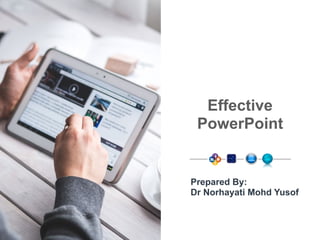
EDU456 w3_pdf_Effective_PowerPoint.pdf
- 1. Effective PowerPoint Prepared By: Dr Norhayati Mohd Yusof
- 2. Rules in designing your Powerpoint Keep it simple • Should have plenty of white space • Less clutter on your .ppt : the more powerful your visual message will become
- 3. • Slides are meant to support the narration (that is you) • But not make the speaker superfluous. • Bullet point after bullet point is of little benefit to the audience Limit bullet points & texts Try to avoid text heavy and sleep inducing slides It is not a visual aid but more like an “ eye chart” Aim for something like this - simple Rules in designing your PowerPoint
- 4. • Bullet points should not be animated on every slide • A simple “wipe left to right” is good for a bullet point • “move” or “fly” is too tedious and slow • To many transition effects will affect especially for QNA session Limit transitions and builds (animation) Rules in designing your PowerPoint
- 5. If the Image is secondary in importance: decrease the opality and add a Gaussion Blur If the Image is primary, students need to notice, then image can be more pronounced and less text in needed Use high quality graphics including photos. If you use image available online then alert with the copyright issue Don't use low- resolution photo Avoid using Clip Art / cartoonish line art Use high - quality graphics Rules in designing your PowerPoint
- 6. Use appropriate charts Always be asking yourself “ how much details do I need?” In order to make students understand Types of chart • Pie chart • Vertical bar chart • Horizontal bar chart • Line chart Rules in designing your PowerPoint
- 7. Avoid Rules in designing your PowerPoint
- 8. Avoid Rules in designing your PowerPoint
- 9. Use colour well • If you will be presenting in a dark room (such as a large Hall) : a dark background (DARK BLUE, GREY, etc) with WHITE or LIGHT TEXT will work fine • If you keep most of the lights on (HIGHLY ADVISABLE) : WHITE BACKGROUND + DARK TEXT works much better • WHITE BACKGROUND is the best for learning students Rules in designing your PowerPoint
- 10. choose your fonts well • Know your STUDENTS (their age, disabilities, etc) • AVOID small fonts size, AVOID cursive • AVOID RED, GREEN, LIGHT COLOUR, FLUORESCENT FOR FONT COLOUR : disadvantage for those who is wearing glasses, colour blind, glare eyes etc • Use the same font set throughout your entire slides • Serif and sans-serif font is professional yet friendly and conversational, or you can choose Times, Arial Black and Arial Rules in designing your PowerPoint
- 11. Use video or audio • Use when appropriate • Promotes active cognitive processing • You can use video clips within your powerpoint • Will increase the interest level of students • You can voice-over (record your voice) in order to explain details to your students Rules in designing your PowerPoint
- 12. Spend time in the slide sorter • Go through all of your slides • See how the logical flow of your .ppt is processing • You can split you slide/ combine/ add/ delete - decide • Now you have to think as a student who will process all of your slides • REMEMBER: Students understanding is our priority Rules in designing your PowerPoint
- 13. Important tips • W h e n e v e r y o u design your .ppt , y o u m u s t remember that you have to cater 4 types of learner Rules in designing your PowerPoint
- 14. Important tips • Text and image should be placed within 95% of the PowerPoint slide. This “action safe” area as seen below Rules in designing your PowerPoint
- 15. Important tips Headings, subheadings, and logos should show up in the same spot on each frame Margins, font size and colours should be consistent with graphic located in the same general position on each frame Same goes with lines, boxes, border, and open space should also be consistent Rules in designing your PowerPoint
- 16. Important tips Do not use the media to hide you The audience came to SEE you The media should ENHANCE the presentation, not BE the presentation if you’re only going to read from the slides, then just send them the slides! Rules in designing your PowerPoint
- 17. a connection from 1 slide to another slide in the same presentation or to a slide in another presentation, pdf, etc You can create a hyperlink from text or from an object, such as picture, graph Be sure to copy your linked presentation to the same folder as your main presentation Creating / Removing Hyperlinks
- 18. Built-in button shapes that you can add to your presentation and then assign an action to occur upon the click of a mouse or when someone mouses over the button When you deliver your presentation, you can click or mouse-over an action button to: Go to the next slide, the previous slide, the first slide, the last slide, the most recent slide viewed, a specific slide number that you specify, a different Microsoft Office PowerPoint presentation, or a Web page Action Button
- 19. THANK YOU