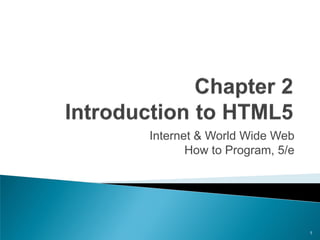
Chapter 2 - HTML5.pdf
- 1. Internet & World Wide Web How to Program, 5/e 1
- 2. HTML5 (HyperText Markup Language 5) markup language that specifies the structure and content of documents that are displayed in web browsers Create HTML5 documents using text editor such as (Notepad, TextEdit, vim, emacs). saving it with the .html or .htm filename extension. 2
- 3. 3
- 4. The <!DOCTYPE> declaration must be the very first thing in your HTML document, before the <html> tag. The <!DOCTYPE> declaration is not an HTML tag; it is an instruction to the web browser about what version of HTML the page is written in. In HTML 4.01, the <!DOCTYPE> declaration refers to a DTD. HTML5 does not require a reference to a DTD. 4
- 5. Insert comments in your HTML5 markup to improve readability and describe the content of a document. The browser ignores comments when your document is rendered. Comments start with <!-- and end with -->. 5
- 6. The <html> element is the root element of an HTML page. The <head> element contains meta information about the document. The <title> element specifies a title for the document. The <body> element contains the visible page content. The <h1> element defines a large heading. The <p> element defines a paragraph. 6
- 7. HTML tags are element names surrounded by angle brackets: <tagname>content goes here...</tagname> HTML tags normally come in pairs like <p> and </p> The first tag in a pair is the start tag, the second tag is the end tag. The end tag is written like the start tag, but with a forward slash (/) inserted before the tag name 7
- 8. The title element is called a nested element, because it’s enclosed in the head element’s start and end tags. The title element describes the web page. Search engines use the title for indexing purposes and when displaying results 8
- 9. HTML5 provides six heading elements (h1 to h6) for specifying the relative importance of information Heading element h1 is considered the most significant heading and is rendered in the largest font. Each next heading element (i.e., h2, h3, etc.) is shown in a progressively smaller font. 9
- 10. 10
- 11. A hyperlink references or links to other resources, such as HTML5 documents and images. Web browsers typically underline text hyperlinks and color them blue by default. Links are created using the a (anchor) element. Attribute href (hypertext reference) specifies a resource’s location, such as: a web page or location within a web page a file an e-mail address 11
- 12. 12
- 13. Anchors tag <a> can link to an e-mail address using <a mailto: URL > 13
- 14. The most popular image formats used by web developers today are PNG (Portable Network Graphics) and JPEG (Joint Photographic Experts Group). The img element’s src attribute specifies an image’s location. Every img element must have an alt attribute, which contains text that is displayed if the client cannot render the image. 14
- 15. 15
- 16. Some HTML5 elements (called void elements) contain only attributes and do not mark up text (i.e., text is not placed between a start and an end tag). You can terminate void elements (such as the img element) by using the forward slash character (/) inside the closing right angle bracket (>) of the start tag. For example, lines 15–16 of Fig. 2.6 could be written as follows: <img src = "jhtp.png" width = "92" height = "120" alt = "Java How to Program book cover" /> 16
- 17. By using images as hyperlinks, you can create graphical web pages that link to other resources. In Fig. 2.7, we create five different image hyperlinks. Clicking an image in this example takes the user to a corresponding web page—one of the other examples in this chapter. 17
- 18. 18
- 19. 19
- 20. Some of certain characters or symbols may be difficult to embed directly into an HTML5 document. Some keyboards do not provide these symbols (such as ©). Also, some the markup may cause syntax errors (as with <). HTML5 provides character entity references (in the form &code;) for representing special characters A horizontal rule, indicated by the <hr> tag renders a horizontal line with extra space above and below it in most browsers. 20
- 21. 21
- 22. 22
- 23. 23
- 24. Unordered list element ul creates a list in which each item in the list begins with a bullet symbol (typically a disc) Each entry is an li (list item) element. Most web browsers render these elements with a line break and a bullet symbol at the beginning of the line. 24
- 25. 25
- 26. 26
- 27. 27
- 28. 28
- 29. 29
- 30. 30
- 31. Tables are used to organize data into rows and columns. The table element defines an HTML5 table. The border attribute with the value "1" specifies that the browser should place borders around the table and the table’s cells. The caption element specifies a table’s title. 31
- 32. A table can be split into three distinct sections: Head (thead element) Table titles Column headers Body (tbody element) Primary table data Table Foot (tfoot element) Calculation results Footnotes Above body section in the code, but displays at the bottom in the page 32
- 33. tr Element Defines individual table rows Element th Defines a header cell td Element Contains table data elements 33
- 34. 34
- 35. 35
- 36. 36
- 37. 37
- 38. Using rowspan and colspan with Tables You can merge data cells with the rowspan and colspan attributes The br element is render as a line break in most browsers. Like the hr element, br is considered an old formatting element that you should avoid using— in general, formatting should be specified using CSS. 38
- 39. 39
- 40. 40
- 41. 41
- 42. 42
- 43. HTML5 provides forms for collecting information from users. Figure 2.14 is a simple form that sends data to the web server for processing. 43
- 44. 44
- 45. 45
- 46. 46
- 47. method Attribute of the form Element A form is defined by a form element Attribute method specifies how the form’s data is sent to the web server. Using method = "post" appends form data to the browser request, which contains the protocol (HTTP) and the requested resource’s URL. The other possible value, method = "get", appends the form data directly to the end of the URL of the script, where it’s visible in the browser’s Address field. 47
- 48. action Attribute of the form Element The action attribute of the form element specifies the script to which the form data will be sent. input elements that specify data to provide to the script that processes the form (also called the form handler). An input’s type is determined by its type attribute. 48
- 49. Hidden Inputs Forms can contain visual and nonvisual components. Visual components include clickable buttons and other graphical user interface components with which users interact. Nonvisual components, called hidden inputs, store any data that you specify, such as e-mail addresses and HTML5 document file names that act as links. 49
- 50. text input Element The text input inserts a text field into the form, which allows the user to input data. The label element provides users with information about the input element’s purpose The size attribute specifies the number of characters visible in the text field. Optional attribute maxlength limits the number of characters input into a text field. 50
- 51. submit and reset input Elements The submit input element is a button. When the submit button is pressed, the form’s data is sent to the location specified in the form’s action attribute. The value attribute sets the text displayed on the button. The reset input element allows a user to reset all form elements to their default values. 51
- 52. Additional Form Elements Figure 2.15 contains a form that solicits user feedback about a website. The textarea element inserts a multiline text area into the form. The number of rows is specified with the rows attribute, and the number of columns (i.e., characters per line) with the cols attribute. Default text can be specified in other input types, such as text fields, by using the value attribute. 52
- 53. 53
- 54. 54
- 55. 55
- 56. 56
- 57. 57
- 58. 58
- 59. The password input inserts a password box into a form. Allows users to enter sensitive information, such as credit card numbers and passwords, by ―masking‖ the information input with another character, usually asterisks. The actual value input is sent to the web server, not the asterisks that mask the input. 59
- 60. The checkbox input element enables users to select and option. radio buttons are similar to checkboxes, except that only one radio button in a group can be selected at any time. All radio buttons in a group have the same name attribute but different value attributes. The select input provides a drop-down list of items. The name attribute identifies the drop-down list. The option element adds items to the drop-down list. 60
- 61. The a tag can be used to link to another section of the same document by specifying the element’s id as the link’s href. To link internally to an element with its id attribute set, use the syntax #id. 61
- 62. 62
- 63. 63
- 64. 64
- 65. 65
- 66. 66
- 67. One way that search engines catalog pages is by reading the meta element’s contents. The name attribute identifies the type of meta element The content attribute Of a keywords meta element: provides search engines with a list of words that describe a page, which are compared with words in search requests Of a description meta element: provides a three- to four-line description of a site in sentence form, used by search engines to catalog your site. This text is sometimes displayed as part of the search result 67
- 68. 68
- 69. 69
- 70. 70
- 71. 71