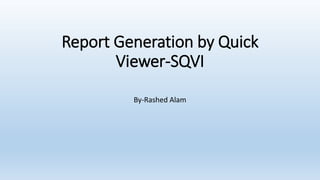
Report Generation by Quick Viewer-SQVI.pptx
- 1. Report Generation by Quick Viewer-SQVI By-Rashed Alam
- 2. • Report Generation by Quick Viewer-SQVI • Quick Viewer is a Report Generating tool. Quick Viewer has been designed for users with little or no knowledge of the SAP programming language. It generates simple reports as per business need, without the need for any ABAP coding. It is quick and easy to use tool for quick collection of data from SAP R/3 system. • Objective • This guide will demonstrate the process of creating a custom report using transaction SQVI. • After logging into SAP System, enter transaction SQVI.
- 4. Enter name of the Quick View and press Create Input Title and Comment. Enter a title for your report. In this example Employees List and Choose “Table Join” in the drop down menu as the Data Source. Following Data sources can be used: Table: Select this when business requirement is to fetch records from only single database table. Table Join: Select this when business requirement is to fetch records from more than one table. Logical Database: Select this when business requirement is to fetch records from a Logical Database(PNP,PNPCE,PCH and PAP). SAP Query InfoSet: Select this when business requirement is to fetch records based on an available InfoSet of a SAP Query.
- 5. Choose mode Basis Mode-To create list directly without design or Layout Mode-To design list click on Continue.
- 6. Select Tables using (Sift+F1) and specify their join condition and enter the tables to be joined here we are taking PA0000.
- 7. Again Select Tables using (Sift+F1) and specify their join condition and enter the tables to be joined here we are taking PA0001.Like wise we can join Tables. SAP
- 8. SAP automatically proposes joins based on data type of the field. Join condition is represented as horizontal line connecting the fields of the database tables.
- 9. We can Correct join condition-Join condition can be edited by a right click on the horizontal line between the tables.
- 11. Press F3and reach to main screen. Also press to change mode and choose the field to be displayed. Output will display following fields from the database tables: PA0000-PERNR PA0001-ENDDA PA0001-BEGDA PA0001-WERKS PA0001-PERSG PA0001-PERSK PA0001-BTRTL PA0001-ABKRS PA0001-ENAME
- 12. Choose Selection Fields-Selection screen will contain following fields: PA0000-STAT2 PA0000-ENDDA PA0001-ABKRS
- 13. Choose the Sort sequence-Sort the output by PA0000-PERNR
- 14. Check Consistency (Ctrl+F6) and Execute F8.
- 15. Provide input parameters in selection and Execute
- 16. Output Converting Quick Views to TCODE-Go to system status and copy program name. Go to SE93 and enter TCODE name as YHR_EMPLY and create and past the program name and save.
- 17. Now we can use TCODE-YHR_EMPLY for executing report. I hope you all enjoyed reading through this document. If you liked this document and found it to be beneficial, request you to please kindly rate it for the benefit of other users.