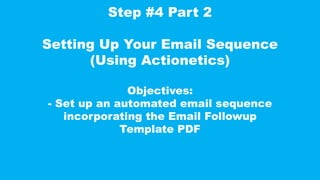
Step #4 Final
- 1. Step #4 Part 2 Setting Up Your Email Sequence (Using Actionetics) Objectives: - Set up an automated email sequence incorporating the Email Followup Template PDF
- 2. When you are back at the dashboard, hover over “Actionetics” and click “Action Funnels”. Creating An Email Sequence
- 3. Next, click “New Action Funnel”. Creating An Email Sequence
- 4. Enter in a name for your email sequence. Next, choose the email list you just created and choose the SMTP configuration you just created. Creating An Email Sequence
- 5. Next, click “Create First Step”. Creating An Email Sequence
- 6. The “Step Name” is going to be “Day 1”. Have it triggered one day after a person subscribes to your email list as shown in the picture. Have “Send Email” checked and then click “Add New Funnel Step”. This will be your email sent 1 day after a person subsribes to your email list. Creating An Email Sequence
- 7. Next, click “Settings” as shown in the picture. Creating An Email Sequence
- 8. Enter in your name and choose the SMTP configuration that you just created. Next, we need a subject for your email. We can obtain that from the PDF I included for you. Proceed to the next slide to see where to get the subject of your email. Creating An Email Sequence
- 9. Copy the subject of the email from the PDF. In this case since it is 1 day after subscription, copy “Your Monthly Passive Affiliate Commission System Day 1”. Creating An Email Sequence
- 10. Paste in the subject of your email as shown in the picture. Leave “Send Only To Subscribers Active In Past X Days” blank. Then click “Update Email”. Creating An Email Sequence
- 11. We are going to select the first template as shown in the picture. Creating An Email Sequence
- 12. Click “Open Email Editor”. Creating An Email Sequence
- 13. Next, click the gear icon for the second row as shown in the picture. Creating An Email Sequence
- 14. Next, click “Delete Row” as shown in the picture. Creating An Email Sequence
- 15. Next, delete the row shown in the picture (like last two slides). Creating An Email Sequence
- 16. After that, click the plus sign icon underneath the ClickFunnels Logo as shown in the picture. Creating An Email Sequence
- 17. Next, click “Text / Headline” to add a new text to your email. Creating An Email Sequence
- 18. Your screen should look something like the picture below. Also, erase the words “Support” and “Log In” as shown in the picture. Creating An Email Sequence
- 19. Next, copy the text of Day 1 from your Email Followup PDF. Creating An Email Sequence
- 20. After that, paste it into the text box you just created as shown in the picture. Now, feel free to add a little creativity as you please to this email. You can even include affiliate links in your emails as well. Once that is finished you can click “Close” to exit out of your email and you can proceed to the next slide. ALSO NOTE (IMPORTANT): IT IS MY OPINION that I think you should learn how to add in a privacy policy and disclaimer to your emails as well as your funnel (Optin Page and Thank You Page). That goes beyond the scope of this course, but learning to make them is very easy. Creating An Email Sequence
- 21. Next, click where it says “paused”, because we need to make this email live. Creating An Email Sequence
- 22. After that, select live under where it says “Ready To Start Sending?”. Then click “Update Action Settings”. Creating An Email Sequence
- 23. Once you are finished, click “Add New Step” and repeat the process started from Slide 15. This the step will be called “Day 2” and it will be triggered 2 days after the person subscribes to your list. Keep doing this until you finish all the emails included in the Email Followup Template. These emails are all automated, so whenever you get a new subscriber, this action funnel we just created will send out emails according to the days that we set. Creating An Email Sequence