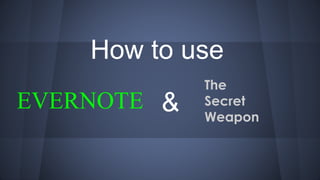
Evernote and tws
- 2. EVERNOTE - Evernote is simply a Note-taking App that enables you to be your most productive - Everything you store in your Evernote account is automatically synced across all of your devices. - Search and edit your notes everywhere you have Evernote, including smartphones, tablets, computers and on the Web.
- 3. Go to Google! First, we have to get the Evernote to your computer!
- 7. Notice the little green icon, that means that your computer is now downloading Evernote.
- 8. Run the installer! Follow the steps in the installer. It only takes a minute.
- 9. Click to open Evernote.
- 10. Type your Email
- 11. Type your preferred Password
- 12. Click “Register”
- 14. Click on “Create a note”
- 15. Click “New Note”
- 16. Type your preferred Title for your Note
- 17. Type in your Note here!
- 19. Tip: If you like ticking off items on your to-do list, you may also switch to Tick Box. Just select all the items inside your Note by left-clicking hold your mouse and dragging to items or (Ctrl+A), and click the Tick Box Icon.
- 20. Click the tick box to change to Tick Box instead of Numbers.
- 21. Tick off the items by Left-Clicking your mouse inside the box.
- 22. Now, Let’s create a Notebook.
- 23. Click “Create a Notebook.”
- 26. Type your preferred Name for your Notebook
- 27. Click “OK”
- 28. Tip: You may place your first Note:Toasted Bread inside your first Notebook:Recipe
- 30. Click “Move To Notebook.”
- 31. Click your prefered “Notebook”
- 32. Click “Move”
- 33. Now, We have a Note and a Notebook. Let’s try sharing our Notebook!
- 34. Click “Share a Note”
- 35. Click “Share”
- 36. Type the preferred Email you want to share your Notes with.
- 37. Click Send
- 38. Now, We are going to combine the power of Evernote and The Secret Weapon.
- 40. The Secret Weapon - The Secret Weapon is a merging of the GTD (Getting-Things Done) and Evernote, (EN for short) that allows us to re-organize our emails, ideas, and to-do items into one system that stays synchronized across our varied devices - It has the ability to help us capture ideas when we suddenly come up with them
- 41. www.thesecretweapon.org Go to The Secret Weapon Website
- 42. Click The Secret Weapon Manifesto
- 43. Click Setting Up The Secret Weapon
- 44. Based on The Secret Weapon We need to create the following Three Notebooks: 1. Cabinet 2. Action Pending 3. Completed
- 45. Click “File”
- 47. Type in Cabinet
- 48. Click “OK”
- 49. Click on File
- 52. Click OK
- 53. Click on File
- 55. Type Completed
- 56. Click OK
- 57. We have added the notebooks.
- 58. Next, We have to Create Initial Tags Tags are contexts you can use to differentiate notes from one another based on their content and priority
- 62. Click “File”
- 63. Click “New Tag”
- 64. Type .What
- 65. Click “OK”
- 66. The Tags get added here.
- 67. Click “New Tag”
- 68. Type .When
- 69. Click “OK”
- 70. Click “New Tag”
- 71. Type .Where
- 72. Click “OK”
- 73. Click “New Tag”
- 74. Type .Who
- 75. Click “OK”
- 76. We now have Four Header Tags
- 77. Tip: - The who/what/where/when tags are what we call Header Tags, and we denote these by placing a “.” (period) in front of each one. - It forces them to the top of the Tag list - It also reminds us to not use them as an assigned context; - As you’ll see, they’re just folder names for the related tags/contexts that we can nest below them.
- 78. We have to do Nesting as what TSW calls it: - It is simply to create Related/Context Tags inside the Header tags.
- 79. You have to add the Context Tags inside the Header Tag .What .Active Projects .Inactive Projects Distribution Ideas Marketing Sales
- 81. Type in .Active Projects
- 82. And Click OK!
- 83. You should see the Context Tag added inside .What.
- 84. Let’s add the rest of the Context Tags inside the Header Tag “.What” by doing exactly the same steps.
- 85. You should have 6 Context Tags added inside .What.
- 86. Next, Add Context Tags to Header Tag “.When”
- 87. We have to add this Context Tags !Daily 1-Now 2-Next 3-Soon 4-Later 5-Someday 6-Waiting
- 89. Type !Daily
- 90. Click OK!
- 91. You should see the Context Tags added here.
- 92. Add, the Context Tags to Header Tag .Where @home @work @ town
- 93. Click Create Tag in “.Where”
- 94. Type @home
- 95. Click OK!
- 96. After adding all the Context Tags
- 98. Click Create Tag in “.Who”
- 99. Type your preferred Name
- 100. Click OK!
- 101. Now you have Context Tags for “.Who”
- 102. This is how it should look.
- 103. Header Tags
- 104. Context Tags
- 105. Now you are ready to use the power of Evernote and TheSecret Weapon to achieve more! What’s Next? You can download The Secret Weapon Manifesto or go to www.TheSecretWeapon.com and follow the steps exactly.
- 106. Type The Secret Weapon
- 107. Create your First TSW To-Do!
- 108. Click “The Secret Weapon Manifesto”
- 109. Click “Your First TSW To-Do”
- 110. Good Luck! I hope that this Tutorial has helped you.
- 111. The End
