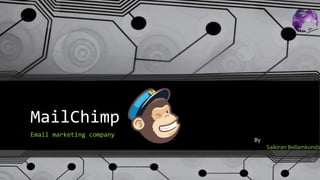
Mail chimp
- 1. MailChimp Email marketing company By Saikiran Bellamkonda
- 2. MailChimp • MailChimp is a marketing automation platform and an email marketing service and a trading name of its operator, Rocket Science Group, an American company founded in 2001. MailChimp began as a paid service and added a freemium option in 2009 • CEO: Ben Chestnut
- 3. How To Create a Email marketing Campaign First you have to sign up with you email by adding new user name and password. If you have already have a mail chimp account login to your account using your mail id and mail chimp password.
- 4. How To create A List First you have to create subscribers list. List is the place where your subscribers are stored. Click on Lists to add a new list of subscribers. Make sure you have the subscribers data with you. The data should be in Excel CSV format. If you have already uploaded the list you can directly create a campaign.
- 5. How To create A List We have to give a name to the list related to your campaign Then we have to enter a mail id, the mail id should represent your business because this mail id will shown to the subscribers. Enter your business name to let the subscriber know from whom he /she getting this e mail. We have to give a note to the subscribers, how we are connected to them. Reminder is mandatory
- 6. How To create A List Below the reminder you will find the notifications If the recipient subscribe/un subscribed from your service you will get the notification Daily Summary: You will get overall notifications at once. One by one: you will get the notification one by one if they subscribe One by one: you will get the notification one by one if they unsubscribe Click on save and continue.
- 7. How To Create A Campaign Mailchimp
- 8. Campaign Creation Click on create campaign Click on create an Email
- 9. Campaign Creation Regular: Suggested email ad for all users (Basic ad) Automated: You have to enter your source address based on the content mail chimp will automatically create an email for you. Plain-text: We can’t use images, we can only use text. A/B Test: In this we have to create two emails and we will run a test to find which email is running better. After selecting a email model give a campaign name based on your product/service which is easy to recognise.
- 10. Campaign Creation Click on the add recipients option and add the subscribers list you have created. After clicking on add recipients option you are able to see this page click on add contacts to add the subscribers list you have created earlier. Signup Forms: You can create your own signup forms and post it to your blog or website to get the email id’s of people who visited your blog or website.
- 11. Campaign Creation Select the source from where you want to import the list of your subscribers CSV file is the list you have created in excel
- 12. Campaign Creation By clicking on add from you have to enter your business name and mail id of your business to let the subscriber from whom they are getting this e mail. Subject: It is the title of your mail, make sure you give a good title to grab the subscriber attention. Design Email: This is the main part in email creation. You have write the content and post good images that are represent your product or service because A picture worth a thousand words.
- 13. Designing Email
- 14. Designing Email Layout: We can choose a layout and edit the text and images based on our preference. Themes: In themes they already design a layout with background picture which gives a rich look to your mail, we have to edit the images and text in the theme, we can’t change the background picture of the theme. Templates: We can create our own layouts. Campaigns: Or we can use the layouts we previously used for the designing.
- 15. Designing Email
- 16. Layout
- 17. How To Edit A Image in Layout? Click 0n pen tool to edit the image. Click on replace to upload a new image Click on edit to make changes to the image (colour, size, crop etc.) Click on link to add a link to the image, if the subscriber clicks on the link it will redirect the subscriber to the link you have assigned to the image.
- 18. How To Edit the text in Layout? Click on the pen tool to edit the text. You can change the font style, make it look bold and italic as well.
- 19. How To Edit the call to action button in Layout? Buy putting the call to action button we are asking the subscriber to do some action it may be a purchase, subscription or visiting your website. We have to link the web address to the call to action button.
- 20. Sending A Test Mail
- 21. Additional Options In Layout You can drag and drop the boxes to the layout If you want to add more text you can add text box If you want to add more images you can add image box If you want to add a image with caption you can add image + caption box If you want to add social media platforms logos you can drag and add them to the layout You can also add another call to action button. You can divide the page by using divider.
- 22. Billing Methods