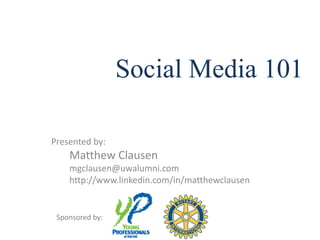
Social Media 101, 5-11-2010
- 1. Social Media 101 Presented by: Matthew Clausen mgclausen@uwalumni.com http://www.linkedin.com/in/matthewclausen Sponsored by:
- 2. Answering 5 basic questions today 1. What is Social Media? 2. What are the differences between types of Social Media and some of the websites that offer Social Media services? 3. How do I use Social Media? 4. How do I stay safe on Social Media? 5. What’s ahead for Social Media? Tuesday, May 11, 2010 Matthew Clausen mgclausen@uwalumni.com 2
- 3. WHAT IS SOCIAL MEDIA?
- 4. Social Media is… 1) Sharing 2) Quickly 3) Globally © 2010 Skype Limited Tuesday, May 11, 2010 Matthew Clausen mgclausen@uwalumni.com 4
- 5. Thousands of Social Media websites help with sharing Tuesday, May 11, 2010 Matthew Clausen mgclausen@uwalumni.com 5
- 6. But Social Media is more than websites It’s in your game consoles © 2010 Microsoft Corporation Tuesday, May 11, 2010 Matthew Clausen mgclausen@uwalumni.com 6
- 7. But Social Media is more than websites It’s in your pocket Tuesday, May 11, 2010 Matthew Clausen mgclausen@uwalumni.com 7
- 8. But Social Media is more than websites It’s along the road Tuesday, May 11, 2010 Matthew Clausen mgclausen@uwalumni.com 8
- 9. But Social Media is more than websites It’s anywhere people are electronically networking Tuesday, May 11, 2010 Matthew Clausen mgclausen@uwalumni.com 9
- 10. Four main types of Social Media users 1. Observers – People who want to find new things 2. Passers – People who want to pass along other people’s things 3. Commentators – People who want to share their thoughts on things 4. Creators – People who want to share their original things Tuesday, May 11, 2010 Matthew Clausen mgclausen@uwalumni.com 10
- 11. WHAT ARE THE DIFFERENCES BETWEEN TYPES OF SOCIAL MEDIA AND SOME OF THE WEBSITES THAT OFFER SOCIAL MEDIA SERVICES?
- 12. Social Networking websites develop human networks • Facebook • MySpace • LinkedIn • Twitter Tuesday, May 11, 2010 Matthew Clausen mgclausen@uwalumni.com 12
- 13. Other types of Social Media websites develop topic-specific content • Blogs • Discussion boards • Chat rooms • User feedback Tuesday, May 11, 2010 Matthew Clausen mgclausen@uwalumni.com 13
- 14. HOW DO I USE SOCIAL MEDIA?
- 15. Set your own pace • Realize that Social Media can consume 24 hours of your day if you allow it – Take it slow to avoid feeling overwhelmed • Choose one website to begin – Decide if you want to start with a personal or professional Social Media experience – You may expand to other websites and services as you grow more comfortable • Start small: observe before participating – It’s OK to “lurk” until you are acclimated Tuesday, May 11, 2010 Matthew Clausen mgclausen@uwalumni.com 15
- 16. Connect with friends, not strangers • Find a couple friends who are already on the site – There is plenty of time to make connections, so do not add everybody you know right away • Don’t feel you have to accept invitations to connect from everyone who offers – Some of the random offers are from spam accounts Tuesday, May 11, 2010 Matthew Clausen mgclausen@uwalumni.com 16
- 17. You’ll have to share something • Have a small photo of your smiling face – Alternatively, a photo related to a hobby or personal interest if you want more anonymity • You’ll be asked to create a user name – Either your real name or create an alias • An email address is required during registration – There is usually an option to hide it from the public • Most other details are optional Tuesday, May 11, 2010 Matthew Clausen mgclausen@uwalumni.com 17
- 18. HOW DO I STAY SAFE ON SOCIAL MEDIA?
- 19. You are your network Whatever they do, whoever they are, however they express themselves: it reflects on you Tuesday, May 11, 2010 Matthew Clausen mgclausen@uwalumni.com 19
- 20. It can never be unshared Never think that you can control the audience for your content: it will spread Tuesday, May 11, 2010 Matthew Clausen mgclausen@uwalumni.com 20
- 21. You cannot expect to own what you share Friends and strangers alike may take it and do whatever they please with your content Tuesday, May 11, 2010 Matthew Clausen mgclausen@uwalumni.com 21
- 22. You cannot rely on the service provider Privacy agreements with the businesses that run the sites frequently change Tuesday, May 11, 2010 Matthew Clausen mgclausen@uwalumni.com 22
- 23. Don’t make it easy on ID thieves Think about how the information you are sharing could be used to steal your identity – Is this information that is commonly used in identity theft? – Do I use this information as secret answers for password retrieval? – Are my passwords all related to my hobbies and easy to guess after a Google search? – How much personal information am I revealing to strangers? Tuesday, May 11, 2010 Matthew Clausen mgclausen@uwalumni.com 23
- 24. Practice good security • Don’t make all of your passwords the same • Don’t tell your whole network when your house will be unguarded, such as announcing the dates of a family vacation – This also applies to email out-of-office messages • Don’t share your home address – But realize it can be found with a little searching • Don’t trust all links – Especially read the URL before entering user name and password for a website Tuesday, May 11, 2010 Matthew Clausen mgclausen@uwalumni.com 24
- 25. WHAT’S AHEAD FOR SOCIAL MEDIA?
- 26. More personal, more present Mobile, mobile, mobile © 2010 Apple Inc. Tuesday, May 11, 2010 Matthew Clausen mgclausen@uwalumni.com 26
- 27. More personal, more present Location aware Tuesday, May 11, 2010 Matthew Clausen mgclausen@uwalumni.com 27
- 28. More personal, more present Augmented reality Tuesday, May 11, 2010 Matthew Clausen mgclausen@uwalumni.com 28
- 29. More personal, more present Sophisticated monetization Tuesday, May 11, 2010 Matthew Clausen mgclausen@uwalumni.com 29
- 30. More personal, more present All digital media has a “social” component Tuesday, May 11, 2010 Matthew Clausen mgclausen@uwalumni.com 30
- 31. OPEN Q&A
- 32. Time for your questions What pressing questions weren’t answered by the presentation? Tuesday, May 11, 2010 Matthew Clausen mgclausen@uwalumni.com 32