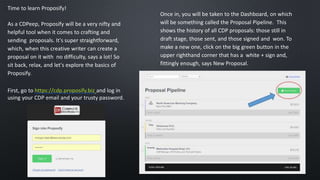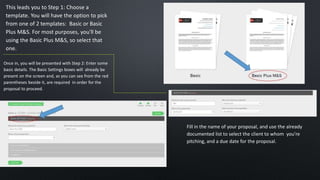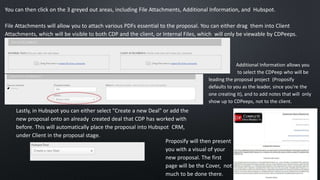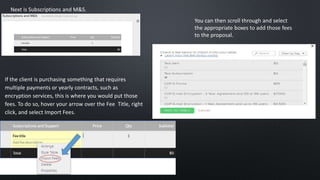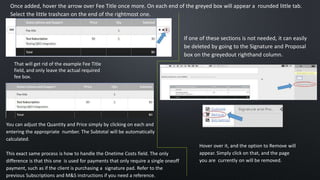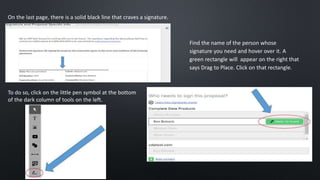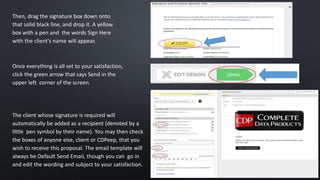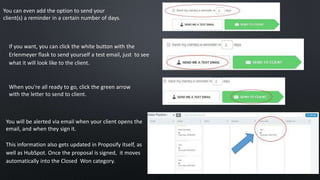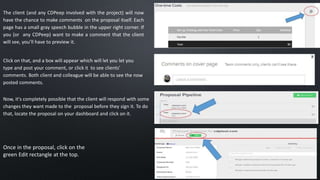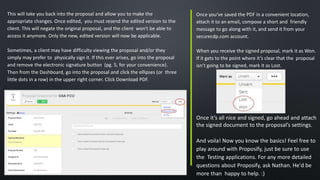Proposify is a tool for creating and sending proposals. It allows CDPeeps to choose a template, enter basic details, attach files, and add fees or costs. The proposal can then be sent to clients for electronic signature or downloaded as a PDF. Clients and CDPeeps can leave comments. Edits can be made if requested by the client before signing. Once signed, the proposal moves to the closed/won category. Proposify integrates with Hubspot for CRM purposes.