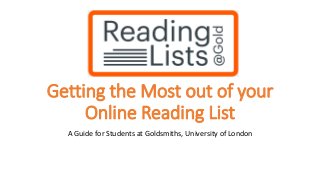
Getting the Most out of your Online Reading List
- 1. Getting the Most out of your Online Reading List A Guide for Students at Goldsmiths, University of London
- 2. Finding your list We advise academics to link to lists through the VLE. If you can’t find it there: 1. Go to Readinglists.gold.ac.uk and login using your Goldsmiths Username and Password 2. Type in the module title – if that doesn’t work try the module code 3. If nothing comes up talk to your lecturer – the list may not be on the system
- 3. Skip to the Section you want Depending on the subject some lists can be quite long. Rather than scroll down you can open the ‘Table of Contents’ and select the section you want
- 4. Accessing Online Resources We try to acquire all materials marked as essential in electronic format. This isn’t always possible but where we have online access to at least a chapter you should see the blue ‘Online Resource’ button. If you can’t access something via the Online Resource link please drop us a line at Readinglists@gold.ac.uk and let us know
- 5. Finding your scan When we can’t get an full online access to an essential reading we will ask your lecturer for the key chapter and (if the copyright isn’t restricted) we’ll scan that. You can find scans by clicking on the Online Resource button. Scans are only visible once you’ve logged in. If you don’t immediately see one look for a message at the bottom of the screen telling you to log in to view digitised content.
- 6. Create a collection of Reading Lists • If you’re logged in you will see a button saying ‘Add to My Lists’ in the top right hand corner of your list. • Press this and the list you’re looking at will be added to your ‘My Lists’ tab for easy access in future.
- 7. Keep track of what you’re reading If you’re logged in you see you have the option to mark ‘read status’ on the right hand side of individual items on your list. This will let you remind yourself which books you: • ‘Have read’ • Are ‘Reading now’ • Have decided you ‘Will read’ • Have decided you ‘Won’t read’ A coloured flag will then appear for you on the list so you can easily check this on your list in future.
- 8. Putting notes on items on your list Beside the ‘Read Status’ menu there is an ‘Add note’ button which will let you put a study note on an item. Pressing this open a pop-up text box where you can write a note – it will only be visible to you. Any items you put a note on will automatically be saved to your ‘My Bookmarks’ tab. Notes are also saved to your profile.
- 9. Filtering and Reordering the full list By default your list will appear grouped in the sections assigned by your lecturer. However you can use the Grouping and Filtering options on your list to: • Group by Importance This will let you view the list according to which items are essential and which are recommended etc. • Group by Type This will let you view the list according this what items are – so you can just look at books or articles or videos etc. • Filter by Author This will help you quickly relocate items you already know appear on the list. • Filter to Online Resources This is particularly helpful if you are off-campus and are looking for resources you can access remotely. All of these options are on the top right hand corner of your list, below the ‘Add to My Lists’ button
- 10. Converting your list into a Bibliography Converting your list into a bibliography is relatively simple. • Press the ‘View Bibliography’ button – it is right underneath the list title. • A bibliography will be generated – it will be in Harvard format by default but you can change this. • Check chapter references – we sometimes edit these to make lists easier to use so duplicate information may need to be deleted.
- 11. Exporting lists for referencing In both the normal list and the bibliography view you have an ‘Export’ menu. If you open this you will be given various options for exporting your list: • Export citations This will let you export the list to referencing tools like Endnote and Zotero via a .RIS file. We recommend googling guidance on importing .RIS files to the referencing tool you use. • Export to Refworks This allows you to export the list to Refworks • Export to CSV This allows you to export the list as a spreadsheet for Excel • Export to PDF This will export the list as you see it on the screen into a PDF – when exporting from the normal list view it will include any private study notes you’ve added
- 12. Creating a collection of bookmarks As we’ve already mentioned, any item’s you put a note on get added to your bookmark library. You can also do this by opening an item and pressing ‘Add to My Bookmarks’ It will then be accessible in your ‘My Bookmarks’ tab In the ‘My Bookmarks’ tab under ‘Add’ you can also use the ‘Quick add book’ tool to find and add books which aren’t on your reading list. Simply type in the author, title or ISBN and see what comes up.
- 13. Exporting saved bookmarks for referencing There are two steps to exporting items from the ‘My Bookmarks’ tab as references 1. Select the items you want to export (you can select all using the check box at the top) 2. Go to the ‘Action’ Menu and select ‘Export citations’ or ‘Export to RefWorks’ The ‘Action’ menu also gives you the option of removing items from the ‘My Bookmarks’ tab.
- 14. Thank You for Reading If you have any questions about the content of your list, the best person to speak to is your lecturer. If you have any questions or feedback about using Reading Lists @ Gold as a system contact us at readinglists@gold.ac.uk and we will do our best to help. If you are having trouble accessing a specific item on your reading list why not contact us on LibChat http://libanswers.gold.ac.uk/search.php and we’ll see what we can do to help .