Protect your Privacy
•Download as PPTX, PDF•
1 like•242 views
An introduction to online privacy
Report
Share
Report
Share
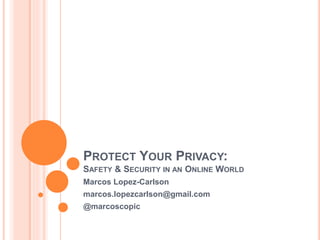
Recommended
Recommended
More Related Content
What's hot
What's hot (20)
Cyber security (daffodil international university)

Cyber security (daffodil international university)
Viewers also liked
Viewers also liked (16)
Aurélie Pols - Retargeting & Privacy: 5 Tips to stay out of (legal) trouble

Aurélie Pols - Retargeting & Privacy: 5 Tips to stay out of (legal) trouble
Similar to Protect your Privacy
Similar to Protect your Privacy (20)
IT Insecurity - Understanding the Threat of Modern Cyberattacks - DWCNZ 2024

IT Insecurity - Understanding the Threat of Modern Cyberattacks - DWCNZ 2024
You are Doing IT Security Wrong - Understanding the Threat of Modern Cyber-at...

You are Doing IT Security Wrong - Understanding the Threat of Modern Cyber-at...
Protecting Your Privacy: Cyberspace Security, Real World Safety

Protecting Your Privacy: Cyberspace Security, Real World Safety
How using Tor Browser + VPN can save you $1000 and more!

How using Tor Browser + VPN can save you $1000 and more!
Recently uploaded
Recently uploaded (20)
20240508 QFM014 Elixir Reading List April 2024.pdf

20240508 QFM014 Elixir Reading List April 2024.pdf
Down bad crying at the gym t shirtsDown bad crying at the gym t shirts

Down bad crying at the gym t shirtsDown bad crying at the gym t shirts
Abortion Clinic in Germiston +27791653574 WhatsApp Abortion Clinic Services i...

Abortion Clinic in Germiston +27791653574 WhatsApp Abortion Clinic Services i...
Sholinganallur (Chennai) Independent Escorts - 9632533318 100% genuine

Sholinganallur (Chennai) Independent Escorts - 9632533318 100% genuine
20240509 QFM015 Engineering Leadership Reading List April 2024.pdf

20240509 QFM015 Engineering Leadership Reading List April 2024.pdf
APNIC Policy Roundup, presented by Sunny Chendi at the 5th ICANN APAC-TWNIC E...

APNIC Policy Roundup, presented by Sunny Chendi at the 5th ICANN APAC-TWNIC E...
APNIC Policy Roundup presented by Sunny Chendi at TWNOG 5.0

APNIC Policy Roundup presented by Sunny Chendi at TWNOG 5.0
APNIC Updates presented by Paul Wilson at CaribNOG 27

APNIC Updates presented by Paul Wilson at CaribNOG 27
Nungambakkam (Chennai) Independent Escorts - 9632533318 100% genuine

Nungambakkam (Chennai) Independent Escorts - 9632533318 100% genuine
20240510 QFM016 Irresponsible AI Reading List April 2024.pdf

20240510 QFM016 Irresponsible AI Reading List April 2024.pdf
Washington Football Commanders Redskins Feathers Shirt

Washington Football Commanders Redskins Feathers Shirt
Protect your Privacy
- 1. PROTECT YOUR PRIVACY: SAFETY & SECURITY IN AN ONLINE WORLD Marcos Lopez-Carlson marcos.lopezcarlson@gmail.com @marcoscopic
- 2. TWIN CITIES MEDIA ALLIANCE The Twin Cities Media Alliance began in the winter of 2005 with the mission of bringing together media professionals and engaged citizens to improve the quality, accountability and diversity of the local media, and giving the public the tools they need to become more active participants in the emerging media environment.
- 3. WHAT WE WILL COVER What is privacy & security? What are the risks? Encryption; data security Password Management; access security Browser Controls; surfing security Multifactors & Wifi protection; mobile security
- 4. WHAT IS PRIVACY & SECURITY Privacy is a changing idea and a reflection of the times What was once considered public is now private, and vice versa What do you think of when I mention privacy?
- 5. WHAT ARE THE RISKS? Man in the middle attack: a third-party gets between two online sites, and impersonates both parties Password theft: stealing passwords with a dictionary attack, wifi sniffing or recycled passwords from a compromised site WiFi Sniffers: intercepts information packets between your computer and the network Ransomware: malware which locks down your computer or files, demands a ransom in order to release the files Malicious apps: malware which disguises itself as a legitimate app, often as a free version
- 6. WHAT IS ENCRYPTION? Encryption is the process of encoding information so that only authorized parties can read it. Unencrypted data is called plain text Encrypted data is called cipher text Encryption is not new. It has been around as long as humans have been communicating privately…
- 7. HOW DOES ENCRYPTION WORK? Information is encrypted using a key That key turns the plain text into cyphertext The encrypted message is transported The message is decrypted at the destination 128 bit encryption has 2128 possibilities or 1 in…
- 9. HOW IS ENCRYPTION USED? For safe browsing Preventing man-in-the-middle attacks Online purchasing SSL keeps credit card information safe Bank access SSL keeps bank account information secure Data storage Use to keep offline, online and cloud files from being legible
- 10. PASSWORD MANAGEMENT Understanding weak vs strong passwords Weak passwords are simple and unimportant, use them for websites which DO NOT have access to important information Strong passwords are complex, use them for websites which have access to money and personal information (this includes Facebook!)
- 11. PASSWORD MANAGEMENT What makes a good password? Avoid simple substitutions and words hint: p@ssw0rd is a terrible password Do not use common words and phrases
- 12. PASSWORD MANAGEMENT One idea: Use a Password recipe- A simple recipe to turn URLs into passwords Ex. google.com 1. Number of letters in the URL 9 2. Multiply by 2 18 3. Add the vowels ooeo 4. Capitalize the first letter G 5. Add symbol ! 1. Google.com = 918ooeG!
- 13. PASSWORD MANAGEMENT One thing to remember, length is the most important attribute! https://blog.kaspersky.com/password-check/
- 14. PASSWORD MANAGEMENT Password managers create and store your passwords. They also sync across devices. Cloud based LastPass Dashlane Locally available (with a USB) KeePass 1Password Password Safe
- 15. PASSWORD MANAGEMENT Do NOT store your passwords in your browser. They are not encrypted, they are plain text To store your passwords locally, use an encrypted file
- 16. BROWSING SAFELY Using encryption when browsing
- 17. BROWSING SAFELY Best browsers for security #1 Firefox #2 Chrome #3 Opera #4 Safari #5 Internet Explorer If possible, try to stick with one of the first three.
- 18. BROWSING SAFELY Extensions, add-ons & tools: Privacy Badger: blocks banner ads, pop-up ads, rollover ads, and more. It stops you from visiting known malware-hosting domains, and also disables third-party tracking cookies and scripts. HTTPS Everywhere: automatically shunts your connection to a SSL when possible.
- 19. BROWSING SAFELY What about private mode (or incognito mode)? Prevents your browser from remembering what you have done… Hence the name porn mode Does NOT keep your ISP (internet service provider) from knowing your traffic, nor does it protect you from “man in the middle” attacks
- 20. MULTIFACTOR & WIFI SAFETY Multifactor authentication requires MULTIPLE FORMS of identification PIN numbers Memorized, like an ATM, or sent via text messaging per login Biometrics Fingerprint scanner, facial recognition, voice scanners Security keys (Yubikey, et al) An encrypted USB key which confirms identity Google Authenticator Secure key generated on your mobile device
- 21. PUBLIC SAFETY When using public WiFi, protect yourself from WiFi sniffers, man-in-the-middle attacks and malicious snooping Verify the name of the network you are using Turn off file sharing Use https Turn off WiFi if you are not using it Keep the private stuff (like banking) for home
- 22. MOBILE SECURITY Use a PIN or other multifactor authenticator Use a device locator iPhone, Find My Phone Android, Device Manager Back up your phone data Consider encrypting your phone Using a PIN or screen pattern decrypts phone iPhone screenlock automatically encrypts the phone Turn it on in Android Settings
- 23. BEST PRACTICES Be Password Smart Think twice before entering your password Don’t recycle passwords Consider a password manager & multifactor authentication Browse like a Pro Use https by default Turn off browser password & form autofilling Be Safe in Public Use encryption Turn off file sharing
- 24. QUESTIONS? PROTECT YOUR PRIVACY: SAFETY & SECURITY IN AN ONLINE WORLD Marcos Lopez-Carlson marcos.lopezcarlson@gmail.com @marcoscopic
Editor's Notes
- Display map.norsecorp.com
- Spartan generals used SCYTALE, wooden cylinders with paper wrapped around it to write messages http://computer.howstuffworks.com/encryption.htm
- three unvigintillion, four hundred two vigintillion, eight hundred twenty three novemdecillion, six hundred sixty nine octodecillion, two hundred nine septendecillion, three hundred eighty four sexdecillion, six hundred thirty four quindecillion, six hundred thirty three quattuordecillion, seven hundred forty six tredecillion, seventy four duodecillion, three hundred undecillion
- Weak vs strong passwords are based on the reality that people reuse passwords. You do not need a unique password to create an account to pot a comment. You DO NEED a unique password for banking or credit cards.
- Dictionary attacks Recycling is good for the environment, bad for passwords
- Dictionary attacks
- Dictionary attacks
- Most have a free option, but using them across devices usually require a premium subscription
- Insert image of encrypting in Word
- Old versions of Internet Explorer cannot browse safely! Use Chrome, Opera or Firefox
- Old versions of Internet Explorer cannot browse safely! Use Chrome, Opera or Firefox
- Old versions of Internet Explorer cannot browse safely! Use Chrome, Opera or Firefox
- Old versions of Internet Explorer cannot browse safely! Use Chrome, Opera or Firefox
