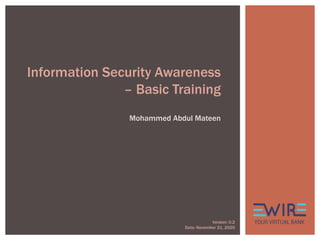
Information security awareness - 101
- 1. Information Security Awareness – Basic Training Mohammed Abdul Mateen Version: 0.2 Date: November 21, 2020
- 3. DATA CLASSIFICATION File types, Pdf, sql, exe, bat, mov, jpg …
- 4. DATA IS THE NEW OIL
- 5. Good security standards follow the 90/10 rule: 10% of security safeguards are technical 90% of security safeguards rely on the computer user to adhere to good computing practices Example: The lock on the door is the 10%. Remembering to lock, checking to see if it is closed, ensuring others do not prop the door open, keeping control of keys is the 90%. Don't take shortcuts. THE 90/10 RULE
- 6. PART 1. PHISHING Safeguarding your email. A. Emails B. Email attachments C. Spam
- 7. Phishing is a cybercrime in which a target or targets are contacted by email, telephone or text message by someone posing as a legitimate institution to lure individuals into providing sensitive data such as personally identifiable information, banking and credit card details, and passwords. Top Tips: 1. Check who the email sender really is. 2. Check the email for grammar and spelling mistakes. 3. Mouse over the link. Type in the company's URL in your browser. 4. Contact your IT Security team if you're unsure at all about an email. A. EMAILS
- 8. Most viruses, Trojan horses, and worms are activated when you open an attachment or click a link contained in an email message. If your email client allows scripting, then it is possible to get a virus by simply opening a message. It's best to limit what HTML is available in your email messages. Top Tips: 1. Never open or save attachments from an unknown sender. 2. If it looks fishy, don't open or save the attachment. 3. Let your IT department know if you receive a suspicious email. B. EMAIL ATTACHMENTS
- 9. Spam email is unsolicited and unwanted junk email sent out in bulk to an indiscriminate recipient list. Typically, spam is sent for commercial purposes. It can be sent in massive volume by botnets, networks of infected computers. Top Tips for Spam Protection 1. Utilize a different provider or 3rd party product if necessary. 2. Never click, open, or respond to spam messages. 3. When posting email to classified sites, use the following format to keep spam bots from retrieving and using your address: abdul.mateen (at) email.com C. SPAM
- 10. Nothing is free. No Nigerian princes No Swedish lottery winners, etc. THE FREE WORLD
- 11. PART 2. PASSWORDS Fortify your accounts with secure passwords 1. Personal Info in Passwords 2. Reusing Passwords 3. Password Management 4. Two-factor authentication
- 12. Typically, users practice risky behavior with respect to passwords. Passwords nowadays can be a gateway into identify theft. USERS AND POOR PASSWORD HYGIENE
- 13. Passwords sometimes are extracted Very simple to try all alternative options of password-base DATA BREACHES LEAD TO PASSWORD PROBLEMS BECAUSE .. Example Password that was stolen was elephant Password required by website is 8 characters 1 symbol 32 symbols on the computer (would take a human 5 minutes) Computers can carry out these tasks in fractions of a second
- 14. Typically, users are honest when filling out security questions. Malicious parties can utilize social media to find out the answers to these questions, which allows them to reset your password. Best practice is to not be honest when filling out these questions. Treat security questions as another password field. SECURITY QUESTIONS
- 15. If you have trouble remembering passwords or creating unique passwords, utilize a password manager. There are several very secure password managers on the market that work across all OSes. They will remember and auto-complete your passwords for you once your "master" password is entered. PASSWORD MANAGERS
- 16. https://haveibeenpwned.com/ Currently checks 210 websites 2.6 billion compromised accounts contained Treat it like a credit-check PASSWORD HYGIENE CHECKUP
- 17. Choose a good one Don't share it Replace it often Don't recycle an old one PASSWORDS SHOULD BE TREATED LIKE TOOTHBRUSHES
- 18. Two-Factor Authentication for better protection 2FA is a great way to protect your email from being compromised, particularly important for email. As opposed to the standard password authentication, 2FA OTP (One-time password) uses two elements: Something that user knows Something that user has MULTIFACTOR AUTHENTICATION
- 19. Utilize unique passwords across all websites/applications Enable and utilize 2FA on all websites that allow it Bigger is better Choose unique, non-true security questions. If a data breach occurs, fully change your password TOP TIPS FOR PASSWORD SAFETY
- 20. PART 3. MALWARE Steer clear of Malware 1. Types of Malware 2. Malware Targets 3. How Malware gets to you
- 21. MALWARE FAMILIES Viruses, Worms, Trojans, Ransomware, Rootkits, Spyware .. Malware includes numerous threat families, all with different names like,
- 22. Malware definitely exists on other operating systems (OSes) outside Windows. Windows is typically the major target due to high market share. High penetration rate when new malware is released on other OSes, because people believe their devices are safe without having any endpoint security installed. IS MALWARE ON WINDOWS ONLY?
- 23. Mobile phone malware is a growing threat because users do most internet browsing on a cell phone. Ransomware, or screen locking malware, is a popular threat on mobile devices. In 2016, malware targeting Apple iOS (iPhones, iPads) increased. Users must depend on the company to fix any vulnerabilities. IS MALWARE ON MOBILE PHONES?
- 24. How does my computer get infected? Clicking malicious links in email Plugging in an unknown flash drive Downloading malware masquerading as other software How does my mobile device get infected? Clicking malicious links in email Downloading malware masquerading as other software Installing 3rd party apps directly from the internet instead of via official stores such as Google Play or Apple's App Store. HOW DOES WE GET INFECTED?
- 25. 1. Install endpoint security on all devices. 2. Be careful what you plug in. Be careful what you click. 3. Get awareness training to all of your family members. TOP TIPS TO AVOID MALWARE
- 26. PART 4. INTERNET SAFETY 1. Public Wi-Fi 2. IoT Devices 3. HTTPS 4. Web Content Filter 5. Search Engine Safety
- 27. Do not assume that a network named "Library" is actually the wireless network for the Public Library. Verify with the business owner the name of their network. PUBLIC WI-FI In very insecure, so you should treat every public Wi-Fi connection as compromised (Unsafe) Don't utilize any sensitive websites when connected (banking, social networking etc.) If you need to access one of these sites, utilize your cell phone and do not connect it to Wi-Fi
- 28. Seriously, Don't. Life or Death - Use your phone as a hotspot. Verify the Wi-Fi name with the business owner prior to connecting Treat public Wi-Fi connections as compromised (Unsafe) Utilize an anti-malware product to help prevent against cyber attacks while connected TOP TIPS FOR PUBLIC WI-FI
- 29. Examples of IoT devices include internet-connected thermostats, appliances, and closed circuit cameras. This type of internet connection is convenient, but opens up a security hole that needs to be secured. If you can connect to it from anywhere, that means anyone can - by simply guessing your password Disable any web features that you do not utilize Make sure all IoT devices are kept up to date Routers are the first line of defense to protect IoT devices from exploitation INTERNET OF THINGS (IOT) DEVICES Routers should be immediately configured to change the default username and password to something unique If someone gains access to your router they can see all other devices on your network Make sure your router is regularly updated to avoid exploitation
- 30. Change default usernames and passwords on all devices including routers If you do not utilize the web features, disable them Make sure all IOT devices, including routers, are kept up to date with the newest firmware TOP TIPS FOR INTERNET OF THINGS (IOT)
- 31. Is a protocol for secure communication over a computer network which is widely used on the internet HTTPS is typically notated by displaying a green lock in the web address bar No sensitive information should be typed into a page that is not secured b HTTPS Even though a page is secured with HTTPS, it does not automatically mean the page is safe Most browsers have begun to let users know more easily when they are on a non-secure page HTTPS
- 32. Before entering sensitive information, check to see if the site is secured by HTTPS Check to make sure this is a reputable website before entering credit card information; don't just depend on the HTTPS indicator TOP TIPS FOR SECURE WEBSITES (HTTPS)
- 33. WEB CONTENT FILTER Filters web traffic based on preconfigured policies set by the administrator. There are both home versions and corporate versions Home versions focus on child safety, while corporate versions focus on employee productivity Not only can it restrict the content that is displayed to a certain audience, it can also be utilized to filter malicious content and protect the user
- 34. Increase employee productivity by implementing a web filter Curb risky user behaviors and reduce malware exposure by implementing a web filter Protect children's mobile devices and computers from displaying inappropriate content with a web filter TOP TIPS FOR WEB CONTENT FILTERING
- 35. Nowadays, users utilize search engines to ask every question they can think of Users click on search results without first checking if it is a legitimate site This happens commonly on social media websites as well Even if the website is reputable, the advertisement could be malicious and infect your computer or mobile device Free things (music, movies, game cheats, etc.) are very commonly filled with malware, and are rarely what they say they are 'Review' sites make money by traffic. SEARCH ENGINE SAFETY
- 36. Search Engines - Results aren't necessarily results Stick to clicking on sites on the first page of results Be careful when clicking on non-name recognizable sites Malware commonly masquerades as free things TOP TIPS FOR SEARCH ENGINE SAFETY
- 37. PART 5. PERSONALIZED THREATS 1. Social Engineering 2. Insider Threats
- 38. Be cautious disclosing information Verify the credentials of all contractors When in doubt call the official company TOP TIPS FOR SOCIAL ENGINEERING
- 39. Increase employee awareness to cybercriminal tactics Implement a data use policy for what employees may or may not do Implement security tools to help prevent, protect, detect and respond Consider physical security as part of your data protection plan TOP TIPS FOR INSIDER THREATS
- 40. Avoid doing personal activities on work computers, when possible. Avoid doing work activities on personally owned devices, when possible. Co-mingling of information is bad for you and bad for your employer. DON'T MIX BUSINESS WITH PLEASURE
- 41. Report suspected malware and phishing incidents Report suspected social engineering Report suspicious behavior of insiders Report anything that seems odd or out of place, including the circumvention of physical, technical and administrative controls DON'T ASSUME ANYTHING
- 42. PART 6. CURRENT ERA 1. Cyber Security Risks during current pandemic has increased many folds
- 49. PART 7. TO OUR KIDS GO SAFE ONLINE Cyber Security awareness to Kids at our homes
- 50. Kids ages 8-18 spend 7hours and 38minutes per day online Some common online issues kids face include: Cyber Predators Cyber Bullying Identity Theft THE DIGITAL LIVES OF CHILDREN
- 52. Keep your personal information private; avoid sharing your name, address, telephone number, birthday, passwords, and the name of your school when using the internet Think twice before you post or say anything online; once it is in cyberspace, it's out there forever Treat others like you want to be treated Speak up. If you see something inappropriate, let the website know and tell an adult you trust. Don't stand for bullying -- Online or Off. Choose a screen name or email address that isn't your real name to protect your identity. For instance, instead of "Abdul Mateen", why not choose "Sk8boardKing?" TIPS TO SHARE WITH YOUR KIDS Don't share your passwords with anyone Think before you click - don't open emails from strangers and don't click on links for unfamiliar sites Use and check your privacy settings on social networking sites like Facebook and Twitter
- 53. Thank you. Mohammed Abdul Mateen mateen.a@liveewire.com +91 96424 11000