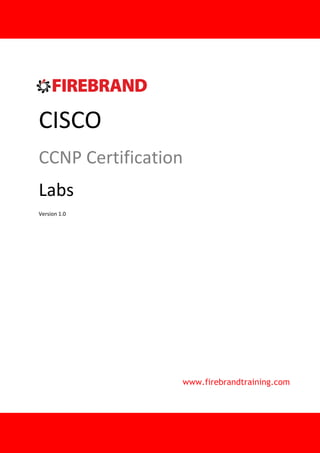
Ccnp labs
- 2. CCNP Switch Lab Guide
- 3. Lab introduction. The lab equipment consists of a switch pod, with each pod containing the following components. 1 x Multilayer Distribution Switch (3550 or 3560) 2 x Layer 2 Access Switches (2950 or 2960) 5 x cross-over cables 1 x console cables It will be necessary to connect two pods together with each student managing their own individual pod. If there are odd numbers of students in the classroom a set of pre-defined configuration files are available and will require installing onto the switches located in pod 2. Physical Topology Each lab will consist of a Lab Objective, Commands used in the lab, Example Outputs and a completed Configuration File. These files can be used either for comparison with your running-configuration or alternatively a method of providing configuration hints if you are stuck. Remember to save you configuration once you have finished each lab.
- 5. LAB 1: Implementing Basic Configuration and Physical Connections. In this lab we will facilitate the basic configuration and physical connections used for the majority of the other labs. Important: Clear down any previous configuration before starting the first lab. The following commands will clear any existing saved configuration. Switch#write erase or Switch#erase startup-config Switch#reload It is also important to clear any non-default vlans from the vlan database. Switch#delete flash:vlan.dat Subsequent labs will rely on the previous lab working correctly, however you have an option of loading a saved configuration file if this isn’t the case. Example: You are just about to start lab 4 but you are not sure if you have completed lab 3 correctly. Simply cut and paste from the CCNP desktop folder the following files. For POD1 ASW1 = ASW1Lab3.txt ASW2 = ASW2Lab3.txt DSW1 = DSW1Lab3.txt For POD2 ASW3 = ASW3Lab3.txt ASW4 = ASW4Lab3.txt DSW2 = DSW2Lab3.txt
- 6. Lab Objective. Wire the switches together using the topology shown on the lab introduction page and remember that students work in pairs but are responsible for their own pod. Once the switches are connected you are required to perform the following tasks. Each switch must have a unique hostname, use the name from the lab diagram. Vty access should be protected by a password Set a password to protect privilege mode, use a password of cisco (no maverick passwords please) Set a terminal timeout which is unlimited on both the console and vty lines. Commands entered incorrectly should not cause the switch to attempt to resolve the entry as a DNS name. Set all switch ports to full duplex. None used interfaces should be shutdown. Give each device an IP address so that it can be managed remotely. Device Role IP Address Vlan ASW1 Access 10.1.1.1/24 1 ASW2 Access 10.1.1.2/24 1 DSW1 Distribution 10.1.1.11/24 1 ASW3 Access 10.1.1.3/24 1 ASW4 Access 10.1.1.4/24 1 DSW2 Distribution 10.1.1.12/24 1 If you don’t have a student partner, you should cut and paste DSW2lab1.txt, ASW3lab1.txt and ASW4lab1.txt onto the appropriate switches in Pod 2. This process will be necessary for each switch in POD2 and for every lab thereafter, the configuration files can be found in the CCNP desktop folder.
- 7. Commands used in this lab. Conf t Copy run start Description Duplex full Enable password Exec-timeout 0 0 Hostname Interface fa | gi Interface vlan 1 IP address Line con | vty No ip domain-lookup No shutdown Password Show cdp nei Show int fa | gi switchport Show int status Shutdown Speed
- 8. This Page can be used for student notes.
- 9. This Page can be used for student notes.
- 10. Lab 2: Configure and Implement Trunks, VTP, Vlans and Etherchannel. Lab Objective. After successfully completing the previous lab you are now ready to implement some additional technologies. Students who don’t have a partner configuring POD 2 cut and paste the following files into the relevant Pod 2 switches, DSW2lab2.txt, ASW3lab2.txt and ASW4lab2.txt. This lab is very much task driven and requires you to complete the following tasks. Each connection between the switches must be configured to trunk vlans across them using IEEE 802.1Q tagging, all port mode negotiation should be turned off. Remember to shutdown any ports which you are currently configuring and leave the ports connecting the distribution switches from POD 1 to POD 2 in a shutdown state, all other connected ports should be made active. Configure the access switches to only update their vlan databases via VTP and leave the distribution switches to their default VTP mode settings. Change the default VTP domain name to POD1 or POD2 and check the results using the appropriate show command on each switch. Create the following vlans using the table below. POD 1 only POD 2 only 2, 3 and 98 2, 3 and 99 Check that the vlans have been propagated between the distribution and access switches within your Pod. Now maximise the throughput between the two distribution switches from one Pod to another. Use an open standards protocol and make DSW1 the active member of the group and DSW2 the passive. After enabling the interfaces check that the layer 2 channel group is up.
- 11. Prevent devices in POD 1 from accessing vlan 99 and prevent devices in POD 2 from accessing vlan 98. Commands used in this lab. Channel-protocol lacp Channel-group 1 mode active|passive Int fastethernet slot/port Int range fastethernet slot/port - port Show int fastethernet slot/port switchport Show interface trunk Show vlan Show vtp status Show etherchannel summary Show running-config interface slot/port Shutdown|no shutdown Switchport mode trunk Switchport nonegotiate Switchport trunk allowed vlan remove vlan-list Switchport trunk encapsulation dot1q Vtp domain FIREBRAND Vtp mode client|server|transparent
- 12. This Page can be used for student notes.
- 13. Example Outputs. DSW1#sh vtp status VTP Version : running VTP1 (VTP2 capable) Configuration Revision : 2 Maximum VLANs supported locally : 1005 Number of existing VLANs : 8 VTP Operating Mode : Server VTP Domain Name : POD1 VTP Pruning Mode : Disabled VTP V2 Mode : Disabled VTP Traps Generation : Disabled MD5 digest : 0xD8 0x27 0x2B 0x9C 0xE8 0x9A 0x72 0xD4 ASW1#sh vtp status VTP Version : 2 Configuration Revision : 2 Maximum VLANs supported locally : 64 Number of existing VLANs : 8 VTP Operating Mode : Client VTP Domain Name : POD1 VTP Pruning Mode : Disabled VTP V2 Mode : Disabled VTP Traps Generation : Disabled MD5 digest : 0xD8 0x27 0x2B 0x9C 0xE8 0x9A 0x72 0xD4
- 14. DSW1#sh etherchannel summary Flags: D - down P - bundled in port-channel I - stand-alone s - suspended H - Hot-standby (LACP only) R - Layer3 S - Layer2 U - in use f - failed to allocate aggregator M - not in use, minimum links not met u - unsuitable for bundling w - waiting to be aggregated d - default port Number of channel-groups in use: 1 Number of aggregators: 1 Group Port-channel Protocol Ports ------+-------------+-----------+----------------------------------------------- 1 Po1(SU) LACP Fa0/5(P) Fa0/6(P)
- 15. DSW1#sh interfaces trunk Port Mode Encapsulation Status Native vlan Fa0/1 on 802.1q trunking 1 Fa0/2 on 802.1q trunking 1 Po1 on 802.1q trunking 1 Port Vlans allowed on trunk Fa0/1 1-4094 Fa0/2 1-4094 Po1 1-3 Port Vlans allowed and active in management domain Fa0/1 1-3,98 Fa0/2 1-3,98 Po1 1-3 Port Vlans in spanning tree forwarding state and not pruned Fa0/1 1-3,98 Fa0/2 1-3,98 Po1 1-3
- 16. Lab 3: Implement PVST+ and PVRST+ Lab Objective. Check that you have full trunk connectivity between the switches in your Pod and that the two distribution switches can also connect to each other. Before you begin any configuration changes, check the current spanning-tree status. Take a note of the port roles and states of each switch in your Pod, detail which switch is currently the Root Bridge and write down the current Bridge ID of each switch, remember to do this for each active vlan. Students working without a partner should now cut and paste the following files into the relevant switches contained in POD 2. DSW2lab3.cfg, ASW3lab3.cfg and ASW4lab4.cfg. We are now tasked with controlling the Root Bridge location. DSW1 needs to be the Root Bridge for vlans 1, 3 and 98 and a secondary Root for vlan 2, whereas DSW2 should be the Root Bridge for vlans 2 and 99 and made a secondary Root for vlans 1 and 3. Once you have completed this task re-examine the spanning-tree status of all your switches, has anything changed? If so what! Commands used in this lab. Sh spanning-tree root Sh spanning-tree vlan # Sh spanning-tree summary Spanning-tree mode (pvst |mst|rapid-pvst) Spanning-tree vlan # root primary Spanning-tree vlan # root secondary
- 17. This Page can be used for student notes.
- 18. Example outputs using only default setting. DSW1#sh spanning-tree VLAN0001 Spanning tree enabled protocol ieee Root ID Priority 32769 Address 0005.74a8.dd40 Cost 19 Port 1 (FastEthernet0/1) Hello Time 2 sec Max Age 20 sec Forward Delay 15 sec Bridge ID Priority 32769 (priority 32768 sys-id-ext 1) Address 0011.5c99.2280 Hello Time 2 sec Max Age 20 sec Forward Delay 15 sec Aging Time 300 Interface Role Sts Cost Prio.Nbr Type ------------------- ---- --- --------- -------- -------------------------------- Fa0/1 Root FWD 19 128.1 P2p Fa0/2 Desg FWD 19 128.2 P2p Po1 Desg FWD 12 128.65 P2p
- 19. VLAN0002 Spanning tree enabled protocol ieee Root ID Priority 32770 Address 0005.74a8.dd40 Cost 19 Port 1 (FastEthernet0/1) Hello Time 2 sec Max Age 20 sec Forward Delay 15 sec Bridge ID Priority 32770 (priority 32768 sys-id-ext 2) Address 0011.5c99.2280 Hello Time 2 sec Max Age 20 sec Forward Delay 15 sec Aging Time 300 Interface Role Sts Cost Prio.Nbr Type ------------------- ---- --- --------- -------- -------------------------------- Fa0/1 Root FWD 19 128.1 P2p Fa0/2 Desg FWD 19 128.2 P2p Po1 Desg FWD 12 128.65 P2p
- 20. VLAN0003 Spanning tree enabled protocol ieee Root ID Priority 32771 Address 0005.74a8.dd40 Cost 19 Port 1 (FastEthernet0/1) Hello Time 2 sec Max Age 20 sec Forward Delay 15 sec Bridge ID Priority 32771 (priority 32768 sys-id-ext 3) Address 0011.5c99.2280 Hello Time 2 sec Max Age 20 sec Forward Delay 15 sec Aging Time 300 Interface Role Sts Cost Prio.Nbr Type ------------------- ---- --- --------- -------- -------------------------------- Fa0/1 Root FWD 19 128.1 P2p Fa0/2 Desg FWD 19 128.2 P2p Po1 Desg FWD 12 128.65 P2p
- 21. VLAN0098 Spanning tree enabled protocol ieee Root ID Priority 32866 Address 0005.74a8.dd40 Cost 19 Port 1 (FastEthernet0/1) Hello Time 2 sec Max Age 20 sec Forward Delay 15 sec Bridge ID Priority 32866 (priority 32768 sys-id-ext 98) Address 0011.5c99.2280 Hello Time 2 sec Max Age 20 sec Forward Delay 15 sec Aging Time 300 Interface Role Sts Cost Prio.Nbr Type ------------------- ---- --- --------- -------- -------------------------------- Fa0/1 Root FWD 19 128.1 P2p Fa0/2 Desg FWD 19 128.2 P2p
- 22. DSW2#sh spanning-tree VLAN0001 Spanning tree enabled protocol ieee Root ID Priority 32769 Address 0005.74a8.dd40 Cost 19 Port 6 (FastEthernet0/4) Hello Time 2 sec Max Age 20 sec Forward Delay 15 sec Bridge ID Priority 32769 (priority 32768 sys-id-ext 1) Address ec44.76c0.1a00 Hello Time 2 sec Max Age 20 sec Forward Delay 15 sec Aging Time 300 Interface Role Sts Cost Prio.Nbr Type ---------------- ---- --- --------- -------- -------------------------------- Fa0/3 Desg FWD 19 128.5 P2p Fa0/4 Root FWD 19 128.6 P2p Po1 Altn BLK 12 128.56 P2p
- 23. VLAN0002 Spanning tree enabled protocol ieee Root ID Priority 32770 Address 0005.74a8.dd40 Cost 19 Port 6 (FastEthernet0/4) Hello Time 2 sec Max Age 20 sec Forward Delay 15 sec Bridge ID Priority 32770 (priority 32768 sys-id-ext 2) Address ec44.76c0.1a00 Hello Time 2 sec Max Age 20 sec Forward Delay 15 sec Aging Time 300 Interface Role Sts Cost Prio.Nbr Type ---------------- ---- --- --------- -------- -------------------------------- Fa0/3 Desg FWD 19 128.5 P2p Fa0/4 Root FWD 19 128.6 P2p Po1 Altn BLK 12 128.56 P2p
- 24. VLAN0003 Spanning tree enabled protocol ieee Root ID Priority 32771 Address 0005.74a8.dd40 Cost 19 Port 6 (FastEthernet0/4) Hello Time 2 sec Max Age 20 sec Forward Delay 15 sec Bridge ID Priority 32771 (priority 32768 sys-id-ext 3) Address ec44.76c0.1a00 Hello Time 2 sec Max Age 20 sec Forward Delay 15 sec Aging Time 300 Interface Role Sts Cost Prio.Nbr Type ---------------- ---- --- --------- -------- -------------------------------- Fa0/3 Desg FWD 19 128.5 P2p Fa0/4 Root FWD 19 128.6 P2p Po1 Altn BLK 12 128.56 P2p
- 25. VLAN0099 Spanning tree enabled protocol ieee Root ID Priority 32867 Address ec44.76c0.1a00 This bridge is the root Hello Time 2 sec Max Age 20 sec Forward Delay 15 sec Bridge ID Priority 32867 (priority 32768 sys-id-ext 99) Address ec44.76c0.1a00 Hello Time 2 sec Max Age 20 sec Forward Delay 15 sec Aging Time 300 Interface Role Sts Cost Prio.Nbr Type ---------------- ---- --- --------- -------- -------------------------------- Fa0/3 Desg FWD 19 128.5 P2p Fa0/4 Desg FWD 19 128.6 P2p The examples illustrate that DSW2 is the Root Bridge for vlan 99 only. Now change the bridge priority values on switches DSW1 and DSW2 and ensure that they take on the Root Bridge roles. How would you achieve this and did you see a change afterwards?
- 26. Output example after changing the Bridge Priorities. DSW1#sh spanning-tree VLAN0001 Spanning tree enabled protocol ieee Root ID Priority 24577 Address 0011.5c99.2280 This bridge is the root Hello Time 2 sec Max Age 20 sec Forward Delay 15 sec Bridge ID Priority 24577 (priority 24576 sys-id-ext 1) Address 0011.5c99.2280 Hello Time 2 sec Max Age 20 sec Forward Delay 15 sec Aging Time 300 Interface Role Sts Cost Prio.Nbr Type ------------------- ---- --- --------- -------- -------------------------------- Fa0/1 Desg FWD 19 128.1 P2p Fa0/2 Desg FWD 19 128.2 P2p Po1 Desg FWD 12 128.65 P2p
- 27. VLAN0002 Spanning tree enabled protocol ieee Root ID Priority 24578 Address ec44.76c0.1a00 Cost 12 Port 65 (Port-channel1) Hello Time 2 sec Max Age 20 sec Forward Delay 15 sec Bridge ID Priority 28674 (priority 28672 sys-id-ext 2) Address 0011.5c99.2280 Hello Time 2 sec Max Age 20 sec Forward Delay 15 sec Aging Time 300 Interface Role Sts Cost Prio.Nbr Type ------------------- ---- --- --------- -------- -------------------------------- Fa0/1 Desg FWD 19 128.1 P2p Fa0/2 Desg FWD 19 128.2 P2p Po1 Root FWD 12 128.65 P2p
- 28. VLAN0003 Spanning tree enabled protocol ieee Root ID Priority 24579 Address 0011.5c99.2280 This bridge is the root Hello Time 2 sec Max Age 20 sec Forward Delay 15 sec Bridge ID Priority 24579 (priority 24576 sys-id-ext 3) Address 0011.5c99.2280 Hello Time 2 sec Max Age 20 sec Forward Delay 15 sec Aging Time 300 Interface Role Sts Cost Prio.Nbr Type ------------------- ---- --- --------- -------- -------------------------------- Fa0/1 Desg FWD 19 128.1 P2p Fa0/2 Desg FWD 19 128.2 P2p Po1 Desg FWD 12 128.65 P2p
- 29. VLAN0098 Spanning tree enabled protocol ieee Root ID Priority 24674 Address 0011.5c99.2280 This bridge is the root Hello Time 2 sec Max Age 20 sec Forward Delay 15 sec Bridge ID Priority 24674 (priority 24576 sys-id-ext 98) Address 0011.5c99.2280 Hello Time 2 sec Max Age 20 sec Forward Delay 15 sec Aging Time 300 Interface Role Sts Cost Prio.Nbr Type ------------------- ---- --- --------- -------- -------------------------------- Fa0/1 Desg FWD 19 128.1 P2p Fa0/2 Desg FWD 19 128.2 P2p
- 30. DSW2#sh spanning-tree VLAN0001 Spanning tree enabled protocol ieee Root ID Priority 24577 Address 0011.5c99.2280 Cost 12 Port 56 (Port-channel1) Hello Time 2 sec Max Age 20 sec Forward Delay 15 sec Bridge ID Priority 28673 (priority 28672 sys-id-ext 1) Address ec44.76c0.1a00 Hello Time 2 sec Max Age 20 sec Forward Delay 15 sec Aging Time 300 Interface Role Sts Cost Prio.Nbr Type ---------------- ---- --- --------- -------- -------------------------------- Fa0/3 Desg FWD 19 128.5 P2p Fa0/4 Desg FWD 19 128.6 P2p Po1 Root FWD 12 128.56 P2p
- 31. VLAN0002 Spanning tree enabled protocol ieee Root ID Priority 24578 Address ec44.76c0.1a00 This bridge is the root Hello Time 2 sec Max Age 20 sec Forward Delay 15 sec Bridge ID Priority 24578 (priority 24576 sys-id-ext 2) Address ec44.76c0.1a00 Hello Time 2 sec Max Age 20 sec Forward Delay 15 sec Aging Time 300 Interface Role Sts Cost Prio.Nbr Type ---------------- ---- --- --------- -------- -------------------------------- Fa0/3 Desg FWD 19 128.5 P2p Fa0/4 Desg FWD 19 128.6 P2p Po1 Desg FWD 12 128.56 P2p
- 32. VLAN0003 Spanning tree enabled protocol ieee Root ID Priority 24579 Address 0011.5c99.2280 Cost 12 Port 56 (Port-channel1) Hello Time 2 sec Max Age 20 sec Forward Delay 15 sec Bridge ID Priority 28675 (priority 28672 sys-id-ext 3) Address ec44.76c0.1a00 Hello Time 2 sec Max Age 20 sec Forward Delay 15 sec Aging Time 300 Interface Role Sts Cost Prio.Nbr Type ---------------- ---- --- --------- -------- -------------------------------- Fa0/3 Desg FWD 19 128.5 P2p Fa0/4 Desg FWD 19 128.6 P2p Po1 Root FWD 12 128.56 P2p
- 33. VLAN0099 Spanning tree enabled protocol ieee Root ID Priority 24675 Address ec44.76c0.1a00 This bridge is the root Hello Time 2 sec Max Age 20 sec Forward Delay 15 sec Bridge ID Priority 24675 (priority 24576 sys-id-ext 99) Address ec44.76c0.1a00 Hello Time 2 sec Max Age 20 sec Forward Delay 15 sec Aging Time 300 Interface Role Sts Cost Prio.Nbr Type ---------------- ---- --- --------- -------- -------------------------------- Fa0/3 Desg FWD 19 128.5 P2p Fa0/4 Desg FWD 19 128.6 P2p
- 34. The default spanning-tree mode on Cisco switches is PVST+ which is a combination of IEEE 802.1D and IEEE 802.1Q and one of the major problems when using this version of spanning-tree is the lengthy convergence time taken when a topology change occurs. To monitor how long it takes for spanning-tree to re-calculate when a link changes state, access the CLI on switch ASW1 (POD1) or ASW3 (POD2) and run the following command. ASW1#sh spanning-tree vlan 1 Take note of which port is the root port. Then run an extended ping to either 10.1.1.11 (DSW1, POD1) or 10.1.1.12 (DSW2, POD2). While the ping is running, unplug the cable located in the root port of the access switch. The ping should now fail while spanning-tree re- calculates the new root port, approximately 30-50 seconds will elapse before the ping starts working again. After plugging the cable back into the port you will notice that spanning-tree will go through the re- calculation for a second time. To improve the convergence time, change all your switches to PVRST+ (Rapid spanning-tree) and try the same Ping experiment, you will see a vast improvement in how long it takes for spanning-tree to re- calculate.
- 35. The following CLI command output can be used to identify the spanning-tree type of the switch and connecting switches. DSW1#sh spanning vlan 1 VLAN0001 Spanning tree enabled protocol rstp (IEEE=PVST+, rstp=PVRST+) Root ID Priority 24577 Address 0011.5c99.2280 This bridge is the root Hello Time 2 sec Max Age 20 sec Forward Delay 15 sec Bridge ID Priority 24577 (priority 24576 sys-id-ext 1) Address 0011.5c99.2280 Hello Time 2 sec Max Age 20 sec Forward Delay 15 sec Aging Time 300 Interface Role Sts Cost Prio.Nbr Type ------------------- ---- --- --------- -------- -------------------------------- Fa0/1 Desg FWD 19 128.1 P2p Peer(STP) Fa0/2 Desg FWD 19 128.2 P2p Peer(STP) Po1 Desg FWD 12 128.65 P2p Peer(STP) indicates that the connecting switch is running PVSP+ and not PVRST+ This output example was taken before changing the access switches to PVRST+
- 36. Lab 4: MLS and HSRP Lab Objective. Set up two additional Switch Virtual Interfaces (SVI) on the distribution switches, use the following parameters. DSW1 DSW2 Interface Vlan 2 10.2.2.11/24 Interface Vlan 2 10.2.2.12/24 Interface Vlan 3 10.3.3.11/24 Interface Vlan 3 10.3.3.12/24 Make sure you can ping these addresses before you move onto the next task. Next configure HSRP. DSW1 must provide the first hop redundancy for clients located in vlan 2 and have a priority set to 50 greater than the default value used by DSW2. DSW2 must provide the first hop redundancy for clients located in vlan 3 and again have a priority set to 50 greater than the default value used by DSW1. Both switches must take control of their respective standby groups and configure the devices so that the local router takes control over the active router if it has a higher priority. Clients located in vlan 2 will have their default gateway address set to 10.2.2.254 and clients in vlan 3 require a default gateway address of 10.3.3.254. After implementing HSRP shut down the SVI on the active router and make sure that the standby device takes over the active role.
- 37. Commands used in this lab. interface Vlan # ip address #.#.#.#/24 IP routing Show standby Show standby brief standby # ip #.#.#.#/24 standby # priority ### standby # preempt
- 38. This Page can be used for student notes.
- 39. Output examples. The following shows the correct states of both switches. DSW1#sh standby brief P indicates configured to preempt. | Interface Grp Prio P State Active Standby Virtual IP Vl2 2 150 P Active local 10.2.2.12 10.2.2.254 Vl3 3 100 Standby 10.3.3.12 local 10.3.3.254 DSW2#sh standby brief P indicates configured to preempt. | Interface Grp Prio P State Active Standby Virtual IP Vl2 2 100 Standby 10.2.2.11 local 10.2.2.254 Vl3 3 150 P Active local 10.3.3.11 10.3.3.254 Now shut down interface vlan 2 on DSW1, this should force DSW2 to become the active router for group 2.
- 40. DSW2#sh standby brief P indicates configured to preempt. | Interface Grp Prio P State Active Standby Virtual IP Vl2 2 100 Active local unknown 10.2.2.254 Vl3 3 150 P Active local 10.3.3.11 10.3.3.254 Let us see what happens when we bring up interface vlan 2 on DSW1 DSW2#sh standby brief P indicates configured to preempt. | Interface Grp Prio P State Active Standby Virtual IP Vl2 2 100 Standby 10.2.2.11 local 10.2.2.254 Vl3 3 150 P Active local 10.3.3.11 10.3.3.254 DSW1#sh standby brief P indicates configured to preempt. | Interface Grp Prio P State Active Standby Virtual IP Vl2 2 150 P Active local 10.2.2.12 10.2.2.254 Vl3 3 100 Standby 10.3.3.12 local 10.3.3.254 Because we used the pre-empt option, DSW1 takes control and becomes the active device once more.
- 41. DSW1#sh standby Vlan2 - Group 2 State is Active 4 state changes, last state change 01:03:05 Virtual IP address is 10.2.2.254 Active virtual MAC address is 0000.0c07.ac02 Local virtual MAC address is 0000.0c07.ac02 (v1 default) Hello time 3 sec, hold time 10 sec Next hello sent in 0.580 secs Preemption enabled Active router is local Standby router is 10.2.2.12, priority 100 (expires in 8.928 sec) Priority 150 (configured 150) IP redundancy name is "hsrp-Vl2-2" (default) Vlan3 - Group 3 State is Standby 3 state changes, last state change 01:08:44 Virtual IP address is 10.3.3.254 Active virtual MAC address is 0000.0c07.ac03 Local virtual MAC address is 0000.0c07.ac03 (v1 default) Hello time 3 sec, hold time 10 sec Next hello sent in 0.196 secs Preemption disabled Active router is 10.3.3.12, priority 150 (expires in 9.736 sec)
- 42. Standby router is local Priority 100 (default 100) IP redundancy name is "hsrp-Vl3-3" (default)
- 43. Lab 5: Layer 3 Etherchannel Lab Objective. You are tasked with linking the two distribution switches via a layer 3 etherchannel interface. Shut down interfaces Vlan2 and Vlan3 on both distribution switches, this will disable HSRP, which was configured on the previous lab. Next reconfigure fa0/5 and fa0/6 as layer 3 routable interfaces. Remove the layer 2 etherchannel port. Create a layer 3 etherchannel link without using any dynamic protocols. Assign the following IP addresses to the port-channel interfaces DSW1 DSW2 172.16.1.1/24 172.16.1.2/24 Commands used in this lab. channel-group 1 mode on int range fa0/5 - 6 No interface port-channel 1 No switchport Show etherchannel Show etherchannel summary Shutdown
- 44. This Page can be used for student notes.
- 45. Example Outputs. DSW1#sh etherchannel summary Flags: D - down P - bundled in port-channel I - stand-alone s - suspended H - Hot-standby (LACP only) R - Layer3 S - Layer2 U - in use f - failed to allocate aggregator M - not in use, minimum links not met u - unsuitable for bundling w - waiting to be aggregated d - default port Number of channel-groups in use: 1 Number of aggregators: 1 Group Port-channel Protocol Ports ------+-------------+-----------+----------------------------------------------- 1 Po1(RU) - Fa0/5(P) Fa0/6(P)
- 46. DSW1#sh etherchannel Channel-group listing: ---------------------- Group: 1 ---------- Group state = L3 Ports: 2 Maxports = 8 Port-channels: 1 Max Port-channels = 1 Protocol: - Minimum Links: 0
- 47. Lab 6: Switch Security Lab Objectives. Configure all access switches with the following features. Port security should be configured on all access switch ports which are not connected to other switches. Limit the maximum number of mac addresses on a port to 1. Mac addresses should be dynamically learnt and any address violation should be filtered and a trap message sent. Globally protect the access ports from receiving BPDUs by using BPDUGuard. Create a VACL on the distribution switches to prevent any client in vlans 2 or 3 from performing Telnet sessions to any destination, but permit all other traffic. Commands used in this lab. IP access-list extended Show access-lists Show vlan access-map Spanning-tree portfast bpduguard default Switchport mode access Switchport nonegotiate Switchport port-security Vlan access-map NAME 10 Action drop Action forward Match ip address Switchport port-security violation restrict
- 48. This Page can be used for student notes.
- 49. Example Outputs. DSW1#sh access-list Extended IP access list STOPTEL 10 permit tcp any any eq telnet DSW1#sh vlan access-map Vlan access-map "EXAMPLE" 10 Match clauses: ip address: STOPTEL Action: drop Vlan access-map "EXAMPLE" 20 Match clauses: Action: forward
- 50. Lab 7: Implementation of VoIP Lab Objectives. To prepare the switched network for the introduction of IP phones and CUCM express. IP phones are going to be connected to ports fa0/3 and fa0/4 on access switches ASW1 and ASW3. Create a voice vlan (Vlan 21 on ASW1 and Vlan 23 on ASW3) Cisco Unified Communications Manager Express units are going to be installed on DSW1 (port fa0/7) and DSW2 (port fa0/7). Confirm that the new voice vlans are supported across the trunk links, if not reconfigure the trunk connections. You will need to configure Cisco AutoQos on access ports to IP phones, trunk ports and access ports to the CUCM express. Class of service (Cos) values sent by IP phones and PC’s connected to them should be trusted. Commands used in this lab. Auto qos voip cisco-phone Interface range Mls qos trust cos Mls qos trust device cisco-phone Show auto qos Show mls qos Show mls qos int fa0/7 Switchport mode access Switchport voice vlan # Vlan #
- 51. This Page can be used for student notes.
- 52. Example Outputs. DSW1#sh auto qos FastEthernet0/1 auto qos voip trust FastEthernet0/2 auto qos voip trust FastEthernet0/3 auto qos voip trust FastEthernet0/4 auto qos voip trust FastEthernet0/7 auto qos voip trust
- 53. DSW1#sh mls qos QoS is enabled DSW1#sh mls qos int fa0/7 FastEthernet0/7 trust state: trust cos trust mode: trust cos COS override: dis default COS: 0 DSCP Mutation Map: Default DSCP Mutation Map Trust device: none Important: The catalyst 3550 and 3560 switches use different queuing policies when auto-qos is applied, therefore if you need to cut and paste a configuration file into DSW2 use the appropriate file. DSW2Lab7-3550.txt or DSW2Lab7-3560.txt
- 54. CCNP Route Lab Guide
- 55. Lab introduction. The lab equipment consists of a route pod, with each pod containing the following components. 2 x ISR 2811 Routers 1 x cross-over cables 1 x back to back serial cable 1 x console cables It will be necessary to connect two pods together with each student managing their own individual pod. If there are odd numbers of students in the classroom a set of pre-defined configuration files are available and will require copying across into the routers located in pod 2. Physical Topology
- 56. Each lab will consist of a Lab Objective, Commands used in the lab, Example Outputs and a completed Configuration File. These files can be used either for comparison with your running-configuration or alternatively a method of providing configuration hints if you are stuck. Remember to save you configuration once you have finished each lab.
- 57. LAB 1: Implementing Basic Configuration and Physical Connections. In this lab we will facilitate the basic configuration and physical connections used for the majority of the other labs. Important: Clear down any previous configuration before starting the first lab. The following commands will clear any existing saved configuration. Switch#write erase or Switch#erase startup-config Switch#reload Subsequent labs may rely on the previous lab working correctly, however you have an option of loading a saved configuration file if this isn’t the case. Example: You are just about to start lab 4 but you are not sure if you have completed lab 3 correctly. Simply cut and paste from the CCNP desktop folder the following files. For POD1 R1 = R1Lab3.txt R2 = R2Lab3.txt For POD2 R3 = R3Lab3.txt R4 = R4Lab3.txt
- 59. Lab Objective. Wire the routers together using the topology map shown on the lab introduction page and remember that students work in pairs but are responsible for their own pod. Once the routers are connected you are required to perform the following tasks. Each router must have a unique hostname, use the name from the lab diagram. Vty access should be protected by a password of cisco. Set a password to protect privilege mode, use a password of cisco (no maverick passwords please) Set a terminal timeout which is unlimited on both the console and vty lines. Commands entered incorrectly should not cause the switch to attempt to resolve the entry as a DNS name. Set all Ethernet ports to full duplex. Interfaces not used in the lab should be shutdown. Configure the point-to-point serial interfaces with a bandwidth and clock rate as close as possible to 256 kpbs. Give each interface the following IP address. Device (POD 1) Interface IP Address R1 S0/0/0 172.16.12.1/30 R1 Fa0/0 10.1.13.1/24 R1 Loopback 0 1.1.1.1/32 R2 S0/0/0 172.16.12.2/30 R2 Fa0/0 10.1.24.2/24 R2 Loopback 0 2.2.2.2/32
- 60. Device (POD 2) Interface IP Address R3 S0/0/0 172.16.34.1/30 R3 Fa0/0 10.1.13.3/24 R3 Loopback 0 3.3.3.3/32 R4 S0/0/0 172.16.34.2/30 R4 Fa0/0 10.1.24.4/24 R4 Loopback 0 4.4.4.4/32 If you don’t have a student partner, you should cut and paste R3lab1.txt and R4lab1.txt onto the appropriate routers in Pod 2. This process will be necessary for each router in POD2 and for every lab thereafter, the configuration files can be found in the CCNP desktop folder.
- 61. Commands used in this lab. Bandwidth 256 Clock rate 256000 Conf t Copy run start Description Duplex full Enable password Exec-timeout 0 0 Hostname Interface fa0/0 | S0/0/0 or S0/0 | loopback 0 IP address Line con | vty No ip domain-lookup No shutdown Password Show cdp nei Show int fa | gi switchport Show int status Shutdown
- 62. This Page can be used for student notes.
- 63. Lab 2: Configuration of EIGRP. Lab Objective. After successfully completing the previous lab you are now ready to implement some additional technologies. Students who don’t have a partner configuring POD 2 should cut and paste the following files into the relevant Pod 2 Routers, R3lab2.txt and R4lab2.txt. Using the topology diagram below configure the following tasks and parameters. Enable EIGRP on all routers inside your pod, make sure you use only the assigned AS number for your pod. Questions. What command allows you to see your EIGRP neighbours? How many neighbours would you expect to see on each router and why?
- 64. Now access the CLI on either R2 (pod1) or R4 (pod2) and examine the contents of the routing table. You should observe a 10.0.0.0/8 and 172.16.0.0/16 entries. Why? Now execute the relevant command to prevent this summary from happening on all routers in your pod. Security has recently become an issue within the organisation and you are now required to configure an authentication method between neighbouring routers within your pod only. Use the following parameters to complete the task. Keychain name CCNP Key 1 Password cisco Next, prevent hello packets from being sent out of the Fastethernet interfaces on both routers in your pod. Using the relevant command observe and record the contents of the topology table and make careful note of the feasible and advertised distance of the remote networks on both routers. Odd numbered router. Network Feasible Distance Advertised Distance
- 65. Even numbered router. Network Feasible Distance Advertised Distance Assuming that you have configured the correct bandwidth statement at both ends of the serial link connecting your two routers, the values on your odd numbered and even numbers routers should be approximately the same. I would now like you to reconfigure your odd numbered router to a bandwidth of 512 kps and a delay of 10ms on the serial interfaces. Run the topology command again on both routers and observe any changes in the FD and AD values. If you have correctly navigated through the final sections of the lab you should note, that if you change the Bandwidth and Delay values on an interface it will adjust its feasible distance accordingly, the advertised distance remains the same from the neighbouring router.
- 66. Commands used in this lab. (no) auto-summary Bandwidth Debug ip eigrp Delay tens-of-microseconds Interface fa0/0 or s0/0/0 Ip authentication mode eigrp AS md5 Ip authentication key-chain eigrp AS key-chain Key chain name Key id Key-string string Network x.x.x.x Passive-interface Router eigrp as-number Show key-chain Show ip eigrp neighbors Show ip eigrp topology Show ip protocols Show ip route (no) shutdown No debug all
- 67. Labs answers Show ip eigrp neighbors Only one neighbour, the other pod is in a different AS. Auto-summarisation at the classful boundary point is turned on by default.
- 68. Example Outputs. With auto-summarization turned on R2#sh ip route Codes: C - connected, S - static, R - RIP, M - mobile, B - BGP D - EIGRP, EX - EIGRP external, O - OSPF, IA - OSPF inter area N1 - OSPF NSSA external type 1, N2 - OSPF NSSA external type 2 E1 - OSPF external type 1, E2 - OSPF external type 2 i - IS-IS, su - IS-IS summary, L1 - IS-IS level-1, L2 - IS-IS level-2 ia - IS-IS inter area, * - candidate default, U - per-user static route o - ODR, P - periodic downloaded static route Gateway of last resort is not set 2.0.0.0/32 is subnetted, 1 subnets C 2.2.2.2 is directly connected, Loopback0 172.16.0.0/16 is variably subnetted, 2 subnets, 2 masks C 172.16.12.0/30 is directly connected, Serial0/0/0 D 172.16.0.0/16 is a summary, 00:05:34, Null0 10.0.0.0/8 is variably subnetted, 2 subnets, 2 masks D 10.0.0.0/8 is a summary, 00:05:34, Null0 C 10.1.24.0/24 is directly connected, FastEthernet0/0
- 69. R4#sh ip route Codes: C - connected, S - static, R - RIP, M - mobile, B - BGP D - EIGRP, EX - EIGRP external, O - OSPF, IA - OSPF inter area N1 - OSPF NSSA external type 1, N2 - OSPF NSSA external type 2 E1 - OSPF external type 1, E2 - OSPF external type 2 i - IS-IS, su - IS-IS summary, L1 - IS-IS level-1, L2 - IS-IS level-2 ia - IS-IS inter area, * - candidate default, U - per-user static route o - ODR, P - periodic downloaded static route Gateway of last resort is not set 4.0.0.0/32 is subnetted, 1 subnets C 4.4.4.4 is directly connected, Loopback0 172.16.0.0/16 is variably subnetted, 2 subnets, 2 masks C 172.16.34.0/30 is directly connected, Serial0/0/0 D 172.16.0.0/16 is a summary, 00:07:19, Null0 10.0.0.0/8 is variably subnetted, 2 subnets, 2 masks D 10.0.0.0/8 is a summary, 00:07:17, Null0 C 10.1.24.0/24 is directly connected, FastEthernet0/0
- 70. With Auto-summarization turned off. R2#sh ip route Codes: C - connected, S - static, R - RIP, M - mobile, B - BGP D - EIGRP, EX - EIGRP external, O - OSPF, IA - OSPF inter area N1 - OSPF NSSA external type 1, N2 - OSPF NSSA external type 2 E1 - OSPF external type 1, E2 - OSPF external type 2 i - IS-IS, su - IS-IS summary, L1 - IS-IS level-1, L2 - IS-IS level-2 ia - IS-IS inter area, * - candidate default, U - per-user static route o - ODR, P - periodic downloaded static route Gateway of last resort is not set 2.0.0.0/32 is subnetted, 1 subnets C 2.2.2.2 is directly connected, Loopback0 172.16.0.0/30 is subnetted, 1 subnets C 172.16.12.0 is directly connected, Serial0/0/0 10.0.0.0/24 is subnetted, 2 subnets D 10.1.13.0 [90/10514432] via 172.16.12.1, 00:04:14, Serial0/0/0 C 10.1.24.0 is directly connected, FastEthernet0/0
- 71. R4#sh ip route Codes: C - connected, S - static, R - RIP, M - mobile, B - BGP D - EIGRP, EX - EIGRP external, O - OSPF, IA - OSPF inter area N1 - OSPF NSSA external type 1, N2 - OSPF NSSA external type 2 E1 - OSPF external type 1, E2 - OSPF external type 2 i - IS-IS, su - IS-IS summary, L1 - IS-IS level-1, L2 - IS-IS level-2 ia - IS-IS inter area, * - candidate default, U - per-user static route o - ODR, P - periodic downloaded static route Gateway of last resort is not set 4.0.0.0/32 is subnetted, 1 subnets C 4.4.4.4 is directly connected, Loopback0 172.16.0.0/30 is subnetted, 1 subnets C 172.16.34.0 is directly connected, Serial0/0/0 10.0.0.0/24 is subnetted, 2 subnets D 10.1.13.0 [90/10514432] via 172.16.34.1, 00:05:04, Serial0/0/0 C 10.1.24.0 is directly connected, FastEthernet0/0
- 72. Using the same bandwidth and delay values, notice that getting to the remote Ethernet network via your neighbours are identical. R1#sh ip eigrp topology IP-EIGRP Topology Table for AS(1)/ID(1.1.1.1) Codes: P - Passive, A - Active, U - Update, Q - Query, R - Reply, r - reply Status, s - sia Status P 10.1.13.0/24, 1 successors, FD is 28160 via Connected, FastEthernet0/0 P 10.1.24.0/24, 1 successors, FD is 10514432 via 172.16.12.2 (10514432/28160), Serial0/0/0 P 172.16.12.0/30, 1 successors, FD is 10511872 via Connected, Serial0/0/0 R2#sh ip eigrp topology IP-EIGRP Topology Table for AS(1)/ID(2.2.2.2) Codes: P - Passive, A - Active, U - Update, Q - Query, R - Reply, r - reply Status, s - sia Status P 10.1.13.0/24, 1 successors, FD is 10514432 via 172.16.12.1 (10514432/28160), Serial0/0/0 P 10.1.24.0/24, 1 successors, FD is 28160 via Connected, FastEthernet0/0 P 172.16.12.0/30, 1 successors, FD is 10511872 via Connected, Serial0/0/0
- 73. R3#sh ip eigrp topology IP-EIGRP Topology Table for AS(2)/ID(3.3.3.3) Codes: P - Passive, A - Active, U - Update, Q - Query, R - Reply, r - reply Status, s - sia Status P 10.1.13.0/24, 1 successors, FD is 28160 via Connected, FastEthernet0/0 P 10.1.24.0/24, 1 successors, FD is 10514432 via 172.16.34.2 (10514432/28160), Serial0/0/0 P 172.16.34.0/30, 1 successors, FD is 10511872 via Connected, Serial0/0/0 IP-EIGRP Topology Table for AS(1)/ID(3.3.3.3) R4#sh ip eigrp topology IP-EIGRP Topology Table for AS(2)/ID(4.4.4.4) Codes: P - Passive, A - Active, U - Update, Q - Query, R - Reply, r - reply Status, s - sia Status P 10.1.13.0/24, 1 successors, FD is 10514432 via 172.16.34.1 (10514432/28160), Serial0/0/0 P 10.1.24.0/24, 1 successors, FD is 28160 via Connected, FastEthernet0/0 P 172.16.34.0/30, 1 successors, FD is 10511872 via Connected, Serial0/0/0 IP-EIGRP Topology Table for AS(1)/ID(4.4.4.4)
- 74. After changing the bandwidth and delay values on R1 and R3 R1#sh ip eigrp top IP-EIGRP Topology Table for AS(1)/ID(1.1.1.1) Codes: P - Passive, A - Active, U - Update, Q - Query, R - Reply, r - reply Status, s - sia Status P 10.1.13.0/24, 1 successors, FD is 28160 via Connected, FastEthernet0/0 P 10.1.24.0/24, 1 successors, FD is 5258496 via 172.16.12.2 (5258496/28160), Serial0/0/0 P 172.16.12.0/30, 1 successors, FD is 5255936 via Connected, Serial0/0/0 R2#sh ip eigrp topology IP-EIGRP Topology Table for AS(1)/ID(2.2.2.2) Codes: P - Passive, A - Active, U - Update, Q - Query, R - Reply, r - reply Status, s - sia Status P 10.1.13.0/24, 1 successors, FD is 10514432 via 172.16.12.1 (10514432/28160), Serial0/0/0 P 10.1.24.0/24, 1 successors, FD is 28160 via Connected, FastEthernet0/0 P 172.16.12.0/30, 1 successors, FD is 10511872 via Connected, Serial0/0/0
- 75. R3#sh ip eigrp topology IP-EIGRP Topology Table for AS(2)/ID(3.3.3.3) Codes: P - Passive, A - Active, U - Update, Q - Query, R - Reply, r - reply Status, s - sia Status P 10.1.13.0/24, 1 successors, FD is 28160 via Connected, FastEthernet0/0 P 10.1.24.0/24, 1 successors, FD is 5514496 via 172.16.34.2 (5514496/28160), Serial0/0/0 P 172.16.34.0/30, 1 successors, FD is 5255936 via Connected, Serial0/0/0 IP-EIGRP Topology Table for AS(1)/ID(3.3.3.3) R4#sh ip eigrp topology IP-EIGRP Topology Table for AS(2)/ID(4.4.4.4) Codes: P - Passive, A - Active, U - Update, Q - Query, R - Reply, r - reply Status, s - sia Status P 10.1.13.0/24, 1 successors, FD is 10514432 via 172.16.34.1 (10514432/28160), Serial0/0/0 P 10.1.24.0/24, 1 successors, FD is 28160 via Connected, FastEthernet0/0 P 172.16.34.0/30, 1 successors, FD is 10511872 via Connected, Serial0/0/0 IP-EIGRP Topology Table for AS(1)/ID(4.4.4.4)
- 76. Lab 3: Implement OSPF in a single area. Lab Objective. After successfully completing the previous lab you are now ready to implement some additional technologies. Students who don’t have a partner configuring POD 2 should cut and paste the following files into the relevant Pod 2 Routers, R3lab3.txt and R4lab3.txt after resetting the routers back to their basic topology. Using the topology diagram below configure the following tasks and parameters. Firstly we need to remove all previous EIGRP related commands and the easiest way of doing this, is to erase the startup-config and reload the router. Then cut and paste the basic configurations back into each router using the following files. R1Lab1.txt R3Lab1.txt R2Lab1.txt R4Lab1.txt
- 77. Enable OSPF on all routers inside your pod and use a process id which is the same as routers hostname number. All interfaces should be explicitly identified when using the wildcard mask and placed into the backbone area. To observe the initial OSPF exchange mechanism, shutdown the serial interface on the odd numbered routers and run the following debug command Rx#Debug ip ospf adj, enable the serial interface once more and watch for the OSPF exchange packets. Remember to turn off the debug once you have seen the packet exchanges. Use the appropriate commands to verify that each router can see two neighbours and that they are exchanging routes. Quiz Question. Does OSPF perform auto-summarization like eigrp? Because of trust issues across the serial links configure a clear text authentication method, use a password of cisco. Inspect the routing table and identify any OSPF routes contained within. Do you see any of the following entries. O OIA OE2 (you may see this type if you have loaded the pre-configured configuration files into the routers in pod 2) OE1 ON2 ON1 Because we only have a single backbone area we should only be able to observe entries that originate within our own area and labelled with an O tag.
- 78. We are now going to introduce an LSA type 5 (external) paths into OSPF by typing in the followings commands into the odd numbered routers only. Rx(config)#ip route 192.168.x.0 255.255.255.0 null0 Replace x with your pod number Rx(config-router)#redistribute static subnets Now check the routing table again to see if you have any LSA 5 (OE2) routes. Remember that the backbone area can support LSA types 1, 2, 3, 4 and 5. What command or commands can we use to find out the router ID? Make a note of the router ID on each router. Pod1 R1 R2 Pod2 R3 R4 Why did the router pick this value? I would now like you to control the router id manually using the router- id command. Please set up the following values. R1 11.11.11.11 R2 12.12.12.12 R3 13.13.13.13 R4 14.14.14.14
- 79. After setting these values check to see if the router id has changed, if not, why not and what would you need to do to register the new router-id? Remember to save your configs before doing anything drastic. Each router is connected to its neighbours either by a FastEthernet connection or a serial link. Execute the most appropriate command which will indicate what type of link state you have with your neighbours. Do you see any evidence of a DR/BDR/DRother relationship between neighbours connected to each other via the point-to-point serial connection, or do you only see this type of relationship on the FastEthernet interface? Now configure and guarantee that the lowest numbered router in your pod will always become the DR on the lan segment. Verify this once you have completed this task.
- 80. Commands used in this lab. Copy run start Router OSPF x (x being the router number) Network x.x.x.x 0.0.0.0 area 0 Ip ospf priority Ip ospf authentication Ip ospf authentication-key cisco Router-id x.x.x.x Reload Debug ip ospf adjacency Show ip ospf interface Show ip ospf neighbors Show ip protocols Show ip route No debug all
- 81. Example outputs R1#sh ip ospf nei Neighbor ID Pri State Dead Time Address Interface 2.2.2.2 0 FULL/ - 00:00:32 172.16.12.2 Serial0/0/0 3.3.3.3 1 FULL/BDR 00:00:38 10.1.13.3 FastEthernet0/0 R2#sh ip ospf nei Neighbor ID Pri State Dead Time Address Interface 1.1.1.1 0 FULL/ - 00:00:31 172.16.12.1 Serial0/0/0 4.4.4.4 1 FULL/BDR 00:00:37 10.1.24.4 FastEthernet0/0 R3#sh ip ospf nei Neighbor ID Pri State Dead Time Address Interface 4.4.4.4 0 FULL/ - 00:00:36 172.16.34.2 Serial0/0/0 1.1.1.1 1 FULL/DR 00:00:31 10.1.13.1 FastEthernet0/0 R4#sh ip ospf nei Neighbor ID Pri State Dead Time Address Interface 3.3.3.3 0 FULL/ - 00:00:39 172.16.34.1 Serial0/0/0 2.2.2.2 1 FULL/DR 00:00:31 10.1.24.2 FastEthernet0/0
- 82. Before the introduction of an external route R1#sh ip route Codes: C - connected, S - static, R - RIP, M - mobile, B - BGP D - EIGRP, EX - EIGRP external, O - OSPF, IA - OSPF inter area N1 - OSPF NSSA external type 1, N2 - OSPF NSSA external type 2 E1 - OSPF external type 1, E2 - OSPF external type 2 i - IS-IS, su - IS-IS summary, L1 - IS-IS level-1, L2 - IS-IS level-2 ia - IS-IS inter area, * - candidate default, U - per-user static route o - ODR, P - periodic downloaded static route Gateway of last resort is not set 1.0.0.0/32 is subnetted, 1 subnets C 1.1.1.1 is directly connected, Loopback0 2.0.0.0/32 is subnetted, 1 subnets O 2.2.2.2 [110/391] via 172.16.12.2, 00:01:23, Serial0/0/0 3.0.0.0/32 is subnetted, 1 subnets O 3.3.3.3 [110/2] via 10.1.13.3, 00:22:06, FastEthernet0/0 4.0.0.0/32 is subnetted, 1 subnets O 4.4.4.4 [110/392] via 172.16.12.2, 00:01:23, Serial0/0/0 172.16.0.0/30 is subnetted, 2 subnets O 172.16.34.0 [110/391] via 10.1.13.3, 00:22:06, FastEthernet0/0 C 172.16.12.0 is directly connected, Serial0/0/0 10.0.0.0/24 is subnetted, 2 subnets C 10.1.13.0 is directly connected, FastEthernet0/0 O 10.1.24.0 [110/391] via 172.16.12.2, 00:01:26, Serial0/0/0
- 83. R3#sh ip route Codes: C - connected, S - static, R - RIP, M - mobile, B - BGP D - EIGRP, EX - EIGRP external, O - OSPF, IA - OSPF inter area N1 - OSPF NSSA external type 1, N2 - OSPF NSSA external type 2 E1 - OSPF external type 1, E2 - OSPF external type 2 i - IS-IS, su - IS-IS summary, L1 - IS-IS level-1, L2 - IS-IS level-2 ia - IS-IS inter area, * - candidate default, U - per-user static route o - ODR, P - periodic downloaded static route Gateway of last resort is not set 1.0.0.0/32 is subnetted, 1 subnets O 1.1.1.1 [110/2] via 10.1.13.1, 00:37:41, FastEthernet0/0 2.0.0.0/32 is subnetted, 1 subnets O 2.2.2.2 [110/392] via 10.1.13.1, 00:03:56, FastEthernet0/0 3.0.0.0/32 is subnetted, 1 subnets C 3.3.3.3 is directly connected, Loopback0 4.0.0.0/32 is subnetted, 1 subnets O 4.4.4.4 [110/393] via 10.1.13.1, 00:03:02, FastEthernet0/0 172.16.0.0/30 is subnetted, 2 subnets C 172.16.34.0 is directly connected, Serial0/0/0 O 172.16.12.0 [110/391] via 10.1.13.1, 00:24:31, FastEthernet0/0 10.0.0.0/24 is subnetted, 2 subnets C 10.1.13.0 is directly connected, FastEthernet0/0 O 10.1.24.0 [110/392] via 10.1.13.1, 00:03:05, FastEthernet0/0
- 84. Results shown after the redistribution of the static route on the odd numbered routers. Remember the odd numbered routers will advertise their statics routes to their OSPF neighbours. R2#sh ip route Codes: C - connected, S - static, R - RIP, M - mobile, B - BGP D - EIGRP, EX - EIGRP external, O - OSPF, IA - OSPF inter area N1 - OSPF NSSA external type 1, N2 - OSPF NSSA external type 2 E1 - OSPF external type 1, E2 - OSPF external type 2 1.0.0.0/32 is subnetted, 1 subnets O 1.1.1.1 [110/391] via 172.16.12.1, 00:00:45, Serial0/0/0 2.0.0.0/32 is subnetted, 1 subnets C 2.2.2.2 is directly connected, Loopback0 3.0.0.0/32 is subnetted, 1 subnets O 3.3.3.3 [110/392] via 172.16.12.1, 00:00:45, Serial0/0/0 [110/392] via 10.1.24.4, 00:00:45, FastEthernet0/0 4.0.0.0/32 is subnetted, 1 subnets O 4.4.4.4 [110/2] via 10.1.24.4, 00:00:45, FastEthernet0/0 172.16.0.0/30 is subnetted, 2 subnets O 172.16.34.0 [110/391] via 10.1.24.4, 00:00:46, FastEthernet0/0 C 172.16.12.0 is directly connected, Serial0/0/0 10.0.0.0/24 is subnetted, 2 subnets O 10.1.13.0 [110/391] via 172.16.12.1, 00:00:47, Serial0/0/0 C 10.1.24.0 is directly connected, FastEthernet0/0 O E2 192.168.1.0/24 [110/20] via 172.16.12.1, 00:00:47, Serial0/0/0 O E2 192.168.3.0/24 [110/20] via 172.16.12.1, 00:00:47, Serial0/0/0 [110/20] via 10.1.24.4, 00:00:47, FastEthernet0/0
- 85. R4#sh ip route Codes: C - connected, S - static, R - RIP, M - mobile, B - BGP D - EIGRP, EX - EIGRP external, O - OSPF, IA - OSPF inter area N1 - OSPF NSSA external type 1, N2 - OSPF NSSA external type 2 E1 - OSPF external type 1, E2 - OSPF external type 2 Gateway of last resort is not set 1.0.0.0/32 is subnetted, 1 subnets O 1.1.1.1 [110/392] via 172.16.34.1, 00:05:58, Serial0/0/0 [110/392] via 10.1.24.2, 00:04:35, FastEthernet0/0 2.0.0.0/32 is subnetted, 1 subnets O 2.2.2.2 [110/2] via 10.1.24.2, 00:04:35, FastEthernet0/0 3.0.0.0/32 is subnetted, 1 subnets O 3.3.3.3 [110/391] via 172.16.34.1, 00:05:58, Serial0/0/0 4.0.0.0/32 is subnetted, 1 subnets C 4.4.4.4 is directly connected, Loopback0 172.16.0.0/30 is subnetted, 2 subnets C 172.16.34.0 is directly connected, Serial0/0/0 O 172.16.12.0 [110/391] via 10.1.24.2, 00:04:36, FastEthernet0/0 10.0.0.0/24 is subnetted, 2 subnets O 10.1.13.0 [110/391] via 172.16.34.1, 00:06:01, Serial0/0/0 C 10.1.24.0 is directly connected, FastEthernet0/0 O E2 192.168.1.0/24 [110/20] via 172.16.34.1, 00:06:01, Serial0/0/0 [110/20] via 10.1.24.2, 00:04:37, FastEthernet0/0 O E2 192.168.3.0/24 [110/20] via 172.16.34.1, 00:06:01, Serial0/0/0 OSPF redistributed defaults are E2 with a metric of 20.
- 86. Lab 4: Multiple Area OSPF Lab Objective. After successfully completing the previous lab you are now ready to implement some additional technologies. Students who don’t have a partner configuring POD 2 should cut and paste the following files into the relevant Pod 2 Routers, R3lab4.txt and R4lab4.txt. Using the topology diagram below configure the following tasks and parameters. Reconfigure your routers to reflect the topology show in the diagram. Important: Shutdown the Fastethernet connection between R2 and R4 and verify that the loopback interface will be advertised by OSPF.
- 87. Observe what happens if you only change the area details on the even numbered routers. Quiz question. For routers to become OSPF neighbours what perimeters must they agree upon during their hello packet exchanges. Once all of the adjacencies are recovered, would you expect to see any different LSA types appearing in the routing tables? If so what type and how is this indicated in the routing table? Commands used in this lab. Router OSPF x (x represents the router number) (no) Network x.x.x.x 0.0.0.0 area x Show IP route Show IP OSPF neighbors
- 88. Output examples. R1#sh ip route Codes: C - connected, S - static, R - RIP, M - mobile, B - BGP D - EIGRP, EX - EIGRP external, O - OSPF, IA - OSPF inter area N1 - OSPF NSSA external type 1, N2 - OSPF NSSA external type 2 E1 - OSPF external type 1, E2 - OSPF external type 2 Gateway of last resort is not set 1.0.0.0/32 is subnetted, 1 subnets C 1.1.1.1 is directly connected, Loopback0 2.0.0.0/32 is subnetted, 1 subnets O 2.2.2.2 [110/391] via 172.16.12.2, 00:07:17, Serial0/0/0 3.0.0.0/32 is subnetted, 1 subnets O 3.3.3.3 [110/2] via 10.1.13.3, 00:07:32, FastEthernet0/0 4.0.0.0/32 is subnetted, 1 subnets O IA 4.4.4.4 [110/392] via 10.1.13.3, 00:03:53, FastEthernet0/0 172.16.0.0/30 is subnetted, 2 subnets O IA 172.16.34.0 [110/391] via 10.1.13.3, 00:05:18, FastEthernet0/0 C 172.16.12.0 is directly connected, Serial0/0/0 10.0.0.0/24 is subnetted, 1 subnets C 10.1.13.0 is directly connected, FastEthernet0/0 S 192.168.1.0/24 is directly connected, Null0 O E2 192.168.3.0/24 [110/20] via 10.1.13.3, 00:07:34, FastEthernet0/0
- 89. R2#sh ip route Codes: C - connected, S - static, R - RIP, M - mobile, B - BGP D - EIGRP, EX - EIGRP external, O - OSPF, IA - OSPF inter area N1 - OSPF NSSA external type 1, N2 - OSPF NSSA external type 2 E1 - OSPF external type 1, E2 - OSPF external type 2 Gateway of last resort is not set 1.0.0.0/32 is subnetted, 1 subnets O IA 1.1.1.1 [110/391] via 172.16.12.1, 00:06:21, Serial0/0/0 2.0.0.0/32 is subnetted, 1 subnets C 2.2.2.2 is directly connected, Loopback0 3.0.0.0/32 is subnetted, 1 subnets O IA 3.3.3.3 [110/392] via 172.16.12.1, 00:06:21, Serial0/0/0 4.0.0.0/32 is subnetted, 1 subnets O IA 4.4.4.4 [110/782] via 172.16.12.1, 00:03:06, Serial0/0/0 172.16.0.0/30 is subnetted, 2 subnets O IA 172.16.34.0 [110/781] via 172.16.12.1, 00:04:26, Serial0/0/0 C 172.16.12.0 is directly connected, Serial0/0/0 10.0.0.0/24 is subnetted, 1 subnets O IA 10.1.13.0 [110/391] via 172.16.12.1, 00:06:22, Serial0/0/0 O E2 192.168.1.0/24 [110/20] via 172.16.12.1, 00:03:04, Serial0/0/0 O E2 192.168.3.0/24 [110/20] via 172.16.12.1, 00:03:04, Serial0/0/0
- 90. R3#sh ip route Codes: C - connected, S - static, R - RIP, M - mobile, B - BGP D - EIGRP, EX - EIGRP external, O - OSPF, IA - OSPF inter area N1 - OSPF NSSA external type 1, N2 - OSPF NSSA external type 2 E1 - OSPF external type 1, E2 - OSPF external type 2 Gateway of last resort is not set 1.0.0.0/32 is subnetted, 1 subnets O 1.1.1.1 [110/2] via 10.1.13.1, 00:03:49, FastEthernet0/0 2.0.0.0/32 is subnetted, 1 subnets O IA 2.2.2.2 [110/392] via 10.1.13.1, 00:03:49, FastEthernet0/0 3.0.0.0/32 is subnetted, 1 subnets C 3.3.3.3 is directly connected, Loopback0 4.0.0.0/32 is subnetted, 1 subnets O 4.4.4.4 [110/391] via 172.16.34.2, 00:02:19, Serial0/0/0 172.16.0.0/30 is subnetted, 2 subnets C 172.16.34.0 is directly connected, Serial0/0/0 O IA 172.16.12.0 [110/391] via 10.1.13.1, 00:03:50, FastEthernet0/0 10.0.0.0/24 is subnetted, 1 subnets C 10.1.13.0 is directly connected, FastEthernet0/0 O E2 192.168.1.0/24 [110/20] via 10.1.13.1, 00:03:51, FastEthernet0/0 S 192.168.3.0/24 is directly connected, Null0
- 91. R4#sh ip route Codes: C - connected, S - static, R - RIP, M - mobile, B - BGP D - EIGRP, EX - EIGRP external, O - OSPF, IA - OSPF inter area N1 - OSPF NSSA external type 1, N2 - OSPF NSSA external type 2 E1 - OSPF external type 1, E2 - OSPF external type 2 Gateway of last resort is not set 1.0.0.0/32 is subnetted, 1 subnets O IA 1.1.1.1 [110/392] via 172.16.34.1, 00:01:31, Serial0/0/0 2.0.0.0/32 is subnetted, 1 subnets O IA 2.2.2.2 [110/782] via 172.16.34.1, 00:01:31, Serial0/0/0 3.0.0.0/32 is subnetted, 1 subnets O IA 3.3.3.3 [110/391] via 172.16.34.1, 00:01:31, Serial0/0/0 4.0.0.0/32 is subnetted, 1 subnets C 4.4.4.4 is directly connected, Loopback0 172.16.0.0/30 is subnetted, 2 subnets C 172.16.34.0 is directly connected, Serial0/0/0 O IA 172.16.12.0 [110/781] via 172.16.34.1, 00:01:32, Serial0/0/0 10.0.0.0/24 is subnetted, 1 subnets O IA 10.1.13.0 [110/391] via 172.16.34.1, 00:01:32, Serial0/0/0 O E2 192.168.1.0/24 [110/20] via 172.16.34.1, 00:01:17, Serial0/0/0 O E2 192.168.3.0/24 [110/20] via 172.16.34.1, 00:01:17, Serial0/0/0
- 92. Lab 5: OSPF Stub Area Lab Objective. After successfully completing the previous lab you are now ready to implement some additional technologies. Students who don’t have a partner configuring POD 2 should cut and paste the following files into the relevant Pod 2 Routers, R3lab5.txt and R4lab5.txt. Using the topology diagram below configure the following tasks and parameters. We have already configured the OSPF to support multiple areas and you should have observed that on the previous lab, standard areas and backbone areas support the same LSA types. The non-backbone (standard) areas should have displayed Connected networks (C), Inter- area networks (O-IA) and OSPF external networks (O-E2).
- 93. What the task involves is the exclusion of any OSPF external networks in a non-backbone area, this can be advantageous in a large OSPF network where many external networks have been redistributed into OSPF. Once you have configured the stub area any OE2 or OE1 routes should have disappeared and a default route injected automatically in its place. Commands used in this lab. Router OSPF x (x represents your router number) Area x stub (x represents your area id) Show ip ospf database Show ip route Show ip ospf
- 94. Example Outputs. R2#sh ip route Codes: C - connected, S - static, R - RIP, M - mobile, B - BGP D - EIGRP, EX - EIGRP external, O - OSPF, IA - OSPF inter area N1 - OSPF NSSA external type 1, N2 - OSPF NSSA external type 2 E1 - OSPF external type 1, E2 - OSPF external type 2 i - IS-IS, su - IS-IS summary, L1 - IS-IS level-1, L2 - IS-IS level-2 ia - IS-IS inter area, * - candidate default, U - per-user static route o - ODR, P - periodic downloaded static route Gateway of last resort is 172.16.12.1 to network 0.0.0.0 1.0.0.0/32 is subnetted, 1 subnets O IA 1.1.1.1 [110/391] via 172.16.12.1, 00:04:09, Serial0/0/0 2.0.0.0/32 is subnetted, 1 subnets C 2.2.2.2 is directly connected, Loopback0 3.0.0.0/32 is subnetted, 1 subnets O IA 3.3.3.3 [110/392] via 172.16.12.1, 00:04:09, Serial0/0/0 4.0.0.0/32 is subnetted, 1 subnets O IA 4.4.4.4 [110/782] via 172.16.12.1, 00:02:20, Serial0/0/0 172.16.0.0/30 is subnetted, 2 subnets O IA 172.16.34.0 [110/781] via 172.16.12.1, 00:04:11, Serial0/0/0 C 172.16.12.0 is directly connected, Serial0/0/0 10.0.0.0/24 is subnetted, 1 subnets O IA 10.1.13.0 [110/391] via 172.16.12.1, 00:04:11, Serial0/0/0 O*IA 0.0.0.0/0 [110/391] via 172.16.12.1, 00:04:11, Serial0/0/0
- 95. R4#sh ip route Codes: C - connected, S - static, R - RIP, M - mobile, B - BGP D - EIGRP, EX - EIGRP external, O - OSPF, IA - OSPF inter area N1 - OSPF NSSA external type 1, N2 - OSPF NSSA external type 2 E1 - OSPF external type 1, E2 - OSPF external type 2 i - IS-IS, su - IS-IS summary, L1 - IS-IS level-1, L2 - IS-IS level-2 ia - IS-IS inter area, * - candidate default, U - per-user static route o - ODR, P - periodic downloaded static route Gateway of last resort is 172.16.34.1 to network 0.0.0.0 1.0.0.0/32 is subnetted, 1 subnets O IA 1.1.1.1 [110/392] via 172.16.34.1, 00:00:00, Serial0/0/0 2.0.0.0/32 is subnetted, 1 subnets O IA 2.2.2.2 [110/782] via 172.16.34.1, 00:00:00, Serial0/0/0 3.0.0.0/32 is subnetted, 1 subnets O IA 3.3.3.3 [110/391] via 172.16.34.1, 00:00:00, Serial0/0/0 4.0.0.0/32 is subnetted, 1 subnets C 4.4.4.4 is directly connected, Loopback0 172.16.0.0/30 is subnetted, 2 subnets C 172.16.34.0 is directly connected, Serial0/0/0 O IA 172.16.12.0 [110/781] via 172.16.34.1, 00:00:01, Serial0/0/0 10.0.0.0/24 is subnetted, 1 subnets O IA 10.1.13.0 [110/391] via 172.16.34.1, 00:00:01, Serial0/0/0 O*IA 0.0.0.0/0 [110/391] via 172.16.34.1, 00:00:02, Serial0/0/0
- 96. Lab 6: OSPF Totally Stubby Areas Lab Objectives. After successfully completing the previous lab you are now ready to implement some additional technologies. Students who don’t have a partner configuring POD 2 should cut and paste the following files into the relevant Pod 2 Routers, R3lab6.txt and R4lab6.txt. Using the topology diagram below configure the following tasks and parameters. You are now tasked with converting the previously configure stub area into a Totally Stubby Area. Quiz Question What type of LSA’s are supported in a Totally Stubby Area?
- 97. Before you start, it is recommended that you make a note of the routing table contents located on the even numbered routers, you can then compare the before and after effects of a totally stubby area! Routing Table Now configure the totally stubby area and write down the routing table once again. Routing Table
- 98. Commands used in this lab. Router OSPF x (x represents your router number) Area x stub no-summary (x represents your area id) Show ip ospf database Show ip route Show ip ospf
- 99. Example Outputs. R2#sh ip route Codes: C - connected, S - static, R - RIP, M - mobile, B - BGP D - EIGRP, EX - EIGRP external, O - OSPF, IA - OSPF inter area N1 - OSPF NSSA external type 1, N2 - OSPF NSSA external type 2 E1 - OSPF external type 1, E2 - OSPF external type 2 Gateway of last resort is 172.16.12.1 to network 0.0.0.0 2.0.0.0/32 is subnetted, 1 subnets C 2.2.2.2 is directly connected, Loopback0 172.16.0.0/30 is subnetted, 1 subnets C 172.16.12.0 is directly connected, Serial0/0/0 O*IA 0.0.0.0/0 [110/391] via 172.16.12.1, 00:01:37, Serial0/0/0 R4#sh ip route Codes: C - connected, S - static, R - RIP, M - mobile, B - BGP D - EIGRP, EX - EIGRP external, O - OSPF, IA - OSPF inter area N1 - OSPF NSSA external type 1, N2 - OSPF NSSA external type 2 E1 - OSPF external type 1, E2 - OSPF external type 2 Gateway of last resort is 172.16.34.1 to network 0.0.0.0 4.0.0.0/32 is subnetted, 1 subnets C 4.4.4.4 is directly connected, Loopback0 172.16.0.0/30 is subnetted, 1 subnets C 172.16.34.0 is directly connected, Serial0/0/0 O*IA 0.0.0.0/0 [110/391] via 172.16.34.1, 00:04:01, Serial0/0/0
- 100. Lab 7: Implementing OSPF NSSA Lab Objectives. After successfully completing the previous lab you are now ready to implement some additional technologies. Students who don’t have a partner configuring POD 2 should cut and paste the following files into the relevant Pod 2 Routers, R3lab7.txt and R4lab7.txt. Using the topology diagram below configure the following tasks and parameters. You have been tasked with setting up an OSPF area which doesn’t support LSA type 5 packets (OE1 or OE2) but must support the redistribution of a static route from within the area. From the previous lab, both area 1 and area 2 are totally stubby areas with no support for redistributed routes. To verify this we will first setup redistribution of a static route into the non-backbone areas. Use the following commands on the even numbered routers.
- 101. Rx(config)#ip route 192.168.2x.0 255.255.255.0 null0 Replace x with the router number example 192.168.2x.0 becomes 192.168.22.0 on R2. Rx(config-router)#redistribute static subnets An error message similar to this should be displayed *Apr 4 11:20:29.011: %OSPF-4-ASBR_WITHOUT_VALID_AREA: Router is currently an ASBR while having only one area which is a stub area View the routing tables on the odd numbered routers to see whether the even numbered routers have advertised their static across. If you don’t see the 192.168.2x.0 networks then this is the correct behaviour of a stub or totally stubby area. Now remove any OSPF stub commands from both routers in your pod and configure the routers for a NSSA. Re-examine the routing tables on the odd numbered routers and you should now see an ON2 route for your respective static route. However remember that the backbone are doesn’t support LSA type 7, what would you expect to see instead? Quiz question Based on your observations would you expect a default route to be automatically injected into the NSSA by OSPF?
- 102. Commands used in this lab. (no) area x stub (no) area x stub no-summary Area x NSSA Show ip ospf database Show ip route Show ip route ospf
- 103. Example Outputs. R1#sh ip route Codes: C - connected, S - static, R - RIP, M - mobile, B - BGP D - EIGRP, EX - EIGRP external, O - OSPF, IA - OSPF inter area N1 - OSPF NSSA external type 1, N2 - OSPF NSSA external type 2 E1 - OSPF external type 1, E2 - OSPF external type 2 Gateway of last resort is not set 1.0.0.0/32 is subnetted, 1 subnets C 1.1.1.1 is directly connected, Loopback0 2.0.0.0/32 is subnetted, 1 subnets O 2.2.2.2 [110/391] via 172.16.12.2, 00:06:02, Serial0/0/0 3.0.0.0/32 is subnetted, 1 subnets O 3.3.3.3 [110/2] via 10.1.13.3, 00:07:01, FastEthernet0/0 4.0.0.0/32 is subnetted, 1 subnets O IA 4.4.4.4 [110/392] via 10.1.13.3, 00:01:15, FastEthernet0/0 O E2 192.168.24.0/24 [110/20] via 10.1.13.3, 00:01:10, FastEthernet0/0 172.16.0.0/30 is subnetted, 2 subnets O IA 172.16.34.0 [110/391] via 10.1.13.3, 00:07:03, FastEthernet0/0 C 172.16.12.0 is directly connected, Serial0/0/0 10.0.0.0/24 is subnetted, 1 subnets C 10.1.13.0 is directly connected, FastEthernet0/0 O N2 192.168.22.0/24 [110/20] via 172.16.12.2, 00:06:04, Serial0/0/0 S 192.168.1.0/24 is directly connected, Null0 O E2 192.168.3.0/24 [110/20] via 10.1.13.3, 00:07:04, FastEthernet0/0 NB: 192.168.24.0 is a converted LSA 7 to LSA 5 passed from R3 to R1
- 104. R2#sh ip route Codes: C - connected, S - static, R - RIP, M - mobile, B - BGP D - EIGRP, EX - EIGRP external, O - OSPF, IA - OSPF inter area N1 - OSPF NSSA external type 1, N2 - OSPF NSSA external type 2 E1 - OSPF external type 1, E2 - OSPF external type 2 Gateway of last resort is not set 1.0.0.0/32 is subnetted, 1 subnets O IA 1.1.1.1 [110/391] via 172.16.12.1, 00:06:37, Serial0/0/0 2.0.0.0/32 is subnetted, 1 subnets C 2.2.2.2 is directly connected, Loopback0 3.0.0.0/32 is subnetted, 1 subnets O IA 3.3.3.3 [110/392] via 172.16.12.1, 00:06:37, Serial0/0/0 4.0.0.0/32 is subnetted, 1 subnets O IA 4.4.4.4 [110/782] via 172.16.12.1, 00:01:58, Serial0/0/0 172.16.0.0/30 is subnetted, 2 subnets O IA 172.16.34.0 [110/781] via 172.16.12.1, 00:06:37, Serial0/0/0 C 172.16.12.0 is directly connected, Serial0/0/0 10.0.0.0/24 is subnetted, 1 subnets O IA 10.1.13.0 [110/391] via 172.16.12.1, 00:06:38, Serial0/0/0 S 192.168.22.0/24 is directly connected, Null0 O N2 192.168.1.0/24 [110/20] via 172.16.12.1, 00:01:54, Serial0/0/0
- 105. R3#sh ip route Codes: C - connected, S - static, R - RIP, M - mobile, B - BGP D - EIGRP, EX - EIGRP external, O - OSPF, IA - OSPF inter area N1 - OSPF NSSA external type 1, N2 - OSPF NSSA external type 2 E1 - OSPF external type 1, E2 - OSPF external type 2 Gateway of last resort is not set 1.0.0.0/32 is subnetted, 1 subnets O 1.1.1.1 [110/2] via 10.1.13.1, 00:03:31, FastEthernet0/0 2.0.0.0/32 is subnetted, 1 subnets O IA 2.2.2.2 [110/392] via 10.1.13.1, 00:03:31, FastEthernet0/0 3.0.0.0/32 is subnetted, 1 subnets C 3.3.3.3 is directly connected, Loopback0 4.0.0.0/32 is subnetted, 1 subnets O 4.4.4.4 [110/391] via 172.16.34.2, 00:02:37, Serial0/0/0 O N2 192.168.24.0/24 [110/20] via 172.16.34.2, 00:02:37, Serial0/0/0 172.16.0.0/30 is subnetted, 2 subnets C 172.16.34.0 is directly connected, Serial0/0/0 O IA 172.16.12.0 [110/391] via 10.1.13.1, 00:03:32, FastEthernet0/0 10.0.0.0/24 is subnetted, 1 subnets C 10.1.13.0 is directly connected, FastEthernet0/0 O E2 192.168.22.0/24 [110/20] via 10.1.13.1, 00:03:33, FastEthernet0/0 O E2 192.168.1.0/24 [110/20] via 10.1.13.1, 00:03:33, FastEthernet0/0 S 192.168.3.0/24 is directly connected, Null0 NB: 192.168.22.0 is a converted LSA 7 to LSA 5 passed from R1 to R3
- 106. R4#sh ip route Codes: C - connected, S - static, R - RIP, M - mobile, B - BGP D - EIGRP, EX - EIGRP external, O - OSPF, IA - OSPF inter area N1 - OSPF NSSA external type 1, N2 - OSPF NSSA external type 2 E1 - OSPF external type 1, E2 - OSPF external type 2 Gateway of last resort is not set 1.0.0.0/32 is subnetted, 1 subnets O IA 1.1.1.1 [110/392] via 172.16.34.1, 00:03:17, Serial0/0/0 2.0.0.0/32 is subnetted, 1 subnets O IA 2.2.2.2 [110/782] via 172.16.34.1, 00:03:17, Serial0/0/0 3.0.0.0/32 is subnetted, 1 subnets O IA 3.3.3.3 [110/391] via 172.16.34.1, 00:03:17, Serial0/0/0 4.0.0.0/32 is subnetted, 1 subnets C 4.4.4.4 is directly connected, Loopback0 S 192.168.24.0/24 is directly connected, Null0 172.16.0.0/30 is subnetted, 2 subnets C 172.16.34.0 is directly connected, Serial0/0/0 O IA 172.16.12.0 [110/781] via 172.16.34.1, 00:03:18, Serial0/0/0 10.0.0.0/24 is subnetted, 1 subnets O IA 10.1.13.0 [110/391] via 172.16.34.1, 00:03:20, Serial0/0/0 O N2 192.168.3.0/24 [110/20] via 172.16.34.1, 00:03:20, Serial0/0/0 Important that you note that default routes are not automatically injected into the NSSA.
- 107. Lab 8: Redistribution of EIGRP into OSPF Lab Objectives. After successfully completing the previous lab you are now ready to implement some additional technologies. Students who don’t have a partner configuring POD 2 should cut and paste the following files into the relevant Pod 2 Routers, R3lab8.txt and R4lab8.txt but only after clearing down the previous configuration and reloading the router. Using the topology diagram below configure the following tasks and parameters. Firstly erase the current configuration on all routers Rx#erase startup-config Reboot all the routers Rx#reload
- 108. Next cut and paste the following pre-configured configuration files into the appropriate router. (found in your desktop folder) R1Lab1.txt R2Lab1.txt R3Lab1.txt R4Lab1.txt You are now back to your basic configuration. Configure the odd numbered routers to support both OSPF and EIGRP according the topology diagram. OSPF should only run on the Loopback 0 and Fa0/0 interfaces, EIGRP should be supported on S0/0/0 interface. Auto-summarization should be turned off on all EIGRP enabled routers. On the even numbered routers enable EIGRP and configure the following loopback interfaces. On R2 only R2(config)#interface loopback 2 R2(config-if)#ip address 192.168.22.1 255.255.255.0 R2(config-if)#no shutdown On R4 only R4(config)#interface loopback 2 R4(config-if)#ip address 192.168.44.1 255.255.255.0 R4(config-if)#no shutdown Make sure that the FastEthernet link is shutdown between R2 and R4. Verify that the even numbered routers can see their own 192.168.xx.0 networks.
- 109. Now redistribute the 192.168.xx.0 routes into OSPF making sure they have a metric cost of 100 and that the internal OSPF costs will be cumulative. Once completed try to ping the loopback 2 address of the router in the other pod. Example. if you are on either R1 or R2 try to ping 192.168.44.1 Did it work? If not, Why not? Rectify...Hint check the routing table on the even numbered routers, do you have a route back to the source of the ping? To solve the problem you will either require a default route configured on the even numbered routers or you could redistribute OSPF into EIGRP. Use the redistribution option and use the metric values calculated from the serial interface on the odd numbered routers. Does the Ping now work? Commands used in this lab. Router OSPF x (x represents the number of the router) Router EIGRP AS Network x.x.x.x Network x.x.x.x mask 0.0.0.0 area 0 Redistribute protocol metric metric-type
- 110. Example Outputs. Routing table after bi-directional redistribution has been setup. R1#sh ip route Codes: C - connected, S - static, R - RIP, M - mobile, B - BGP D - EIGRP, EX - EIGRP external, O - OSPF, IA - OSPF inter area N1 - OSPF NSSA external type 1, N2 - OSPF NSSA external type 2 E1 - OSPF external type 1, E2 - OSPF external type 2 Gateway of last resort is not set 1.0.0.0/32 is subnetted, 1 subnets C 1.1.1.1 is directly connected, Loopback0 O E1 192.168.44.0/24 [110/101] via 10.1.13.3, 00:11:58, FastEthernet0/0 3.0.0.0/32 is subnetted, 1 subnets O 3.3.3.3 [110/2] via 10.1.13.3, 00:22:20, FastEthernet0/0 172.16.0.0/30 is subnetted, 2 subnets O E1 172.16.34.0 [110/101] via 10.1.13.3, 00:11:58, FastEthernet0/0 C 172.16.12.0 is directly connected, Serial0/0/0 10.0.0.0/24 is subnetted, 1 subnets C 10.1.13.0 is directly connected, FastEthernet0/0 D 192.168.22.0/24 [90/10639872] via 172.16.12.2, 00:19:56, Serial0/0/0
- 111. R2#sh ip route Codes: C - connected, S - static, R - RIP, M - mobile, B - BGP D - EIGRP, EX - EIGRP external, O - OSPF, IA - OSPF inter area N1 - OSPF NSSA external type 1, N2 - OSPF NSSA external type 2 E1 - OSPF external type 1, E2 - OSPF external type 2 Gateway of last resort is not set 1.0.0.0/32 is subnetted, 1 subnets D EX 1.1.1.1 [170/11023872] via 172.16.12.1, 00:06:31, Serial0/0/0 2.0.0.0/32 is subnetted, 1 subnets C 2.2.2.2 is directly connected, Loopback0 D EX 192.168.44.0/24 [170/11023872] via 172.16.12.1, 00:06:31, Serial0/0/0 3.0.0.0/32 is subnetted, 1 subnets D EX 3.3.3.3 [170/11023872] via 172.16.12.1, 00:06:31, Serial0/0/0 172.16.0.0/30 is subnetted, 2 subnets D EX 172.16.34.0 [170/11023872] via 172.16.12.1, 00:06:31, Serial0/0/0 C 172.16.12.0 is directly connected, Serial0/0/0 10.0.0.0/24 is subnetted, 2 subnets D EX 10.1.13.0 [170/11023872] via 172.16.12.1, 00:06:32, Serial0/0/0 C 10.1.24.0 is directly connected, FastEthernet0/0 C 192.168.22.0/24 is directly connected, Loopback2
- 112. R3#sh ip route Codes: C - connected, S - static, R - RIP, M - mobile, B - BGP D - EIGRP, EX - EIGRP external, O - OSPF, IA - OSPF inter area N1 - OSPF NSSA external type 1, N2 - OSPF NSSA external type 2 E1 - OSPF external type 1, E2 - OSPF external type 2 Gateway of last resort is not set 1.0.0.0/32 is subnetted, 1 subnets O 1.1.1.1 [110/2] via 10.1.13.1, 00:26:32, FastEthernet0/0 D 192.168.44.0/24 [90/10639872] via 172.16.34.2, 00:18:45, Serial0/0/0 3.0.0.0/32 is subnetted, 1 subnets C 3.3.3.3 is directly connected, Loopback0 172.16.0.0/30 is subnetted, 2 subnets C 172.16.34.0 is directly connected, Serial0/0/0 O E1 172.16.12.0 [110/101] via 10.1.13.1, 00:17:11, FastEthernet0/0 10.0.0.0/24 is subnetted, 1 subnets C 10.1.13.0 is directly connected, FastEthernet0/0 O E1 192.168.22.0/24 [110/101] via 10.1.13.1, 00:17:12, FastEthernet0/0
- 113. R4#sh ip route Codes: C - connected, S - static, R - RIP, M - mobile, B - BGP D - EIGRP, EX - EIGRP external, O - OSPF, IA - OSPF inter area N1 - OSPF NSSA external type 1, N2 - OSPF NSSA external type 2 E1 - OSPF external type 1, E2 - OSPF external type 2 Gateway of last resort is not set 1.0.0.0/32 is subnetted, 1 subnets D EX 1.1.1.1 [170/11023872] via 172.16.34.1, 00:09:03, Serial0/0/0 C 192.168.44.0/24 is directly connected, Loopback2 3.0.0.0/32 is subnetted, 1 subnets D EX 3.3.3.3 [170/11023872] via 172.16.34.1, 00:09:03, Serial0/0/0 4.0.0.0/32 is subnetted, 1 subnets C 4.4.4.4 is directly connected, Loopback0 172.16.0.0/30 is subnetted, 2 subnets C 172.16.34.0 is directly connected, Serial0/0/0 D EX 172.16.12.0 [170/11023872] via 172.16.34.1, 00:09:04, Serial0/0/0 10.0.0.0/24 is subnetted, 2 subnets D EX 10.1.13.0 [170/11023872] via 172.16.34.1, 00:09:04, Serial0/0/0 C 10.1.24.0 is directly connected, FastEthernet0/0 D EX 192.168.22.0/24 [170/11023872] via 172.16.34.1, 00:09:06, Serial0/0/0
- 114. Lab 9: Implementing BGP Lab Objectives. After successfully completing the previous lab you are now ready to implement some additional technologies. Students who don’t have a partner configuring POD 2 should cut and paste the following files into the relevant Pod 2 Routers, R3lab9.txt and R4lab9.txt but only after clearing down the previous configuration and reloading the router. Using the topology diagram below configure the following tasks and parameters. Firstly erase the current configuration on all routers Rx#erase startup-config Reboot all the routers Rx#reload
- 115. Next cut and paste the following pre-configured configuration files into the appropriate router. (found in your desktop folder) R1Lab1.txt R2Lab1.txt R3Lab1.txt R4Lab1.txt You are now back to your basic configuration Make sure you shutdown the FastEthernet links on R2 and R4. At the end of this task, R2 should be capable of successfully pinging the loopback address 4.4.4.4 and R4 should be capable of pinging the loopback address 2.2.2.2 You are only allowed to establish adjacencies with your physically connected neighbours and you must use the ip address on their loopback 0 interface.
- 116. Command used in this lab. Router BGP AS Network x.x.x.x mask x.x.x.x Neighbor x.x.x.x remote-as x Neighbor x.x.x.x update-source Loopback0 Neighbor x.x.x.x ebgp-multihop 2 IP route x.x.x.x x.x.x.x x.x.x.x Show ip bgp Show ip bgp neighbors Show ip route ping
- 117. Output Examples. R1#sh ip bgp BGP table version is 10, local router ID is 1.1.1.1 Status codes: s suppressed, d damped, h history, * valid, > best, i - internal, r RIB-failure, S Stale Origin codes: i - IGP, e - EGP, ? - incomplete Network Next Hop Metric LocPrf Weight Path *> 1.1.1.1/32 0.0.0.0 0 32768 i r> 2.2.2.2/32 2.2.2.2 0 0 65001 i r>i3.3.3.3/32 3.3.3.3 0 100 0 i *>i4.4.4.4/32 3.3.3.3 0 100 0 65002 i * i10.1.13.0/24 3.3.3.3 0 100 0 i *> 0.0.0.0 0 32768 i *> 172.16.12.0/30 0.0.0.0 0 32768 i *>i172.16.34.0/30 3.3.3.3 0 100 0 i
- 118. R1#sh ip route Codes: C - connected, S - static, R - RIP, M - mobile, B - BGP D - EIGRP, EX - EIGRP external, O - OSPF, IA - OSPF inter area N1 - OSPF NSSA external type 1, N2 - OSPF NSSA external type 2 E1 - OSPF external type 1, E2 - OSPF external type 2 Gateway of last resort is not set 1.0.0.0/32 is subnetted, 1 subnets C 1.1.1.1 is directly connected, Loopback0 2.0.0.0/32 is subnetted, 1 subnets S 2.2.2.2 [1/0] via 172.16.12.2 3.0.0.0/32 is subnetted, 1 subnets S 3.3.3.3 [1/0] via 10.1.13.3 4.0.0.0/32 is subnetted, 1 subnets B 4.4.4.4 [200/0] via 3.3.3.3, 00:07:18 172.16.0.0/30 is subnetted, 2 subnets B 172.16.34.0 [200/0] via 3.3.3.3, 00:03:41 C 172.16.12.0 is directly connected, Serial0/0/0 10.0.0.0/24 is subnetted, 1 subnets C 10.1.13.0 is directly connected, FastEthernet0/0
- 119. R2#sh ip bgp BGP table version is 10, local router ID is 2.2.2.2 Status codes: s suppressed, d damped, h history, * valid, > best, i - internal, r RIB-failure, S Stale Origin codes: i - IGP, e - EGP, ? - incomplete Network Next Hop Metric LocPrf Weight Path r> 1.1.1.1/32 1.1.1.1 0 0 65000 i *> 2.2.2.2/32 0.0.0.0 0 32768 i *> 3.3.3.3/32 1.1.1.1 0 65000 i *> 4.4.4.4/32 1.1.1.1 0 65000 65002 i *> 10.1.13.0/24 1.1.1.1 0 0 65000 i r> 172.16.12.0/30 1.1.1.1 0 0 65000 i *> 172.16.34.0/30 1.1.1.1 0 65000 i
- 120. R2#sh ip route Codes: C - connected, S - static, R - RIP, M - mobile, B - BGP D - EIGRP, EX - EIGRP external, O - OSPF, IA - OSPF inter area N1 - OSPF NSSA external type 1, N2 - OSPF NSSA external type 2 E1 - OSPF external type 1, E2 - OSPF external type 2 Gateway of last resort is not set 1.0.0.0/32 is subnetted, 1 subnets S 1.1.1.1 [1/0] via 172.16.12.1 2.0.0.0/32 is subnetted, 1 subnets C 2.2.2.2 is directly connected, Loopback0 3.0.0.0/32 is subnetted, 1 subnets B 3.3.3.3 [20/0] via 1.1.1.1, 00:10:04 4.0.0.0/32 is subnetted, 1 subnets B 4.4.4.4 [20/0] via 1.1.1.1, 00:10:04 172.16.0.0/30 is subnetted, 2 subnets B 172.16.34.0 [20/0] via 1.1.1.1, 00:06:27 C 172.16.12.0 is directly connected, Serial0/0/0 10.0.0.0/24 is subnetted, 2 subnets B 10.1.13.0 [20/0] via 1.1.1.1, 00:10:05 C 10.1.24.0 is directly connected, FastEthernet0/0
- 121. R3#sh ip bgp BGP table version is 10, local router ID is 3.3.3.3 Status codes: s suppressed, d damped, h history, * valid, > best, i - internal, r RIB-failure, S Stale Origin codes: i - IGP, e - EGP, ? - incomplete Network Next Hop Metric LocPrf Weight Path r>i1.1.1.1/32 1.1.1.1 0 100 0 i *>i2.2.2.2/32 1.1.1.1 0 100 0 65001 i *> 3.3.3.3/32 0.0.0.0 0 32768 i r> 4.4.4.4/32 4.4.4.4 0 0 65002 i * i10.1.13.0/24 1.1.1.1 0 100 0 i *> 0.0.0.0 0 32768 i *>i172.16.12.0/30 1.1.1.1 0 100 0 i *> 172.16.34.0/30 0.0.0.0 0 32768 i
- 122. R3#sh ip route Codes: C - connected, S - static, R - RIP, M - mobile, B - BGP D - EIGRP, EX - EIGRP external, O - OSPF, IA - OSPF inter area N1 - OSPF NSSA external type 1, N2 - OSPF NSSA external type 2 E1 - OSPF external type 1, E2 - OSPF external type 2 Gateway of last resort is not set 1.0.0.0/32 is subnetted, 1 subnets S 1.1.1.1 [1/0] via 10.1.13.1 2.0.0.0/32 is subnetted, 1 subnets B 2.2.2.2 [200/0] via 1.1.1.1, 00:12:49 3.0.0.0/32 is subnetted, 1 subnets C 3.3.3.3 is directly connected, Loopback0 4.0.0.0/32 is subnetted, 1 subnets S 4.4.4.4 [1/0] via 172.16.34.2 172.16.0.0/30 is subnetted, 2 subnets C 172.16.34.0 is directly connected, Serial0/0/0 B 172.16.12.0 [200/0] via 1.1.1.1, 00:08:08 10.0.0.0/24 is subnetted, 1 subnets C 10.1.13.0 is directly connected, FastEthernet0/0
- 123. R4#sh ip bgp BGP table version is 10, local router ID is 4.4.4.4 Status codes: s suppressed, d damped, h history, * valid, > best, i - internal, r RIB-failure, S Stale Origin codes: i - IGP, e - EGP, ? - incomplete Network Next Hop Metric LocPrf Weight Path *> 1.1.1.1/32 3.3.3.3 0 65000 i *> 2.2.2.2/32 3.3.3.3 0 65000 65001 i r> 3.3.3.3/32 3.3.3.3 0 0 65000 i *> 4.4.4.4/32 0.0.0.0 0 32768 i *> 10.1.13.0/24 3.3.3.3 0 0 65000 i *> 172.16.12.0/30 3.3.3.3 0 65000 i r> 172.16.34.0/30 3.3.3.3 0 0 65000 i
- 124. R4#sh ip route Codes: C - connected, S - static, R - RIP, M - mobile, B - BGP D - EIGRP, EX - EIGRP external, O - OSPF, IA - OSPF inter area N1 - OSPF NSSA external type 1, N2 - OSPF NSSA external type 2 E1 - OSPF external type 1, E2 - OSPF external type 2 Gateway of last resort is not set 1.0.0.0/32 is subnetted, 1 subnets B 1.1.1.1 [20/0] via 3.3.3.3, 00:15:43 2.0.0.0/32 is subnetted, 1 subnets B 2.2.2.2 [20/0] via 3.3.3.3, 00:15:43 3.0.0.0/32 is subnetted, 1 subnets S 3.3.3.3 [1/0] via 172.16.34.1 4.0.0.0/32 is subnetted, 1 subnets C 4.4.4.4 is directly connected, Loopback0 172.16.0.0/30 is subnetted, 2 subnets C 172.16.34.0 is directly connected, Serial0/0/0 B 172.16.12.0 [20/0] via 3.3.3.3, 00:11:03 10.0.0.0/24 is subnetted, 2 subnets B 10.1.13.0 [20/0] via 3.3.3.3, 00:15:44 C 10.1.24.0 is directly connected, FastEthernet0/0