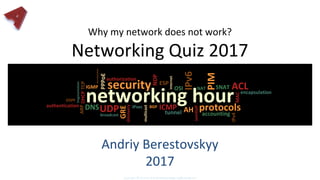
Why my network does not work? Networking Quiz 2017
- 1. Andriy Berestovskyy 2017 ( ц ) А н д р і й Б е р е с т о в с ь к и й networking hour TCP UDP NAT IPsec IPv4 IPv6 internet protocolsAH ESP authentication authorization accounting encapsulation security BGP OSPF ICMP ACLSNAT tunnel PPPoE GRE ARP discovery NDP OSI broadcast multicast IGMP PIM MAC DHCP DNS fragmentation semihalf berestovskyy Why my network does not work? Networking Quiz 2017
- 2. LAB Quiz 1. Network Device Test 2 Lab Switch Packet Generator DUT LAN Direct Link How?
- 3. LAB Network Device Test: Quiz! 3 Lab Switch LAN Direct Link # ifconfig eth0 10.0.0.2/24 # ping 10.0.0.1 # ifconfig eth1 10.0.0.1/24 # ping 10.0.0.2 What’s wrong?
- 4. LAB Network Device Test: Symptoms 4 Lab Switch LAN Direct Link # ifconfig eth0 10.0.0.2/24 # ping 10.0.0.1 # ifconfig eth1 10.0.0.1/24 # ping 10.0.0.2 What’s wrong? ssh: connection timeout
- 5. LAB: 10.2/16 Network Device Test: Analysis 5 Lab Switch LAN: 10.0/16 Direct Link: 10.0.0/24 # ifconfig eth0 10.0.0.2/24 # ping 10.0.0.1 # ifconfig eth1 10.0.0.1/24 # ping 10.0.0.2 T G I am 10.0.0.1! I am 10.0.0.1!
- 6. Root cause — overlapping IP networks 6
- 7. Recap: IPv4 Private Address Space 7 10.0.0.0/8 172.16.0.0/12 192.168.0.0/16 Meaning?
- 8. Recap: IPv4 Subnet Mask 8 32-bit Number 0110 0100 0000 0011 0000 0010 0000 0101 100. 3. 2. 5 IPv4 Address in Dotted Decimal Notation 1111 1111 1111 1111 1111 1111 0000 0000 255. 255. 255. 0 Subnet Mask in Dotted Decimal Notation & 0110 0100 0000 0011 0000 0010 0000 0000 100. 3. 2. 0 Subnet in Dotted Decimal Notation
- 9. Recap: IPv4 Subnet Mask Length 9 Subnet Mask Length = 24 1111 1111 1111 1111 1111 1111 0000 0000 255. 255. 255. 0 Subnet Mask in Dotted Decimal Notation Dotted Decimal Notation: IPv4 Address: 100.3.2.5 Subnet Mask: 255.255.255.0 CIDR* Notation: IPv4 Prefix: 100.3.2.5/24 == * Classless Inter-Domain Routing
- 10. Recap: IPv4 Private Address Space 10 10.0.0.0/8 = 10.0.0.0/24 10.0.1.0/24 [...] 10.255.255.0/24 172.16.0.0/12 = 172.16.0.0/24 172.16.1.0/24 [...] 172.31.255.0/24 192.168.0.0/16 = 192.168.0.0/24 192.168.1.0/24 [...] 192.168.255.0/24 224-8 = 216 = 65536 networks 224-12 = 212 = 4096 networks 224-16 = 28 = 256 networks
- 11. Network Device Test: Solutions 1. Immediate solution: disconnect direct link 2. Use 172.16.0.0/12 for network tests 11 172.16.0.0/12 = 172.16.0.0/24 172.16.1.0/24 [...] 172.31.255.0/24
- 12. Direct Link LAB Quiz 2. Network System Test 12 Lab Switch Packet Generator DUT LAN Direct Link DUT How? Packet Generator
- 13. IP Subnetting (Example) 1. Numerate hosts: 1, 2, 3, 4 2. Numerate subnets: <prefix>.12 (connects host 1 and 2), ... 13 Host 1 Host 2 Host 3 Host 4 172.16.12 172.16.23 172.16.34 Host 1 Host 2 Host 3 Host 4
- 14. LAB Network System Test: Quiz! 14 LAN What’s wrong?* 172.16.12 172.16.23 172.16.34 # ifconfig eth1 172.16.12.1 … eth1 172.16.12.2 … eth0 172.16.23.2 # ifconfig eth1 172.16.34.4 Host 1 Host 2 Host 3 Host 4 … eth0 172.16.23.3 … eth1 172.16.34.3 eth1 to eth1
- 15. LAB Network System Test: Symptoms 15 LAN What’s wrong?* 172.16.12 172.16.23 172.16.34 # ifconfig eth1 172.16.12.1 … eth1 172.16.12.2 … eth0 172.16.23.2 # ifconfig eth1 172.16.34.4 Host 1 Host 2 Host 3 Host 4 … eth0 172.16.23.3 … eth1 172.16.34.3 ping 172.16.34.4 Host Unreachable
- 16. Network System Test: Cause 1 Default netmask: ifconfig eth0 172.16.23.2 == ifconfig eth0 172.16.23.2/16 ifconfig eth1 172.16.12.2 == ifconfig eth1 172.16.12.2/16 eth0 subnet 172.16/16 == eth1 subnet 172.16/16 16 Why?
- 17. Classful IP Networks (Legacy) 17 Why? A Class Networks 27 0xxx xxxx Leading Bits C 221 110x xxxx D —1110 xxxx Hosts Start 232-8 232-24 — 0.0.0.0 192.0.0.0 224.0.0.0 B 214 10xx xxxx 232-16 128.0.0.0 Implicit Masklen /8 /24 — /16 E —1111 xxxx — 240.0.0.0— Source: https://en.wikipedia.org/wiki/Classful_network End 127.255.255.255 223.255.255.255 239.255.255.255 191.255.255.255 255.255.255.255
- 18. LAB System Test: Cause 1 Analysis 18 LAN 172.16.12 172.16.23 172.16.34 # ifconfig eth1 172.16.12.1 … eth1 172.16.12.2 … eth0 172.16.23.2 # ifconfig eth1 172.16.34.4 Host 1 Host 2 Host 3 Host 4 … eth0 172.16.23.3 … eth1 172.16.34.3 Who has 172.16.34.4? Solutions? Not me!
- 19. System Test: Cause 1 Solution Fix the subnet mask: # ifconfig eth0 172.16.23.2/24 # ifconfig eth1 172.16.12.2/24 eth0 subnet 172.16.23/24 != eth1 subnet 172.16.12/24 19
- 20. LAB Network System Test: Symptoms 20 LAN What’s wrong?* 172.16.12/24 172.16.23/24 172.16.34/24 # ifconfig eth1 172.16.12.1/24 … eth1 172.16.12.2/24 … eth0 172.16.23.2/24 # ifconfig eth1 172.16.34.4/24 Host 1 Host 2 Host 3 Host 4 … eth0 172.16.23.3/24 … eth1 172.16.34.3/24 ping 172.16.34.4 Packet Filtered
- 21. Network System Test: Cause 2 Host 1 Routing Table: dhclient eth0 => 10.2/16 dev eth0 => default via 10.2.0.254 ifconfig eth1 172.16.12.1/24 => 172.16.12/24 dev eth1 How to reach 172.16.23/24? How to reach 172.16.34/24? 21 How?
- 22. LAB System Test: Cause 2 Analysis 22 LAN Solutions? 172.16.12/24 172.16.23/24 172.16.34/24 # ifconfig eth1 172.16.12.1/24 … eth1 172.16.12.2/24 … eth0 172.16.23.2/24 # ifconfig eth1 172.16.34.4/24 Host 1 Host 2 Host 3 Host 4 … eth0 172.16.23.3/24 … eth1 172.16.34.3/24 Default route Filter the packet!
- 23. System Test: Cause 2 Solution Fix Host 1 Routing Table (Add Static Routing): ifconfig eth1 172.16.12.1/24 => 172.16.12/24 dev eth1 ip route add 172.16.23/24 via 172.16.12.2 => 172.16.23/24 via 172.16.12.2 ip route add 172.16.34/24 via 172.16.12.2 => 172.16.34/24 via 172.16.12.2 23 172.16.12/24 172.16.23/24 172.16.34/24 172.16.23/24 via 172.16.12.2 172.16.34/24 via 172.16.12.2 … eth1 172.16.12.2/24 # ifconfig eth1 172.16.34.4/24 Host 1 Host 2 Host 3 Host 4
- 24. LAB Network System Test: Symptoms 24 LAN What’s wrong?* 172.16.12/24 172.16.23/24 172.16.34/24 ifconfig + ip route … eth1 172.16.12.2/24 # ifconfig eth1 172.16.34.4/24 Host 1 Host 2 Host 3 Host 4ping 172.16.34.4 Network Unreachable … eth0 172.16.23.2/24
- 25. Network System Test: Cause 3 Host 2 Routing Table: ifconfig eth0 127.16.23.2/24 => 172.16.23/16 dev eth0 ifconfig eth1 172.16.12.2/24 => 172.16.12/24 dev eth1 How to reach 10.2/16? How to reach 172.16.34/24? 25 How?
- 26. LAB System Test: Cause 3 Analysis 26 LAN 172.16.12/24 172.16.23/24 172.16.34/24 # ifconfig eth1 172.16.12.1/24 … eth1 172.16.12.2/24 … eth0 172.16.23.2/24 # ifconfig eth1 172.16.34.4/24 Host 1 Host 2 Host 3 Host 4 … eth0 172.16.23.3/24 … eth1 172.16.34.3/24 No route to 172.16.34/24 ping 172.16.34.4 Solutions?
- 27. System Test: Cause 3 Solution Fix All Routing Tables! 27 172.16.12/24 172.16.23/24 172.16.34/24 172.16.23/24 via 172.16.12.2 172.16.34/24 via 172.16.12.2 Host 1 Host 2 Host 3 Host 4 172.16.12/24 via 172.16.34.3 172.16.23/24 via 172.16.34.3 172.16.12/24 via 172.16.23.2 default via 172.16.34.4 172.16.34/24 via 172.16.23.3 default via 172.16.12.1 4 1 1 4 Think both directions!
- 28. Quiz 3. Local MAC Address Why local MAC? ● Virtual Machine ● TUN/TAP ● NIC Virtual Function 28 More?
- 29. Local MAC Address: How? 29 1. ifconfig DEV hw ether MAC 2. ip link set dev DEV address MAC 3. /etc/network/interfaces (Ubuntu): auto DEV iface DEV inet dhcp hwaddress ether MAC More?
- 30. Local MAC Address: Quiz! 30 Lab Switch Packet Generator DUT # ifconfig eth0 172.16.0.1/24 # ping 172.16.0.2 # OK! # dpdkgen 172.16.0.2@01:02:03:04:05:06 # ifconfig eth1 hw ether 01:02:03:04:05:06 # ifconfig eth1 172.16.0.2/24 What’s wrong? Ping is OK!
- 31. Local MAC Address: Symptoms 31 Lab Switch Packet Generator DUT # ifconfig eth0 172.16.0.1/24 # dpdkgen 172.16.0.2@01:02:03:04:05:06 # ifconfig eth1 hw ether 01:02:03:04:05:06 # ifconfig eth1 172.16.0.2/24 What’s wrong?LAN @#*&!! ^*%$+!1!
- 32. 1. Receive frame, check Ethernet FCS 2. Add/update source MAC in MAC table 3. If multicast bit is set: a. forward to all ports, but the source 4. If destination is in MAC table: a. forward to the specific port 5. Else, forward to all ports Recap: Per-VLAN Switch Logic 32 Any issues?
- 33. Recap: Ethernet MAC Address 33* OUI — Organizationally Unique Identifier NIC IDOUI*2 24 bits 24 bits b7 0: globally unique 1: locally managed b6 0: unicast 1: multicast b5 b4 b3 b2 b1 b0 MAC, 6 octets First octets
- 34. Local MAC Address: Root Cause 34 0 0 1: multicast 0201 0 0 0 0 0 1 Local MAC03 04 05 06 First octets
- 35. Local MAC Address: Analysis 35 Lab Switch Packet Generator DUT # ifconfig eth0 172.16.0.1/24 # dpdkgen 172.16.0.2@01:02:03:04:05:06 # ifconfig eth1 hw ether 01:02:03:04:05:06 # ifconfig eth1 172.16.0.2/24 LAN M G M GForwards to all ports Solutions? M G
- 36. Local MAC Address: Solutions 1. Immediate solution: disconnect traffic generator 2. Use local MAC starting with 02: 02:03:04:05:06:07 3. Connect DUT directly to packet generator 4. Use VLANs: switch(config)# interface gigabitethernet 0/5 - 7 switch(config-if)# switchport access vlan VLAN 36 More? Source: CCNP SWITCH, page 97
- 37. Local MAC Address: Admin Solution 37 Lab Switch Packet Generator DUT LAN M G lab-switch# configure terminal lab-switch(config)# interface gigabitethernet 0/5 lab-switch(config-if)# description --- Packet Generator lab-switch(config-if)# storm-control multicast level 1 Storm control Source: CCNP SWITCH, page 421 Storm control
- 38. Quiz 4. Packet Generator 38 Lab Switch Packet Generator DUT # ifconfig eth0 172.16.0.1/24 # dpdkgen 172.16.0.2@02:03:04:05:06:07 # ifconfig eth1 hw ether 02:03:04:05:06:07 # ifconfig eth1 172.16.0.2/24 What’s wrong?
- 39. Packet Generator: Symptoms 39 Lab Switch Packet Generator DUT # ifconfig eth0 172.16.0.1/24 # dpdkgen 172.16.0.2@02:03:04:05:06:07 # ifconfig eth1 hw ether 02:03:04:05:06:07 # ifconfig eth1 172.16.0.2/24 What’s wrong?LAN @#*&!! ^*%$+!1!
- 40. Recap: Per-VLAN Switch Logic 40 Host A Host B Host C Host D D A PortMAC 1 2 3 4 MAC Table Learn!
- 41. 1A Recap: Switch Logic 41 Host A Host B Host C Host D D A 1 PortMAC 1 2 3 4 MAC Table 2 1. Check Ethernet FCS 2. Add A to MAC table 3. No D in MAC table: ○ what to do?
- 42. 1A Recap: Switch Logic 42 Host A Host B Host C Host D D A 1 PortMAC 1 2 3 4 MAC Table 2 D A D A 3 3 “Unknown unicast” D A 3 1. Check Ethernet FCS 2. Add A to MAC table 3. No D in MAC table: ○ send to all ports Problems?
- 43. 1A Recap: Switch Logic 43 Host A Host B Host C Host D 4 Port D MAC 1 2 3 4 MAC Table 2 A D 1 1. Check Ethernet FCS 2. Add D to MAC table 3. A in MAC table: ○ send to port 1 A D 3 Never happens :(
- 44. 1. Receive frame, check Ethernet FCS 2. Add/update source MAC in MAC table 3. If multicast bit is set: a. forward to all ports, but the source 4. If destination is in MAC table: a. forward to the specific port 5. Else, forward to all ports Recap: Per-VLAN Switch Logic 44
- 45. Root cause — unicast flood due to unidirectional traffic (packet generator —> device under test) 45 Unicast flood?
- 46. Unicast flood — unintentional behavior of a switch treating a unicast packet as a broadcast packet. — Wikipedia 46
- 47. Traffic Generator: Analysis 47 Lab Switch Packet Generator DUT # ifconfig eth0 172.16.0.1/24 # dpdkgen 172.16.0.2@02:03:04:05:06:07 # ifconfig eth1 hw ether 02:03:04:05:06:07 # ifconfig eth1 172.16.0.2/24 LAN D G D GForwards to all ports Solutions? D G
- 48. Packet Generator: Solutions 1. Immediate solution: disconnect traffic generator 2. Connect DUT directly to packet generator 3. Use VLANs: switch(config)# interface gigabitethernet 0/5 - 7 switch(config-if)# switchport access vlan VLAN 4. Add static MAC entries: switch(config)# mac address-table static MAC vlan VLAN interface gigabitethernet 0/5 ubuntu# bridge fdb add LLADDR dev DEV 48 More? Source: CCNP SWITCH, pages 97, 40
- 49. Packet Generator: Admin Solution 49 Lab Switch Packet Generator DUT LAN D G lab-switch# configure terminal lab-switch(config)# interface gigabitethernet 0/5 lab-switch(config-if)# description --- Packet Generator lab-switch(config-if)# storm-control unicast level 1 Source: CCNP SWITCH, page 421 Storm control Storm control
- 50. Why set speed on a port? — Make sure it is the fastest possible option! 1000Mbit/s, Full Duplex Quiz 5. Autonegotiation 50 More?
- 51. ubuntu# ethtool -s eth0 autoneg off speed 1000 arista(config-if-Et1)# speed forced 1000full cisco(config-if)# speed 1000 Autonegotiation: How? 51
- 52. Autonegotiation: Quiz! 52 # ethtool -s eth0 autoneg off speed 1000 What’s wrong? Host LAN
- 53. Autonegotiation: Symptoms 53 # ethtool -s eth0 autoneg off speed 1000 What’s wrong? Host LAN Slo-o-o-o-ow!!! What’s autonegotiation?
- 54. Autonegotiation — when two devices choose common speed, duplex, and flow control Note: if autonegotiation is disabled, the device that is capable of autonegotiation can determine speed, but cannot determine duplex, so half duplex is always assumed — Wikipedia 54Source: https://en.wikipedia.org/wiki/Autonegotiation
- 55. Root cause — duplex mismatch, i.e. two devices operate in different duplex modes — Wikipedia 55
- 56. Autonegotiation: Analysis 56 # ethtool -s eth0 autoneg off speed 1000 Host LAN Autonegotiation is off Autonegotiation is on Solutions?Implicit full duplex Fallbacks to half duplex
- 57. Autonegotiation: Solutions Enable autonegotiation! Rule: both auto OR both manual 57
- 58. — So, why slow? 58
- 59. Collision Domain Recap: Collision Domain 59 Host A Host B Host C Host D Repeater Hub A B A C 1 1 A C A B 2 A C A B 2 Solutions?
- 60. Recap: CSMA/CD Carrier-Sense Multiple Access with Collision Detection media access control method: 1. IF medium is not idle THEN goto 1 2. Start transmission + monitor for a collision 3. IF collision occurred THEN wait, goto 1 60 :(
- 61. Networking Debug Tools: tcpdump Usage: # tcpdump -envvi eth0 -e print ethernet header -n numeric format -v verbose -v even more verbose (checksums) or use WireShark 61
- 62. Networking Debug Tools: netstat Usage: # watch -n 1 “netstat -s | grep -vw 0” -n update interval -s display statistics -v invert match -w match whole words 62
- 63. Networking Debug Tools: counters 1. NIC counters: # ip -s -s link -s output more statistics 2. Switch counters: switch> show interface ethernet 1 switch> show interface ethernet 1 status 63
- 64. Networking Quiz Checklist 1. Overlapping IP networks? 2. Rarely used private prefix? 3. Default netmask? 4. ifconfig vs routing? 5. Static routing? 6. Multicast MAC? 7. Unknown unicast? 8. Duplex mismatch? 9. Debug tools? 64
- 65. References 1. Kevin Wallace. CCNP Routing and Switching ROUTE 300-101 Official Cert Guide. Cisco Press, 2014 2. David Hucaby. CCNP Routing and Switching SWITCH 300-115 Official Cert Guide. Cisco Press, 2014 3. https://en.wikipedia.org/wiki/Autonegotiation 4. https://en.wikipedia.org/wiki/Duplex_mismatch 65
