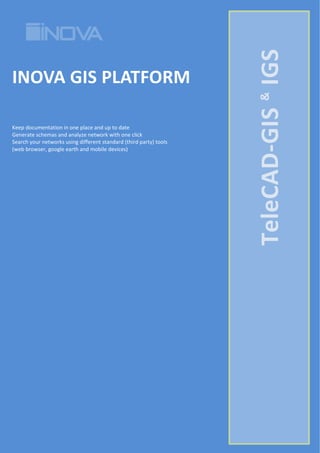
Generate GIS Schemas & Analyze Networks with One Click
- 1. INOVA GIS PLATFORM Keep documentation in one place and up to date Generate schemas and analyze network with one click Search your networks using different standard (third party) tools (web browser, google earth and mobile devices) TeleCAD-GIS& IGS
- 2. INOVA GIS PLATFORM Ver 9.0.201804 Page 2 of 32 Table of Contents 1. INOVA GIS Platform......................................................................................................................... 4 1.1. What is INOVA GIS Platform?................................................................................................. 4 1.2. Whom is it for?......................................................................................................................... 4 1.2.1. References ...................................................................................................................... 4 1.3. Benefits.................................................................................................................................... 4 1.4. Platform Architecture ............................................................................................................... 4 1.5. Database ................................................................................................................................. 5 1.6. Middle tier (INOVA GIS Server (IGS))..................................................................................... 6 1.6.1. Scalability......................................................................................................................... 6 1.6.2. Redundancy..................................................................................................................... 6 1.6.3. Long Transactions ........................................................................................................... 6 1.6.4. Versioning........................................................................................................................ 7 1.6.5. Object Locking................................................................................................................. 7 1.6.6. Project work flow.............................................................................................................. 7 1.6.7. Offline file project synchronization................................................................................... 7 1.6.8. User Access rights........................................................................................................... 7 1.6.9. Tracking of historical changes ......................................................................................... 8 1.6.10. Middle tire application logic ............................................................................................. 8 1.6.11. WMS/WFS MAP Server................................................................................................... 9 1.6.12. Service-oriented architecture (SOA)................................................................................ 9 1.6.13. Linq2SQL custom data model ......................................................................................... 9 1.6.14. Integration support........................................................................................................... 9 1.6.15. Location and address system support............................................................................. 9 1.7. Presentation, planning and editing (Client) tier ..................................................................... 10 1.7.1. TeleCAD-GIS................................................................................................................. 10 1.7.2. TCG Map-Optics............................................................................................................ 10 1.7.3. IPLAN Map .................................................................................................................... 11 1.7.4. GIS portal....................................................................................................................... 11 1.7.5. Viewing content using third party software (Google Earth) ........................................... 11 1.7.6. Viewing and editing using mobile devices..................................................................... 12 1.7.7. Maps support ................................................................................................................. 12 1.7.8. Search support .............................................................................................................. 12 1.8. INOVA TeleCAD-GIS ............................................................................................................ 14 1.8.1. What is TeleCAD-GIS?.................................................................................................. 14 1.8.2. Whom is it for?............................................................................................................... 14 1.8.3. Modules ......................................................................................................................... 14 1.8.4. Features......................................................................................................................... 15 1.8.5. OTDR Trace .................................................................................................................. 24 1.8.6. Fiber trace - finding the shortest available path between arbitrary nodes..................... 25 1.8.7. Net Analyst .................................................................................................................... 26 1.8.8. TeleCAD-GIS Screenshots............................................................................................ 28
- 3. INOVA GIS PLATFORM Ver 9.0.201804 Page 3 of 32
- 4. INOVA GIS PLATFORM Ver 9.0.201804 Page 4 of 32 1. INOVA GIS PLATFORM 1.1.WHAT IS INOVA GIS PLATFORM? It’s a centralized Enterprise GIS (Geographical Information System) that enables seamless data access for any number of different departments within business organization and beyond. Data can be accessed for viewing, analyzing, editing. Apart from that, data can be presented to wider audience with the possibility to control: what type of data and to what extent it will be presented. Thanks to the IGS (INOVA GIS Server), platform enables virtually unlimited number of concurrent users. The platform is scalable so it can be adjusted to meet the needs of companies that vary in sizes. This makes it affordable for companies ranging from small to very large. It also allows gradual expansion of the system over time. It is open in its nature and as such can be easily integrated with other OSS/BSS (operation/business support systems). 1.2.WHOM IS IT FOR? INOVA GIS Platform is made having specifically in mind telecommunications companies that among their assets have networks of: fiber-optic cables, copper cables, coaxial cables and conduits. 1.2.1.REFERENCES Some of our customers are: Telekom Serbia, Telenor, m:tel Banja Luka, m:tel Podgorica, EMS … 1.3.BENEFITS Any company that utilizes OSP/ISP (cables, conduits, manholes, distribution frames etc.) will benefit from INOVA GIS Platform because it enables entire network to be documented in one place. This is, no doubt, much better solution than having documentation scattered around in different files or even paper documentation, not to mention that analyzing or updating changes in such documentation is a daunting task. On the other hand, when you have centralized Enterprise GIS, these actions are not just faster and easier but they are absolutely accurate. There is no danger that you have missed to update some document. Update is made in one place only (GIS database) and all documentation and reports are generated from that single source. Also, various analyses can be made over the up-to-date database. 1.4.PLATFORM ARCHITECTURE Three tier architectural design pattern was applied for INOVA TCG Platform making it a modular software package with clearly defined: 1. Data tier 2. Middle (Server) tier 3. Presentation and editing (Client) tier
- 5. INOVA GIS PLATFORM Ver 9.0.201804 Page 5 of 32 1.5.DATABASE Platform is implemented with Oracle 12c Standard Edition. No additional spatial cartridge is required! Spatial capabilities are achieved using INOVA GIS Server (IGS). IGS is described further in text. Data is stored in Oracle tables making it visible to various third-party tools such as Crystal Reports, ESRI ArcView…
- 6. INOVA GIS PLATFORM Ver 9.0.201804 Page 6 of 32 1.6.MIDDLE TIER (INOVA GIS SERVER (IGS)) IGS is designed as a cluster of application servers coordinated by load balancing server. All communication between clients and database goes through IGS. Features: 1.6.1.SCALABILITY APP servers can be deployed into a cluster configuration, thus providing scalability by adding more processors or more memory to cluster units and/or by adding more units to a cluster configuration. This way it is possible to add required number of application servers to meet the needs in case of increased demand. Scaling, as well as server update, is performed live without any interruption to the system, thus reducing the downtime to a zero. Cluster architecture has made number of concurrent client users that connect to database virtually unlimited. This is true for users that are viewing database as well as for those who are editing it. For Telecommunication Company, this means that there are no limits in amount of workforce that can be engaged on database editing while others are viewing that same database. Limitation is only in number of purchased licenses. 1.6.2.REDUNDANCY Full time server availability is of paramount importance. IGS components can be configured to provide server redundancy to insure safe failover in case of failure caused by power shortage, natural disaster, fire... The downtime is reduced to a zero. 1.6.3.LONG TRANSACTIONS Communication between a client user and the database is conducted over a long transaction. A long transaction is a transaction that includes many database (short) transactions while avoiding
- 7. INOVA GIS PLATFORM Ver 9.0.201804 Page 7 of 32 locks in the database. Long transactions are a necessity in case of editing geographical data by multiple concurrent editors because locking mechanisms of short transactions (that ensure data consistency) would prevent other users from simultaneously accessing the data that is edited by another user until such user completes the task. Since editing of geographical data can take up quite some time it would significantly restrict other users from accessing the data. On the other hand, long transactions allow the access to multiple simultaneous users to a same area without locking while potential conflicts are handled by other means (see the next passage). 1.6.4.VERSIONING Since long transactions avoid locks in the database, another method must be in place to detect and resolve potential conflicts between multiple concurrent client users and to insure data consistency. This is achieved by implementing versioning and optimistic concurrency control method. Besides its main goal, versioning also enables engineers and technicians to create different design options (versions) and test them against the database before selecting the final design. Number of versions is not limited. Once the final design is chosen all others designs (versions) are dropped. 1.6.5.OBJECT LOCKING Telecommunications infrastructure objects within GIS database can be locked to prevent users from editing them. Furthermore, locking can be imposed from other systems. This is especially important in case of integration with other systems because those systems can prevent changes or removal of the objects that they themselves depend on, thus ensuring the data consistency across the systems. 1.6.6.PROJECT WORK FLOW Another example of versioning implementation, this time with the goal to achieve the project workflow: An engineer or a technician (appointed with user rights to edit) creates a project, downloads required telecommunications network elements and edits them. Upon completion of the work he sends the data for audit. Data is sent to the database (version is created) but they are only visible to the person appointed with user rights to audit. He can either finally accept the project (commit) at which point the changes become visible to all other users or he can choose to return the project for further editing. This sending of project back and forth between the editor and the auditor goes on (effectively creating version of a version of a version...) until the auditor is satisfied with the results of editor's work. (Note: single user can play both roles. See: User Access rights). 1.6.7.OFFLINE FILE PROJECT SYNCHRONIZATION IGS enables work in offline mode (another benefit from long transactions). This means that user can download objects from database than edit them without being connected to the database. After completion of work user once again connects to the database and sends in the changes. At this point IGS detects and resolves all conflicts, if they occur, making sure that the integrity of the database is maintained. 1.6.8.USER ACCESS RIGHTS As previously said, users from various departments can access database. These users can be assigned with different access rights based on: 1. Territory,
- 8. INOVA GIS PLATFORM Ver 9.0.201804 Page 8 of 32 2. Type of infrastructure (optics, conduit, route), 3. Type of job (add new, edit existing, delete existing), 4. Type of project (new design, as-built…), 5. Role (edit, audit, admin) Authentication is accomplished by MS Active Directory integration. 1.6.9.TRACKING OF HISTORICAL CHANGES For every single object in GIS database following information is recorded: Object is CREATED (when, by whom, who was the auditor) Object is EDITED (when, by whom, who was the auditor) Object is DELETED from GIS database (so it is no more visible but even deleted objects are still available for the administrators with previously stated information) 1.6.10. MIDDLE TIRE APPLICATION LOGIC All application (business) logic is positioned on IGS. This has several advantages. For example: any change (update) in business logic will immediately affect all client users regardless of their own update status. Also, this way IGS is in effect turned into a gate keeper who insures that all data that goes into database is correct. Rollback is enabled. If there are any errors during the process of sending data to database everything goes back to the state it was in before sending. Message with errors is displayed to user. After resolving errors user can one again send data to database. Consistency checks First level of data validation is performed on the main tool level (TeleCAD-GIS) in an offline mode. Second level of data validation is performed on a middle tier level (by INOVA GIS Server) while attempting to update the database. The checks on a main tool level (TeleCAD-GIS) ensure that the infrastructure objects are going to be correctly represented, as defined by object model, ensuring the software to accurately perform tasks described in this specification. These checks are performed by user at any given time during the work on the infrastructure. There are several different types of checks that cover different types of possible errors: Unique ID corruption Geometry related errors Topology related errors Logical errors INOVA GIS Server performs same these tasks during the transfer of data to the database once again (in case they were forgotten to be performed by the user or in case the editing was made by another tool). At the same time INOVA GIS Server also detects and resolves conflicts that can occur when different users attempt to edit the same set of data. Upon detection of errors/conflict, the user is informed about the errors by displaying error messages that describe the error in question.
- 9. INOVA GIS PLATFORM Ver 9.0.201804 Page 9 of 32 1.6.11. WMS/WFS MAP SERVER INOVA GIS platform can be integrated with any internet mapping server that supports OGC WMS and WFS standards. Commonly, GeoServer (http://geoserver.org/) as de facto standard for open source mapping servers is used mapping server. GeoServer can be implemented in various configurations: one server, several parallel servers, load balanced servers etc. Some Telecom initial configuration assumes 2 parallel instances of GeoServer on 2 servers with common data source (four GeoServer instances in total). GeoServer configuration is highly scalable and it will be adapted to meet specific Telecom needs. 1.6.12. SERVICE-ORIENTED ARCHITECTURE (SOA) All functionalities of INOVA GIS platform may be exposed as services to external applications and systems. That includes: services for data read, reporting services, schematic diagram generation, maps generation. Services are usually accessible via web (as REST or SOAP services) but they can be adapted to any service oriented technology. 1.6.13. LINQ2SQL CUSTOM DATA MODEL Data model is easily extendable 1.6.14. INTEGRATION SUPPORT INOVA GIS Platform is based on contemporary technologies and as such offers multiple options for integration with other systems. Integrations can be performed: on a database level (mapping tables, procedures, db links), on a middle tier level (COM, message queues, web services) or on a client level (web services). TeleCAD GIS has prepared mechanisms for integration with other systems, most often logical inventory. They consist of several parts: - Web services for accessing other system objects and generally for communication with other system, - User interface module for visual representation of data and objects from other system, - Mapping tables on database level for mapping between GIS and other system objects. Inova GIS platform has general work order API for receiving messages / work orders from other systems and propagation of appropriate response (status of particular work order). Beside built in mechanisms, customized integration solutions will be developed in order to fulfill specific client needs. 1.6.15. LOCATION AND ADDRESS SYSTEM SUPPORT Most node objects contain address data attributes: ODFs, MDFs, manholes, poles etc. If infrastructure node object is inside location (building) it inherits its address. Address has default structure: country / municipality / city / street / number which can be expanded and customized based on client requests.
- 10. INOVA GIS PLATFORM Ver 9.0.201804 Page 10 of 32 Inova GIS platform will not maintain separate address system, it will be integrated with Telecom address system. Addresses will be available in GIS via drop down lists and free address entrance will be forbidden. Additionally to address, every GIS object belongs to specific organizational unit of Telecom. Organizational units may be in separate hierarchy with Telecom on top and lower level units below or they can be merged with address hierarchy structure. Locations will be maintained by Oracle UIM (hierarchy, creation and modification of locations). Inova GIS will add spatial component (geometry coordinates) to locations and represent them as building base polygons. Locations will be presented in Inova GIS clients in hierarchical tree structure together with map presentation. 1.7.PRESENTATION, PLANNING AND EDITING (CLIENT) TIER Data (infrastructure) stored in the GIS database can be accessed in many ways. What tools shall be used depends on the type of user (engineer, manager...) as well as on their intention (editing, viewing, presenting, analyzing...). Tools can be: 1. TeleCAD-GIS (designing, editing, maintaining, viewing) 2. TCG Map Optics - Custom WEB and Desktop Client User control 3. IPAN Map – web application for planning and analysis 4. Viewing content using Web Browser (data is presented through GIS Portal) 5. Viewing content using third party software (Google Earth) 6. Viewing content using mobile devices 1.7.1.TELECAD-GIS TeleCAD-GIS is the main and most comprehensive tool for working with the telecommunications infrastructure, generating reports and documentation etc. It comes as a standalone product or as a part of INOVA GIS Platform. TeleCAD-GIS is what clients (mostly engineers) see while they work with the telecommunications infrastructure including working with GIS database. 1.7.2.TCG MAP-OPTICS It is a component of TeleCAD-GIS. Nevertheless, it is also available as a standalone application. It is a tool intended for direct viewing, analysing and downloading of data stored in GIS database. It has similar functions when used as a standalone application as it does when used within TeleCAD-GIS. TCG MAP-Optics is primarily intended for engineers that analyse GIS database existing state (as- built). This component gives easy to understand view of the GIS infrastructure, enables better understanding and speeds up decision making process. It has the Map view and the Schematic Diagram view. Map view enables fast and easy navigation and spatial awareness while schematic view enables viewing of selected infrastructure accompanied by a powerful set of analytic tools. Map and schematic view are dynamically linked meaning that at any given point we can locate object on the Map by selecting it on the Schema and vice versa. Map component can be integrated with popular Internet mapping services (OpenStreet, Google Maps, Bing…) which can be used as underlying maps. Other base maps of different type provided by purchaser can also be used. Basic functionalities of TCG MAP-Optics are:
- 11. INOVA GIS PLATFORM Ver 9.0.201804 Page 11 of 32 Ability to choose between different views: (actual view - depicting the true geolocation of all elements; resolve overlapping mode (automatically generated) – showing cables and node elements side by side making them easily accessible) Overview of splicing fiber names and general data quality Detailed splicing view within node elements Automatic generation of complex schemas (three different algorithms plus ability to manually organize schemas; saving schemas as an external file (convenient for collaboration between users)) Filtering by various criteria (all the way down to the single fiber) Tracing the available path (on a fiber level) between two or more arbitrary locations. Direct access to OTDR trace option (ability to geo-locate object or event and present it on a Map accompanied with exact GPS coordinates). 1.7.3.IPLAN MAP It is interactive web application that supports planning and analysis of telecommunications infrastructure capacity. Spatial analysis enables you to identify and quantify implications and influence of your decisions. IPLAN Map can be accessed with any standard web browser (no need for any additional plugins). Whenever you look at the map, you start to turn the image into information, you evaluate and make decisions. However, often, it is not that obvious which solution is the best just by looking at the map. There can be overwhelming quantity of displayed data. Data Analysis Tools enable you to perceive data quantitatively as well as their relations, showing them on the map, in the tables and various graphs. Based on these tools, decision you reach has more quality than the one based solely on observing the map itself. 1.7.4.GIS PORTAL GIS portal can be accessed with any web browser (no need for any additional plugins). It is used for viewing data stored in GIS database. This is very valuable to people without required technical knowledge that is otherwise needed to operate tools such as TeleCAD-GIS. It is possible to control what type of information will be presented. Information can be presented internally within a company or publicly over the internet. Engineers get a quick overview of existing infrastructure throughout the web, workers in the sale get a quick overview of all the nearest available capacity and management gets a set of reports implemented through thematic maps. GIS Portal can be integrated with popular Internet services for maps (Google, Bing, Open Street ...) which can be used as base maps to view GIS content. GIS Portal allows searching of all elements of the infrastructure (distribution frames, optical interconnections, leased cables, etc.) according to different criteria and their position on the map. It allows import of additional maps and GIS layers: an administrative division (municipality, populated areas ...), infrastructure from other domains (water supply network, power network, gas ...), cadastral maps, etc. It contains a set of predefined tabular reports as well as reports in the form of thematic maps. Reports are configurable; no additional programming is needed to add new reports. 1.7.5.VIEWING CONTENT USING THIRD PARTY SOFTWARE (GOOGLE EARTH) GIS data can be published as a KML stream. This makes it possible to view data using Google Earth application. All the objects from the GIS database are presented as defined within Internet map server. There is no need for additional activities in the form of exporting or the preparation of objects. The data is distributed in the real time to the Google Earth clients in the KML format. Conversion between different coordinate systems is performed automatically by INOVA GIS Server (IGS). Google Earth application enables remarkable presentation of the infrastructure overlying the 3D terrain. Access to the basic group of the description data is supported.
- 12. INOVA GIS PLATFORM Ver 9.0.201804 Page 12 of 32 1.7.6.VIEWING AND EDITING USING MOBILE DEVICES GIS database can be viewed on mobile devices using any standard web browser. Also, object model is provided for Trimble GPS devices. This way, field workers can assign telecommunications infrastructure objects (defined in the model) to a surveyed location or path during the field survey process itself. This way surveyed paths instantly become cables, conduits etc. and locations become splice points, ODFs, telephone poles, Manholes etc. Right there on the field, in an offline mode, infrastructure can be observed, properties can be edited and new objects can be added. Process is completed upon the return from the field to the office by exporting surveyed data to TeleCAD-GIS. TeleCAD-GIS is then used to analyze data, fill in additional information (e.g. splicing) and update the GIS database. 1.7.7.MAPS SUPPORT All stated clients are WMS clients; all WMS servers are fully supported. Main tool maps support Main tool has the ability to include base maps into the main drawing (situation plan). These maps can be raster or vector based. Maps can be inserted from various sources: local hard drive; file servers; intranet or Internet map services. Maps can be automatically inserted at a user’s request directly at the place of user’s current attention (i.e. on the area displayed by the active screen). Each base map segment is correctly positioned at its respective geographical coordinates forming a continuous map. Such maps are positioned on layers and their appearance can be adjusted (edited) according to user’s needs: switch on and off; adjust transparency; change color; etc. Other tools maps support Other tools (Map (viewer), TCG Map-Optics, OTDR Trace,) have the ability to include base maps in their views and combine them with the infrastructure. Maps supply INOVA does not provide base maps (aerial images, satellite images, etc.) other than those freely available on the Internet, namely OpenStreet maps. However, the system has the full capacity of using base maps provided by online services or any other source. In this case API (provided by these services) is required. Conversion between different coordinate systems Software includes the system that automatically performs conversion between different coordinate systems (when necessary) and at the same time allows these conversions to be executed at a user’s request. Map display control Maps of different resolution are displayed depending on a zoom level. Calibration TeleCAD-GIS includes raster module that (among other) can be used for calibration of scanned base maps (removing distortions, scaling and geo-positioning). Maps processed by the calibration tool are instantly ready to be inserted into a single drawing and are automatically positioned on their respective coordinates. 1.7.8.SEARCH SUPPORT Search is supported on several levels:
- 13. INOVA GIS PLATFORM Ver 9.0.201804 Page 13 of 32 TeleCAD GIS drawing level: search based on any attribute or combination of attributes. OpticView: search on database level. Currently supports fiber and optical cable path search on any attribute. IPlan map search on SHP layer or database level on any attribute. Attributes available for search are defined by configuration through administrative panel. Search functionalities can be further expanded based on client requests.
- 14. INOVA GIS PLATFORM Ver 9.0.201804 Page 14 of 32 1.8.INOVA TELECAD-GIS 1.8.1.WHAT IS TELECAD-GIS? TeleCAD-GIS is a software application for planning, designing, analyzing, documenting and maintaining telecommunications infrastructure (fiber-optics, copper, conduit, coaxial...). It uses AutoCAD (or AutoCAD MAP 3D) as an underlying platform upon which it builds industry specific tools and expends it with an object model of telecommunications objects. TeleCAD-GIS is a flagship product of INOVA and serves as a INOVA GIS Platform main client tool, at the same time it can be used outside the platform environment as a standalone tool. 1.8.2.WHOM IS IT FOR? TeleCAD-GIS can be used as: • a standalone application or. • as a part of much wider system - INOVA GIS Platform (enterprise GIS). TeleCAD-GIS (Standalone) In this case TeleCAD-GIS is suitable for all those business subjects that don’t have the need for keeping their data in a centralized GIS database. These include design companies, telecom subcontractors, smaller companies, freelance engineers etc. INOVA GIS Platform (enterprise GIS) As a part of the platform, TeleCAD-GIS is used to maintain, view and analyze complex telecommunications networks. Multiple concurrent users can edit data at the same time, collaborate on projects, exchange project related data etc. All this makes it perfect for companies that own OSP/ISP facilities, making maintenance, analysis and presentation of such data very efficient. 1.8.3.MODULES TeleCAD-GIS is modular software application. Customer can choose the modules most suitable for their needs. This makes it affordable for various types of our clients ranging from small design bureaus to large scale multinational companies. Purchase only those modules that are necessary for your specific needs. TeleCAD-GIS comprises following modules: Basic modules – (required) Route module Project management module Prepress module General tools module Reports Raster module – (optional) Conduit module – (optional) Copper module – (optional) Fiber Optics module – (optional) HFC module – (optional) EMI – (optional, also available as a standalone application) OTDR module – (optional, also available as a standalone application)
- 15. INOVA GIS PLATFORM Ver 9.0.201804 Page 15 of 32 Basic module Basic module includes: pathway, project management, prepress and general tools module accompanied by various basic functions required to run these and other modules (e.g. drawing tools, layers management, automatic numbering of network elements, reporting tools…). Raster module Raster module is used for cartographic material processing (calibration and geo-referencing) and work with raster images in general. It includes algorithms (tools) for removal of distortions that occur during the scanning process of paper documentation or distortions that are consequence of storing conditions (e.g. high level of humidity). Conduit module Conduit module is used to design, document, analyze and maintain telecommunications conduit network. It supports representation of network elements such as: duct bank, conduit, inner ducts, sheeting ducts manholes etc. Cables and ducts are pulled through larger size ducts using intuitive GUI of manhole butterfly diagram and/or trench cross section diagram. Manhole butterfly diagram is also used to arrange infrastructure elements on the walls of a manhole. Schematic diagram of conduit network enables analysis, filtering and routing. Copper module Copper module is used to design, document, analyze and maintain network of telecommunications copper cables. It supports representation of network elements such as: exchange, cables, splice points, slack loops, termination points, NIDs, public telephones, utility poles etc. Some of the automated tools included in this module are: network optimization (optimization of: cable capacity, splice case type…), splicing tools (manual and automatic splicing), topology analyzer etc. Fiber Optics module Fiber Optics module is used to design, document, analyze and maintain fiber optic telecommunications networks. It supports presentation of network elements such as: distribution frames, splice points, slack loops, fiber optical cables (down to each individual fiber) etc. Fiber optic network can be viewed, analyzed, filtered and edited using automatically generated schematic diagram. Module also implements Intuitive GUI for editing, modeling and splicing node elements (ODF, splice…). OTDR module Using this module, results of OTDR (Optical time-domain reflectometer) measurements are processed and location of the outage is displayed on the map. OTDR module can be integrated with RFTS monitoring (Remote Fiber Test System). Fiber trace module Module finds optimal technical solution to connect to locations. Net Analyst module Module helps engineer to create optimal solutions for reconstruction of old copper networks with goal to reduce subscriber loop length. EMI (Electromagnetic interference calculation) Module for calculation of electromagnetic impact of high power lines and railway electric traction facilities on copper cables telecommunications lines. 1.8.4.FEATURES Software can represent telecommunication infrastructure elements and supporting facilities in such way so that they depict the actual geometry - as it is positioned on the field in the real world. This means that all infrastructure elements can be geolocated and presented on top of base-maps, be it vector or raster. As minimum, system supports use of following formats of vector and raster maps: DWG, DXF, TIFF, JPG and ECW.
- 16. INOVA GIS PLATFORM Ver 9.0.201804 Page 16 of 32 Symbols TeleCAD-GIS supports associating symbols with objects, i.e. network objects can be represented with symbols - DWG block, embedded SVG file or image file (PNG, JPG…) depending on a place of use. Layers The system provides multilayer support. Objects displayed on the map and/or site plan (DWG drawing) are arranged into layers. In the DWG drawing each infrastructure element type has its own default layer whose appearance can be controlled by the user. It is possible to use more than one source file (as basemap) within the project with corresponding transparency, overlapping regardless of the file type (vector or raster). Layers can be excluded/included at will (on/off). On the map (database), every object type (e.g. FO splice) within respective infrastructure type (e.g. FO network) is positioned on its own layer. Then, grouping is done by type of network (e.g. FO network) with the goal of simplifying map display management. Administrator defines the rules governing the placement of elements on the individual layers as well as their style and colors. Layers visibility can be managed by user. Network elements can be filtered according to various criteria and the result can be presented in separate layer. The scale at which objects and labels are visible on the map is configurable by the administrator. Line: types/weights/colors Line types, weights and colors are used to distinguish different infrastructure elements and/or their state. Line types, weights and colors are layer related by default but can be altered by user independently of layers. Pathway types Information about pathway type can be stored as an attribute and may be distinguished graphically. The software distinguishes different types of pathways: Underground Direct buried Aerial Through objects Through water Designed vs. built Software can distinguish designed and built infrastructure using object attribute. Each type is positioned on a different corresponding layer and the distinction is made visible by defining the different line-weight for each layer (designed infrastructure is represented with a thicker line). OSP/ISP Software can represent both outside plant (OSP) and inside plant (ISP) infrastructure and supporting facilities. Outside plant (OSP) infrastructure is positioned at the exact geographical coordinates (georeferenced) in order to authentically represent situation on the field. The accuracy depends only on the survey method used to acquire the position and geometry of network elements and facilities. Inside plant (ISP) infrastructure can be overlaid to the architectural plan of the building in question. ISP viewer/editor supports vertical cross sections of the building. Network types and elements The software allows storing information about any network element types. It provides the support for both passive and active network elements. The software covers following types of telecommunications infrastructure from the physical point of view (logical infrastructure is supported through integration with third party systems):
- 17. INOVA GIS PLATFORM Ver 9.0.201804 Page 17 of 32 fiber optics network (PON, FTTx), copper network conduit network coaxial network All relevant elements of each of these networks can be represented using different tools of INOVA GIS Platform. These elements include, but are not limited to: FO cables (buffer tubes, fibres) Fibres (fibre circuits, aka logical fibres) FO nodal elements - passive and active equipment (splices, ODFs, MDFs, splitters, routers...) FO Slack loops Copper cables Copper network node elements (splices, distribution terminals, FDIs, NIDs, public phones...) Reserves (slack loops, spare pairs) Duct banks (containing group of individual ducts) Manholes, hand-holes, vaults, pull-holes... Cabinets Telephone poles Buildings, represented as an object on a map (with vertical cross sections) The Software includes out-of-the-box telecommunications data model that can be further refined. It is possible to create custom network objects and set default values for each object. User is supplied with a general type of object (e.g. ODF) which is than further refined by the user to a specific type (e.g. OMX 600 with all its specific details). Attributes All Tele CAD-GIS objects (i.e. all objects maintained by the system) poses extendible set of attributes (properties) attached to them. These attributes represent the additional data that complements geospatial features of objects (i.e. geometry). This type of data is vital for the objects to become “smart objects“ which enable the software to perform complex tasks and maintain complex relations between objects (i.e. network elements). Some attributes are applied to all objects (e.g. note), others are found in various types of objects (e.g. type – cable type, manhole type, conduit type) and in the end there are those attributes that are specific to a single type of object (e.g. excavation method – route (trench)). Unsorted list of object attributes includes but is not limited to: note (arbitrary user defined text), name, numeration, type, capacity, length (calculated, as-build, optical), status (designed, existing), owner, user, legal status, lease period, unique ID, custom ID, attenuation, address, home number, building name, installation year… Attributes are easy extensible to meet specific customer needs. Fiber Optical fibre circuit (logical fibre) is composed of several different elements (fibre strands, splices, connectors, patch cables, etc.) and can span over many network elements in order to connect two termination points. Nevertheless, once created optical fibre becomes an entity of its own. This means that it can now have its own set of attributes attached to it (unique ID, circuit name, OTDR data, ownership, etc.). Note: A fibre circuit can be passed on to a third party system that manages services where it would be used as a building block for creation of links that are managed within the services management system, thus providing the means for integration of two systems.
- 18. INOVA GIS PLATFORM Ver 9.0.201804 Page 18 of 32 Cable color schema Cable colour scheme is displayed on a detailed view of a splice and termination point (i.e. connection viewer / editor). It is defined and stored in the catalogue and a user can select and apply it on certain cable(s). It is possible to define custom colour code. Different colour schemes (templates) can be defined and assigned to different cable types. Buffer tubes and fibres are presented according to the cable colour scheme. Note: connection viewer is also an editor. Unique object ID Each object maintained within the system possesses unique individual ID that can be used to identify the object. Associativity (what is in what) In particular this means that an object can be assigned to another object: duct-bank can be laid into a trench, cables can be pulled through conduits of a duct-bank, conduits can be pulled through conduits, elements can be placed into one another (e.g. splice into a manhole, ODF into a Central office building, rack into an ODF, etc.) Connectivity (how elements are connected) In particular this means that the software can manage connections made between signal conductors (copper cables, optical fibres, coax cables) established using splices and connectors, i.e. it can represent splicing of individual fibres and/or termination of fibres/patch-cables on a connector (e.g. ODF connector). Catalogues The software provides catalogues for network elements such as: copper and optical cables, manholes, splice closures… Catalogues also enable introduction of new types of elements into the system. Properties defined in the catalogue can be directly applied to the objects on the site plan (main drawing) or they can be applied during various automations. Object attachments The software implements document management system which enables attaching external documents (files, specifications, images, measurement results, www links, ) to TeleCAD-GIS objects (e.g. manholes, splices, ODFs…) and projects, thus providing additional data for each individual object and/or project. Attached files can be reached by clicking on a download link associated with TeleCAD-GIS object stored in the GIS database. Naming convention support The system includes built-in subsystem that supports naming conventions. This means that an object name (i.e. infrastructure element name) displayed as an object label can be composed (auto generated) based on an object attributes and/or object’s position within a network hierarchy. Naming convention subsystem also implements simple script language that extends possible combinations for object name composition. User has the ability to define the rules that determine how the name should be composed. Automatic Schematic Diagrams Automatic creation of interactive schematic diagrams both Conduit and Fiber-Optics Network. Works well even for diagrams with large number of elements. Additionally, diagrams can be arranged manually. Analyze, edit and print infrastructure using Schematic Diagrams. Schematic Diagram is not just a diagram. It’s a tool. Infrastructure can be analyzed and edited directly on the diagram. Double click
- 19. INOVA GIS PLATFORM Ver 9.0.201804 Page 19 of 32 opens termination point or splice point for further editing. Diagrams and Map (or Situation plan) are synchronized. Different views of Schematic Diagram can easily be prepared for print. Fig. 1- Automatically generated fiber schematic (used for analyzing, editing… also printable). TeleCAD-GIS possess the rich set of tools for creation of different interactive schematic views and for printing situation plans in different scales. In case of fiber optics network most interesting tools are: • main schematic plan and • detailed fiber connection plan. Main schematic plan displays cable route with node elements, manholes as well as length between node elements and total length. Detailed fiber connections plan displays all fibers together with splices/connections within splice points (joints) and terminations. Circuit names are displayed as well. Fibers can be presented individually or grouped (pairs, user defined…) Fig. 2 – Splicing within splice point - detail
- 20. INOVA GIS PLATFORM Ver 9.0.201804 Page 20 of 32 Fig. 3 – Detailed fiber connection plan with fiber usage table Fig. 4 – Scheme of cable path organization Fiber optic and conduit network can additionally be represented in a form of live* schematic diagrams. These diagrams can be used to: display duct/fiber usage, availability, congestion, capacity… display trench cross sections edit geometry-unrelated features - foremost: connectivity and associativity relations overview and navigate networks quickly perform various analysis filter network elements trace available path between arbitrary network nodes perform OTDR trace calculate optical attenuation and compare it with predefined power budget Live schematic diagrams are applied on a several levels: Overall schematic diagram of infrastructure Detailed splicing/connecting diagram of network node elements (splices, ODFs, splitter, router…) Detailed equipment view Manhole butterfly diagrams ISP view *in this context “live” implies that schematic diagrams are used to: edit object features; perform analysis; etc. and as such these schematic diagrams stand in contrast to those created primarily for the purpose of printing. Live schematics can be printed as well. Overlap resolving Infrastructure on the map and on the situation plan (DWG drawing) is shown accurately, as it is positioned in the real world. On the other hand, it can also be automatically shown in resolve overlapping mode. In this case linear infrastructure is shown parallel, side by side making it more readable. When the GIS database is viewed in overlapping mode, overlapping is performed in real time.
- 21. INOVA GIS PLATFORM Ver 9.0.201804 Page 21 of 32 Fig. 5 - Normal mode versus resolve overlapping mode (performed in real time). Hierarchy tree The software’s preferable method of display is graphical (often schematic) which is why a hierarchy tree is usually used as a secondary display that complements graphical and/or schematic one. Hierarchy tree is used whenever applicable and useful. Fiber optic network can be displayed in a form of hierarchical tree even in cases when the FO network did not assume strict tree-like structure. In other cases, e.g. FO access networks (FTTx) display in a form of hierarchical tree is natural as it depicts the actual network topology. Copper network can be displayed in a form of hierarchy tree in addition to site plan and static schematic diagram. Interaction between the tree and site plan is provided in a sense that any object selected in the tree can be found on the situation plan and vice versa. It is possible to select downstream and upstream elements of the selected element. Selected elements can be further processed and manipulated. Tree view (alongside graphical view) is used to depict associativity relations (what is in what) of the infrastructure within manhole butterfly diagram. It can be used to rearrange elements. Inner structure of equipment (e.g. ODF) is displayed in a form of tree (alongside graphic view and schematic view). Disposition of layers is displayed in a form of tree, both for layers of the drawing and the layers of the map display.
- 22. INOVA GIS PLATFORM Ver 9.0.201804 Page 22 of 32 GPON network tree Full automation The software is capable to automatically perform following operations: generate schematic diagrams based on geo-referential data, calculate optical attenuation and compare it with a predefined optical budget calculate optimal capacities and diameters of copper cables, select optimal splice case type for copper cables splices, numeration (labeling) of copper cable splices, designate the position on a MDF, in a main cable, in an immediate cable, etc. of each twisted pair terminated on a SAI, NID, reserve… rearrange labels so that they do not overlap display infrastructure elements in a non-overlapping mode generate manhole butterfly diagram based on a closed polyline depicting manhole base distribute arbitrary node elements (e.g. manholes, splices…) along user defined path on a user defined distances … Semi automation and batch operations Apart from full automation software can perform complex actions based on a user input (semi- automation) and it can perform certain complex tasks in one step (batch operations). These tasks would otherwise require users to engage in series of repetitive actions. These include: numeration (labeling) of various network node elements (manholes, optical splices) cutting linear infrastructure (cables, conduits) with the ability to automatically add node elements (splices, manholes) at the cut location conversion of survey data into TeleCAD-GIS objects conversion of lines/polylines into TeleCAD-GIS route shortest path trace with the ability to use “via” points (various applications) cable laying between arbitrary node elements (using shortest path) available path search – conduit network (using shortest path) available path search – FO network (using shortest path)
- 23. INOVA GIS PLATFORM Ver 9.0.201804 Page 23 of 32 Single source Designing, editing, analyzing, maintenance and documenting (preparing for print) is single sourced. Documentation is no longer scattered in different types of files (Word, Visio, DWG, Excel, paper documentation…). Instead, everything is stored in GIS database while different types of documentation are generated on demand. Project Manager Project manager enables centralized organizing of all documents in stage of planning or designing. When it comes to documentation, it enables insight in history of changes (e.g. problems, notes, questions…) during the process of making the documentation. It does so from the moment of project creation until final acceptance into the GIS database. Arranging labels Labels are arranged automatically in such manner that they are always clearly visible (no overlapping). If some of the labels are arranged by the user their position will not be altered during automatic arranging. Print layouts The software provides the ability to prepare documentation print layouts. It inherits AutoCAD’s layout capabilities and extends them with a possibility to automatically generate multiple layouts based on the drawing data (e.g. create detailed sheets that cover the entire optical network of the drawing). Layouts can then be printed in a way you would normally do so in AutoCAD. Various schematic views created while editing the infrastructure can be saved as an AutoCAD block and then placed on a single or multiple layouts (or on the situation plan, for that matter) to be printed later on. Some of the content that can be prepared for print: • Detailed schematic view of distribution frame (with fiber connections) • Detailed view of splicing within splice point • Manhole butterfly diagram • Trench cross section • Situation plan for different types of infrastructure (conduit, copper, fiber optic or all together). • Multiple sheets can be generated automatically. • Schematic diagram of fibers (as previously stated) • Schematic diagram of conduit network (as previously stated) Bill of quantities (BOQ) Application can automatically generate a list of materials and labor specification for selected area based on the data from the drawing. Bill of materials and labor is very detailed: trench works (type of soil, depth, machine or manual digging etc.), conduit works, placing cables in conduits, joints, fiber splicing, etc. Bill of materials and labor can be precisely adjusted to client needs. Bill of quantities can be integrated with client pricing system to automatically get prices for each item and for whole project. Reports INOVA GIS Platform provides reporting on two levels: TeleCAD GIS reporting on drawing level and iPlan reporting (web reports) on database level.
- 24. INOVA GIS PLATFORM Ver 9.0.201804 Page 24 of 32 • TeleCAD GIS reporting TeleCAD GIS reporting is on drawing level. Report scope can be on: all objects filtered from GIS database and drawn in local DWG, external DWGs or mixed drawings with external objects together with GIS database objects. Reporting is based on Crystal Reports engine. There are many predefined reports and advanced users could extend them based on Telecom needs using Crystal Reports report editor. TeleCAD GIS has powerful material and labor calculation module and can generate detailed reports of material (BOM) and labor based on infrastructure and additional information inside drawing. • iPlan reports iPlan reports are on database level. Their scope is whole Inventory database but not just Inventory, reports can combine data from any OSS/BSS system integrated with Inventory system. iPlan reports are based on MS reporting engine. Advanced users could make custom Telecom reports via MS Visual Studio with reporting plug in. Access to reports is also restricted and only users with appropriate granted activity or role can view reports. 1.8.5.OTDR TRACE Fig. 6 – OTDR Trace OTDR Trace module provides users with the ability to pin-point the fault location or a location of an element within a FO network based on a measurements acquired by OTDR device (or location of any distance from any arbitrary point for that matter). There is a possibility of integration with third party RFTS (Remote Fiber Testing System).
- 25. INOVA GIS PLATFORM Ver 9.0.201804 Page 25 of 32 The module also includes the tool for calculation of estimated (or actual*) optical attenuation with the ability to compare it with the predefined power budget. (*Depending on an input data – from the drawing data or based on an OTDR measurements.) While performing these tasks, all relevant pieces of information are taken into account: Terrain – every point of infrastructure is “elevated” to its height, i.e. third dimension is added based on a built in 3D model of terrain Slack loop lengths Cable/fiber lengths – physical, optical (calculated or manually entered) Attenuation in splices, connectors and fibers (default or measured) Any distance (including measured optical lengths) can be measured from any arbitrary point along the fiber (including terminations and splice points) and in any direction (downstream or upstream). Calculation of the entire optical spectrum, both upstream and downstream, is supported. Information about measured parameters of fiber, e.g. OTDR measurements of a fiber can be stored as a part of the fiber data or as a separate file. Fig. 7 – OTDR Trace – location of event/element that is the cause of the outage 1.8.6.FIBER TRACE - FINDING THE SHORTEST AVAILABLE PATH BETWEEN ARBITRARY NODES This function provides a simple solution to a very complex problem. If there is a user that requires a new link or there is an outage and we need to reduce downtime to a minimum than we can use this tool to find the alternative available path along existing infrastructure. In the meantime, we can work on a permanent solution (in case of an outage). This function includes options to search for the path along free fibers, all fibers, user selected fibers... Another option is to allow creation of new splices and/or connections via patch cables within node elements to create path between elements.
- 26. INOVA GIS PLATFORM Ver 9.0.201804 Page 26 of 32 Fig. 8 – Fiber Trace As a result, we get a schematic view where the fibers that comply with our request are highlighted and the node elements that require some kind of action are marked (e.g. ODF in which we need to patch ports in order to create required fiber path). 1.8.7.NET ANALYST Network Analyst is advanced network planning module for old copper network reconstruction. Software finds optimal places for new IPAN with shortest subscriber loop with maximum utilization of existing cables. Locations of new IPANs are marked with flags with their cable areas in different colors. Software takes care of IPAN capacity, existing cable capacity, their orientation and number of subscribers.
- 27. INOVA GIS PLATFORM Ver 9.0.201804 Page 27 of 32 With new locations of MDFs old cables are used with new topology and lack of cable capacity may occur. Software locates cable capacity bottlenecks and marks needed capacity expansion in order to cover all existing customers. Software supports different reconstruction solution versions for same network. Solutions can be compared side by side by different parameters (average local loop length, number of used IPANs etc.). After selecting the best reconstruction solution, engineer can export that solution into TeleCAD GIS drawing and make standard TeleCAD GIS schematic diagrams and reports.
- 28. INOVA GIS PLATFORM Ver 9.0.201804 Page 28 of 32 1.8.8.TELECAD-GIS SCREENSHOTS Automatically generated sheets (type 1): Automatically generated sheets (type 2):
- 29. INOVA GIS PLATFORM Ver 9.0.201804 Page 29 of 32 Detailed Schematic Diagram of ODF (available cables on the left, ODF ports on the right; used for editing, printable): Schematic Diagram of splice point with splicing detail (used for editing, printable): All fibers have information where they finished.
- 30. INOVA GIS PLATFORM Ver 9.0.201804 Page 30 of 32 Schematic diagram of conduit network (used for editing, printable): Manhole butterfly diagram (used for editing, printable):
- 31. INOVA GIS PLATFORM Ver 9.0.201804 Page 31 of 32 Fiber Optic schematic diagram Fiber Trace
- 32. INOVA GIS PLATFORM Ver 9.0.201804 Page 32 of 32 GPON - Drop Network
