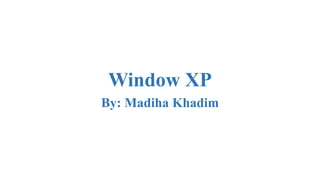
Window xp
- 1. Window XP By: Madiha Khadim
- 2. What is an operating system ? • An operating system (OS) is a collection of software that manages computer hardware resources and provides common services for compute programs. The operating system is an essential component of the system software in a computer system. Application programs usually require an operating system to function.
- 3. An Operating system is a program which acts as an interface between user of computer & the computer hardware. Control panel manages all configuration of computer Operating system. Purpose: The purpose of an Operating system is to provide an environment in which a user may perform programs. The Primary goal of an O.S. is thus to make the computer system convenient to use. A Secondary goal is to use the computer hardware is an efficient manner.
- 4. What is the difference between 32-bit and 64-bit versions of operating system? • The terms 32-bit and 64-bit refer to the way a computer's processor (also called a CPU), handles information. The 64-bit version of Windows handles large amounts of random access memory (RAM) more effectively than a 32-bit system. 32 bit system has a limit of 4GB RAM to process data where as the 64 bit operating system has 2^64 bits 18,446,744,073,709,551,616 bytes, or about 18.4 Exabyte's) of memory of space to address and supports to process data.
- 5. What is File System ? • In computing, a file system (or file system) is used to control how information is stored and retrieved. Without a file system, information placed in a storage area would be one large body of information with no way to tell where one piece of information stops and the next begins.
- 6. Overview of Windows XP • The Introduction of Windows XP. XP comes in Three versions- XP-Home XP-Professional XP-Media Center They are all nearly the same. However, XP professional contains more Corporate & Networking features, & Media Center is designed to exploit multimedia connectivity by allowing you to set up your TV through your computer
- 7. System Requirements for Windows XP Part Minimum Requirement Processor (CPU) 1 GHz or faster CPU Memory (RAM) 1 GB RAM (32-bit) or 2 GB RAM (64-bit) Hard drive free space 16 GB available disk space (32- bit) or 20 GB (64-bit)
- 8. Make a bootable USB drive and save your computer • In the past, Microsoft Windows was installed by disc, CD- or DVD- ROM, or the floppy disc – and optical data carriers are also gradually disappearing from the scene. Instead, the operating system is either preinstalled on the system partition of a new computer or laptop, or you acquire Windows directly online, complete with a digital license, and download it yourself. • But if you need an external installation medium, many people nowadays use a bootable USB drive. It’s quicker and more compact that an optical data carrier, and so is perfectly suited for setting up (or resetting) a system.
- 9. How to Install Windows operating system step by step procedure. • Turn your computer on and then press Del or F2 (depend on your computer’s mainboard) to enter the system BIOS
- 10. Go to Boot menu and choose Boot From CD/DVD
- 11. Load your Windows DVD and boot it. It will now load the setup files.
- 12. Loading process
- 13. Select your language, time & currency format, keyboard or input method and click Next.
- 16. Check I accept the license terms and click Next.
- 17. Click Upgrade if you already have a previous Windows version or Custom (advanced) if you don’t have a previous Windows version or want to install a fresh copy of Windows 7.
- 18. Select the drive where you want to install Windows 7 and click Next. If you want to make any partitions, click Drive options (advanced), make the partitions and then click Next.
- 20. Drive Options Menu: Windows warns that it may need to create a few partitions for the system, Click "OK" to continue.
- 22. It will now start installing Windows 7. The first step, (i.e. Copying Windows files) was already done when you booted the Windows 7 DVD so it will complete instantly.
- 23. After completing the first step, it will expand (decompress) the files that it had copied.
- 26. Type your desired user name in the text-box and click Next. It will automatically fill up the computer name.
- 27. If you want to set a password, type it in the text-boxes and click Next.
- 28. Type your product key in the text-box and click Next. You can also skip this step and simply click Next if you want to type the product key later. Windows will run only for 30 days if you do that.
- 29. Select your desired option for Windows Updates.
- 30. Select your time and click Next.
- 31. If you are connected to any network, it will ask you to set the network’s location.
- 32. Window is finalizing your settings
- 33. Welcome Screen
- 37. …..And there you have a fresh copy of Windows 7 installed!
- 38. Windows update
- 40. THANK YOU