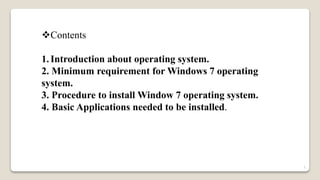
Install Win7 OS
- 1. Contents 1. Introduction about operating system. 2. Minimum requirement for Windows 7 operating system. 3. Procedure to install Window 7 operating system. 4. Basic Applications needed to be installed. 1
- 3. Operating System – The Operating System provides for the user to utilize the functions of a computer by managing the hardware and software in it. The image Above depicts how the system software and application software interact with the hardware. The software which facilitate the interaction between human user and hardware is the Operating System. The Operating System provides instructions for installation and management of various application software. Not only that the Operating System manages all the input, output and computer memory too, which means that Operating System is the sole software which manages the whole. 3
- 4. What is the Booting 1.When the user powers up the computer the CPU (Central Processing Unit) activates the BIOS (Basic Input Output System). 2. The first program activated is POST (Power On Self-Test). Using the CMOS (Complementary Metal Oxide Semiconductor) memory this checks all the hardware and confirms that all are functioning properly. 3. After that it reads the MBR (Master Boot Record) in boot drive in accordance with the firmware ‘bootstrap loader’ which is Provided by the computer manufacturer. 4. Then the computer loads in the Operating System in boot drive to the RAM (Random Access Memory). This whole process is called booting which means that an Operating System is loaded into the RAM (main memory) 4
- 5. Minimum System Requirements for Windows 7 Part Minimum Requirement Processor (CPU) 1 GHz or faster CPU Memory (RAM) 1 GB RAM (32-bit) or 2 GB RAM (64-bit) Hard drive free space 16 GB available disk space (32-bit) or 20 GB (64-bit) Disc drive DVD drive Graphics memory 128 MB or more 5
- 6. How to Install Windows 7 operating system step by step procedure. 6
- 7. Operating system boot by 1.Flash Drive (Bootable Pen Drive) 2. Bootable CD/DVD 3.Hard Disk 7
- 8. How to Install Windows 7 operating system step by step procedure. 8
- 9. Turn your computer on and then press Del or F2 (depend on your computer’s mainboard) to enter the system BIOS 9
- 10. Go to Boot menu and choose Boot From CD/DVD. 10
- 11. Load your Windows 7 DVD and boot it. It will now load the setup files. 11
- 13. Booting process is in progress 13
- 14. Select your language, time & currency format, keyboard or input method and click Next. 14
- 16. 16
- 17. Check I accept the license terms and click Next. 17
- 18. Click Upgrade if you already have a previous Windows version or Custom (advanced) if you don’t have a previous Windows version or want to install a fresh copy of Windows 7. 18
- 19. Select the drive where you want to install Windows 7 and click Next. If you want to make any partitions, click Drive options (advanced), make the partitions and then click Next. 19
- 20. 20
- 21. 21
- 22. Drive Options Menu: Windows warns that it may need to create a few partitions for the system, Click "OK" to continue. 22
- 23. 23
- 24. It will now start installing Windows 7. The first step, (i.e. Copying Windows files) was already done when you booted the Windows 7 DVD so it will complete instantly. 24
- 25. After completing the first step, it will expand (decompress) the files that it had copied. 25
- 26. 26
- 27. 27
- 28. After that it will automatically restart after 15 seconds and continue the setup. You can also click Restart now to restart without any delays. 28
- 29. After installation, Please do not press key this time 29
- 30. 30
- 31. 31
- 32. 32
- 33. After restarting for the first time, it will continue the setup. This is the last step so it will take the most time than the previous steps. 33
- 34. 34
- 35. Type your desired user name in the text-box and click Next. It will automatically fill up the computer name. 35
- 36. If you want to set a password, type it in the text-boxes and click Next. 36
- 37. Type your product key in the text-box and click Next. You can also skip this step and simply click Next if you want to type the product key later. Windows will run only for 30 days if you do that. 37
- 38. Select your desired option for Windows Updates. 38
- 39. Select your time and click Next. 39
- 40. If you are connected to any network, it will ask you to set the network’s location. 40
- 41. Window is finalizing your settings 41
- 44. 44
- 45. 45
- 46. And there you have a fresh copy of Windows 7 installed! 46
- 47. Firstly should Install Drivers on your pc. Check whether properly installed the Drivers by Computer Right click Manage Device Manager See the Yellow color mark, it means should install drivers. 47
- 48. Basic things or application to be install 1.Compress Software 2.Antivirus – (Department - Virus Guard) 3.Microsoft office (office 2007 – office 2013) or Libre Office(Free Download) 4.Browsers 5.Adobe Reader 6.Unicode (iskoola Potha) 7.Printers installation 48