Ogre
•Download as PPSX, PDF•
0 likes•714 views
Ogre - infographic web editor - project
Report
Share
Report
Share
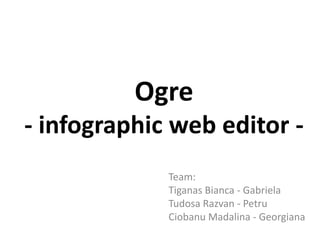
Recommended
Recommended
This is my First Portfolio Project that I made as a part of the Google UX Design Course. I worked on this project from July to November 2022. It is a design for an e-commerce app for a fictional shop selling sports equipment/clothing.Google UX Design Course - Portfolio Project 1 - App Design for a Fictional St...

Google UX Design Course - Portfolio Project 1 - App Design for a Fictional St...AnandGopalakrishnan8
More Related Content
Similar to Ogre
This is my First Portfolio Project that I made as a part of the Google UX Design Course. I worked on this project from July to November 2022. It is a design for an e-commerce app for a fictional shop selling sports equipment/clothing.Google UX Design Course - Portfolio Project 1 - App Design for a Fictional St...

Google UX Design Course - Portfolio Project 1 - App Design for a Fictional St...AnandGopalakrishnan8
Similar to Ogre (20)
UCD Assignment 2 – Final Report – Training Everywhere

UCD Assignment 2 – Final Report – Training Everywhere
Workflow automation i phone application for a construction company

Workflow automation i phone application for a construction company
Google UX Design Course - Portfolio Project 1 - App Design for a Fictional St...

Google UX Design Course - Portfolio Project 1 - App Design for a Fictional St...
Recently uploaded
Recently uploaded (20)
Easier, Faster, and More Powerful – Alles Neu macht der Mai -Wir durchleuchte...

Easier, Faster, and More Powerful – Alles Neu macht der Mai -Wir durchleuchte...
Hyatt driving innovation and exceptional customer experiences with FIDO passw...

Hyatt driving innovation and exceptional customer experiences with FIDO passw...
Portal Kombat : extension du réseau de propagande russe

Portal Kombat : extension du réseau de propagande russe
Introduction to FIDO Authentication and Passkeys.pptx

Introduction to FIDO Authentication and Passkeys.pptx
Collecting & Temporal Analysis of Behavioral Web Data - Tales From The Inside

Collecting & Temporal Analysis of Behavioral Web Data - Tales From The Inside
Intro to Passkeys and the State of Passwordless.pptx

Intro to Passkeys and the State of Passwordless.pptx
Microsoft CSP Briefing Pre-Engagement - Questionnaire

Microsoft CSP Briefing Pre-Engagement - Questionnaire
Harnessing Passkeys in the Battle Against AI-Powered Cyber Threats.pptx

Harnessing Passkeys in the Battle Against AI-Powered Cyber Threats.pptx
Human Expert Website Manual WCAG 2.0 2.1 2.2 Audit - Digital Accessibility Au...

Human Expert Website Manual WCAG 2.0 2.1 2.2 Audit - Digital Accessibility Au...
1111 ChatGPT Prompts PDF Free Download - Prompts for ChatGPT

1111 ChatGPT Prompts PDF Free Download - Prompts for ChatGPT
Using IESVE for Room Loads Analysis - UK & Ireland

Using IESVE for Room Loads Analysis - UK & Ireland
TEST BANK For, Information Technology Project Management 9th Edition Kathy Sc...

TEST BANK For, Information Technology Project Management 9th Edition Kathy Sc...
Long journey of Ruby Standard library at RubyKaigi 2024

Long journey of Ruby Standard library at RubyKaigi 2024
Extensible Python: Robustness through Addition - PyCon 2024

Extensible Python: Robustness through Addition - PyCon 2024
Tales from a Passkey Provider Progress from Awareness to Implementation.pptx

Tales from a Passkey Provider Progress from Awareness to Implementation.pptx
The Value of Certifying Products for FDO _ Paul at FIDO Alliance.pdf

The Value of Certifying Products for FDO _ Paul at FIDO Alliance.pdf
Where to Learn More About FDO _ Richard at FIDO Alliance.pdf

Where to Learn More About FDO _ Richard at FIDO Alliance.pdf
Ogre
- 1. Ogre - infographic web editor Team: Tiganas Bianca - Gabriela Tudosa Razvan - Petru Ciobanu Madalina - Georgiana
- 2. Descriere Ogre is an application where you can easily create infographics. The application offers the possibility of inserting images, text and creating diagrams. The infographics can be saved on the user's personal computer or in his/her application account. The ones saved in the application account can be visualized or edited.
- 3. Who are the users that will use the application? More about personas on the blog http://ogrecliw.wordpress.com/
- 4. 1.Introducing the user to the application • Q: How can the user know what they expect from the application? • O: He has an interactive presentation. He has a video tutorial. He doesn’t have any presentation. • C: We chose the interactive presentation because he will get the most important information effectively
- 5. Sketch– 1.Introducing the user to the application
- 6. Scenario –1.Introducing the user to the application
- 7. • Event: User is accessing the website. • Desired result: After seeing the application slides, the user tries the app. • Home page has a slider containing a presentation of the app. While the user reads the informations, he will also see the final page of the slider that contains a ”’Try it now!” button.
- 8. Wireframe – 1.Introducing the user to the application
- 10. 2. Logging in the application • Q: How can the user connect to the application? • O: He doesn’t create an account. He registers and creates an account. He logs in with Facebook or Twitter account. • C: We chose all, because: We don’t want to force a user to create an account before he tries to create create an infographic. Creates an account because he is organized and wants to have different accounts depending on his needs. Uses a social network account because he doesn’t want to have too many accounts and it is more accessible.
- 11. Sketch – 2. Logging in the application
- 12. Scenario – 2. Logging in the application
- 13. • Event: User presses “Login / Register” button. • Desired result: User fills the requiered information or clicks on either facebook or twitter icon. • Home page is the same as described above. When the user clicks on the “Login / Register” button, a slider with login options goes down. The slider is devided in two parts: one for login and one for registration. After pressing the “Login” button or the “Register” button, the page where the user can design the infographic appears.
- 14. Wireframe – 2. Logging in the application
- 16. 3. Creating the infographic • Q: How does the user creates the elements from the infographic? • O: Creating each infographic element separating and afterwards adding them in the page. Creating everything inside the page and visualizing the infographic when the user wants (preview). • C: We chose the second options because the user can have an overview of the infographic at each step so he can decide whether he adds/removes/modifies element.
- 17. Sketch – 3. Creating the infographic
- 18. Scenario – 3. Creating the infographic
- 19. • Events: The user creates the infographic and saves / downloads / shares it. • Desired result: The user finishes the infographic and can choose what to do with it. • The user adds/removes/modifies elements in the infographic. He clicks on a menu item and the menu area slides with the options he has for the selected item. The user saves the infographic in his collection or downloads / shares it.
- 20. Wireframe – 3. Creating the infographic
- 22. Other ideas – 4. Profile
- 23. Other ideas – 5. Collection
- 24. Prototype More about prototype here http://students.info.uaic.ro/~razvan.tudosa/Prototip/
