Ogre
•Download as PPSX, PDF•
0 likes•714 views
This document summarizes the user experience design process for an infographic creation application called Ogre. It outlines three key parts of the user onboarding and creation process: 1) Introducing the user to the application via an interactive presentation, 2) Logging in options which include creating an account, logging in with social media, or as a guest, and 3) Creating the infographic by adding and modifying elements directly in the page for a continuous preview. Wireframes and scenarios are provided to illustrate how these sections would work. Additional concepts discussed include user profiles and saving infographics to a personal collection.
Report
Share
Report
Share
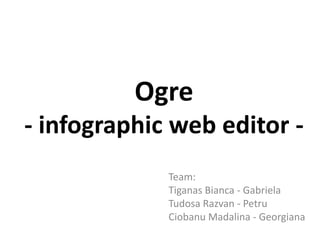
Recommended
Composing a digital portfolio in blogger

Blogger is a popular blogging platform that allows users to create blogs for free. The document provides step-by-step instructions for creating a Blogger account using an existing Google account and then creating a new blog post. It explains that after signing in, the user can click "New Blog" to name their blog and select a template. Then, clicking "Create New Post" allows the user to paste works into the text editor to display on their blog.
chsfjdjkdghk

El documento describe las actividades que un grupo de niños realiza cada mes como parte de una sesión de cine. Primero, los niños crean un cartel para promover la película que verán, en este caso Rango. Luego deciden qué película ver mediante una votación y compran sus entradas. Finalmente, van al cine, canjean sus entradas y disfrutan de la película.
ghjdrutfuighikhjl

El documento describe varias actividades realizadas por un grupo de niños durante la semana para promover la paz y la tolerancia. Quemaron papeles con pensamientos y sentimientos negativos, discutieron un cuento sobre tolerancia, imaginaron un mundo de un solo color y aprendieron que la diversidad es mejor, y grabaron y resolvieron conflictos entre compañeros para mantener la paz.
30 Tips in 30 Minutes

In this webinar, our experts will break down the hottest concepts that came out of the conference 2015 Informz Superfan Summit.
You’ll hear about:
•The latest in email design and template trends.
•Marketing automation must-dos and tips for getting started.
•Common email deliverability pitfalls and key performance indicators.
Agnieszka Tkaczyk - Using infographics in technical communication; soapconf 2014

Infographics conquered the web. They are used by everyone and for everything. You can come across an infographic which depicts the current demographic trends in the world as well as one that aims at proving the superiority of cats over dogs. But can infographics be used for technical communication? Do they make complex ideas more digestible or are they just a current fad? The presentation provides a handful of tips on creating infographics and some real life examples of how our team used them in the technical context.
Recommended
Composing a digital portfolio in blogger

Blogger is a popular blogging platform that allows users to create blogs for free. The document provides step-by-step instructions for creating a Blogger account using an existing Google account and then creating a new blog post. It explains that after signing in, the user can click "New Blog" to name their blog and select a template. Then, clicking "Create New Post" allows the user to paste works into the text editor to display on their blog.
chsfjdjkdghk

El documento describe las actividades que un grupo de niños realiza cada mes como parte de una sesión de cine. Primero, los niños crean un cartel para promover la película que verán, en este caso Rango. Luego deciden qué película ver mediante una votación y compran sus entradas. Finalmente, van al cine, canjean sus entradas y disfrutan de la película.
ghjdrutfuighikhjl

El documento describe varias actividades realizadas por un grupo de niños durante la semana para promover la paz y la tolerancia. Quemaron papeles con pensamientos y sentimientos negativos, discutieron un cuento sobre tolerancia, imaginaron un mundo de un solo color y aprendieron que la diversidad es mejor, y grabaron y resolvieron conflictos entre compañeros para mantener la paz.
30 Tips in 30 Minutes

In this webinar, our experts will break down the hottest concepts that came out of the conference 2015 Informz Superfan Summit.
You’ll hear about:
•The latest in email design and template trends.
•Marketing automation must-dos and tips for getting started.
•Common email deliverability pitfalls and key performance indicators.
Agnieszka Tkaczyk - Using infographics in technical communication; soapconf 2014

Infographics conquered the web. They are used by everyone and for everything. You can come across an infographic which depicts the current demographic trends in the world as well as one that aims at proving the superiority of cats over dogs. But can infographics be used for technical communication? Do they make complex ideas more digestible or are they just a current fad? The presentation provides a handful of tips on creating infographics and some real life examples of how our team used them in the technical context.
Latest_Portfolio_Anxiao_chen

The document summarizes the development of a risk assessment tool for manual handling called RAMP. It describes workshops conducted with researchers and industry partners to understand needs, the design of prototypes to test the user interface, and usability testing of a web application prototype. The tool aims to screen physical risks through checklists and in-depth analysis, calculate risk levels, and provide action plans to help companies avoid high-risk activities and promote safety. Feedback from testing helped identify areas for improvement in the next version.
reptProblem

This document summarizes the design process of a mobile application called 4SELF, which allows users to track lost items. It describes how the designers conducted user testing at various stages of prototyping in Justinmind software. Based on user feedback, the designers made several improvements to the interface design, such as changing login options, adding instructions to buttons, and modifying colors and layouts. The final evaluation involved testing the prototype with students and collecting their feedback to further enhance usability.
Problem

This document summarizes the design process of a mobile application called 4SELF, which allows users to track lost items. It describes how the initial design was created, user testing was conducted to evaluate usability, and the design was improved based on feedback. Key changes included removing social media login, simplifying category and item addition interfaces, clarifying buttons, and repositioning the logout button for better usability. The updated design enhanced understandability and interaction with the application.
GetPoll (A Polling Website)

1. The document describes a polling website called GetPoll that allows users to easily create polls and view poll results.
2. Key features of GetPoll include the ability to create image polls as well as text polls, one-vote-per-user functionality, and results displayed in both bar chart and downloadable graph formats.
3. The website aims to provide a simple yet full-featured polling tool to support activities like online lectures, webinars, and surveys.
Sketching - DoToday App

The document outlines a product manager's assignment to sketch out prototypes for a to-do list and task management app for both Android and iOS. It identifies key functional requirements like creating and editing tasks, marking tasks as complete, and receiving reminders. It also describes sketches created for features like login, task creation, managing existing tasks, and notifications. Feedback from user testing is provided for each screen, noting ways the sketches could be improved based on simplicity and ease of use.
FINAL REPORT

This document describes the design and implementation of a personal finance tracking mobile application. It includes sections on requirements gathering, design prototypes, technologies used, and descriptions of each implemented page. The application allows users to track spending and savings across categories, set savings goals, and view statistics. Pages were divided among three developers and include a homepage with navigation buttons, a spending tracker, expense entry, statistics visualization, and a goals page. Data is stored locally using SQLite.
Expense_Tracker.pptx

The document describes an expense tracker project created by three students using Java and JavaFX. The expense tracker allows users to create an account, log in, record income and expenses, view graphs of savings over time, and use a text editor to log daily expenses. It was designed to help users easily keep track of their money and avoid going over budget at the end of each month. The project implements object-oriented programming concepts like classes, inheritance, and file input/output.
SahilaMirajkar

Sahila Mirajkar is an iOS developer with over 2 years of experience developing mobile applications using Objective-C and Swift. She has extensive experience in designing, developing, testing and releasing iOS applications for clients. Some of her key projects include developing a tourism app for Curacao Island and an online grocery delivery app. She is proficient in Xcode, Core Data, SQLite and implementing push notifications in apps.
UCD Assignment 2 – Final Report – Training Everywhere

This document is a design report for improvements to an online training portal called Training Everywhere. It includes 4 parts: 1) Design rationale and considerations for the redesign, 2) Low fidelity mockups of new features, 3) High fidelity designs, and 4) Reflection on the design process. The report outlines key stakeholders and users of the system, including tutors and trainees, and their requirements. It also establishes design principles like a consistent layout and clear navigation to guide the redesign.
Backup Photos- Project Proposal

This project proposal outlines a web application called Backup Photos that allows users to backup and organize their photos online. The application will allow users to create an account, upload photos privately to their profile, organize photos into albums, and download photos. It will target photographers and all internet users. Key features include a user profile, photo upload and viewing, album creation, and photo sharing. The project will be developed using HTML, CSS, PHP, JavaScript, and Sublime Text. Upon completion by mid-December, it aims to provide a fully functional website to help users backup their photos. Potential challenges include time constraints, limited technical knowledge, and inexperience building a complete project.
(MAKAV).pptx

The document summarizes a social media website project created by students. It includes sections on the project abstract, existing systems and their limitations, proposed system features including secure login and notifications, modules like signup and user profiles, and screenshots of the website. The conclusion states that social media has greatly changed lives but should be used smartly to reap benefits and avoid negative effects.
Project Management Semester Long Project - Acuity

Acuity is an innovative learning app designed to transform the way you engage with knowledge. Powered by AI technology, Acuity takes complex topics and distills them into concise, interactive summaries that are easy to read & understand. Whether you're exploring the depths of quantum mechanics or seeking insight into historical events, Acuity provides the key information you need without the burden of lengthy texts.
python pre-submission.pdf

This document summarizes a project to create a student capstone supervisor allocation portal using Python. It will include modules for student registration and login, supervisor registration and login, and allocating supervisors to students. The project will use Python and Tkinter and will be developed by three team members over four weeks, with planning, design, coding, and testing phases. Gantt charts show the project and module schedules and team member responsibilities.
Gamer’s for Life Application .docx

Gamer’s for Life Application
Project Plan:
For my project, I will spend most of the semester designing the app and because it is the most difficult component of my project. …………..
( Mention this ) >>> I will create a survey for my customers to fill out. The survey would basically ask them if they liked the application , what features should i add to the app , favorite games and do you play video games or not ?
and whether they have any suggestions to improve the the application
Thereafter, I will try to fix as many issues as I can for a couple weeks. Therefore, I expect the design app to be ready around April 15th.
Resources:
Project Details:
For the past two months, ( say that i was researching information about video gamers and best players and designs , also say that i picked a name for the application) From the beginning of Spring Break till mid of April, I had been desiging the app itself. I named the application I developed Gamer’s for Life. The application …. Give detials about what the app will have
( I want the app to be simple
Home page - log in and sign in
Search button for gamers and games) i'm using shoutem.comm to build it so it's not fully designed. Talk about the website i'm using and say how its drag and drop no coding involved.
Knowledge being applied:
I started getting interested in developing apps when I took the two web development courses. I learned so much about HTML, JavaScript, CSS as well as php from these courses and that made it easier for me to learn how to create apps. ( LEAVE THIS LIKE THIS) Risk factors:
There are some risk factors - ( secuirty , and no one buying the design ) since its just a deisgn … mention how there is no risk , say
I think this is not an issue in the meantime because my goal of my project is try design an app and hopefully one day build the app and use it
. Therefore, I do not expect the app to be successful. Another risk factor that developers might face is an unsustainable user growth. It is challenging if too many users start using the new app because the developer might get stuck supporting hundreds of thousands of users. The last and most important risk factor is the risk of security breaches. Security breaches are not something new and it has been there for a quite long time. Security breaches can be in many different forms. For instance, it could be Insecure Data Storage and that can result in data loss for a user. Another security breach that could happen is Insufficient Transport Layer Protection. “When designing a mobile application, commonly data is exchanged in a client-server fashion. When this data is exchanged it travels across the carrier network and the Internet. If the application is coded poorly, and not secured, “threat agents” can use techniques to view sensitive data while it’s traveling across the wire” (TOP 10 MOBILE SECURITY RISKS, n.d).
Another mobile security risk is poor ...
Phase 3 powerpoint- Final Presentation

This document summarizes a user-centered design project by Laura and Roxy to create a browser that helps students manage their time online. It covers the problem definition of students getting distracted on social media sites. The goals are to increase efficiency and support both work and social tasks separately. User research found students wanted separation of these tasks. The design concept features two modes: Study Mode and Social Mode. Study Mode organizes work-related websites and tools while Social Mode integrates social media profiles. The benefits are keeping different mindsets and activities separate to improve focus while providing easy access to relevant features and bookmarks.
Responsive Design: Let's get Responsive!

Slide-deck covers what is responsive web design, why use it and a walk-through of The Department of Labor's Ride Safe New York website going responsive.
Workflow automation i phone application for a construction company

Workflow Automation App for a Construction Company - Iphone app built using iOS SDK 5.0 with facility to synchronize data between different geo locations.
Google UX Design Course - Portfolio Project 1 - App Design for a Fictional St...

Google UX Design Course - Portfolio Project 1 - App Design for a Fictional St...AnandGopalakrishnan8
This is my First Portfolio Project that I made as a part of the Google UX Design Course. I worked on this project from July to November 2022. It is a design for an e-commerce app for a fictional shop selling sports equipment/clothing.Acl3XsIcb_j22h6.pptx

Microsoft PowerPoint is a widely used application for creating presentations and slides. It allows users to easily add graphics, videos, animation and other elements to make presentations visually appealing and engaging. PowerPoint offers templates, slide layouts, and other features to help users quickly design and organize presentations. Users can also add transitions, comments, and other advanced animation effects between slides.
How to make an iPhone app

This document provides instructions for creating an iPhone app without programming skills using AppMakr. It describes AppMakr as a web-based tool that allows dragging and dropping elements to design an app interface. The instructions outline three steps: 1) filling in basic app details like name, colors and images; 2) adding functions like blogs, bookshelves from available options; and 3) publishing the app, downloading it and sharing it. The document recommends AppMakr for its simplicity compared to other options like Titanium and PhoneGap that require coding skills.
UiPath Test Automation using UiPath Test Suite series, part 6

Welcome to UiPath Test Automation using UiPath Test Suite series part 6. In this session, we will cover Test Automation with generative AI and Open AI.
UiPath Test Automation with generative AI and Open AI webinar offers an in-depth exploration of leveraging cutting-edge technologies for test automation within the UiPath platform. Attendees will delve into the integration of generative AI, a test automation solution, with Open AI advanced natural language processing capabilities.
Throughout the session, participants will discover how this synergy empowers testers to automate repetitive tasks, enhance testing accuracy, and expedite the software testing life cycle. Topics covered include the seamless integration process, practical use cases, and the benefits of harnessing AI-driven automation for UiPath testing initiatives. By attending this webinar, testers, and automation professionals can gain valuable insights into harnessing the power of AI to optimize their test automation workflows within the UiPath ecosystem, ultimately driving efficiency and quality in software development processes.
What will you get from this session?
1. Insights into integrating generative AI.
2. Understanding how this integration enhances test automation within the UiPath platform
3. Practical demonstrations
4. Exploration of real-world use cases illustrating the benefits of AI-driven test automation for UiPath
Topics covered:
What is generative AI
Test Automation with generative AI and Open AI.
UiPath integration with generative AI
Speaker:
Deepak Rai, Automation Practice Lead, Boundaryless Group and UiPath MVP
Full-RAG: A modern architecture for hyper-personalization

Mike Del Balso, CEO & Co-Founder at Tecton, presents "Full RAG," a novel approach to AI recommendation systems, aiming to push beyond the limitations of traditional models through a deep integration of contextual insights and real-time data, leveraging the Retrieval-Augmented Generation architecture. This talk will outline Full RAG's potential to significantly enhance personalization, address engineering challenges such as data management and model training, and introduce data enrichment with reranking as a key solution. Attendees will gain crucial insights into the importance of hyperpersonalization in AI, the capabilities of Full RAG for advanced personalization, and strategies for managing complex data integrations for deploying cutting-edge AI solutions.
More Related Content
Similar to Ogre
Latest_Portfolio_Anxiao_chen

The document summarizes the development of a risk assessment tool for manual handling called RAMP. It describes workshops conducted with researchers and industry partners to understand needs, the design of prototypes to test the user interface, and usability testing of a web application prototype. The tool aims to screen physical risks through checklists and in-depth analysis, calculate risk levels, and provide action plans to help companies avoid high-risk activities and promote safety. Feedback from testing helped identify areas for improvement in the next version.
reptProblem

This document summarizes the design process of a mobile application called 4SELF, which allows users to track lost items. It describes how the designers conducted user testing at various stages of prototyping in Justinmind software. Based on user feedback, the designers made several improvements to the interface design, such as changing login options, adding instructions to buttons, and modifying colors and layouts. The final evaluation involved testing the prototype with students and collecting their feedback to further enhance usability.
Problem

This document summarizes the design process of a mobile application called 4SELF, which allows users to track lost items. It describes how the initial design was created, user testing was conducted to evaluate usability, and the design was improved based on feedback. Key changes included removing social media login, simplifying category and item addition interfaces, clarifying buttons, and repositioning the logout button for better usability. The updated design enhanced understandability and interaction with the application.
GetPoll (A Polling Website)

1. The document describes a polling website called GetPoll that allows users to easily create polls and view poll results.
2. Key features of GetPoll include the ability to create image polls as well as text polls, one-vote-per-user functionality, and results displayed in both bar chart and downloadable graph formats.
3. The website aims to provide a simple yet full-featured polling tool to support activities like online lectures, webinars, and surveys.
Sketching - DoToday App

The document outlines a product manager's assignment to sketch out prototypes for a to-do list and task management app for both Android and iOS. It identifies key functional requirements like creating and editing tasks, marking tasks as complete, and receiving reminders. It also describes sketches created for features like login, task creation, managing existing tasks, and notifications. Feedback from user testing is provided for each screen, noting ways the sketches could be improved based on simplicity and ease of use.
FINAL REPORT

This document describes the design and implementation of a personal finance tracking mobile application. It includes sections on requirements gathering, design prototypes, technologies used, and descriptions of each implemented page. The application allows users to track spending and savings across categories, set savings goals, and view statistics. Pages were divided among three developers and include a homepage with navigation buttons, a spending tracker, expense entry, statistics visualization, and a goals page. Data is stored locally using SQLite.
Expense_Tracker.pptx

The document describes an expense tracker project created by three students using Java and JavaFX. The expense tracker allows users to create an account, log in, record income and expenses, view graphs of savings over time, and use a text editor to log daily expenses. It was designed to help users easily keep track of their money and avoid going over budget at the end of each month. The project implements object-oriented programming concepts like classes, inheritance, and file input/output.
SahilaMirajkar

Sahila Mirajkar is an iOS developer with over 2 years of experience developing mobile applications using Objective-C and Swift. She has extensive experience in designing, developing, testing and releasing iOS applications for clients. Some of her key projects include developing a tourism app for Curacao Island and an online grocery delivery app. She is proficient in Xcode, Core Data, SQLite and implementing push notifications in apps.
UCD Assignment 2 – Final Report – Training Everywhere

This document is a design report for improvements to an online training portal called Training Everywhere. It includes 4 parts: 1) Design rationale and considerations for the redesign, 2) Low fidelity mockups of new features, 3) High fidelity designs, and 4) Reflection on the design process. The report outlines key stakeholders and users of the system, including tutors and trainees, and their requirements. It also establishes design principles like a consistent layout and clear navigation to guide the redesign.
Backup Photos- Project Proposal

This project proposal outlines a web application called Backup Photos that allows users to backup and organize their photos online. The application will allow users to create an account, upload photos privately to their profile, organize photos into albums, and download photos. It will target photographers and all internet users. Key features include a user profile, photo upload and viewing, album creation, and photo sharing. The project will be developed using HTML, CSS, PHP, JavaScript, and Sublime Text. Upon completion by mid-December, it aims to provide a fully functional website to help users backup their photos. Potential challenges include time constraints, limited technical knowledge, and inexperience building a complete project.
(MAKAV).pptx

The document summarizes a social media website project created by students. It includes sections on the project abstract, existing systems and their limitations, proposed system features including secure login and notifications, modules like signup and user profiles, and screenshots of the website. The conclusion states that social media has greatly changed lives but should be used smartly to reap benefits and avoid negative effects.
Project Management Semester Long Project - Acuity

Acuity is an innovative learning app designed to transform the way you engage with knowledge. Powered by AI technology, Acuity takes complex topics and distills them into concise, interactive summaries that are easy to read & understand. Whether you're exploring the depths of quantum mechanics or seeking insight into historical events, Acuity provides the key information you need without the burden of lengthy texts.
python pre-submission.pdf

This document summarizes a project to create a student capstone supervisor allocation portal using Python. It will include modules for student registration and login, supervisor registration and login, and allocating supervisors to students. The project will use Python and Tkinter and will be developed by three team members over four weeks, with planning, design, coding, and testing phases. Gantt charts show the project and module schedules and team member responsibilities.
Gamer’s for Life Application .docx

Gamer’s for Life Application
Project Plan:
For my project, I will spend most of the semester designing the app and because it is the most difficult component of my project. …………..
( Mention this ) >>> I will create a survey for my customers to fill out. The survey would basically ask them if they liked the application , what features should i add to the app , favorite games and do you play video games or not ?
and whether they have any suggestions to improve the the application
Thereafter, I will try to fix as many issues as I can for a couple weeks. Therefore, I expect the design app to be ready around April 15th.
Resources:
Project Details:
For the past two months, ( say that i was researching information about video gamers and best players and designs , also say that i picked a name for the application) From the beginning of Spring Break till mid of April, I had been desiging the app itself. I named the application I developed Gamer’s for Life. The application …. Give detials about what the app will have
( I want the app to be simple
Home page - log in and sign in
Search button for gamers and games) i'm using shoutem.comm to build it so it's not fully designed. Talk about the website i'm using and say how its drag and drop no coding involved.
Knowledge being applied:
I started getting interested in developing apps when I took the two web development courses. I learned so much about HTML, JavaScript, CSS as well as php from these courses and that made it easier for me to learn how to create apps. ( LEAVE THIS LIKE THIS) Risk factors:
There are some risk factors - ( secuirty , and no one buying the design ) since its just a deisgn … mention how there is no risk , say
I think this is not an issue in the meantime because my goal of my project is try design an app and hopefully one day build the app and use it
. Therefore, I do not expect the app to be successful. Another risk factor that developers might face is an unsustainable user growth. It is challenging if too many users start using the new app because the developer might get stuck supporting hundreds of thousands of users. The last and most important risk factor is the risk of security breaches. Security breaches are not something new and it has been there for a quite long time. Security breaches can be in many different forms. For instance, it could be Insecure Data Storage and that can result in data loss for a user. Another security breach that could happen is Insufficient Transport Layer Protection. “When designing a mobile application, commonly data is exchanged in a client-server fashion. When this data is exchanged it travels across the carrier network and the Internet. If the application is coded poorly, and not secured, “threat agents” can use techniques to view sensitive data while it’s traveling across the wire” (TOP 10 MOBILE SECURITY RISKS, n.d).
Another mobile security risk is poor ...
Phase 3 powerpoint- Final Presentation

This document summarizes a user-centered design project by Laura and Roxy to create a browser that helps students manage their time online. It covers the problem definition of students getting distracted on social media sites. The goals are to increase efficiency and support both work and social tasks separately. User research found students wanted separation of these tasks. The design concept features two modes: Study Mode and Social Mode. Study Mode organizes work-related websites and tools while Social Mode integrates social media profiles. The benefits are keeping different mindsets and activities separate to improve focus while providing easy access to relevant features and bookmarks.
Responsive Design: Let's get Responsive!

Slide-deck covers what is responsive web design, why use it and a walk-through of The Department of Labor's Ride Safe New York website going responsive.
Workflow automation i phone application for a construction company

Workflow Automation App for a Construction Company - Iphone app built using iOS SDK 5.0 with facility to synchronize data between different geo locations.
Google UX Design Course - Portfolio Project 1 - App Design for a Fictional St...

Google UX Design Course - Portfolio Project 1 - App Design for a Fictional St...AnandGopalakrishnan8
This is my First Portfolio Project that I made as a part of the Google UX Design Course. I worked on this project from July to November 2022. It is a design for an e-commerce app for a fictional shop selling sports equipment/clothing.Acl3XsIcb_j22h6.pptx

Microsoft PowerPoint is a widely used application for creating presentations and slides. It allows users to easily add graphics, videos, animation and other elements to make presentations visually appealing and engaging. PowerPoint offers templates, slide layouts, and other features to help users quickly design and organize presentations. Users can also add transitions, comments, and other advanced animation effects between slides.
How to make an iPhone app

This document provides instructions for creating an iPhone app without programming skills using AppMakr. It describes AppMakr as a web-based tool that allows dragging and dropping elements to design an app interface. The instructions outline three steps: 1) filling in basic app details like name, colors and images; 2) adding functions like blogs, bookshelves from available options; and 3) publishing the app, downloading it and sharing it. The document recommends AppMakr for its simplicity compared to other options like Titanium and PhoneGap that require coding skills.
Similar to Ogre (20)
UCD Assignment 2 – Final Report – Training Everywhere

UCD Assignment 2 – Final Report – Training Everywhere
Workflow automation i phone application for a construction company

Workflow automation i phone application for a construction company
Google UX Design Course - Portfolio Project 1 - App Design for a Fictional St...

Google UX Design Course - Portfolio Project 1 - App Design for a Fictional St...
Recently uploaded
UiPath Test Automation using UiPath Test Suite series, part 6

Welcome to UiPath Test Automation using UiPath Test Suite series part 6. In this session, we will cover Test Automation with generative AI and Open AI.
UiPath Test Automation with generative AI and Open AI webinar offers an in-depth exploration of leveraging cutting-edge technologies for test automation within the UiPath platform. Attendees will delve into the integration of generative AI, a test automation solution, with Open AI advanced natural language processing capabilities.
Throughout the session, participants will discover how this synergy empowers testers to automate repetitive tasks, enhance testing accuracy, and expedite the software testing life cycle. Topics covered include the seamless integration process, practical use cases, and the benefits of harnessing AI-driven automation for UiPath testing initiatives. By attending this webinar, testers, and automation professionals can gain valuable insights into harnessing the power of AI to optimize their test automation workflows within the UiPath ecosystem, ultimately driving efficiency and quality in software development processes.
What will you get from this session?
1. Insights into integrating generative AI.
2. Understanding how this integration enhances test automation within the UiPath platform
3. Practical demonstrations
4. Exploration of real-world use cases illustrating the benefits of AI-driven test automation for UiPath
Topics covered:
What is generative AI
Test Automation with generative AI and Open AI.
UiPath integration with generative AI
Speaker:
Deepak Rai, Automation Practice Lead, Boundaryless Group and UiPath MVP
Full-RAG: A modern architecture for hyper-personalization

Mike Del Balso, CEO & Co-Founder at Tecton, presents "Full RAG," a novel approach to AI recommendation systems, aiming to push beyond the limitations of traditional models through a deep integration of contextual insights and real-time data, leveraging the Retrieval-Augmented Generation architecture. This talk will outline Full RAG's potential to significantly enhance personalization, address engineering challenges such as data management and model training, and introduce data enrichment with reranking as a key solution. Attendees will gain crucial insights into the importance of hyperpersonalization in AI, the capabilities of Full RAG for advanced personalization, and strategies for managing complex data integrations for deploying cutting-edge AI solutions.
GraphRAG for Life Science to increase LLM accuracy

GraphRAG for life science domain, where you retriever information from biomedical knowledge graphs using LLMs to increase the accuracy and performance of generated answers
Your One-Stop Shop for Python Success: Top 10 US Python Development Providers

Simplify your search for a reliable Python development partner! This list presents the top 10 trusted US providers offering comprehensive Python development services, ensuring your project's success from conception to completion.
National Security Agency - NSA mobile device best practices

Threats to mobile devices are more prevalent and increasing in scope and complexity. Users of mobile devices desire to take full advantage of the features
available on those devices, but many of the features provide convenience and capability but sacrifice security. This best practices guide outlines steps the users can take to better protect personal devices and information.
Removing Uninteresting Bytes in Software Fuzzing

Imagine a world where software fuzzing, the process of mutating bytes in test seeds to uncover hidden and erroneous program behaviors, becomes faster and more effective. A lot depends on the initial seeds, which can significantly dictate the trajectory of a fuzzing campaign, particularly in terms of how long it takes to uncover interesting behaviour in your code. We introduce DIAR, a technique designed to speedup fuzzing campaigns by pinpointing and eliminating those uninteresting bytes in the seeds. Picture this: instead of wasting valuable resources on meaningless mutations in large, bloated seeds, DIAR removes the unnecessary bytes, streamlining the entire process.
In this work, we equipped AFL, a popular fuzzer, with DIAR and examined two critical Linux libraries -- Libxml's xmllint, a tool for parsing xml documents, and Binutil's readelf, an essential debugging and security analysis command-line tool used to display detailed information about ELF (Executable and Linkable Format). Our preliminary results show that AFL+DIAR does not only discover new paths more quickly but also achieves higher coverage overall. This work thus showcases how starting with lean and optimized seeds can lead to faster, more comprehensive fuzzing campaigns -- and DIAR helps you find such seeds.
- These are slides of the talk given at IEEE International Conference on Software Testing Verification and Validation Workshop, ICSTW 2022.
Mind map of terminologies used in context of Generative AI

Mind map of common terms used in context of Generative AI.
Uni Systems Copilot event_05062024_C.Vlachos.pdf

Unlocking Productivity: Leveraging the Potential of Copilot in Microsoft 365, a presentation by Christoforos Vlachos, Senior Solutions Manager – Modern Workplace, Uni Systems
“I’m still / I’m still / Chaining from the Block”

“An Outlook of the Ongoing and Future Relationship between Blockchain Technologies and Process-aware Information Systems.” Invited talk at the joint workshop on Blockchain for Information Systems (BC4IS) and Blockchain for Trusted Data Sharing (B4TDS), co-located with with the 36th International Conference on Advanced Information Systems Engineering (CAiSE), 3 June 2024, Limassol, Cyprus.
Choosing The Best AWS Service For Your Website + API.pptx

Have you ever been confused by the myriad of choices offered by AWS for hosting a website or an API?
Lambda, Elastic Beanstalk, Lightsail, Amplify, S3 (and more!) can each host websites + APIs. But which one should we choose?
Which one is cheapest? Which one is fastest? Which one will scale to meet our needs?
Join me in this session as we dive into each AWS hosting service to determine which one is best for your scenario and explain why!
Columbus Data & Analytics Wednesdays - June 2024

Columbus Data & Analytics Wednesdays, June 2024 with Maria Copot 20
Things to Consider When Choosing a Website Developer for your Website | FODUU

Choosing the right website developer is crucial for your business. This article covers essential factors to consider, including experience, portfolio, technical skills, communication, pricing, reputation & reviews, cost and budget considerations and post-launch support. Make an informed decision to ensure your website meets your business goals.
Best 20 SEO Techniques To Improve Website Visibility In SERP

Boost your website's visibility with proven SEO techniques! Our latest blog dives into essential strategies to enhance your online presence, increase traffic, and rank higher on search engines. From keyword optimization to quality content creation, learn how to make your site stand out in the crowded digital landscape. Discover actionable tips and expert insights to elevate your SEO game.
みなさんこんにちはこれ何文字まで入るの?40文字以下不可とか本当に意味わからないけどこれ限界文字数書いてないからマジでやばい文字数いけるんじゃないの?えこ...

ここ3000字までしか入らないけどタイトルの方がたくさん文字入ると思います。
“Building and Scaling AI Applications with the Nx AI Manager,” a Presentation...

“Building and Scaling AI Applications with the Nx AI Manager,” a Presentation...Edge AI and Vision Alliance
For the full video of this presentation, please visit: https://www.edge-ai-vision.com/2024/06/building-and-scaling-ai-applications-with-the-nx-ai-manager-a-presentation-from-network-optix/
Robin van Emden, Senior Director of Data Science at Network Optix, presents the “Building and Scaling AI Applications with the Nx AI Manager,” tutorial at the May 2024 Embedded Vision Summit.
In this presentation, van Emden covers the basics of scaling edge AI solutions using the Nx tool kit. He emphasizes the process of developing AI models and deploying them globally. He also showcases the conversion of AI models and the creation of effective edge AI pipelines, with a focus on pre-processing, model conversion, selecting the appropriate inference engine for the target hardware and post-processing.
van Emden shows how Nx can simplify the developer’s life and facilitate a rapid transition from concept to production-ready applications.He provides valuable insights into developing scalable and efficient edge AI solutions, with a strong focus on practical implementation.Fueling AI with Great Data with Airbyte Webinar

This talk will focus on how to collect data from a variety of sources, leveraging this data for RAG and other GenAI use cases, and finally charting your course to productionalization.
Generating privacy-protected synthetic data using Secludy and Milvus

During this demo, the founders of Secludy will demonstrate how their system utilizes Milvus to store and manipulate embeddings for generating privacy-protected synthetic data. Their approach not only maintains the confidentiality of the original data but also enhances the utility and scalability of LLMs under privacy constraints. Attendees, including machine learning engineers, data scientists, and data managers, will witness first-hand how Secludy's integration with Milvus empowers organizations to harness the power of LLMs securely and efficiently.
HCL Notes und Domino Lizenzkostenreduzierung in der Welt von DLAU

Webinar Recording: https://www.panagenda.com/webinars/hcl-notes-und-domino-lizenzkostenreduzierung-in-der-welt-von-dlau/
DLAU und die Lizenzen nach dem CCB- und CCX-Modell sind für viele in der HCL-Community seit letztem Jahr ein heißes Thema. Als Notes- oder Domino-Kunde haben Sie vielleicht mit unerwartet hohen Benutzerzahlen und Lizenzgebühren zu kämpfen. Sie fragen sich vielleicht, wie diese neue Art der Lizenzierung funktioniert und welchen Nutzen sie Ihnen bringt. Vor allem wollen Sie sicherlich Ihr Budget einhalten und Kosten sparen, wo immer möglich. Das verstehen wir und wir möchten Ihnen dabei helfen!
Wir erklären Ihnen, wie Sie häufige Konfigurationsprobleme lösen können, die dazu führen können, dass mehr Benutzer gezählt werden als nötig, und wie Sie überflüssige oder ungenutzte Konten identifizieren und entfernen können, um Geld zu sparen. Es gibt auch einige Ansätze, die zu unnötigen Ausgaben führen können, z. B. wenn ein Personendokument anstelle eines Mail-Ins für geteilte Mailboxen verwendet wird. Wir zeigen Ihnen solche Fälle und deren Lösungen. Und natürlich erklären wir Ihnen das neue Lizenzmodell.
Nehmen Sie an diesem Webinar teil, bei dem HCL-Ambassador Marc Thomas und Gastredner Franz Walder Ihnen diese neue Welt näherbringen. Es vermittelt Ihnen die Tools und das Know-how, um den Überblick zu bewahren. Sie werden in der Lage sein, Ihre Kosten durch eine optimierte Domino-Konfiguration zu reduzieren und auch in Zukunft gering zu halten.
Diese Themen werden behandelt
- Reduzierung der Lizenzkosten durch Auffinden und Beheben von Fehlkonfigurationen und überflüssigen Konten
- Wie funktionieren CCB- und CCX-Lizenzen wirklich?
- Verstehen des DLAU-Tools und wie man es am besten nutzt
- Tipps für häufige Problembereiche, wie z. B. Team-Postfächer, Funktions-/Testbenutzer usw.
- Praxisbeispiele und Best Practices zum sofortigen Umsetzen
OpenID AuthZEN Interop Read Out - Authorization

During Identiverse 2024 and EIC 2024, members of the OpenID AuthZEN WG got together and demoed their authorization endpoints conforming to the AuthZEN API
Recently uploaded (20)
UiPath Test Automation using UiPath Test Suite series, part 6

UiPath Test Automation using UiPath Test Suite series, part 6
Full-RAG: A modern architecture for hyper-personalization

Full-RAG: A modern architecture for hyper-personalization
GraphRAG for Life Science to increase LLM accuracy

GraphRAG for Life Science to increase LLM accuracy
Your One-Stop Shop for Python Success: Top 10 US Python Development Providers

Your One-Stop Shop for Python Success: Top 10 US Python Development Providers
National Security Agency - NSA mobile device best practices

National Security Agency - NSA mobile device best practices
Mind map of terminologies used in context of Generative AI

Mind map of terminologies used in context of Generative AI
Choosing The Best AWS Service For Your Website + API.pptx

Choosing The Best AWS Service For Your Website + API.pptx
Things to Consider When Choosing a Website Developer for your Website | FODUU

Things to Consider When Choosing a Website Developer for your Website | FODUU
Best 20 SEO Techniques To Improve Website Visibility In SERP

Best 20 SEO Techniques To Improve Website Visibility In SERP
みなさんこんにちはこれ何文字まで入るの?40文字以下不可とか本当に意味わからないけどこれ限界文字数書いてないからマジでやばい文字数いけるんじゃないの?えこ...

みなさんこんにちはこれ何文字まで入るの?40文字以下不可とか本当に意味わからないけどこれ限界文字数書いてないからマジでやばい文字数いけるんじゃないの?えこ...
“Building and Scaling AI Applications with the Nx AI Manager,” a Presentation...

“Building and Scaling AI Applications with the Nx AI Manager,” a Presentation...
Generating privacy-protected synthetic data using Secludy and Milvus

Generating privacy-protected synthetic data using Secludy and Milvus
HCL Notes und Domino Lizenzkostenreduzierung in der Welt von DLAU

HCL Notes und Domino Lizenzkostenreduzierung in der Welt von DLAU
Ogre
- 1. Ogre - infographic web editor Team: Tiganas Bianca - Gabriela Tudosa Razvan - Petru Ciobanu Madalina - Georgiana
- 2. Descriere Ogre is an application where you can easily create infographics. The application offers the possibility of inserting images, text and creating diagrams. The infographics can be saved on the user's personal computer or in his/her application account. The ones saved in the application account can be visualized or edited.
- 3. Who are the users that will use the application? More about personas on the blog http://ogrecliw.wordpress.com/
- 4. 1.Introducing the user to the application • Q: How can the user know what they expect from the application? • O: He has an interactive presentation. He has a video tutorial. He doesn’t have any presentation. • C: We chose the interactive presentation because he will get the most important information effectively
- 5. Sketch– 1.Introducing the user to the application
- 6. Scenario –1.Introducing the user to the application
- 7. • Event: User is accessing the website. • Desired result: After seeing the application slides, the user tries the app. • Home page has a slider containing a presentation of the app. While the user reads the informations, he will also see the final page of the slider that contains a ”’Try it now!” button.
- 8. Wireframe – 1.Introducing the user to the application
- 10. 2. Logging in the application • Q: How can the user connect to the application? • O: He doesn’t create an account. He registers and creates an account. He logs in with Facebook or Twitter account. • C: We chose all, because: We don’t want to force a user to create an account before he tries to create create an infographic. Creates an account because he is organized and wants to have different accounts depending on his needs. Uses a social network account because he doesn’t want to have too many accounts and it is more accessible.
- 11. Sketch – 2. Logging in the application
- 12. Scenario – 2. Logging in the application
- 13. • Event: User presses “Login / Register” button. • Desired result: User fills the requiered information or clicks on either facebook or twitter icon. • Home page is the same as described above. When the user clicks on the “Login / Register” button, a slider with login options goes down. The slider is devided in two parts: one for login and one for registration. After pressing the “Login” button or the “Register” button, the page where the user can design the infographic appears.
- 14. Wireframe – 2. Logging in the application
- 16. 3. Creating the infographic • Q: How does the user creates the elements from the infographic? • O: Creating each infographic element separating and afterwards adding them in the page. Creating everything inside the page and visualizing the infographic when the user wants (preview). • C: We chose the second options because the user can have an overview of the infographic at each step so he can decide whether he adds/removes/modifies element.
- 17. Sketch – 3. Creating the infographic
- 18. Scenario – 3. Creating the infographic
- 19. • Events: The user creates the infographic and saves / downloads / shares it. • Desired result: The user finishes the infographic and can choose what to do with it. • The user adds/removes/modifies elements in the infographic. He clicks on a menu item and the menu area slides with the options he has for the selected item. The user saves the infographic in his collection or downloads / shares it.
- 20. Wireframe – 3. Creating the infographic
- 22. Other ideas – 4. Profile
- 23. Other ideas – 5. Collection
- 24. Prototype More about prototype here http://students.info.uaic.ro/~razvan.tudosa/Prototip/
