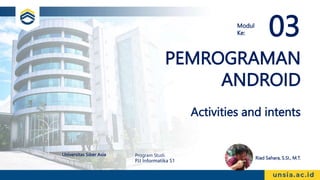
PEMROGRAMAN ANDROID Activities and intents
- 1. PEMROGRAMAN ANDROID Activities and intents Riad Sahara, S.SI., M.T. Universitas Siber Asia Program Studi: PJJ Informatika S1 Modul Ke: 03
- 2. 2.1 Activities and Intents 2
- 3. Contents ●Activities ●Defining an Activity ●Starting a new Activity with an Intent ●Passing data between activities with extras ●Navigating between activities 3
- 5. What is an Activity? ●An Activity is an application component ●Represents one window, one hierarchy of views ●Typically fills the screen, but can be embedded in other Activity or a appear as floating window ●Java class, typically one Activity in one file 5
- 6. What does an Activity do? ●Represents an activity, such as ordering groceries, sending email, or getting directions ●Handles user interactions, such as button clicks, text entry, or login verification ●Can start other activities in the same or other apps ●Has a life cycle—is created, started, runs, is paused, resumed, stopped, and destroyed 6
- 8. Apps and activities ●Activities are loosely tied together to make up an app ●First Activity user sees is typically called "main activity" ●Activities can be organized in parent-child relationships in the Android manifest to aid navigation 8
- 9. Layouts and Activities ●An Activity typically has a UI layout ●Layout is usually defined in one or more XML files ●Activity "inflates" layout as part of being created 9
- 11. Implement new activities • Define layout in XML • Define Activity Java class ○extends AppCompatActivity • Connect Activity with Layout ○Set content view in onCreate() • Declare Activity in the Android manifest 11
- 12. 1. Define layout in XML <?xml version="1.0" encoding="utf-8"?> <RelativeLayout xmlns:android="http://schemas.android.com/apk/res/android" android:layout_width="match_parent" android:layout_height="match_parent"> <TextView android:layout_width="wrap_content" android:layout_height="wrap_content" android:text="Let's Shop for Food!" /> </RelativeLayout> 12
- 13. 2. Define Activity Java class public class MainActivity extends AppCompatActivity { @Override protected void onCreate(Bundle savedInstanceState) { super.onCreate(savedInstanceState); } } 13
- 14. 3. Connect activity with layout public class MainActivity extends AppCompatActivity { @Override protected void onCreate(Bundle savedInstanceState) { super.onCreate(savedInstanceState); setContentView(R.layout.activity_main); } } 14 in this XML file is layout Resource
- 15. 4. Declare activity in Android manifest <activity android:name=".MainActivity"> 15
- 16. 4. Declare main activity in manifest MainActivity needs to include intent-filter to start from launcher <activity android:name=".MainActivity"> <intent-filter> <action android:name="android.intent.action.MAIN" /> <category android:name="android.intent.category.LAUNCHER" /> </intent-filter> </activity> 16
- 17. Intents 17
- 18. What is an intent? An Intent is a description of an operation to be performed. An Intent is an object used to request an action from another app component via the Android system. 18 App component Originator Intent Action Android System
- 19. What can intents do? ●Start an Activity ○A button click starts a new Activity for text entry ○Clicking Share opens an app that allows you to post a photo ●Start an Service ○Initiate downloading a file in the background ●Deliver Broadcast ○The system informs everybody that the phone is now charging 19
- 20. Explicit and implicit intents Explicit Intent ● Starts a specific Activity ○ Request tea with milk delivered by Nikita ○ Main activity starts the ViewShoppingCart Activity Implicit Intent ● Asks system to find an Activity that can handle this request ○ Find an open store that sells green tea ○ Clicking Share opens a chooser with a list of apps 20
- 22. Start an Activity with an explicit intent To start a specific Activity, use an explicit Intent • Create an Intent ○Intent intent = new Intent(this, ActivityName.class); • Use the Intent to start the Activity ○ startActivity(intent); 22
- 23. Start an Activity with implicit intent To ask Android to find an Activity to handle your request, use an implicit Intent • Create an Intent ○Intent intent = new Intent(action, uri); • Use the Intent to start the Activity ○ startActivity(intent); 23
- 24. Implicit Intents - Examples 24 Show a web page Uri uri = Uri.parse("http://www.google.com"); Intent it = new Intent(Intent.ACTION_VIEW,uri); startActivity(it); Dial a phone number Uri uri = Uri.parse("tel:8005551234"); Intent it = new Intent(Intent.ACTION_DIAL, uri); startActivity(it);
- 25. How Activities Run ● All Activity instances are managed by the Android runtime ● Started by an "Intent", a message to the Android runtime to run an activity 25 MainActivity What do you want to do? FoodListActivity Choose food items...Next OrderActivity Place order User clicks launcher icon Android System Intent: Start app Start main activity Android System Start choose food activity Android System Start finish order activity Intent: Shop Intent: order
- 26. Sending and Receiving Data 26
- 27. Two types of sending data with intents ●Data—one piece of information whose data location can be represented by an URI ●Extras—one or more pieces of information as a collection of key-value pairs in a Bundle 27
- 28. Sending and retrieving data In the first (sending) Activity: • Create the Intent object • Put data or extras into that Intent • Start the new Activity with startActivity() In the second (receiving) Activity: • Get the Intent object, the Activity was started with • Retrieve the data or extras from the Intent object 28
- 29. Putting a URI as intent data // A web page URL intent.setData( Uri.parse("http://www.google.com")); // a Sample file URI intent.setData( Uri.fromFile(new File("/sdcard/sample.jpg"))); 29
- 30. Put information into intent extras ● putExtra(String name, int value) ⇒ intent.putExtra("level", 406); ● putExtra(String name, String[] value) ⇒ String[] foodList = {"Rice", "Beans", "Fruit"}; intent.putExtra("food", foodList); ● putExtras(bundle); ⇒ if lots of data, first create a bundle and pass the bundle. ● See documentation for all 30
- 31. Sending data to an activity with extras public static final String EXTRA_MESSAGE_KEY = "com.example.android.twoactivities.extra.MESSAGE"; Intent intent = new Intent(this, SecondActivity.class); String message = "Hello Activity!"; intent.putExtra(EXTRA_MESSAGE_KEY, message); startActivity(intent); 31
- 32. Get data from intents ● getData(); ⇒ Uri locationUri = intent.getData(); ● int getIntExtra (String name, int defaultValue) ⇒ int level = intent.getIntExtra("level", 0); ● Bundle bundle = intent.getExtras(); ⇒ Get all the data at once as a bundle. ● See documentation for all 32
- 33. Returning data to the starting activity • Use startActivityForResult() to start the second Activity • To return data from the second Activity: ● Create a new Intent ● Put the response data in the Intent using putExtra() ● Set the result to Activity.RESULT_OK or RESULT_CANCELED, if the user cancelled out ● call finish() to close the Activity • Implement onActivityResult() in first Activity 33
- 34. startActivityForResult() startActivityForResult(intent, requestCode); ● Starts Activity (intent), assigns it identifier (requestCode) ● Returns data via Intent extras ● When done, pop stack, return to previous Activity, and execute onActivityResult() callback to process returned data ● Use requestCode to identify which Activity has "returned" 34
- 35. 1. startActivityForResult() Example public static final int CHOOSE_FOOD_REQUEST = 1; Intent intent = new Intent(this, ChooseFoodItemsActivity.class); startActivityForResult(intent, CHOOSE_FOOD_REQUEST); 35
- 36. 2. Return data and finish second activity // Create an intent Intent replyIntent = new Intent(); // Put the data to return into the extra replyIntent.putExtra(EXTRA_REPLY, reply); // Set the activity's result to RESULT_OK setResult(RESULT_OK, replyIntent); // Finish the current activity finish(); 36
- 37. 3. Implement onActivityResult() public void onActivityResult(int requestCode, int resultCode, Intent data) { super.onActivityResult(requestCode, resultCode, data); if (requestCode == TEXT_REQUEST) { // Identify activity if (resultCode == RESULT_OK) { // Activity succeeded String reply = data.getStringExtra(SecondActivity.EXTRA_REPLY); // … do something with the data }}} 37
- 38. Navigation 38
- 39. Activity stack ●When a new Activity is started, the previous Activity is stopped and pushed on the Activity back stack ●Last-in-first-out-stack—when the current Activity ends, or the user presses the Back button, it is popped from the stack and the previous Activity resumes 39
- 40. Activity Stack 40 MainActivity What do you want to do? FoodListActivity Choose food items CartActivity View shopping cart MainActivity What do you want to do? FoodListActivity Choose food items MainActivity What do you want to do? FoodListActivity Choose food items CartActivity View shopping cart OrderActivity Place order MainActivity What do you want to do? After viewing shopping cart, user decides to add more items, then places order.
- 41. Two forms of navigation Temporal or back navigation ●provided by the device's Back button ●controlled by the Android system's back stack Ancestral or up navigation ●provided by the Up button in app's action bar ●controlled by defining parent-child relationships between activities in the Android manifest 41
- 42. Back navigation ● Back stack preserves history of recently viewed screens ● Back stack contains all the Activity instances that have been launched by the user in reverse order for the current task ● Each task has its own back stack ● Switching between tasks activates that task's back stack 42
- 43. Up navigation 43 ●Goes to parent of current Activity ●Define an Activity parent in Android manifest ●Set parentActivityName <activity android:name=".ShowDinnerActivity" android:parentActivityName=".MainActivity" > </activity>
- 44. Learn more 44
- 45. Learn more ●Android Application Fundamentals ●Starting Another Activity ●Activity (API Guide) ●Activity (API Reference) ●Intents and Intent Filters (API Guide) ●Intent (API Reference) ●Navigation 45
- 46. What's Next? 46 ● Concept Chapter: 2.1 Activities and Intents ● Practical: 2.1 Activities and intents
- 47. 2.2 Activity lifecycle and state 47
- 48. Contents ●Activity lifecycle ●Activity lifecycle callbacks ●Activity instance state ●Saving and restoring Activity state 48
- 50. What is the Activity Lifecycle? 50 ● The set of states an Activity can be in during its lifetime, from when it is created until it is destroyed More formally: ● A directed graph of all the states an Activity can be in, and the callbacks associated with transitioning from each state to the next one
- 51. What is the Activity Lifecycle? 51
- 52. Activity states and app visibility 52 ● Created (not visible yet) ● Started (visible) ● Resume (visible) ● Paused(partially invisible) ● Stopped (hidden) ● Destroyed (gone from memory) State changes are triggered by user action, configuration changes such as device rotation, or system action
- 54. Callbacks and when they are called 54 onCreate(Bundle savedInstanceState)—static initialization onStart()—when Activity (screen) is becoming visible onRestart()—called if Activity was stopped (calls onStart()) onResume()—start to interact with user onPause()—about to resume PREVIOUS Activity onStop()—no longer visible, but still exists and all state info preserved onDestroy()—final call before Android system destroys Activity
- 55. Activity states and callbacks graph 55
- 56. Implementing and overriding callbacks ●Only onCreate() is required ●Override the other callbacks to change default behavior 56
- 57. onCreate() –> Created ●Called when the Activity is first created, for example when user taps launcher icon ●Does all static setup: create views, bind data to lists, ... ●Only called once during an activity's lifetime ●Takes a Bundle with Activity's previously frozen state, if there was one ●Created state is always followed by onStart() 57
- 58. onCreate(Bundle savedInstanceState) 58 @Override public void onCreate(Bundle savedInstanceState) { super.onCreate(savedInstanceState); // The activity is being created. }
- 59. onStart() –> Started 59 ● Called when the Activity is becoming visible to user ● Can be called more than once during lifecycle ● Followed by onResume() if the activity comes to the foreground, or onStop() if it becomes hidden
- 60. onStart() 60 @Override protected void onStart() { super.onStart(); // The activity is about to become visible. }
- 61. onRestart() –> Started 61 ● Called after Activity has been stopped, immediately before it is started again ● Transient state ● Always followed by onStart()
- 62. onRestart() 62 @Override protected void onRestart() { super.onRestart(); // The activity is between stopped and started. }
- 63. onResume() –> Resumed/Running 63 ● Called when Activity will start interacting with user ● Activity has moved to top of the Activity stack ● Starts accepting user input ● Running state ● Always followed by onPause()
- 64. onResume() 64 @Override protected void onResume() { super.onResume(); // The activity has become visible // it is now "resumed" }
- 65. onPause() –> Paused 65 ● Called when system is about to resume a previous Activity ● The Activity is partly visible but user is leaving the Activity ● Typically used to commit unsaved changes to persistent data, stop animations and anything that consumes resources ● Implementations must be fast because the next Activity is not resumed until this method returns ● Followed by either onResume() if the Activity returns back to the front, or onStop() if it becomes invisible to the user
- 66. onPause() 66 @Override protected void onPause() { super.onPause(); // Another activity is taking focus // this activity is about to be "paused" }
- 67. onStop() –> Stopped 67 ● Called when the Activity is no longer visible to the user ● New Activity is being started, an existing one is brought in front of this one, or this one is being destroyed ● Operations that were too heavy-weight for onPause() ● Followed by either onRestart() if Activity is coming back to interact with user, or onDestroy() if Activity is going away
- 68. onStop() 68 @Override protected void onStop() { super.onStop(); // The activity is no longer visible // it is now "stopped" }
- 69. onDestroy() –> Destroyed 69 ● Final call before Activity is destroyed ● User navigates back to previous Activity, or configuration changes ● Activity is finishing or system is destroying it to save space ● Call isFinishing() method to check ● System may destroy Activity without calling this, so use onPause() or onStop() to save data or state
- 70. onDestroy() 70 @Override protected void onDestroy() { super.onDestroy(); // The activity is about to be destroyed. }
- 72. When does config change? Configuration changes invalidate the current layout or other resources in your activity when the user: ●Rotates the device ●Chooses different system language, so locale changes ●Enters multi-window mode (from Android 7) 72
- 73. What happens on config change? On configuration change, Android: 1. Shuts down Activity by calling: 73 2. Starts Activity over again by calling: ● onPause() ● onStop() ● onDestroy() ● onCreate() ● onStart() ● onResume()
- 74. Activity instance state 74 ● State information is created while the Activity is running, such as a counter, user text, animation progression ● State is lost when device is rotated, language changes, back-button is pressed, or the system clears memory
- 75. Saving and restoring Activity state 75
- 76. What the system saves 76 ● System saves only: ○ State of views with unique ID (android:id) such as text entered into EditText ○ Intent that started activity and data in its extras ● You are responsible for saving other activity and user progress data
- 77. Saving instance state 77 Implement onSaveInstanceState() in your Activity ● Called by Android runtime when there is a possibility the Activity may be destroyed ● Saves data only for this instance of the Activity during current session
- 78. onSaveInstanceState(Bundle outState) 78 @Override public void onSaveInstanceState(Bundle outState) { super.onSaveInstanceState(outState); // Add information for saving HelloToast counter // to the to the outState bundle outState.putString("count", String.valueOf(mShowCount.getText())); }
- 79. Restoring instance state Two ways to retrieve the saved Bundle ●in onCreate(Bundle mySavedState) Preferred, to ensure that your user interface, including any saved state, is back up and running as quickly as possible ●Implement callback (called after onStart()) onRestoreInstanceState(Bundle mySavedState) 79
- 80. Restoring in onCreate() 80 @Override protected void onCreate(Bundle savedInstanceState) { super.onCreate(savedInstanceState); setContentView(R.layout.activity_main); mShowCount = findViewById(R.id.show_count); if (savedInstanceState != null) { String count = savedInstanceState.getString("count"); if (mShowCount != null) mShowCount.setText(count); } }
- 81. onRestoreInstanceState(Bundle state) 81 @Override public void onRestoreInstanceState (Bundle mySavedState) { super.onRestoreInstanceState(mySavedState); if (mySavedState != null) { String count = mySavedState.getString("count"); if (count != null) mShowCount.setText(count); } }
- 82. Instance state and app restart 82 When you stop and restart a new app session, the Activity instance states are lost and your activities will revert to their default appearance If you need to save user data between app sessions, use shared preferences or a database.
- 83. Learn more ●Activities (API Guide) ●Activity (API Reference) ●Managing the Activity Lifecycle ●Pausing and Resuming an Activity ●Stopping and Restarting an Activity ●Recreating an Activity ●Handling Runtime Changes ●Bundle 83
- 84. What's Next? 84 ● Concept Chapter: 2.2 Activity lifecycle and state ● Practical: 2.2 Activity lifecycle and state
- 86. Contents ●Intent—recap ●Implicit Intent overview ●Sending an implicit Intent ●Receiving an implicit Intent 86
- 87. Recap: Intent 87
- 88. What is an Intent? An Intent is: ●Description of an operation to be performed ●Messaging object used to request an action from another app component via the Android system. 88 App component Originator Intent Action Android System
- 89. What can an Intent do? An Intent can be used to: ●start an Activity ●start a Service ●deliver a Broadcast Services and Broadcasts are covered in other lessons 89
- 90. Explicit vs. implicit Intent Explicit Intent — Starts an Activity of a specific class Implicit Intent — Asks system to find an Activity class with a registered handler that can handle this request 90
- 92. What you do with an implicit Intent ●Start an Activity in another app by describing an action you intend to perform, such as "share an article", "view a map", or "take a picture" ●Specify an action and optionally provide data with which to perform the action ●Don't specify the target Activity class, just the intended action 92
- 93. What system does with implicit Intent ●Android runtime matches the implicit intent request with registered intent handlers ●If there are multiple matches, an App Chooser will open to let the user decide 93
- 94. How does implicit Intent work? • The Android Runtime keeps a list of registered Apps • Apps have to register via AndroidManifest.xml • Runtime receives the request and looks for matches • Android runtime uses Intent filters for matching • If more than one match, shows a list of possible matches and lets the user choose one • Android runtime starts the requested activity 94
- 95. App Chooser 95 When the Android runtime finds multiple registered activities that can handle an implicit Intent, it displays an App Chooser to allow the user to select the handler
- 96. Sending an implicit Intent 96
- 97. Sending an implicit Intent 97 1. Create an Intent for an action Intent intent = new Intent(Intent.ACTION_CALL_BUTTON); User has pressed Call button — start Activity that can make a call (no data is passed in or returned) 1. Start the Activity if (intent.resolveActivity(getPackageManager()) != null) { startActivity(intent); }
- 98. Avoid exceptions and crashes 98 Before starting an implicit Activity, use the package manager to check that there is a package with an Activity that matches the given criteria. Intent myIntent = new Intent(Intent.ACTION_CALL_BUTTON); if (intent.resolveActivity(getPackageManager()) != null) { startActivity(intent); }
- 99. Sending an implicit Intent with data URI 99 1. Create an Intent for action Intent intent = new Intent(Intent.ACTION_DIAL); 1. Provide data as a URI intent.setData(Uri.parse("tel:8005551234")); 1. Start the Activity if (intent.resolveActivity(getPackageManager()) != null) { startActivity(intent); }
- 100. Providing the data as URI 100 Create an URI from a string using Uri.parse(String uri) ● Uri.parse("tel:8005551234") ● Uri.parse("geo:0,0?q=brooklyn%20bridge%2C%20brooklyn%2C%20ny") ● Uri.parse("http://www.android.com"); Uri documentation
- 101. Implicit Intent examples 101 Show a web page Uri uri = Uri.parse("http://www.google.com"); Intent it = new Intent(Intent.ACTION_VIEW,uri); startActivity(it); Dial a phone number Uri uri = Uri.parse("tel:8005551234"); Intent it = new Intent(Intent.ACTION_DIAL, uri); startActivity(it);
- 102. Sending an implicit Intent with extras 102 1. Create an Intent for an action Intent intent = new Intent(Intent.ACTION_WEB_SEARCH); 1. Put extras String query = edittext.getText().toString(); intent.putExtra(SearchManager.QUERY, query)); 1. Start the Activity if (intent.resolveActivity(getPackageManager()) != null) { startActivity(intent); }
- 103. Category 103 Additional information about the kind of component to handle the intent. ● CATEGORY_OPENABLE Only allow URIs of files that are openable ● CATEGORY_BROWSABLE Only an Activity that can start a web browser to display data referenced by the URI
- 104. Sending an implicit Intent with type and category 104 1. Create an Intent for an action Intent intent = new Intent(Intent.ACTION_CREATE_DOCUMENT); 1. Set mime type and category for additional information intent.setType("application/pdf"); // set MIME type intent.addCategory(Intent.CATEGORY_OPENABLE); continued on next slide...
- 105. Sending an implicit Intent with type and category 105 3. Start the Activity if (intent.resolveActivity(getPackageManager()) != null) { startActivityForResult(myIntent,ACTIVITY_REQUEST_CREATE_FILE); } 4. Process returned content URI in onActivityResult()
- 106. Common actions for an implicit Intent Common actions include: ●ACTION_SET_ALARM ●ACTION_IMAGE_CAPTURE ●ACTION_CREATE_DOCUMENT ●ACTION_SENDTO ●and many more 106
- 107. Apps that handle common actions 107 Common actions are usually handled by installed apps (both system apps and other apps), such as: ● Alarm Clock, Calendar, Camera, Contacts ● Email, File Storage, Maps, Music/Video ● Notes, Phone, Search, Settings ● Text Messaging and Web Browsing ➔ List of common actions for an implicit intent ➔ List of all available actions
- 108. Receiving an Implicit Intent 108
- 109. Register your app to receive an Intent ●Declare one or more Intent filters for the Activity in AndroidManifest.xml ●Filter announces ability of Activity to accept an implicit Intent ●Filter puts conditions on the Intent that the Activity accepts 109
- 110. Intent filter in AndroidManifest.xml <activity android:name="ShareActivity"> <intent-filter> <action android:name="android.intent.action.SEND"/> <category android:name="android.intent.category.DEFAULT"/> <data android:mimeType="text/plain"/> </intent-filter> </activity> 110
- 111. Intent filters: action and category 111 ● action — Match one or more action constants ○ android.intent.action.VIEW — matches any Intent with ACTION_VIEW ○ android.intent.action.SEND — matches any Intent with ACTION_SEND ● category — additional information (list of categories) ○ android.intent.category.BROWSABLE—can be started by web browser ○ android.intent.category.LAUNCHER—Show activity as launcher icon
- 112. Intent filters: data 112 ● data — Filter on data URIs, MIME type ○ android:scheme="https"—require URIs to be https protocol ○ android:host="developer.android.com"—only accept an Intent from specified hosts ○ android:mimeType="text/plain"—limit the acceptable types of documents
- 113. An Activity can have multiple filters <activity android:name="ShareActivity"> <intent-filter> <action android:name="android.intent.action.SEND"/> ... </intent-filter> <intent-filter> <action android:name="android.intent.action.SEND_MULTIPLE"/> ... </intent-filter> </activity> 113 An Activity can have several filters
- 114. A filter can have multiple actions & data <intent-filter> <action android:name="android.intent.action.SEND"/> <action android:name="android.intent.action.SEND_MULTIPLE"/> <category android:name="android.intent.category.DEFAULT"/> <data android:mimeType="image/*"/> <data android:mimeType="video/*"/> </intent-filter> 114
- 115. Learn more 115
- 116. Learn more ●Intent class documentation ●Uri documentation ●List of common apps that respond to implicit intents ●List of available actions ●List of categories ●Intent Filters 116
- 117. What's Next? 117 ● Concept Chapter: 2.3 Implicit Intents ● Practical: 2.3 Implicit Intents
- 118. Referensi 1. Google, D. (2021, 09 24). Dasar-Dasar Developer Android. Retrieved from Google Developers: https://developers.google.com/training/courses/android-fundamentals?hl=id
- 119. TERIMA KASIH
Editor's Notes
- Up is left
- Up is left