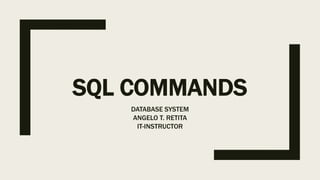
SQL COMMANDS DATABASE SYSTEM
- 1. SQL COMMANDS DATABASE SYSTEM ANGELO T. RETITA IT-INSTRUCTOR
- 2. OBJECTIVES ■ 1. To understand the usage of SQL SELECT Statement. ■ 2. To determine the syntax of SQL SELECT Statement. ■ 3. To understand the usage of SQL SELECT DISTINCT Statement. ■ 4. To determine the syntax of SQL SELECT DISTINCT Statement. ■ 5. To understand the usage of SQL WHERE Clause. ■ 6. To determine the syntax of SQL WHERE Clause.
- 3. SQL SELECT Statement ■ The SELECT statement is used to select data from a database. ■ The data returned is stored in a result table, called the ■RESULT-SET
- 4. SELECT Syntax ■ SELECT column1, column2, ... FROM table_name; Here, column1, column2, ... are the field names of the table you want to select data from. If you want to select all the fields available in the table, use the following syntax: ■ SELECT * FROM table_name;
- 5. SELECT * Example ■ Example: – 1. SELECT * FROM Customers; Table Customers
- 6. SELECT Column Example ■ Example: – 2. SELECT CustomerName, City FROM Customers; Table Customers
- 7. SQL SELECT DISTINCT Statement ■ The SELECT DISTINCT statement is used to return only distinct (different) values. ■ Inside a table, a column often contains many duplicate values; and sometimes you only want to list the different (distinct) values.
- 8. SELECT DISTINCT Syntax ■ SELECT DISTINCT column1, column2, ... FROM table_name;
- 9. Example of SELECT DISTINCT ■ Below is a selection from the "Customers" table in the Northwind sample database: SELECT * FROM Customers;
- 10. Example 1. ■ A. The following SQL statement selects all (and duplicate) values from the "Country" column in the "Customers" table: ■ B. The following SQL statement selects only the DISTINCT values from the "Country" column in the "Customers" table: A. SELECT Country FROM Customers; B. SELECT DISTINCT Country FROM Customers;
- 11. Example of SELECT DISTINCT Count ■ The following SQL statement lists the number of different (distinct) customer countries: SELECT Count(*) AS DistinctCountries FROM (SELECT DISTINCT Country FROM Customers); SELECT DISTINCT Country FROM Customers;
- 12. SQL WHERE Clause
- 13. SQL WHERE Clause ■ The WHERE clause is used to filter records. ■ The WHERE clause is used to extract only those records that fulfill a specified condition.
- 14. WHERE Syntax SELECT column1, column2, ... FROM table_name WHERE condition;
- 15. Note! The WHERE clause is not only used in SELECT statement, it is also used in UPDATE, DELETE statement, etc.!
- 16. Demo Database ■ Below is a selection from the "Customers" table in the Northwind sample database:
- 17. WHERE Clause Example ■ The following SQL statement selects all the customers from the country "Mexico", in the "Customers" table: SELECT * FROM Customers WHERE Country='Mexico';
- 18. Text Fields vs. Numeric Fields ■ SQL requires single quotes around text values (most database systems will also allow double quotes). ■ However, numeric fields should not be enclosed in quotes: Example SELECT * FROM Customers WHERE CustomerID=1;
- 19. Operators in The WHERE Clause Operator Description = Equal <> Not equal. Note: In some versions of SQL this operator may be written as != > Greater than < Less than >= Greater than or equal <= Less than or equal BETWEEN Between an inclusive range LIKE Search for a pattern IN To specify multiple possible values for a column The following operators can be used in the WHERE clause:
- 20. =(Equal) Operator in The WHERE Clause Example SELECT CustomerID, CustomerName, ContactName, Address, City, PostalCode, Country FROM Customers WHERE (CustomerName = 'Alfreds Futterkiste'); Filtering records having CustomerName EQUAL Alfreds Futterkiste.
- 21. <>(Not Equal) Operator in The WHERE Clause Example SELECT CustomerID, CustomerName, ContactName, Address, City, PostalCode, Country FROM Customers WHERE (CustomerName <> 'Alfreds Futterkiste'); Filtering records of CustomerName NOT EQUAL Alfreds Futterkiste.
- 22. < (Less than) Operator in The WHERE Clause Example SELECT CustomerID, CustomerName, ContactName, Address, City, PostalCode, Country FROM Customers WHERE (CustomerID < 2); Filtering records having CustomerID LESS THAN 2.
- 23. >(Greater than) Operator in The WHERE Clause Example SELECT CustomerID, CustomerName, ContactName, Address, City, PostalCode, Country FROM Customers WHERE (CustomerID > 2) Filtering records having CustomerID GREATER THAN 2.
- 24. <=(Less than equal) Operator in The WHERE Clause Example SELECT CustomerID, CustomerName, ContactName, Address, City, PostalCode, Country FROM Customers WHERE (CustomerID <= 2) Filtering records having CustomerID LESS THAN EQAL 2.
- 25. >=(Greater than equal) Operator in The WHERE Clause Example SELECT CustomerID, CustomerName, ContactName, Address, City, PostalCode, Country FROM Customers WHERE (CustomerID >= 2) Filtering records having CustomerID GREATER THAN EQUAL 2.
- 26. BETWEEN Operator in The WHERE Clause Example SELECT CustomerID, CustomerName, ContactName, Address, City, PostalCode, Country FROM Customers WHERE (CustomerID BETWEEN 2 AND 4) Filtering records of CustomerID BETWEEN 2 AND 4.
- 27. LIKE Operator in The WHERE Clause Example SELECT CustomerID, CustomerName, ContactName, Address, City, PostalCode, Country FROM Customers WHERE (CustomerName LIKE 'an%') Filtering records of CustomerName LIKE an.
- 28. IN Operator in The WHERE Clause Example SELECT CustomerID, CustomerName, ContactName, Address, City, PostalCode, Country FROM Customers WHERE (CustomerID IN (1, 5)) Filtering records of CustomerID IN 1, 5.