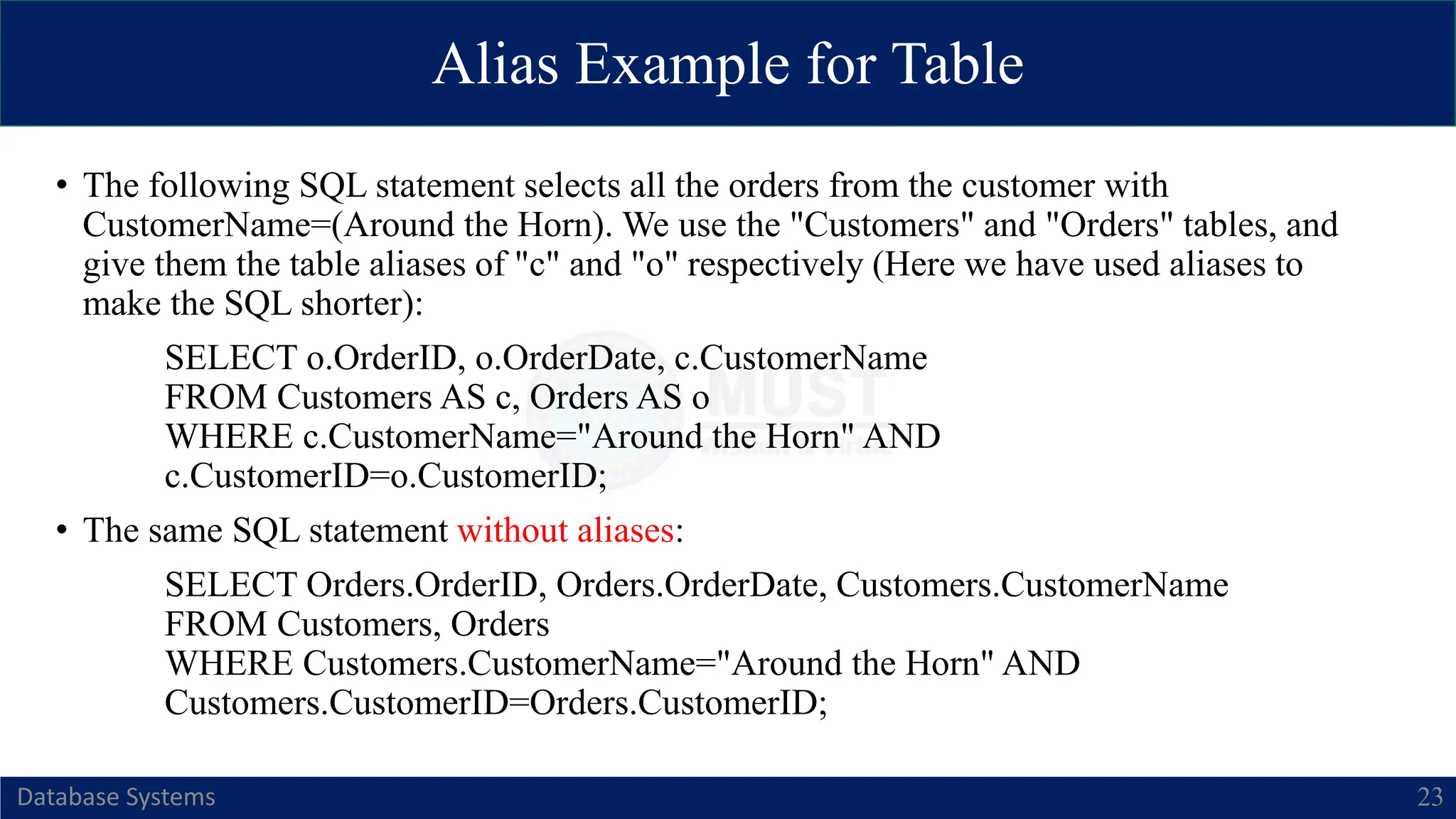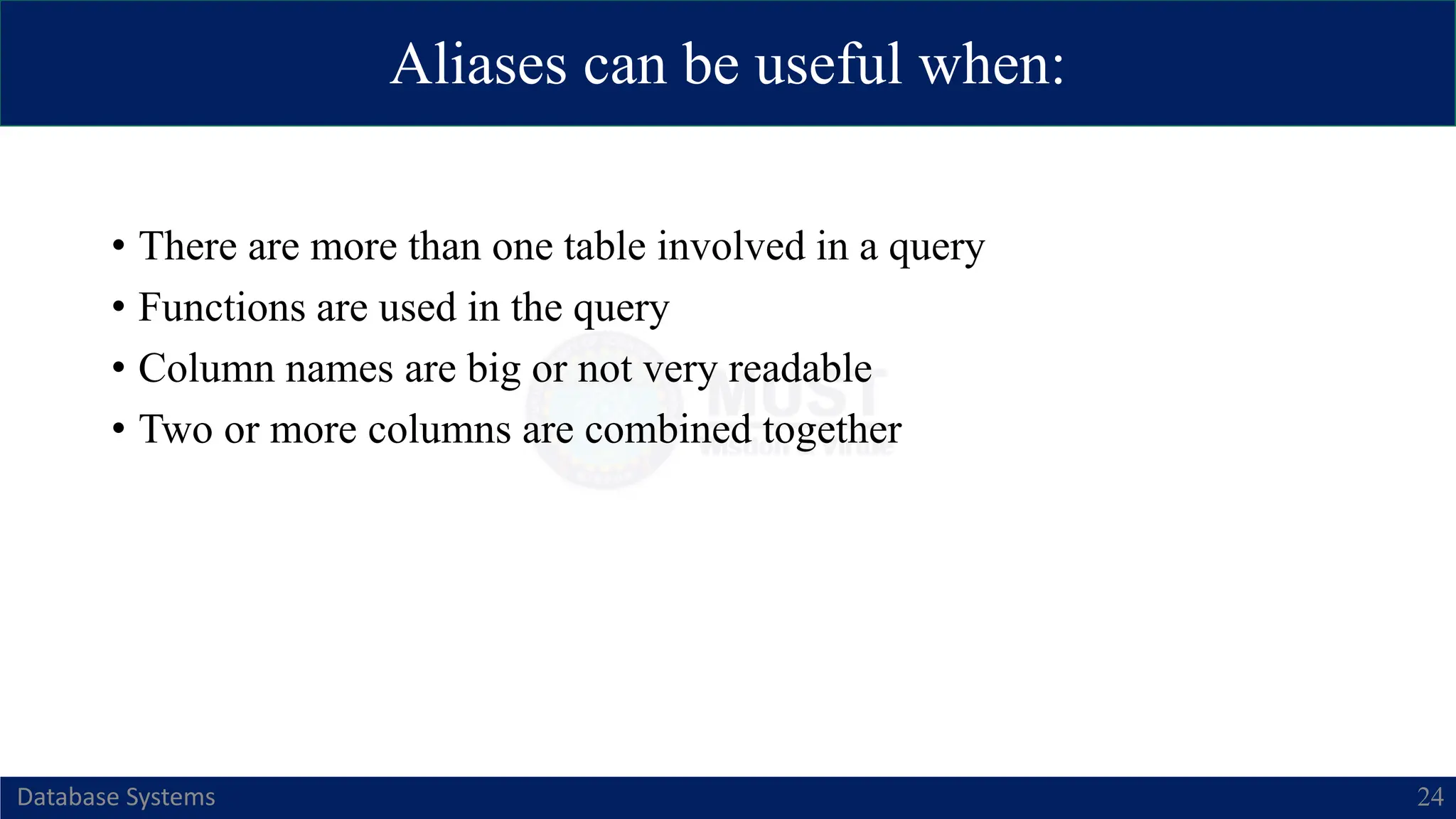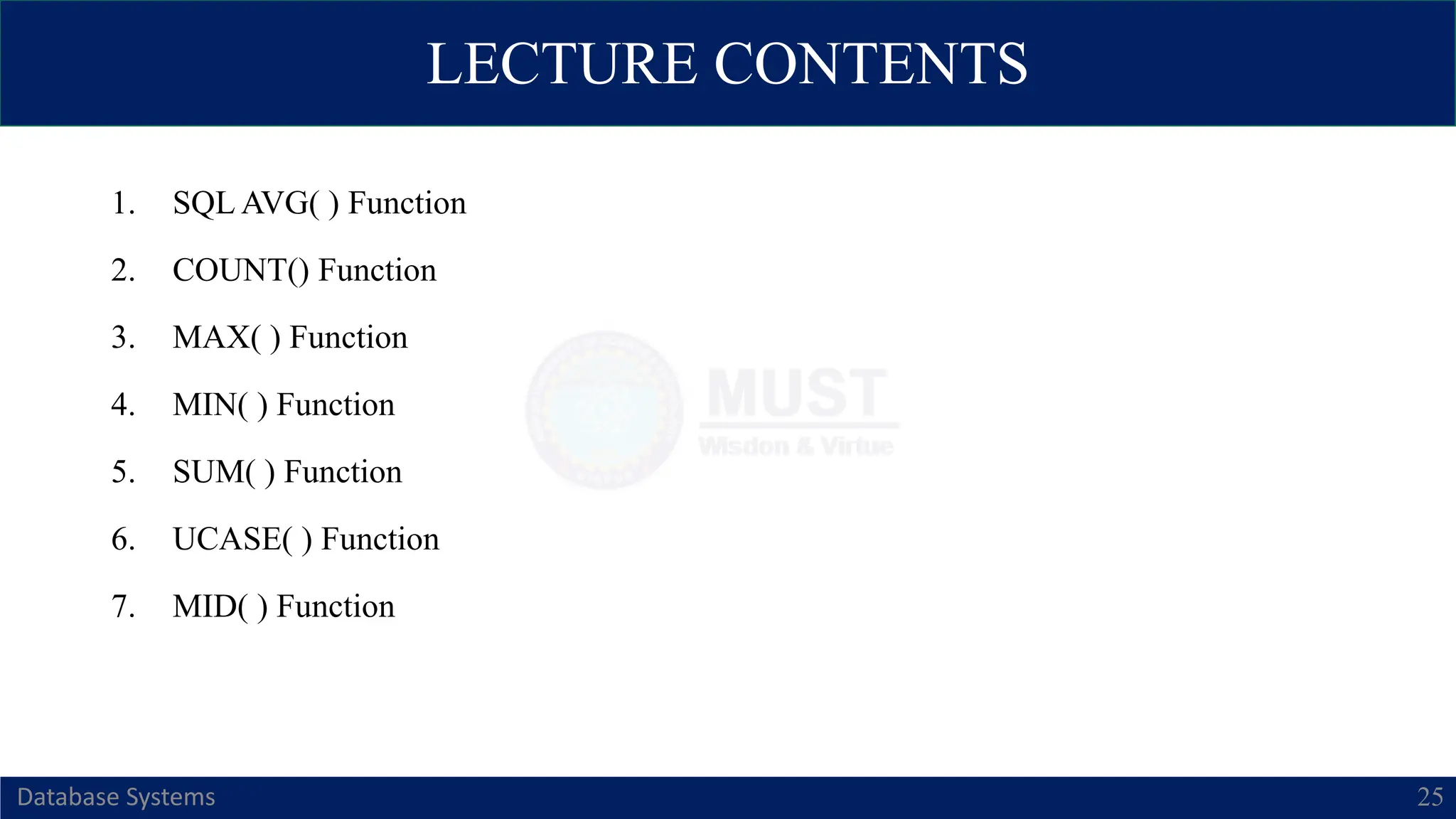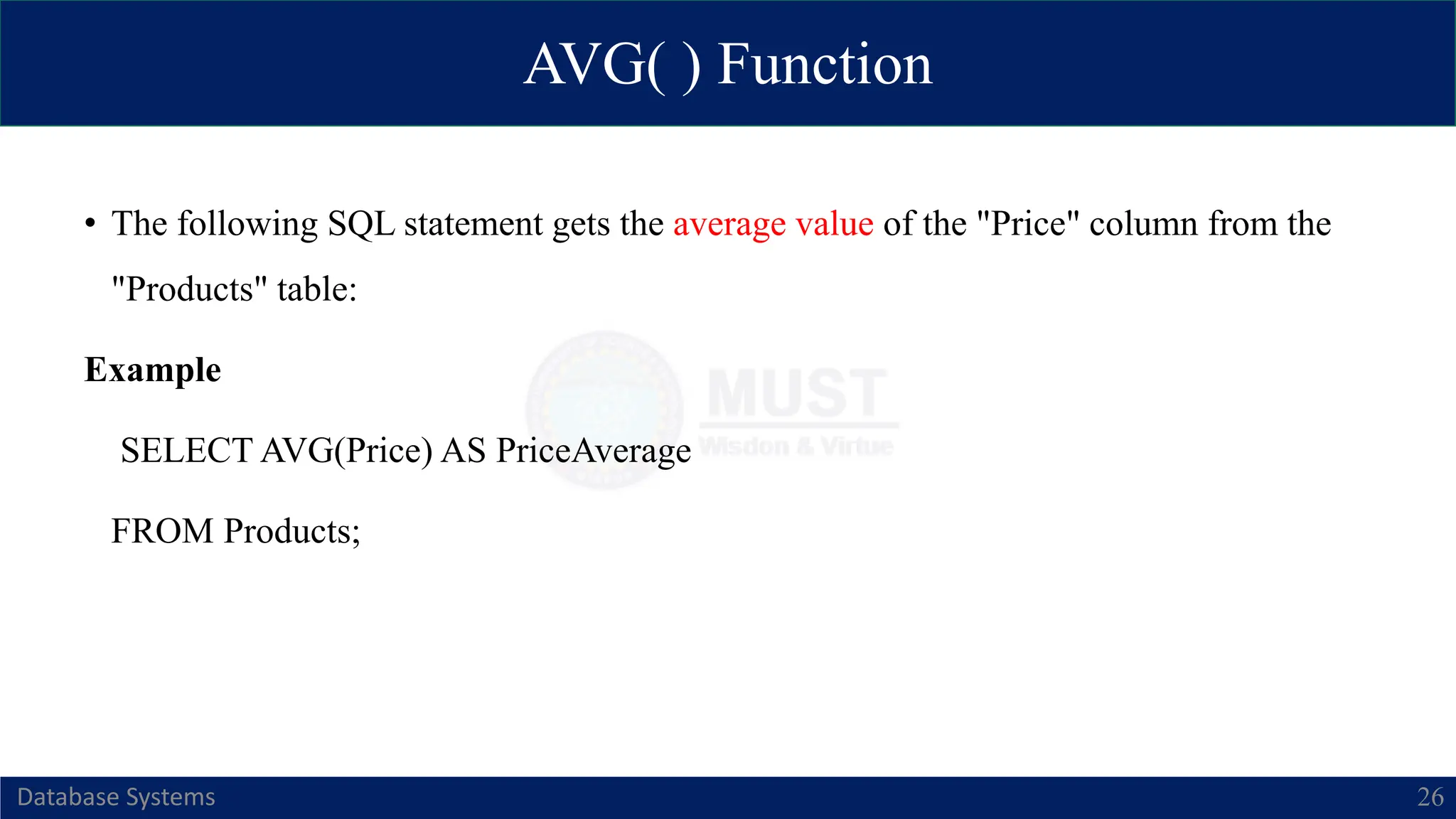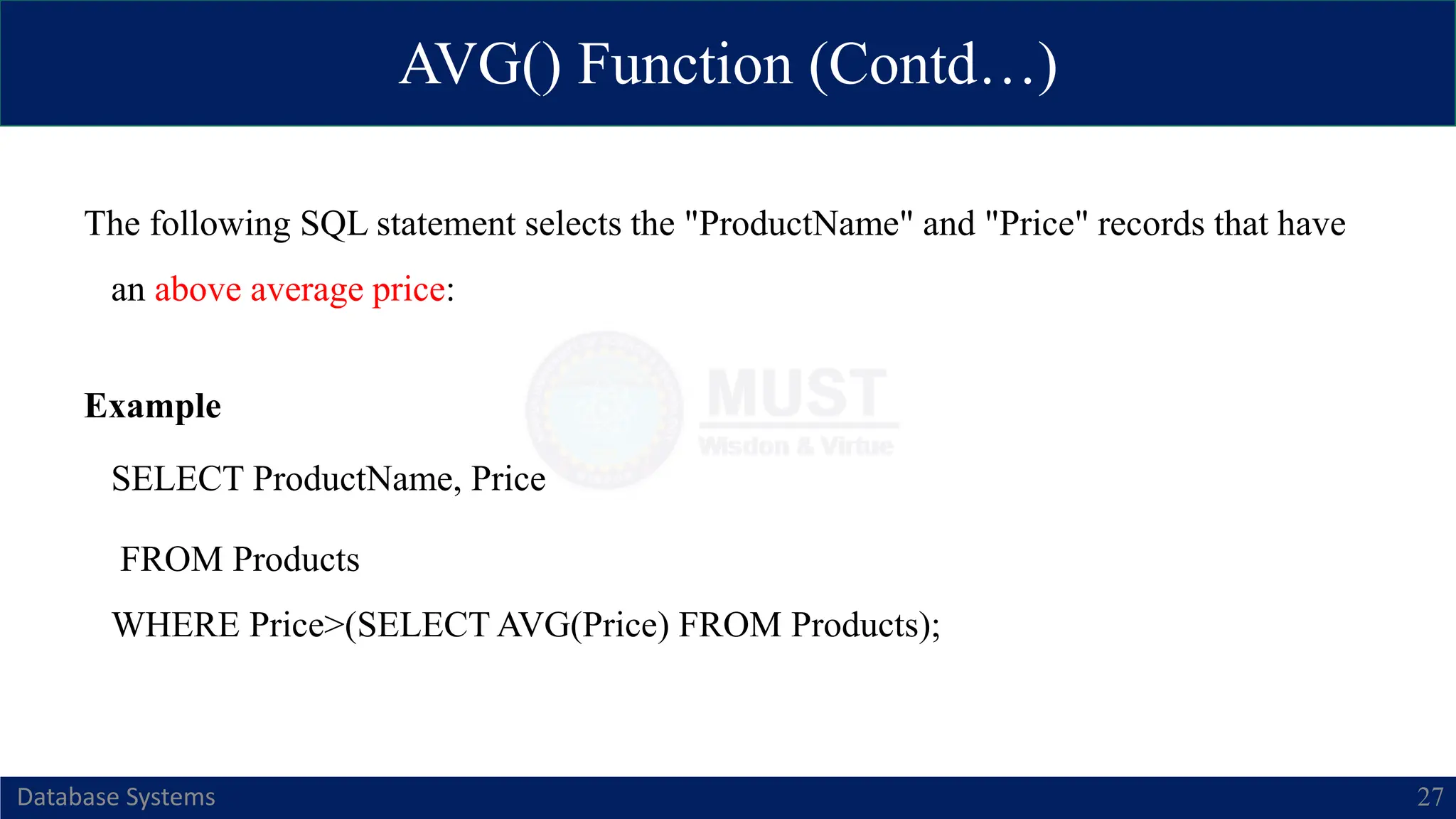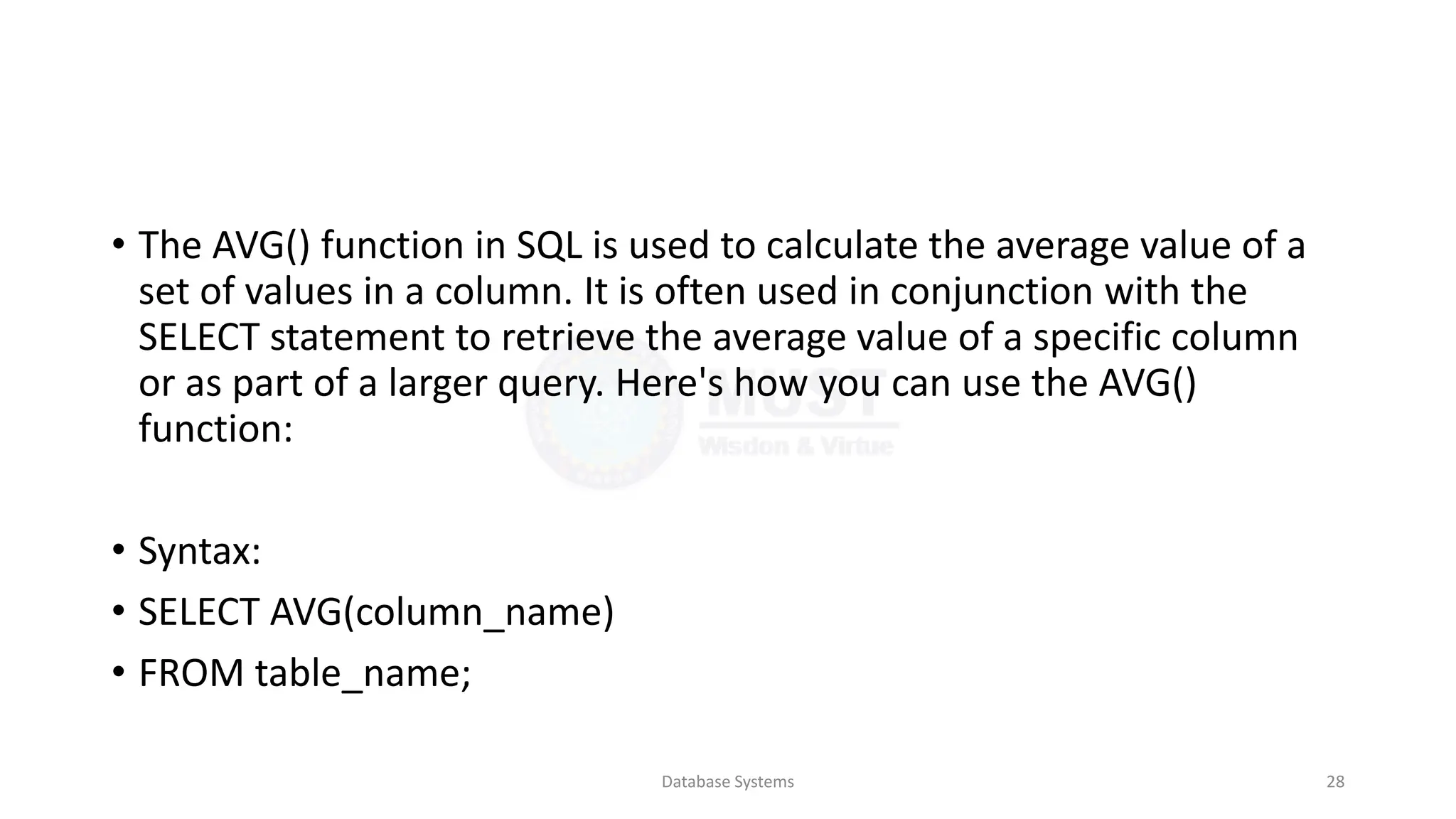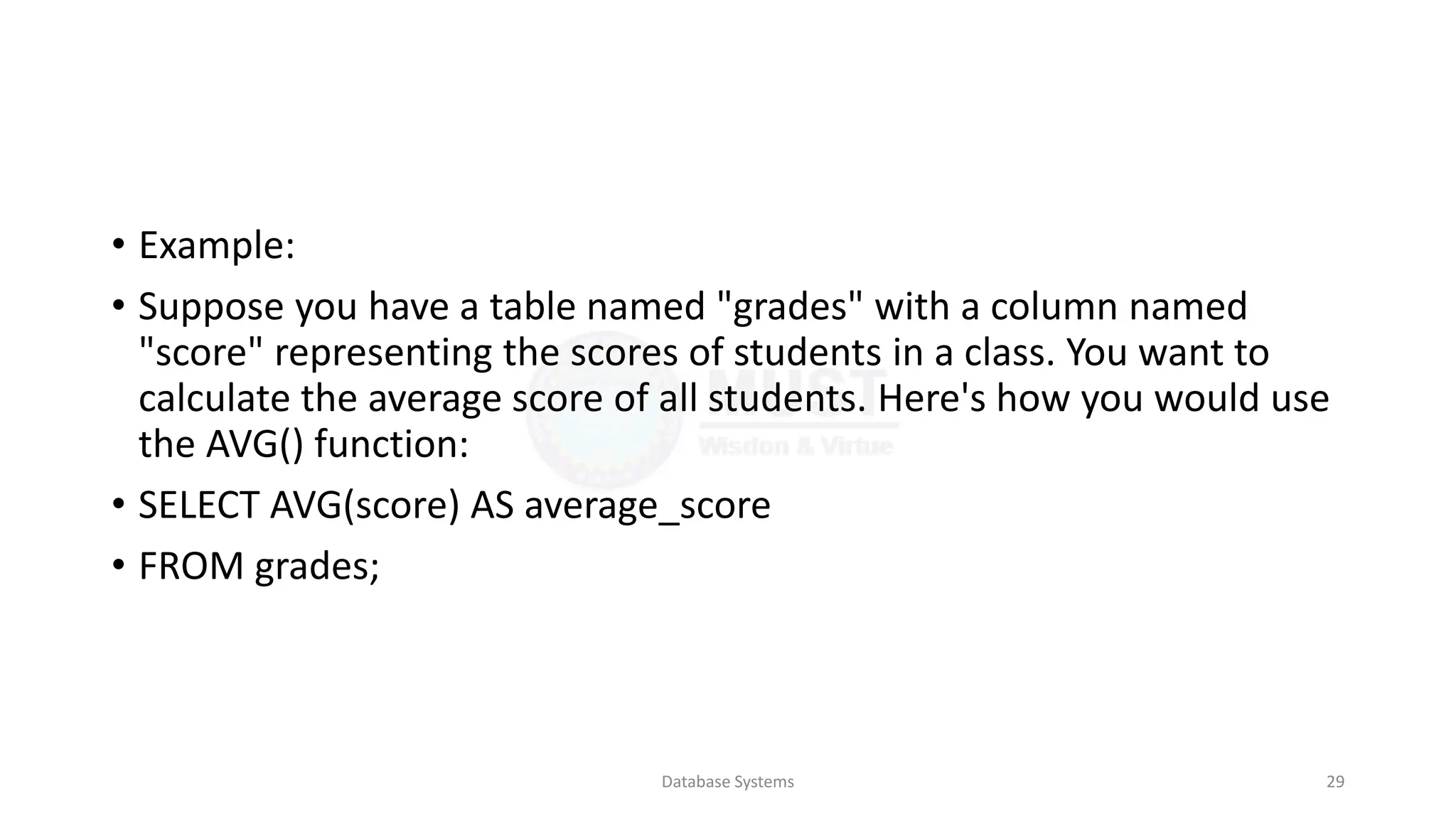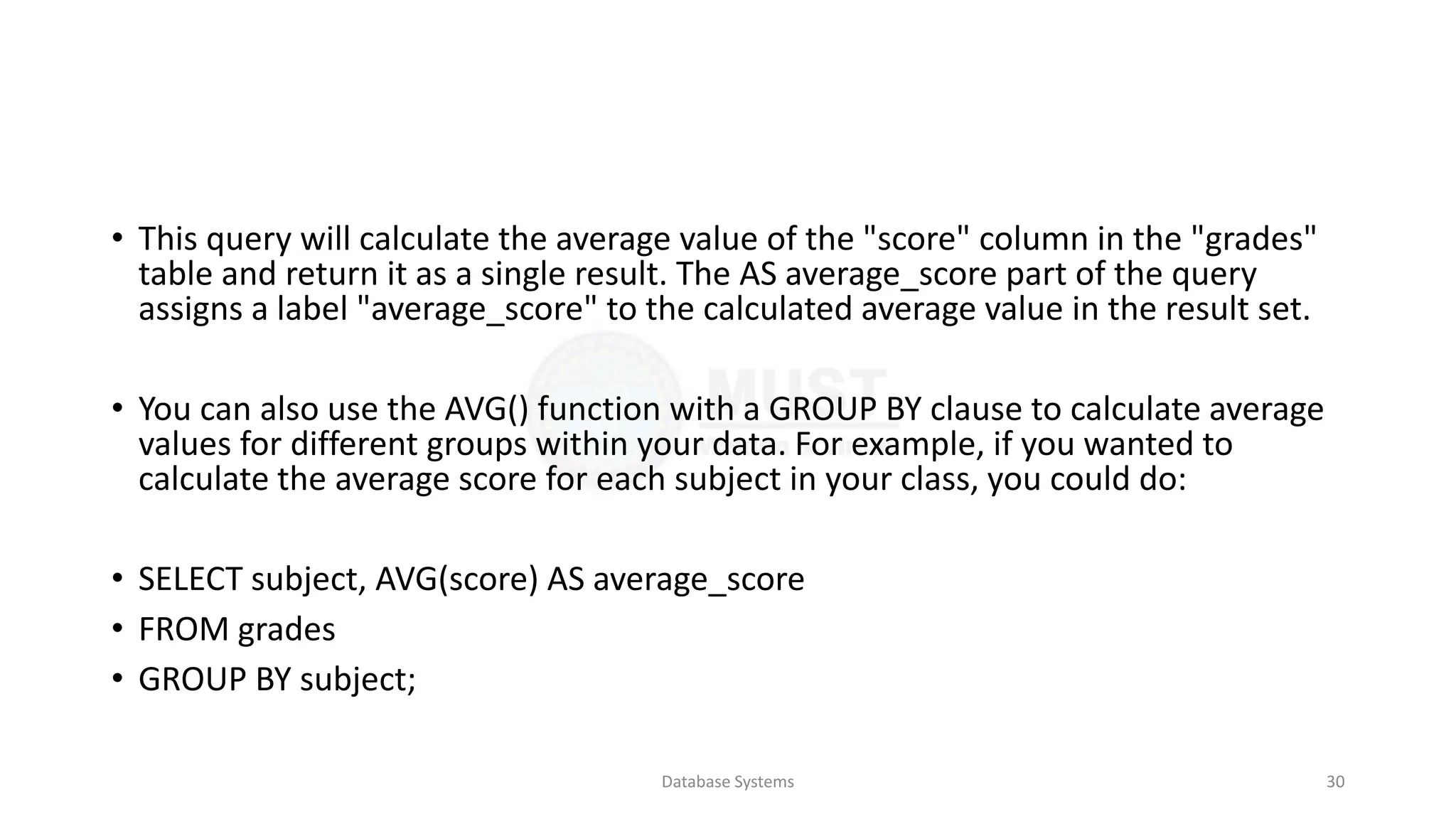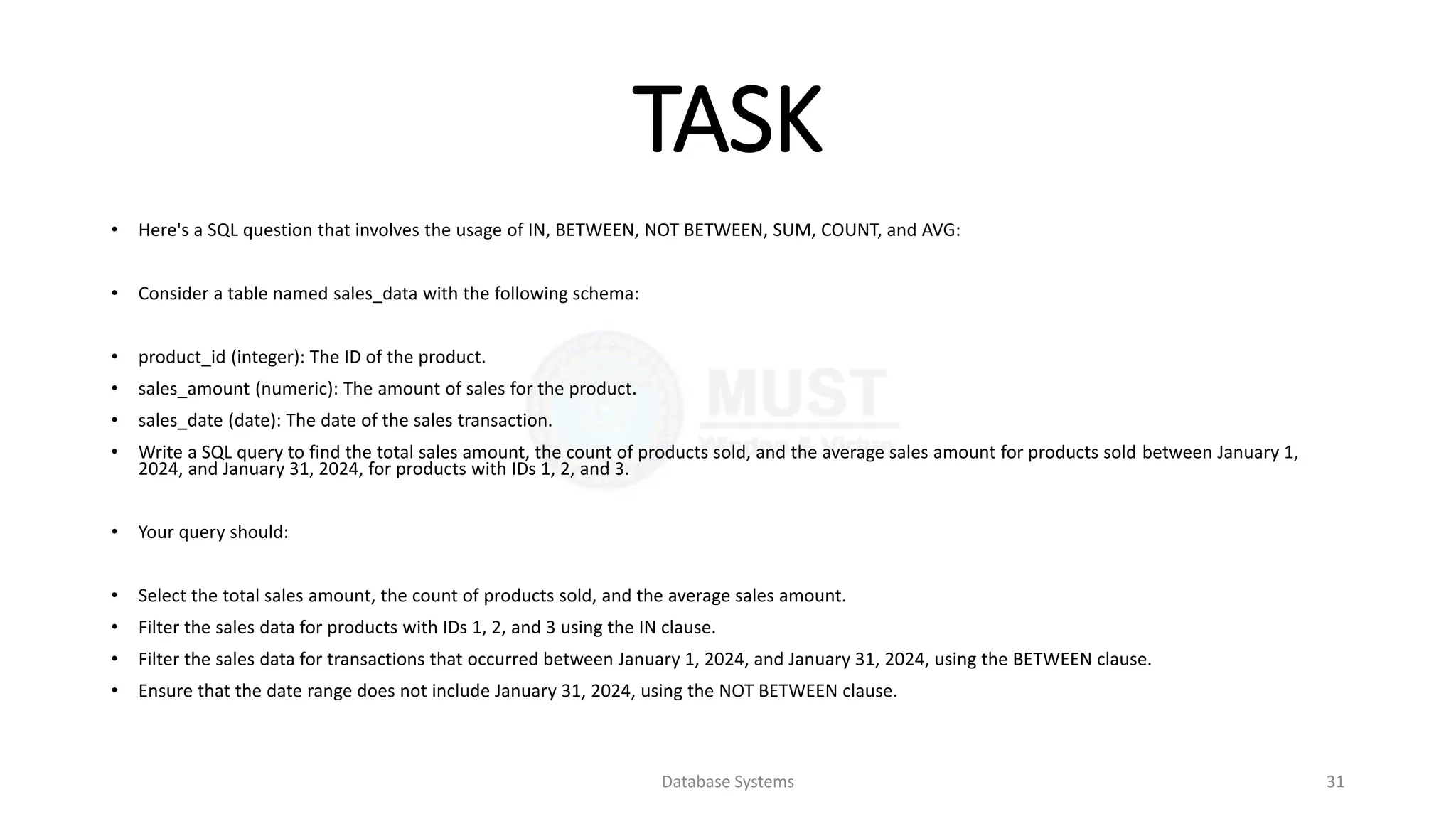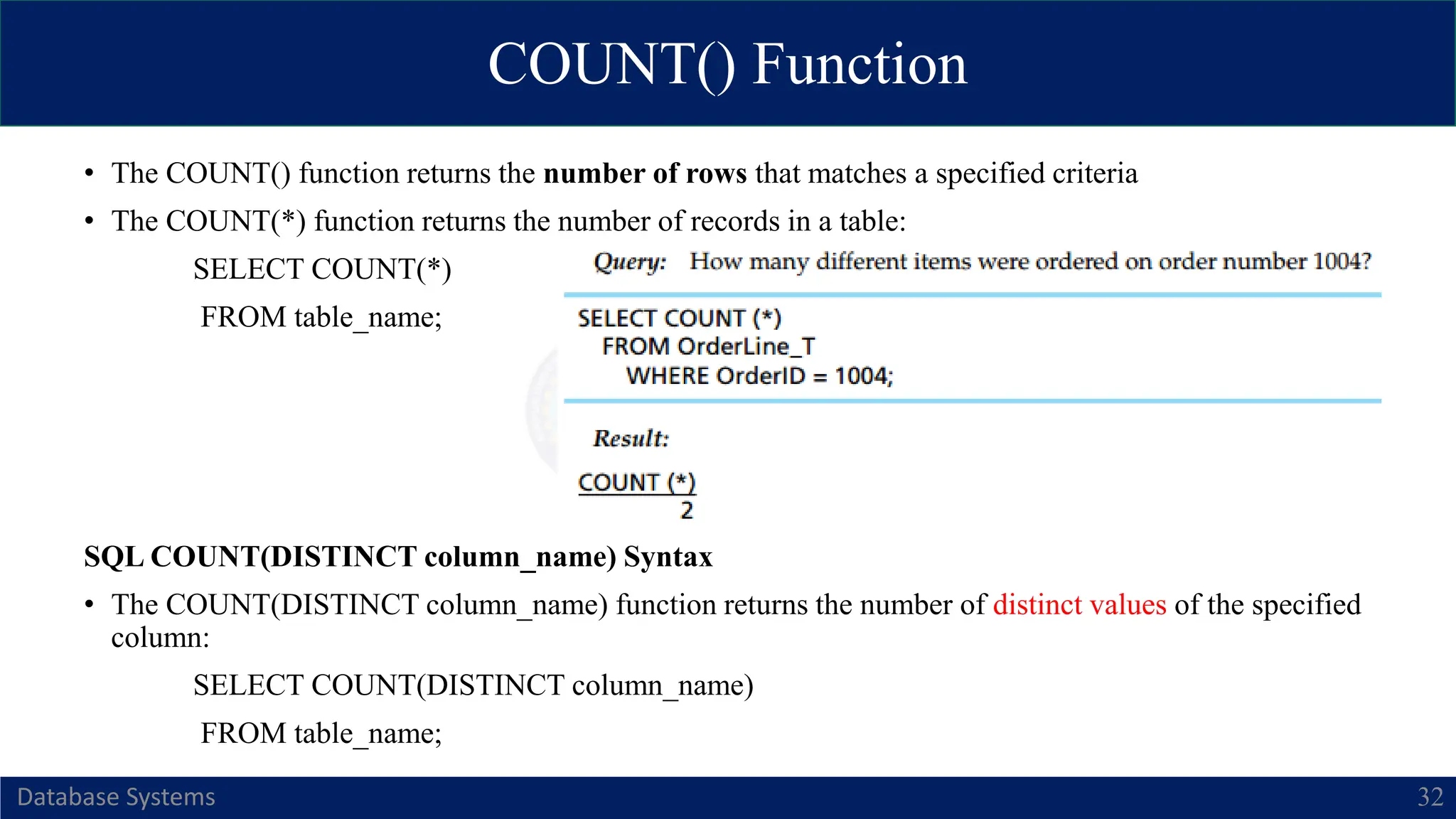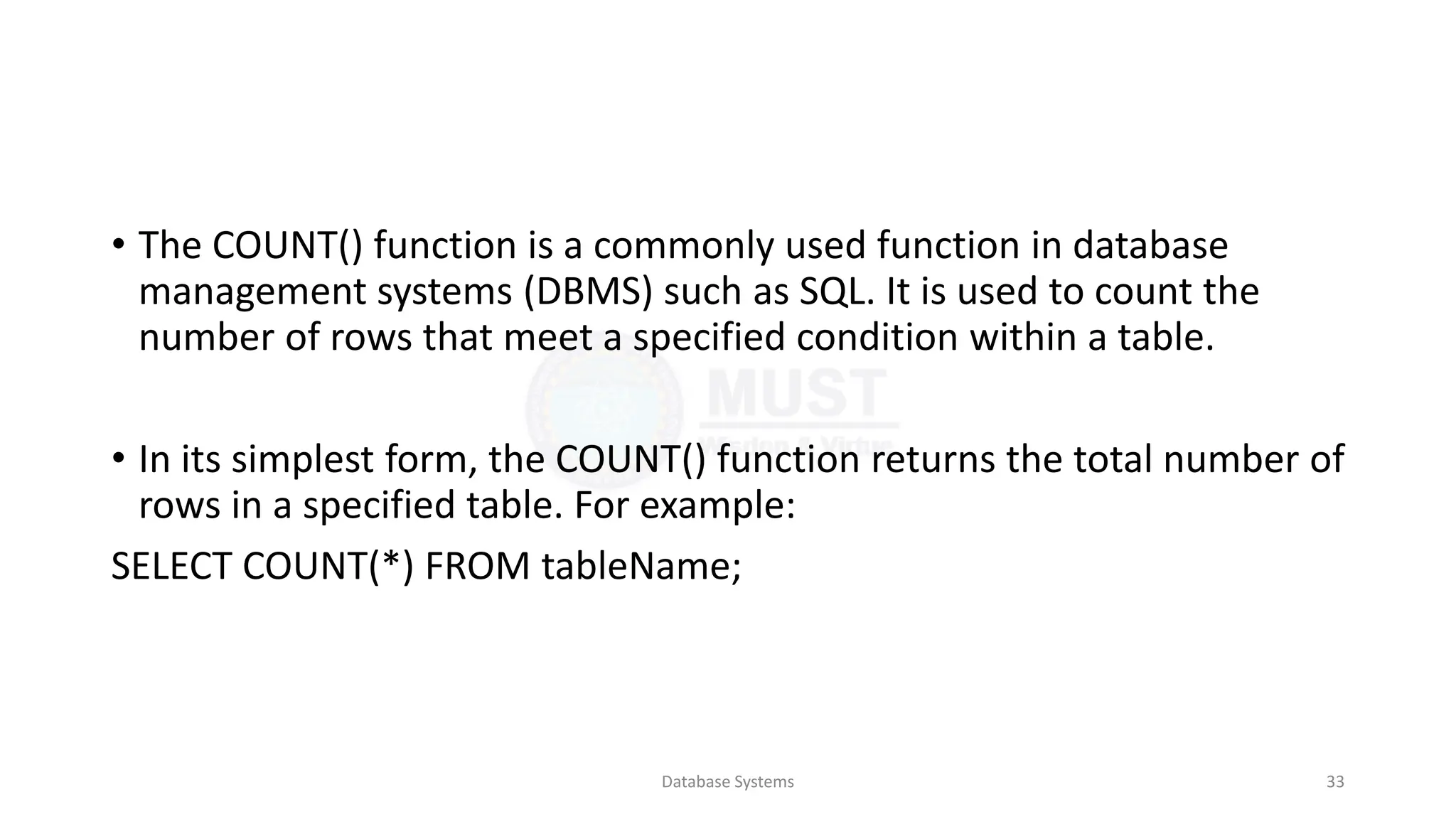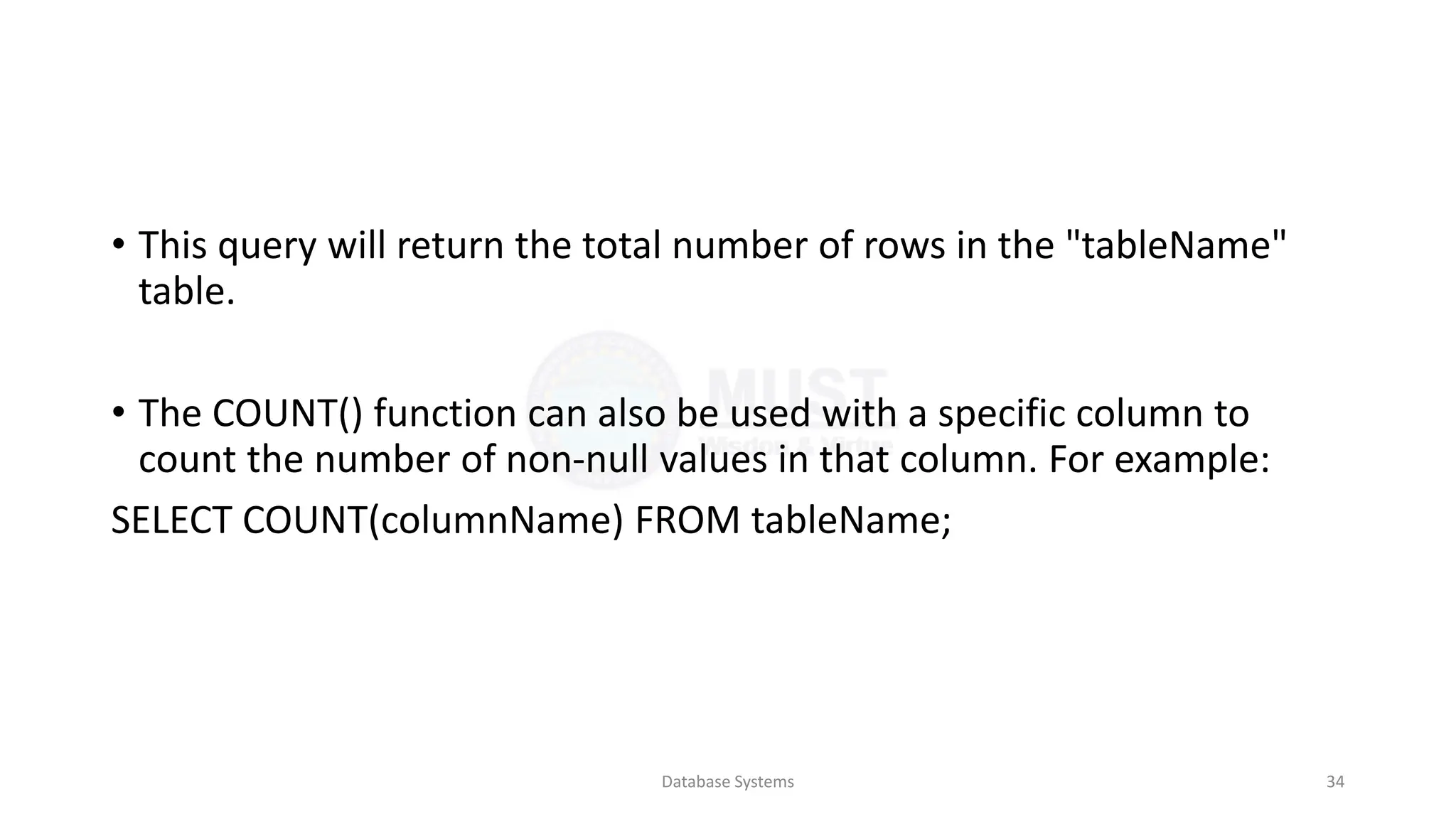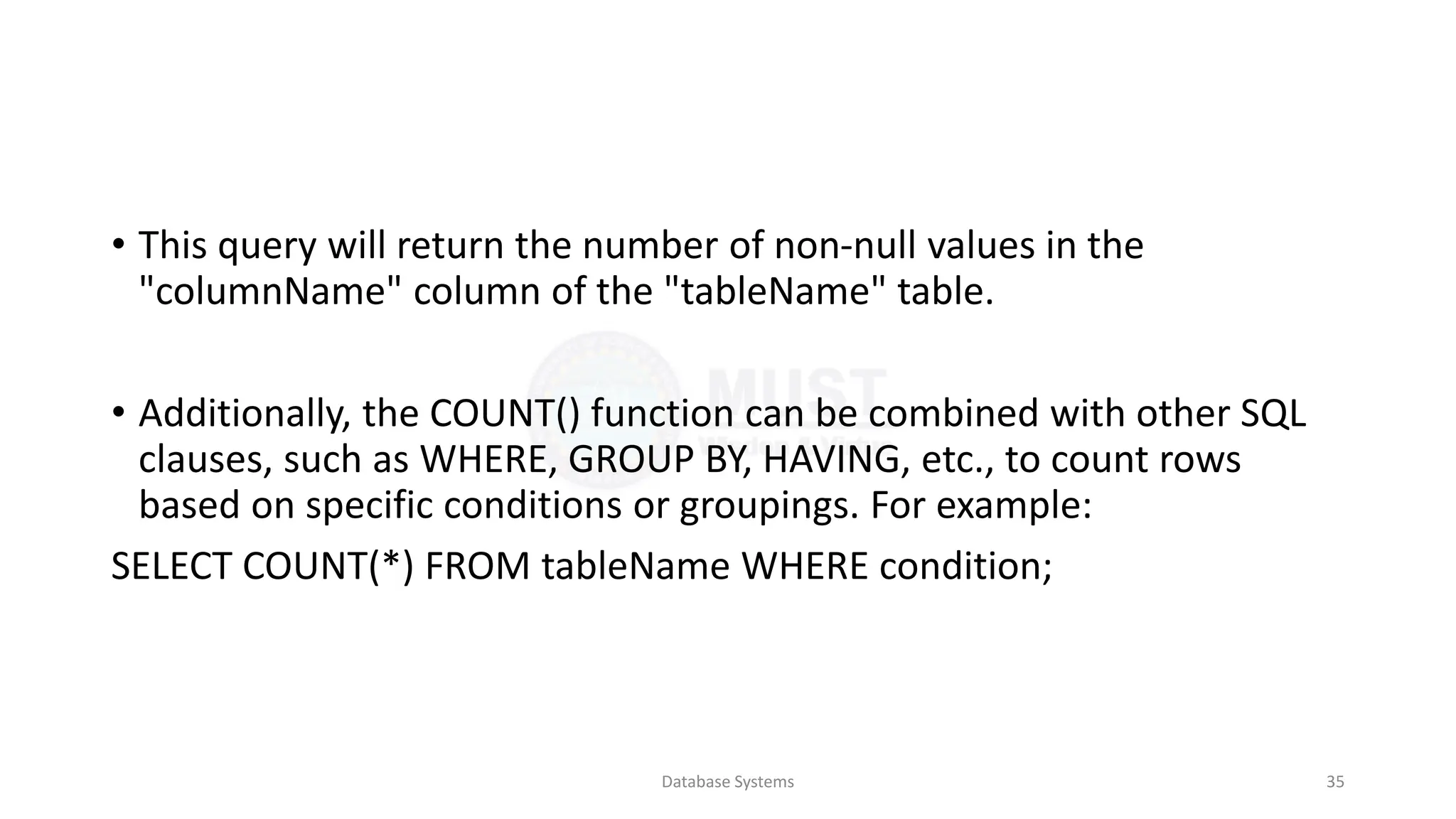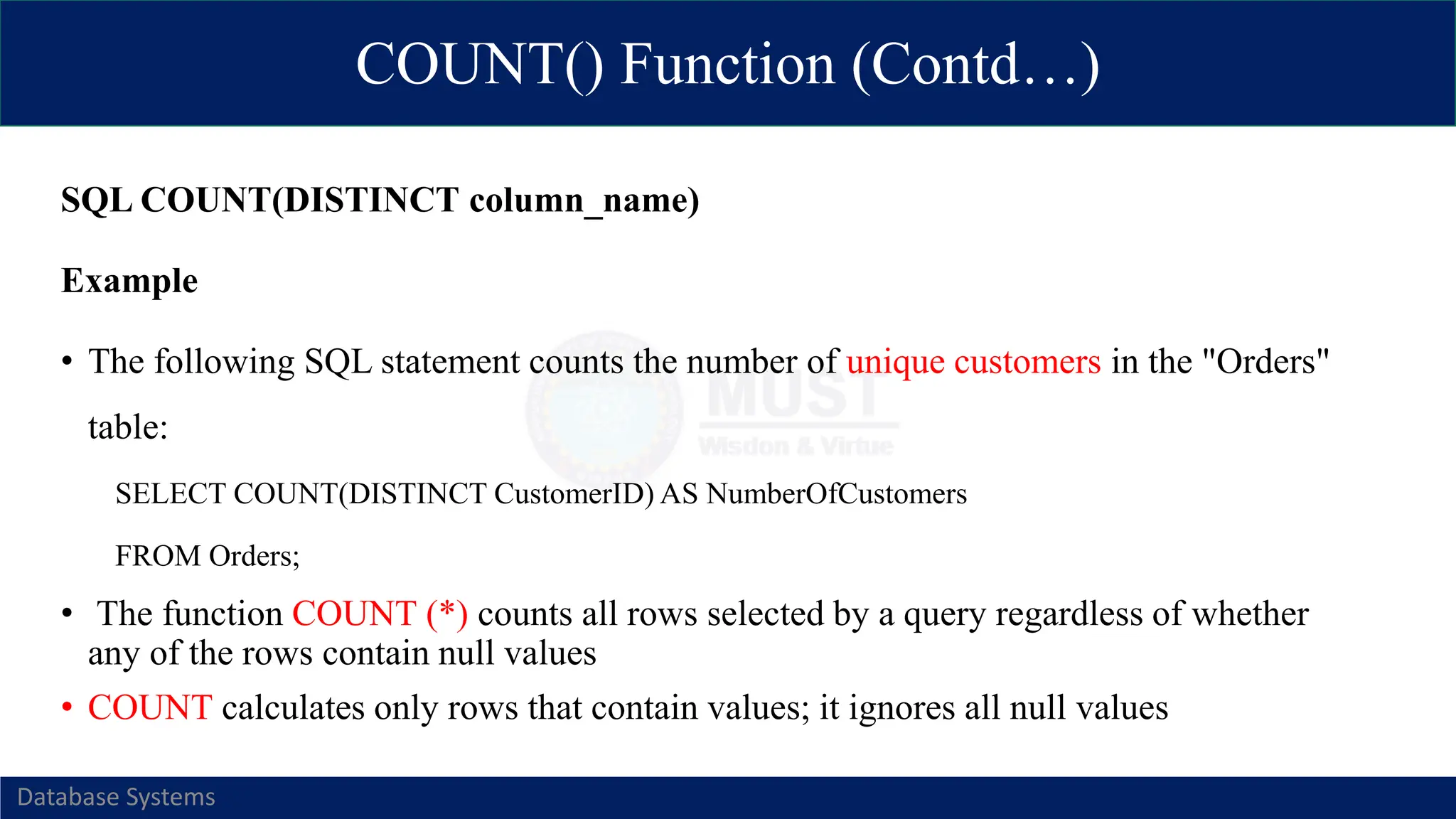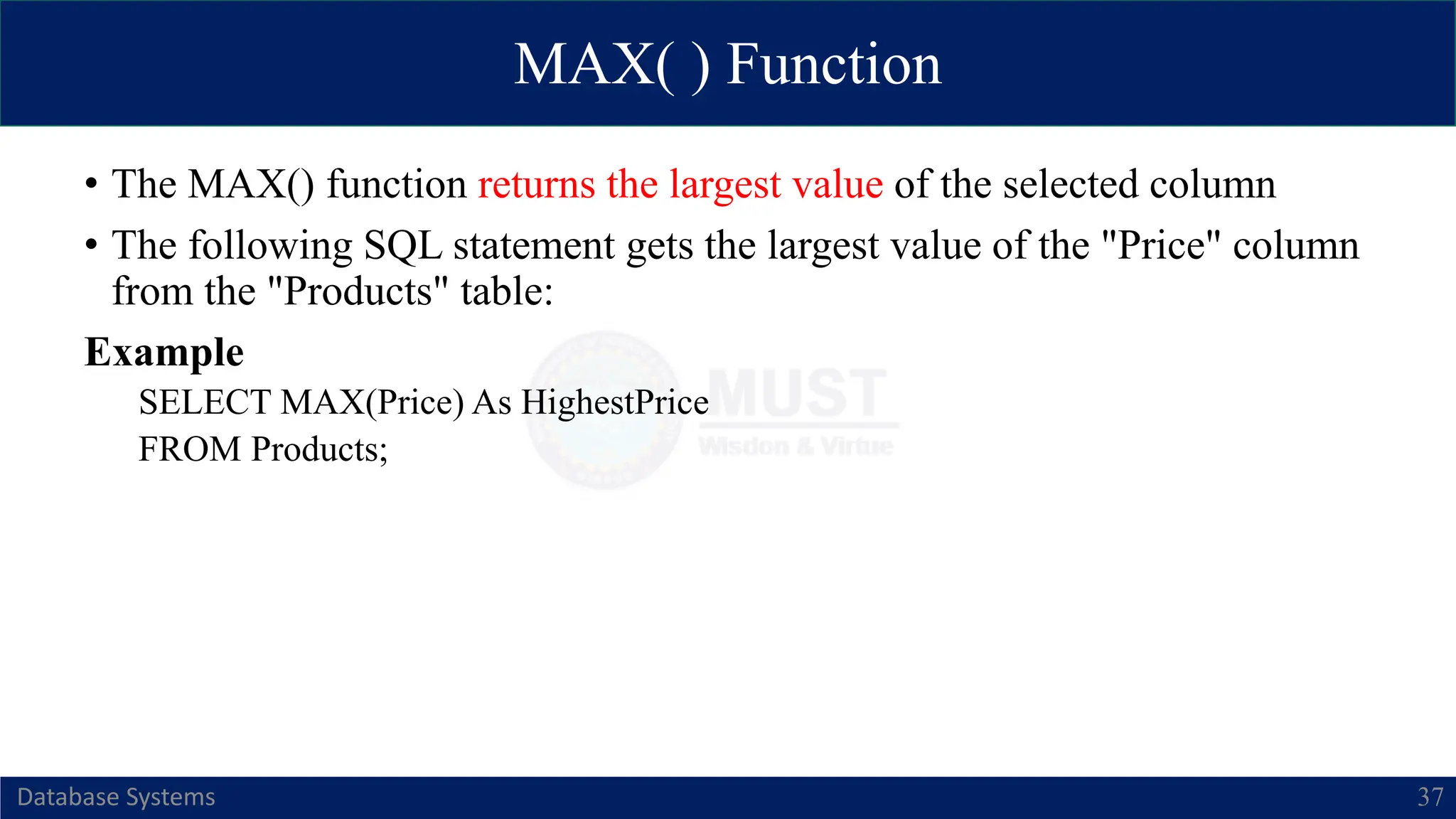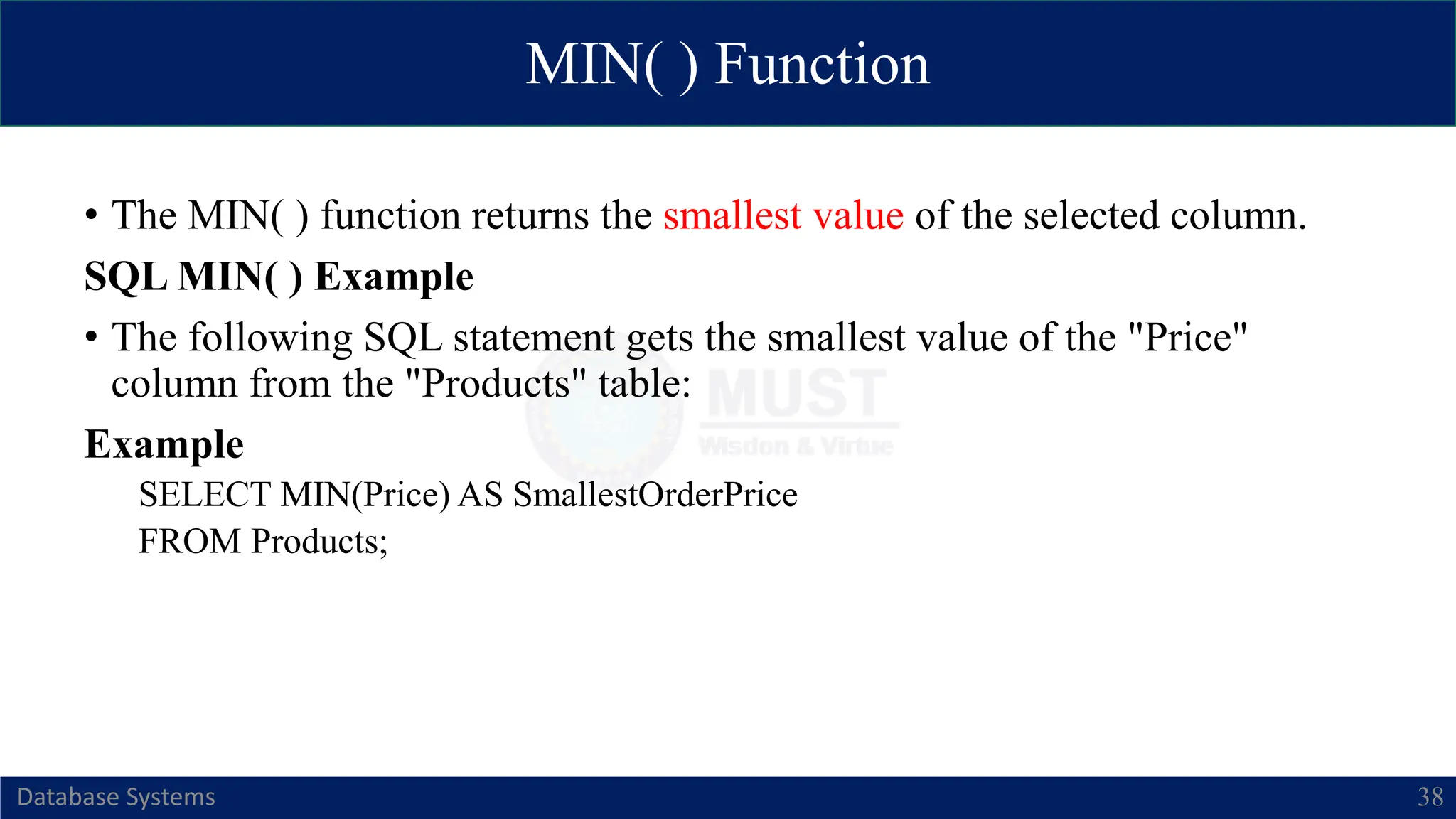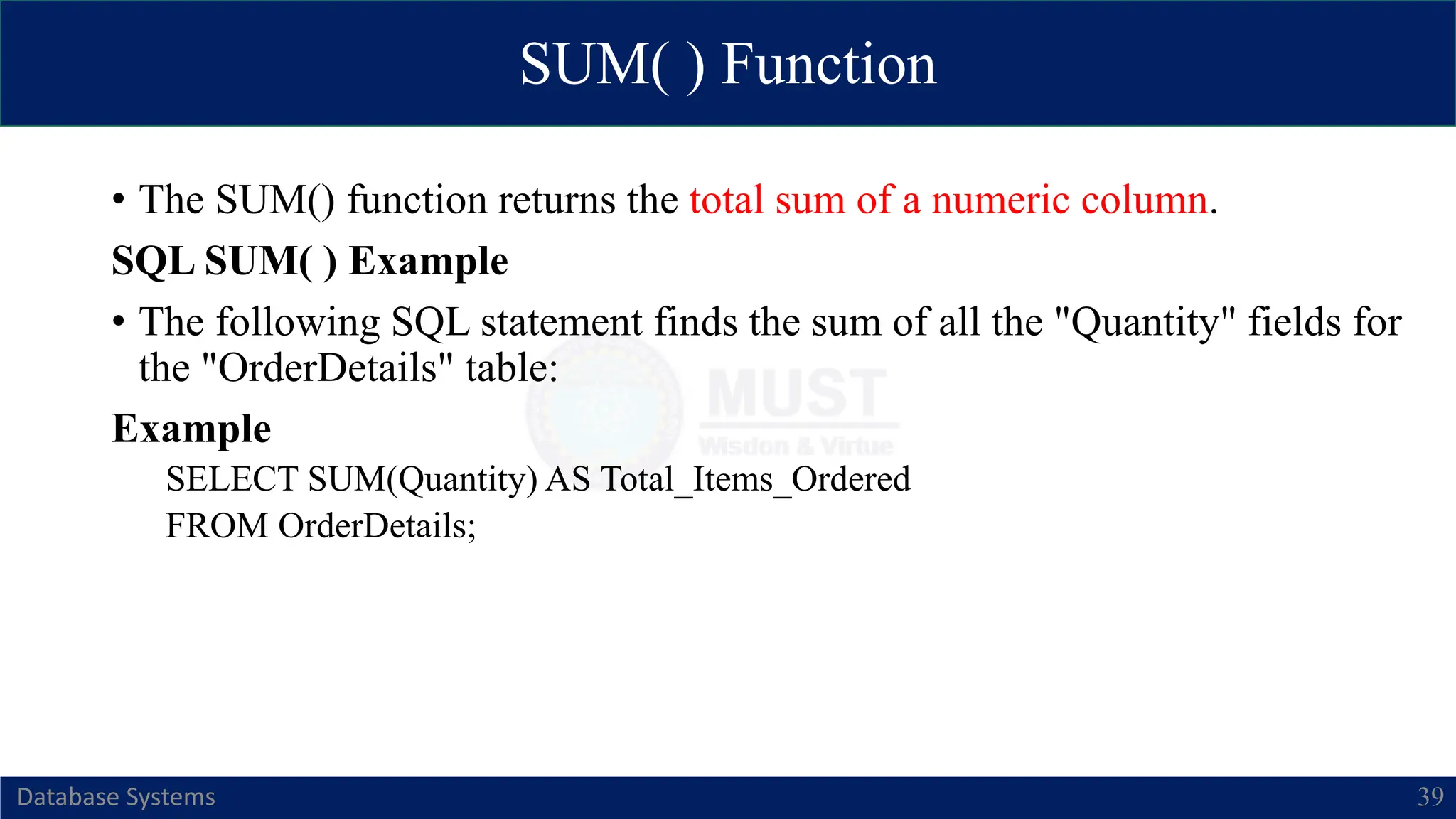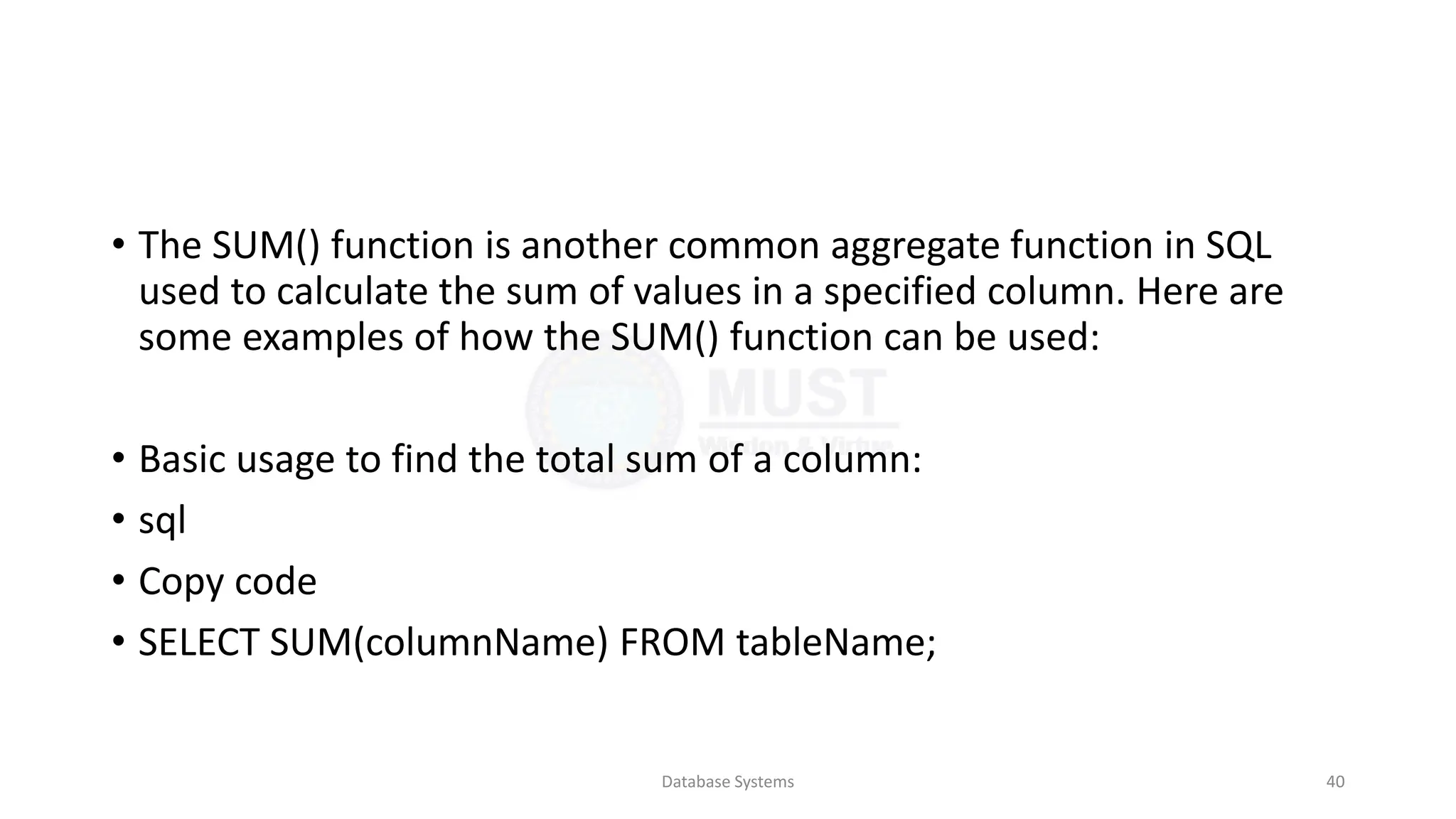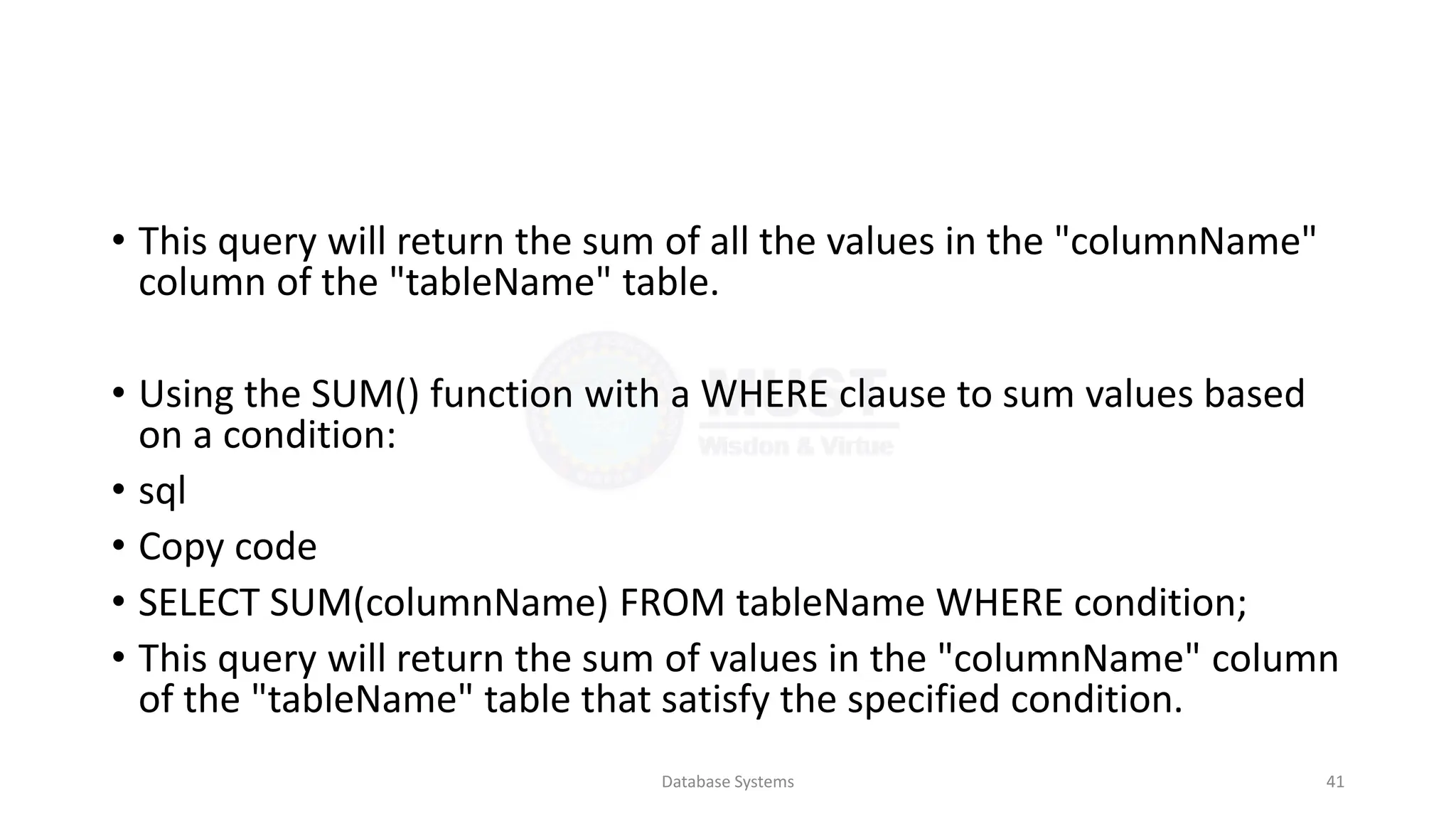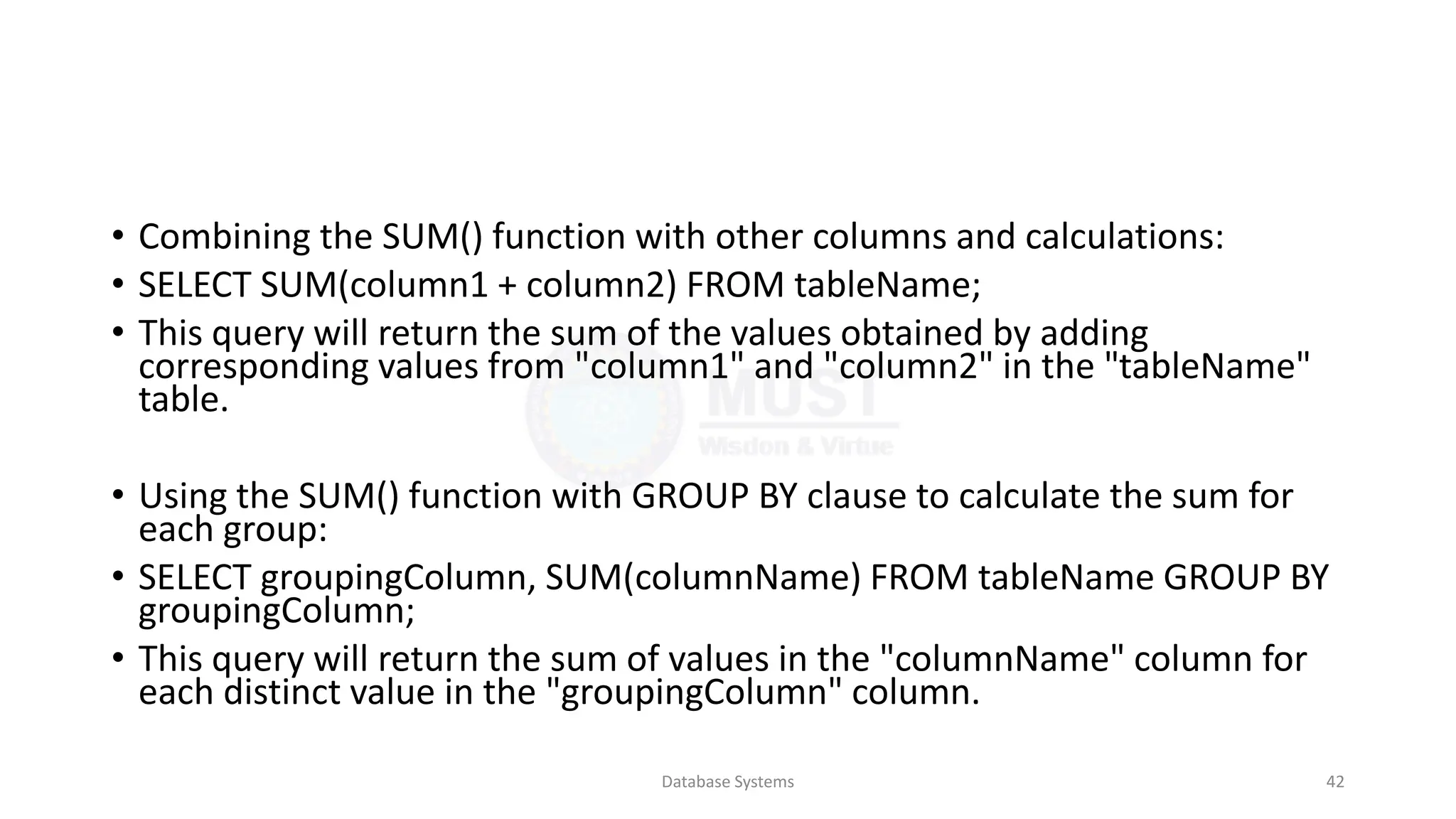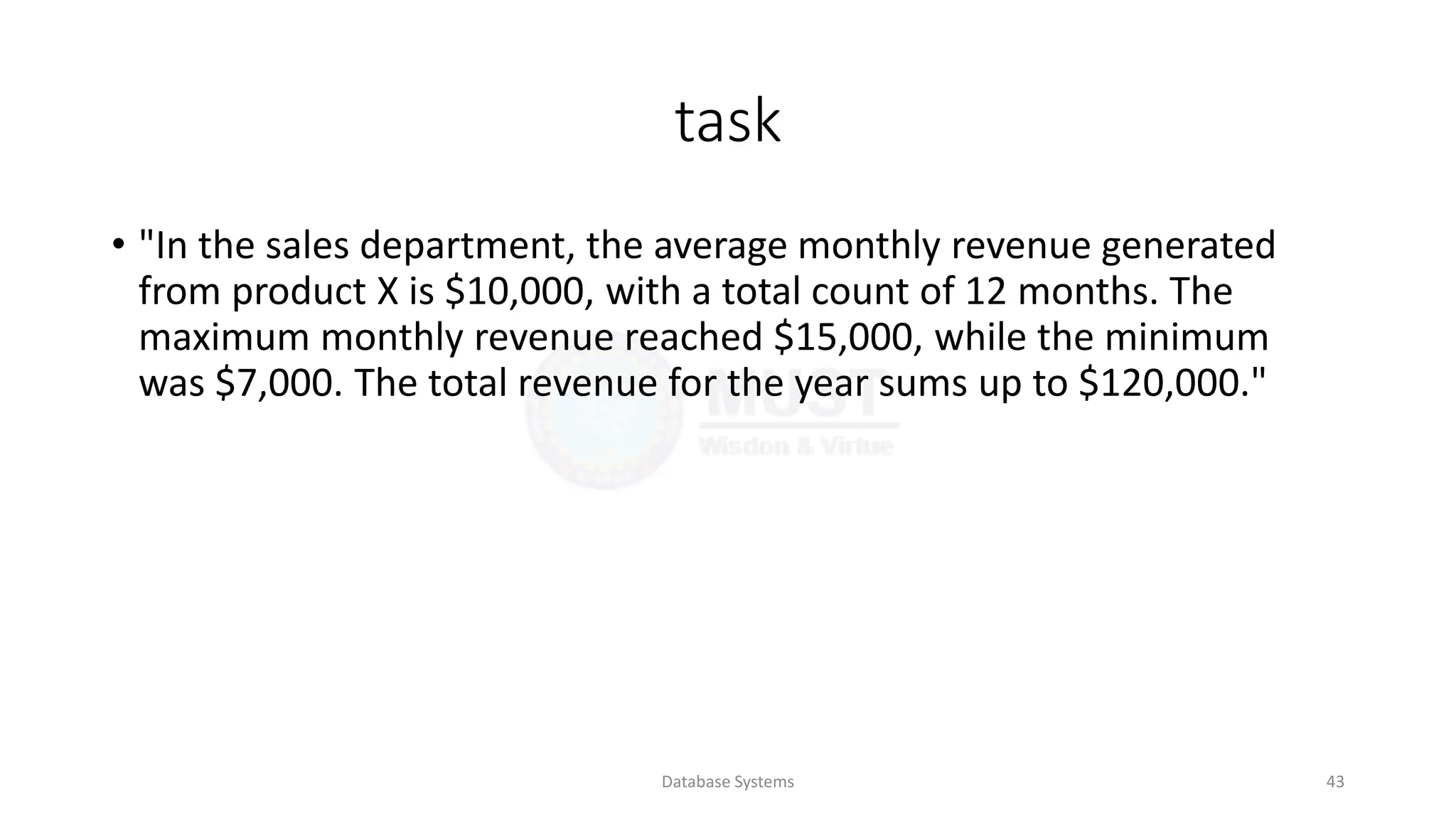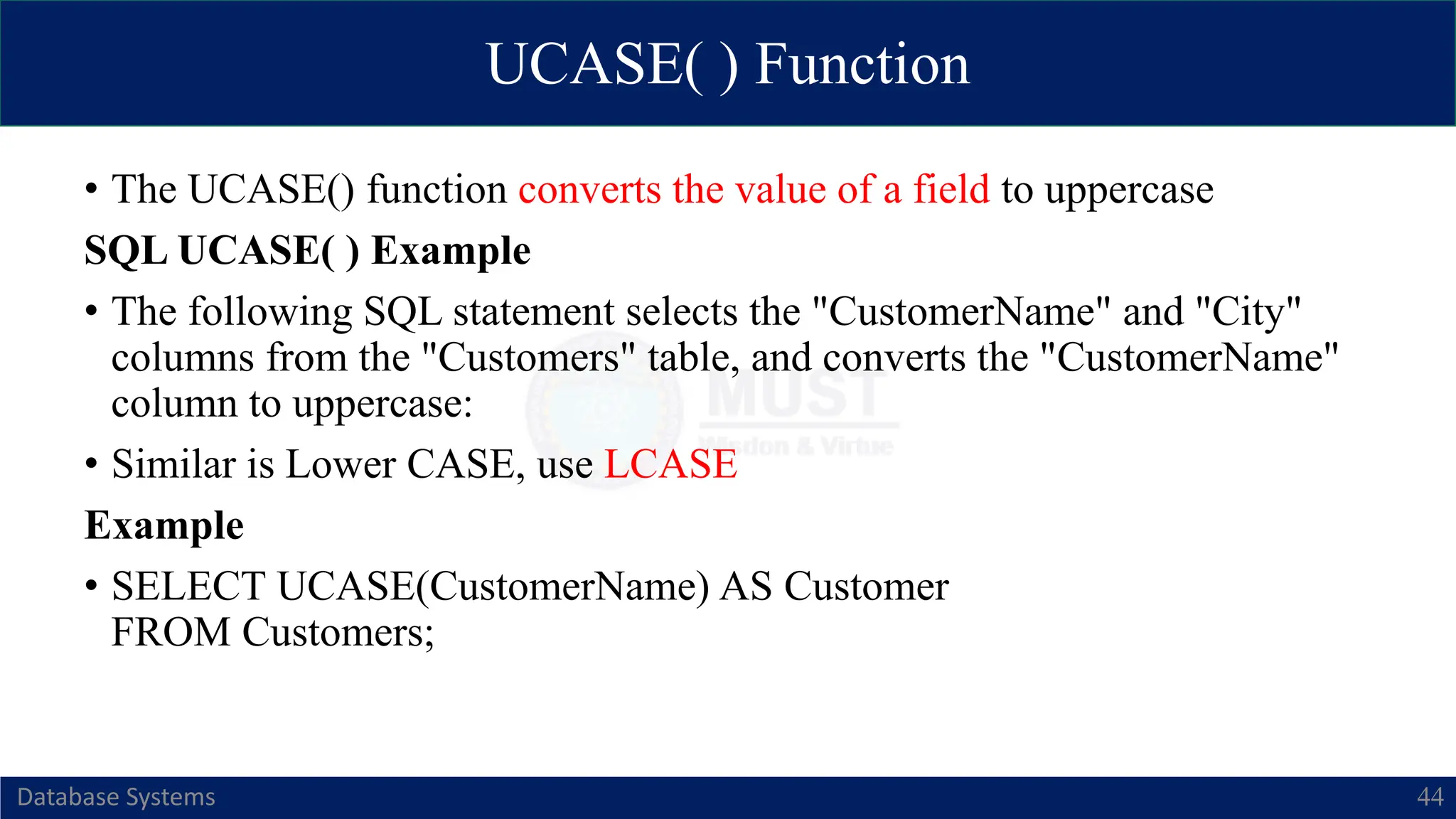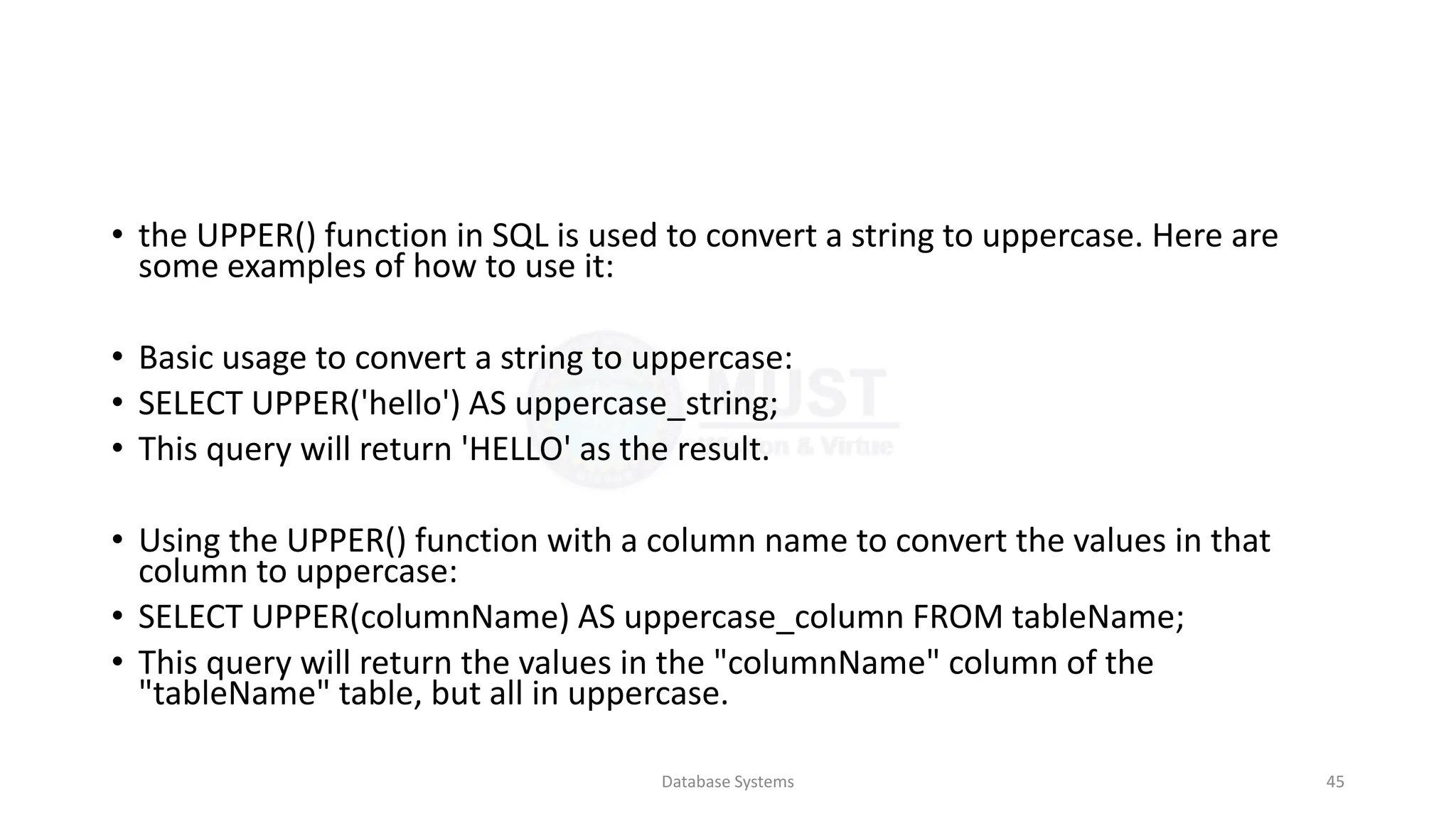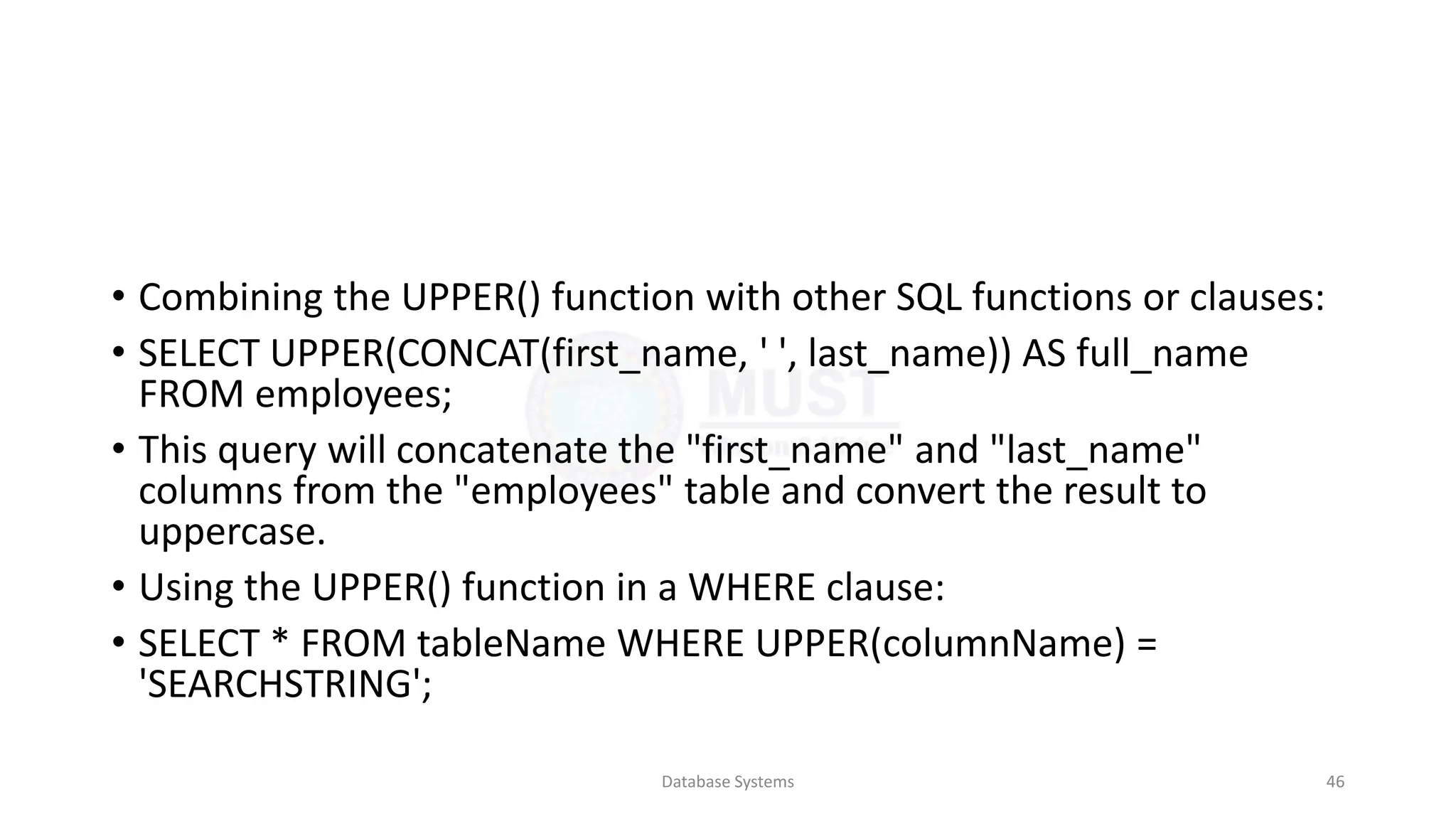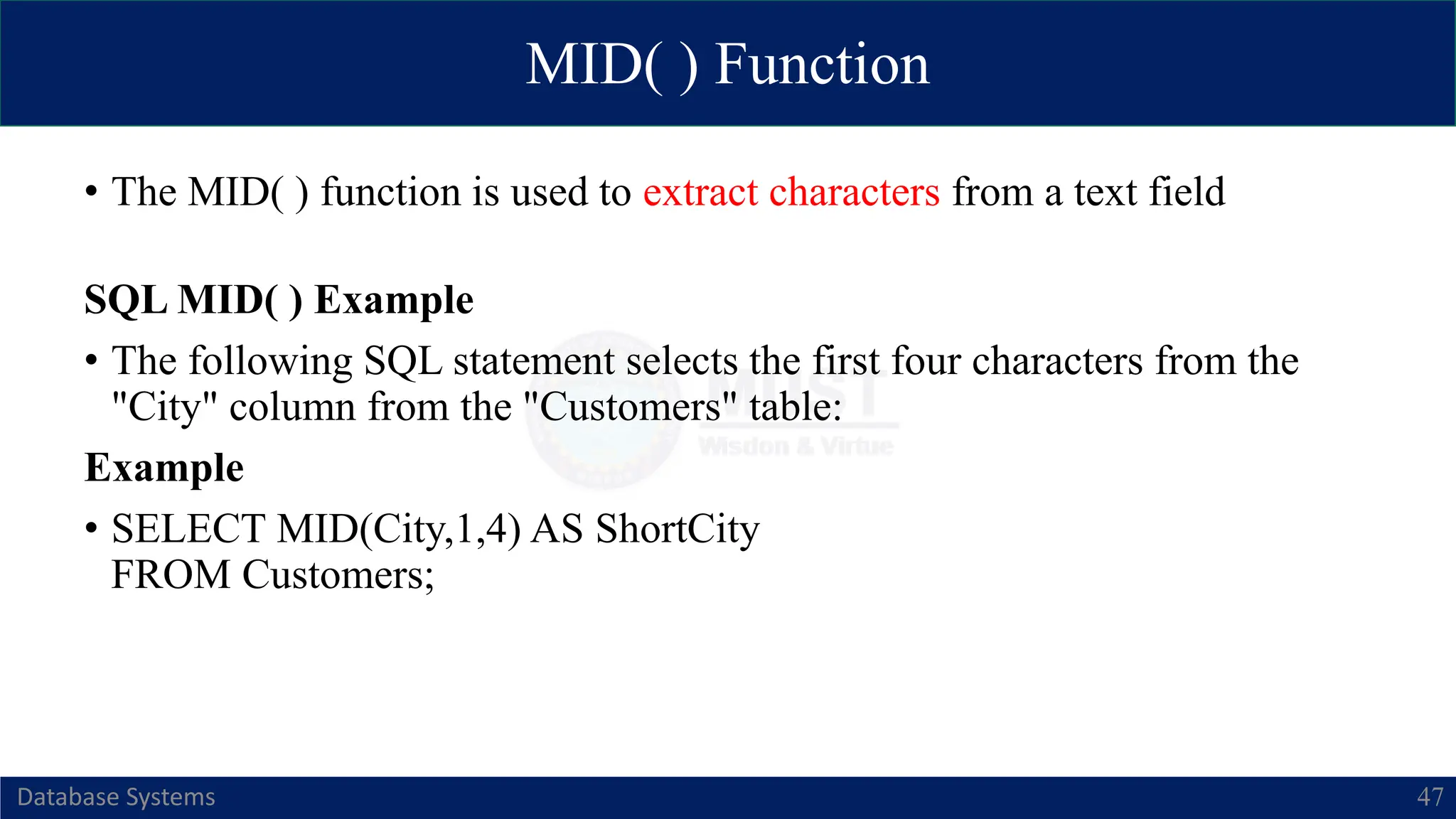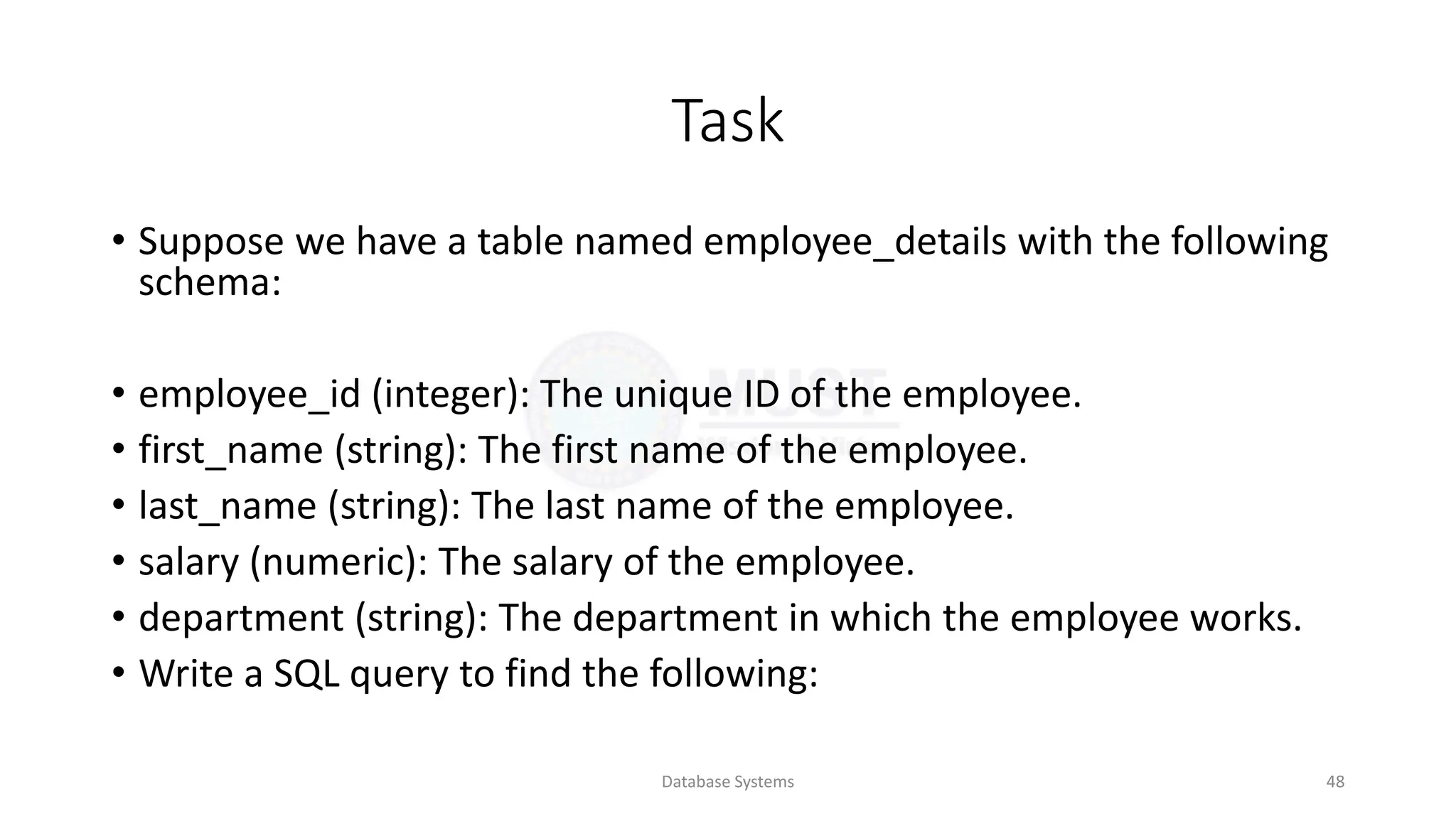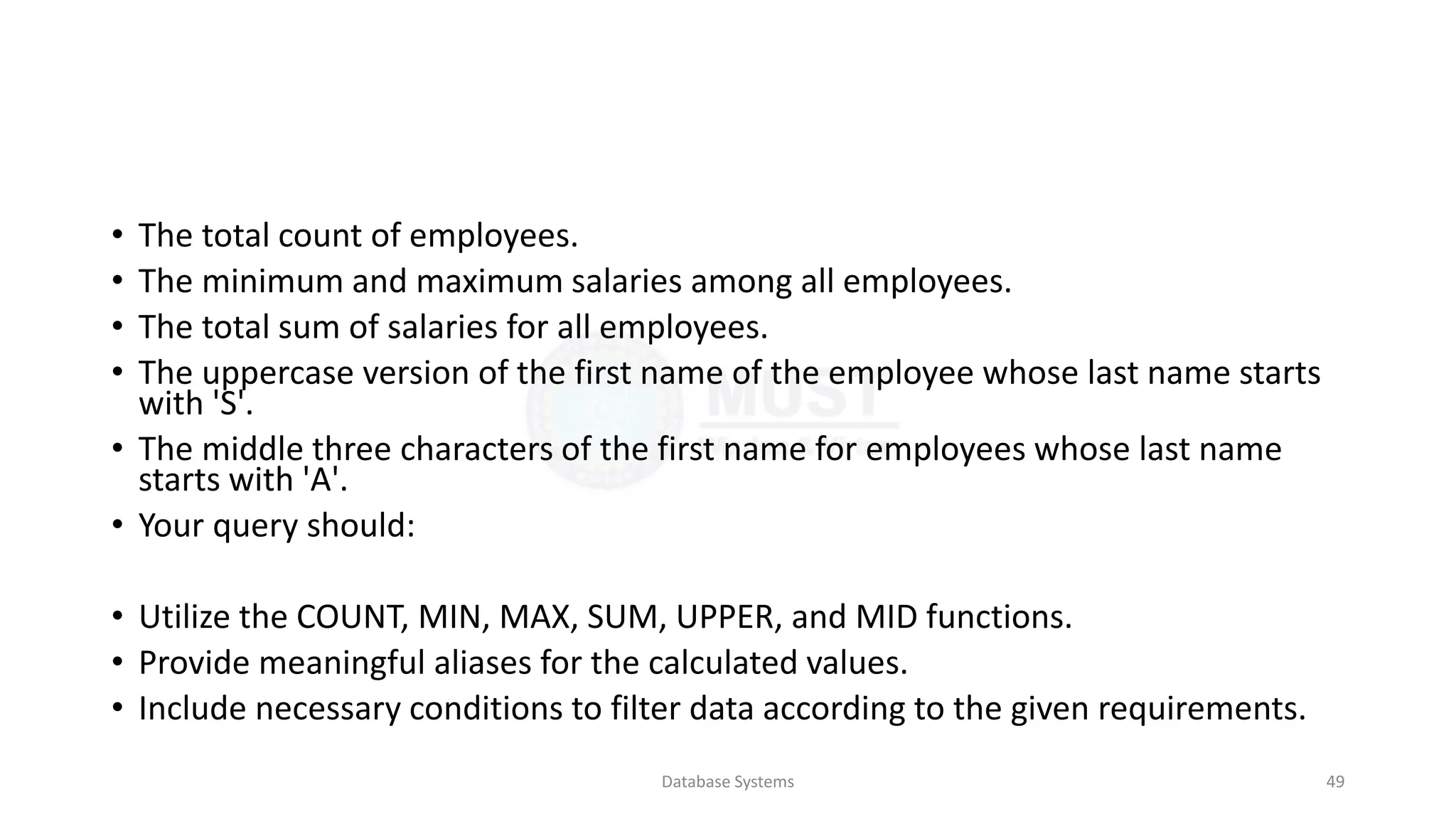The document discusses various SQL operators and functions. It begins by explaining the IN, BETWEEN, and NOT BETWEEN operators which can be used to select values within or outside a range. It then discusses aliases which temporarily rename columns and tables for readability. Finally, it covers several aggregate functions - AVG() returns the average value, COUNT() returns the number of rows, MAX() and MIN() return the highest/lowest values, and SUM() returns the total sum.

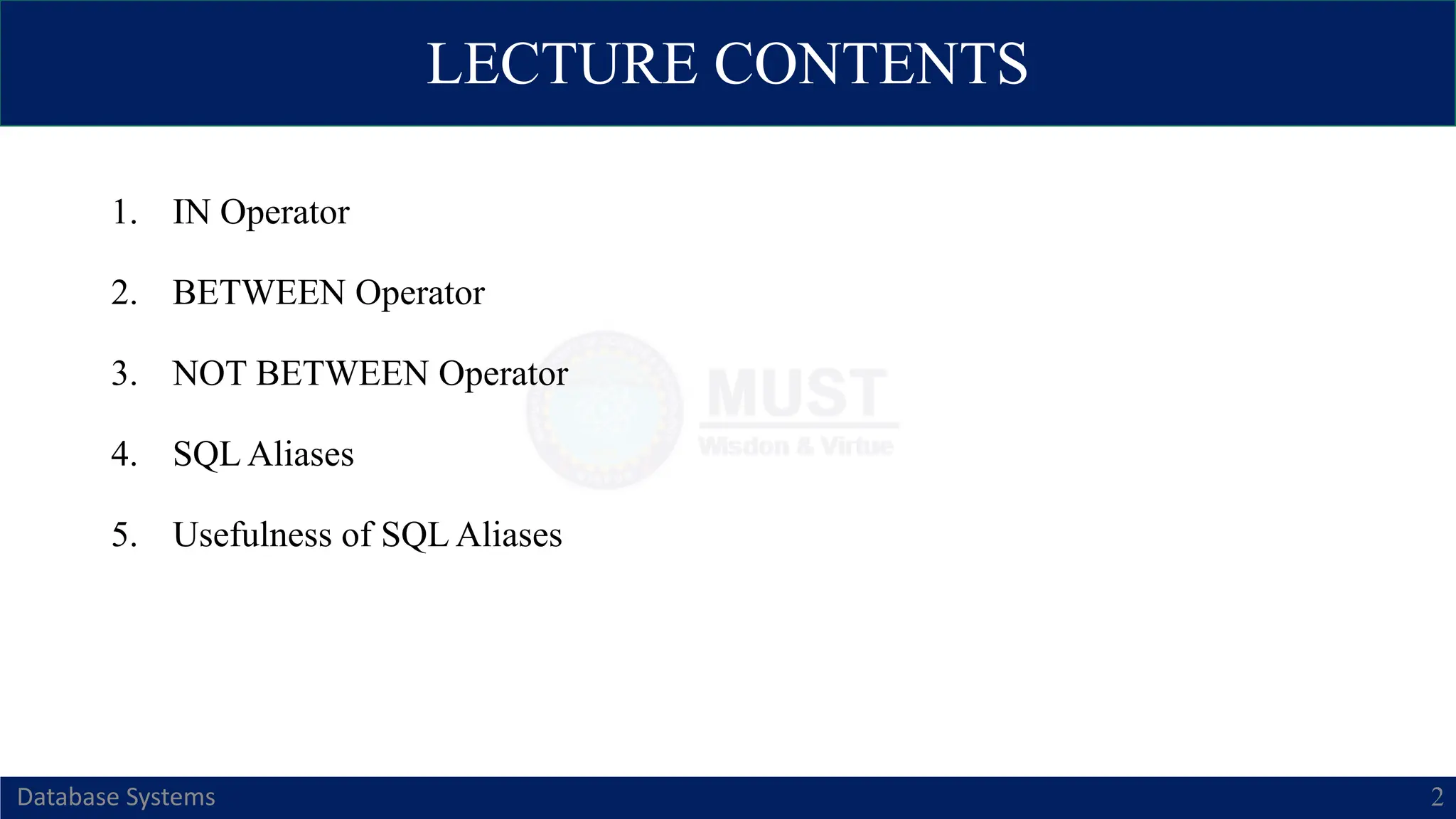
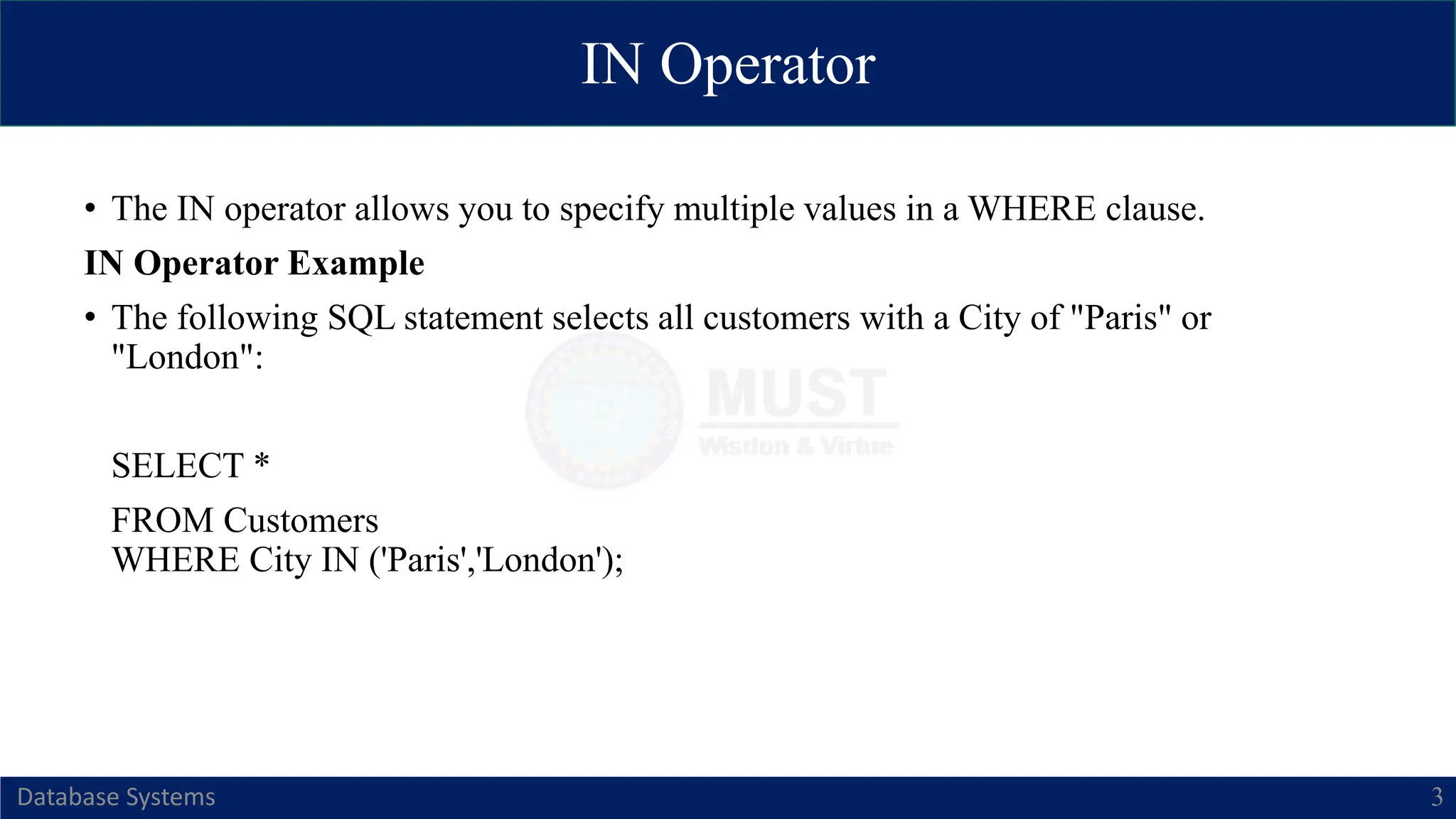
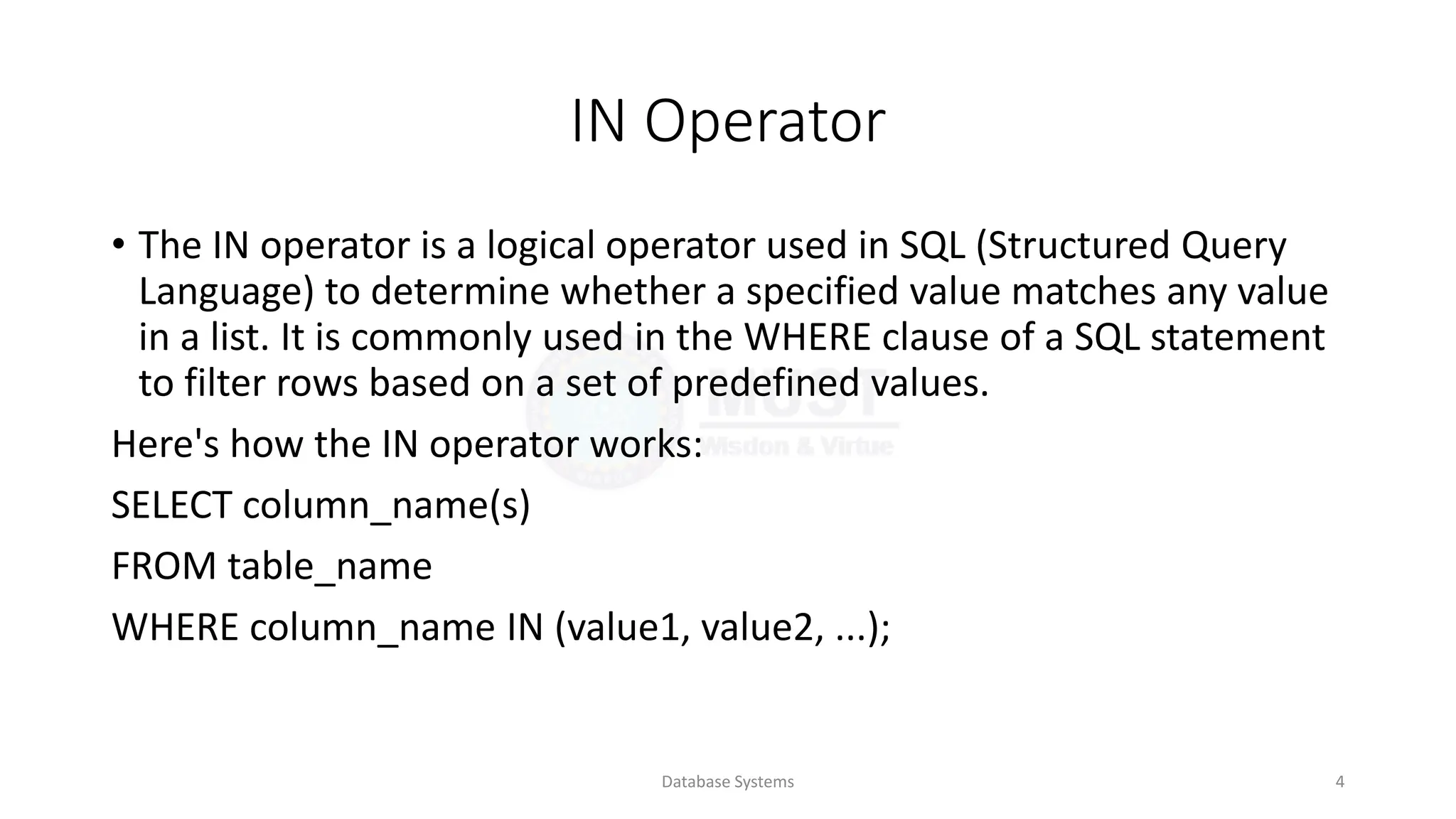
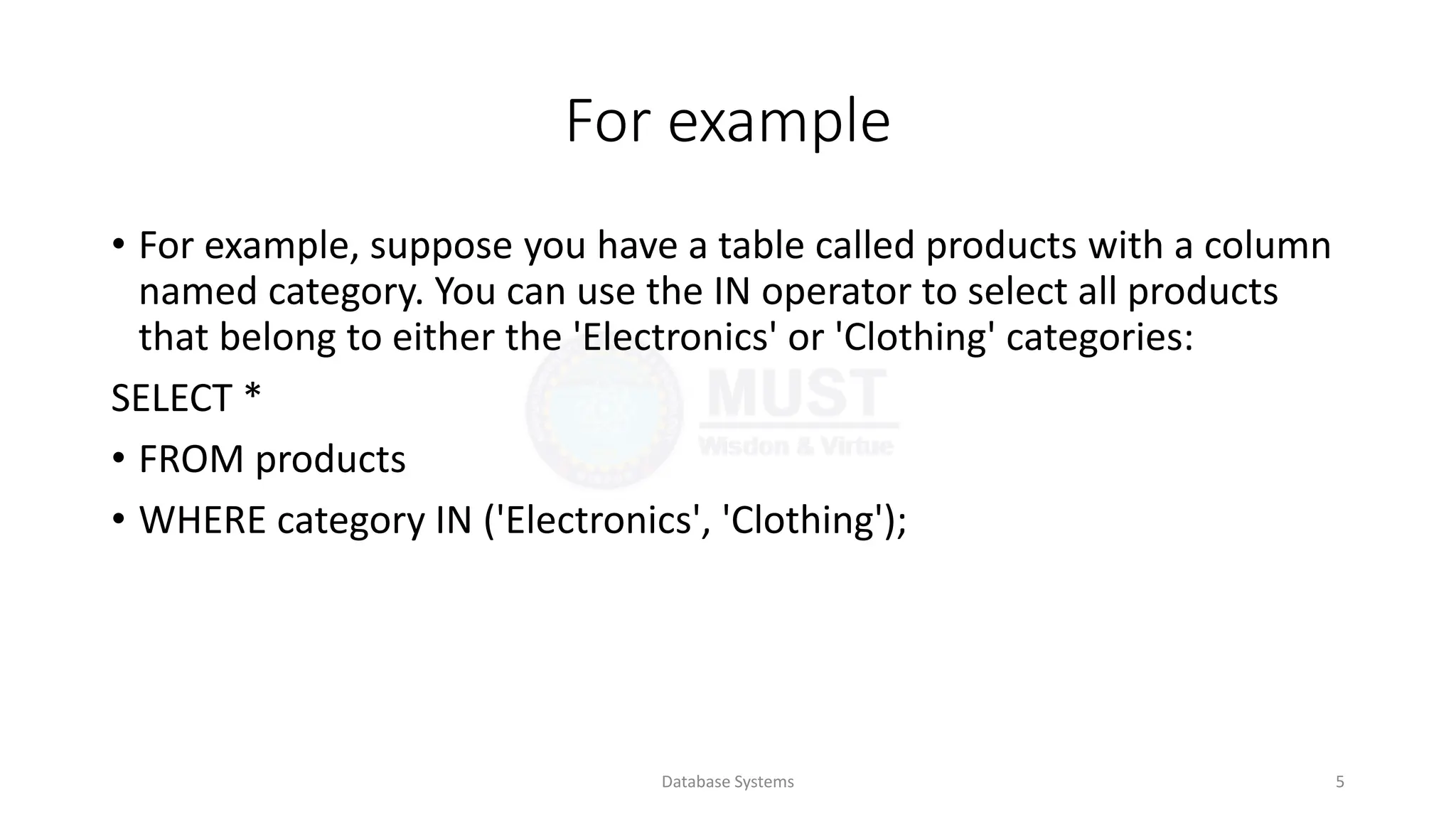
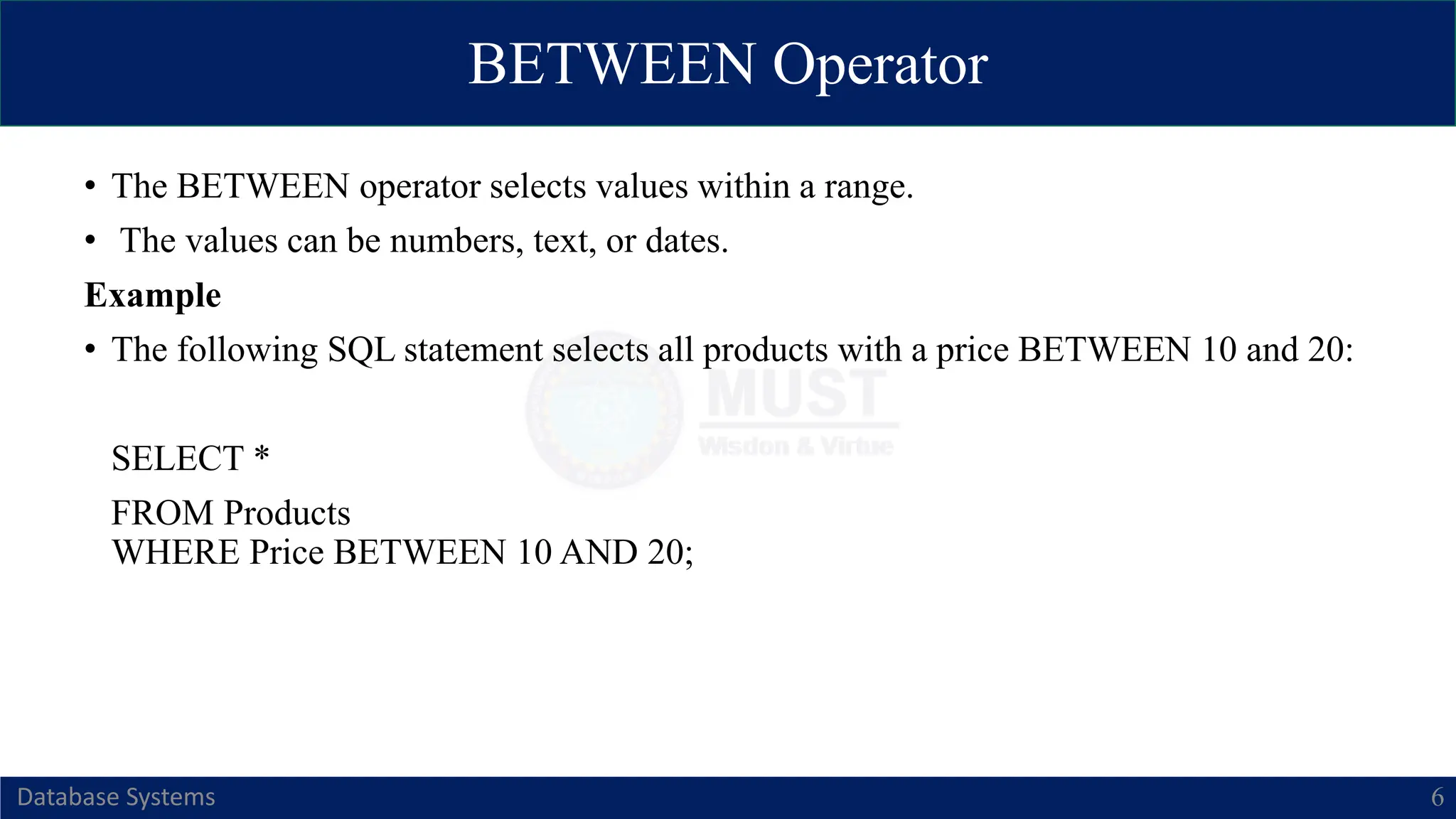
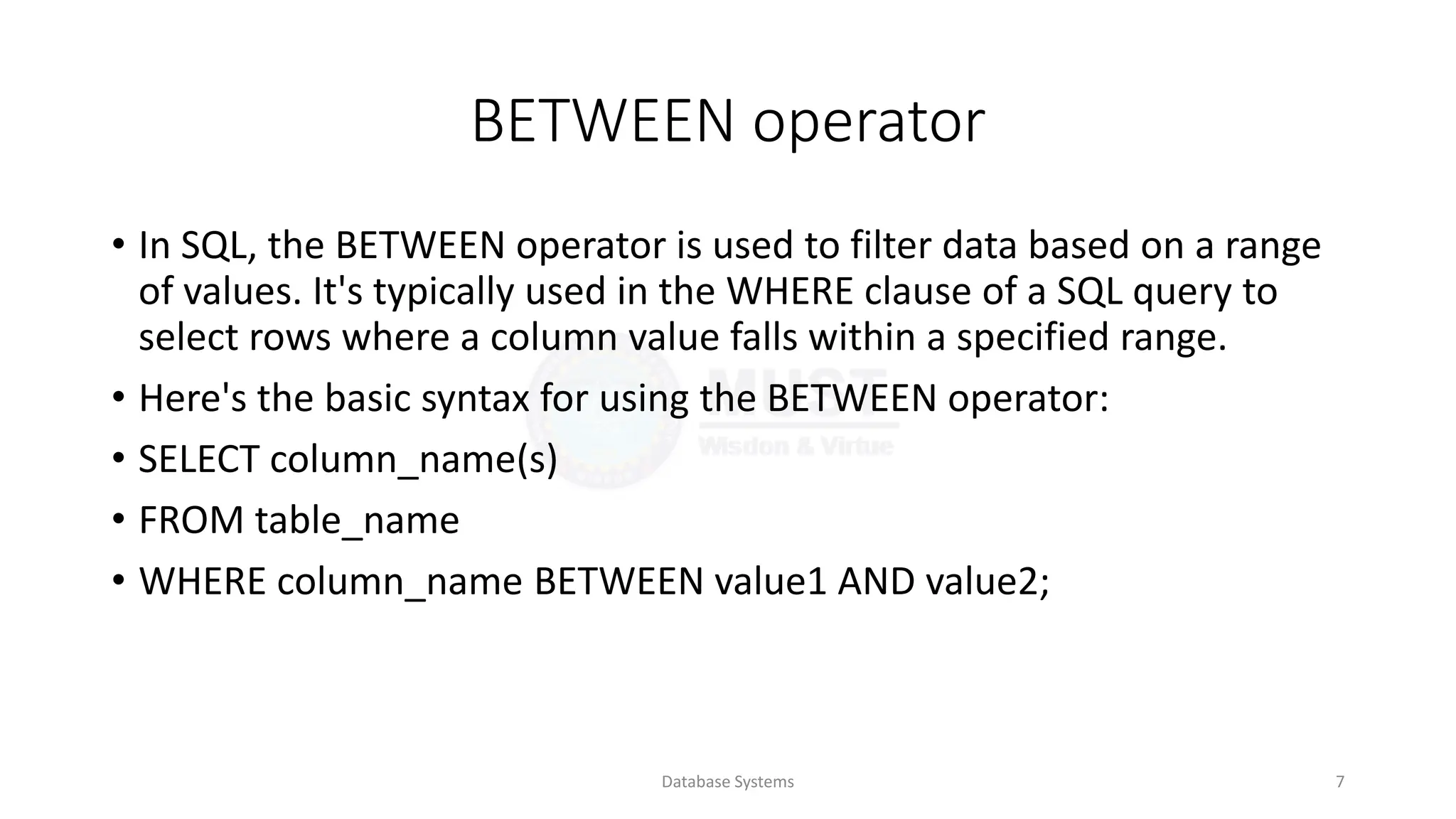
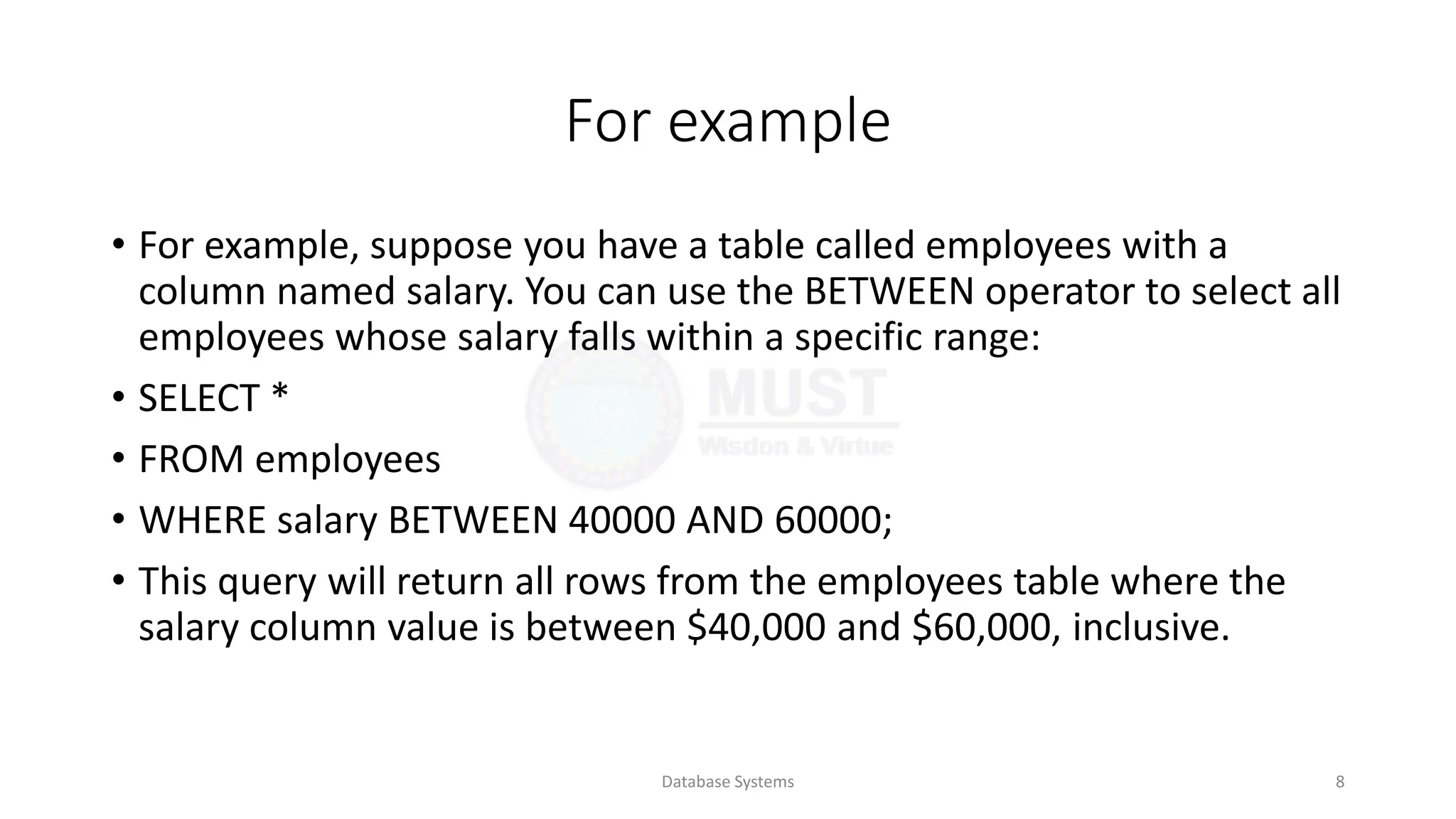
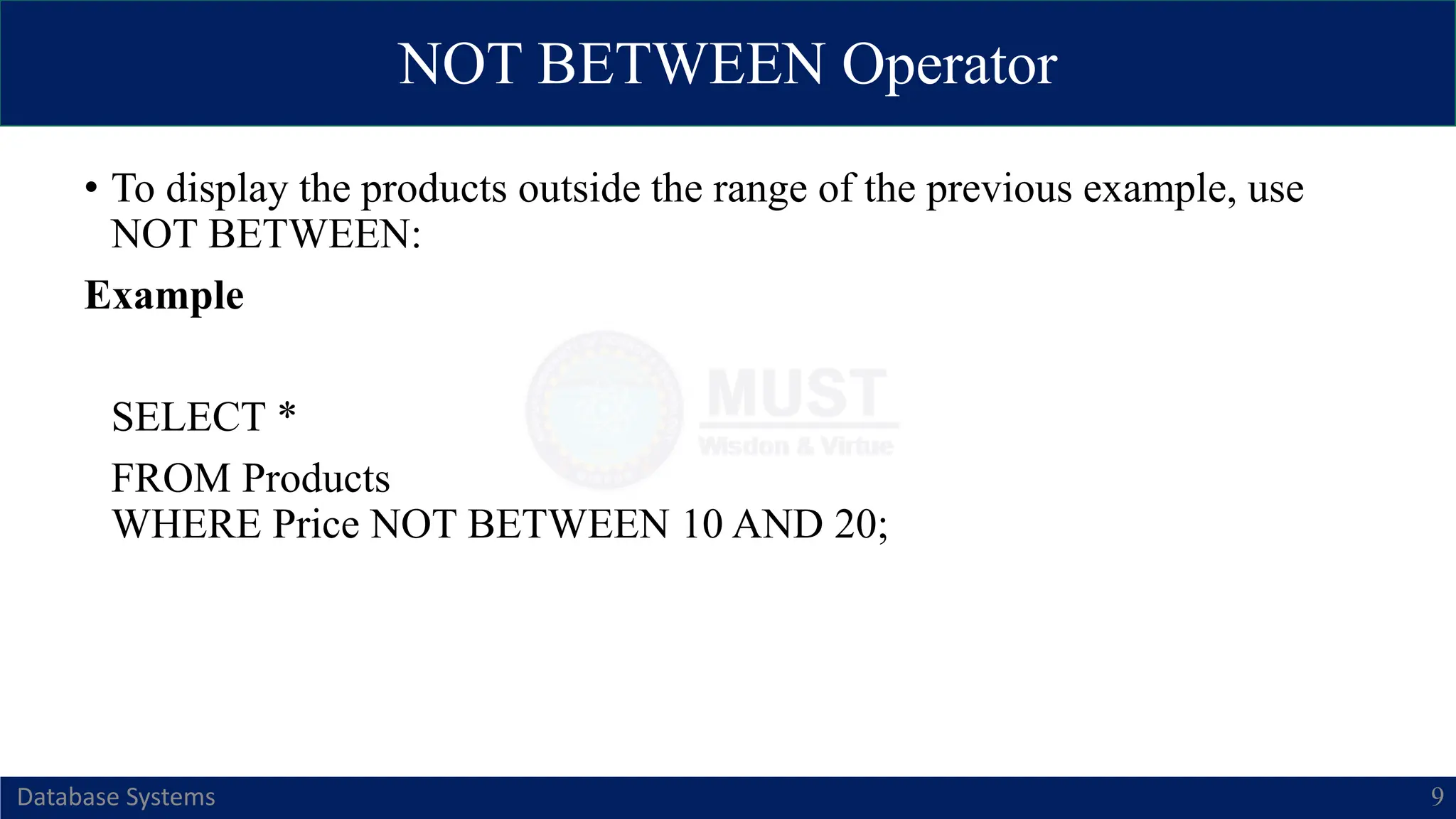
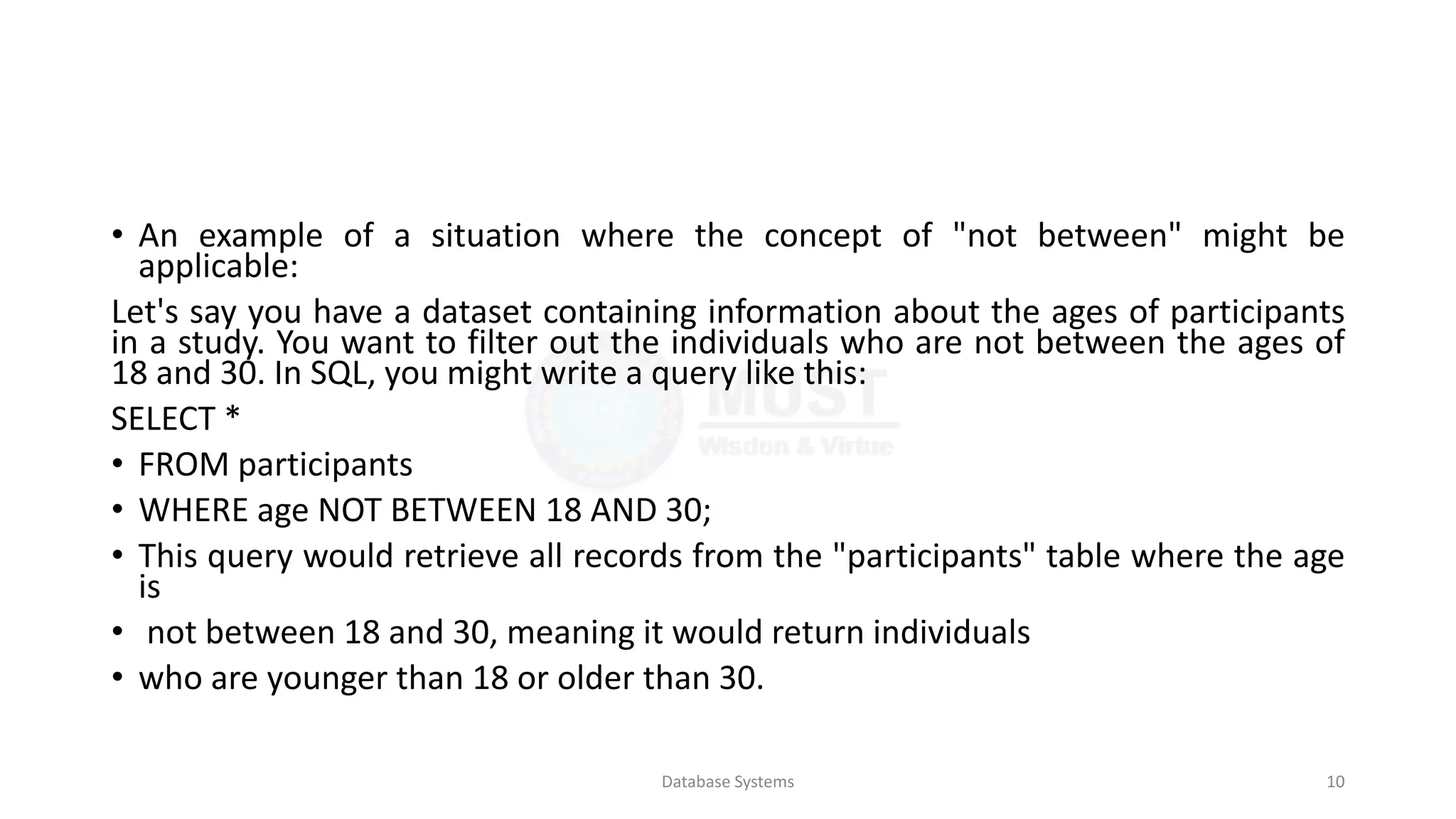
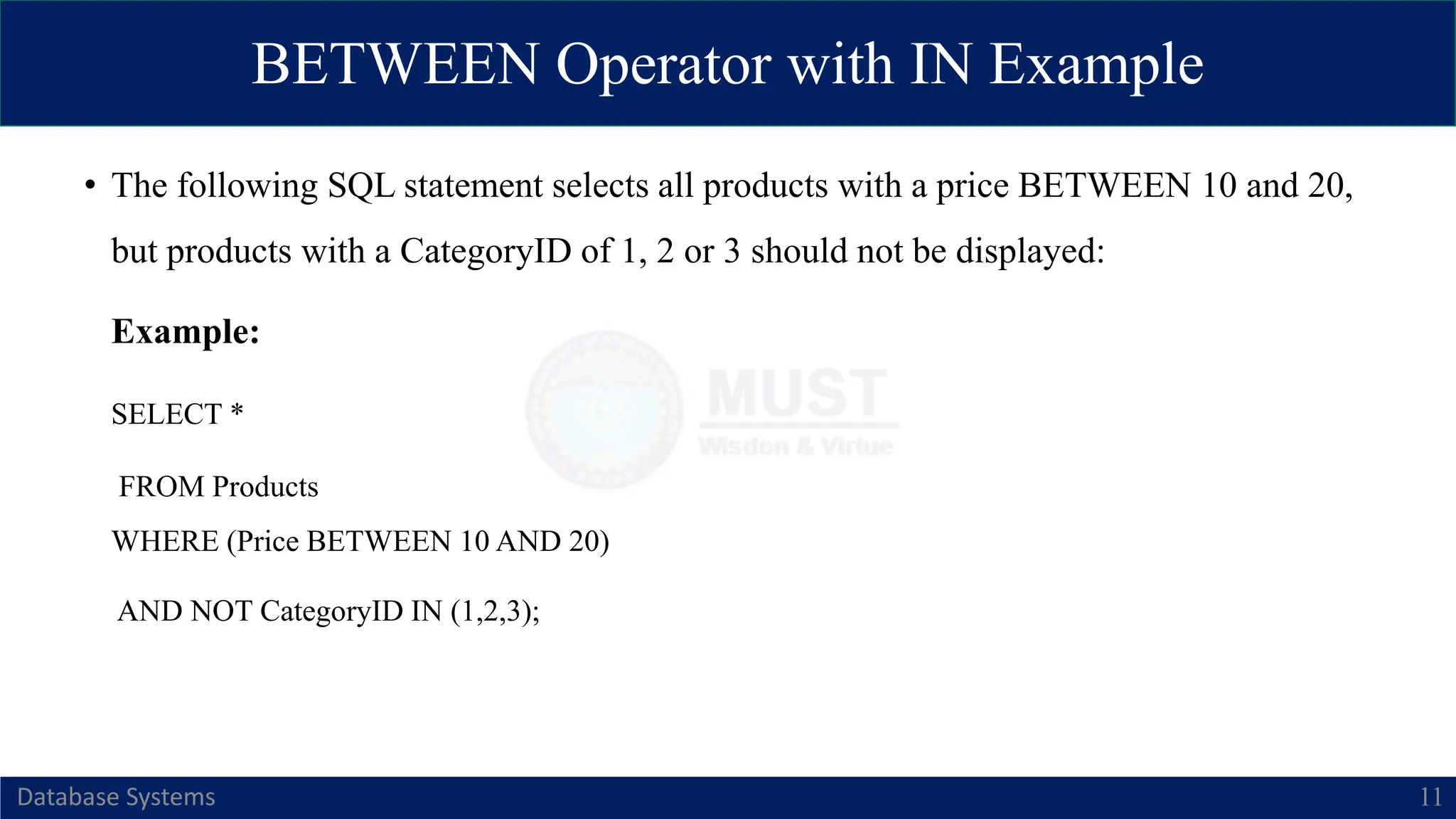
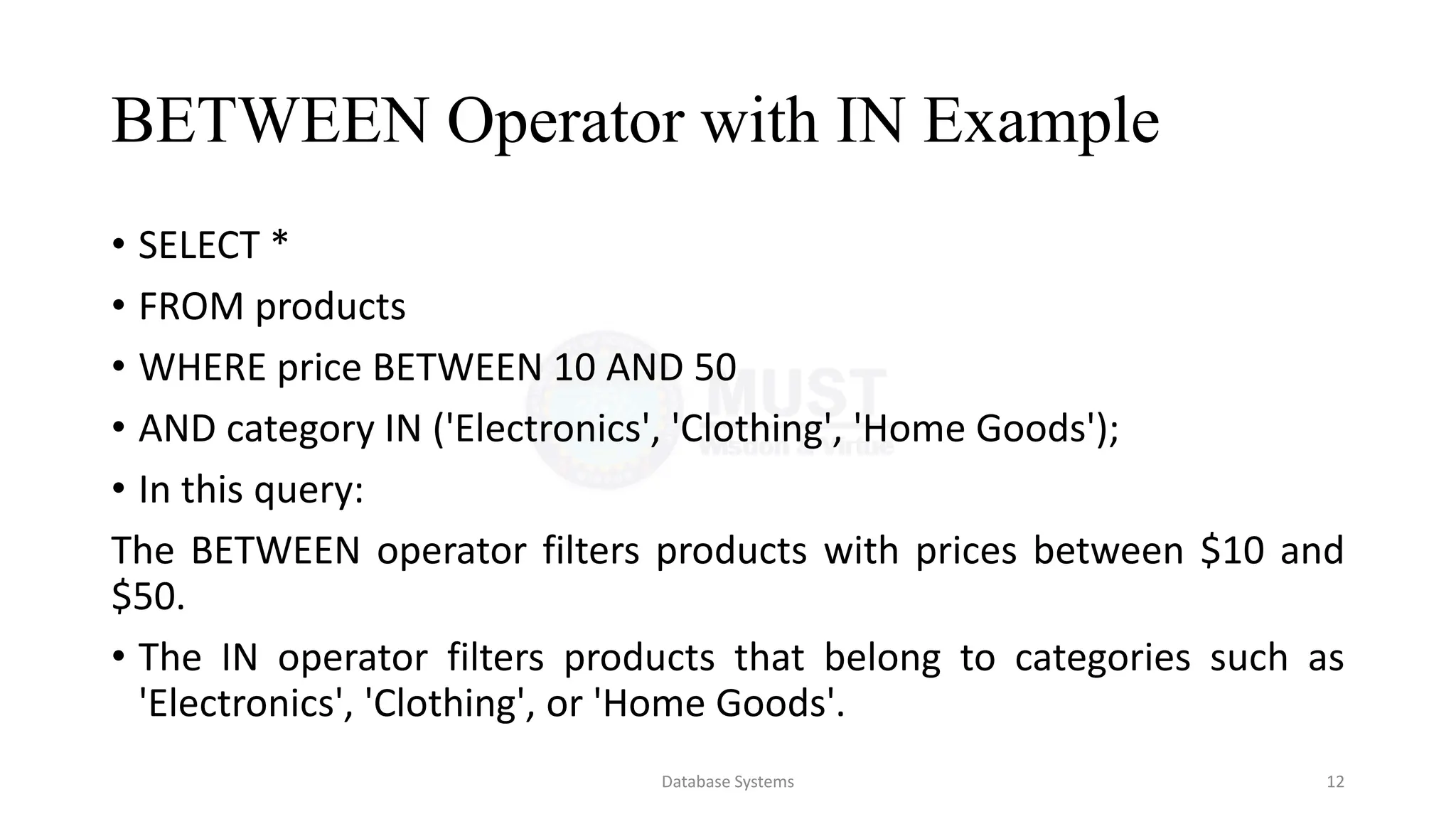
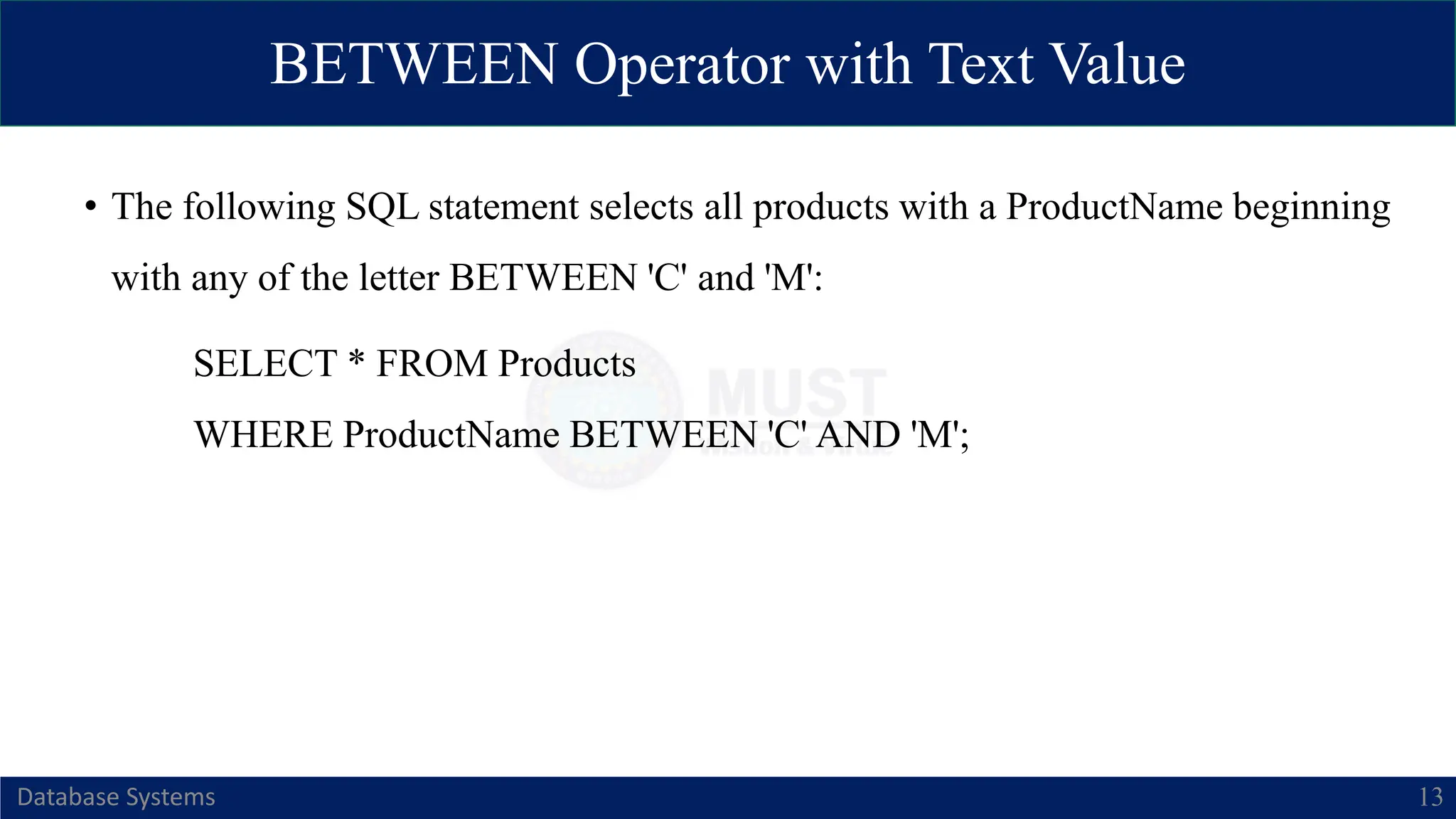
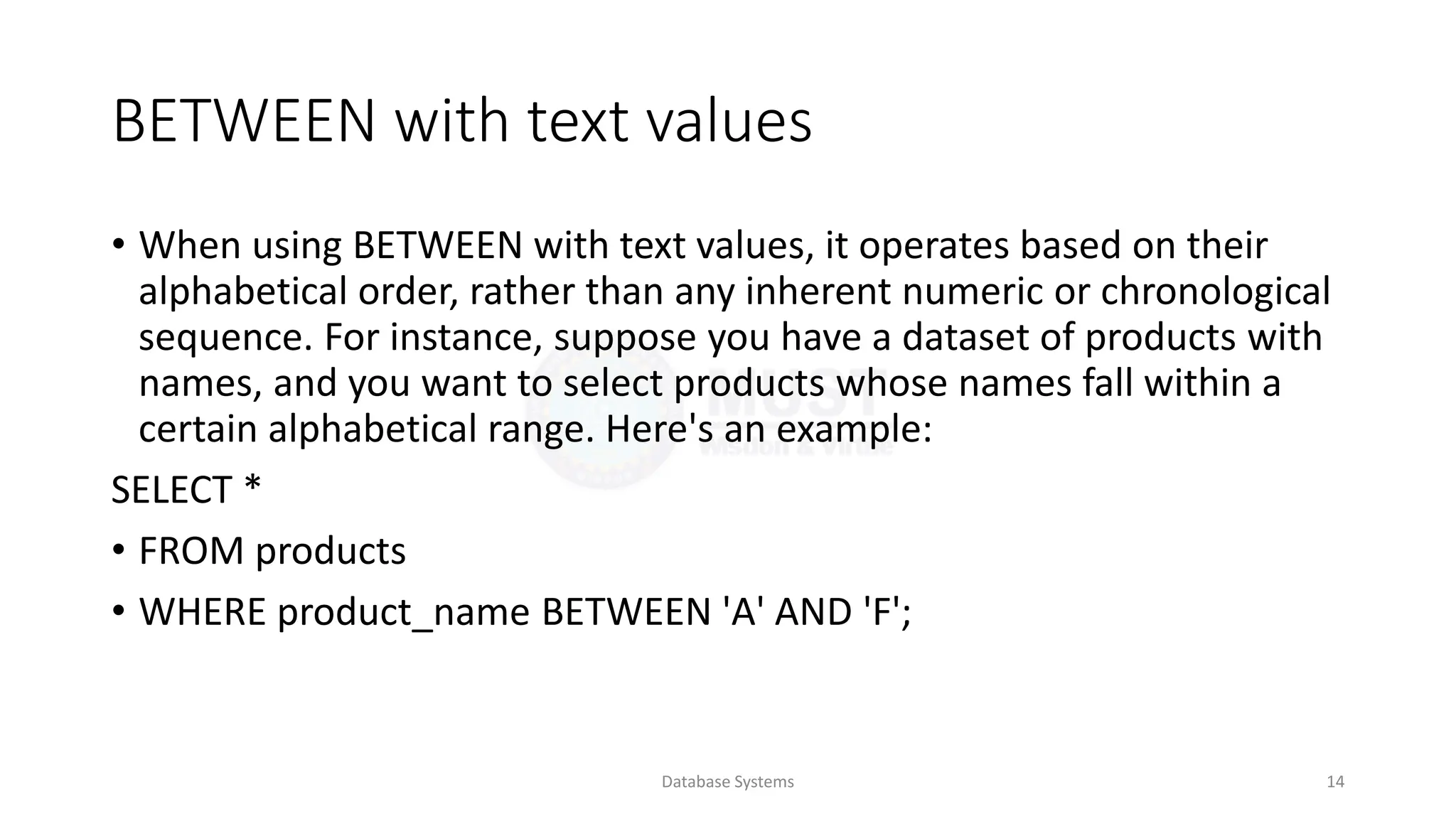
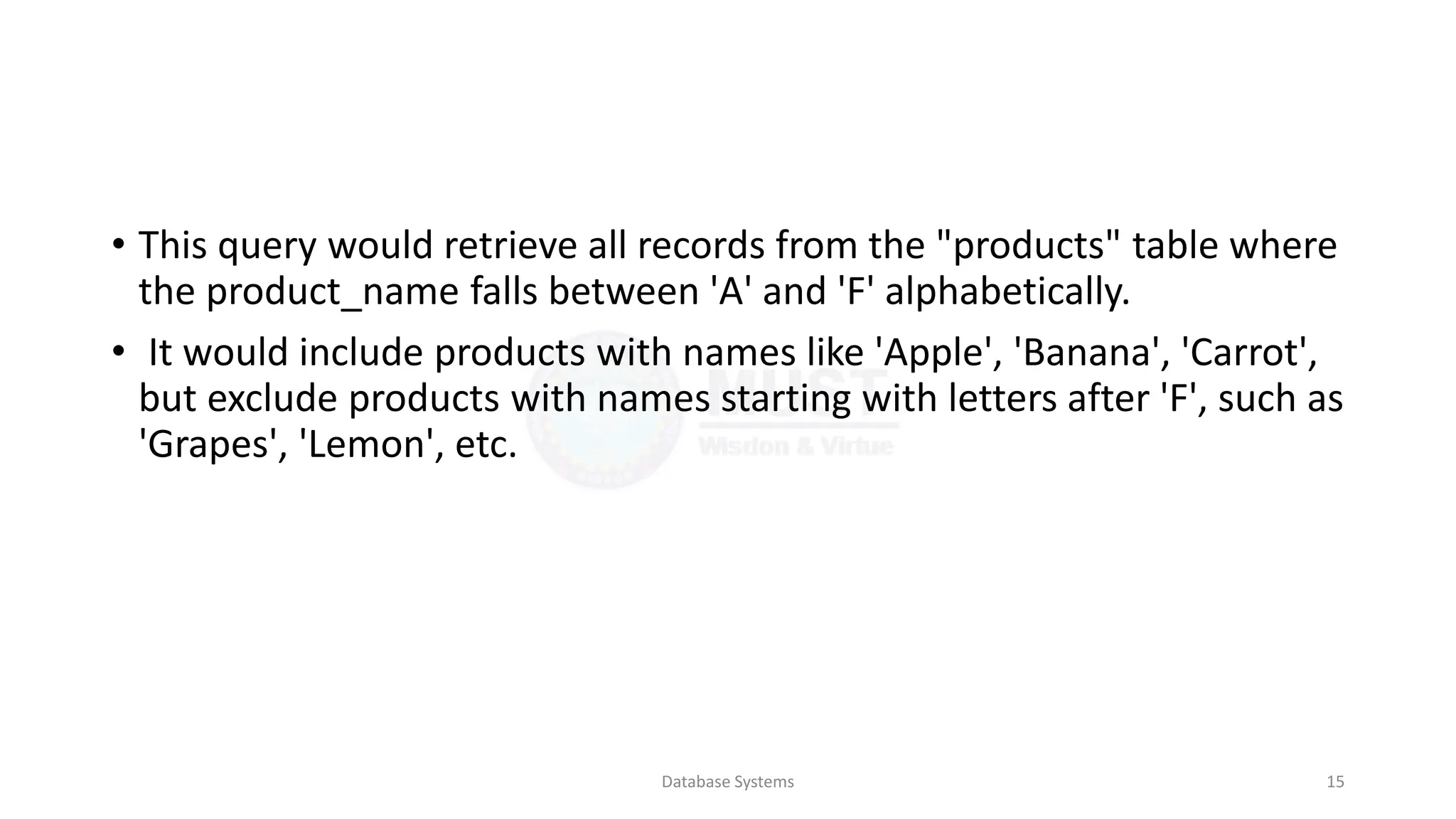
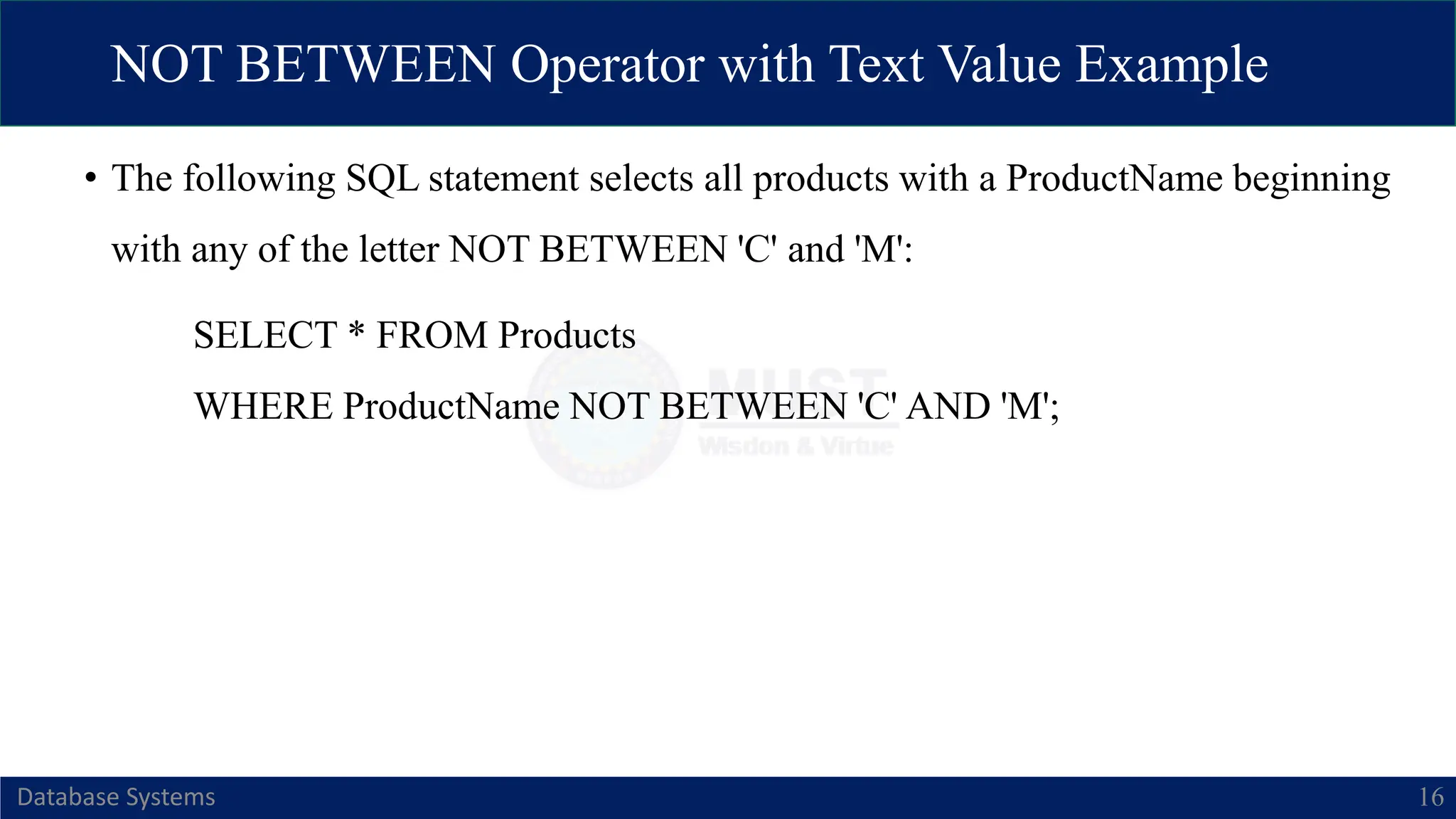
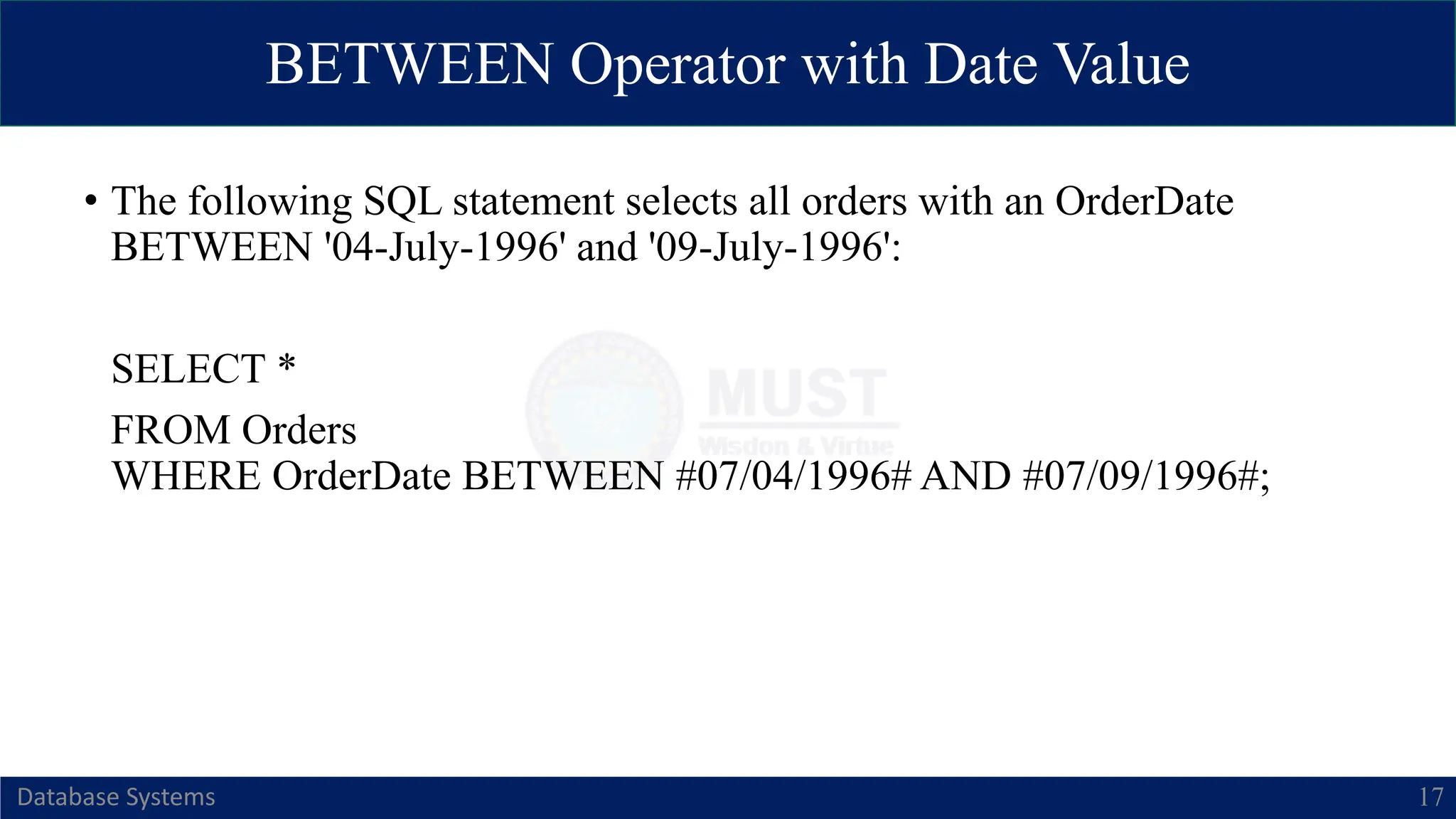
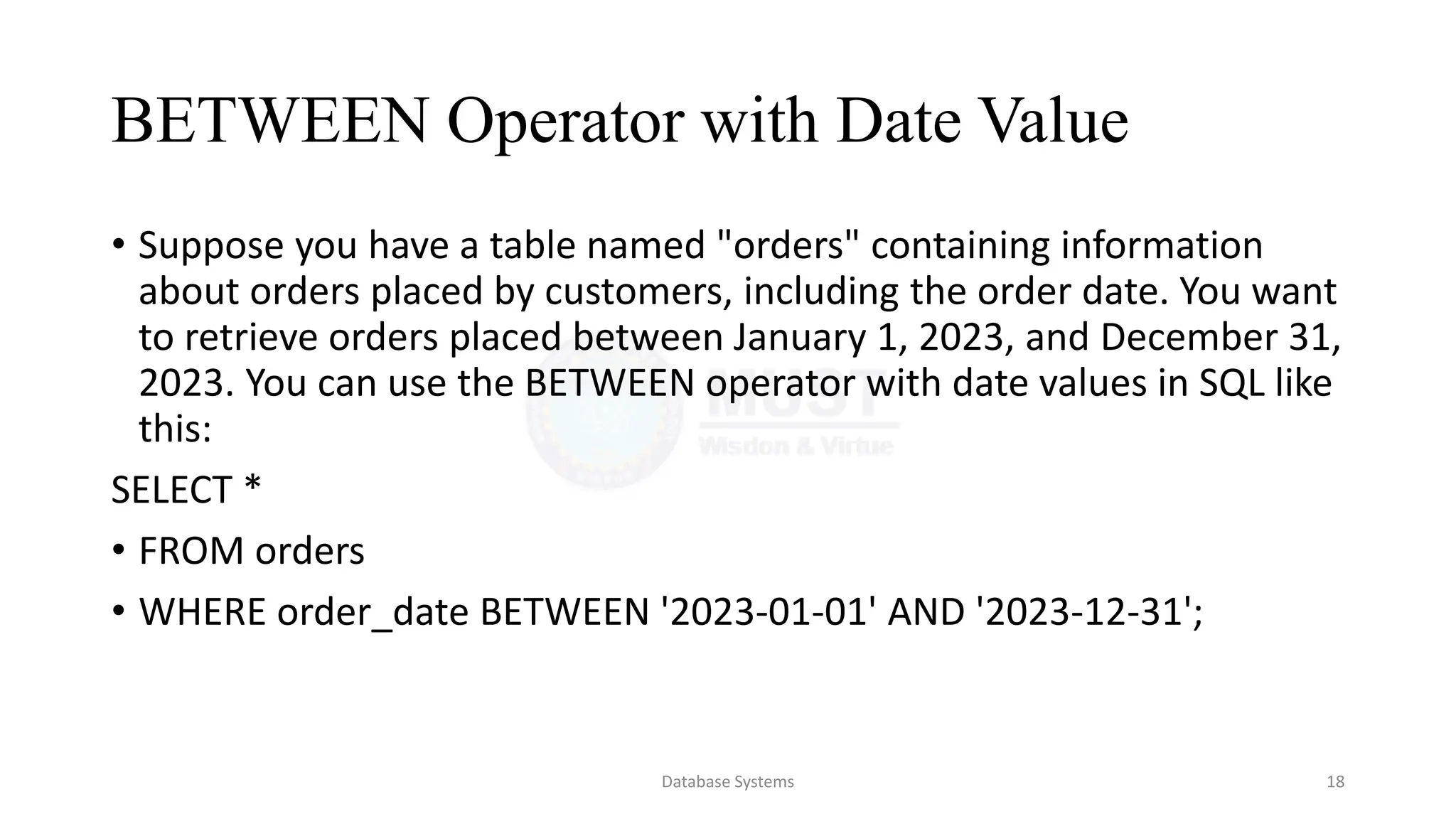
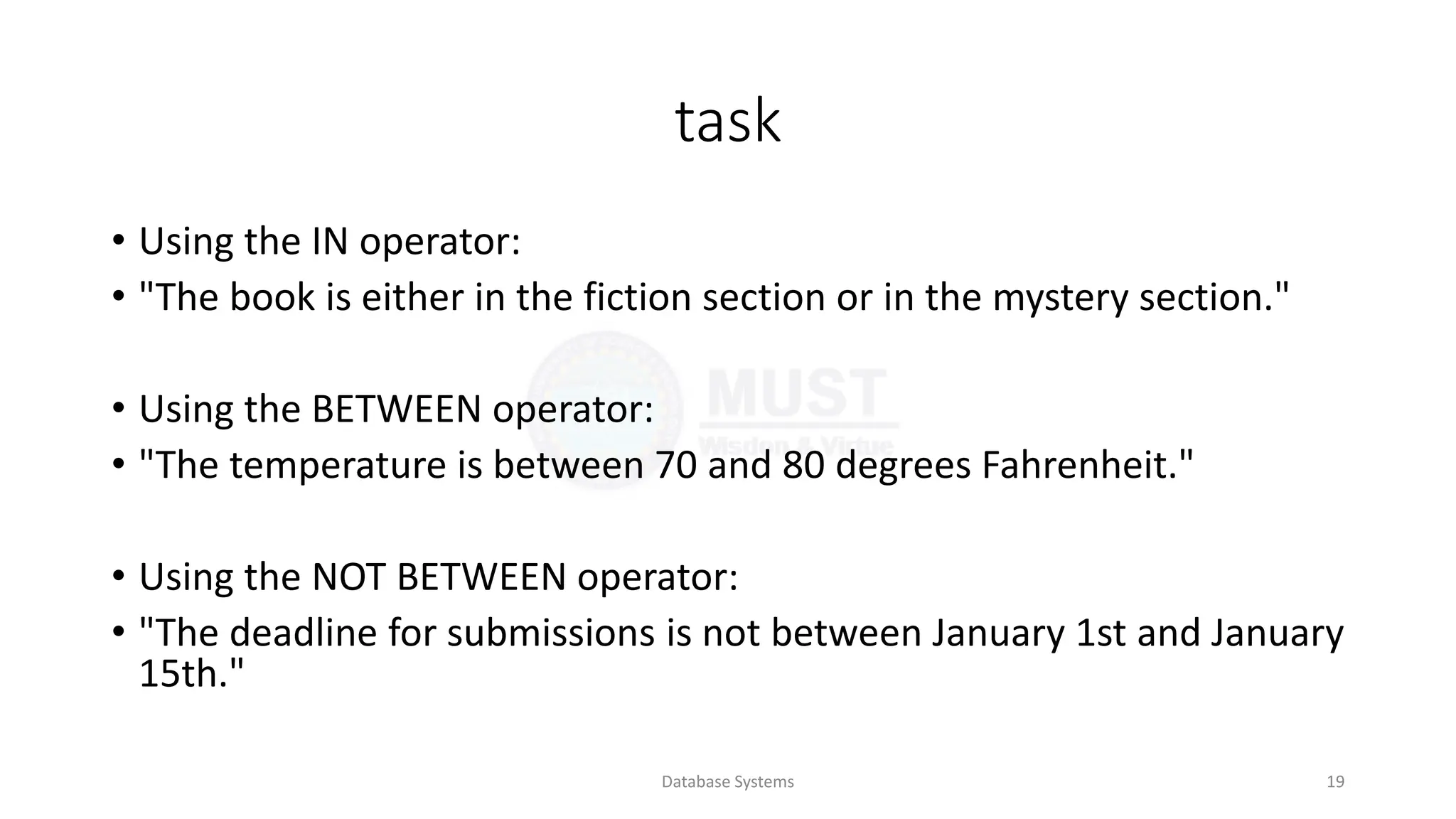
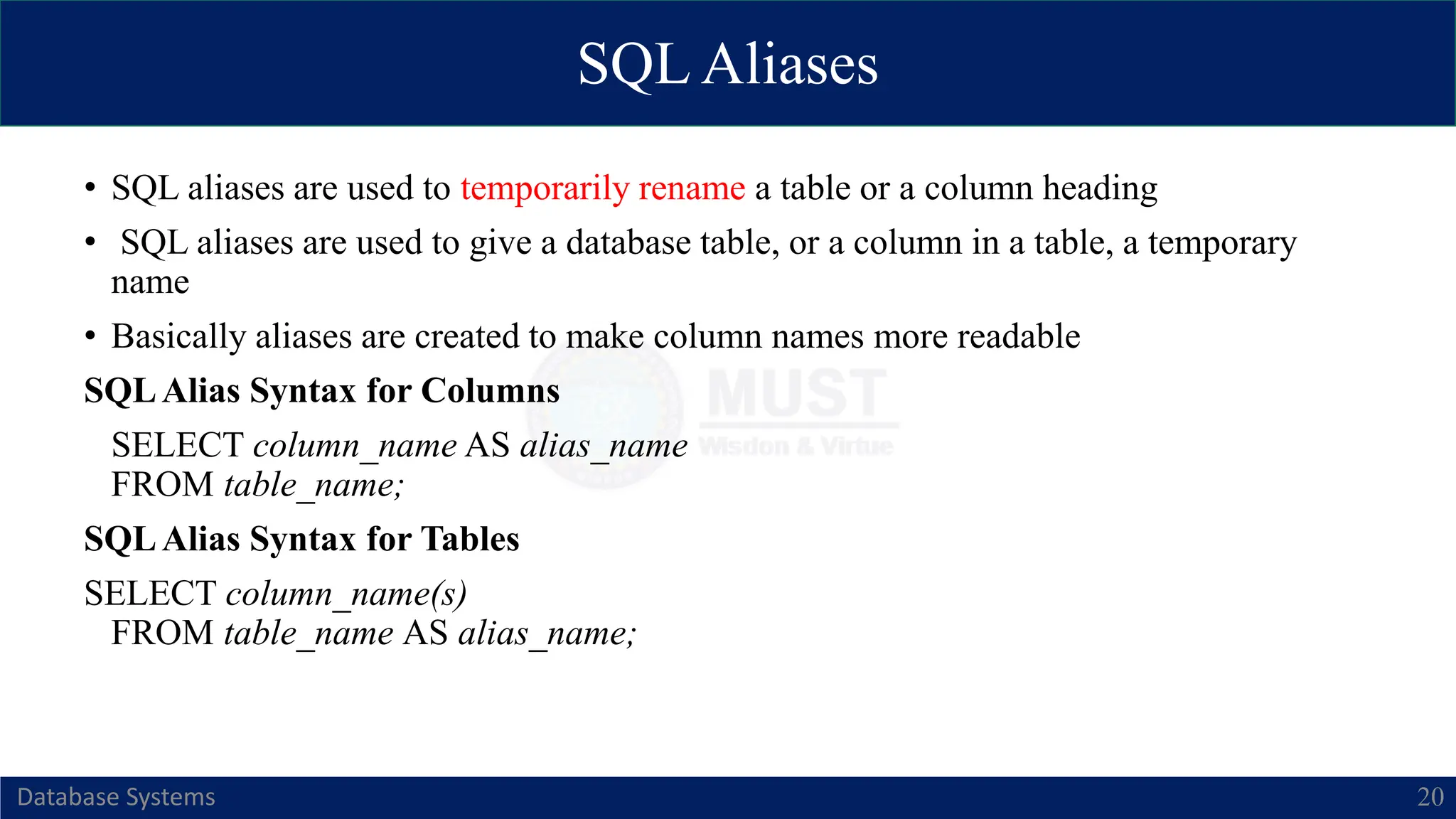
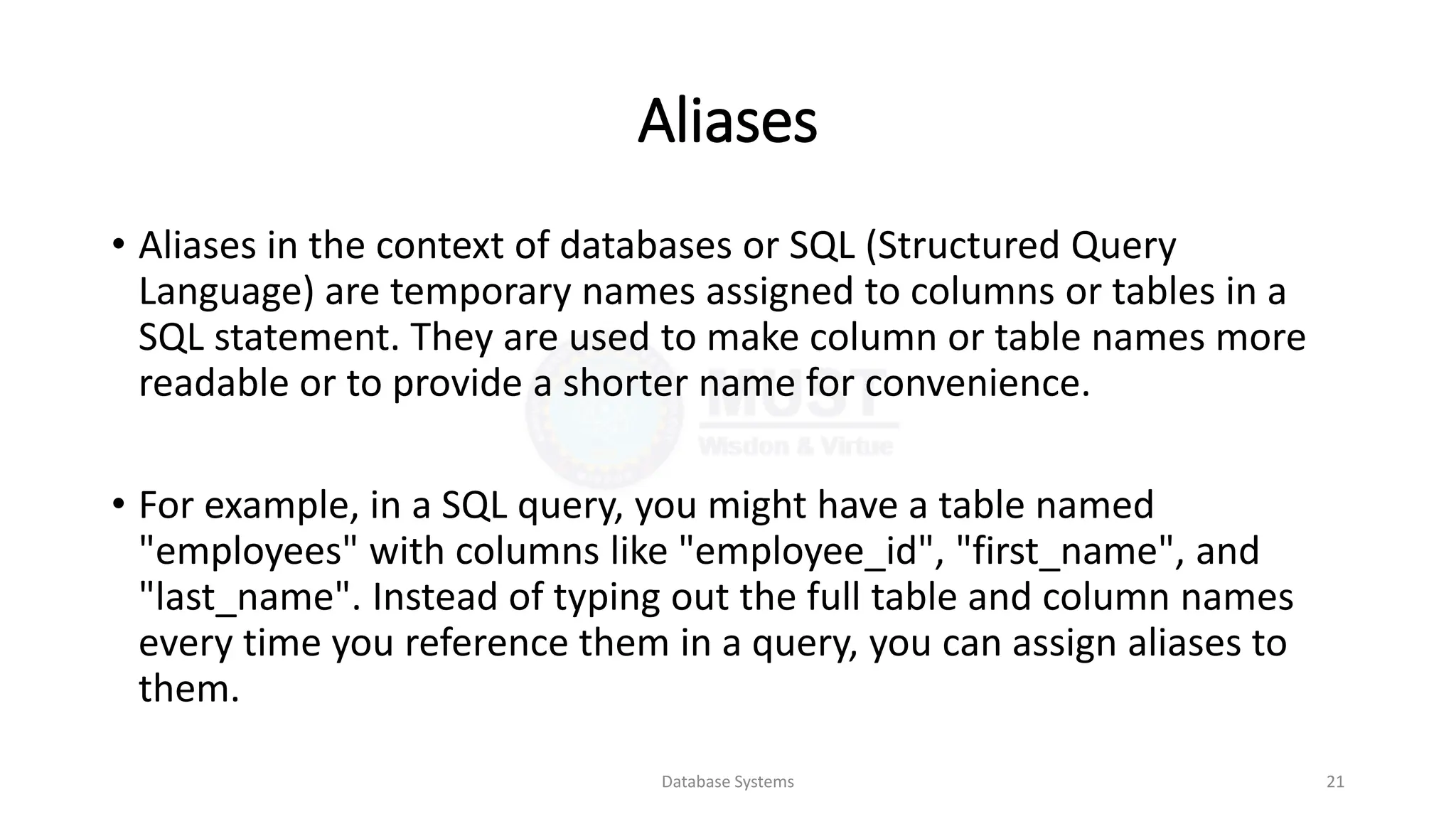
![Alias Example for Table Columns
Database Systems 22
• The following SQL statement specifies two aliases, one for the CustomerName column and one
for the ContactName column.
• Tip: It require double quotation marks or square brackets if the column name contains spaces:
SELECT CustomerName AS Customer, ContactName AS [Contact Person]
FROM Customers;
• In the following SQL statement we combine four columns (Address, City, PostalCode, and
Country) and create an alias named "Address":
SELECT CustomerName, Address+', '+City+', '+PostalCode+', '+Country AS Address
FROM Customers;](https://image.slidesharecdn.com/dbslecture10-240224104133-e85c951a/75/Data-Base-Management-System-Lecture-10-pdf-22-2048.jpg)