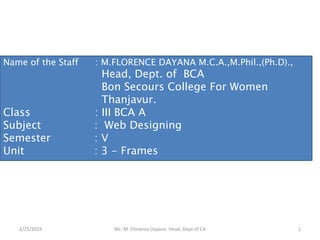
M.FLORENCE DAYANA WEB DESIGN -Unit 3 (frames)
- 1. 2/25/2019 Ms. M. Florence Dayana Head, Dept of CA 1 Name of the Staff : M.FLORENCE DAYANA M.C.A.,M.Phil.,(Ph.D)., Head, Dept. of BCA Bon Secours College For Women Thanjavur. Class : III BCA A Subject : Web Designing Semester : V Unit : 3 - Frames
- 2. Frames • The browser shows the web page through a window. We scroll the web page and see the entire document through window. The window is called the container. It is possible to divide the container into several frames, and use each frame for displaying a different HTML document.. • Each frame has a given name • Src specifies frame document URL Ms. M. Florence Dayana Head, Dept of CA2/25/2019 2
- 3. • The Name of the frame begins with an alphabet with double quotes • Frame border turns the border of a frame off or on (0 – off, 1 – on(default)) • Margin height and width sets the amount of left, right, top and bottom margin spaces (min value is “2”) • The default scrolling attribute value is “auto” which will automatically cause scroll bars to be added to a frame if they are required. 2/25/2019 Ms. M. Florence Dayana Head, Dept of CA 3
- 4. FRAME STRUCTURE The definition of the frame is using the <frame> tag. The<frame> tag may have any of the following attributes: Source HTML address(SRC-specifies the URL) Name of the frame(NAME) Margin width(MARGIN WIDTH) Scrolling button(SCROLLING-either “NO” or “AUTO”) Whether it can be resized (NORESIZE-the frame is not resizable) Ms. M. Florence Dayana Head, Dept of CA2/25/2019 4
- 5. Attribute Description src This attribute is used to give the file name that should be loaded in the frame. Its value can be any URL. For example, src="/html/top_frame.html" will load an HTML file available in html directory. name This attribute allows you to give a name to a frame. It is used to indicate which frame a document should be loaded into.. frameborder This attribute specifies whether or not the borders of that frame are shown if one is given, and this can take values either 1 (yes) or 0 (no). marginwidth This attribute allows you to specify the width of the space between the left and right of the frame's borders and the frame's content. The value is given in pixels. For example marginwidth="10". 2/25/2019 Ms. M. Florence Dayana Head, Dept of CA 5 The <frame> Tag Attributes
- 6. 2/25/2019 Ms. M. Florence Dayana Head, Dept of CA 6 Attribute Description marginheight This attribute allows you to specify the height of the space between the top and bottom of the frame's borders and its contents. The value is given in pixels. For example marginheight="10". noresize By default you can resize any frame by clicking and dragging on the borders of a frame. For example noresize="noresize". scrolling This attribute controls the appearance of the scrollbars that appear on the frame. This takes values either "yes", "no" or "auto". For example scrolling="no" means it should not have scroll bars. longdesc This attribute allows you to provide a link to another page containing a long description of the contents of the frame. For example longdesc="framedescription.htm"
- 7. 2/25/2019 Ms. M. Florence Dayana Head, Dept of CA 7 The size of the frames are mentioned in any one of the following units. Row or column frame(rows and cols attribute) Size of each frame(pixel, percentage, fraction) Pixel Unit – It simply represents the number of pixel(picture element) in each frame. Commas must separate the numbers Eg:<Frameset rows=“150,30”>
- 8. • Percentage Unit –It divides the window according to the specified percentages. Eg: • <Frameset rows=“80%,20%”> (percentage) • Fraction Unit –Instead of using pixel of percentage units, we can use fraction units to represent the relative sizes of the frames. <Frameset cols=“*,60%”> (fraction)2/25/2019 Ms. M. Florence Dayana Head, Dept of CA 8
- 9. 2/25/2019 Ms. M. Florence Dayana Head, Dept of CA 9 Example: <html> <head><title>HTML Frames Example - Mixed Frameset Example</title> </head> <frameset rows="25%,*"> <frame src="zframe1.htm"> <frameset cols="*,25%"> <frame src="zframe2.htm"> <frame src="zframe3.htm"> </frameset> </frameset> </html>
- 10. 2/25/2019 Ms. M. Florence Dayana Head, Dept of CA 10
- 11. Creating two rows and the second row containing two columns <html> <frameset rows=“40%,60%”> <frame name=“top” src=“d:florenceprg3.html” marginheight=“3” marginwidth=“3” scrolling=“auto” > <frameset cols=“40%,60%”> <frame name=“left” src=“d:florenceprg1.html” marginheight=“3” marginwidth=“3” scrolling=“auto” > <frame name=“right” src=“d:florenceprg2.html” marginheight=“3” marginwidth=“3” scrolling=“auto” > </frameset> </frameset> <noframes> <body bgcolor=“green” text=“red” link=“lime”> Sorry, This page requires a frames capable browser, feel free to the view the <a href=“noframe.html”>no frame versions</a>of this page </noframes> </html> Ms. M. Florence Dayana Head, Dept of CA2/25/2019 11
- 12. 2/25/2019 Ms. M. Florence Dayana Head, Dept of CA 12
- 13. Nested framesets • We want to divide the window column-wise into three frames then <frameset cols=“20%,40%,40%> --- </frameset> Eg: Ms. M. Florence Dayana Head, Dept of CA2/25/2019 13
- 14. Advantages of frames • One of the most beneficial feature of frames is it lets the user to have multiple pages in the same browser. • Using frames we can keep one part of the page static while changing the other parts of the page. • Frames can be used to reduce server load, as there is no need to reload all the pages when ever a new page is visited. 2/25/2019 Ms. M. Florence Dayana Head, Dept of CA 14
- 15. Disadvantages of Frames There are few drawbacks with using frames • Some smaller devices cannot cope with frames often because their screen is not big enough to be divided up. • Sometimes your page will be displayed differently on different computers due to different screen resolution. • The browser's back button might not work as the user hopes. • There are still few browsers that do not support frame technology. • Its difficult to print the content of all frames when compared to a normal web page. • Some browsers doesn't support frames, so we need to place the content seperately for the people who doesn't have frames using <noframes> ... </noframes> 2/25/2019 Ms. M. Florence Dayana Head, Dept of CA 15
- 16. FORMS • Forms are used to get input from the users. • Forms are the tools to improve user interface in the web. • The user input is submitted to the server. • A form is an area that can contain form elements. • <form> </form> Ms. M. Florence Dayana Head, Dept of CA2/25/2019 16
- 17. • The form tag has three attributes. They are, -Action -Method -enctype 1.Action: The action attributes inform the browser the location of the server to which the form input to be submitted. form action=“----path------/index.html” 2. Method: This attribute has only two choices of values. method=“get” or method=“post” method=“post” is the recommended protocol. 3.Enctype: This attribute is used to inform the server the way to handle the encryption process. <enctype=“application/x-www-form-urlencoded”> 17
- 18. DROP DOWN LIST • A drop down list present a list to the user. The user can select his choice from the list. This is done using <select> Tag. • The <select> tag has three attributes: • Name attribute • Size attribute • Multiple attribute 2/25/2019 Ms. M. Florence Dayana Head, Dept of CA 18
- 19. Name attribute: • This is assigns a name for a variable, which will hold the selected choice. • eg: • <select name=qualification> • <option> BCA</option> • <option> BA</option> • <option> BSc</option> • </select> 2/25/2019 Ms. M. Florence Dayana Head, Dept of CA 19
- 20. • Size attribute: This is used adjust the corner in the field. • Eg: <select name=qualification size=3> <option value=“1”> BCA</option> <option value=“2”> BA</option> <option value=“3”> BSc</option> </select> 2/25/2019 Ms. M. Florence Dayana Head, Dept of CA 20
- 21. • Multiple Attribute: is used , the user can be given freedom to select more than one of the options. Eg: <select name=qualification multiple=“multiple”> <option value=“C”> CA</option> <option value=“B”> BA</option> <option value=“BS”> BSc</option> </select> 2/25/2019 Ms. M. Florence Dayana Head, Dept of CA 21
- 22. Commonly used form elements includes: Text fields Radio buttons Checkboxes Submit buttons Text Input Fields • Used when you want the user to type letters, number, etc. <form> First name: <input type="text" name="firstname"> <br> Last name: <input type="text" name="lastname"> </form> • Output First name: Last name: Ms. M. Florence Dayana Head, Dept of CA2/25/2019 22
- 23. Submit Button • When user clicks on the “Submit” button, the content of the form is sent to another file. <form name="input" action="html_form_action.asp" method="get"> Username: <input type="text" name="user"> <br> <input type="submit" value="Submit"> </form> • Output Username: Ms. M. Florence Dayana Head, Dept of CA2/25/2019 23
- 24. Reset Button • The Reset button is used to reset the values of all the values in the form of the user. <form name="input" action="html_form_action.asp" method="get"> Username: <input type="text" name="user"> <br> <input type=“reset" value=“start"> </form> 2/25/2019 Ms. M. Florence Dayana Head, Dept of CA 24
- 25. Checkboxes • Used when you want the user to select one or more options of a limited number of choices. <form> <input type="checkbox" name="bike“ value=“bike”> I have a bike <br> <input type="checkbox" name="car“ value=“car”> I have a car </form> • Output I have a bike I have a car Ms. M. Florence Dayana Head, Dept of CA2/25/2019 25
- 26. Radio Buttons • Used when you want the user to select one of a limited number of choices. <form> <input type="radio" name="sex" value="male"> Male <br> <input type="radio" name="sex" value="female"> Female </form> • Output Male Female Ms. M. Florence Dayana Head, Dept of CA2/25/2019 26
- 27. Text Area • Used when you want to get input from user. <form> <p>Please provide your suggestion in the text box below:</p> <textarea row=“10” cols=“30”> </textarea> </form> • Output Please provide your suggestion in the text box below: Ms. M. Florence Dayana Head, Dept of CA2/25/2019 27
- 28. Pull-down Menu • Used when you want user to respond with one specific answer with choices you given. <p>Select a fruit:</p> <select name="Fruit"> <option selected> Apples <option> Bananas < option > Oranges </select> • Output Select a fruit: Ms. M. Florence Dayana Head, Dept of CA2/25/2019 28
- 29. Password • There is a special type of test field called a password field which also gets and sends text input from the user. • When the user types the input, only asterisks(*) are displayed on the screen. Ex: <p> type your phone number <input type=“password”> 2/25/2019 Ms. M. Florence Dayana Head, Dept of CA 29
- 30. Hidden Fields • In the <input> tag, we can specify type=“hidden” to hide the text typed by the user. • This is only for maintaining privacy from other persons watching the monitor of the computer. 2/25/2019 Ms. M. Florence Dayana Head, Dept of CA 30