Frames in HTML allow dividing a web page into multiple sections or windows. They can be used to embed other documents, create complex page layouts, and improve navigation. There are two main types of frames - inline frames (iframes) and framesets. Framesets use the <frameset> tag to divide the browser window into rows or columns containing individual <frame> elements. Attributes like src, name, and target are used to control the content and behavior of each frame. Targeting links between frames requires specifying the frame name in the target attribute. Overall, frames provide benefits but need to consider accessibility and responsive design for different screen sizes.
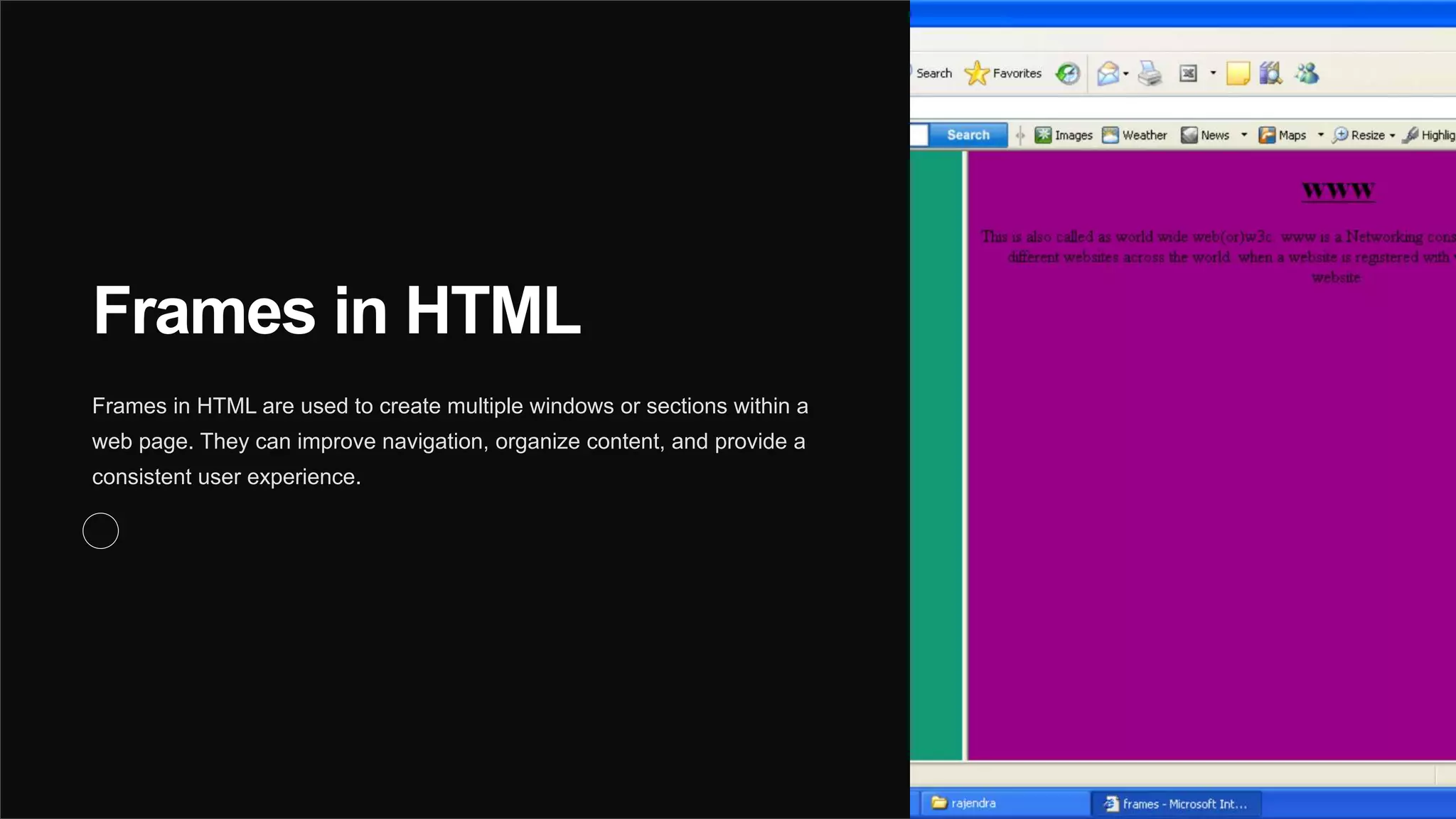

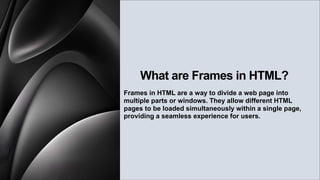

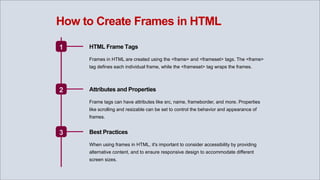
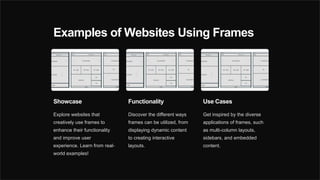
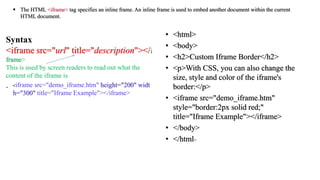
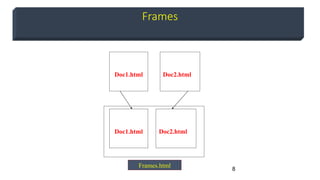
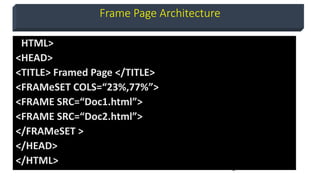
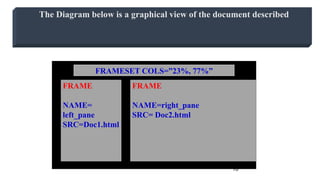
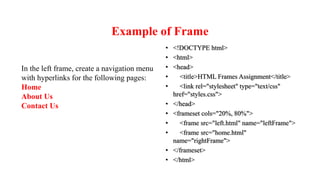
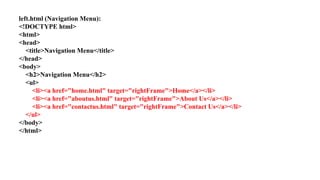
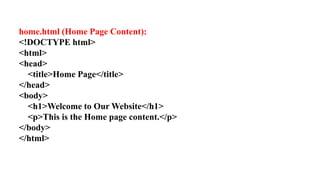
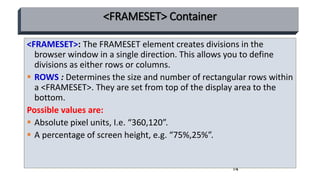
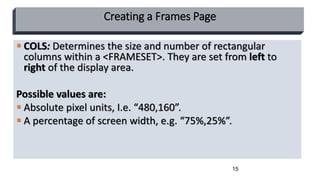
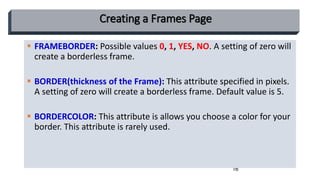

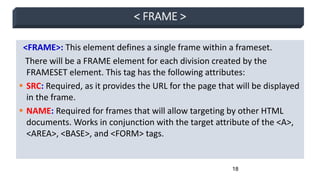
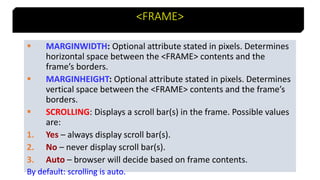
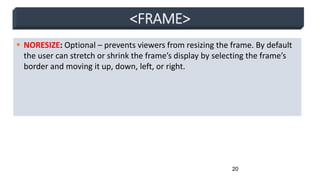
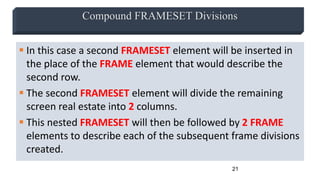
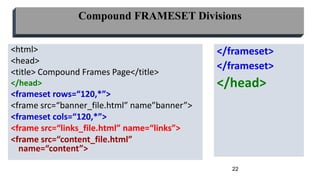
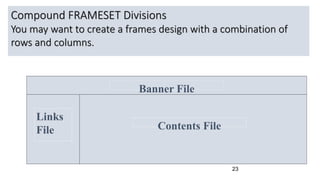
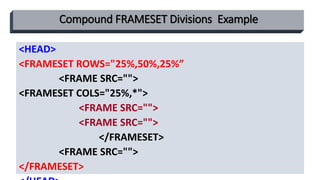
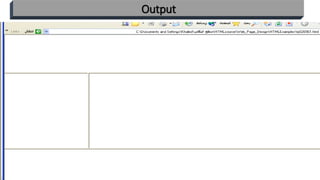
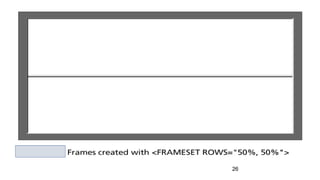
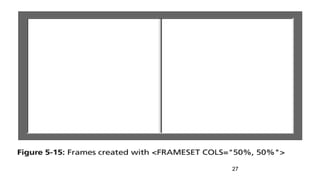
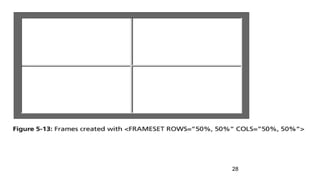
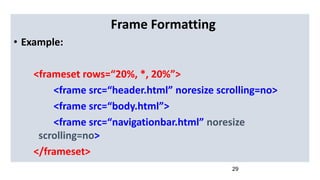


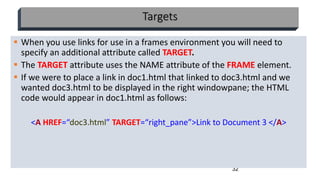
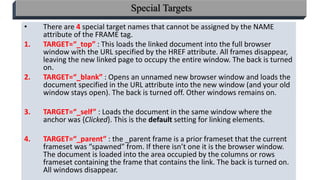
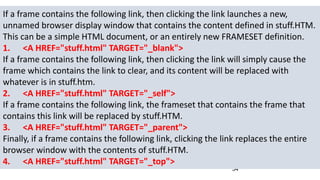
![35
Targeting links to frames
The TARGET attribute allows you to specify the frame into which a page is to be loaded
into in a frames setting.
<A HREF=“chap1.html” TARGET=“_self”> [Chapter 1]</A>
<A HREF=“chap1.html” TARGET=“_parent”> [Chapter 2]</A>
Parent window
Learning HTML
[Chapter 1][Chapter 2][Chapter 3]
chap1.html
chap2.html](https://image.slidesharecdn.com/finalframes-230916161527-a70b9346/85/Final_Frames-pptx-35-320.jpg)
