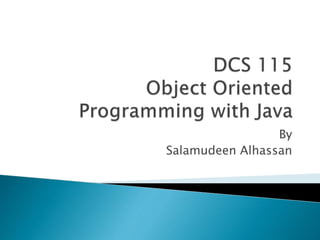
Understanding Programming Fundamentals
- 3. What Is Programming? Developing instructions for carrying out a task involving a set of objects. Computer A programmable device that can store, retrieve, and process data. Data Information in a form that a computer can use (e.g. letters, words, integer numbers, real numbers, dates, times, coordinates on a map, e.c.t.)
- 4. Information Any knowledge that can be communicated including abstract ideas and concepts such as “the Earth is round.” Object A collection of data values and associated Operations. Virtually any kind of information can be represented as an object. Computer program (computer programming) Instructions defining a set of objects and orchestrating their interactions to solve a problem
- 5. A computer is not intelligent. It cannot analyze a problem and come up with a solution. A human (the programmer) must analyze the problem, develop the objects and instructions for solving the problem, and then have the computer carry out the instructions. What’s the advantage of using a computer if it can’t solve problems? Once we have written a solution for the computer, the computer can repeat the solution very quickly and consistently, again and again.
- 6. In this way, the computer frees people from repetitive and boring tasks. To write a program for a computer to follow, we must go through a two phase process: ◦ Problem solving ◦ implementation
- 8. Problem-Solving Phase ◦ Analysis and specification. Understand (define) the problem and identify what the solution must do. ◦ General solution (algorithm). Specify the objects and their interactions that solve the problem. ◦ Verify. Follow the steps exactly to see if the solution really does solve the problem.
- 9. Implementation Phase ◦ Concrete solution (program).Translate the object specifications and algorithms (the general solution) into a programming language. ◦ Test. Have the computer carry out the program and then check the results. If you find errors, analyze the program and the general solution to determine the source of the errors, and then make corrections. Once a program has been written, it enters a third phase: maintenance.
- 10. Maintenance Phase ◦ Use. Use the program. ◦ Maintain. Modify the program to meet changing requirements or to correct any errors that show up in using it.
- 11. Class A description of the representation of a specific kind of object, in terms of data and operational behaviours. Algorithm Instructions for solving a problem in a finite amount of time using a finite amount of data. A program is an algorithm that is written for a computer. Java programs are generally referred to as applications
- 12. Programming language A set of rules, symbols, and special words used to construct a computer program. A programming language is a simplified form of English (with math symbols) that adheres to a strict set of grammatical rules. Code Instructions for a computer that are written in a programming language. Translating an algorithm into a programming language is called coding the algorithm.
- 15. Documentation ◦ The written text and comments that make an application easier for others to understand, use, and modify
- 16. All data in a computer are stored and used in binary codes, consisting of strings of 1s and 0s. Instructions and data are stored together in the computer’s memory using these binary codes. Machine language The language, made up of binary coded instructions, that is used directly by the computer. Assembly language A low level programming language in which a mnemonic represents each machine language instruction for a particular computer.
- 17. Typical instructions for addition and subtraction might look like this: Assembly Language Machine Language ADD 100101 SUB 010011
- 18. Although humans find it easier to work with assembly language, the computer cannot directly execute the instructions. Because a computer can process its own instructions as a form of data, it is possible to write a program to translate assembly language instructions into machine code. Such a program is called an assembler.
- 19. Assembly language represents a step in the right direction, but it still forces programmers to think in terms of individual machine instructions. Eventually, computer scientists developed high-level programming languages. These languages are easier to use than assembly languages or machine code because they are closer to English and other natural languages.
- 20. Assembler ◦ A program that translates an assembly language program into machine code. A program called a compiler translates algorithms written in certain high-level languages (Java, C++,Visual Basic, and Ada, for example) into machine language. Compiler ◦ A program that translates code written in a high-level language into machine code.
- 21. The text of an algorithm written in a high-level language is called source code. To the compiler, source code is just input data—letters and numbers. It translates the source code into a machine language form called object code Source code ◦ Instructions written in a high-level programming language Object code ◦ A machine language version of a source code.
- 22. High-Level Programming Language allow applications to be compiled in different systems
- 23. Java source code is translated into a standard machine language called Bytecode. Bytecode ◦ A standard machine language into which Java source code is compiled. No computers actually use Bytecode as their machine language. Instead, for a computer to run Bytecode, it must have another program called the Java Virtual Machine (JVM) that serves as a language interpreter for the Bytecode
- 24. A Java Compiler Produces Bytecode that Can Be Run on Any Machine with the JVM
- 25. Direct execution of code differs significantly from interpretation of code. A computer can directly execute a program that is compiled into machine language. Direct execution ◦ The process by which a computer performs the actions specified in a machine language program. Interpretation ◦ The translation, while a program is running, of nonmachine language instructions (such as Bytecode) into executable operations.
- 26. When a program is used to make one computer act like another computer, we call it a virtual machine. Virtual machine ◦ A program that makes one computer act like another
- 27. The instructions in a programming language reflect the operations a computer can perform: ◦ A computer can transfer data from one place to another. ◦ A computer can input data from an input device (a keyboard or mouse, for example) and output data to an output device (a screen, for example). ◦ A computer can store data into and retrieve data from its memory and secondary storage (parts of a computer that we discuss in the next section).
- 28. The instructions in a programming language reflect the operations a computer can perform: ◦ A computer can compare data values for equality or inequality and make decisions based on the result. ◦ A computer can perform arithmetic operations (addition and subtraction, for example) very quickly. ◦ A computer can branch to a different section of the instructions.
- 29. A programming language contains instructions, called declarations, which we use to specify the data and operations in classes. Programming languages require that we use certain control structures to organize the instructions that specify the behaviors of objects. Instructions that describe behavior can be organized in four ways in most programming languages: sequentially, conditionally, repetitively, and with subprograms. Java adds a fifth way: asynchronously
- 30. A sequence is a series of operations that are executed one after another.
- 31. Selection, the conditional control structure, executes different operations depending on certain conditions.
- 32. The repetitive control structure, the loop, repeats operations while certain conditions are met.
- 33. The subprogram allows us to organize our code into units that correspond to specific object behaviors; Java calls these units methods.
- 34. Asynchronous control lets us write code that handles events, such as the user clicking a button on the screen with the mouse.
- 35. Early programming languages focused their attention on the operations and control structures of programming. These procedural languages paid little explicit attention to the relationships between the operations and the data. At that time, a typical computer program used only simple data types such as integers and real numbers, which have obvious sets of operations defined by mathematics. Problem with new data type such as date, time etc.
- 36. Data type ◦ The specification in a programming language of how information is represented in the computer as data and the set of operations that can be applied to it. Modern programming languages such as Java allow us to collect data and its associated operations into objects. For this reason, they are called object-oriented programming languages.
- 37. Advantage of an object: ◦ It makes the relationships between the data and operations explicit. ◦ Each object is a complete, self-contained unit that can be reused again in other applications. ◦ Reusability enables us to write a significant portion of our code using existing objects, thereby saving a considerable amount of time and effort.
- 38. A class is a description of an object. When we need an object in an application, we must create one from such a description. Java provides an operation to let us do so, and we say that the operation instantiates the class. Instantiate ◦ To create an object based on the description supplied by a class.
- 39. One characteristic of an object-oriented programming language is the presence of a large library of classes. Within the library, classes are usually collected into groups called packages. Package ◦ A collection of related classes
- 40. We solve problems everyday learning environment, we usually are given most of the information we need: a clear statement of the problem, the necessary input, and the required output. In the problem-solving phase of computer programming, we actually design algorithms. This means we must be conscious of the strategies we use to solve problems so that we can apply them to programming problems effectively.
- 41. Ask Questions Look for Things That Are Familiar Solve by Analogy Means-Ends Analysis Divide and Conquer The Building-Block Approach Merging Solutions