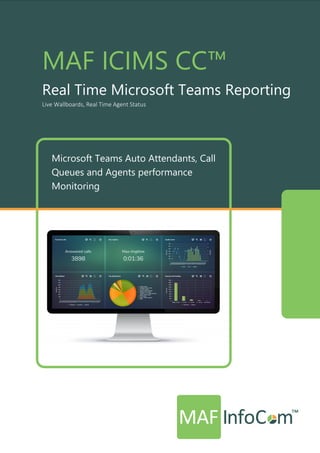
MAF ICIMS™ - microsoft teams real time agent precence and call queues reporting
- 1. MAF ICIMS CC™ Real Time Microsoft Teams Reporting Live Wallboards, Real Time Agent Status MAF ICIMS CC™ Real Time Microsoft Teams Reporting Live Wallboards, Real Time Agent Status Microsoft Teams Auto Attendants, Call Queues and Agents performance Monitoring
- 2. www.mafinfo.com info@mafinfo.com CONTENTS MAF ICIMS CC™ .......................................................................................................................................................3 Key benefits................................................................................................................................................................3 Key features at a glance ........................................................................................................................................ 4 Dashboards & Wallboards ...................................................................................................................................5 Presence status......................................................................................................................................................... 6 Tiled monitors ........................................................................................................................................................... 7 Chart based monitors.............................................................................................................................................7 Call Queue / auto attendant summary page................................................................................................. 8 Call Queue / auto attendant call flow .............................................................................................................. 9 MAF ICIMS™ Dashboards ...................................................................................................................................10 MAF ICIMS™ Reports............................................................................................................................................11 Role based access..................................................................................................................................................12 Threshold alerts......................................................................................................................................................13
- 3. www.mafinfo.com info@mafinfo.com MAF ICIMS CC™ MAF ICIMS CC™ is an add-on module to MAF ICIMS™ providing real time wallboards on top of the MAF ICIMS™ dashboards and reports for organizations using Microsoft Teams Call Queues, Auto Attendants or Skype for Business Response Groups. MAF ICIMS CC™ delivers key information to ensure your Call Queues (CQ’s). Response Groups (RG’s) and associated Agents are performing as efficiently as possible resulting in the highest levels of customer satisfaction and business continuity. KEY BENEFITS Realize productivity gains The combined use of real-time and historical information ensures that Call Queues, Auto Attendants (AA’s) RG’s and Agents are all performing as expected and call handling times are at an acceptable level. Retain business continuity With an often dispersed workforce it is essential to ensure that customer service levels are maintained. This is achieved through on going monitoring of call handling times including call backs where relevant. Improve resource planning Viewing spikes in call handling times and missed calls give an indication that more resources are required this may be specific days of the week or times of the day. Gamification Using the threshold feature available on the wallboard monitors adds a level of gamification. This would typically be applied in an office based contact center environment to motivate agents leading to an increase in productivity. Control agent activity Live presence status will ensure you know agent activity at any given time maintaining the highest levels of productivity and ensuring agents are engaged in the correct activity. Have it your way The simple interface and user defined nature of MAF ICIMS CC™ ensure that only relevant information is presented to meet an employee’s unique requirements. Simple installation, On-Prem/Self-Hosted or MAF Cloud Installation can be from the MAF Cloud or your own server which can be physical or cloud and is completed within hours.
- 4. www.mafinfo.com info@mafinfo.com KEY FEATURES AT A GLANCE MAF ICIMS CC™ presents information on screen and is designed to allow users to specify exactly what they see and how they will see it. We know that different users have different reporting requirements and a ‘one-size-fits-all’ reporting and wallboard solution is not suitable for a dynamic and modern workplace. The emphasis is on easy customization for each user and with the role based access this can also allow for agent self service. Dashboard / Wallboard MAF ICIMS CC™ presents information on screen with its user definable dashboards. Users select the layout and monitor types to show only the required information. Presence status monitor The Presence status monitor displays real-time availability including employee picture and the color of the current presence status. Tiled monitors With large fonts for text, the tiled monitors available in MAF ICIMS CC™ are ideal for use in an office based contact center environment where wall mounted monitors can display relevant information. Chart based monitors Used to view trends over a user defined date range. These are callbacks, queues call answering calls page list all call types for a selected date range and allows for filtering and sorting to ensure quick and easy access to only relevant data. Call Queue / Auto Attendant summary page A summary of all Call Queues and Auto Attendants is initially displayed with monitors showing Call volumes, Missed call volumes, Unused Call Queues and Auto Attendants and Overflow details. A Queue or Auto Attendant can be selected from here to show full details on the Call Queues or Auto Attendant including individual agents performance. Call Queue / Auto Attendant call flow All agents that a call has been presented to are displayed along with ring-time and the agent who took the call and call duration. Reporting The reporting is a function of MAF ICIMS™ and is entirely user defined ensuring only relevant information is presented.
- 5. www.mafinfo.com info@mafinfo.com Security policies & Role based access The comprehensive, user defined security policies means that access can be restricted both at feature and organizational level. For example, a team leader can be restricted to just see their own teams stats. Threshold alerts It is possible to set call based thresholds which generate an email alert when the criteria has been met such as ring-time or call duration. DASHBOARDS & WALLBOARDS The dashboards and wallboards gives an on-screen, user defined view of presence and performance stats. You can select the number of monitors (up to 3x3), monitor type and apply filters directly to the monitors to ensure the relevance of the information. Individual monitors can be expanded to full screen. Presence status monitor On screen representation of real-time availability status. Tiled monitors The large font presents the stats in an easy to view manner useful when viewed on a wall mounted monitor. These present both real-time and historical details. Chart based monitors The dynamic feature of the chart based monitors allows elements to be selected / de-selected and the ability to click through to more detailed information pages.
- 6. www.mafinfo.com info@mafinfo.com Once configured the dashboard layout can be saved and loaded when required. Users create their own library of layouts for their different reporting requirements. Typically the dashboard will display details for the current day but it is possible to select any date or date range to view performance trends over a period of time. PRESENCE STATUS The presence status displays in real-time an individuals Microsoft Teams or SfB status which includes the employees picture if available from AD. The color of the circle around the employee image reflects their current presence status. It is possible to apply filters at organization level to ensure only the required employees are shown and filters on the presence status: All, Online, On call, Available, Idle, Busy and Offline.
- 7. www.mafinfo.com info@mafinfo.com TILED MONITORS The tiled monitors show either real-time or historical performance details. Filters can be applied to the individual monitors to ensure only relevant information is displayed. The text displayed in the monitor title can be altered and thresholds can be set which change the text color (Red, Amber, Green) and adding an emoji. Real-time Active calls Agents logged on Available agents Only available for SfB Calls in queue Longest queue time Historical Only available for SfB and Call Queues / Auto Attendants in TEAMS: Average ring-time Max ring-time Only available for SfB: Average queue time CHART BASED MONITORS These monitors show both real-time and historical data. Filters can be applied to the individual monitors to ensure only relevant details are displayed. The text displayed in the monitor title can be altered and elements on the charts key can be selected or deselected focusing in on just required information. Click through is possible directly from the monitors to more detailed call pages. Queues call answering Answered and missed calls are displayed highlighting spikes in call volumes and handling.
- 8. www.mafinfo.com info@mafinfo.com Callbacks MAF ICIMS CC™ has the ability to analyze inbound CLI’s and to cross reference if the caller has been called back by an agent. Click through gives full call and agent details. Auto Attendants / Call Queues / Response Groups summary Full details for SfB, Partial for TEAMS This table based monitor lists Call Queues or Auto Attendants with a summary of real-time and historical details: Active calls, Calls in queue (SfB), Available agents, Longest queue time (SfB) and Average queue time (SfB). Queue real-time status Full details for SfB, Partial for TEAMS The chart in this monitor shows Active calls and Calls in Queue (SfB) in 10 second intervals for the selected Call Queue / Auto Attendant. The table showing Active calls, Calls in queue (SfB), Avg queue time (SfB), Longest queue time (SfB) and Available agents. CALL QUEUE / AUTO ATTENDANT SUMMARY PAGE Summary and detailed performance statistics can be viewed for selected Queues or Auto Attendants. The date range can be selected to view trends. The summary Call Queues or Auto Attendant performance show the number of calls presented and call handling success. The calls flow graphically represents the call path through the queue. The agents performance within the Call Queues / Auto Attendants shows the total calls handled, talk duration, average call duration and average ring-time.
- 9. www.mafinfo.com info@mafinfo.com Click through on agents takes you to the calls page which shows details of all call handled by the agents. Individual calls can then be selected for comprehensive statistics including user experience and connectivity information. From here the call answering flow can be selected showing all agents the call was presented to and the associated call handling details. CALL QUEUE / AUTO ATTENDANT CALL FLOW Selected from the call detail page for any call handled in a Call Queue / Auto Attendant or RG the call flow chart displays all agents the call was presented to and the ‘cradle to grave’ journey of the call including any transfers (SfB only). Both ring-time and talk duration can be seen and moving the mouse over a leg of the call displays the details for the selection. Summary call information shows Caller details, Call status (Answered / Missed), Queue time, Duration and disconnected by user and phone number if relevant.
- 10. www.mafinfo.com info@mafinfo.com MAF ICIMS™ DASHBOARDS As an additional module to MAF ICIMS™ it is possible to mix the monitors from both MAF ICIMS CC™ and MAF ICIMS™ on the dashboard. The combined view adds more general insights into the performance of Call Queues and Auto Attendants. The productivity based monitors available with MAF ICIMS™ typically used to compliment the MAF ICIMS CC™ monitors are: • Call details Table showing Employee, Time of call, Ring-time, Duration, Direction, Number, Destination and Quality • Call statistics Chart showing volumes of Inbound, Outbound and Internal calls • Call distribution by location Heat map highlighting geographical call volumes • Top destinations Pie chart showing volumes of calls to destinations • Inbound call handling Bar chart showing volumes of calls answered in various time intervals • Inbound summary Table showing Employee, Call volumes, Number of missed calls, Avg. ring-time, Peak ring-time, Avg. duration and Peak duration. • Outbound summary Table showing Employee, Organization unit, Total dials, Calls answered, Calls unanswered, Duration and Avg. duration.
- 11. www.mafinfo.com info@mafinfo.com • Answered calls Tiled monitor with large font. User defined Threshold can be applied for red, amber, green font color and a corresponding face emoji. • Average duration Tiled monitor with large font displaying the average talk duration. User defined Threshold can be applied for red, amber, green font color and a corresponding face emoji. • Missed calls Tiled monitor with large font. User defined Threshold can be applied for red, amber, green font color and a corresponding face emoji. MAF ICIMS™ REPORTS The report generation is a function of MAF ICIMS™ and allows users to define exactly what is presented. Create new reports Creating new reports is simple using the Report builder to apply filters, sorting, grouping and charts to new reports. Once configured the report can be run on an ad-hoc basis, saved as a template or scheduled to run automatically distributed by email.
- 12. www.mafinfo.com info@mafinfo.com Ready-made reports MAF ICIMS™ comes with several pre-loaded reports including: Inactive users, User Adoption, Peak traffic, Sizing, Conference details, Conference summary, Employee details, Top employees and Top destinations. My reports Reports which have been saved in the Report builder are listed in My reports where they can be ran or opened for further editing. Report designer Used to define the report format, users can select the fields displayed in a report and apply conditions. Once configured the format is saved and selected from the Report designer. Report style An organization can apply their own branding changing report color schemes, the addition of a company logo and company details. ROLE BASED ACCESS The security policies, a feature of MAF ICIMS™ which extends to MAF ICIMS CC™ are key to effective use allowing for restricted user access both at feature and organizational level. Any number of user policies can be defined which are allocated when a user signs in either with Microsoft Single Sign on using a username and password.
- 13. www.mafinfo.com info@mafinfo.com THRESHOLD ALERTS Within MAF ICIMS™ it is possible to set threshold alerts which give instant notification when a user defined call criteria has been met. The alerts are delivered via email and can be based on ring-time, call duration or other parameters.
- 14. www.mafinfo.com info@mafinfo.com Who we are Formed in 2000, MAF InfoCom™ is a leading innovative technology provider with two decades experience delivering solutions for Unified Communications and Collaboration including Monitoring, Analytics, Reporting, Recording, Headset & Device Management and DID Management. We serve tens of thousands customers around the globe, in a large variety of branches. We have installations in over 50 countries ranging from SME’s to multi-national global enterprises. In Europe MAF InfoCom™ is the largest provider of UC reporting solutions. With the market trend towards Unified Communications and Collaboration we expand our sales across the globe rapidly. Our solutions work with every major UC&C technology. Our solutions are offered from the Cloud, On-Premises and Partner Hosted to enable our customers and partners to choose the best model for their needs. MAF ICIMS™ UC&C Monitoring Analytics & Reporting MAF ICIMS CC™ Live Wallboards, Real Time Agent Status MAF NMS™ Number Management System, DID Range Management MAF UCR™ UC Voice Recorder MAF DMS™ Inventory Management for Headset and Devices www.mafinfo.com info@mafinfo.com
