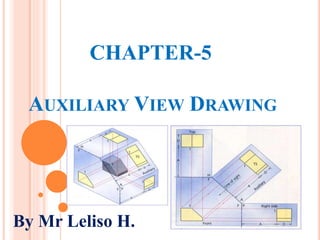
Chapter 5
- 1. CHAPTER-5 AUXILIARY VIEW DRAWING By Mr Leliso H.
- 2. Auxiliary Views An auxiliary view is an orthographic projection of an angled surface on an object, which appears foreshortened in a typical Multiview drawing. Auxiliary views are used to show the true size and shape of an angled surface and its features.
- 3. To visualize and solve problems involving inclined or oblique planes, one should draw views on other projection planes than the principal projection planes (front, top and right side).
- 5. Some objects may have irregular shapes which are inclined to the principal planes of projection. And application of orthographic projection on those views may result distorted views reflecting the false shape of the given object. -The true shape and size of the plane can only be obtained by projecting it on plane which is parallel to inclined face. Such planes are called Auxiliary or Additional or helping planes.
- 6. Auxiliary planes are planes which are used to project inclined surfaces in to their true shape •Those views obtained are called auxiliary views •a view must be projected on to a plane parallel to the surface •Generally the need of auxiliary view is give the detail of irregular face which is projected at right angles to the edge view •Normally auxiliary view is treated using 3rd angle projection •The two types of auxiliary views are primary and secondary
- 7. A depth auxiliary view is derived from a front or back view of an object and will show true depth. A width auxiliary view is derived from a side view of an object and will show true width. A height auxiliary view is derived from the top or bottom view of an object and will show true height.
- 8. Types of Auxiliary Views 1, The primary auxiliary view •The auxiliary plane is inclined to four of the six principal planes of projections and appears as an edge view in the remaining two principal planes •The views obtained are called primary views Explanation of the below figures •All show the primary auxiliary views for an inclined plane •Three types of primary auxiliary views are obtained •View when the edge view of the irregular face is shown in the front •View when the edge view of the irregular face is shown in the top •View when the edge view of the irregular face is shown in the side
- 10. Creating Auxiliary Views Step #1: Start with a multiview drawing of an object that contains a canted surface. In this case, the canted surface for which the auxiliary view will be created is shown as an angled edge in the front view.
- 12. Step #2: Determine which true dimension will be shown by the auxiliary view and identify reference edges on the proper existing view. Draw appropriately spaced construction lines where the auxiliary view will occur. These construction lines will serve as reference lines and must be parallel to the angled edge in question. CONT…
- 13. Edge View of Reference Plane
- 14. Step #3: Draw construction lines outward from each corner on the view from which the auxiliary view will be a 90° rotation. The lines must be perpendicular to the angled edge in question. Identify the relationship between the corners of the object and the intersections of the construction lines. CONT…
- 16. Step #4: Draw object lines to connect corners that share a visible edge. CONT…
- 18. This auxiliary view, as projected from the front view, shows the true size and true shape of one of the angled surfaces. If a feature, such as a hole, were located on this surface, it could now be properly dimensioned.
- 19. • we can unfold the projection plane that is parallel to the slanted surface we wish to show as true shape and size. CONT…
- 20. Cont… • We see that the new auxiliary view will be projected from the front view where the surface appears as an edge. • Here’s why we do
- 21. Cont… • Between each view are imaginary lines that represent the edge view of the planes of projection. • These planes allows us to use the characteristics of the lines that make up each view. • For example…..
- 22. CONT… • Rule #1: • If a line is parallel to the Plane of Projection (PP), it will always be true length in the adjacent view. • You see that Line AD in the TOP view is parallel to PP H. It is also parallel to PP P in the RIGHT SIDE view. Therefore, it will show its true length in the FRONT view.
- 23. Cont… • Rule #2: • If a line appears as a point in any view, it will be true length in the adjacent view. • You can see that line DC appears as a point in the FRONT view. Therefore, it is true length in both the TOP and RIGHT SIDE views.
- 24. Cont… • Step 1: • Make a new PP line labeled “1” that is parallel to Line AD in the FRONT view. • This PP may be placed any distance from the object you wish.
- 25. Cont… • Step 2: • Add the other PP lines as shown so they will connect to PP 1. • It is always a good idea to label the PPs as shown.
- 26. Cont… • Step 3: • Project the end points of Line AD at a 90 degree angle (perpendicular) from the front view.
- 27. Cont… • Step 4: • Transfer the distance from PP to point C in the TOP view… • …to its new position from PP 1 in the auxiliary view.
- 28. Cont… • Step 5: • Connect the new point C with the projected line to find point B. • Do the same thing for points A and D.
- 29. Cont… • Step 6: • Snap your lines in the auxiliary view to create its final form. • NOTE: You do not need to label all points on your drawing.
- 30. 2, Secondary Auxiliary view • To find the true size of an oblique line or plane a is required
- 31. 4.3. Complete and Partial Auxiliary views • Auxiliary views may either show the “Full” image of the part…. • ….or be a "Partial” view of only the surface we wish to view.
- 32. Cont... • This technique uses points in the principle views that have been transferred to the auxiliary view to create true shape features.
- 33. Cont… • Half auxiliary view: Used for symmetrical objects in which only half of the object is shown
- 34. Curved Lines in Auxiliary view • Curves in auxiliary views are handled similar to the offset coordinate method used with pictorial views
- 35. Thank you!