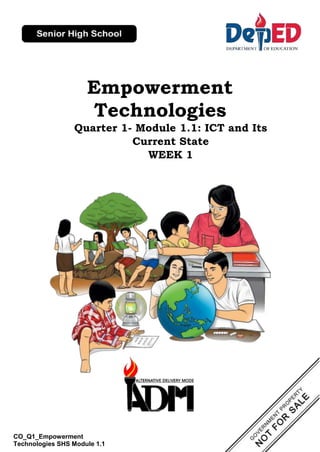
SLM_Emp_Tech_Quarter-3_Week-_1-to-8.pdf
- 1. Empowerment Technologies Quarter 1- Module 1.1: ICT and Its Current State WEEK 1 CO_Q1_Empowerment Technologies SHS Module 1.1
- 2. Empowerment Technologies Alternative Delivery Mode Quarter 1- Module 1.1: ICT and Its Current State First Edition, 2020 Republic Act 8293, section 176 states that: No copyright shall subsist in any work of the Government of the Philippines. However, prior approval of the government agency or office wherein the work is created shall be necessary for exploitation of such work for profit. Such agency or office may, among other things, impose as a condition the payment of royalties. Borrowed materials (i.e., songs, stories, poems, pictures, photos, brand names, trademarks, etc.) included in this module are owned by their respective copyright holders. Every effort has been exerted to locate and seek permission to use these materials from their respective copyright owners. The publisher and authors do not represent nor claim ownership over them. Published by the Department of Education Secretary: Leonor Magtolis Briones Undersecretary: Diosdado M. San Antonio Development Team of the Module Writers: Kiel Ajello Z. Pecjo Editor: Lorena J. Mutas Reviewers: June Rose A. Estrada Illustrator: Kiel Ajello Z. Pecjo Layout Artist: Kiel Ajello Z. Pecjo Management Team: Malcom S. Garma, Director IV Genia V. Santos, CLMD Chief Dennis M. Mendoza, Regional EPS In Charge of LRMS Micah S. Pacheco, Regional ADM Coordinator Loida O. Balasa, CID Chief Grace R. Nieves, Division EPS In Charge of LRMS Lorena J. Mutas, Division ADM Coordinator Printed in the Philippines by Department of Education – National Capital Region Office Address: Misamis St., Bago Bantay, Quezon City Telefax: 02-929-0153 E-mail Address: depedncr@deped.gov.ph
- 3. Empowerment Technologies Quarter 1- Module 1.1: ICT and Its Current State
- 4. Introductory Message This Self-Learning Module (SLM) is prepared so that you, our dear learners, can continue your studies and learn while at home. Activities, questions, directions, exercises, and discussions are carefully stated for you to understand each lesson. Each SLM is composed of different parts. Each part shall guide you step-by- step as you discover and understand the lesson prepared for you. Pre-tests are provided to measure your prior knowledge on lessons in each SLM. This will tell you if you need to proceed on completing this module or if you need to ask your facilitator or your teacher’s assistance for better understanding of the lesson. At the end of each module, you need to answer the post-test to self- check your learning. Answer keys are provided for each activity and test. We trust that you will be honest in using these. In addition to the material in the main text, Notes to the Teacher are also provided to our facilitators and parents for strategies and reminders on how they can best help you on your home-based learning. Please use this module with care. Do not put unnecessary marks on any part of this SLM. Use a separate sheet of paper in answering the exercises and tests. And read the instructions carefully before performing each task. If you have any questions in using this SLM or any difficulty in answering the tasks in this module, do not hesitate to consult your teacher or facilitator. Thank you.
- 5. What I Need to Know This module was designed and written with you in mind. It is here to help you master the information and communication technology. The scope of this module permits it to be used in many different learning situations. The language used recognizes the diverse vocabulary level of students. The lessons are arranged to follow the standard sequence of the course. But the order in which you read them can be changed to correspond with the textbook you are now using. The module mainly focuses on one lesson: • Lesson 1 – ICT and its Current State After going through this module, you are expected to: 1. identify what is ICT; 2. explain and give how ICT affects their everyday lives and its current state; and 1 CO_Q1_Empowerment Technologies SHS Module 1.1
- 6. What I Know Directions: Choose the letter of the best answer. Write the chosen letter on a separate sheet of paper. 1. How is the Web different from the Internet? A. The internet involves larger networks than the web. B. The web is software while the internet is the hardware. C. The internet is an older term people used for the web. D. There is no difference between the two. 2. Which device is NOT included in ICT? A. Smartphone. B. Internet. C. Wrist Watch D. Twitter. 3. Reddit is an online platform where people can create a post (sub reddit) and other people can respond on it. Which web version is characterized by Reddit? A. Web 1.0 B. Web 2.0 C. Web 3.0 D. Reddit is not a website 4. How will you describe if something is ICT? A. ICT focuses on the hardware aspect of networks where it allows interconnection of networks. B. ICT refers to systems and protocols used inside the internet in able for other computers to interact with other computers. C. These are new technologies that allows people to communicate quickly with each other. D. These are hardware or software that allows access, storage, transmission and manipulation of information. Modern computers are wonders of technology. They can perform multiple functions like watching videos, typing documents, editing images and much more. That in the past, these are done by different device or gadget. 5. Which ICT trend is described with the statement above? A. Convergent Technologies B. Social Media C. Mobile Technologies D. World Wide Web 2 CO_Q1_Empowerment Technologies SHS Module 1.1
- 7. 6. Which of the following website functionality demonstrates web 2.0 capability A. An author making an article for people to read. B. Posting details of an item for sale online. C. Leaving a like on picture on a social media site. D. Reverse searching the web of an image. 7. What does ICT stands for? A. Information and Communication Technology. B. Integral Convergent Technology C. Interoperable Cellular Telecommunication D. Information Communication Technology 8. How will you describe Social Media? A. Multiple different devices combine into a single gadget because of technological advancement. B. These are platforms that allow users to communicate in an online social communities. C. This is the miniaturization of previously heavy or big technology. D. These are web technologies that allow the user to add content. 9. Which best describe the Web 3.0 keyword “Executable”? A. This is the interaction of different application in your device. B. The use of mobile applications interacting with other application. C. Processing the input of the user based on other data. D. The Keyword of Web 3.0 is not Executable. 10. What is the different between all the web technologies (web 1.0, web 2.0 and web 3.0)? A. Web technological milestone as invented on certain time periods B. It represents the computer hardware technology the web is running on. C. These are different version of the web protocols that runs in the internet. D. Functionality and features that it represents. 11.What is the HTTP? A. It is the Hyper Text Transfer Protocol or the very code a website use to be displayed. B. It acts as a web program that analyzes data transfers for malicious codes C. It is the procedure of how data is transferred online between different networks D. It is a markup language that details how different elements are displayed, 12.As a Technological Trend, why are smartphone an example of mobile technology? A. It is the combination of different technological devices. B. It is an example of device that is small and portable. C. It allows instant mass communication. D. It is a device that utilizes cellular communication technology. 3 CO_Q1_Empowerment Technologies SHS Module 1.1
- 8. 13.Which is the best example of current technology that demonstrate full Web 3.0 technology A. E-commerce sites like Lazada or Shopee. B. Self-correcting spelling functions in Microsoft application. C. Smart phone applications. D. Web 3.0 is not yet fully realized or developed. Short wave radios during World War II were big and bulky but today we have communication devices that can fit in our pocket 14. Which ICT technological trend is described in the given statement? A. Social Media B. Mobile Technologies C. Convergent Technologies D. Cellular Communication 15.What definition describes the Internet? A. It is the interconnection of computers, hardware and networks. B. It allows the transfer of data from one computer to another. C. It is a network of different web applications that allows quick transfer of data. D. It is the collection of different websites and webpages searchable using web browsers. 4 CO_Q1_Empowerment Technologies SHS Module 1.1
- 9. Lesson 1 ICT and Its Current State The essence of what it is to be human is our ability to learn, change and adapt. Throughout our history, we underwent three significant technological revolutions that drastically changed the way we live. From mastering the use of steam in machines and contraption to create more than what we immediately need, mastering electricity itself bringing daylight in night and transcending radically our ability in storing and processing data. As a learner, you are about to face a new technological revolution. One that has massive information storage, transmission and analysis at its core. Confronting this new challenge requires you to have a good fundamental knowledge of Information and Communication Technology. What’s In This lesson will introduce the concept of Information Communication Technology. This lesson includes what ICT means, its concept and current state of technology. It will also discuss the difference between the Web and Internet. It will also outline important technological milestone in the evolution of web technology and how it contributed to the way we share and transmit information today. 5 CO_Q1_Empowerment Technologies SHS Module 1.1
- 10. What’s New Technological Convergence Using the Venn Diagram below, list down how each one is similar to the other. Write your answer in a table like the one below 1 2 3 4 6 CO_Q1_Empowerment Technologies SHS Module 1.1
- 11. What is It What is ICT? Information Communication Technology (ICT) is an umbrella term referring to communication hardware or software that allows the access, storage, transmission and manipulation of information. In terms of Hardware, ICT specifically encompasses radio, television, communication devices (smart and non-smart phones), desktops computers, laptops and network hardware and technologies. ICT is also comprised of software, applications and platforms that allows information to be accessed, stored, transmitted and manipulated. ICT is used across by many industries and disciplines and in some, it is a crucial element for them. ICT is now a part of many people’s lives, for better or for worst. Ultimately, this technology depends on your behavior as an end user, thus learning how to use ICT properly and responsibly is a must. Current State of ICT ICT is following certain trends as it is developing in this time and age. This trend dictates the idea and design of how ICT delivers information to people. The following are emerging technologies, principles or concepts in ICT. 1. Convergent Technologies - This is when multiple different devices combine into a single gadget because of technological advancement. One example of this is smartphone, where it is capable of doing the functions of a television, radio, computer, telephone, camera and GPS as a single device. 2. Social Media – These are software, applications or platforms that allow users to communicate in an online social communities or network. Social media allows people to communicate faster through a larger number of people. 3. Mobile Technologies - This is a term for devices that are easily carried and allows fast means of communication. These devices from the past were originally big and bulk, but due to the technological advancement, they become smaller and more compact. World Wide Web (WWW) vs Internet People colloquially refer the world wide web (‘web’ for short) as the internet or vice versa interchangeably, but there are key differences between the two. The Internet by definition is the actual interconnection of computers and other networks, while the web refers to the system that enables people to access information over the internet. The internet is the hardware aspect because it relates to computer networks, connections and infrastructures. The web on the other hand, refers to the software aspect as it relates to the Protocols or HTTP (HyperText Transfer Protocol. HTTP are the system or procedures that enables the transfer of information in the internet) web services, applications and platforms. 7 CO_Q1_Empowerment Technologies SHS Module 1.1
- 12. Web Versions The web has three distinctive versions namely: Web 1.0, Web 2.0 and Web 3.0. Some people think that the indicated web versions are updates across a particular point of history. The versions of the web are categorized based on functionality and features that it represents. Creator Makes a WEB 1.0 CONTENT Reads the User According to the inventor of the world wide web, Tim Berner Lee, web 1.0 is “Read only web” which means the user can only read whatever online content the creator has made. WEB 2.0 Creator Makes a CONTENT Reads the User Creator reads USER GENERATED User reacts to CONTENT Web 2.0 is “Read-Write”, which refers for the ability of the user to add content thru posting, sharing, commenting or rating. Web 2.0 allows interaction not only in between the user and the creator but also to other users. Examples are sites like Facebook, YouTube, Twitter and Reddit. WEB 3.0 User Request suggestion for a restaurant WEB 3.0 ENABLED Gives the response DEVICE Scans the internet based on various data Internet Filters the internet for the most relevant response Web 3.0 is a concept of how the web will evolve. The keyword for Web 3.0 is “Executable”, which refers to the capability of accepting a request from the user will execute a solution or suggestion considering the behavioral data the user. For example in the diagram the user would request a suggestion for a restaurant in his phone. Base on the current time, previous preference of restaurants of the user and seat availability from various restaurant reservation apps in the internet the user’s device will suggest results from, if requested it will also reserve a table for the user. Web 3.0 is not yet fully realized and is still developing, the full concept can still change 8 CO_Q1_Empowerment Technologies SHS Module 1.1
- 13. What’s More Activity 1.1 ICT across the Fields Information Communication Technology supports many industries. Using the internet as your source, search the internet for specific application(s) of ICT in each industry indicated on the boxes below. EDUCATION TELECOMMUNICATIONS ENTERAINMENT Figure 2.7 COMMERCE What I Have Learned 1. What is Information Communications Technology? 2. How does ICT affect our modern world? 3. Using one sentence or phrase, how does each Web versions (Web 1.0, Web 2.0, Web 3.0) differ from one another? 9 CO_Q1_Empowerment Technologies SHS Module 1.1
- 14. What I Can Do ICT has greatly influenced people’s lives. That in most situations, it is taken for granted. Using the table below, think of things you’re doing/you’ve done that involves ICT technologies. Then beside it, research or ask older people how were their lives then without ICT technologies. Then create a generalization or conclusion based on the information you have collected. WHAT IS IT NOW WITH ICT? WHAT WAS IT THEN WITHOUT ICT? GENERALIZATION: 10 CO_Q1_Empowerment Technologies SHS Module 1.1
- 15. Assessment Directions: Choose the letter of the best answer. Write the chosen letter on a separate sheet of paper. 1. Which device is NOT included in ICT? A. Smartphone B. The Internet C. Wrist Watch D. Twitter 2. How is the Web different from the Internet? A. The internet involves larger networks than the web. B. The web is a software while the internet is the hardware. C. The internet is an older term people used for the web. D. There is no difference between the two. 3. Reddit is an online platform where people can create a post (subreddit) where other people can respond in it. Which web version is characterized by Reddit? A. Web 1.0 B. Web 2.0 C. Web 3.0 D. Reddit is not a website Modern computers are wonders of technology. They can perform multiple functions like watching videos, typing documents, editing images and much more. That in the past, these are done by different device or gadget. 4. Which ICT trend is described with the statement above? A. Convergent Technologies B. Social Media C. Mobile Technologies D. World Wide Web 5. How will you describe if something is ICT? A. ICT focuses on the hardware aspect of networks, where it allows interconnection of networks. B. ICT refers to systems and protocols used inside the internet in able for other computers to interact with other computers. C. ICT allows people to communicate quickly with each other. D. ICT refers to hardware or software that allow access, storage, transmission and manipulation of information 11 CO_Q1_Empowerment Technologies SHS Module 1.1
- 16. 6. What does ICT stands for? A. Information and Communication Technology. B. Integral Convergent Technology C. Interoperable Cellular Telecommunication D. Information Communication Technology 7. Which best describe the Web 3.0 keyword “Executable”? A. This is the interaction of different application in your device. B. The use of mobile applications interacting with other application. C. Processing the input of the user based on other data. D. The Keyword of Web 3.0 is not Executable. 8. How will you describe Social Media? A. Multiple different devices combine into a single gadget because of technological advancement. B. These are platforms that allow users to communicate in an online social communities. C. This is the miniaturization of previously heavy or big technology. D. These are web technologies that allow the user to add content. 9. Which of the following website functionality demonstrates web 2.0 capability A. An author making an article for people to read. B. Posting details of an item for sale online. C. Leaving a like on picture on a social media site. D. Reverse searching the web of an image. 10. What is the different between all the web technologies (web 1.0, web 2.0 and web 3.0)? A. Web technological milestone as invented on certain time periods B. It represents the computer hardware technology the web is running on. C. These are different version of the web protocols that runs in the internet. D. Functionality and features that it represents. 11.As a Technological Trend, why are smartphone an example of mobile technology? A. It is the combination of different technological devices. B. It is an example of device that is small and portable. C. It allows instant mass communication. D. It is a device that utilizes cellular communication technology. 12.What is the HTTP? A. It is the Hyper Text Transfer Protocol or the very code a website use to be displayed. B. It acts as a web program that analyzes data transfers for malicious codes C. It is the procedure of how data is transferred online between different networks D. It is a markup language that details how different elements are displayed, 12 CO_Q1_Empowerment Technologies SHS Module 1.1
- 17. 13. Which is the best example of current technology that demonstrate full Web 3.0 technology A. E-commerce sites like Lazada or Shopee. B. Self-correcting spelling functions in Microsoft application. C. Smart phone applications. D. Web 3.0 is not yet fully realized or developed. 14.What definition describes the Internet? A. It is the interconnection of computers, hardware and networks. B. It allows the transfer of data from one computer to another. C. It is a network of different web applications that allows quick transfer of data. D. It is the collection of different websites and webpages searchable using web browsers. Short wave radios during World War II were big and bulky but today we have communication devices that can fit in our pocket 15. Which ICT technological trend is described in the given statement? A. Social Media B. Mobile Technologies C. Convergent Technologies D. Cellular Communication Additional Activities The Future of ICT In the past, telephones were used to communicate in long distances. This technology is not mobile, meaning it can’t be carried anywhere. Today, the most common telecommunication device allows people to communicate that can fit in our pockets. Imagine an ICT device twenty (20) years from now, that will have a drastic effect on our society. Give your ICT device a name and describe your work with an essay explaining what it is and what it does. The essay must be at least two hundred (200) words. 13 CO_Q1_Empowerment Technologies SHS Module 1.1
- 18. References Yuvienco, Joel C. “Empowerment Technologies Student Reader”. Department of Education-Bureau of Learning Resources (DepEd-BLR) Webopedia. “The Difference Between the Internet and World Wide Web”. Last modified August 07, 2018. https: ww.webopedia.com/DidYouKnow/Internet/Web_vs_Internet.asp Getting, Brian. “Basic Definitions: Web 1.0, Web. 2.0, Web 3.0”. Last modified April 18, 2007. https://www.practicalecommerce.com/Basic-Definitions-Web-1-0-Web- 2-0-Web-3-0 15 CO_Q1_Empowerment Technologies SHS Module 1.1
- 19. Empowerment Technologies Quarter 1 – Module 1.2: Software Application and Platforms WEEK 2 CO_Q1_Empowerment Technologies SHS Module 1.2
- 20. Empowerment Technologies Alternative Delivery Mode Quarter 1 – Module 1.2: Software Applications and Platforms First Edition, 2020 Republic Act 8293, section 176 states that: No copyright shall subsist in any work of the Government of the Philippines. However, prior approval of the government agency or office wherein the work is created shall be necessary for exploitation of such work for profit. Such agency or office may, among other things, impose as a condition the payment of royalties. Borrowed materials (i.e., songs, stories, poems, pictures, photos, brand names, trademarks, etc.) included in this module are owned by their respective copyright holders. Every effort has been exerted to locate and seek permission to use these materials from their respective copyright owners. The publisher and authors do not represent nor claim ownership over them. Published by the Department of Education Secretary: Leonor Magtolis Briones Undersecretary: Diosdado M. San Antonio Development Team of the Module Writers: Dona Liza D. Dungan Editors: Grace T. Balverde Reviewers: Lorena J. Mutas Illustrator: Amado Jr. S. Banawa Layout Artist: Dona Liza D. Dungan Management Team: Malcom S. Garna Director IV Genia V. Santos, CLMD Chief Dennis M. Mendoza, Regional EPS In-Charge of LRMS Micah S. Pacheco, Regional ADM Coordinator Loida O. Balasa, CID Chief Grace R. Nieves, Division EPS In-Charge of LRMS Lorena J. Mutas, Division ADM Coordinator Printed in the Philippines by ________________________ Department of Education – National Capital Region Office Address: Misamis St., Bago Bantay, Quezon City ____________________________________________ Telefax: 02-929-0153 ________________________________ E-mail Address: depedncr@deped.gov.ph _______________________
- 21. Empowerment Technologies Quarter 1 – Module 1.2: Software Application and Platforms
- 22. Introductory Message This Self-Learning Module (SLM) is prepared so that you, our dear learners, can continue your studies and learn while at home. Activities, questions, directions, exercises, and discussions are carefully stated for you to understand each lesson. Each SLM is composed of different parts. Each part shall guide you step-by- step as you discover and understand the lesson prepared for you. Pre-tests are provided to measure your prior knowledge on lessons in each SLM. This will tell you if you need to proceed on completing this module or if you need to ask your facilitator or your teacher’s assistance for better understanding of the lesson. At the end of each module, you need to answer the post-test to self- check your learning. Answer keys are provided for each activity and test. We trust that you will be honest in using these. In addition to the material in the main text, Notes to the Teacher are also provided to our facilitators and parents for strategies and reminders on how they can best help you on your home-based learning. Please use this module with care. Do not put unnecessary marks on any part of this SLM. Use a separate sheet of paper in answering the exercises and tests. And read the instructions carefully before performing each task. If you have any questions in using this SLM or any difficulty in answering the tasks in this module, do not hesitate to consult your teacher or facilitator. Thank you.
- 23. What I Need to Know This module introduces varied online platforms, sites, and content used by people in different settings in practical and daily living. It also discusses different categories of each online platform, their uses, and their advantages in connecting with other people. You are expected to demonstrate your knowledge of social media and other technological tools in getting information, performing online payments, communicating, doing trade, and business with different people in the world. Also, you are to realize the impact of these platforms in the global world. You have to write an insight into on the nature of ICT, and understand its implications for intercultural communication. Each activity is given with exercises to let you grasp the discussion through a range of knowledgebase questions, to process their higher-order thinking skills, and constructively make them get realizations about the lessons learned. The module mainly focuses on one lesson: • Lesson 2 - Software Applications and Platforms After going through this module, you are expected to: compare and contrast the nuances of varied online platforms, sites, and content to achieve specific class objectives or address situational challenges. 3. CO_Q1_Empowerment Technologies SHS Module 1.2
- 24. What I Know Multiple Choice: Choose the letter of the best answer. Write your answer on a separate sheet of paper. 2 Which of the following is a communication service provider in the Philippines? Lazada Smart Telecommunication Social Security System Twitter 3 Which of the following is the operating system of Blackberry phones? Blackberry OS Candy Symbian Windows Mobile 4 What type of social media website is Pinterest? Blogs and Forums Bookmarking site Media Sharing Microblogging 5 Which of the following types of social media websites focuses on short updates posted by the user? Blogging Hashtagging Microblogging Social Media 6 What is the online platform where you can store your files online? Google Drive Photoshop PowerPoint YouTube 7 What online platform is use for hashtags and posting pictures? A. Facebook C. Snapchat B. Instagram D. Twitter 5. CO_Q1_Empowerment Technologies SHS Module 1.2
- 25. 7. Which platform can be useful for marketing tangible products? A. Facebook C. Pinterest B. Instagram D. Twitter 8. Which is the leading video-sharing platform? A. Facebook C. Twitter B. Instagram D. YouTube 9. What platform is used for advertising? A. Facebook C. Twitter B. Instagram D. YouTube 6. Which electronic communication platform is used for broadcasting information? A. Microblog B. Social media C. Social network D. YouTube 7. What social networking site can register and post your profile, connect with friends, and comment on topics in a generally interactive way? A. Facebook C. Twitter B. Instagram D. YouTube 3 Which is specially designed for businesses and professionals? Google drive Instagram LinkedIn Photoshop 4 Which allows users to create and manage advertising campaigns, generate reports, and retrieve information about the ads, campaigns, and organizations associated with an account. advertising platforms communication platform grouping platform teaching Platform 5 What country had a social media penetration rate of 58 percent, higher than the average of 47 percent in Southeast Asia? Argentina Brazil Philippines South Korea 6 Which site allows you to upload and share media content like images and music? A. Facebook C. Twitter B. Pinterest D. YouTube 3 CO_Q1_Empowerment Technologies SHS Module 1.2
- 26. Lesson 1 Software Applications and Platforms This module introduces varied online platforms, sites, and content used by people in different settings in practical and daily living. It also discusses different categories of each online platform, their uses, and their advantages in connecting with other people. You are expected to demonstrate your knowledge of social media and other technological tools in getting information, performing online payments, communicating, doing trade, and business with different people in the world. Also, you are to realize the impact of these platforms in the global world. You have to write an insight into on the nature of ICT, and understand its implications for intercultural communication. Each activity is given with exercises to let you grasp the discussion through a range of knowledge based questions, to process their higher-order thinking skills, and constructively make them get realizations about the lessons learned. The module mainly focuses on one lesson: 13. Lesson 2 - Software Applications and Platforms After going through this module, you are expected to: compare and contrast the nuances of varied online platforms, sites, and content to achieve specific class objectives or address situational challenges.
- 27. 4 CO_Q1_Empowerment Technologies SHS Module 1.2
- 28. What’s In Let us review your knowledge of the different online platforms and their categories. Identify the following online platforms and give a short description of them. Write the answer in your notebook. PLATFORM “If you can program it, then it’s a platform. If you can’t, then it’s not.” - Marc Andreessen Notes to the Teacher Assess the learner’s mastery of the previous lesson in this activity. It will determine whether the learners are equipped and ready to face the task ahead. 14. CO_Q1_Empowerment Technologies SHS Module 1.2
- 29. What’s New Below are some sample payment transactions made online. Look closely and analyze them, then answer the questions below. sample dragonpay online purchase bill sample PaymentPortal bill transaction sample QR code to scan payment 16.Where can you immediately send the money to other banks? 17.How much loan was paid through Dragon pay? 18.When was the bill due? 19.How can you comfortably pay your Meralco bill? 20.Which bank may be used by OFWs and OWWA to pay for their membership? 5 CO_Q1_Empowerment Technologies SHS Module 1.2
- 30. What is It Different Types of Online Platforms WEB SEARCH ENGINES It is a software system designed to search for information on the World Wide Web (WWW). The search results are generally presented in a line of results referred to as Search Engine Results Pages (SERPs). Communication Services These are outsourced enterprise communications solutions that can be leased from a single vendor or provider. A Communications Service Provider (CSP) is a provider that transports information electronically and can encompass public and private companies in telecom, internet, cable, satellite, and managed services business. Payment System It is any system used to settle financial transactions through the transfer people, of monetary value and includes the institutions, rules, procedures, standards, and technologies. instruments, 6 CO_Q1_Empowerment Technologies SHS Module 1.2
- 31. Advertising Platforms It allows users to create and manage advertising campaigns, generate reports, and retrieve information about the ads, campaigns, and organizations associated with an account. With the advent of technology, these types of payments are now being done through online transactions. It has made payments and sending or receiving money more comfortable, convenient, less hassle, and not time- consuming for people. Payment transactions are useful in many ways. These are: 7 Cash (bills and change) It is one of the most useful ways to use for any purchase. 4. Personal checks (US check) It is ordered through one's account. 5. Debit Card When using this, the buyer takes the money directly out of his account. Let us explore more of social applications and platforms. Social Media Social Media are forms of electronic communication (as Websites for social networking and microblogging) through which users create online communities to share information, ideas, personal messages, and other content (as videos). 8 CO_Q1_Empowerment Technologies SHS Module 1.2
- 32. Social Networking What is the difference between social media and social networking? These are forms of media. Essentially, social media is a platform for broadcasting information, whereas social networking is a platform for communicating with one another. Social media is a communication channel, whereas, in social networking, communication has a two-way nature. Even with the distinction being given, some nuances can be pointed out. As an example of how they differ and yet somewhat overlap, Facebook is a social networking site. You register and post your profile, connect with friends, and comment on topics in a generally interactive way. On that same social networking site, companies set up a presence and use Facebook as a way to promote their brand and gain followers. PLATFORM FOR ADVERTISING Facebook Facebook advertising is picking up speed in the business world. It uses social graph and activities to pinpoint those who fall into your buyer demographics, making Facebook ads incredibly useful. Facebook ads are more likely to bring in strong leads that are looking for your services. They help make sure your advertising budget is not wasted on those who are not interested in what you are offering. Facebook makes your product or service put into the hands of the exact person who wants it. PLATFORM FOR HASHTAGGING Twitter Twitter is a fast-paced, concise, and easy way to connect with your audience. With over 310 million registered users (and growing), Twitter is a sea of information of 140 characters or less content waiting to be read, clicked, followed, and re-tweeted. When marketing on Twitter, you need to have content that is enticing to stop and click through. People are usually scrolling quickly, to take more than just a simple text to stop them in their tracks. Make sure when you are constructing your tweets, you are making people want to click through. 9 CO_Q1_Empowerment Technologies SHS Module 1.2
- 33. PLATFORM FOR GROUPING LinkedIn LinkedIn is different from the rest of the social media outlets because it is specially designed for businesses and professionals. Users mainly go to LinkedIn to showcase their job experience and professional thoughts, making it one of the most important platforms to use for those in B2B. LinkedIn is a valuable tool not only for driving traffic but prospecting, establishing thought leadership, as well as recruiting. PLATFORM FOR TEACHING YouTube YouTube is the leading video-sharing platform in the world. On your channel, your brand can share and edit videos, create playlists, and prompt discussions. PLATFORM FOR ANALYZING BUSINESS Pinterest Pinterest is one of the unique marketing platforms on this list. Instead of posting content for your audience to read, on Pinterest, you will post just a clickable picture and a short 4. CO_Q1_Empowerment Technologies SHS Module 1.2
- 34. What’s More Read the selection carefully and accomplish the next activity. PINOYS TOP SOCIAL MEDIA USERS, ACCORDING TO STUDY by Miguel R. Camus (2007) Filipinos spend more time on social media sites than anyone else in the world, going online roughly 4 hours and 17 minutes a day, according to a report released last Tuesday. US among bottom Half Brazilians and Argentinians followed closely behind, spending 3 hours and 43 minutes and 3 hours and 32 minutes on social media, respectively, the report said. The United States, where many of these social media layers were found, is among the bottom half, with Americans spending an average of just 2 hours and 6 seconds per day. The least active were the Japanese, who log on an average of just 40 minutes daily. “It’s probably due to the ame cultural dynamics that made us the text messaging capital of world. said Ramon Isberto, spokesperson for telecoms giant PLDT and Smart, referring to mobile phone text messaging in the past decade that is now giving way to Internet-based applications. “Filipinos like to keep in touch., Isberto said. Slowest in Asia pacific The Philippines’ social media usage was in stark contrast to its Internet speed. Fixed broadband speed here is among the slowest in Asia-Pacific, while mobile connections are among the fastest, according to the most recent Akamai report. There appeared to be a relationship between poor fixed-broadband speed and time spent on social media. The Philippines, Brazil, and Argentina have an average fixed- line broadband speed of 4.2 megabits per second (Mbps), 5.5 Mbps and 5 Mbps, respectively. The fastest was South Korea, with 26.3 Mbps, and its citizens just spend about 1 hour and 11 minutes a day on social media. 10 CO_Q1_Empowerment Technologies SHS Module 1.2
- 35. Internet use on the rise According to the report, the Philippines’ internet and social media users grew by over 25 percent, up 13 million and 12 million over last year, respectively. Mobile was also a fast-growing platform, accounting for 38 percent of all web traffic in the country, up almost a third over 2016. The Philippines, so far, had a social media penetration rate of 58 percent, higher than the average of 47 percent in Southeast Asia. Around the world, internet users grew 10 percent, or an additional 354 million people, while active social media users jumped 21 percent, or an additional 482 million. Global active netizens using mobile phones and other devices surged 30 percent or another 581 million people. CHART IT! Complete the table below based on the data from the selection you have just read. Social Media Users based on a Study Filipinos Brazilian Argentinians United Americans Japanese States No. of hours spent in social media Internet Speed 11 CO_Q1_Empowerment Technologies SHS Module 1.2
- 36. What I Have Learned Fill in the blanks with the concepts learned to complete the statements below. 4. ___________are sites that allow you to connect with other people with the same interest. 2. It is an open source called which was developed by Google for free. 3. The has revolutionized connectivity and communication and helped people share their ideas more wildly. 6. __________________has made payments easier and more convenient for people. 5. Google Drive, Viber, Facebook are examples of . 12 The site that allows you to upload and share media content like images, music is called ________________. 7. Mass media has contributed a lot in and . B. ________________are now also used in smart TV’s like it was used in smartphones before. 13 _________________is the process by which people and goods move easily across borders. 14 speed has become slowest in most places in Asia. What I Can Do With the constant advancement in technology, people can now utilize internet to manage their bills online. Use your researching skills in identifying how to pay your Meralco Bill online. Provide the step by step procedure. You may use a separate sheet of paper for this activity. 15. CO_Q1_Empowerment Technologies SHS Module 1.2
- 37. Assessment Multiple Choice: Choose the letter of the best answer. Write your answer on a separate sheet of paper. 16. What is the online platform where you can store your files online? A. Google Drive B. Photoshop C. PowerPoint D. YouTube 17. What platform is used for advertising? A. Facebook B. Instagram C. Twitter D. YouTube 18. Which is specially designed for businesses and professionals? A. Google drive B. Instagram C. LinkedIn D. Photoshop 19. Which of the following is the operating system of Blackberry phones? A. Blackberry OS B. Candy C. Symbian D. Windows Mobile 20. Which site allows you to upload and share media content like images and music? A. Facebook B. Pinterest C. Twitter D. YouTube 21. Which allows users to create and manage advertising campaigns, generate reports and retrieve information about the ads, campaigns, and organizations associated with an account. A. advertising platforms B. communication platform C. grouping platform D. teaching Platform 14 CO_Q1_Empowerment Technologies SHS Module 1.2
- 38. 16 Which electronic communication platform is used for broadcasting information? Microblog Social media Social network YouTube 17 Which platform can be useful for marketing tangible products? Facebook Instagram Pinterest Twitter 18 What type of social media website is Pinterest? Blogs and Forums Bookmarking site Media Sharing Microblogging 19 Which of the following is a communication service provider in the Philippines? Lazada Smart Telecommunication Social Security System D. Twitter 20 Which of the following is a communication service provider in the Philippines? Lazada Smart Telecommunication Social Security System Twitter 21 Which is the leading video-sharing platform? Facebook Instagram Twitter YouTube 22 What social networking site can register and post your profile, connect with friends, and comment on topics in a generally interactive way? A. Facebook C. Twitter B. Instagram D. YouTube 14. What country had a social media penetration rate of 58 percent, higher than the average of 47 percent in Southeast Asia? A. Argentina B. Brazil C. Philippines D. South Korea 15. What online platform is use for hashtags and posting pictures? A. Facebook C. Snapchat B. Instagram D. Twitter 15 CO_Q1_Empowerment Technologies SHS Module 1.2
- 39. Additional Activities Refer again to the table for social media users. Make a pie chart to show the distribution of the number of hours spent on social media sites by the different people mentioned in the reading text. Describe your pie chart, then send your work to your teacher’s Facebook or Messenger account. Congratulations! You have just finished this module. But before you formally end this journey, kindly collect all of your activities and create an online or a traditional portfolio to be submitted to your teacher. The collection will serve as the memory of your comprehensive and enjoyable journey with the subject: Empowerment Technologies.
- 40. Empowerment Technologies Quarter 1 – Module 2: Netiquettes WEEK 3 CO_Q1_Empowerment Technologies SHS Module 2
- 41. Empowerment Technologies Alternative Delivery Mode Quarter 1 – Module 2 Netiquettes First Edition, 2019 Republic Act 8293, section 176 states that: No copyright shall subsist in any work of the Government of the Philippines. However, prior approval of the government agency or office wherein the work is created shall be necessary for exploitation of such work for profit. Such agency or office may, among other things, impose as a condition the payment of royalties. Borrowed materials (i.e., songs, stories, poems, pictures, photos, brand names, trademarks, etc.) included in this book are owned by their respective copyright holders. Every effort has been exerted to locate and seek permission to use these materials from their respective copyright owners. The publisher and authors do not represent nor claim ownership over them. Published by the Department of Education Secretary: Undersecretary: Assistant Secretary: Development Team of the Module Author: Merry Grace V. Manucduc Editor: Grace T. Balverde Reviewers: Lorena Mutas Illustrator: Amado Banawa Layout Artist: Melody De Castro Management Team: Malcom S. Garma, Director IV Genia V. Santos, CLMD Chief Dennis M. Mendoza, Regional EPS In Charge of LRMS Micah S. Pacheco, Regional ADM Coordinator Loida O. Balasa, CID Chief Grace R. Nieves, Division EPS In Charge of LRMS Lorena J. Mutas, Division ADM Coordinator Printed in the Philippines by ________________________ Department of Education – National Capital Region Office Address: Misamis St., Bago Bantay, Quezon City____________ ____________________________________________ Telefax: 02-929-0153__________________________________ E-mail Address: depedncr@deped.gov.ph________________________
- 42. Empowerment Technologies Quarter 1 – Module:2 Netiquettes
- 43. Introductory Message This Self-Learning Module (SLM) is prepared so that you, our dear learners, can continue your studies and learn while at home. Activities, questions, directions, exercises, and discussions are carefully stated for you to understand each lesson. Each SLM is composed of different parts. Each part shall guide you step-by- step as you discover and understand the lesson prepared for you. Pre-tests are provided to measure your prior knowledge on lessons in each SLM. This will tell you if you need to proceed on completing this module or if you need to ask your facilitator or your teacher’s assistance for better understanding of the lesson. At the end of each module, you need to answer the post-test to self- check your learning. Answer keys are provided for each activity and test. We trust that you will be honest in using these. In addition to the material in the main text, Notes to the Teacher are also provided to our facilitators and parents for strategies and reminders on how they can best help you on your home-based learning. Please use this module with care. Do not put unnecessary marks on any part of this SLM. Use a separate sheet of paper in answering the exercises and tests. And read the instructions carefully before performing each task. If you have any questions in using this SLM or any difficulty in answering the tasks in this module, do not hesitate to consult your teacher or facilitator. Thank you.
- 44. What I Need to Know This module was designed and written with you in mind. It is here to help you apply online safety, security, ethics, etiquette standards, and practice in using ICTs related to your specific professional tracks. The scope of this module permits it to be used in different learning situations. The language used recognizes the diverse vocabulary level of students. The lessons are arranged to follow the standard sequence of the course. But the order in which you read them can be changed to correspond with the textbook you are now using. The module mainly explains and instructs learners about Netiquettes or online etiquette. After going through this module, you are expected to: • compare and contrast the nuances of varied online platforms, sites, and content to achieve specific class objectives or address situational challenges; • apply online safety, security, ethics, and etiquette standards and practice in the use of ICTs as it would relate to their specific professional tracks; and • use the Internet as a tool for credible research and information gathering to achieve specific class objectives and or address situations. 1 CO_Q1_Empowerment Technologies SHS Module 2
- 45. What I Know Privacy, security, and good netizenship are essential words that you have to remember when you are on the Internet. Do you know your limitations in social media? Do you feel responsible for what you are posting? Do you think first before you click? Let us find out! Answer Yes, if you agree with the statement, and No, if you disagree. Write your answer on the blank before each number. ___________1. My computer has an antivirus, so it is okay to open most email attachments like e-cards and video files. ___________2. Your friend told you that his college application was rejected because you posted a video of him doing crazy stuff at a party. You posted the video several years ago but later took it down to protect your friend's reputation. Is it possible that the college found the video? ___________3. You and your best friend play a lot of video games. One time, she asks you for your password so she can help you level up and get in-game money. She promises to keep your password a secret. Is it okay to give away your password? ___________4. You received an email stating that your mother's bank account is going to be forfeited if you do not respond to the email. Is it safe to reply? ___________5. You forgot that your essay for English class is due tomorrow. While doing your research, you found a website offering free essays. ___________6. There is a danger in posting information about a future vacation. ___________7. Letting people know your birthday is probably a must if you want to get as many gifts as possible. But having it in your profile makes you vulnerable to identity theft. ___________8. If there is no copyright notice, it's okay to copy a Web page. ___________9. Lurking is sometimes considered impolite. It is the practice of reading discussions without contributing to them ___________10. Your cousin asked for your fabulous zucchini cake recipe at the last family function. While you're sending it to him, you decide to e-mail it to all 500 people in your address book as well. It is an example of email spam. 2 CO_Q1_Empowerment Technologies SHS Module 2
- 46. ____________11. If someone insults and uses offensive language towards you online, you should reply in the same manner. _____________12. If someone uses offensive language online, always respond and not worry as no one knows who you are online. _____________13. It is ok to constantly give our friends e-mail or items online which they do not need. _____________14. Remember your audience. If you are putting something on a web page remember that everyone in the world will have access to it. _____________15. You are responsible for your actions on the internet. 3 CO_Q1_Empowerment Technologies SHS Module 2
- 47. Lesson 3 Netiquettes In this generation, people are dependent on the Internet. Like how people socialize face to face, we should follow etiquette at all times as it mirrors our personality. Being on different platforms, we should be aware of our actions and protect ourselves at the same time. Remember that once something has been shared online, it cannot be deleted. What's In This lesson provides information about Netiquette. It will serve as your guide on how to behave appropriately online. It is vital to use Netiquette because communication online is non-verbal. Most often, online discussion consists of reading something someone else’s has typed. Notes to the Teacher Ask the students of their own rules of thumb in using the Internet, especially social media. 4 CO_Q1_Empowerment Technologies SHS Module 2
- 48. What's New Compare and contrast the scenario in the picture. Describe how Jimmy and Boggart are the same and different and in using social media. Plot your answer in the Venn diagram. Jimmy Boggart 5 CO_Q1_Empowerment Technologies SHS Module 2
- 49. What is It Core Rules of Netiquette Netiquette, or network etiquette, is concerned with the "proper" manner of communication in the online environment. Whenever you communicate in the virtual world, consider the following "rules," adapted from Virginia Shea's Core Rules of Netiquette. Rule 1: Remember the Human When communicating electronically, whether through email, instant message, discussion post, text, or another method, practice the Golden Rule: Do unto others as you would have others do unto you. Remember, your written words are read by real people, all deserving of respectful communication. Before you press "send" or "submit," ask yourself, "Would I be okay with this if someone else had written it?" Rule 2: Adhere to the same standards of behavior online that you follow in real life While it can be argued that standards of behavior may be different in the virtual world, they certainly should not be lower. You should do your best to act within the laws and ethical manners of society whenever you inhabit "cyberspace." Would you behave rudely to someone face-to-face? On most occasions, no. Neither should you behave this way in the virtual world. Rule 3: Know where you are in cyberspace "Netiquette varies from domain to domain." (Shea, 1994) Depending on where you are in the virtual world, the same written communication can be acceptable in one area, where it might be considered inappropriate in another. What you text to a friend may not be appropriate in an email to a classmate or colleague. Can you think of another example? Rule 4: Respect other people's time and bandwidth Electronic communication takes time: time to read and time in which to respond. Most people today lead busy lives, just like you do, and don't have time to read or respond to frivolous emails or discussion posts. As a virtual world communicator, it is your responsibility to make sure that the time spent reading your words isn't wasted. Make your written communication meaningful and to the point, without extraneous text or superfluous graphics or attachments that may take forever to download. Rule 5: Make yourself look good online One of the virtual world's best things is the lack of judgment associated with your physical appearance, the sound of your voice, or the clothes you wear (unless 6 CO_Q1_Empowerment Technologies SHS Module 2
- 50. you post a video of yourself singing Karaoke in a clown outfit.) The quality of your writing will judge you, so keep the following tips in mind: Always check for spelling and grammar errors Know what you're talking about and state it clearly Be pleasant and polite Rule 6: Share expert knowledge The Internet offers its users many benefits; one is the ease in which information can be shared or accessed, and in fact, this "information sharing" capability is one of the reasons the Internet was founded. So in the spirit of the Internet's "founding fathers," share what you know! When you post a question and receive intelligent answers, share the results with others. Are you an expert at something? Post resources and references for your subject matter. You have recently expanded your knowledge about a subject that might be of interest to others? Share that as well. Rule 7: Help keep flame wars under control What is meant by "flaming" and "flame wars?" "Flaming is what people do when they express a strongly held opinion without holding back any emotion." (Shea, 1994). As an example, think of the kinds of passionate comments you might read on a sports blog. While "flaming" is not necessarily forbidden in virtual communication, "flame wars," when two or three people exchange angry posts between one another, must be controlled, or the camaraderie of the group could be compromised. Don't feed the flames; extinguish them by guiding the discussion back to a more productive direction. Rule 8: Respect other people's privacy Depending on what you are reading in the virtual world, be it an online class discussion forum, Facebook page, or an email, you may be exposed to some private or personal information that needs to be handled with care. Perhaps someone is sharing some medical news about a loved one or discussing a situation at work. What do you think would happen if this information "got into the wrong hands?" Embarrassment? Hurt feelings? Loss of a job? Just as you expect others to respect your privacy, so should you respect the privacy of others. Be sure to err on the side of caution when deciding to discuss or not to discuss virtual communication. Rule 9: Don't abuse your power Like in face-to-face situations, there are people in cyberspace who have more "power" than others. They have more expertise in technology or have years of experience in a particular skill or subject matter. Maybe it is you who possesses all of this knowledge and power! Just remember: knowing more than others do or having more power than others may have does not give you the right to take advantage of anyone. Think of Rule 1: Remember the human. Rule 10: Be forgiving of other people's mistakes Not everyone has the same amount of experience working in the virtual world. And not everyone knows the rules of Netiquette. At some point, you will see a stupid 7 CO_Q1_Empowerment Technologies SHS Module 2
- 51. question, read an unnecessarily long response, or encounter misspelled words; when this happens, practice kindness and forgiveness as you would hope someone would do if you had committed the same offense. If it's a minor "offense," you might want to let it slide. If you feel compelled to respond to a mistake, do so in a private email rather than a public forum. Shea, V. (1994). Core Rules of Netiquette. Retrieved from http:/coursedesign.colostate.edu/obj/corerulesnet.html What's More Let's Reflect! Make a reflection on the importance of using Netiquette in your daily life. What benefits can you get from it? How can you promote the use of these regulations? How can Netiquette be beneficial to me? How can I promote Netiquette? 8 CO_Q1_Empowerment Technologies SHS Module 2
- 52. What I Have Learned Accomplish the items below using what you have learned from the Ten Rules of Netiquette. 4. In cyberspace, it is important to remember the ________________. “Do unto others as you would have others do unto you.” 5. Why are spelling and grammar crucial on the Internet? 6. Is it okay to read other people's files and emails without their permission? Why? 7. What do you need to be careful about if you are in control of a network? 8. What should you do about a newbie who continually makes the same error on the Internet? 9 CO_Q1_Empowerment Technologies SHS Module 2
- 53. What I Can Do Now it’s time to show your creativity! Create a poster showing the Netiquette rules with examples of how you can use them in your daily life, primarily online. The poster should use an interactive online tool like Canva, Glogster, Piktochart, etc. Take note of the criteria: Relevance to the topic 30% Layout and design 40% Originality 10% Creativity 20% Total 100% 10 CO_Q1_Empowerment Technologies SHS Module 2
- 54. Assessment Apply what you have learned from Virginia Shea’s Rules of Netiquette. Choose the letter of the best answer and write it in your notebook. 8 What is Netiquette? Using a net to catch fish Being mean to other people on Facebook Presenting proper manners at the dinner table Showing manners and etiquette on the Internet 9 What should you do if you receive a text or email from someone you don't know? Call the police Delete it without opening it Open it immediately and reply Leave it in your inbox until you figure out who it is 10 Which of the following should you never give on the Internet? Your age Your name Your address All of the above 11 What should you do to avoid being cyber-bullied? Observe proper netiquette rules Give out personal information to anyone who asks Ignore any requests from people to be your friend online Strike first - post mean things about other people on your Facebook Wall 12 What should you do if you feel you are being cyber-bullied? Call the police Tell no one, it's embarrassing Tell a trusted adult like a parent or teacher Just delete anything referring to you on the Internet 13 What should you never do if you get an embarrassing picture from someone? Talk to the person again Send it on to other friends Tell your parents or a teacher Discourage the person from sending pictures like that 14 What should you avoid doing in a chat room? Posting your address Posting your phone number Revealing financial information All of the above 11 CO_Q1_Empowerment Technologies SHS Module 2
- 55. 6. It is OK to forward or post an email message that you received if_____________ A. The message is typed in all capital letters B. It does not contain any copyrighted material C. The author of the message has marked it as confidential. D. The author of the message hasn’t given you permission to forward or post it 7. Before posting to a discussion group you should _____________________ A. Read the FAQ B. Find the Frequently Asked Questions (FAQ) document C. Read some of the existing posts to get an idea of the tone and character of the group D. All of the above. 8. A flame is _____________________________ A. An online chain letter B. An expert programmer C. A person who consistently breaks the rules of Netiquette D. a post or email message that expresses a strong opinion or criticism 9. The Golden Rule of Netiquette is __________________________ A. Remember the human! B. A smiley in every message C. Don't follow the rules of netiquette D. Type in all caps when you're angry. 10. Spamming is very poor Netiquette and means ____________________ A. Spilling the juice of meat-byproducts into your keyboard B. Sending in lines of nonsensical garbage in a chat conversation C. Posting or emailing unsolicited advertising messages to a wide audience. D. Posting a message that contains graphic descriptions of something really gross 12 CO_Q1_Empowerment Technologies SHS Module 2
- 56. 8. Knowledge and understanding of netiquette is useful because _________ A. It will help you create a positive impression on those you meet in cyberspace B. It explains the conventions already being used by millions of cybernauts C. It explains some of the technical limitations of online communications D. all of the above. 9. You've been sent a virus warning, what should you do now? A. Ignore it. B. Forward it within your company. C. Forward it to everyone in your address book. D. Go to a security Web site to learn if it is a real virus. 10. As a common courtesy, when in a chat room you should: A. Report disruptive users B. Introduce yourself when you enter a room C. Make it clear when you are directing a question or response to a specific user D. All of the above 13 CO_Q1_Empowerment Technologies SHS Module 2
- 57. Additional Activity Like any other rules, what you have learned from this lesson could be applied to any task you do. So start doing your part as a student and as you take steps in preparing for your future. What profession do you prefer to have in the future? In what way could you make an impact on society using the Internet? Answer the following question in essay form. (Use a separate sheet of paper) Relevance to the topic 10% Content 40% Organization and format 10% Word Choice, Sentence Variety and 20% Structure Grammar and Mechanics 20% Total 100% 14 CO_Q1_Empowerment Technologies SHS Module 2
- 58. For inquiries or feedback, please write or call: Department of Education - Bureau of Learning Resources (DepEd-BLR) Ground Floor, Bonifacio Bldg., DepEd Complex Meralco Avenue, Pasig City, Philippines 1600 Telefax: (632) 8634-1072; 8634-1054; 8631-4985 Email Address: blr.lrqad@deped.gov.ph * blr.lrpd@deped.gov.ph
- 59. Empowerment Technologies Quarter 1 – Module 3: Online Navigation WEEK 4 CO_Q1_Empowerment Technologies SHS Module 3
- 60. Empowerment Technologies Alternative Delivery Mode Quarter 1 – Module 3: Online Navigation First Edition, 2020 Republic Act 8293, section 176 states that: No copyright shall subsist in any work of the Government of the Philippines. However, prior approval of the government agency or office wherein the work is created shall be necessary for exploitation of such work for profit. Such agency or office may, among other things, impose as a condition the payment of royalties. Borrowed materials (i.e., songs, stories, poems, pictures, photos, brand names, trademarks, etc.) included in this module are owned by their respective copyright holders. Every effort has been exerted to locate and seek permission to use these materials from their respective copyright owners. The publisher and authors do not represent nor claim ownership over them. Published by the Department of Education Secretary: Leonor Magtolis Briones Undersecretary: Diosdado M. San Antonio Development Team of the Module Writers: Raiza Marie C. Medina Editors: Grace T. Balverde Reviewers: Lorena J. Mutas Illustrator: Raiza Marie C. Medina Layout Artist: Raiza Marie C. Medina Management Team: Malcom S. Garma, Director IV Genia V. Santos, CLMD Chief Dennis M. Mendoza, Regional EPS In-Charge of LRMS Micah S. Pacheco, Regional ADM Coordinator Loida O. Balasa, CID Chief Grace R. Nieves, Division EPS In-Charge of LRMS Lorena J. Mutas, Division ADM Coordinator Printed in the Philippines by ________________________ Department of Education – National Capital Region Office Address: Misamis St., Bago Bantay, Quezon City_____________ ____________________________________________ Telefax: 02-929-0153_________________________________ E-mail Address: depedncr@deped.gov.ph________________________
- 61. Empowerment Technologies Quarter 1 – Module 3: Online Navigation
- 62. Introductory Message This Self-Learning Module (SLM) is prepared so that you, our dear learners, can continue your studies and learn while at home. Activities, questions, directions, exercises, and discussions are carefully stated for you to understand each lesson. Each SLM is composed of different parts. Each part shall guide you step-by- step as you discover and understand the lesson prepared for you. Pre-tests are provided to measure your prior knowledge on lessons in each SLM. This will tell you if you need to proceed on completing this module or if you need to ask your facilitator or your teacher’s assistance for better understanding of the lesson. At the end of each module, you need to answer the post-test to self- check your learning. Answer keys are provided for each activity and test. We trust that you will be honest in using these. In addition to the material in the main text, Notes to the Teacher are also provided to our facilitators and parents for strategies and reminders on how they can best help you on your home-based learning. Please use this module with care. Do not put unnecessary marks on any part of this SLM. Use a separate sheet of paper in answering the exercises and tests. And read the instructions carefully before performing each task. If you have any questions in using this SLM or any difficulty in answering the tasks in this module, do not hesitate to consult your teacher or facilitator. Thank you. • CO_Q1_Empowerment Technologies SHS Module 1
- 63. What I Need to Know This module was designed and written with you in mind. It is here to help you be skilled in doing contextualized research through online navigation. The scope of this module authorized it to be used in many different learning situations. The language used recognizes the diverse vocabulary level of students. Whereas the lessons are arranged to follow the standard sequence of the course. However, the order in which you read them can be changed to correspond with the textbook you are now using. The module mainly focuses on one lesson: 9. Lesson 1 - Online Navigation Learning Competencies and Codes: 15 Use the internet as a tool for reliable research and information gathering to best achieve specific class objectives or address situational challenges. CS_ICT11/12-ICTPT-Ia-b-3 After going through this module, you are expected to: 11.Identify search engines to use in online navigation; 12.Recognize internet sites as a reliable and non-satirical source for research; and 13.Use the internet as a tool to gather information in creating reflective outputs. 11. CO_Q1_Empowerment Technologies SHS Module 1
- 64. What I Know Choose the letter of the best answer. Write the chosen letter on a separate sheet of paper. 7 It is the process of interactively searching given words/terms to gather specific information. Online Mission Online Navigation Online Expedition Online Exploration 8 It is the most known and most used search engine. Baidu Yahoo Google Ask.com 9 Arrange the commands in the correct order when doing a contextualized online navigation: I. Open the Google site, on the upper right side of the window, click the Google Apps icon and click search. 14. On the lower right part of the window, click Settings and the Google Search Settings pop-up list will appear. 5 Click Advanced search and the Advanced Search window will appear. IV. Type the keywords that you would like to search and click the Advanced Search button A. I, II, III, IV B. I, III, IV, II C. I, II, IV, III D. I, IV, III, II 21. This term refers to the type of information that is relatively considered as fake, untrue and merely opinion- based. A. Spoof B. Satirical C. Sardonic D. Sarcastic 6 CO_Q1_Empowerment Technologies SHS Module 1
- 65. 7 Which of the following cannot be considered as a guide in identifying the good source from the satirical source of information? Check if the site is alleged as satirical Ask someone knowledgeable and get to know the site Always be cautious and read the contents of the source Click any sites that appeared as a source of information 8 These are Software Systems designed to search information on the World Wide Web. Search Bar Search Tool Search Engine Search Application 9 The skill refers to the ability to produce good and continuous searches. Thinking Skill Learning Skill Research Skill Production Skill 10 This is collectively organizing gathered data and ensuring tracking of specific information. Critical Thinking Data Organizing Research Presenting None of the above 11 A skill that involves the ability to reflect and analyze on the information presented. Critical Thinking Data Organizing Research Presenting None of the above 12 This type of skill refers to the ability to express the information through creative writing. Critical Thinking Data Organizing Research Presenting None of the above 13 Which of the following can be considered as fake, untrue, and merely opinion-based? Dr. Jose Rizal was the Philippines’ National Hero. Dr. Jose Rizal studied at Ateneo De Manila and University of the Philippines. 8 CO_Q1_Empowerment Technologies SHS Module 1
- 66. Dr. Jose Rizal wrote a third book after Noli Me Tangere and El Filibusterismo. Dr. Jose Rizal was born on the 19th day of June, not on 30th day of December. 9 Which of the following information can be considered as a true one? The 15th president of the Republic of the Philippines was Fidel Ramos. The 15th president of the Republic of the Philippines was Gloria Arroyo. The 15th president of the Republic of the Philippines was Joseph Estrada. The 15th president of the Republic of the Philippines was Benigno Aquino III. 10 What do you think is the main reason why we online navigate? To be more technology-based. To be more comfortable searching. To be more precise on the information. To be more dependent on the internet. 11 As a student, how can you apply your understanding on satirical news upon searching? Read and search. Being observant. Think before you click. All of the above. 12 As a student, you are responsible when a specific information was presented to you. Which of these cannot be done upon searching? Ask someone knowledgeable and get to know the site. Always be cautious and read the contents of the source Click any sites that appeared as a source of information Navigate around the internet, and check if the site is alleged as satirical 10 CO_Q1_Empowerment Technologies SHS Module 1
- 67. Lesson 1 Online Navigation The manner of collectively searching for and saving requested information through the computer from databanks that are online is known as Online Navigation. Years ago, the traditional way of obtaining certain information is through books, which is very different from the online search on the internet. Online navigation is an attempt to be more precise in providing information based on a certain word. What’s In Text Online navigation becomes a great match to the prevailing use and popularity of the smartphone age. Search engines also provide a system of giving the best and most appropriate results. Mobile phone application has been added to smartphones for quick, handy research and quicker school assignments. In this lesson, you are expected to use the Internet as a tool to gather specific information and depending on a given situation Notes to the Teacher Internet connection will be used in the following activities, primarily focuses on Search Engines. 5. CO_Q1_Empowerment Technologies SHS Module 1
- 68. What’s New Biology Navigate around the Internet and search for words describing the following: 11 Google 12 Baidu 13 Bing 14 Yahoo! What is It Search engines are software systems that are designed to search for information on the World Wide Web. The search results are generally presented in a line of results often referred to as search engine results pages. Examples of Search Engines are Baidu, Bing, Yahoo, DuckDuckGo and the most recognized engine Google. Google is the most known and most used search engine in the world. According to Net Market Share, 74. 54 percent of the Search Engine Market has been acquired by Google. In this lesson, you are expected to online navigate and search for specific information using the Google Search Engine. 12 CO_Q1_Empowerment Technologies SHS Module 1
- 69. Steps in Online Navigation 5. In your desktop, laptop or smartphones, open the browser and search Google and type the word, phrase or thought you want to search. 7. On the right part of the window, click setting and the google search settings pop-up list will appear. 13 CO_Q1_Empowerment Technologies SHS Module 1
- 70. 13. Type the keywords that you would like to search and click the Advanced Search button. You can search through all the words that you’ve typed, or you can narrow it down to specific words. Research Skills In order to achieve or access what you are looking for, you need to improve yourself. As the old saying goes, “Practice Makes Perfect”. Good research is a product of multiple and continuous searches, here are some skills you can improve or adapt to: 15 Critical Thinking – As you search through the web, you must think very carefully about the information that you have gathered. Critical thinking involves the ability to reflect on the information presented to you. 16 Data Organizing – A good researcher can organize his/her collected data. As you collect those data, be sure to track where specific information is gathered. 17 Research Presenting – Part of your research is the actual writing, be creative and reflective in writing your search, explain every detail and step into achieving your objective. Remember that not all searches are good ones, some are considered as satirical or untrue. Here are some tips in identifying good searches from satirical searches. 16.If the contents of the source are too impossible to happen, or too good to be true, then there must be something wrong. 22. CO_Q1_Empowerment Technologies SHS Module 1
- 71. 15 If the site started as a false site for public figures such as TV personalities or political figures, then uploaded stories from different sources, it is a satirical one. 16 If the site is unfamiliar and continuously popping ads, then it is satirical. Examples of Satirical News 23 The 2 years in K-12 Curriculum for Senior High School has been removed. 24 President Duterte resigned as the leader of the Philippine nation. 25 You can win 1 million pesos just by answering a given survey form. 26 A certain actress/actor is alleged as pregnant being in another country for a long time. What’s More Activity 1.1 Concept Paper Your friend told you that the earth will melt a few years from now. As a student who knows how to navigate online, create a concept paper showing the validity or invalidity of your friend’s statements. In working with your concept paper, you may be guided by the sample content given. 16. Title usually in question form. 17. Brief overview of the research topic which includes information about the topic. 18. Research question that the project seeks to answer, with one or two sentences. 19. Discuss the importance of the research question and the importance of writing the project. 20. A description of how the methods that the researcher plans to use to answer the research question. 16 CO_Q1_Empowerment Technologies SHS Module 1
- 72. What I Have Learned 1. What do you think are the advantages and disadvantages of relying on and applying online navigation in gathering specific information? Advantages Disadvantages 2. The internet offers a great source of information; however, how are you going to make sure that these pieces of information are reliable ___________________________________________________________________________ ___________________________________________________________________________ ___________________________________________________________________________ ___________________________________________________________________________ What I Can Do You have learned that the internet consists of a variety of information that can be readily accessible through search engines. Therefore, we do online navigation. But not all information is relatable to your topic and not all information can be readily accessed. As a learner, you now can gather specific details depending on the situation presented to you. Yet always be reminded that not all information is vital and not all information is a good one. As the generic saying goes, “Think, before you Click!” Being an individual, you must use these engines responsibly in order to achieve your objective. Using your Social Media accounts, create a slogan or campaign regarding proper and responsible use of internet. Use the tag, “#ThinkBeforeYouClick!”. 10 CO_Q1_Empowerment Technologies SHS Module 1
- 73. Assessment Multiple Choice. Choose the letter of the best answer. Write the chosen letter on a separate sheet of paper. 1. This term refers to the type of information that is relatively considered as fake, untrue and merely opinion-based. a. Spoof b. Satirical c. Sardonic d. Sarcastic 2. It is the most known and most used search engine. a. Baidu b. Yahoo c. Google d. Ask.com 3. Which of the following cannot be considered as a guide in identifying the good source from the satirical source of information? a. Check if the site is alleged as satirical. b. Ask someone knowledgeable and get to know the site. c. Always be cautious and read the contents of the source. d. Click any sites that appeared as a source of information. 4. It is the process of interactively searching given words/terms to gather specific information. a. Online Mission b. Online Navigation c. Online Expedition d. Online Exploration 5. Arrange the commands in the correct order when doing a contextualized online navigation: I. Open the Google site, on the upper right side of the window, click the Google Apps icon and click search. II. On the lower right part of the window, click Settings and the Google Search Settings pop-up list will appear. III. Click Advanced search and the Advanced Search window will appear. IV. Type the keywords that you would like to search and click the Advanced Search button a. I, II, III, IV b. I, III, IV, II c. I, II, IV, III d. I, IV, III, II 11 CO_Q1_Empowerment Technologies SHS Module 1
- 74. 6. Which of the following can be considered as fake, untrue, and merely opinion-based? a. Dr. Jose Rizal was the Philippines’ National Hero. b. Dr. Jose Rizal studied at Ateneo De Manila and University of the Philippines. c. Dr. Jose Rizal wrote a third book after Noli Me Tangere and El Filibusterismo. d. Dr. Jose Rizal was born on the 19th day of June, not on 30th day of December. 7. Which of the following information can be considered as a true one? a. The 15th president of the Republic of the Philippines was Fidel Ramos. b. The 15th president of the Republic of the Philippines was Gloria Arroyo. c. The 15th president of the Republic of the Philippines was Joseph Estrada. d. The 15th president of the Republic of the Philippines was Benigno Aquino III. 8. What do you think is the main reason why we online navigate? a. To be more technology-based. b. To be more comfortable searching. c. To be more precise on the information. d. To be more dependent on the internet. 9. As a student, how can you apply your understanding on satirical news upon searching? a. Read and search. b. Being observant. c. Think before you click. d. All of the above. 10. As a student, you are responsible when a specific information was presented to you. Which of these cannot be done upon searching? a. Ask someone knowledgeable and get to know the site. b. Always be cautious and read the contents of the source c. Click any sites that appeared as a source of information d. Navigate around the internet, and check if the site is alleged as satirical 11. These are Software Systems designed to search information on the World Wide Web. a. Search Bar b. Search Tool c. Search Engine d. Search Application 12 CO_Q1_Empowerment Technologies SHS Module 1
- 75. 12. The skill refers to the ability to produce good and continuous searches. a. Thinking Skill b. Learning Skill c. Research Skill d. Production Skill 13. This is collectively organizing gathered data and ensuring tracking of specific information. a. Critical Thinking b. Data Organizing c. Research Presenting d. None of the above 14. A skill that involves the ability to reflect and analyze on the information presented. a. Critical Thinking b. Data Organizing c. Research Presenting d. None of the above 15. This type of skill refers to the ability to express the information through creative writing. a. Critical Thinking b. Data Organizing c. Research Presenting d. None of the above Additional Activities Technologies nowadays are readily available and easily accessible. Some industries even tried to create models of future technologies in different areas such as communication, health, and wellness, science, forensics, and military. Enhance your understanding of these technologies by online navigating these specific future technologies, make an e-portfolio and submit to your teacher through online platform. If internet is not accessible, you may have a plain portfolio and submit to your teacher for validation. 1. iMicro 2. OrCam MyMe 3. Coffee power 13 CO_Q1_Empowerment Technologies SHS Module 1
- 76. References Print Materials Callo, Erwin R. 2017. Science in Today’s World for Senior High School Empowerment Technologies. Quezon City: Sibs Publishing House Inc. Jemma Development Group. 2017. Empowerment Technology. Cainta Rizal: Jemma Inc. Online References https://freesvg.org/lined-sheet-of-paper-vector-image https://storage.needpix.com/rsynced_images/paper-2631126_1280.j 15 CO_Q1_Empowerment Technologies SHS Module 1
- 77. For inquiries or feedback, please write or call: Department of Education - Bureau of Learning Resources (DepEd-BLR) Ground Floor, Bonifacio Bldg., DepEd Complex Meralco Avenue, Pasig City, Philippines 1600 Telefax: (632) 8634-1072; 8634-1054; 8631-4985 Email Address: blr.lrqad@deped.gov.ph * blr.lrpd@deped.gov.ph
- 78. Empowerment Technologies Quarter 1 – Module 4.1: Applied Productivity Tools using Word Processor WEEK 5 CO_Q1_Empowerment Technologies SHS Module 4.1
- 79. Empowerment Technologies Alternative Delivery Mode Quarter 1 – Module 4.1: Applied Productivity Tools using Word Processor First Edition, 2020 Republic Act 8293, section 176 states that: No copyright shall subsist in any work of the Government of the Philippines. However, prior approval of the government agency or office wherein the work is created shall be necessary for exploitation of such work for profit. Such agency or office may, among other things, impose as a condition the payment of royalties. Borrowed materials (i.e., songs, stories, poems, pictures, photos, brand names, trademarks, etc.) included in this module are owned by their respective copyright holders. Every effort has been exerted to locate and seek permission to use these materials from their respective copyright owners. The publisher and authors do not represent nor claim ownership over them. Published by the Department of Education Secretary: Leonor Magtolis Briones Undersecretary: Diosdado M. San Antonio Development Team of the Module Writers: June Rose A. Estrada , Maria Theresa B. Pesimo Editor: Lorena J. Mutas Reviewers: Kiel Ajello Z. Pecjo Illustrator: June Rose A. Estrada Layout Artist: June Rose A. Estrada Management Team: Malcom S. Garma, Director IV Genia V. Santos, CLMD Chief Dennis M. Mendoza, Regional EPS In Charge of LRMS Micah S. Pacheco, Regional ADM Coordinator Loida O. Balasa, CID Chief Grace R. Nieves, Division EPS In Charge of LRMS Lorena J. Mutas ,ADM Coordinator Printed in the Philippines by ________________________ Department of Education – National Capital Region Office Address: Misamis St., Bago Bantay, Quezon City ______________________________________ Telefax: 02-929-0153_________________________ E-mail Address: depedncr@deped.gov.ph______________
- 80. Empowerment Technologies Quarter 1 – Module 4.1: Applied Productivity Tools using Word Processor
- 81. Introductory Message This Self-Learning Module (SLM) is prepared so that you, our dear learners, can continue your studies and learn while at home. Activities, questions, directions, exercises, and discussions are carefully stated for you to understand each lesson. Each SLM is composed of different parts. Each part shall guide you step-by- step as you discover and understand the lesson prepared for you. Pre-tests are provided to measure your prior knowledge on lessons in each SLM. This will tell you if you need to proceed on completing this module or if you need to ask your facilitator or your teacher’s assistance for better understanding of the lesson. At the end of each module, you need to answer the post-test to self- check your learning. Answer keys are provided for each activity and test. We trust that you will be honest in using these. In addition to the material in the main text, Notes to the Teacher are also provided to our facilitators and parents for strategies and reminders on how they can best help you on your home-based learning. Please use this module with care. Do not put unnecessary marks on any part of this SLM. Use a separate sheet of paper in answering the exercises and tests. And read the instructions carefully before performing each task. If you have any questions in using this SLM or any difficulty in answering the tasks in this module, do not hesitate to consult your teacher or facilitator. Thank you.
- 82. What I Need to Know This module was designed and written with you in mind. It is here to help you applied productivity tools with basic and advanced application techniques. The scope of this module permits to be used in many different learning situations. The language used recognize the diverse vocabulary level of students. The lessons are arranged to follow the standard sequence of the course. The module focuses on one lesson: • Lesson 1 – Working with Word Processor Learning Competencies and Codes: 1. Uses common productivity tools effectively by maximizing advanced application techniques. CS_ICT11/12-ICTPT-Ic-d-4 10.Creates an original or derivative ICT content to effectively communicate or present data or information related to specific professional tracks. CS_ICT11/12-ICTPT-Ic-d-5 After going through this module, you are expected to: 16define the word processor; 17discuss the basic and advanced functions of word processor; 18 demonstrate common productivity tools in word processor techniques; and 19 construct and execute different advanced functions in productions by applying the word processor techniques. 14. CO_Q1_Empowerment Technologies SHS Module 4.1
- 83. What I Know Choose the letter of the best answer. Write the chosen letter on a separate sheet of paper. 12. How can you add Page Number? A. Click Insert > Header > choose style B. Click Insert > Footer > Choose Format > Choose Style C. Click Insert > Header & Footer > Page Number > Choose Style D. Click Insert > Header & Footer > Page Number > Choose Format > Choose Style 13. It is a computer program or device that provides for input, editing, formatting and output of text, often with some additional features. A. Outlook C. Spreadsheet B. Presentation D. Word 10How will you edit the page number in the Table of Contents? Ctrl + a then delete Highlight the desired page number and delete Highlight the desired page number and edit it Click the page number and erase before you edit 11What is the first step in adding footer? Click Insert Click Home Press Ctrl + H Click References 12Word processor is best described as _______. A. Outlook C. Document software B. Database software D. Presentation software 15. When should Heading Styles be applied in the Table of Contents procedure? A. Type the text then apply Heading Styles “after” creating the Table of Contents B. Type the text then apply Heading Styles “while” creating the Table of Contents C. Type the text then apply Heading Styles “before” creating the Table of Contents D. Type the text then apply Heading Style “during” creating the Table of Contents 16. In what part of tab ribbon, you can change the font style of the text? A. Design C. Layout B. Home D. View 6 CO_Q1_Empowerment Technologies SHS Module 4.1
- 84. 15. Why are page numbers required in a Table of Contents? A. To have more pages to read. B. To make the work more appealing. C. To help readers find in which page the topic can be located. D. To help and simply scan for a topic by pressing Ctrl+F function. 16. Which ribbon includes Header and Footer? A. Home ribbon, Font B. Insert ribbon, Paragraph C. Home ribbon, Header & Footer D. Insert ribbon, Header & Footer 17. Dave wants to change the style of the header in his document. Which ribbon he needs to click that contains styles? A. Design C. Insert B. Home D. Layout 22. What common type of application software does the Microsoft Word belong? A. Presentation C. Text-editor B. Spreadsheet D. Word Processing 7 Jane is inserting page numbers in her research project document. Which of the following is NOT a process of inserting an automatic page number in her document? Click the Insert ribbon and press enter. Copy a document from another file that has a page number. Click the Insert ribbon, search for the Header & Footer group and click page number. Double click the footer section of a page in the document, click on the page number in Header & Footer group and select the page number 8 Which ribbon opens headers and footers? A. Home C. References B. Insert D. View 14 Aira needs to apply a formatting element in the page number of her document. Which of the following options does NOT describe as a formatting element? Text Alignment bold, italic and underline Font, Font size and font color Text alignment and Page number 15 The upper part of the document is known as the _______. A. Footer Header C. Margin B. Header D. Top Reference 9 CO_Q1_Empowerment Technologies SHS Module 4.1
- 85. Lesson 2 Working with Word Processor A word processor is a computer program or device that provides for input, editing, formatting and output of text often with some additional features. Early word processors were stand-alone devices often on its function, but current word processors are word processor programs running on general purpose computers. What’s In This lesson provides information about basic and advanced word processor. It shows how to insert header, footer, page number and how to create a table of contents in word processor. Notes to the Teacher Microsoft Word will be used in the following activities. You may also use Google Slides, Open Office and Libre Office with minor changes in the steps. 6. CO_Q1_Empowerment Technologies SHS Module 4.1
- 86. What’s New 13 Open Word Processor. 14 Write your Autobiography with a maximum of 200 words. 15 Below are the corresponding formats: (see Figure 2.1 for the process) 12” font size Times New Roman font style Double spacing 11 CO_Q1_Empowerment Technologies SHS Module 4.1
- 87. What is It Double Spacing 6. Highlight the texts that you want to double space > Home > Paragraph > Indents and Spacing > Spacing > Line Spacing > choose double > OK. (see Figure 2.1) Click Home tab Click the arrow Double Spacing Figure 2.1 Double Space 15 CO_Q1_Empowerment Technologies SHS Module 4.1
- 88. Inserting Header and Footer 13 Open Word processor. 14 Click Insert > Header & Footer. (see Figure 2.2) 15 Click Insert Choose Header & Footer Figure 2.2 Insert Header and Footer 4. Choose a style. Figure 2.3 Choose Styles 6. CO_Q1_Empowerment Technologies SHS Module 4.1
- 89. Inserting a Page Number 8. In the same area of the footer and header, select the page number. 9. Choose what format and style you want to use in a page number. (see Figure 2.4) Page Number NOTE: You can select the page number or text in the header and footer and change the font style, size, and color in the Home ribbon. Figure 2.4 Insert Page Number Creating a Table of Contents 14 Create a new Word document, name it “Table of Contents” and input the following: Unit 1 ICT and its Current State Software Applications and Platforms Netiquettes Online Navigation Unit 2 Word Processor Spreadsheet Working with Slides 14. CO_Q1_Empowerment Technologies SHS Module 4.1
- 90. 18 For each text, apply Heading Style. For Unit 1 and 2, apply Heading 1 and for the rest of the text apply Heading 2. Click Home > Choose Styles group > Heading 1 or Heading 2. Click Home Choose Styles Figure 2.5 Choose Styles Group 17.Click in the beginning of the document to move the insertion point. 18.If you want to make it automatic in putting label in your “Table of Contents”, press, References > Table of Contents group > then the click Automatic Table 2. (see Figure 2.6 Click References Automatic Table 2 Figure 2.6 Applying Automatic Table 2 in table of Contents Figure 2.6 Insert Automatic Table 2 23. CO_Q1_Empowerment Technologies SHS Module 4.1
- 91. What’s More Activity 1.1 Table of Contents Using the method described in the discussion above, create a Table of Contents for an Empowerment Technologies book following the text below. (see Figure 2.7 for your reference) Unit 1 ICT and its Current State Software Applications and Platforms Netiquettes Online Navigation Unit 2 Word Processor Spreadsheet Working with Slides Unit 3 Basic principles of graphics and layout Principles of visual message design using infographics Basic Image Manipulation (Online, Offline and Open Source Software) Unit 4 The nature and purposes of online platforms and applications Basic Web Designing Unit 5 Multimedia and ICT Unit 6 ICT as Platform for Change Example: NOTE: Editing pages To edit the pages, simply highlight the number you want and update it by typing the desired number. Unit 7 Figure 2.7 Table of Contents 17 CO_Q1_Empowerment Technologies SHS Module 4.1
- 92. What I Have Learned 27 What are the advantages of using header, footer and page number? 28 Which situations/circumstances that Table of Contents can be used in our daily lives? What I Can Do 1. What are the step by step process if you want to create a Table of Contents? __________________________________________________________________ __________________________________________________________________ __________________________________________________________________ __________________________________________________________________ __________________________________________________________________ 2. How will you input a page number? __________________________________________________________________ __________________________________________________________________ __________________________________________________________________ __________________________________________________________________ __________________________________________________________________ __________________________________________________________________ 21. CO_Q1_Empowerment Technologies SHS Module 4.1
- 93. Assessment Multiple Choice. Choose the letter of the best answer. Write the correct answer in a separate sheet of paper. How will you edit the page number in the Table of Contents? Ctrl + a then delete. Highlight the desired page number and delete. Highlight the desired page number and edit it. Click the page number and erase before you edit. 2. What is the first step in adding footer? Click Home Click Insert Press Ctrl + H Click Reference 3. The word processor is best described as _______. A. Presentation software C. Database software B. Document software D. Outlook software 3. A computer program or device that provides for input, editing, formatting and output of text, often with some additional features. A. Outlook C. Spreadsheet B. Presentation D. Word 11 How can you add Page Number? A. Click Insert > Header > choose style Click Insert > Header & Footer > Page Number > Choose Style Click Insert > Footer > Choose Format > Choose Style D. Click Insert > Header & Footer > Page Number > Choose Format > Choose Style The upper part of the document is known as the _______. A. Header C. Margin B. Footer D. Top Reference 6. Which ribbon includes Header and Footer? a. Home ribbon, Font b. Insert ribbon, Add-ins c. Home ribbon, Paragraph d. Insert ribbon, Header & Footer 7. In what part of tab ribbon, you can change the font style of the text? A. Design C. Layout B. Home D. View 12 CO_Q1_Empowerment Technologies SHS Module 4.1