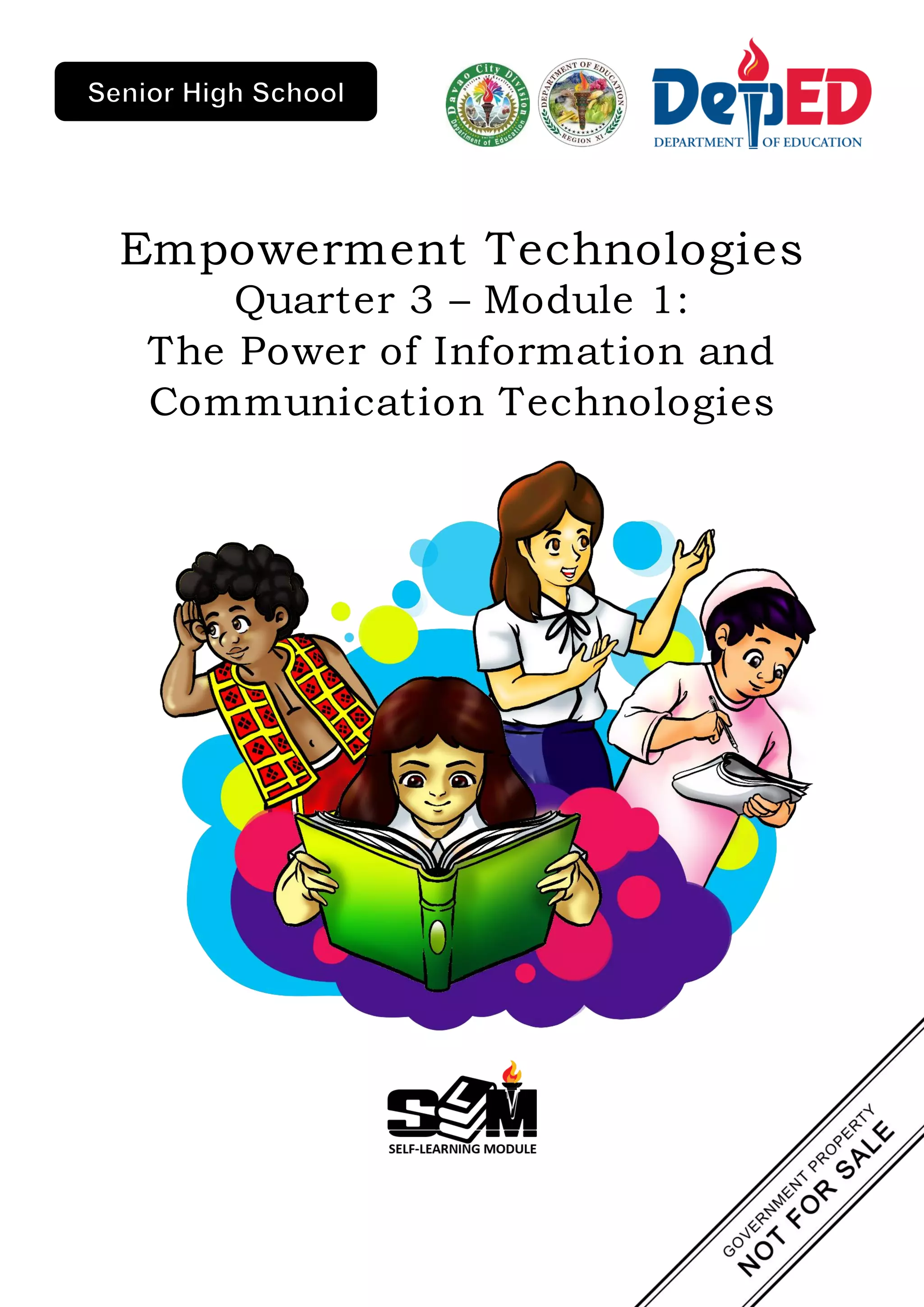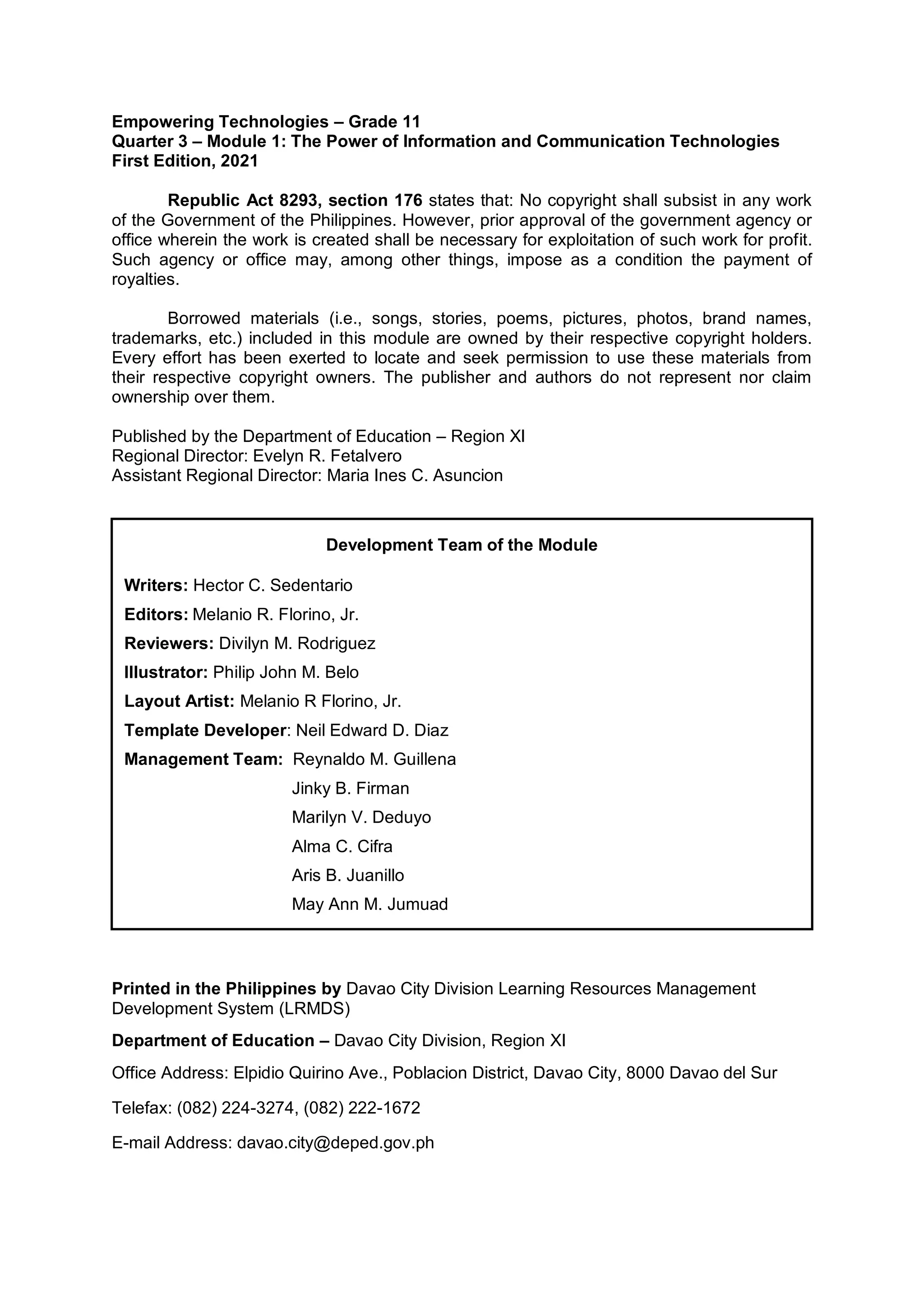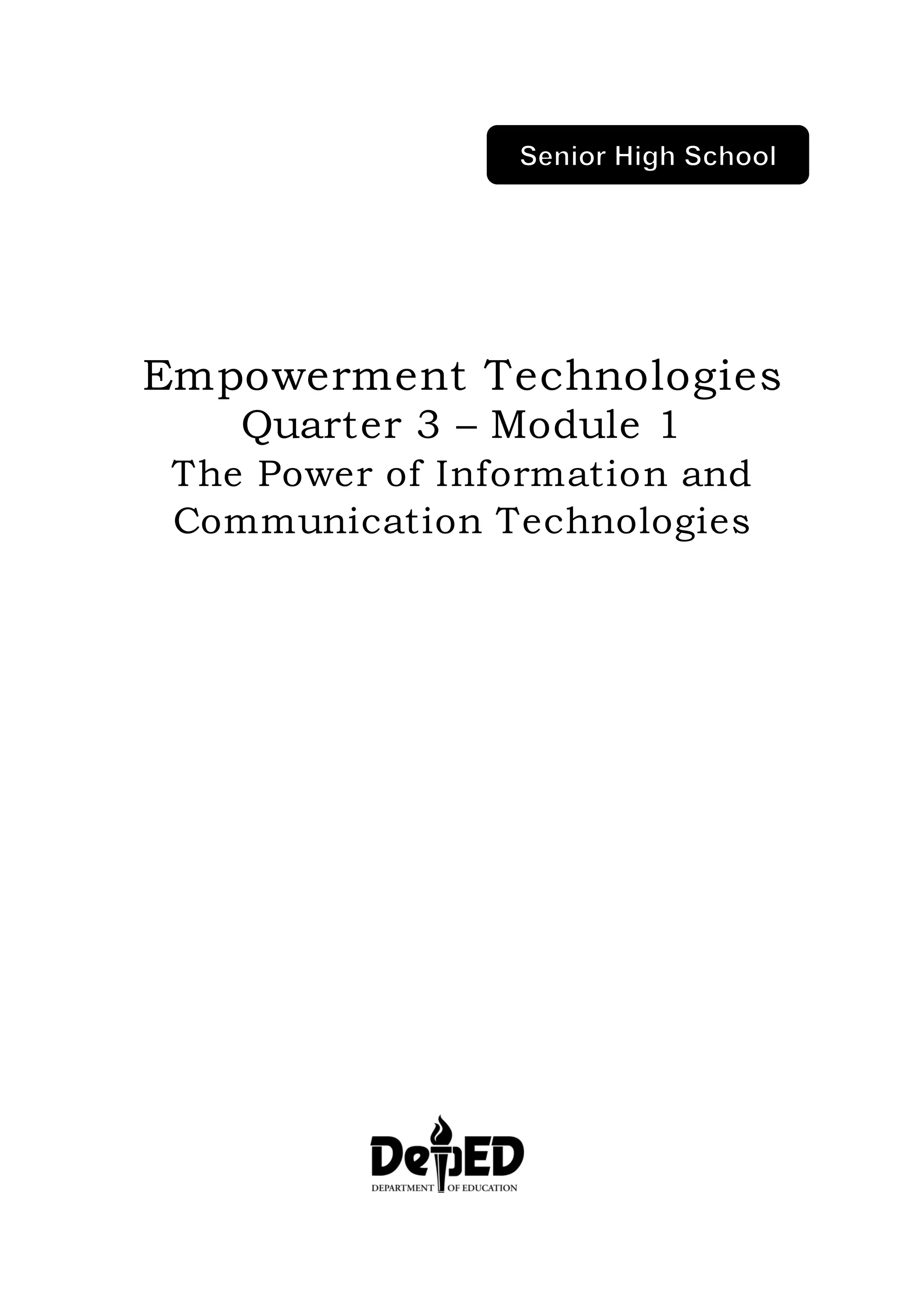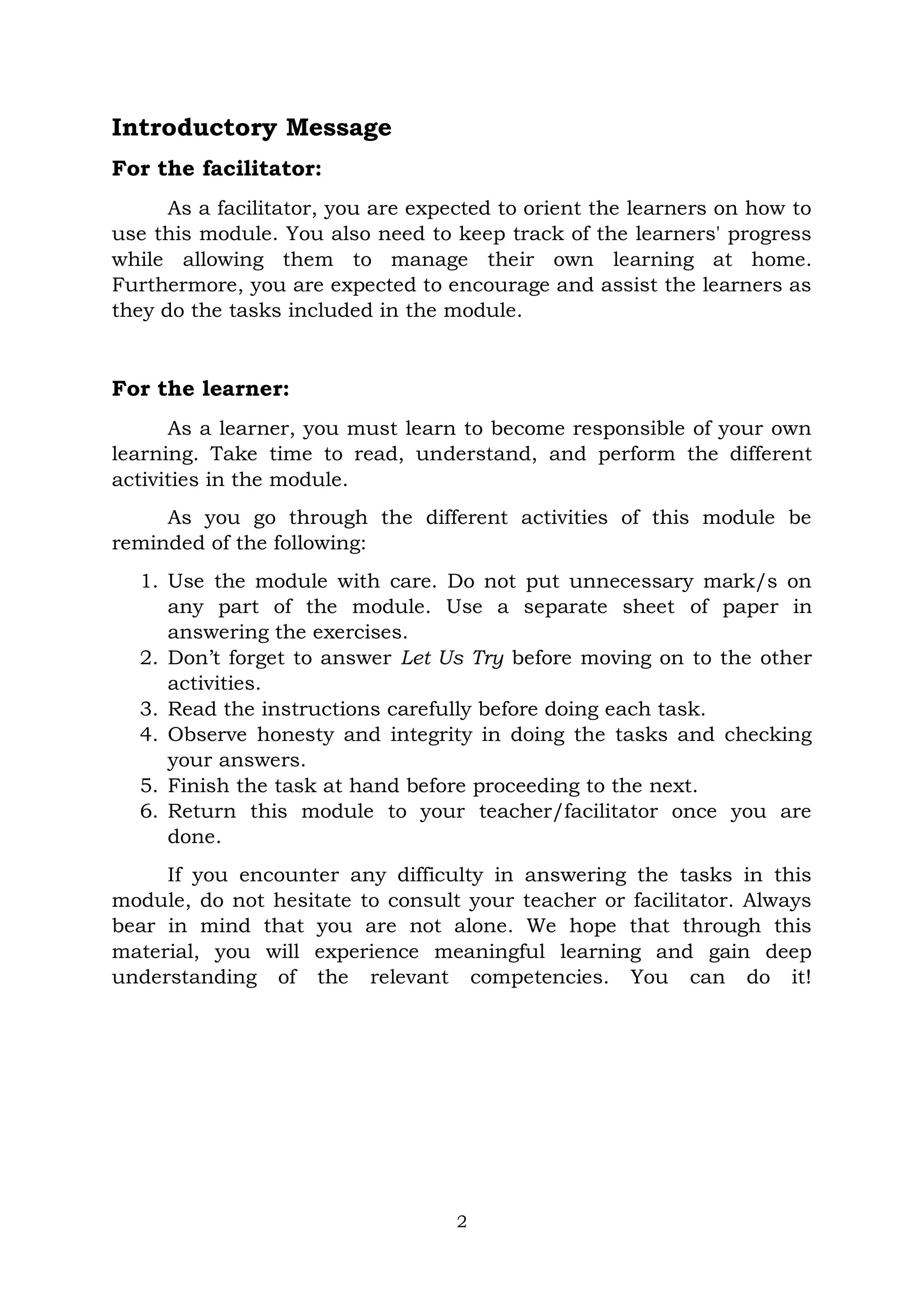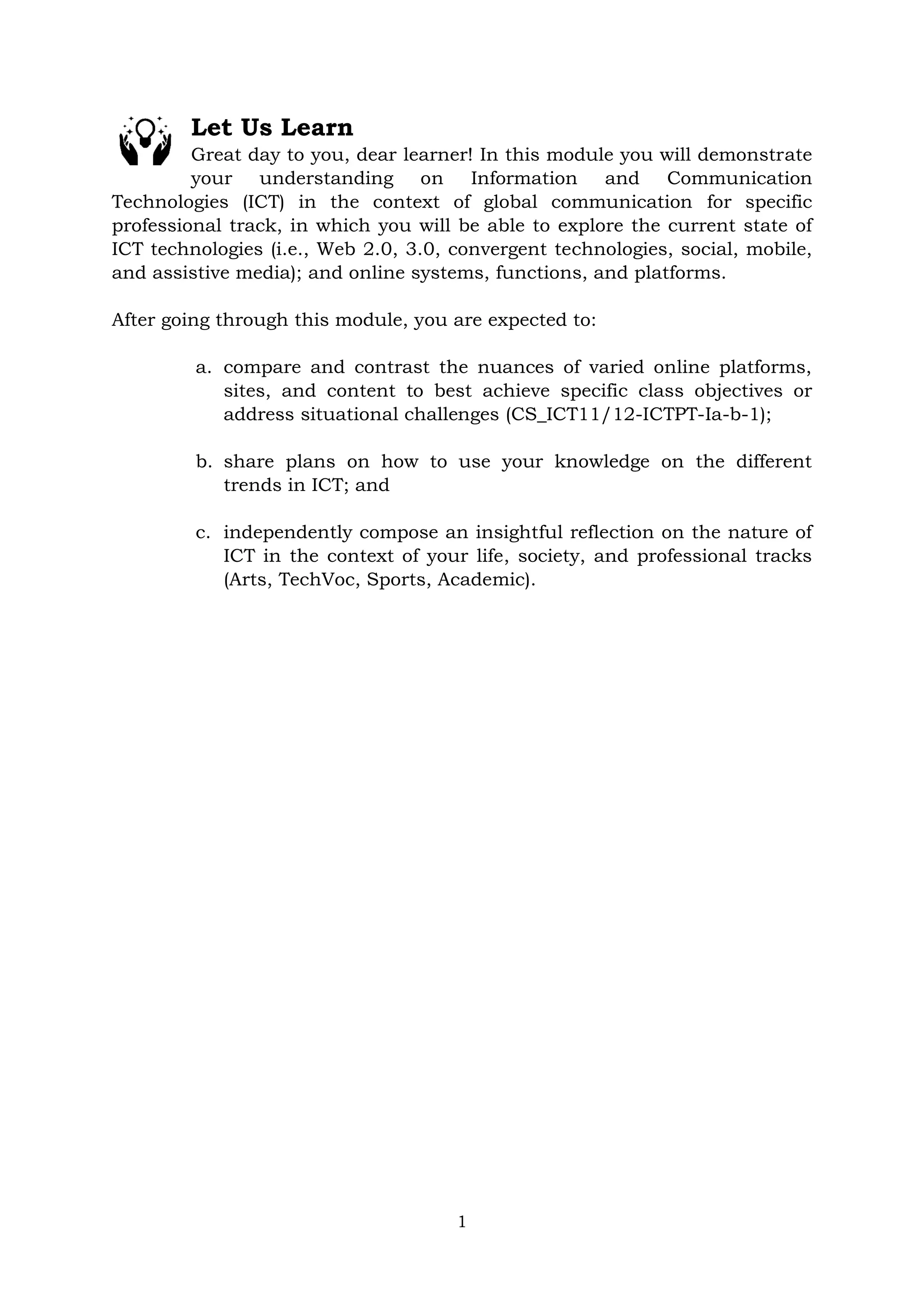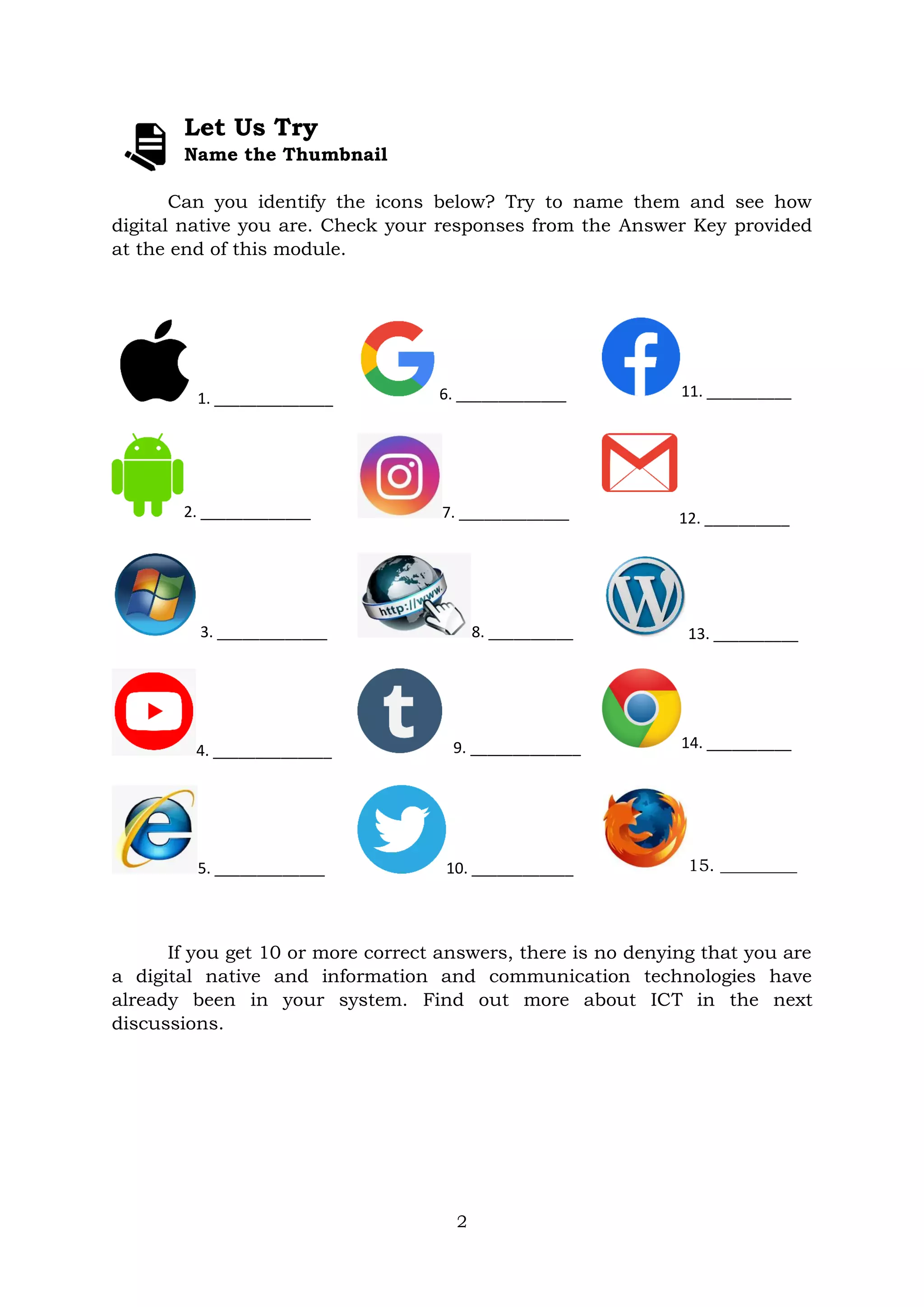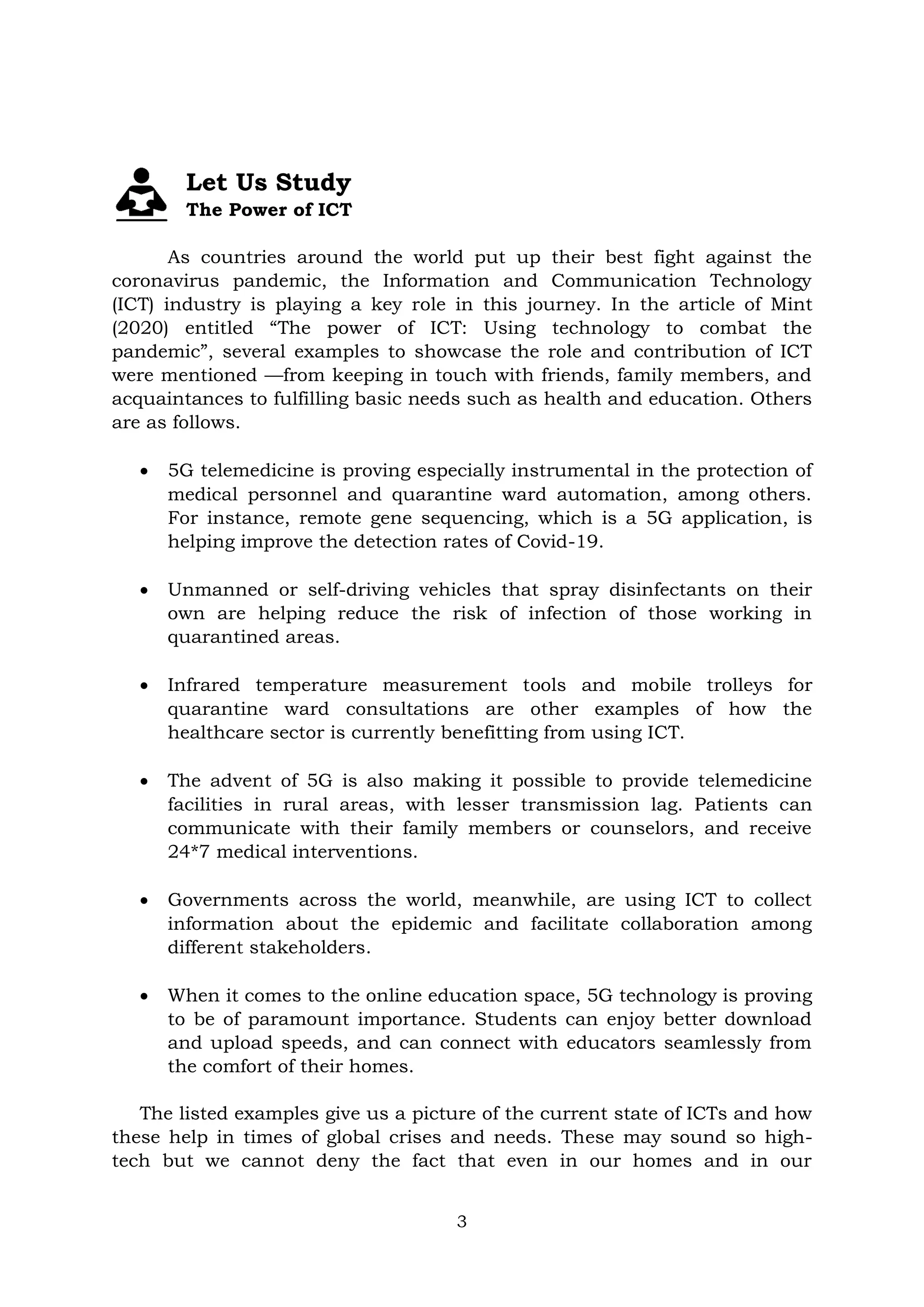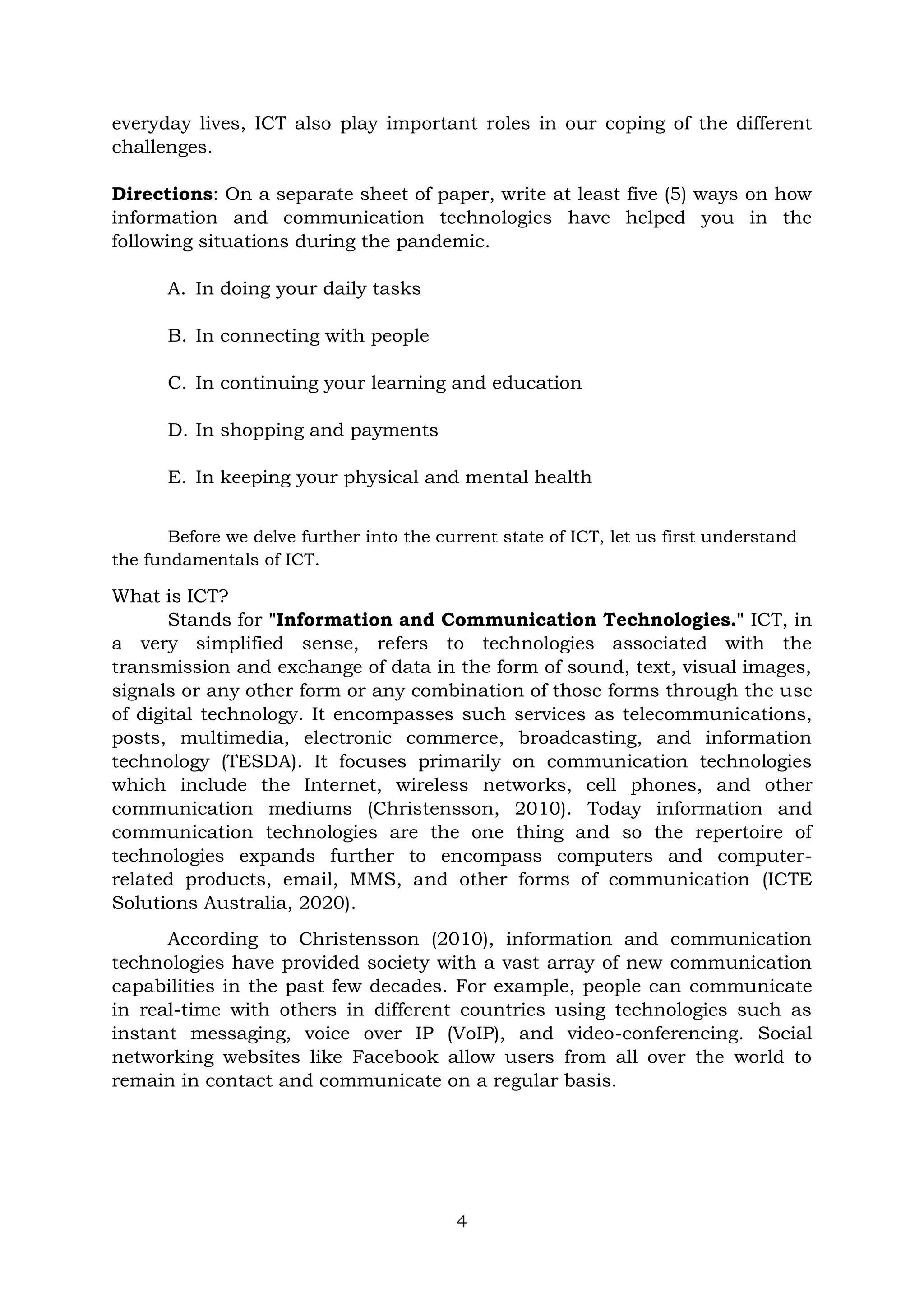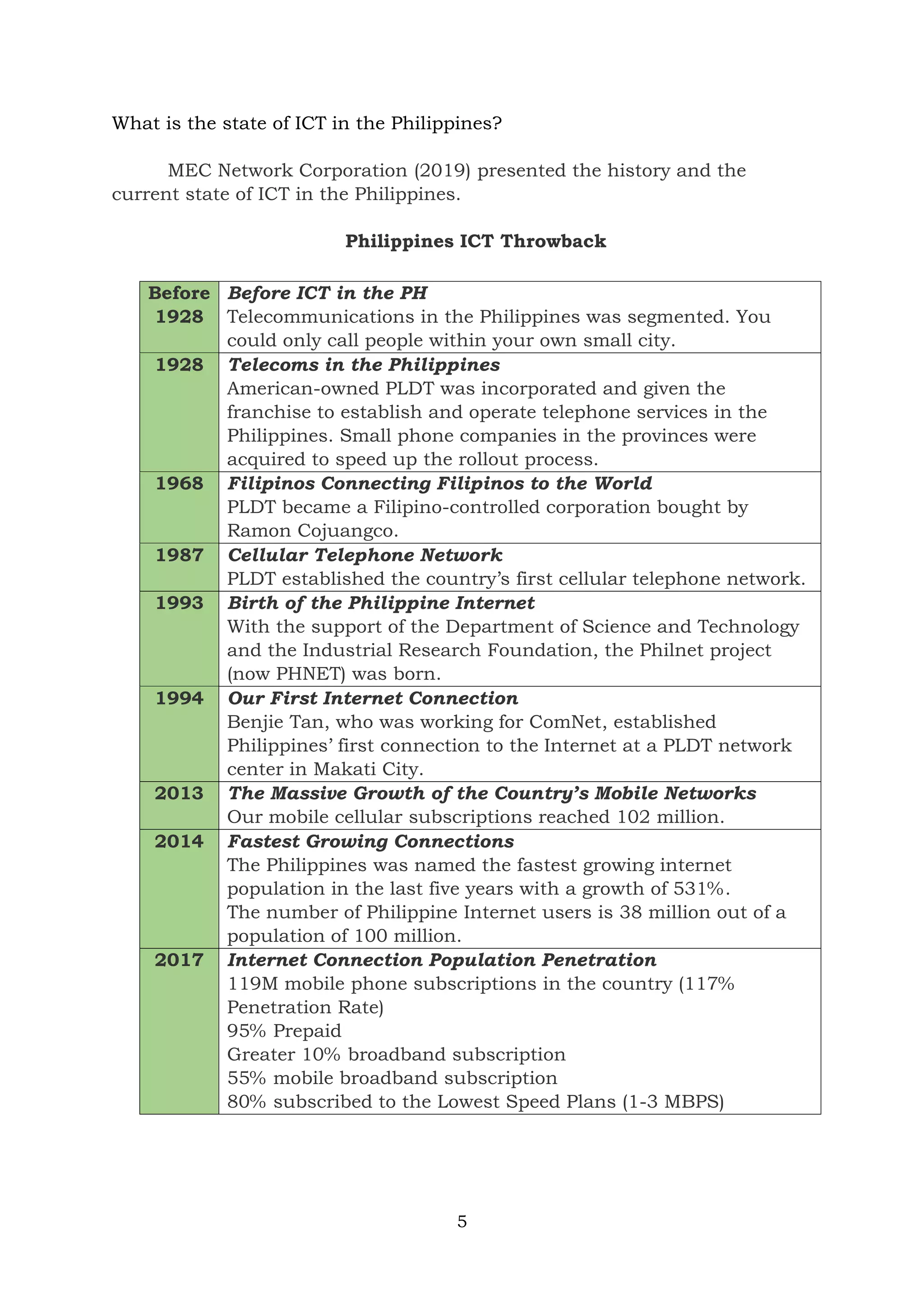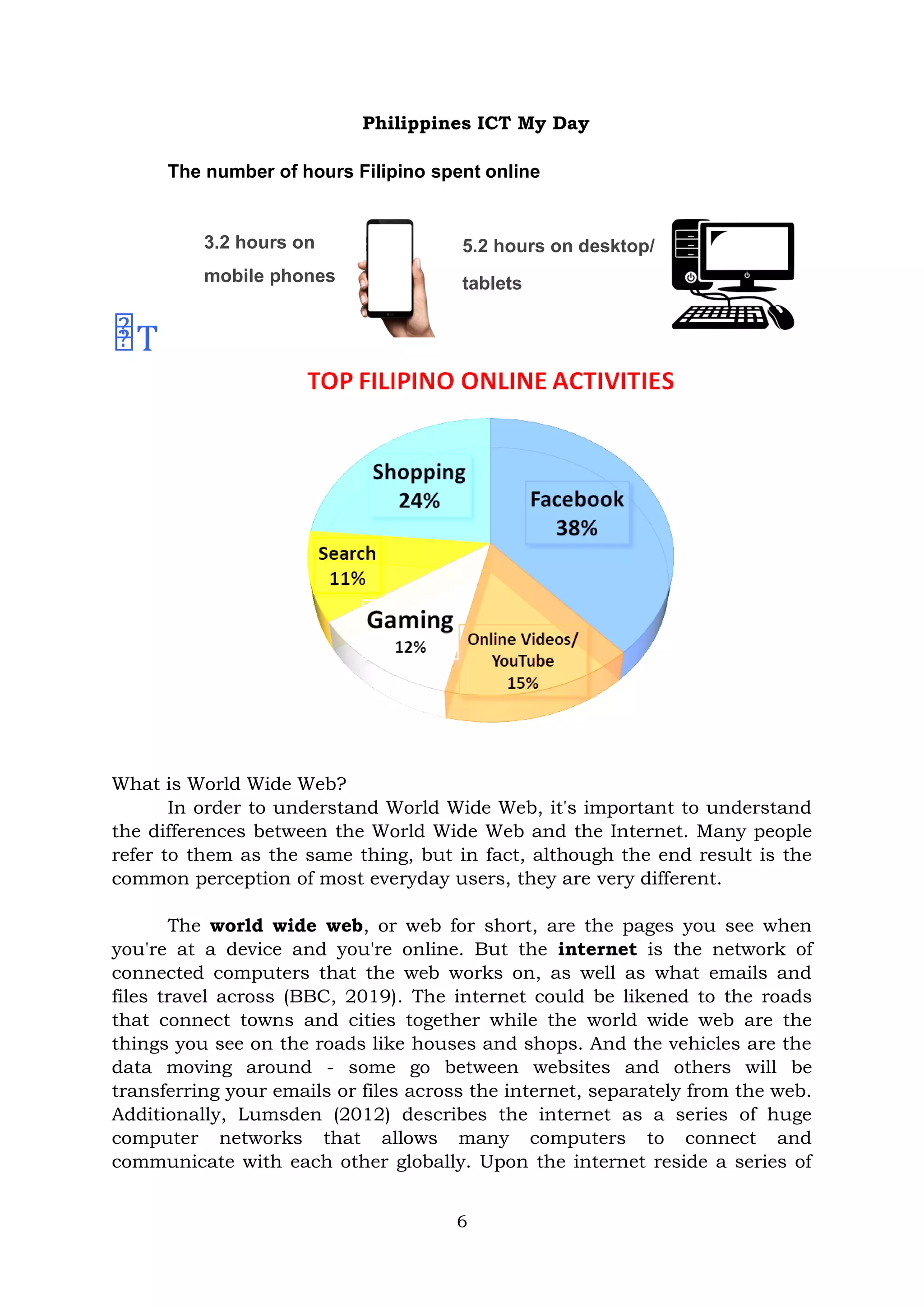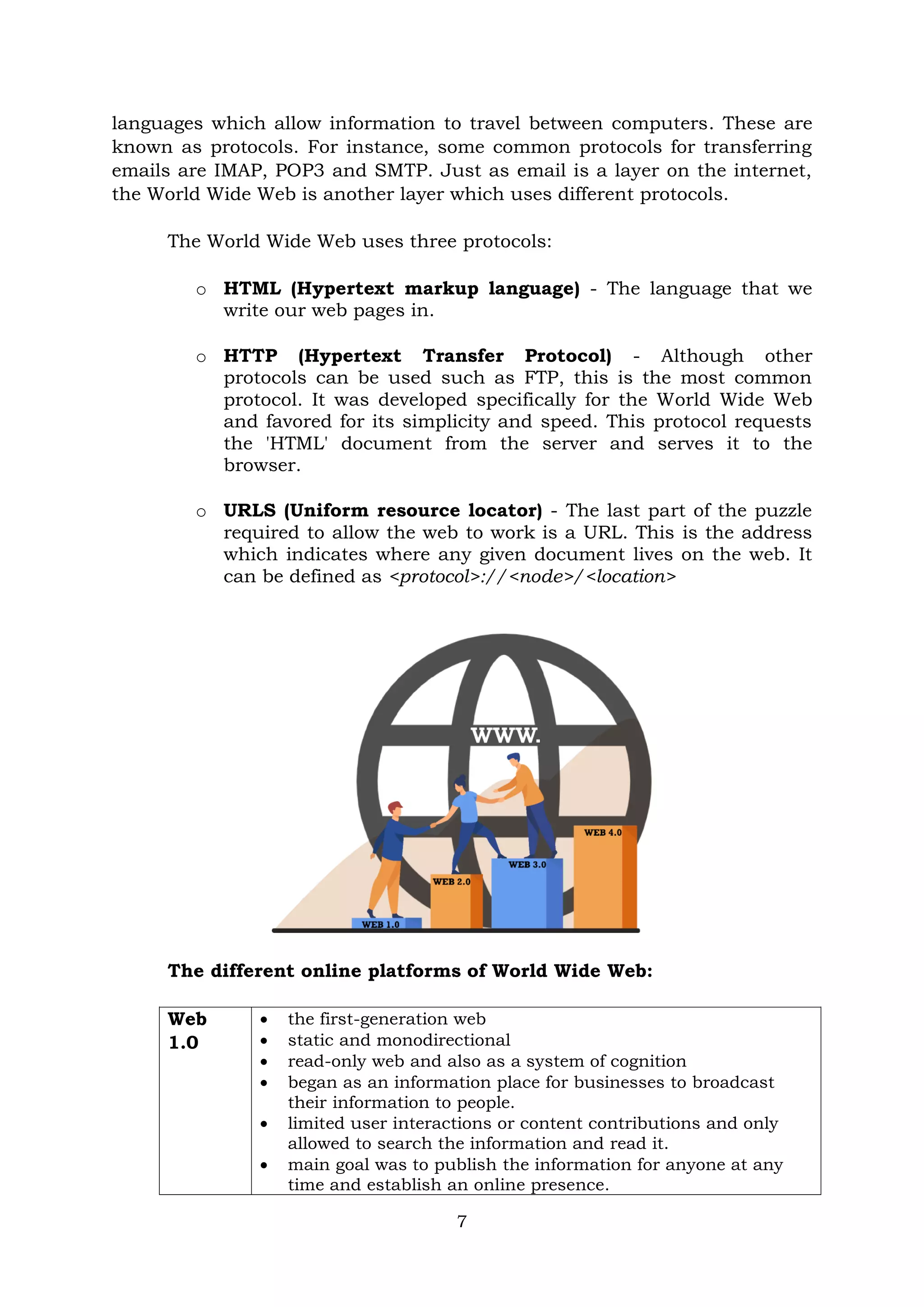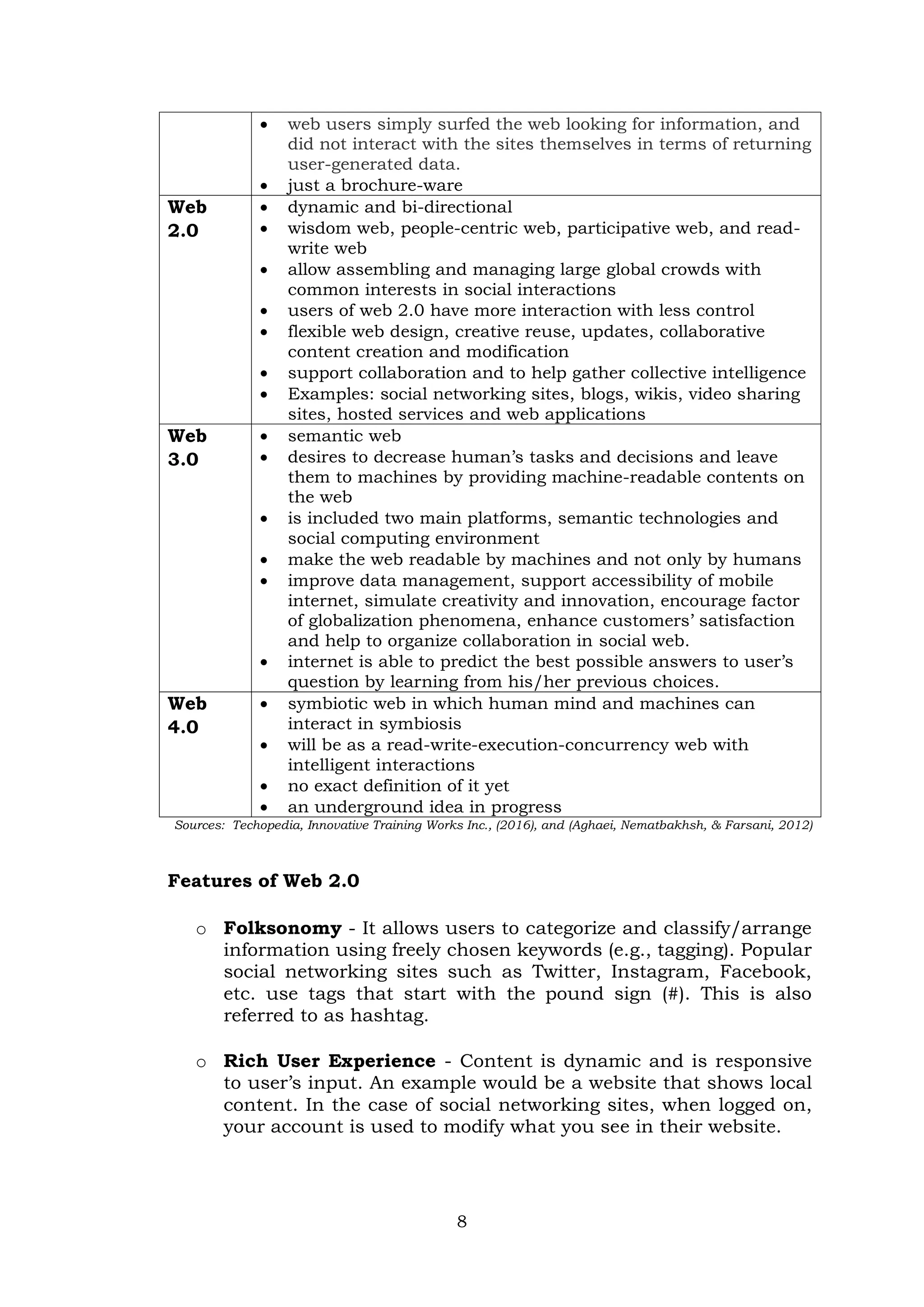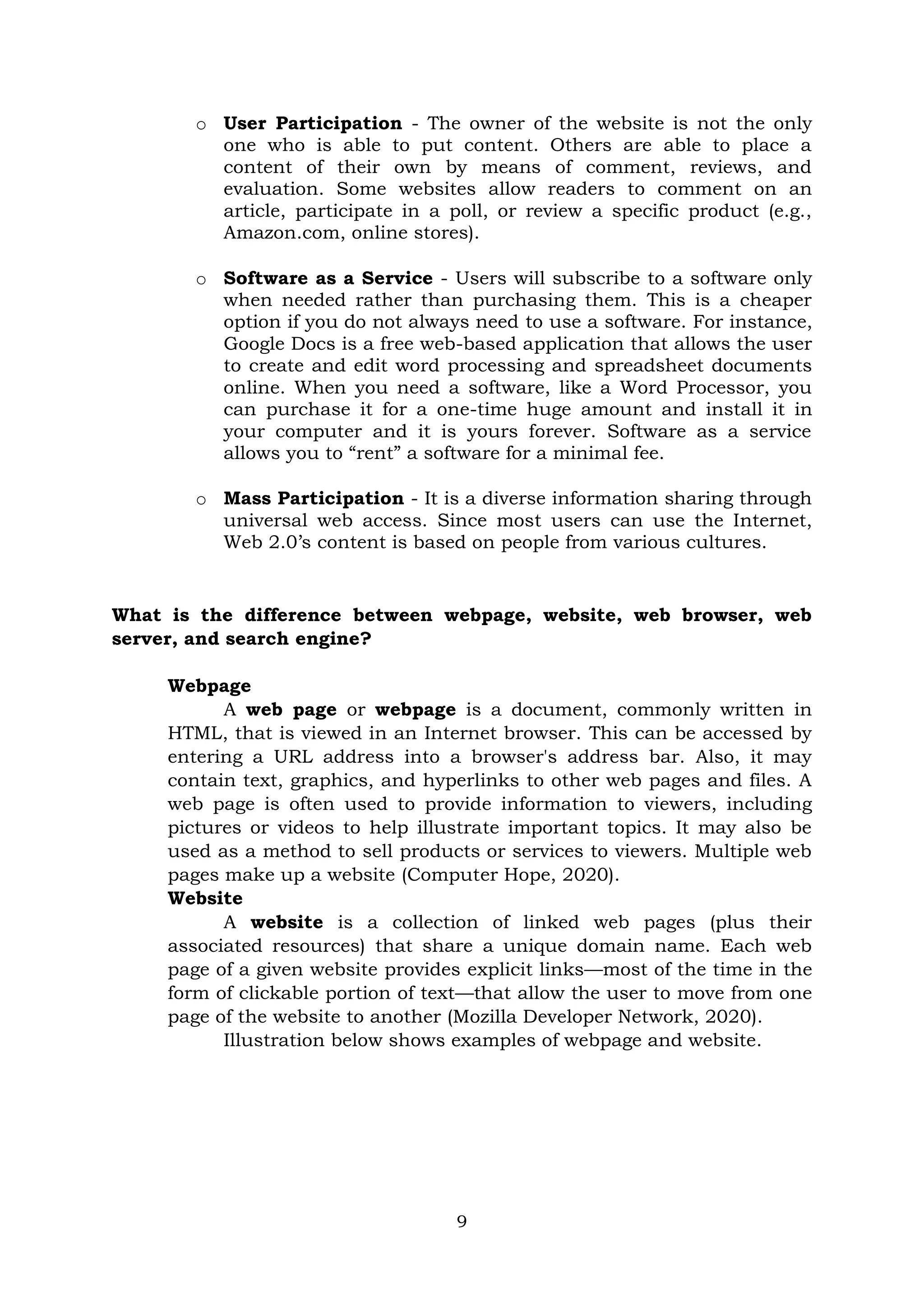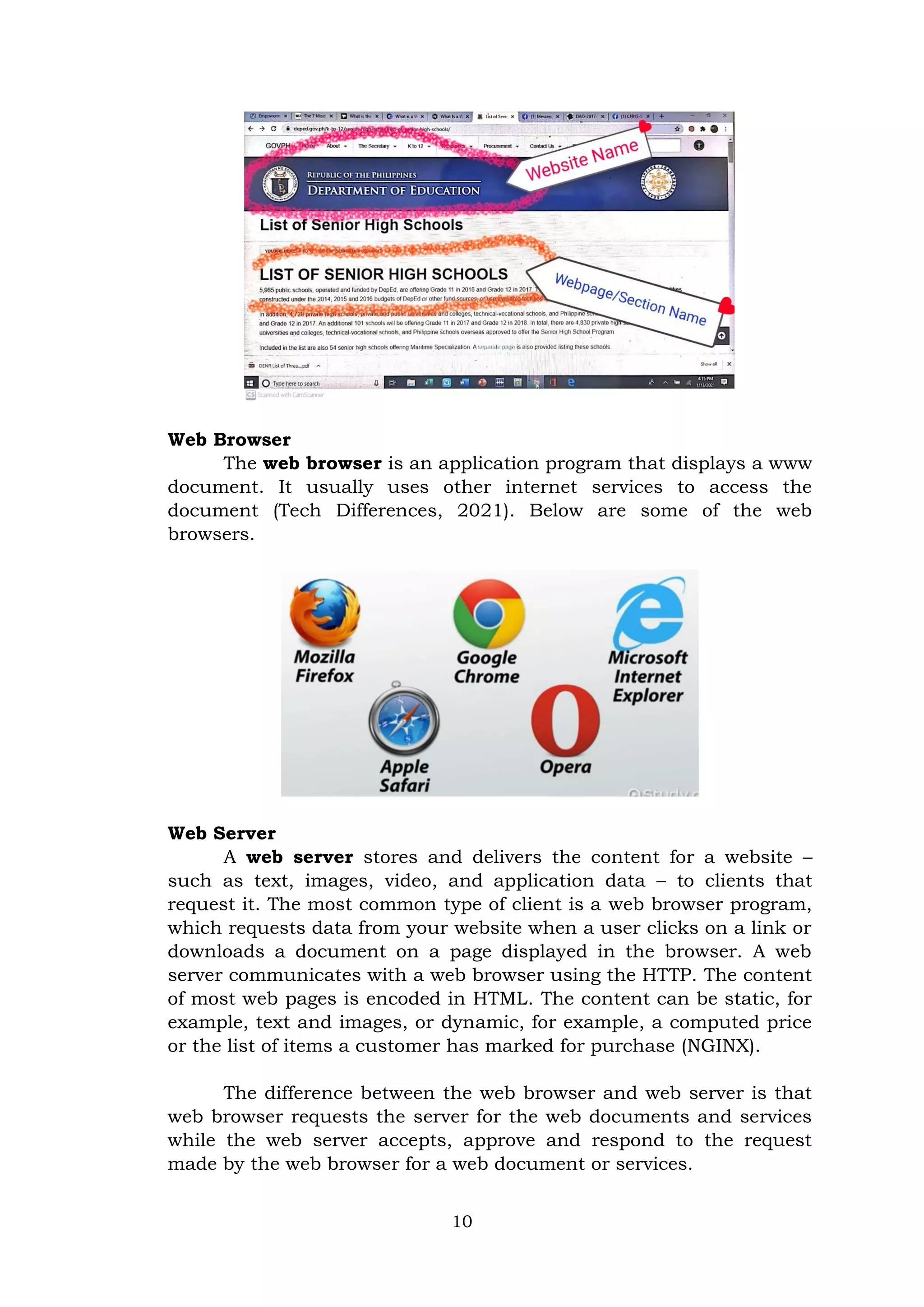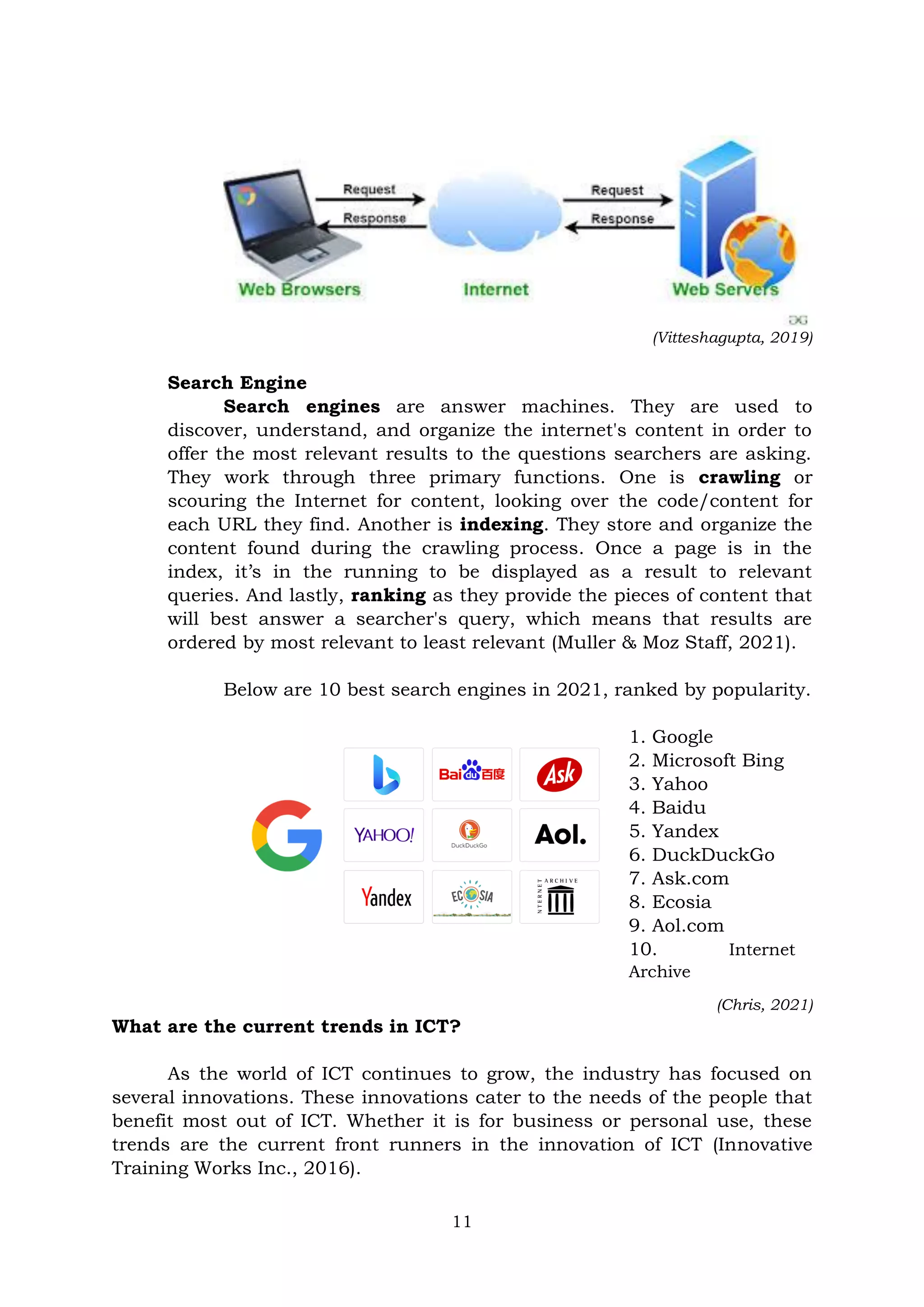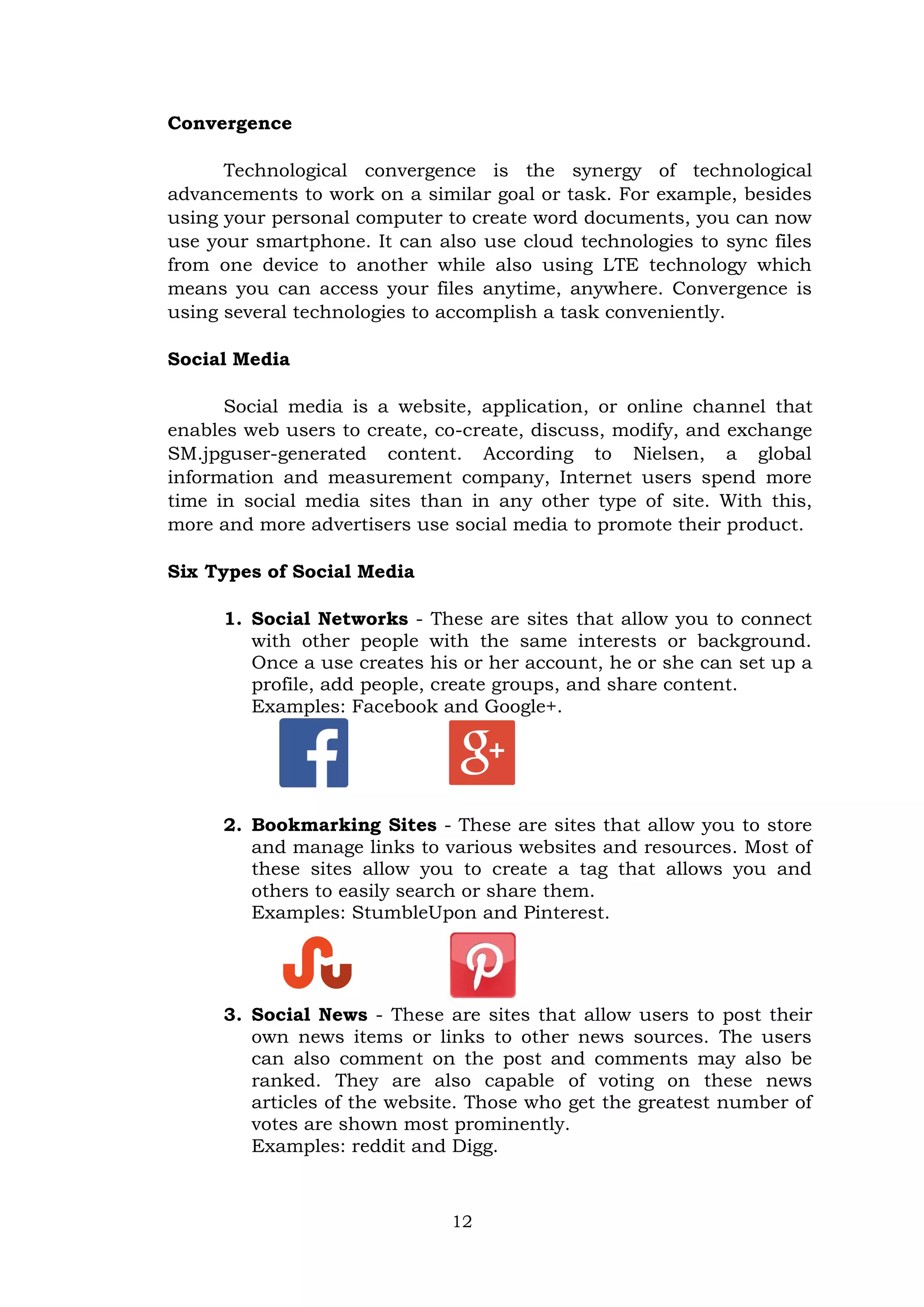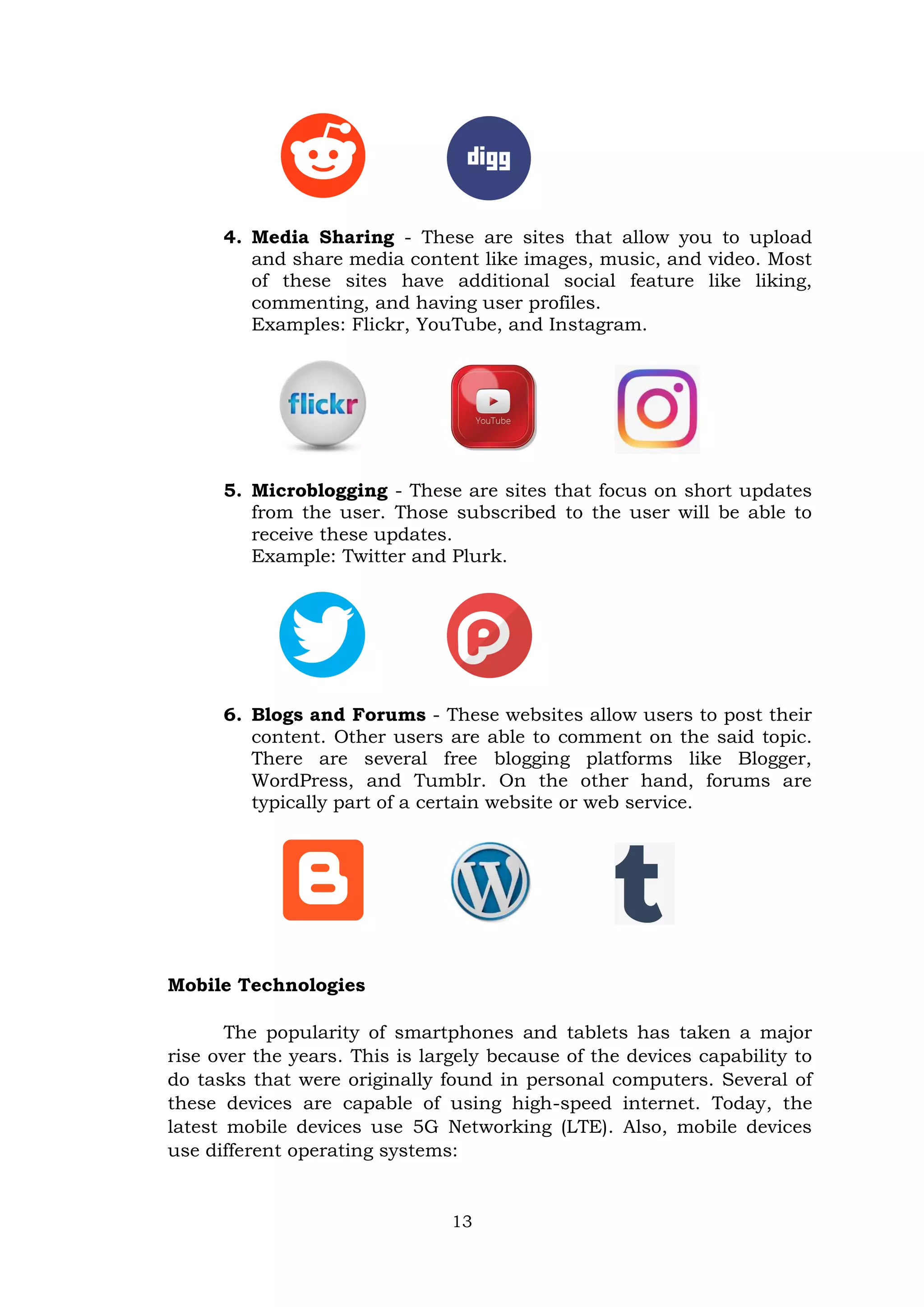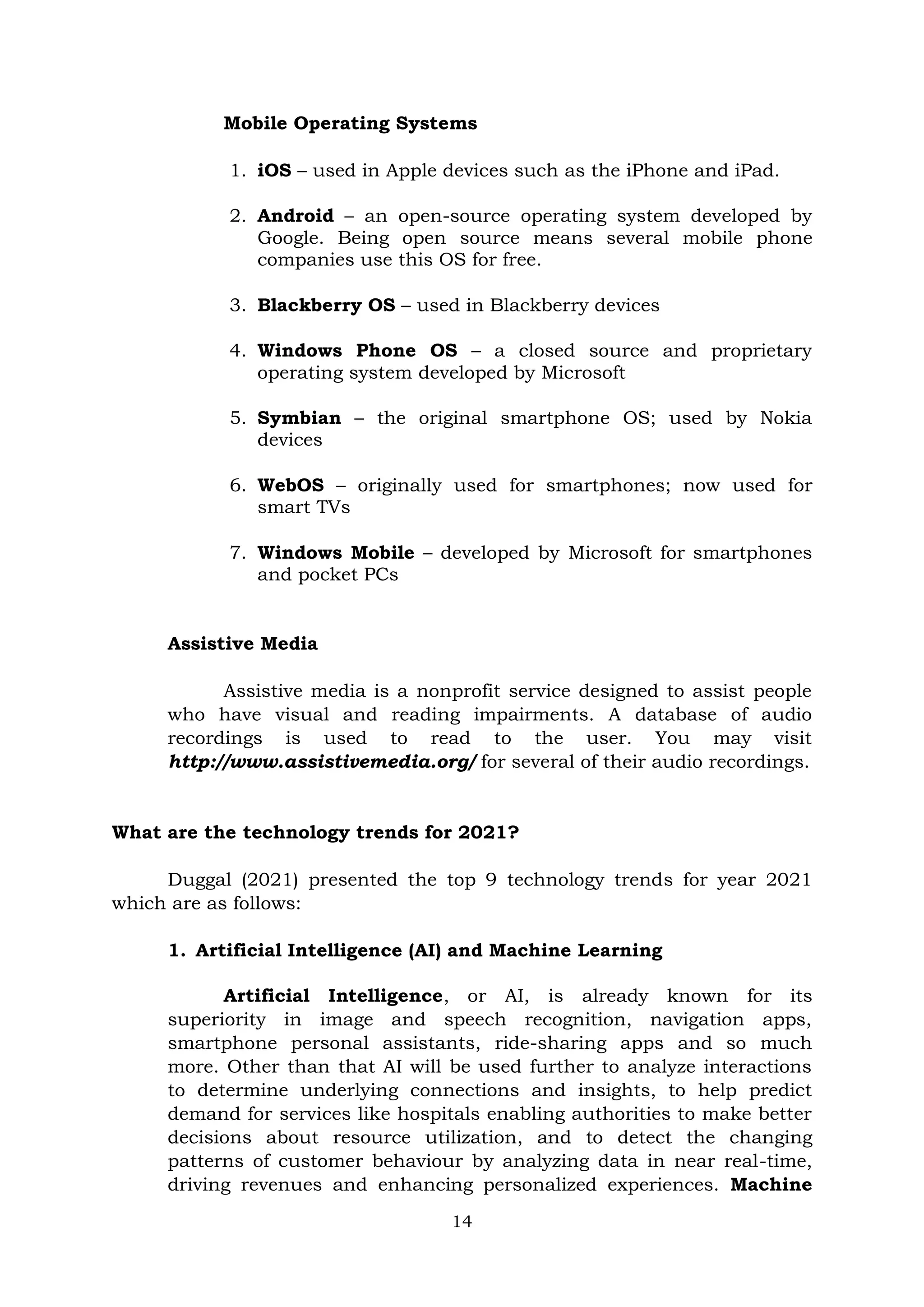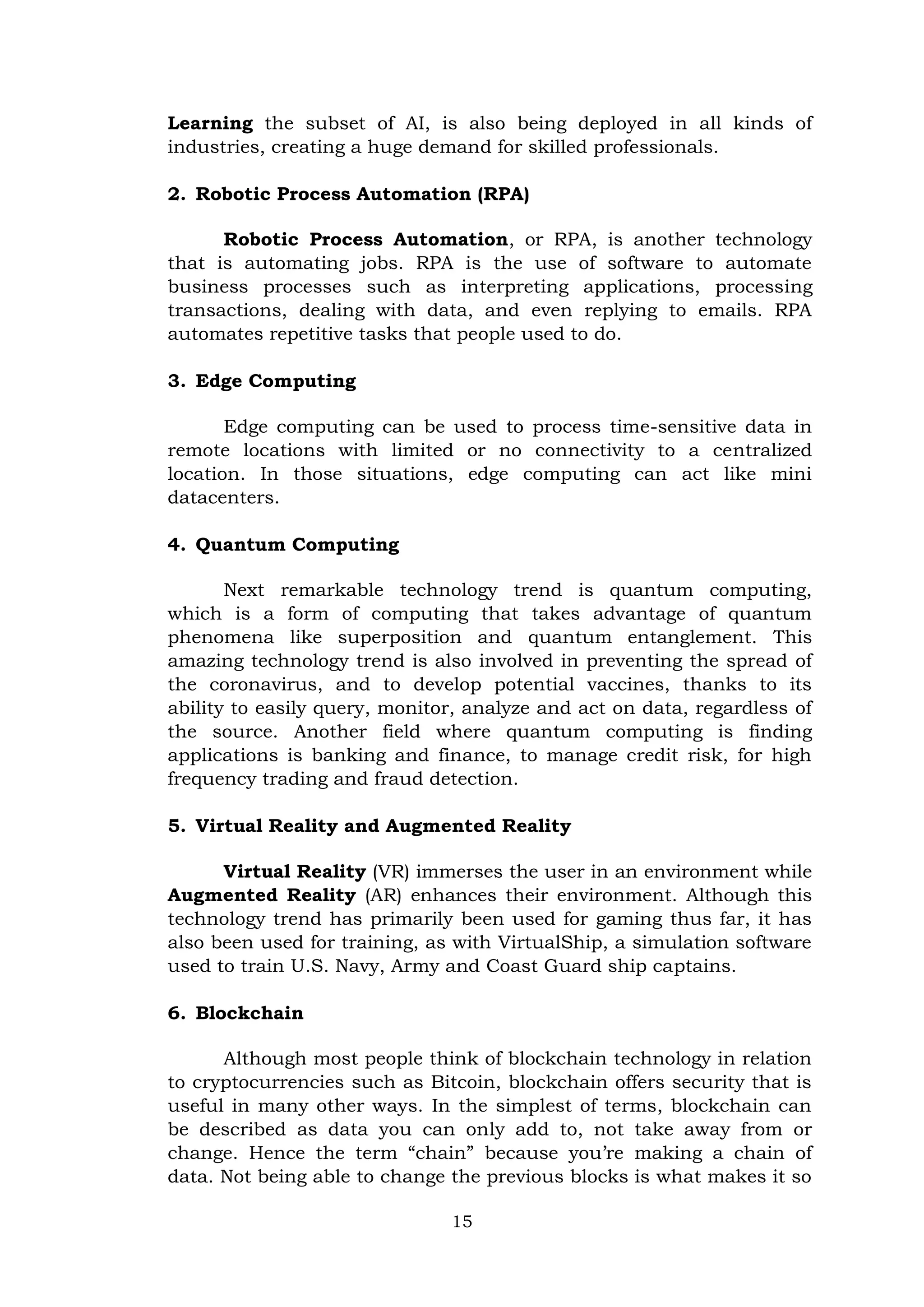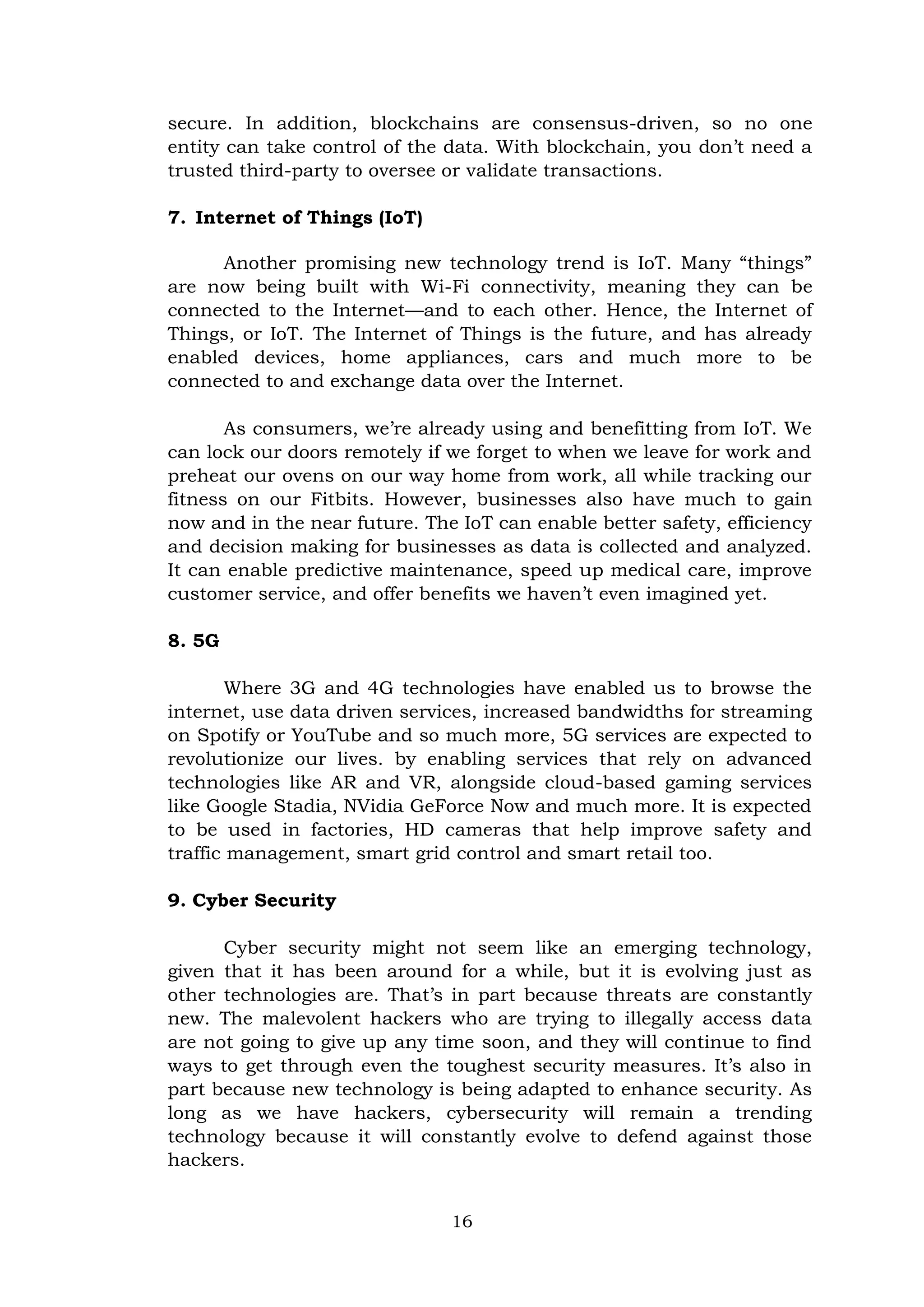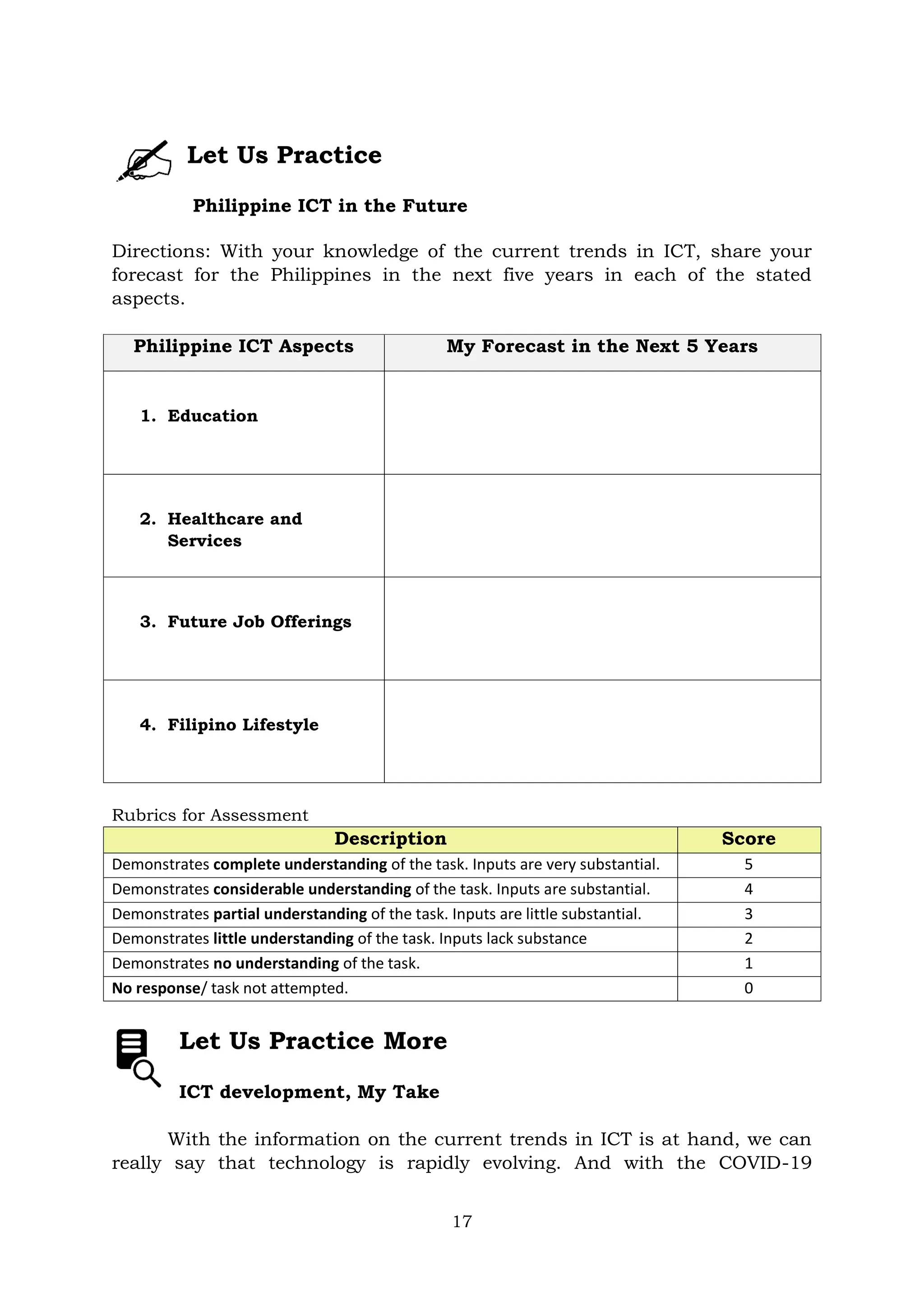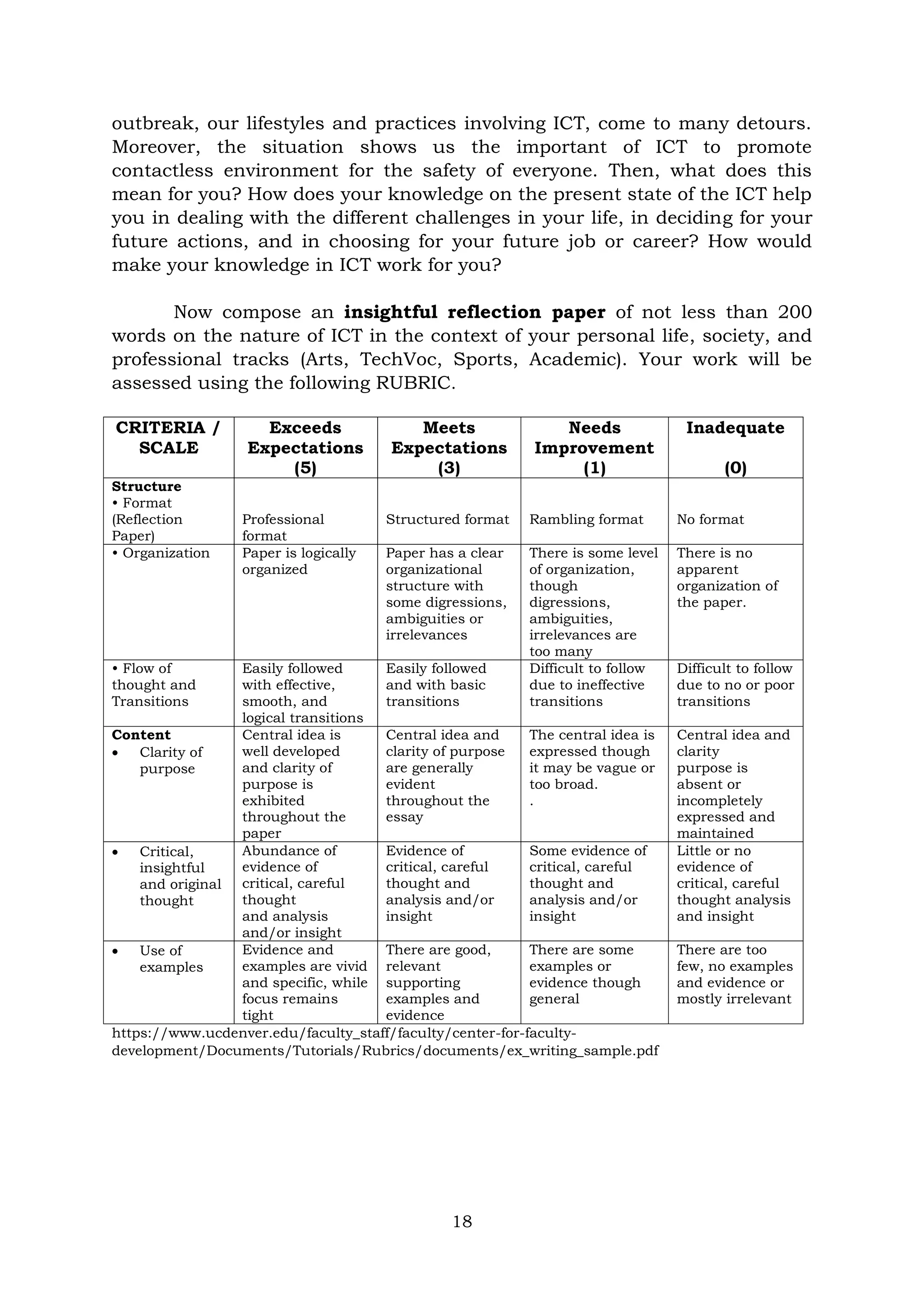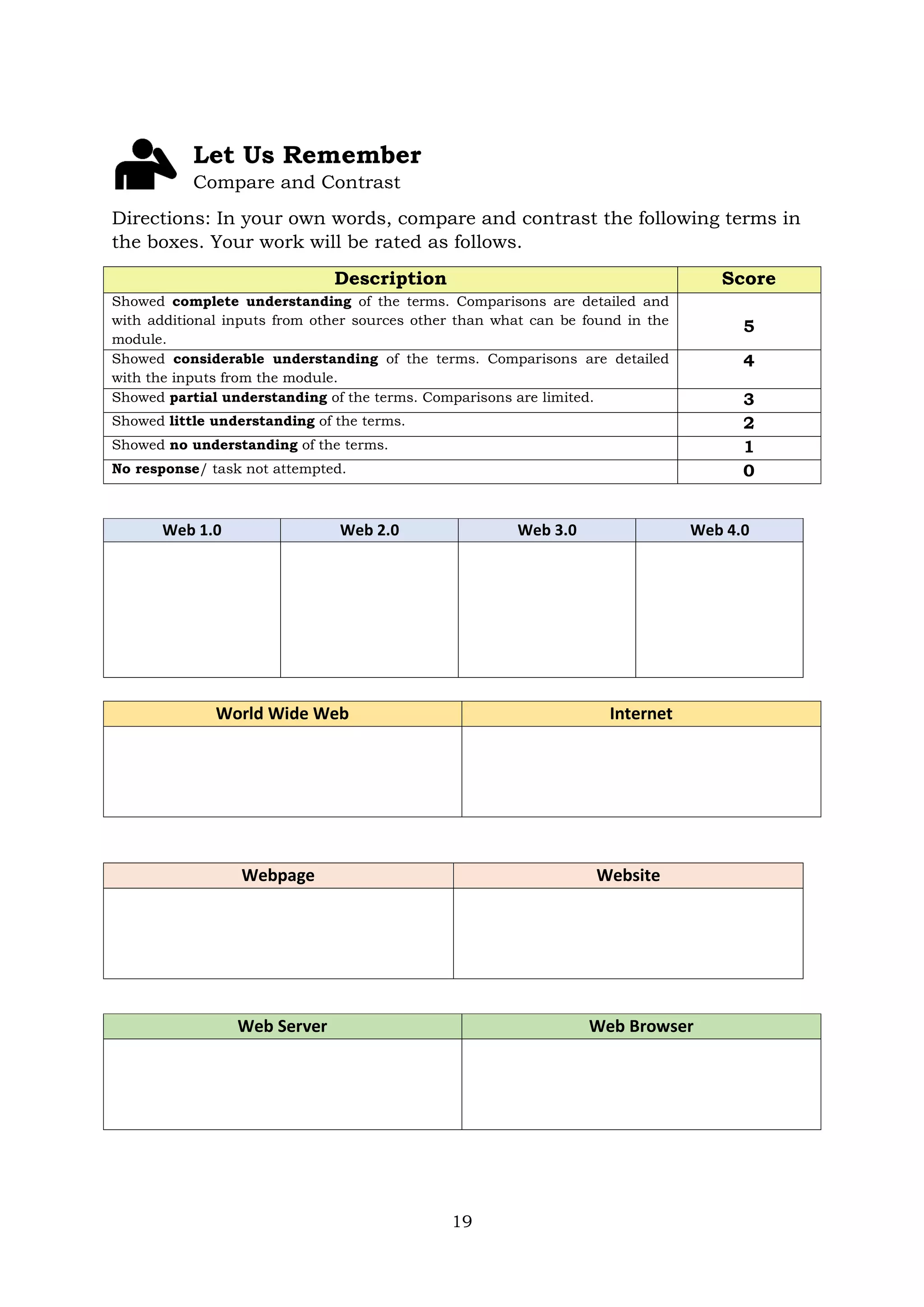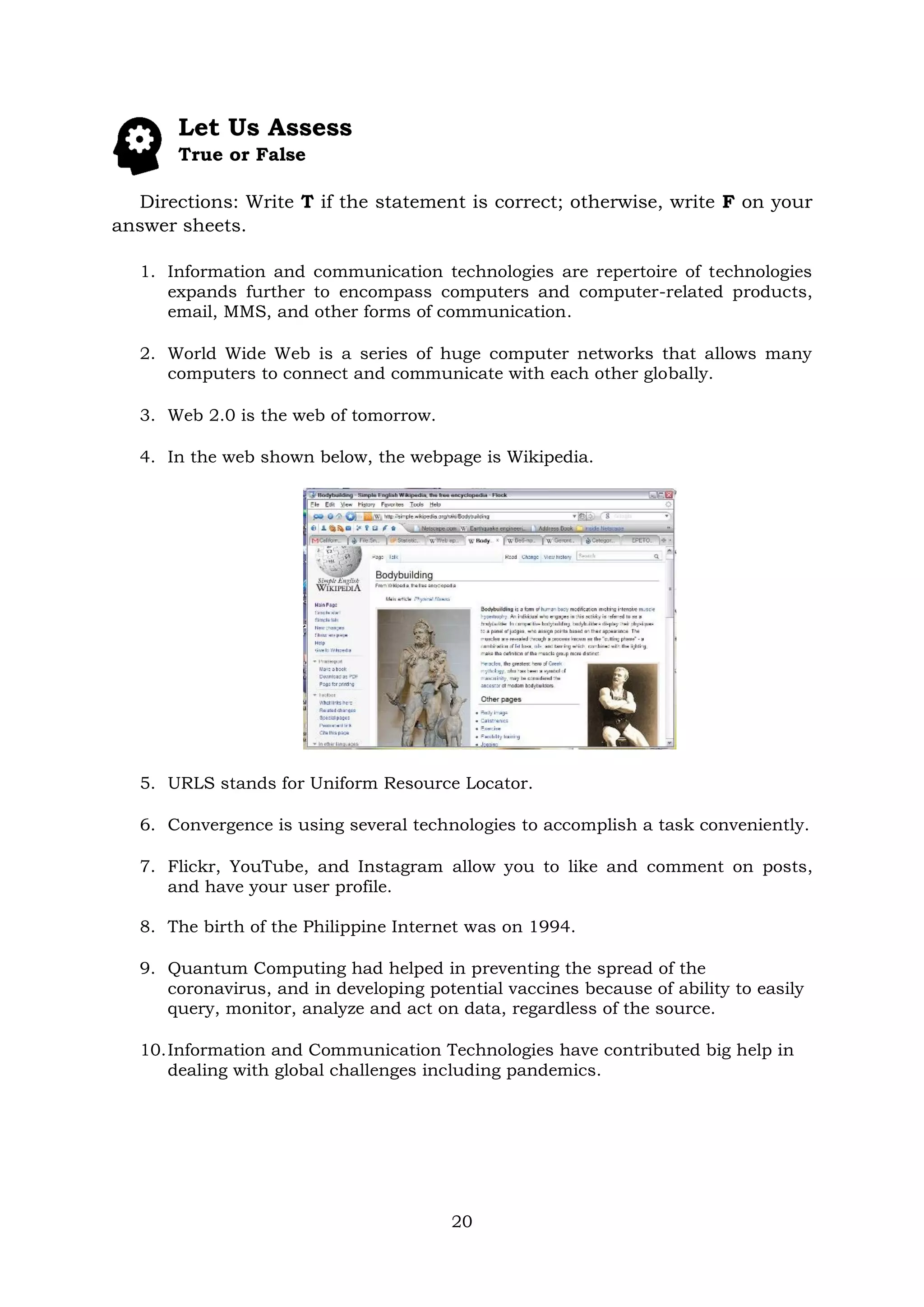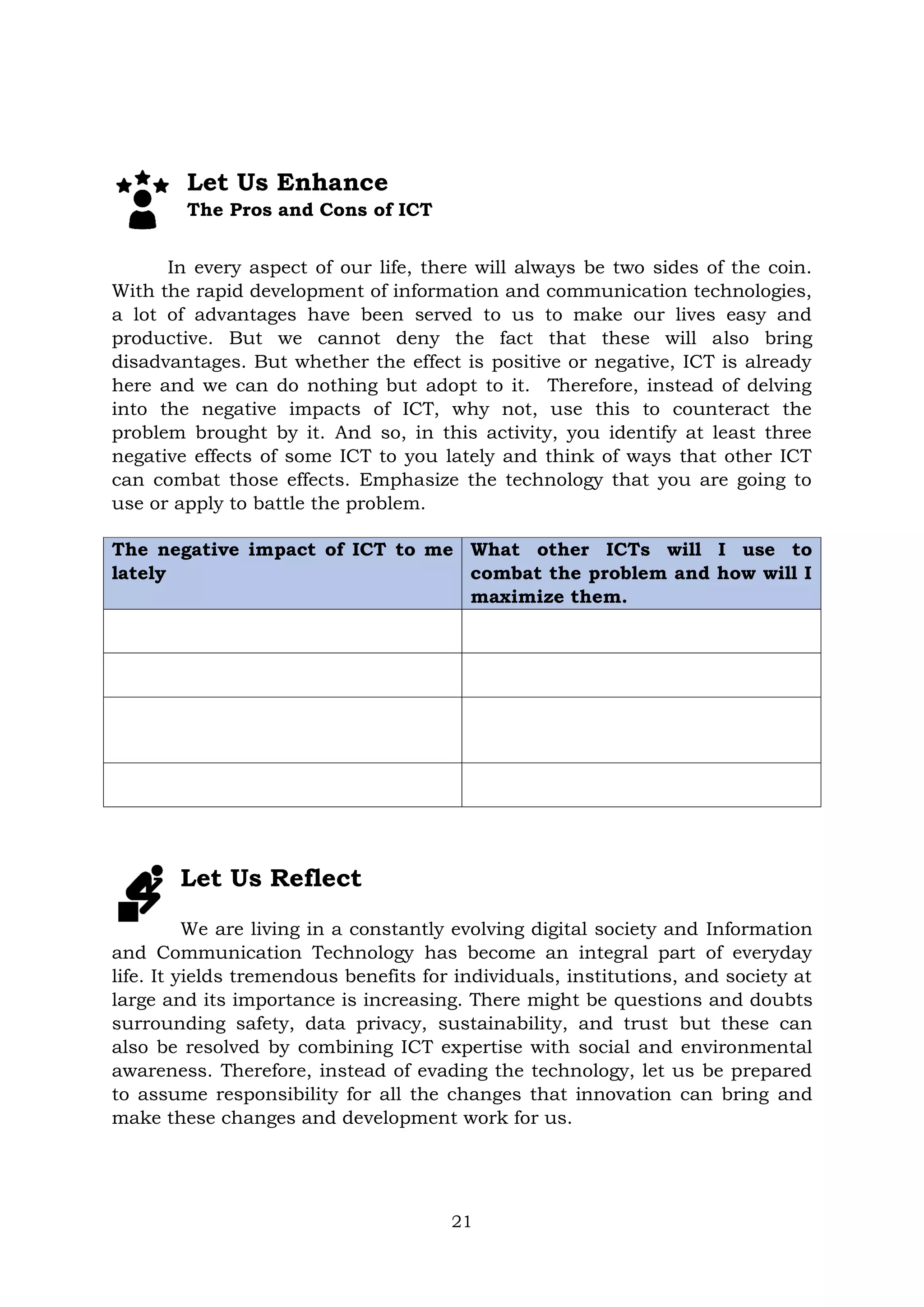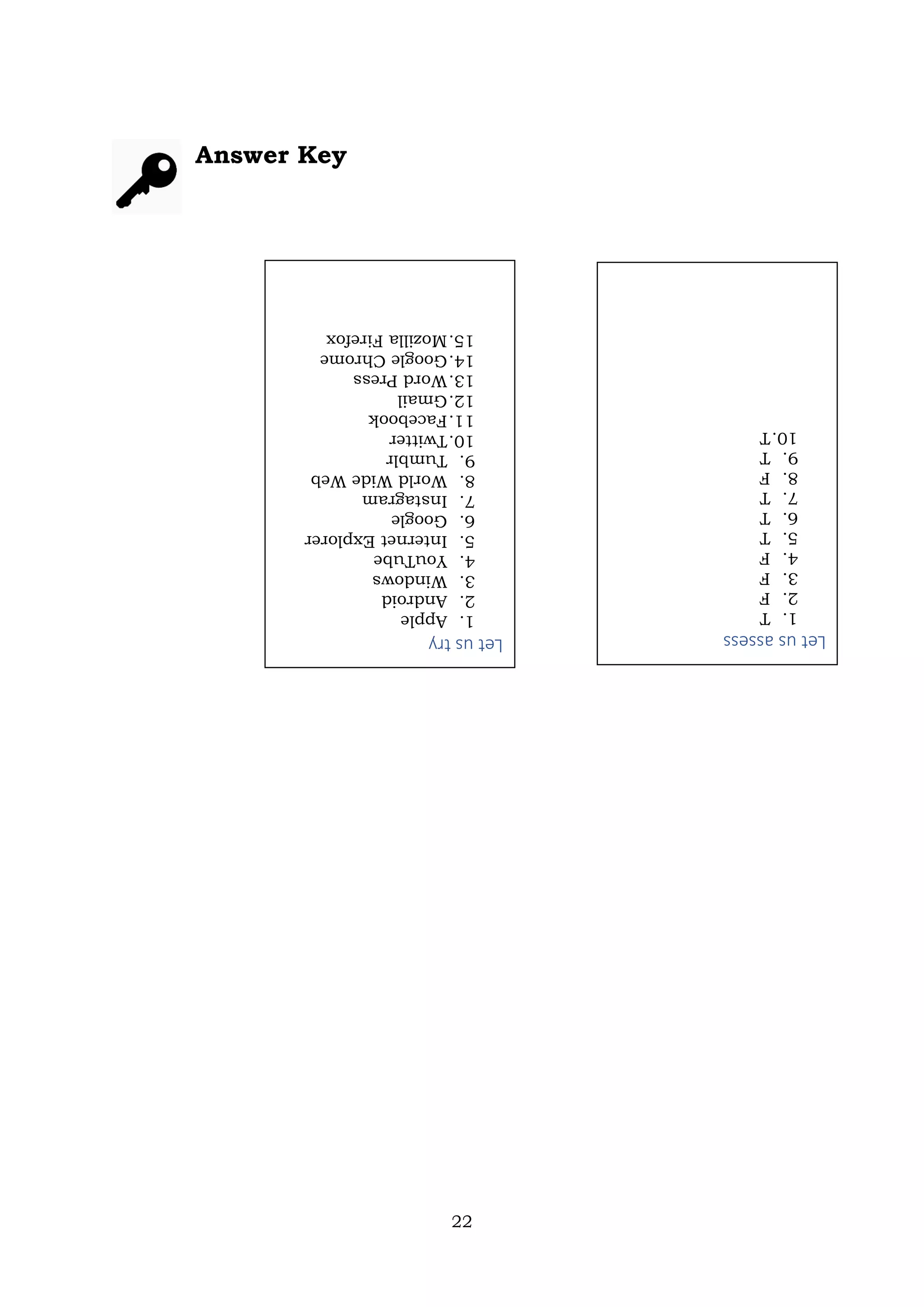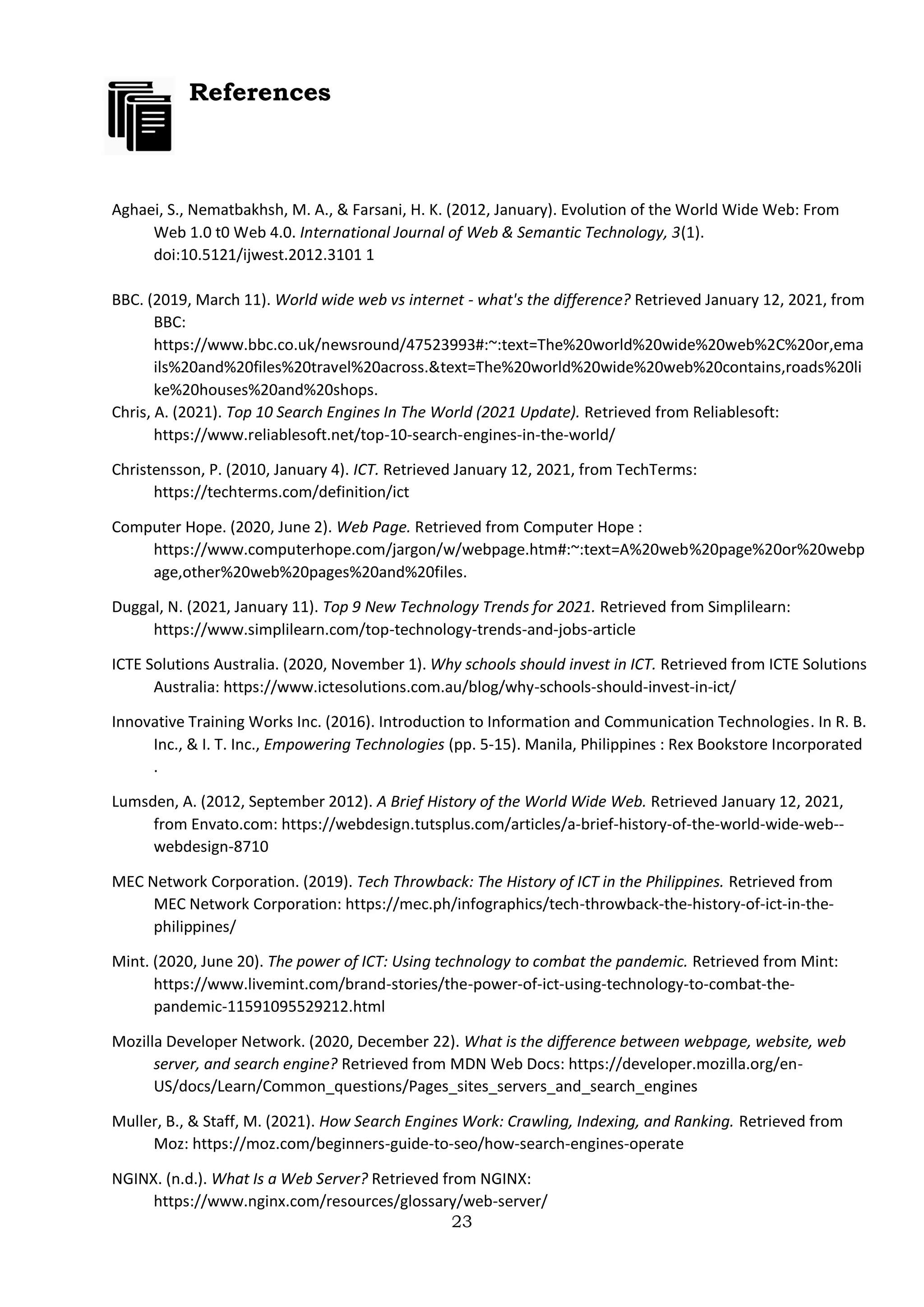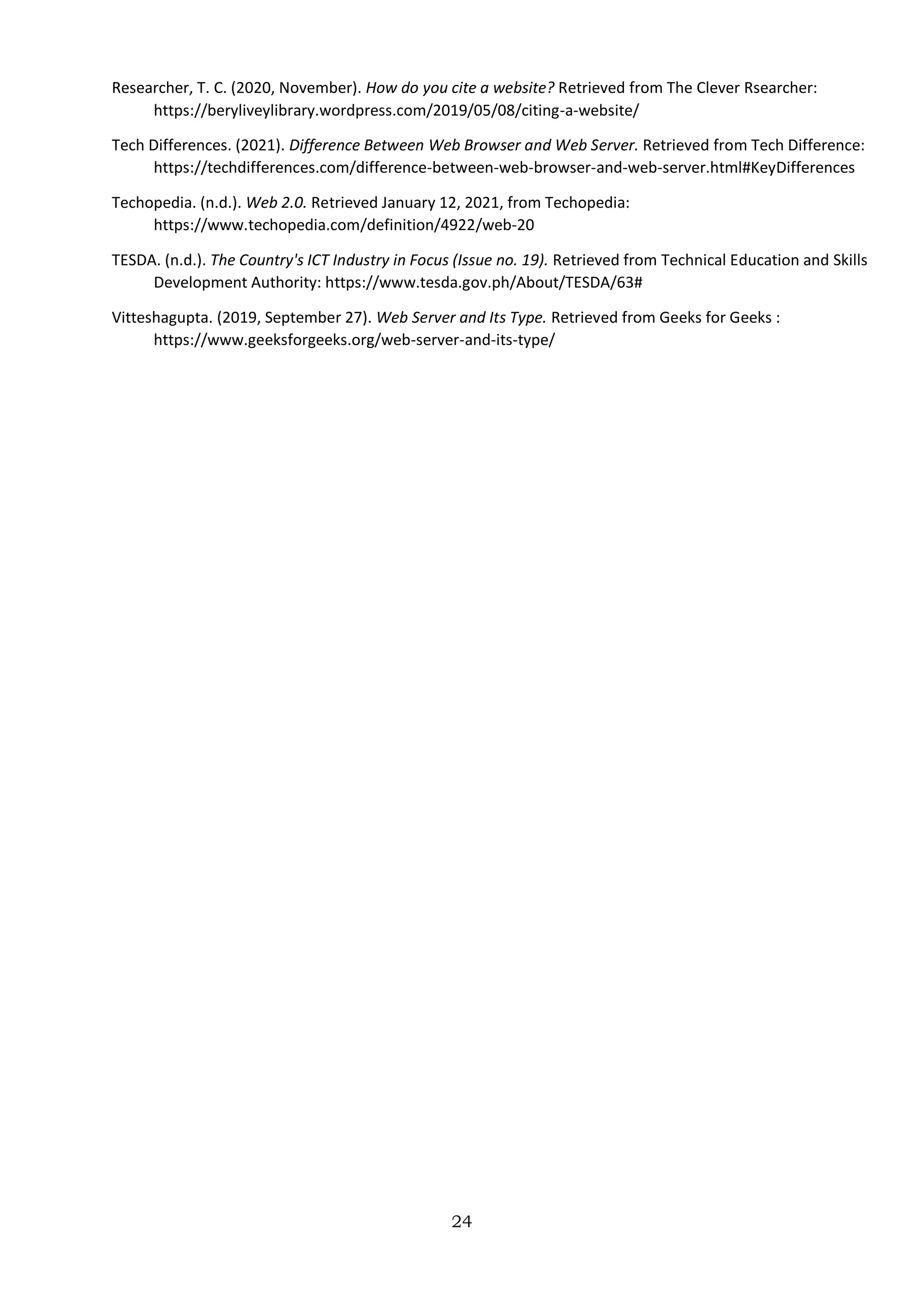The document provides information about ICT in the Philippines:
1) It discusses the history of telecommunications in the Philippines from 1928 when the first telephone services were established to 1994 when the country's first internet connection was made.
2) It outlines the current state of ICT, noting the massive growth of mobile networks and internet usage in recent years.
3) Examples are given of how ICT is helping address challenges from the COVID-19 pandemic, such as telemedicine, online education, and government information collection.