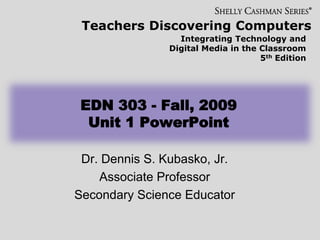
Teachers Discover Tech Integration
- 1. Teachers Discovering Computers Integrating Technology and Digital Media in the Classroom 5th Edition EDN 303 - Fall, 2009 Unit 1 PowerPoint Dr. Dennis S. Kubasko, Jr. Associate Professor Secondary Science Educator
- 2. Chapter 1: Integrating Educational Technology into the Curriculum 2 Today’s Agenda Review Web page Post Reaction to TaskStream Introduce the Scavenger Hunt Review NCDPI technology goals for teachers Review NCDPI technology goals for students
- 3. Chapter 1: Integrating Educational Technology into the Curriculum 3 What the State Says You Must Know… In order to receive a license to teach in NC you must have documented evidence that you have met the: Basic Technology Competencies for Students and Advanced Technology Competencies for Teachers Link here to our Technology Links page
- 4. Teachers Discovering Computers Integrating Technology and Digital Media in the Classroom 5th Edition Integrating Educational Technology into the Curriculum Chapter 1 Teachers Discovering Computers
- 5. Chapter Objectives Define curriculum-specific learning Explain the difference between computer, information, and integration literacy Explain the necessity of moving instructional strategies from traditional to new learning environments Describe the evolution of computers and digital media Differentiate among the various categories of computers Chapter 1: Integrating Educational Technology into the Curriculum 5
- 6. Chapter Objectives Explain why computer technology is important for education Describe the National Educational Technology Standards for Teachers (NETS-T) and Students (NETS-S) Explain why 21st century skills need to be incorporated in K-12 curriculum Describe the characteristics of today’s digital students Describe six categories of what today’s students need to know Provide examples of how computers are changing the way people teach and learn Chapter 1: Integrating Educational Technology into the Curriculum 6
- 7. Curriculum-Specific Learning Learning how to apply teaching principles, knowledge, and ideas to authentic and practical classroom lessons and projects that can benefit your students Chapter 1: Integrating Educational Technology into the Curriculum 7
- 8. Computer, Information, and Integration Literacy Computer literacy Knowledge and understanding of computers and their uses Information literacy Knowing how to find, analyze, and use information Integration literacy The ability to use computers and other technologies combined with a variety of teaching and learning strategies Chapter 1: Integrating Educational Technology into the Curriculum 8
- 9. Computer, Information, and Integration Literacy Chapter 1: Integrating Educational Technology into the Curriculum 9 Computer technology and digital media are present in every aspect of daily living — in the workplace, at home, in the classroom, and for entertainment
- 10. What Is a Computer and What Does It Do? An electronic device, operating under the control of instructions stored in its memory, that can accept data, process the data according to specified rules, produce results, and store the results for future use A computer is a computational device Chapter 1: Integrating Educational Technology into the Curriculum 10
- 11. What Is a Computer and What Does It Do? Data - collection of unorganized facts Information - data that is organized Input - data entered into a computer Output - processed results from a computer Chapter 1: Integrating Educational Technology into the Curriculum 11
- 12. What Is a Computer and What Does It Do? Storage – holding data and information for future use Information processing cycle – the cycle of input, process, output, and storage Hardware – the electronic and mechanical equipment that makes up the computer Software – a series of instructions that tells the hardware how to perform tasks Chapter 1: Integrating Educational Technology into the Curriculum 12
- 13. The Evolution of Computers and Digital Media The goal of multimedia computing and communications is to assist individuals in organizing and managing vast amounts of information in various types of media Digital media – technologies that allow users to create new forms of interaction, expression, communication, and entertainment in a digital format Chapter 1: Integrating Educational Technology into the Curriculum 13
- 14. The Evolution of Computers and Digital Media Chapter 1: Integrating Educational Technology into the Curriculum 14
- 15. Categories of Computers Personal computers Mobile computers and mobile devices Servers, supercomputers, and embedded computers Chapter 1: Integrating Educational Technology into the Curriculum 15
- 16. Personal Computers A computer that performs all of its input, processing, output, and storage activities by itself Chapter 1: Integrating Educational Technology into the Curriculum 16
- 17. Mobile Computers and Mobile Devices Mobile Computers Notebook computer Tablet PC Mobile Devices Handheld Computer PDA Smart Phones Chapter 1: Integrating Educational Technology into the Curriculum 17
- 18. Servers, Supercomputers, and Embedded Computers Server Manages the resources on a network and provides a centralized storage area for software programs and data Supercomputer Used for tasks such as analyzing weather patterns, tracking hurricanes, and identifying safety issues regarding the space shuttle Embedded computer A special-purpose computer that functions as one component in a larger product Chapter 1: Integrating Educational Technology into the Curriculum 18
- 19. Servers, Supercomputers, and Embedded Computers Chapter 1: Integrating Educational Technology into the Curriculum 19
- 20. Why Use Computer Technology in Education? Technology and digital media are everywhere Technology can support learning Computers support communications beyond classroom walls Support of national and international organizations Chapter 1: Integrating Educational Technology into the Curriculum 20
- 21. Why Use Computer Technology in Education? Chapter 1: Integrating Educational Technology into the Curriculum 21
- 22. The World Is Flat The World Is Flat Lightning-swift changes in technology and communications put people all over the globe in touch with each other as never before Chapter 1: Integrating Educational Technology into the Curriculum 22
- 23. 21st Century Skills Chapter 1: Integrating Educational Technology into the Curriculum 23
- 24. Computing in the Digital Age Digital Students: Who are they and how do they learn? Digital generations - students use different technologies to communicate and to access information from multiple resources Digital students (digital kids) Hypercommunicators Multitaskers Goal oriented Chapter 1: Integrating Educational Technology into the Curriculum 24
- 25. Computing in the Digital Age Chapter 1: Integrating Educational Technology into the Curriculum 25
- 26. Computing in the Digital Age Digital Students: What they should know Creativity and innovation Chapter 1: Integrating Educational Technology into the Curriculum 26
- 27. Computing in the Digital Age Gamemaker is an example of a software program that allows students to create video games while fostering opportunities for creativity and innovation Chapter 1: Integrating Educational Technology into the Curriculum 27
- 28. Computing in the Digital Age Digital Students: What they should know Communications and collaboration Chapter 1: Integrating Educational Technology into the Curriculum 28
- 29. Computing in the Digital Age Digital Students: What they should know Research and Information Fluency Information fluency is when a person has mastered the ability to analyze and evaluate information Chapter 1: Integrating Educational Technology into the Curriculum 29
- 30. Computing in the Digital Age Digital Students: What they should know Critical thinking, problem solving, & decision making Chapter 1: Integrating Educational Technology into the Curriculum 30
- 31. Computing in the Digital Age Digital Students: What they should know Digital Citizenship Chapter 1: Integrating Educational Technology into the Curriculum 31
- 32. Computing in the Digital Age Digital Students: What they should know Technology operations and concepts Chapter 1: Integrating Educational Technology into the Curriculum 32
- 33. Computing in the Digital Age ARCS motivational model Developed in 1983 and applicable to learning in the digital age Attention Relevance Challenge/Confidence Satisfaction/Success Chapter 1: Integrating Educational Technology into the Curriculum 33
- 34. Computing in the Digital Age Chapter 1: Integrating Educational Technology into the Curriculum 34
- 35. An Example of How One School Uses Computers Ridgedale High School All computers on a local area network Three labs of 30 computers each PC and Apple High-speed Internet connection in each classroom Chapter 1: Integrating Educational Technology into the Curriculum 35
- 36. An Example of How One School Uses Computers Chapter 1: Integrating Educational Technology into the Curriculum 36
- 37. An Example of How One School Uses Computers Chapter 1: Integrating Educational Technology into the Curriculum 37 Superintendent Technology plan Committee members can access the plan remotely
- 38. An Example of How One School Uses Computers Principal Sending several e-mail messages to teachers and staff Research on digital storytelling Chapter 1: Integrating Educational Technology into the Curriculum 38
- 39. An Example of How One School Uses Computers School secretary Computerized telephone system E-mail and voice mail Database software School inventory database Desktop publishing Chapter 1: Integrating Educational Technology into the Curriculum 39
- 40. An Example of How One School Uses Computers Technology coordinator Installing and testing new software Supporting systems Problem solving Chapter 1: Integrating Educational Technology into the Curriculum 40
- 41. An Example of How One School Uses Computers Teachers Community digital storytelling Transmedia story Research assignments Wireless mobile lab Network stores student data Chapter 1: Integrating Educational Technology into the Curriculum 41
- 42. An Example of How One School Uses Computers Media specialist Maintains online catalog Creates classroom activities Runs media center Assists with research projects Chapter 1: Integrating Educational Technology into the Curriculum 42
- 43. An Example of How One School Uses Computers Students Live broadcast of Ridgedale News Show Talking and instant messaging about digital storytelling projects Chapter 1: Integrating Educational Technology into the Curriculum 43
- 44. An Example of How One School Uses Computers Parent Web site links parents and school Keep track of events School information Chapter 1: Integrating Educational Technology into the Curriculum 44
- 45. An Example of How One School Uses Computers Community Links school and community Students teach senior citizens how to use a computer Chapter 1: Integrating Educational Technology into the Curriculum 45
- 46. Chapter Summary Define curriculum-specific learning Explain the difference between computer, information, and integration literacy Explain the necessity of moving instructional strategies from traditional to new learning environments Describe the evolution of computers and digital media Differentiate among the various categories of computers Chapter 1: Integrating Educational Technology into the Curriculum 46
- 47. Chapter Summary Explain why computer technology is important for education Describe the National Educational Technology Standards for Teachers (NETS-T) and Students (NETS-S) Explain why 21st century skills need to be incorporated in K-12 curriculum Describe the characteristics of today’s digital students Describe six categories of what today’s students need to know Provide examples of how computers are changing the way people teach and learn Chapter 1: Integrating Educational Technology into the Curriculum 47
- 48. Teachers Discovering Computers Integrating Technology and Digital Media in the Classroom 5th Edition Integrating Educational Technology into the Curriculum Chapter 1 Complete Teachers Discovering Computers