Email guide for non it users p1
•Download as PPTX, PDF•
0 likes•59 views
This is Kushvir Bahras Blog
Report
Share
Report
Share
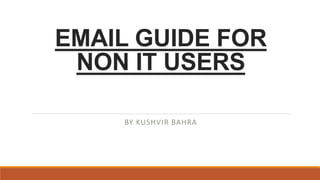
Recommended
More Related Content
What's hot
What's hot (20)
How to Use MailChimp to Market Your Products Using Email

How to Use MailChimp to Market Your Products Using Email
How to Track Clicks from Social Media Marketing Efforts Using Bitly

How to Track Clicks from Social Media Marketing Efforts Using Bitly
Jolly_Justo_How To Automate Your Internet Using IFTTT.PDF

Jolly_Justo_How To Automate Your Internet Using IFTTT.PDF
How to Use Hootsuite to Broadcast a Single Message to Multiple Social Networks

How to Use Hootsuite to Broadcast a Single Message to Multiple Social Networks
How to Use Trello to Effectively Manage Your Project

How to Use Trello to Effectively Manage Your Project
Similar to Email guide for non it users p1
Similar to Email guide for non it users p1 (20)
Are You Getting Trouble In Signing Onto Hulu Account? Here’s The Quick Soluti...

Are You Getting Trouble In Signing Onto Hulu Account? Here’s The Quick Soluti...
Recently uploaded
Abortion Pill Prices Tembisa [(+27832195400*)] 🏥 Women's Abortion Clinic in Tembisa ● Abortion Pills For Sale in Tembisa ● Tembisa 🏥🚑!! Abortion Clinic Near Me Cost, Price, Women's Clinic Near Me, Abortion Clinic Near, Abortion Doctors Near me, Abortion Services Near Me, Abortion Pills Over The Counter, Abortion Pill Doctors' Offices, Abortion Clinics, Abortion Places Near Me, Cheap Abortion Places Near Me, Medical Abortion & Surgical Abortion, approved cyctotec pills and womb cleaning pills too plus all the instructions needed This Discrete women’s Termination Clinic offers same day services that are safe and pain free, we use approved pills and we clean the womb so that no side effects are present. Our main goal is that of preventing unintended pregnancies and unwanted births every day to enable more women to have children by choice, not chance. We offer Terminations by Pill and The Morning After Pill.” Our Private VIP Abortion Service offers the ultimate in privacy, efficiency and discretion. we do safe and same day termination and we do also womb cleaning as well its done from 1 week up to 28 weeks. We do delivery of our services world wide SAFE ABORTION CLINICS/PILLS ON SALE WE DO DELIVERY OF PILLS ALSO Abortion clinic at very low costs, 100% Guaranteed and it’s safe, pain free and a same day service. It Is A 45 Minutes Procedure, we use tested abortion pills and we do womb cleaning as well. Alternatively the medical abortion pill and womb cleansing !!!Abortion Pill Prices Tembisa [(+27832195400*)] 🏥 Women's Abortion Clinic in T...![Abortion Pill Prices Tembisa [(+27832195400*)] 🏥 Women's Abortion Clinic in T...](data:image/gif;base64,R0lGODlhAQABAIAAAAAAAP///yH5BAEAAAAALAAAAAABAAEAAAIBRAA7)
![Abortion Pill Prices Tembisa [(+27832195400*)] 🏥 Women's Abortion Clinic in T...](data:image/gif;base64,R0lGODlhAQABAIAAAAAAAP///yH5BAEAAAAALAAAAAABAAEAAAIBRAA7)
Abortion Pill Prices Tembisa [(+27832195400*)] 🏥 Women's Abortion Clinic in T...Medical / Health Care (+971588192166) Mifepristone and Misoprostol tablets 200mg
Recently uploaded (20)
Abortion Pill Prices Tembisa [(+27832195400*)] 🏥 Women's Abortion Clinic in T...![Abortion Pill Prices Tembisa [(+27832195400*)] 🏥 Women's Abortion Clinic in T...](data:image/gif;base64,R0lGODlhAQABAIAAAAAAAP///yH5BAEAAAAALAAAAAABAAEAAAIBRAA7)
![Abortion Pill Prices Tembisa [(+27832195400*)] 🏥 Women's Abortion Clinic in T...](data:image/gif;base64,R0lGODlhAQABAIAAAAAAAP///yH5BAEAAAAALAAAAAABAAEAAAIBRAA7)
Abortion Pill Prices Tembisa [(+27832195400*)] 🏥 Women's Abortion Clinic in T...
WSO2CON 2024 - WSO2's Digital Transformation Journey with Choreo: A Platforml...

WSO2CON 2024 - WSO2's Digital Transformation Journey with Choreo: A Platforml...
Architecture decision records - How not to get lost in the past

Architecture decision records - How not to get lost in the past
WSO2CON 2024 - Software Engineering for Digital Businesses

WSO2CON 2024 - Software Engineering for Digital Businesses
WSO2CON2024 - Why Should You Consider Ballerina for Your Next Integration

WSO2CON2024 - Why Should You Consider Ballerina for Your Next Integration
WSO2CON 2024 - How CSI Piemonte Is Apifying the Public Administration

WSO2CON 2024 - How CSI Piemonte Is Apifying the Public Administration
WSO2Con2024 - Organization Management: The Revolution in B2B CIAM

WSO2Con2024 - Organization Management: The Revolution in B2B CIAM
WSO2Con2024 - GitOps in Action: Navigating Application Deployment in the Plat...

WSO2Con2024 - GitOps in Action: Navigating Application Deployment in the Plat...
WSO2CON 2024 - IoT Needs CIAM: The Importance of Centralized IAM in a Growing...

WSO2CON 2024 - IoT Needs CIAM: The Importance of Centralized IAM in a Growing...
WSO2Con2024 - Software Delivery in Hybrid Environments

WSO2Con2024 - Software Delivery in Hybrid Environments
WSO2Con2024 - Hello Choreo Presentation - Kanchana

WSO2Con2024 - Hello Choreo Presentation - Kanchana
WSO2CON 2024 - Architecting AI in the Enterprise: APIs and Applications

WSO2CON 2024 - Architecting AI in the Enterprise: APIs and Applications
WSO2Con2024 - Facilitating Broadband Switching Services for UK Telecoms Provi...

WSO2Con2024 - Facilitating Broadband Switching Services for UK Telecoms Provi...
Devoxx UK 2024 - Going serverless with Quarkus, GraalVM native images and AWS...

Devoxx UK 2024 - Going serverless with Quarkus, GraalVM native images and AWS...
WSO2CON 2024 - Building a Digital Government in Uganda

WSO2CON 2024 - Building a Digital Government in Uganda
WSO2Con2024 - Unleashing the Financial Potential of 13 Million People

WSO2Con2024 - Unleashing the Financial Potential of 13 Million People
Email guide for non it users p1
- 1. EMAIL GUIDE FOR NON IT USERS BY KUSHVIR BAHRA
- 3. •How to setup an email account •Open up your internet browser and go to the google homepage: http://www.google.co.uk
- 4. • You’ll now be in the sign in section. As you don’t have a google account you need to create one. Click Create an account.
- 5. You will need to set up your new account, Google needs some information about you – first, your first and last names. The ‘choose your username’ is the unique email address that you wish to use, which will be placed before ‘@gmail.com’. Because it needs to be unique, Google may have to check the availability of any name that you decide on to make sure that no one already has it. Type an email name into the ‘choose your username’ box and then fill out the rest of your information. You will need to ensure that the ‘I agree to the Google terms of service and Privacy Policy’ is ticked. Then click next step.
- 6. If the email name that you requested in is not available, you’ll get a message saying that somebody already has that username and offering you some alternatives. You can decide to accept one of the alternatives or type in another name and check its availability once more. You will have to complete some of the other boxes again. You may have to do this a few times. Once you finalise your email address, it’s a good idea to make a note of it so that you can refer to it until you remember it.
- 7. You’ll need to come up with a password so that you can log in securely to your account. Google may explain that you should try one with at least 8 characters long to be secure. Use letters and numbers to make the password more secure and difficult to guess. You’ll need to re-enter your password to ensure that it’s you choosing it and not a hacker’s (ro) bot. This is why it also asks you to insert two random words at the bottom of the page – this is a CAPTCHA code. You can skip this step if you don’t want to type in the CAPTCHA code but you will need to verify via a mobile phone if you don’t.
- 8. Once you have completed this page fully, clicking Next Step will take you to the Create Profile Page. If you don’t wish to have a picture on the web, click Next Step to complete setting up your email. If you do, click on Add Profile Photo and find a photo to add. Then click Next Step.
- 9. You will now have set up your account. You can go straight to your inbox and get started, or you can set up a photo to show as your profile picture. Click on Add a photo to upload a photo and select a photo