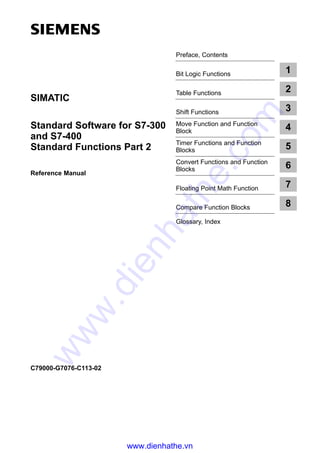
Siemens s7 300-400-standard software for s7-300 400-2
- 1. Preface, Contents Bit Logic Functions 1 Table Functions 2 Shift Functions 3 Move Function and Function Block 4 Timer Functions and Function Blocks 5 Convert Functions and Function Blocks 6 Floating Point Math Function 7 Compare Function Blocks 8 Glossary, Index C79000-G7076-C113-02 Standard Software for S7-300 and S7-400 Standard Functions Part 2 Reference Manual SIMATIC www.dienhathe.vn www.dienhathe.com
- 2. ii S7 Standard Functions Part 2 C79000 G7076 C113 02 This manual contains notices which you should observe to ensure your own personal safety, as well as to protect the product and connected equipment. These notices are highlighted in the manual by a warning triangle and are marked as follows according to the level of danger: ! Danger indicatesthatdeath,severepersonalinjuryorsubstantialpropertydamagewillresultifproperprecautionsare not taken. ! Warning indicatesthatdeath,severepersonalinjuryorsubstantialpropertydamagecanresultifproperprecautionsare not taken. ! Caution indicates that minor personal injury or property damage can result if proper precautions are not taken. Note drawsyourattentiontoparticularlyimportantinformationontheproduct,handlingtheproduct,ortoaparticular part of the documentation. The device/system may only be set up and operated in conjunction with this manual. Only qualified personnel should be allowed to install and work on this equipment. Qualified persons are defined as persons who are authorized to commission, to ground, and to tag circuits, equipment, and sys- tems in accordance with established safety practices and standards. Note the following: ! Warning This deviceanditscomponentsmayonlybeusedfortheapplicationsdescribedinthecatalogorthetechnical description, and only in connection with devices or components from other manufacturers which have been approved or recommended by Siemens. Thisproductcanonlyfunctioncorrectlyandsafelyifitistransported,stored,setup,andinstalledcorrectly,and operated and maintained as recommended. SIMATICR and SINECR are registered trademarks of SIEMENS AG. Third parties using for their own purposes any other names in this document which refer to trademarks might infringe upon the rights of the trademark owners. We have checked the contents of this manual for agreement with the hardware andsoftwaredescribed.Sincedeviationscannotbeprecluded entirely, we cannot guarantee full agreement. However, the data in this manualarereviewedregularlyandanynecessarycorrectionsincludedin subsequent editions. Suggestions for improvement are welcomed. E Siemens AG 1995 Technical data subject to change. Disclaimer of LiabilityCopyright E Siemens AG 1995 All rights reserved The reproduction, transmission or use of this document or its contents is notpermittedwithoutexpresswrittenauthority.Offenderswillbeliablefor damages.Allrights,includingrightscreatedbypatentgrantorregistration of a utility model or design, are reserved. Siemens AG Automation Group Industrial Automation Systems Postfach 4848, D-90327 Nürnberg Siemens Aktiengesellschaft Order No. C79000-G7076-C113 Safety Guidelines Qualified Personnel Correct Usage Trademarks www.dienhathe.vn www.dienhathe.com
- 3. iii S7 Standard Functions Part 2 C79000-G7076-C113-02 Preface This manual provides descriptions and examples of S7 functions FCs and function blocks FBs in ladder logic (LAD) representation. These FCs and FBs are available to program your S7-300/S7-400 programmable logic controller (PLC). This manual is intended as a reference to provide the necessary information for each function. The FCs and FBs described in this manual are located in the library named Tilib, under the component FBLIB2. Using your STEP 7 file manager, you can copy the FCs and FBs you need to your destination program directory. First make certain that your program does not contain any FCs or FBs with the same number as the ones you want to copy from FBLIB2. If you have FCs or FBs with matching numbers, you must renumber either your program FCs or FBs, or the one(s) you want to copy to your program. This manual is intended for engineers, programmers, and maintenance personnel who have a general knowledge of programmable logic controllers. This manual groups the FCs and FBs into the following functional areas: S Bit logic functions (Chapter 1) S Table functions (Chapter 2) S Shift functions (Chapter 3) S Move functions and function blocks (Chapter 4) S Timer functions and function blocks (Chapter 5) S Convert functions and function blocks (Chapter 6) S Floating Point Math functions (Chapter 7) S Compare function blocks (Chapter 8) S The glossary provides an alphabetical listing of definitions of key terms and expressions that are applicable to ladder logic programming. Purpose Where to Find the S7 Functions Audience How to Use This Manual www.dienhathe.vn www.dienhathe.com
- 4. iv S7 Standard Functions Part 2 C79000-G7076-C113-02 Each chapter describes FCs and FBs that you can add to your standard set of instructions to provide additional programming flexibility. Each FC or FB is listed with the full name, the abbreviation, and the FC or FB number. Each FC or FB is described according to the following topics: S Description — a basic functional description. S Parameters — a table giving the declaration, data type, valid memory areas, and the description for each parameter. S Error Information — errors that would prevent the FC or FB from being executed successfully. S Example — a figure consisting of a graphic representation of the FC or FB with example parameters and the results of the execution. This manual is a part of the STEP 7 documentation package that consists of the manuals listed in the following table. Title Content S7-300 Programmable Controller Quick Start Primer The Primer offers a basic introduction to the methodology of the structure and programming of an S7-300/S7-400. It is especially suited to first-time users of an S7 programmable control system. S7-300 and S7-400 Program Design Programming Manual The S7-300/S7-400 Program Design Programming Manual provides basic information on the structure of the operating system and of a user program of an S7 CPU. The first-time user of an S7-300 or S7-400 should use this manual to acquire an overview of the programming methodology and to use it to base their user program design on. S7-300 and S7-400 System and Standard Functions Reference Manual The S7 CPUs have integrated system functions and organization blocks included with their operating system, which you can use when programming. The manual provides you with an overview of the system functions, organization blocks, and loadable standard functions available in S7, and – in the form of reference information – detailed interface descriptions for their use in your user program. STEP 7 User Manual The STEP 7 User Manual explains the main usage and the functions of the STEP 7 automation software. As a first-time user of STEP 7 and as an experienced user of STEP 5, this manual will provide you with an overview of the procedures used to configure, program, and start up an S7-300/S7-400. While you are working with the software you can access a range of on-line help topics which offer detailed support on using the software. Converting STEP 5 Programs Manual You will need the Converting STEP 5 Programs Manual if you want to convert existing STEP 5 programs to run them on S7 CPUs. The manual provides an overview of the procedures and usage of the Converter; you can find a detailed description of the converter functions in the on-line help. You will also find the interface descriptions for the converted S7 functions available in the on-line help. Overview of the STEP 7 Documentation Set Preface www.dienhathe.vn www.dienhathe.com
- 5. v S7 Standard Functions Part 2 C79000-G7076-C113-02 Title Content Statement List, Ladder Logic, SCL1 Manuals The manuals for the programming language packages Statement List, Ladder Logic, and SCL (Sequential Control Language) contain both the user’s guide and the reference description of the programming language or representation type. You only require one language type for programming an S7-300/S7-400, but you can mix the languages within a project, if required. If you are using a language for the first time, it is recommended that you use the manual to learn about the methodology of creating a program in the chosen language first. While you are working with the software you can access a range of on-line help topics which offer detailed support on using the respective editors/compilers. GRAPH1 , HiGraph1, CFC1 Manuals The languages GRAPH, HiGraph, and CFC (Continuous Function Chart) offer additional methods of programming blocks in the form of sequential controls, state graphs, or charts. The manuals contain both the user’s guide and the reference description of the programming language. If you are using a language for the first time, it is recommended that you use the manual to learn about the methodology of creating a program in the chosen language first. While you are working with the software you can access a range of on-line help topics which offer detailed support on using the respective editors/compilers (with the exception of HiGraph). 1 Optional package for system software for S7-300/S7-400 The various S7-300 and S7-400 CPUs, the S7-300 and S7-400 modules, and the instructions of the CPU are described in the following manuals: S For the S7-300 programmable logic controller, refer to the manuals: Hardware and Installation (CPU Data, Module Data) and the Instruction List. S For the S7-400 programmable logic controller, refer to the manuals: Hardware and Installation (CPU Data, Module Data) and the Instruction List. You can find additional information in the on-line help. If you have any questions not answered in this or one of the other STEP 7 manuals, if you need information on ordering additional documentation or equipment, or if you need information on training, please contact your Siemens distributor or sales office. Other Manuals Additional Assistance Preface www.dienhathe.vn www.dienhathe.com
- 6. vi S7 Standard Functions Part 2 C79000-G7076-C113-02 The following functions and function blocks are described in this manual: Function or Function Block Number Page Software Timer On Delay—Retentive (TONR) FC80 5-2 Indirect Block Move (IBLKMOV) FC81 4-2 Reset Range of Outputs (RSET) FC82 1-2 Set Range of Outputs (SET) FC83 1-6 Add to Table (ATT) FC84 2-2 First In/First Out Unload Table (FIFO) FC85 2-4 Table Find (TBL_FIND) FC86 2-6 Last In/First Out Unload Table (LIFO) FC87 2-9 Table (TBL) FC88 2-11 Move Table to Word (TBL_WRD) FC89 2-13 Word Shift Register (WSR) FC90 3-2 Word to Table (WRD_TBL) FC91 2-15 Bit Shift Register (SHRB) FC92 3-4 Seven Segment Decoder (SEG) FC93 6-2 ASCII to Hex (ATH) FC94 6-4 Hex to ASCII (HTA) FC95 6-6 Encode Binary Position (ENCO) FC96 6-8 Decode Binary Position (DECO) FC97 6-9 Ten’s Complement (BCDCPL) FC98 6-10 Sum Number of Bits (BITSUM) FC99 6-11 Reset Range of Immediate Outputs (RSETI) FC100 1-4 Set Range of Immediate Outputs (SETI) FC101 1-8 Standard Deviation (DEV) FC102 7-2 Correlated Data Table (CDT) FC103 2-18 Table to Table (TBL_TBL) FC104 2-21 Scaling Values (SCALE) FC105 6-12 Unscaling Values (UNSCALE) FC106 6-14 Lead/Lag Algorithm (LEAD_LAG) FB80 6-16 Discrete Control Alarm Timer (DCAT) FB81 5-4 Motor Control Alarm Timer (MCAT) FB82 5-7 Index Matrix Compare (IMC) FB83 8-2 Scan Matrix Compare (SMC) FB84 8-6 Event Maskable Drum (DRUM) FB85 5-10 Pack Data (PACK) FB86 4-4 List of Functions and Function Blocks Preface www.dienhathe.vn www.dienhathe.com
- 7. vii S7 Standard Functions Part 2 C79000-G7076-C113-02 Contents 1 Bit Logic Functions 1.1 Reset Range of Outputs (RSET): FC82 1-2. . . . . . . . . . . . . . . . . . . . . . . . . . . . . Description 1-2. . . . . . . . . . . . . . . . . . . . . . . . . . . . . . . . . . . . . . . . . . . . . . . . . . . . . . Parameters 1-2. . . . . . . . . . . . . . . . . . . . . . . . . . . . . . . . . . . . . . . . . . . . . . . . . . . . . Error Information 1-3. . . . . . . . . . . . . . . . . . . . . . . . . . . . . . . . . . . . . . . . . . . . . . . . . Example 1-3. . . . . . . . . . . . . . . . . . . . . . . . . . . . . . . . . . . . . . . . . . . . . . . . . . . . . . . . 1.2 Reset Range of Immediate Outputs (RSETI): FC100 1-4. . . . . . . . . . . . . . . . . Description 1-4. . . . . . . . . . . . . . . . . . . . . . . . . . . . . . . . . . . . . . . . . . . . . . . . . . . . . . Parameters 1-4. . . . . . . . . . . . . . . . . . . . . . . . . . . . . . . . . . . . . . . . . . . . . . . . . . . . . Error Information 1-5. . . . . . . . . . . . . . . . . . . . . . . . . . . . . . . . . . . . . . . . . . . . . . . . . Example 1-5. . . . . . . . . . . . . . . . . . . . . . . . . . . . . . . . . . . . . . . . . . . . . . . . . . . . . . . . 1.3 Set Range of Outputs (SET): FC83 1-6. . . . . . . . . . . . . . . . . . . . . . . . . . . . . . . . . Description 1-6. . . . . . . . . . . . . . . . . . . . . . . . . . . . . . . . . . . . . . . . . . . . . . . . . . . . . . Parameters 1-6. . . . . . . . . . . . . . . . . . . . . . . . . . . . . . . . . . . . . . . . . . . . . . . . . . . . . Error Information 1-7. . . . . . . . . . . . . . . . . . . . . . . . . . . . . . . . . . . . . . . . . . . . . . . . . Example 1-7. . . . . . . . . . . . . . . . . . . . . . . . . . . . . . . . . . . . . . . . . . . . . . . . . . . . . . . . 1.4 Set Range of Immediate Outputs (SETI): FC101 1-8. . . . . . . . . . . . . . . . . . . . . Description 1-8. . . . . . . . . . . . . . . . . . . . . . . . . . . . . . . . . . . . . . . . . . . . . . . . . . . . . . Parameters 1-8. . . . . . . . . . . . . . . . . . . . . . . . . . . . . . . . . . . . . . . . . . . . . . . . . . . . . Error Information 1-9. . . . . . . . . . . . . . . . . . . . . . . . . . . . . . . . . . . . . . . . . . . . . . . . . Example 1-9. . . . . . . . . . . . . . . . . . . . . . . . . . . . . . . . . . . . . . . . . . . . . . . . . . . . . . . . 2 Table Functions 2.1 Add to Table (ATT): FC84 2-2. . . . . . . . . . . . . . . . . . . . . . . . . . . . . . . . . . . . . . . . . Description 2-2. . . . . . . . . . . . . . . . . . . . . . . . . . . . . . . . . . . . . . . . . . . . . . . . . . . . . . Parameters 2-2. . . . . . . . . . . . . . . . . . . . . . . . . . . . . . . . . . . . . . . . . . . . . . . . . . . . . Error Information 2-3. . . . . . . . . . . . . . . . . . . . . . . . . . . . . . . . . . . . . . . . . . . . . . . . . Example 2-3. . . . . . . . . . . . . . . . . . . . . . . . . . . . . . . . . . . . . . . . . . . . . . . . . . . . . . . . 2.2 First In/First Out Unload Table (FIFO): FC85 2-4. . . . . . . . . . . . . . . . . . . . . . . . Description 2-4. . . . . . . . . . . . . . . . . . . . . . . . . . . . . . . . . . . . . . . . . . . . . . . . . . . . . . Parameters 2-4. . . . . . . . . . . . . . . . . . . . . . . . . . . . . . . . . . . . . . . . . . . . . . . . . . . . . Error Information 2-5. . . . . . . . . . . . . . . . . . . . . . . . . . . . . . . . . . . . . . . . . . . . . . . . . Example 2-5. . . . . . . . . . . . . . . . . . . . . . . . . . . . . . . . . . . . . . . . . . . . . . . . . . . . . . . . 2.3 Table Find (TBL_FIND): FC86 2-6. . . . . . . . . . . . . . . . . . . . . . . . . . . . . . . . . . . . . Description 2-6. . . . . . . . . . . . . . . . . . . . . . . . . . . . . . . . . . . . . . . . . . . . . . . . . . . . . . Parameters 2-7. . . . . . . . . . . . . . . . . . . . . . . . . . . . . . . . . . . . . . . . . . . . . . . . . . . . . Error Information 2-7. . . . . . . . . . . . . . . . . . . . . . . . . . . . . . . . . . . . . . . . . . . . . . . . . Example 2-8. . . . . . . . . . . . . . . . . . . . . . . . . . . . . . . . . . . . . . . . . . . . . . . . . . . . . . . . www.dienhathe.vn www.dienhathe.com
- 8. viii S7 Standard Functions Part 2 C79000-G7076-C113-02 2.4 Last In/First Out Unload Table (LIFO): FC87 2-9. . . . . . . . . . . . . . . . . . . . . . . . . Description 2-9. . . . . . . . . . . . . . . . . . . . . . . . . . . . . . . . . . . . . . . . . . . . . . . . . . . . . . Parameters 2-9. . . . . . . . . . . . . . . . . . . . . . . . . . . . . . . . . . . . . . . . . . . . . . . . . . . . . Error Information 2-10. . . . . . . . . . . . . . . . . . . . . . . . . . . . . . . . . . . . . . . . . . . . . . . . . Example 2-10. . . . . . . . . . . . . . . . . . . . . . . . . . . . . . . . . . . . . . . . . . . . . . . . . . . . . . . . 2.5 Table (TBL): FC88 2-11. . . . . . . . . . . . . . . . . . . . . . . . . . . . . . . . . . . . . . . . . . . . . . . Description 2-11. . . . . . . . . . . . . . . . . . . . . . . . . . . . . . . . . . . . . . . . . . . . . . . . . . . . . . Parameters 2-11. . . . . . . . . . . . . . . . . . . . . . . . . . . . . . . . . . . . . . . . . . . . . . . . . . . . . Error Information 2-12. . . . . . . . . . . . . . . . . . . . . . . . . . . . . . . . . . . . . . . . . . . . . . . . . Example 2-12. . . . . . . . . . . . . . . . . . . . . . . . . . . . . . . . . . . . . . . . . . . . . . . . . . . . . . . . 2.6 Move Table to Word (TBL_WRD): FC89 2-13. . . . . . . . . . . . . . . . . . . . . . . . . . . . . Description 2-13. . . . . . . . . . . . . . . . . . . . . . . . . . . . . . . . . . . . . . . . . . . . . . . . . . . . . . Parameters 2-13. . . . . . . . . . . . . . . . . . . . . . . . . . . . . . . . . . . . . . . . . . . . . . . . . . . . . Error Information 2-14. . . . . . . . . . . . . . . . . . . . . . . . . . . . . . . . . . . . . . . . . . . . . . . . . Example 2-14. . . . . . . . . . . . . . . . . . . . . . . . . . . . . . . . . . . . . . . . . . . . . . . . . . . . . . . . 2.7 Word to Table (WRD_TBL): FC91 2-15. . . . . . . . . . . . . . . . . . . . . . . . . . . . . . . . . . Description 2-15. . . . . . . . . . . . . . . . . . . . . . . . . . . . . . . . . . . . . . . . . . . . . . . . . . . . . . Parameters 2-15. . . . . . . . . . . . . . . . . . . . . . . . . . . . . . . . . . . . . . . . . . . . . . . . . . . . . Error Information 2-16. . . . . . . . . . . . . . . . . . . . . . . . . . . . . . . . . . . . . . . . . . . . . . . . . Example 2-16. . . . . . . . . . . . . . . . . . . . . . . . . . . . . . . . . . . . . . . . . . . . . . . . . . . . . . . . 2.8 Correlated Data Table (CDT): FC103 2-17. . . . . . . . . . . . . . . . . . . . . . . . . . . . . . . Description 2-17. . . . . . . . . . . . . . . . . . . . . . . . . . . . . . . . . . . . . . . . . . . . . . . . . . . . . . Parameters 2-17. . . . . . . . . . . . . . . . . . . . . . . . . . . . . . . . . . . . . . . . . . . . . . . . . . . . . Error Information 2-18. . . . . . . . . . . . . . . . . . . . . . . . . . . . . . . . . . . . . . . . . . . . . . . . . Example 2-18. . . . . . . . . . . . . . . . . . . . . . . . . . . . . . . . . . . . . . . . . . . . . . . . . . . . . . . . 2.9 Table To Table (TBL_TBL): FC104 2-19. . . . . . . . . . . . . . . . . . . . . . . . . . . . . . . . . Description 2-19. . . . . . . . . . . . . . . . . . . . . . . . . . . . . . . . . . . . . . . . . . . . . . . . . . . . . . Parameters 2-19. . . . . . . . . . . . . . . . . . . . . . . . . . . . . . . . . . . . . . . . . . . . . . . . . . . . . Error Information 2-20. . . . . . . . . . . . . . . . . . . . . . . . . . . . . . . . . . . . . . . . . . . . . . . . . Example 2-20. . . . . . . . . . . . . . . . . . . . . . . . . . . . . . . . . . . . . . . . . . . . . . . . . . . . . . . . 3 Shift Functions 3.1 Word Shift Register (WSR): FC90 3-2. . . . . . . . . . . . . . . . . . . . . . . . . . . . . . . . . . Description 3-2. . . . . . . . . . . . . . . . . . . . . . . . . . . . . . . . . . . . . . . . . . . . . . . . . . . . . . Parameters 3-2. . . . . . . . . . . . . . . . . . . . . . . . . . . . . . . . . . . . . . . . . . . . . . . . . . . . . Error Information 3-3. . . . . . . . . . . . . . . . . . . . . . . . . . . . . . . . . . . . . . . . . . . . . . . . . Example 3-3. . . . . . . . . . . . . . . . . . . . . . . . . . . . . . . . . . . . . . . . . . . . . . . . . . . . . . . . 3.2 Bit Shift Register (SHRB): FC92 3-4. . . . . . . . . . . . . . . . . . . . . . . . . . . . . . . . . . . Description 3-4. . . . . . . . . . . . . . . . . . . . . . . . . . . . . . . . . . . . . . . . . . . . . . . . . . . . . . Parameters 3-4. . . . . . . . . . . . . . . . . . . . . . . . . . . . . . . . . . . . . . . . . . . . . . . . . . . . . Error Information 3-5. . . . . . . . . . . . . . . . . . . . . . . . . . . . . . . . . . . . . . . . . . . . . . . . . Example 3-5. . . . . . . . . . . . . . . . . . . . . . . . . . . . . . . . . . . . . . . . . . . . . . . . . . . . . . . . Contents www.dienhathe.vn www.dienhathe.com
- 9. ix S7 Standard Functions Part 2 C79000-G7076-C113-02 4 Move Function and Function Block 4.1 Indirect Block Move (IBLKMOV): FC81 4-2. . . . . . . . . . . . . . . . . . . . . . . . . . . . . . Description 4-2. . . . . . . . . . . . . . . . . . . . . . . . . . . . . . . . . . . . . . . . . . . . . . . . . . . . . . Parameters 4-2. . . . . . . . . . . . . . . . . . . . . . . . . . . . . . . . . . . . . . . . . . . . . . . . . . . . . Error Information 4-3. . . . . . . . . . . . . . . . . . . . . . . . . . . . . . . . . . . . . . . . . . . . . . . . . Example 4-3. . . . . . . . . . . . . . . . . . . . . . . . . . . . . . . . . . . . . . . . . . . . . . . . . . . . . . . . 4.2 Pack Data (PACK): FB86 4-4. . . . . . . . . . . . . . . . . . . . . . . . . . . . . . . . . . . . . . . . . Description 4-4. . . . . . . . . . . . . . . . . . . . . . . . . . . . . . . . . . . . . . . . . . . . . . . . . . . . . . Parameters 4-5. . . . . . . . . . . . . . . . . . . . . . . . . . . . . . . . . . . . . . . . . . . . . . . . . . . . . Error Information 4-5. . . . . . . . . . . . . . . . . . . . . . . . . . . . . . . . . . . . . . . . . . . . . . . . . Example 4-6. . . . . . . . . . . . . . . . . . . . . . . . . . . . . . . . . . . . . . . . . . . . . . . . . . . . . . . . 5 Timer Function and Function Blocks 5.1 Software Timer On Delay—Retentive (TONR): FC80 5-2. . . . . . . . . . . . . . . . . Description 5-2. . . . . . . . . . . . . . . . . . . . . . . . . . . . . . . . . . . . . . . . . . . . . . . . . . . . . . Parameters 5-2. . . . . . . . . . . . . . . . . . . . . . . . . . . . . . . . . . . . . . . . . . . . . . . . . . . . . Error Information 5-3. . . . . . . . . . . . . . . . . . . . . . . . . . . . . . . . . . . . . . . . . . . . . . . . . Example 5-3. . . . . . . . . . . . . . . . . . . . . . . . . . . . . . . . . . . . . . . . . . . . . . . . . . . . . . . . 5.2 Discrete Control Alarm Timer (DCAT): FB81 5-4. . . . . . . . . . . . . . . . . . . . . . . . Description 5-4. . . . . . . . . . . . . . . . . . . . . . . . . . . . . . . . . . . . . . . . . . . . . . . . . . . . . . Parameters 5-5. . . . . . . . . . . . . . . . . . . . . . . . . . . . . . . . . . . . . . . . . . . . . . . . . . . . . Error Information 5-6. . . . . . . . . . . . . . . . . . . . . . . . . . . . . . . . . . . . . . . . . . . . . . . . . Example 5-6. . . . . . . . . . . . . . . . . . . . . . . . . . . . . . . . . . . . . . . . . . . . . . . . . . . . . . . . 5.3 Motor Control Alarm Timer (MCAT): FB82 5-7. . . . . . . . . . . . . . . . . . . . . . . . . . Description 5-7. . . . . . . . . . . . . . . . . . . . . . . . . . . . . . . . . . . . . . . . . . . . . . . . . . . . . . Parameters 5-8. . . . . . . . . . . . . . . . . . . . . . . . . . . . . . . . . . . . . . . . . . . . . . . . . . . . . Error Information 5-8. . . . . . . . . . . . . . . . . . . . . . . . . . . . . . . . . . . . . . . . . . . . . . . . . Example 5-8. . . . . . . . . . . . . . . . . . . . . . . . . . . . . . . . . . . . . . . . . . . . . . . . . . . . . . . . 5.4 Event Maskable Drum (DRUM): FB85 5-10. . . . . . . . . . . . . . . . . . . . . . . . . . . . . . Description 5-10. . . . . . . . . . . . . . . . . . . . . . . . . . . . . . . . . . . . . . . . . . . . . . . . . . . . . . Parameters 5-11. . . . . . . . . . . . . . . . . . . . . . . . . . . . . . . . . . . . . . . . . . . . . . . . . . . . . Error Information 5-12. . . . . . . . . . . . . . . . . . . . . . . . . . . . . . . . . . . . . . . . . . . . . . . . . Example 5-13. . . . . . . . . . . . . . . . . . . . . . . . . . . . . . . . . . . . . . . . . . . . . . . . . . . . . . . . 6 Convert Functions and Function Block 6.1 Seven Segment Decoder (SEG): FC93 6-2. . . . . . . . . . . . . . . . . . . . . . . . . . . . . Description 6-2. . . . . . . . . . . . . . . . . . . . . . . . . . . . . . . . . . . . . . . . . . . . . . . . . . . . . . Parameters 6-2. . . . . . . . . . . . . . . . . . . . . . . . . . . . . . . . . . . . . . . . . . . . . . . . . . . . . Error Information 6-3. . . . . . . . . . . . . . . . . . . . . . . . . . . . . . . . . . . . . . . . . . . . . . . . . Example 6-3. . . . . . . . . . . . . . . . . . . . . . . . . . . . . . . . . . . . . . . . . . . . . . . . . . . . . . . . 6.2 ASCII to Hex (ATH): FC94 6-4. . . . . . . . . . . . . . . . . . . . . . . . . . . . . . . . . . . . . . . . Description 6-4. . . . . . . . . . . . . . . . . . . . . . . . . . . . . . . . . . . . . . . . . . . . . . . . . . . . . . Parameters 6-4. . . . . . . . . . . . . . . . . . . . . . . . . . . . . . . . . . . . . . . . . . . . . . . . . . . . . Error Information 6-4. . . . . . . . . . . . . . . . . . . . . . . . . . . . . . . . . . . . . . . . . . . . . . . . . Example 6-4. . . . . . . . . . . . . . . . . . . . . . . . . . . . . . . . . . . . . . . . . . . . . . . . . . . . . . . . Contents www.dienhathe.vn www.dienhathe.com
- 10. x S7 Standard Functions Part 2 C79000-G7076-C113-02 6.3 Hex to ASCII (HTA): FC95 6-6. . . . . . . . . . . . . . . . . . . . . . . . . . . . . . . . . . . . . . . . Description 6-6. . . . . . . . . . . . . . . . . . . . . . . . . . . . . . . . . . . . . . . . . . . . . . . . . . . . . . Parameters 6-6. . . . . . . . . . . . . . . . . . . . . . . . . . . . . . . . . . . . . . . . . . . . . . . . . . . . . Error Information 6-6. . . . . . . . . . . . . . . . . . . . . . . . . . . . . . . . . . . . . . . . . . . . . . . . . Example 6-7. . . . . . . . . . . . . . . . . . . . . . . . . . . . . . . . . . . . . . . . . . . . . . . . . . . . . . . . 6.4 Encode Binary Position (ENCO): FC96 6-8. . . . . . . . . . . . . . . . . . . . . . . . . . . . . Description 6-8. . . . . . . . . . . . . . . . . . . . . . . . . . . . . . . . . . . . . . . . . . . . . . . . . . . . . . Parameters 6-8. . . . . . . . . . . . . . . . . . . . . . . . . . . . . . . . . . . . . . . . . . . . . . . . . . . . . Error Information 6-8. . . . . . . . . . . . . . . . . . . . . . . . . . . . . . . . . . . . . . . . . . . . . . . . . Example 6-8. . . . . . . . . . . . . . . . . . . . . . . . . . . . . . . . . . . . . . . . . . . . . . . . . . . . . . . . 6.5 Decode Binary Position (DECO): FC97 6-9. . . . . . . . . . . . . . . . . . . . . . . . . . . . . Description 6-9. . . . . . . . . . . . . . . . . . . . . . . . . . . . . . . . . . . . . . . . . . . . . . . . . . . . . . Parameters 6-9. . . . . . . . . . . . . . . . . . . . . . . . . . . . . . . . . . . . . . . . . . . . . . . . . . . . . Error Information 6-9. . . . . . . . . . . . . . . . . . . . . . . . . . . . . . . . . . . . . . . . . . . . . . . . . Example 6-9. . . . . . . . . . . . . . . . . . . . . . . . . . . . . . . . . . . . . . . . . . . . . . . . . . . . . . . . 6.6 Tens Complement (BCDCPL): FC98 6-10. . . . . . . . . . . . . . . . . . . . . . . . . . . . . . . . Description 6-10. . . . . . . . . . . . . . . . . . . . . . . . . . . . . . . . . . . . . . . . . . . . . . . . . . . . . . Parameters 6-10. . . . . . . . . . . . . . . . . . . . . . . . . . . . . . . . . . . . . . . . . . . . . . . . . . . . . Error Information 6-10. . . . . . . . . . . . . . . . . . . . . . . . . . . . . . . . . . . . . . . . . . . . . . . . . Example 6-10. . . . . . . . . . . . . . . . . . . . . . . . . . . . . . . . . . . . . . . . . . . . . . . . . . . . . . . . 6.7 Sum Number of Bits (BITSUM): FC99 6-11. . . . . . . . . . . . . . . . . . . . . . . . . . . . . . Description 6-11. . . . . . . . . . . . . . . . . . . . . . . . . . . . . . . . . . . . . . . . . . . . . . . . . . . . . . Parameters 6-11. . . . . . . . . . . . . . . . . . . . . . . . . . . . . . . . . . . . . . . . . . . . . . . . . . . . . Error Information 6-11. . . . . . . . . . . . . . . . . . . . . . . . . . . . . . . . . . . . . . . . . . . . . . . . . Example 6-11. . . . . . . . . . . . . . . . . . . . . . . . . . . . . . . . . . . . . . . . . . . . . . . . . . . . . . . . 6.8 Scaling Values (SCALE): FC105 6-12. . . . . . . . . . . . . . . . . . . . . . . . . . . . . . . . . . . Description 6-12. . . . . . . . . . . . . . . . . . . . . . . . . . . . . . . . . . . . . . . . . . . . . . . . . . . . . . Parameters 6-12. . . . . . . . . . . . . . . . . . . . . . . . . . . . . . . . . . . . . . . . . . . . . . . . . . . . . Error Information 6-13. . . . . . . . . . . . . . . . . . . . . . . . . . . . . . . . . . . . . . . . . . . . . . . . . Example 6-13. . . . . . . . . . . . . . . . . . . . . . . . . . . . . . . . . . . . . . . . . . . . . . . . . . . . . . . . 6.9 Unscaling Values (UNSCALE): FC106 6-14. . . . . . . . . . . . . . . . . . . . . . . . . . . . . Description 6-14. . . . . . . . . . . . . . . . . . . . . . . . . . . . . . . . . . . . . . . . . . . . . . . . . . . . . . Parameters 6-14. . . . . . . . . . . . . . . . . . . . . . . . . . . . . . . . . . . . . . . . . . . . . . . . . . . . . Error Information 6-15. . . . . . . . . . . . . . . . . . . . . . . . . . . . . . . . . . . . . . . . . . . . . . . . . Example 6-15. . . . . . . . . . . . . . . . . . . . . . . . . . . . . . . . . . . . . . . . . . . . . . . . . . . . . . . . 6.10 Lead/Lag Algorithm (LEAD_LAG): FB80 6-16. . . . . . . . . . . . . . . . . . . . . . . . . . . . Description 6-16. . . . . . . . . . . . . . . . . . . . . . . . . . . . . . . . . . . . . . . . . . . . . . . . . . . . . . Parameters 6-17. . . . . . . . . . . . . . . . . . . . . . . . . . . . . . . . . . . . . . . . . . . . . . . . . . . . . Error Information 6-17. . . . . . . . . . . . . . . . . . . . . . . . . . . . . . . . . . . . . . . . . . . . . . . . . Example 6-18. . . . . . . . . . . . . . . . . . . . . . . . . . . . . . . . . . . . . . . . . . . . . . . . . . . . . . . . Contents www.dienhathe.vn www.dienhathe.com
- 11. xi S7 Standard Functions Part 2 C79000-G7076-C113-02 7 Floating Point Math Function 7.1 Standard Deviation (DEV): FC102 7-2. . . . . . . . . . . . . . . . . . . . . . . . . . . . . . . . . . Description 7-2. . . . . . . . . . . . . . . . . . . . . . . . . . . . . . . . . . . . . . . . . . . . . . . . . . . . . . Parameters 7-2. . . . . . . . . . . . . . . . . . . . . . . . . . . . . . . . . . . . . . . . . . . . . . . . . . . . . Error Information 7-3. . . . . . . . . . . . . . . . . . . . . . . . . . . . . . . . . . . . . . . . . . . . . . . . . Example 7-3. . . . . . . . . . . . . . . . . . . . . . . . . . . . . . . . . . . . . . . . . . . . . . . . . . . . . . . . 8 Compare Function Blocks 8.1 Index Matrix Compare (IMC): FB83 8-2. . . . . . . . . . . . . . . . . . . . . . . . . . . . . . . . . Description 8-2. . . . . . . . . . . . . . . . . . . . . . . . . . . . . . . . . . . . . . . . . . . . . . . . . . . . . . Parameters 8-3. . . . . . . . . . . . . . . . . . . . . . . . . . . . . . . . . . . . . . . . . . . . . . . . . . . . . Error Information 8-4. . . . . . . . . . . . . . . . . . . . . . . . . . . . . . . . . . . . . . . . . . . . . . . . . Example 8-4. . . . . . . . . . . . . . . . . . . . . . . . . . . . . . . . . . . . . . . . . . . . . . . . . . . . . . . . 8.2 Scan Matrix Compare (SMC): FB84 8-6. . . . . . . . . . . . . . . . . . . . . . . . . . . . . . . . Description 8-6. . . . . . . . . . . . . . . . . . . . . . . . . . . . . . . . . . . . . . . . . . . . . . . . . . . . . . Parameters 8-6. . . . . . . . . . . . . . . . . . . . . . . . . . . . . . . . . . . . . . . . . . . . . . . . . . . . . Error Information 8-7. . . . . . . . . . . . . . . . . . . . . . . . . . . . . . . . . . . . . . . . . . . . . . . . . Example 8-7. . . . . . . . . . . . . . . . . . . . . . . . . . . . . . . . . . . . . . . . . . . . . . . . . . . . . . . . Glossary Index Contents www.dienhathe.vn www.dienhathe.com
- 12. xii S7 Standard Functions Part 2 C79000-G7076-C113-02 Figures 1-1 Reset Range of Outputs (RSET) 1-3. . . . . . . . . . . . . . . . . . . . . . . . . . . . . . . . . . . 1-2 Reset Range of Immediate Outputs (RSETI) 1-5. . . . . . . . . . . . . . . . . . . . . . . . . 1-3 Set Range of Outputs (SET) 1-7. . . . . . . . . . . . . . . . . . . . . . . . . . . . . . . . . . . . . . . 1-4 Set Range of Immediate Outputs (SETI) 1-9. . . . . . . . . . . . . . . . . . . . . . . . . . . . 2-1 Add to Table (ATT) 2-3. . . . . . . . . . . . . . . . . . . . . . . . . . . . . . . . . . . . . . . . . . . . . . . 2-2 First In/First Out Unload Table (FIFO) 2-5. . . . . . . . . . . . . . . . . . . . . . . . . . . . . . . 2-3 Table Find (TBL_FIND) 2-8. . . . . . . . . . . . . . . . . . . . . . . . . . . . . . . . . . . . . . . . . . . 2-4 Last In/First Out Unload Table (LIFO) 2-10. . . . . . . . . . . . . . . . . . . . . . . . . . . . . . . 2-5 Table (TBL) 2-12. . . . . . . . . . . . . . . . . . . . . . . . . . . . . . . . . . . . . . . . . . . . . . . . . . . . . 2-6 Move Table to Word (TBL_WRD) 2-14. . . . . . . . . . . . . . . . . . . . . . . . . . . . . . . . . . . 2-7 Word To Table (WRD_TBL) 2-16. . . . . . . . . . . . . . . . . . . . . . . . . . . . . . . . . . . . . . . . 2-8 Correlated Data Table (CDT) 2-18. . . . . . . . . . . . . . . . . . . . . . . . . . . . . . . . . . . . . . 2-9 Table To Table (TBL_TBL) 2-20. . . . . . . . . . . . . . . . . . . . . . . . . . . . . . . . . . . . . . . . 3-1 Word Shift Register (WSR) 3-3. . . . . . . . . . . . . . . . . . . . . . . . . . . . . . . . . . . . . . . . 3-2 Bit Shift Register (SHRB) 3-5. . . . . . . . . . . . . . . . . . . . . . . . . . . . . . . . . . . . . . . . . 4-1 Indirect Block Move (IBLKMOV) 4-3. . . . . . . . . . . . . . . . . . . . . . . . . . . . . . . . . . . . 4-2 PACK DATA (PACK) 4-6. . . . . . . . . . . . . . . . . . . . . . . . . . . . . . . . . . . . . . . . . . . . . . 5-1 Timer On Delay—Retentive (TONR) 5-3. . . . . . . . . . . . . . . . . . . . . . . . . . . . . . . . 5-2 Discrete Control Alarm Timer (DCAT) 5-6. . . . . . . . . . . . . . . . . . . . . . . . . . . . . . . 5-3 Motor Control Alarm Timer (MCAT) 5-9. . . . . . . . . . . . . . . . . . . . . . . . . . . . . . . . . 5-4 Event Maskable Drum (DRUM) 5-13. . . . . . . . . . . . . . . . . . . . . . . . . . . . . . . . . . . . 5-5 Event Maskable Drum (DRUM) (continued) 5-14. . . . . . . . . . . . . . . . . . . . . . . . . . 6-1 Seven Segment Output Bit Patterns 6-2. . . . . . . . . . . . . . . . . . . . . . . . . . . . . . . . 6-2 Seven Segment Decoder (SEG) 6-3. . . . . . . . . . . . . . . . . . . . . . . . . . . . . . . . . . . 6-3 ASCII to Hex (ATH) 6-5. . . . . . . . . . . . . . . . . . . . . . . . . . . . . . . . . . . . . . . . . . . . . . 6-4 ASCII Characters and Equivalent Hexadecimal Values 6-5. . . . . . . . . . . . . . . . 6-5 Hex to ASCII (HTA) 6-7. . . . . . . . . . . . . . . . . . . . . . . . . . . . . . . . . . . . . . . . . . . . . . 6-6 Hexadecimal Digits and Equivalent ASCII Hex Values 6-7. . . . . . . . . . . . . . . . 6-7 Encode Binary Position (ENCO) 6-8. . . . . . . . . . . . . . . . . . . . . . . . . . . . . . . . . . . 6-8 Decode Binary Position (DECO) 6-9. . . . . . . . . . . . . . . . . . . . . . . . . . . . . . . . . . . 6-9 Tens Complement (BCDCPL) 6-10. . . . . . . . . . . . . . . . . . . . . . . . . . . . . . . . . . . . . . 6-10 Sum Number of Bits (BITSUM) 6-11. . . . . . . . . . . . . . . . . . . . . . . . . . . . . . . . . . . . 6-11 Scaling Values (SCALE) 6-13. . . . . . . . . . . . . . . . . . . . . . . . . . . . . . . . . . . . . . . . . . 6-12 Unscaling Values (UNSCALE) 6-15. . . . . . . . . . . . . . . . . . . . . . . . . . . . . . . . . . . . . 6-13 LEAD/LAG Algorithm (LEAD_LAG) 6-18. . . . . . . . . . . . . . . . . . . . . . . . . . . . . . . . . 7-1 Standard Deviation (DEV) 7-3. . . . . . . . . . . . . . . . . . . . . . . . . . . . . . . . . . . . . . . . . 8-1 Index Matrix Compare (IMC) 8-5. . . . . . . . . . . . . . . . . . . . . . . . . . . . . . . . . . . . . . . 8-2 Scan Matrix Compare (SMC) 8-8. . . . . . . . . . . . . . . . . . . . . . . . . . . . . . . . . . . . . . Contents www.dienhathe.vn www.dienhathe.com
- 13. xiii S7 Standard Functions Part 2 C79000-G7076-C113-02 Tables 1-1 Reset Range of Outputs (FC82) Parameters 1-2. . . . . . . . . . . . . . . . . . . . . . . . . 1-1 Reset Range of Outputs (FC82) Parameters 1-2. . . . . . . . . . . . . . . . . . . . . . . . . 1-2 Reset Range of Immediate Outputs (FC100) Parameters 1-4. . . . . . . . . . . . . . 1-3 Set Range of Outputs (FC83) Parameters 1-6. . . . . . . . . . . . . . . . . . . . . . . . . . . 1-4 Set Range of Immediate Outputs (FC101) Parameters 1-8. . . . . . . . . . . . . . . . 2-1 Add to Table (FC84) Parameters 2-2. . . . . . . . . . . . . . . . . . . . . . . . . . . . . . . . . . . 2-2 First In/First Out Unload Table (FC85) Parameters 2-4. . . . . . . . . . . . . . . . . . . 2-3 Table Find (FC86) Parameters 2-7. . . . . . . . . . . . . . . . . . . . . . . . . . . . . . . . . . . . . 2-4 Error Conditions for FC86 2-7. . . . . . . . . . . . . . . . . . . . . . . . . . . . . . . . . . . . . . . . . 2-5 Last In/First Out Unload Table (FC87) Parameters 2-9. . . . . . . . . . . . . . . . . . . . 2-6 Table (FC88) Parameters 2-11. . . . . . . . . . . . . . . . . . . . . . . . . . . . . . . . . . . . . . . . . 2-7 Move Table to Word (FC89) Parameters 2-13. . . . . . . . . . . . . . . . . . . . . . . . . . . . 2-8 Error Conditions for FC89 2-14. . . . . . . . . . . . . . . . . . . . . . . . . . . . . . . . . . . . . . . . . 2-9 Word to Table (FC91) Parameters 2-15. . . . . . . . . . . . . . . . . . . . . . . . . . . . . . . . . . 2-10 Error Conditions for FC91 2-16. . . . . . . . . . . . . . . . . . . . . . . . . . . . . . . . . . . . . . . . . 2-11 Correlated Data Table (FC103) Parameters 2-17. . . . . . . . . . . . . . . . . . . . . . . . . 2-12 Error Conditions for FC103 2-18. . . . . . . . . . . . . . . . . . . . . . . . . . . . . . . . . . . . . . . . 2-13 Table To Table (FC104) Parameters 2-19. . . . . . . . . . . . . . . . . . . . . . . . . . . . . . . . 2-14 Error Conditions for FC104 2-20. . . . . . . . . . . . . . . . . . . . . . . . . . . . . . . . . . . . . . . . 3-1 Word Shift Register (FC90) Parameters 3-2. . . . . . . . . . . . . . . . . . . . . . . . . . . . . 3-2 Bit Shift Register (FC92) Parameters 3-4. . . . . . . . . . . . . . . . . . . . . . . . . . . . . . . 4-1 Indirect Block Move (FC81) Parameters 4-2. . . . . . . . . . . . . . . . . . . . . . . . . . . . . 4-2 Pack Data (FB86) Parameters 4-5. . . . . . . . . . . . . . . . . . . . . . . . . . . . . . . . . . . . . 4-3 Error Conditions for FB86 4-5. . . . . . . . . . . . . . . . . . . . . . . . . . . . . . . . . . . . . . . . . 5-1 Software Timer On Delay—Retentive (FC80) Parameters 5-2. . . . . . . . . . . . . 5-2 Discrete Control Alarm Timer (FB81) Parameters 5-5. . . . . . . . . . . . . . . . . . . . 5-3 MCAT Truth Table 5-7. . . . . . . . . . . . . . . . . . . . . . . . . . . . . . . . . . . . . . . . . . . . . . . . 5-4 Motor Control Alarm Timer (FB82) Parameters 5-8. . . . . . . . . . . . . . . . . . . . . . . 5-5 Event Maskable Drum (FB85) Parameters 5-11. . . . . . . . . . . . . . . . . . . . . . . . . . 5-6 Error Conditions for FB85 5-12. . . . . . . . . . . . . . . . . . . . . . . . . . . . . . . . . . . . . . . . . 6-1 Seven Segment Decoder (FC93) Parameters 6-2. . . . . . . . . . . . . . . . . . . . . . . . 6-2 ASCII to Hex (FC94) Parameters 6-4. . . . . . . . . . . . . . . . . . . . . . . . . . . . . . . . . . . 6-3 Hex to ASCII (FC95) Parameters 6-6. . . . . . . . . . . . . . . . . . . . . . . . . . . . . . . . . . . 6-4 Encode Binary Position (FC96) Parameters 6-8. . . . . . . . . . . . . . . . . . . . . . . . . 6-5 Decode Binary Position (FC97) Parameters 6-9. . . . . . . . . . . . . . . . . . . . . . . . . 6-6 Tens Complement (FC98) Parameters 6-10. . . . . . . . . . . . . . . . . . . . . . . . . . . . . . 6-7 Sum Number of Bits (FC99) Parameters 6-11. . . . . . . . . . . . . . . . . . . . . . . . . . . . 6-8 Scaling Values (FC105) Parameters 6-12. . . . . . . . . . . . . . . . . . . . . . . . . . . . . . . 6-9 Unscaling Values (FC106) Parameters 6-14. . . . . . . . . . . . . . . . . . . . . . . . . . . . . 6-10 Lead/Lag (FB80) Parameters 6-17. . . . . . . . . . . . . . . . . . . . . . . . . . . . . . . . . . . . . . 7-1 Standard Deviation (FC102) Parameters 7-2. . . . . . . . . . . . . . . . . . . . . . . . . . . . 7-2 Error Conditions for FC102 7-3. . . . . . . . . . . . . . . . . . . . . . . . . . . . . . . . . . . . . . . . 8-1 Index Matrix Compare (FB83) Parameters 8-3. . . . . . . . . . . . . . . . . . . . . . . . . . 8-2 Scan Matrix Compare (FB84) Parameters 8-6. . . . . . . . . . . . . . . . . . . . . . . . . . . Contents www.dienhathe.vn www.dienhathe.com
- 14. xiv S7 Standard Functions Part 2 C79000-G7076-C113-02 Contents www.dienhathe.vn www.dienhathe.com
- 15. 1-1 S7 Standard Functions Part 2 C79000-G7076-C113-02 Bit Logic Functions This chapter describes the bit logic functions (FCs) that you can add to your standard set of instructions to provide additional programming flexibility. Section Description Page 1.1 Reset Range of Outputs (RSET): FC82 1-2 1.2 Reset Range of Immediate Outputs (RSETI): FC100 1-4 1.3 Set Range of Outputs (SET): FC83 1-6 1.4 Set Range of Immediate Outputs (SETI): FC101 1-8 1 www.dienhathe.vn www.dienhathe.com
- 16. 1 1-2 S7 Standard Functions Part 2 C79000-G7076-C113-02 1.1 Reset Range of Outputs (RSET): FC82 The Reset Range of Outputs (RSET) function resets the signal state of each bit in a specified range to 0 if the MCR bit is 1. If the MCR bit is 0, the signal state of each bit in the range remains unchanged. The number of bits in the range to be reset is specified by N, and the starting point of the range is pointed to by S_BIT. Table 1-1 describes the Reset Range of Outputs (RSET) parameters. Table 1-1 Reset Range of Outputs (FC82) Parameters Parameter Declaration Data Type Memory Area Description EN Input BOOL I, Q, M, D, L Enable input with signal state of 1 activates the box ENO Output BOOL I, Q, M, D, L Enable output has a signal state of 1 if the function is executed without error S_BIT Input Pointer* I, Q, M, D Points to the first bit in the range N Input INT I, Q, M, D, L, P or constant Number of bits in the range to be reset *Double word pointer format for area-crossing register indirect addressing Description Parameters Bit Logic Functions www.dienhathe.vn www.dienhathe.com
- 17. 1 1-3 S7 Standard Functions Part 2 C79000-G7076-C113-02 If the S_BIT pointer references the I/O external input and output memory area (P memory), the signal state of each bit in the range remains unchanged and the signal state of ENO is set to 0. Figure 1-1 shows how the RSET instruction works. If the signal state of input I 0.0 is 1 (activated) and the MCR bit is 1, the RSET function is executed. In this example, S_BIT points to the first bit at location M0.0. The N parameter specifies 10 bits to be reset. After the instruction is executed, the signal state of each of the 10 bits in the range M0.0 through M1.1 is reset to 0. If the function is executed without error, the signal states of ENO and Q 4.0 are set to 1. I 0.0 Q 4.0 RSET FC82 EN ENO S_BIT N P#M0.0 10 1 M0.0 Before execution: 1 1 1 1 1 1 1 1 M1.0 1 1 1 1 1 1 1 0 M0.0 After execution: 0 0 0 0 0 0 0 1 M1.0 1 1 1 1 1 0 0 M0.7 M1.7 M0.7 M1.7 Figure 1-1 Reset Range of Outputs (RSET) Error Information Example Bit Logic Functions www.dienhathe.vn www.dienhathe.com
- 18. 1 1-4 S7 Standard Functions Part 2 C79000-G7076-C113-02 1.2 Reset Range of Immediate Outputs (RSETI): FC100 The Reset Range of Immediate Outputs (RSETI) function resets the signal state of a range of bytes to 0 if the MCR bit is 1. If the MCR bit is 0, the signal state of each byte in the range remains unchanged. S_BYTE points to the first byte in the range, and N specifies the size of the range. The size of the range is expressed by specifying the number of bits in the range. For example, to specify a range of 2 bytes, you would enter 16 (16 bits) for the value of N. Note The value of N must be a multiple of eight (for example, 8, 16, 24, etc.). The S_BYTE pointer must reference the external input and output memory area (P memory). Since P memory is accessed as bytes, words, or double words, the S_BYTE must reference an address that is byte-aligned, which means that the bit number of the pointer must be 0. Note The signal state of the corresponding bits in the process-image output table (Q memory) is also reset to 0. Table 1-2 describes the Reset Range of Immediate Outputs (RSETI) parameters. Table 1-2 Reset Range of Immediate Outputs (FC100) Parameters Parameter Declaration Data Type Memory Area Description EN Input BOOL I, Q, M, D, L Enable input with signal state of 1 activates the box ENO Output BOOL I, Q, M, D, L Enable output has a signal state of 1 if the function is executed without error S_BYTE Input Pointer* P Points to the first byte in the range N Input INT I, Q, M, D, L, P or constant Size of the range of bytes to be reset to 0, specified by the number of bits in multiples of 8, (for example, 8, 16, etc.) *Double word pointer format for area-crossing register indirect addressing Description Parameters Bit Logic Functions www.dienhathe.vn www.dienhathe.com
- 19. 1 1-5 S7 Standard Functions Part 2 C79000-G7076-C113-02 If any of the following conditions occur, the signal state of each bit in the range remains unchanged and the signal state of ENO is set to 0. S The S_BYTE pointer references a memory area other than the I/O external input and output memory area (P memory). S The S_BYTE pointer references an address that is not byte-aligned. S The value of N is not a multiple of eight. Figure 1-2 shows how the RSETI instruction works. If the signal state of input I 0.0 is 1 (activated) and the MCR bit is 1, the RSETI function is executed. In this example, S_BYTE points to the first byte at location P2.0. The N parameter specifies 16 bits (2 bytes) to be reset. After the instruction is executed, the signal state of each bit in the range P2.0 through P3.7 is reset to 0. If the function is executed without error, the signal states of ENO and Q 4.0 are set to 1. I 0.0 Q 4.0 RSETI FC100 EN ENO S_BYTE N P#P2.0 16 1 P1.0 Before execution: 1 1 1 1 1 1 1 1 P2.0 1 1 1 1 1 1 1 1 P3.0 1 1 1 1 1 1 1 1 P4.0 1 1 1 1 1 1 1 After execution: 1 P1.0 1 1 1 1 1 1 1 0 P2.0 0 0 0 0 0 0 0 0 P3.0 0 0 0 0 0 0 0 1 P4.0 1 1 1 1 1 1 1 P1.7 P2.7 P3.7 P4.7 P1.7 P2.7 P3.7 P4.7 Figure 1-2 Reset Range of Immediate Outputs (RSETI) Error Information Example Bit Logic Functions www.dienhathe.vn www.dienhathe.com
- 20. 1 1-6 S7 Standard Functions Part 2 C79000-G7076-C113-02 1.3 Set Range of Outputs (SET): FC83 The Set Range of Outputs (SET) function sets the signal state of each bit in a specified range to 1 if the MCR bit is 1. If the MCR bit is 0, the signal state of each of the bits in the range remains unchanged. The number of bits in the range to be set is specified by N, and the starting point of the range is pointed to by S_BIT. Table 1-3 describes the Set Range of Outputs (SET) parameters. Table 1-3 Set Range of Outputs (FC83) Parameters Parameter Declaration Data Type Memory Area Description EN Input BOOL I, Q, M, D, L Enable input with signal state of 1 activates the box ENO Output BOOL I, Q, M, D, L Enable output has a signal state of 1 if the function is executed without error S_BIT Input Pointer* I, Q, M, D Points to the first bit in the range N Input INT I, Q, M, D, L, P or constant Number of bits in the range to be set *Double word pointer format for area-crossing register indirect addressing Description Parameters Bit Logic Functions www.dienhathe.vn www.dienhathe.com
- 21. 1 1-7 S7 Standard Functions Part 2 C79000-G7076-C113-02 If the S_BIT pointer references the I/O external input and output memory area (P memory), the signal state of each bit in the range remains unchanged and the signal state of ENO is set to 0. Figure 1-3 shows how the SET instruction works. If the signal state of input I 0.0 is 1 (activated) and the MCR bit is 1, the SET function is executed. In this example, S_BIT points to the first bit at location M0.0. The N parameter specifies 10 bits to be set. After the instruction is executed, the signal state of each of the 10 bits in the range M0.0 through M1.1 is set to 1. If the function is executed without error, the signal states of ENO and Q 4.0 are set to 1. I 0.0 Q 4.0 SET FC83 EN ENO S_BIT N P#M0.0 10 0 M0.0 Before execution: 0 0 0 0 0 0 0 0 M1.0 0 0 0 0 0 0 0 1 M0.0 After execution: 1 0 0 0 0 1 10 M1.0 0 1 1 1 1 1 1 M0.7 M1.7 M0.7 M1.7 Figure 1-3 Set Range of Outputs (SET) Error Information Example Bit Logic Functions www.dienhathe.vn www.dienhathe.com
- 22. 1 1-8 S7 Standard Functions Part 2 C79000-G7076-C113-02 1.4 Set Range of Immediate Outputs (SETI): FC101 The Set Range of Immediate Outputs (SETI) function sets the signal state of a range of bytes to 1 if the MCR bit is 1. If the MCR bit is 0, the signal state of each byte in the range remains unchanged. S_BYTE points to the first byte in the range, and N specifies the size of the range. The size of the range is expressed by specifying the number of bits in the range. For example, to specify a range of 2 bytes, you would enter 16 (16 bits) for the value of N. Note The value of N must be a multiple of eight (for example, 8, 16, 24, etc.). The S_BYTE pointer must reference the external input and output memory area (P memory). Since P memory is accessed as bytes, words, or double words, the S_BYTE must reference an address that is byte-aligned, which means that the bit number of the pointer must be 0. Note The signal state of the corresponding bits in the process-image output table (Q memory) is also reset to 0. Table 1-4 describes the Set Range of Immediate Outputs (SETI) parameters. Table 1-4 Set Range of Immediate Outputs (FC101) Parameters Parameter Declaration Data Type Memory Area Description EN Input BOOL I, Q, M, D, L Enable input with signal state of 1 activates the box ENO Output BOOL I, Q, M, D, L Enable output has a signal state of 1 if the function is executed without error S_BYTE Input Pointer* P Points to the first byte in the range N Input INT I, Q, M, D, L, P or constant Size of the range of bytes to be set to 1, specified by the number of bits in multiples of 8 (for example, 8, 16, etc.) *Double word pointer format for area-crossing register indirect addressing Description Parameters Bit Logic Functions www.dienhathe.vn www.dienhathe.com
- 23. 1 1-9 S7 Standard Functions Part 2 C79000-G7076-C113-02 If any of the following conditions occur, the signal state of each bit in the range remains unchanged and the signal state of ENO is set to 0. S The S_BYTE pointer references a memory area other than the I/O external inputs and outputs (P) memory area. S The S_BYTE pointer references an address that is not byte-aligned. S The value of N is not a multiple of eight. Figure 1-4 shows how the SETI instruction works. If the signal state of input I 0.0 is 1 (activated) and the MCR bit is 1, the SETI function is executed. In this example, S_BYTE points to the first byte at location P2.0. The N parameter specifies 16 bits (2 bytes) to be set. After the instruction is executed, the signal state of each bit in the range P2.0 through P3.7 is set to 1. If the function is executed without error, the signal states of ENO and Q 4.0 are set to 1. I 0.0 Q 4.0 SETI FC101 EN ENO S_BYTE N P#P2.0 16 P1.0 Before execution: After execution: P2.0 P3.0 P4.0 1 P1.0 1 1 1 1 1 1 1 0 P2.0 0 0 0 0 0 0 0 0 P3.0 0 0 0 0 0 0 0 1 P4.0 1 1 1 1 1 1 1 0 0 0 0 0 0 0 0 0 0 0 0 0 0 0 0 0 0 0 0 0 0 0 0 0 0 0 0 0 0 0 0 P1.7 P2.7 P3.7 P4.7 P1.7 P2.7 P3.7 P4.7 Figure 1-4 Set Range of Immediate Outputs (SETI) Error Information Example Bit Logic Functions www.dienhathe.vn www.dienhathe.com
- 24. 1 1-10 S7 Standard Functions Part 2 C79000-G7076-C113-02 Bit Logic Functions www.dienhathe.vn www.dienhathe.com
- 25. 2-1 S7 Standard Functions Part 2 C79000-G7076-C113-02 Table Functions This chapter describes the table functions (FCs) that you can add to your standard set of instructions to provide additional programming flexibility. Section Description Page 2.1 Add to Table (ATT): FC84 2-2 2.2 First In/First Out Unload Table (FIFO): FC85 2-4 2.3 Table Find (TBL_FIND): FC86 2-6 2.4 Last In/First Out Unload Table (LIFO): FC87 2-9 2.5 Table (TBL): FC88 2-11 2.6 Move Table to Word (TBL_WRD): FC89 2-13 2.7 Word to Table (WRD_TBL): FC91 2-15 2.8 Correlated Data Table (CDT): FC103 2-18 2.9 Table To Table (TBL_TBL): FC104 2-21 2 www.dienhathe.vn www.dienhathe.com
- 26. 2 2-2 S7 Standard Functions Part 2 C79000-G7076-C113-02 2.1 Add to Table (ATT): FC84 The Add to Table (ATT) function adds DATA into the next entry of a table and increments the number of entries by one. The table consists of words. This function allows you to add entries into tables for use by the FIFO and LIFO functions. S The first entry in the FIFO or LIFO table contains the maximum number of entries of the table (table length). S The second entry in the table contains the number of entries entered. S The third entry in the table contains the first word of data. Note You must initialize the first two entries when you create the table. Table 2-1 describes the Add to Table (ATT) parameters. Table 2-1 Add to Table (FC84) Parameters Parameter Declaration Data Type Memory Area Description EN Input BOOL I, Q, M, D, L Enable input with signal state of 1 activates the box ENO Output BOOL I, Q, M, D, L Enable output has a signal state of 1 if the function is executed without error DATA Input WORD I, Q, M, D, L, P or constant Data to add to table TABLE Input Pointer* I, Q, M, D Points to the start of the FIFO or LIFO table *Double word pointer format for area-crossing register indirect addressing Description Parameters Table Functions www.dienhathe.vn www.dienhathe.com
- 27. 2 2-3 S7 Standard Functions Part 2 C79000-G7076-C113-02 If the number of entries is equal to or greater than the table length, the data will not be added to the table and the signal state of ENO is set to 0. Figure 2-1 shows how the ATT instruction works. If the signal state of input I 0.0 is 1 (activated), the ATT function is executed. In this example, DATA is added as the fifth entry in the table and the number of entries increments from 4 to 5. If the function is executed without error, the signal states of ENO and Q4.0 are set to 1. I 0.0 Q 4.0 ATT FC84 EN ENO DATA TABLE W#16#0024 P#DB1.DBX10.0 Before execution: Table (table length) DBW10 = W#16#0006 number of entries DBW12 = W#16#0004 DBW14 = W#16#0012 DBW16 = W#16#0029 DBW18 = W#16#0090 DBW20 = W#16#0002 DBW22 = W#16#0000 DBW24 = W#16#0000 After execution: Table (table length) DBW10 = W#16#0006 number of entries DBW12 = W#16#0005 DBW14 = W#16#0012 DBW16 = W#16#0029 DBW18 = W#16#0090 DBW20 = W#16#0002 DBW22 = W#16#0024 DBW24 = W#16#0000 Figure 2-1 Add to Table (ATT) Error Information Example Table Functions www.dienhathe.vn www.dienhathe.com
- 28. 2 2-4 S7 Standard Functions Part 2 C79000-G7076-C113-02 2.2 First In/First Out Unload Table (FIFO): FC85 The First In/First Out Unload Table (FIFO) function returns the oldest entry from the FIFO table as the function value. The number of entries decrements by one, and if more entries remain, they are shifted down in the table. The FIFO table consists of words. You use the ATT function to add values into the FIFO table. S The first entry in the table contains the maximum number of entries of the table (table length). S The second entry in the table contains the number of entries entered. S The third entry in the table contains the first word of data. Table 2-2 describes the First In/First Out Unload Table (FIFO) parameters. Table 2-2 First In/First Out Unload Table (FC85) Parameters Parameter Declaration Data Type Memory Area Description EN Input BOOL I, Q, M, D, L Enable input with signal state of 1 activates the box ENO Output BOOL I, Q, M, D, L Enable output has a signal state of 1 if the function is executed without error TABLE Input Pointer* I, Q, M, D Points to the start of the FIFO table RET_VAL Output WORD I, Q, M, D, L, P The oldest entry from the FIFO table *Double word pointer format for area-crossing register indirect addressing Description Parameters Table Functions www.dienhathe.vn www.dienhathe.com
- 29. 2 2-5 S7 Standard Functions Part 2 C79000-G7076-C113-02 If the FIFO table is empty (number of entries = 0), the RET_VAL is not changed and the signal state of ENO is set to 0. Figure 2-2 shows how the FIFO instruction works. If the signal state of input I 0.0 is 1 (activated), the FIFO function is executed. In this example, the oldest entry in the table is returned as the function value (MW2). The number of entries is decremented from 5 to 4, and the remaining entries are shifted down in the table. If the function is executed without error, the signal states of ENO and Q 4.0 are set to 1. RET_VAL MW2 = W#16#0012 RET_VAL MW2 = W#16#0000 I 0.0 Q 4.0 P#DB1.DBX10.0 FIFO FC85 TABLE RET_VAL EN ENO MW2 Before execution: Table (table length) DBW10 = W#16#0006 number of entries DBW12 = W#16#0005 DBW14 = W#16#0012 DBW16 = W#16#0029 DBW18 = W#16#0090 DBW20 = W#16#0002 DBW22 = W#16#0024 DBW24 = W#16#0000 After execution: Table (table length) DBW10 = W#16#0006 number of entries DBW12 = W#16#0004 DBW14 = W#16#0029 DBW16 = W#16#0090 DBW18 = W#16#0002 DBW20 = W#16#0024 DBW22 = W#16#0000 DBW24 = W#16#0000 Figure 2-2 First In/First Out Unload Table (FIFO) Error Information Example Table Functions www.dienhathe.vn www.dienhathe.com
- 30. 2 2-6 S7 Standard Functions Part 2 C79000-G7076-C113-02 2.3 Table Find (TBL_FIND): FC86 The Table Find (TBL_FIND) function is used to search for a distinct pattern or to search for a non-consistent pattern in a block of memory. This function performs the indicated compare command (CMD) between the source pattern (PATRN) and the source table (SRC) entries. It locates the next entry (after the entry indexed by INDX) in the table that satisfies the compare command and places its entry number in INDX. If no match is found, INDX points past the end of the table and the function’s output is turned off. S If CMD = 1, the function searches for the first value equal to the PATRN value. S If CMD = 2, the function searches for the first value that is not equal to the PATRN value. S The first entry in the table contains the maximum number of entries of the table (table length). S The second entry in the table contains the first table value. Note You must initialize the first entry (table length) of the table. Description Table Functions www.dienhathe.vn www.dienhathe.com
- 31. 2 2-7 S7 Standard Functions Part 2 C79000-G7076-C113-02 Table 2-3 describes the Table Find (TBL_FIND) parameters. Table 2-3 Table Find (FC86) Parameters Parameter Declaration Data Type Memory Area Description EN Input BOOL I, Q, M, D, L Enable input with signal state of 1 activates the box ENO Output BOOL I, Q, M, D, L Enable output has a signal state of 1 if the function is executed without error SRC Input Pointer* I, Q, M, D Points to the start of the table PATRN Input Pointer* I, Q, M, D Points to the pattern to be searched for CMD Input BYTE I, Q, M, D, L, P Indicates command type: B#16#01 = equal B#16#02 = not equal E_TYPE Input BYTE I, Q, M, D, L, P Indicates the data type of the table entries. Valid data types for the TBL_FIND function are as follows: B#16#02 = BYTE B#16#04 = WORD B#16#05 = INT B#16#06 = DWORD B#16#07 = DINT B#16#08 = REAL RET_VAL Output WORD I, Q, M, D, L, P Returns a value of W#16#0000 if the instruction executes without error; see Error Information for values other than W#16#0000 INDX Input_Output WORD I, Q, M, D, L Index into table that provides: Input: starting entry number of the search Output: entry number of the matching value *Double word pointer format for area-crossing register indirect addressing If any of the conditions shown in Table 2-4 occur, the table values are not changed. The signal state of ENO is set to 0 and the return value is set appropriately (see Table 2-4). Table 2-4 Error Conditions for FC86 RET_VAL Explanation W#16#0008 No match was found W#16#0009 Invalid E_TYPE and/or CMD Parameters Error Information Table Functions www.dienhathe.vn www.dienhathe.com
- 32. 2 2-8 S7 Standard Functions Part 2 C79000-G7076-C113-02 Figure 2-3 shows how the TBL_FIND instruction works. If the signal state of input I 0.0 is 1 (activated), the TBL_FIND function is executed. In this example, since E_TYPE is 4, data in the table is stored in words starting at the entry pointed to by SRC. These words are compared against the pattern value 5555, which is stored in the location pointed to by PATRN. Because the CMD value is 1, the search locates the first table value in SRC that equals the pattern value. The INDX value points to the entry where the search is to begin. After the instruction is executed, the INDX value provides the entry number in the table where the compare command was satisfied. If the function is executed without error, the signal states of ENO and Q4.0 are set to 1 and RET_VAL is set equal to W#16#0000. I 0.0 Q 4.0 TBL_FIND FC86 EN ENO SRC PATRN CMD E_TYPE RET_VALP#DB1.DBX0.0 P#DB2.DBX10.0 B#16#01 B#16#04 MW0 The first entry in the table provides the length of the search operation. The value of 0004 causes the next 4 entries in the table to be searched. The INDX moves from DW0 (before execution) to DW6 (after execution) because the pattern at entry DW6 equals the pattern 5555 at the PATRN pointer entry. INDX Before execution: SRC (table length) DBW0 = W#16#0004 DBW2 = W#16#1111 DBW4 = W#16#3333 DBW6 = W#16#5555 DBW8 = W#16#7777 INDX MW2 = W#16#0000 PATRN DBW10 = W#16#5555 After execution: INDX MW2 = W#16#0003 MW2 Figure 2-3 Table Find (TBL_FIND) Example Table Functions www.dienhathe.vn www.dienhathe.com
- 33. 2 2-9 S7 Standard Functions Part 2 C79000-G7076-C113-02 2.4 Last In/First Out Unload Table (LIFO): FC87 The Last In/First Out Unload Table (LIFO) function returns the newest (most recent) entry from the LIFO table as the function value and decrements the number of entries by one. The LIFO table consists of words. You use the ATT function to add entries into the LIFO table. S The first entry in the table contains the maximum number of entries in the table (table length). S The second entry in the table contains the number of entries entered. S The third entry in the table contains the first word of data. Table 2-5 describes the Last In/First Out Unload Table (LIFO) parameters. Table 2-5 Last In/First Out Unload Table (FC87) Parameters Parameter Declaration Data Type Memory Area Description EN Input BOOL I, Q, M, D, L Enable input with signal state of 1 activates the box ENO Output BOOL I, Q, M, D, L Enable output has a signal state of 1 if the function is executed without error TABLE Input Pointer* I, Q, M, D Points to the start of the LIFO table RET_VAL Output WORD I, Q, M, D, L, P The newest entry from the LIFO table *Double word pointer format for area-crossing register indirect addressing Description Parameters Table Functions www.dienhathe.vn www.dienhathe.com
- 34. 2 2-10 S7 Standard Functions Part 2 C79000-G7076-C113-02 If the LIFO table is empty (number of entries = 0), the RET_VAL is not changed and the signal state of ENO is set to 0. Figure 2-4 shows how the LIFO instruction works. If the signal state of input I 0.0 is 1 (activated), the LIFO function is executed. In this example, the newest entry in the LIFO table is returned as the function value (MW2). The number of entries is decremented from 5 to 4. If the function is executed without error, the signal states of ENO and Q 4.0 are set to 1. I 0.0 Q 4.0 P#DB1.DBX10.0 LIFO FC87 TABLE RET_VAL EN ENO MW2 Before execution: Table (table length) DBW10 =W#16#0006 number of entries DBW12 = W#16#0005 DBW14 = W#16#0012 DBW16 = W#16#0029 DBW18 = W#16#0090 DBW20 = W#16#0002 DBW22 = W#16#0024 DBW24 = W#16#0000 RET_VAL MW2 = W#16#0000 After execution: Table (table length) DBW10 = W#16#0006 number of entries DBW12 = W#16#0004 DBW14 = W#16#0012 DBW16 = W#16#0029 DBW18 = W#16#0090 DBW20 = W#16#0002 DBW22 = W#16#0000 DBW24 = W#16#0000 RET_VAL MW2 = W#16#0024 Figure 2-4 Last In/First Out Unload Table (LIFO) Error Information Example Table Functions www.dienhathe.vn www.dienhathe.com
- 35. 2 2-11 S7 Standard Functions Part 2 C79000-G7076-C113-02 2.5 Table (TBL): FC88 The Table (TBL) function performs the indicated command (set by CMD) to the source table and writes the result in the same table entry. S The first entry in the table contains the maximum number of entries of the table (table length). S The second entry in the table contains the first table value. S If the E_TYPE is set to REAL, then the CMD value for ones complement is invalid. Note You must initialize the first entry when you create the table. Table 2-6 describes the Table (TBL) parameters. Table 2-6 Table (FC88) Parameters Parameter Declaration Data Type Memory Area Description EN Input BOOL I, Q, M, D, L Enable input with signal state of 1 activates the box ENO Output BOOL I, Q, M, D, L Enable output has a signal state of 1 if the function is executed without error SRC Input Pointer* I, Q, M, D Points to the start of the table CMD Input BYTE I, Q, M, D, L, P Indicates type of command to be performed. Valid commands and their values are: B#16#03 = ones complement B#16#04 = clear B#16#05 = negate B#16#06 = square root E_TYPE Input BYTE I, Q, M, D, L, P Indicates the data type of the table entries. Valid data types for the TBL function are as follows: B#16#04 = WORD B#16#05 = INT B#16#06 = DWORD B#16#07 = DINT B#16#08 = REAL RET_VAL Output WORD I, Q, M, D, L, P Returns a value of W#16#0000 if the instruction executes without error; see Error Information for values other than W#16#0000 *Double word pointer format for area-crossing register indirect addressing Description Parameters Table Functions www.dienhathe.vn www.dienhathe.com
- 36. 2 2-12 S7 Standard Functions Part 2 C79000-G7076-C113-02 If CMD or E_TYPE are invalid or CMD and E_TYPE are inconsistent with each other, the table values are not changed. The signal state of ENO is set to 0 and RET_VAL is set equal to W#16#0008. Figure 2-5 shows how the TBL instruction works. If the signal state of input I0.0 is 1 (activated), the TBL function is executed. In this example, SRC points to the data block locations that will be manipulated by the instruction. Since E_TYPE is 4, data in the table is stored in words starting at the entry pointed to by SRC. Because the CMD value is 4 (Clear), all words in the table are cleared (set to zero) when the TBL instruction is executed. The table length value of 5 in the first table entry causes the next five table entries to be cleared. If the function is executed without error, the signal states of ENO and Q4.0 are set to 1 and RET_VAL is set equal to W#16#0000. TBL FC88 EN ENO SRC CMD E_TYPE I 0.0 Q 4.0 RET_VALP#DB1.DBX0.0 B#16#04 B#16#04 MW0 Before execution: SRC (table length) DBW0 = W#16#0005 DBW2 = W#16#2000 DBW4 = W#16#3000 DBW6 = W#16#4000 DBW8 = W#16#5000 DBW10 = W#16#6000 After execution: SRC (table length) DBW0 = W#16#0005 DBW2 = W#16#0000 DBW4 = W#16#0000 DBW6 = W#16#0000 DBW8 = W#16#0000 DBW10 = W#16#0000 Figure 2-5 Table (TBL) Error Information Example Table Functions www.dienhathe.vn www.dienhathe.com
- 37. 2 2-13 S7 Standard Functions Part 2 C79000-G7076-C113-02 2.6 Move Table to Word (TBL_WRD): FC89 The Move Table to Word (TBL_WRD) function copies the entry indicated by INDX from the SRC table to the entry pointed to by DEST, and then increments INDX as long as INDX is less than the table length that is given in the first word of the table, SRC[0]. If the INDX is set to the last table entry when this instruction is called, the Q output bit is set to 0 after execution. S The first entry in the table contains the maximum number of entries of the table (table length). S The second entry in the table contains the first table value. Note You must initialize the first entry when you create the table. Table 2-7 describes the Move Table to Word (TBL_WRD) parameters. Table 2-7 Move Table to Word (FC89) Parameters Parameter Declaration Data Type Memory Area Description EN Input BOOL I, Q, M, D, L Enable input with signal state of 1 activates the box ENO Output BOOL I, Q, M, D, L Enable output has a signal state of 1 if the function is executed without error SRC Input Pointer* I, Q, M, D Points to the start of the table DEST Input Pointer* I, Q, M, D Points to the destination E_TYPE Input BYTE I, Q, M, D, L, P Indicates the data type of the table entries. Valid types for the TBL_WRD function are as follows: B#16#04 = WORD B#16#05 = INT B#16#06 = DWORD B#16#07 = DINT B#16#08 = REAL RET_VAL Output WORD I, Q, M, D, L, P Returns a value of W#16#0000 if the instruction executes without error; see Error Information for values other than W#16#0000 Q Output BOOL Q, M, D, L Indicates 0 if the INDX variable contains the last entry of the table when the function is called INDX Input_Output WORD I, Q, M, L Entry number of the entry to move *Double word pointer format for area-crossing register indirect addressing Description Parameters Table Functions www.dienhathe.vn www.dienhathe.com
- 38. 2 2-14 S7 Standard Functions Part 2 C79000-G7076-C113-02 If any of the conditions shown in Table 2-8 occur, the function is not executed. The signal state of ENO is set to 0 and the return value is set appropriately. Table 2-8 Error Conditions for FC89 RET_VAL Explanation W#16#0007 Index is 0 W#16#0008 Invalid E_TYPE W#16#0009 Index is beyond the end of the table Figure 2-6 shows how the TBL_WRD instruction works. If the signal state of input I 0.0 is 1 (activated) the TBL_WRD function is executed. Since the E_TYPE is 4, the word data that is stored in the table starting at the entry pointed to by SRC is copied to the entry pointed to by DEST. The INDX value points to the table entry to be moved. After the instruction is executed successfully, the INDX is automatically incremented to one entry past the entry that was moved. In this example, when the instruction is called, the INDX is not set to the last table entry, so Q is set to 1 after execution. If the function is executed without error, the signal states of ENO and Q4.0 are set to 1 and RET_VAL is set equal to W#16#0000. I 0.0 Q 4.0 TBL_WRD FC89 EN ENO SRC DEST E_TYPE Q INDX RET_VAL P#DB1.DBX0.0 P#DB2.DBX20.0 B#16#04 MW1 MW0 M2.0 Before execution: SRC (table length) DBW0 = W#16#0004 DBW2 = W#16#2000 DBW4 = W#16#3000 DBW6 = W#16#4000 DBW8 = W#16#5000 INDX MW1 = W#16#0001 DEST DBW20 = W#16#0000 After execution: INDX MW1 = W#16#0002 DEST DBW20 = W#16#2000 Figure 2-6 Move Table to Word (TBL_WRD) Error Information Example Table Functions www.dienhathe.vn www.dienhathe.com
- 39. 2 2-15 S7 Standard Functions Part 2 C79000-G7076-C113-02 2.7 Word to Table (WRD_TBL): FC91 The Word to Table (WRD_TBL) function performs the indicated command (CMD) between the source data (pointed to by SRC) and the entry of the table at the offset indicated by INDX, then increments INDX as long as INDX is less than the length of the table. S The first entry in the table contains the maximum number of entries of the table (table length). S The second entry in the table contains the first table value. S If E_TYPE is REAL, then CMD can only be “Move.” Note You must initialize the first entry when you create the table. Table 2-9 describes the Word to Table (WRD_TBL) parameters. Table 2-9 Word to Table (FC91) Parameters Parameter Declaration Data Type Memory Area Description EN Input BOOL I, Q, M, D, L Enable input with signal state of 1 activates the box ENO Output BOOL I, Q, M, D, L Enable output has a signal state of 1 if the function is executed without error SRC Input Pointer* I, Q, M, D Points to the source data TABLE Input Pointer* I, Q, M, D Points to the start of the table CMD Input BYTE I, Q, M, D, L, P Indicates the type of command to be performed. Valid commands and their values are: B#16#0E = move B#16#07 = and B#16#08 = or B#16#09 = exclusive or E_TYPE Input BYTE I, Q, M, D, L, P Indicates the data type of the table entries. Valid data types for the WRD_TBL function are as follows: B#16#04 = WORD B#16#05 = INT B#16#06 = DWORD B#16#07 = DINT B#16#08 = REAL RET_VAL Output WORD I, Q, M, D, L, P Returns a value of W#16#0000 if the instruction executes without error; see Error Information for values other than W#16#0000 Q Output BOOL Q, M, D, L Indicates 0 if the INDX contains the last entry number of the table INDX Input_Output WORD I, Q, M, D, L Entry number of the entry to be operated on *Double word pointer format for area-crossing register indirect addressing Description Parameters Table Functions www.dienhathe.vn www.dienhathe.com
- 40. 2 2-16 S7 Standard Functions Part 2 C79000-G7076-C113-02 If any of the conditions shown in Table 2-10 occur, the function is not executed. The signal state of ENO is set to 0 and the return value is set appropriately. Table 2-10 Error Conditions for FC91 RET_VAL Explanation W#16#0007 Index is 0 W#16#0008 Invalid CMD or E_TYPE, or CMD and E_TYPE are inconsistent with each other W#16#0009 Index is beyond the end of the table Figure 2-7 shows how the WRD_TBL instruction works. If the signal state of input I 0.0 is 1 (activated), the WRD_TBL function is executed. Since the E_TYPE is 6, double word data is stored in the table starting at the memory location pointed to by TABLE. The table length in the first word indicates that the table contains three double words. The INDX value points to the table entry to be manipulated. Since the CMD value is 8, the instruction performs an OR command on the value that INDX points to. Since the INDX is 2, the second double word (66665544) is ORed with the value pointed to by SRC (11111111). After the instruction is executed, the result of the OR command (77775555) is written back into the table, and the INDX is automatically incremented one entry. If the INDX is set to the last table entry when this instruction is called, the Q output bit is set to 0 after execution. In this example, when the instruction is called, the INDX is not set to the last table entry, so Q is set to 1 after execution. If the function is executed without error, the signal states of ENO and Q4.0 are set to 1 and RET_VAL is set equal to W#16#0000. Error Information Example Table Functions www.dienhathe.vn www.dienhathe.com
- 41. 2 2-17 S7 Standard Functions Part 2 C79000-G7076-C113-02 TABLE (table length) DBW0 = W#16#0003 DBD2 = DW#16#99998877 DBD6 = DW#16#66665544 DBD10 = DW#16#33332222 SRC DBD20 = DW#16#11111111 Before execution: I 0.0 Q 4.0 WRD_TBL FC91 EN ENO SRC TABLE CMD RET_VAL E_TYPE INDX P#DB2.DBX20.0 P#DB1.DBX0.0 B#16#08 B#16#06 MW1 MW0 Q M2.0 INDX MW1 = W#16#0002 After execution: TABLE (table length) DBW0 = W#16#0003 DBD2 = DW#16#99998877 DBD6 = DW#16#77775555 DBD10 = DW#16#33332222 INDX MW1 = W#16#0003 Figure 2-7 Word To Table (WRD_TBL) Table Functions www.dienhathe.vn www.dienhathe.com
- 42. 2 2-18 S7 Standard Functions Part 2 C79000-G7076-C113-02 2.8 Correlated Data Table (CDT): FC103 The Correlated Data Table (CDT) function compares an input value (IN) to a pre-existing input table of values (IN_TBL) and locates the first value that is greater than or equal to the input value. If located, the index of the located value is used to copy the corresponding value in the output table (OUT_TBL) to the output value (OUT). S The input table values should be in ascending order. That is, the smallest value is located in the first table entry and the largest value is located in the last table entry. S The size of the input value, the table values, and the output value is determined from E_TYPE. S The first entry in the table contains the number of entries of the table (table length). S The second entry in the table contains the first table value. S The number of entries in both tables must be equal and be greater than zero. Note You must initialize the first entry when you create each table. Table 2-11 describes the Correlated Data Table (CDT) parameters. Table 2-11 Correlated Data Table (FC103) Parameters Parameter Declaration Data Type Memory Area Description EN Input BOOL I, Q, M, D, L Enable input with signal state of 1 activates the box ENO Output BOOL I, Q, M, D, L Enable output has a signal state of 1 if the function is executed without error IN_TBL Input Pointer* I, Q, M, D Points to the start of the input table OUT_TBL Input Pointer* I, Q, M, D Points to the start of the output table IN Input Pointer* I, Q, M, D Points to the input value OUT Input Pointer* I, Q, M, D Points to the output value E_TYPE Input BYTE I, Q, M, D, L, P Indicates the data type of the table entries. Valid data types for the CDT function are as follows: B#16#05 = INT B#16#07 = DINT B#16#08 = REAL RET_VAL Output WORD I, Q, M, D, L, P Returns a value of W#16#0000 if the instruction executes without error; see Error Information for values other than W#16#0000 *Double word pointer format for area-crossing register indirect addressing Description Parameters Table Functions www.dienhathe.vn www.dienhathe.com
- 43. 2 2-19 S7 Standard Functions Part 2 C79000-G7076-C113-02 If any of the conditions shown in Table 2-12 occur, the function is not executed. The signal state of ENO is set to 0 and the return value is set appropriately. Table 2-12 Error Conditions for FC103 RET_VAL Explanation W#16#0001 Invalid memory type specified for a function parameter W#16#0002 Invalid E_TYPE W#16#0003 The input and output table lengths do not match W#16#0004 Table length is zero W#16#0007 No value in IN_TBL was greater than or equal to the input value Figure 2-8 shows how the CDT instruction works. If the signal state of input I0.0 is 1 (activated), the CDT function is executed. In this example, both IN_TBL and OUT_TBL contain 5 table entries as indicated by the first word of each table. The data type of the table values is INTEGER as indicated by E_TYPE, and the value of IN is 22. The IN_TBL value that is greater than or equal to 22 is 64, which has an index of 5. The correlated value in OUT_TBL is 25. Therefore, the value 25 is written to OUT. If the function is executed without error, the signal states of ENO and Q4.0 are set to 1 and RET_VAL is set equal to W#16#0000. Error Information Example Table Functions www.dienhathe.vn www.dienhathe.com
- 44. 2 2-20 S7 Standard Functions Part 2 C79000-G7076-C113-02 IN DBW200 = 22 OUT DBW210 = 0 OUT_TBL (table length) DBW100 = W#16#0005 DBW102 = 5 DBW104 = 10 DBW106 = 15 DBW108 = 20 DBW110 = 25 I 0.0 Q4.0 CDT FC103 EN ENO IN_TBL OUT_TBL IN OUT RET_VALP#DB1.DBX0.0 P#DB1.DBX100.0 P#DB1.DBX200.0 P#DB1.DBX210.0 B#16#05 MW0 E_TYPE Before execution: IN_TBL (table length) DBW0 = W#16#0005 DBW2 = 2 DBW4 = 4 DBW6 = 8 DBW8 = 16 DBW10 = 64 After execution: OUT DBW210 = 25 Figure 2-8 Correlated Data Table (CDT) Table Functions www.dienhathe.vn www.dienhathe.com
- 45. 2 2-21 S7 Standard Functions Part 2 C79000-G7076-C113-02 2.9 Table To Table (TBL_TBL): FC104 The Table to Table (TBL_TBL) function performs the indicated command (CMD) between the corresponding entries of the two source tables (TBL1 and TBL2) and writes the result in the corresponding entries of the destination table (DEST_TBL). S Data types of INT, DINT, or REAL are only valid for the math operations S The first entry in the table contains the number of entries of the table (table length) S The number of entries in all of the tables must be equal and be greater than zero Note You must initialize the first entry when you create each table. Table 2-13 describes the Table to Table (TBL_TBL) parameters. Table 2-13 Table To Table (FC104) Parameters Parameter Declaration Data Type Memory Area Description EN Input BOOL I, Q, M, D, L Enable input with signal state of 1 activates the box ENO Output BOOL I, Q, M, D, L Enable output has a signal state of 1 if the function is executed without error TBL1 Input Pointer* I, Q, M, D Points to start of the first source table TBL2 Input Pointer* I, Q, M, D Points to start of the second source table DEST_TBL Input Pointer* I, Q, M, D Points to start of the destination table CMD Input BYTE I, Q, M, D, L, P Indicates the type of command to be performed. Valid commands and their values are: B#16#07 = and B#16#08 = or B#16#09 = exclusive or B#16#0a = add B#16#0b = subtract B#16#0c = multiply B#16#0d = divide E_TYPE Input BYTE I, Q, M, D, L, P Indicates the data type of the table entries. Valid data types for the TBL_TBL function are as follows: B#16#04 = WORD B#16#05 = INT B#16#06 = DWORD B#16#07 = DINT B#16#08 = REAL RET_VAL Output WORD I, Q, M, D, L, P Returns a value of W#16#0000 if the instruction executes without error; see Error Information for values other than W#160000 *Double word pointer format for area-crossing register indirect addressing Description Parameters Table Functions www.dienhathe.vn www.dienhathe.com
- 46. 2 2-22 S7 Standard Functions Part 2 C79000-G7076-C113-02 If any of the conditions shown in Table 2-14 occur, the function is not executed. The signal state of ENO is set to 0 and the return value is set appropriately. Table 2-14 Error Conditions for FC104 RET_VAL Explanation W#16#0001 Invalid memory type specified for a function parameter W#16#0002 Invalid E_TYPE W#16#0003 The input and output table lengths do not match W#16#0004 Table length is zero W#16#0005 E_TYPE and CMD are inconsistent with each other W#16#0006 Invalid CMD Figure 2-9 shows how the TBL_TBL instruction works. If the signal state of input I0.0 is 1 (activated), the TBL_TBL function is executed. In this example, all tables contain 3 table entries as indicated by the first word of each table. The data type of the table values is WORD as indicated by E_TYPE. The command to be performed on TBL1 and TBL2 is AND as indicated by CMD. If the function is executed without error, the signal states of ENO and Q4.0 are set to 1 and RET_VAL is set equal to W#16#0000. DEST_TBL (table length) DBW40 = W#16#0003 DBW42 = W#16#0000 DBW44 = W#16#0000 DBW46 = W#16#0000 TBL2 (table length) DBW20 = W#16#0003 DBW22 = W#16#1111 DBW24 = W#16#2222 DBW26 = W#16#3333 I 0.0 Q4.0 TBL_TBL FC104 EN ENO TBL1 TBL2 DEST_TBL CMD RET_VALP#DB1.DBX0.0 P#DB1.DBX20.0 P#DB1.DBX40.0 B#16#07 B#16#04 MW0 E_TYPE Before execution: TBL1 (table length) DBW0 = W#16#0003 DBW2 = W#16#00FF DBW4 = W#16#FF00 DBW6 = W#16#FFFF After execution: DEST_TBL (table length) DBW40 = W#16#0003 DBW42 = W#16#0011 DBW44 = W#16#2200 DBW46 = W#16#3333 Figure 2-9 Table To Table (TBL_TBL) Error Information Example Table Functions www.dienhathe.vn www.dienhathe.com
- 47. 3-1 S7 Standard Functions Part 2 C79000-G7076-C113-02 Shift Functions This section describes shift functions (FCs) that you can add to your standard set of instructions to provide additional programming flexibility. Section Description Page 3.1 Word Shift Register (WSR): FC90 3-2 3.2 Bit Shift Register (SHRB): FC92 3-4 3 www.dienhathe.vn www.dienhathe.com
- 48. 3 3-2 S7 Standard Functions Part 2 C79000-G7076-C113-02 3.1 Word Shift Register (WSR): FC90 The Word Shift Register (WSR) function shifts data into a shift register from the indicated source. Each value is moved into the next location. LENGTH specifies the number of locations to be shifted. The data contained in the last location of the shift register is lost after the shift. New data is read from the source (S_DATA) each time the instruction is executed; this data is shifted into the shift register starting location (START) when the RESET input is set to 0. If the RESET input is set to 1, the register location is set to zeros when the instruction is executed. The output Q is turned on when the shift register is empty or cleared (that is, after a reset or after all zeros are shifted in). Table 3-1 describes the Word Shift Register (WSR) parameters. Table 3-1 Word Shift Register (FC90) Parameters Parameter Declaration Data Type Memory Area Description EN Input BOOL I, Q, M, D, L Enable input with signal state of 1 activates the box ENO Output BOOL I, Q, M, D, L Enable output has a signal state of 1 if the function is executed without error RESET Input BOOL I, Q, M, D, L Resets the shift register when set to 1 S_DATA Input Pointer* I, Q, M, D Points to the source data to be inserted into the table START Input Pointer* I, Q, M, D Points to the start of the table LENGTH Input WORD I, Q, M, D, L, P Number of items to be shifted E_TYPE Input BYTE I, Q, M, D, L, P Indicates the data type of the table entries. Valid data types for the WSR function are as follows: B#16#04 = WORD B#16#05 = INT B#16#06 = DWORD B#16#07 = DINT B#16#08 = REAL Q Output BOOL Q, M, D, L Indicates 0 if the RESET is active (1) or all items to be shifted are a value of 0 *Double word pointer format for area-crossing register indirect addressing Description Parameters Shift Functions www.dienhathe.vn www.dienhathe.com
- 49. 3 3-3 S7 Standard Functions Part 2 C79000-G7076-C113-02 If an invalid E_TYPE is used, the function is not executed and the signal state of ENO is set to 0. Figure 3-1 shows how the WSR instruction works. If the signal state of input I 0.0 is 1 (activated) the WSR function is executed. Since the E_TYPE is 4, word data is stored in the table starting at the memory location pointed to by START. The LENGTH parameter is set to 4, indicating that 4 word locations will be shifted, starting with the first word at the START pointer. After the first value in a table is shifted to the next location, the first location is filled with the data pointed to by the S_DATA pointer. The last table value is lost. Whenever the RESET input is set to 1, the locations in the table are set to zero rather than being shifted. If the function is executed without error, the signal states of ENO and Q4.0 are set to 1. I 0.0 Q 4.0 WSR FC90 EN ENO RESET S_DATA START Q LENGTH E_TYPE M1.0 P#DB2.DBX6.0 P#DB1.DBX0.0 B#16#04 B#16#04 M2.0 RESET M1.0 = FALSE S_DATA DW6 = W#16#1234 Before execution: START DW0 = W#16#1111 DW2 = W#16#2222 DW4 = W#16#3333 DW6 = W#16#4444 After execution: START DW0 = W#16#1234 DW2 = W#16#1111 DW4 = W#16#2222 DW6 = W#16#3333 Figure 3-1 Word Shift Register (WSR) Error Information Example Shift Functions www.dienhathe.vn www.dienhathe.com
- 50. 3 3-4 S7 Standard Functions Part 2 C79000-G7076-C113-02 3.2 Bit Shift Register (SHRB): FC92 The Bit Shift Register (SHRB) function shifts a bit into a shift register from the indicated source in DATA. New data is read from the source each time the instruction is executed, and this data is shifted into the shift register starting location (S_BIT) while the RESET input has a signal state of 0. All successive bits are shifted by one. The bit contained in the last location (S_BIT+N) is lost after the shift. Whenever the RESET input is set to 1, the locations in the table are set to 0 rather than being shifted. Table 3-2 describes the Bit Shift Register (SHRB) parameters. Table 3-2 Bit Shift Register (FC92) Parameters Parameter Declaration Data Type Memory Area Description EN Input BOOL I, Q, M, D, L Enable input with signal state of 1 activates the box ENO Output BOOL I, Q, M, D, L Enable output has a signal state of 1 if the function is executed without error DATA Input BOOL I, Q, M, D, L Source data bit RESET Input BOOL I, Q, M, D, L Resets the shift register when set to 1 S_BIT Input Pointer* I, Q, M, D Points to the starting bit in the shift register N Input WORD I, Q, M, D, L, P Length of the shift register (number of bits to be shifted) *Double word pointer format for area-crossing register indirect addressing Description Parameters Shift Functions www.dienhathe.vn www.dienhathe.com
- 51. 3 3-5 S7 Standard Functions Part 2 C79000-G7076-C113-02 This function does not detect any error conditions. Figure 3-2 shows how the SHRB instruction works. If the signal state of input I 0.0 is 1 (activated) the SHRB function is executed. The N parameter in this example is set to 14 (E in hexadecimal notation), indicating that 14 bit locations will be shifted, starting with the first bit at the S_BIT pointer location. After the bits are shifted, the first location is filled with the data indicated by the input DATA. The very last bit value is lost. If the function is executed without error, the signal states of ENO and Q4.0 are set to 1. I 0.0 Q 4.0 SHRB FC92 EN ENO DATA RESET S_BIT N P#DB1.DBX1.4 B#16#0E 0 0 0 1.7 Before shifting: 0 1 1 1 0 1 0 0 2.7 0 1 1 1 0 1 0 0 1.7 After shifting: 1 1 1 0 1 0 00 2.7 1 1 0 1 0 1 0 0 3.7 0 1 1 1 0 1 0 1 1 1 0 0 00 3.7 0 1.0 2.0 1.0 2.0 3.0 3.0 S_BIT S_BIT Figure 3-2 Bit Shift Register (SHRB) Error Information Example Shift Functions www.dienhathe.vn www.dienhathe.com
- 52. 3 3-6 S7 Standard Functions Part 2 C79000-G7076-C113-02 Shift Functions www.dienhathe.vn www.dienhathe.com
- 53. 4-1 S7 Standard Functions Part 2 C79000-G7076-C113-02 Move Function and Function Block This section describes move function (FC) and function block (FB) that you can add to your standard set of instructions to provide additional programming flexibility. Section Description Page 4.1 Indirect Block Move (IBLKMOV): FC81 4-2 4.2 Pack Data (PACK): FB86 4-4 4 www.dienhathe.vn www.dienhathe.com
- 54. 4 4-2 S7 Standard Functions Part 2 C79000-G7076-C113-02 4.1 Indirect Block Move (IBLKMOV): FC81 You can use the Indirect Block Move (IBLKMOV) instruction to move a block of data consisting of either bytes, words, integers, double words, or double integers from a source block to a destination block. The number of elements to be moved is determined by LENGTH and the element size is identified by E_TYPE. The S_DATA and D_DATA pointers identify the location of pointers that identify the starting locations of the source and destination data. Because of this indirect method of identifying the data to be moved, this function is called an indirect block move. Table 4-1 describes the Indirect Block Move (IBLKMOV) parameters. Table 4-1 Indirect Block Move (FC81) Parameters Parameter Declaration Data Type Memory Area Description EN Input BOOL I, Q, M, D, L Enable input with signal state of 1 activates the box ENO Output BOOL I, Q, M, D, L Enable output has a signal state of 1 if the function is executed without error S_DATA Input Pointer* I, Q, M, D Points to a pointer which identifies the starting location of the source data LENGTH Input Pointer* I, Q, M, D Points to the length of the block to be moved D_DATA Input Pointer* I, Q, M, D Points to a pointer which identifies the starting location of the destination data E_TYPE Input BYTE I, Q, M, D, L Indicates the data type. Valid data types for the IBLKMOV function are as follows: B#16#02 = BYTE B#16#04 = WORD B#16#05 = INT B#16#06 = DWORD B#16#07 = DINT B#16#08 = REAL *Double word pointer format for area-crossing register indirect addressing Description Parameters Move Function and Function Block www.dienhathe.vn www.dienhathe.com
- 55. 4 4-3 S7 Standard Functions Part 2 C79000-G7076-C113-02 If an invalid E_TYPE is entered, the function is not executed and the signal state of ENO is set to 0. Figure 4-1 shows how the Indirect Block Move instruction works. If the signal state of input I 0.0 is 1 (activated), the function is executed. S_DATA points to DB1.DBX0.0 which contains the pointer DB1.DBX50.0 (the starting location of the source data). D_DATA points to DB1.DBX20.0, which contains the pointer DB2.DBX10.0 (the starting location of the destination data). After the function is executed, a block of two words is moved. If the function is executed without error, the signal states of ENO and Q4.0 are set to 1. I 0.0 Q 4.0 IBLKMOV FC81 EN ENO S_DATA LENGTH D_DATA E_TYPE P#DB1.DBX0.0 P#DB1.DBX10.0 P#DB1.DBX20.0 B#16#04 Before execution: S_DATA DBX0.0 = P#DB1.DBX50.0 DBW50 = W#16#2424 DBW52 = W#16#2525 LENGTH DBW10 = W#16#0002 D_DATA DBX20.0= P#DB2.DBX10.0 DBW10 = W#16#0000 DBW12 = W#16#0000 After execution: D_DATA DBW10 = W#16#2424 DBW12 = W#16#2525 Figure 4-1 Indirect Block Move (IBLKMOV) Error Information Example Move Function and Function Block www.dienhathe.vn www.dienhathe.com
- 56. 4 4-4 S7 Standard Functions Part 2 C79000-G7076-C113-02 4.2 Pack Data (PACK): FB86 The Pack Data (PACK) function block moves data interleaved between random locations and a table. The direction of transfer is specified by DIR. Each PACK instruction processes up to five blocks of data (P_DATA1 to P_DATA5). If DIR indicates ‘‘to,’’ the PACK moves data from these locations to the indicated table. Similarly, if the DIR indicates ‘‘from,’’ data is distributed from the table to the locations. The rules for packing ‘‘to’’ a table are as follows: S Single bits (BOOL) are packed into the next available bit in the table. S 8-bit data types are packed into the next available byte in the table. When a byte is written to the table, unused bits in the previous byte are filled with zeros. S 16- and 32-bit data types are packed into the next available word in the table. When a word is written to the table, unused bits in the previous word are filled with zeros. The rules for packing data ‘‘from’’ a table are as follows: S Sections of a table cannot be skipped. S All BOOL points specified are packed from the table. S 8-bit data types are packed from the first available byte in the table. That is, unused bits in the previous byte of the table are not included as part of a byte that is packed from the table. S 16- and 32-bit data types are packed from the first available word in the table. That is, unused bits in the previous word of the table are not included as part of a word that is packed from the table. Valid data types of the ANY pointer which are supported by the PACK function block are: S BOOL S WORD S INT S BYTE S DINT S REAL S CHAR S DWORD Description Move Function and Function Block www.dienhathe.vn www.dienhathe.com
- 57. 4 4-5 S7 Standard Functions Part 2 C79000-G7076-C113-02 Table 4-2 describes the Pack Data (PACK) parameters. Table 4-2 Pack Data (FB86) Parameters Parameter Declaration Data Type Memory Area Description EN Input BOOL I, Q, M, D, L Enable input with signal state of 1 activates the box ENO Output BOOL I, Q, M, D, L Enable output has a signal state of 1 if the function block is executed without error TABLE Input Pointer* I, Q, M, D Points to the start of the table P_DATA1 Input Any I, Q, M, D Points to the start of a block of data to pack P_DATA2 Input Any I, Q, M, D Points to the start of a block of data to pack P_DATA3 Input Any I, Q, M, D Points to the start of a block of data to pack P_DATA4 Input Any I, Q, M,D Points to the start of a block of data to pack P_DATA5 Input Any I, Q, M, D Points to the start of a block of data to pack ERR_CODE Output WORD I, Q, M, D, L, P Returns a value of W#16#0000 if the instruction executes without error; see Error Information for values other than W#16#0000 DIR Static BOOL I, Q, M, D, L Direction of pack. A signal state of 0 = to, and 1 = from *Double word pointer format for area-crossing register indirect addressing If any of the conditions shown in Table 4-3 occur, the function block is not executed. The signal state of ENO is set to 0 and ERR_CODE is set appropriately. Table 4-3 Error Conditions for FB86 ERR_CODE Explanation W#16#0001 Invalid memory type specified for a function parameter W#16#0002 Invalid E_TYPE Parameters Error Information Move Function and Function Block www.dienhathe.vn www.dienhathe.com
- 58. 4 4-6 S7 Standard Functions Part 2 C79000-G7076-C113-02 Figure 4-2 shows how the Pack Data instruction works. If the signal state of input I0.0 is 1 (activated), the PACK function block is executed. In this example, there are four blocks of data being packed ‘‘to’’ the table. If the function block is executed without error, the signal states of ENO and Q4.0 are set to 1 and ERR_CODE is set equal to W#16#0000. Note Initialization of static parameters may be accomplished by using the Data Block Editor. I 0.0 Q 4.0 PACK FB86 EN ENO TABLE P_DATA1 P_DATA2 ERR_CODE P_DATA3 P_DATA4 P#DB1.DBX0.0 P#M200.0 BOOL 2 P#M210.0 BYTE 1 P#M300.0 BOOL 2 P#M330.0 WORD 1 MW0 DB86 P_DATA5 Before execution: TABLE DBB0 = B#16#00 DBB1 = B#16#00 DBB2 = B#16#00 DBB3 = B#16#00 DBB4 = B#16#00 DBB5 = B#16#00 P_DATA1 M200.0 = TRUE M200.1 = TRUE P_DATA2 MB210 = B#16#FF P_DATA3 M300.0 = TRUE M300.1 = TRUE P_DATA4 MW330 = W#16#FFFF Instance DB86 DIR DBX58.0 = FALSE After execution: TABLE DBB0 = B#16#03 DBB1 = B#16#FF DBB2 = B#16#03 DBB3 = B#16#00 DBB4 = B#16#FF DBB5 = B#16#FF Figure 4-2 PACK DATA (PACK) Example Move Function and Function Block www.dienhathe.vn www.dienhathe.com
- 59. 5-1 S7 Standard Functions Part 2 C79000-G7076-C113-02 Timer Function and Function Blocks This section describes the timer function (FC) and function blocks (FBs) that you can add to your standard set of instructions to provide additional programming flexibility. Section Description Page 5.1 Software Timer On Delay—Retentive (TONR): FC80 5-2 5.2 Discrete Control Alarm Timer (DCAT): FB81 5-4 5.3 Motor Control Alarm Timer (MCAT): FB82 5-7 5.4 Event Maskable Drum (DRUM): FB85 5-10 5 www.dienhathe.vn www.dienhathe.com
- 60. 5 5-2 S7 Standard Functions Part 2 C79000-G7076-C113-02 5.1 Software Timer On Delay—Retentive (TONR): FC80 The Software Timer On Delay—Retentive (TONR) function accumulates time until the current value of elapsed time (ET) equals or exceeds the preset value (PV). Since TONR uses the execution time of the last cycle of the OB (Organization Block) in which it runs to accumulate time, this function is intended to be used only in the OBs that have a repetitive nature, such as OB1 and the cyclic OBs. Note You must move the OB scan time from the start-up local variables in the variable declaration table of the OB to the global variable DELTA_T. As long as the signal state of RESET is 0, the signal state of TMR_EN is 1, and the signal state of Q is 0, the TONR function adds DELTA_T to ET. If the signal state of TMR_EN is not 1, then no time is added to ET. When ET reaches or exceeds PV, the signal state of output Q is set to 1. Once Q turns on, it remains on and ET is held at the last value until reset. The function resets ET to 0 and turns off output Q when the signal state of RESET is 1. Table 5-1 describes the Software Timer On Delay–Retentive (TONR) parameters. Table 5-1 Software Timer On Delay—Retentive (FC80) Parameters Parameter Declaration Data Type Memory Area Description EN Input BOOL I, Q, M, D, L Enable input with signal state of 1 activates the box ENO Output BOOL I, Q, M, D, L Enable output has a signal state of 1 if the function is executed without error TMR_EN Input BOOL I, Q, M, D, L Enables timer to accumulate time RESET Input BOOL I, Q, M, D, L If RESET = 1, the timer is reset to 0 PV Input DINT I, Q, M, D, L, P or constant Preset value DELTA_T Input INT I, Q, M, D, L or constant OB scan time for previous cycle Q Output BOOL Q, M, D, L If ET equals or exceeds PV, the signal state of Q is set to 1 ET Input_Output DINT I, Q, M, D, L or constant Current value of elapsed time Description Parameters Timer Functions and Function Blocks www.dienhathe.vn www.dienhathe.com
