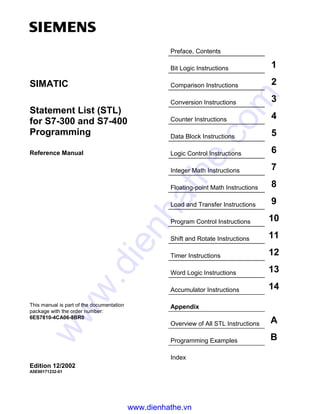
Siemens s7 300-400-awl-e
- 1. Preface, Contents Bit Logic Instructions 1 Comparison Instructions 2 Conversion Instructions 3 Counter Instructions 4 Data Block Instructions 5 Logic Control Instructions 6 Integer Math Instructions 7 Floating-point Math Instructions 8 Load and Transfer Instructions 9 Program Control Instructions 10 Shift and Rotate Instructions 11 Timer Instructions 12 Word Logic Instructions 13 Accumulator Instructions 14 Appendix Overview of All STL Instructions A SIMATIC Statement List (STL) for S7-300 and S7-400 Programming Reference Manual This manual is part of the documentation package with the order number: 6ES7810-4CA06-8BR0 Programming Examples B Index Edition 12/2002 A5E00171232-01 www.dienhathe.vn www.dienhathe.com
- 2. Copyright © Siemens AG 2002 All rights reserved The reproduction, transmission or use of this document or its contents is not permitted without express written authority. Offenders will be liable for damages. All rights, including rights created by patent grant or registration of a utility model or design, are reserved. Siemens AG Bereich Automation and Drives Geschaeftsgebiet Industrial Automation Systems Postfach 4848, D- 90327 Nuernberg Disclaimer of Liability We have checked the contents of this manual for agreement with the hardware and software described. Since deviations cannot be precluded entirely, we cannot guarantee full agreement. However, the data in this manual are reviewed regularly and any necessary corrections included in subsequent editions. Suggestions for improvement are welcomed. ©Siemens AG 2002 Technical data subject to change. Siemens Aktiengesellschaft A5E00171232-01 Safety Guidelines This manual contains notices intended to ensure personal safety, as well as to protect the products and connected equipment against damage. These notices are highlighted by the symbols shown below and graded according to severity by the following texts: ! Danger indicates that death, severe personal injury or substantial property damage will result if proper precautions are not taken. ! Warning indicates that death, severe personal injury or substantial property damage can result if proper precautions are not taken. ! Caution indicates that minor personal injury can result if proper precautions are not taken. Caution indicates that property damage can result if proper precautions are not taken. Notice draws your attention to particularly important information on the product, handling the product, or to a particular part of the documentation. Qualified Personnel Only qualified personnel should be allowed to install and work on this equipment. Qualified persons are defined as persons who are authorized to commission, to ground and to tag circuits, equipment, and systems in accordance with established safety practices and standards. Correct Usage Note the following: ! Warning This device and its components may only be used for the applications described in the catalog or the technical description, and only in connection with devices or components from other manufacturers which have been approved or recommended by Siemens. This product can only function correctly and safely if it is transported, stored, set up, and installed correctly, and operated and maintained as recommended. Trademarks SIMATIC®, SIMATIC HMI® and SIMATIC NET® are registered trademarks of SIEMENS AG. Third parties using for their own purposes any other names in this document which refer to trademarks might infringe upon the rights of the trademark owners. www.dienhathe.vn www.dienhathe.com
- 3. Statement List (STL) for S7-300 and S7-400 Programming A5E00171232-01 iii Preface Purpose This manual is your guide to creating user programs in the Statement List programming language STL. The manual also includes a reference section that describes the syntax and functions of the language elements of STL. Basic Knowledge Required The manual is intended for S7 programmers, operators, and maintenance/service personnel. In order to understand this manual, general knowledge of automation technology is required. In addition to, computer literacy and the knowledge of other working equipment similar to the PC (e.g. programming devices) under the operating systems MS Windows 95, MS Windows 98, MS Windows Millenium, MS Windows NT 4.0 Workstation, MS Windows 2000 Professional or MS Windows XP Professional are required. Scope of the Manual This manual is valid for release 5.2 of the STEP 7 programming software package. Compliance with Standards STL corresponds to the "Instruction List" language defined in the International Electrotechnical Commission's standard IEC 1131-3, although there are substantial differences with regard to the operations. For further details, refer to the table of standards in the STEP 7 file NORM_TBL.WRI. www.dienhathe.vn www.dienhathe.com
- 4. Preface Statement List (STL) for S7-300 and S7-400 Programming iv A5E00171232-01 Requirements To use the Statement List manual effectively, you should already be familiar with the theory behind S7 programs which is documented in the online help for STEP 7. The language packages also use the STEP 7 standard software, so you should be familiar with handling this software and have read the accompanying documentation. This manual is part of the documentation package "STEP 7 Reference". The following table displays an overview of the STEP 7 documentation: Documentation Purpose Order Number STEP 7 Basic Information with • Working with STEP 7 V5.2, Getting Started Manual • Programming with STEP 7 V5.2 • Configuring Hardware and Communication Connections, STEP 7 V5.2 • From S5 to S7, Converter Manual Basic information for technical personnel describing the methods of implementing control tasks with STEP 7 and the S7-300/400 programmable controllers. 6ES7810-4CA06-8BA0 STEP 7 Reference with • Ladder Logic (LAD)/Function Block Diagram (FBD)/Statement List (STL) for S7-300/400 manuals • Standard and System Functions for S7-300/400 Provides reference information and describes the programming languages LAD, FBD, and STL, and standard and system functions extending the scope of the STEP 7 basic information. 6ES7810-4CA06-8BR0 Online Helps Purpose Order Number Help on STEP 7 Basic information on programming and configuring hardware with STEP 7 in the form of an online help. Part of the STEP 7 Standard software. Reference helps on STL/LAD/FBD Reference help on SFBs/SFCs Reference help on Organization Blocks Context-sensitive reference information. Part of the STEP 7 Standard software. www.dienhathe.vn www.dienhathe.com
- 5. Preface Statement List (STL) for S7-300 and S7-400 Programming A5E00171232-01 v Online Help The manual is complemented by an online help which is integrated in the software. This online help is intended to provide you with detailed support when using the software. The help system is integrated in the software via a number of interfaces: • The context-sensitive help offers information on the current context, for example, an open dialog box or an active window. You can open the context- sensitive help via the menu command Help > Context-Sensitive Help, by pressing F1 or by using the question mark symbol in the toolbar. • You can call the general Help on STEP 7 using the menu command Help > Contents or the "Help on STEP 7" button in the context-sensitive help window. • You can call the glossary for all STEP 7 applications via the "Glossary" button. This manual is an extract from the "Help on Statement List". As the manual and the online help share an identical structure, it is easy to switch between the manual and the online help. Further Support If you have any technical questions, please get in touch with your Siemens representative or agent responsible. http://www.siemens.com/automation/partner Training Centers Siemens offers a number of training courses to familiarize you with the SIMATIC S7 automation system. Please contact your regional training center or our central training center in D 90327 Nuremberg, Germany for details: Telephone: +49 (911) 895-3200. Internet: http://www.sitrain.com www.dienhathe.vn www.dienhathe.com
- 6. Preface Statement List (STL) for S7-300 and S7-400 Programming vi A5E00171232-01 A&D Technical Support Worldwide, available 24 hours a day: Beijing Nuremberg Johnson City Worldwide (Nuremberg) Technical Support 24 hours a day, 365 days a year Phone: +49 (0) 180 5050-222 Fax: +49 (0) 180 5050-223 E-Mail: adsupport@ siemens.com GMT: +1:00 Europe / Africa (Nuremberg) Authorization Local time: Mon.-Fri. 8:00 to 17:00 Phone: +49 (0) 180 5050-222 Fax: +49 (0) 180 5050-223 E-Mail: adsupport@ siemens.com GMT: +1:00 United States (Johnson City) Technical Support and Authorization Local time: Mon.-Fri. 8:00 to 17:00 Phone: +1 (0) 770 740 3505 Fax: +1 (0) 770 740 3699 E-Mail: isd-callcenter@ sea.siemens.com GMT: -5:00 Asia / Australia (Beijing) Technical Support and Authorization Local time: Mon.-Fri. 8:30 to 17:30 Phone: +86 10 64 75 75 75 Fax: +86 10 64 74 74 74 E-Mail: adsupport.asia@ siemens.com GMT: +8:00 The languages of the SIMATIC Hotlines and the authorization hotline are generally German and English. www.dienhathe.vn www.dienhathe.com
- 7. Preface Statement List (STL) for S7-300 and S7-400 Programming A5E00171232-01 vii Service & Support on the Internet In addition to our documentation, we offer our Know-how online on the internet at: http://www.siemens.com/automation/service&support where you will find the following: • The newsletter, which constantly provides you with up-to-date information on your products. • The right documents via our Search function in Service & Support. • A forum, where users and experts from all over the world exchange their experiences. • Your local representative for Automation & Drives via our representatives database. • Information on field service, repairs, spare parts and more under "Services". www.dienhathe.vn www.dienhathe.com
- 8. Preface Statement List (STL) for S7-300 and S7-400 Programming viii A5E00171232-01 www.dienhathe.vn www.dienhathe.com
- 9. Statement List (STL) for S7-300 and S7-400 Programming A5E00171232-01 vii Contents 1 Bit Logic Instructions 1-1 1.1 Overview of Bit Logic Instructions.....................................................................1-1 1.2 A And..............................................................................................................1-3 1.3 AN And Not ....................................................................................................1-4 1.4 O Or................................................................................................................1-5 1.5 ON Or Not ......................................................................................................1-6 1.6 X Exclusive Or................................................................................................1-7 1.7 XN Exclusive Or Not ......................................................................................1-8 1.8 O And before Or.............................................................................................1-9 1.9 A( And with Nesting Open............................................................................1-10 1.10 AN( And Not with Nesting Open...................................................................1-11 1.11 O( Or with Nesting Open..............................................................................1-11 1.12 ON( Or Not with Nesting Open.....................................................................1-12 1.13 X( Exclusive Or with Nesting Open..............................................................1-12 1.14 XN( Exclusive Or Not with Nesting Open.....................................................1-13 1.15 ) Nesting Closed...........................................................................................1-14 1.16 = Assign .......................................................................................................1-15 1.17 R Reset ........................................................................................................1-16 1.18 S Set.............................................................................................................1-17 1.19 NOT Negate RLO.........................................................................................1-18 1.20 SET Set RLO (=1)........................................................................................1-18 1.21 CLR Clear RLO (=0).....................................................................................1-19 1.22 SAVE Save RLO in BR Register..................................................................1-20 1.23 FN Edge Negative........................................................................................1-21 1.24 FP Edge Positive............................................................................................1-23 2 Comparison Instructions 2-1 2.1 Overview of Comparison Instructions ...............................................................2-1 2.2 ? I Compare Integer (16-bit)...........................................................................2-2 2.3 ? D Compare Double Integer (32-bit).............................................................2-3 2.4 ? R Compare Floating-point Number (32-bit).................................................2-4 3 Conversion Instructions 3-1 3.1 Overview of Conversion Instructions ................................................................3-1 3.2 BTI BCD to Integer (16-bit) ............................................................................3-2 3.3 ITB Integer (16-bit) to BCD ............................................................................3-3 3.4 BTD BCD to Integer (32-bit)...........................................................................3-4 3.5 ITD Integer (16 Bit) to Double Integer (32-bit) ...............................................3-5 3.6 DTB Double Integer (32-bit) to BCD ..............................................................3-6 3.7 DTR Double Integer (32-bit) to Floating-point (32-bit IEEE-FP) ....................3-7 3.8 INVI Ones Complement Integer (16-bit) ........................................................3-8 3.9 INVD Ones Complement Double Integer (32-bit) ..........................................3-9 www.dienhathe.vn www.dienhathe.com
- 10. Contents Statement List (STL) for S7-300 and S7-400 Programming viii A5E00171232-01 3.10 NEGI Twos Complement Integer (16-bit).....................................................3-10 3.11 NEGD Twos Complement Double Integer (32-bit).......................................3-11 3.12 NEGR Negate Floating-point Number (32-bit, IEEE-FP).............................3-12 3.13 CAW Change Byte Sequence in ACCU 1-L (16-bit)....................................3-13 3.14 CAD Change Byte Sequence in ACCU 1 (32-bit)........................................3-14 3.15 RND Round..................................................................................................3-15 3.16 TRUNC Truncate .........................................................................................3-16 3.17 RND+ Round to Upper Double Integer ........................................................3-17 3.18 RND- Round to Lower Double Integer .........................................................3-18 4 Counter Instructions 4-1 4.1 Overview of Counter Instructions......................................................................4-1 4.2 FR Enable Counter (Free)..............................................................................4-2 4.3 L Load Current Counter Value into ACCU 1..................................................4-3 4.4 LC Load Current Counter Value into ACCU 1 as BCD..................................4-4 4.5 R Reset Counter.............................................................................................4-5 4.6 S Set Counter Preset Value...........................................................................4-6 4.7 CU Counter Up...............................................................................................4-7 4.8 CD Counter Down ..........................................................................................4-8 5 Data Block Instructions 5-1 5.1 Overview of Data Block Instructions .................................................................5-1 5.2 OPN Open a Data Block ................................................................................5-2 5.3 CDB Exchange Shared DB and Instance DB ................................................5-3 5.4 L DBLG Load Length of Shared DB in ACCU 1.............................................5-3 5.5 L DBNO Load Number of Shared DB in ACCU 1 ..........................................5-4 5.6 L DILG Load Length of Instance DB in ACCU 1............................................5-4 5.7 L DINO Load Number of Instance DB in ACCU 1..........................................5-5 6 Logic Control Instructions 6-1 6.1 Overview of Logic Control Instructions .............................................................6-1 6.2 JU Jump Unconditional ..................................................................................6-3 6.3 JL Jump to Labels ..........................................................................................6-4 6.4 JC Jump if RLO = 1........................................................................................6-5 6.5 JCN Jump if RLO = 0 .....................................................................................6-6 6.6 JCB Jump if RLO = 1 with BR........................................................................6-7 6.7 JNB Jump if RLO = 0 with BR........................................................................6-8 6.8 JBI Jump if BR = 1 .........................................................................................6-9 6.9 JNBI Jump if BR = 0.....................................................................................6-10 6.10 JO Jump if OV = 1........................................................................................6-11 6.11 JOS Jump if OS = 1 .....................................................................................6-12 6.12 JZ Jump if Zero ............................................................................................6-13 6.13 JN Jump if Not Zero .....................................................................................6-14 6.14 JP Jump if Plus.............................................................................................6-15 6.15 JM Jump if Minus .........................................................................................6-16 6.16 JPZ Jump if Plus or Zero..............................................................................6-17 6.17 JMZ Jump if Minus or Zero ..........................................................................6-18 6.18 JUO Jump if Unordered ...............................................................................6-19 6.19 LOOP Loop ..................................................................................................6-20 www.dienhathe.vn www.dienhathe.com
- 11. Contents Statement List (STL) for S7-300 and S7-400 Programming A5E00171232-01 ix 7 Integer Math Instructions 7-1 7.1 Overview of Integer Math Instructions ..............................................................7-1 7.2 Evaluating the Bits of the Status Word with Integer Math Instructions .............7-2 7.3 +I Add ACCU 1 and ACCU 2 as Integer (16-bit)............................................7-3 7.4 -I Subtract ACCU 1 from ACCU 2 as Integer (16-bit) ....................................7-4 7.5 *I Multiply ACCU 1 and ACCU 2 as Integer (16-bit) ......................................7-5 7.6 /I Divide ACCU 2 by ACCU 1 as Integer (16-bit) ...........................................7-6 7.7 + Add Integer Constant (16, 32-bit)................................................................7-7 7.8 +D Add ACCU 1 and ACCU 2 as Double Integer (32-bit)..............................7-9 7.9 -D Subtract ACCU 1 from ACCU 2 as Double Integer (32-bit) ....................7-10 7.10 *D Multiply ACCU 1 and ACCU 2 as Double Integer (32-bit) ........................7-11 7.11 /D Divide ACCU 2 by ACCU 1 as Double Integer (32-bit) ...........................7-12 7.12 MOD Division Remainder Double Integer (32-bit) .......................................7-13 8 Floating-point Math Instructions 8-1 8.1 Overview of Floating-point Math Instructions....................................................8-1 8.2 Evaluating the Bits of the Status Word with Floating-point Math Instructions ..8-2 8.3 Floating-point Math Instructions: Basic .............................................................8-3 8.3.1 +R Add ACCU 1 and ACCU 2 as a Floating-point Number (32-bit IEEE-FP)................................................................................................8-3 8.3.2 -R Subtract ACCU 1 from ACCU 2 as a Floating-point Number (32-bit IEEE-FP)................................................................................................8-4 8.3.3 *R Multiply ACCU 1 and ACCU 2 as Floating-point Numbers (32-bit IEEE-FP)................................................................................................8-5 8.3.4 /R Divide ACCU 2 by ACCU 1 as a Floating-point Number (32-bit IEEE-FP)................................................................................................8-6 8.3.5 ABS Absolute Value of a Floating-point Number (32-bit IEEE-FP) ...............8-7 8.4 Floating-point Math Instructions: Extended.......................................................8-8 8.4.1 SQR Generate the Square of a Floating-point Number (32-bit) ....................8-8 8.4.2 SQRT Generate the Square Root of a Floating-point Number (32-bit)..........8-9 8.4.3 EXP Generate the Exponential Value of a Floating-point Number (32-bit) .8-10 8.4.4 LN Generate the Natural Logarithm of a Floating-point Number (32-bit) ....8-11 8.4.5 SIN Generate the Sine of Angles as Floating-point Numbers (32-bit).........8-12 8.4.6 COS Generate the Cosine of Angles as Floating-point Numbers (32-bit)...8-13 8.4.7 TAN Generate the Tangent of Angles as Floating-point Numbers (32-bit)..8-14 8.4.8 ASIN Generate the Arc Sine of a Floating-point Number (32-bit)................8-15 8.4.9 ACOS Generate the Arc Cosine of a Floating-point Number (32-bit)..........8-16 8.4.10 ATAN Generate the Arc Tangent of a Floating-point Number (32-bit).........8-17 9 Load and Transfer Instructions 9-1 9.1 Overview of Load and Transfer Instructions .....................................................9-1 9.2 L Load ............................................................................................................9-2 9.3 L STW Load Status Word into ACCU 1 .........................................................9-3 9.4 LAR1 Load Address Register 1 from ACCU 1.................................................9-4 9.5 LAR1 <D> Load Address Register 1 with Double Integer 32-bit Pointer)......9-5 9.6 LAR1 AR2 Load Address Register 1 from Address Register 2 .....................9-6 9.7 LAR2 Load Address Register 2 from ACCU 1...............................................9-6 9.8 LAR2 <D> Load Address Register 2 with Double Integer (32-bit Pointer) ....9-7 9.9 T Transfer.......................................................................................................9-8 9.10 T STW Transfer ACCU 1 into Status Word....................................................9-9 9.11 CAR Exchange Address Register 1 with Address Register 2......................9-10 9.12 TAR1 Transfer Address Register 1 to ACCU 1...............................................9-10 9.13 TAR1 <D> Transfer Address Register 1 to Destination (32-bit Pointer).......9-11 9.14 TAR1 AR2 Transfer Address Register 1 to Address Register 2...................9-12 www.dienhathe.vn www.dienhathe.com
- 12. Contents Statement List (STL) for S7-300 and S7-400 Programming x A5E00171232-01 9.15 TAR2 Transfer Address Register 2 to ACCU 1.............................................9-12 9.16 TAR2 <D> Transfer Address Register 2 to Destination (32-bit Pointer).......9-13 10 Program Control Instructions 10-1 10.1 Overview of Program Control Instructions ......................................................10-1 10.2 BE Block End ...............................................................................................10-2 10.3 BEC Block End Conditional..........................................................................10-3 10.4 BEU Block End Unconditional......................................................................10-4 10.5 CALL Block Call ............................................................................................10-5 10.6 Call FB.............................................................................................................10-8 10.7 Call FC ..........................................................................................................10-10 10.8 Call SFB ........................................................................................................10-12 10.9 Call SFC........................................................................................................10-14 10.10 Call Multiple Instance ....................................................................................10-15 10.11 Call Block from a Library...............................................................................10-15 10.12 CC Conditional Call....................................................................................10-16 10.13 UC Unconditional Call................................................................................10-17 10.14 MCR (Master Control Relay).......................................................................10-18 10.15 Important Notes on Using MCR Functions ...................................................10-20 10.16 MCR( Save RLO in MCR Stack, Begin MCR..............................................10-21 10.17 )MCR End MCR ..........................................................................................10-23 10.18 MCRA Activate MCR Area.........................................................................10-24 10.19 MCRD Deactivate MCR Area.....................................................................10-25 11 Shift and Rotate Instructions 11-1 11.1 Shift Instructions..............................................................................................11-1 11.1.1 Overview of Shift Instructions..........................................................................11-1 11.1.2 SSI Shift Sign Integer (16-bit) ......................................................................11-2 11.1.3 SSD Shift Sign Double Integer (32-bit) ........................................................11-3 11.1.4 SLW Shift Left Word (16-bit) ........................................................................11-5 11.1.5 SRW Shift Right Word (16-bit) .....................................................................11-6 11.1.6 SLD Shift Left Double Word (32-bit) ............................................................11-7 11.1.7 SRD Shift Right Double Word (32-bit) .........................................................11-8 11.2 Rotate Instructions ........................................................................................11-10 11.2.1 Overview of Rotate Instructions ....................................................................11-10 11.2.2 RLD Rotate Left Double Word (32-bit).......................................................11-10 11.2.3 RRD Rotate Right Double Word (32-bit)....................................................11-12 11.2.4 RLDA Rotate ACCU 1 Left via CC 1 (32-bit) .............................................11-13 11.2.5 RRDA Rotate ACCU 1 Right via CC 1 (32-bit) ..........................................11-14 12 Timer Instructions 12-1 12.1 Overview of Timer Instructions........................................................................12-1 12.2 Location of a Timer in Memory and Components of a Timer..........................12-2 12.3 FR Enable Timer (Free) ..................................................................................12-5 12.4 L Load Current Timer Value into ACCU 1 as Integer...................................12-7 12.5 LC Load Current Timer Value into ACCU 1 as BCD....................................12-8 12.6 R Reset Timer..............................................................................................12-9 12.7 SP Pulse Timer ..........................................................................................12-10 12.8 SE Extended Pulse Timer..........................................................................12-11 12.9 SD On-Delay Timer....................................................................................12-13 12.10 SS Retentive On-Delay Timer....................................................................12-14 12.11 SF Off-Delay Timer ....................................................................................12-16 www.dienhathe.vn www.dienhathe.com
- 13. Contents Statement List (STL) for S7-300 and S7-400 Programming A5E00171232-01 xi 13 Word Logic Instructions 13-1 13.1 Overview of Word Logic Instructions ..............................................................13-1 13.2 AW AND Word (16-bit).................................................................................13-2 13.3 OW OR Word (16-bit)...................................................................................13-3 13.4 XOW Exclusive OR Word (16-bit)................................................................13-4 13.5 AD AND Double Word (32-bit) .....................................................................13-6 13.6 OD OR Double Word (32-bit).......................................................................13-7 13.7 XOD Exclusive OR Double Word (32-bit) ....................................................13-8 14 Accumulator Instructions 14-1 14.1 Overview of Accumulator and Address Register Instructions.........................14-1 14.2 TAK Toggle ACCU 1 with ACCU 2 ..............................................................14-2 14.3 POP CPU with Two ACCUs.........................................................................14-3 14.4 POP CPU with Four ACCUs ........................................................................14-4 14.5 PUSH CPU with Two ACCUs ......................................................................14-5 14.6 PUSH CPU with Four ACCUs......................................................................14-6 14.7 ENT Enter ACCU Stack ...............................................................................14-7 14.8 LEAVE Leave ACCU Stack .........................................................................14-7 14.9 INC Increment ACCU 1-L-L .........................................................................14-8 14.10 DEC Decrement ACCU 1-L-L ......................................................................14-9 14.11 +AR1 Add ACCU 1 to Address Register 1.................................................14-10 14.12 +AR2 Add ACCU 1 to Address Register 2.................................................14-11 14.13 BLD Program Display Instruction (Null) .....................................................14-12 14.14 NOP 0 Null Instruction................................................................................14-13 14.15 NOP 1 Null Instruction................................................................................14-13 A Overview of All STL Instructions A-1 A.1 STL Instructions Sorted According to German Mnemonics (SIMATIC)........... A-1 A.2 STL Instructions Sorted According to English Mnemonics (International)....... A-6 B Programming Examples B-1 B.1 Overview of Programming Examples............................................................... B-1 B.2 Example: Bit Logic Instructions........................................................................ B-2 B.3 Example: Timer Instructions............................................................................. B-5 B.4 Example: Counter and Comparison Instructions ............................................. B-8 B.5 Example: Integer Math Instructions ............................................................... B-10 B.6 Example: Word Logic Instructions ................................................................. B-11 Index www.dienhathe.vn www.dienhathe.com
- 14. Contents Statement List (STL) for S7-300 and S7-400 Programming xii A5E00171232-01 www.dienhathe.vn www.dienhathe.com
- 15. Statement List (STL) for S7-300 and S7-400 Programming A5E00171232-01 1-1 1 Bit Logic Instructions 1.1 Overview of Bit Logic Instructions Description Bit logic instructions work with two digits, 1 and 0. These two digits form the base of a number system called the binary system. The two digits 1 and 0 are called binary digits or bits. In the world of contacts and coils, a 1 indicates activated or energized, and a 0 indicates not activated or not energized. The bit logic instructions interpret signal states of 1 and 0 and combine them according to Boolean logic. These combinations produce a result of 1 or 0 that is called the “result of logic operation” (RLO). Boolean bit logic applies to the following basic instructions: • A And • AN And Not • O Or • ON Or Not • X Exclusive Or • XN Exclusive Or Not • O And before Or You can use the following instructions to perform nesting expressions: • A( And with Nesting Open • AN( And Not with Nesting Open • O( Or with Nesting Open • ON( Or Not with Nesting Open • X( Exclusive Or with Nesting Open • XN( Exclusive Or Not with Nesting Open • ) Nesting Closed www.dienhathe.vn www.dienhathe.com
- 16. Bit Logic Instructions Statement List (STL) for S7-300 and S7-400 Programming 1-2 A5E00171232-01 You can terminate a Boolean bit logic string by using one of the following instructions: • = Assign • R Reset • S Set You can use one of the following instructions to change the result of logic operation (RLO): • NOT Negate RLO • SET Set RLO (=1) • CLR Clear RLO (=0) • SAVE Save RLO in BR Register Other instructions react to a positive or negative edge transition: • FN Edge Negative • FP Edge Positive www.dienhathe.vn www.dienhathe.com
- 17. Bit Logic Instructions Statement List (STL) for S7-300 and S7-400 Programming A5E00171232-01 1-3 1.2 A And Format A <Bit> Address Data type Memory area <Bit> BOOL I, Q, M, L, D, T, C Description A checks whether the state of the addressed bit is "1", and ANDs the test result with the RLO. The AND instruction can also be used to directly check the status word by use of the following addresses: ==0, <>0, >0, <0, >=0, <=0, OV, OS, UO, BR. Status word BR CC 1 CC 0 OV OS OR STA RLO /FC writes: - - - - - x x x 1 Example Relay LogicSTL Program A I 1.0 A I 1.1 = Q 4.0 Power rail I 1.0 signal state 1 I 1.1 signal state 1 Q 4.0 signal state 1 Displays closed switch NO contact NC contact Coil www.dienhathe.vn www.dienhathe.com
- 18. Bit Logic Instructions Statement List (STL) for S7-300 and S7-400 Programming 1-4 A5E00171232-01 1.3 AN And Not Format N <Bit> Address Data type Memory area <Bit> BOOL I, Q, M, L, D, T, C Description AN checks whether the state of the addressed bit is "0", and ANDs the test result with the RLO. The AND NOT instruction can also be used to directly check the status word by use of the following addresses: ==0, <>0, >0, <0, >=0, <=0, OV, OS, UO, BR. Status word BR CC 1 CC 0 OV OS OR STA RLO /FC writes: - - - - - x x x 1 Example STL Program A I 1.0 AN I 1.1 = Q 4.0 Relay Logic Power rail I 1.0 Signal state 0 NO contact I 1.1 Signal state 1 NC contact Q 4.0 Signal state 0 Coil www.dienhathe.vn www.dienhathe.com
- 19. Bit Logic Instructions Statement List (STL) for S7-300 and S7-400 Programming A5E00171232-01 1-5 1.4 O Or Format O <Bit> Address Data type Memory area <Bit> BOOL I, Q, M, L, D, T, C Description O checks whether the state of the addressed bit is "1", and ORs the test result with the RLO. The OR instruction can also be used to directly check the status word by use of the following addresses: ==0, <>0, >0, <0, >=0, <=0, OV, OS, UO, BR. Status word BR CC 1 CC 0 OV OS OR STA RLO /FC writes: - - - - - 0 x x 1 Example STL Program O I 1.0 O I 1.1 = Q 4.0 Relay Logic Power rail I 1.0 Signal state 1 No contact I 1.1 Signal state 0 No contact Q 4.0 Signal state 1 Coil Displays closed switch www.dienhathe.vn www.dienhathe.com
- 20. Bit Logic Instructions Statement List (STL) for S7-300 and S7-400 Programming 1-6 A5E00171232-01 1.5 ON Or Not Format ON <Bit> Address Data type Memory area <Bit> BOOL I, Q, M, L, D, T, C Description ON checks whether the state of the addressed bit is "0", and ORs the test result with the RLO. The OR NOT instruction can also be used to directly check the status word by use of the following addresses: ==0, <>0, >0, <0, >=0, <=0, OV, OS, UO, BR. Status word BR CC 1 CC 0 OV OS OR STA RLO /FC writes: Example STL Program Relay Logic Power rail I 1.0 Signal state 0 NO contact Q 4.0 Signal state 1 I 1.1 Signal state 1 NC O I 1.0 ON I 1.1 = Q 4.0 Coil contact www.dienhathe.vn www.dienhathe.com
- 21. Bit Logic Instructions Statement List (STL) for S7-300 and S7-400 Programming A5E00171232-01 1-7 1.6 X Exclusive Or Format X <Bit> Address Data type Memory area <Bit> BOOL I, Q, M, L, D, T, C Description X checks whether the state of the addressed bit is "1", and XORs the test result with the RLO. You can also use the Exclusive OR function several times. The mutual result of logic operation is then "1" if an impair number of checked addresses is "1". The EXCLUSIVE OR instruction can also be used to directly check the status word by use of the following addresses: ==0, <>0, >0, <0, >=0, <=0, OV, OS, UO, BR. Status word BR CC 1 CC 0 OV OS OR STA RLO /FC writes: - - - - - 0 x x 1 Example Statement List Program X I 1.0 X I 1.1 = Q 4.0 Power rail Contact I 1.0 Contact I 1.1 Q 4.0 Coil Relay Logic www.dienhathe.vn www.dienhathe.com
- 22. Bit Logic Instructions Statement List (STL) for S7-300 and S7-400 Programming 1-8 A5E00171232-01 1.7 XN Exclusive Or Not Format XN <Bit> Address Data type Memory area <Bit> BOOL I, Q, M, L, D, T, C Description XN checks whether the state of the addressed bit is "0", and XORs the test result with the RLO. The EXCLUSIVE OR NOT instruction can also be used to directly check the status word by use of the following addresses: ==0, <>0, >0, <0, >=0, <=0, OV, OS, UO, BR. Status word BR CC 1 CC 0 OV OS OR STA RLO /FC writes: - - - - - 0 x x 1 Example Statement List Program X I 1.0 XN I 1.1 = Q 4.0 Power rail Contact I 1.0 Contact I 1.1 Q 4.0 Coil Relay Logic www.dienhathe.vn www.dienhathe.com
- 23. Bit Logic Instructions Statement List (STL) for S7-300 and S7-400 Programming A5E00171232-01 1-9 1.8 O And before Or Format O Description The O function performs a logical OR instruction on AND functions according to the rule: AND before OR. Status word BR CC 1 CC 0 OV OS OR STA RLO /FC writes: - - - - - x 1 - x Example Statement List Program Power rail I 0.0 Q 4.0 Coil M 10.0 M 10.1 M 0.3 I 0.2 A I 0.0 A M 10.0 = Q 4.0 A I 0.2 A M 0.3 O M 10.1 O Relay Logic www.dienhathe.vn www.dienhathe.com
- 24. Bit Logic Instructions Statement List (STL) for S7-300 and S7-400 Programming 1-10 A5E00171232-01 1.9 A( And with Nesting Open Format A( Description A( (AND nesting open) saves the RLO and OR bits and a function code into the nesting stack. A maximum of seven nesting stack entries are possible. Status word BR CC 1 CC 0 OV OS OR STA RLO /FC writes: - - - - - 0 1 - 0 Example Statement List Program A( O I 0.0 O M 10.0 ) = Q 4.0 Power rail I 0.0 Q 4.0 Coil I 0.2 A M 10.1 M 10.1 M 10.0 M10.3 A( O I 0.2 O M 10.3 ) Relay Logic www.dienhathe.vn www.dienhathe.com
- 25. Bit Logic Instructions Statement List (STL) for S7-300 and S7-400 Programming A5E00171232-01 1-11 1.10 AN( And Not with Nesting Open Format AN( Description AN( (AND NOT nesting open) saves the RLO and OR bits and a function code into the nesting stack. A maximum of seven nesting stack entries are possible. Status word BR CC 1 CC 0 OV OS OR STA RLO /FC writes: - - - - - 0 1 - 0 1.11 O( Or with Nesting Open Format O( Description O( (OR nesting open) saves the RLO and OR bits and a function code into the nesting stack. A maximum of seven nesting stack entries are possible. Status word BR CC 1 CC 0 OV OS OR STA RLO /FC writes: - - - - - 0 1 - 0 www.dienhathe.vn www.dienhathe.com
- 26. Bit Logic Instructions Statement List (STL) for S7-300 and S7-400 Programming 1-12 A5E00171232-01 1.12 ON( Or Not with Nesting Open Format ON( Description ON( (OR NOT nesting open) saves the RLO and OR bits and a function code into the nesting stack. A maximum of seven nesting stack entries is possible. Status word BR CC 1 CC 0 OV OS OR STA RLO /FC writes: - - - - - 0 1 - 0 1.13 X( Exclusive Or with Nesting Open Format X( Description X( (XOR nesting open) saves the RLO and OR bits and a function code into the nesting stack. A maximum of seven nesting stack entries is possible. Status word BR CC 1 CC 0 OV OS OR STA RLO /FC writes: - - - - - 0 1 - 0 www.dienhathe.vn www.dienhathe.com
- 27. Bit Logic Instructions Statement List (STL) for S7-300 and S7-400 Programming A5E00171232-01 1-13 1.14 XN( Exclusive Or Not with Nesting Open Format XN( Description XN( (XOR NOT nesting open) saves the RLO and OR bits and a function code into the nesting stack. A maximum of seven nesting stack entries is possible. Status word BR CC 1 CC 0 OV OS OR STA RLO /FC writes: - - - - - 0 1 - 0 www.dienhathe.vn www.dienhathe.com
- 28. Bit Logic Instructions Statement List (STL) for S7-300 and S7-400 Programming 1-14 A5E00171232-01 1.15 ) Nesting Closed Format ) Description ) (nesting closed) removes an entry from the nesting stack, restores the OR bit, interconnects the RLO that is contained in the stack entry with the current RLO according to the function code, and assigns the result to the RLO. The OR bit is also included if the function code is "AND" or "AND NOT". Statements which open parentheses groups: • U( And with Nesting Open • UN( And Not with Nesting Open • O( Or with Nesting Open • ON( Or Not with Nesting Open • X( Exclusive Or with Nesting Open • XN( Exclusive Or Not with Nesting Open Status word BR CC 1 CC 0 OV OS OR STA RLO /FC writes: - - - - - x 1 x 1 Example Statement List Program A( O I 0.0 O M 10.0 ) = Q 4.0 Relay Logic Power rail I 0.0 Q 4.0 Coil I 0.2 A M 10.1 M 10.1 M 10.0 M10.3 A( O I 0.2 O M 10.3 ) www.dienhathe.vn www.dienhathe.com
- 29. Bit Logic Instructions Statement List (STL) for S7-300 and S7-400 Programming A5E00171232-01 1-15 1.16 = Assign Format <Bit> Address Data type Memory area <Bit> BOOL I, Q, M, L, D Description = <Bit> writes the RLO into the addressed bit for a switched on master control relay if MCR = 1. If MCR = 0, then the value 0 is written to the addressed bit instead of RLO. Status word BR CC 1 CC 0 OV OS OR STA RLO /FC writes: - - - - - 0 x - 0 Example A I 1.0 = Q 4.0 I 1.0 Q 4.0 0 1 0 1 Signal state diagrams Power rail Q 4.0 Coil I 1.0 Statement List Program Relay Logic www.dienhathe.vn www.dienhathe.com
- 30. Bit Logic Instructions Statement List (STL) for S7-300 and S7-400 Programming 1-16 A5E00171232-01 1.17 R Reset Format R <Bit> Address Data type Memory area <Bit> BOOL I, Q, M, L, D Description R (reset bit) places a "0" in the addressed bit if RLO = 1 and master control relay MCR = 1. If MCR = 0, then the addressed bit will not be changed. Status word BR CC 1 CC 0 OV OS OR STA RLO /FC writes: - - - - - 0 x - 0 Example Relay Logic Power rail I 1.0 NO contact Q 4.0 Coils Q 4.0 STL Program A I 1.0 S Q 4.0 A I 1.1 R Q 4.0 I 1.0 I 1.1 Q 4.0 0 1 0 1 0 1 Signal state diagrams I 1.1 NC Contact www.dienhathe.vn www.dienhathe.com
- 31. Bit Logic Instructions Statement List (STL) for S7-300 and S7-400 Programming A5E00171232-01 1-17 1.18 S Set Format S <Bit> Address Data type Memory area <Bit> BOOL I, Q, M, L, D Description of instruction S (set bit) places a "1" in the addressed bit if RLO = 1 and the switched on master control relay MCR = 1. If MCR = 0, the addressed bit does not change. Status word BR CC 1 CC 0 OV OS OR STA RLO /FC writes: - - - - - 0 x - 0 Example Power rail I 1.0 NO contact Q 4.0 Coil Q 4.0 I 1.0 I 1.1 Q 4.0 0 1 0 1 0 1 Signal state diagrams Coil I 1.1 NC contact A I 1.0 S Q 4.0 A I 1.1 R Q4.0 Statement List Program Relay Logic www.dienhathe.vn www.dienhathe.com
- 32. Bit Logic Instructions Statement List (STL) for S7-300 and S7-400 Programming 1-18 A5E00171232-01 1.19 NOT Negate RLO Format NOT Description NOT negates the RLO. Status word BR CC 1 CC 0 OV OS OR STA RLO /FC writes: - - - - - - 1 x - 1.20 SET Set RLO (=1) Format SET Description SET sets the RLO to signal state "1". Status word BR CC 1 CC 0 OV OS OR STA RLO /FC writes: - - - - - 0 1 1 0 Example 67/ 3URJUDP 6LJQDO 6WDWH 5HVXOW RI /RJLF 2SHUDWLRQ 5/2
- 33. 6(7 0 0 0 /5 0 0 www.dienhathe.vn www.dienhathe.com
- 34. Bit Logic Instructions Statement List (STL) for S7-300 and S7-400 Programming A5E00171232-01 1-19 1.21 CLR Clear RLO (=0) Format CLR Description CLR sets the RLO to signal state 0. Status word BR CC 1 CC 0 OV OS OR STA RLO /FC writes: - - - - - 0 0 0 0 Example Statement List Signal State Result of Logic Operation (RLO) SET = M 10.0 = M 15.1 = M 16.0 CLR = M 10.1 = M 10.2 1 0 1 1 1 0 0 www.dienhathe.vn www.dienhathe.com
- 35. Bit Logic Instructions Statement List (STL) for S7-300 and S7-400 Programming 1-20 A5E00171232-01 1.22 SAVE Save RLO in BR Register Format SAVE Description of instruction SAVE saves the RLO into the BR bit. The first check bit /FC is not reset. For this reason, the status of the BR bit is included in the AND logic operation in the next network. The use of SAVE and a subsequent query of the BR bit in the same block or in secondary blocks is not recommended because the BR bit can be changed by numerous instructions between the two. It makes sense to use the SAVE instruction before exiting a block because this sets the ENO output (= BR bit) to the value of the RLO bit and you can then add error handling of the block to this. Status word BR CC 1 CC 0 OV OS OR STA RLO /FC writes: x - - - - - - - - www.dienhathe.vn www.dienhathe.com
- 36. Bit Logic Instructions Statement List (STL) for S7-300 and S7-400 Programming A5E00171232-01 1-21 1.23 FN Edge Negative Format FN Bit Address Data type Memory area Description Bit BOOL I, Q, M, L, D Edge flag, stores the previous signal state of RLO. Description FN Bit (Negative RLO edge) detects a falling edge when the RLO transitions from 1 to 0, and indicates this by RLO = 1. During each program scan cycle, the signal state of the RLO bit is compared with that obtained in the previous cycle to see if there has been a state change. The previous RLO state must be stored in the edge flag address (Bit) to make the comparison. If there is a difference between current and previous RLO 1 state (detection of falling edge), the RLO bit will be 1 after this instruction. Note The instruction has no point if the bit you want to monitor is in the process image because the local data for a block are only valid during the block's runtime. Status word BR CC 1 CC 0 OV OS OR STA RLO /FC writes: - - - - - 0 x x 1 www.dienhathe.vn www.dienhathe.com
- 37. Bit Logic Instructions Statement List (STL) for S7-300 and S7-400 Programming 1-22 A5E00171232-01 Definition RLO 0 Positive Edge Negative Edge Time 1 Example If the programmable logic controller detects a negative edge at contact I 1.0, it energizes the coil at Q 4.0 for one OB1 scan cycle. 1 2 3 4 5 6 7 8 9 1 0 1 0 1 0 I 1.0 M 1.0 Q 4.0 A I 1.0 FN M 1.0 = Q 4.0 OB1 Scan Cycle No: Signal State DiagramStatement List www.dienhathe.vn www.dienhathe.com
- 38. Bit Logic Instructions Statement List (STL) for S7-300 and S7-400 Programming A5E00171232-01 1-23 1.24 FP Edge Positive Format FP Bit Address Data type Memory area Description Bit BOOL I, Q, M, L, D Edge flag, stores the previous signal state of RLO. Description FP Bit (Positive RLO edge) detects a rising edge when the RLO transitions from 0 to 1 and indicates this by RLO = 1. During each program scan cycle, the signal state of the RLO bit is compared with that obtained in the previous cycle to see if there has been a state change. The previous RLO state must be stored in the edge flag address (Bit) to make the comparison. If there is a difference between current and previous RLO 0 state (detection of rising edge), the RLO bit will be 1 after this instruction. Note The instruction has no point if the bit you want to monitor is in the process image because the local data for a block are only valid during the block's runtime. Status word BR CC 1 CC 0 OV OS OR STA RLO /FC writes: - - - - - 0 x x 1 www.dienhathe.vn www.dienhathe.com
- 39. Bit Logic Instructions Statement List (STL) for S7-300 and S7-400 Programming 1-24 A5E00171232-01 Definition RLO 0 Positive Edge Negative Edge Time 1 Example If the programmable logic controller detects a positive edge at contact I 1.0, it energizes the coil at Q 4.0 for one OB1 scan cycle. ! # $ % ' ( DÃ HÃ RÃ# 6 DÃ AQ HÃ 2 RÃ# P7 ÃTphÃ8’pyrÃI‚) 6LJQDO 6WDWH 'LDJUDP6WDWHPHQW /LVW www.dienhathe.vn www.dienhathe.com
- 40. Statement List (STL) for S7-300 and S7-400 Programming A5E00171232-01 2-1 2 Comparison Instructions 2.1 Overview of Comparison Instructions Description ACCU1 and ACCU2 are compared according to the type of comparison you choose: == ACCU1 is equal to ACCU2 ACCU1 is not equal to ACCU2 ACCU1 is greater than ACCU2 ACCU1 is less than ACCU2 = ACCU1 is greater than or equal to ACCU2 = ACCU1 is less than or equal to ACCU2 If the comparison is true, the RLO of the function is 1. The status word bits CC 1 and CC 0 indicate the relations ‘’less,” ‘’equal,” or ‘’greater.” There are comparison instructions to perform the following functions: • ? I Compare Integer (16-bit) • ? D Compare Double Integer (32-bit) • ? R Compare Floating-point Number (32-bit) www.dienhathe.vn www.dienhathe.com
- 41. Comparison Instructions Statement List (STL) for S7-300 and S7-400 Programming 2-2 A5E00171232-01 2.2 ? I Compare Integer (16-bit) Format ==I, I, I, I, =I, =I Description of instruction The Compare Integer (16-bit) instructions compare the contents of ACCU 2-L with the contents of ACCU 1-L .The contents of ACCU 2-L and ACCU 1-L are interpreted as 16-bit integer numbers. The result of the comparison is indicated by the RLO and the setting of the relevant status word bits. RLO = 1 indicates that the result of the comparison is true; RLO = 0 indicates that the result of the comparison is false. The status word bits CC 1 and CC 0 indicate the relations ‘’less,’’ ‘’equal,’’ or ‘’greater.’’ Status word BR CC 1 CC 0 OV OS OR STA RLO /FC writes: - x x 0 - 0 x x 1 RLO values Comparison instruction executed RLO Result if ACCU 2 ACCU 1 RLO Result if ACCU 2 = ACCU 1 RLO Result if ACCU 2 ACCU 1 ==I 0 1 0 I 1 0 1 I 1 0 0 I 0 0 1 =I 1 1 0 =I 0 1 1 Example STL Explanation L MW10 //Load contents of MW10 (16-bit integer). L IW24 //Load contents of IW24 (16-bit integer). I //Compare if ACCU 2-L (MW10) is greater () than ACCU 1- L (IW24). = M 2.0 //RLO = 1 if MW10 IW24. www.dienhathe.vn www.dienhathe.com
- 42. Comparison Instructions Statement List (STL) for S7-300 and S7-400 Programming A5E00171232-01 2-3 2.3 ? D Compare Double Integer (32-bit) Format ==D, D, D, D, =D, =D Description of instruction The Compare Double Integer (32-bit) instructions compare the contents of ACCU 2 with the contents of ACCU 1 .The contents of ACCU 2 and ACCU 1 are interpreted as 32-bit integer numbers. The result of the comparison is indicated by the RLO and the setting of the relevant status word bits. RLO = 1 indicates that the result of the comparison is true; RLO = 0 indicates that the result of the comparison is false. The status word bits CC 1 and CC 0 indicate the relations ‘’less,’’ ‘’equal,’’ or ‘’greater.” Status word BR CC 1 CC 0 OV OS OR STA RLO /FC writes: - x x 0 - 0 x x 1 RLO values Comparison instruction executed RLO Result if ACCU 2 ACCU 1 RLO Result if ACCU 2 = ACCU 1 RLO Result if ACCU 2 ACCU 1 ==D 0 1 0 D 1 0 1 D 1 0 0 D 0 0 1 =D 1 1 0 =D 0 1 1 Example STL Explanation L MD10 //Load contents of MD10 (double integer, 32 bits). L ID24 //Load contents of ID24 (double integer, 32 bits). D //Compare if ACCU 2 (MD10) is greater () than ACCU 1 (ID24). = M 2.0 //RLO = 1 if MD10 ID24 www.dienhathe.vn www.dienhathe.com
- 43. Comparison Instructions Statement List (STL) for S7-300 and S7-400 Programming 2-4 A5E00171232-01 2.4 ? R Compare Floating-point Number (32-bit) Format ==R, R, R, R, =R, =R Description of instruction The Compare Floating Point Number (32-bit, IEEE-FP) instructions compare the contents of ACCU 2 with the contents of ACCU 1. The contents of ACCU 1 and ACCU 2 are interpreted as floating-point numbers (32-bit, IEEE-FP). The result of the comparison is indicated by the RLO and the setting of the relevant status word bits. RLO = 1 indicates that the result of the comparison is true; RLO = 0 indicates that the result of the comparison is false. The status word bits CC 1 and CC 0 indicate the relations ‘’less,” ‘’equal,” or ‘’greater.” Status word BR CC 1 CC 0 OV OS OR STA RLO /FC writes: - x x x x 0 x x 1 RLO values Comparison instruction executed RLO Result if ACCU 2 ACCU 1 RLO Result if ACCU 2 = ACCU 1 RLO Result if ACCU 2 ACCU 1 ==R 0 1 0 R 1 0 1 R 1 0 0 R 0 0 1 =R 1 1 0 =R 0 1 1 Example STL Explanation L MD10 //Load contents of MD10 (floating-point number). L 1.359E+02 //Load the constant 1.359E+02. R //Compare if ACCU 2 (MD10) is greater () than ACCU 1 (1.359-E+02). = M 2.0 //RLO = 1 if MD10 1.359E+02. www.dienhathe.vn www.dienhathe.com
- 44. Statement List (STL) for S7-300 and S7-400 Programming A5E00171232-01 3-1 3 Conversion Instructions 3.1 Overview of Conversion Instructions Description You can use the following instructions to convert binary coded decimal numbers and integers to other types of numbers: • BTI BCD to Integer (16-bit) • ITB Integer (16-bit) to BCD • BTD BCD to Integer (32-bit) • ITD Integer (16-bit) to Double Integer (32-bit) • DTB Double Integer (32-bit) to BCD • DTR Double Integer (32-bit) to Floating-point (32-bit IEEE-FP) You can use one of the following instructions to form the complement of an integer or to invert the sign of a floating-point number: • INVI Ones Complement Integer (16-bit) • INVD Ones Complement Double Integer (32-bit) • NEGI Twos Complement Integer (16-bit) • NEGD Twos Complement Double Integer (32-bit) • NEGR Negate Floating-point Number (32-bit, IEEE-FP) You can use the following Change Bit Sequence in Accumulator 1 instructions to reverse the order of bytes in the low word of accumulator 1 or in the entire accumulator: • CAW Change Byte Sequence in ACCU 1-L (16-bit) • CAD Change Byte Sequence in ACCU 1 (32-bit) You can use any of the following instructions to convert a 32-bit IEEE floating-point number in accumulator 1 to a 32-bit integer (double integer). The individual instructions differ in their method of rounding: • RND Round • TRUNC Truncate • RND+ Round to Upper Double Integer • RND- Round to Lower Double Integer www.dienhathe.vn www.dienhathe.com
- 45. Conversion Instructions Statement List (STL) for S7-300 and S7-400 Programming 3-2 A5E00171232-01 3.2 BTI BCD to Integer (16-bit) Format BTI Description BTI (decimal to binary conversion of a 3-digit BCD number) interprets the contents of ACCU 1-L as a three-digit binary coded decimal number (BCD) and converts it to a 16-bit integer. The result is stored in the low word of accumulator 1. The high word of accumulator 1 and accumulator 2 remain unchanged. BCD number in ACCU 1-L: The permissible value range for the BCD number is from -999 to +999. Bit 0 to bit 11 are interpreted as the value and bit 15 as the sign (0 = positive, 1= negative) of the BCD number. Bit 12 to bit 14 are not used in the conversion. If a decimal (4 bits) of the BCD number is in the invalid range of 10 to 15, a BCDF error occurs during attempted conversion. In general, the CPU will go into STOP. However, you may design another error response by programming OB121 to handle this synchronous programming error. Status word BR CC 1 CC 0 OV OS OR STA RLO /FC writes: - - - - - - - - - Example STL Explanation L MW10 //Load the BCD number into ACCU 1-L. BTI //Convert from BCD to integer; store result in ACCU 1-L. T MW20 //Transfer result (integer number) to MW20. 1010100010010000 1100100111000000 BTI BCD to Integer +915 BCD 15... ...8 7... ...0 + 9 1 5 MW10 +915 IntegerMW20 www.dienhathe.vn www.dienhathe.com
- 46. Conversion Instructions Statement List (STL) for S7-300 and S7-400 Programming A5E00171232-01 3-3 3.3 ITB Integer (16-bit) to BCD Format ITB Description ITB (binary to decimal conversion of a 16-bit integer number) interprets the contents of ACCU 1-L as a 16-bit integer and converts it to a three-digit binary coded decimal number (BCD). The result is stored in the low word of accumulator 1. Bit 0 to bit 11 contain the value of the BCD number. Bit 12 to bit 15 are set to the state of the sign (0000 = positive, 1111= negative) of the BCD number. The high word of accumulator 1 and accumulator 2 remain unchanged. The BCD number can be in the range of -999 to +999. If the number is out of the permissible range, then the status bits OV and OS are set to 1. The instruction is executed without regard to, and without affecting, the RLO. Status word BR CC 1 CC 0 OV OS OR STA RLO /FC writes: - - - x x - - - - Example STL Explanation L MW10 //Load the integer number into ACCU 1-L. ITB //Convert from integer to BCD (16-bit); store result in ACCU 1-L. T MW20 //Transfer result (BCD number) to MW20. 1100011001111111 1100100000101111 ITB Integer to BCD -413 Integer 15... ...8 7... ...0 MW10 -413 BCDMW20 - 4 1 3 www.dienhathe.vn www.dienhathe.com
- 47. Conversion Instructions Statement List (STL) for S7-300 and S7-400 Programming 3-4 A5E00171232-01 3.4 BTD BCD to Integer (32-bit) Format BTD Description BTD (decimal to binary conversion of a 7-digit BCD number) interprets the contents of ACCU 1 as a seven digit binary coded decimal number (BCD) and converts it to a 32-bit double integer. The result is stored in accumulator 1. Accumulator 2 remains unchanged. BCD number in ACCU 1: The permissible value range for the BCD number is from -9,999,999 to +9,999,999. Bit 0 to bit 27 are interpreted as the value and bit 31 as the sign (0 = positive, 1= negative) of the BCD number. Bit 28 to bit 30 are not used in the conversion. If any decimal digit (a 4-bit tetrad of the BCD coding) is in the invalid range of 10 to 15, a BCDF error occurs during attempted conversion. In general, the CPU will go into STOP. However, you may design another error response by programming OB121 to handle this synchronous programming error. Status word BR CC 1 CC 0 OV OS OR STA RLO /FC writes: - - - - - - - - - Example STL Explanation L MD10 //Load the BCD number into ACCU 1. BTD //Convert from BCD to integer; store result in ACCU 1. T MD20 //Transfer result (double integer number) to MD20. BTD BCD to Double Integer +157821 31... ...16 15... ...0 + 0 1 5 MD10 +157821 MD20 1010100000000000 1000010000011110 7 8 2 1 0100000000000000 1011111000010110 www.dienhathe.vn www.dienhathe.com
- 48. Conversion Instructions Statement List (STL) for S7-300 and S7-400 Programming A5E00171232-01 3-5 3.5 ITD Integer (16 Bit) to Double Integer (32-bit) Format ITD Description ITD (conversion of a 16-bit integer number to a 32-bit integer number) interprets the contents of ACCU 1-L as a 16-bit integer and converts it to a 32-bit double integer. The result is stored in accumulator 1. Accumulator 2 remains unchanged. Status word BR CC 1 CC 0 OV OS OR STA RLO /FC writes: - - - - - - - - - Example STL Explanation L MW12 //Load the integer number into ACCU 1. ITD //Convert from integer (16-bit) to double integer (32-bit); store result in ACCU 1. T MD20 //Transfer result (double integer) to MD20. Example: MW12 = -10 (Integer, 16-bit) Contents ACCU1-H ACCU1-L Bit 31 . . . . . . . . . . 16 15 . . . . . . . . . . 0 before execution of ITD XXXX XXXX XXXX XXXX 1111 1111 1111 0110 after execution of ITD 1111 1111 1111 1111 1111 1111 1111 0110 (X = 0 or 1, bits are not used for conversion) www.dienhathe.vn www.dienhathe.com
- 49. Conversion Instructions Statement List (STL) for S7-300 and S7-400 Programming 3-6 A5E00171232-01 3.6 DTB Double Integer (32-bit) to BCD Format DTB Description DTB (binary to decimal conversion of a 32-bit integer number) interprets the content of ACCU 1 as a 32-bit double integer and converts it to a seven-digit binary coded decimal number (BCD).The result is stored in accumulator 1. Bit 0 to bit 27 contain the value of the BCD number. Bit 28 to bit 31 are set to the state of the sign of the BCD number (0000 = positive, 1111 = negative). Accumulator 2 remains unchanged. The BCD number can be in the range of -9,999,999 to +9,999,999. If the number is out of the permissible range, then the status bits OV and OS are set to 1. Status word BR CC 1 CC 0 OV OS OR STA RLO /FC writes: - - - x x - - - - Example STL Explanation L MD10 //Load the 32-bit integer into ACCU 1. DTB //Convert from integer (32-bit) to BCD, store result in ACCU 1. T MD20 //Transfer result (BCD number) to MD20. DTB Integer to BCD -701 Integer 31... ...16 15... ...0 MD10 -701 BCD MD20 1111111111111111 1100001010111111 - 0 0 0 0 7 0 1 0000000000001111 1000000011100000 www.dienhathe.vn www.dienhathe.com
- 50. Conversion Instructions Statement List (STL) for S7-300 and S7-400 Programming A5E00171232-01 3-7 3.7 DTR Double Integer (32-bit) to Floating-point (32-bit IEEE-FP) Format DTR Description DTR (conversion of a 32-bit integer number to a 32-bit IEEE floating point number) interprets the content of ACCU 1 as a 32-bit double integer and converts it to a 32-bit IEEE floating point number. If necessary, the instruction rounds the result. (A 32-bit integer has a higher accuracy than a 32-bit floating point number). The result is stored in accumulator 1. Status word BR CC 1 CC 0 OV OS OR STA RLO /FC writes: - - - - - - - - - Example STL Explanation L MD10 //Load the 32-bit integer into ACCU 1. DTR //Convert from double integer to floating point (32-bit IEEE FP); store result in ACCU 1. T MD20 //Transfer result (BCD number) to MD20. DTR Integer (32 bit) to IEEE floating-point (32 Bit) +500 Integer 31 ...0 MD10 +500 IEEE-FP MD20 0000000000000000 0010111110000000 1 bit Sign of the mantissa 8-bit exponent 0101111111000010 0000000000000000 30... 22... 23-bit mantissa www.dienhathe.vn www.dienhathe.com
- 51. Conversion Instructions Statement List (STL) for S7-300 and S7-400 Programming 3-8 A5E00171232-01 3.8 INVI Ones Complement Integer (16-bit) Format INVI Description INVI (ones complement integer) forms the ones complement of the 16-bit value in ACCU 1-L. Forming the ones complement inverts the value bit by bit, that is, zeros replace ones and ones replace zeros. The result is stored in the low word of accumulator 1. Status word BR CC 1 CC 0 OV OS OR STA RLO /FC writes: - - - - - - - - - Example STL Explanation L IW8 //Load value into ACCU 1-L. INVI //Form ones complement 16-bit. T MW10 //Transfer result to MW10. Contents ACCU1-L Bit 15 . . . . . . . . . . 0 before execution of INVI 0110 0011 1010 1110 after execution of INVI 1001 1100 0101 0001 www.dienhathe.vn www.dienhathe.com
- 52. Conversion Instructions Statement List (STL) for S7-300 and S7-400 Programming A5E00171232-01 3-9 3.9 INVDOnes Complement Double Integer (32-bit) Format INVD Description INVD (ones complement double integer) forms the ones complement of the 32-bit value in ACCU 1. Forming the ones complement inverts the value bit by bit, that is, zeros replace ones, and ones replace zeros. The result is stored in accumulator 1. Status word BR CC 1 CC 0 OV OS OR STA RLO /FC writes: - - - - - - - - - Example STL Explanation L ID8 //Load value into ACCU 1. INVD //Form ones complement (32-bit). T MD10 //Transfer result to MD10. Contents ACCU1-H ACCU1-L Bit 31 . . . . . . . . . . 16 15 . . . . . . . . . . 0 before execution of INVD 0110 1111 1000 1100 0110 0011 1010 1110 after execution of INVD 1001 0000 0111 0011 1001 1100 0101 0001 www.dienhathe.vn www.dienhathe.com
- 53. Conversion Instructions Statement List (STL) for S7-300 and S7-400 Programming 3-10 A5E00171232-01 3.10 NEGITwos Complement Integer (16-bit) Format NEGI Description NEGI (twos complement integer) forms the twos complement of the 16-bit value in ACCU 1-L. Forming the twos complement inverts the value bit by bit, that is, zeros replace ones and ones replace zeros; then a 1 is added. The result is stored in the low word of accumulator 1. The twos complement instruction is equivalent to multiplication by -1. The status bits CC 1, CC 0, OS, and OV are set as a function of the result of the operation. Status word BR CC 1 CC 0 OV OS OR STA RLO /FC writes: - x x x x - - - - Status word generation CC 1 CC 0 OV OS Result = 0 0 0 0 - -32768 = Result = -1 0 1 0 - 32767 = Result = 1 1 0 0 - Result = 2768 0 1 1 1 Example STL Explanation L IW8 //Load value into ACCU 1-L. NEGI //Form twos complement 16-bit. T MW10 //Transfer result to MW10. Contents ACCU1-L Bit 15 . . . . . . . . . . 0 before execution of NEGI 0101 1101 0011 1000 after execution of NEGI 1010 0010 1100 1000 www.dienhathe.vn www.dienhathe.com
- 54. Conversion Instructions Statement List (STL) for S7-300 and S7-400 Programming A5E00171232-01 3-11 3.11 NEGD Twos Complement Double Integer (32-bit) Format NEGD Description NEGD (twos complement double integer) forms the twos complement of the 32-bit value in ACCU 1. Forming the twos complement inverts the value bit by bit, that is, zeros replace ones and ones replace zeros; then a 1 is added. The result is stored in accumulator 1. The twos complement instruction is equivalent to a multiplication by -1 The instruction is executed without regard to, and without affecting, the RLO. The status bits CC 1, CC 0, OS, and OV are set as a function of the result of the operation. Status word BR CC 1 CC 0 OV OS OR STA RLO /FC writes: - x x x x - - - - Status word generation CC 1 CC 0 OV OS Result = 0 0 0 0 - -2.147.483.648 = Result = -1 0 1 0 - 2.147.483.647 = Result = 1 1 0 0 - Result = 2 147 483 648 0 1 1 1 Example STL Explanation L ID8 //Load value into ACCU 1. NEGD //Generate twos complement (32-bit). T MD10 //Transfer result to MD10. Contents ACCU1-H ACCU1-L Bit 31 . . . . . . . . . . 16 15 . . . . . . . . . . 0 before execution of NEGD 0101 1111 0110 0100 0101 1101 0011 1000 after execution of NEGD 1010 0000 1001 1011 1010 0010 1100 1000 (X = 0 or 1, bits are not used for conversion) www.dienhathe.vn www.dienhathe.com
- 55. Conversion Instructions Statement List (STL) for S7-300 and S7-400 Programming 3-12 A5E00171232-01 3.12 NEGR Negate Floating-point Number (32-bit, IEEE-FP) Format NEGR Description of instruction NEGR (negate 32-bit IEEE floating-point number) negates the floating-point number (32-bit, IEEE-FP) in ACCU 1. The instruction inverts the state of bit 31 in ACCU 1 (sign of the mantissa). The result is stored in accumulator 1. Status word BR CC 1 CC 0 OV OS OR STA RLO /FC writes: - - - - - - - - - Example STL Explanation L ID8 //Load value into ACCU 1 (example: ID 8 = 1.5E+02). NEGR //Negate floating-point number (32-bit, IEEE-FP); stores the result in ACCU 1. T MD10 //Transfer result to MD10 (example: result = -1.5E+02). www.dienhathe.vn www.dienhathe.com
- 56. Conversion Instructions Statement List (STL) for S7-300 and S7-400 Programming A5E00171232-01 3-13 3.13 CAW Change Byte Sequence in ACCU 1-L (16-bit) Format CAW Description CAW reverses the sequence of bytes in ACCU 1-L. The result is stored in the low word of accumulator 1. The high word of accumulator 1 and accumulator 2 remain unchanged. Status word BR CC 1 CC 0 OV OS OR STA RLO /FC writes: - - - - - - - - - Example STL Explanation L MW10 //Load the value of MW10 into ACCU 1. CAW //Reverse the sequence of bytes in ACCU 1-L. T MW20 //Transfer the result to MW20. Contents ACCU1-H-H ACCU1-H-L ACCU1-L-H ACCU1-L-L before execution of CAW value A value B value C value D after execution of CAW value A value B value D value C www.dienhathe.vn www.dienhathe.com
- 57. Conversion Instructions Statement List (STL) for S7-300 and S7-400 Programming 3-14 A5E00171232-01 3.14 CAD Change Byte Sequence in ACCU 1 (32-bit) Format CAD Description CAD reverses the sequence of bytes in ACCU 1. The result is stored in accumulator 1. Accumulator 2 remains unchanged. Status word BR CC 1 CC 0 OV OS OR STA RLO /FC writes: - - - - - - - - - Example STL Explanation L MD10 //Load the value of MD10 into ACCU 1. CAD //Reverse the sequence of bytes in ACCU 1. T MD20 //Transfer the results to MD20. Contents ACCU1-H-H ACCU1-H-L ACCU1-L-H ACCU1-L-L before execution of CAD value A value B value C value D after execution of CAD value D value C value B value A www.dienhathe.vn www.dienhathe.com
- 58. Conversion Instructions Statement List (STL) for S7-300 and S7-400 Programming A5E00171232-01 3-15 3.15 RND Round Format RND Description RND (conversion of a 32-bit IEEE floating-point number to 32-bit integer) interprets the contents of ACCU 1 as a 32-bit IEEE floating-point number (32-bit, IEEE-FP). The instruction converts the 32-bit IEEE floating-point number to a 32-bit integer (double integer) and rounds the result to the nearest whole number. If the fractional part of the converted number is midway between an even and an odd result, the instruction chooses the even result. If the number is out of the permissible range, then the status bits OV and OS are set to 1. The result is stored in accumulator 1. Conversion is not performed and an overflow indicated in the event of a fault (utilization of a NaN or a floating-point number that cannot be represented as a 32-bit integer number). Status word BR CC 1 CC 0 OV OS OR STA RLO /FC writes: - - - x x - - - - Example STL Explanation L MD10 //Load the floating-point number into ACCU 1-L. RND //Convert the floating-point number (32-bit, IEEE-FP) into an integer (32-bit) and round off the result. T MD20 //Transfer result (double integer number) to MD20. Value before conversion Value after conversion MD10 = 100.5 = RND = MD20 = +100 MD10 = -100.5 = RND = MD20 = -100 www.dienhathe.vn www.dienhathe.com
- 59. Conversion Instructions Statement List (STL) for S7-300 and S7-400 Programming 3-16 A5E00171232-01 3.16 TRUNC Truncate Format TRUNC Description TRUNC (conversion of a 32-bit IEEE floating-point number to 32-bit integer) interprets the contents of ACCU 1 as a 32-bit IEEE floating-point number. The instruction converts the 32-bit IEEE floating-point number to a 32-bit integer (double integer). The result is the whole number part of the floating-point number to be converted (IEEE rounding mode round to zero). If the number is out of the permissible range, then the status bits OV and OS are set to 1. The result is stored in accumulator 1. Conversion is not performed and an overflow indicated in the event of a fault (utilization of a NaN or a floating-point number that cannot be represented as a 32-bit integer number). Status word BR CC 1 CC 0 OV OS OR STA RLO /FC writes: - - - x x - - - - Example STL Explanation L MD10 //Load the floating-point number into ACCU 1-L. TRUN C //Convert the floating-point number (32-bit, IEEE-FP) to an integer (32-bit) and round result. Store the result in ACCU 1. T MD20 //Transfer result (double integer number) to MD20. Value before conversion Value after conversion MD10 = 100.5 = TRUNC = MD20 = +100 MD10 = -100.5 = TRUNC = MD20 = -100 www.dienhathe.vn www.dienhathe.com
- 60. Conversion Instructions Statement List (STL) for S7-300 and S7-400 Programming A5E00171232-01 3-17 3.17 RND+ Round to Upper Double Integer Format RND+ Description RND+ (conversion of a 32-bit IEEE floating-point number to 32-bit integer) interprets the contents of ACCU 1 as a 32-bit IEEE floating-point number. The instruction converts the 32-bit IEEE floating-point number to a 32-bit integer (double integer) and rounds the result to the smallest whole number greater than or equal to the floating-point number that is converted (IEEE rounding mode round to +infinity). If the number is out of the permissible range, then the status bits OV and OS are set to 1.The result is stored in accumulator 1. Conversion is not performed and an overflow is indicated in the event of a fault (utilization of a NaN or a floating-point number that cannot be represented as a 32-bit integer number.) Status word BR CC 1 CC 0 OV OS OR STA RLO /FC writes: - - - x x - - - - Example STL Explanation L MD10 //Load the floating-point number (32-bit, IEEE-FP) into ACCU 1-L. RND+ //Convert the floating-point number (32-bit, IEEE-FP) to an integer (32-bit) and round result. Store output in ACCU 1. T MD20 //Transfer result (double integer number) to MD20. Value before conversion Value after conversion MD10 = 100.5 = RND+ = MD20 = +100 MD10 = -100.5 = RND+ = MD20 = -100 www.dienhathe.vn www.dienhathe.com
- 61. Conversion Instructions Statement List (STL) for S7-300 and S7-400 Programming 3-18 A5E00171232-01 3.18 RND- Round to Lower Double Integer Format RND- Description RND- (conversion of a 32-bit IEEE floating-point number to 32-bit integer) interprets the contents of ACCU 1 as 32-bit IEEE floating-point number. The instruction converts the 32-bit IEEE floating-point number to a 32-bit integer (double integer) and rounds the result to the largest whole number less than or equal to the floating-point number that is converted (IEEE rounding mode round to -infinity). If the number is out of the permissible range, then the status bits OV and OS are set to 1. The result is stored in accumulator 1. Conversion is not performed and an overflow indicated in the event of a fault (utilization of a NaN or a floating-point number that cannot be represented as a 32-bit integer number.) Status word BR CC 1 CC 0 OV OS OR STA RLO /FC writes: - - - x x - - - - Example STL Explanation L MD10 //Load the floating-point number into ACCU 1-L. RND- //Convert the floating-point number (32-bit, IEEE-FP) to an integer (32-bit) and round result. Store result in ACCU 1. T MD20 //Transfer result (double integer number) to MD20. Value before conversion Value after conversion MD10 = 100.5 = RND- = MD20 = +100 MD10 = -100.5 = RND- = MD20 = -100 www.dienhathe.vn www.dienhathe.com
- 62. Statement List (STL) for S7-300 and S7-400 Programming A5E00171232-01 4-1 4 Counter Instructions 4.1 Overview of Counter Instructions Description A counter is a function element of the STEP 7 programming language that acounts. Counters have an area reserved for them in the memory of your CPU. This memory area reserves one 16-bit word for each counter. The statement list instruction set supports 256 counters. To find out how many counters are available in your CPU, please refer to the CPU technical data. Counter instructions are the only functions with access to the memory area. You can vary the count value within this range by using the following Counter instructions: • FR Enable Counter (Free) • L Load Current Counter Value into ACCU 1 • LC Load Current Counter Value into ACCU 1 as BCD • R Reset Counter • S Set Counter Preset Value • CU Counter Up • CD Counter Down www.dienhathe.vn www.dienhathe.com
- 63. Counter Instructions Statement List (STL) for S7-300 and S7-400 Programming 4-2 A5E00171232-01 4.2 FR Enable Counter (Free) Format FR counter Address Data type Memory area Description counter COUNTER C Counter, range depends on CPU. Description When RLO transitions from 0 to 1, FR counter clears the edge-detecting flag that is used for setting and selecting upwards or downwards count of the addressed counter. Enable counter is not required to set a counter or for normal counting This means that in spite of a constant RLO of 1 for the Set Counter Preset Value, Counter Up, or Counter Down, these instructions are not executed again after the enable. Status word BR CC 1 CC 0 OV OS OR STA RLO /FC writes: - - - - - 0 - - 0 Example STL Explanation A I 2.0 //Check signal state at input I 2.0. FR C3 //Enable counter C3 when RLO transitions from 0 to 1. www.dienhathe.vn www.dienhathe.com
- 64. Counter Instructions Statement List (STL) for S7-300 and S7-400 Programming A5E00171232-01 4-3 4.3 L Load Current Counter Value into ACCU 1 Format L counter Address Data type Memory area Description counter COUNTER C Counter, range depends on CPU. Description L counter loads the current count of the addressed counter as an integer into ACCU 1-L after the contents of ACCU 1 have been saved into ACCU 2. Status word BR CC 1 CC 0 OV OS OR STA RLO /FC writes: - - - - - - - - - Example STL Explanation L C3 //Load ACCU 1-L with the count value of counter C3 in binary format. Contents of ACCU1-L after Load instruction L C3 Count value (0 to 999) in binary coding L C3 Count value (0 to 999) in binary coding Counter word for counter C3 in memory All 0 2 0 2 1 2 2 2 3 2 4 2 5 2 6 2 7 2 8 2 9 2 10 2 11 2 12 2 13 2 14 2 15 2 0 2 1 2 2 2 3 2 4 2 5 2 6 2 7 2 8 2 9 2 10 2 11 2 12 2 13 2 14 2 15 www.dienhathe.vn www.dienhathe.com
- 65. Counter Instructions Statement List (STL) for S7-300 and S7-400 Programming 4-4 A5E00171232-01 4.4 LC Load Current Counter Value into ACCU 1 as BCD Format LC counter Address Data type Memory area Description counter COUNTER C Counter, range depends on CPU. Description LC counter loads the count of the addressed counter as a BCD number into ACCU 1 after the old contents of ACCU 1 have been saved into ACCU 2. Status word BR CC 1 CC 0 OV OS OR STA RLO /FC writes: - - - - - - - - - Example STL Explanation LC C3 //Load ACCU 1-L with the count value of counter C3 in binary coded decimal format. Contents of ACCU1-L after Load instruction LC C3 Counter value (0 to 999) in binary coding LC Z3 Counter value in BCD Counter word for counter C3 in memory 2 0 2 1 2 2 2 3 2 4 2 5 2 6 2 7 2 8 2 9 2 10 2 11 2 12 2 13 2 14 2 15 2 0 2 1 2 2 2 3 2 4 2 5 2 6 2 7 2 8 2 9 2 10 2 11 2 12 2 13 2 14 2 15 0000 10 1 Tens 10 0 Ones10 2 Hundreds www.dienhathe.vn www.dienhathe.com
- 66. Counter Instructions Statement List (STL) for S7-300 and S7-400 Programming A5E00171232-01 4-5 4.5 R Reset Counter Format R counter Address Data type Memory area Description Counter COUNTER C Counter to be preset, range depends on CPU. Description R counter loads the addressed counter with 0 if RLO=1. Status word BR CC 1 CC 0 OV OS OR STA RLO /FC writes: - - - - - 0 - - 0 Example STL Explanation A I 2.3 //Check signal state at input I 2.3. R C3 //Reset counter C3 to a value of 0 if RLO transitions from 0 to 1. www.dienhathe.vn www.dienhathe.com
- 67. Counter Instructions Statement List (STL) for S7-300 and S7-400 Programming 4-6 A5E00171232-01 4.6 S Set Counter Preset Value Format S counter Address Data type Memory area Description Counter COUNTER C Counter to be preset, range depends on CPU. Description S counter loads the count from ACCU 1-L into the addressed counter when the RLO transitions from 0 to 1. The count in ACCU 1 must be a BCD number between 0 and 999. Status word BR CC 1 CC 0 OV OS OR STA RLO /FC writes: - - - - - 0 - - 0 Example STL Explanation A I 2.3 //Check signal state at input I 2.3. L C#3 //Load count value 3 into ACCU 1-L. S C1 //Set counter C1 to count value if RLO transitions from 0 to 1. www.dienhathe.vn www.dienhathe.com
- 68. Counter Instructions Statement List (STL) for S7-300 and S7-400 Programming A5E00171232-01 4-7 4.7 CU Counter Up Format CU counter Address Data type Memory area Description counter COUNTER C Counter, range depends on CPU. Description CU counter increments the count of the addressed counter by 1 when RLO transitions from 0 to 1 and the count is less than 999. When the count reaches its upper limit of 999, incrementing stops. Additional transitions of RLO have no effect and overflow OV bit is not set. Status word BR CC 1 CC 0 OV OS OR STA RLO /FC writes: - - - - - 0 - - 0 Example STL Explanation A I 2.1 //If there is a positive edge change at input I 2.1. CU C3 //Counter C3 is incremented by 1 when RL0 transitions from 0 to 1. www.dienhathe.vn www.dienhathe.com
- 69. Counter Instructions Statement List (STL) for S7-300 and S7-400 Programming 4-8 A5E00171232-01 4.8 CD Counter Down Format CD counter Address Data type Memory area Description counter COUNTER C Counter, range depends on CPU. Description CD counter decrements the count of the addressed counter by 1 when RLO transitions from 0 to 1 and the count is greater than 0. When the count reaches its lower limit of 0, decrementing stops. Additional transitions of RLO have no effect as the counter will not count with negative values. Status word BR CC 1 CC 0 OV OS OR STA RLO /FC writes: - - - - - 0 - - 0 Example STL Explanation L C#14 //Counter preset value. A I 0.1 //Preset counter after detection of rising edge of I 0.1. S C1 //Load counter 1 preset if enabled. A I 0.0 //One count down per rising edge of I 0.0. CD C1 //Decrement counter C1 by 1 when RL0 transitions from 0 to 1 depending on input I 0.0. AN C1 //Zero detection using the C1 bit. = Q 0.0 //Q 0.0 = 1 if counter 1 value is zero. www.dienhathe.vn www.dienhathe.com
- 70. Statement List (STL) for S7-300 and S7-400 Programming A5E00171232-01 5-1 5 Data Block Instructions 5.1 Overview of Data Block Instructions Description You can use the Open a Data Block (OPN) instruction to open a data block as a shared data block or as an instance data block. The program itself can accomodate one open shared data block and one open instance data block at the same time. The following Data Block instructions are available: • OPN Open a Data Block • CDB Exchange Shared DB and Instance DB • L DBLG Load Length of Shared DB in ACCU 1 • L DBNO Load Number of Shared DB in ACCU 1 • L DILG Load Length of Instance DB in ACCU 1 • L DINO Load Number of Instance DB in ACCU 1 www.dienhathe.vn www.dienhathe.com
- 71. Data Block Instructions Statement List (STL) for S7-300 and S7-400 Programming 5-2 A5E00171232-01 5.2 OPN Open a Data Block Format OPN data block Address Data block type Source address data block DB, DI 1 to 65535 Description of instruction OPN data block opens a data block as a shared data block or as an instance data block. One shared data block and one instance data block can be open at the same time. Status word BR CC 1 CC 0 OV OS OR STA RLO /FC writes: - - - - - - - - - Example STL Explanation OPN DB10 //Open data block DB10 as a shared data block. L DBW35 //Load data word 35 of the opened data block into ACCU 1-L. T MW22 //Transfer the content of ACCU 1-L into MW22. OPN DI20 //Open data block DB20 as an instance data block. L DIB12 //Load data byte 12 of the opened instance data block into ACCU 1-L. T DBB37 //Transfer the content of ACCU 1-L to data byte 37 of the opened shared data block. www.dienhathe.vn www.dienhathe.com
- 72. Data Block Instructions Statement List (STL) for S7-300 and S7-400 Programming A5E00171232-01 5-3 5.3 CDB Exchange Shared DB and Instance DB Format CDB Description of instruction CDB is used to exchange the shared data block and instance data block. The instruction swaps the data block registers. A shared data block becomes an instance data block and vice-versa. Status word BR CC 1 CC 0 OV OS OR STA RLO /FC writes: - - - - - - - - - 5.4 L DBLG Load Length of Shared DB in ACCU 1 Format L DBLG Description of instruction L DBLG (load length of shared data block) loads the length of the shared data block into ACCU 1 after the contents of ACCU 1 have been saved into ACCU 2. Status word BR CC 1 CC 0 OV OS OR STA RLO /FC writes: - - - - - - - - - Example STL Explanation OPN DB10 //Open data block DB10 as shared data block. L DBLG //Load length of shared data block (length of DB10). L MD10 //Value for comparison if data block is long enough. D JC ERRO //Jump to ERRO jump label if length is less than value in MD10. www.dienhathe.vn www.dienhathe.com
- 73. Data Block Instructions Statement List (STL) for S7-300 and S7-400 Programming 5-4 A5E00171232-01 5.5 L DBNO Load Number of Shared DB in ACCU 1 Format L DBNO Description of instruction L DBNO (load number of shared data block) loads the number of the shared open data block into ACCU 1-L after the content of ACCU 1 has been saved into ACCU 2. Status word BR CC 1 CC 0 OV OS OR STA RLO /FC writes: - - - - - - - - - 5.6 L DILG Load Length of Instance DB in ACCU 1 Format L DILG Description of instruction L DILG (load length of instance data block) loads the length of the instance data block into ACCU 1-L after the content of ACCU 1 has been saved into ACCU 2. Status word BR CC 1 CC 0 OV OS OR STA RLO /FC writes: - - - - - - - - - Example STL Explanation OPN D120 //Open data block DB20 as an instance data block. L DILG //Load length of instance data block (length of DB20). L MW10 //Value for comparison if data block is long enough. 1 JC //Jump to ERRO jump label if length is less than value in MW10. www.dienhathe.vn www.dienhathe.com
- 74. Data Block Instructions Statement List (STL) for S7-300 and S7-400 Programming A5E00171232-01 5-5 5.7 L DINO Load Number of Instance DB in ACCU 1 Format L DINO Description of instruction L DINO (load number of instance data block) loads the number of the opened instance data block into ACCU 1 after the content of ACCU 1 has been saved into ACCU 2. Status word BR CC 1 CC 0 OV OS OR STA RLO /FC writes: - - - - - - - - - www.dienhathe.vn www.dienhathe.com
- 75. Data Block Instructions Statement List (STL) for S7-300 and S7-400 Programming 5-6 A5E00171232-01 www.dienhathe.vn www.dienhathe.com
- 76. Statement List (STL) for S7-300 and S7-400 Programming A5E00171232-01 6-1 6 Logic Control Instructions 6.1 Overview of Logic Control Instructions Description You can use the Jump instructions to control the flow of logic, enabling your program to interrupt its linear flow to resume scanning at a different point. You can use the LOOP instruction to call a program segment multiple times. The address of a Jump or Loop instruction is a label. A jump label may be as many as four characters, and the first character must be a letter. Jumps labels are followed with a mandatory colon : and must precede the program statement in a line. Note Please note for S7-300 CPU programs that the jump destination always (not for 318-2) forms the beginning of a Boolean logic string in the case of jump instructions. The jump destination must not be included in the logic string. You can use the following jump instructions to interrupt the normal flow of your program unconditionally: • JU Jump Unconditional • JL Jump to Labels The following jump instructions interrupt the flow of logic in your program based on the result of logic operation (RLO) produced by the previous instruction statement: • JC Jump if RLO = 1 • JCN Jump if RLO = 0 • JCB Jump if RLO = 1 with BR • JNB Jump if RLO = 0 with BR www.dienhathe.vn www.dienhathe.com
- 77. Logic Control Instructions Statement List (STL) for S7-300 and S7-400 Programming 6-2 A5E00171232-01 The following jump instructions interrupt the flow of logic in your program based on the signal state of a bit in the status word: • JBI Jump if BR = 1 • JNBI Jump if BR = 0 • JO Jump if OV = 1 • JOS Jump if OS = 1 The following jump instructions interrupt the flow of logic in your program based on the result of a calculation: • JZ Jump if Zero • JN Jump if Not Zero • JP Jump if Plus • JM Jump if Minus • JPZ Jump if Plus or Zero • JMZ Jump if Minus or Zero • JUO Jump if Unordered www.dienhathe.vn www.dienhathe.com
- 78. Logic Control Instructions Statement List (STL) for S7-300 and S7-400 Programming A5E00171232-01 6-3 6.2 JU Jump Unconditional Format JU jump label Address Description jump label Symbolic name of jump destination. Description JU jump label interrupts the linear program scan and jumps to a jump destination, regardless of the status word contents. The linear program scan resumes at the jump destination. The jump destination is specified by a jump label. Both forward and backward jumps are possible. Jumps may be executed only within a block, that is, the jump instruction and the jump destination must lie within one and the same block. The jump destination must be unique within this block. The maximum jump distance is -32768 or +32767 words of program code. The actual maximum number of statements you can jump over depends on the mix of the statements used in your program (one-, two-, or three word statements). Status word BR CC 1 CC 0 OV OS OR STA RLO /FC writes: - - - - - - - - - Example STL Explanation A I 1.0 A I 1.2 JC DELE //Jump if RLO=1 to jump label DELE. L MB10 INC 1 T MB10 JU FORW //Jump unconditionally to jump label FORW. DELE: L 0 T MB10 FORW: A I 2.1 //Program scan resumes here after jump to jump label FORW. www.dienhathe.vn www.dienhathe.com
- 79. Logic Control Instructions Statement List (STL) for S7-300 and S7-400 Programming 6-4 A5E00171232-01 6.3 JL Jump to Labels Format JL jump label Address Description jump label Symbolic name of jump destination. Description JL jump label (jump via jump to list) enables multiple jumps to be programmed. The jump target list, with a maximum of 255 entries, begins on the next line after the JL instruction and ends on the line before the jump label referenced in the JL address. Each jump destination consists of one JU instruction. The number of jump destinations (0 to 255) is taken from ACCU 1-L-L. The JL instruction jumps to one of the JU instructions as long as the contents of the ACCU is smaller than the number of jump destinations between the JL instruction and the jump label. The first JU instruction is jumped to if ACCU 1-L-L=0. The second JU instruction is jumped to if ACCU 1-L-L=1, etc. The JL instruction jumps to the first instruction after the last JU instruction in the destination list if the number of jump destinations is too large. The jump destination list must consist of JU instructions which precede the jump label referenced in the address of the JL instruction. Any other instruction within the jump list is illegal. Status word BR CC 1 CC 0 OV OS OR STA RLO /FC writes: - - - - - - - - - Example STL Explanation L MB0 //Load jump destination number into ACCU 1-L-L. JL LSTX //Jump destination if ACCU 1-L-L 3. JU SEG0 //Jump destination if ACCU 1-L-L = 0. JU SEG1 //Jump destination if ACCU 1-L-L = 1. JU COMM //Jump destination if ACCU 1-L-L = 2. JU SEG3 //Jump destination if ACCU 1-L-L = 3. LSTX: JU COMM SEG0: * //Permitted instruction * JU COMM SEG1: * //Permitted instruction * JU COMM SEG3: * //Permitted instruction. * JU COMM COMM: * * www.dienhathe.vn www.dienhathe.com
- 80. Logic Control Instructions Statement List (STL) for S7-300 and S7-400 Programming A5E00171232-01 6-5 6.4 JC Jump if RLO = 1 Format JC jump label Address Description jump label Symbolic name of jump destination. Description If the result of logic operation is 1, JC jump label interrupts the linear program scan and jumps to a jump destination. The linear program scan resumes at the jump destination. The jump destination is specified a jump label. Both forward and backward jumps are possible. Jumps may be executed only within a block, that is, the jump instruction and the jump destination must lie within one and the same block. The jump destination must be unique within this block. The maximum jump distance is -32768 or +32767 words of program code. The actual maximum number of statements you can jump over depends on the mix of the statements used in your program (one-, two-, or three word statements). If the result of logic operation is 0, the jump is not executed. The RLO is set to 1, and the program scan continues with the next statement. Status word BR CC 1 CC 0 OV OS OR STA RLO /FC writes: - - - - - 0 1 1 0 Example STL Explanation A I 1.0 A I 1.2 JC JOVR //Jump if RLO=1 to jump label JOVR. L IW8 //Program scan continues here if jump is not executed. T MW22 JOVR: A I 2.1 //Program scan resumes here after jump to jump label JOVR. www.dienhathe.vn www.dienhathe.com
- 81. Logic Control Instructions Statement List (STL) for S7-300 and S7-400 Programming 6-6 A5E00171232-01 6.5 JCN Jump if RLO = 0 Format JCN jump label Address Description jump label Symbolic name of jump destination. Description If the result of logic operation is 0, JCN jump label interrupts the linear program scan and jumps to a jump destination. The linear program scan resumes at the jump destination. The jump destination is specified by a jump label. Both forward and backward jumps are possible. Jumps may be executed only within a block, that is, the jump instruction and the jump destination must lie within one and the same block. The jump destination must be unique within this block. The maximum jump distance is -32768 or +32767 words of program code. The actual maximum number of statements you can jump over depends on the mix of the statements used in your program (one-, two-, or three word statements). If the result of logic operation is 1, the jump is not executed. The program scan continues with the next statement. Status word BR CC 1 CC 0 OV OS OR STA RLO /FC writes: - - - - - 0 1 1 0 Example STL Explanation A I 1.0 A I 1.2 JCN JOVR //Jump if RLO = 0 to jump label JOVR. L IW8 //Program scan continues here if jump is not executed. T MW22 JOVR: A I 2.1 //Program scan resumes here after jump to jump label JOVR. www.dienhathe.vn www.dienhathe.com
- 82. Logic Control Instructions Statement List (STL) for S7-300 and S7-400 Programming A5E00171232-01 6-7 6.6 JCB Jump if RLO = 1 with BR Format JCB jump label Address Description jump label Symbolic name of jump destination. Description If the result of logic operation is 1, JCB jump label interrupts the linear program scan and jumps to a jump destination. The linear program scan resumes at the jump destination. The jump destination is specified by a jump label. Both forward and backward jumps are possible. Jumps may be executed only within a block, that is, the jump instruction and the jump destination must lie within one and the same block. The jump destination must be unique within this block. The maximum jump distance is -32768 or +32767 words of program code. The actual maximum number of statements you can jump over depends on the mix of the statements used in your program (one-, two-, or three word statements). If the result of logic operation is 0, the jump is not executed. The RLO is set to 1, and the program scan continues with the next statement. Independent of the RLO, the RLO is copied into the BR for the JCB jump label instruction. Status word BR CC 1 CC 0 OV OS OR STA RLO /FC writes: x - - - - 0 1 1 0 Example STL Explanation A I 1.0 A I 1.2 JCB JOVR //Jump if RLO = 1 to jump label JOVR. Copy the contents of the RLO bit into the BR bit. L IW8 //Program scan continues here if jump is not executed. T MW22 JOVR: A I 2.1 //Program scan resumes here after jump to jump label JOVR. www.dienhathe.vn www.dienhathe.com
- 83. Logic Control Instructions Statement List (STL) for S7-300 and S7-400 Programming 6-8 A5E00171232-01 6.7 JNB Jump if RLO = 0 with BR Format JNB jump label Address Description jump label Symbolic name of jump destination. Description If the result of logic operation is 0, JNB jump label interrupts the linear program scan and jumps to a jump destination. The linear program scan resumes at the jump destination. The jump destination is specified by a jump label. Both forward and backward jumps are possible. Jumps may be executed only within a block, that is, the jump instruction and the jump destination must lie within one and the same block. The jump destination must be unique within this block. The maximum jump distance is -32768 or +32767 words of program code. The actual maximum number of statements you can jump over depends on the mix of the statements used in your program (one-, two-, or three word statements). If the result of logic operation is 1, the jump is not executed. The RLO is set to 1 and the program scan continues with the next statement. Independent of the RLO, the RLO is copied into the BR when there is a JNB jump label instruction. Status word BR CC 1 CC 0 OV OS OR STA RLO /FC writes: x - - - - 0 1 1 0 Example STL Explanation A I 1.0 A I 1.2 JNB JOVR //Jump if RLO = 0 to jump label JOVR. Copy RLO bit contents into the BR bit. L IW8 //Program scan continues here if jump is not executed. T MW22 JOVR: A I 2.1 //Program scan resumes here after jump to jump label JOVR. www.dienhathe.vn www.dienhathe.com
