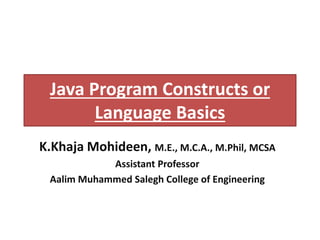
JAVA PROGRAM CONSTRUCTS OR LANGUAGE BASICS.pptx
- 1. Java Program Constructs or Language Basics K.Khaja Mohideen, M.E., M.C.A., M.Phil, MCSA Assistant Professor Aalim Muhammed Salegh College of Engineering
- 2. FEATURES OF JAVA • The main objective of Java programming language creation was to make it portable, simple and secure programming language. • The features of Java are also known as java buzzwords.
- 3. FEATURES OF JAVA: Simple • A list of most important features of Java : • Simple • Java is very easy to learn and its syntax is simple, clean and easy to understand. According to Sun, Java language is a simple programming language because: • Java syntax is based on C++ (so easier for programmers to learn it after C++). • Java has removed many confusing and rarely-used features e.g. explicit pointers, operator overloading etc. • There is no need to remove unreferenced objects because there is Automatic Garbage Collection in java.
- 4. FEATURES OF JAVA: Object-oriented • Java is object-oriented programming language. Everything in Java is an object. Object-oriented means we organize our software as a combination of different types of objects that incorporates both data and behaviour. • Object-oriented programming (OOPs) is a methodology that simplifies software development and maintenance by providing some rules. • Basic concepts of OOPs are: • Object • Class • Inheritance • Polymorphism • Abstraction • Encapsulation
- 5. FEATURES OF JAVA: Platform Independent • Java is platform independent because it is different from other languages like C, C++ etc. which are compiled into platform specific machines while Java is a write once, run anywhere language. • A platform is the hardware or software environment in which a program runs. • There are two types of platforms 1. software-based and 2. hardware-based. – Java provides software- based platform.
- 6. FEATURES OF JAVA: Platform Independent
- 7. Java development process • The javac command compiles Java source code (.java) into bytecode (.class).
- 8. Java development process • These bytecodes are loaded and executed in the Java virtual machine (JVM), which is embeddable within other environments, such as Web browsers and operating systems.
- 9. The Java platform • The Java platform differs from most other platforms in the sense that it is a software-based platform that runs on the top of other hardware-based platforms. It has two components: 1. Runtime Environment 2. API(Application Programming Interface) • Java code can be run on multiple platforms e.g. Windows, Linux, Sun Solaris, Mac/OS etc. Java code is compiled by the compiler and converted into bytecode. • This bytecode is a platform- independent code because it can be run on multiple platforms i.e. – Write Once and Run Anywhere(WORA).
- 10. Secured • Java is best known for its security. With Java, we can develop virus-free systems. Java is secured because: • No explicit pointer • Java Programs run inside virtual machine sandbox
- 11. Secured
- 12. Secured • Classloader: Classloader in Java is a part of the Java Runtime Environment(JRE) which is used to dynamically load Java classes into the Java Virtual Machine. It adds security by separating the package for the classes of the local file system from those that are imported from network sources. • Bytecode Verifier: It checks the code fragments for illegal code that can violate access right to objects. • Security Manager: It determines what resources a class can access such as reading and writing to the local disk. • These security are provided by java language. Some security can also be provided by application developer through SSL, JAAS, Cryptography etc.
- 13. Robust • Robust simply means strong. Java is robust because: • It uses strong memory management. • There are lack of pointers that avoids security problems. • There is automatic garbage collection in java which runs on the Java Virtual Machine to get rid of objects which are not being used by a Java application anymore. • There is exception handling and type checking mechanism in java. All these points makes java robust.
- 14. Architecture-neutral • Java is architecture neutral because there is no implementation dependent features e.g. size of primitive types is fixed. • In C programming, int data type occupies 2 bytes of memory for 32-bit architecture and 4 bytes of memory for 64-bit architecture. But in java, it occupies 4 bytes of memory for both 32 and 64 bit architectures.
- 15. Portable • Java is portable because it facilitates you to carry the java bytecode to any platform. It doesn't require any type of implementation.
- 16. Other Features • High-performance • Java is faster than other traditional interpreted programming languages because Java bytecode is "close" to native code. It is still a little bit slower than a compiled language (e.g. C++). Java is an interpreted language that is why it is slower than compiled languages e.g. C, C++ etc. • Distributed • Java is distributed because it facilitates users to create distributed applications in java. RMI and EJB are used for creating distributed applications. This feature of Java makes us able to access files by calling the methods from any machine on the internet.
- 17. Other Features • Multi-threaded • A thread is like a separate program, executing concurrently. We can write Java programs that deal with many tasks at once by defining multiple threads. The main advantage of multi- threading is that it doesn't occupy memory for each thread. It shares a common memory area. Threads are important for multi-media, Web applications etc. • Dynamic • Java is a dynamic language. It supports dynamic loading of classes. It means classes are loaded on demand. It also supports functions from its native languages i.e. C and C++. • Java supports dynamic compilation and automatic memory management (garbage collection).
- 19. JRE • JRE is an acronym for Java Runtime Environment. It is also written as Java RTE. The Java Runtime Environment is a set of software tools which are used for developing java applications. It is used to provide runtime environment. It is the implementation of JVM. It physically exists. It contains set of libraries + other files that JVM uses at runtime. • Implementation of JVMs are also actively released by other companies besides Sun Micro Systems.
- 20. JRE
- 21. JDK • JDK is an acronym for Java Development Kit. The Java Development Kit (JDK) is a software development environment which is used to develop java applications and applets. It physically exists. It contains JRE + development tools. • JDK is an implementation of any one of the below given Java Platforms released by Oracle corporation: – Standard Edition Java Platform – Enterprise Edition Java Platform – Micro Edition Java Platform
- 22. JDK • The JDK contains a private Java Virtual Machine (JVM) and a few other resources • an interpreter/loader (Java), • a compiler (javac), an archiver (jar), • a documentation generator (Javadoc) etc. – to complete the development of a Java Application.
- 23. JDK
- 24. JVM (Java Virtual Machine) • JVM (Java Virtual Machine) is an abstract machine. It is a specification that provides runtime environment in which java bytecode can be executed. • JVMs are available for many hardware and software platforms (i.e. JVM is platform dependent). The JVM performs following operation: – Loads code – Verifies code – Executes code – Provides runtime environment JVM provides definitions for the: – Memory area – Class file format – Register set – Garbage-collected heap – Fatal error reporting etc.
- 25. STRUCTURE OF JAVA PROGRAM
- 26. Java source file (.java) • Any Java source file (.java) has this physical structure: • import statements; class definition { instance variable definitions; method definition (argumentList) { local variable definitions statements; } // end of method definition // more methods ... } // end of class definition
- 27. A first Simple Java Program A first Simple Java Program class Simple { public static void main(String args[]) { System.out.println("Java World"); } } To compile: javac Simple.java To execute: java Simple
- 28. A first Simple Java Program • class keyword is used to declare a class in java. • public keyword is an access modifier which represents visibility, it means it is visible to all. static is a keyword, if we declare any method as static, it is known as static method. The core advantage of static method is that there is no need to create object to invoke the static method. The main method is executed by the JVM, so it doesn't require to create object to invoke the main method. So it saves memory. • void is the return type of the method, it means it doesn't return any value. • main represents the starting point of the program. String[] args is used for command line argument. System.out.println() is used print statement.
- 29. Internal Architecture of JVM
- 30. Internal Architecture of JVM • Classloader • Classloader is a subsystem of JVM that is used to load class files. • Class(Method) Area • Class(Method) Area stores per-class structures such as the runtime constant pool, field and method data, the code for methods. • Heap • It is the runtime data area in which objects are allocated. • Stack • Java Stack stores frames. It holds local variables and partial results, and plays a part in method invocation and return. • Each thread has a private JVM stack, created at the same time as thread. • A new frame is created each time a method is invoked. A frame is destroyed when its method invocation completes. • Program Counter Register • PC (program counter) register contains the address of the Java virtual machine instruction currently being executed. • Native Method Stack • It contains all the native methods used in the application. • Execution Engine • Contains a virtual processor, Interpreter to read bytecode stream then execute the instructions and Just-In- Time(JIT) compiler is used to improve the performance. JIT compiles parts of the byte code that have similar functionality at the same time, and hence reduces the amount of time needed for compilation. Here, the term "compiler" refers to a translator from the instruction set of a Java virtual machine (JVM) to the instruction set of a specific CPU.
- 31. Internal Architecture of JVM • A program is written in JAVA, the javac compiles it. The result of the JAVA compiler is the .class file or the bytecode and not the machine native code (unlike C compiler). • The bytecode generated is a non-executable code and needs an interpreter to execute on a machine. This interpreter is the JVM and thus the Bytecode is executed by the JVM. • And finally program runs to give the desired output.
- 32. Internal Architecture of JVM
- 33. Java Program Constructs or Language Basics 1. Character Set 2. Identifiers 3. Keywords 4. Data types 5. Constants 6. Variables and it's declaration 7. Operators and Expressions 8. Statements or Commands
- 34. 1. Character Set: A allowed set of symbols which will be used to form any program elements such as identifier, Varaible name, constant, method name, etc. a) Numerals : 0 to 9 = 10 b) Alphabets: a to z A to Z = 52 c) special : i) Operators: + - * / % ii) brackets: [ ] ( ) { } iii) Separators: , . ; : iv) Quotes : ' " v) Others: / | ~ & ! # = < > ^ space Note : The character set varied based verisons of Language. The above list is the one version's character set.
- 35. 3. Java Language Keywords • Java's keywords: Those words are reserved--you cannot use any of these words as names in your Java programs. true, false, and null are not keywords but they are reserved words, so you cannot use them as names in your programs either. abstract double int strictfp ** boolean else interface super break extends long switch byte final native synchronized case finally new this catch float package throw char for private throws class goto * protected transient const * if public try continue implements return void default import short volatile do instanceof static while * indicates a keyword that is not currently used ** indicates a keyword that was added for Java 2
- 36. 4. Data types • Primitive Data Types • A primitive data type specifies the size and type of variable values, and it has no additional methods. • There are eight primitive data types in Java:
- 37. 4. Data types Data Type Size Description byte 1 byte Stores whole numbers from -128 to 127 short 2 bytes Stores whole numbers from -32,768 to 32,767 int 4 bytes Stores whole numbers from -2,147,483,648 to 2,147,483,647 long 8 bytes Stores whole numbers from -9,223,372,036,854,775,808 to 9,223,372,036,854,775,807 float 4 bytes Stores fractional numbers. Sufficient for storing 6 to 7 decimal digits double 8 bytes Stores fractional numbers. Sufficient for storing 15 decimal digits boolean 1 bit Stores true or false values char 2 bytes Stores a single character/letter or ASCII values
- 38. Numbers • Primitive number types are divided into two groups: • Integer types stores whole numbers, positive or negative (such as 123 or -456), without decimals. Valid types are byte, short, int and long. Which type you should use, depends on the numeric value. • Floating point types represents numbers with a fractional part, containing one or more decimals. There are two types: float and double.
- 39. Numbers • Even though there are many numeric types in Java, the most used for numbers are int (for whole numbers) and double (for floating point numbers). • However, we will describe them all as you continue to read.
- 40. Integer Types • Byte • The byte data type can store whole numbers from -128 to 127. This can be used instead of int or other integer types to save memory when you are certain that the value will be within -128 and 127: • Example • byte myNum = 100; System.out.println(myNum);
- 41. Short • The short data type can store whole numbers from -32768 to 32767: • Example • short myNum = 5000; System.out.println(myNum);
- 42. Int • The int data type can store whole numbers from -2147483648 to 2147483647. In general, and in our tutorial, the int data type is the preferred data type when we create variables with a numeric value. • Example • int myNum = 100000; System.out.println(myNum);
- 43. Long • The long data type can store whole numbers from -9223372036854775808 to 9223372036854775807. This is used when int is not large enough to store the value. Note that you should end the value with an "L": • Example • long myNum = 15000000000L; System.out.println(myNum);
- 44. Floating Point Types • You should use a floating point type whenever you need a number with a decimal, such as 9.99 or 3.14515. • Float • The float data type can store fractional numbers from 3.4e−038 to 3.4e+038. Note that you should end the value with an "f": • Example • float myNum = 5.75f; System.out.println(myNum);
- 45. Double • The double data type can store fractional numbers from 1.7e−308 to 1.7e+308. Note that you should end the value with a "d": • Example • double myNum = 19.99d; System.out.println(myNum);
- 46. Use float or double? • The precision of a floating point value indicates how many digits the value can have after the decimal point. The precision of float is only six or seven decimal digits, while double variables have a precision of about 15 digits. Therefore it is safer to use double for most calculations.
- 47. Scientific Numbers • A floating point number can also be a scientific number with an "e" to indicate the power of 10: • Example • float f1 = 35e3f; double d1 = 12E4d; System.out.println(f1); System.out.println(d1);
- 48. Booleans • A boolean data type is declared with the boolean keyword and can only take the values true or false: • Example • boolean isJavaFun = true; boolean isFishTasty = false; System.out.println(isJavaFun); // Outputs true System.out.println(isFishTasty); // Outputs false
- 49. Characters • The char data type is used to store a single character. The character must be surrounded by single quotes, like 'A' or 'c': • Example • char myGrade = 'B'; System.out.println(myGrade);
- 50. Characters • Alternatively, you can use ASCII values to display certain characters: • char a = 65, b = 66, c = 67; System.out.println(a); System.out.println(b); System.out.println(c);
- 51. Strings • The String data type is used to store a sequence of characters (text). String values must be surrounded by double quotes: • Example • String greeting = "Hello World"; System.out.println(greeting);
- 52. Strings • The String type is so much used and integrated in Java, that some call it "the special ninth type". • A String in Java is actually a non- primitive data type, because it refers to an object. • The String object has methods that are used to perform certain operations on strings.
- 53. Non-Primitive Data Types • Non-primitive data types are called reference types because they refer to objects. • The main difference between primitive and non- primitive data types are: • Primitive types are predefined (already defined) in Java. Non-primitive types are created by the programmer and is not defined by Java (except for String). • Non-primitive types can be used to call methods to perform certain operations, while primitive types cannot.
- 54. Non-Primitive Data Types • A primitive type has always a value, while non- primitive types can be null. • A primitive type starts with a lowercase letter, while non-primitive types starts with an uppercase letter. • The size of a primitive type depends on the data type, while non-primitive types have all the same size. • Examples of non-primitive types are Strings, Arrays, Classes, Interface, etc.
- 55. Default Values • It's not always necessary to assign a value when a field is declared. • Fields that are declared but not initialized will be set to a reasonable default by the compiler. • Generally speaking, this default will be zero or null, depending on the data type. • Relying on such default values, however, is generally considered bad programming style.
- 56. Default Values Data Type Default Value (for fields) byte 0 short 0 int 0 long 0L float 0.0f double 0.0d char 'u0000' String (or any object) null boolean false
- 57. Exercise: • Add the correct data type for the following variables: • __________myNum = 9; • ___________myFloatNum = 8.99f; • ____________myLetter = 'A'; • ____________ myBool = false; • _____________myText = "Hello World";
- 58. Java Type Casting • Type casting is when you assign a value of one primitive data type to another type. • In Java, there are two types of casting: • Widening Casting (automatically) - converting a smaller type to a larger type size byte -> short -> char -> int -> long -> float -> double • Narrowing Casting (manually) - converting a larger type to a smaller size type double -> float -> long -> int -> char -> short -> byte
- 59. Java Type Casting: Widening Casting • Widening casting is done automatically when passing a smaller size type to a larger size type: • Example: • public class Main { public static void main(String[] args) { int myInt = 9; double myDouble = myInt; // Automatic casting: int to double System.out.println(myInt); // Outputs 9 System.out.println(myDouble); // Outputs 9.0 } }
- 60. Java Type Casting: Narrowing Casting • Narrowing casting must be done manually by placing the type in parentheses in front of the value: • Example: • public class Main { public static void main(String[] args) { double myDouble = 9.78; int myInt = (int) myDouble; // Manual casting: double to int System.out.println(myDouble); // Outputs 9.78 System.out.println(myInt); // Outputs 9 } }
- 61. Variables in Java • An object stores its state in variables. • Definition: A variable is an item of data named by an identifier. • You must explicitly provide a name and a type for each variable you want to use in your program. The variable's name must be a legal identifier --an unlimited series of Unicode characters that begins with a letter.
- 62. Variables in Java • To give a variable a type and a name, you write a variable declaration , which generally looks like this: • type name In addition to the name and type that you explicitly give a variable, a variable has scope. The section of code where the variable's simple name can be used is the variable's scope. The variable's scope is determined implicitly by the location of the variable declaration, that is, where the declaration appears in relation to other code elements.
- 63. Variables in Java • Variable Names • A program refers to a variable's value by the variable's name. For example, when it displays the value of the largestByte variable, the MaxVariablesDemo program uses the name largestByte. • A name, such as largestByte, that's composed of a single identifier, is called a simple name. • Simple names are in contrast to qualified names, which a class uses to refer to a member variable that's in another object or class.
- 64. Variables in Java • In the Java programming language, the following must hold true for a simple name: • It must be a legal identifier. An identifier is an unlimited series of Unicode characters that begins with a letter. • It must not be a keyword , a boolean literal (true or false), or the reserved word null. • It must be unique within its scope. A variable may have the same name as a variable whose declaration appears in a different scope. In some situations, a variable may share the same name as another variable if it is declared within a nested block of code. (We will cover this in the next section, Scope.)
- 65. Variables in Java • Primitive and object variables • Variables are represented on the stack as either: • A built-in primitive type (byte, short, int, long, char, float, double, or boolean) that uses value semantics • int i = 42; /* i holds value (42) */
- 66. Variables in Java • An object type (extended from java.lang.Object) that uses reference semantics (like a pointer) • Button helpButton = new Button("Help");/* helpButton is an object ref */
- 68. Scope • A variable's scope is the region of a program within which the variable can be referred to by its simple name. • Secondarily, scope also determines when the system creates and destroys memory for the variable. • Scope is distinct from visibility, which applies only to member variables and determines whether the variable can be used from outside of the class within which it is declared. • Visibility is set with an access modifier.
- 69. Lifetime of a variable • A variable has a storage class, which sets its lifetime. • Local variables are local to a block of code, that is, allocated at entry to a block and discarded at exit. (A block of code can be either a class or a method.) • Instance variables are local to an object, that is, allocated when an object is instantiated and discarded when it is garbage-collected. • Class (static) variables are local to a class, that is, allocated when a class is loaded and discarded when it is unloaded. Static variables are not associated with objects and the classes they are defined in cannot be instantiated. • An object (referred to by a variable) is marked for garbage collection when there are no references to it.
- 70. Lifetime of a variable • The location of the variable declaration within your program establishes its scope and places it into one of these four categories: 1. member variable 2. local variable 3. method parameter 4. exception-handler parameter • A member variable is a member of a class or an object. It is declared within a class but outside of any method or constructor. A member variable's scope is the entire declaration of the class.
- 71. Lifetime of a variable
- 72. OPERATORS • Arithmetic Operators • Relational and Conditional Operators • Shift and Logical Operators • Assignment Operators • Other Operators
- 73. Arithmetic Operators • The Java programming language supports various arithmetic operators for all floating- point and integer numbers. These operators are + (addition), - (subtraction), * (multiplication), / (division), and % (modulo).
- 74. Arithmetic Operators Operator Use Description + op1 + op2 Adds op1 and op2 - op1 - op2 Subtracts op2 from op1 * op1 * op2 Multiplies op1 by op2 / op1 / op2 Divides op1 by op2 % op1 % op2 Computes the remainder of dividing op1 by op2
- 75. Arithmetic Operators Data Type of Result Data Type of Operands long Neither operand is a float or a double (integer arithmetic); at least one operand is a long. int Neither operand is a float or a double (integer arithmetic); neither operand is a long. double At least one operand is a double. float At least one operand is a float; neither operand is a double.
- 76. increment/decrement operators Operator Use Description ++ op++ Increments op by 1; evaluates to the value of op before it was incremented ++ ++op Increments op by 1; evaluates to the value of op after it was incremented -- op-- Decrements op by 1; evaluates to the value of op before it was decremented -- --op Decrements op by 1; evaluates to the value of op after it was decremented
- 77. Relational and Conditional Operators • A relational operator compares two values and determines the relationship between them. For example, != returns true if the two operands are unequal. This table summarizes the relational operators:
- 78. Relational and Conditional Operators Operator Use Returns true if > op1 > op2 op1 is greater than op2 >= op1 >= op2 op1 is greater than or equal to op2 < op1 < op2 op1 is less than op2 <= op1 <= op2 op1 is less than or equal to op2 == op1 == op2 op1 and op2 are equal != op1 != op2 op1 and op2 are not equal
- 79. UNARY AND BINARY OPERATORS Operator Use Returns true if && op1 && op2 op1 and op2 are both true, conditionally evaluates op2 || op1 || op2 either op1 or op2 is true, conditionally evaluates op2 ! ! op op is false & op1 & op2 op1 and op2 are both true, always evaluates op1 and op2 | op1 | op2 either op1 or op2 is true, always evaluates op1 and op2 ^ op1 ^ op2 if op1 and op2 are different-- that is if one or the other of the operands is true but not both
- 80. UNARY AND BINARY OPERATORS Operator Use Operation >> op1 >> op2 shift bits of op1 right by distance op2 << op1 << op2 shift bits of op1 left by distance op2 >>> op1 >>> op2 shift bits of op1 right by distance op2 (unsigned)
- 81. UNARY AND BINARY OPERATORS Operator Use Operation & op1 & op2 bitwise and | op1 | op2 bitwise or ^ op1 ^ op2 bitwise xor ~ ~op2 bitwise complement
- 82. ASSIGNMENT OPERATORS Operator Use Equivalent to += op1 += op2 op1 = op1 + op2 -= op1 -= op2 op1 = op1 - op2 *= op1 *= op2 op1 = op1 * op2 /= op1 /= op2 op1 = op1 / op2 %= op1 %= op2 op1 = op1 % op2 &= op1 &= op2 op1 = op1 & op2 |= op1 |= op2 op1 = op1 | op2 ^= op1 ^= op2 op1 = op1 ^ op2 <<= op1 <<= op2 op1 = op1 << op2 >>= op1 >>= op2 op1 = op1 >> op2
- 83. OTHER OPEATORS Operator Use Description ?: op1 ? op2 : op3 If op1 is true, returns op2. Otherwise, returns op3. [] type [] Declares an array of unknown length, which contains type elements. [] type[ op1 ] Creates and array with op1 elements. Must be used with the new operator. [] op1[ op2 ] Accesses the element at op2 index within the array op1. Indices begin at 0 and extend through the length of the array minus one. . op1.op2 Is a reference to the op2 member of op1. () op1(params) Declares or calls the method named op1 with the specified parameters. The list of parameters can be an empty list. The list is comma-separated. (type) (type) op1 Casts (converts) op1 to type. An exception will be thrown if the type of op1 is incompatible with type. new new op1 Creates a new object or array. op1 is either a call to a constructor, or an array specification. instanceof op1 instanceof op2 Returns true if op1 is an instance of op2
