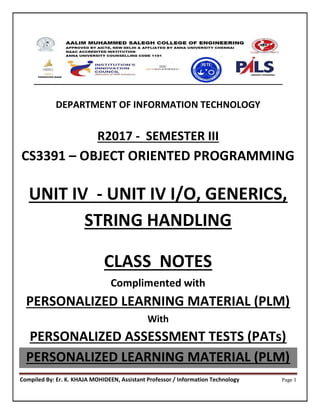
CS3391 -OOP -UNIT – IV NOTES FINAL.pdf
- 1. Compiled By: Er. K. KHAJA MOHIDEEN, Assistant Professor / Information Technology Page 1 DEPARTMENT OF INFORMATION TECHNOLOGY R2017 - SEMESTER III CS3391 – OBJECT ORIENTED PROGRAMMING UNIT IV - UNIT IV I/O, GENERICS, STRING HANDLING CLASS NOTES Complimented with PERSONALIZED LEARNING MATERIAL (PLM) With PERSONALIZED ASSESSMENT TESTS (PATs) PERSONALIZED LEARNING MATERIAL (PLM)
- 2. Compiled By: Er. K. KHAJA MOHIDEEN, Assistant Professor / Information Technology Page 2 An Introduction to PLM The PERSONALIZED LEARNING MATERIAL (PLM) is special Type of Learning Material designed and developed by Er. K.Khaja Mohideen , Assistant Professor , Aalim Muhammed Salegh College of Engineering, Avadi-IAF, Chennai – 600 055, India. This material called PLM is an innovative Learning Type based Artificial Intelligence based Suggestive learning Strategy (SLS) that recommends the selective Topics to Learners of different Learning mind sets groups. We identified three major such Learner Groups from Subject Learning Student Communities and are as follows: 1) Smart Learning Groups 2) Effective Learning Groups 3) Slow Learning Groups The three Coloring depicts the following levels of Experiencing Learners groups: 1) Smart Learning Groups – Greenish Shadow 2) Effective Learning Groups – Orange Shadow 3) Slow Learning Groups – Red Shadow The following picture illustrates the same: Note: The decision on PLM Topic grouping type is based on the Designer’s Academic Experience and his Academic Excellence on the selective Course Domain. MOST IMPORTANT IMPORTANT NOT IMPORTANT
- 3. Compiled By: Er. K. KHAJA MOHIDEEN, Assistant Professor / Information Technology Page 3 PERSONALIZED ASSESSMENT TESTS (PATs) An Introduction to PAT
- 4. Compiled By: Er. K. KHAJA MOHIDEEN, Assistant Professor / Information Technology Page 4 INDEX UNIT IV I/O, GENERICS, STRING HANDLING SL NO TOPIC UNIT – IV : Syllabus with PL 1 I/O BASICS 2 READING AND WRITING FILES 3 CONSOLE I/O PROGRAMMING 4 GENERICS: GENERIC PROGRAMMING 5 GENERIC CLASSES 6 GENERIC METHODS 7 BOUNDED TYPES 8 RESTRICTIONS AND LIMITATIONS 9 STRINGS: BASIC STRING CLASS 10 METHODS 11 STRING BUFFER CLASS .–––.
- 5. Compiled By: Er. K. KHAJA MOHIDEEN, Assistant Professor / Information Technology Page 5 UNIT – IV: Syllabus with PL SYLLABUS: UNIT IV I/O, GENERICS, STRING HANDLING 9 I/O Basics – Reading and Writing Console I/O – Reading and Writing Files. Generics: Generic Programming – Generic classes – Generic Methods – Bounded Types – Restrictions and Limitations. Strings: Basic String class, methods and String Buffer Class. TOTAL TOPICS: 11 NOTE: Important Topic Less Important Not Important
- 6. Compiled By: Er. K. KHAJA MOHIDEEN, Assistant Professor / Information Technology Page 6 BASICS OF I/O // Java program to demonstrate // ArithmeticException class ArithmeticException_Demo { public static void main(String args[]) { try { int a = 30, b = 0; int c = a / b; // cannot divide by zero System.out.println("Result = " + c); } catch (ArithmeticException e) { System.out.println("Can't divide a number by 0"); } } } Output: Can't divide a number by 0 2. ArrayIndexOutOfBounds Exception : It is thrown to indicate that an array has been accessed with an illegal index. The index is either negative or greater than or equal to the size of the array. // Java program to demonstrate // ArrayIndexOutOfBoundException class ArrayIndexOutOfBound_Demo { public static void main(String args[]) { try { int a[] = new int[5]; a[6] = 9; // accessing 7th element in an array of // size 5 } catch (ArrayIndexOutOfBoundsException e) { System.out.println("Array Index is Out Of Bounds"); } } } Output: Array Index is Out Of Bounds ClassNotFoundException : This Exception is raised when we try to access a class whose definition is NOT FOUND 1. FileNotFoundException : This Exception is raised when a file is not accessible or does not open. // Java program to demonstrate // FileNotFoundException import java.io.File; import java.io.FileNotFoundException; import java.io.FileReader; class File_notFound_Demo { public static void main(String args[])
- 7. Compiled By: Er. K. KHAJA MOHIDEEN, Assistant Professor / Information Technology Page 7 { try { // Following file does not exist File file = new File("E:// file.txt"); FileReader fr = new FileReader(file); } catch (FileNotFoundException e) { System.out.println("File does not exist"); } } } Output: File does not exist IOException : It is thrown when an input-output operation failed or interrupted // Java program to illustrate IOException import java.io.*; class Geeks { public static void main(String args[]) { FileInputStream f = null; f = new FileInputStream("abc.txt"); int i; while ((i = f.read()) != -1) { System.out.print((char)i); } f.close(); } } Output: error: unreported exception IOException; must be caught or declared to be thrown 2. InterruptedException : It is thrown when a thread is waiting, sleeping, or doing some processing, and it is interrupted. // Java Program to illustrate // InterruptedException class Geeks { public static void main(String args[]) { Thread t = new Thread(); t.sleep(10000); } } Output: error: unreported exception InterruptedException; must be caught or declared to be thrown NoSuchMethodException : t is thrown when accessing a method which is not found. // Java Program to illustrate // NoSuchMethodException class Geeks { public Geeks()
- 8. Compiled By: Er. K. KHAJA MOHIDEEN, Assistant Professor / Information Technology Page 8 { Class i; try { i = Class.forName("java.lang.String"); try { Class[] p = new Class[5]; } catch (SecurityException e) { e.printStackTrace(); } catch (NoSuchMethodException e) { e.printStackTrace(); } } catch (ClassNotFoundException e) { e.printStackTrace(); } } public static void main(String[] args) { new Geeks(); } } Output: error: exception NoSuchMethodException is never thrown in body of corresponding try statement 3. NullPointerException : This exception is raised when referring to the members of a null object. Null represents nothing // Java program to demonstrate NullPointerException class NullPointer_Demo { public static void main(String args[]) { try { String a = null; // null value System.out.println(a.charAt(0)); } catch (NullPointerException e) { System.out.println("NullPointerException.."); } } } Output: NullPointerException.. 4. NumberFormatException : This exception is raised when a method could not convert a string into a numeric format. // Java program to demonstrate // NumberFormatException class NumberFormat_Demo { public static void main(String args[]) {
- 9. Compiled By: Er. K. KHAJA MOHIDEEN, Assistant Professor / Information Technology Page 9 try { // "akki" is not a number int num = Integer.parseInt("akki"); System.out.println(num); } catch (NumberFormatException e) { System.out.println("Number format exception"); } } } Output: Number format exception 5. StringIndexOutOfBoundsException : It is thrown by String class methods to indicate that an index is either negative than the size of the string. // Java program to demonstrate // StringIndexOutOfBoundsException class StringIndexOutOfBound_Demo { public static void main(String args[]) { try { String a = "This is like chipping "; // length is 22 char c = a.charAt(24); // accessing 25th element System.out.println(c); } catch (StringIndexOutOfBoundsException e) { System.out.println("StringIndexOutOfBoundsException"); } } } Output: StringIndexOutOfBoundsException Java.lang.StackTraceElement class in Java An element in a stack trace, as returned by Throwable.getStackTrace(). Each element represents a single stack frame. All stack frames except for the one at the top of the stack represent a method invocation. The frame at the top of the stack represents the execution point at which the stack trace was generated. This class describes single stack frame, which is an individual element of a stack trace when an exception occur. All stack frames except for the one at the top of the stack represent a method invocation. The frame at the top of the stack represent the execution point of which the stack trace was generated. Each stack frame represents an execution point, which includes such things as the name of the method, the name of file and the source code line number. An array of StackTraceElement is returned by getStackTrace() method of the Throwable class. Constructor: Creates a stack trace element representing the specified execution point. StackTraceElement(String declaringClass, String methodName, String fileName, int lineNumber) Parameters: declaringClass – the fully qualified name of the class containing the execution point represented by the stack trace element. methodName – the name of the method containing the execution point represented by the stack trace element. fileName – the name of the file containing the execution point represented by the stack trace element, or null if this information is unavailable
- 10. Compiled By: Er. K. KHAJA MOHIDEEN, Assistant Professor / Information Technology Page 10 lineNumber – the line number of the source line containing the execution point represented by this stack trace element, or a negative number if this information is unavailable. A value of -2 indicates that the method containing the execution point is a native method. Throws: NullPointerException – if declaringClass or methodName is null. Methods: boolean equals(ob): Returns try if the invoking StackTraceElementis as the one passed in ob. Otherwise it returns false. 1. Syntax: public boolean equals(ob) 2. Returns: true if the specified object is 3. another StackTraceElement instance representing the same execution 4. point as this instance. 5. Exception: NA // Java code illustrating equals() method import java.lang.*; import java.io.*; import java.util.*; public class StackTraceElementDemo { public static void main(String[] arg) { StackTraceElement st1 = new StackTraceElement("foo", "fuction1", "StackTrace.java", 1); StackTraceElement st2 = new StackTraceElement("bar", "function2", "StackTrace.java", 1); Object ob = st1.getFileName(); // checking whether file names are same or not System.out.println(st2.getFileName().equals(ob)); } } Output: true String getClassName(): Returns the class name of the execution point described by the invoking StackTraceElement. Syntax: public String getClassName(). Returns: the fully qualified name of the Class containing the execution point represented by this stack trace element. Exception: NA. // Java code illustrating getClassName() method. import java.lang.*; import java.io.*; import java.util.*; public class StackTraceElementDemo { public static void main(String[] arg) { System.out.println("Class name of each thread involved:"); for(int i = 0; i<2; i++) { System.out.println(Thread.currentThread().getStackTrace()[I]. getClassName());
- 11. Compiled By: Er. K. KHAJA MOHIDEEN, Assistant Professor / Information Technology Page 11 } } } Output: Class name of each thread involved: java.lang.Thread StackTraceElementDemo String getFileName(): Returns the file name of the execution point described by the invoking StackTraceElement. Syntax: public String getFileName(). Returns: the name of the file containing the execution point represented by this stack trace element, or null if this information is unavailable. Exception: NA. // Java code illustrating getFileName() method. import java.lang.*; import java.io.*; import java.util.*; public class StackTraceElementDemo { public static void main(String[] arg) { System.out.println("file name: "); for(int i = 0; i<2; i++) System.out.println(Thread.currentThread().getStackTrace()[i]. getFileName()); } } Output: file name: Thread.java StackTraceElementDemo.java int getLineNumber(): Returns the source-code line number of the execution point described by the invoking StackTraceElement. In some situation the line number will not be available, in which case a negative value is returned. Syntax: public int getLineNumber(). Returns: the line number of the source line containing the execution point represented by this stack trace element, or a negative number if this information is unavailable. Exception: NA. // Java code illustrating getLineNumber() method. import java.lang.*; import java.io.*; import java.util.*; public class StackTraceElementDemo { public static void main(String[] arg) { System.out.println("line number: "); for(int i = 0; i<2; i++)
- 12. Compiled By: Er. K. KHAJA MOHIDEEN, Assistant Professor / Information Technology Page 12 System.out.println(Thread.currentThread().getStackTrace()[i]. getLineNumber()); } } Output: line number: 1556 10 String getMethodName(): Returns the method name of the execution point described by the invoking StackTraceElement. Syntax: public String getMethodName(). Returns: the name of the method containing the execution point represented by this stack trace element. Exception: NA. Output: method name: getStackTrace main IO Stream Java performs I/O through Streams. A Stream is linked to a physical layer by java I/O system to make input and output operation in java. In general, a stream means continuous flow of data. Streams are clean way to deal with input/output without having every part of your code understand the physical. Java encapsulates Stream under java.io package. Java defines two types of streams. They are, 1. Byte Stream : It provides a convenient means for handling input and output of byte. 2. Character Stream : It provides a convenient means for handling input and output of characters. Character stream uses Unicode and therefore can be internationalized. Byte Stream Classes Byte stream is defined by using two abstract class at the top of hierarchy, they are InputStream and OutputStream. These two abstract classes have several concrete classes that handle various devices such as disk files, network connection etc. Some important Byte stream classes. Stream class Description BufferedInputStream Used for Buffered Input Stream. BufferedOutputStream Used for Buffered Output Stream.
- 13. Compiled By: Er. K. KHAJA MOHIDEEN, Assistant Professor / Information Technology Page 13 DataInputStream Contains method for reading java standard datatype DataOutputStream An output stream that contain method for writing java standard data type FileInputStream Input stream that reads from a file FileOutputStream Output stream that write to a file. InputStream Abstract class that describe stream input. OutputStream Abstract class that describe stream output. PrintStream Output Stream that contain print() and println() method These classes define several key methods. Two most important are 1. read() : reads byte of data. 2. write() : Writes byte of data. Character Stream Classes Character stream is also defined by using two abstract class at the top of hierarchy, they are Reader and Writer. These two abstract classes have several concrete classes that handle unicode character. Some important Charcter stream classes. Stream class Description BufferedReader Handles buffered input stream. BufferedWriter Handles buffered output stream. FileReader Input stream that reads from file. FileWriter Output stream that writes to file. InputStreamReader Input stream that translate byte to character OutputStreamReader Output stream that translate character to byte. PrintWriter Output Stream that contain print() and println() method. Reader Abstract class that define character stream input Writer Abstract class that define character stream output Reading Console Input
- 14. Compiled By: Er. K. KHAJA MOHIDEEN, Assistant Professor / Information Technology Page 14 We use the object of BufferedReader class to take inputs from the keyboard. Reading Characters read() method is used with BufferedReader object to read characters. As this function returns integer type value has we need to use typecasting to convert it into char type. int read() throws IOException Below is a simple example explaining character input. class CharRead { public static void main( String args[]) { BufferedReader br = new Bufferedreader(new InputstreamReader(System.in)); char c = (char)br.read(); //Reading character } } Reading Strings To read string we have to use readLine() function with BufferedReader class's object. String readLine() throws IOException Program to take String input from Keyboard in Java import java.io.*; class MyInput { public static void main(String[] args) { String text; InputStreamReader isr = new InputStreamReader(System.in); BufferedReader br = new BufferedReader(isr); text = br.readLine(); //Reading String System.out.println(text); } }
- 15. Compiled By: Er. K. KHAJA MOHIDEEN, Assistant Professor / Information Technology Page 15 Program to read from a file using BufferedReader class import java. Io *; class ReadTest { public static void main(String[] args) { try { File fl = new File("d:/myfile.txt"); BufferedReader br = new BufferedReader(new FileReader(fl)) ; String str; while ((str=br.readLine())!=null) { System.out.println(str); } br.close(); fl.close(); } catch (IOException e) { e.printStackTrace(); } } } Program to write to a File using FileWriter class import java. Io *; class WriteTest { public static void main(String[] args) { try { File fl = new File("d:/myfile.txt"); String str="Write this string to my file"; FileWriter fw = new FileWriter(fl) ; fw.write(str); fw.close(); fl.close(); } catch (IOException e) { e.printStackTrace(); } } }
- 16. Compiled By: Er. K. KHAJA MOHIDEEN, Assistant Professor / Information Technology Page 16 GENERIC PROGRAMMING Introduction to Generic Programming Generics mean parameterized types. The idea is to allow type (Integer, String, … etc., and user-defined types) to be a parameter to methods, classes, and interfaces. Using Generics, it is possible to create classes that work with different data types. A generic type is a generic class or interface that is parameterized over types. Generics in Java The Java Generics programming is introduced in J2SE 5 to deal with type-safe objects. It makes the code stable by detecting the bugs at compile time. Before generics, we can store any type of objects in the collection, i.e., non-generic. Now generics force the java programmer to store a specific type of objects. What is Generic Programming? Generic programming enables the programmer to create classes, interfaces and methods that automatically works with all types of data(Integer, String, Float etc). It has expanded the ability to reuse the code safely and easily.
- 17. Compiled By: Er. K. KHAJA MOHIDEEN, Assistant Professor / Information Technology Page 17 Syntax to use generic collection Class Or Interface<Type> Example to use Generics in java ArrayList<String> A Generic Class A generic class is defined with the following format: class name<T1, T2, ..., Tn> { /* ... */ } The type parameter section, delimited by angle brackets (<>), follows the class name. It specifies the type parameters (also called type variables) T1, T2, ..., and Tn. public class Box<T> { // T stands for "Type" private T t; public void set(T t) { this.t = t; } public T get() { return t; } }
- 18. Compiled By: Er. K. KHAJA MOHIDEEN, Assistant Professor / Information Technology Page 18 Invoking and Instantiating a Generic Type To reference the generic Box class from within your code, you must perform a generic type invocation, which replaces T with some concrete value, such as Integer: Box<Integer> integerBox; You can think of a generic type invocation as being similar to an ordinary method invocation, but instead of passing an argument to a method, you are passing a type argument — Integer in this case — to the Box class itself. Parameterized type An invocation of a generic type is generally known as a parameterized type. To instantiate this class, use the new keyword, as usual, but place <Integer> between the class name and the parenthesis: Box<Integer> integerBox = new Box<Integer>(); Why Use Generics? In a nutshell, generics enable types (classes and interfaces) to be parameters when defining classes, interfaces and methods. Much like the more familiar formal parameters used in method declarations, type parameters provide a way for you to re-use the same code with different inputs. The difference is that the inputs to formal parameters are values, while the inputs to
- 19. Compiled By: Er. K. KHAJA MOHIDEEN, Assistant Professor / Information Technology Page 19 type parameters are types. Code that uses generics has many benefits over non-generic code: Stronger type checks at compile time. A Java compiler applies strong type checking to generic code and issues errors if the code violates type safety. Fixing compile-time errors is easier than fixing runtime errors, which can be difficult to find. Elimination of casts. The following code snippet without generics requires casting: List list = new ArrayList(); list.add("hello"); String s = (String) list.get(0); When re-written to use generics, the code does not require casting: List<String> list = new ArrayList<String>(); list.add("hello"); String s = list.get(0); // no cast Enabling programmers to implement generic algorithms. By using generics, programmers can implement generic algorithms that work on collections of different types, can be customized, and are type safe and easier to read Advantage of Java Generics There are mainly 3 advantages of generics. They are as follows: i) Type-safety : We can hold only a single type of objects in generics. It doesn’t allow storing other objects. Without Generics, we can store any type of objects. Example:
- 20. Compiled By: Er. K. KHAJA MOHIDEEN, Assistant Professor / Information Technology Page 20 List list = new ArrayList(); list.add(10); list.add("10"); With Generics, it is required to specify the type of object we need to store. List<Integer> list = new ArrayList<Integer>(); list.add(10); list.add("10");// compile-time error ii) Type casting is not required: There is no need to typecast the object. Before Generics, we need to type cast. List list = new ArrayList(); list.add("hello"); String s = (String) list.get(0);//typecasting After Generics, we don't need to typecast the object. List<String> list = new ArrayList<String>(); list.add("hello"); String s = list.get(0); iii)Compile-Time Checking: It is checked at compile time so problem will not occur at runtime. The good programming strategy says it is far better to handle the problem at compile time than runtime. List<String> list = new ArrayList<String>(); list.add("hello"); list.add(32);//Compile Time Error Generic class A class that can refer to any type is known as generic class.
- 21. Compiled By: Er. K. KHAJA MOHIDEEN, Assistant Professor / Information Technology Page 21 Generic class declaration defines set of parameterized type one for each possible invocation of the type parameters. Here, we are using the T type parameter to create the generic class of specific type. Different types of generics in Java The most commonly used type parameter names are: i) E - Element (used extensively by the Java Collections Framework) ii) K - Key. iii)N - Number. iv)T - Type. v) V - Value. vi)S,U,V etc. - 2nd, 3rd, 4th types. Example: class TwoGen<T, V> { T ob1; V ob2; TwoGen(T o1, V o2) { ob1 = o1; ob2 = o2; } void showTypes() { System.out.println("Type of T is " + ob1.getClass().getName()); System .out.println("Type of V is " + ob2.getClass().getName()); }
- 22. Compiled By: Er. K. KHAJA MOHIDEEN, Assistant Professor / Information Technology Page 22 T getob1() { return ob1; } V getob2() { return ob2; } } public class MainClass { public static void main(String args[]) { TwoGen<Integer, String> tgObj = new TwoGen<Integer, String>(88,"Generics"); tgObj.showTypes(); int v = tgObj.getob1(); System.out.println("value: " + v); String str = tgObj.getob2(); System.out.println("value: " + str); } } Generic Method Like generic class, we can create generic method that can accept any type of argument. public class TestGenerics4{ public static < E > void printArray(E[] elements) { for ( E element : elements){
- 23. Compiled By: Er. K. KHAJA MOHIDEEN, Assistant Professor / Information Technology Page 23 System.out.println(element ); } System.out.println(); } public static void main( String args[] ) { Integer[] intArray = { 10, 20, 30, 40, 50 }; Character[] charArray = { 'J', 'A', 'V', 'A'}; System.out.println( "Printing Integer Array" ); printArray( intArray ); System.out.println( "Printing Character Array" ); printArray( charArray ); } } Bounded type The type parameters could be replaced by any class type. This is fine for many purposes, but sometimes it is useful to limit the types that can be passed to a type parameter Syntax : <T extends superclass> Example class Stats<T extends Number> { T[] nums; Stats(T[] o) { nums = o; } double average() { double sum = 0.0;
- 24. Compiled By: Er. K. KHAJA MOHIDEEN, Assistant Professor / Information Technology Page 24 for(int i=0; i < nums.length; i++) sum += nums[i].doubleValue(); return sum / nums.length; } } public class MainClass { public static void main(String args[]) { Integer inums[] = { 1, 2, 3, 4, 5 }; Stats<Integer> iob = new Stats<Integer>(inums); double v = iob.average(); System.out.println("iob average is " + v); Double dnums[] = { 1.1, 2.2, 3.3, 4.4, 5.5 }; Stats<Double> dob = new Stats<Double>(dnums); double w = dob.average(); System.out.println("dob average is " + w); } } Restrictions on Generics To use Java generics effectively, you must consider the following restrictions: i) Cannot Instantiate Generic Types with Primitive Types ii) Cannot Create Instances of Type Parameters iii) Cannot Declare Static Fields Whose Types are Type Parameters iv) Cannot Use Casts or instanceof With Parameterized Types v) Cannot Create Arrays of Parameterized Types vi) Cannot Create, Catch, or Throw Objects of Parameterized Types vii) Cannot Overload a Method Where the Formal Parameter Types of Each viii) Overload Erase to the Same Raw Type
- 25. Compiled By: Er. K. KHAJA MOHIDEEN, Assistant Professor / Information Technology Page 25 STRINGS IN JAVA A string is a sequence of characters. Java implements strings as objects of type String. String objects can be constructed a number of ways, making it easy to obtain a string when needed. When you create a String object, you are creating a string that cannot be changed. That is, once a String object has been created, you cannot change the characters that comprise that string. Each time you need an altered version of an existing string, a new String object is created that contains the modifications. The original string is left unchanged. Java provides two options: StringBuffer and StringBuilder. Both hold strings that can be modified after they are created. The String, StringBuffer, and StringBuilder classes are defined in java.lang. Thus, they are available to all programs automatically. All are declared final, which means that none of these classes may be subclassed. All three implement the CharSequence interface. a variable declared as a String reference can be changed to point at some other String object at any time. The String Constructors The String class supports several constructors. To create an empty String, you call the default constructor. For example, String s = new String(); will create an instance of String with no characters in it. To create a String initialized by an array of characters, use the constructor shown here: String(char chars[ ]) Here is an example: char chars[] = { 'a', 'b', 'c' }; String s = new String(chars); This constructor initializes s with the string “abc”. String Length The length of a string is the number of characters that it contains. To obtain this value, call the length( ) method, shown here: int length( ) char chars[] = { 'a', 'b', 'c' }; String s = new String(chars); System.out.println(s.length()); Output: 3 String Literals The earlier examples showed how to explicitly create a String instance from an array of characters by using the new operator. However, there is an easier way to do this using a string literal. For each string literal in your program, Java automatically constructs a String object. Thus, you can use a string literal to initialize a String object. For example, the following code fragment creates two equivalent strings: char chars[] = { 'a', 'b', 'c' }; String s1 = new String(chars); String s2 = "abc"; // use string literal System.out.println("abc".length()); It calls the length( ) method on the string “abc”. As expected, it prints “3”.
- 26. Compiled By: Er. K. KHAJA MOHIDEEN, Assistant Professor / Information Technology Page 26 String Class String is not a primitive data type in java. It is a class that can store sequence of characters. String class have a number of methods to operate on string. String class object can be created using 'new' keyword or values can be assigned directly to string variable. In java all strings are stored in constant pool, that is managed by JVM. Syntax : String obj = new String("hello"); obj is a reference variable, which is pointing string "hello". For every string variable one object of String class will be created. java ease creation of string object by allowing following declaration. Syntax : String obj = "hello"; New object is created, String hello will be stored in object and that object is referred by obj reference variable. There is a difference in these two ways of creating string object. Program : class str { public static void main(String arg[])) { String obj1=new String("hello"); String obj2=new String("hello"); if(obj1==obj2) // "==" operator checks that both reference variables are pointing to same object or not. System.out.println("same object"); else System.out.println("Different object"); } } //output:Different object This scenario can be explained better with help of diagram
- 27. Compiled By: Er. K. KHAJA MOHIDEEN, Assistant Professor / Information Technology Page 27 'new' keyword always create new object, since both object having same values but still both object allocated in separate memory. "==" operator don't check that both object having same value of not, it checks whether both object having reference of same object or not. Now if we will see direct string object creation without using 'new' keyword. It will first check is there any existing string object if it is, then instead of creating new string object. It simply assign that object reference to new reference variable. Program : class str { public static void main(String arg[])) { String obj1="hello"; String obj2="hello"; if(obj1==obj2) // "==" operator checks that both reference variables are pointing to same object or not. System.out.println("same object"); else System.out.println("Different object"); } } //output:same object When obj2 is created, in memory already one object with same value was there. java simply assigned that object reference to obj2.
- 28. Compiled By: Er. K. KHAJA MOHIDEEN, Assistant Professor / Information Technology Page 28 both reference variable are pointing to same object, that's why output of program is same object. Immutability In java String objects are immutable. The meaning of immutable is that changes in string object are not possible in java or we can say all strings are constant. But in program given below we are denying this fact that we can't change a string. Example : class str { public static void main(String arg[])) { String obj1=new String("hello"); obj1= obj1+" world"; System.out.println(obj1); } } //output:hello world How it is possible if can't change string, then why above program is working properly. Reason is when we try to concatenate "world" with obj1 string. Java created new string with "hello world", but original string is not changed.
- 29. Compiled By: Er. K. KHAJA MOHIDEEN, Assistant Professor / Information Technology Page 29 After changing new string is created and for old string now there is no reference variable. So this object is cleaned by garbage collector. Example : class str { public static void main(String arg[])) { String obj1="hello"; String obj2="hello"; if(obj1==obj2) // "==" operator checks that both reference variables are pointing to same object or not. System.out.println("same object"); else System.out.println("Different object"); } } //output:same object When obj2 is created, in memory already one object with same value was there. java simply assigned that object reference to obj2.
- 30. Compiled By: Er. K. KHAJA MOHIDEEN, Assistant Professor / Information Technology Page 30 both reference variable are pointing to same object, that's why output of program is same object. String Comparison Two string can be compared using equals() method. Equality operator can't be used for comparing string. Equality operator only compare reference variable, whether both reference variable pointing to same object or not. Example class str { public static void main(String arg[]) { String a=new String("hello"); String b=new String("hello"); if(a==b) System.out.println("Same object"); else System.out.println("Different Object"); } } /*Ouput: Different Object */ In above program two objects are created. Both having same value, But both objects are different that's why "a==b" condition will return false. Equality operator return true only in case when both reference variable point to same object. In order to check content of string object equals() method is used. "equals()" method return true if both object have same content. Example
- 31. Compiled By: Er. K. KHAJA MOHIDEEN, Assistant Professor / Information Technology Page 31 class str { public static void main(String arg[]) { String a=new String("hello"); String b=new String("hello"); if(a.equals(b)) System.out.println("Same object"); else System.out.println("Different Object"); } } /*Ouput: Same Object */ equals() method is case sensitive, means "hello" and "Hello" string are different. There is one more method equalsIgnoreCase() method which will ignore case and compare string. Example class str { public static void main(String arg[]) { String a=new String("hello"); String b=new String("Hello"); if(a.equalsIgnoreCase(b)) System.out.println("Same object"); else System.out.println("Different Object"); } } /*Ouput: Same Object */ Length of String length() method is used to find out length of string. String class has one method length() called on string object. Method Signature:
- 32. Compiled By: Er. K. KHAJA MOHIDEEN, Assistant Professor / Information Technology Page 32 public int lenth() Example class len { public static void main(String arg[]) { String s=new String("hello world"); String b="this is demo"; System.out.println("Length of s:"+s.length()); System.out.println("Length of b:"+b.length()); } } /* Output: Length of s:11 Length of b:12 */ Extraction of Characters String class has mutiple ways through which characters can be extracted. Below are explained all the method to extract character. 1. charAt() method charAt() method extract a single character on given index. Index is specified in charAt() method. if index is specified out of range or negative then StringIndexOutOfBoundsException will be thrown. This exception is unchecked. Method Signature public char charAt(int index) index specify the character's position which is need to be extracted. Program : class chex { public static void main(String arg[]) { String h="hello world"; System.out.println("char at 0 index:"+h.charAt(0)); System.out.println("char at -1 index:"+h.charAt(-1));
- 33. Compiled By: Er. K. KHAJA MOHIDEEN, Assistant Professor / Information Technology Page 33 } } /*Output: char at 0 index:h char at 4 index:o */ 2. getChars() method To extract multiple characters getChars() method is used. Method Signature : void getChars(int start, int end, char[] target, int targetstart) First argument in getChars() method start specify starting index in string and end specify ending index. Characters from start index to end index are extracted and stored in target array. targetstart specify from where to start saving extracted characters in target array. Example : class chex { public static void main(String arg[]) { char [] buf=new char[5]; String h="hello world"; h.getChars(0,5,buf,0); System.out.println("buffer array:"+buf); } } /*Output: buffer array:hello */ 3. toCharArray() method String class has a method toCharArray() to convert into character array. Method Signature : char[] toCharArray() Example : class chex {
- 34. Compiled By: Er. K. KHAJA MOHIDEEN, Assistant Professor / Information Technology Page 34 public static void main(String arg[]) { String h="hello world"; char buf[]=h.toCharArray(); System.out.println("buffer array:"+buf); } } /*Output: buffer array:hello world */ 4. getBytes() getBytes convert string into byte array. This approach is used in environment where 16-bit unicode characters are not supported. Method Signature : byte[] getBytes() String Concatenation The one exception to this rule is the + operator, which concatenates two strings, producing a String object as the result. This allows you to chain together a series of + operations. For example, the following fragment concatenates three strings: String age = "9"; String s = "He is " + age + " years old."; System.out.println(s); This displays the string “He is 9 years old.” String Conversion and toString( ) This method returns itself a string. Syntax Here is the syntax of this method − public String toString() Return Value This method returns the string itself. import java.io.*; public class Test { public static void main(String args[]) { String Str = new String("Welcome to Tutorialspoint.com"); System.out.print("Return Value :"); System.out.println(Str.toString());
- 35. Compiled By: Er. K. KHAJA MOHIDEEN, Assistant Professor / Information Technology Page 35 } } This will produce the following result − Output Return Value :Welcome to Tutorialspoint.com Character Extraction The String class provides a number of ways in which characters can be extracted from a String object. charAt( ) To extract a single character from a String, you can refer directly to an individual character via the charAt( ) method. It has this general form: char charAt(int where) or public char charAt(int index) char ch; ch = "abc".charAt(1); o/p: assigns the value “b” to ch. getChars( ) If you need to extract more than one character at a time, you can use the getChars( ) method. It has this general form: void getChars(int sourceStart, int sourceEnd, char target[ ], int targetStart) toCharArray( ) It returns an array of characters for the entire string. It has this general form: char[ ] toCharArray( ) String Comparison The String class includes several methods that compare strings or substrings within strings equals( ) and equalsIgnoreCase( ) To compare two strings for equality, use equals( ). It has this general form: boolean equals(Object str) Here, str is the String object being compared with the invoking String object. It returns true if the strings contain the same characters in the same order, and false otherwise. The comparison is case-sensitive. To perform a comparison that ignores case differences, call equalsIgnoreCase( ). When it compares two strings, it considers A-Z to be the same as a-z. It has this general form: boolean equalsIgnoreCase(String str) // Demonstrate equals() and equalsIgnoreCase(). class equalsDemo { public static void main(String args[]) { String s1 = "Hello"; String s2 = "Hello"; String s3 = "Good-bye"; String s4 = "HELLO"; System.out.println(s1 + " equals " + s2 + " -> " + s1.equals(s2)); System.out.println(s1 + " equals " + s3 + " -> " + s1.equals(s3)); System.out.println(s1 + " equals " + s4 + " -> " +
- 36. Compiled By: Er. K. KHAJA MOHIDEEN, Assistant Professor / Information Technology Page 36 s1.equals(s4)); System.out.println(s1 + " equalsIgnoreCase " + s4 + " -> " + s1.equalsIgnoreCase(s4)); } } The output from the program is shown here: Hello equals Hello -> true Hello equals Good-bye -> false Hello equals HELLO -> false Hello equalsIgnoreCase HELLO -> true startsWith( ) and endsWith( ) String defines two routines that are, more or less, specialized forms of regionMatches( ). The startsWith( ) method determines whether a given String begins with a specified string. Conversely, endsWith( ) determines whether the String in question ends with a specified string. They have the following general forms: boolean startsWith(String str) boolean endsWith(String str) Here, str is the String being tested. If the string matches, true is returned. Otherwise, false is returned. For example, "Foobar".endsWith("bar") and "Foobar".startsWith("Foo") are both true. equals( ) Versus == It is important to understand that the equals( ) method and the == operator perform two different operations. the equals( ) method compares the characters inside a String object. The == operator compares two object references to see whether they refer to the same instance. // equals() vs == class EqualsNotEqualTo { public static void main(String args[]) { String s1 = "Hello"; String s2 = new String(s1); System.out.println(s1 + " equals " + s2 + " -> " + s1.equals(s2)); System.out.println(s1 + " == " + s2 + " -> " + (s1 == s2)); } } o/p: Hello equals Hello -> true Hello == Hello -> false compareTo( ) string is less than another if it comes before the other in dictionary order. A string is greater than another if it comes after the other in dictionary order. The String method compareTo( ) serves this purpose. It has this general form: int compareTo(String str) Here, str is the String being compared with the invoking String
- 37. Compiled By: Er. K. KHAJA MOHIDEEN, Assistant Professor / Information Technology Page 37 The program uses compareTo( ) to determine sort ordering for a bubble sort: // A bubble sort for Strings. class SortString { static String arr[] = { "Now", "is", "the", "time", "for", "all", "good", "men", "to", "come", "to", "the", "aid", "of", "their", "country" }; public static void main(String args[]) { for(int j = 0; j < arr.length; j++) { for(int i = j + 1; i < arr.length; i++) { if(arr[i].compareTo(arr[j]) < 0) { String t = arr[j]; arr[j] = arr[i]; arr[i] = t; } } System.out.println(arr[j]); } } } The output of this program is the list of words: Now aid all come country for good is men of the the their time to to Modifying a String This method has two variants and returns a new string that is a substring of this string. The substring begins with the character at the specified index and extends to the end of this string or up to endIndex – 1, if the second argument is given. Syntax Here is the syntax of this method −
- 38. Compiled By: Er. K. KHAJA MOHIDEEN, Assistant Professor / Information Technology Page 38 public String substring(int beginIndex) Parameters Here is the detail of parameters − beginIndex − the begin index, inclusive. Return Value The specified substring. Example import java.io.*; public class Test { public static void main(String args[]) { String Str = new String("Welcome to Tutorialspoint.com"); System.out.print("Return Value :" ); System.out.println(Str.substring(10) ); } } This will produce the following result − Output Return Value : Tutorialspoint.com replace( ) The replace( ) method has two forms. The first replaces all occurrences of one character in the invoking string with another character. It has the following general form: String replace(char original, char replacement) Here, original specifies the character to be replaced by the character specified by replacement. The resulting string is returned. For example, String s = "Hello".replace('l', 'w'); puts the string “Hewwo” into s This method returns a copy of the string, with leading and trailing whitespace omitted. Syntax Here is the syntax of this method − public String trim() Return Value It returns a copy of this string with leading and trailing white space removed, or this string if it has no leading or trailing white space. Example Live Demo import java.io.*;
- 39. Compiled By: Er. K. KHAJA MOHIDEEN, Assistant Professor / Information Technology Page 39 public class Test { public static void main(String args[]) { String Str = new String(" Welcome to Tutorialspoint.com "); System.out.print("Return Value :" ); System.out.println(Str.trim() ); } } This will produce the following result − Output Return Value :Welcome to Tutorialspoint.com The method toLowerCase( ) converts all the characters in a string from uppercase to lowercase. The toUpperCase( ) method converts all the characters in a string from lowercase to uppercase. Nonalphabetical characters, such as digits, are unaffected. Here are the general forms of these methods: String toLowerCase( ) String toUpperCase( ) // Demonstrate toUpperCase() and toLowerCase(). class ChangeCase { public static void main(String args[]) { String s = "This is a test."; System.out.println("Original: " + s); String upper = s.toUpperCase(); String lower = s.toLowerCase(); System.out.println("Uppercase: " + upper); System.out.println("Lowercase: " + lower); } } The output produced by the program is shown here: Original: This is a test. Uppercase: THIS IS A TEST. Lowercase: this is a test. STRING BUFFER CLASS StringBuffer class StringBuffer class used to make string object which are mutable. It means string stored in stringbuffer variable can be changed. String class don't allow changes in string. String class is immutable means it can't be changed, all can be done is creation of new object with changed data.
- 40. Compiled By: Er. K. KHAJA MOHIDEEN, Assistant Professor / Information Technology Page 40 StringBuffer is a peer class of String that provides much of the functionality of strings. String represents fixed-length, immutable character sequences. In contrast, StringBuffer represents growable and writeable character sequences. ava StringBuffer class is used to create mutable (modifiable) string. The StringBuffer class in java is same as String class except it is mutable i.e. it can be changed. Constructor Description StringBuffer() creates an empty string buffer with the initial capacity of 16. StringBuffer(String str) creates a string buffer with the specified string. StringBuffer(int capacity) creates an empty string buffer with the specified capacity as length. A string that can be modified or changed is known as mutable string. StringBuffer and StringBuilder classes are used for creating mutable string. Example : class sb { static void main(String arg[]) { StringBuffer st=new StringBuffer("hello"); System.out.println("st:"+st); //after changing string st.append(" java"); } } Example : class sb { static void main(String arg[]) { StringBuffer st=new StringBuffer("hello"); System.out.println("st:"+st); //after changing string StringBuilder st1=st.append("java"); if(st1==st) System.out.println("same object"); else System.out.println("different objects"); } }
- 41. Compiled By: Er. K. KHAJA MOHIDEEN, Assistant Professor / Information Technology Page 41 /* Output: same object */ NOTE: a) StringBuffer is mutable, means it can be changed. b) StringBuffer takes memory from heap. c) StringBuffer is thread safe, which means at a time only one method can call method of StringBuffer class. d) All methods are synchronized. Because of thread safe property StringBuffer execute slower that StringBuilder. 1) StringBuffer append() method The append() method concatenates the given argument with this string. 1. class StringBufferExample{ 2. public static void main(String args[]){ 3. StringBuffer sb=new StringBuffer("Hello "); 4. sb.append("Java");//now original string is changed 5. System.out.println(sb);//prints Hello Java 6. } 7. } 2) StringBuffer insert() method The insert() method inserts the given string with this string at the given position. 1. class StringBufferExample2{ 2. public static void main(String args[]){ 3. StringBuffer sb=new StringBuffer("Hello "); 4. sb.insert(1,"Java");//now original string is changed 5. System.out.println(sb);//prints HJavaello 6. } 7. } 3) StringBuffer replace() method The replace() method replaces the given string from the specified beginIndex and endIndex. 1. class StringBufferExample3{ 2. public static void main(String args[]){ 3. StringBuffer sb=new StringBuffer("Hello"); 4. sb.replace(1,3,"Java"); 5. System.out.println(sb);//prints HJavalo 6. } 7. }
- 42. Compiled By: Er. K. KHAJA MOHIDEEN, Assistant Professor / Information Technology Page 42 4) StringBuffer delete() method The delete() method of StringBuffer class deletes the string from the specified beginIndex to endIndex. 1. class StringBufferExample4{ 2. public static void main(String args[]){ 3. StringBuffer sb=new StringBuffer("Hello"); 4. sb.delete(1,3); 5. System.out.println(sb);//prints Hlo 6. } 7. } 5) StringBuffer reverse() method The reverse() method of StringBuilder class reverses the current string. class StringBufferExample5{ public static void main(String args[]){ StringBuffer sb=new StringBuffer("Hello"); sb.reverse(); System.out.println(sb);//prints olleH } } **************************
