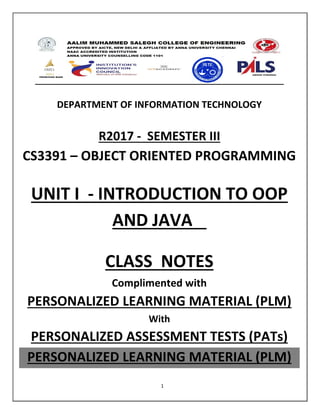
CS3391 - Object Oriented Programming Notes
- 1. 1 DEPARTMENT OF INFORMATION TECHNOLOGY R2017 - SEMESTER III CS3391 – OBJECT ORIENTED PROGRAMMING UNIT I - INTRODUCTION TO OOP AND JAVA CLASS NOTES Complimented with PERSONALIZED LEARNING MATERIAL (PLM) With PERSONALIZED ASSESSMENT TESTS (PATs) PERSONALIZED LEARNING MATERIAL (PLM)
- 2. 2 An Introduction to PLM The PERSONALIZED LEARNING MATERIAL (PLM) is special Type of Learning Material designed and developed by Er. K.Khaja Mohideen , Assistant Professor , Aalim Muhammed Salegh College of Engineering, Avadi-IAF, Chennai – 600 055, India. This material called PLM is an innovative Learning Type based Artificial Intelligence based Suggestive learning Strategy (SLS) that recommends the selective Topics to Learners of different Learning mind sets groups. We identified three major such Learner Groups from Subject Learning Student Communities and are as follows: 1) Smart Learning Groups 2) Effective Learning Groups 3) Slow Learning Groups The three Coloring depicts the following levels of Experiencing Learners groups: 1) Smart Learning Groups – Greenish Shadow 2) Effective Learning Groups – Orange Shadow 3) Slow Learning Groups – Red Shadow The following picture illustrates the same: Note: The decision on PLM Topic grouping type is based on the Designer’s Academic Experience and his Academic Excellence on the selective Course Domain. MOST IMPORTANT IMPORTANT NOT IMPORTANT
- 3. 3 PERSONALIZED ASSESSMENT TESTS (PATs) An Introduction to PAT
- 4. 4 INDEX UNIT I - INTRODUCTION TO OOP AND JAVA SL NO TOPIC UNIT – I : Syllabus with PL 1 OVERVIEW OF OOP 2 OBJECT ORIENTED PROGRAMMING PARADIGMS 3 FEATURES OF OBJECT ORIENTED PROGRAMMING 4 JAVA BUZZWORDS 5 OVERVIEW OF JAVA – DATA TYPES, VARIABLES AND ARRAYS 6 OPERATORS 7 CONTROL STATEMENTS 8 PROGRAMMING STRUCTURES IN JAVA 9 DEFINING CLASSES IN JAVA 10 CONSTRUCTORS 11 METHODS 12 ACCESS SPECIFIERS 13 STATIC MEMBERS 14 JAVADOC COMMENTS
- 5. 5 UNIT – I : Syllabus with PL SYLLABUS: UNIT I INTRODUCTION TO OOP AND JAVA 9 Overview of OOP – Object oriented programming paradigms – Features of Object Oriented Programming – Java Buzzwords – Overview of Java – Data Types, Variables and Arrays – Operators – Control Statements – Programming Structures in Java – Defining classes in Java – Constructors-Methods -Access specifiers - Static members- JavaDoc comments TOTAL TOPICS: 14 NOTE: Important Topic Less Important Not Important
- 6. 6 1. OVERVIEW OF OOP 1.1 Introduction to Object – Oriented Programming Object-Oriented Programming (OOP) is a programming language model organizedaround objects rather than actions and data. An object-oriented program can be characterized as data controlling access to code. An object oriented approach aim is to remove the drawback encountered in the procedural approach. The programming paradigm object treats data as an element in the program development and holds it tightly rather than allowing it to move freely around the system. Features of Procedural Oriented Programming The higher level of abstraction: Top-down approach support abstraction at the Functional level while object oriented approach support abstraction at the object level. The seamless transition among different software development phases: It uses the same language for all phases, which reduces the level of complexity and redundancy makes software development clear and robust. Good programming practice: The subroutine and attributes of a class are held together tightly. Improves reusability: it supports inheritance due to which classes can be built from each other. So only difference and enhancement between classes need to be designed and coded. All the previous functionality remains as it is and can be used without change. Difference between Procedure-Oriented Programming (POP) Vs Object- Oriented Programming (OOP) Procedure-Oriented Programming Object-Oriented Programming In POP, program is divided into small parts In OOP, program is divided into parts called functions called objects.
- 7. 7 In POP,Importance is not given to data but to In OOP, Importance is given to the data rather functions as well as sequence of actions to be done. than procedures or functions because it works as a real world. POP follows Top Down approach. OOP follows Bottom Up approach. POP does not have any access specifier. OOP has access specifiers named Public, Private, Protected, etc. In POP, Data can move freely from function to function in the system. In OOP, objects can move and communicate with each other through member functions. To add new data and function in POP is not so easy. OOP provides an easy way to add new data and function. In POP, Most function uses Global data forsharing that can be accessed freely from function to function in the system. In OOP, data can not move easily from functionto function,it can be kept public or private so we can control the access of data. POP does not have any proper way for hiding data so it is less secure. OOP provides Data Hiding so provides more security. In POP, Overloading is not possible. In OOP, overloading is possible in the form of Function Overloading and Operator Overloading. Example of POP are : C, VB, FORTRAN, Pascal. Example of OOP are : C++, JAVA, VB.NET, C#.NET.
- 8. 8 2. OBJECT ORIENTED PROGRAMMING PARADIGM 2.1 Introduction to OO Paradigm Object-oriented programming (OOP) is a programming paradigm based upon objects (having both data and methods) that aims to incorporate the advantages of modularity and reusability. Objects, which are usually instances of classes, are used to interact with one another to design applications and computer programs. What is meant by an OOP Paradigm? OOP is a programming paradigm based on the concept of "objects", which can contain data and code: data in the form of fields, and code, in the form of procedures. A common feature of objects is that procedures are attached to them and can access and modify the object's data fields. - Wikipedia Figure 1.1 O-O Paradigms
- 9. 9 OOP is shape from the initial concept of a new programming approach, while the interest in design and analysis methods came much later. OO analysis and design paradigm is the logical result of the wide adoption of OO programming languages. The first object–oriented language was Simula (Simulation of real systems) that was developed in 1960 by researchers at the Norwegian Computing Center. In 1970, Alan Kay and his research group at Xerox PARC created a personal computer named Dynabook and the first pure object-oriented programming language (OOPL) - Smalltalk, for programming the Dynabook. In the 1980s, Grady Booch published a paper titled Object Oriented Design that mainly presented a design for the programming language, Ada. In the ensuing editions, he extended his ideas to a complete object–oriented design method. In the 1990s, Coad incorporated behavioral ideas to object-oriented methods. The other significant innovations were Object Modeling Techniques (OMT) by James Rum Baugh and Object-Oriented Software Engineering (OOSE) by Ivar Jacobson. OO paradigm is a significant methodology for the development of any software. Most of the architecture styles or patterns such as pipe and filter, data repository, and component-based can be implemented by using this paradigm.
- 10. 10 3. FEATURES OF OBJECT ORIENTED PROGRAMMING The Object–Oriented Programming principles are defended with concepts of Object–Oriented Systems (OOPS) a) Object b) Class c) Encapsulation d) Abstraction e) Polymorphism f) Inheritance Basic concepts and terminologies of object–oriented systems − a) Object An object is a real-world element in an object–oriented environment that may have a physical or a conceptual existence. Each object has − Identity that distinguishes it from other objects in the system. State that determines characteristic properties of an object as well as values of properties that the object holds. Behavior that represents externally visible activities performed by an object in terms of changes in its state. Objects can be modeled according to the needs of the application. An object may have a physical existence, like a customer, a car, etc.; or an intangible conceptual existence, like a project, a process, etc. Object means a real word entity such as pen, chair, table etc. Any entity that has state and behavior isknown as an object. Object can be defined as an instance of a class. An object contains an address and takes up some space in memory. Objects can communicate without knowing details of each other's data or code, the only necessary thing is that the type of message accepted and type of response returned by the objects. An object has three characteristics: state: represents data (value) of an object. behavior: represents the behavior (functionality) of an object such as deposit, withdraw etc. identity: Object identity is typically implemented via a unique ID. The value
- 11. 11 of the ID is not visible to the external user. But, it is used internally by the JVM to identify each object uniquely. b) Class A class represents a collection of objects having same characteristic properties that exhibit common behavior. It gives the blueprint or the description of the objects that can be created from it. Creation of an object as a member of a class is called instantiation. Collection of objects is called class. It is a logical entity. A class can also be defined as a blueprint from which you can create an individual object. A class consists of Data members and methods. The primarypurpose of a class is to hold data/information. The member functions determine the behavior of the class, i.e. provide a definition for supporting various operations on data held in the form of an object.Class doesn’tstore any space. Thus, an object is an instance of a class. The constituents of a class are − A set of attributes for the objects that are to be instantiated from the class. Generally, different objects of a class have some difference in the values of the attributes. Attributes are often referred as class data. A set of operations that portray the behavior of the objects of the class. Operations are also referred as functions or methods. Example Let us consider a simple class, Circle, that represents the geometrical figure circle in a two– dimensional space. The attributes of this class can be identified as follows − x–coord, to denote x–coordinate of the center y–coord, to denote y–coordinate of the center a, to denote the radius of the circle Some of its operations can be defined as follows − findArea(), a method to calculate area
- 12. 12 findCircumference(), a method to calculate circumference scale(), a method to increase or decrease the radius c) Encapsulation Encapsulation is the process of binding both attributes and methods together within a class. Through encapsulation, the internal details of a class can be hidden from outside. It permits the elements of the class to be accessed from outside only through the interface provided by the class. Encapsulation in java is a process of wrapping code and data together into a single unit, forexample capsule i.e. mixed of several medicines. A java class is the example of encapsulation. d) Abstraction Abstraction is a process of hiding the implementation details and showing only functionality to the user. For example: phone call, we don't know the internal processing. In java, we use abstract class and interface to achieve abstraction. e) Polymorphism Polymorphism is originally a Greek word that means the ability to take multiple forms. In object-oriented paradigm, polymorphism implies using operations in different ways, depending upon the instances they are operating upon. Polymorphism allows objects with different internal structures to have a common external interface. Polymorphism is particularly effective while implementing inheritance.
- 13. 13 Example Let us consider two classes, Circle and Square, each with a method findArea(). Though the name and purpose of the methods in the classes are same, the internal implementation, i.e., the procedure of calculating an area is different for each class. When an object of class Circle invokes its findArea() method, the operation finds the area of the circle without any conflict with the findArea() method of the Square class. When one task is performed by different ways i.e. known as polymorphism. For example: to convince the customer differently, to draw something e.g. shape or rectangle etc. Polymorphism is classified into two ways: Method Overloading(Compile time Polymorphism) Method Overloading is a feature that allows a class to have two or more methods having the same name butthe arguments passed to the methods are different. Compile time polymorphism refers to a process in whicha call to an overloaded method is resolved at compile time rather than at run time. Method Overriding(Run time Polymorphism) If subclass (child class) has the same method as declared in the parent class, it is known as method overriding in java. In other words, If subclass provides the specific implementation of the method that has been provided by one of its parent class, it is known as method overriding. f) Inheritance It is a mechanism that permits new classes to be created out of existing classes by extending and refining its capabilities.
- 14. 14 The existing classes are called the base classes/parent classes/super-classes, and the new classes are called the derived classes/child classes/subclasses. The subclass can inherit or derive the attributes and methods of the super-class (es) provided that the super-class allows so. Besides, the subclass may add its own attributes and methods and may modify any of the super-class methods. Inheritance defines a “is – a” relationship. What is an Inheritance? Inheritance can be defined as the procedure or mechanism of acquiring all the properties and behavior of one class to another, i.e., acquiring the properties and behavior of child class from the parent class. When one object acquires all the properties and behaviours of another object, it is known as inheritance. It provides code reusability and establishes relationships between different classes. A class which inherits the properties is known as Child Class(sub-class or derived class) whereas a class whose properties are inherited is known as Parent class(super-class or base class). Types of inheritance Types of inheritance in java: 1. single, 2. multilevel and 3. hierarchical inheritance. Multiple and hybrid inheritance is supported through interface only. Example From a class Mammal, a number of classes can be derived such as Human, Cat, Dog, Cow, etc. Humans, cats, dogs, and cows all have the distinct characteristics of mammals. In addition, each has its own particular characteristics. It can be said that a cow “is – a” mammal. Features of object oriented programming paradigm a) Programs are divided into simple elements referred to as object
- 15. 15 b) Focus is on properties and functions rather than procedure. c) Data is hidden from external functions. d) Functions operate on the properties of an object. e) Objects may communicate with each other through a function called messaging. f) Follow the bottom-up approach in oop design 4. JAVA BUZZWORDS 4.1 Messaging: Messaging: Object oriented system consists of sets of objects that communicate with each other. Object communicate with one another by sending and receiving data much the same way as people pass messages to one another. A message for the object is a request for execution of a method and, therefore, will invoke a method in the receiving object that generates the desired result. Message Passing Any application requires a number of objects interacting in a harmonious manner. Objects in a system may communicate with each other by using message passing. Suppose a system has two objects − obj1 and obj2. The object obj1 sends a message to object obj2, if obj1 wants obj2 to execute one of its methods. 4.2 Relationships In order to describe a system, both dynamic (behavioral) and static (logical) specification of a system must be provided. The dynamic specification describes the relationships among objects e.g. message passing. And static specification describes the relationships among classes, e.g. aggregation, association, and inheritance. 4.3 Composition or Aggregation Aggregation or composition is a relationship among classes by which a class can be made up of any combination of objects of other classes. It allows objects to be placed directly within the body of other classes. Aggregation is referred as a “part–of” or “has–a” relationship, with the ability to navigate from the whole to its parts. An aggregate object is an object that is composed of one or more other objects.
- 16. 16 4.4 Association Association is a group of links having common structure and common behavior. Association depicts the relationship between objects of one or more classes. A link can be defined as an instance of an association. The Degree of an association denotes the number of classes involved in a connection. The degree may be unary, binary, or ternary. A unary relationship connects objects of the same class. A binary relationship connects objects of two classes. A ternary relationship connects objects of three or more classes. 5. FEATURES OF JAVA The main objective of Java programming language creation was to make it portable, simple and secure programming language. Apart from this, there are also some awesome features which play important role in the popularity of this language. The features of Java are also known as java buzzwords. A list of most important features of Java language is given below. a) Simple Java is very easy to learn and its syntax is simple, clean and easy to understand. According to Sun, Javalanguage is a simple programming language because: Java syntax is based on C++ (so easier for programmers to learn it after C++). Java has removed many confusing and rarely-used features e.g. explicit pointers, operatoroverloading etc. There is no need to remove unreferenced objects because there is Automatic Garbage Collection injava. b) Object-oriented Java is object-oriented programming language. Everything in Java is an object. Object-oriented means we organize our software as a combination of different types of objects that incorporates both data andbehaviour. Object-oriented programming (OOPs) is a methodology that simplifies software development and maintenance by providing some rules.
- 17. 17 Basic concepts of OOPs are: 1. Object 2. Class 3. Inheritance 4. Polymorphism 5. Abstraction 6. Encapsulation c) Platform Independent Java is platform independent because it is different from other languages like C, C++ etc. which are compiled into platform specific machines while Java is a write once, run anywhere language. A platform is the hardware or software environment in which a program runs. There are two types of platforms software-based and hardware-based. Java provides software-based platform. The Java platform differs from most other platforms in the sense that it is a software- based platform thatruns on the top of other hardware-based platforms. It has two components: 1. Runtime Environment 2. API(Application Programming Interface) Java code can be run on multiple platforms e.g. Windows, Linux, Sun Solaris,
- 18. 18 Mac/OS etc Java code is compiled by the compiler and converted into bytecode. This bytecode is a platform-independent code because it can be run on multiple platforms i.e. Write Once and Run Anywhere(WORA). d) Secured Java is best known for its security. With Java, we can develop virus-free systems. Java is secured because: o No explicit pointer o Java Programs run inside virtual machine sandbox Classloader: Classloader in Java is a part of the Java Runtime Environment(JRE) which is used to dynamically load Java classes into the Java Virtual Machine. It adds security by separating the package for the classes of the local file system from those that are imported from network sources. Bytecode Verifier: It checks the code fragments for illegal code that can violate access right to objects. Security Manager: It determines what resources a class can access such as reading and writing to the local disk. These security are provided by java language. Some security can also be provided by application developerthrough SSL, JAAS, Cryptography etc. e) Robust Robust simply means strong. Java is robust because: It uses strong memory management. There are lack of pointers that avoids security problems. There is automatic garbage collection in java which runs on the Java Virtual Machine to get rid ofobjects which are not being used by a Java application anymore.
- 19. 19 There is exception handling and type checking mechanism in java. All these points makes java robust. f) Architecture-neutral Java is architecture neutral because there is no implementation dependent features e.g. size of primitivetypes is fixed. In C programming, int data type occupies 2 bytes of memory for 32-bit architecture and 4 bytes of memoryfor 64-bit architecture. o But in java, it occupies 4 bytes of memory for both 32 and 64 bit architectures. g) Portable Java is portable because it facilitates you to carry the java bytecode to any platform. It doesn't require anytype of implementation. h) High-performance Java is faster than other traditional interpreted programming languages because Java bytecode is "close" to native code. It is still a little bit slower than a compiled language (e.g. C++). Java is an interpreted language that is why it is slower than compiled languages e.g. C, C++ etc. i) Distributed Java is distributed because it facilitates users to create distributed applications in java. RMI and EJB are used for creating distributed applications. This feature of Java makes us able to access files by calling the methods from any machine on the internet. j) Multi-threaded A thread is like a separate program, executing concurrently. We can write Java programs that deal with many tasks at once by defining multiple threads. The main advantage of multi-threading is that it doesn't occupy memory for each thread. It shares a common memory area. Threads are important for multi-media, Web applications etc. k) Dynamic Java is a dynamic language. It supports dynamic loading of classes.
- 20. 20 It means classes are loaded on demand.It also supports functions from its native languages i.e. C and C++. Java supports dynamic compilation and automatic memory management (garbage collection). j) Garbage Collection Objects are dynamically allocated by using the new operator, dynamically allocated objects must bemanually released by use of a delete operator. Java takes a different approach; it handles deallocation automatically this is called garbage collection. When no references to an object exist, that object is assumed to be no longer needed, and the memory occupied by the object can be reclaimed. Garbage collection only occurs sporadically (if at all) during the execution of your program. It will not occur simply because one or more objects exist that are no longer used. k) Java Runtime Environment ( JRE) JRE is an acronym for Java Runtime Environment. It is also written as Java RTE. The Java Runtime Environment is a set of software tools which are used for developing java applications. It is used to provide runtime environment. It is the implementation of JVM. It physically exists. It contains set of libraries + other files that JVM uses at runtime. Implementation of JVMs are also actively released by other companies besides Sun Micro Systems. l) Java Development Kit (JDK) JDK is an acronym for Java Development Kit. The Java Development Kit (JDK) is a software development environment which is
- 21. 21 6 used to develop java applications and applets. It physically exists. It contains JRE + development tools. JDK is an implementation of any one of the below given Java Platforms released by Oracle corporation: Standard Edition Java Platform Enterprise Edition Java Platform Micro Edition Java Platform The JDK contains a private Java Virtual Machine (JVM) and a few other resources such as an interpreter/loader (Java), a compiler (javac), an archiver (jar), a documentation generator (Javadoc) etc. to complete the development of a Java Application. m) JVM (Java Virtual Machine) JVM (Java Virtual Machine) is an abstract machine. It is a specification that provides runtime environmentin which java bytecode can be executed. JVMs are available for many hardware and software platforms (i.e. JVM is platform dependent). The JVM performs following operation: Loads code
- 22. 22 Verifies code Executes code Provides runtime environmentJVM provides definitions for the: Memory area Class file format Register set Garbage-collected heap Fatal error reporting etc. Internal Architecture of JVM 1.Classloader Classloader is a subsystem of JVM that is used to load class files. 2.Class(Method) Area Class(Method) Area stores per-class structures such as the runtime constant pool, field and method data, thecode for methods. 3.Heap It is the runtime data area in which objects are allocated. 4. Stack Java Stack stores frames. It holds local variables and partial results, and plays a part in method invocationand return. Each thread has a private JVM stack, created at the same time as thread. A new frame is created each time a method is invoked. A frame is destroyed when its method invocationcompletes. 5. Program Counter Register PC (program counter) register contains the address of the Java virtual machine instruction currently being executed. 6.Native Method Stack It contains all the native methods used in the application.
- 23. 23 7.Execution Engine Contains a virtual processor, Interpreter to read bytecode stream then execute the instructions and Just-In- Time(JIT) compiler is used to improve the performance. JIT compiles parts of the byte code that have similar functionality at the same time, and hence reduces the amount of time needed for compilation. Here, the term "compiler" refers to a translator from the instruction set of a Java virtual machine (JVM) to the instruction set of a specific CPU.
- 24. 24 5. OVERVIEW OF JAVA – DATA TYPES, VARIABLES AND ARRAYS 5.1 STRUCTURE OF JAVA PROGRAM //A first Simple Java Program class Simple { public static void main(String args[]) { System.out.println("Java World"); } } class keyword is used to declare a class in java. public keyword is an access modifier which represents visibility, it means it is visible to all. static is a keyword, if we declare any method as static, it is known as static method. The core advantage ofstatic method is that there is no need to create object to invoke the static method. The main method isexecuted by the JVM, so it doesn't require to create object to invoke the main method. So it saves memory. void is the return type of the method, it means it doesn't return any value. main represents the starting point of the program. String[] args is used for command line argument. System.out.println() is used print statement. A program is written in JAVA, the javac compiles it. The result of the JAVA compiler is the .class file orthe bytecode and not the machine native code (unlike C compiler). The bytecode generated is a non-executable code and needs an interpreter to execute on a machine.
- 25. 25 Thisinterpreter is the JVM and thus the Bytecode is executed by the JVM. To compile: javac Simple.java To execute: java Simple And finally program runs to give the desired output.
- 26. 26 DEFINING CLASSES IN JAVA The class is at the core of Java .A class is a template for an object, and an object is an instance of a class. Aclass is declared by use of the class keyword Syntax: class classname { type instance- variable1;type instance- variable2; // ... type instance-variableN; type methodname1(parameter-list) { // body of method } ... type methodnameN(parameter-list) { // body of method } The data, or variables, defined within a class are called instance variables. The code is contained within methods. The methods and variables defined within a class are called members of the class. In most classes, the instance variables are acted upon and accessed by the methods defined for that class. Variables defined within a class are called instance variables because each instance of the class (that is, eachobject of the class) contains its own copy of these variables. Thus, the data for one object is separate and unique from the data for another. A Simple Class class called Box that defines three instance variables: width, height, and depth.class Box { double width; double height; double depth;
- 27. 27 } The new data type is called Box. This name is used to declare objects of type Box. The class declarationonly creates a template. It does not create an actual object. To create a Box object Box mybox = new Box(); // create a Box object called mybox mybox will be an instance of Box. Each time you create an instance of a class, you are creating an object that contains its own copy of each instance variable defined by the class. To access these variables, you will use the dot (.) operator. The dot operator links the name of the object with the name of an instance variable. Example1: /* A program that uses the Box class.Call this file BoxDemo.java */ class Box { double width; double height; double depth; } // This class declares an object of type Box.class BoxDemo { public static void main(String args[]) {Box mybox = new Box(); double vol; // assign values to mybox's instance variablesmybox.width =
- 28. 28 10; mybox.height = 20; mybox.depth = 15; // compute volume of box vol = mybox.width * mybox.height * mybox.depth; System.out.println("Volume is " + vol); } } Output: Volume is 3000.0 Example2: // This program declares two Box objects.class Box { double width; double height; double depth; } class BoxDemo2 { public static void main(String args[]) {Box mybox1 = new Box(); Box mybox2 = new Box();double vol; // assign values to mybox1's instance variablesmybox1.width = 10; mybox1.height = 20; mybox1.depth = 15; /* assign different values to mybox2'sinstance variables
- 29. 29 */ mybox2.width = 3; mybox2.height = 6; mybox2.depth = 9; // compute volume of first box vol = mybox1.width * mybox1.height * mybox1.depth;System.out.println("Volume is " + vol); // compute volume of second box vol = mybox2.width * mybox2.height * mybox2.depth;System.out.println("Volume is " + vol); } } Output: Volume is 3000.0 Volume is 162.0 Declaring Objects First, declare a variable of the class type. This variable does not define an object.Instead, it is simply avariable that can refer to an object. Second, you must acquire an actual, physical copy of the object and assign it to that variable. This is done using the new operator. The new operator dynamically allocates (that is, allocates at run time) memory for an object and returns a reference to it. This reference is then stored in the variable. Thus, in Java, all class objects must be dynamically allocated. Syntax: Box mybox = new Box(); Box mybox; // declare reference to object mybox = new Box(); // allocate a Box object The first line declares mybox as a reference to an object of type Box. At this point, mybox does not yet refer to an actual object. The next line allocates an object and assigns a reference to it to mybox. After the second line executes, we can use mybox as if it were a Box object. But in reality, mybox simply holds, in essence, the memory
- 30. 30 address of the actual Box object. Assigning Object Reference VariablesSyntax: Box b1 = new Box();Box b2 = b1; b2 is being assigned a reference to a copy of the object referred to by b1. b1 and b2 will both refer to the same object. The assignment of b1 to b2 did not allocate any memory or copy any part of the original object. It simply makes b2 refer to the same object as does b1. Thus, any changes made to the objectthrough b2 will affect the object to which b1 is referring, since they are the same object.
- 31. 31 CONSTRUCTORS Constructors are special member functions whose task is to initialize the objects of its class. It is a special member function, it has the same as the class name. Java constructors are invoked when their objects are created. It is named such because, it constructsthe value, that is provides data for the object and are used to initialize objects. Every class has a constructor when we don't explicitly declare a constructor for any java class thecompiler creates a default constructor for that class which does not have any return type. The constructor in Java cannot be abstract, static, final or synchronized and these modifiers are notallowed for the constructor. There are two types of constructors: 1. Default constructor (no-arg constructor) 2. Parameterized constructor Default constructor (no-arg constructor) A constructor having no parameter is known as default constructor and no-arg constructor. Example: /* Here, Box uses a constructor to initialize thedimensions of a box. */ class Box { double width; double height; double depth; // This is the constructor for Box.Box() { System.out.println("Constructing Box");width = 10; height = 10; depth = 10; } // compute and return
- 32. 32 volumedouble volume() { return width * height * depth; } } class BoxDemo6 { public static void main(String args[]) { // declare, allocate, and initialize Box objectsBox mybox1 = new Box(); Box mybox2 = new Box();double vol; // get volume of first boxvol = mybox1.volume(); System.out.println("Volume is " + vol); // get volume of second boxvol = mybox2.volume(); System.out.println("Volume is " + vol); } } Output: Constructing BoxConstructing BoxVolume is 1000.0 Volume is 1000.0 new Box( ) is calling the Box( ) constructor. When the constructor for a class is not explicitly defined , then Java creates a default constructor for the class. The default constructor automatically initializes all instance variables to their default values, which are zero, null, and false, for numeric types, reference types, and boolean, respectively. Parameterized Constructors A constructor which has a specific number of parameters is called parameterized constructor. Parameterizedconstructor is used to provide different values to the distinct objects. Example: /* Here, Box uses a parameterized constructor toinitialize the
- 33. 33 dimensions of a box. */ class Box { double width; double height; double depth; // This is the constructor for Box. Box(double w, double h, double d) {width = w; heig ht = h; dept h = d; } // compute and return volumedouble volume() { return width * height * depth; } } class BoxDemo7 { public static void main(String args[]) { // declare, allocate, and initialize Box objectsBox mybox1 = new Box(10, 20, 15); Box mybox2 = new Box(3, 6, 9);double vol; // get volume of first boxvol = mybox1.volume(
- 34. 34 ); System.out.println("Volume is " + vol); // get volume of second boxvol = mybox2.volume(); System.out.println("Volume is " + vol); } } Output: Volume is 3000.0 Volume is 162.0 Box mybox1 = new Box(10, 20, 15); The values 10, 20, and 15 are passed to the Box( ) constructor when new creates the object. Thus, mybox1’scopy of width, height, and depth will contain the values 10, 20, and 15 respectively. Overloading ConstructorsExample: /* Here, Box defines three constructors to initializethe dimensions of a box various ways. */ class Box { double width;double height;double depth; // constructor used when all dimensions specifiedBox(double w, double h, double d) { width = w;height = h;depth = d; } // constructor used when no dimensions specifiedBox() { width = -1; // use -1 to indicateheight = -1; // an uninitialized depth = -1; // box } // constructor used when cube is createdBox(double len) { width = height = depth = len; } // compute and return volumedouble volume() { return width * height * depth; } } class OverloadCons
- 35. 35 { public static void main(String args[]) { // create boxes using the various constructorsBox mybox1 = new Box(10, 20, 15); Box mybox2 = new Box(); Box mycube = new Box(7);double vol; // get volume of first boxvol = mybox1.volume(); System.out.println("Volume of mybox1 is " + vol); // get volume of second boxvol = mybox2.volume(); System.out.println("Volume of mybox2 is " + vol); // get volume of cube vol = mycube.volume(); System.out.println("Volume of mycube is " + vol); } } Output: Volume of mybox1 is 3000.0Volume of mybox2 is -1.0 Volume of mycube is 343.0 METHODS Syntax: type name(parameter-list) { // body of method } type specifies the type of data returned by the method. This can be any valid type, including classtypes that you create. If the method does not return a value, its return type must be void. The name of the method is specified by name. The parameter-list is a sequence of type and identifier pairs separated by commas. Parameters are essentially variables that receive the value of the arguments passed to the method when it is called. If the method has no parameters, then the parameter list will be empty. Methods that have a return type other than void return a value to the calling
- 36. 36 routine using the following form of the return statement: Syntax: return value; Example: // This program includes a method inside the box class.class Box { double width; double height; double depth; // display volume of a box void volume() { System.out.print("Volu me is "); System.out.println(width * height * depth); }} class BoxDemo3 { public static void main(String args[]) {Box mybox1 = new Box(); Box mybox2 = new Box(); // assign values to mybox1's instance variablesmybox1.width = 10; mybox1.height = 20; mybox1.depth = 15; /* assign different values to mybox2'sinstance variables */ mybox2.width = 3; mybox2.height = 6; mybox2.depth = 9; // display volume of
- 37. 37 first box mybox1.volume(); // display volume of second boxmybox2.volume(); } } Output: Volume is 3000.0 Volume is 162.0 The first line here invokes the volume( ) method on mybox1. That is, it calls volume( ) relative to the mybox1 object, using the object’s name followed by the dot operator. Thus, the call to mybox1.volume( ) displays the volume of the box defined by mybox1, and the call to mybox2.volume( ) displays the volume of the box defined by mybox2. Each time volume( ) is invoked, it displays the volume for the specified box. Returning a Value Example: // Now, volume() returns the volume of a box.class Box { double width;double height;double depth; // compute and return volumedouble volume() { return width * height * depth; } } class BoxDemo4 { public static void main(String args[]) {Box mybox1 = new Box(); Box mybox2 = new Box();double vol; // assign values to mybox1's instance variables mybox1.width = 10; mybox1.height = 20; mybox1.depth = 15; /* assign different values to mybox2'sinstance variables */ mybox2.width = 3; mybox2.height = 6; mybox2.depth = 9; // get volume of first boxvol = mybox1.volume();
- 38. 38 System.out.println("Volume is " + vol); // get volume of second boxvol = mybox2.volume(); System.out.println("Volume is " + vol); } } Output: Volume is 3000 Volume is 162 when volume( ) is called, it is put on the right side of an assignment statement. On the left is a variable, inthis case vol, that will receive the value returned by volume( ). Syntax: vol = mybox1.volume(); executes, the value of mybox1.volume( ) is 3,000 and this value then is stored in vol. There are two important things to understand about returning values: • The type of data returned by a method must be compatible with the return type specified by the method. • The variable receiving the value returned by a method (such as vol, in this case) must also be compatiblewith the return type specified for the method. Adding a Method That Takes ParametersExample: // This program uses a parameterized method.class Box { double width;double height;double depth; // compute and return volumedouble volume() { return width * height * depth; } // sets dimensions of box void setDim(double w, double h, double d) {width = w; height = h;depth = d; } } class BoxDemo5 { public static void main(String args[]) {Box mybox1 = new Box(); Box mybox2 = new Box();double vol;
- 39. 39 // initialize each box mybox1.setDim(10, 20, 15); mybox2.setDim(3, 6, 9); // get volume of first boxvol = mybox1.volume(); System.out.println("Volume is " + vol); // get volume of second boxvol = mybox2.volume(); System.out.println("Volume is " + vol); } } Output: Volume is 3000 Volume is 162 The this Keyword this keyword is used to to refer to the object that invoked it. this can be used inside any method to refer to the current object. That is, this is always a reference to the object on which the method was invoked. this() can be used to invoke current class constructor. Syntax: Box(double w, double h, double d) {this.width = w; this.height = h;this.depth = d; } Example: class Student { int id; String name; student(int id, String name) { this.id = id; this.name = name; } void display() { System.out.println(id+" "+name); } public static void main(String args[]) { Student stud1 = new Student(01,"Tarun");Student stud2 = new Student(02,"Barun");
- 40. 40 stud1.display();stud2.display(); } } Output: 01 Tarun 02 Barun Overloading Methods When two or more methods within the same class that have the same name, but their parameter declarations are different. The methods are said to be overloaded, and the process is referred to as method overloading. Method overloading is one of the ways that Java supports polymorphism. There are two ways to overload the method in java 1. By changing number of arguments 2. By changing the data type Example: // Demonstrate method overloading.class OverloadDemo { void test() { System.out.println("No parameters"); } // Overload test for one integer parameter.void test(int a) { System.out.println("a: " + a); } // Overload test for two integer parameters.void test(int a, int b) { System.out.println("a and b: " + a + " " + b); } // Overload test for a double parameterdouble test(double a) { System.out.println("double a: " + a); return a*a; } } class Overload { public static void main(String args[]) { OverloadDemo ob = new OverloadDemo();double result; // call all versions of test()ob.test(); ob.test(10); ob.test(10, 20);
- 41. 41 result = ob.test(123.25); System.out.println("Result of ob.test(123.25): " + result); } } Output: No parameters a: 10 a and b: 10 20 double a: 123.25 Result of ob.test(123.25): 15190.5625 Method Overriding When a method in a subclass has the same name and type signature as a method in its superclass, then the method in the subclass is said to override the method in the superclass. When an overridden method is called from within its subclass, it will always refer to the version of that method defined by the subclass. The version of the method defined by the superclass will be hidden. Example: // Method overriding.class A { int i, j; A(int a, int b) {i = a; j = b; } // display i and jvoid show() { System.out.println("i and j: " + i + " " + j); } } class B extends A {int k; B(int a, int b, int c) {super(a, b); k = c; } // display k – this overrides show() in Avoid show() { System.out.println("k: " + k); } } class Override { public static void main(String args[]) {B subOb = new B(1, 2, 3); subOb.show(); // this calls
- 42. 42 show() in B } } Output: k: 3 When show( ) is invoked on an object of type B, the version of show( ) defined within B is used. That is, theversion of show( ) inside B overrides the version declared in A. If you wish to access the superclass version of an overridden method, you can do so by using super. For example, in this version of B, the superclass version of show( ) is invoked within the subclass’ version. This allows all instance variables to be displayed.class B extends A { int k; B(int a, int b, int c) { super(a, b);k = c; } void show() { super.show(); // this calls A's show()System.out.println("k: " + k); } } If you substitute this version of A into the previous program, you will see the following Output: i and j: 1 2 k: 3 Here, super.show( ) calls the superclass version of show( ). ACCESS PROTECTION The access modifiers in java specifies accessibility (scope) of a data member, method, constructor or class.There are 4 types of java access modifiers: 1. private 2. default 3. protected 4. public 1) Private Access Modifier The private access modifier is accessible only within class.Simple example of private access modifier
- 43. 43 In this example, we have created two classes A and Simple. A class contains private data member and private method. We are accessing these private members from outside the class, so there is compile time error. class A{ private int data=40; private void msg(){System.out.println("Hello java");} } public class Simple{ public static void main(String args[]){A obj=new A(); System.out.println(obj.data);//Compile Time Errorobj.msg();//Compile Time Error } } Role of Private Constructor If you make any class constructor private, you cannot create the instance of that class from outside the class.For example: class A{ private A(){}//private constructor void msg(){System.out.println("Hello java");} } public class Simple{ public static void main(String args[]){ A obj=new A();//Compile Time Error } } If you make any class constructor private, you cannot create the instance of that class from outside the class.For example: class A{ private A(){}//private constructor void msg(){System.out.println("Hello java");} } public class Simple{ public static void main(String args[]){ A obj=new A();//Compile Time Error } }
- 44. 44 2) Default Access Modifier If you don't use any modifier, it is treated as default bydefault. The default modifier is accessible onlywithin package. Example: In this example, we have created two packages pack and mypack. We are accessing the A class from outsideits package, since A class is not public, so it cannot be accessed from outside the package. //save by A.javapackage pack; class A{ void msg(){System.out.println("Hello");} } //save by B.java package mypack;import pack.*; class B{ public static void main(String args[]){ A obj = new A();//Compile Time Error obj.msg();//Compile Time Error } } In the above example, the scope of class A and its method msg() is default so it cannot be accessed fromoutside the package. 3) Protected Access Modifier The protected access modifier is accessible within package and outside the package but through inheritanceonly. The protected access modifier can be applied on the data member, method and constructor. It can't beapplied on the class. Example: In this example, we have created the two packages pack and mypack. The A class of pack package is public, so can be accessed from outside the package. But msg method of this package is declared as protected, so it can be accessed from outside the class only through inheritance. //save by A.javapackage pack; public class A{ protected void msg(){System.out.println("Hello");} } //save by B.java package mypack;import pack.*; class B extends A{
- 45. 45 public static void main(String args[]){B obj = new B(); obj.msg(); } } Output: Hello 4) Public Access Modifier The public access modifier is accessible everywhere. It has the widest scope among all other modifiers. Example: //save by A.javapackage pack; public class A{ public void msg(){System.out.println("Hello");} } //save by B.java package mypack;import pack.*; class B{ public static void main(String args[]){A obj = new A(); obj.msg(); } } Output: Hello Access Modifier Within Class Within Package Outside Package Outside Package By Subclass Only Private Y N N N Default Y Y N N Protected Y Y Y N Public Y Y Y Y Java access modifiers with method overriding If you are overriding any method, overridden method (i.e. declared in subclass) must not be
- 46. 46 more restrictive.class A{ protected void msg(){System.out.println("Hello java");} } public class Simple extends A{ void msg(){System.out.println("Hello java");}//C.T.Errorpublic static void main(String args[]){ Simple obj=new Simple();obj.msg(); } } The default modifier is more restrictive than protected. That is why there is compile time error. STATIC MEMBERS Static is a non-access modifier in Java which is applicable for the following: 1. blocks 2. variables 3. methods 4. nested classes Static blocks If you need to do computation in order to initialize your static variables, you can declare a static block thatgets executed exactly once, when the class is first loaded. Example: // Java program to demonstrate use of static blocksclass Test { // static variablestatic int a = 10;static int b; // static blockstatic { System.out.println("Static block initialized.");b = a * 4; } public static void main(String[] args) { System.out.println("from main"); System.out.println("Value of a : "+a); System.out.println("Value of b : "+b); } }
- 47. 47 Output: Static block initialized.from main Value of a : 10Value of b : 40 Static variables When a variable is declared as static, then a single copy of variable is created and shared among all objects at class level. Static variables are, essentially, global variables. All instances of the class share the same static variable. Important points for static variables :- We can create static variables at class-level only. static block and static variables are executed in order they are present in a program. Example: // Demonstrate static variables, methods, and blocks.class UseStatic { static int a = 3;static int b; static void meth(int x) { System.out.println("x = " + x);System.out.println("a = " + a); System.out.println("b = " + b); } static { System.out.println("Static block initialized.");b = a * 4; } public static void main(String args[]) {meth(42); } } Output: Static block initialized.x = 42 a = 3 b = 12 Static methods When a method is declared with static keyword, it is known as static method. When a member is declared static, it can be accessed before any objects of its class are created, and without reference to any object. The most common example of a static method is main( ) method. Methods declared as static have several restrictions:
- 48. 48 They can only directly call other static methods. They can only directly access static data. They cannot refer to this or super in any way. Syntax: classname.method( ) Example: //Inside main( ), the static method callme( ) and the static variable b are accessed through their class name //StaticDemo. class StaticDemo {static int a = 42; static int b = 99; static void callme() { System.out.println("a = " + a); } } class StaticByName { public static void main(String args[]) { StaticDemo.callme(); System.out.println("b = " + StaticDemo.b); } } Output: a = 42 b = 99 JAVA COMMENTS The java comments are statements that are not executed by the compiler and interpreter. The comments can be used to provide information or explanation about the variable, method, class or any statement. It can also be used to hide program code for specific time. There are 3 types of comments in java. 1. Single Line Comment 2. Multi Line Comment 3. Documentation Comment 1) Java Single Line Comment The single line comment is used to comment only one line. Syntax: //This is single line comment Example: public class CommentExample1
- 49. 49 { public static void main(String[] args) { int i=10;//Here, i is a variableSystem.out.println(i); } } Output: 10 2) Java Multi Line Comment The multi line comment is used to comment multiple lines of code. Syntax: /* Thisis multi linecomment */ Example: public class CommentExample2 { public static void main(String[] args) { /* Let's declare and print variable in java. */int i=10; System.out.println(i); } } Output: 10 3) Java Documentation Comment The documentation comment is used to create documentation API. To create documentation API, you needto use javadoc tool. Syntax: /** Thisis documentation comment */ Example:
- 50. 50 /** The Calculator class provides methods to get addition and subtraction of given 2 numbers.*/public class Calculator { /** The add() method returns addition of given numbers.*/public static int add(int a, int b) { return a+b; } /** The sub() method returns subtraction of given numbers.*/public static int sub(int a, int b) { return a-b; } } This type of comment is used to produce an HTML file that documents your program. The documentationcomment begins with a /** and ends with a */. DATATYPES IN JAVA Data types specify the different sizes and values that can be stored in the variable. There are two types ofdata types in Java: 1. Primitive data types: The primitive data types include Integer, Character, Boolean, and FloatingPoint. 2. Non-primitive data types: The non-primitive data types include Classes, Interfaces, and Arrays. Java defines eight primitive types of data: byte, short, int, long, char, float, double, and
- 51. 51 boolean. These canbe put in four groups: • Integers This group includes byte, short, int, and long, which are for whole-valued signed numbers. • Floating-point numbers This group includes float and double, which represent numbers with fractionalprecision. • Characters This group includes char, which represents symbols in a character set, like letters and numbers. • Boolean This group includes boolean, which is a special type for representing true/false values. Example : // Compute distance light travels using long variables. class Light { public static void main(String args[]) {int lightspeed; long days; long seconds;long distance; // approximate speed of light in miles per secondlightspeed = 186000; days = 1000; // specify number of days here seconds = days * 24 * 60 * 60; // convert to secondsdistance = lightspeed * seconds; // compute distanceSystem.out.print("In " + days); System.out.print(" days light will travel about ");System.out.println(distance + " miles."); } } Output: In 1000 days light will travel about 16070400000000 miles. Clearly, the result could not have been held in an int variable. VARIABLES A variable is a container which holds the value and that can be changed durig the execution of the program. A variable is assigned with a datatype. Variable is a name of memory location. All the variables must be declared before they can be used. There are three types of variables in java: local variable, instance variable and static variable.
- 52. 52 20 1) Local Variable A variable defined within a block or method or constructor is called local variable. These variable are created when the block in entered or the function is called and destroyed afterexiting from the block or when the call returns from the function. The scope of these variables exists only within the block in which the variable is declared. i.e. wecan access these variable only within that block. Example: import java.io.*; public class StudentDetails { public void StudentAge() { //local variable ageint age = 0; age = age + 5; System.out.println("Student age is : " + age); } public static void main(String args[]) { StudentDetails obj = new StudentDetails();obj.StudentAge(); } } Output: Student age is : 5 2) Instance Variable Instance variables are non-static variables and are declared in a class outside any method, constructor orblock. As instance variables are declared in a class, these variables are created when an object of the classis created and destroyed when the object is destroyed.
- 53. 53 Unlike local variables, we may use access specifiers for instance variables. If we do not specify anyaccess specifier then the default access specifier will be used. Example: import java.io.*;class Marks{ int m1;int m2; } class MarksDemo { public static void main(String args[]) { //first object Marks obj1 = new Marks();obj1.m1 = 50; obj1.m2 = 80; //second object Marks obj2 = new Marks();obj2.m1 = 80; obj2.m2 = 60; //displaying marks for first object System.out.println("Marks for first object:"); System.out.println(obj1.m1); System.out.println(obj1.m2); //displaying marks for second object System.out.println("Marks for second object:"); System.out.println(obj2.m1); System.out.println(obj2.m2); }} Output: Marks for first object: 50 80 Marks for second object: 80 60 3) Static variable Static variables are also known as Class variables. These variables are declared similarly as instance variables, the difference is that static variables aredeclared using the static keyword within a class outside any method constructor or block. Unlike instance variables, we can only have one copy of a static variable per class irrespective ofhow many objects we create. Static variables are created at start of program execution and destroyed automatically whenexecution ends. Example:
- 54. 54 import java.io.*;class Emp { // static variable salary public static double salary; public static String name = "Vijaya"; } public class EmpDemo { public static void main(String args[]) { //accessing static variable without objectEmp.salary = 1000; System.out.println(Emp.name + "'s average salary:" + Emp.salary); } } Output: Vijaya’s average salary:10000.0 Difference between Instance variable and Static variable INSTANCE VARIABLE STATIC VARIABLE Each object will have its own copy of instance variable We can only have one copy of a static variable per class irrespective of how many objects we create. Changes made in an instance variable using oneobject will not be reflected in other objects as each object has its own copy of instance variable In case of static changes will be reflected in otherobjects as static variables are common to all object of a class. We can access instance variables through object references Static Variables can be accessed directly using class name. Class Sample { int a; } Class Sample { static int a; }
- 55. 55 OPERATORS IN JAVA Java provides a rich set of operators to manipulate variables. We can divide all the Java operators into thefollowing groups – Arithmetic Operators Increment and Decrement Bitwise Operators Relational Operators Boolean Operators Assignment Operator Ternary Operator Arithmetic Operators Arithmetic operators are used to manipulate mathematical expressions Operator Result Example: // Demonstrate the basic arithmetic operators.class BasicMath { public static void main(String args[]) { // arithmetic using integers System.out.println("Integer Arithmetic");int a = 1 + 1; int b = a * 3;int c = b / 4;int d = c - a;int e = -d; System.out.println("a = " + a);System.out.println("b = " + b);System.out.println("c = " + c); System.out.println("d = " + d);System.out.println("e = " + e); // arithmetic using doubles System.out.println("nFloating Point Arithmetic");double da = 1 + 1; double db = da * 3;double dc = db / 4;double dd = dc - a;double de = -dd; System.out.println("da = " + da);System.out.println("db = " + db);System.out.println("dc = "
- 56. 56 + dc);System.out.println("dd = " + dd);System.out.println("de = " + de); }} Output: Integer Arithmetica = 2 b = 6 c = 1
- 57. 57 d = -1 e = 1 Floating Point Arithmeticda = 2.0 db = 6 dc = 1.5 dd = -0.5 de = 0.5 Modulus Operator The modulus operator, %, returns the remainder of a division operation. It can be applied to floating-pointtypes as well as integer types. Example: // Demonstrate the % operator.class Modulus { public static void main(String args[]) {int x = 42; double y = 42.25; System.out.println("x mod 10 = " + x % 10);System.out.println("y mod 10 = " + y % 10); } } Output: x mod 10 = 2 y mod 10 = 2.25 Arithmetic Compound Assignment Operators Java provides special operators that can be used to combine an arithmetic operation with an assignment.a = a + 4; In Java, you can rewrite this statement as shown here:a += 4; Syntax: var op= expression; Example: // Demonstrate several assignment operators.class OpEquals { public static void main(String args[]) { int a = 1;int b = 2;int c = 3;a += 5;
- 58. 58 b *= 4; c += a * b;
- 59. 59 c %= 6; System.out.println("a = " + a);System.out.println("b = " + b);System.out.println("c = " + c); } } Output: a = 6 b = 8 c = 3 Increment and Decrement Operators The ++ and the – – are Java’s increment and decrement operators. The increment operator increases itsoperand by one. The decrement operator decreases its operand by one. Example: // Demonstrate ++.class IncDec { public static void main(String args[]) { int a = 1;int b = 2;int c; int d; c = ++b;d = a++;c++; System.out.println("a = " + a);System.out.println("b = " + b);System.out.println("c = " + c); System.out.println("d = " + d); } } Output: a = 2 b = 3 c = 4 d = 1 Bitwise Operators
- 60. 60 Java defines several bitwise operators that can be applied to the integer types: long, int, short, char, and byte. These operators act upon the individual bits of their operands. Bitwise Logical Operators The bitwise logical operators are &, |, ^, and ~. the bitwise operators areapplied to each individual bit within each operand. Example: // Demonstrate the bitwise logical operators.class BitLogic { public static void main(String args[]) { String binary[] = {"0000", "0001", "0010", "0011", "0100", "0101", "0110", "0111", "1000", "1001", "1010", "1011", "1100", "1101", "1110", "1111"}; int a = 3; // 0 + 2 + 1 or 0011 in binary int b = 6; // 4 + 2 + 0 or 0110 in binaryint c = a | b; int d = a & b;int e = a ^ b; int f = (~a & b)|(a & ~b);int g = ~a & 0x0f; System.out.println(" a = " + binary[a]); System.out.println(" b = " + binary[b]);
- 61. 61 System.out.println(" a|b = " + binary[c]); System.out.println(" a&b = " + binary[d]); System.out.println(" a^b = " + binary[e]);
- 62. 62 System.out.println("~a&b|a&~b = " + binary[f]);System.out.println(" ~a = " + binary[g]); } } Output: a = 0011 b = 0110 a|b = 0111 a&b = 0010 a^b = 0101 ~a&b|a&~b = 0101 ~a = 1100 Left Shift Operator The Java left shift operator << is used to shift all of the bits in a value to the left side of a specified numberof times. Example: class OperatorExample { public static void main(String args[]) { System.out.println(10<<2);//10*2^2=10*4=40 System.out.println(10<<3);//10*2^3=10*8=80 System.out.println(20<<2);//20*2^2=20*4=80 System.out.println(15<<4);//15*2^4=15*16=240 } } Output: 40 80 80 240 Right Shift Operator The Java right shift operator >> is used to move left operands value to right by the number of bits specifiedby the right operand. Example:
- 63. 63 class OperatorExample { public static void main(String args[]) { System.out.println(10>>2);//10/2^2=10/4=2 System.out.println(20>>2);//20/2^2=20/4=5 System.out.println(20>>3);//20/2^3=20/8=2 } } Output: 2 5
- 64. 64 2 Relational Operators The relational operators determine the relationship that one operand has to the other.Specifically, theydetermine equality and ordering. The outcome of these operations is a boolean value. Boolean Operators The Boolean logical operators shown here operate only on boolean operands. All of the binary logicaloperators combine two boolean values to form a resultant boolean value. Example: // Demonstrate the boolean logical operators.class BoolLogic { public static void main(String args[]) { boolean a = true; boolean b = false;boolean c = a | b; boolean d= a & b;boolean e = a ^ b; boolean f = (!a & b) | (a & !b); boolean g = !a; System.out.println(" a = " + a); System.out.println(" b = " + b); System.out.println(" a|b = " + c); System.out.println(" a&b = " + d);System.out.println(" a^b = " + e); System.out.println("!a&b|a&!b = " + f);System.out.println(" !a = " + g); } } Output: a = trueb = false a|b = true a&b = false
- 65. 65 a^b = true !a&b|a&!b = true !a=false In the output, the string representation of a Java boolean value is one of the literal values true or false. JavaAND Operator Example: Logical && and Bitwise & The logical && operator doesn't check second condition if first condition is false. It checks secondcondition only if first one is true. The bitwise & operator always checks both conditions whether first condition is true or false. Example: class OperatorExample { public static void main(String args[]) { int a=10;int b=5; int c=20; System.out.println(a<b&&a<c);//false && true = falseSystem.out.println(a<b&a<c);//false & true = false } } Output: falsefalse Assignment Operator The assignment operator is the single equal sign, =. Syntax: var = expression; Here, the type of var must be compatible with the type of expression.int x, y, z; x = y = z = 100; // set x, y, and z to 100 This fragment sets the variables x, y, and z to 100 using a single statement. Ternary Operator Ternary operator in java is used as one liner replacement for if-then-else statement and used a lot in javaprogramming. it is the only conditional operator which takes three operands. Syntax: expression1 ? expression2 : expression3 Example:
- 66. 66 class OperatorExample { public static void main(String args[]) { int a=2;int b=5; int min=(a<b)?a:b; System.out.println(min); } }
- 67. 67 Output: 2 CONTROL STATEMENTS Selection Statements in Java A programming language uses control statements to control the flow of execution of program based oncertain conditions. Java’s Selection statements: if if-else nested-if if-else-if switch-case jump – break, continue, return if Statement if statement is the most simple decision making statement. It is used to decide whether a certain statement orblock of statements will be executed or not that is if a certain condition is true then a block of statement is executed otherwise not. Syntax: if(condition) { //statements to execute if //condition is true } Condition after evaluation will be either true or false. If the value is true then it will execute the block of statements under it. If there are no curly braces ‘{‘ and ‘}’ after if( condition ) then by default if statement will consider the immediate one statement to be inside its block.
- 68. 68 Example: class IfSample { public static void main(String args[]) { int x, y;x = 10; y = 20;
- 69. 69 if(x < y) System.out.println("x is less than y");x = x * 2; if(x == y) System.out.println("x now equal to y");x = x * 2; if(x > y) System.out.println("x now greater than y"); // this won't display anythingif(x == y) System.out.println("you won't see this"); } } Output: x is less than y x now equal to y x now greater than y if-else Statement The Java if-else statement also tests the condition. It executes the if block if condition is true else if it is falsethe else block is executed. Syntax:. If(condition) { } else { } //Executes this block if //condition is true //Executes this block if //condition is false
- 70. 70 Example:
- 71. 71 public class IfElseExample { public static void main(String[] args) { int number=13; if(number%2==0){ System.out.println("even number"); }else { System.out.println("odd number"); } } } Output: odd number Nested if Statement Nested if-else statements, is that using one if or else if statement inside another if or else if statement(s). Example: // Java program to illustrate nested-if statementclass NestedIfDemo { public static void main(String args[]) { int i = 10;
- 72. 72 if (i == 10) { if (i < 15) System.out.println("i is smaller than 15");if (i < 12) System.out.println("i is smaller than 12 too");else System.out.println("i is greater than 15");
- 73. 73 } } } Output: i is smaller than 15 i is smaller than 12 too if-else-if ladder statement The if statements are executed from the top down. The conditions controlling the if is true, the statement associated with that if is executed, and the rest of the ladder is bypassed. If none of the conditions is true, then the final else statement will be executed. Syntax: if(condition) statement; else if(condition)statement; else if(condition)statement; . . else statement; Example: public class IfElseIfExample { public static void main(String[] args) {int marks=65;
- 74. 74 if(marks<50){ System.out.println("fail"); } else if(marks>=50 && marks<60){ System.out.println("D grade"); } else if(marks>=60 && marks<70){System.out.println("C grade"); } else if(marks>=70 && marks<80){System.out.println("B grade"); } else if(marks>=80 && marks<90){System.out.println("A grade"); }else if(marks>=90 && marks<100){System.out.println("A+ grade"); }else{ System.out.println("Invalid!"); } } } Output: C grade Switch Statements The switch statement is Java’s multiway branch statement. It provides an easy way to dispatch execution todifferent parts of your code based on the value of an expression. Syntax: switch (expression) {case value1: // statement sequencebreak; case value2: // statement sequencebreak; . . case valueN : // statement sequencebreak; default: // default statement sequence } Example:
- 75. 75 // A simple example of the switch.class SampleSwitch { public static void main(String args[]) {for(int i=0; i<6; i++) switch(i) {case 0: System.out.println("i is zero.");break; case 1: System.out.println("i is one.");break; case 2: System.out.println("i is two.");break; case 3: System.out.println("i is three.");break; default: System.out.println("i is greater than 3."); }}} Output: i is zero.i is one. i is two. i is three. i is greater than 3.i is greater than 3.
- 76. 76 ITERATIVE STATEMENTS In programming languages, loops are used to execute a set of instructions/functions repeatedly when someconditions become true. There are three types of loops in java. while loop do-while loop For loop while loop A while loop is a control flow statement that allows code to be executed repeatedly based on a givenBoolean condition. The while loop can be thought of as a repeating if statement. Syntax: while(condition) { // body of loop
- 77. 77 } While loop starts with the checking of condition. If it evaluated to true, then the loop body statements are executed otherwise first statement following the loop is executed. It is called as Entry controlled loop. Normally the statements contain an update value for the variable being processed for the next iteration. When the condition becomes false, the loop terminates which marks the end of its life cycle. Example: // Demonstrate the while loop.class While { public static void main(String args[]) {int n = 5; while(n > 0) { System.out.println("tick " + n);n--; } } } Output: tick 5 tick 4 tick 3 tick 2 tick 1
- 78. Compiled By: Er. K. KHAJA MOHIDEEN, Assistant Professor / Information Technology Page 0 do-while loop: do while loop checks for condition after executing the statements, and therefore it is called as ExitControlled Loop. Syntax: do { // body of loop } while (condition); do while loop starts with the execution of the statement(s). There is no checking of any condition forthe first time. After the execution of the statements, and update of the variable value, the condition is checked fortrue or false value. If it is evaluated to true, next iteration of loop starts. When the condition becomes false, the loop terminates which marks the end of its life cycle. It is important to note that the do-while loop will execute its statements atleast once before anycondition is checked, and therefore is an example of exit control loop. Example public class DoWhileExample { public static void main(String[] args) { int i=1;do{ System.out.println(i);i++; }while(i<=5); } } Output: 1 2
- 79. Compiled By: Er. K. KHAJA MOHIDEEN, Assistant Professor / Information Technology Page 1 3 4 5 for loop for loop provides a concise way of writing the loop structure. A for statement consumes the initialization,condition and increment/decrement in one line. Syntax for(initialization; condition; iteration) { // body } Initialization condition: Here, we initialize the variable in use. It marks the start of a for loop. An already declared variable can be used or a variable can be declared, local to loop only. Testing Condition: It is used for testing the exit condition for a loop. It must return a boolean value. It is also an Entry Control Loop as the condition is checked prior to the execution of the loop statements. Statement execution: Once the condition is evaluated to true, the statements in the loop body are executed. Increment/ Decrement: It is used for updating the variable for next iteration. Loop termination:When the condition becomes false, the loop terminates marking the end of its lifecycle.
- 80. Compiled By: Er. K. KHAJA MOHIDEEN, Assistant Professor / Information Technology Page 2 Example public class ForExample { public static void main(String[] args) {for(int i=1;i<=5;i++){ System.out.println(i); } } } Output: 1 2 3 4 5 for-each Loop The for-each loop is used to traverse array or collection in java. It is easier to use than simple for loop because we don't need to increment value and use subscript notation. It works on elements basis not index.It returns element one by one in the defined variable. Syntax: for(type itr-var : collection) statement-block Example: // Use a for-each style for loop.class ForEach { public static void main(String args[]) { int nums[] = { 1, 2, 3, 4, 5, 6, 7, 8, 9, 10 }; int sum = 0; // use for-each style for to display and sum the valuesfor(int x : nums) { System.out.println("Value is: " + x);sum += x; } System.out.println("Summation: " + sum); } } Output: Value is: 1 Value is: 2 Value is: 3 Value is: 4
- 81. Compiled By: Er. K. KHAJA MOHIDEEN, Assistant Professor / Information Technology Page 3 Value is: 5 Value is: 6 Value is: 7 Value is: 8 Value is: 9 Value is: 10 Summation: 55 Nested Loops Java allows loops to be nested. That is, one loop may be inside another. Example: // Loops may be nested.class Nested { public static void main(String args[]) {int i, j; for(i=0; i<10; i++) { for(j=i; j<10; j++) System.out.print(".");System.out.println(); }} } Output: .......... ......... ........ ....... ...... ..... .... ... .. . JUMP STATEMENTS Java Break Statement When a break statement is encountered inside a loop, the loop is immediately terminated and theprogram control resumes at the next statement following the loop. The Java break is used to break loop or switch statement. It breaks the current flow of the program atspecified condition. In case of inner loop, it breaks only inner loop.
- 82. Compiled By: Er. K. KHAJA MOHIDEEN, Assistant Professor / Information Technology Page 4 Example: // Using break to exit a loop.class BreakLoop { public static void main(String args[]) {for(int i=0; i<100; i++) { if(i == 10) break; // terminate loop if i is 10System.out.println("i: " + i); } System.out.println("Loop complete."); } } Output: i: 0 i: 1 i: 2 i: 3 i: 4 i: 5 i: 6 i: 7 i: 8 i: 9 Loop complete. Java Continue Statement The continue statement is used in loop control structure when you need to immediately jump to the next iteration of the loop. It can be used with for loop or while loop. The Java continue statement is used to continue loop. It continues the current flow of the program and skips the remaining code at specified condition. In case of inner loop, it continues only inner loop.
- 83. Compiled By: Er. K. KHAJA MOHIDEEN, Assistant Professor / Information Technology Page 5 Example: // Demonstrate continue.class Continue { public static void main(String args[]) {for(int i=0; i<10; i++) { System.out.print(i + " "); if (i%2 == 0) continue;System.out.println(""); } } } This code uses the % operator to check if i is even. If it is, the loop continues withoutprinting a newline. Output: 0 1 2 3 4 5 6 7 8 9 return The last control statement is return. The return statement is used to explicitly return from a method. That is,it causes program control to transfer back to the caller of the method. Example: // Demonstrate return.class Return { public static void main(String args[]) { boolean t = true; System.out.println("Before the return."); if(t) return; // return to caller System.out.println("This won't execute."); } } Output: Before the return. ARRAYS Array is a collection of similar type of elements that have contiguous memory location.
- 84. Compiled By: Er. K. KHAJA MOHIDEEN, Assistant Professor / Information Technology Page 6 In Java all arrays are dynamically allocated. Since arrays are objects in Java, we can find their length using member length. A Java array variable can also be declared like other variables with [] after the data type. The variables in the array are ordered and each have an index beginning from 0. Java array can be also be used as a static field, a local variable or a method parameter. The size of an array must be specified by an int value and not long or short. The direct superclass of an array type is Object. Every array type implements the interfaces Cloneable and java.io.Serializable. Advantage of Java Array Code Optimization: It makes the code optimized, we can retrieve or sort the data easily. Random access: We can get any data located at any index position. Disadvantage of Java Array Size Limit: We can store only fixed size of elements in the array. It doesn't grow its size at runtime.To solve this problem, collection framework is used in java. Types of Array in java 1. One- Dimensional Array 2. Multidimensional Array One-Dimensional Arrays An array is a group of like-typed variables that are referred to by a common name. An array declaration has two components: the type and the name. type declares the element type of the array. The element type determines the data type of each element that comprises the
- 85. Compiled By: Er. K. KHAJA MOHIDEEN, Assistant Professor / Information Technology Page 7 array. We can also create an array of other primitive data types like char, float, double..etc or user defined data type(objects of a class). Thus, the element type for the array determines what type of data the array will hold. Syntax: type var-name[ ]; Instantiation of an Array in javaarray-var = new type [size]; Example: class Testarray{ public static void main(String args[]){ int a[]=new int[5];//declaration and instantiationa[0]=10;//initialization a[1]=20; a[2]=70; a[3]=40; a[4]=50; //printing array for(int i=0;i<a.length;i++)//length is the property of arraySystem.out.println(a[i]); }} Output: 10 20 70 40 50 Declaration, Instantiation and Initialization of Java ArrayExample: class Testarray1{ public static void main(String args[]){ int a[]={33,3,4,5};//declaration, instantiation and initialization
- 86. Compiled By: Er. K. KHAJA MOHIDEEN, Assistant Professor / Information Technology Page 8 //printing array for(int i=0;i<a.length;i++)//length is the property of arraySystem.out.println(a[i]); }} Output: 33 3 4 5 Passing Array to method in java We can pass the java array to method so that we can reuse the same logic on any array. Example: class Testarray2{ static void min(int arr[]){int min=arr[0]; for(int i=1;i<arr.length;i++)if(min>arr[i]) min=arr[i]; System.out.println(min); } public static void main(String args[]){int a[]={33,3,4,5}; min(a);//passing array to method }} Output: 3 Multidimensional Arrays Multidimensional arrays are arrays of arrays with each element of the array holding the reference of other array. These are also known as Jagged Arrays. A multidimensional array is created by appending one set of square brackets ([]) per dimension. Syntax: type var-name[ ][ ]=new type[row-size ][col-size ]; Example: // Demonstrate a two-dimensional array.class TwoDArray {
- 87. Compiled By: Er. K. KHAJA MOHIDEEN, Assistant Professor / Information Technology Page 9 public static void main(String args[]) {int twoD[][]= new int[4][5]; int i, j, k = 0; for(i=0; i<4; i++) for(j=0; j<5; j++) {twoD[i][j] = k; k++; } for(i=0; i<4; i++) {for(j=0; j<5; j++) System.out.print(twoD[i][j] + " ");System.out.println(); } } } Output: 0 1 2 3 4 5 6 7 8 9 10 11 12 13 14 15 16 17 18 19 When you allocate memory for a multidimensional array, you need only specify the memory for the first (leftmost) dimension. You can allocate the remaining dimensions separately. For example, this following code allocates memory for the first dimension of twoD when it is declared. It allocates the second dimension manually. Syntax: int twoD[][] = new int[4][];
- 88. Compiled By: Er. K. KHAJA MOHIDEEN, Assistant Professor / Information Technology Page 10 twoD[0] = new int[5]; twoD[1] = new int[5]; twoD[2] = new int[5]; twoD[3] = new int[5]; Example: // Manually allocate differing size second dimensions.class TwoDAgain { public static void main(String args[]) {int twoD[][] = new int[4][]; twoD[0] = new int[1];twoD[1] = new int[2];twoD[2] = new int[3];twoD[3] = new int[4];int i, j, k = 0; for(i=0; i<4; i++) for(j=0; j<i+1; j++) {twoD[i][j] = k; k++; } for(i=0; i<4; i++) {for(j=0; j<i+1; j++) System.out.print(twoD[i][j] + " ");System.out.println(); } } } Output: 0 1 2 3 4 5 6 7 8 9 The array created by this program looks like this:
- 89. Compiled By: Er. K. KHAJA MOHIDEEN, Assistant Professor / Information Technology Page 11
