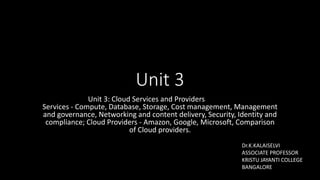
cloud services and providers
- 1. Unit 3 Unit 3: Cloud Services and Providers Services - Compute, Database, Storage, Cost management, Management and governance, Networking and content delivery, Security, Identity and compliance; Cloud Providers - Amazon, Google, Microsoft, Comparison of Cloud providers. Dr.K.KALAISELVI ASSOCIATE PROFESSOR KRISTU JAYANTI COLLEGE BANGALORE
- 2. cloud service provider • A CSP (cloud service provider) is a third-party company that provides scalable computing resources that businesses can access on demand over a network, including cloud-based compute, storage, platform, and application services. • The CSP market includes cloud providers of all shapes and sizes. The big three—Google Cloud, Microsoft Azure, and Amazon Web Services (AWS)—are considered the established leaders. However, there are a host of other smaller or niche players that offer cloud services as well, including IBM, Alibaba, Oracle, Red Hat, DigitalOcean, and Rackspace
- 3. Benefits of using a cloud service provider • Business agility CSPs shoulder many of the responsibilities of maintaining, repairing, and securing hardware and software. This gives IT teams more time to focus on development and significantly speeds up time to market. • Reliability Cloud service providers offer expertise and experience, ensuring reliable cloud infrastructure. They must also guarantee a certain level of uptime and performance to fulfill their service-level agreements (SLAs). • Improved mobility The services and resources of cloud service providers are accessible from any physical location with a working network connection. Remote workers can securely access applications and files from anywhere as long as they have an internet connection.
- 4. Cont.. • Reduced costs Cloud service providers offer pay-as-you-go access to cloud services. You only pay for what you consume, helping to reduce the necessary upfront investment needed to build and maintain IT infrastructure. • Centralized location A CSP can also help you centralize and integrate your services and software in a single place, making it easier for users to access, analyze, and activate valuable data and resources. • Disaster recovery CSPs follow robust redundancy and resilience plans for business continuity to help minimize downtime and enable faster recovery of services even after severe disruptions.
- 5. Cont.. • Scalability Public cloud providers offer nearly infinite resources, which can be scaled up or down quickly to accommodate demand, such as an unexpected surge in traffic or adding capacity to support new business growth. • Future-proof systems CSPs are constantly evolving to make services available around emerging technologies. The right cloud provider can help you ensure your systems and tools keep up with the latest advancements.
- 6. Challenges of using a cloud service provider • Complex contracts: You will need to negotiate contracts and SLAs with each cloud provider you use. Multiple providers and vendors can lead to complex SLA relationships with different parameters and guaranteed service expectations. • Vendor lock-in: Some cloud providers do not integrate well with competitor products and services. Becoming too dependent on a single provider can make it difficult to migrate data and workloads to another technology stack without incurring high costs, incompatibilities, or even legal constraints. • Security responsibility: CSPs follow a shared responsibility model, which means cloud security is implemented by both the cloud provider and the customer. Poor understanding of a provider’s responsibilities and your own can lead to substantial security risks or security breaches.
- 7. How to choose a cloud service provider 1. Cost While it shouldn’t be the only reason for choosing a cloud provider, cost is often one of the primary factors in making a decision. It’s helpful to think about both the direct costs of service usage (upfront and pay-as-go) and any indirect costs, such as hiring talent or retiring on- premises systems. 2. Digital capabilities and processes Beyond the cloud products and services available, you should assess how well a CSP can help you meet your current and future IT needs. It’s helpful to consider how easy it is for you to manage and deploy services and what integration is available for existing business-critical applications. Other important considerations include whether they use standard interfaces and APIs, event and change management, and support for hybrid and multicloud models. 3. Trust You should make an honest assessment of what you really need from a CSP and consider whether a provider can meet those expectations. For instance, does the CSP have a good market reputation? What level of cloud experience and technical knowledge do they have? Are they financially stable? And will they be able to provide the support and guidance you need to reach your goals? 4. Open ecosystem Increasingly, proprietary solutions do not suit the technical requirements of modern business. You should evaluate cloud service providers on how "open" they are. For example, look at whether you have options to build, migrate, and deploy your applications across multiple environments, both in the cloud or on-premises. A top cloud service provider should leverage open source technologies and interoperable solutions that ensure consistency and effective management wherever your workloads may be. 5. Security Your CSP must demonstrate that they can keep your business and customer data safe. This includes evaluating everything from security infrastructure to security policies and identity management to data backup and retention. It's also essential to find out what controls exist to ensure the physical security of their data center, such as environmental safeguards, disaster recovery, and documented business continuity plans.
- 8. SERVICE- COMPUTE (AWS) • Compute as a Service (CaaS) is a consumption-based (pay-per-use) infrastructure model that provides on-demand processing resources for general and specific workloads. CaaS lets enterprises simplify and scale compute operations to eliminate overprovisioning and add flexibility for new or unexpected demands. • In cloud computing, the term “compute” describes concepts and objects related to software computation. It is a generic term used to reference processing power, memory, networking, storage, and other resources required for the computational success of any program. • For example, applications that run machine learning algorithms or 3D graphics rendering functions require many gigs of RAM and multiple CPUs to run successfully. In this case, the CPUs, RAM, and Graphic Processing Units required will be called compute resources, and the applications would be compute-intensive applications.
- 9. What are compute resources? • Compute resources are measurable quantities of compute power that can be requested, allocated, and consumed for computing activities. Some examples of compute resources include: • CPU The central processing unit (CPU) is the brain of any computer. CPU is measured in units called millicores. Application developers can specify how many allocated CPUs are required for running their application and to process data. • Memory Memory is measured in bytes. Applications can make memory requests that are needed to run efficiently. • If applications are running on a single physical device, they have limited access to the compute resources of that device. But if applications run on the cloud, they can simultaneously access more processing resources from many physical devices.
- 10. What is an Amazon EC2 instance? In AWS Compute services, virtual machines are called instances. AWS EC2 provides various instance types with different configurations of CPU, memory, storage, and networking resources so a user can tailor their compute resources to the needs of their application. There are five types of instances: General purpose instances General purpose instances provide a balance of compute, memory and networking resources, and can be used for a variety of diverse workloads. These instances are ideal for applications that use these resources in equal proportions such as web servers and code repositories. Compute optimized instances Compute optimized instances are used to run high-performance compute applications that require fast network performance, extensive availability, and high input/output (I/O) operations per second. Scientific and financial modeling and simulation, big data, enterprise data warehousing, and business intelligence are examples of this type of application. Accelerated computing instances Accelerated computing instances use hardware accelerators, or co-processors, to perform functions, such as floating point number calculations, graphics processing, or data pattern matching, more efficiently than is possible in software running on CPUs. Memory optimized instances Memory optimized instances use high-speed, solid-state drive infrastructure to provide ultra-fast access to data and deliver high performance. These instances are ideal for applications that require more memory and less CPU power, such as open-source databases and real-time big data analytics. Storage optimized instances Storage optimized instances are designed for workloads that require high, sequential read and write access to very large data sets on local storage. They are optimized to deliver tens of thousands of low-latency, random I/O operations per second (IOPS) to applications.
- 11. What is a container? • Before software is released, it must be tested, packaged, and installed. Software deployment refers to the process of preparing an application for running on a computer system or a device. • Docker is a tool used by developers for deploying software. It provides a standard way to package an application’s code and run it on any system. It combines software code and its dependencies inside a container. • Containers (or Docker Images) can then run on any platform via a docker engine. Amazon Elastic Container Service (ECS) is a highly scalable, high performance container management service that supports Docker containers and allows you to easily run applications on a managed cluster of Amazon EC2 instances. This ensures quick, reliable, and consistent deployments, regardless of the environment. A hospital booking application: an example of Docker • For example, a hospital wants to make an appointment booking application. The end users may use the app on Android, iOS, Windows machine, MacBook, or via the hospital’s website. If the code were deployed separately on each platform, it would be challenging to maintain. Instead, Docker could be used to create a single universal container of the booking application. This container can run everywhere, including on computing platforms like AWS.
- 12. SERVICE-DATABASE • DBaaS stands for Database as a Service. It is a cloud computing service model that provides database management and hosting as a fully managed service. In a DBaaS model, users can access and use a database without having to worry about the underlying hardware, software, or maintenance tasks associated with database management.
- 13. Benefits Compared to deploying a database management system on-premises, DBaaS offers your organization significant financial, operational, and strategic benefits: • Managed Service: DBaaS providers handle tasks such as database setup, configuration, patching, monitoring, and backups. This reduces the burden on users to manage these aspects themselves. • Scalability: DBaaS offerings typically allow users to easily scale their database resources up or down based on their needs. This flexibility is valuable for businesses with varying workloads. • Accessibility: Users can access their databases from anywhere with an internet connection, making it suitable for remote work and distributed teams. • Cost-Efficiency: DBaaS often follows a pay-as-you-go pricing model, which means users pay only for the resources they consume. This can lead to cost savings compared to traditional on-premises database setups. • Security: DBaaS providers often include security features such as encryption, access control, and data backups to help protect data. • Automatic Updates: Providers typically handle database software updates and patches, ensuring that the database remains up-to-date and secure. • Multi-Platform Support: DBaaS services often support various database engines, such as MySQL, PostgreSQL, MongoDB, Oracle, and others, allowing users to choose the one that best fits their needs. • High Availability: Many DBaaS offerings include features for high availability and fault tolerance, reducing the risk of downtime.
- 14. aws • Amazon RDS (Relational Database Service): Amazon RDS is a managed relational database service that supports various database engines, including MySQL, PostgreSQL, Oracle, Microsoft SQL Server, and Amazon Aurora. It handles database tasks such as provisioning, patching, backup, recovery, and scaling, making it easier for users to operate relational databases. • Amazon Aurora: Amazon Aurora is a highly available and scalable relational database engine compatible with MySQL and PostgreSQL. It offers performance and reliability enhancements compared to traditional database engines. • Amazon DynamoDB: Amazon DynamoDB is a fully managed NoSQL database service designed for applications requiring low-latency, high- scale, and seamless scalability. It provides both document and key-value store capabilities. • Amazon DocumentDB (with MongoDB compatibility): Amazon DocumentDB is a fully managed document database service that is compatible with MongoDB. It offers the scalability and availability of the AWS cloud while preserving MongoDB's popular API. • Amazon Neptune: Amazon Neptune is a fully managed graph database service that supports both the Gremlin and SPARQL query languages. It is designed for building applications that require the modeling and querying of highly connected data. • Amazon ElastiCache: While not strictly a DBaaS offering, Amazon ElastiCache is a managed in-memory data store service that supports both Redis and Memcached. It is often used for caching and real-time data processing. • Amazon Redshift: Amazon Redshift is a fully managed data warehouse service designed for analytics and business intelligence workloads. It allows users to run complex queries on large datasets. • Amazon QLDB (Quantum Ledger Database): Amazon QLDB is a fully managed ledger database service designed for creating and managing an immutable and transparent transaction log. It is suitable for applications that require secure and tamper-resistant record-keeping.
- 15. Google cloud • Cloud SQL: Google Cloud SQL is a fully managed relational database service that supports databases like MySQL, PostgreSQL, and SQL Server. It handles database tasks such as automated backups, replication, and scaling. Cloud SQL is suitable for applications that require traditional relational databases. • Cloud Spanner: Cloud Spanner is a globally distributed, horizontally scalable, and strongly consistent database service. It combines the benefits of traditional relational databases with the scalability and global distribution capabilities of NoSQL databases. It's designed for high- transaction and mission-critical applications. • Firestore: Firestore is a fully managed NoSQL database service that's part of Google Firebase for building web, mobile, and server applications. It's designed for real-time data synchronization and offers offline support. • Bigtable: Google Cloud Bigtable is a fully managed, scalable NoSQL database service designed for large-scale applications that require high throughput and low-latency access to large datasets. It's often used for analytics and time-series data. • Cloud Memorystore: While not strictly a DBaaS offering, Cloud Memorystore is a managed in-memory data store service that supports Redis. It's used for caching and real-time data processing. • Cloud Firestore in Datastore mode: This is a serverless, schema-less NoSQL database service suitable for web and mobile applications. It's designed for ease of use and scalability. • Cloud Firebase Realtime Database: Firebase Realtime Database is a NoSQL database for building real-time applications. It synchronizes data across devices in real-time and is often used for mobile and web applications.
- 16. Microsoft cloud • Azure SQL Database: Azure SQL Database is a fully managed, cloud-based relational database service. It supports both SQL Server and PostgreSQL database engines. Users can scale their databases up or down based on demand, and it offers features like automated backups, security, and built-in intelligence. • Azure Cosmos DB: Azure Cosmos DB is a globally distributed, multi-model database service designed for high availability and low-latency access to data. It supports various data models, including document, key-value, graph, and column-family. It's suitable for mission-critical and globally distributed applications. • Azure Database for MySQL and PostgreSQL: These services provide fully managed, community edition-compatible database engines. They offer high availability, automatic backups, and scaling options, making them suitable for applications built on MySQL or PostgreSQL. • Azure Cache for Redis: While not strictly a DBaaS offering, Azure Cache for Redis is a managed in-memory data store service that supports Redis. It's used for caching and real-time data processing. • Azure Synapse Analytics: Formerly known as SQL Data Warehouse, Azure Synapse Analytics is a fully managed, cloud-based data warehousing service. It allows users to analyze large datasets with massively parallel processing (MPP) capabilities. • Azure Database Migration Service: This service helps users migrate on-premises databases to Azure with minimal downtime and risk. It supports various database engines, including SQL Server, MySQL, PostgreSQL, and more. • Azure Table Storage: Azure Table Storage is a NoSQL data store for semi-structured data. It's designed for applications that need scalable, schema- less storage. • Azure SQL Edge: Azure SQL Edge extends the capabilities of Azure SQL Database to the edge, allowing users to run database workloads in edge and disconnected scenarios.
- 17. Storage as a Service (STaaS) • Storage as a Service (STaaS) is the practice of using public cloud storage resources to store your data. Using STaaS is more cost efficient than building private storage infrastructure, especially when you can match data types to cloud storage offerings.
- 18. What Is Storage as a Service? • Storage as a Service or STaaS is cloud storage that you rent from a Cloud Service Provider (CSP) and that provides basic ways to access that storage. • Enterprises, small and medium businesses, home offices, and individuals can use the cloud for multimedia storage, data repositories, data backup and recovery, and disaster recovery. • There are also higher-tier managed services that build on top of STaaS, such as Database as a Service, in which you can write data into tables that are hosted through CSP resources. • The key benefit to STaaS is that you are offloading the cost and effort to manage data storage infrastructure and technology to a third-party CSP. This makes it much more effective to scale up storage resources without investing in new hardware or taking on configuration costs. • You can also respond to changing market conditions faster. With just a few clicks you can rent terabytes or more of storage, and you don’t have to spin up new storage appliances on your own.
- 19. How Does Storage as a Service Work? • Some STaaS offerings can be rented based on quantity, others are rented based on a service level agreement (SLA). • SLAs help establish and reinforce conditions for using data storage, such as uptime and read/write access speed. • The storage you choose will typically depend on how often you intend to access the data. • Cold data storage is data that you leave alone or access infrequently, whereas warm or hot data is accessed regularly and repeatedly. • Pricing by quantity tends to be more cost efficient but isn’t intended to support fast and frequent access for day-to-day business productivity. • For hot or warm data, an SLA will be crucial to leveraging data storage in support of current projects or ongoing processes. • Many CSPs make it easy to onboard and upload data into their STaaS infrastructure for little to no cost at all. However, there may be hidden fees and it can be extremely costly to migrate or transfer your data to a different cloud platform.
- 20. Cloud Data Types • Block storage breaks data into segmented pieces and distributes them to the storage environment wherever it is most efficient for the platform to do so. This simulates the same functionality as writing data to a standard hard disk drive or solid-state drive. Data remains available for quick access, but it is also costly to maintain and works best for warm or hot data storage. • File storage lists data in a navigable hierarchy, usually a file directory. This is most like the file storage system that you would find on a PC or in cloud storage apps like Microsoft OneDrive. Because it is designed for humans to navigate, file storage is ideal anytime you need to collaborate on a project with other people or businesses. Whether the data is hot or cold doesn’t matter as much. However, file storage does not scale well. The more files you add, the more complex the system becomes and the more difficult it is to navigate. • Object-based storage organizes data by adding meta information to it, making it easy to recognize and retrieve at any time. This type of cloud storage scales up in the most cost-efficient manner, because you can keep adding to it. It is typically the least expensive type of STaaS and best suited for massive amounts of cold media or data files.
- 21. Multitenancy • In a cloud environment, compute and storage resources are abstracted from the hardware layer and made available in virtual pools, either through virtual machines (VMs) or containers. • Multiple VMs and containers can run on the same physical server. Your data and applications are oftentimes sharing the same bare metal resources as the data and applications of other customers. This is called multitenancy, as there are multiple tenants or customers sharing the same physical resources. • Vulnerabilities in another tenant’s workloads can expose your workloads to risks. • Workload isolation is the main antidote to the problem. VMs and containers are inherently isolated, but additional hardware-enabled protections can also help. • For example, Intel® Software Guard Extensions (Intel® SGX) is designed to create trusted memory enclaves within a platform to isolate and help protect data both in transit or in use.
- 22. What is Block Storage? • Block storage is the simplest form of data storage and is typically used in storage area network (SAN) or cloud storage settings. Stored in fixed-sized blocks, files are more easily accessed for quick or frequent edits. While more complex and costly, data stored in such a system is easily accessed without compromising OS performance. • What are blocks? • Chunks of data are called blocks and each block is created by sectioning data off by specific length. SANs give these blocks unique identifiers as markers to aid in the retrieval process. Because of the identifiers on each block of data, the data can live anywhere in the SAN; this enables the SAN to store the data in any random place, but it typically does so wherever is most efficient. •
- 23. • What is a SAN? • Storage area networks (SANs) provide access to data stored in block-level format. They divide the blocks into separate tiers, partitioning and formatting these as all-flash storage, which enables a high throughput and low latency. In addition, they isolate failures that may occur, protecting data and ensuring efficiency throughout the system. • How is block storage used? • Block storage systems are used to optimise tasks and workloads that require minimal delay and are network-based. The data blocks are configured to form volumes and each volume behaves as a hard drive. Volumes are managed and used by the storage administrator to complete tasks and analysis. Virtual machines, filing systems, critical applications and databases are all typical uses of block storage.
- 24. Advantages of Block Storage: 1.High Performance: Block storage provides excellent performance and low latency, making it suitable for applications that require fast and reliable data access, such as databases. 2.Scalability: It's relatively easy to scale block storage systems vertically by adding more capacity or horizontally by clustering multiple devices together. 3.Data Persistence: Data stored in block storage devices remains intact even if the server or system is powered off or experiences failures. This is crucial for data integrity and mission- critical applications. 4.Flexibility: Block storage can be used with a wide range of operating systems and applications, making it versatile and adaptable to various IT environments. Disadvantages of Block Storage: 1.Complex Management: Setting up and managing block storage systems can be more complex than other storage methods. It often requires specialized knowledge and expertise. 2.Limited Metadata: Block storage treats data as a series of fixed-size blocks and doesn't provide extensive metadata like file storage or object storage. This can make it less suitable for certain use cases, such as data analytics. 3.Cost: Block storage solutions can be costly, especially if you require high-performance storage with redundancy and failover capabilities. 4.Not Ideal for Unstructured Data: Block storage is best suited for structured data and may not be the most efficient choice for unstructured data like multimedia files. 5.Backup and Recovery Complexity: Backup and recovery processes can be more complex for block storage compared to other storage types, as it often involves managing snapshots
- 25. What is file storage? • File storage—also called file-level or file-based storage—is a hierarchical storage methodology used to organize and store data on a computer hard drive or on network-attached storage (NAS) device. In file storage, data is stored in files, the files are organized in folders, and the folders are organized under a hierarchy of directories and subdirectories. To locate a file, all you or your computer system need is the path—from directory to subdirectory to folder to file. • Hierarchical file storage works well with easily organized amounts of structured data. But, as the number of files grows, the file retrieval process can become cumbersome and time-consuming. Scaling requires adding more hardware devices or continually replacing these with higher-capacity devices, both of which can get expensive. • To some extent, you can mitigate these scaling and performance issues with cloud- based file storage services. These services allow multiple users to access and share the same file data located in off-site data centers (the cloud). You simply pay a monthly subscription fee to store your file data in the cloud, and you can easily scale-up capacity and specify your data performance and protection criteria. Moreover, you eliminate the expense of maintaining your own on-site hardware since this infrastructure is managed and maintained by the cloud service provider (CSP) in its data center. This is also known as Iaas. •
- 26. 1. File Storage Service: File storage in STaaS is typically provided through a File as a Service (FaaS) or Network Attached Storage (NAS) solution. Users can store, organize, and retrieve their files and data through these services. 2. Scalability: One of the key advantages of STaaS is scalability. Users can scale their storage resources up or down based on their requirements. This elasticity allows businesses to handle data growth without major infrastructure investments. 3. Accessibility: Users can access their stored files and data from anywhere with an internet connection. Most STaaS providers offer web-based interfaces and APIs for easy access and integration into applications. 4. Data Security: STaaS providers implement robust security measures to protect data. This includes data encryption, access controls, and often compliance with industry-specific regulations. Data redundancy and backups are also common to ensure data durability. 5. Data Backup and Recovery: STaaS providers typically offer automated backup and data recovery solutions. This helps users recover their data in case of accidental deletions, data corruption, or disasters. 6. Collaboration and Sharing: Many STaaS solutions include collaboration features, allowing multiple users to work on and share files and documents. Collaboration tools, version control, and permissions management are often provided. 7. Cost Models: STaaS providers often offer flexible pricing models. Users can choose between pay-as-you-go options or fixed pricing plans based on their usage patterns. Popular STaaS providers that offer file storage services include: • Amazon Web Services (AWS) with Amazon S3 and Amazon EFS for object and file storage, respectively. • Microsoft Azure, which offers Azure Blob Storage and Azure Files for scalable storage solutions. • Google Cloud Platform (GCP) with Google Cloud Storage and Cloud Filestore for file and object storage. • IBM Cloud with IBM Cloud Object Storage and IBM Cloud File Storage. • Dropbox, which primarily focuses on file synchronization and sharing but offers business plans with advanced file storage features.
- 27. Object storage • Object storage in the cloud is a data storage architecture that allows organizations to store and manage large amounts of unstructured data in a scalable and cost-effective manner. It's a fundamental component of cloud computing and is designed to handle vast datasets, making it suitable for a wide range of applications, including backups, content distribution, and data archiving. Here are the key characteristics and benefits of object storage in the cloud: Characteristics of Object Storage in the Cloud: 1.Unstructured Data: Object storage is ideal for unstructured data, such as documents, images, videos, and log files. Each piece of data is stored as an object and is associated with a unique identifier. 2.Scalability: Cloud object storage is highly scalable. Organizations can store petabytes of data or more, and they can easily scale up or down as their storage needs change. 3.Durability: Cloud providers typically offer high levels of durability. Data is redundantly stored across multiple servers and data centers to ensure data integrity and availability. 4.Data Accessibility: Cloud object storage is accessible via APIs, making it easy to integrate into applications and workflows. Users can retrieve, update, and delete objects as needed. 5.Data Encryption: Object storage services often provide data encryption at rest and in transit, ensuring data security. 6.Metadata: Objects in object storage are associated with metadata, which provides information about the object's content and characteristics. This metadata is useful for indexing and searching objects. 7.Data Versioning: Many cloud object storage systems support data versioning, allowing users to maintain multiple versions of an object and roll back to previous versions if needed. 8.Cost-Effective: Object storage is cost-effective because users only pay for the storage they use. It's often more affordable than traditional block or file storage solutions.
- 28. Benefits of Cloud Object Storage: 1.Scalability: Cloud object storage can handle massive amounts of data, making it suitable for businesses with growing storage needs. 2.Cost-Efficiency: Pay-as-you-go pricing models mean organizations only pay for the storage they consume, helping to manage costs effectively. 3.Reliability: Cloud providers offer high levels of data durability and availability, reducing the risk of data loss due to hardware failures. 4.Accessibility: Data stored in the cloud can be accessed from anywhere with an internet connection, enabling remote collaboration and data sharing. 5.Data Analytics: Cloud object storage is often used as a data lake for analytics. Organizations can store large datasets and analyze them using cloud-based tools and services. 6.Backup and Disaster Recovery: Many organizations use cloud object storage for backup and disaster recovery purposes. It provides a secure and off-site location for data backups. 7.Content Distribution: Content delivery networks (CDNs) often use cloud object storage to store and distribute web content, such as images and videos, to users worldwide, improving performance and reducing latency. Popular cloud providers that offer object storage services include: • Amazon Web Services (AWS) with Amazon S3 (Simple Storage Service). • Microsoft Azure, which offers Azure Blob Storage. • Google Cloud Platform (GCP) with Google Cloud Storage. • IBM Cloud with IBM Cloud Object Storage.
- 31. 1. Block Storage: Basic Unit: Blocks of raw storage, typically fixed in size. Access Method: Low-level, direct access to individual blocks, often used with protocols like iSCSI or Fibre Channel. Use Cases: Ideal for databases, virtual machines, and applications that require direct control over data at the block level. Commonly used in enterprise environments where performance and low latency are critical. Advantages: High performance and low latency due to direct access to storage blocks. Suitable for applications that require consistent and predictable performance. Allows for fine-grained control over data. Disadvantages: Limited scalability compared to object storage. Not suitable for storing unstructured data or managing metadata. 2.Object Storage: Basic Unit: Objects that include data, metadata, and a unique identifier. Access Method: Accessed via HTTP/HTTPS and RESTful APIs. Use Cases: Best for storing and managing large amounts of unstructured data, such as media files, backups, and archives. Well-suited for content distribution, data lakes, and cloud storage. Advantages: Scalable to petabytes and beyond with ease. Efficient for storing and retrieving large files or datasets. Built-in data redundancy and durability. Simplified data management with rich metadata. Disadvantages: Typically slower access times compared to block storage, making it less suitable for high-performance applications. May not offer the same level of data consistency as block storage for certain applications. .3. File Storage: Basic Unit: Files and directories organized in a hierarchical structure. Access Method: Access via file-level protocols like NFS (Network File System), SMB/CIFS (Server Message Block/Common Internet File System), or FTP. Use Cases: Ideal for shared network drives, file servers, and collaborative environments. Suited for document management, file sharing, and user home directories. Advantages: Offers a familiar file system structure, making it easy to use for end-users. Good for collaborative work and user access control. Supports metadata and file-level snapshots. Disadvantages: Limited scalability for very large datasets compared to object storage. Slower access times and less suitable for high-throughput or large-scale data storage. May require more management overhead in terms of file permissions
- 32. What is cloud cost management? • Cloud cost management (also known as cloud cost optimization) is the organizational planning that allows an enterprise to understand and manage the costs and needs associated with its cloud technology. In particular, this means finding cost-effective ways to maximize cloud usage and efficiency. • There are many factors that contribute to cloud costs, and not all of them are obvious upfront. Costs can include: • Virtual machine instances • Memory • Storage • Network traffic • Training and support • Web services • Software licenses
- 33. • What are the advantages of cloud cost management? • Cloud cost management helps IT administrators optimize their cloud budgets and avoid overprovisioning and overspending. Diligent cloud cost management involves: • Best practices and strategies for managing cloud services and budgets • Continuous monitoring and awareness of cloud spending • Business event monitoring and timely alerts when spending changes • Evaluation of cloud cost performance over time • Identifying and eliminating underutilized services to control costs • Regular reporting to clarify usage and aid decision-making
- 34. • Decreased costs: This is the most obvious benefit of cloud cost management. Businesses that take a proactive approach to planning for cloud costs can ensure they don’t overspend on unused resources, and they’re able to take advantage of discounts based on volume or advance payment. • Predictability: A business that properly forecasts its cloud computing needs won’t be surprised by a sudden increase in costs. • Efficient usage: Taking a close look at spending also helps enterprises reduce waste and make the most of the resources they do pay for with techniques like automatic scaling and load balancing. • Better performance: An important cloud cost management tactic is right- sizing, or ensuring that the public cloud instances you choose are the right fit for your organization’s needs. Overprovisioning means overpaying; underprovisioning can cause performance to suffer—but with careful planning, businesses can ensure smooth performance without increasing costs. • Visibility: It’s impossible to practice good cloud cost management without detailed visibility into your organization’s usage and cloud architecture. Fortunately, this visibility also serves many other business needs besides cloud cost management, including governance and security
- 35. Is cloud cost management becoming an issue for businesses? • Questions to consider before migrating to the cloud: • How do we evaluate cloud costs at all levels of our organization? • How do we optimize our spending on cloud resources? • How do we allocate cloud costs at organization and team levels? • How will we provision resources after the migration? • How do we monitor and control spending over time? • How do we prevent overprovisioning and overspending?
- 36. Cloud cost management strategies • Comprehensive cloud cost management should include: • Regular reporting and reviews of current cloud service consumption • Regular audits of billing and financial data • Established policies for provisioning cloud resources • Governance and policy recommendations to limit utilization and spending • Third-party cloud cost management services can provide objective, unbiased analysis and recommendations for optimizing cloud spending to meet your specific business needs.
- 37. There are a number of strategies businesses can use to manage cloud costs. Some of these include • Right-sizing: Ensure that the public cloud instances you choose are the right fit for your organization’s needs. • Automatic scaling: This allows organizations to scale up resources when needed and scale down the rest of the time, rather than planning for maximum utilization at all times (which can be needlessly expensive). • Power scheduling: Not all instances need to be used 24/7. Scheduling non-essential instances to shut down overnight or on weekends is more cost effective than keeping them running constantly. • Removing unused instances: If you’re not using an instance, there’s no need to keep it around (or pay for it). Removing unused instances is also important for security, since unused resources can create vulnerabilities. • Discount instances: Since discount instances usually do not guarantee availability, they’re not appropriate for business-critical workloads that must run constantly—but for occasional use, they can result in a significant cost savings. • Organizational strategies: In addition to the IT strategies outlined above, creating budgets and setting policies around cloud usage is also important to cloud cost management.
- 38. Management and governance • Cloud governance is the process of defining, implementing, and monitoring a framework of policies that guides an organization’s cloud operations. This process regulates how users work in cloud environments to facilitate consistent performance of cloud services and systems. • A cloud governance framework is commonly built from existing IT practices, but in some instances, organizations choose to develop a new set of rules and policies specifically for the cloud. Implementing and monitoring this framework allows organizations to improve oversight and control over vital areas of cloud operations—such as data management, data security, risk management, legal procedures, cost management, and much more—and makes sure that they are all working together to meet business goals.
- 39. Why is cloud governance important? • As organizations opt for the flexibility and scalability of cloud and hybrid cloud operating models, their IT teams must also manage the new complexity that comes with decentralized cloud environments. Cloud computing can alleviate infrastructure and resource limitations, but with users spanning multiple business units, it can be difficult to ensure cost-effective use of cloud resources, minimize security issues, and enforce established policies. • A comprehensive cloud governance strategy can help organizations: • Improve business continuity. With better visibility across all business units, organizations can develop clearer action plans in the case of data breaches or downtime. • Optimize resources and infrastructure. Increasing monitoring and control over cloud resources and infrastructure can inform efforts to use resources effectively and keep cloud costs low. • Maximize performance. With a clearer view of their entire cloud environment, organizations can improve operational efficiency by eliminating productivity bottlenecks and simplifying management processes. • Increase compliance with policies and standards. Stringent compliance monitoring helps organizations follow applicable government regulations and standards, as well as their own internal governance policies. • Minimize security risks. A good governance model includes clear identity and access management strategy and security monitoring processes, so that IT teams
- 40. Networking and content delivery, Security, Identity and compliance • Networking and content delivery in the cloud are fundamental aspects of cloud computing services. • Cloud providers offer a range of networking and content delivery services to ensure efficient and reliable data transfer, accessibility, and distribution. https://docs.aws.amazon.com/whitepapers/latest/aws-overview/networking-services.html
- 41. Networking in the Cloud: • Virtual Private Cloud (VPC): Cloud providers offer VPC services, which allow users to create isolated and logically segmented networks within the cloud infrastructure. This helps organizations maintain privacy, security, and control over their network configurations. • Load Balancers: Cloud providers offer load balancing services that distribute incoming traffic across multiple instances or servers to ensure even workload distribution and improve application availability and fault tolerance. • Content Delivery: Cloud providers often integrate Content Delivery Networks (CDNs) into their services, making it easier for users to distribute content globally with low latency. These CDNs use edge locations or PoPs (Points of Presence) worldwide to cache and serve content from the nearest server to the end-users. • Interconnectivity: Cloud providers offer various options for connecting to their infrastructure, including Direct Connect, ExpressRoute, and VPN connections. These options allow organizations to establish private, high-speed connections between their on-premises data centers and the cloud for more reliable and secure networking. • Security and Firewall: Cloud providers offer firewall and security group services to control incoming and outgoing traffic, enhancing network security. Advanced security features like DDoS protection are also available.
- 42. Content Delivery in the Cloud: • CDN Services: Cloud providers often have built-in CDN services or partner with external CDN providers to offer content delivery solutions. These CDNs distribute content to edge locations worldwide, reducing latency and improving content access for users. • Dynamic Content Acceleration: Cloud CDN services can accelerate the delivery of dynamic content, including APIs and database queries, by caching frequently accessed data and reducing server load. • Edge Computing: Some cloud providers offer edge computing services, allowing users to run serverless functions or small applications at edge locations, closer to end-users. This can further reduce latency for specific workloads. • Media Streaming: Cloud platforms offer media streaming solutions for delivering video and audio content. These services include adaptive bitrate streaming and the ability to deliver content to various devices and platforms. • Security and Access Control: Cloud CDN services often come with security features like DDoS protection, web application firewalls (WAFs), and access control mechanisms to protect content and applications from threats. • Analytics and Reporting: Cloud CDN services provide analytics and reporting tools that help organizations monitor content delivery performance, track user behavior, and optimize content distribution strategies.
- 43. Security, Identity and compliance- AWS • https://docs.aws.amazon.com/whitepapers/latest/aws- overview/security-services.html