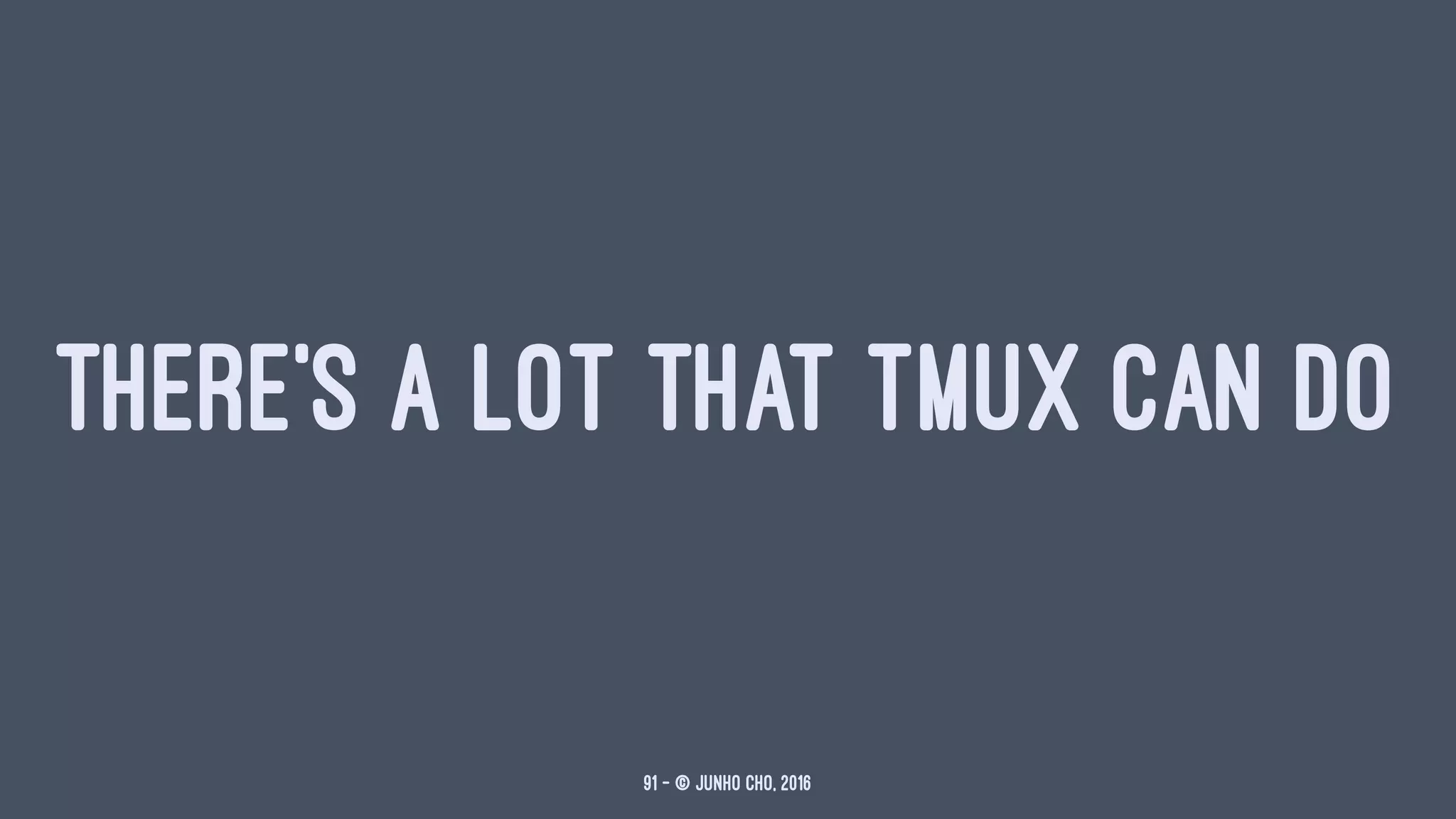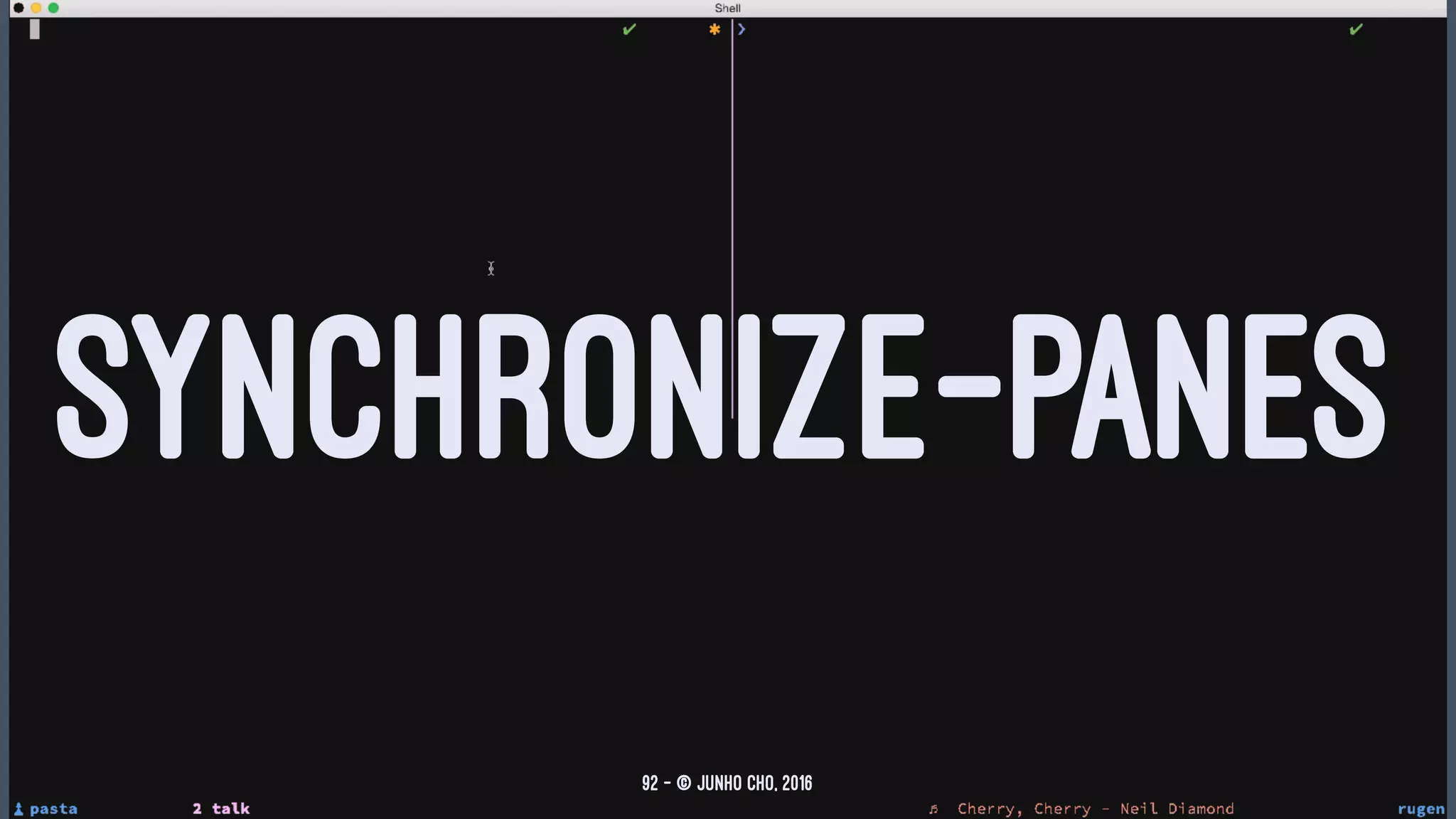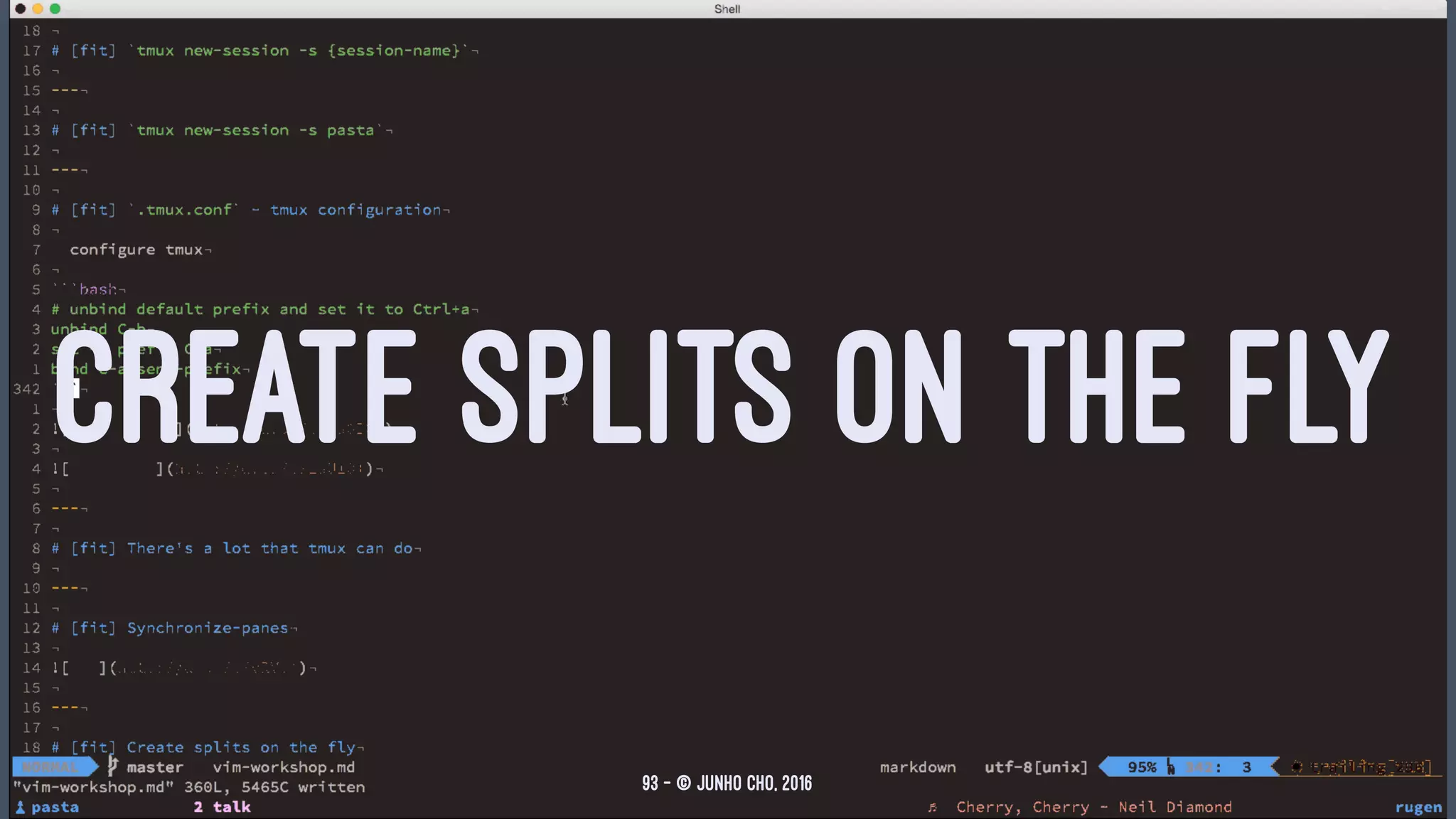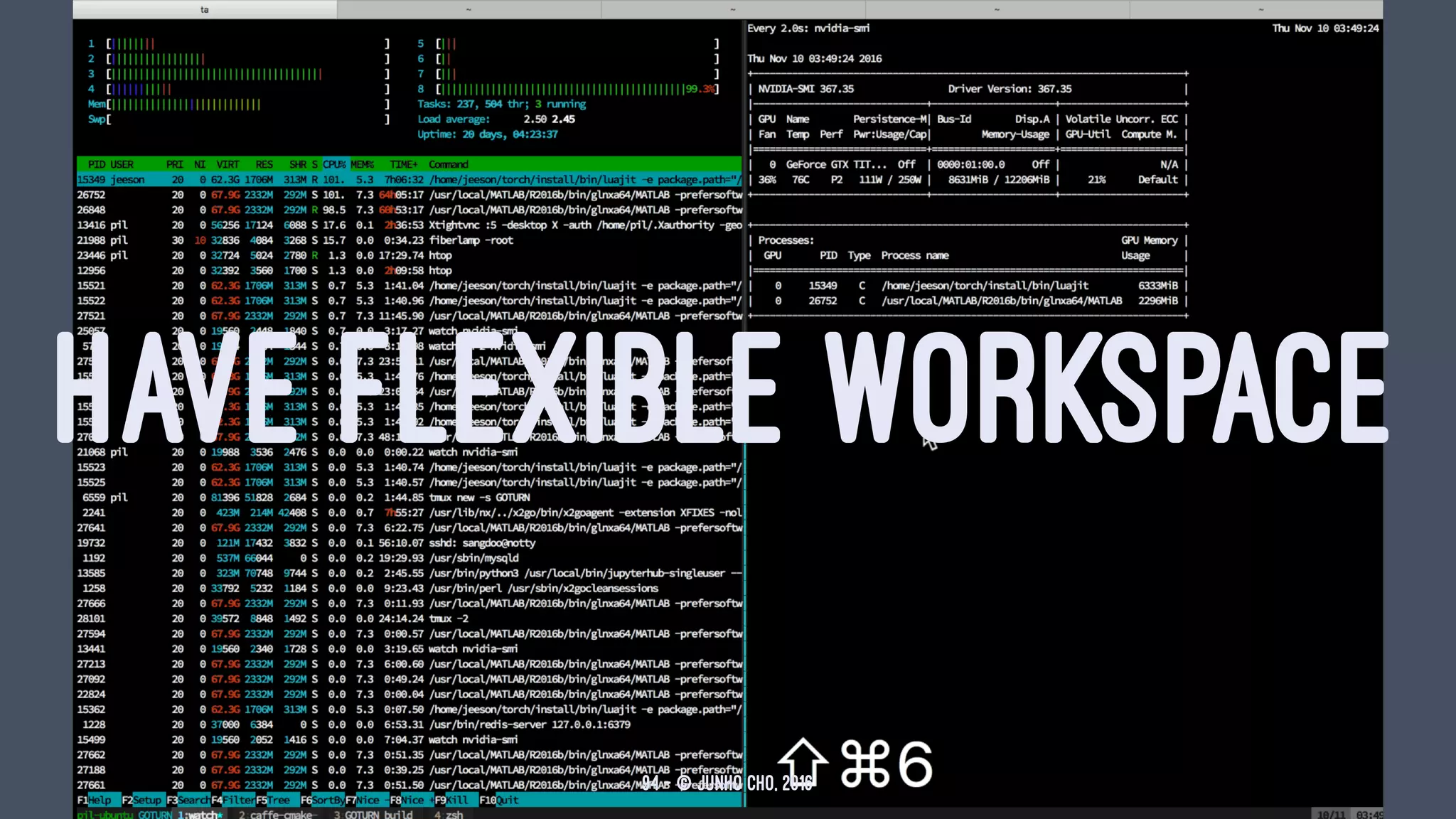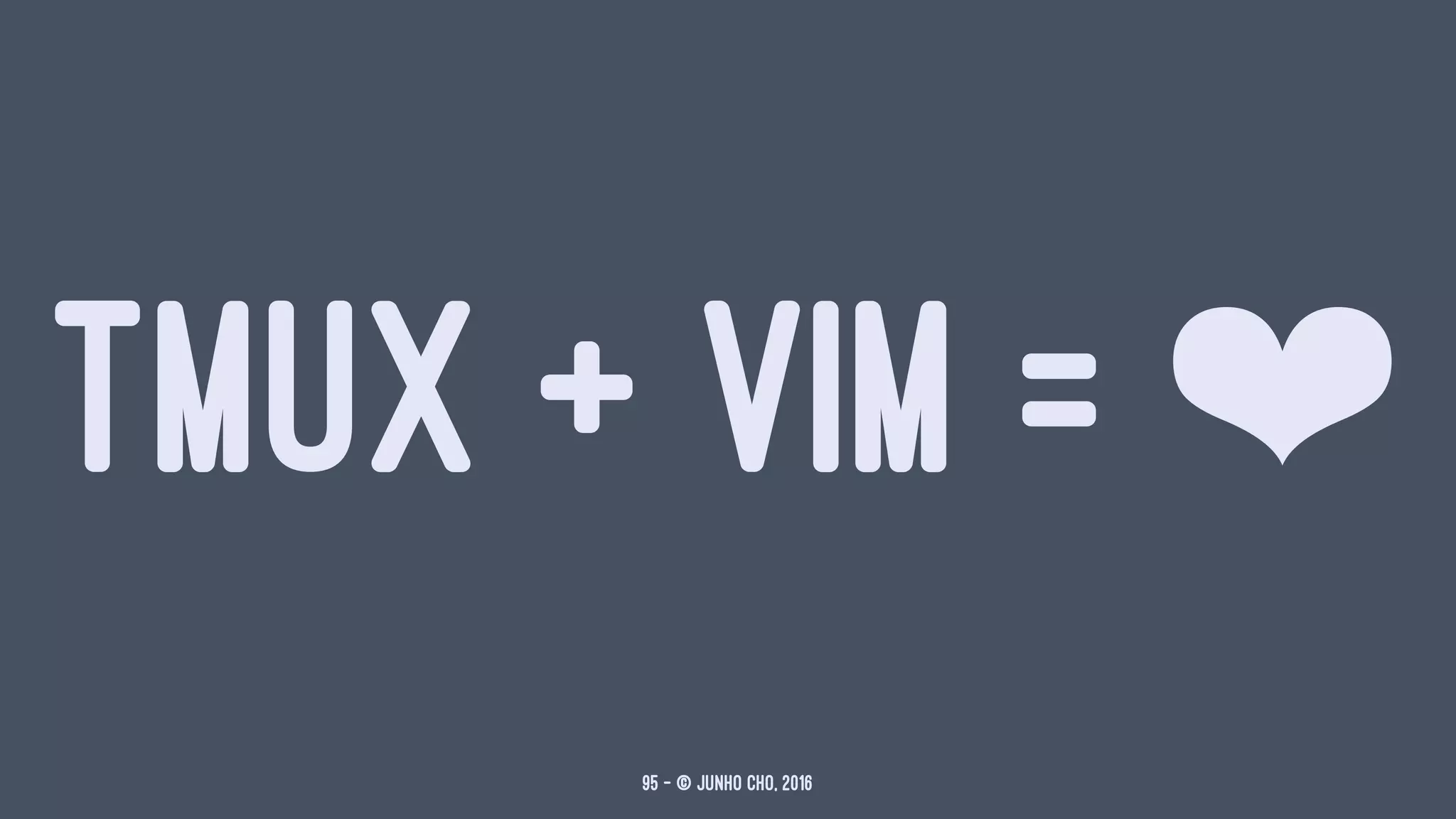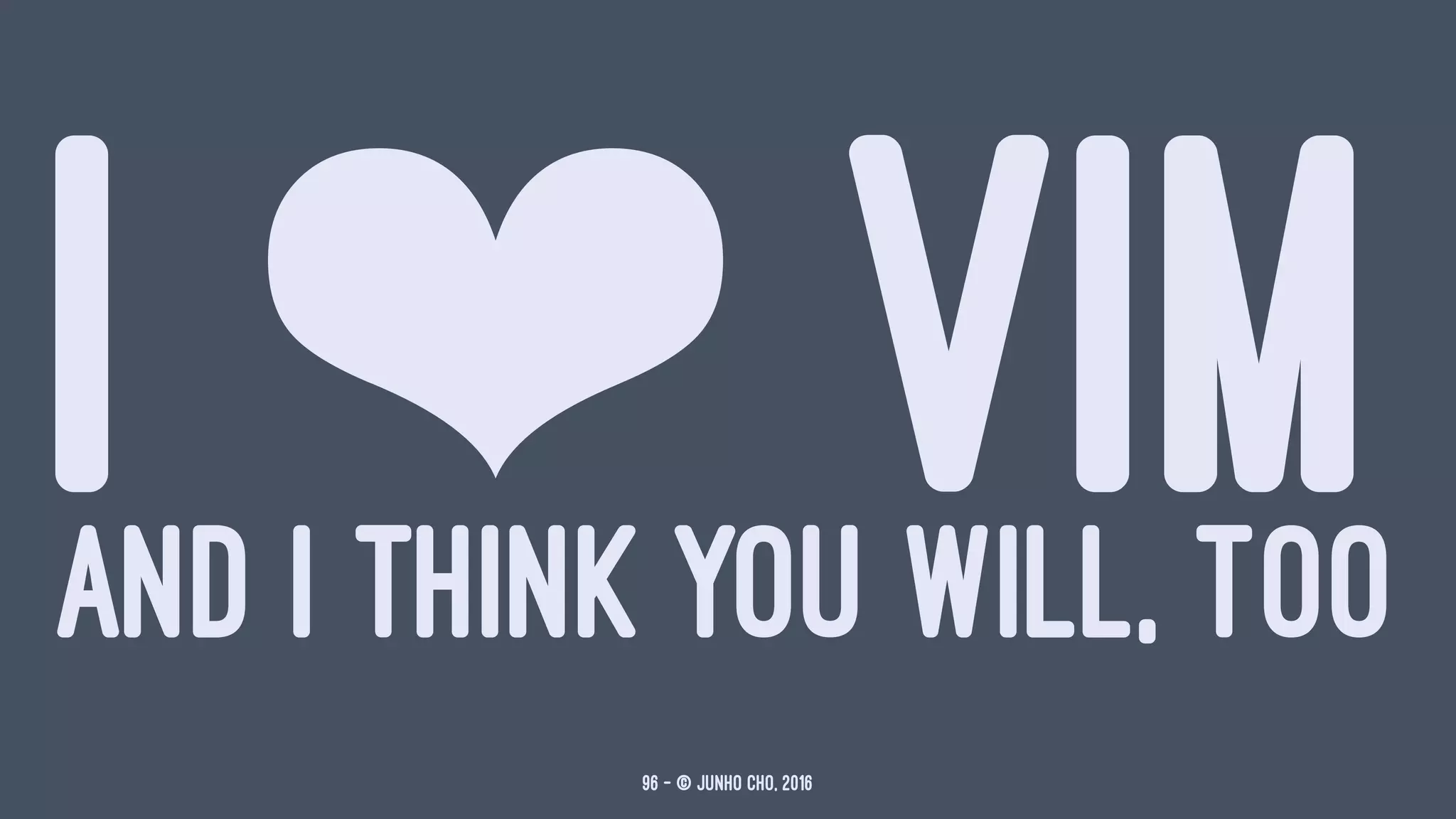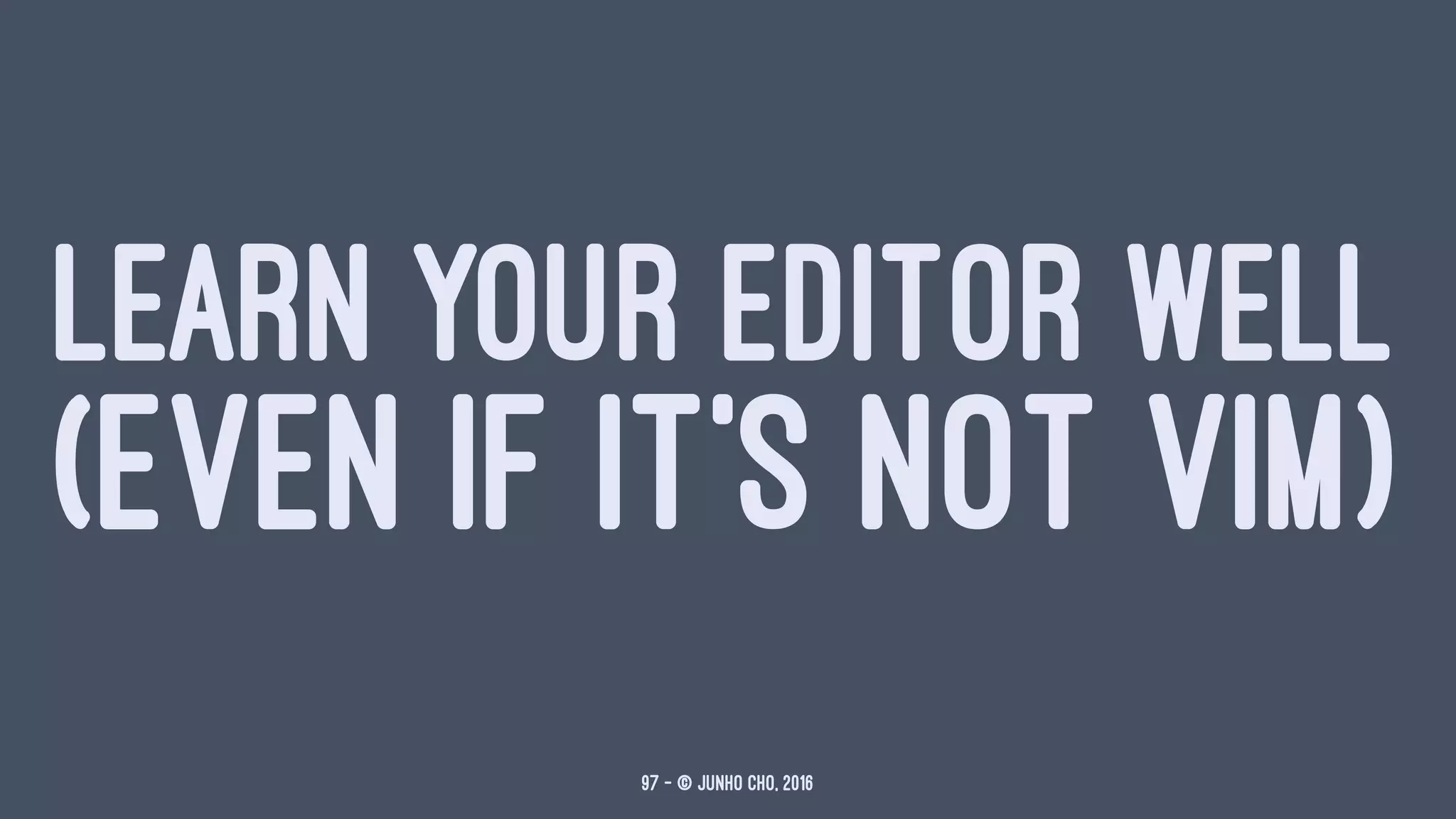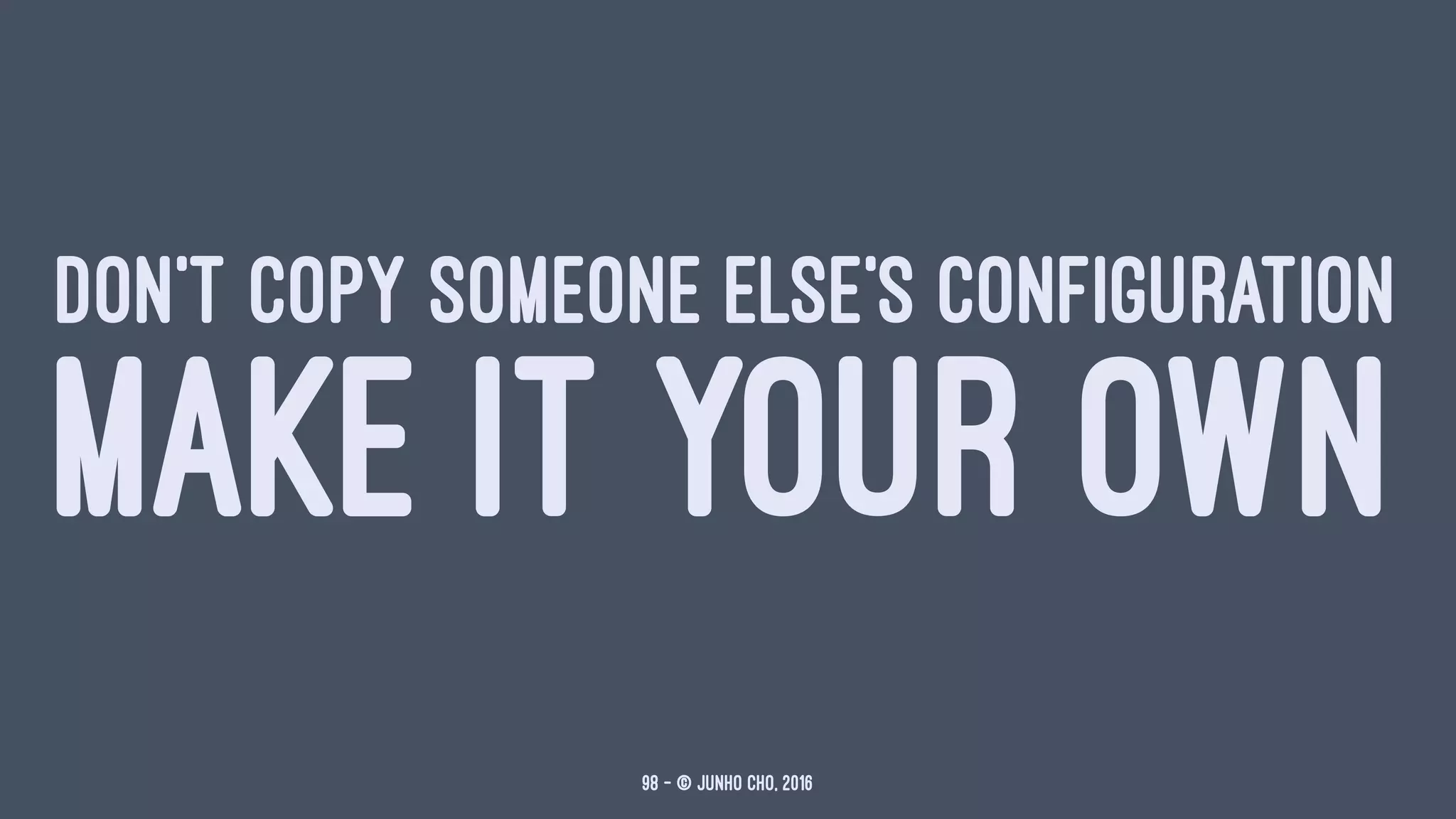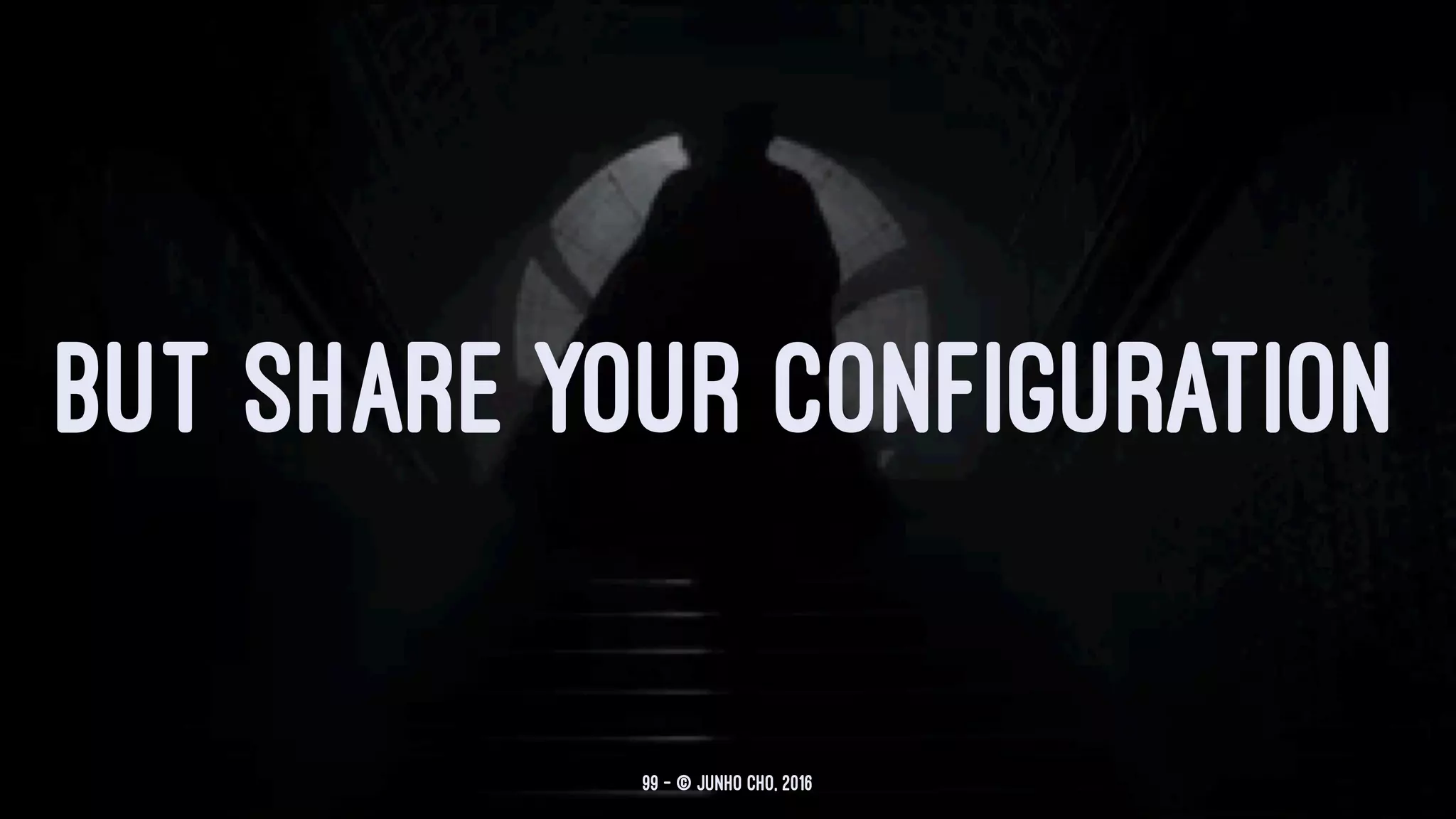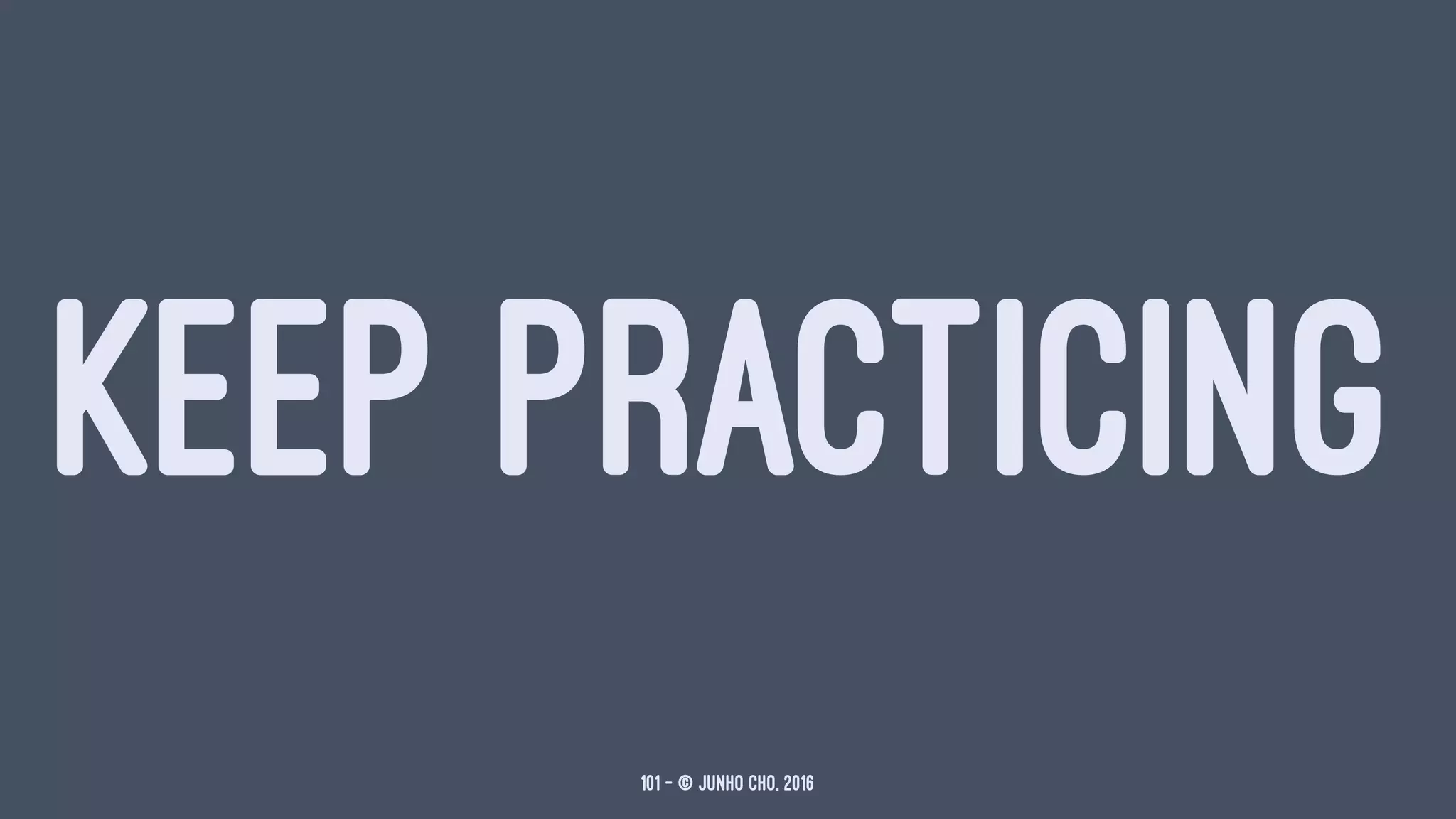This document provides an introduction to using the command line interface (CLI) and Vim text editor. It begins with an overview of basic Linux commands and navigation. It then discusses installing and configuring the Z shell (Zsh) and Oh My Zsh for tab autocompletion and syntax highlighting. Next, it covers Vim basics like modes, motions, text objects, and commands. It concludes with more advanced Vim topics such as macros, marks, and Ex mode. The overall summary introduces the Linux command line, customizing Zsh, and provides a tutorial on using Vim commands and features.
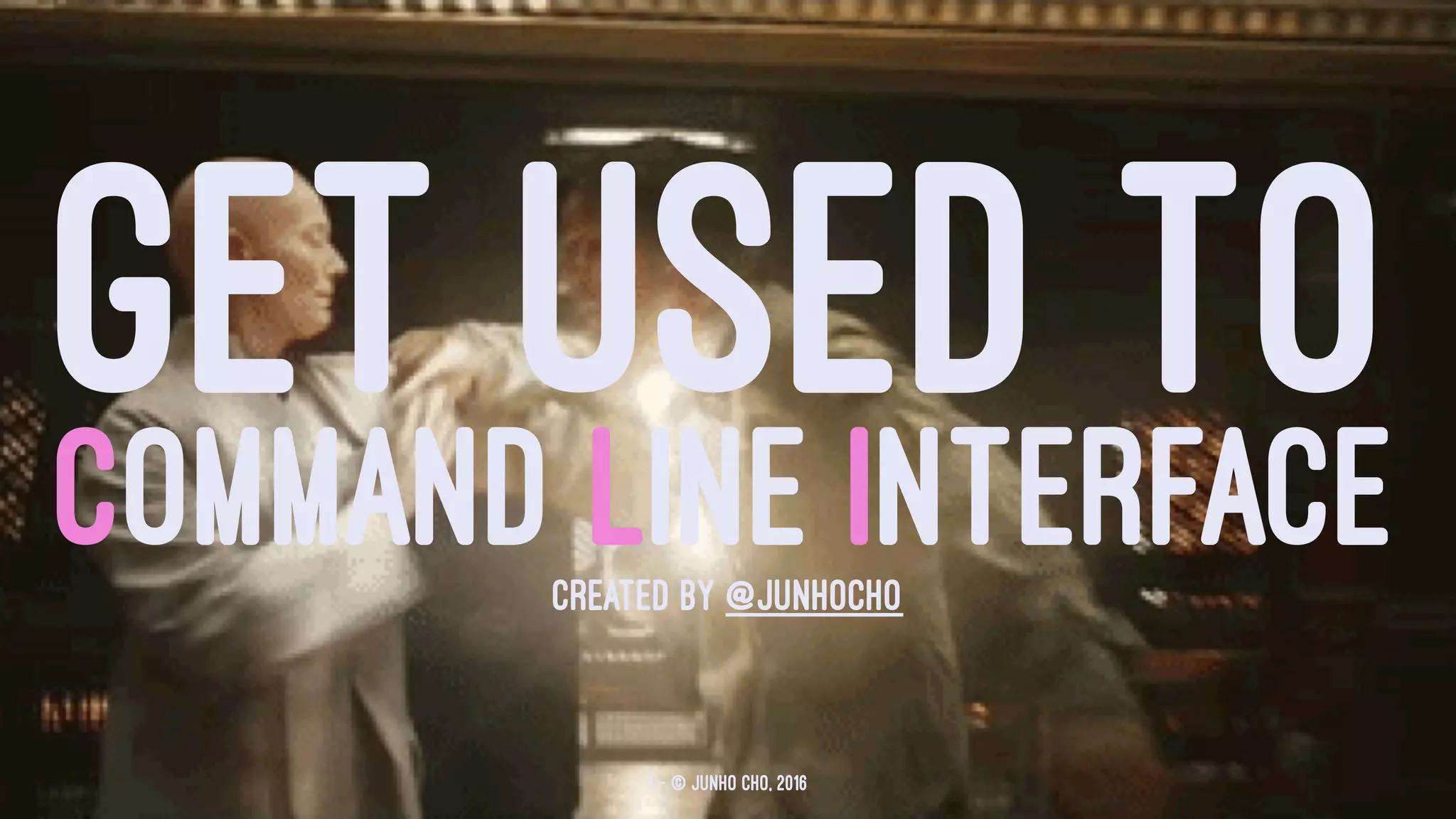
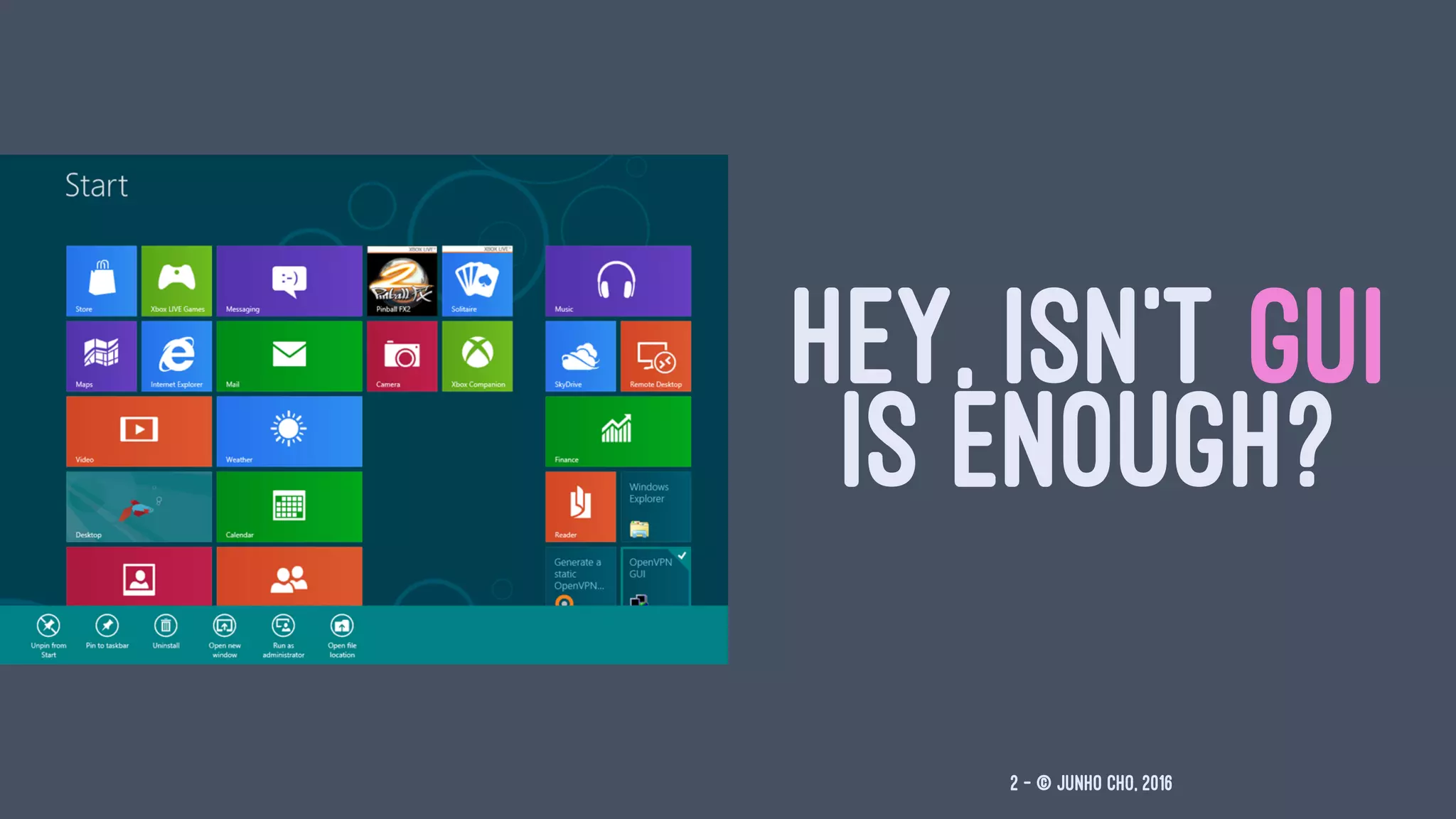
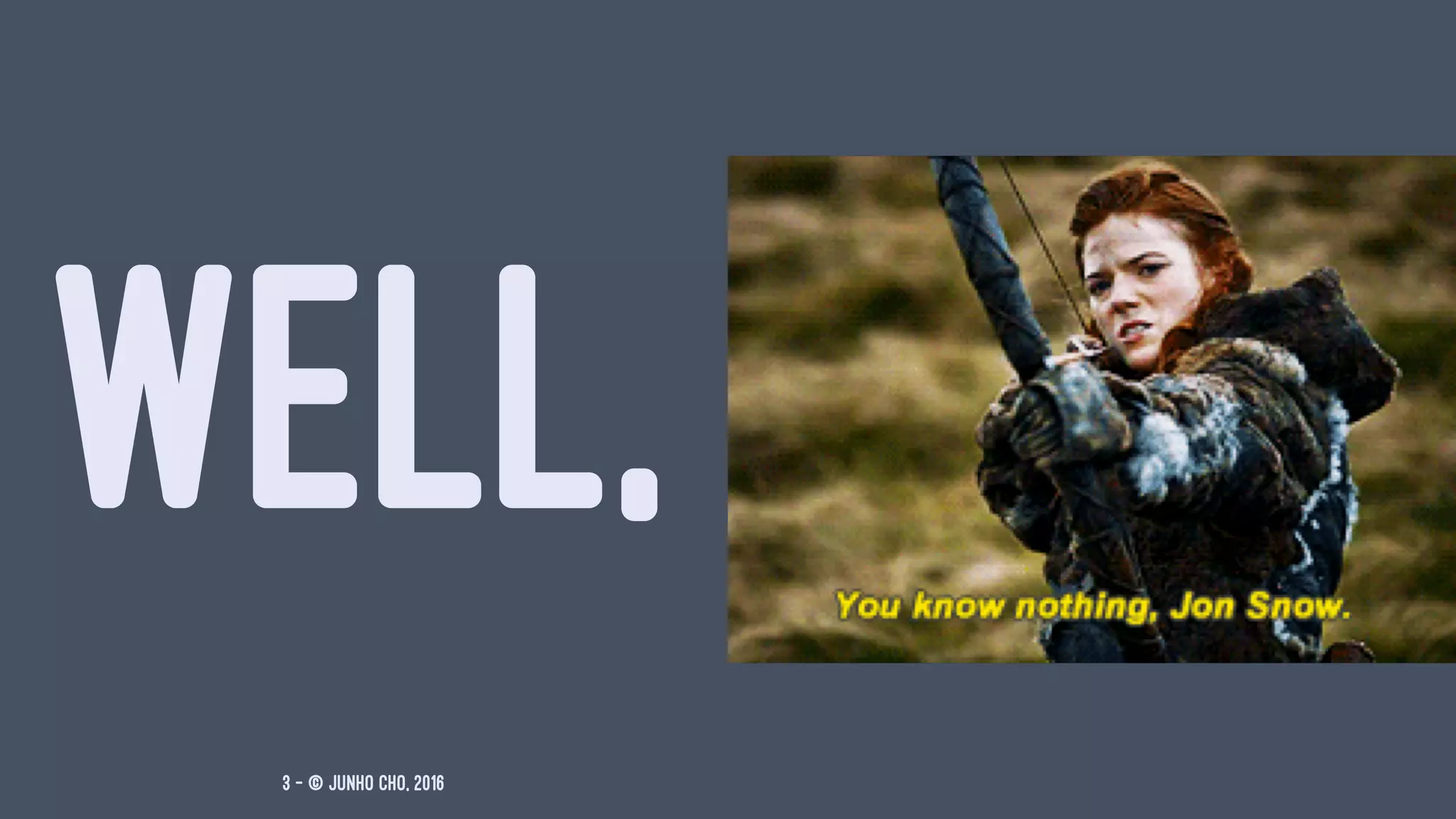
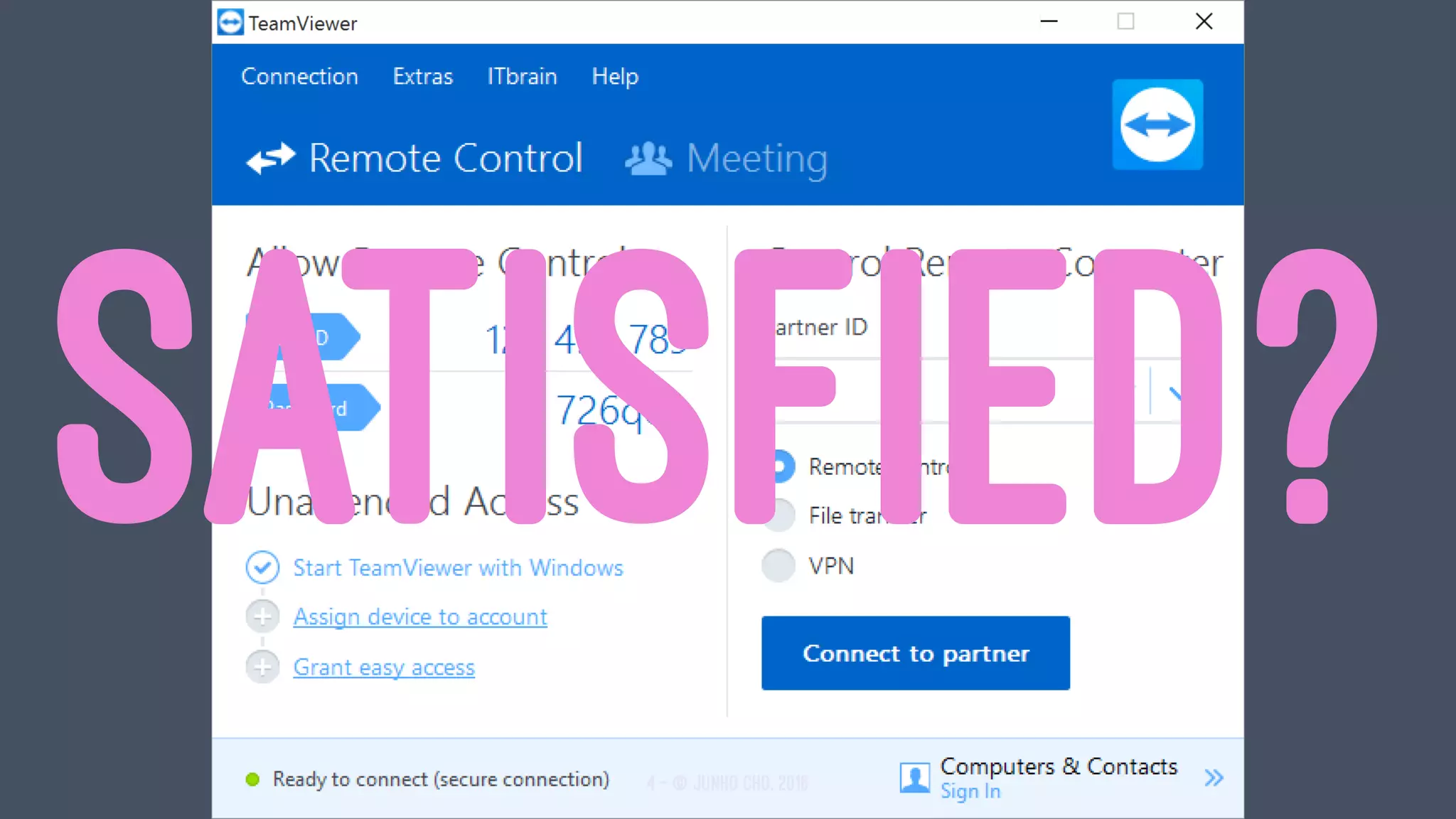
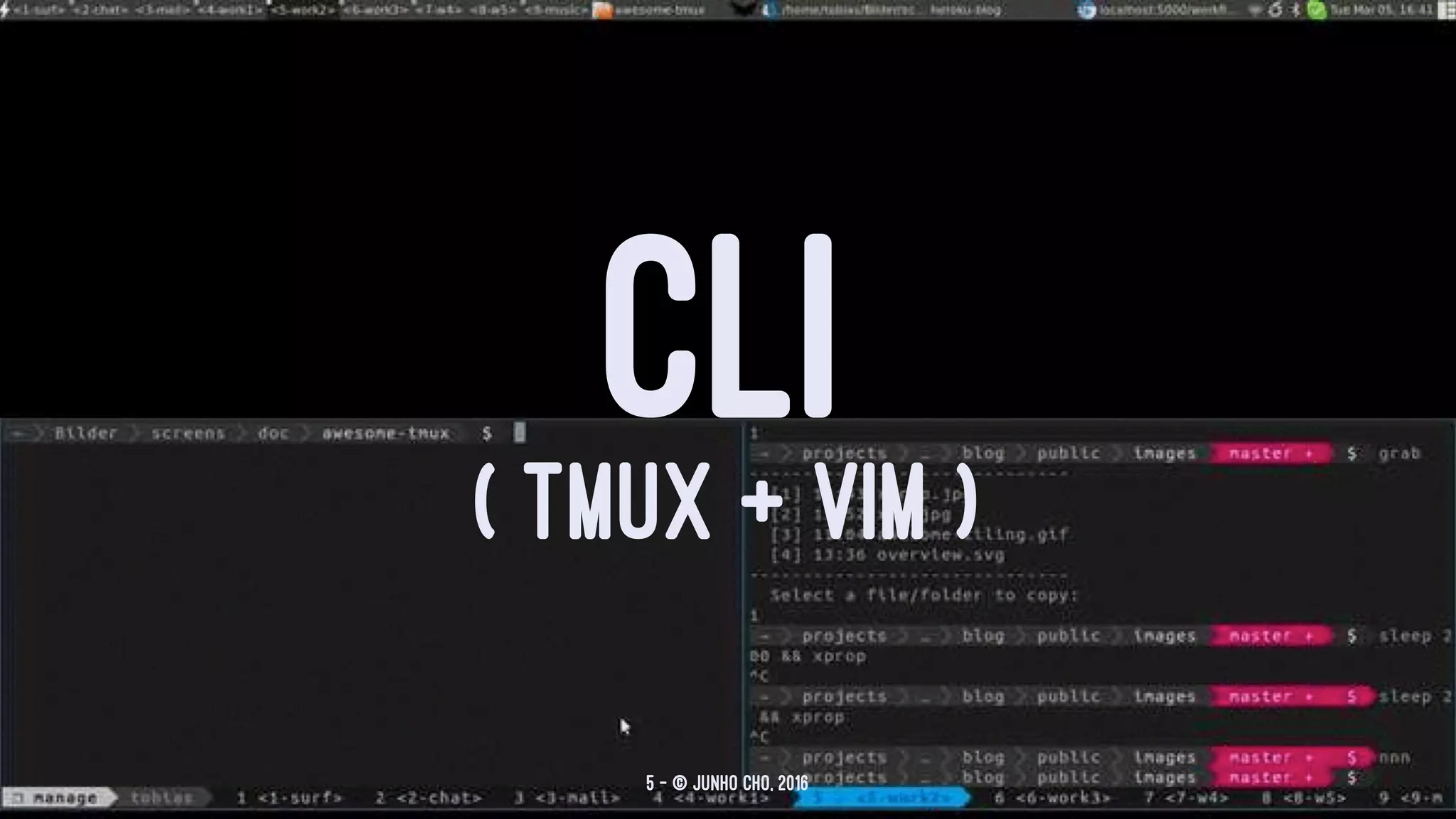

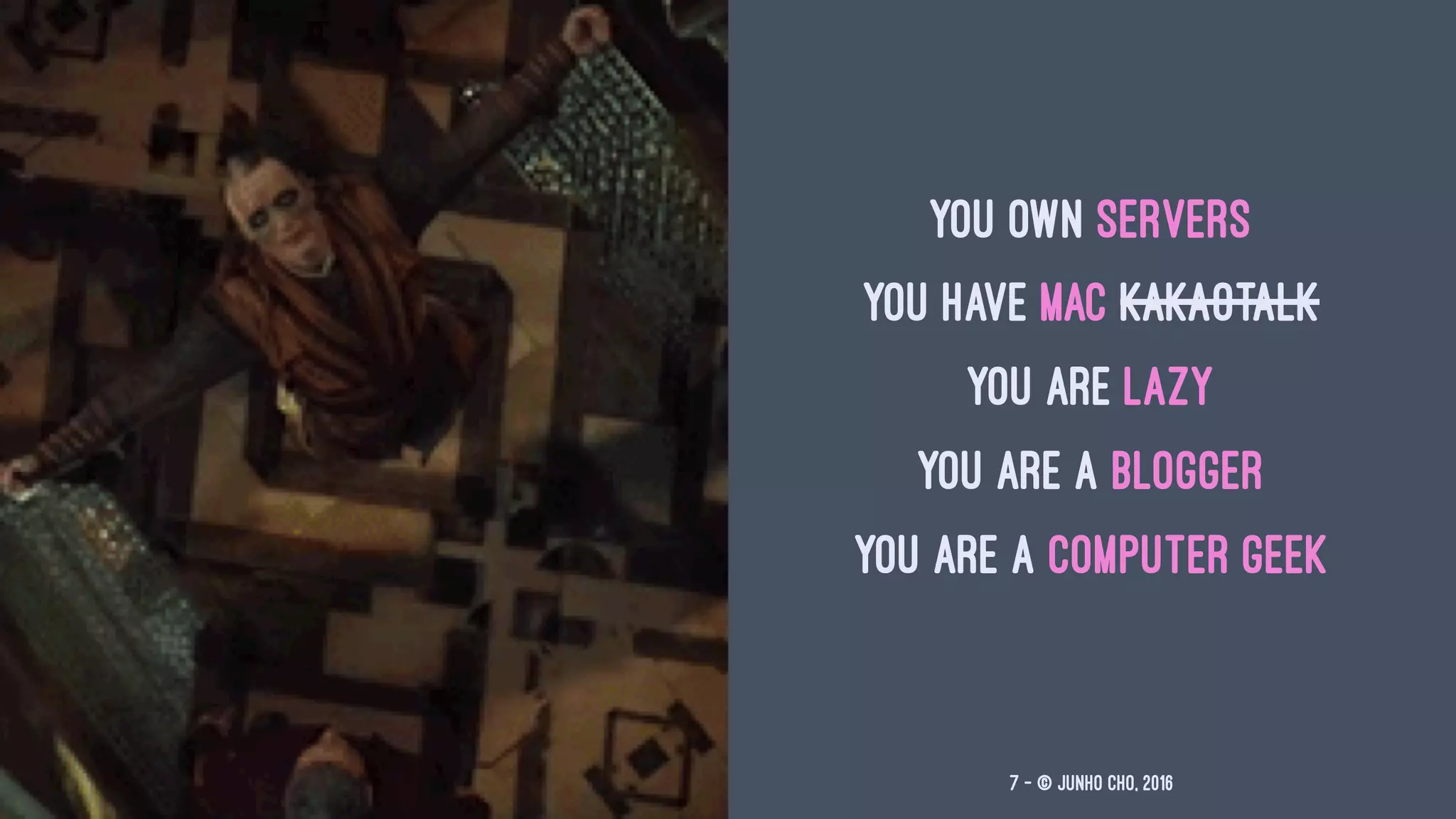

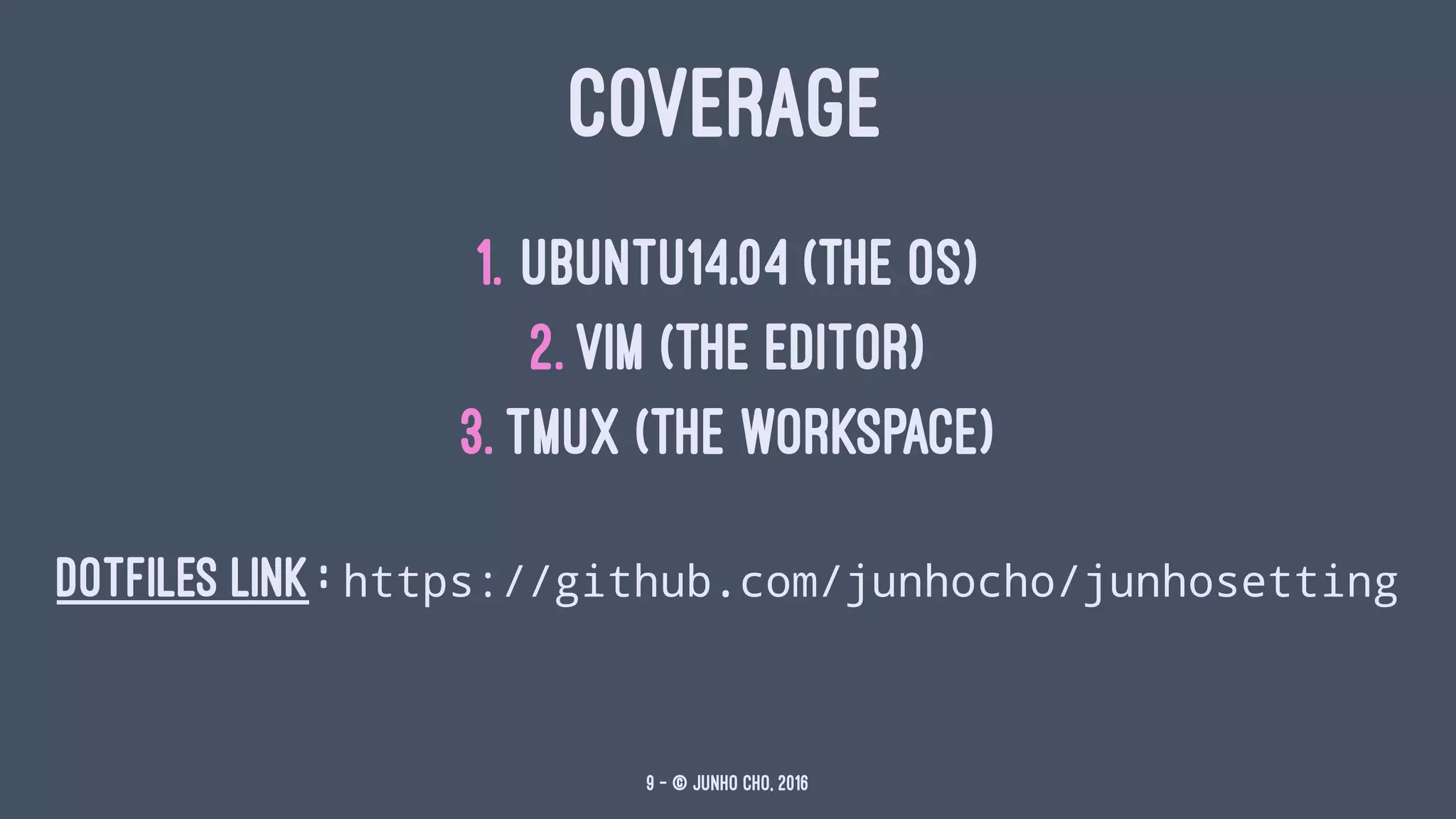

![SSH : SECURE SHELL
Secure connection to server
HOST(SERVER) IP : 147.46.89.175
USER ID : bctjv-[yourname]
PASSWORD : awesomejunho
11 — © Junho Cho, 2016](https://image.slidesharecdn.com/cli-deckset-170610061518/75/Get-Used-to-Command-Line-Interface-11-2048.jpg)
![LOGIN !LINUX/MACOS : ssh bctjv-[yourname]@147.46.89.175
12 — © Junho Cho, 2016](https://image.slidesharecdn.com/cli-deckset-170610061518/75/Get-Used-to-Command-Line-Interface-12-2048.jpg)
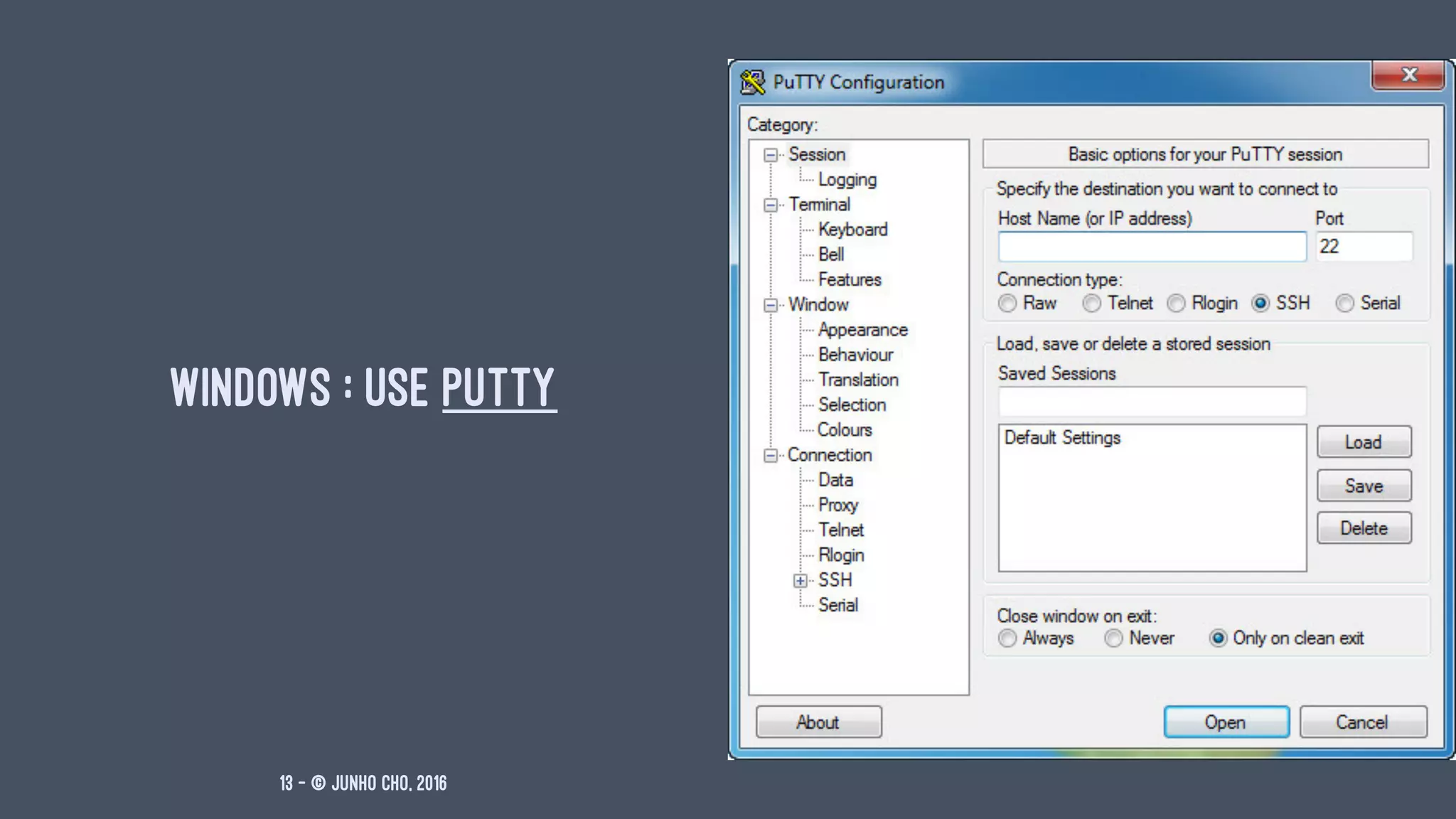

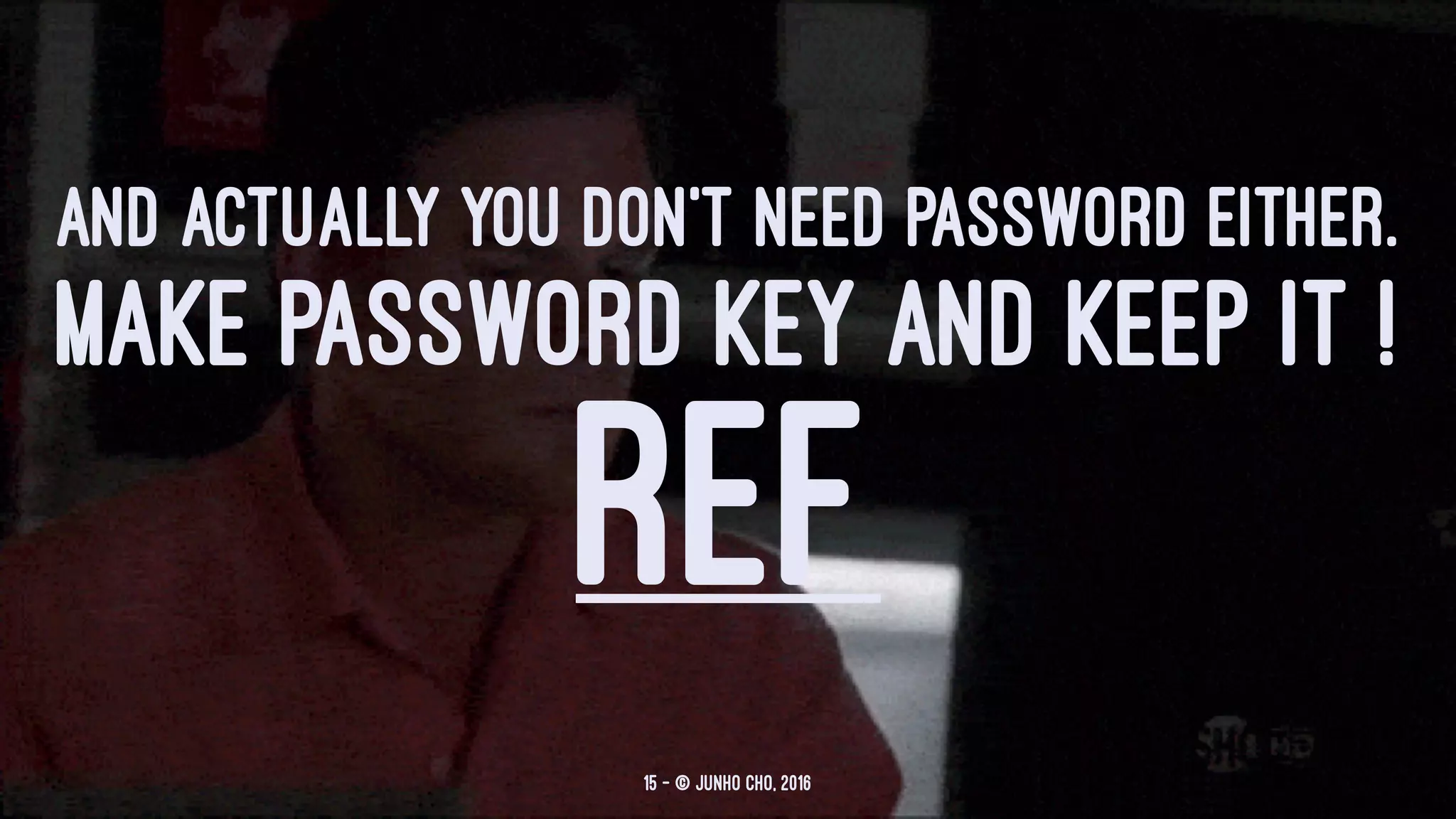

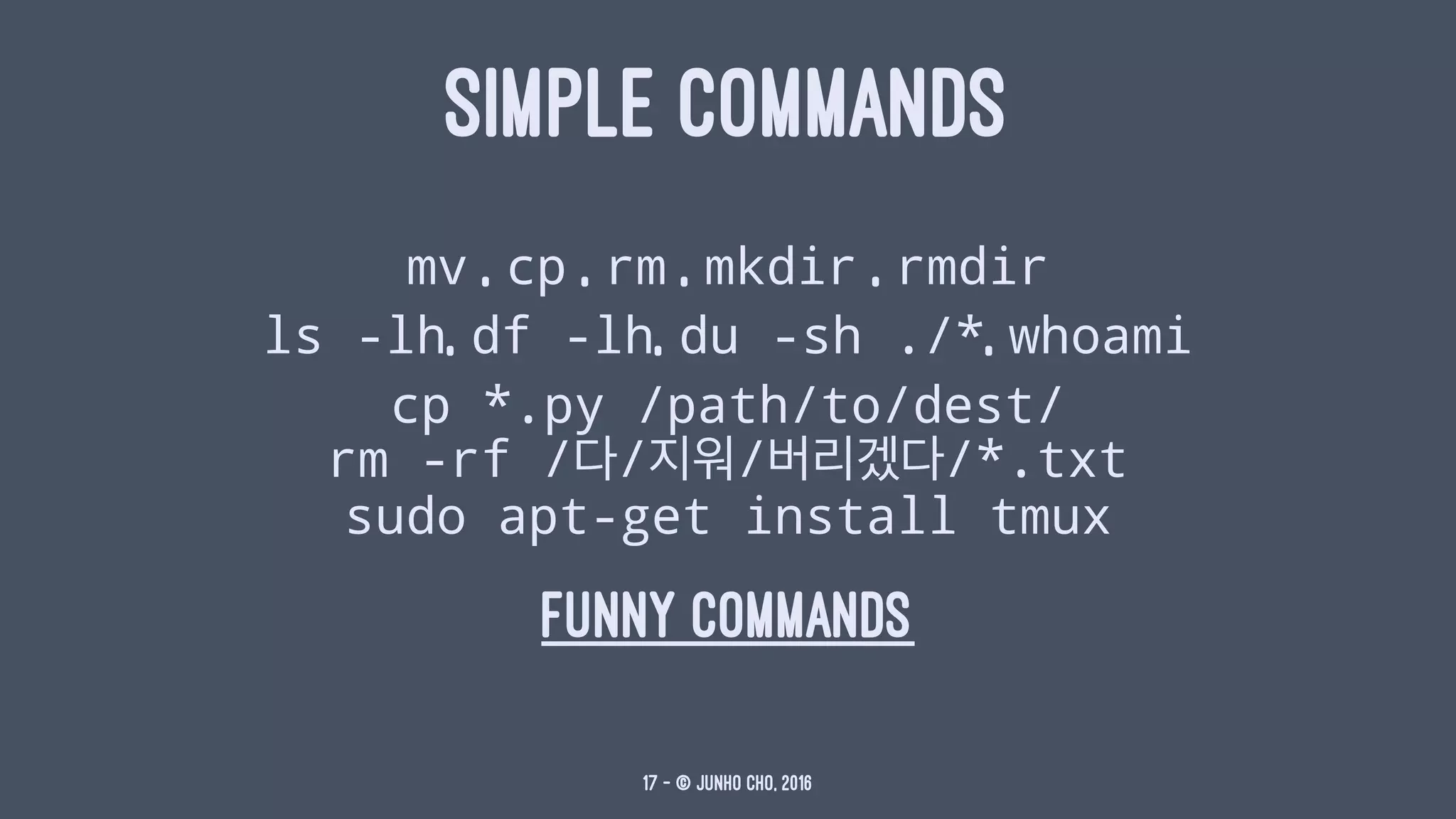
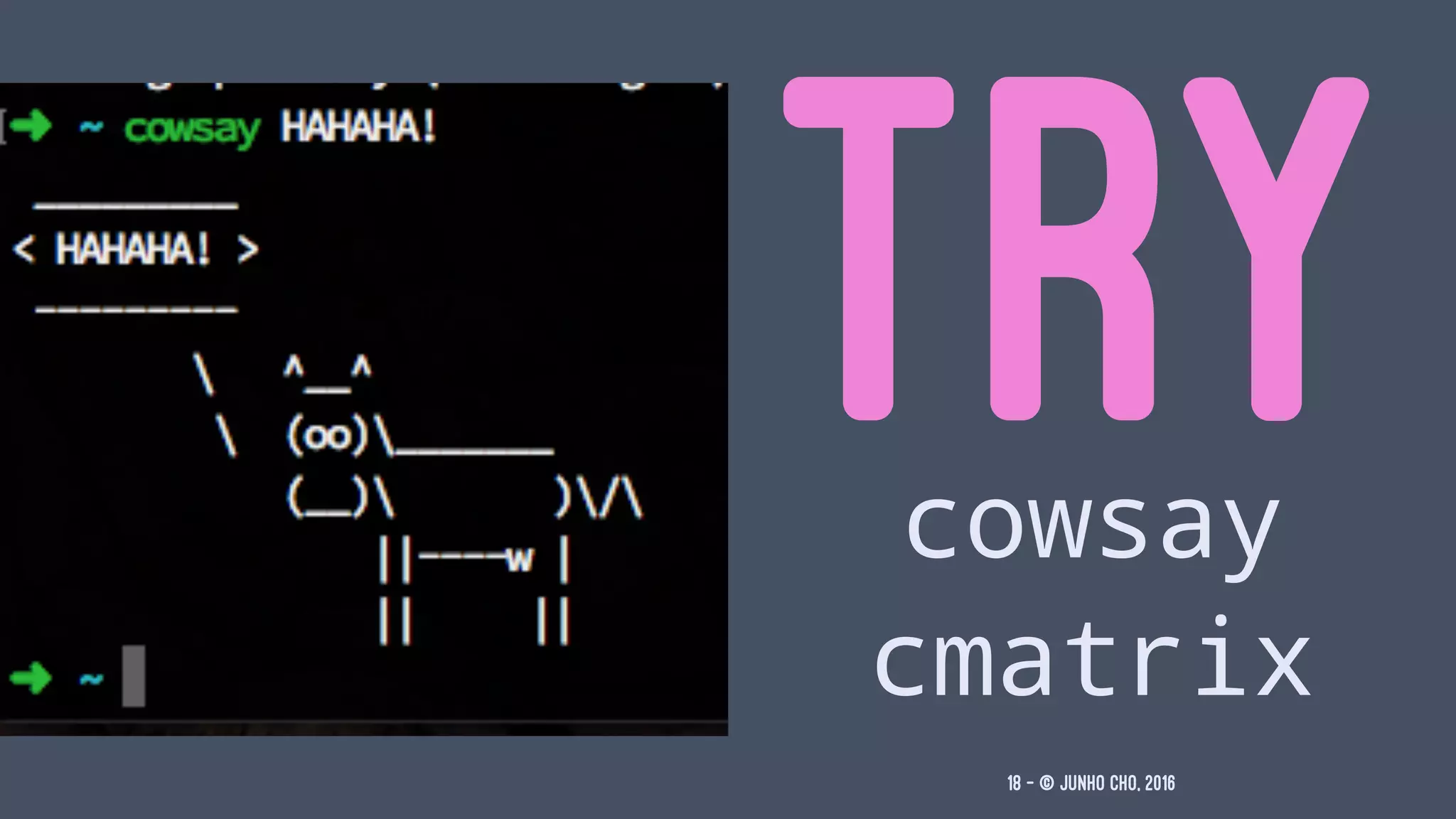
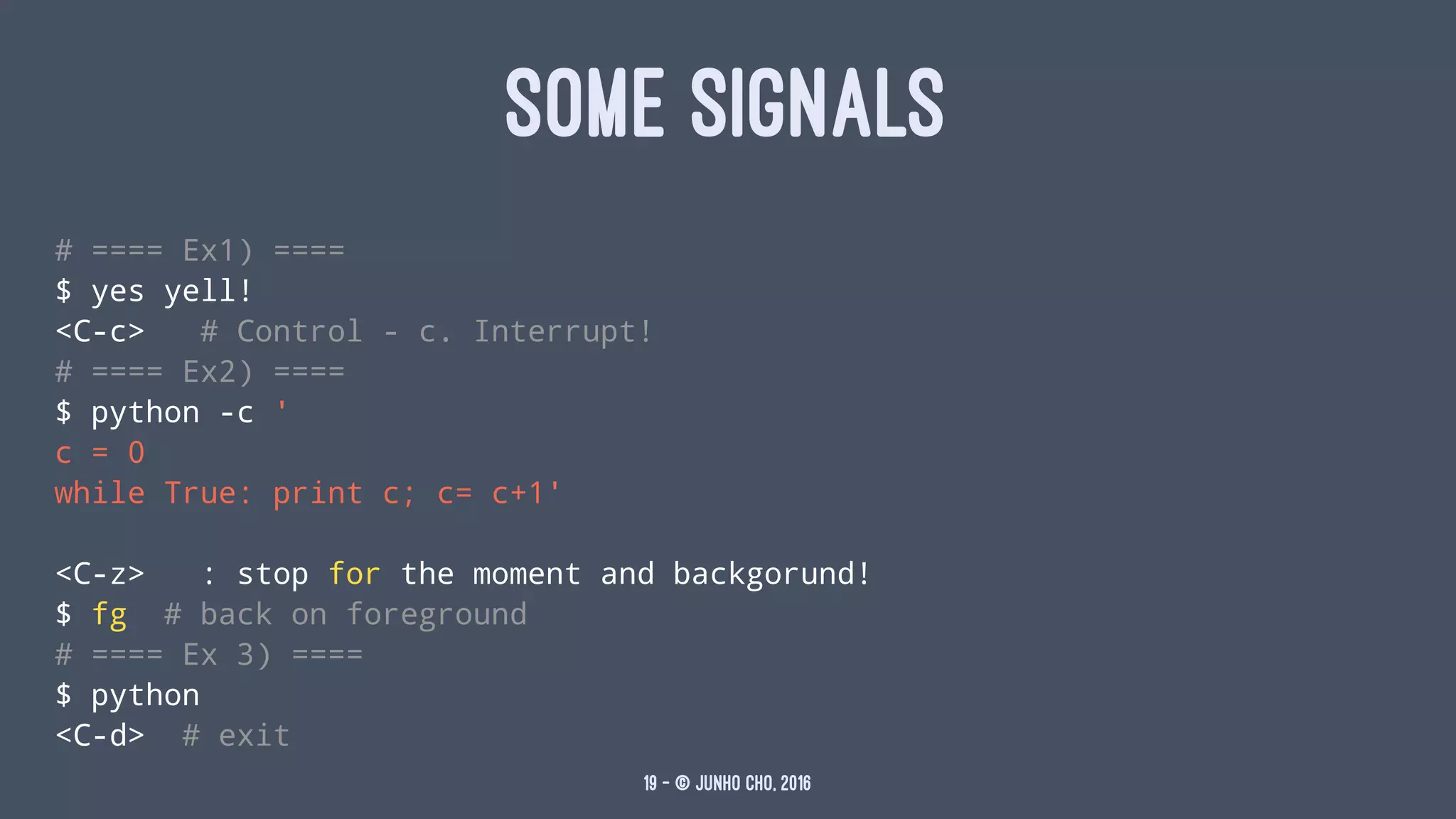
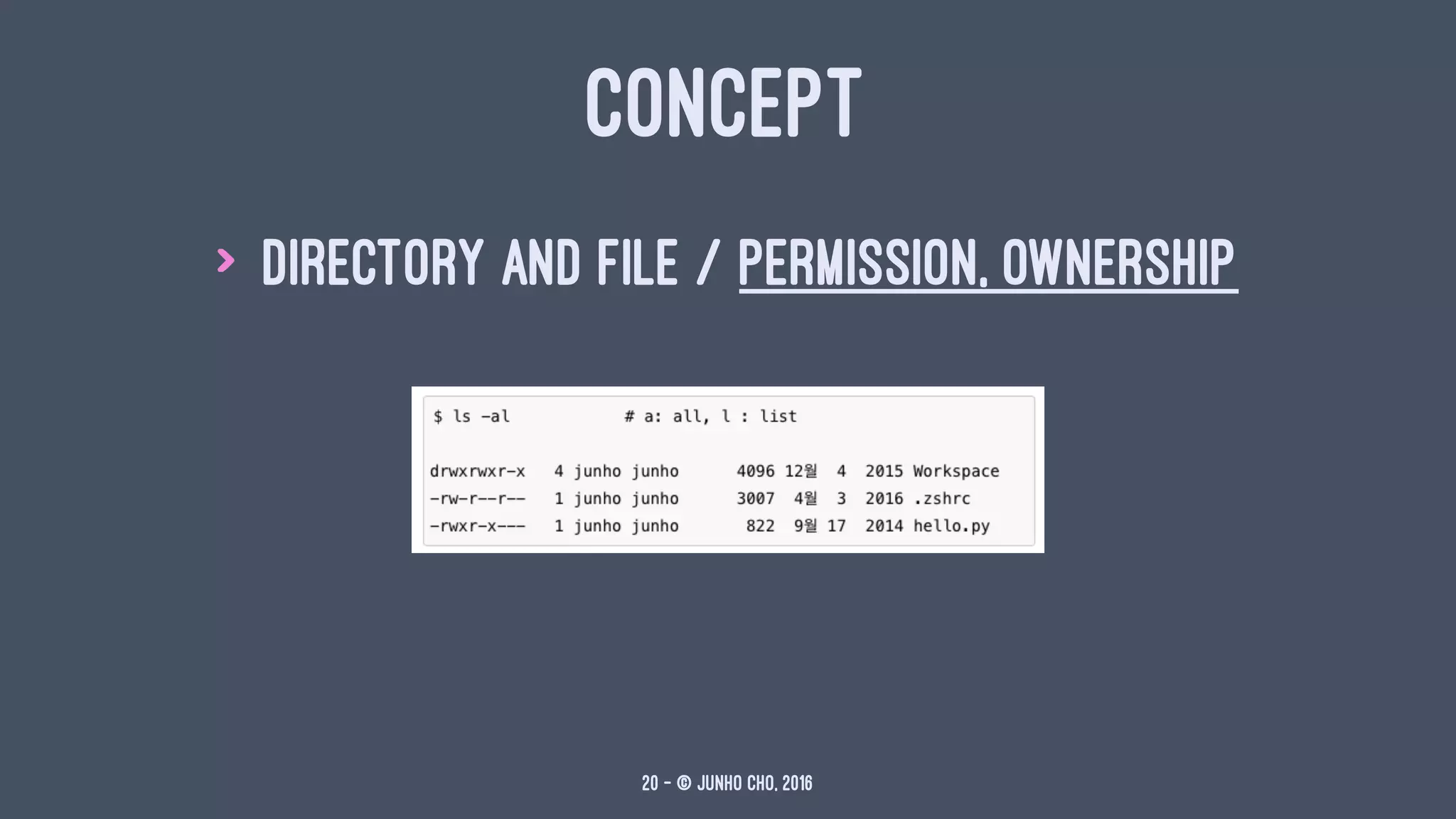


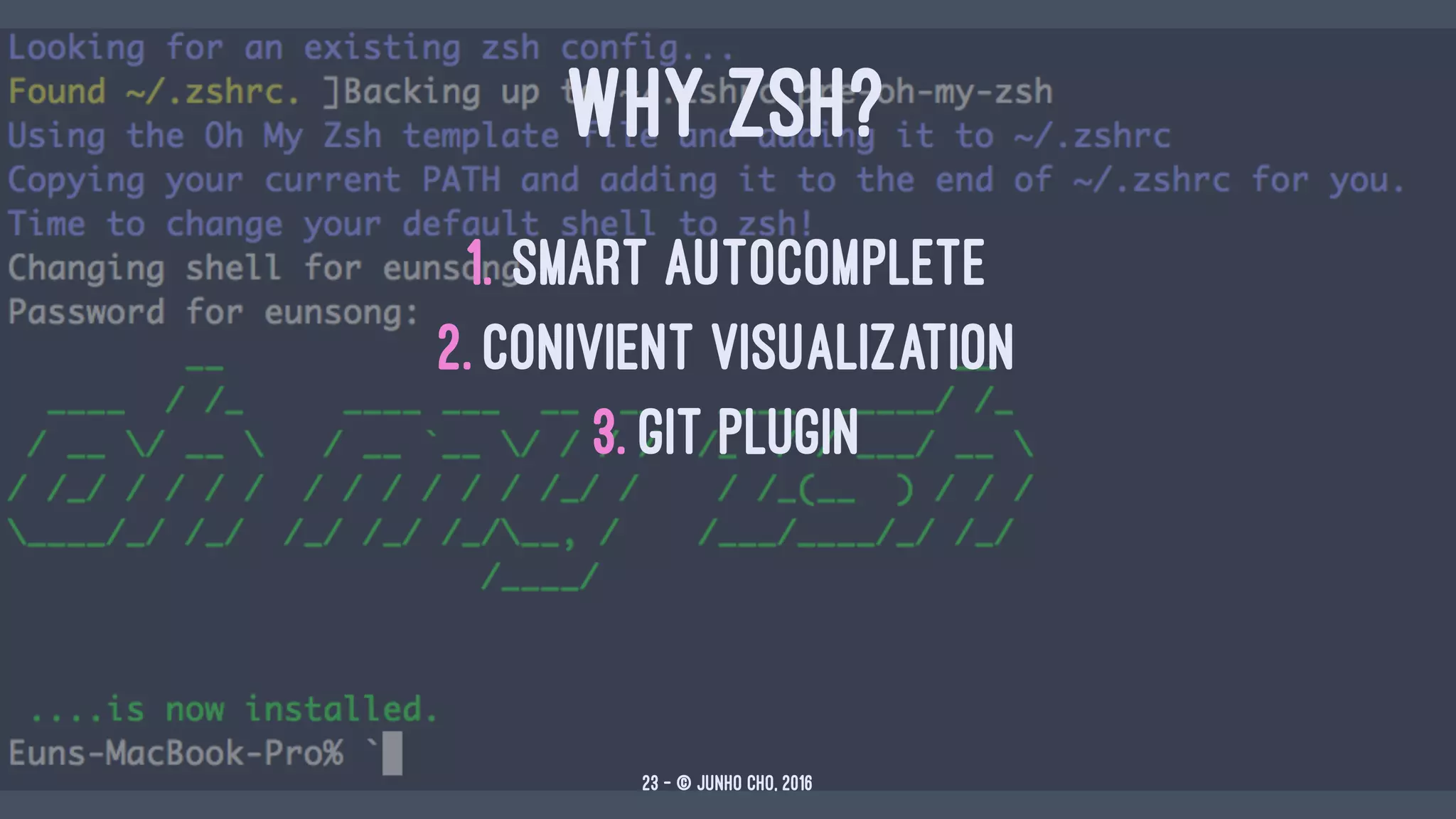
![INSTALL ZSHsudo apt-get install zsh # Already installed in our case
cd # move to home folder
sh -c "$(curl -fsSL https://raw.github.com/robbyrussell/oh-my-zsh/master/tools/install.sh)" # install
sudo chsh -s /usr/bin/zsh [your-id] # change your default shell into zsh
EASY?24 — © Junho Cho, 2016](https://image.slidesharecdn.com/cli-deckset-170610061518/75/Get-Used-to-Command-Line-Interface-24-2048.jpg)
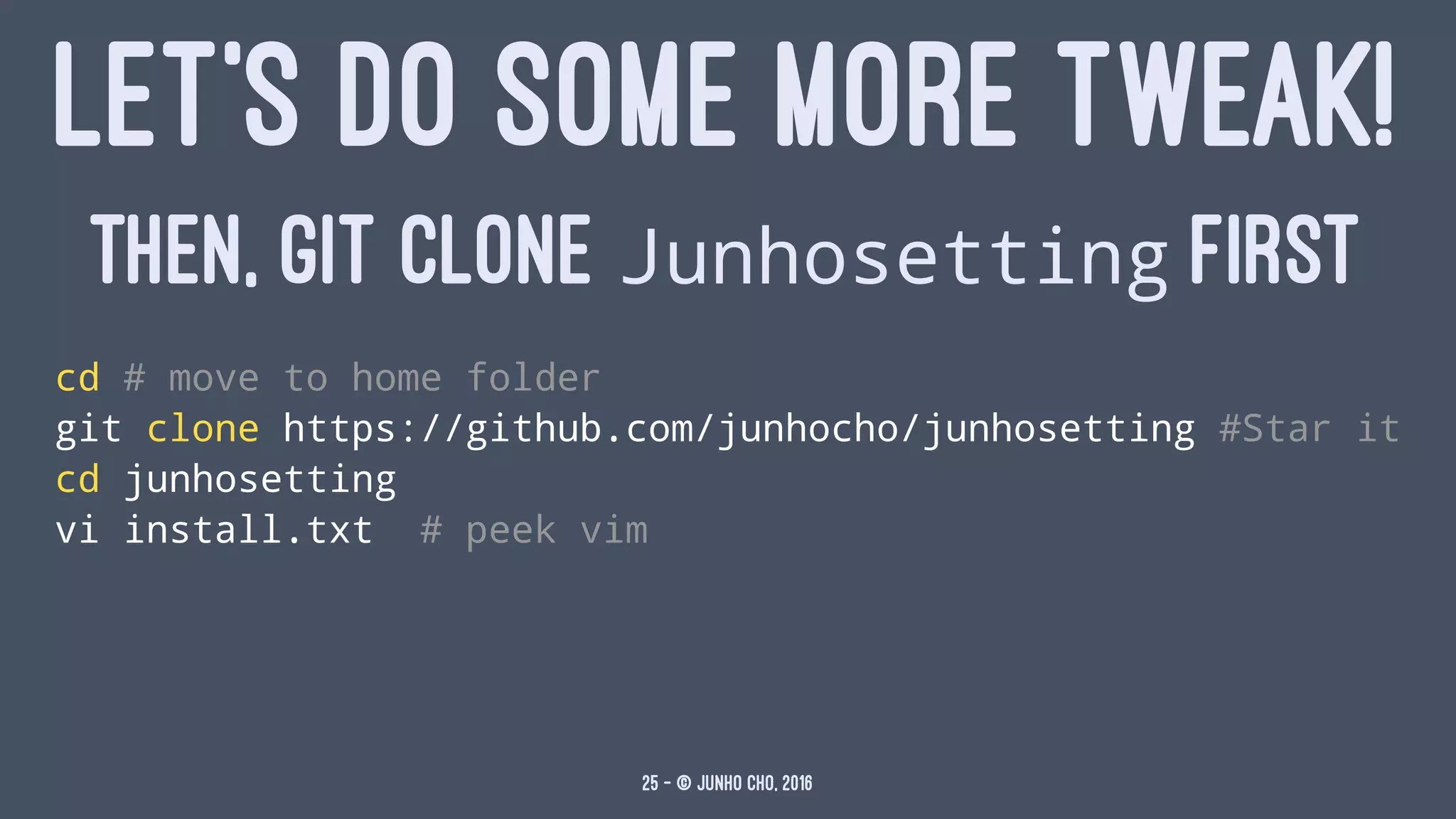

![LET'S DO SOME MORE TWEAK.
1. ZSH SYNTAX HIGHLIGHT
2. AUTOJUMP
Vim quit? [Alt F4]
:q # vim quit
:wq # save and quit. identical to <shift-ZZ>
27 — © Junho Cho, 2016](https://image.slidesharecdn.com/cli-deckset-170610061518/75/Get-Used-to-Command-Line-Interface-27-2048.jpg)
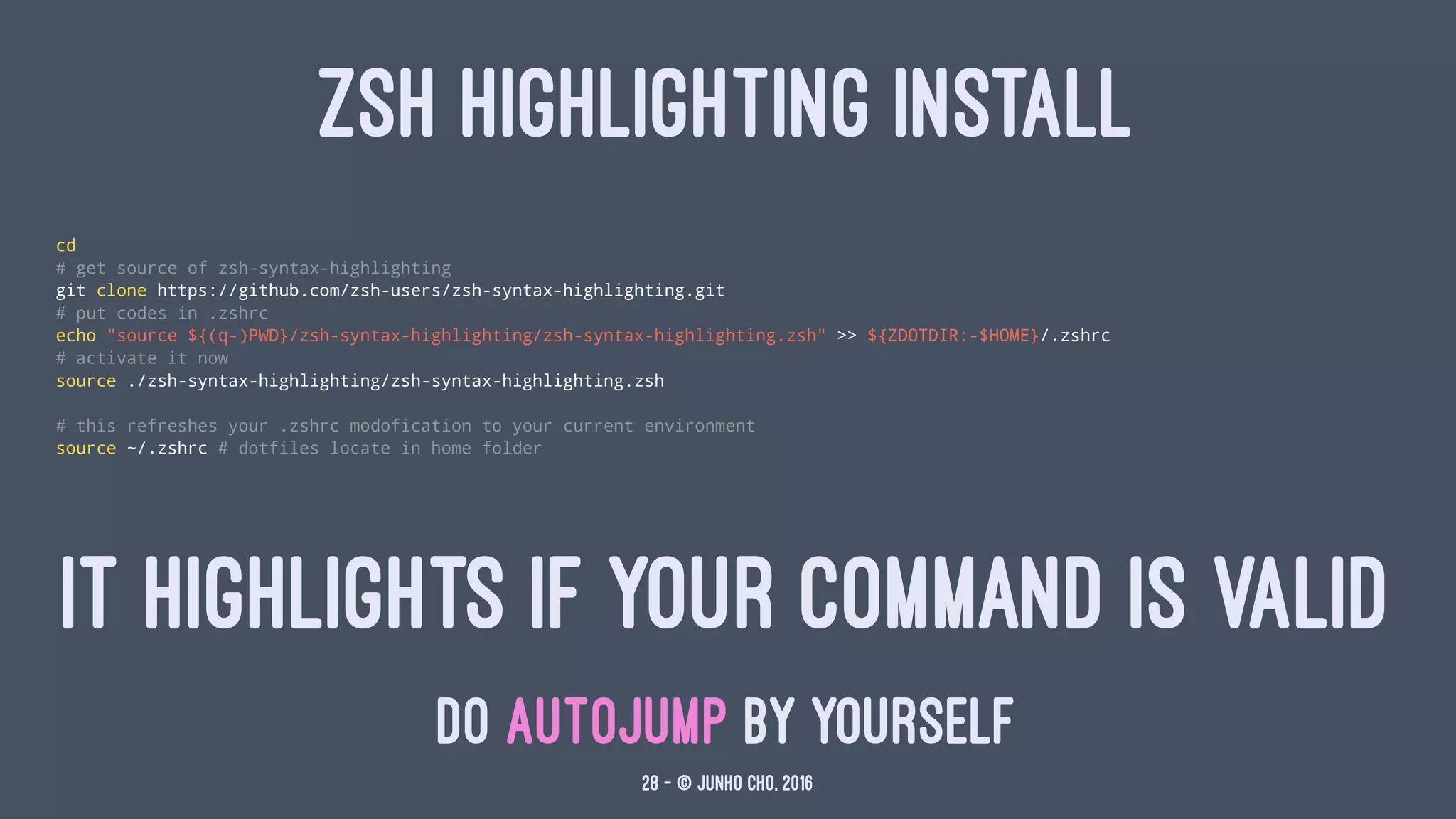
![SOME MORE USEFUL COMMANDS
ls . | wc -l # how many files in this directory.
du -sh ./* # how big are folders and files in this directory
df -lh # list my Filesystem in human readable format
ln -s [target-folder] [make-link] # make symbolic link
grep -nr --color "keyword-to-find" * # locate "keyword-to-find"
unzip some.zip # unzip
tar -xvf some.tar.gz # untar
echo $CUDA_HOME # print some environment variable
wget https://goo.gl/ka7Yz5 # download file in web
wget http://www.ekn.kr/data/photos/20150938/art_1442387799.jpg # Download jpg image
python print-experiment-output.py 2>&1 | tee experiment.log # Store all print output in experiment.log
which python # useful to locate command
history # my command history
pstree # process tree
htop # system monitoring
nvidia-smi # gpu monitoring
who # which users are online?
29 — © Junho Cho, 2016](https://image.slidesharecdn.com/cli-deckset-170610061518/75/Get-Used-to-Command-Line-Interface-29-2048.jpg)
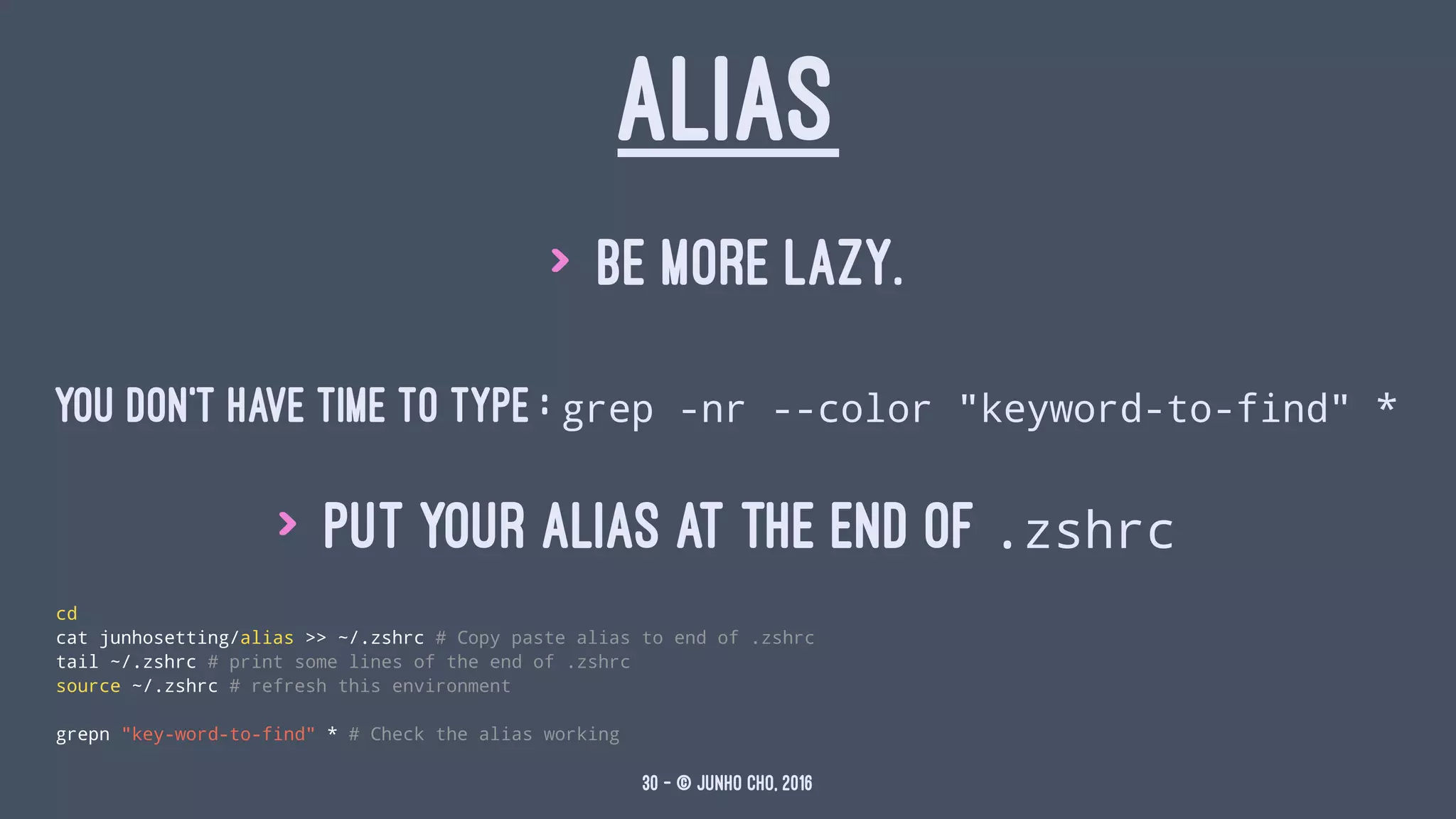
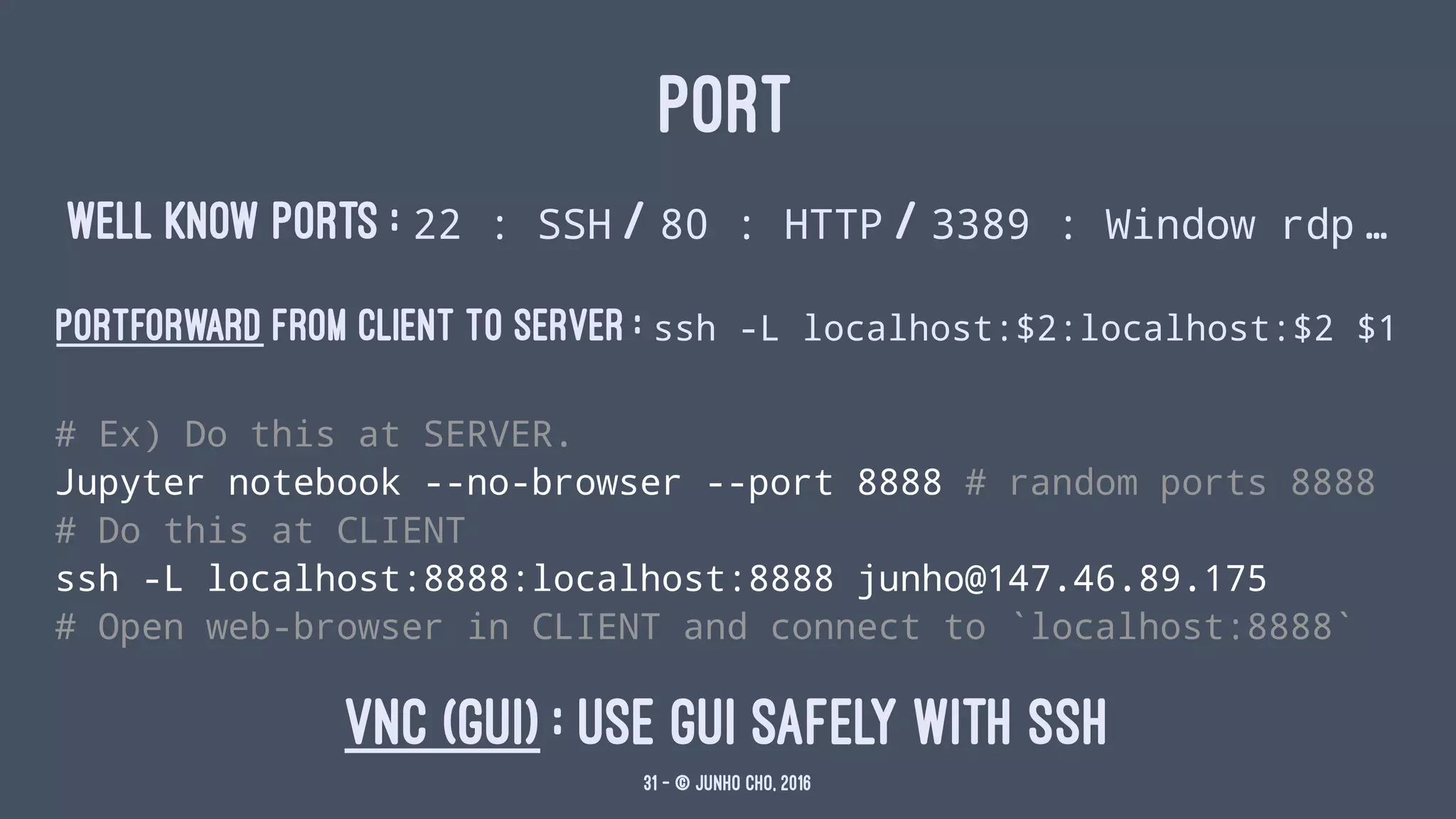

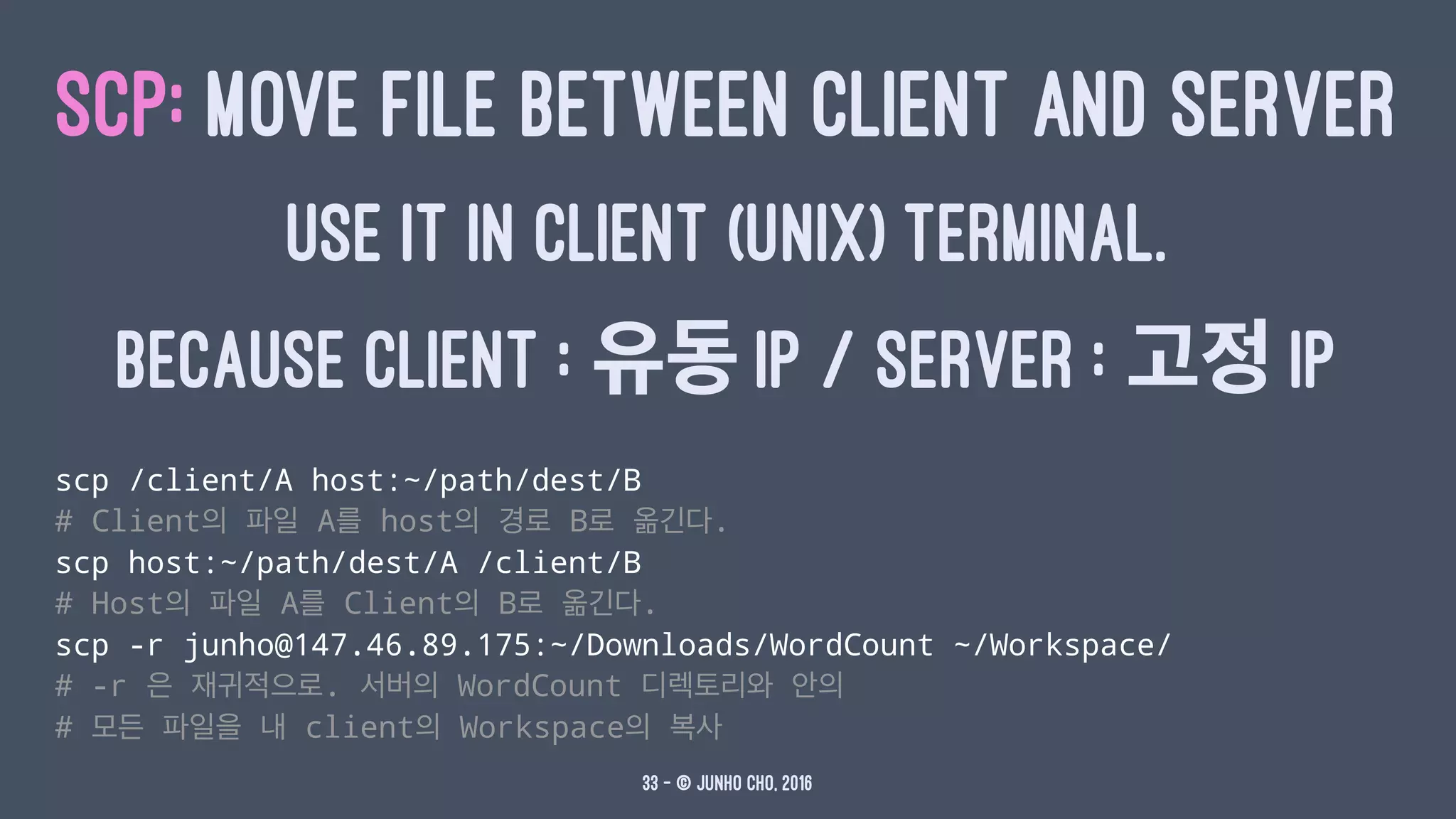
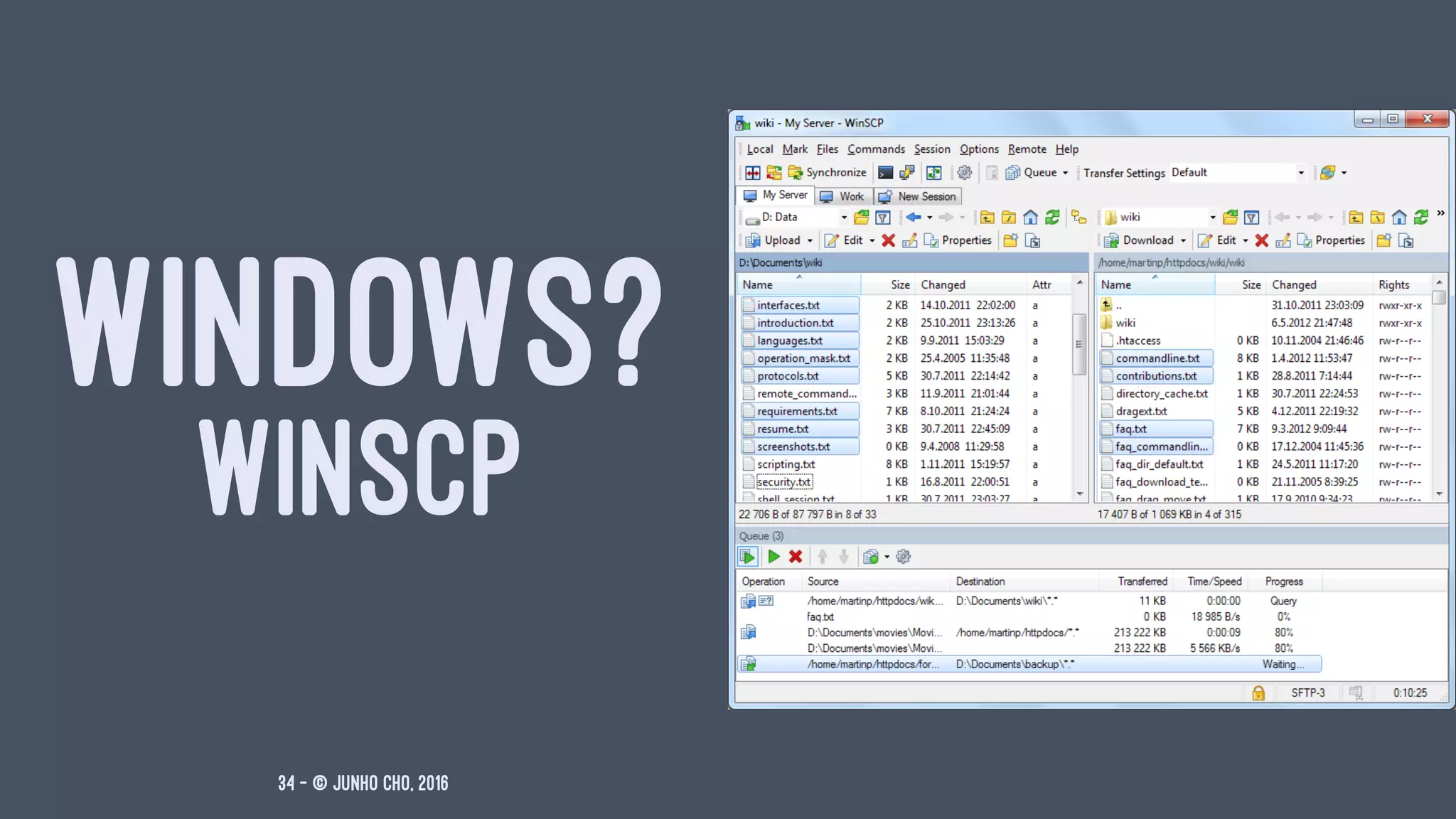

![KILLING PROCESS
$ python -c '
c = 0
while True: print c; c= c+1'
<C-z> # go to sleep and background.
$ ps aux | grep python # print process that contains `python`
kill -9 [process-id] : 356 in this case
process killed!
36 — © Junho Cho, 2016](https://image.slidesharecdn.com/cli-deckset-170610061518/75/Get-Used-to-Command-Line-Interface-36-2048.jpg)
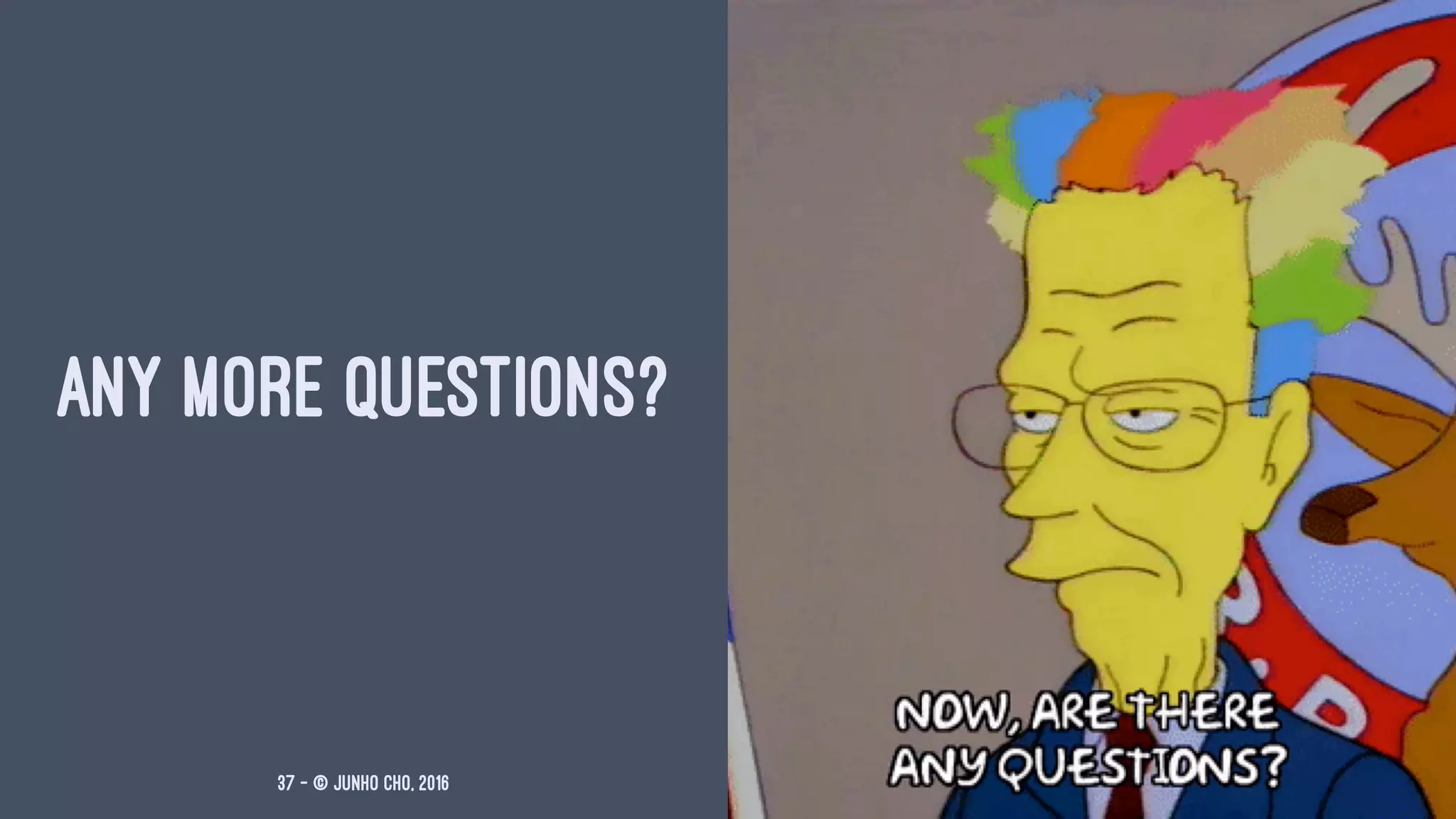

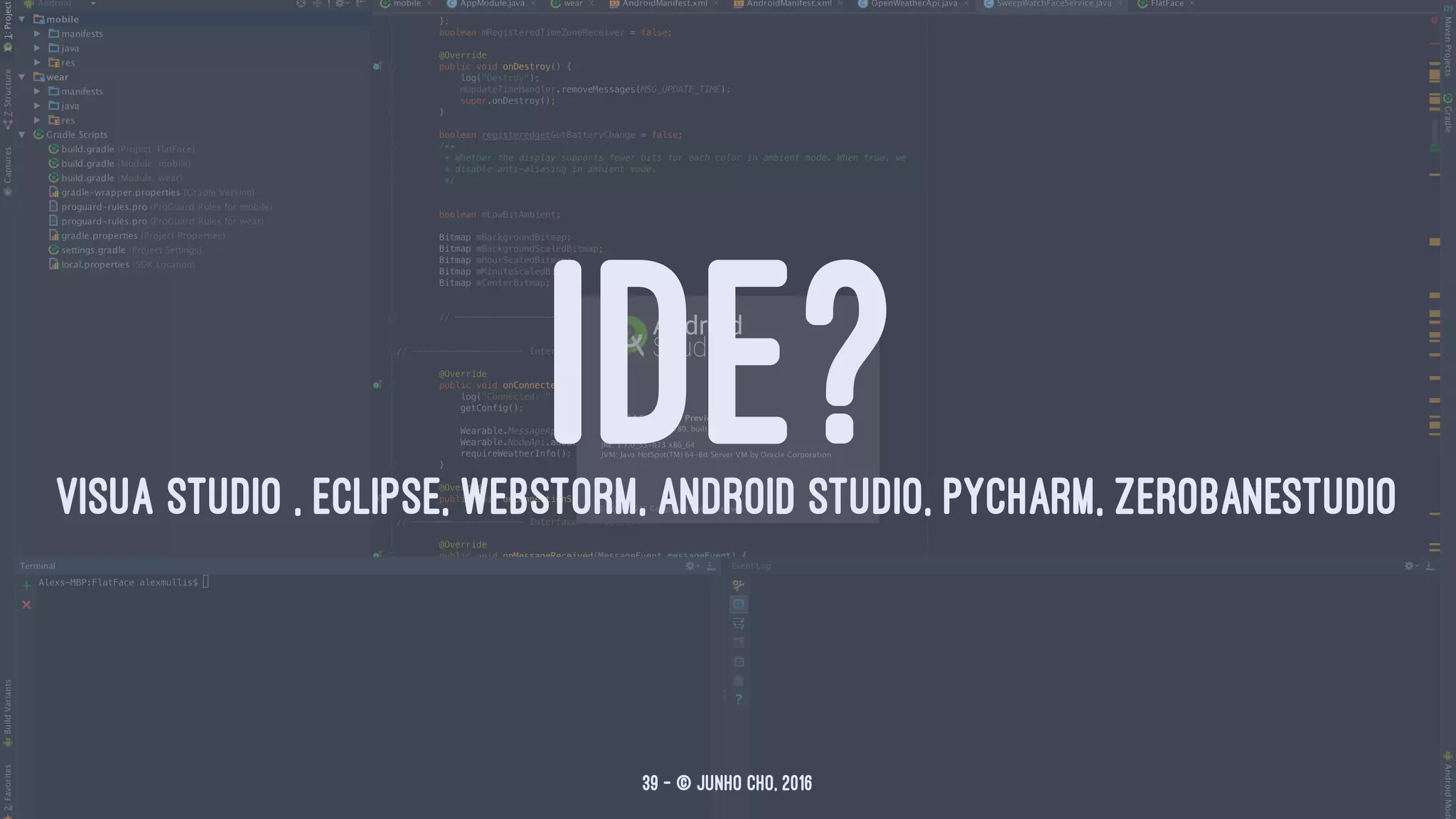
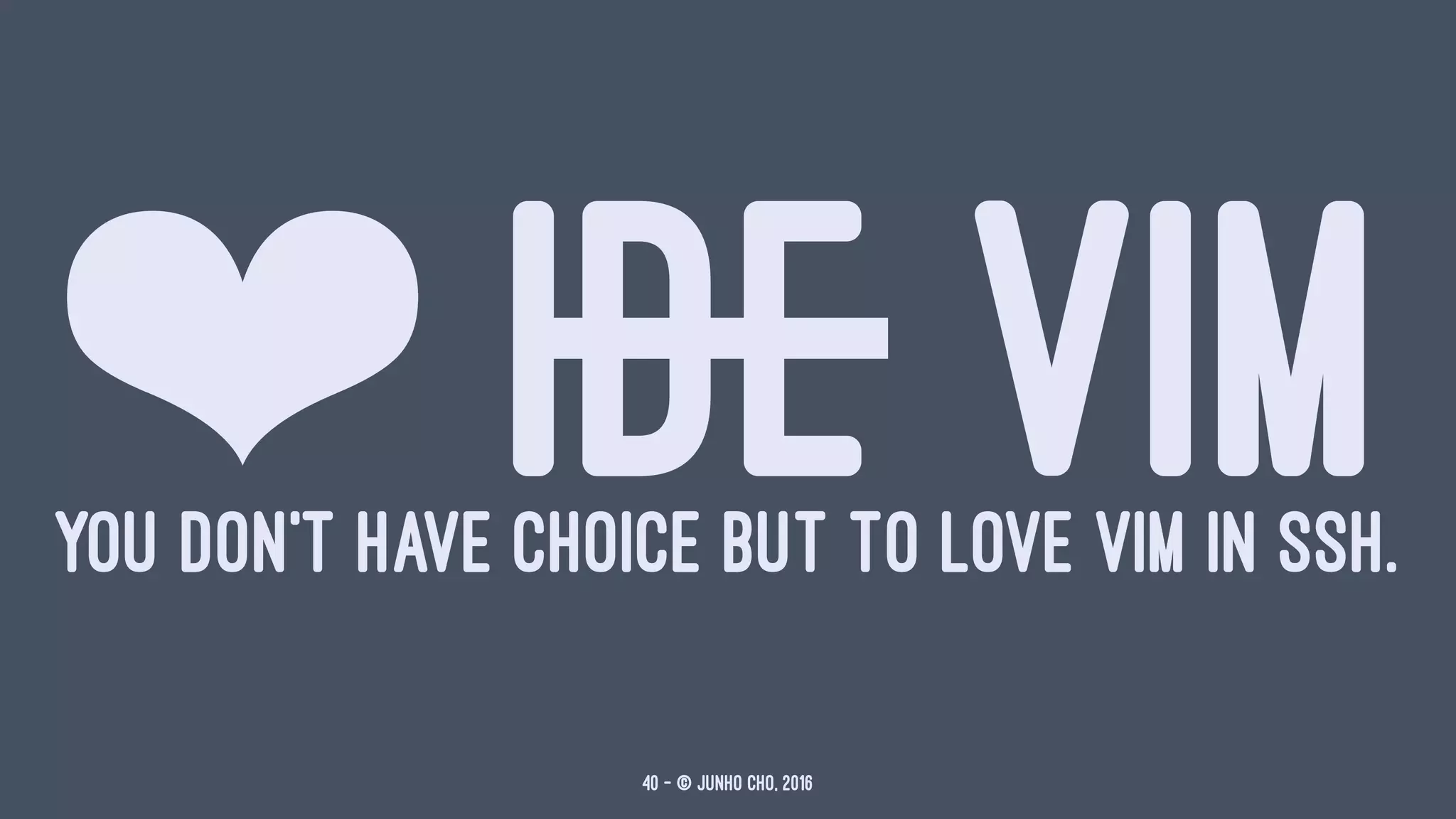
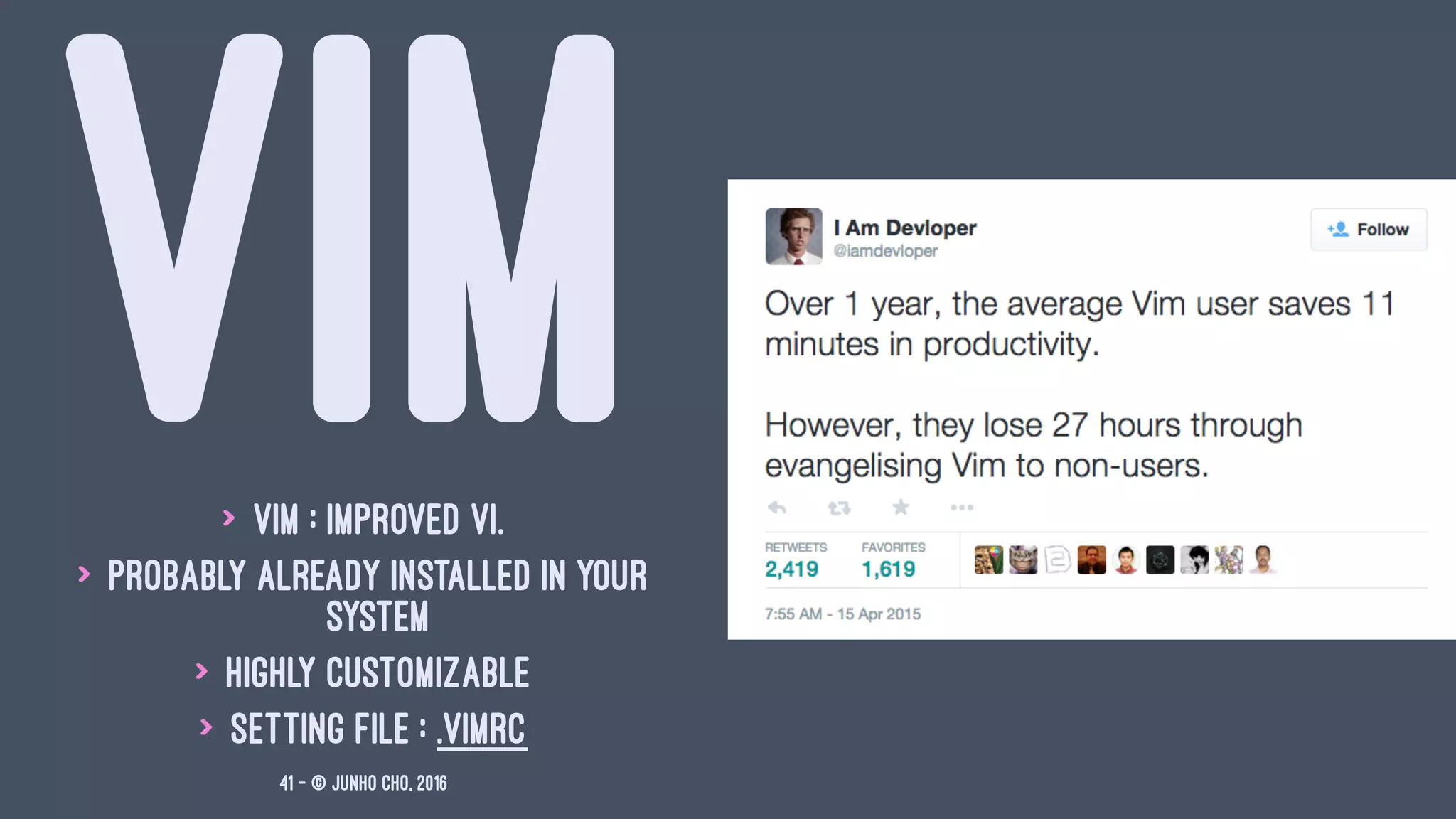
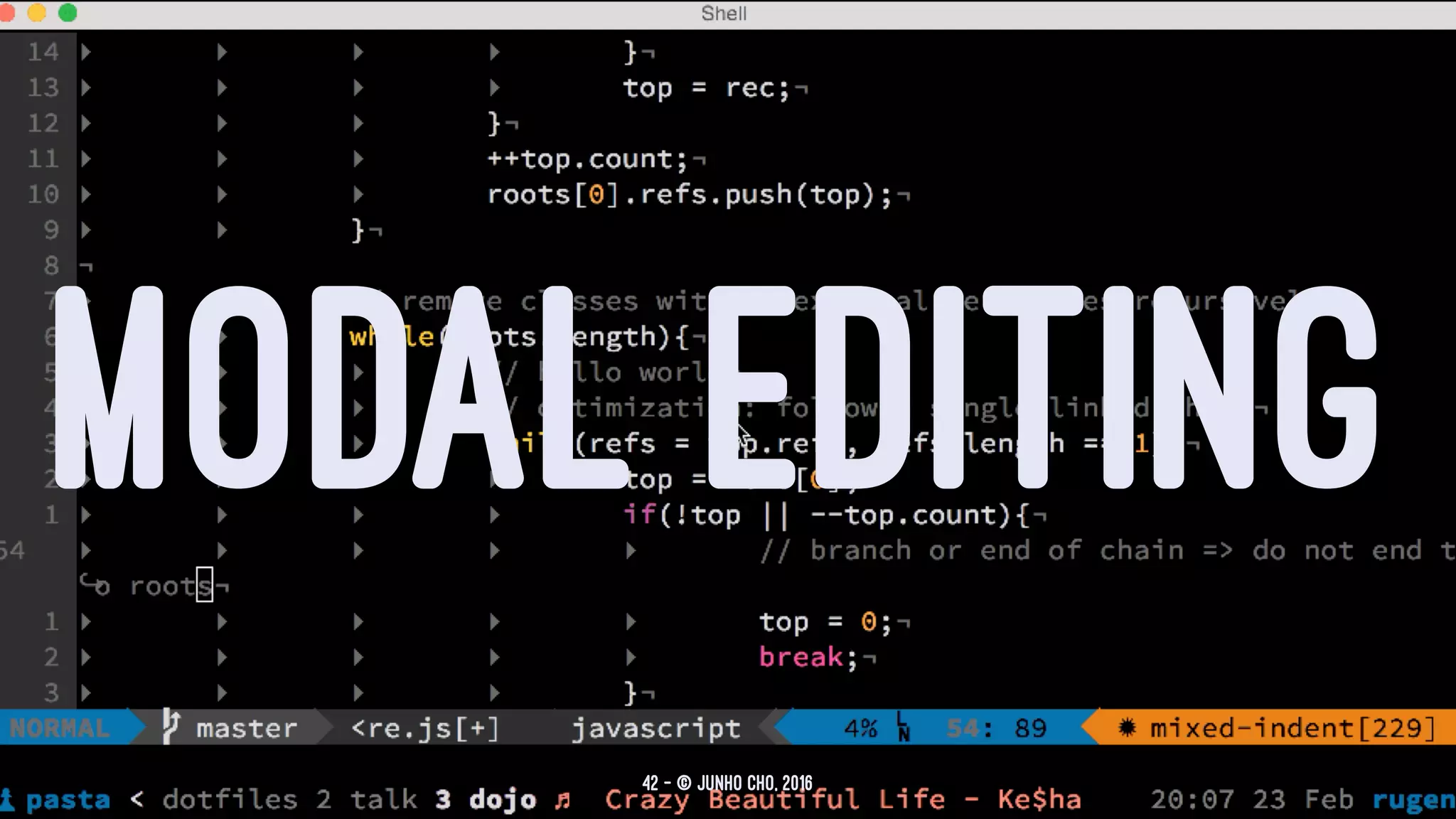
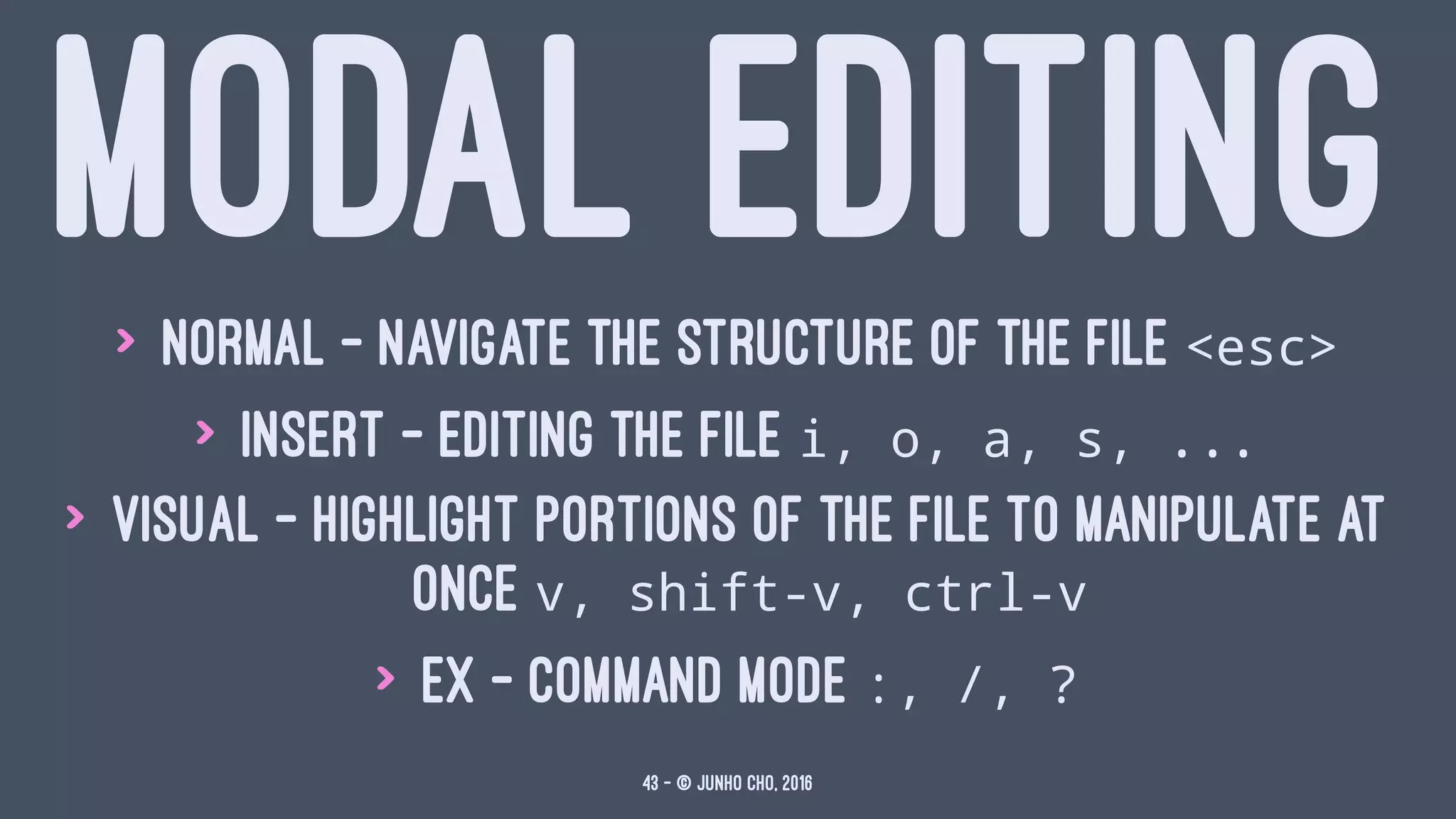
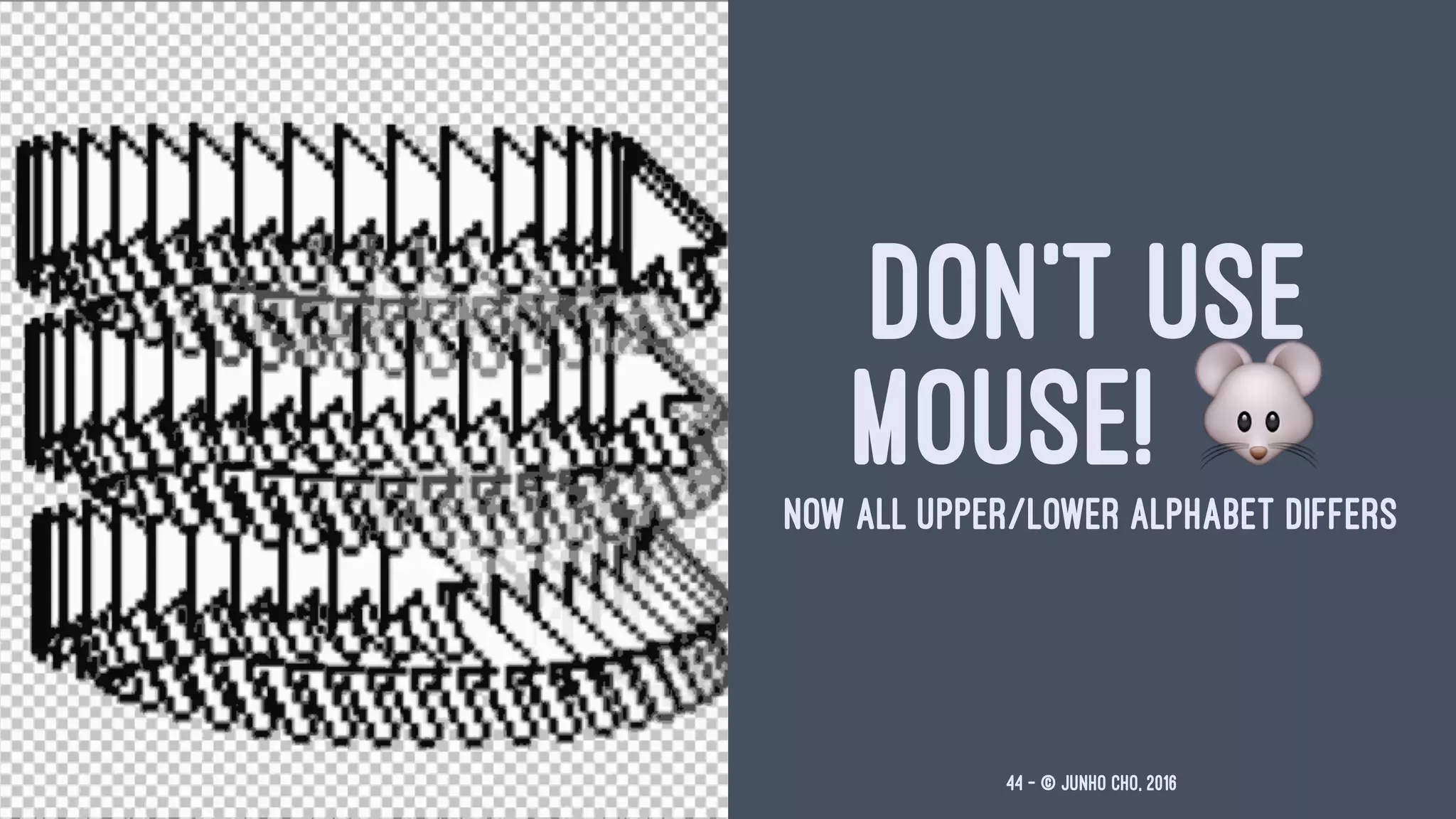
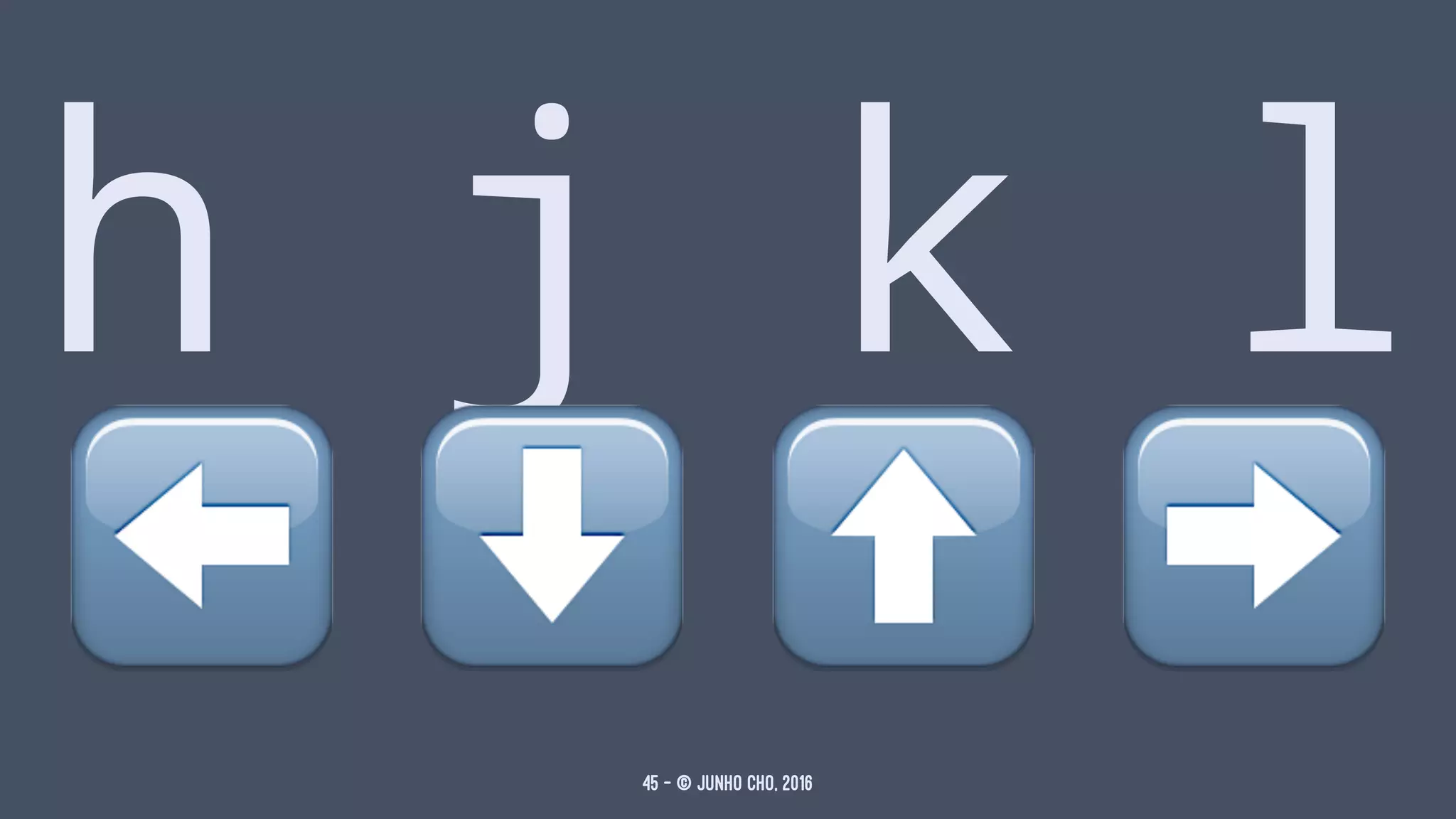
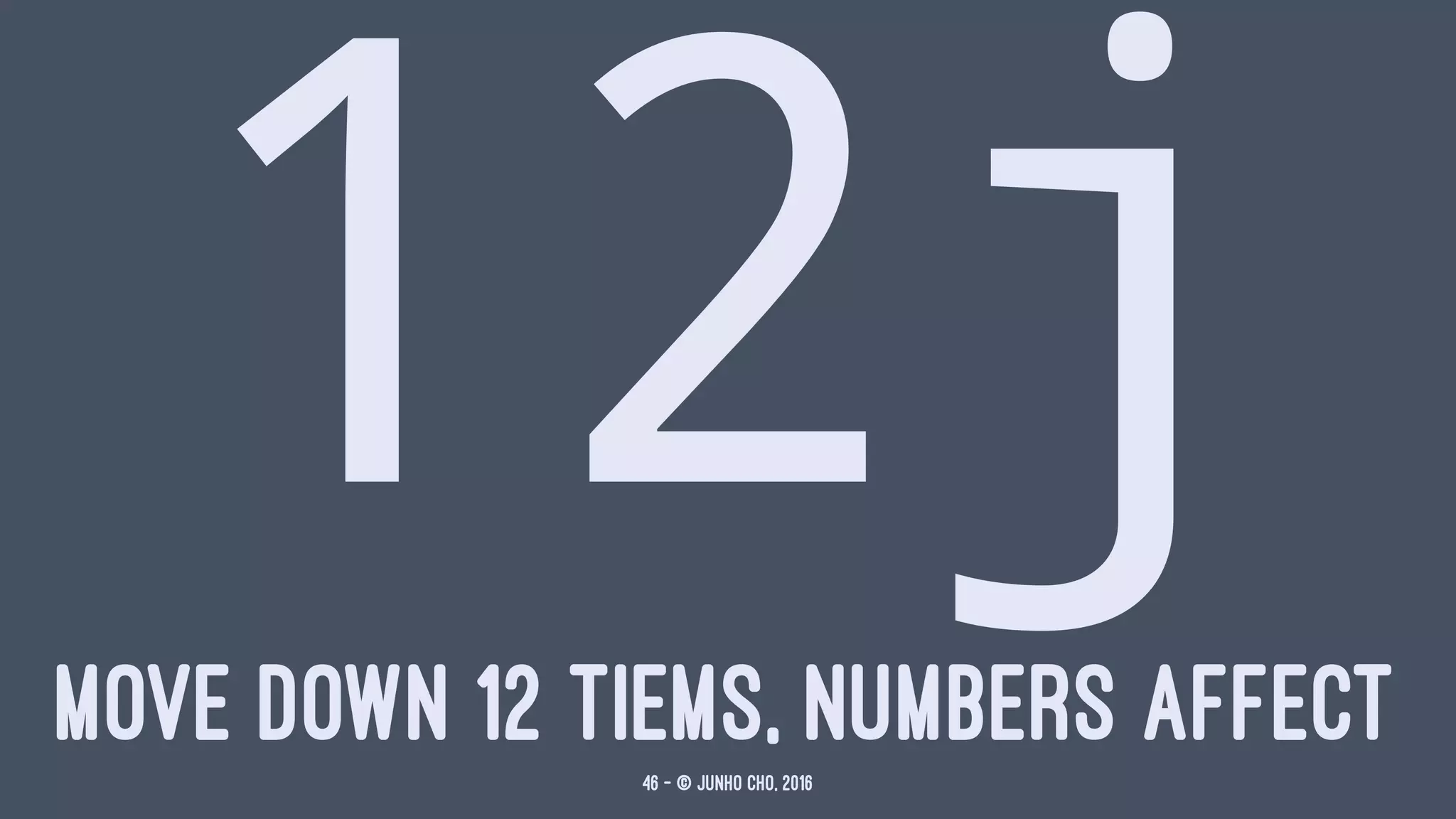
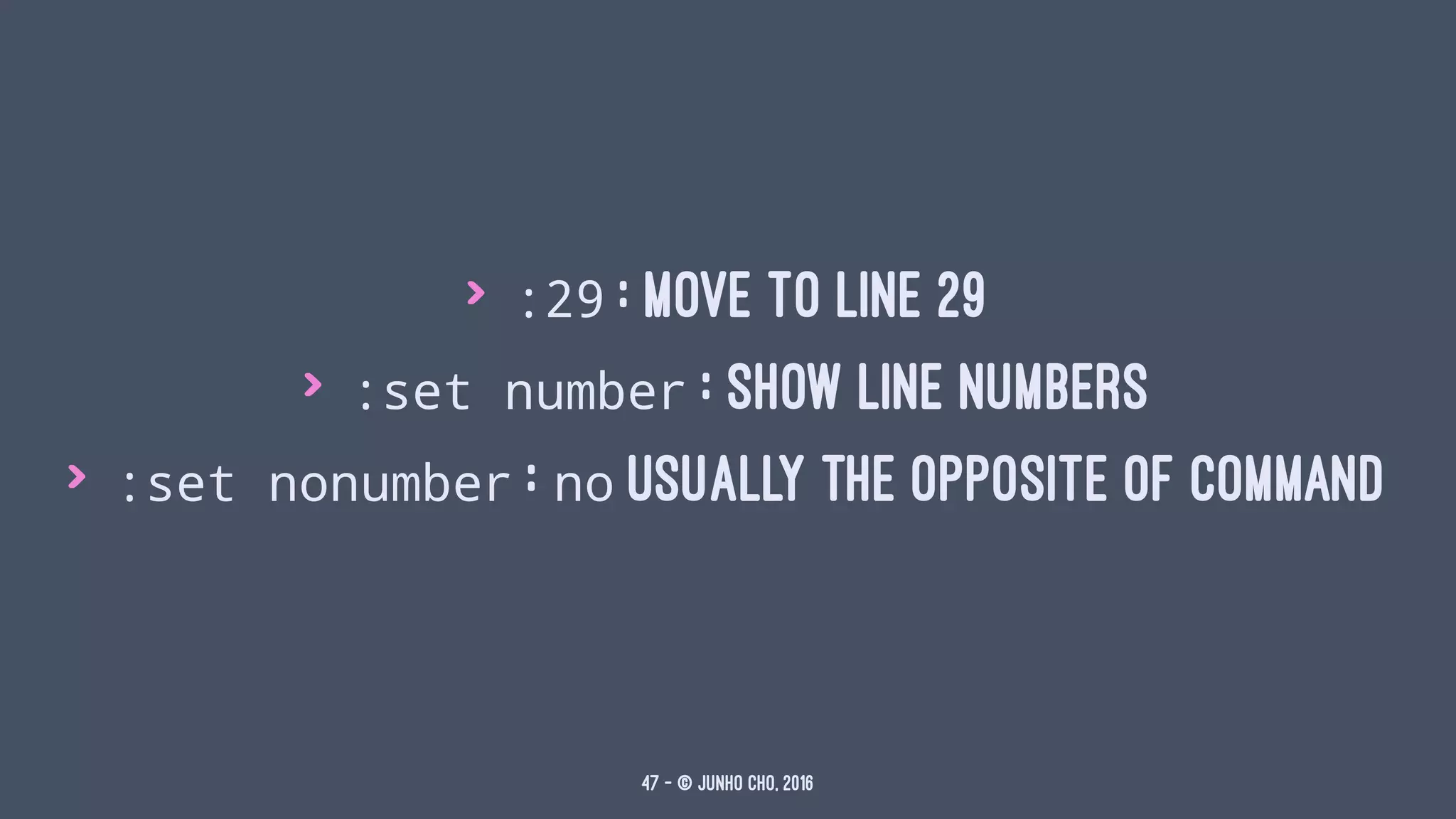
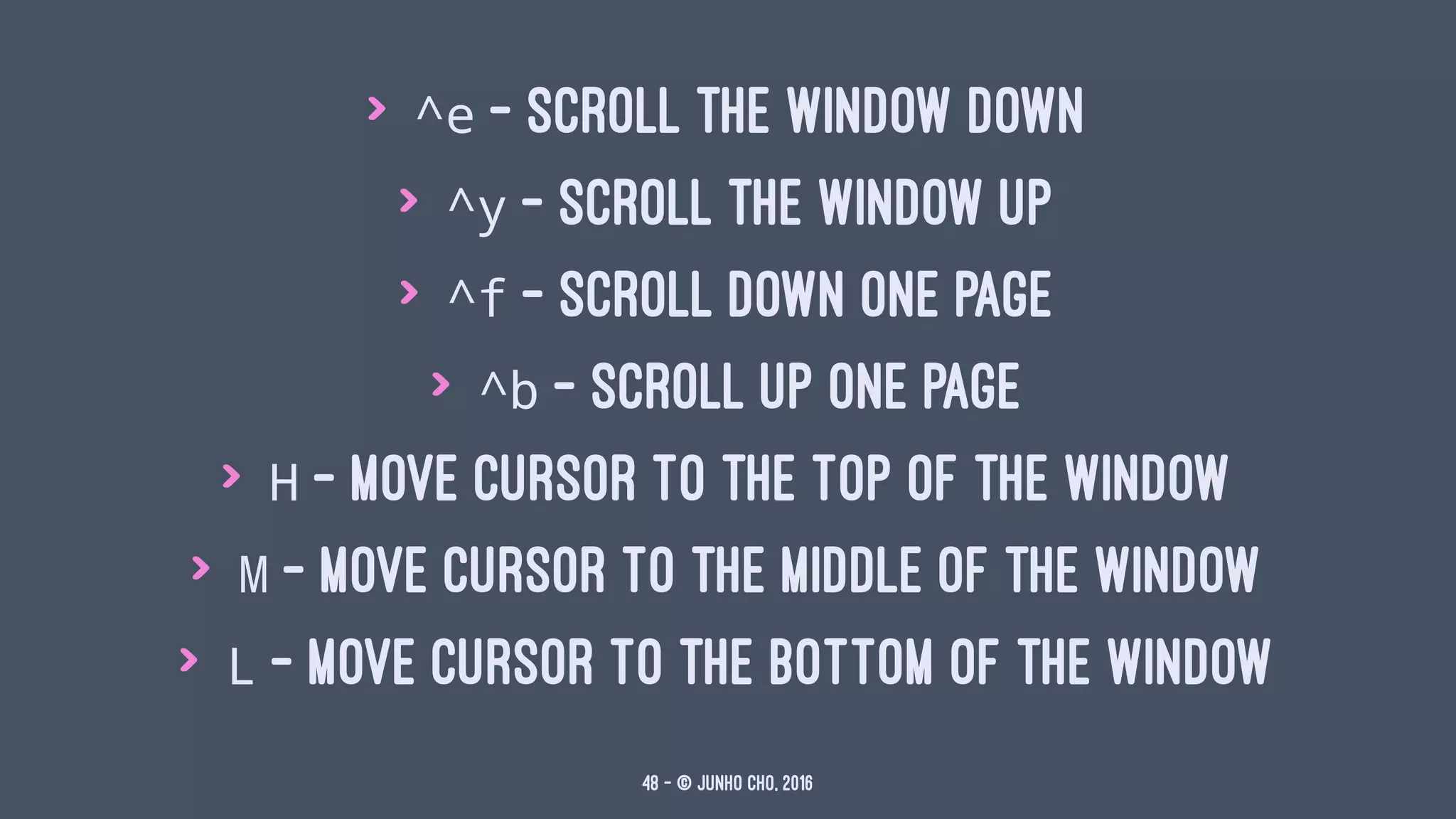
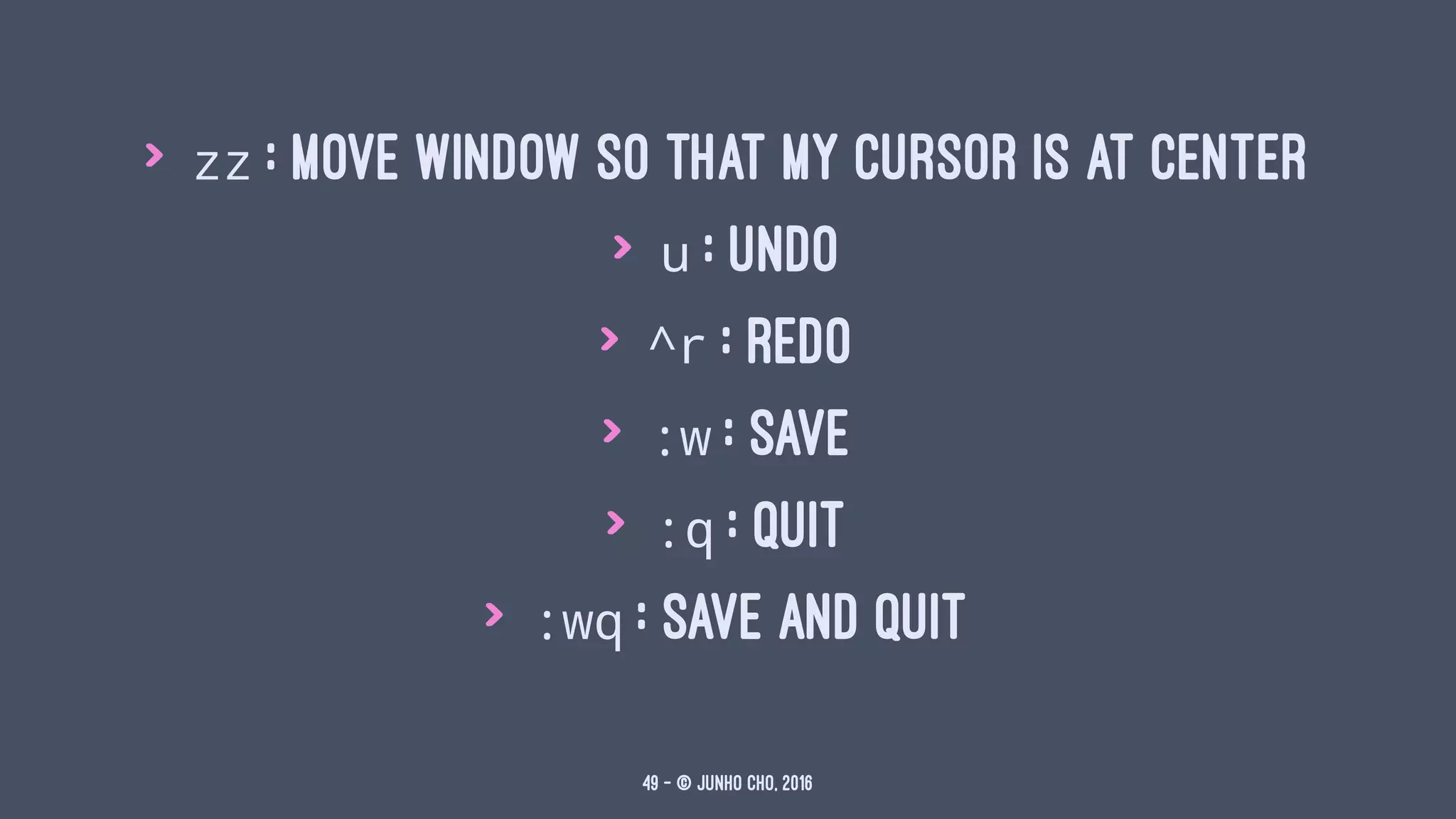
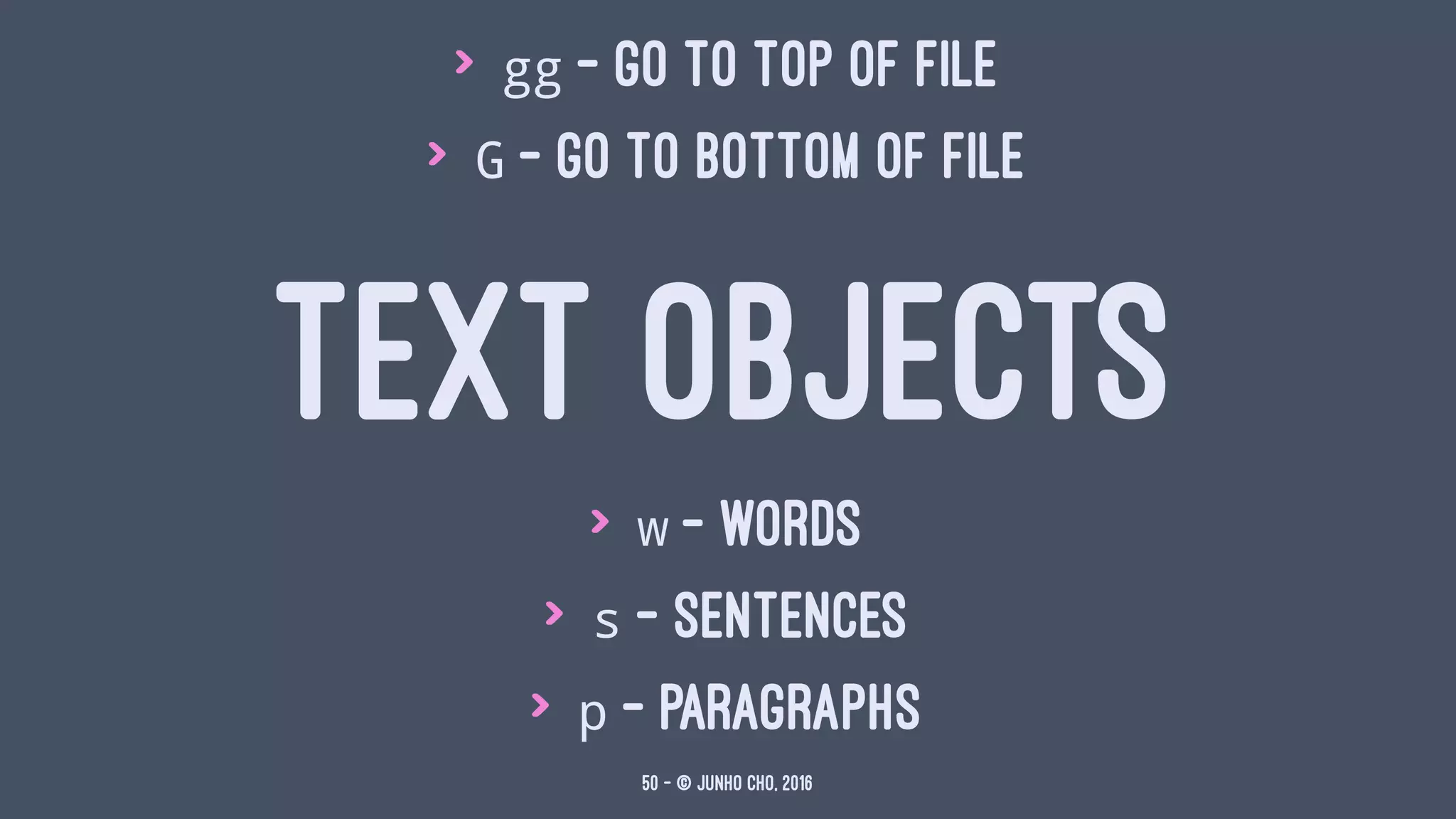
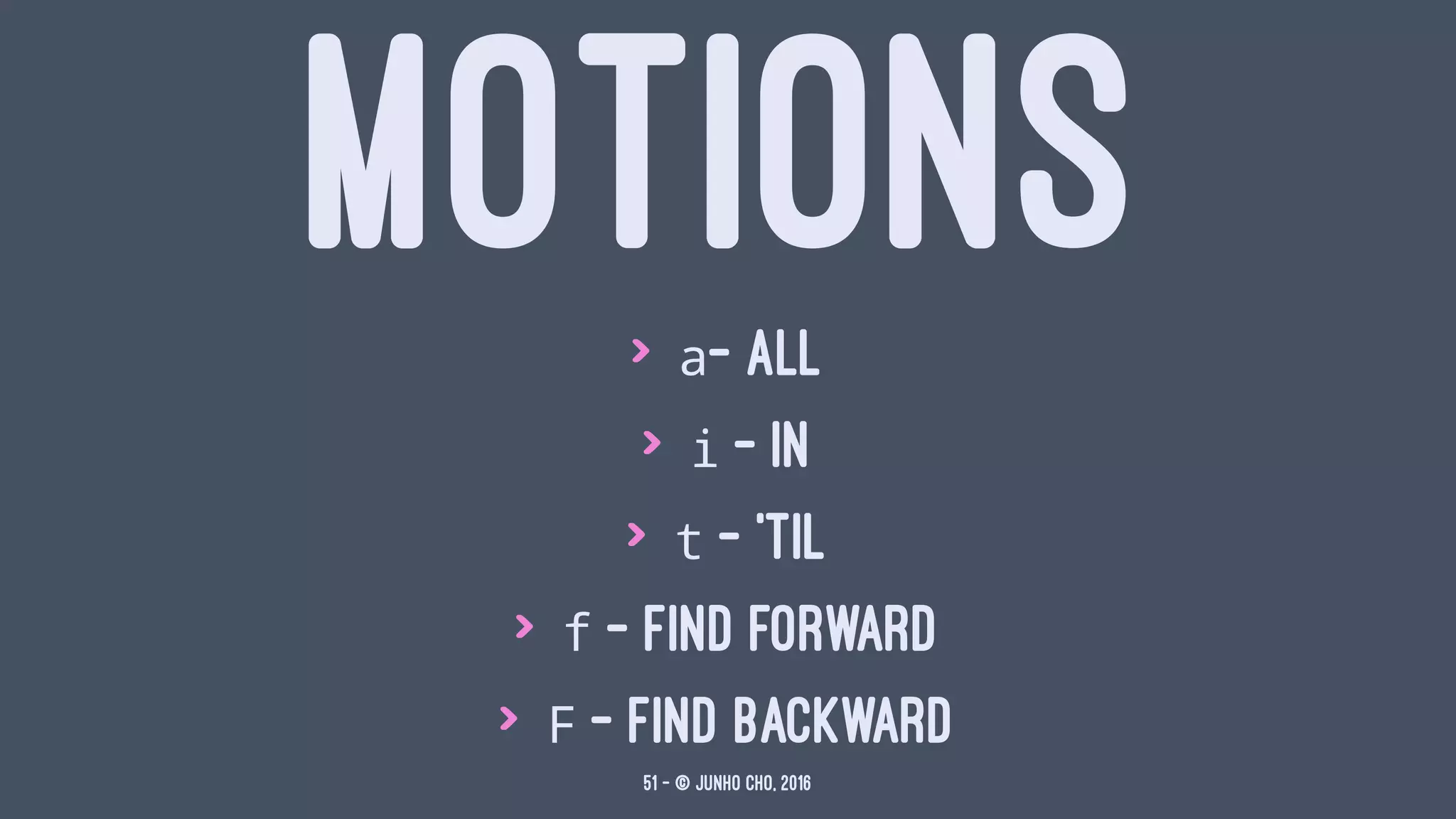
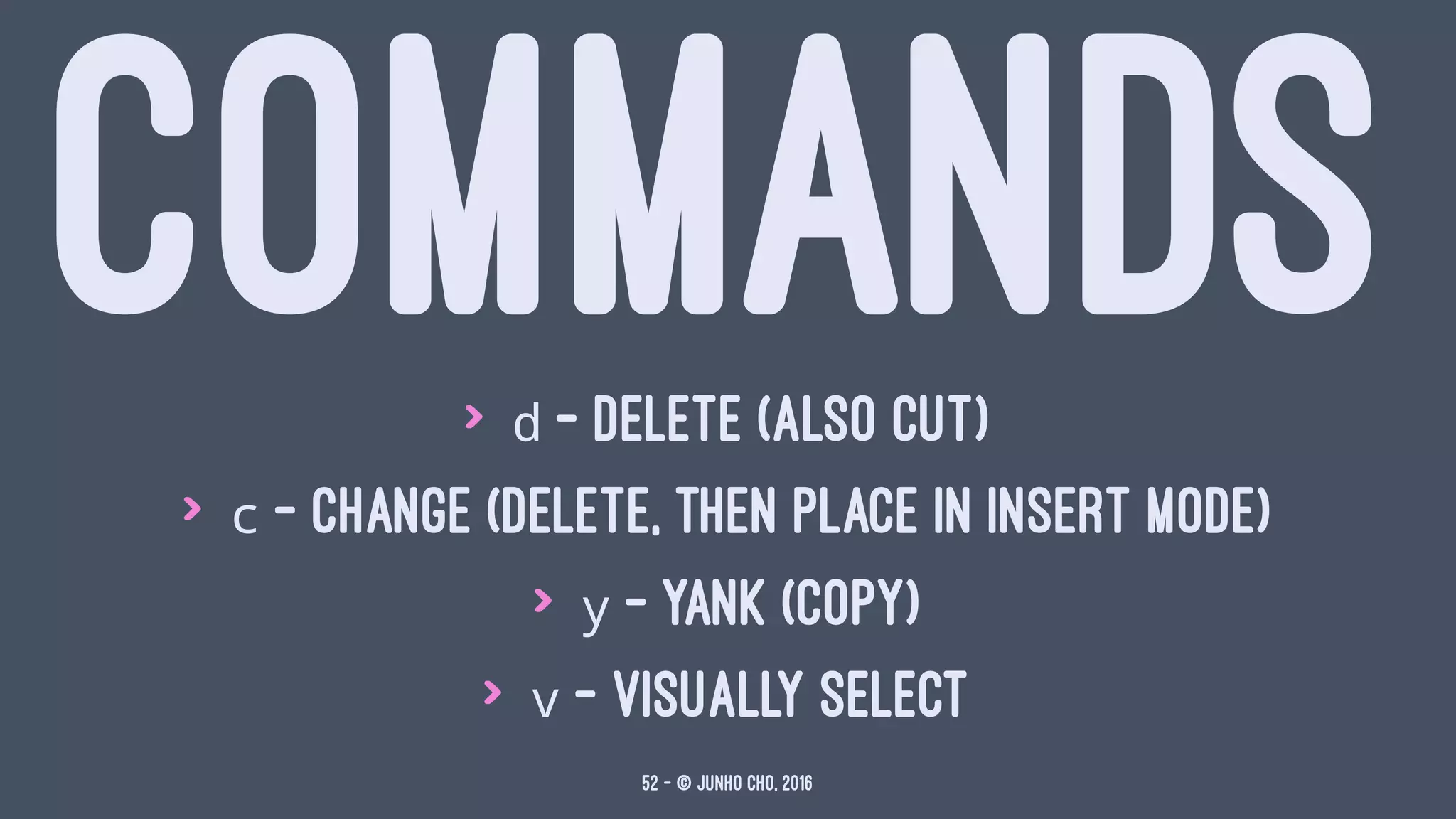
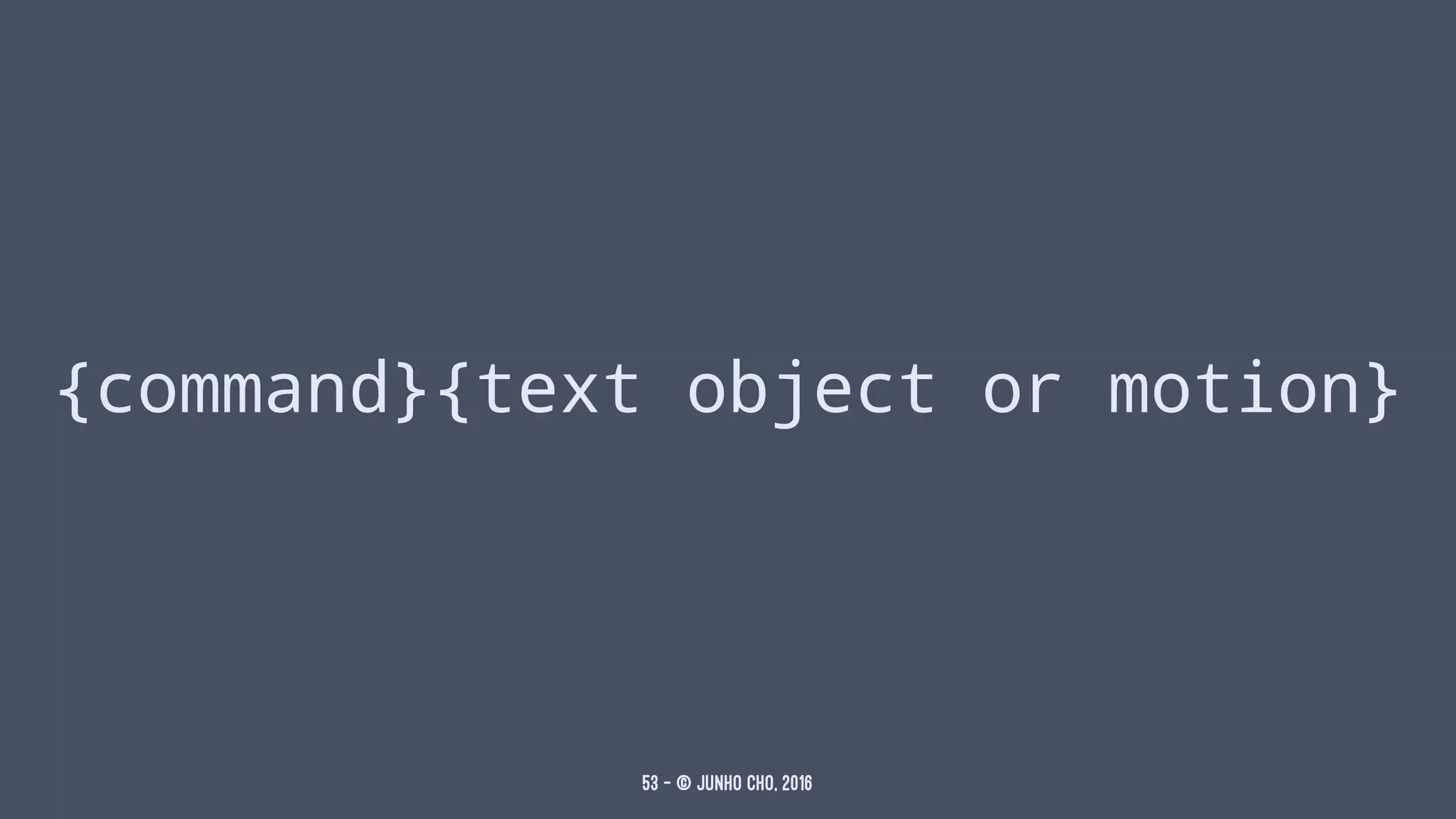
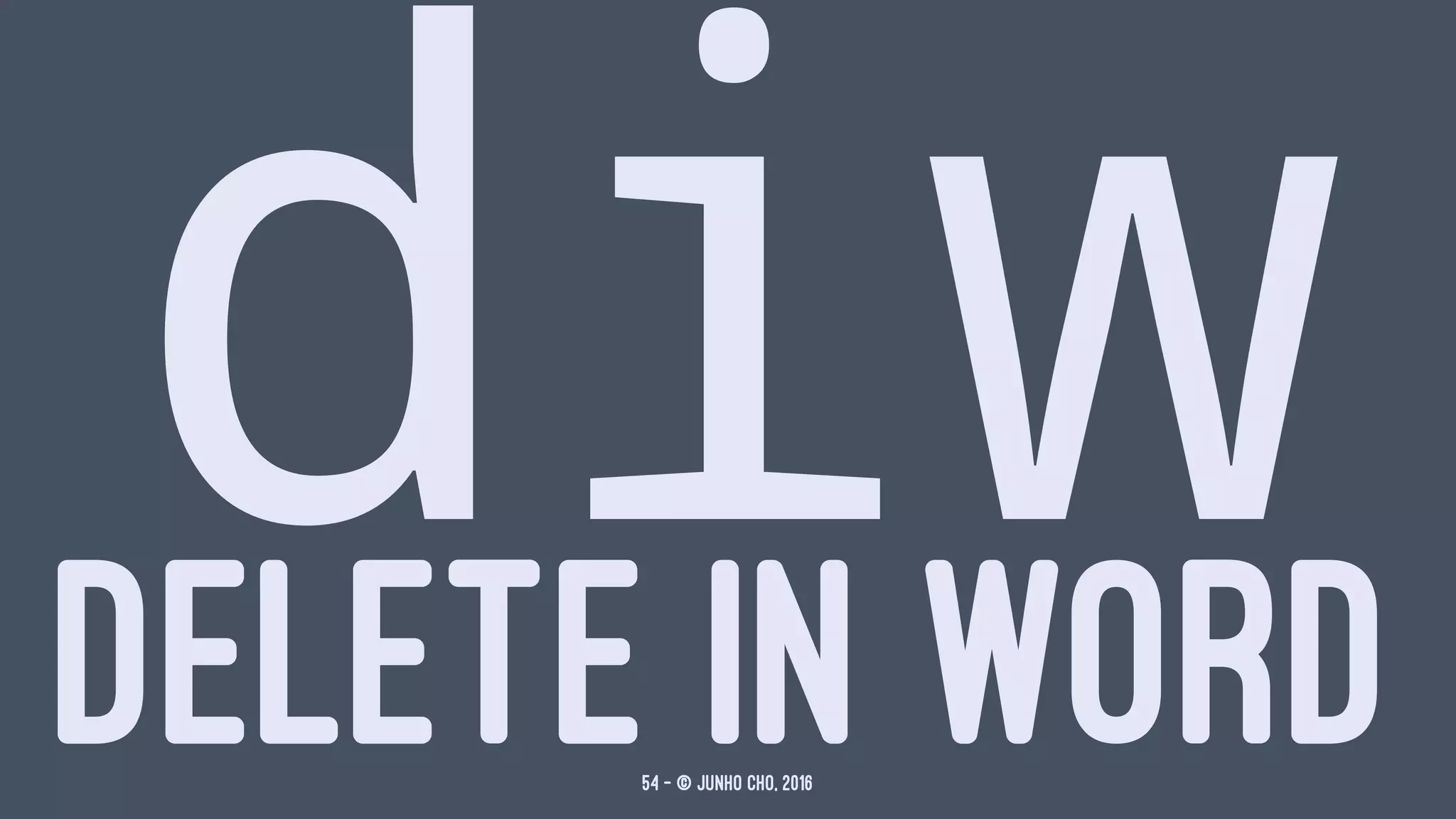
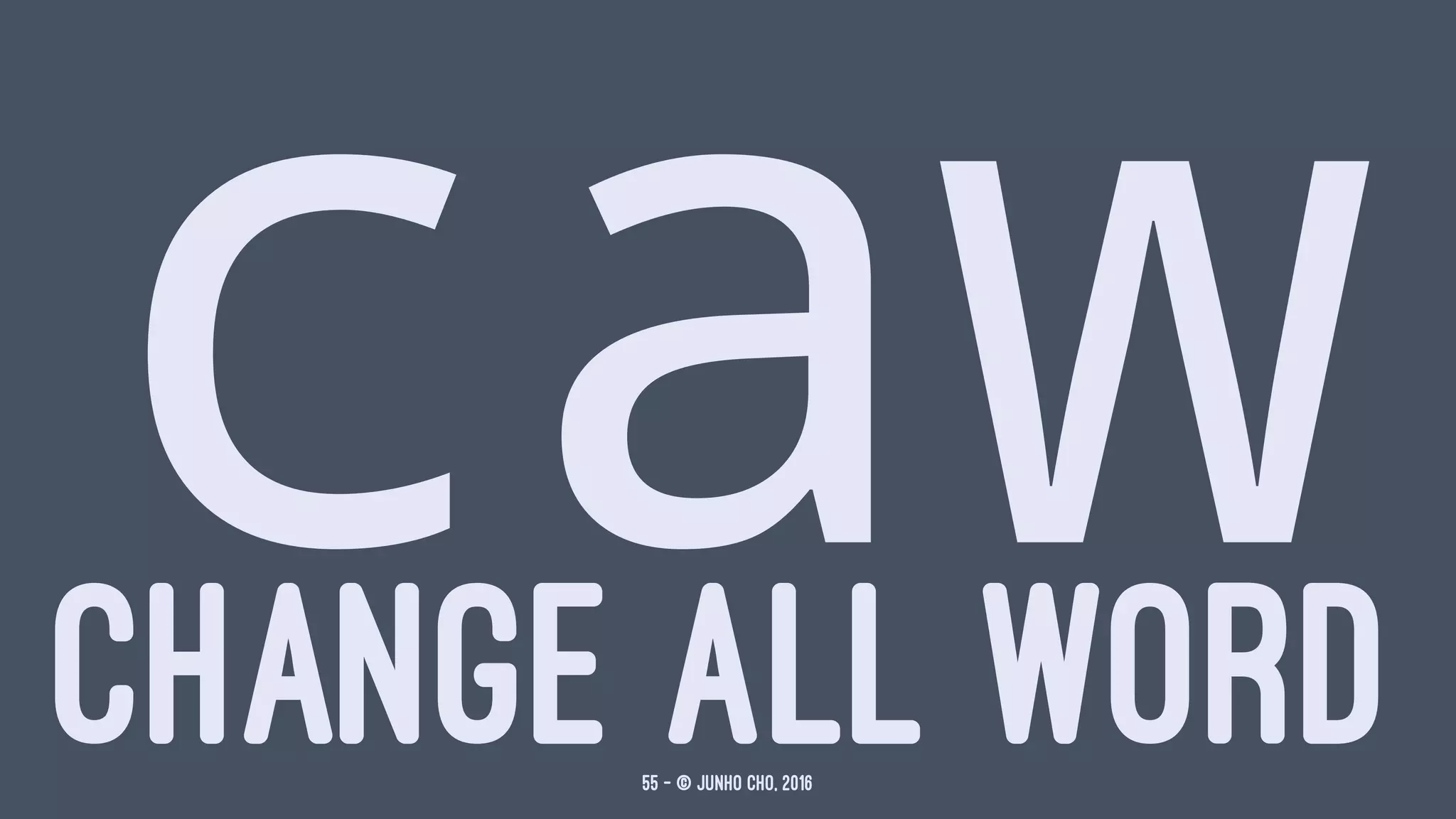
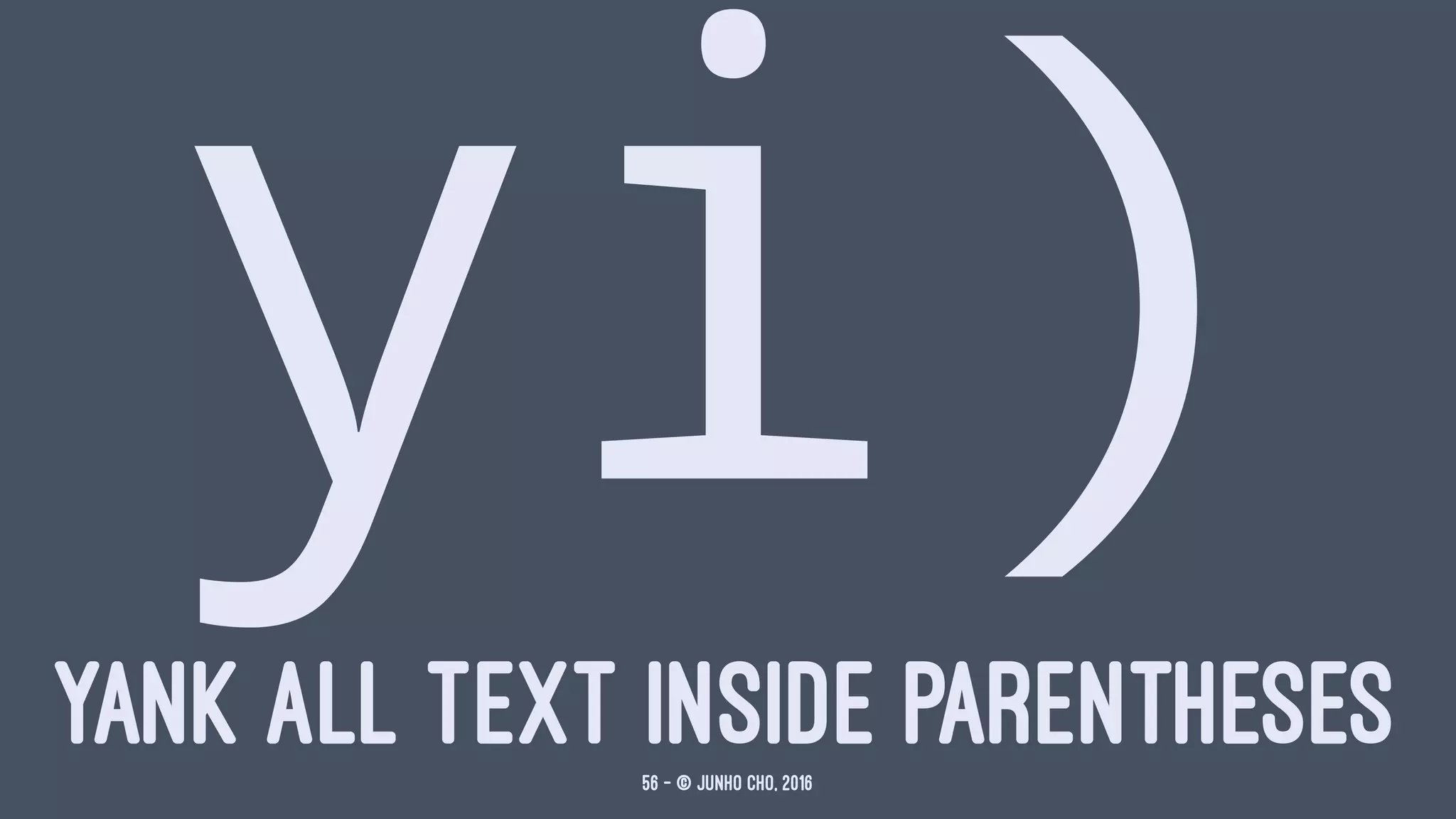
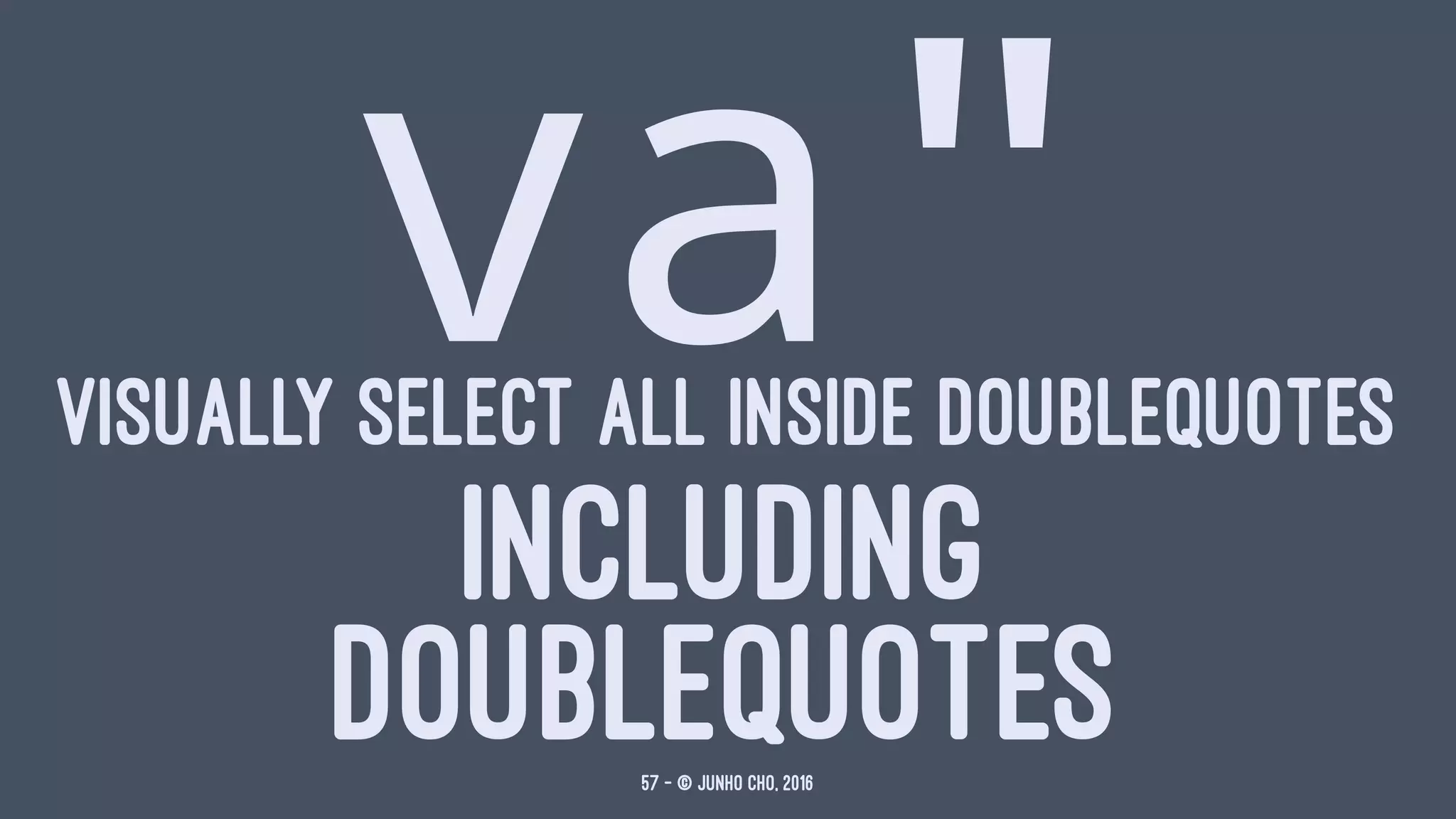
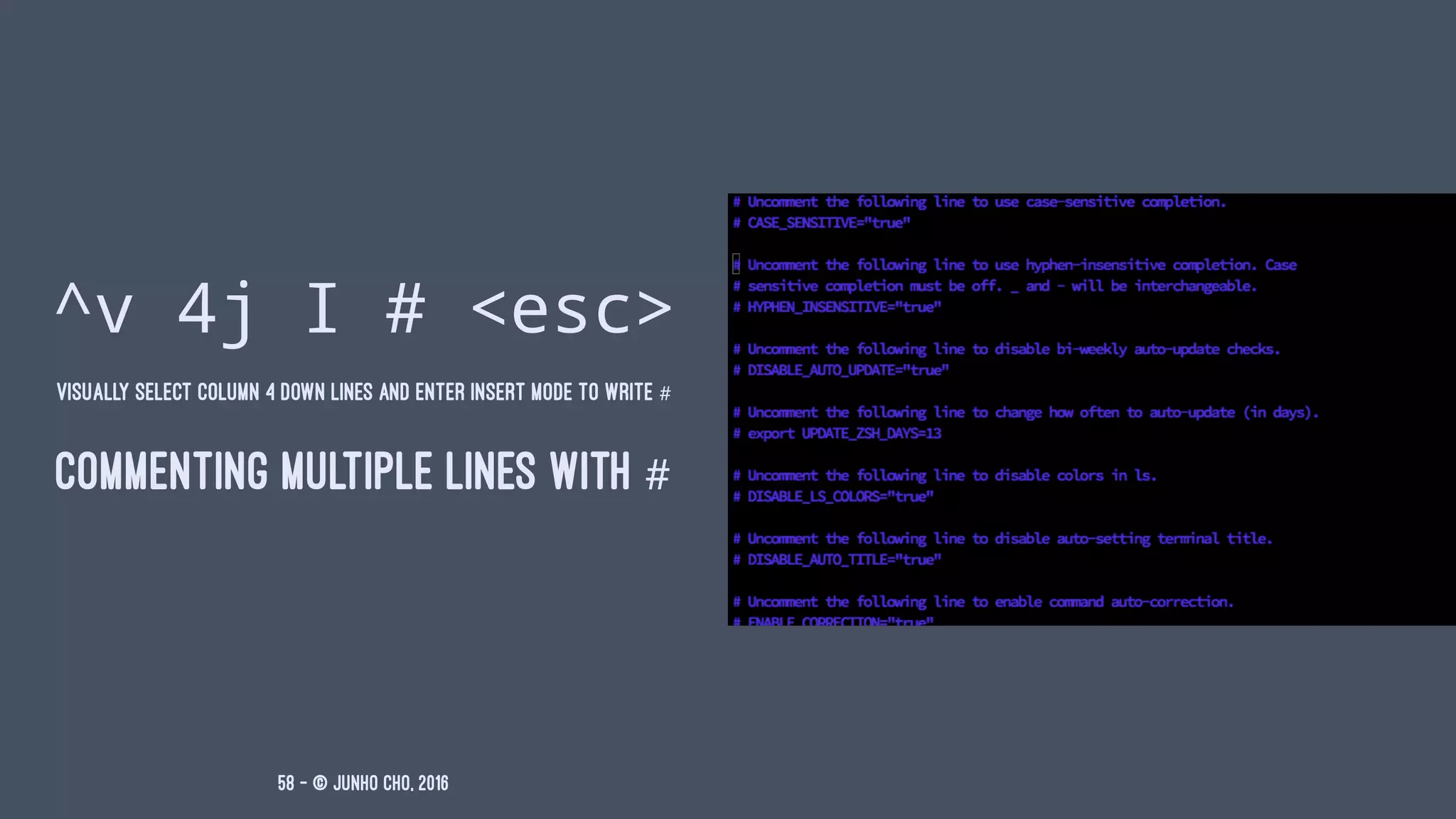




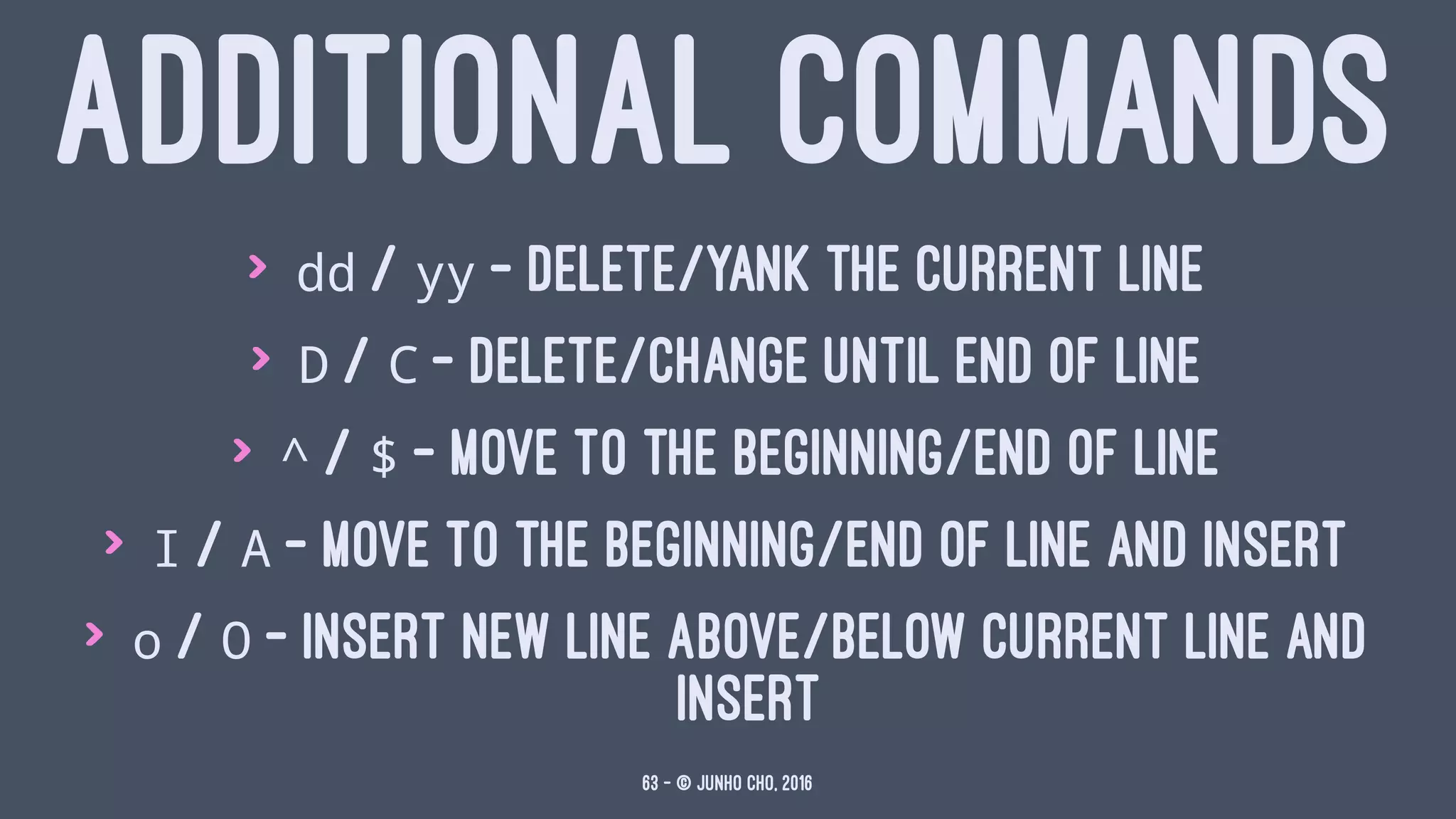
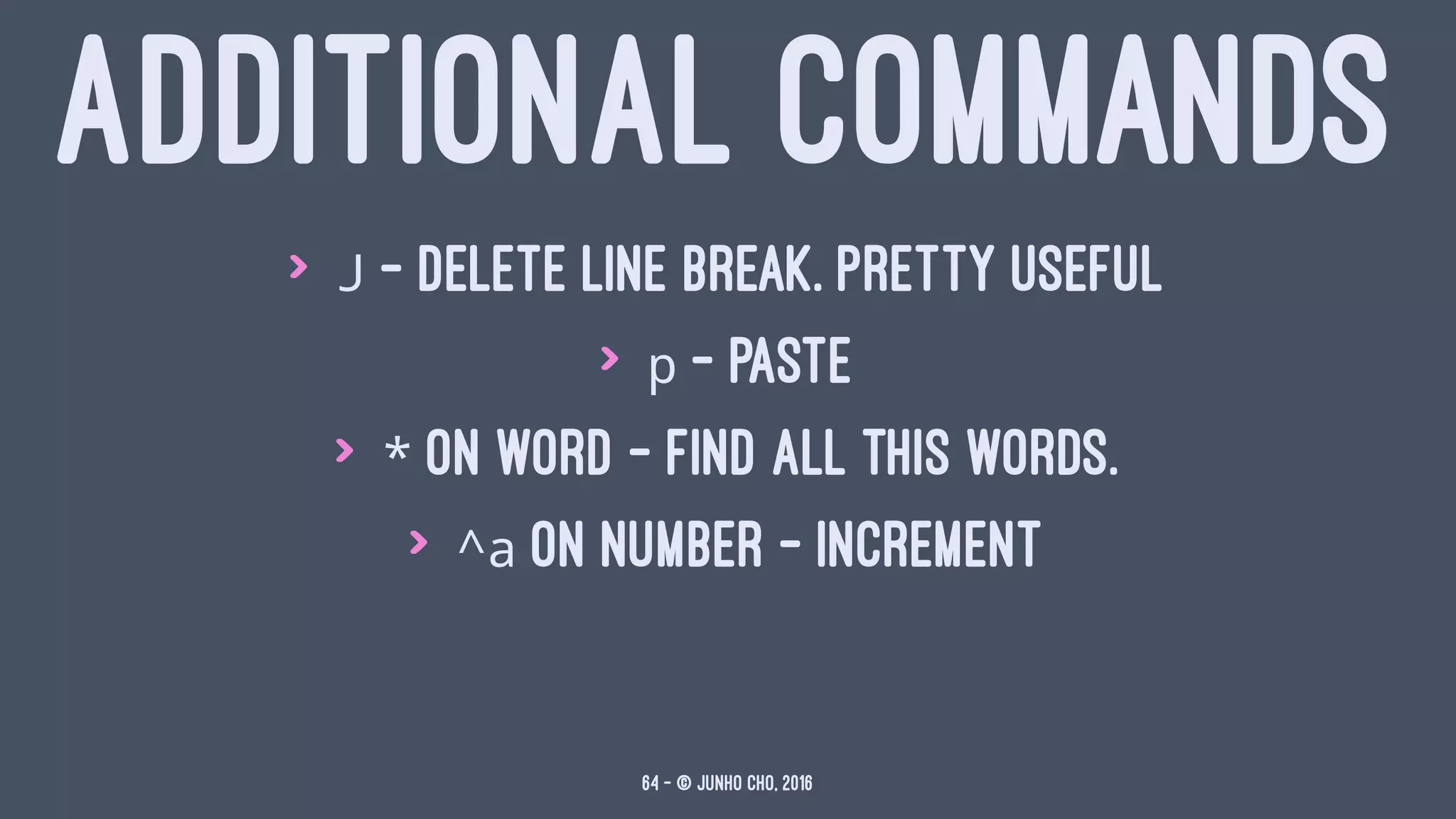
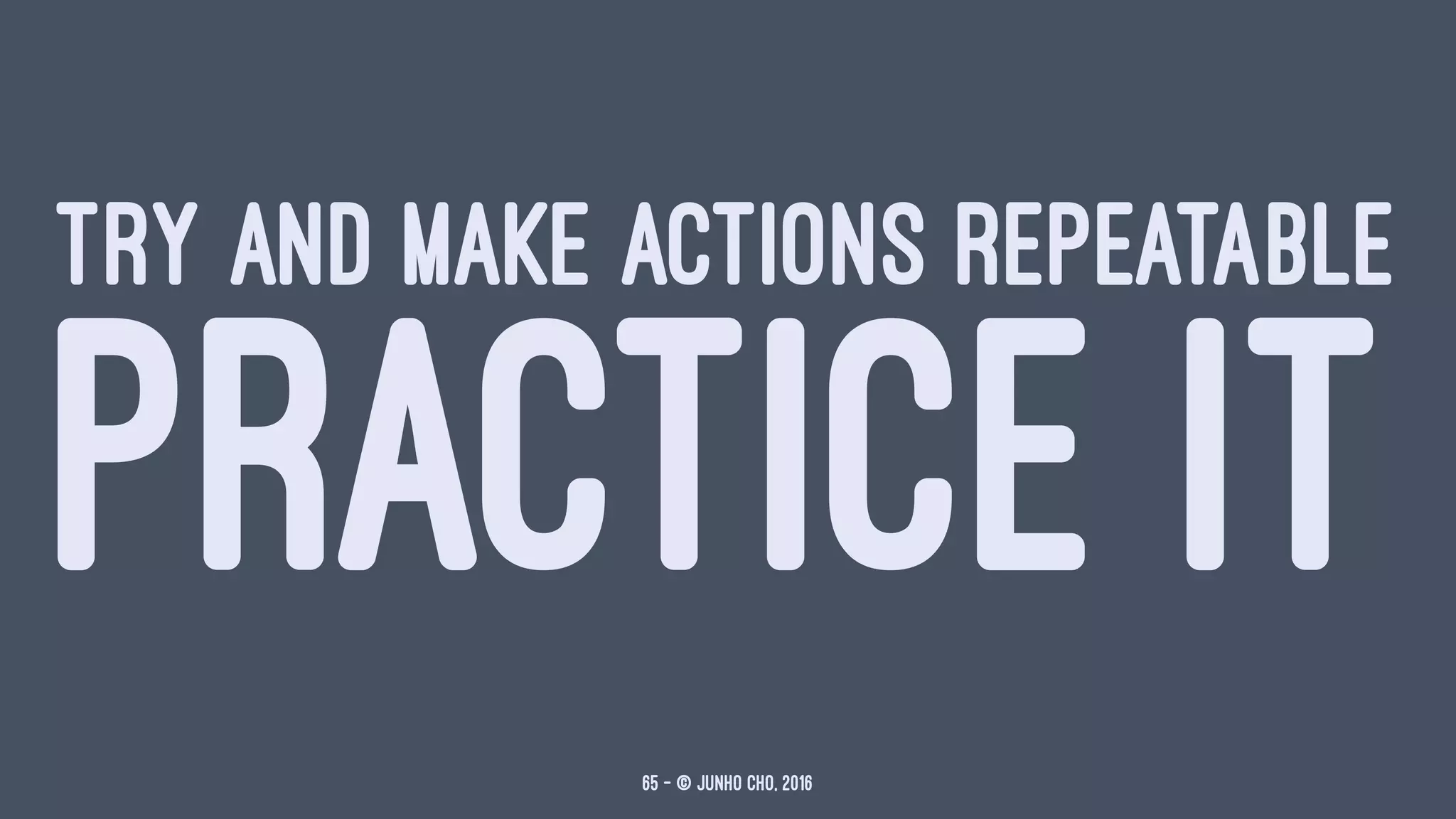
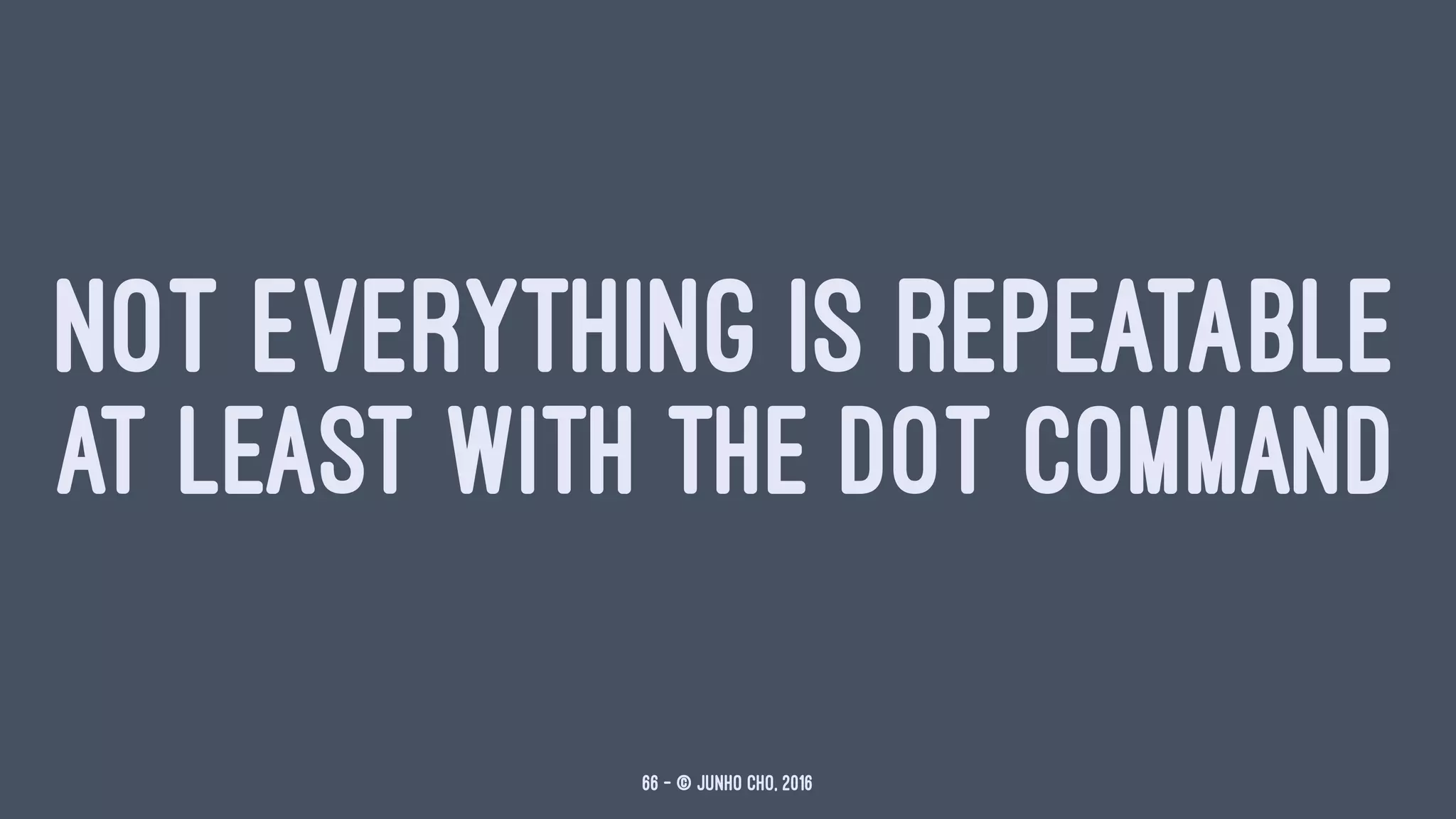

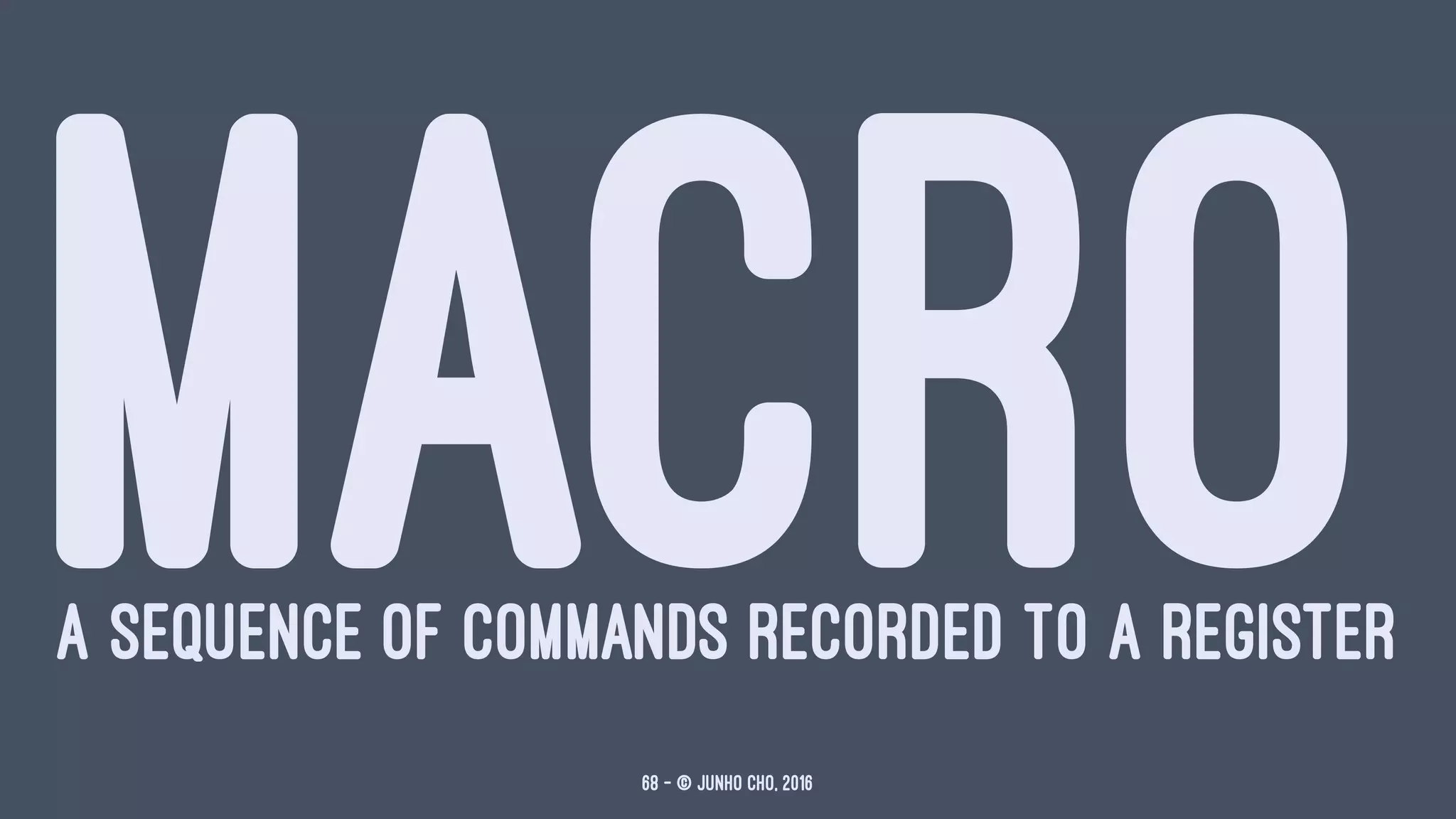

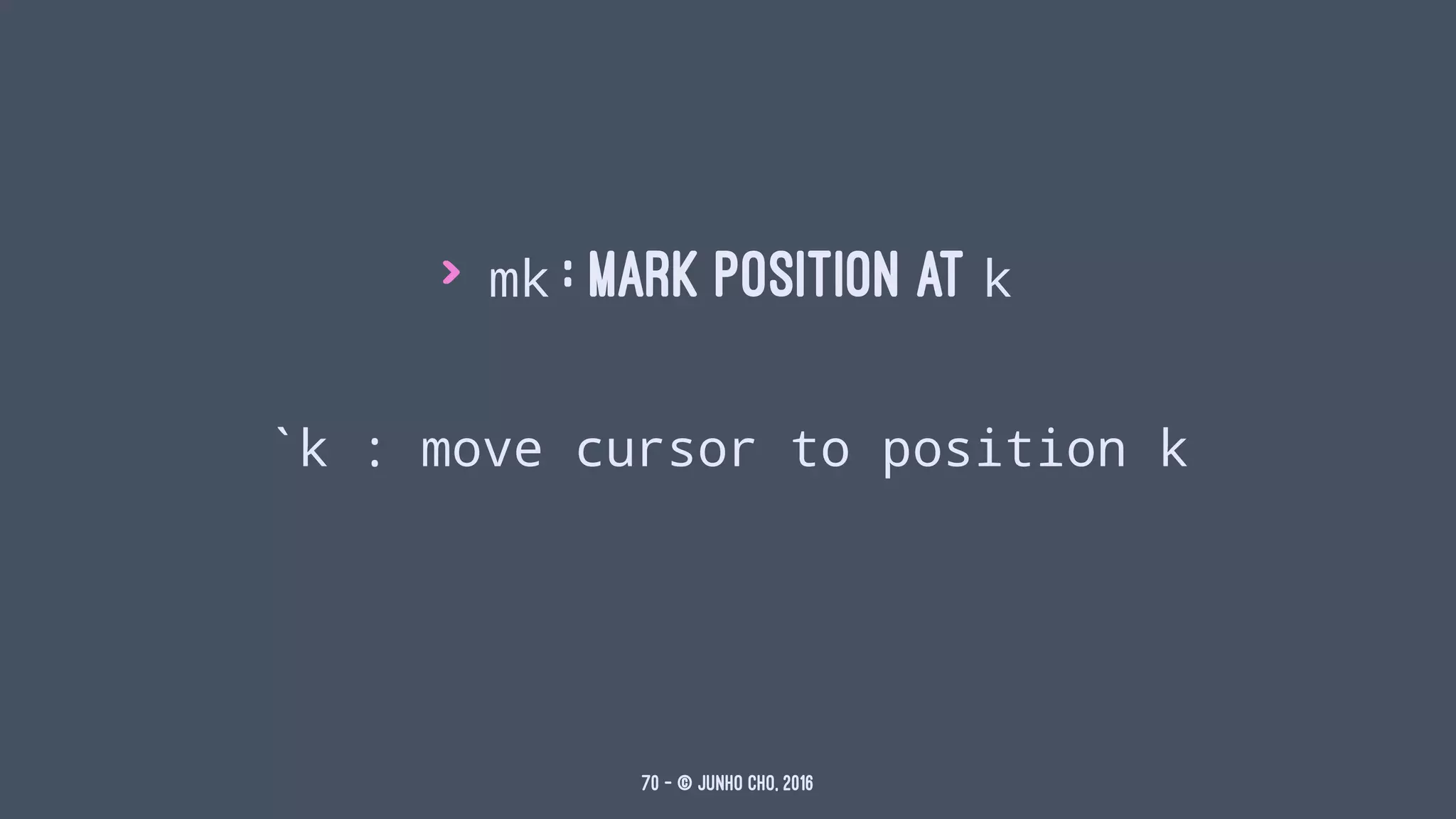
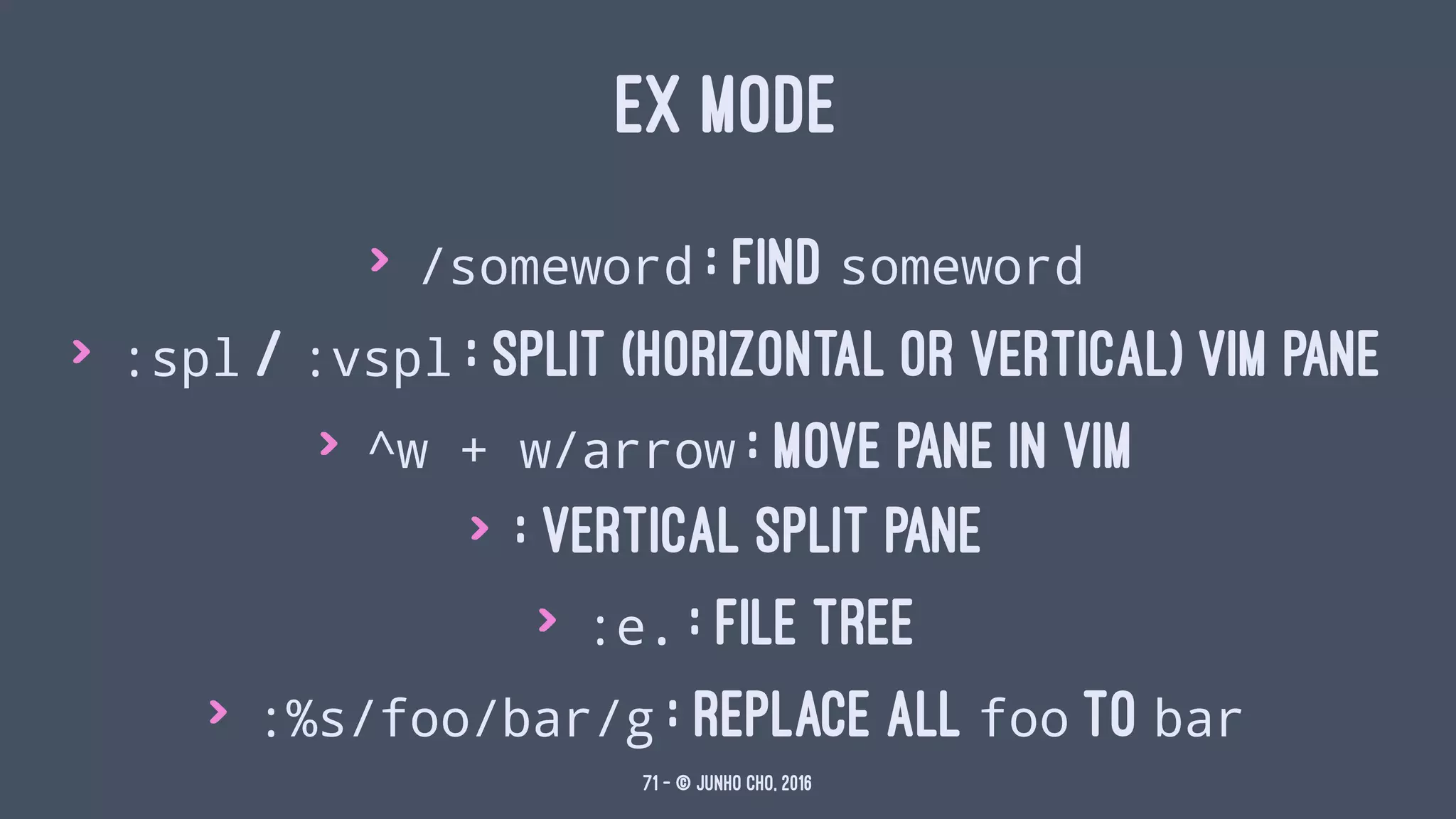
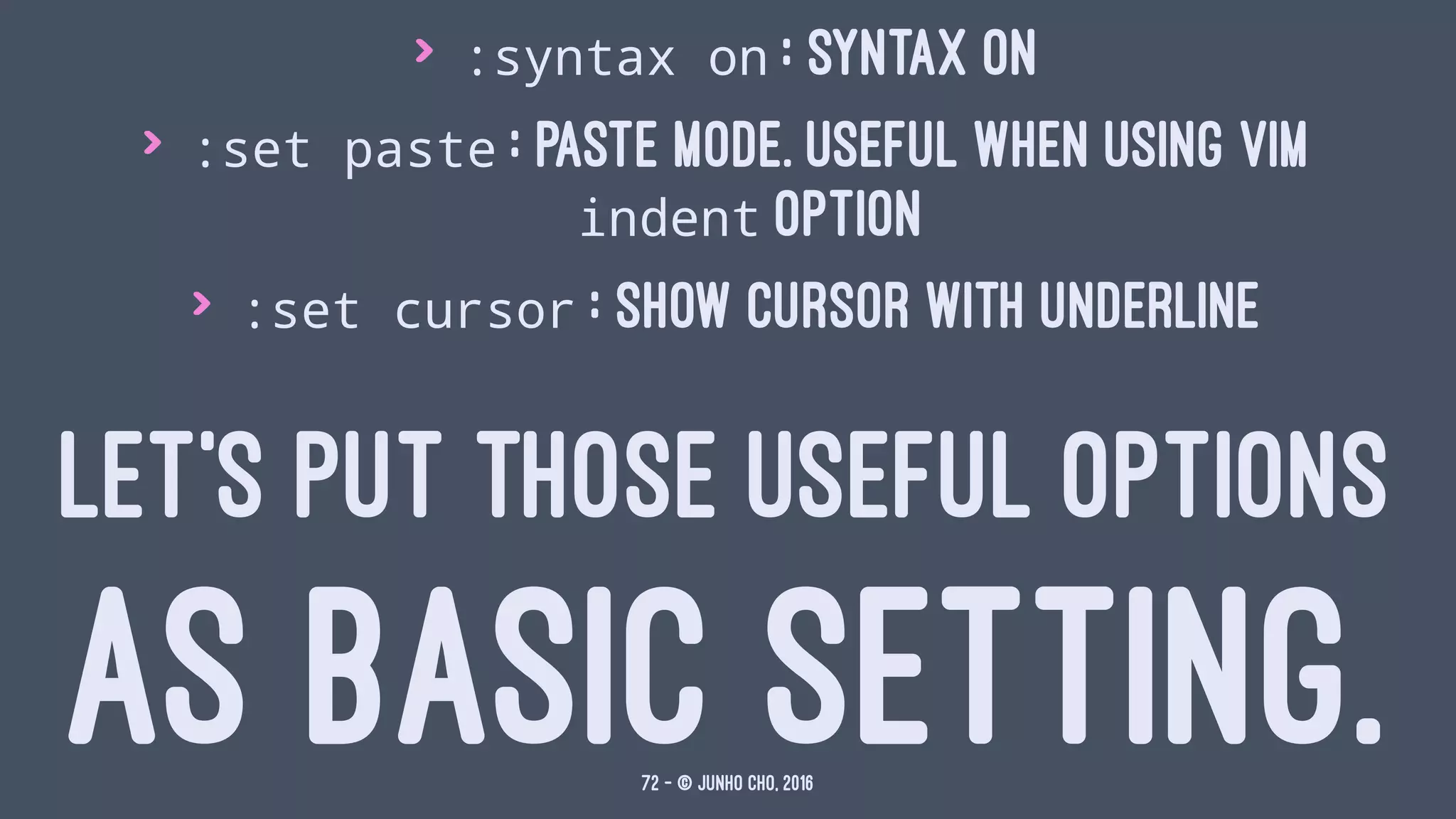
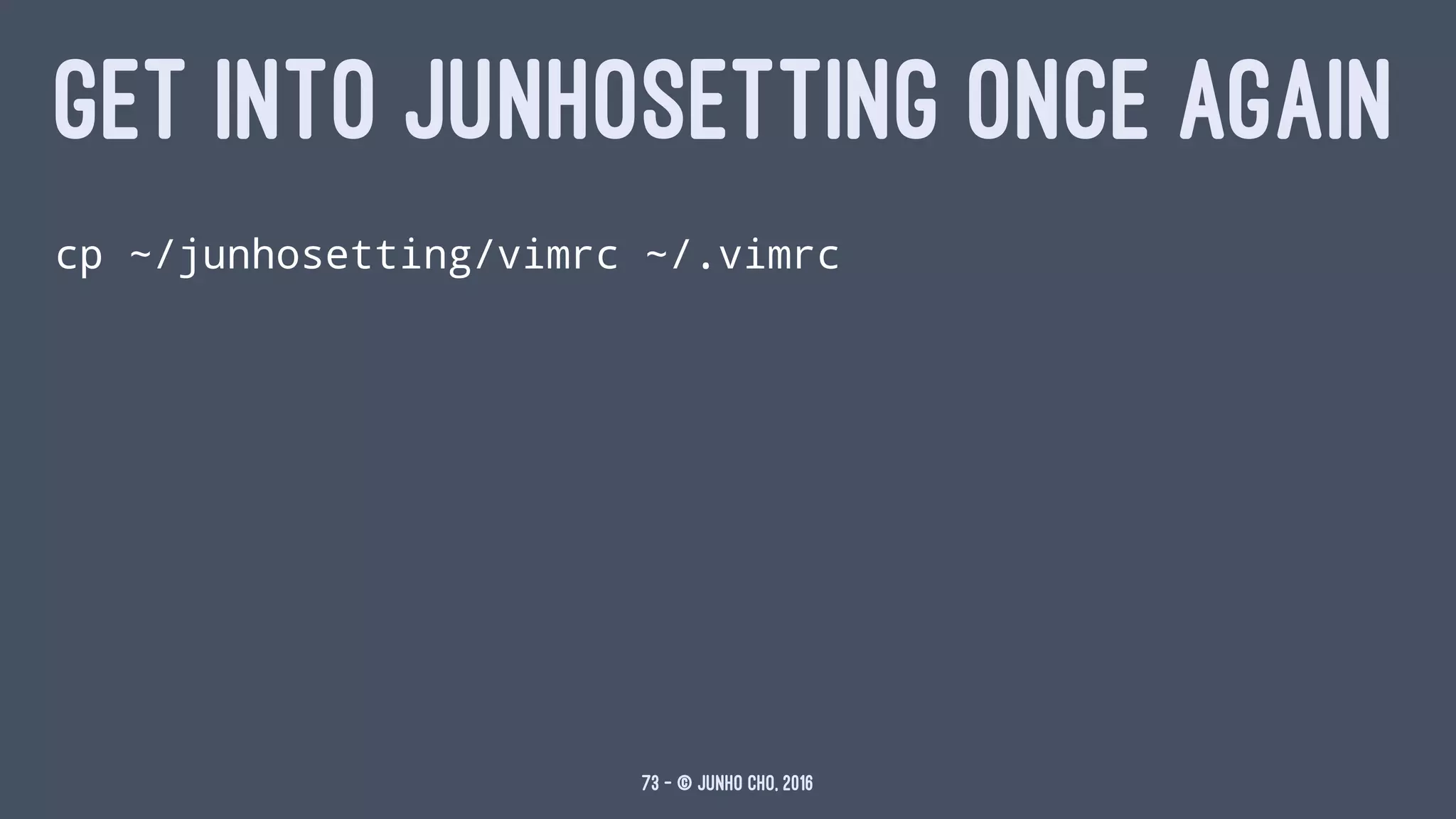
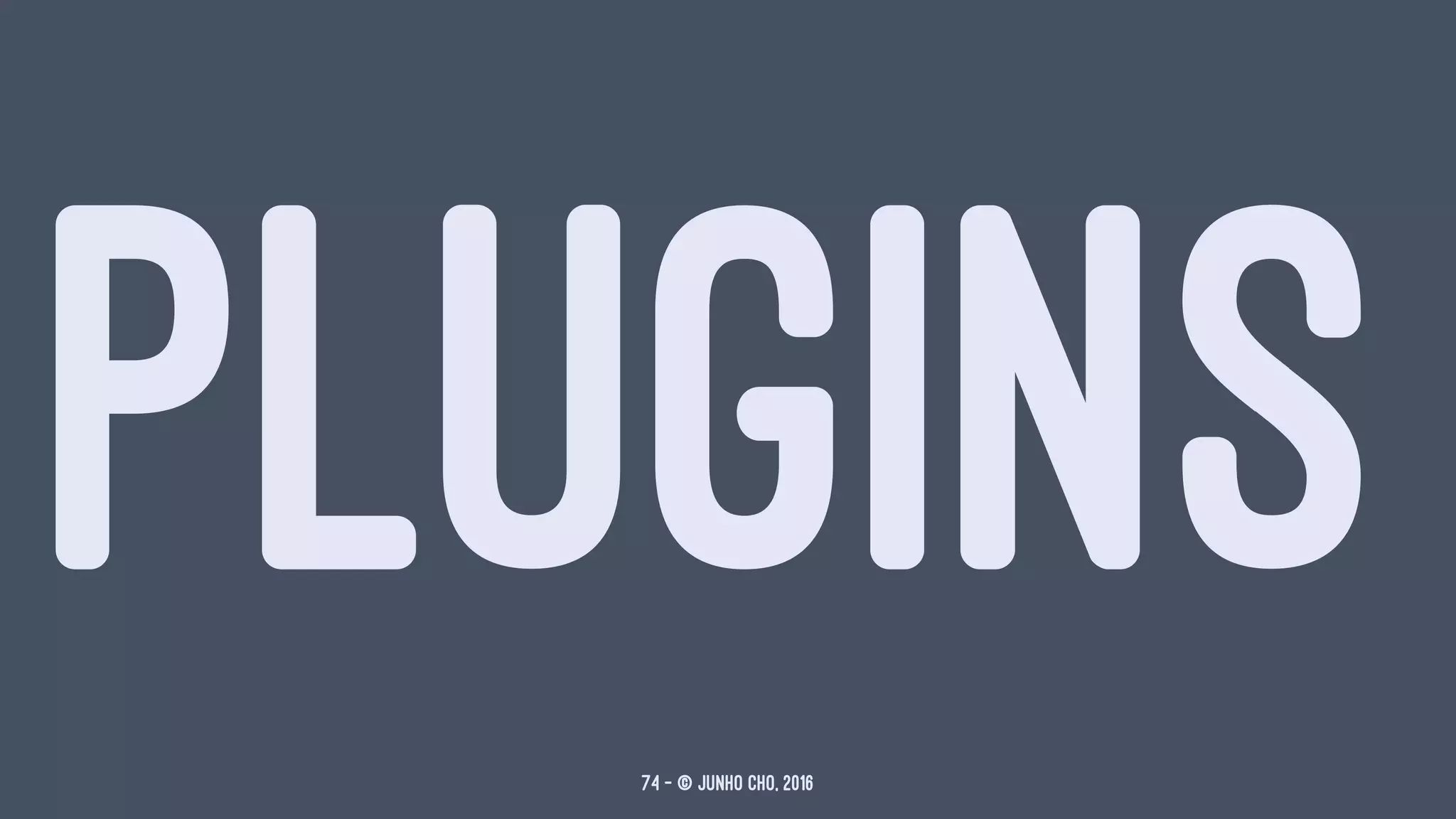
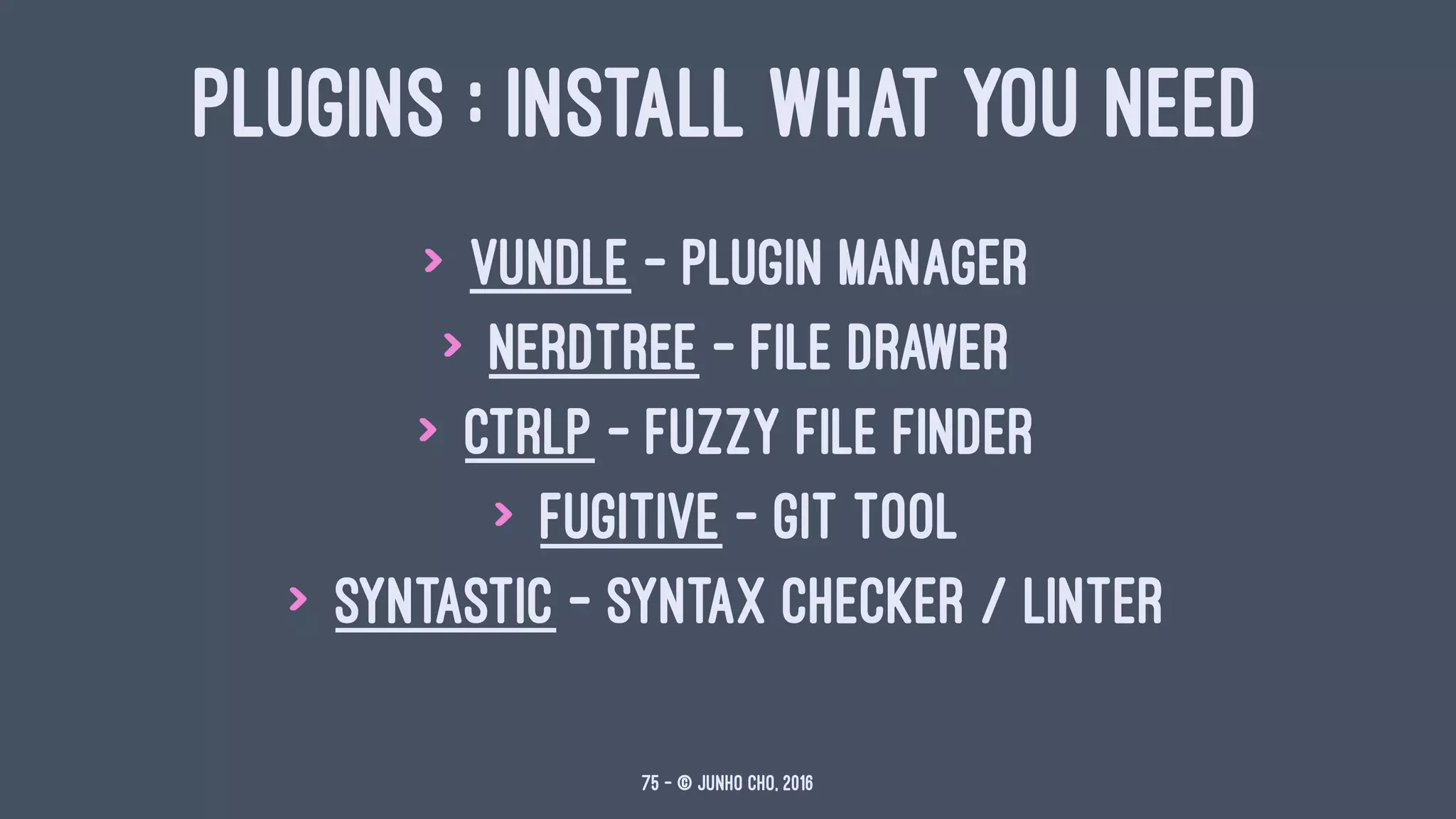
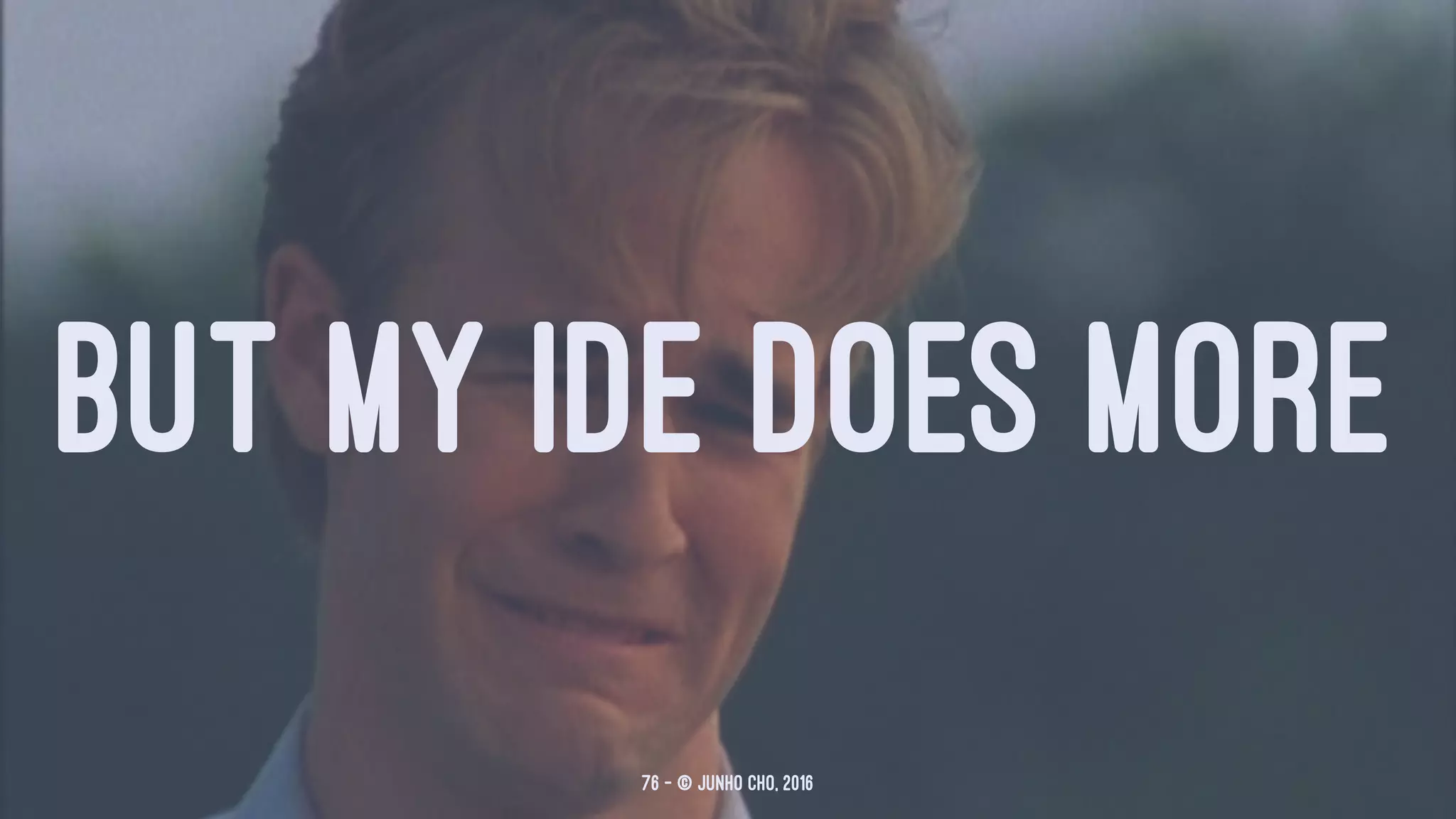
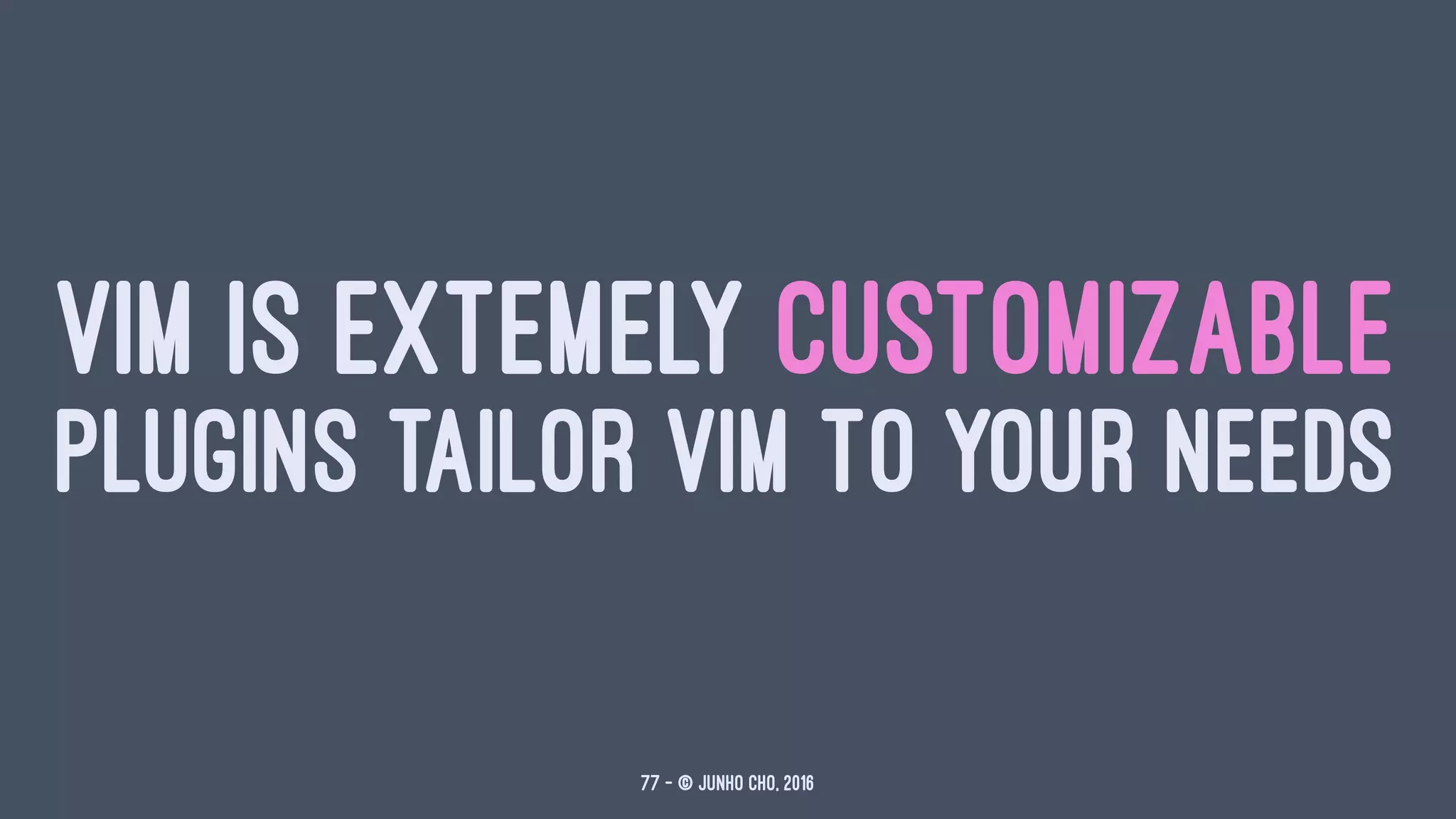
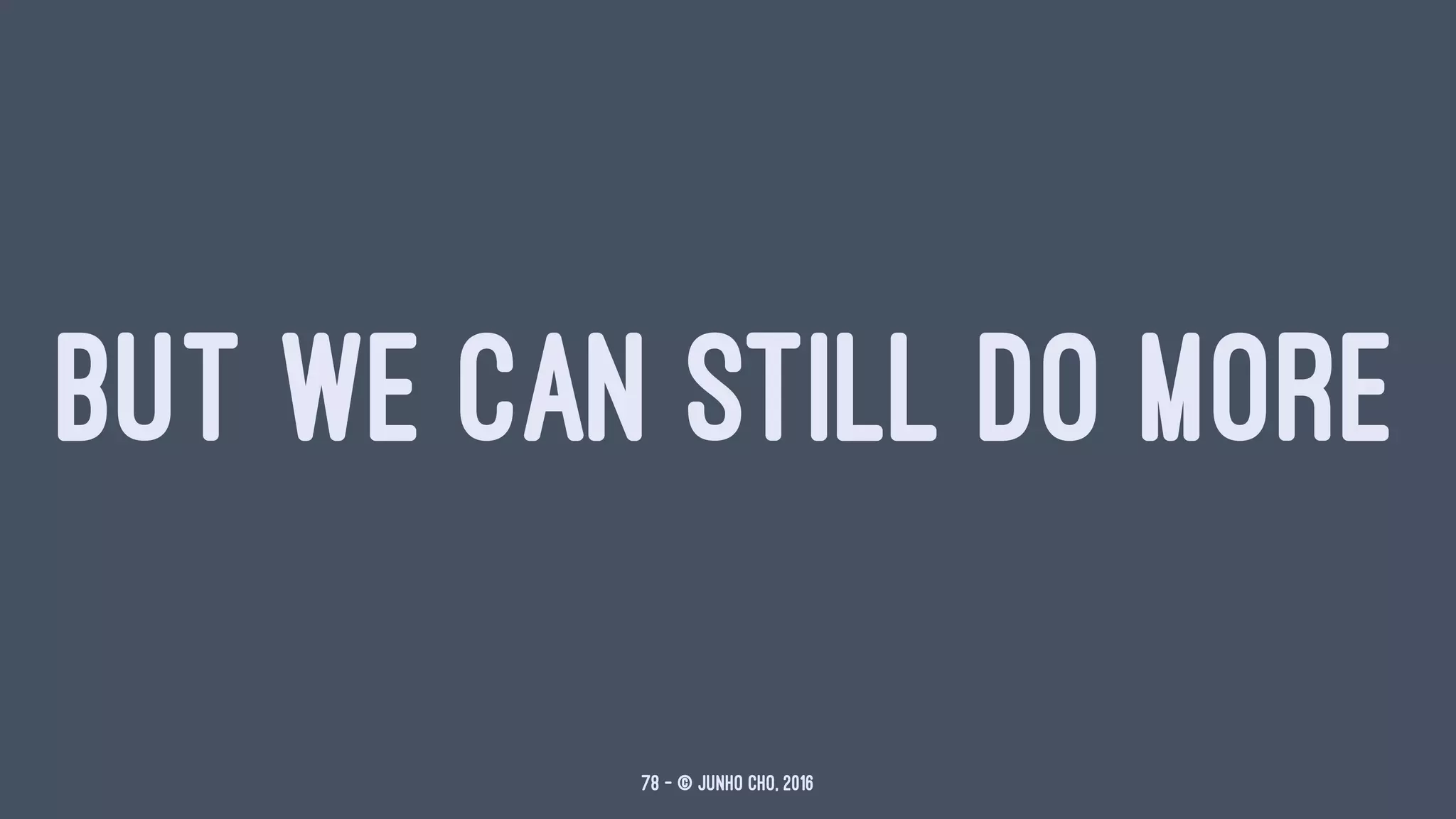
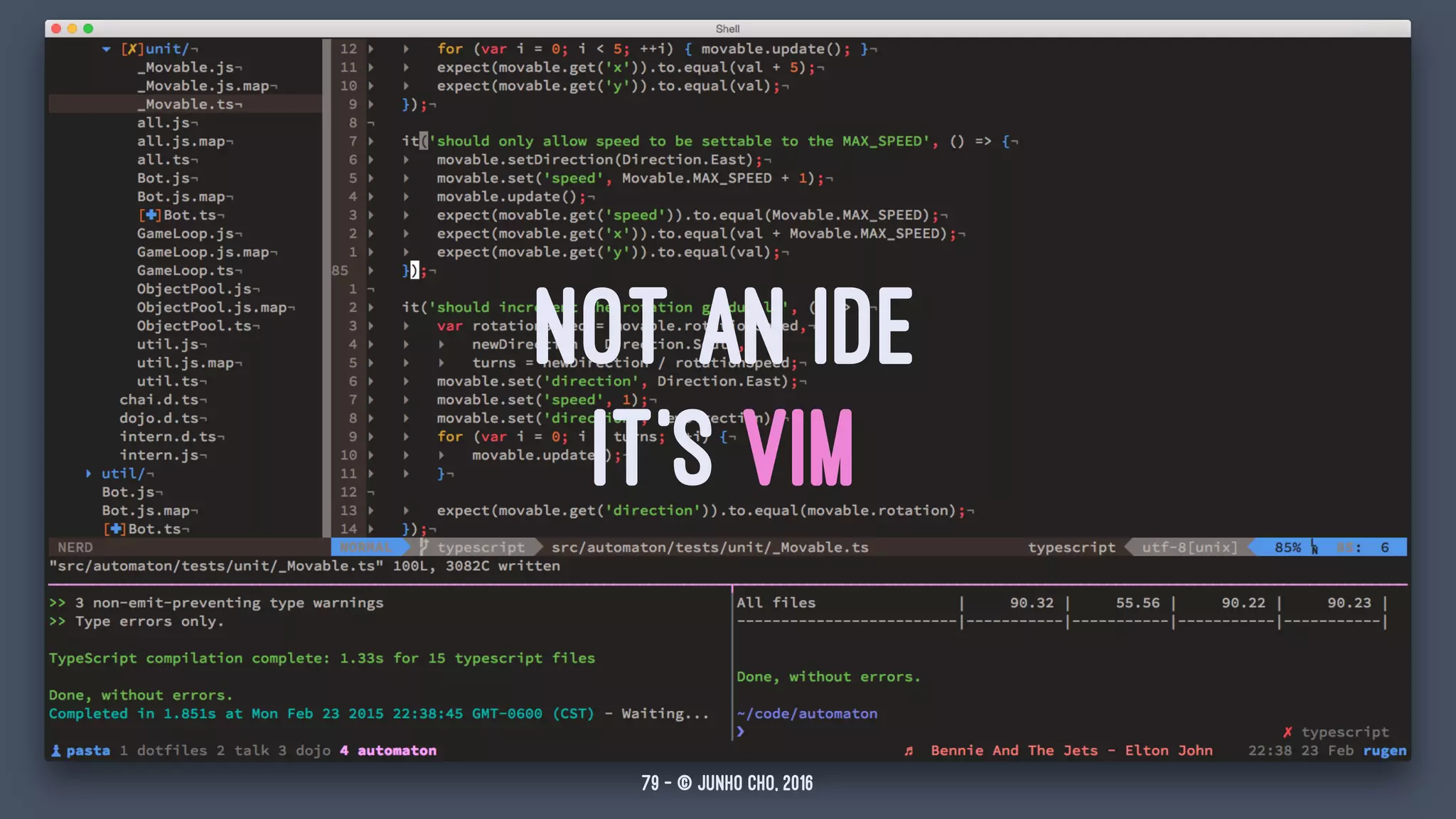
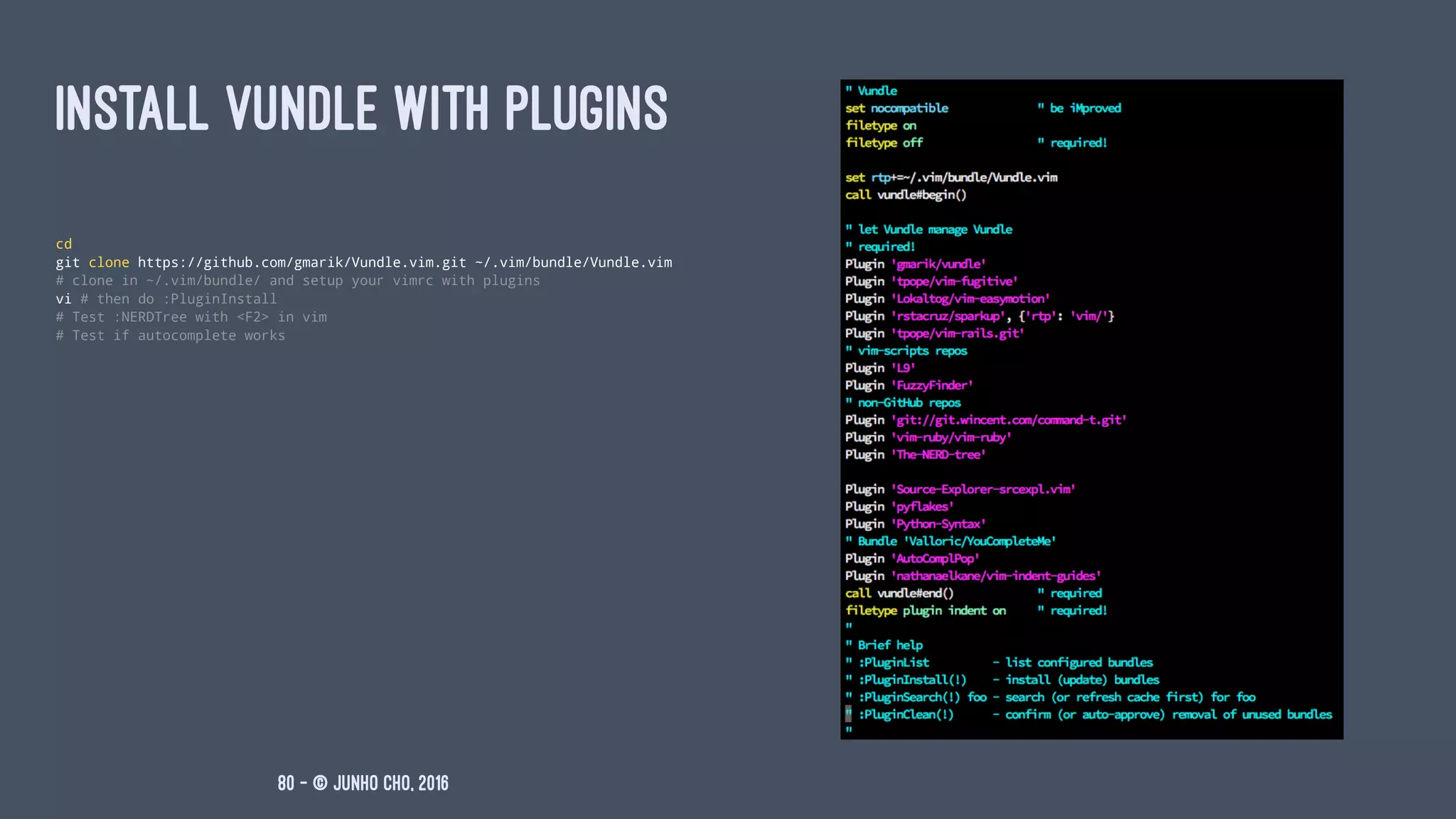
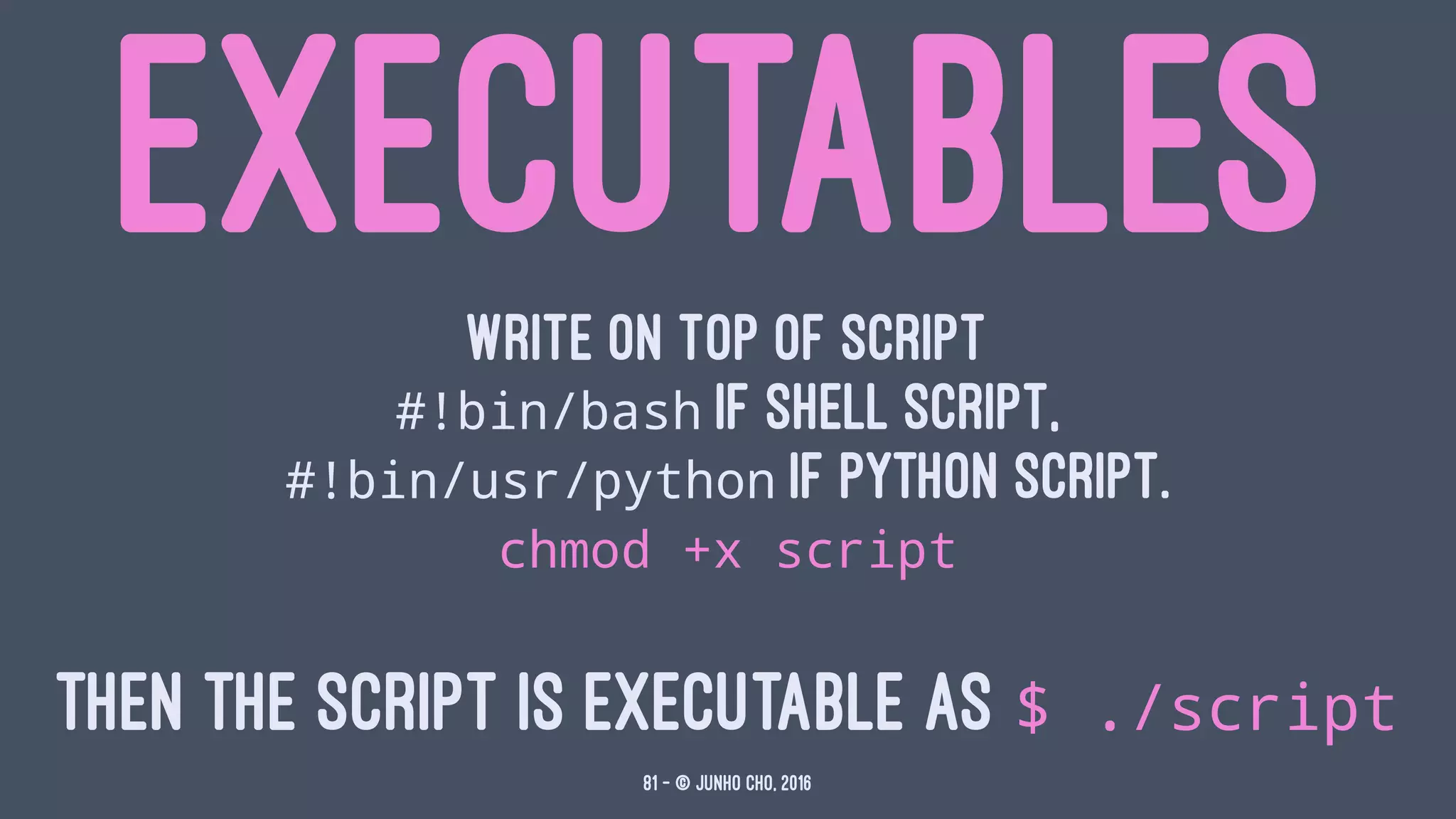
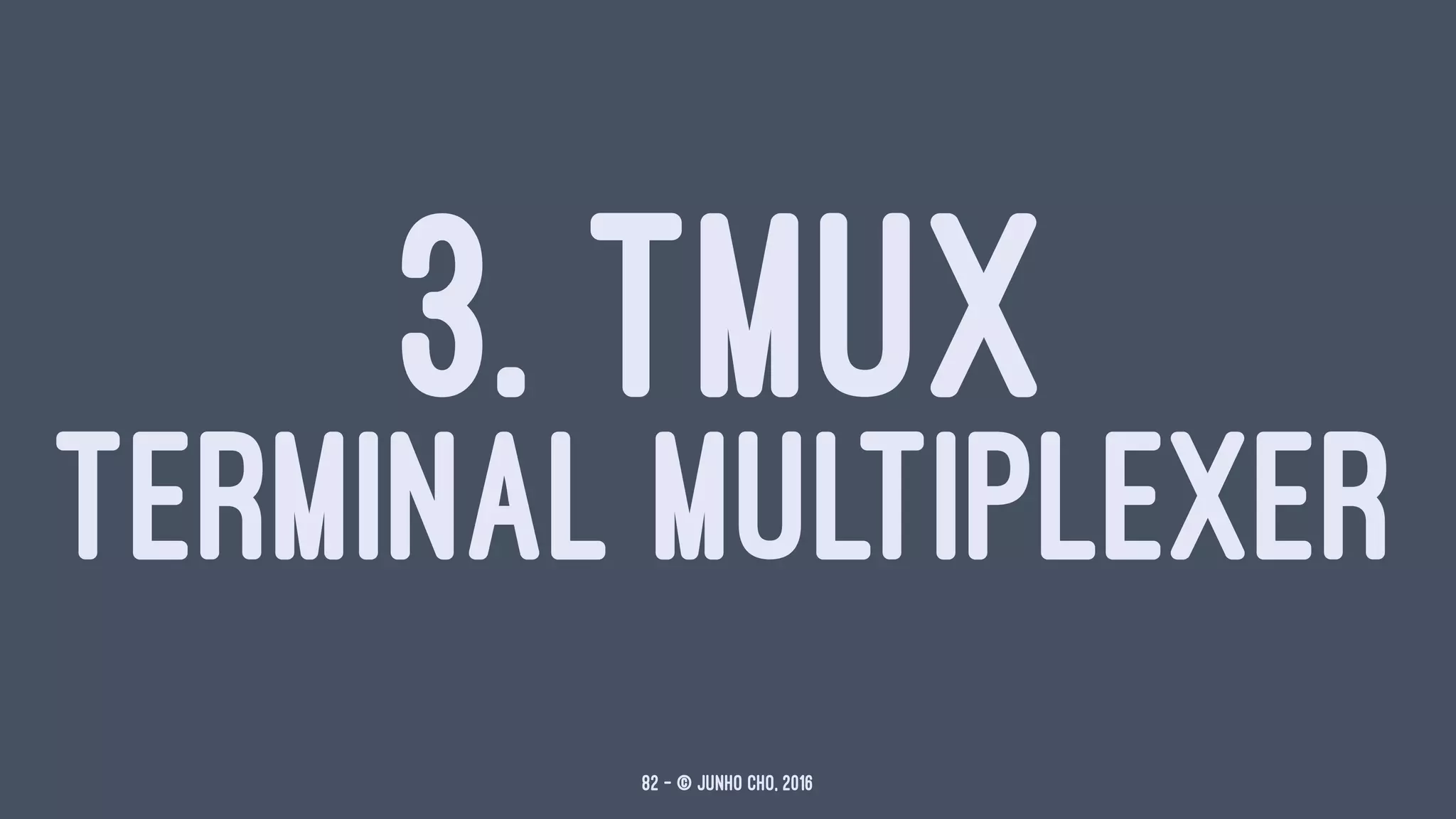
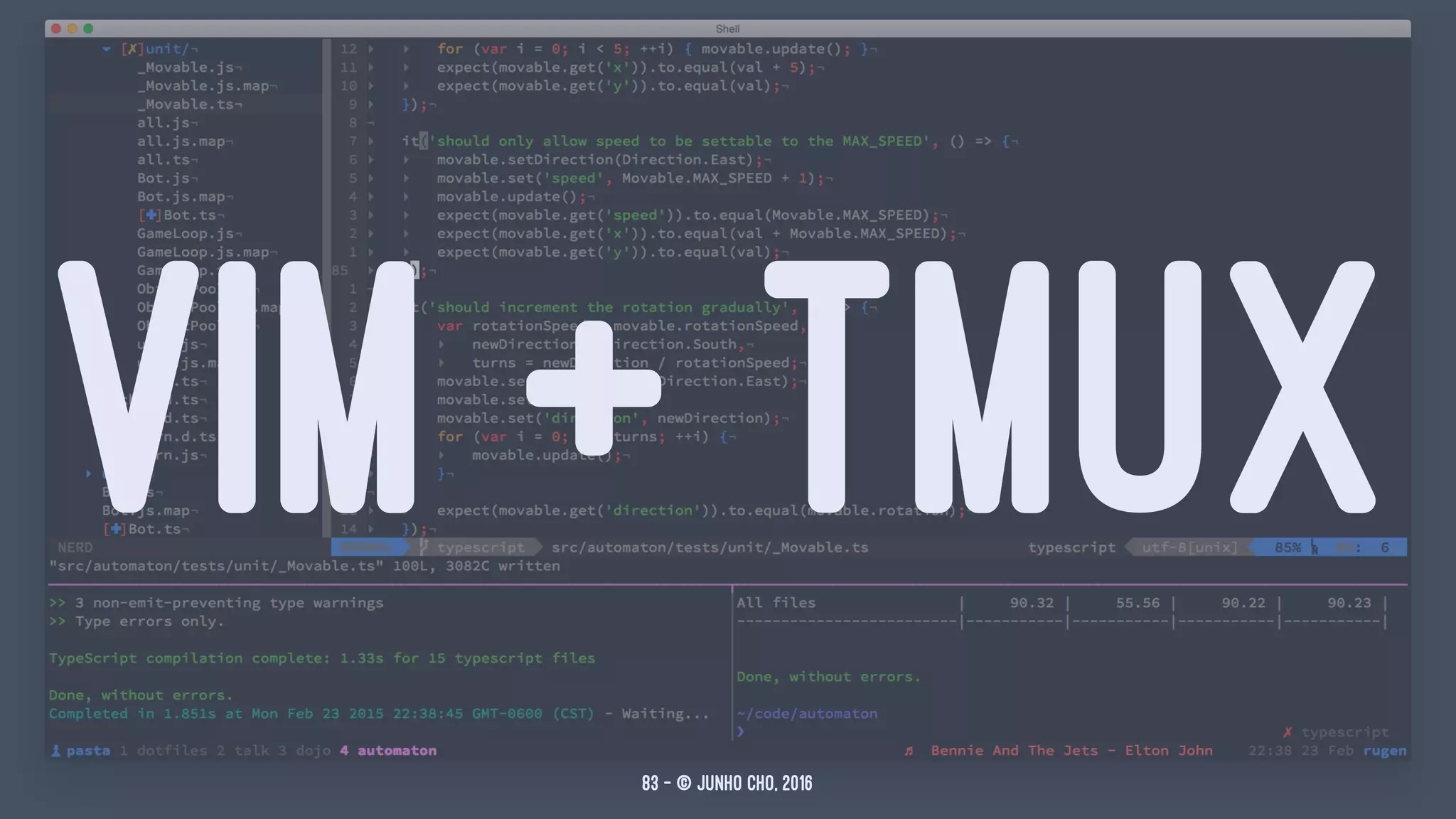
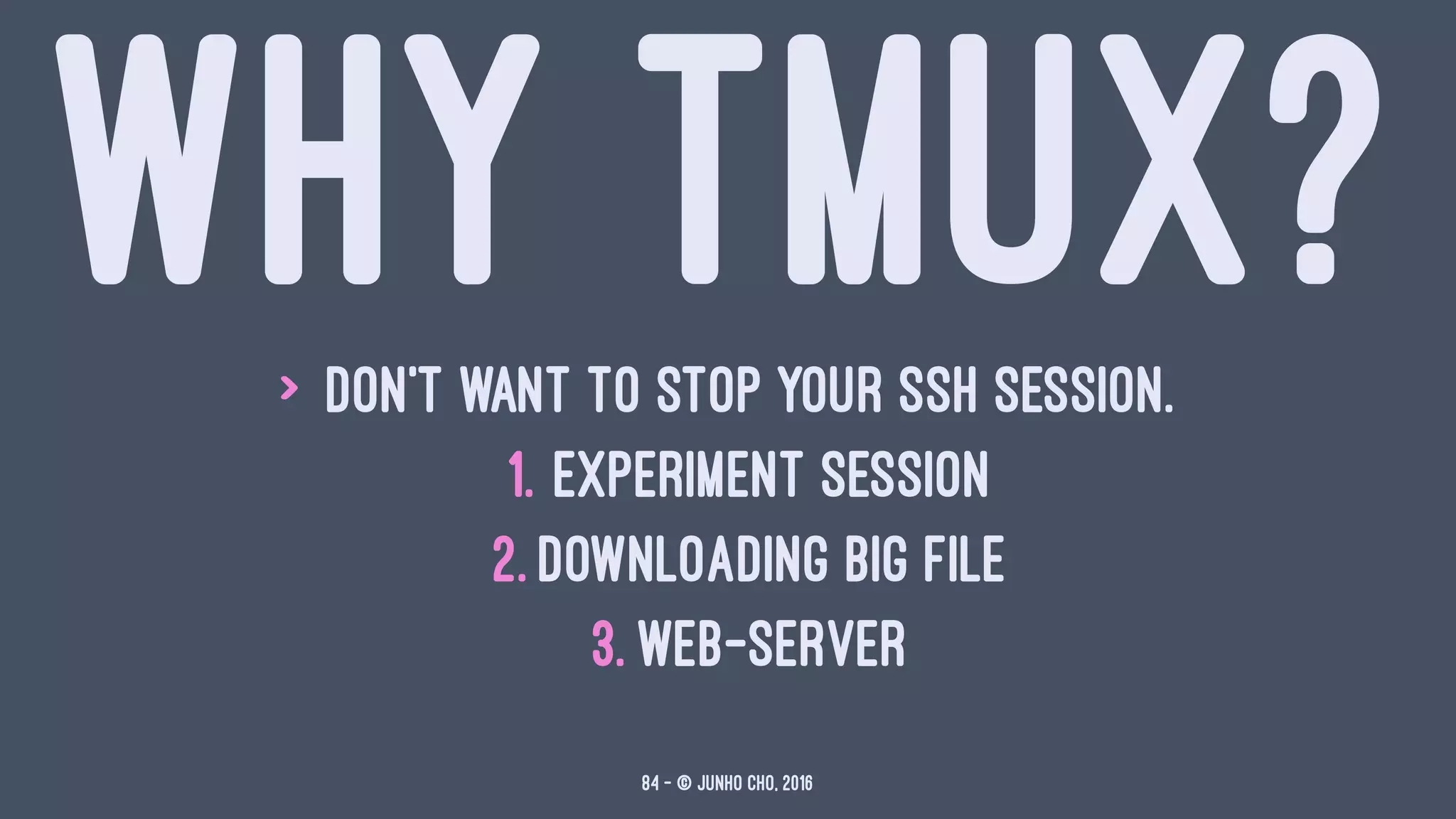

![tmux new -s [session-name] # create new session
tmux ls # list existing session
tmux attch -t [session-name] # attach existing session
86 — © Junho Cho, 2016](https://image.slidesharecdn.com/cli-deckset-170610061518/75/Get-Used-to-Command-Line-Interface-86-2048.jpg)

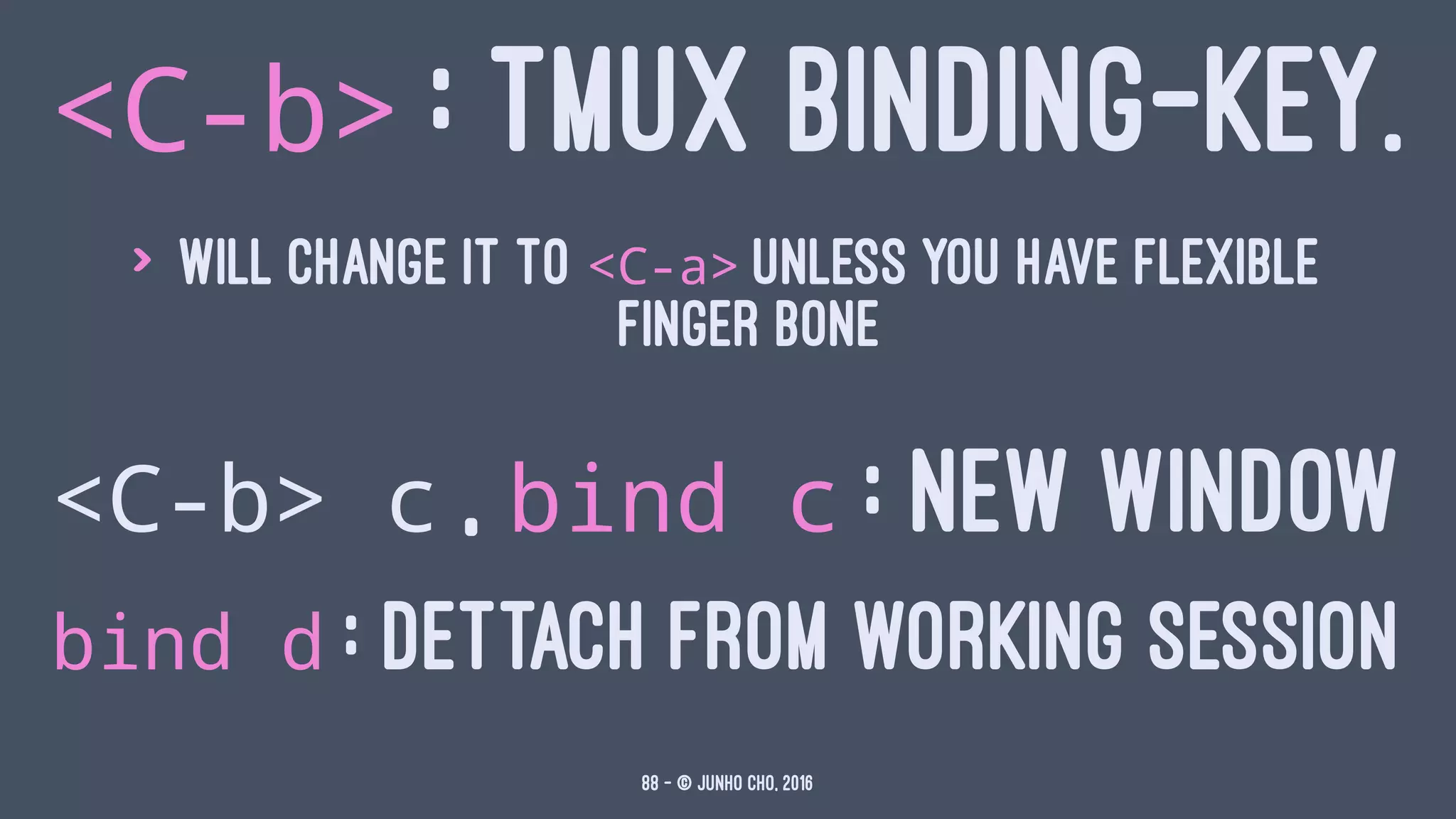
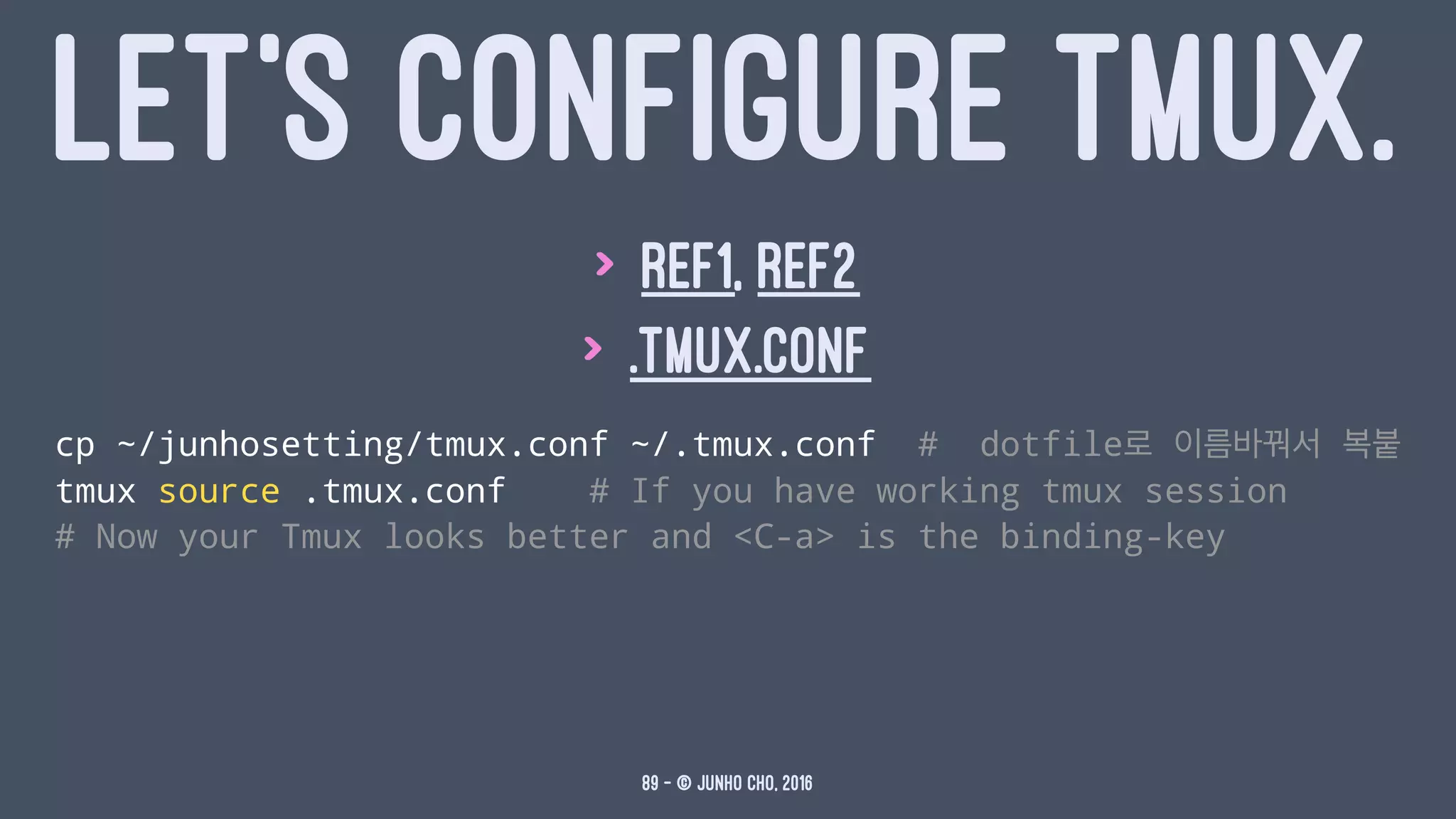
![tmux new -s [session-name]
bind c : new window
bind n : Next window
bind p : Previous window
bind % : vertical split pane
bind " : horizontal split pane
bind h(jkl, arrow) : move my cursor pane to pane
bind [ : copy-mode / q : copy-mode exit
exit / <C-d> : quit pane
90 — © Junho Cho, 2016](https://image.slidesharecdn.com/cli-deckset-170610061518/75/Get-Used-to-Command-Line-Interface-90-2048.jpg)