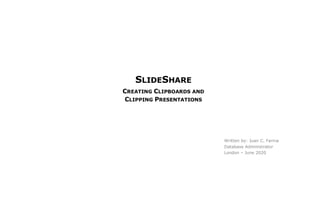
Slideshare tips and-tricks
- 1. SLIDESHARE CREATING CLIPBOARDS AND CLIPPING PRESENTATIONS Written by: Juan C. Farina Database Administrator London – June 2020
- 2. The files uploaded to SlideShare need to be converted as a presentation (as opposed to a document) by the SlideShare converter. In that case they are seen as slides and they can be clipped to Clipboards created in SlideShare. In general, a file can be converted as a presentation, a document and an infographic, based on the following criteria: • A presentation file has a higher width than height (4:3 or 16:9 aspect ratio of a presentation slide. • A document file has a higher height than width (like a standard A4/8½ x11) • An infographic file has a height that is more than twice the with.
- 3. Sometimes, a .ppt or .pptx file can end up in looking like a document if it is not uploaded in standard presentation format. For instance, if you created a .pdf from a presentation and it has activated the Notes Pages mode, this file would have the shape/size of a document. If you upload this file to SlideShare, the converter will register it as a document. If you don’t want this, just generate a .pdf without the notes. Once the file is a presentation in SlideShare, you can check the Allow users to clip slides parameter in the Privacy Settings of the file. Once that is done, the presentation will show the icon Clip slide in the upper right corner at execution time. Clicking this icon, you will be able to clip the presentation in a Clipboard that you have previously created.
- 4. Please note that you will only see this icon when the visibility of the file is defined as Public. As soon as you change this parameter to Private, the presentation will disappear from the clipboard. You can only see it in My Uploads. A MS Word document with a size of 14 cm wide x 22 cm height, and then converted to .pdf will be upload as a presentation to SlideShare. ***** E N D O F D O C U M E N T *****
