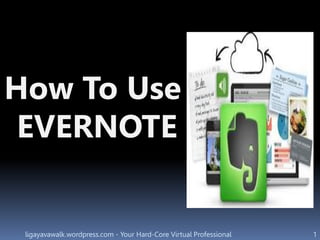
Evernote Beginner's Guide - How to Use the Popular Note Taking App
- 1. ligayavawalk.wordpress.com - Your Hard-Core Virtual Professional 1 How To Use EVERNOTE
- 2. ligayavawalk.wordpress.com - Your Hard-Core Virtual Professional 2 What is Evernote?
- 3. ligayavawalk.wordpress.com - Your Hard-Core Virtual Professional 3 A cloud service app used for note taking
- 4. ligayavawalk.wordpress.com - Your Hard-Core Virtual Professional 4 As simple as:
- 5. ligayavawalk.wordpress.com - Your Hard-Core Virtual Professional 5 How can Evernote make this simple?
- 6. ligayavawalk.wordpress.com - Your Hard-Core Virtual Professional 6 One workspace from short lists to lengthy researches
- 7. ligayavawalk.wordpress.com - Your Hard-Core Virtual Professional 7 Place to collect inspirational ideas
- 8. ligayavawalk.wordpress.com - Your Hard-Core Virtual Professional 8 Real time Discussion inside Evernote
- 9. ligayavawalk.wordpress.com - Your Hard-Core Virtual Professional 9 Transform your notes into a presentation
- 10. ligayavawalk.wordpress.com - Your Hard-Core Virtual Professional 10 Install the app and Sync with your devices
- 11. ligayavawalk.wordpress.com - Your Hard-Core Virtual Professional 11 Let’s get started!
- 12. ligayavawalk.wordpress.com - Your Hard-Core Virtual Professional 12 Open Google Chrome browser
- 13. ligayavawalk.wordpress.com - Your Hard-Core Virtual Professional 13
- 14. ligayavawalk.wordpress.com - Your Hard-Core Virtual Professional 14 Type Evernote
- 15. ligayavawalk.wordpress.com - Your Hard-Core Virtual Professional 15 Click here
- 16. ligayavawalk.wordpress.com - Your Hard-Core Virtual Professional 16 This page appears
- 17. ligayavawalk.wordpress.com - Your Hard-Core Virtual Professional 17 Enter your email here
- 18. ligayavawalk.wordpress.com - Your Hard-Core Virtual Professional 18 Create a password
- 19. ligayavawalk.wordpress.com - Your Hard-Core Virtual Professional 19 Click Sign up
- 20. ligayavawalk.wordpress.com - Your Hard-Core Virtual Professional 20 For this tutorial, we use Basic Plan
- 21. ligayavawalk.wordpress.com - Your Hard-Core Virtual Professional 21
- 22. ligayavawalk.wordpress.com - Your Hard-Core Virtual Professional 22 Here’s the welcome message of Evernote
- 23. ligayavawalk.wordpress.com - Your Hard-Core Virtual Professional 23 Click here
- 24. ligayavawalk.wordpress.com - Your Hard-Core Virtual Professional 24 Here’s the content
- 25. ligayavawalk.wordpress.com - Your Hard-Core Virtual Professional 25
- 26. ligayavawalk.wordpress.com - Your Hard-Core Virtual Professional 26 Click here to get the app
- 27. ligayavawalk.wordpress.com - Your Hard-Core Virtual Professional 27 Click here to Download
- 28. ligayavawalk.wordpress.com - Your Hard-Core Virtual Professional 28 Click here if the download didn’t start
- 29. ligayavawalk.wordpress.com - Your Hard-Core Virtual Professional 29 Click here
- 30. ligayavawalk.wordpress.com - Your Hard-Core Virtual Professional 30 Tick the box
- 31. ligayavawalk.wordpress.com - Your Hard-Core Virtual Professional 31 Click here
- 32. ligayavawalk.wordpress.com - Your Hard-Core Virtual Professional 32 Click on Yes if permission pop up box appears
- 33. ligayavawalk.wordpress.com - Your Hard-Core Virtual Professional 33 Please wait
- 34. ligayavawalk.wordpress.com - Your Hard-Core Virtual Professional 34 Once it was sucessfully installed, You shoud have this
- 35. ligayavawalk.wordpress.com - Your Hard-Core Virtual Professional 35
- 36. ligayavawalk.wordpress.com - Your Hard-Core Virtual Professional 36 You can also create an account here
- 37. ligayavawalk.wordpress.com - Your Hard-Core Virtual Professional 37 Use your preferred email address
- 38. ligayavawalk.wordpress.com - Your Hard-Core Virtual Professional 38 Create your password
- 39. ligayavawalk.wordpress.com - Your Hard-Core Virtual Professional 39 Click to Register
- 40. ligayavawalk.wordpress.com - Your Hard-Core Virtual Professional 40 If you already have an account
- 41. ligayavawalk.wordpress.com - Your Hard-Core Virtual Professional 41 Click here
- 42. ligayavawalk.wordpress.com - Your Hard-Core Virtual Professional 42 Evernote Web Dashboard
- 43. ligayavawalk.wordpress.com - Your Hard-Core Virtual Professional 43 Let me give you a brief tour
- 44. ligayavawalk.wordpress.com - Your Hard-Core Virtual Professional 44 Let’s Create your First Notebook
- 45. ligayavawalk.wordpress.com - Your Hard-Core Virtual Professional 45 Click here
- 46. ligayavawalk.wordpress.com - Your Hard-Core Virtual Professional 46 Type the name of your Notebook
- 47. ligayavawalk.wordpress.com - Your Hard-Core Virtual Professional 47 You can now type your Note
- 48. ligayavawalk.wordpress.com - Your Hard-Core Virtual Professional 48 Click here
- 49. ligayavawalk.wordpress.com - Your Hard-Core Virtual Professional 49 Here’s how it looks like
- 50. ligayavawalk.wordpress.com - Your Hard-Core Virtual Professional 50 To format your text notes
- 51. ligayavawalk.wordpress.com - Your Hard-Core Virtual Professional 51 Click Done
- 52. ligayavawalk.wordpress.com - Your Hard-Core Virtual Professional 52 Name of your Notebook
- 53. ligayavawalk.wordpress.com - Your Hard-Core Virtual Professional 53 Your Note
- 54. ligayavawalk.wordpress.com - Your Hard-Core Virtual Professional 54 To share your notes with others
- 55. ligayavawalk.wordpress.com - Your Hard-Core Virtual Professional 55
- 56. ligayavawalk.wordpress.com - Your Hard-Core Virtual Professional 56 Choose here
- 57. ligayavawalk.wordpress.com - Your Hard-Core Virtual Professional 57 To create a New Note
- 58. ligayavawalk.wordpress.com - Your Hard-Core Virtual Professional 58 Drag a file or Type it here
- 59. ligayavawalk.wordpress.com - Your Hard-Core Virtual Professional 59 You can also click here
- 60. ligayavawalk.wordpress.com - Your Hard-Core Virtual Professional 60 To Find an existing Notebook
- 61. ligayavawalk.wordpress.com - Your Hard-Core Virtual Professional 61 Click here
- 62. ligayavawalk.wordpress.com - Your Hard-Core Virtual Professional 62 To start chatting with your colleagues
- 63. ligayavawalk.wordpress.com - Your Hard-Core Virtual Professional 63 Click here
- 64. ligayavawalk.wordpress.com - Your Hard-Core Virtual Professional 64 Search for people you want to work with
- 65. ligayavawalk.wordpress.com - Your Hard-Core Virtual Professional 65 To Create Shortcuts
- 66. ligayavawalk.wordpress.com - Your Hard-Core Virtual Professional 66 Click here
- 67. ligayavawalk.wordpress.com - Your Hard-Core Virtual Professional 67
- 68. ligayavawalk.wordpress.com - Your Hard-Core Virtual Professional 68 To make a Tag
- 69. ligayavawalk.wordpress.com - Your Hard-Core Virtual Professional 69 Click here
- 70. ligayavawalk.wordpress.com - Your Hard-Core Virtual Professional 70 Find a Tag
- 71. ligayavawalk.wordpress.com - Your Hard-Core Virtual Professional 71 Here’s your Account Settings
- 72. ligayavawalk.wordpress.com - Your Hard-Core Virtual Professional 72 Click here
- 73. ligayavawalk.wordpress.com - Your Hard-Core Virtual Professional 73 You can also Find Help & Learning here
- 74. ligayavawalk.wordpress.com - Your Hard-Core Virtual Professional 74 Click here
- 75. ligayavawalk.wordpress.com - Your Hard-Core Virtual Professional 75 To Log Out
- 76. ligayavawalk.wordpress.com - Your Hard-Core Virtual Professional 76 Click here
- 77. ligayavawalk.wordpress.com - Your Hard-Core Virtual Professional 77 Here’s what you can see under Option tab
- 78. ligayavawalk.wordpress.com - Your Hard-Core Virtual Professional 78
- 79. ligayavawalk.wordpress.com - Your Hard-Core Virtual Professional 79 To Edit a Reminder
- 80. ligayavawalk.wordpress.com - Your Hard-Core Virtual Professional 80 Click here
- 81. ligayavawalk.wordpress.com - Your Hard-Core Virtual Professional 81 To Add a Shortut
- 82. ligayavawalk.wordpress.com - Your Hard-Core Virtual Professional 82 Click here
- 83. ligayavawalk.wordpress.com - Your Hard-Core Virtual Professional 83 To Delete a Note
- 84. ligayavawalk.wordpress.com - Your Hard-Core Virtual Professional 84 Click here
- 85. ligayavawalk.wordpress.com - Your Hard-Core Virtual Professional 85 Here’s the Note info
- 86. ligayavawalk.wordpress.com - Your Hard-Core Virtual Professional 86 Click here
- 87. ligayavawalk.wordpress.com - Your Hard-Core Virtual Professional 87 To Copy a Link
- 88. ligayavawalk.wordpress.com - Your Hard-Core Virtual Professional 88 Click here
- 89. ligayavawalk.wordpress.com - Your Hard-Core Virtual Professional 89 If you have downloaded Evernote
- 90. ligayavawalk.wordpress.com - Your Hard-Core Virtual Professional 90 Here’ how it looks like
- 91. ligayavawalk.wordpress.com - Your Hard-Core Virtual Professional 91 Here’s the Menu tab
- 92. ligayavawalk.wordpress.com - Your Hard-Core Virtual Professional 92 Here’s the Evernote icons
- 93. ligayavawalk.wordpress.com - Your Hard-Core Virtual Professional 93 These are your shortcut Tools
- 94. ligayavawalk.wordpress.com - Your Hard-Core Virtual Professional 94 View the summary of your Note / Notebook
- 95. ligayavawalk.wordpress.com - Your Hard-Core Virtual Professional 95 The Notebook you are viewing
- 96. ligayavawalk.wordpress.com - Your Hard-Core Virtual Professional 96 Set a Reminder here
- 97. ligayavawalk.wordpress.com - Your Hard-Core Virtual Professional 97 Turn your Note into a Presentation
- 98. ligayavawalk.wordpress.com - Your Hard-Core Virtual Professional 98 Edit your Note / Notebook here
- 99. ligayavawalk.wordpress.com - Your Hard-Core Virtual Professional 99 This is the Get started Guide
