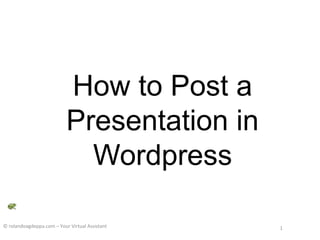
Rolando agdeppa how to post a presentation in wordpress
- 1. How to Post a Presentation in Wordpress 1© rolandoagdeppa.com – Your Virtual Assistant
- 2. © rolandoagdeppa.com – Your Virtual Assistant 2 Go to your desktop
- 3. Click the start button © rolandoagdeppa.com – Your Virtual Assistant 3
- 4. © rolandoagdeppa.com – Your Virtual Assistant 4
- 5. After clicking the microsoft powerpoint – below screen will appear © rolandoagdeppa.com – Your Virtual Assistant 5
- 6. To avoid formatting the slide template over and over again © rolandoagdeppa.com – Your Virtual Assistant 6
- 7. You need to make a master slide © rolandoagdeppa.com – Your Virtual Assistant 7
- 8. Click the View tab © rolandoagdeppa.com – Your Virtual Assistant 8
- 9. © rolandoagdeppa.com – Your Virtual Assistant 9
- 10. After clicking the View tab – below screen will appear © rolandoagdeppa.com – Your Virtual Assistant 10
- 11. Click the slide master option © rolandoagdeppa.com – Your Virtual Assistant 11
- 12. © rolandoagdeppa.com – Your Virtual Assistant 12
- 13. After clicking the slide master option-below screen will appear © rolandoagdeppa.com – Your Virtual Assistant 13
- 14. Choose the master slide template © rolandoagdeppa.com – Your Virtual Assistant 14
- 15. Set the Title text © rolandoagdeppa.com – Your Virtual Assistant 15
- 16. Click the Title text box © rolandoagdeppa.com – Your Virtual Assistant 16
- 17. Go to the home tab © rolandoagdeppa.com – Your Virtual Assistant 17
- 18. © rolandoagdeppa.com – Your Virtual Assistant 18
- 19. Go to the font size © rolandoagdeppa.com – Your Virtual Assistant 19
- 20. © rolandoagdeppa.com – Your Virtual Assistant 20
- 21. Choose the font size © rolandoagdeppa.com – Your Virtual Assistant 21
- 22. © rolandoagdeppa.com – Your Virtual Assistant 22
- 23. Choose the font face © rolandoagdeppa.com – Your Virtual Assistant 23
- 24. © rolandoagdeppa.com – Your Virtual Assistant 24
- 25. I prefer to click Arial © rolandoagdeppa.com – Your Virtual Assistant 25
- 26. © rolandoagdeppa.com – Your Virtual Assistant 26
- 27. Click the date text box © rolandoagdeppa.com – Your Virtual Assistant 27
- 28. Delete date text box © rolandoagdeppa.com – Your Virtual Assistant 28
- 29. Date text box is removed © rolandoagdeppa.com – Your Virtual Assistant 29
- 30. Click the footer text box © rolandoagdeppa.com – Your Virtual Assistant 30
- 31. Drag the footer text box to desired position © rolandoagdeppa.com – Your Virtual Assistant 31
- 32. Write your footer © rolandoagdeppa.com – Your Virtual Assistant 32
- 33. © rolandoagdeppa.com – Your Virtual Assistant 33
- 34. Click the slide number text box © rolandoagdeppa.com – Your Virtual Assistant 34
- 35. Drag the slide number text box to desired location © rolandoagdeppa.com – Your Virtual Assistant 35
- 36. Click the slide master tab © rolandoagdeppa.com – Your Virtual Assistant 36
- 37. © rolandoagdeppa.com – Your Virtual Assistant 37
- 38. Click the close master view button © rolandoagdeppa.com – Your Virtual Assistant 38
- 39. © rolandoagdeppa.com – Your Virtual Assistant 39
- 40. Below screen will appear © rolandoagdeppa.com – Your Virtual Assistant 40
- 41. But the below template doesn’t follow your format! © rolandoagdeppa.com – Your Virtual Assistant 41
- 42. Then what should be done? © rolandoagdeppa.com – Your Virtual Assistant 42
- 43. Simple!, just go to the slide layout © rolandoagdeppa.com – Your Virtual Assistant 43
- 44. © rolandoagdeppa.com – Your Virtual Assistant 44
- 45. Below screen will appear © rolandoagdeppa.com – Your Virtual Assistant 45
- 46. Choose the appropriate template © rolandoagdeppa.com – Your Virtual Assistant 46
- 47. © rolandoagdeppa.com – Your Virtual Assistant 47
- 48. Then, below screen will appear © rolandoagdeppa.com – Your Virtual Assistant 48
- 49. To show the footer and slide number © rolandoagdeppa.com – Your Virtual Assistant 49
- 50. Go to the insert tab © rolandoagdeppa.com – Your Virtual Assistant 50
- 51. © rolandoagdeppa.com – Your Virtual Assistant 51
- 52. Click the footer and header icon © rolandoagdeppa.com – Your Virtual Assistant 52
- 53. © rolandoagdeppa.com – Your Virtual Assistant 53
- 54. Below screen will appear © rolandoagdeppa.com – Your Virtual Assistant 54
- 55. Tick the slide number and footer box © rolandoagdeppa.com – Your Virtual Assistant 55
- 56. © rolandoagdeppa.com – Your Virtual Assistant 56
- 57. Now the footer and slide number appear © rolandoagdeppa.com – Your Virtual Assistant 57
- 58. Slide template done, now we’ll go to wordpress © rolandoagdeppa.com – Your Virtual Assistant 58
- 59. Type wordpress.com, on your browser page © rolandoagdeppa.com – Your Virtual Assistant 59
- 60. © rolandoagdeppa.com – Your Virtual Assistant 60
- 61. Below screen will appear © rolandoagdeppa.com – Your Virtual Assistant 61
- 62. Click the “Get started box “ © rolandoagdeppa.com – Your Virtual Assistant 62
- 63. Below screen will appear © rolandoagdeppa.com – Your Virtual Assistant 63
- 64. Fill up your email address © rolandoagdeppa.com – Your Virtual Assistant 64
- 65. Fill up your preferred password © rolandoagdeppa.com – Your Virtual Assistant 65
- 66. Scroll down, and see the below screen © rolandoagdeppa.com – Your Virtual Assistant 66
- 67. Click the Create Blog icon © rolandoagdeppa.com – Your Virtual Assistant 67
- 68. © rolandoagdeppa.com – Your Virtual Assistant 68
- 69. Click the Next Step button © rolandoagdeppa.com – Your Virtual Assistant 69
- 70. © rolandoagdeppa.com – Your Virtual Assistant 70
- 71. Then, you have to choose your theme © rolandoagdeppa.com – Your Virtual Assistant 71
- 72. For the meantime, I choose Ryu © rolandoagdeppa.com – Your Virtual Assistant 72
- 73. © rolandoagdeppa.com – Your Virtual Assistant 73
- 74. You can change your preferred theme later © rolandoagdeppa.com – Your Virtual Assistant 74
- 75. Below is the Ryu theme © rolandoagdeppa.com – Your Virtual Assistant 75
- 76. Click the Next Step button © rolandoagdeppa.com – Your Virtual Assistant 76
- 77. © rolandoagdeppa.com – Your Virtual Assistant 77
- 78. Below screen will appear © rolandoagdeppa.com – Your Virtual Assistant 78
- 79. Click the Next Step button © rolandoagdeppa.com – Your Virtual Assistant 79
- 80. © rolandoagdeppa.com – Your Virtual Assistant 80
- 81. Below screen will appear © rolandoagdeppa.com – Your Virtual Assistant 81
- 82. Click the Next Step button © rolandoagdeppa.com – Your Virtual Assistant 82
- 83. © rolandoagdeppa.com – Your Virtual Assistant 83
- 84. Below screen will appear © rolandoagdeppa.com – Your Virtual Assistant 84
- 85. It says , to confirm your email © rolandoagdeppa.com – Your Virtual Assistant 85
- 86. © rolandoagdeppa.com – Your Virtual Assistant 86
- 87. © rolandoagdeppa.com – Your Virtual Assistant 87 Confirm your email
- 88. © rolandoagdeppa.com – Your Virtual Assistant 88
- 89. Click the Confirm Email Address button © rolandoagdeppa.com – Your Virtual Assistant 89
- 90. © rolandoagdeppa.com – Your Virtual Assistant 90
- 91. Email confirmed! © rolandoagdeppa.com – Your Virtual Assistant 91
- 92. © rolandoagdeppa.com – Your Virtual Assistant 92
- 93. I prefer to change to another theme © rolandoagdeppa.com – Your Virtual Assistant 93
- 94. Click the dashboard option © rolandoagdeppa.com – Your Virtual Assistant 94
- 95. © rolandoagdeppa.com – Your Virtual Assistant 95
- 96. Below screen will appear © rolandoagdeppa.com – Your Virtual Assistant 96
- 97. Go to Appearance option © rolandoagdeppa.com – Your Virtual Assistant 97
- 98. Click the Themes © rolandoagdeppa.com – Your Virtual Assistant 98
- 99. © rolandoagdeppa.com – Your Virtual Assistant 99
- 100. Below screen will appear © rolandoagdeppa.com – Your Virtual Assistant 100
- 101. Click the search icon, to find the preferred theme © rolandoagdeppa.com – Your Virtual Assistant 101
- 102. © rolandoagdeppa.com – Your Virtual Assistant 102
- 103. Then type the name of your desired theme © rolandoagdeppa.com – Your Virtual Assistant 103
- 104. Click Activate © rolandoagdeppa.com – Your Virtual Assistant 104
- 105. © rolandoagdeppa.com – Your Virtual Assistant 105
- 106. Then click the name of your site © rolandoagdeppa.com – Your Virtual Assistant 106
- 107. © rolandoagdeppa.com – Your Virtual Assistant 107
- 108. Below screen will appear © rolandoagdeppa.com – Your Virtual Assistant 108
- 109. You have set up your wordpress account! © rolandoagdeppa.com – Your Virtual Assistant 109
- 110. Now you have to upload your presentation in www.slideshare.net © rolandoagdeppa.com – Your Virtual Assistant 110
- 111. Go to www.slideshare.net © rolandoagdeppa.com – Your Virtual Assistant 111
- 112. © rolandoagdeppa.com – Your Virtual Assistant 112
- 113. Sign up for an account © rolandoagdeppa.com – Your Virtual Assistant 113
- 114. © rolandoagdeppa.com – Your Virtual Assistant 114
- 115. Fill up the sign up boxes © rolandoagdeppa.com – Your Virtual Assistant 115
- 116. © rolandoagdeppa.com – Your Virtual Assistant 116
- 117. Click the sign up button © rolandoagdeppa.com – Your Virtual Assistant 117
- 118. Below screen will appear © rolandoagdeppa.com – Your Virtual Assistant 118
- 119. Click upload button © rolandoagdeppa.com – Your Virtual Assistant 119
- 120. © rolandoagdeppa.com – Your Virtual Assistant 120
- 121. Below screen will appear © rolandoagdeppa.com – Your Virtual Assistant 121
- 122. Click the upload button © rolandoagdeppa.com – Your Virtual Assistant 122
- 123. Click your presentation to upload © rolandoagdeppa.com – Your Virtual Assistant 123
- 124. Click open button © rolandoagdeppa.com – Your Virtual Assistant 124
- 125. Wait for you file to upload © rolandoagdeppa.com – Your Virtual Assistant 125
- 126. Your file uploaded! © rolandoagdeppa.com – Your Virtual Assistant 126
- 127. Click save and continue © rolandoagdeppa.com – Your Virtual Assistant 127
- 128. © rolandoagdeppa.com – Your Virtual Assistant 128
- 129. Click the view presentation button © rolandoagdeppa.com – Your Virtual Assistant 129
- 130. © rolandoagdeppa.com – Your Virtual Assistant 130
- 131. Below screen will appear © rolandoagdeppa.com – Your Virtual Assistant 131
- 132. Click embed © rolandoagdeppa.com – Your Virtual Assistant 132
- 133. © rolandoagdeppa.com – Your Virtual Assistant 133
- 134. Copy the code © rolandoagdeppa.com – Your Virtual Assistant 134
- 135. Click the copy the button © rolandoagdeppa.com – Your Virtual Assistant 135
- 136. Then open your wordpress account © rolandoagdeppa.com – Your Virtual Assistant 136
- 137. Go to the Post on the side bar © rolandoagdeppa.com – Your Virtual Assistant 137
- 138. © rolandoagdeppa.com – Your Virtual Assistant 138
- 139. Choose the Add new option © rolandoagdeppa.com – Your Virtual Assistant 139
- 140. © rolandoagdeppa.com – Your Virtual Assistant 140
- 141. Paste the code inside the text tab © rolandoagdeppa.com – Your Virtual Assistant 141
- 142. Then click the publish button © rolandoagdeppa.com – Your Virtual Assistant 142
- 143. © rolandoagdeppa.com – Your Virtual Assistant 143
- 144. Your Presentation is now Posted! © rolandoagdeppa.com – Your Virtual Assistant 144
- 145. © rolandoagdeppa.com – Your Virtual Assistant 145