Empowerment Technology: Integrating Materials (MS Word)
•Download as PPTX, PDF•
3 likes•3,900 views
This document discusses different settings for integrating images into text documents. It describes settings such as "in line with text" where the image is treated like text, "square" and "tight" wrapping where text flows around the image in a box or along its contours, and "top and bottom" where text is pushed above and below to make space for a full-width image. It also covers "behind text" where the image appears behind other elements, and "in front of text" where the image appears on top of other elements. The examples demonstrate how each setting integrates images with text.
Report
Share
Report
Share
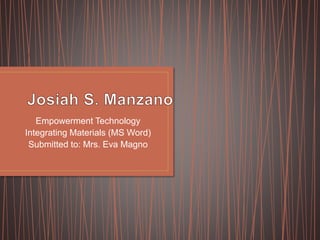
Recommended
Recommended
More Related Content
What's hot
What's hot (20)
Empowerment Technologies - Principles and Basic Techniques of Image Manipulation

Empowerment Technologies - Principles and Basic Techniques of Image Manipulation
Advanced Presentation Skills - Empowerment Technologies

Advanced Presentation Skills - Empowerment Technologies
Empowerment Technologies - Imaging and Design for the Online Environment

Empowerment Technologies - Imaging and Design for the Online Environment
[EMPOWERMENT TECHNOLOGIES]-ADVANCED PRESENTATION SKILLS![[EMPOWERMENT TECHNOLOGIES]-ADVANCED PRESENTATION SKILLS](data:image/gif;base64,R0lGODlhAQABAIAAAAAAAP///yH5BAEAAAAALAAAAAABAAEAAAIBRAA7)
![[EMPOWERMENT TECHNOLOGIES]-ADVANCED PRESENTATION SKILLS](data:image/gif;base64,R0lGODlhAQABAIAAAAAAAP///yH5BAEAAAAALAAAAAABAAEAAAIBRAA7)
[EMPOWERMENT TECHNOLOGIES]-ADVANCED PRESENTATION SKILLS
Recently uploaded
Recently uploaded (20)
Unit 3 Emotional Intelligence and Spiritual Intelligence.pdf

Unit 3 Emotional Intelligence and Spiritual Intelligence.pdf
HMCS Vancouver Pre-Deployment Brief - May 2024 (Web Version).pptx

HMCS Vancouver Pre-Deployment Brief - May 2024 (Web Version).pptx
Sensory_Experience_and_Emotional_Resonance_in_Gabriel_Okaras_The_Piano_and_Th...

Sensory_Experience_and_Emotional_Resonance_in_Gabriel_Okaras_The_Piano_and_Th...
HMCS Max Bernays Pre-Deployment Brief (May 2024).pptx

HMCS Max Bernays Pre-Deployment Brief (May 2024).pptx
Transparency, Recognition and the role of eSealing - Ildiko Mazar and Koen No...

Transparency, Recognition and the role of eSealing - Ildiko Mazar and Koen No...
Play hard learn harder: The Serious Business of Play

Play hard learn harder: The Serious Business of Play
Interdisciplinary_Insights_Data_Collection_Methods.pptx

Interdisciplinary_Insights_Data_Collection_Methods.pptx
Exploring_the_Narrative_Style_of_Amitav_Ghoshs_Gun_Island.pptx

Exploring_the_Narrative_Style_of_Amitav_Ghoshs_Gun_Island.pptx
Empowerment Technology: Integrating Materials (MS Word)
- 1. Empowerment Technology Integrating Materials (MS Word) Submitted to: Mrs. Eva Magno
- 2. • In Line With Text • Square • Tight • Through • Top and Bottom • Behind Text • In Front of Text
- 3. •This is a default setting for images that are inserted or integrated in your document. It treats your image like a text font with the bottom side totally aligned with the text line. ExamplIntegrating Materials
- 5. •This setting allows the image you inserted to be placed anywhere within the paragraph with the text going around the image in a square pattern like a frame. Integrating Materials Example
- 7. • Tight wrapping. Tight wrapping is similar to square wrapping, but instead of following the line of the bounding box, it follows the shape of the image. If the image is a rectangle, you won't see a difference. But if your image is any other shape, thetext wraps closely around the edge, creating a more dramatic effect.Integrating Materials Example
- 9. •This setting allows the text on your document to flow even tighter, taking the contours and shape of the image. Again, this can be best used with a .GIF. or .PNG type of image.Integrating Materials Example
- 11. •This setting pushes the texts away vertically to the top and/or the bottom of the image so that the image occupies a whole text line on its own as in the example.Integrating Materials Example
- 13. •This allows your image to be dragged and placed anywhere on your document but with all the texts floating in front of it. It effectively makes your image look like a background.Integrating Materials Example
- 15. •As it suggests, this setting allows your image to be placed right on top of the text as if your image was Integrating Materials Example
