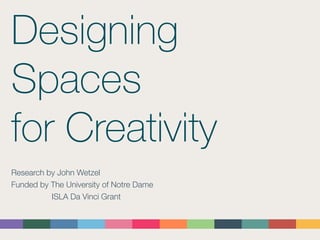
Digital_Designing_Spaces_for_Creativity_John_Wetzel
- 1. Designing Spaces for Creativity Research by John Wetzel Funded by The University of Notre Dame ISLA Da Vinci Grant
- 2. This research looks at how physical environments can influence the user’s creative potential by analyzing various factors in creative workspaces. The research involved: a literature review of a number of texts focusing on the design and layout of creative spaces in educational and office environments and the effect of spacial environments on creativity; interviewing with expert design researchers at Steelcase and Haworth; observational research of creative office space in use in Grand Rapids, Chicago and the Bay Area. By connecting the design intent of space shapers, such as Steelcase and Haworth, with observational research on how the spaces are actually used, I extracted insights and guidelines for designing creative spaces. These insights were sorted, analyzed, synthesized and organized into the following infographic which serves as a guide to help anyone take action to transform their environment, either office or academic, into a more creative work environment.
- 3. Merriam-Webster defines creativity as “the ability to make new things or think of new ideas.” In order to contextualize my research, I redefined the concept of creativity in my own words: Cre∙a∙tiv∙i∙ty- Noun the ability to produce something new through the application of imaginative, original ideas often in order to find a unique solution to a problem.
- 4. All spaces are ecosystems consisting of several unique, intercon- nected areas of variable size and purpose. On the following page is an illustration of the possible areas within the creative space ecosystem.The graphic shows the proportionality and locational relationships between the various areas. The purpose of each area is indicated on the left. Depending on the size or shape of your space the various pieces of this model can be rearranged to create your own unique creative space. It is assumed that the entrance is at the bottom of the graphic and all other sides are lined with windows. The Creative Ecosystem
- 5. Meeting Rooms Idea Generation Unique Touches Classic Boardroom Project Room Individual Workspace Gathering Place Kitchen or Café Storage & Resources Negative & Expansion Thresholds & Transitions Reflection & Relaxation The Creative Ecosystem Click any of the areas to be directly linked to information about it. Click the area’s symbol to return to the map.
- 6. Usage Maps The graphics on the following pages depict how the various areas within a creative ecosystem are used in relation to: —the type of activity done there —the time spent in those areas —the flexibility or adaptability of the space —the types of interactions which occur in them Usage of an area is not strictly limited to one of the above designations, so the grid from the creative ecosystem graphic will not restrict the following graphs.
- 7. ACTIONS Actions such as prototyping, listening, arguing, eating, and countless others occur within the ecosystem. These actions are categorized into four themes: Creating, Consuming, Conversing, and Collecting. Creating Consuming Conversing Collecting Cr Cs Cv Cl Usage Maps
- 8. Users are constantly moving from one area of the space to another and spend varying amounts of time in each area. Below is a map of the amount of time users will spend in areas within the ecosystem. TIME 0 min to 5 min 5 min to 15 min 15 min to 1 hr 1 hr to 2 hrs 2 or more hrs2+ 1-2 15-1 5-15 0-5 Usage Maps
- 9. FLEXIBILITY Solid Rarely Changing, Not FlexibleS L G Liquid Sometimes Changing, Semi-Flexible Gas Always Changing, Very Flexible Within an workspace, areas can and should be modified to adapt for changing needs and to create a dynamic environment. However, some areas should be changed more or less than others as shown below. Usage Maps
- 10. INTERACTIONS Structured Unstructured Group Individual Within a space, users are interacting with the environment as either an individual or as a group. These interactions can be structured or unstructured depending on the area within which the interactions occur. Usage Maps
- 11. Area Details The following pages show the description and insights related to each area in the Creative Ecosystem, shown below. Note: Click any of the areas to be directly linked to details about it. Click the area’s symbol to return to the map. Meeting Rooms Idea Generation Unique Touches Classic Boardroom Project Room Individual Workspace Gathering Place Kitchen or Café Storage & Resources Negative & Expansion Thresholds & Transitions Reflection & Relaxation
- 12. 15-1 • Place this area out-of-the-way but allow for long sight lines using windows or 2-way mirrors. • Give the mind a change of pace allowing for connections to be made in an undisturbed area. • Encourage reclined posture with seating such as lounge chairs, massage chairs or hammocks. • Ban all personal technology from the space. • Light the space with warm lighting such as incandescent lights and allow for adjustable intensity and hue. Cr L • Provide ample storage (more than you think) as piles of previous work and unused materials inhibit action. • Make relevant tools and supplies readily and quickly available. Keep them well organized and labeled to promote quick action. • Provide a secure and convenient temporary storage for purses and backpacks so belongings don’t tie users to a single location. • Deploy rollable whiteboards so ideas can be expressed at any location then move with the user for further development. • Mobilize a palette of supplies so they can be brought into creation spaces as needed. S0-5Cl Rest & Relaxation An area for users to get away and let their mind create connections Storage & Resources A proper place for previous creations, works in progress, or materials for new work
- 13. Unique Touches Unexpected areas to give distinctive character to the space Individual Workspaces Areas for a single user to focus on individual work with occasional collaboration • Organize desks for uninterrupted focus with adjacent areas for quick collaboration. • Encourage customization of space so users feel ownership. • Ditch external monitors to increase mobility. • Separate from open group spaces as groups will rarely use acoustically open spaces near individual workstations. 15-1 5-15 • Create a semi-secret nook for people to escape to and work in isolation. • Enter through an unusual threshold such as a small door or ladder to indicate that the space is completely different. • Place one of a kind elements everywhere, even the bathrooms—you never know where inspiration will occur. • Facilitate a culture of playfulness using nostalgic, diverse, interactive and fun elements. Cv L Cr Cr 1-2 L
- 14. 5-15 0-5Cv S • Create a noise buffer between the kitchen and work zones. • Stock it with healthy food and drinks and plenty of coffee, of course. 1-2 15-1 • Plan for more than 30% of your space to be negative space & expansion space. • Negative space doesn’t mean wasted space. Users will adapt and make use of open areas. • Accept that your space won’t be perfect upon inception. Leave room to adapt, evolve, and grow. • Develop new ways to use your space as you live in it. Utilize expansion areas to prototype those ideas. Cr Cs Cv G Kitchen or Café The central hub of the space, the kitchen is ideal for refueling and spontaneous interactions Negative & Expansion An area for evolving your space over time and giving users room to breathe
- 15. • Create a front porch to the meeting spaces for pre- and post-meetings or extra seating. • Keep supplies on hand: Post-it’s, Sharpies, whiteboard markers, blank paper, tape and pens are essentials. • Ensure equal access to whiteboards and content for all users. • Choose a table size and shape to fit the purpose of the room: err on the side of smaller and rounder to allow for equal interactions between users and content. • Give acoustical privacy between rooms and public areas. 1-2 • Seclude these spaces so users are not afraid to share ideas. • Use seating that encourages movement and action such as high stools or swings. • Maximize the amount of writable surfaces and minimize the use of technology. • Transition ideas out of the space using movable project boards. • Include random stimuli and a window with a view to inspire users. Cr L Meeting Rooms Home of all planned collaboration between users Idea Generation An area for divergent thought such as brainstorming activities
- 16. Cs 1-2 15-1 L • Give the rooms some character by giving them culturally relevant names, table decorations and other unique touches. • Place A / V at both ends of the table to equalize all user positions. • Add a wall leaner ledge for a quick meeting joiner. 2+Cr L • Make every vertical surface writable, magnetic, or tackable. • Create local storage for project boards. • Use aesthetic touches such as garage doors to demonstrate that it is a working space. Project Room An area for long-term content immersion for a single group Classic Boardroom An area for distributing content rather than creating work
- 17. Cs • Design for it to be used as a workable area when gatherings are not being held. • Use different and unique furniture such as picnic tables or fake logs and boulders to create atmosphere of a casual gathering. G15-1 Cv • Enter into an exciting, sense provoking, action filled area which sets the culture of creation. • Evoke random, unexpected collisions of users, and install eddy out spaces so those users can quickly converse and share ideas while passing on a staircase or hallway. • Place an idea sharing mechanism with a rotating prompt in a high traffic area. • Avoid placing any workable surfaces, such as whiteboards here as they will go unused. • Use wall, floor and ceiling treatment to signal change from one type of space to another. G L0-5 15-1 Gathering Place An area for the entire community to gather, share ideas, inspire each other or socialize Thresholds & Transitions The entrances, exits, and everything used to travel from one area to another
- 18. The layout and usage definition of each space is only the start of your creative space. They must be reinforced by cultural changes, proper furnishings and attention to relevant details. Follow these guidelines to create lasting change within your space. Guiding Principles
- 19. Lower the Barrier to Action • Lower the activation energy or effort required to take action on a task • Reduce the number of gatekeepers and barriers Focus on Function • Favor function and comfort over aesthetics • Adaptable furniture must intuit its purpose Encourage Play • Explore the space like a child by playing relentlessly and experimenting fearlessly. • Create friendships with play to lower communication barriers in collaborative settings. • Saturate the space with playful objects to remind users of their childhood when they had boundless imaginations.
- 20. Make Adaptation the Norm • Show that adaptation and personalization of the space is not only culturally acceptable but encouraged. • Support various working styles. • Design every space for adaptability rather than specified purposes. • Employ modular furniture systems such as semi-circle and rectangle tables. • Outfit everything with wheels for quick adaptability. Default to Analog • Let users dominate over content by only using A / V if necessary. • Mobilize A / V units so that they are not always present but still available when needed. • Discourage use of laptops during meetings as they act as barriers in user to user interactions. Saturate with Inspiration • Encourage space customization with foreign or unrelated contact as it may spark unexpected ideas. • Install dynamic and active art to avoid mundanity. • Display both tangible thinking, such as prototypes, and completed work in a mobile display case.
- 21. Build a Culture of Creators • Start a cultural shift along with the spatial changes in order for the creative space to thrive. • Apply branding to the space to add personality and a feeling of ownership. • Expose construction materials and reveal how items in the space are made. • Minimize precious surfaces and maximize workable surfaces. Give Users Choices • Support the uniqueness of the individual creative process by providing an array of environments • Give enough choices to allow for customization but not too many as it may overwhelm the user. • Offer a palette of different furniture to fit every user’s diverse work style. • Make lighting adjustable in magnitude, hue, and direction. Involve Users in the Creation • Have the users invest time and effort into designing and creating the space so that they feel ownership of it. • Allow users to customize from a select palette of possibilities.
- 22. Force Changes in Posture • Match the posture conveyed by the furniture with the intended activity: • Reflection – reclined • Brainstorming – standing • Sharing – low to the ground • Encourage changes in posture and movement with vertical planes and dynamic seating. • Ensure that all individual workstations allow for standing and sitting. Think Floor to Ceiling • Signal change by changing floor, wall or ceiling treatment or level. • Install plenty of large windows to provide basking natural light. • Raise ceiling heights for open minds. Make It Feel Natural • Bring nature into the space with low maintenance, broad-leafed plants or cacti. • Utilize natural and raw materials to decrease stress and increase comfort levels. • Escape into nature or a park for a walk to free the mind of spatial constraints. • Employ furnishings which allow users to settle natural postures and positions.
- 23. Budget for Change • Leave space and money for adaptation and growth since the space will never be perfect initially. • Limit the budget to force creative solutions. • Convert & adapt any furniture, space or supplies you already have. • Update the space routinely to keep it fresh and exciting. Be Moderately Exclusive • Allow the visibility of the presence of action but not the content of the action. • Utilize semi-permeable membranes such as frosted glass, beads or slotted doors. • Promote freedom to experiment behind closed doors but don’t make security suffocatingly restrictive. • Allow for variance in visual and acoustical privacy levels in private group and in- dividual workspaces. Use Clear & Clever Signage • Make signage direct but captivating with humor and clarity. • Indicate the various workspace options with a map at the entrance. • Reset and clean all communal spaces after use by following instructive signage.
- 24. It is my hope that you use the suggestions outlined in this research to design and build a more creative environment around you. The changes can be a low cost DIY project or a large scale construc- tion project. Changing your space can be daunting because it can seem permanent but if you see your space as a prototype that is constantly being improved, it becomes much easier. Space is just one component in the creative process, but it is one that often goes unnoticed. To help you transform your space, I have included an assessment to see how conducive your space is to creative action. Go Create Your Space!
- 25. Creative Space Assessment Assess Usage Use the categories outlined in the usage maps to categorize your space or parts of your space. Click on each trait to select it or the title to view the usage map. Click in the top left corner of the page to return to this page. Actions Time Flexibility Interactions 0 to 5 min Solid Rarely Changing Liquid Sometimes Changing 5 to 15 min 1 hr to 2 hrs 2 or more hrs2+ 1-2 15 min to 1 hr15-1 5-15 0-5 S L Gas Always ChangingG Group Unstructured Individual Structured Individual Unstructured Group Structured 1 CreatingCr ConsumingCs ConversingCv CollectingCl
- 26. Saturate with Inspiration Build a Culture of Creators Give Users Choices Creative Space Assessment Assess Guiding Principles Assess your space relative to the guiding principles. Refer back to the previous pages to clarify the description of a principle.2 Lower the Barrier to Action Does Your Space: Involve Users in the Creation Focus on Function Force Changes in Posture Encourage Play Think Floor to Ceiling Default to Analog Make Adaptation the Norm Feel Natural Budget for Change Be Moderately Exclusive Use Clear and Clever Signage Click the box to select a principle or click on the text to view its description. Click in the top left corner of the page to return to this page.
- 27. Creative Space Assessment Guiding Principles Assessment For the guiding principles which you did not check, refer back to the advice which accompanies that principle by clicking on it. Then apply those insights in the changes you make to your space. Remember that the changes can be cultural as well as physical. 2 Turning Results to Action: Print pages 25-27 to bring your assessment with you the next time you change your space. Usage Assessment Look for crossovers between the 4 usage categories you selected and the usage of the various to the areas inside the Creative Ecosystem. Use similarities to find the most relevant insight to apply in your space. 1
- 28. Acknowledgments: Jessica Kayongo, Pfeil Innovation Center, Innovation Park, NeoCon, Steelcase, Haworth, Digitas LBi, Catalyst Ranch, Red Frog Events, IDEO, Zazzle.com YouTube, Stanford Libraries Create::Space, Stanford d.school, e-bay/PayPal Thank you! John Wetzel
