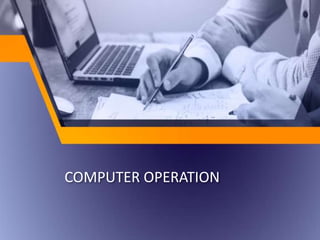
UNIT I-Computer Operation-Fundamentals.ppt
- 2. UNIT 1 – Computer Operation Fundamentals Computer Operation Fundamentals • Types • Computer Hardware • Input • Processing • Output • Storage • Computer Software
- 3. Computer • An electronic device, operating under the control of instructions stored in its own memory, that can accept data (input), process the data according to specified rules (process), produce results (output), and store the results (storage) for future use.
- 4. Computer Operation • Is of how the different parts of a computer system work together to perform a task INPUT PROCESS OUTPUT MEMORY COMPUTER OPERATION FLOW
- 5. Components of a computer system
- 6. Computer Hardware • Computer Hardware is the physical part of the computer system, the machinery, and equipment. • Parts of the computer “you can see”
- 7. Examples of Computer Hardware Monitor: T.V. like screen used to show pictures and words CPU: Central Processing Unit this is where most of the computer’s calculations take place. In terms of computing power, the CPU is the most important element of a computing system. Keyboard: This device is used to type information into the computer and contains the numbers 0-9.
- 8. INPUT DEVICES • This is simply whatever goes in a computer • As smart as computers are, they still need input from humans to tell them what to do and provide data to process. Keyboa rd Mouse Microph one
- 9. • Processing is the conversion of input to output and this is done inside the computer in an area called the Central Processing Unit (CPU). The processor is the brain of a computer and it is a microchip PROCESSING
- 10. OUTPUT • Output is the result of computer process. • We can also say that the output is any information that comes out of a computer. In computing, information refers to any data presented in a useful form. The most common output devices include monitors, printers and speakers.
- 11. • A storage unit is a part of the computer system which is employed to store the information and instructions to be processed. A storage device is an integral part of the computer hardware which stores information/data to process the result of any computational work. Without a storage device, a computer would not be able to run or even boot up. Or in other words, we can say that a storage device is a hardware that is used for storing, porting, or extracting data files. It can also store information/data both temporarily and permanently. STORAGE
- 12. Types of Storage Devices • Primary Storage Devices: It is also known as internal memory and main memory. This is a section of the CPU that holds program instructions, input data, and intermediate results. It is generally smaller in size. RAM (Random Access Memory) and ROM (Read Only Memory) are examples of primary storage. • Secondary Storage Devices: Secondary storage is a memory that is stored external to the computer. It is mainly used for the permanent and long-term storage of programs and data. Hard Disk, CD, DVD, Pen/Flash drive, SSD, etc, are examples of secondary storage.
- 13. Computer Software • is any set of machine-readable instructions that directs a computer's processor to perform specific operations. Software is a general term. It can refer to all computer instructions in general, or to any specific set of computer instructions. It is inclusive of both machine instructions and source code • Computer needs the software to work. The software includes system software and application software.
- 15. • is computer software designed to operate the computer hardware, provide basic functionality, and provide a platform for running application software. System software includes device drivers, operating systems, utility software, language processor, etc. The different functions of system software are 1. Reading data and receiving information. 2. Translating data and instructions. 3. Controlling all the peripheral devices. 4. Processing and generating output. System Software
- 16. Different Types of System Software 1. BIOS 2. Operating System 3. Device Drivers 4. Language Processors 5. Utility software
- 17. Operating System: An operating system (OS) is a collection of software that manages computer hardware resources and provides common services for computer programs. The operating system is an essential component of the system software in a computer system. Application programs usually require an operating system to function. Bios: The Basic Input/Output System (BIOS), also known as System BIOS, ROM BIOS, or PC BIOS. The fundamental purposes of the BIOS are to initialize and test the system hardware components, and to load a boot loader or an operating system from a mass memory device. Windo ws
- 18. Device Drivers: In computing, a device driver is a computer program that operates or controls a particular type of device that is attached to a computer. A driver typically communicates with the device through the computer bus or communications subsystem to which the hardware connects. Language Processor: A program that processes programs written in a programming language is called a language processor. Part of a language processor is a language translator, which translates the program from the source language into machine code, assembly language, or some other language. The machine code can be for an actual computer or for a virtual computer. Utility Software: Utility software designed to help analyze, configure, optimize or maintain a computer. Utility software usually focuses on how the computer infrastructure (including the computer hardware, operating system, application software and data storage) operates.
- 19. Application Software • an application) is a set of one or more programs designed to permit the user to perform a group of coordinated functions, tasks, or activities. Application software cannot run on itself but is dependent on system software to execute. Examples of an application include a word processor, a spreadsheet design and management system, an aeronautical flight simulator, a console game, a drawing, painting, and illustrating system, or a library management system.
- 20. Three (3) Categories General-purpose application software • General purpose application software refers to software that can perform many different related tasks. Word processors, spreadsheets, and databases are all examples of application software. Others include graphics and presentation software
- 21. Specific Purpose application software Specific Purpose application software is very specific in its use. Engineering programs often fall under this category - there is a program that does slope stability analysis and nothing else, for instance. Specific purpose software may also be created in-house and tailored to the specific needs of the company.
- 22. Developer Tool A programming tool or software development tool is a program or application that software developers use to create, debug, maintain, or otherwise support other programs and applications. The term usually refers to relatively simple programs, that can be combined together to accomplish a task, much as one might use multiple hand tools to fix a physical object.