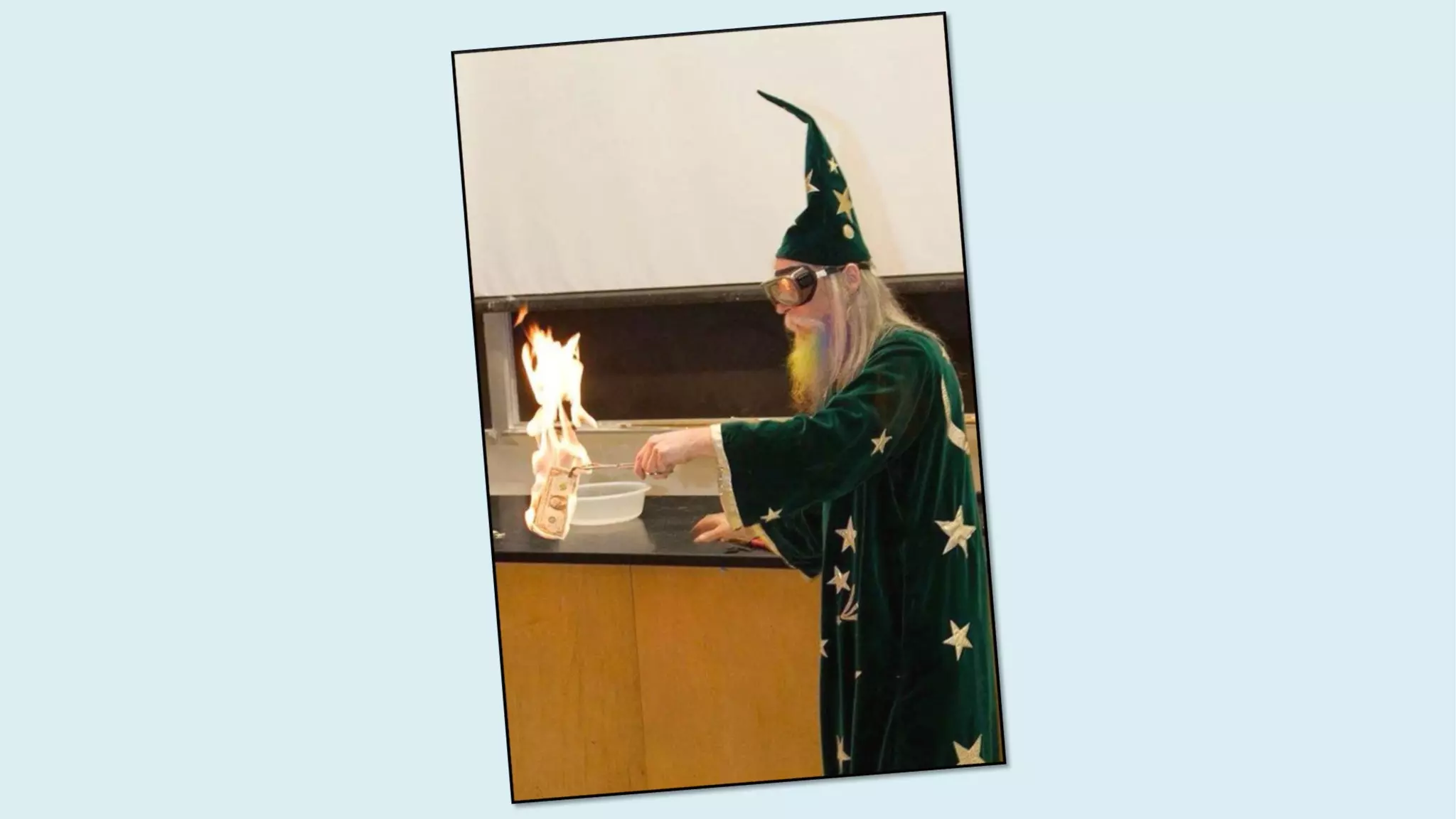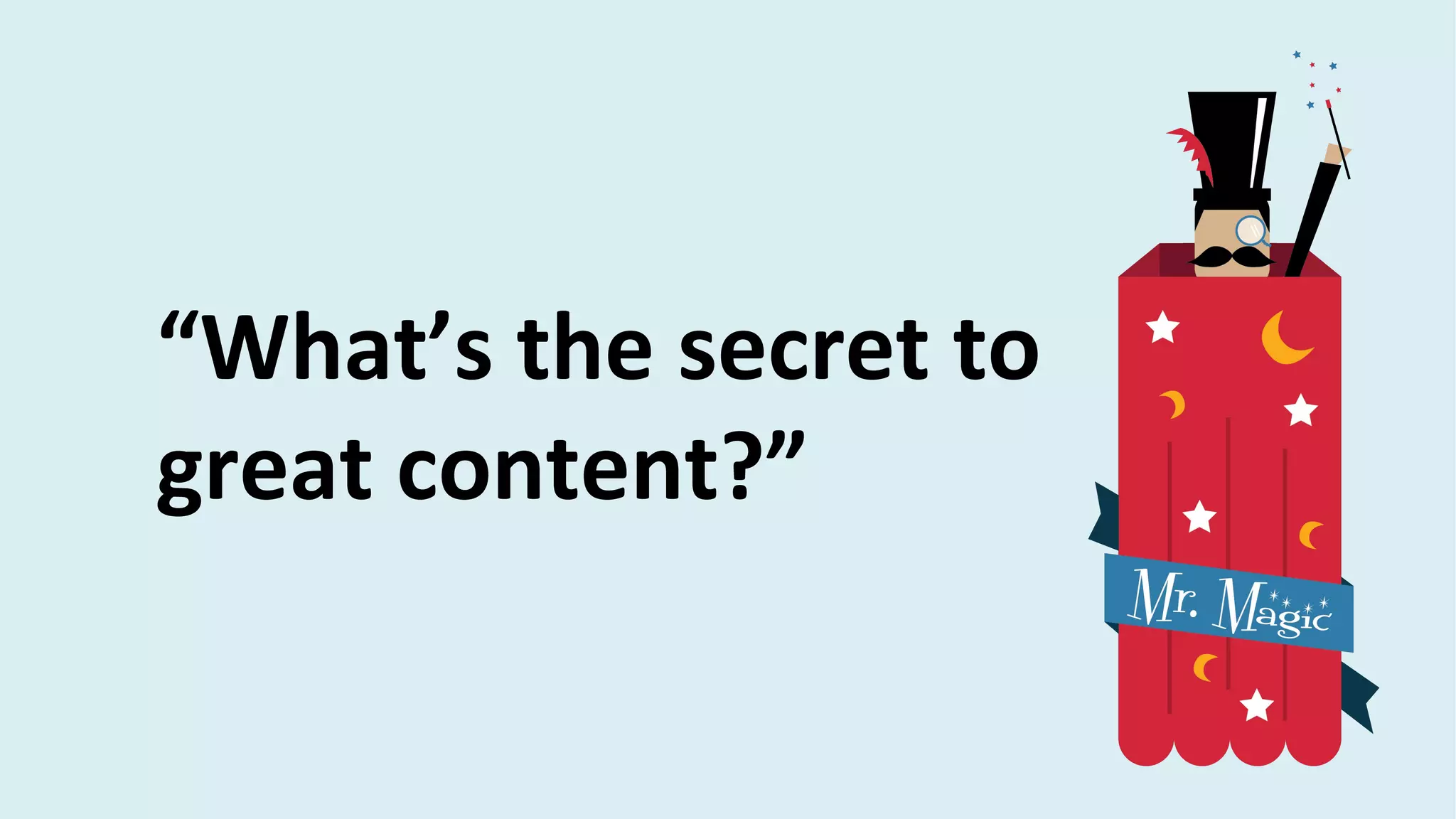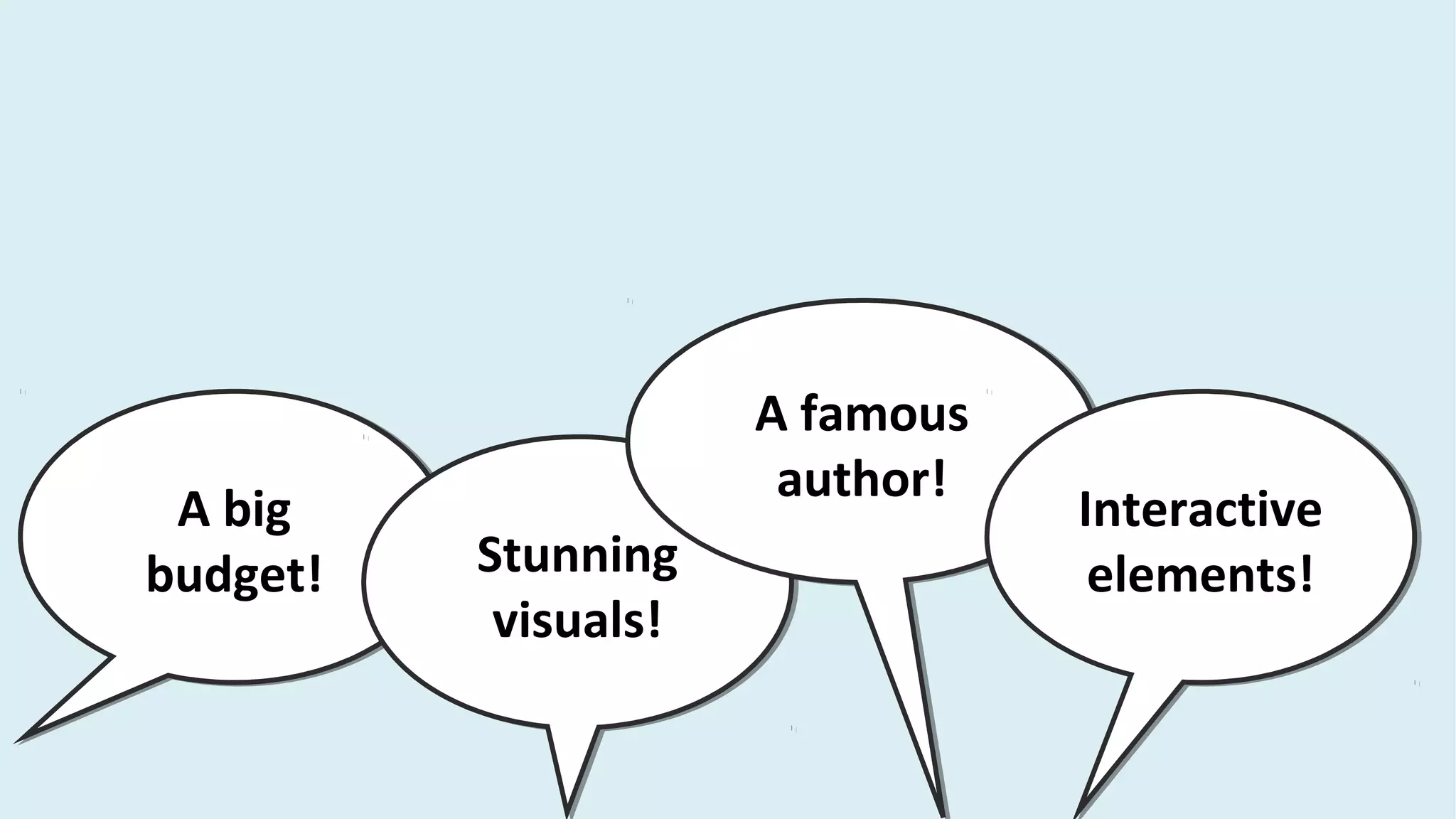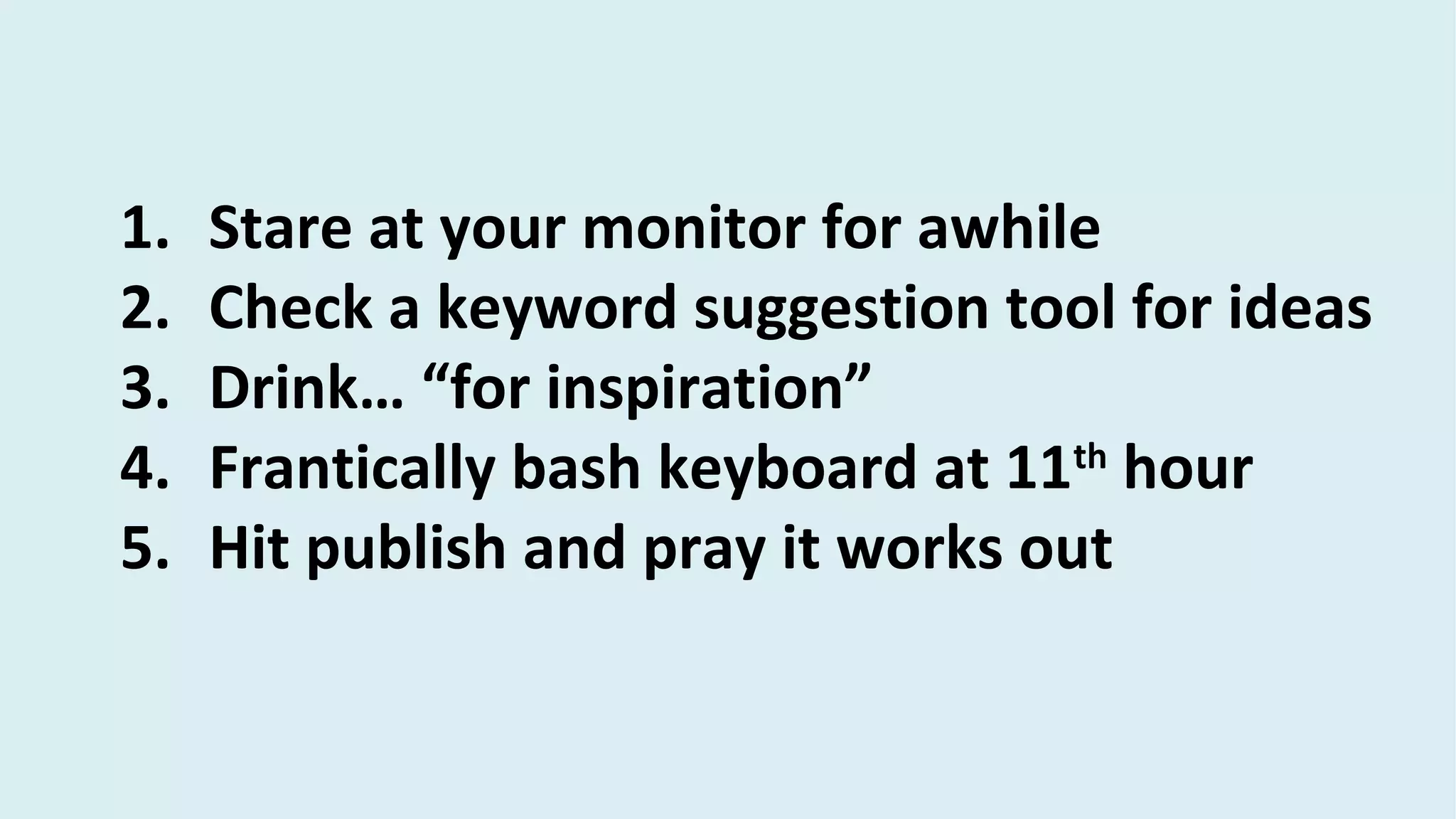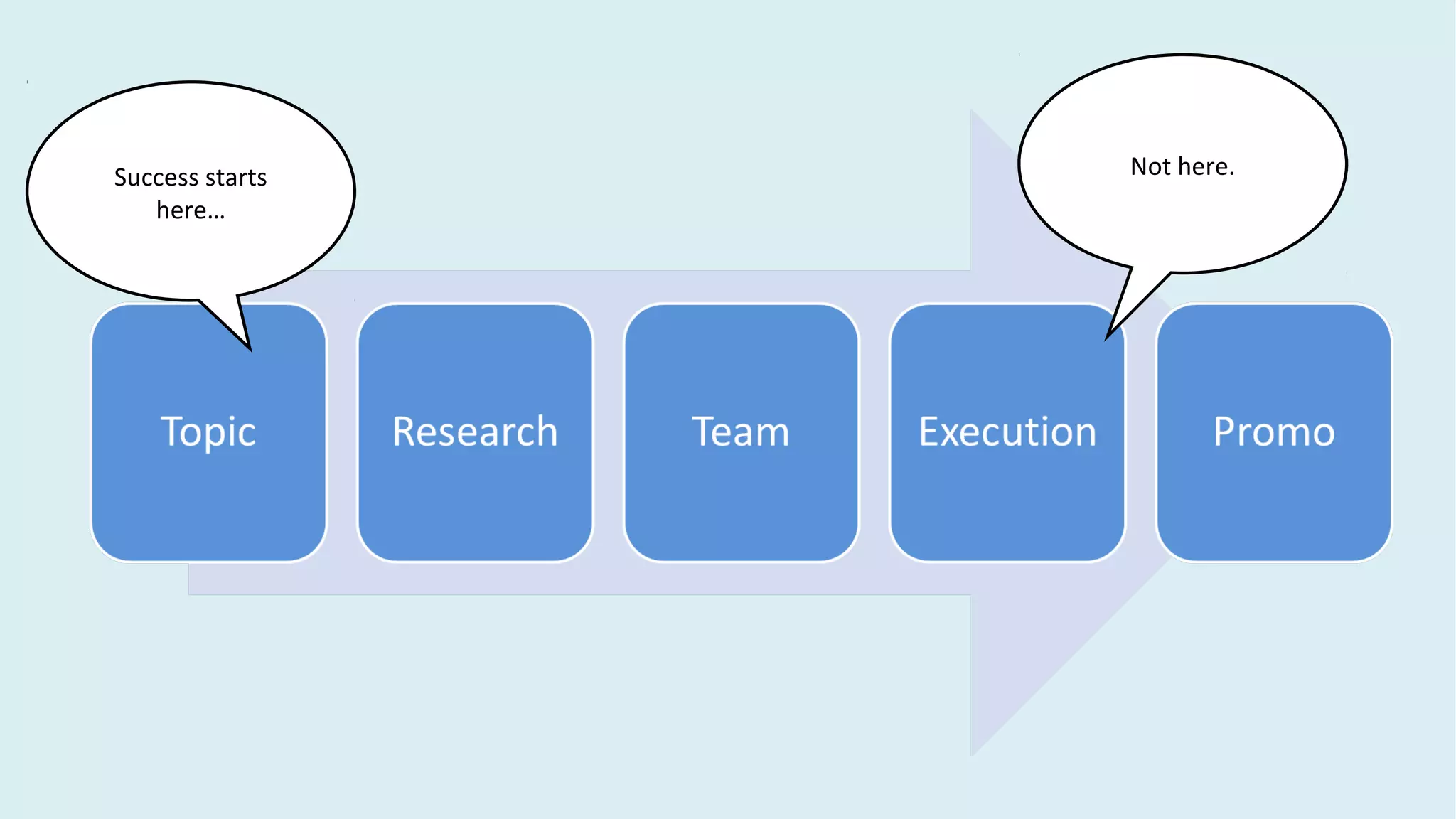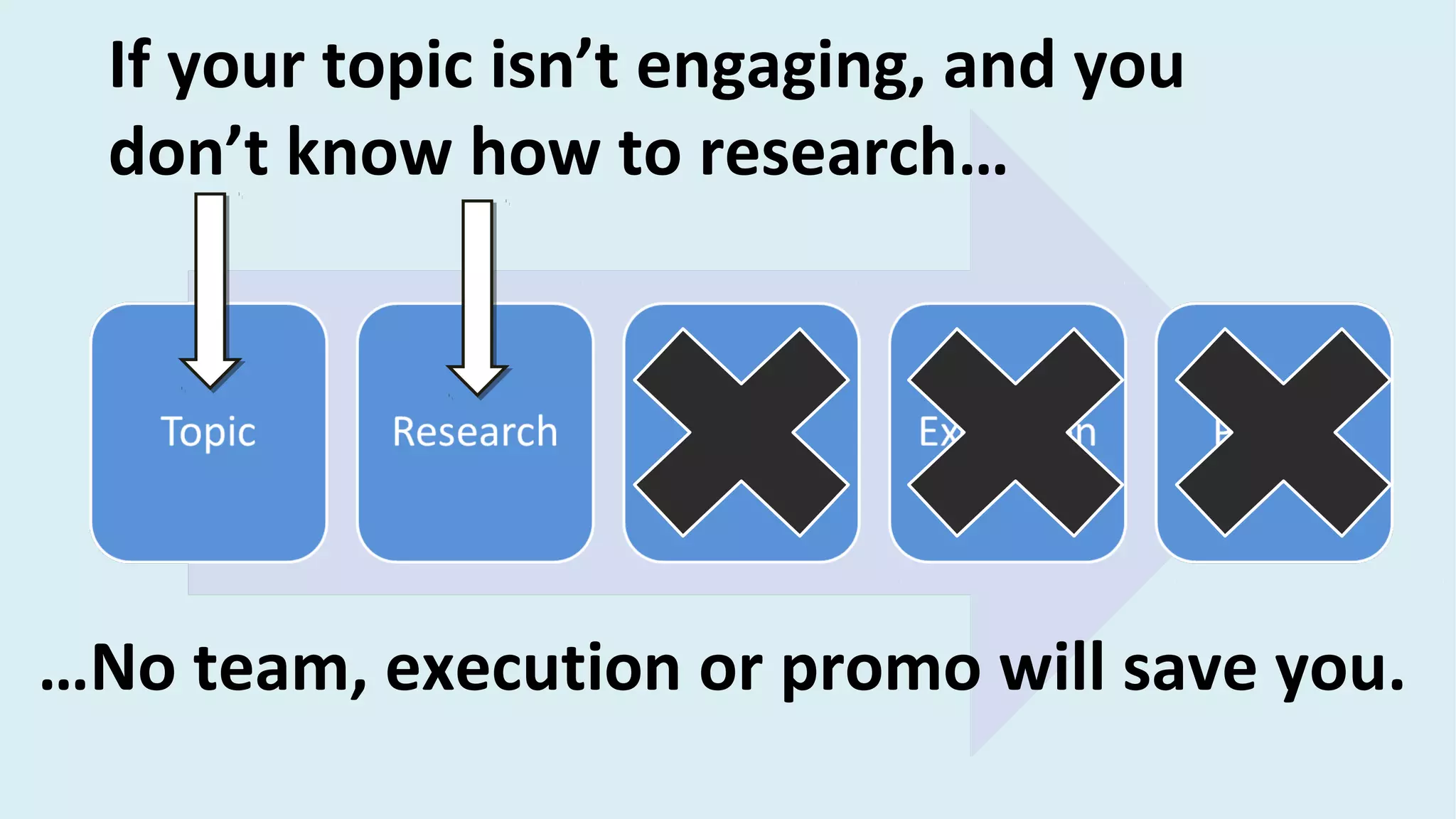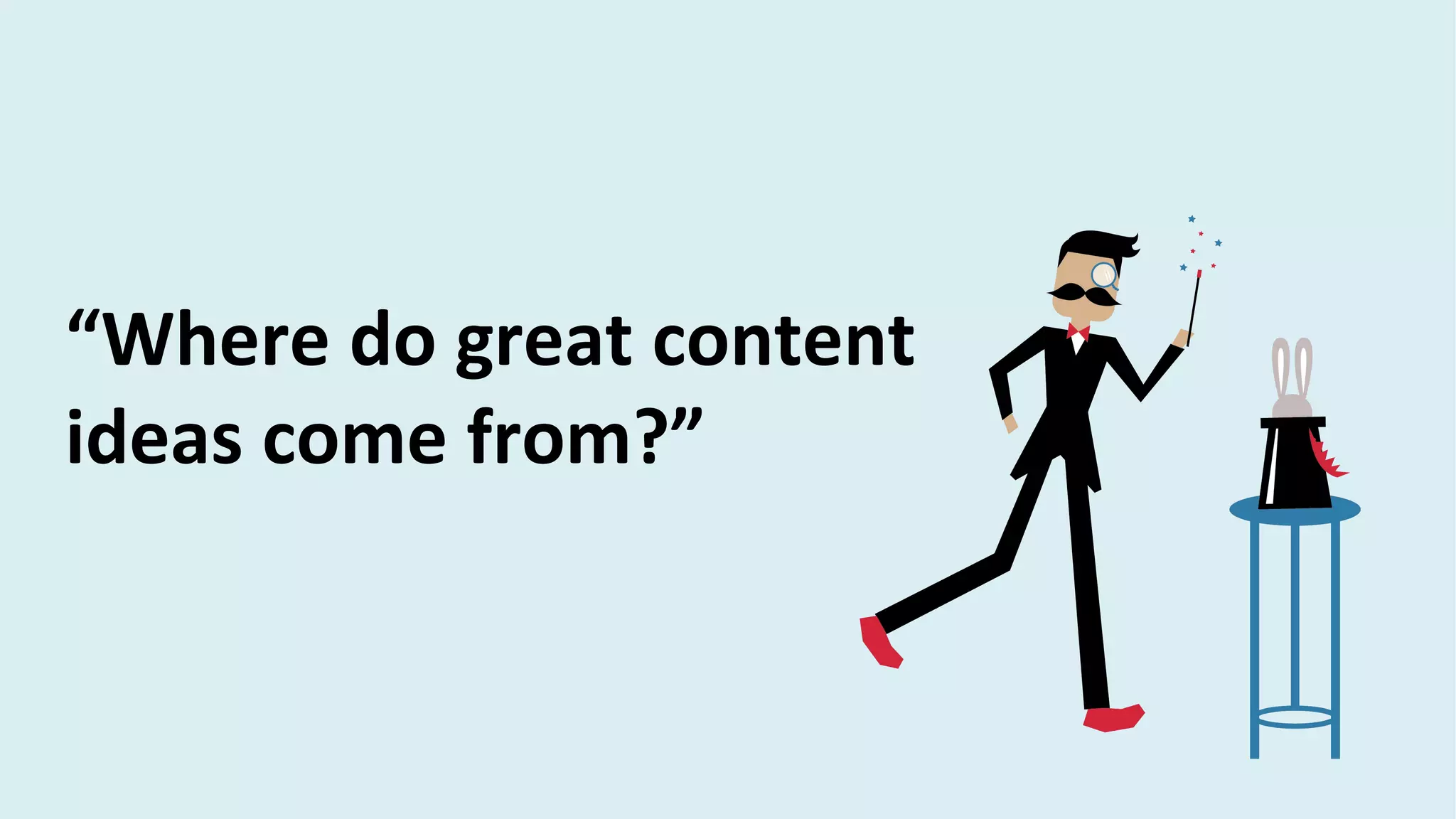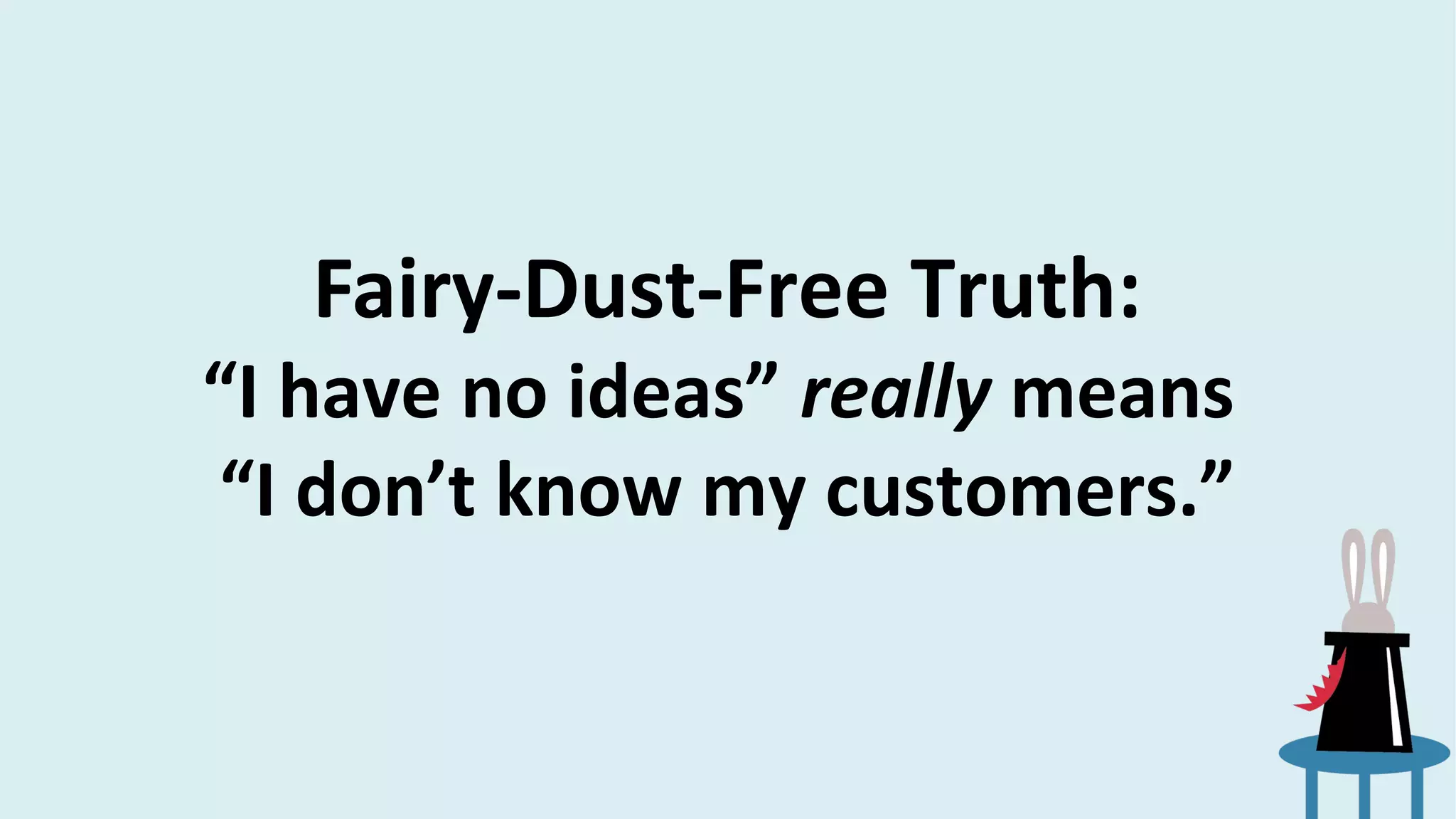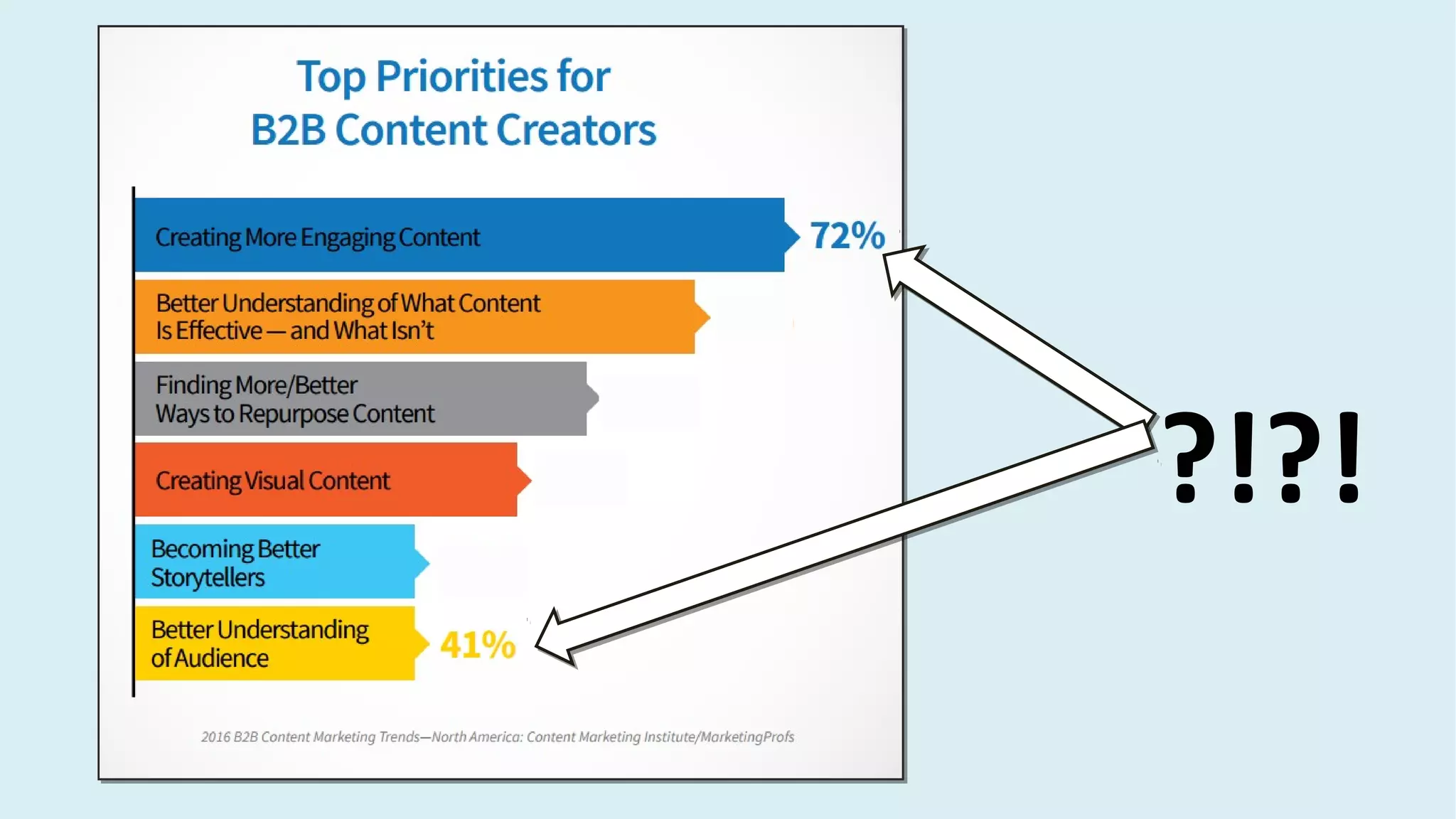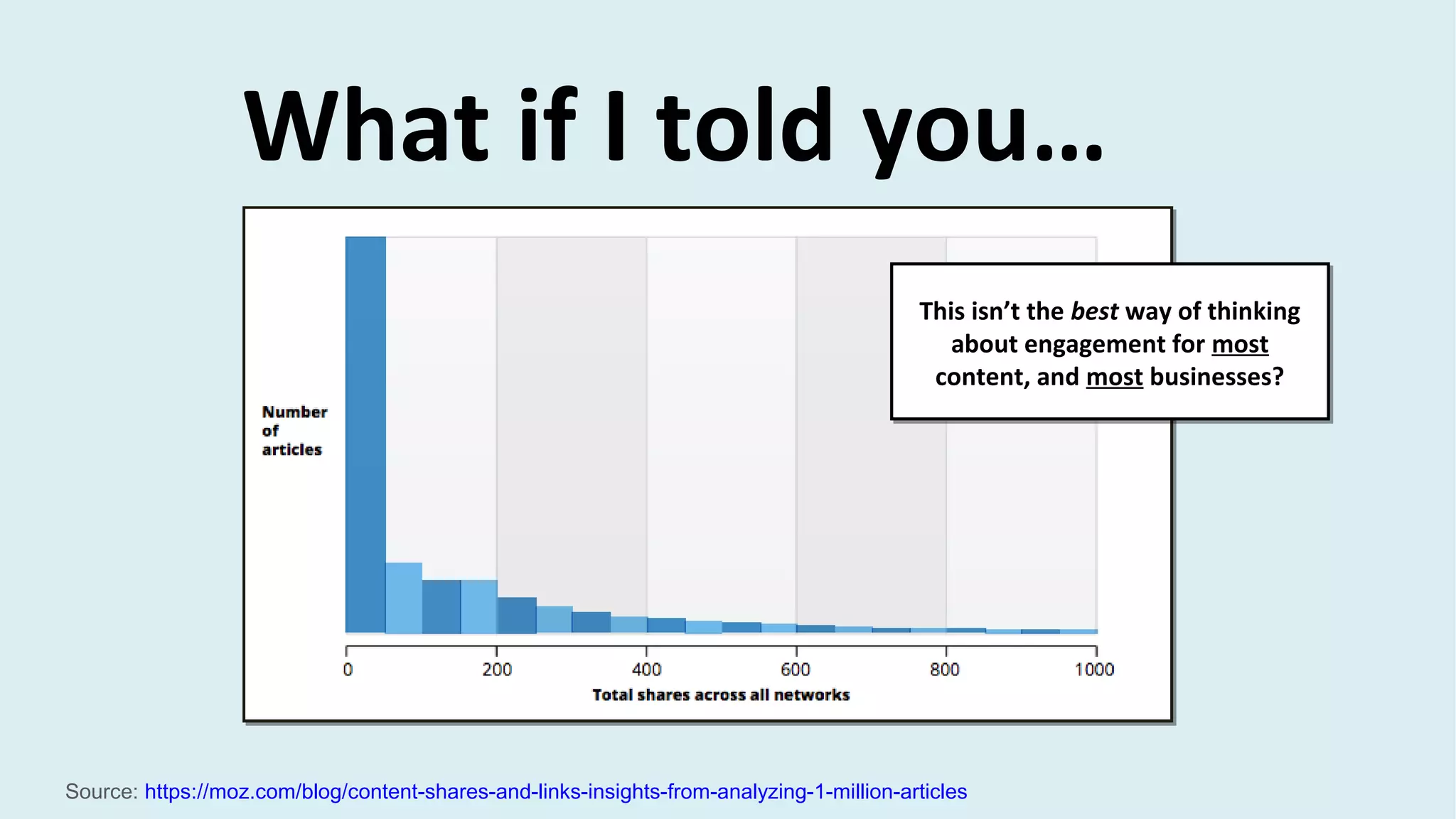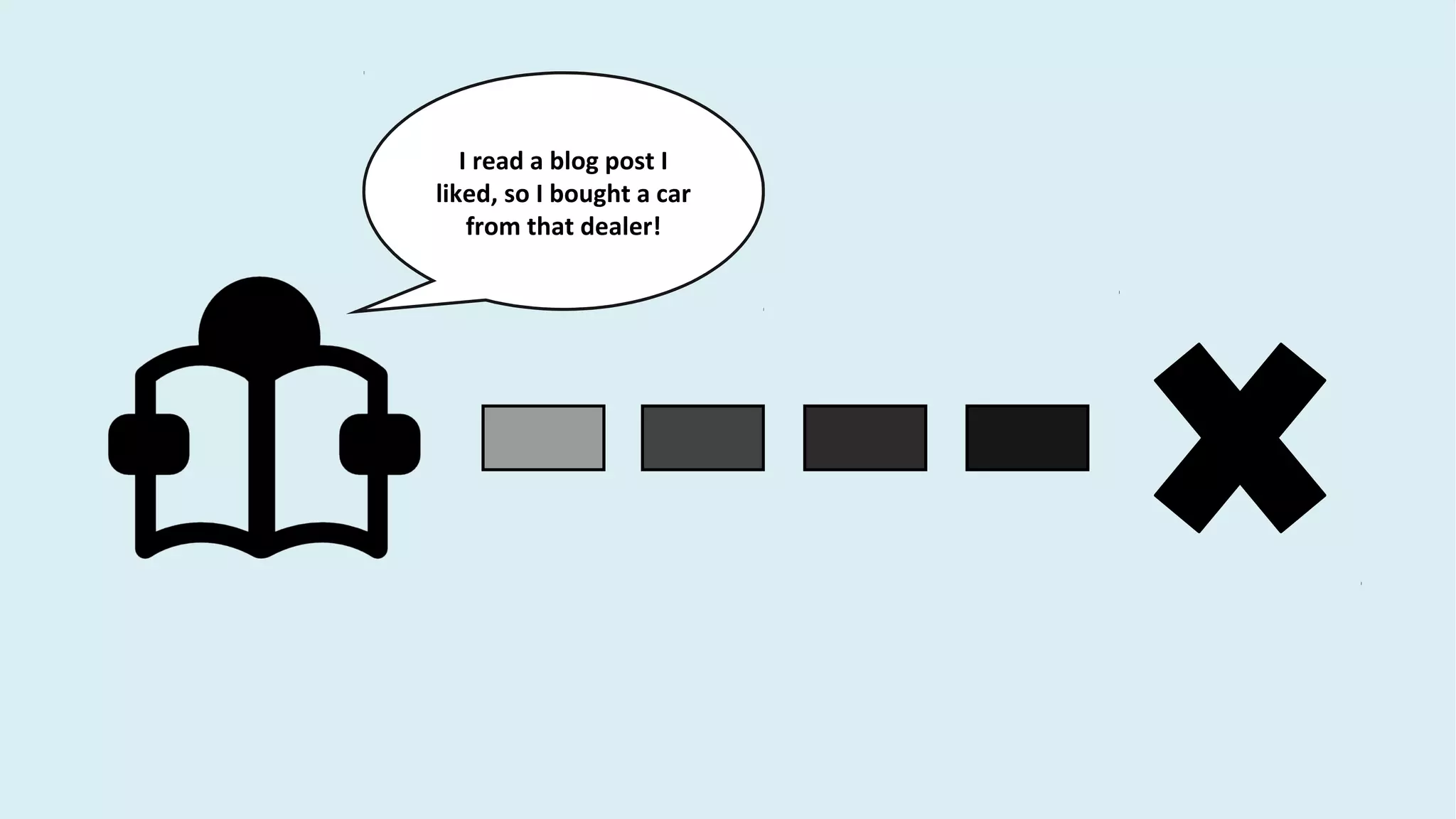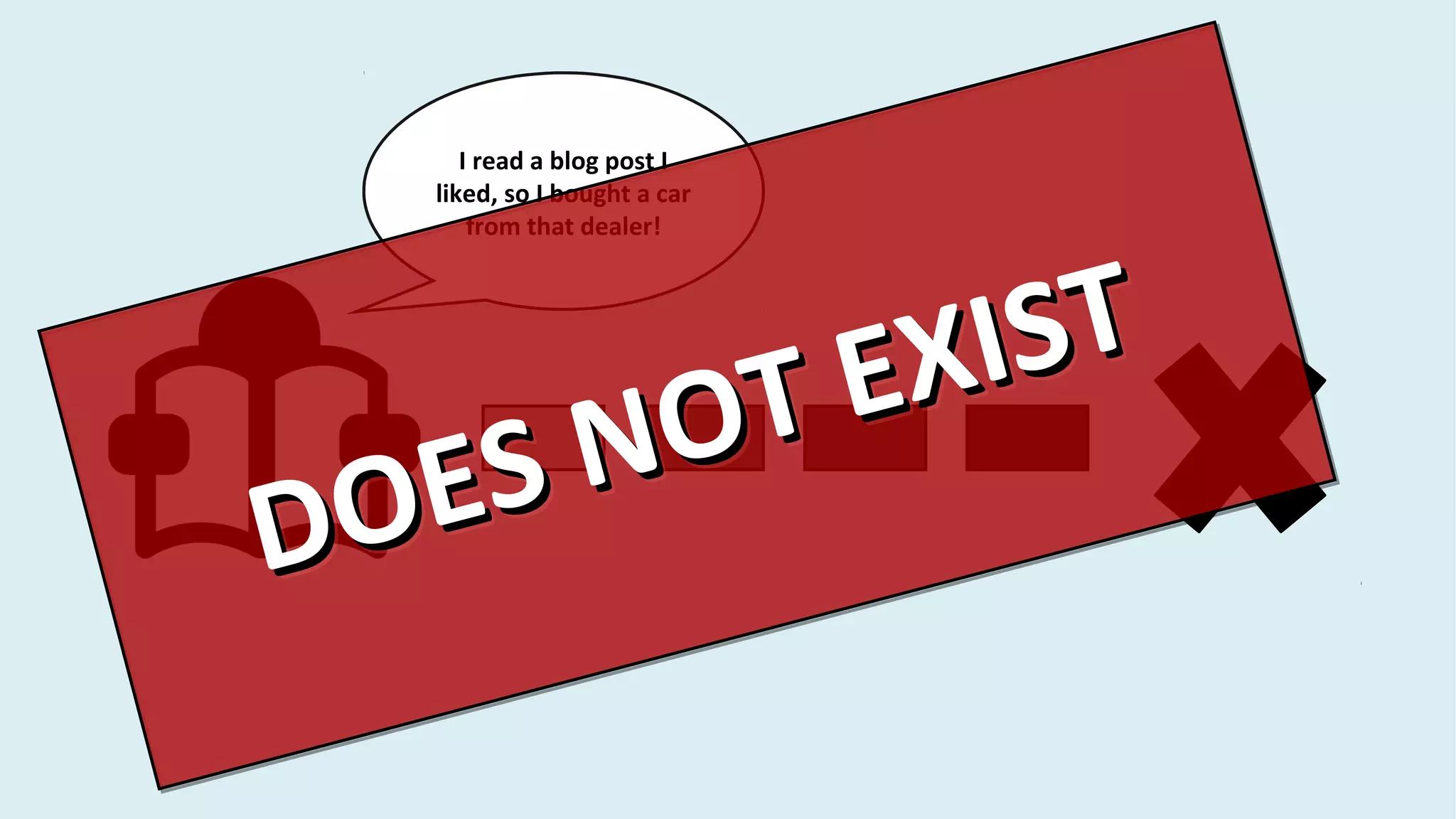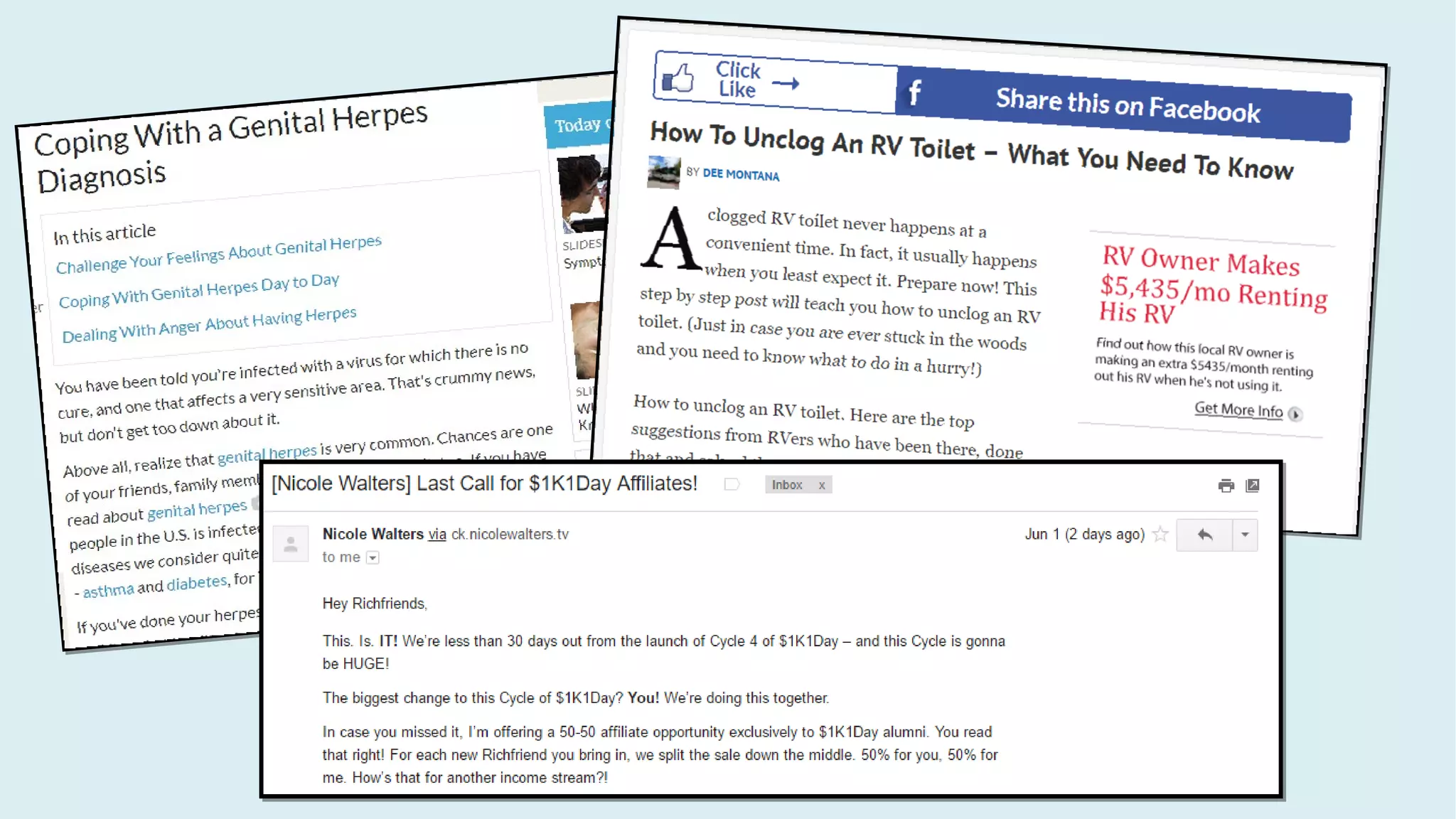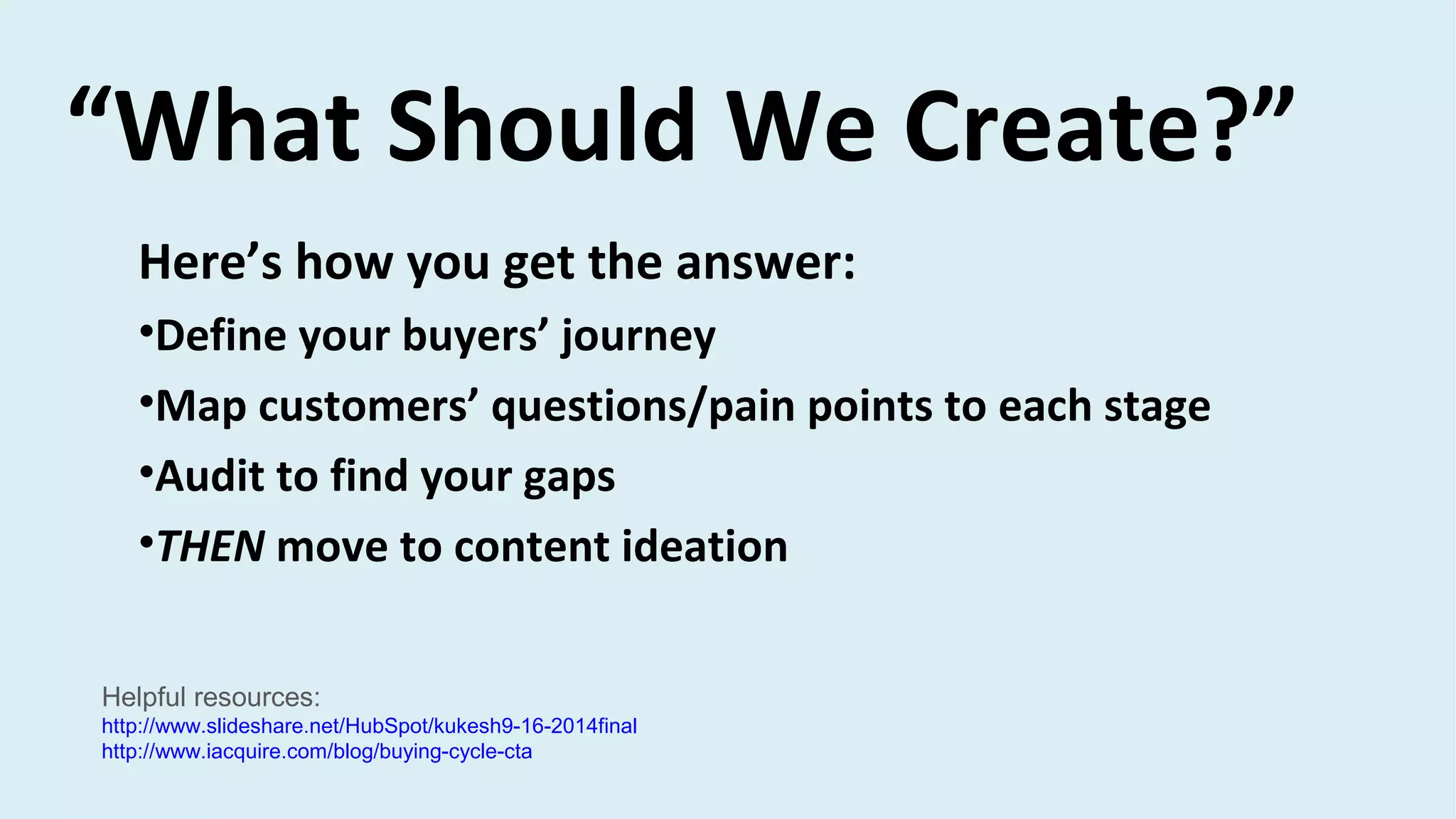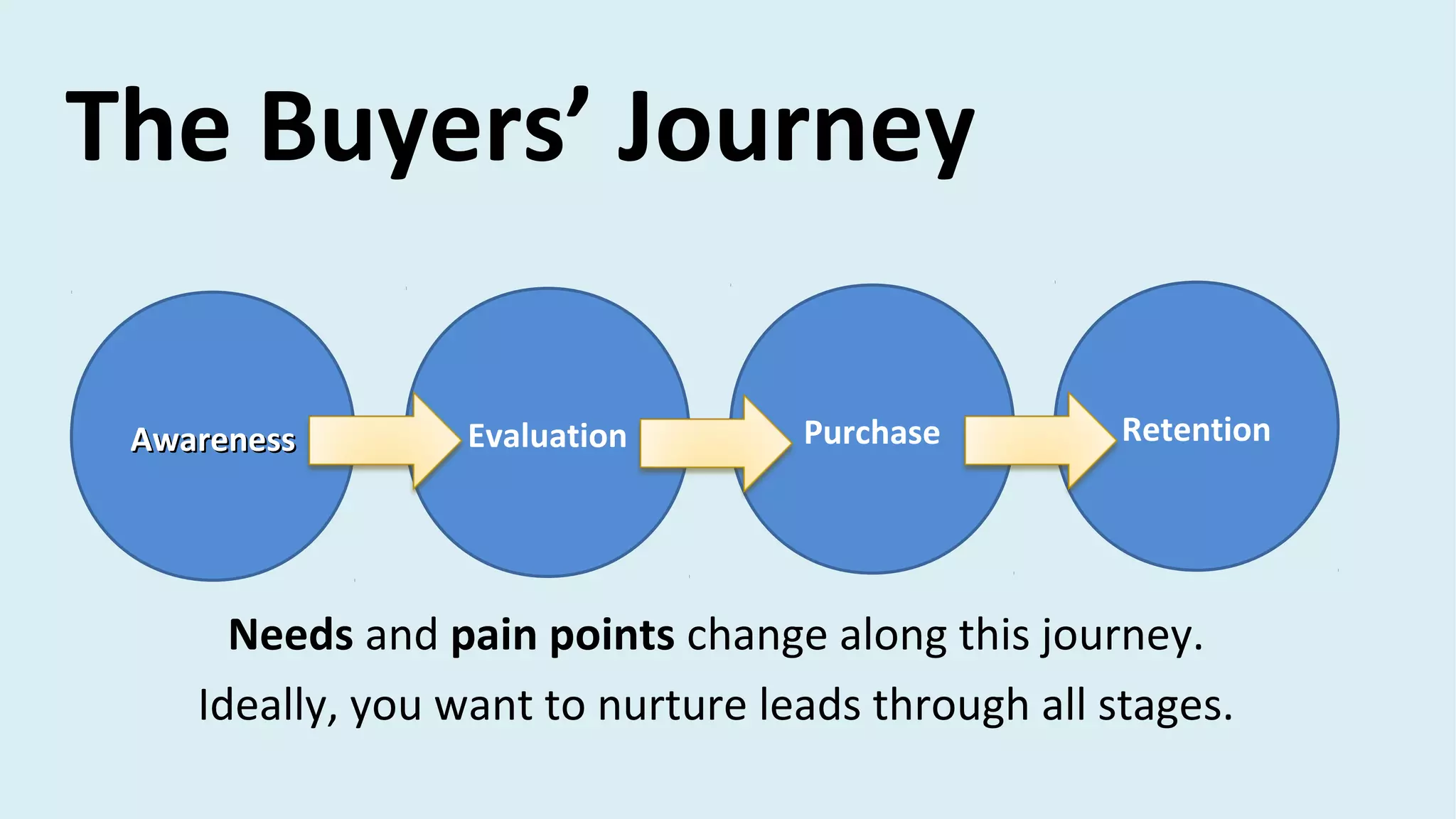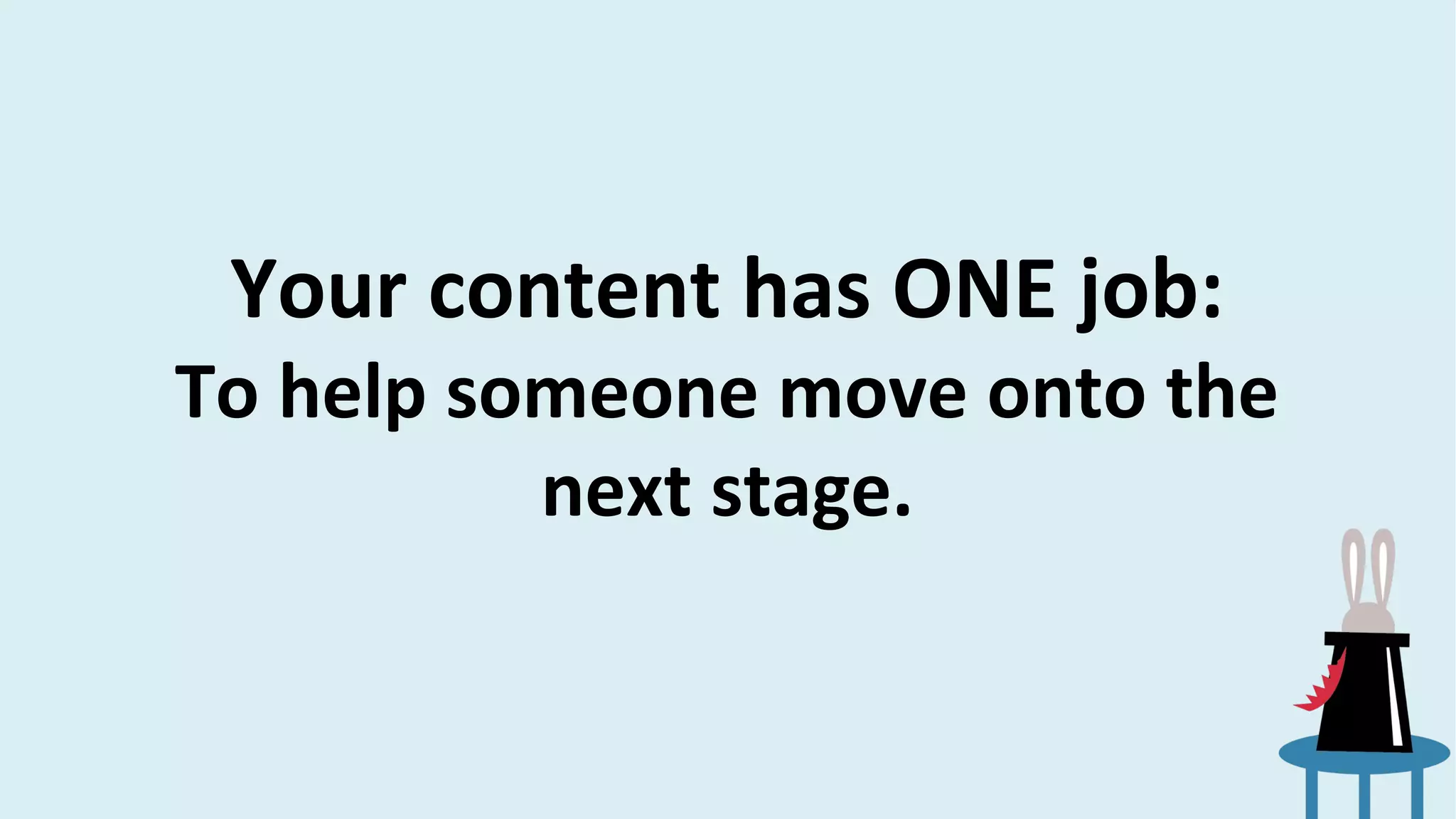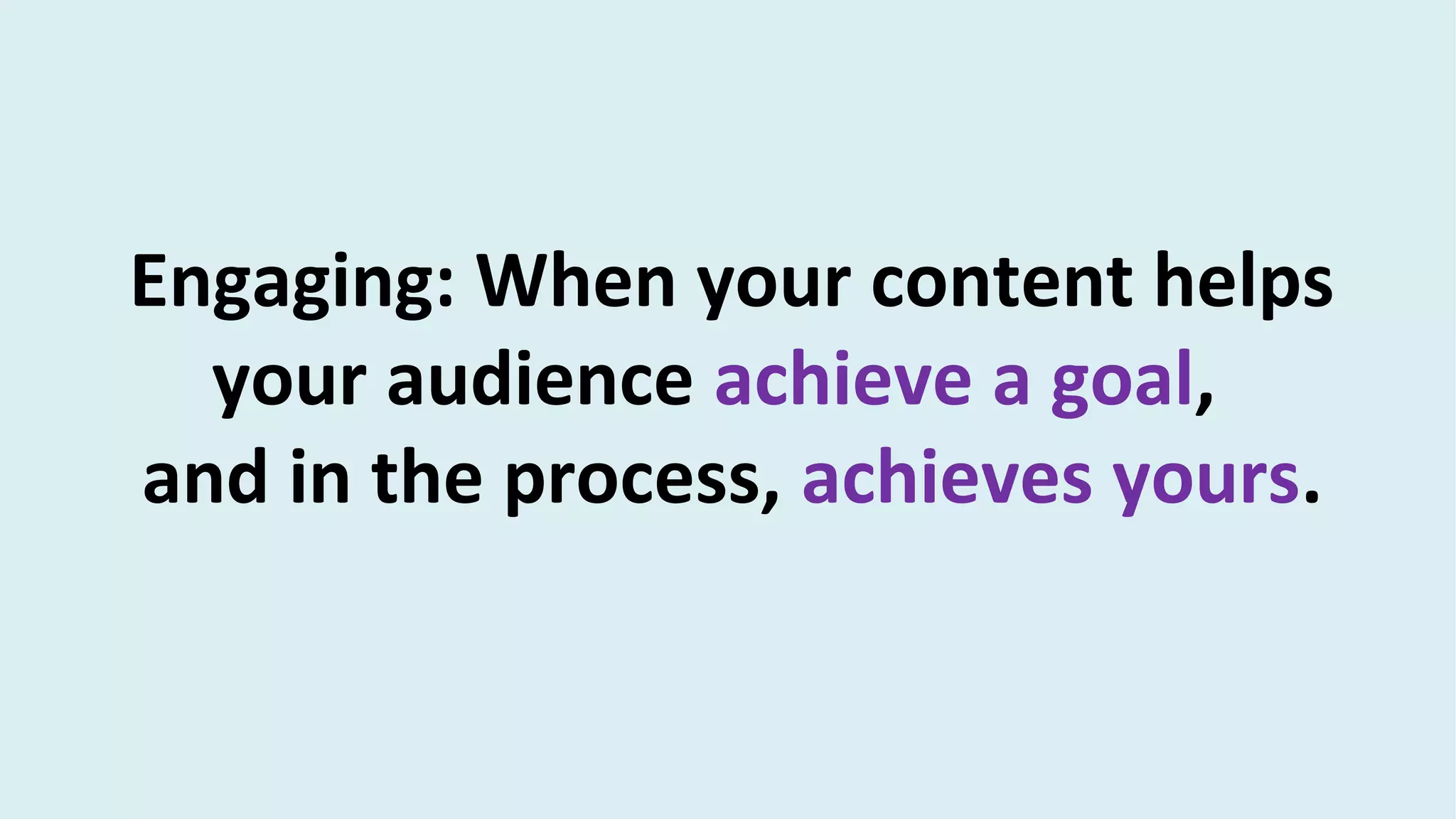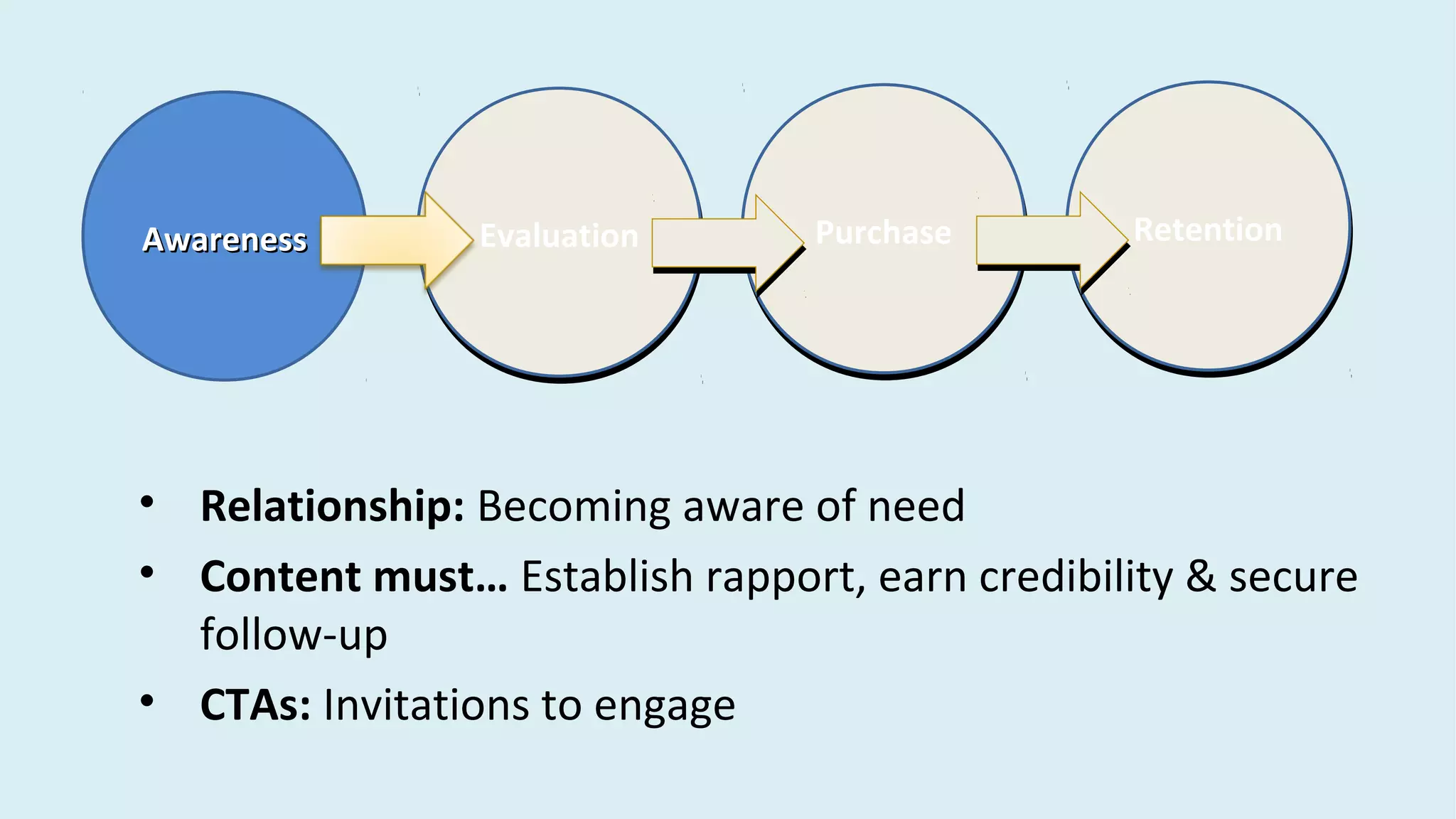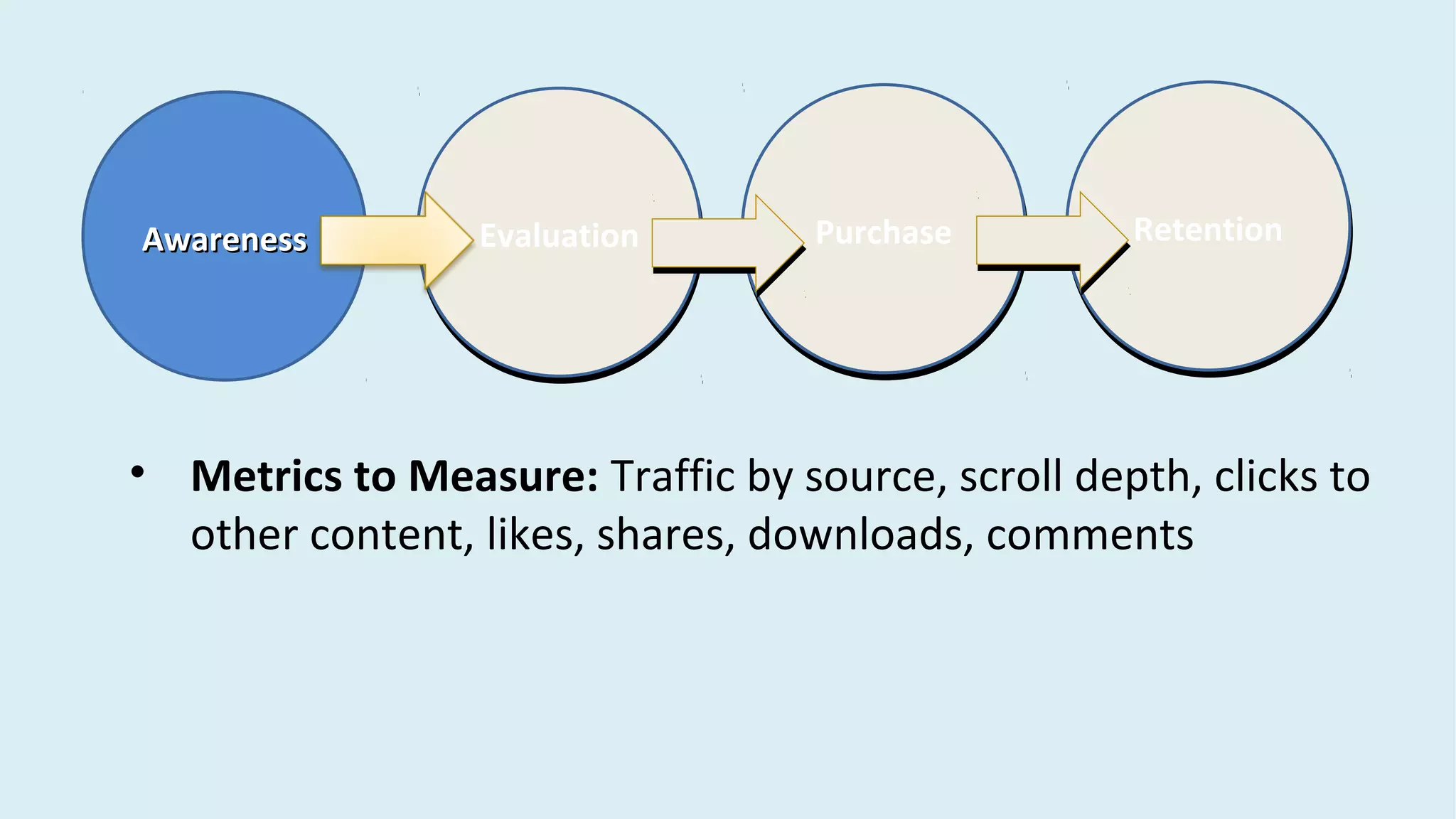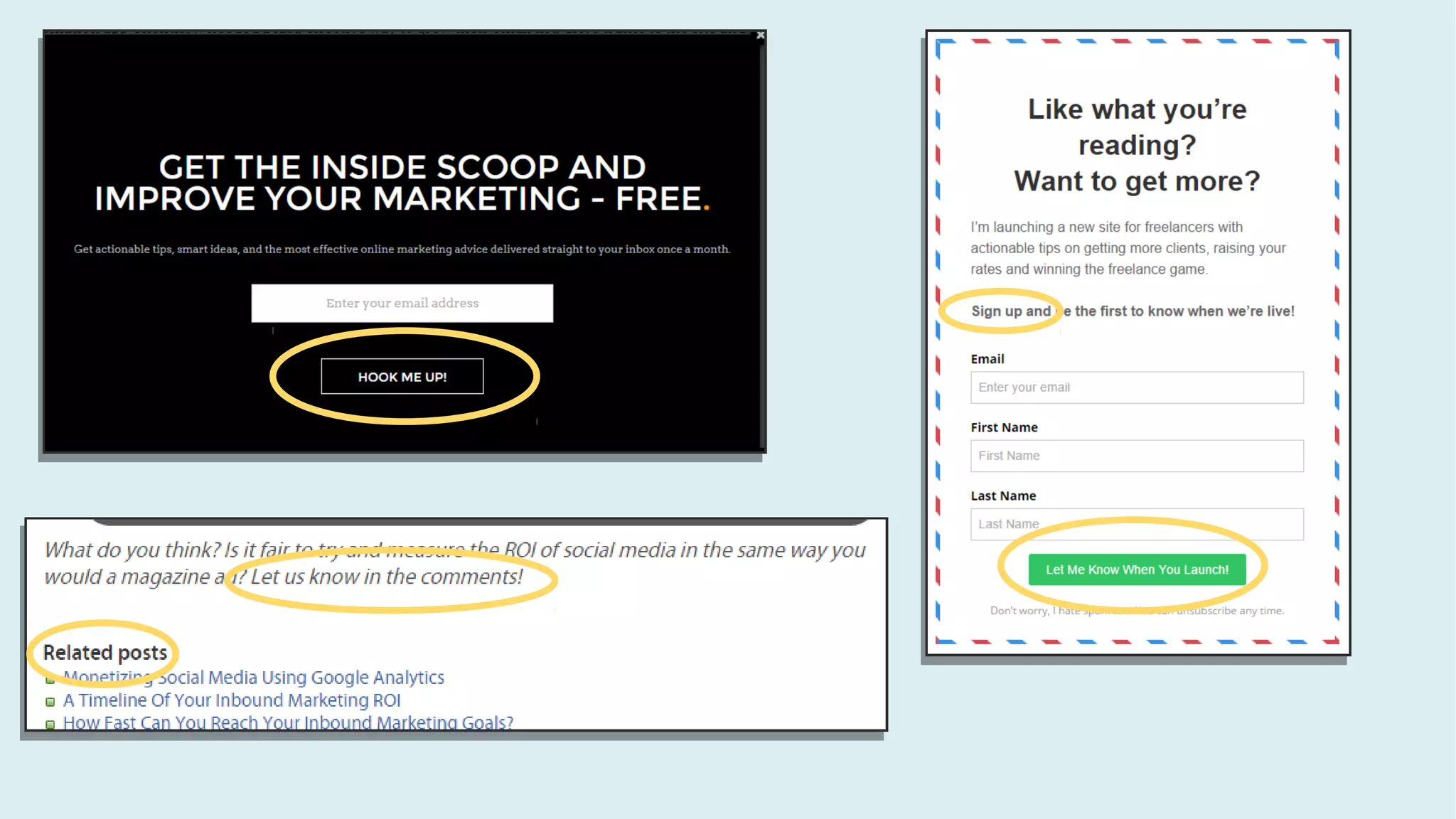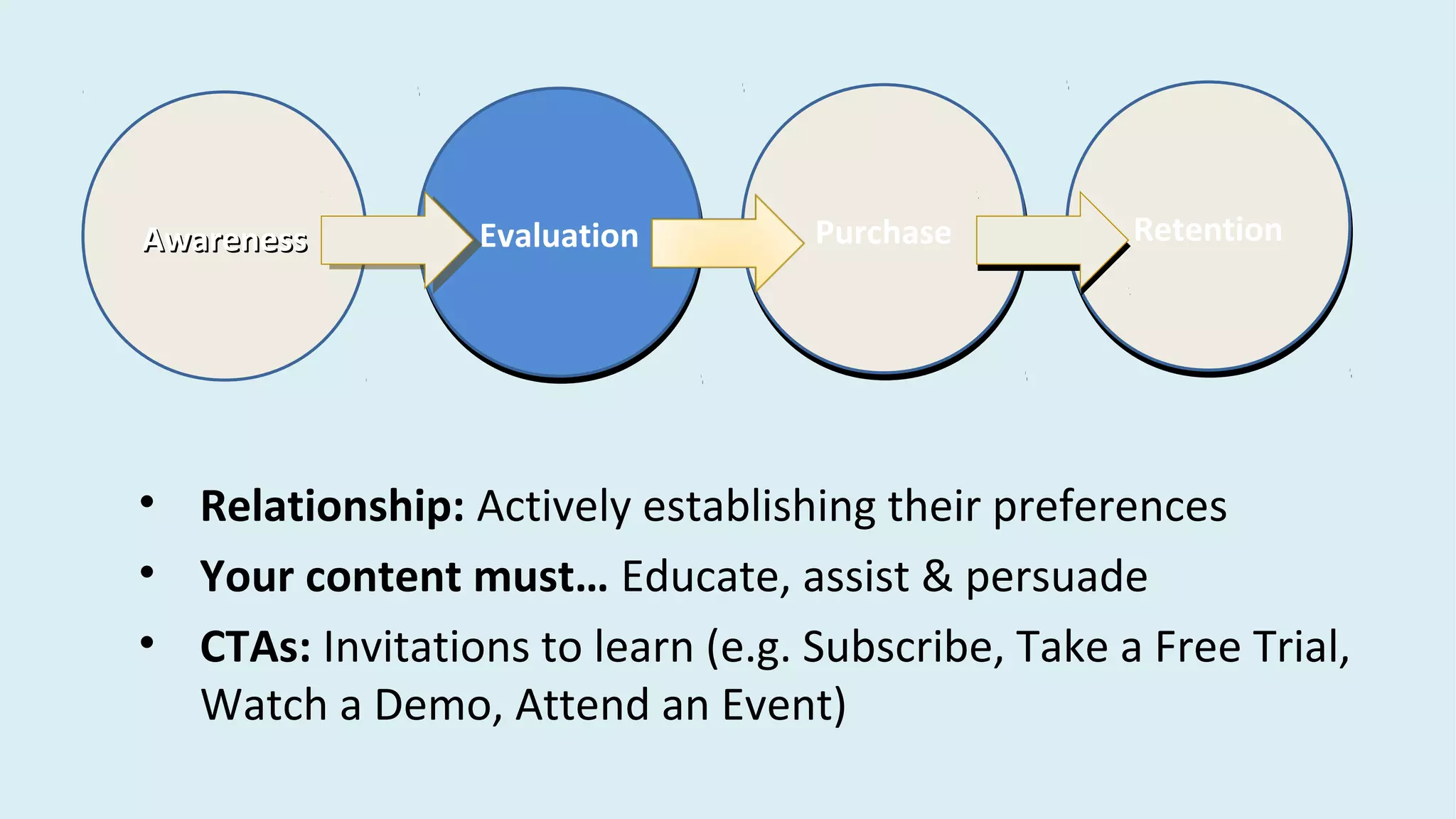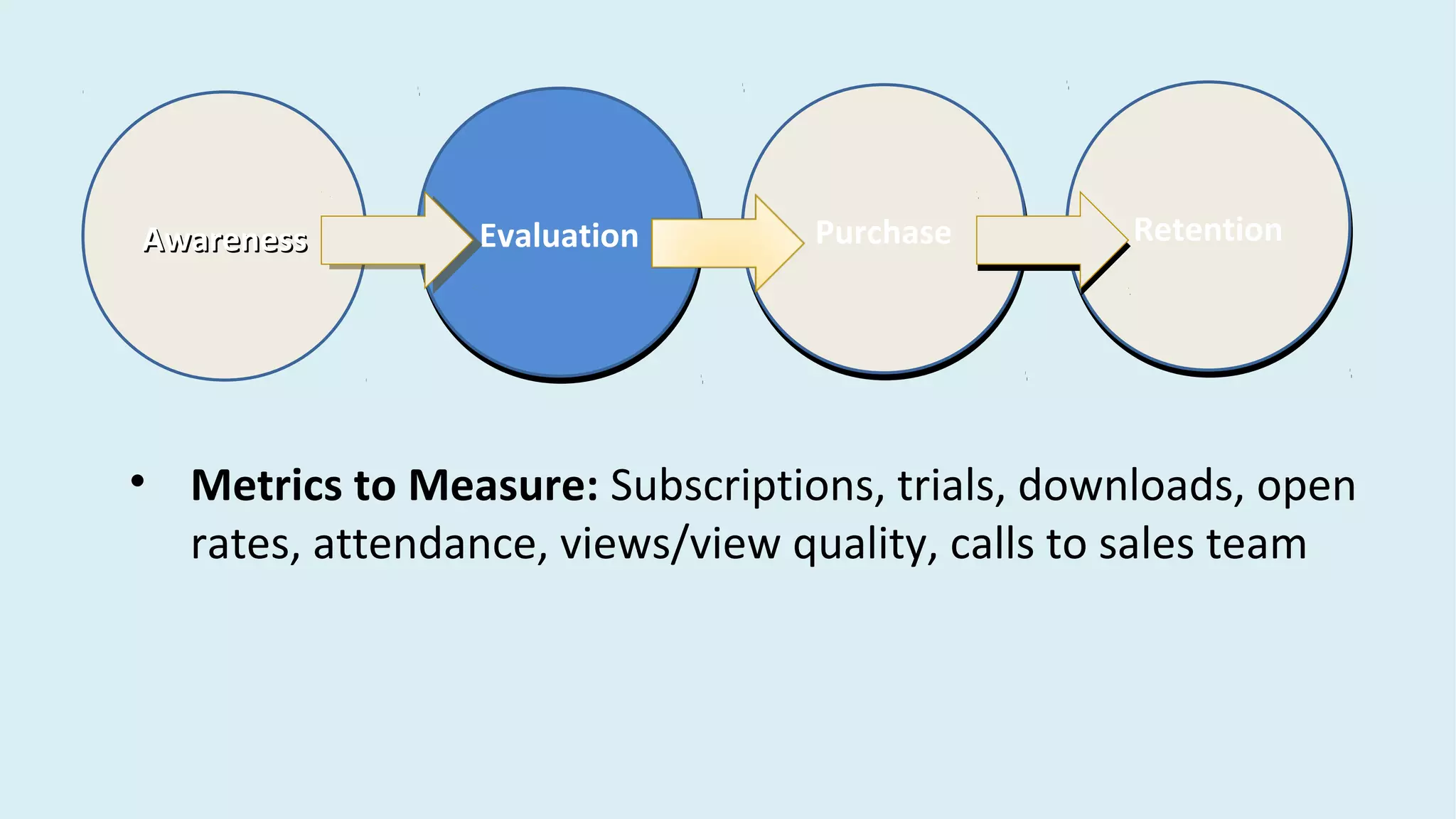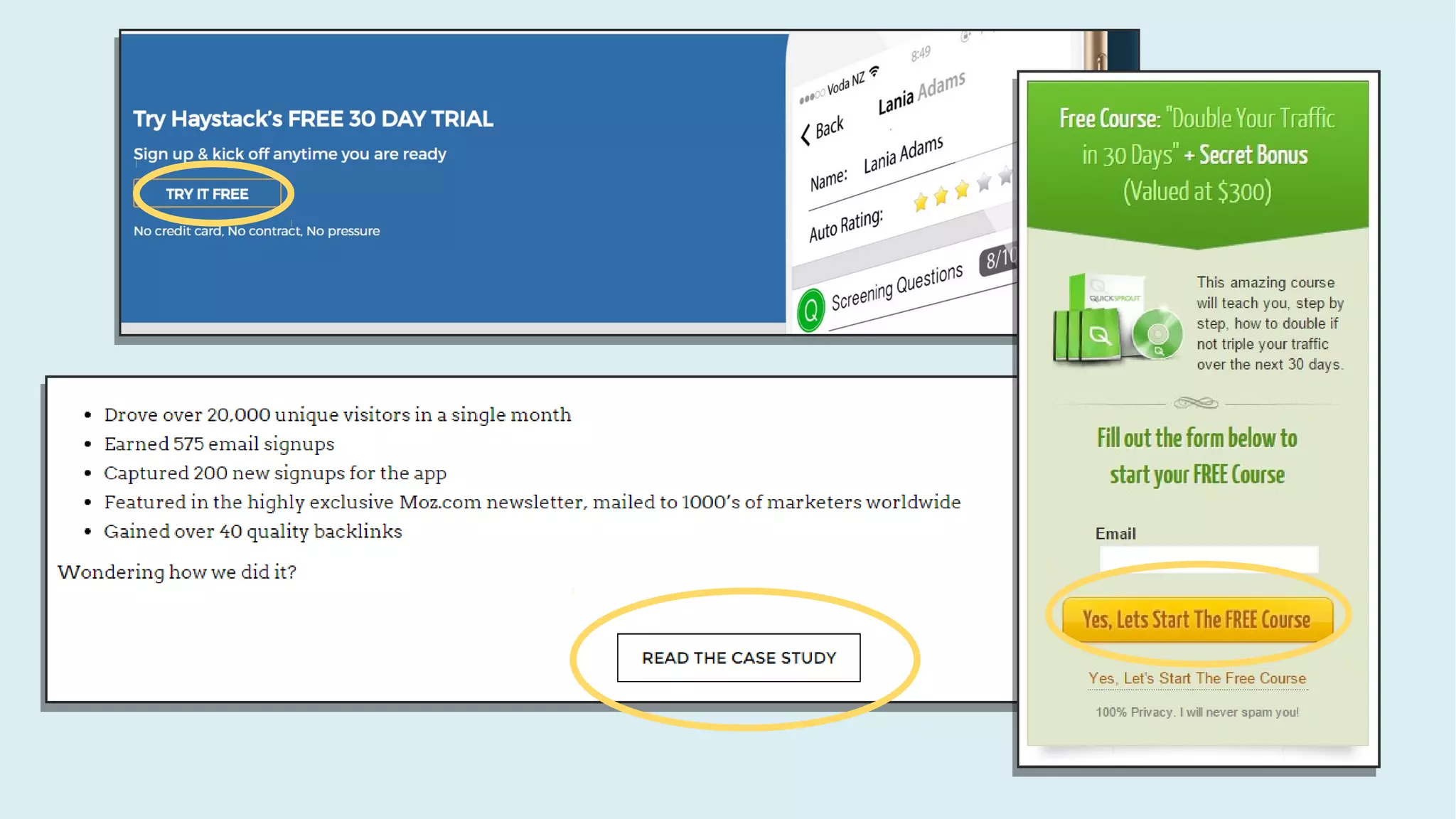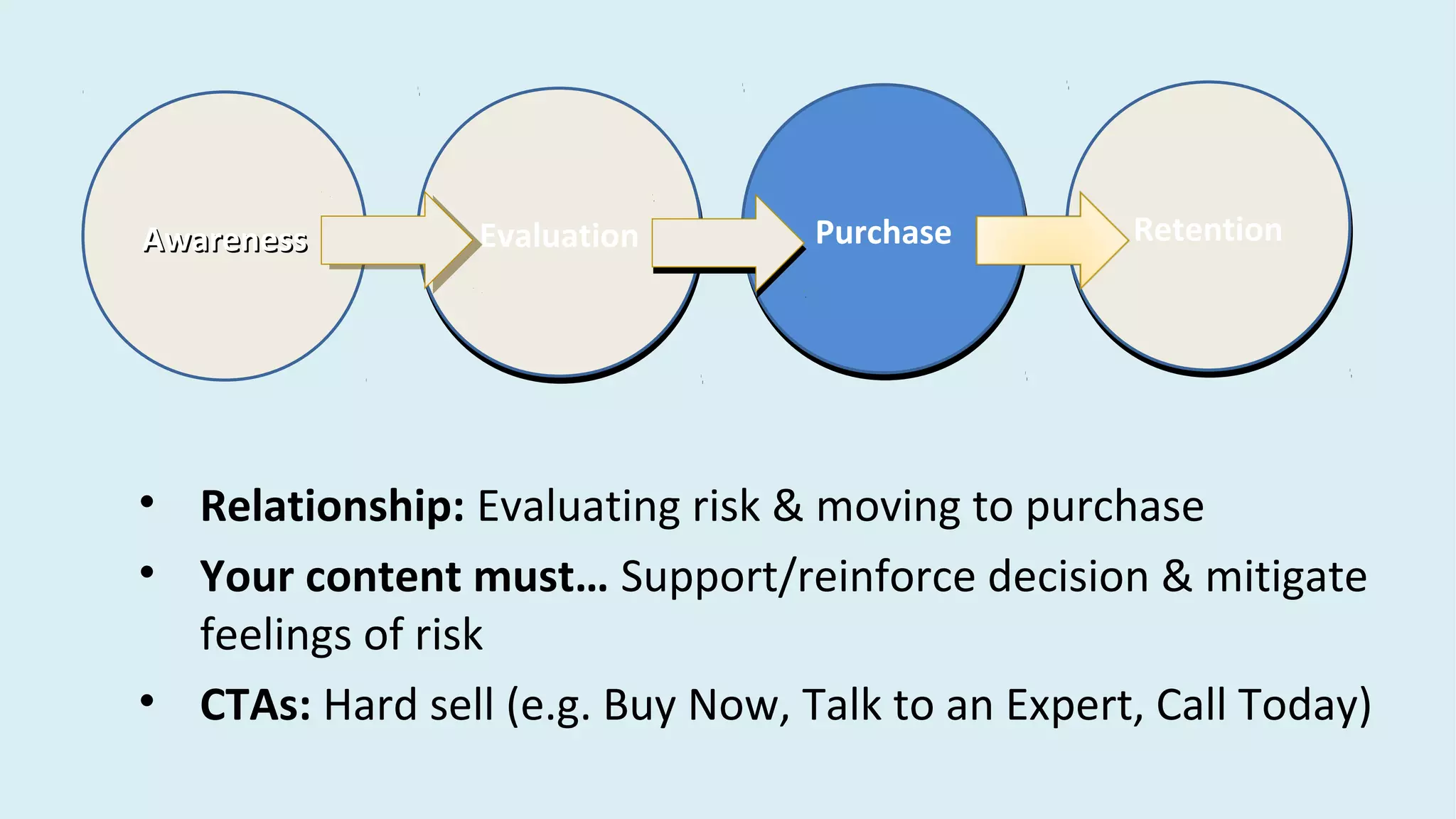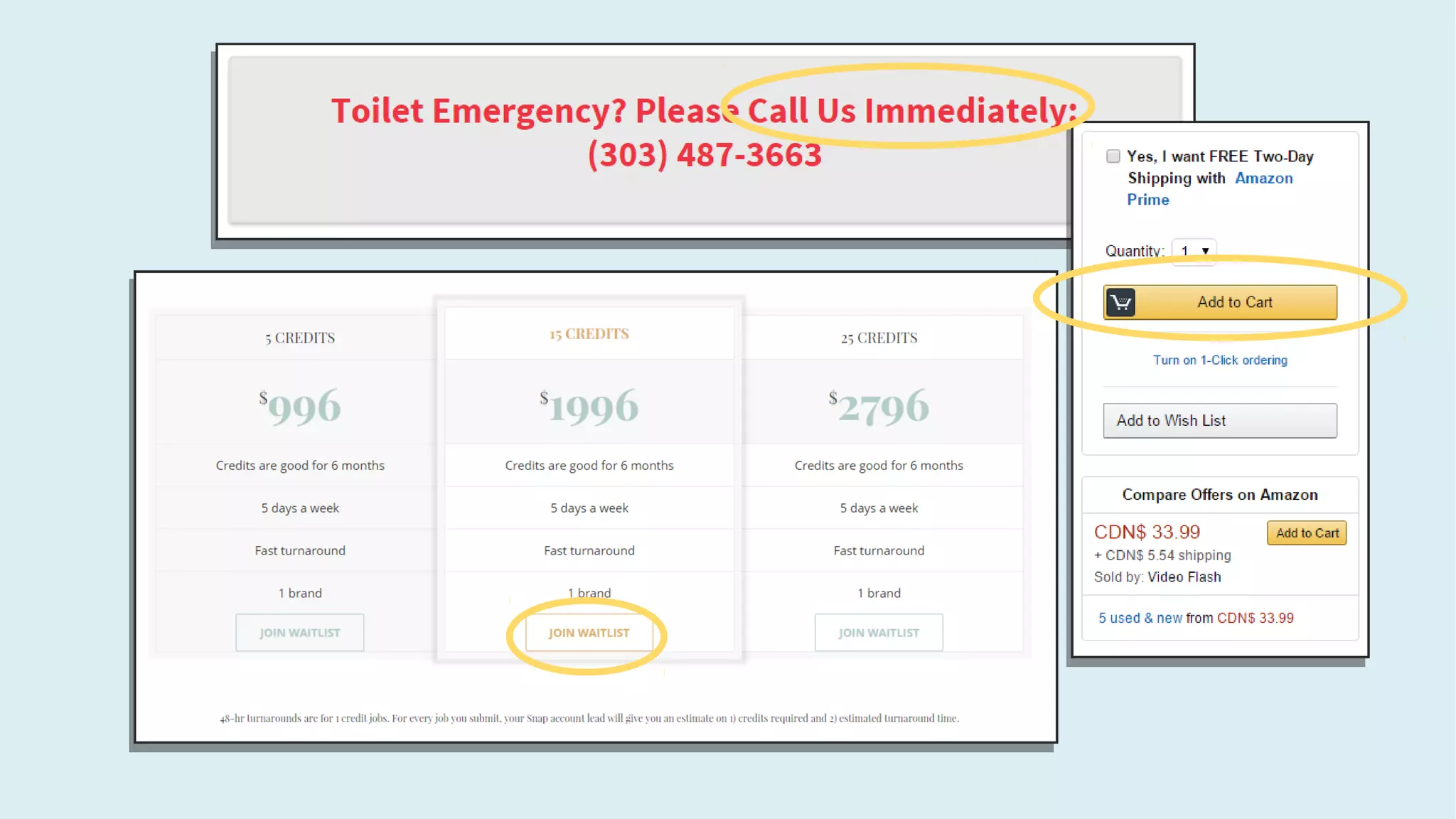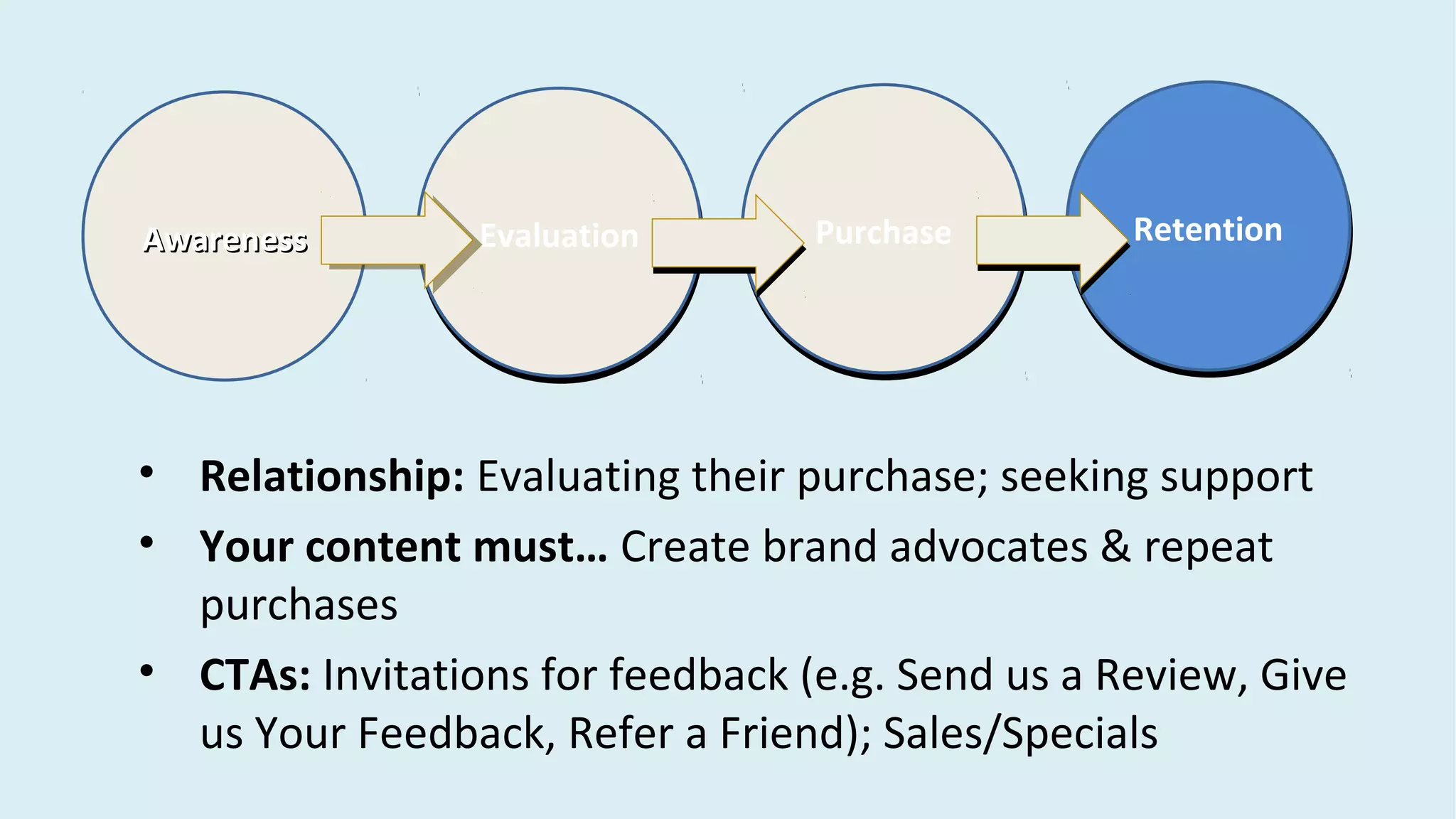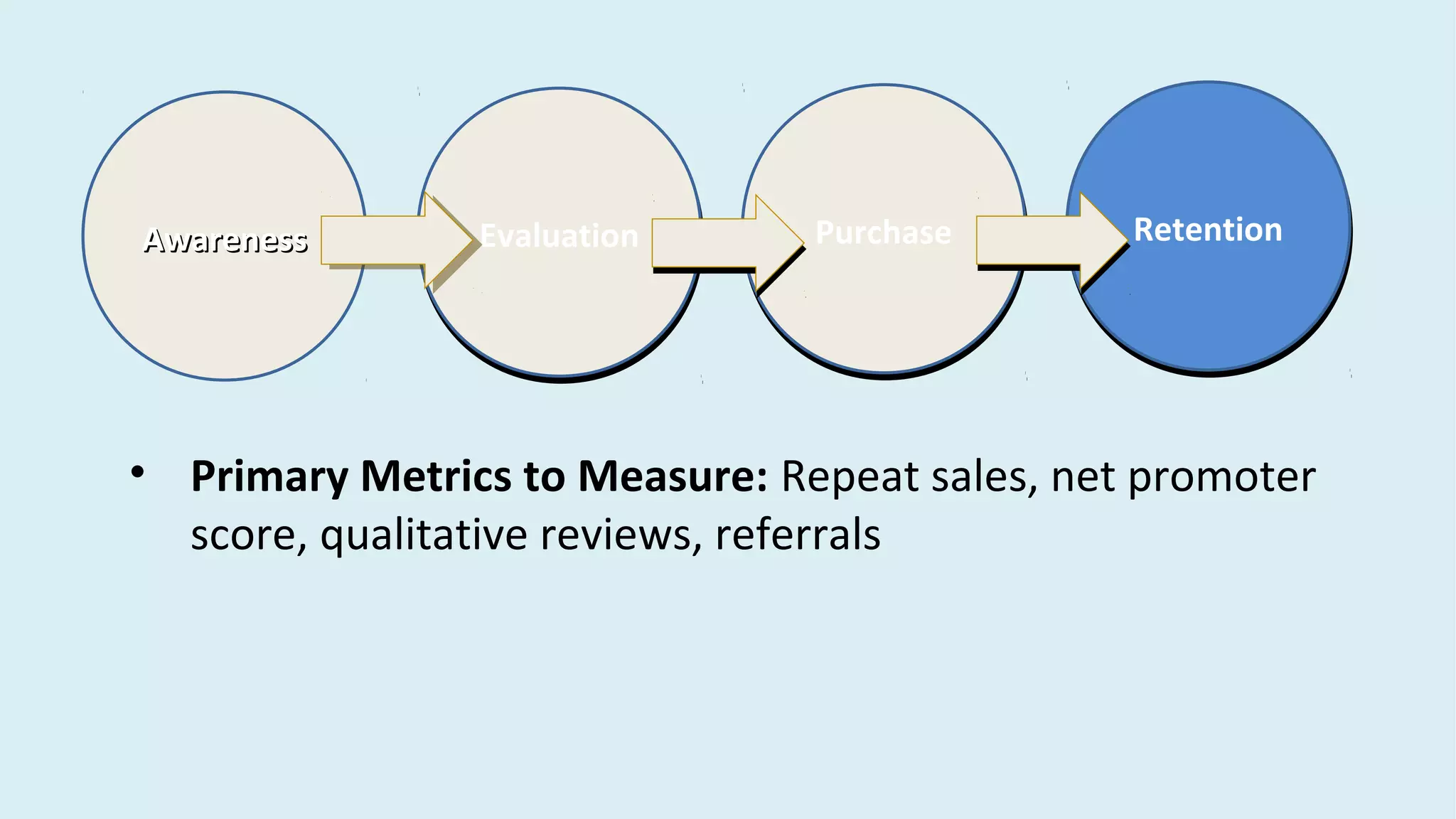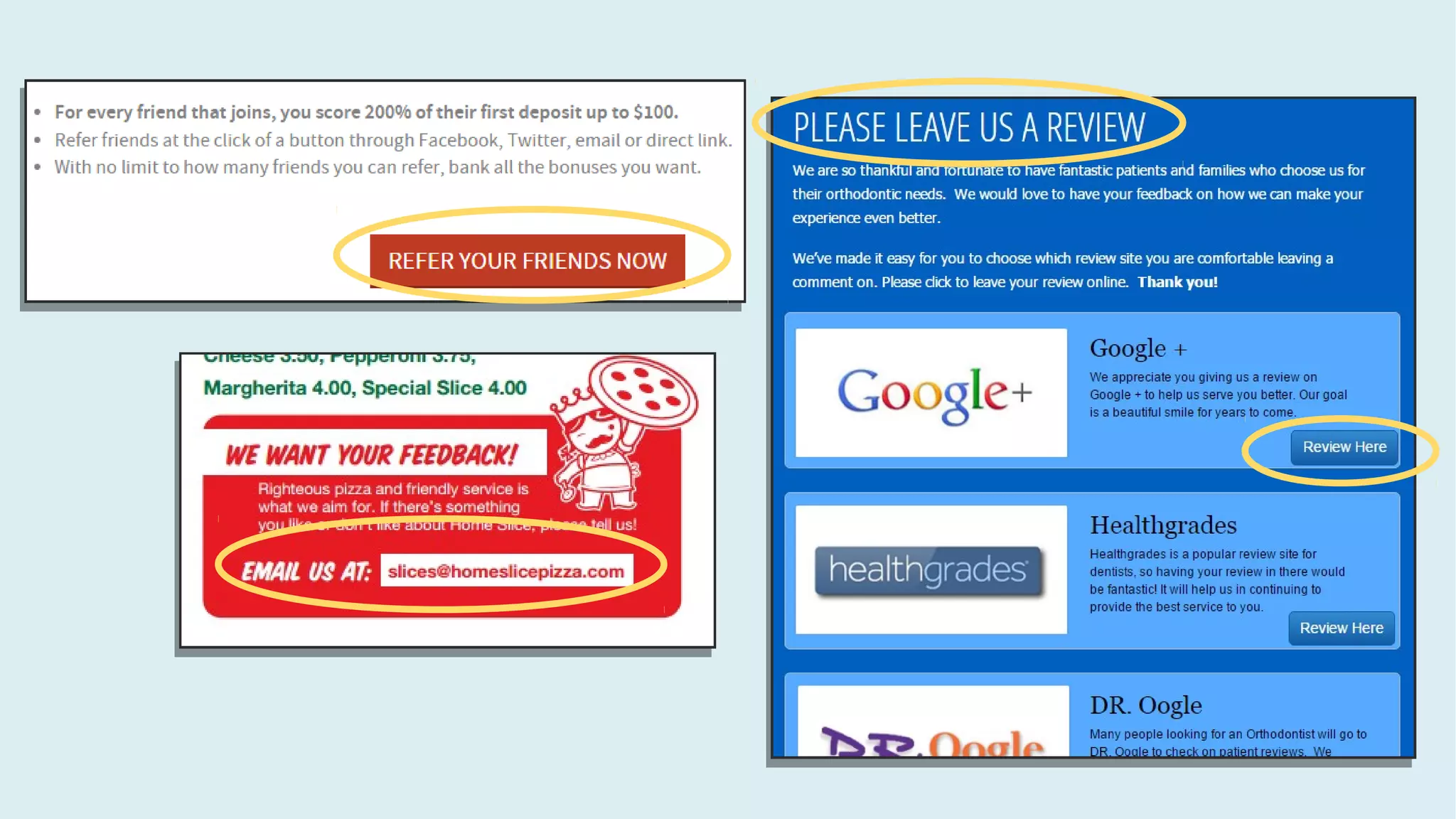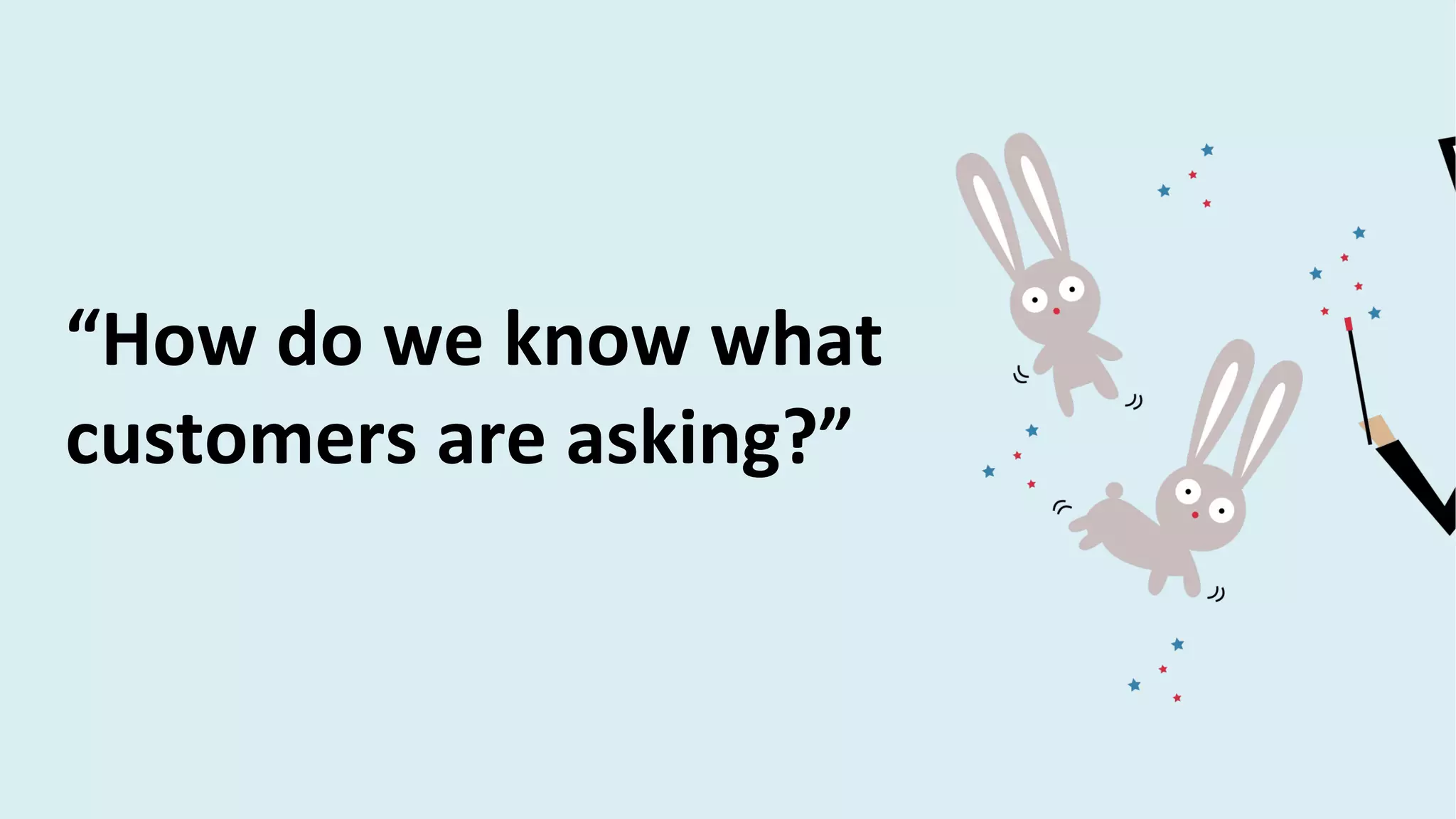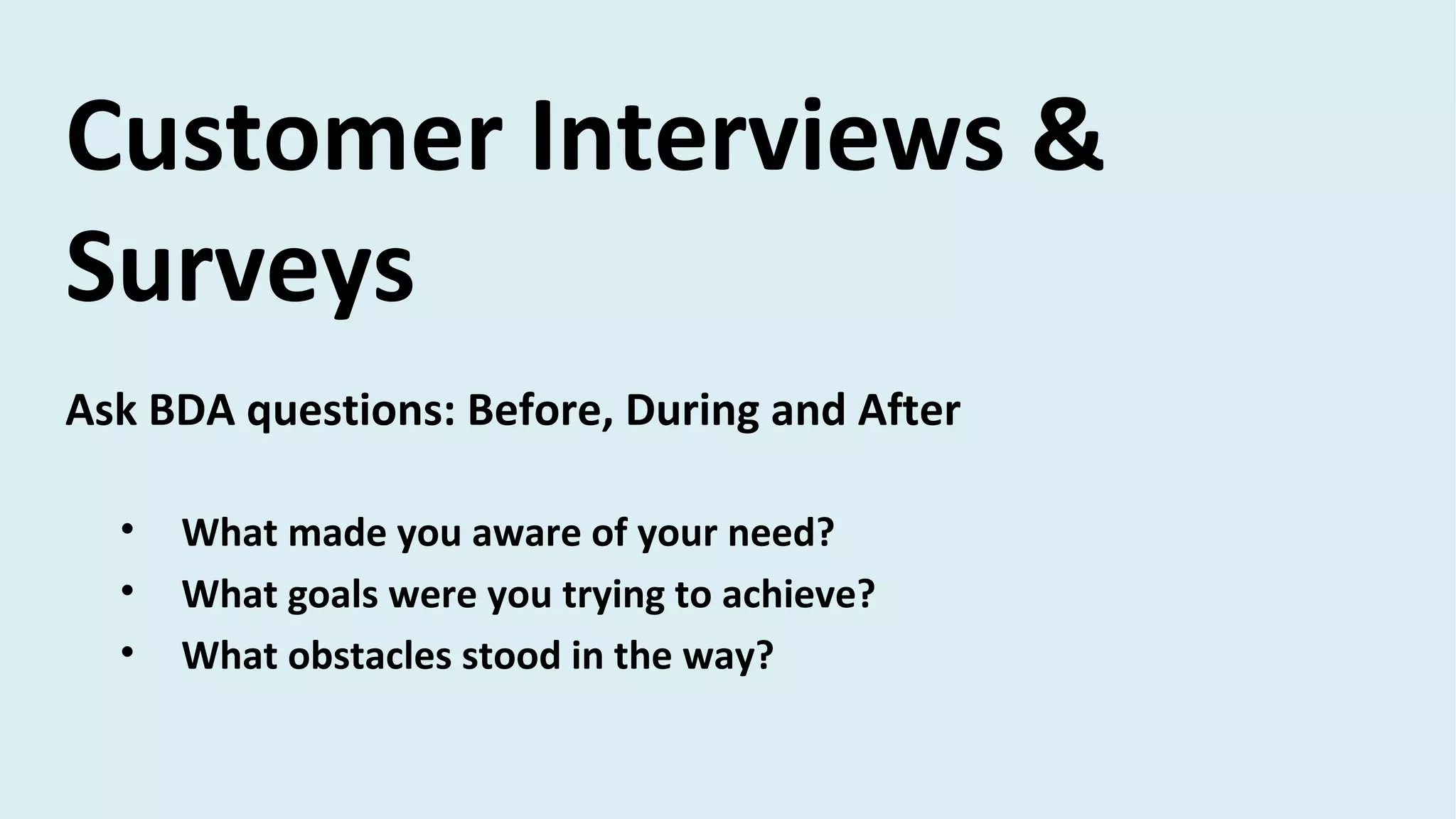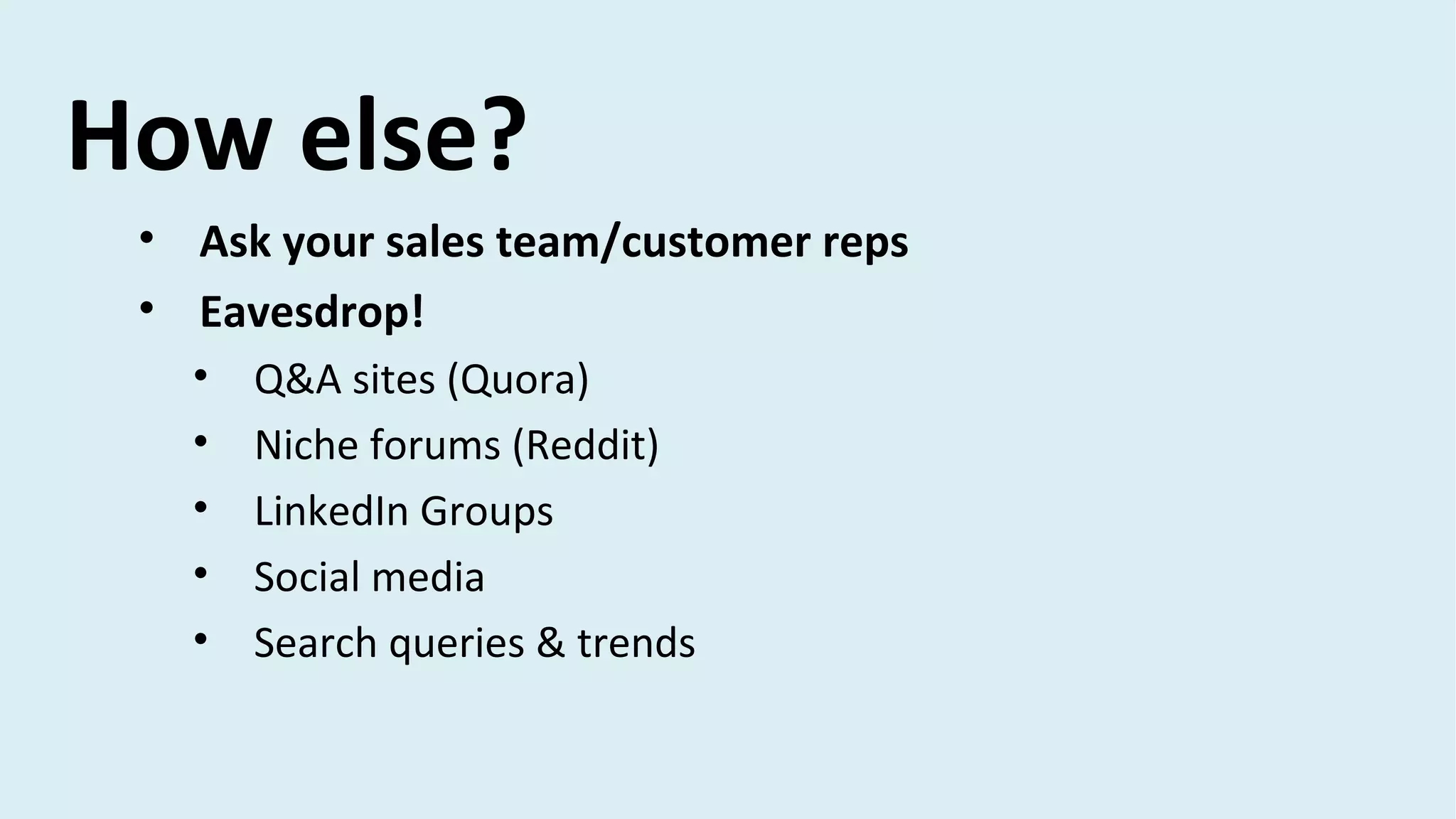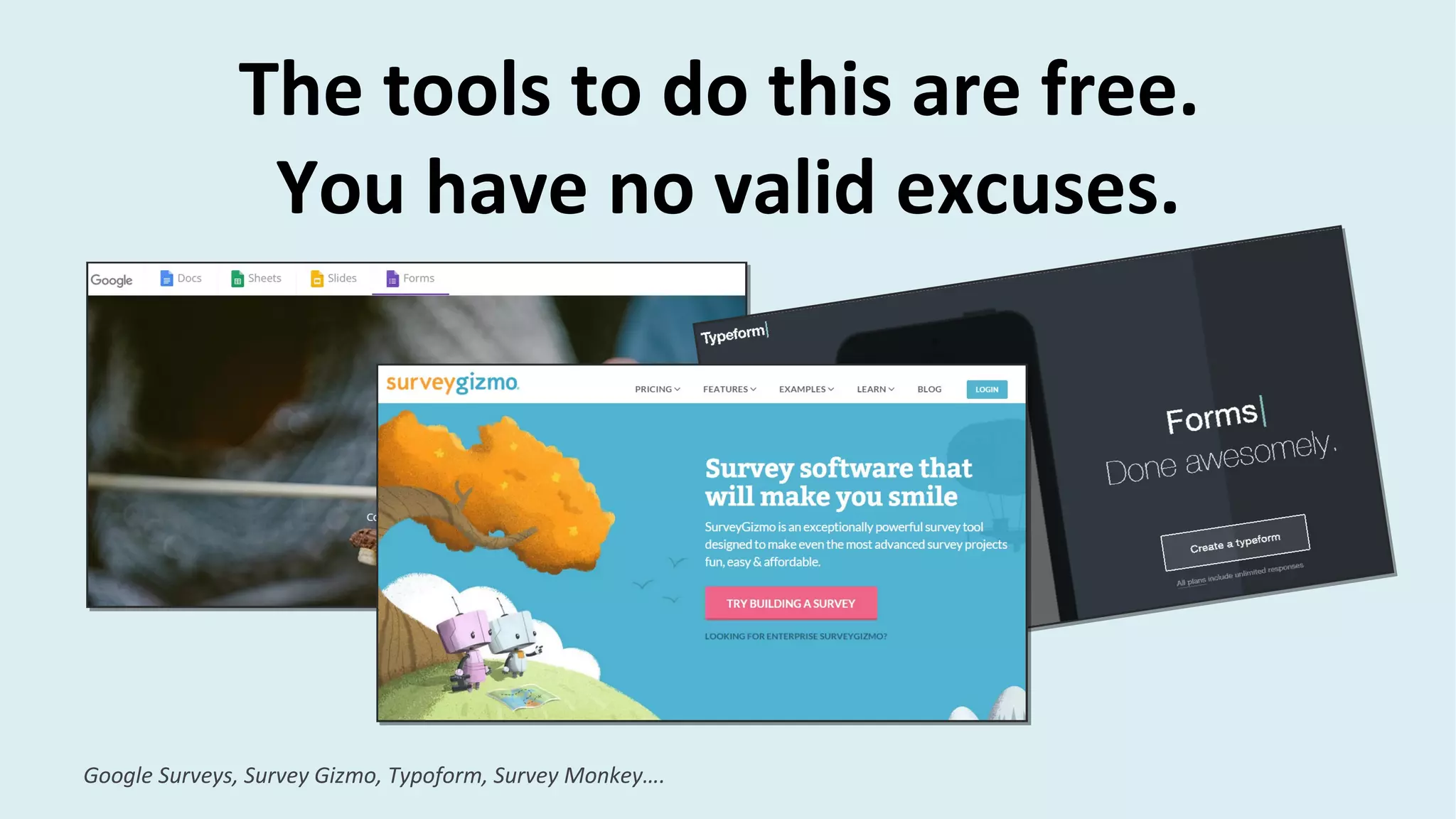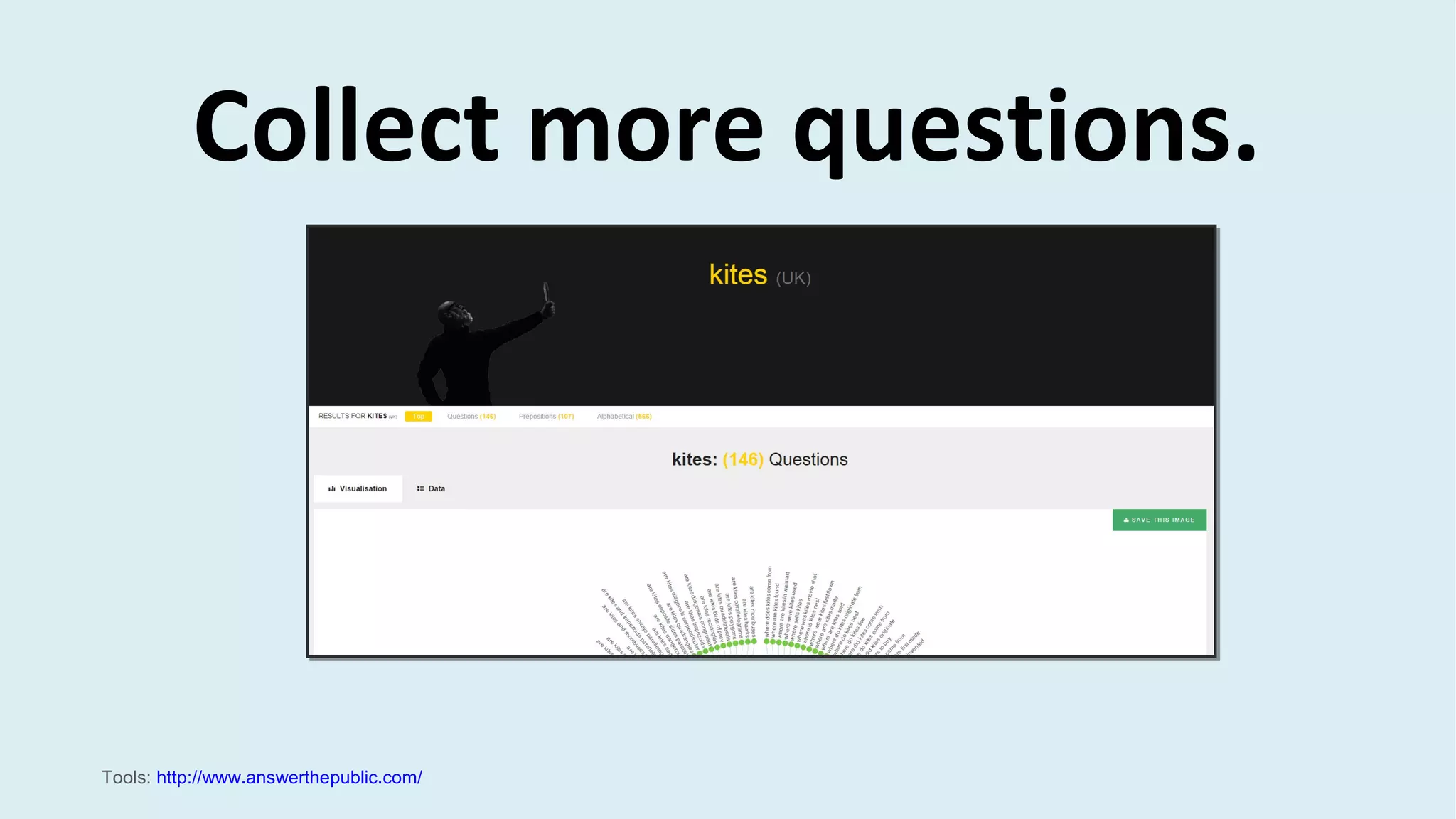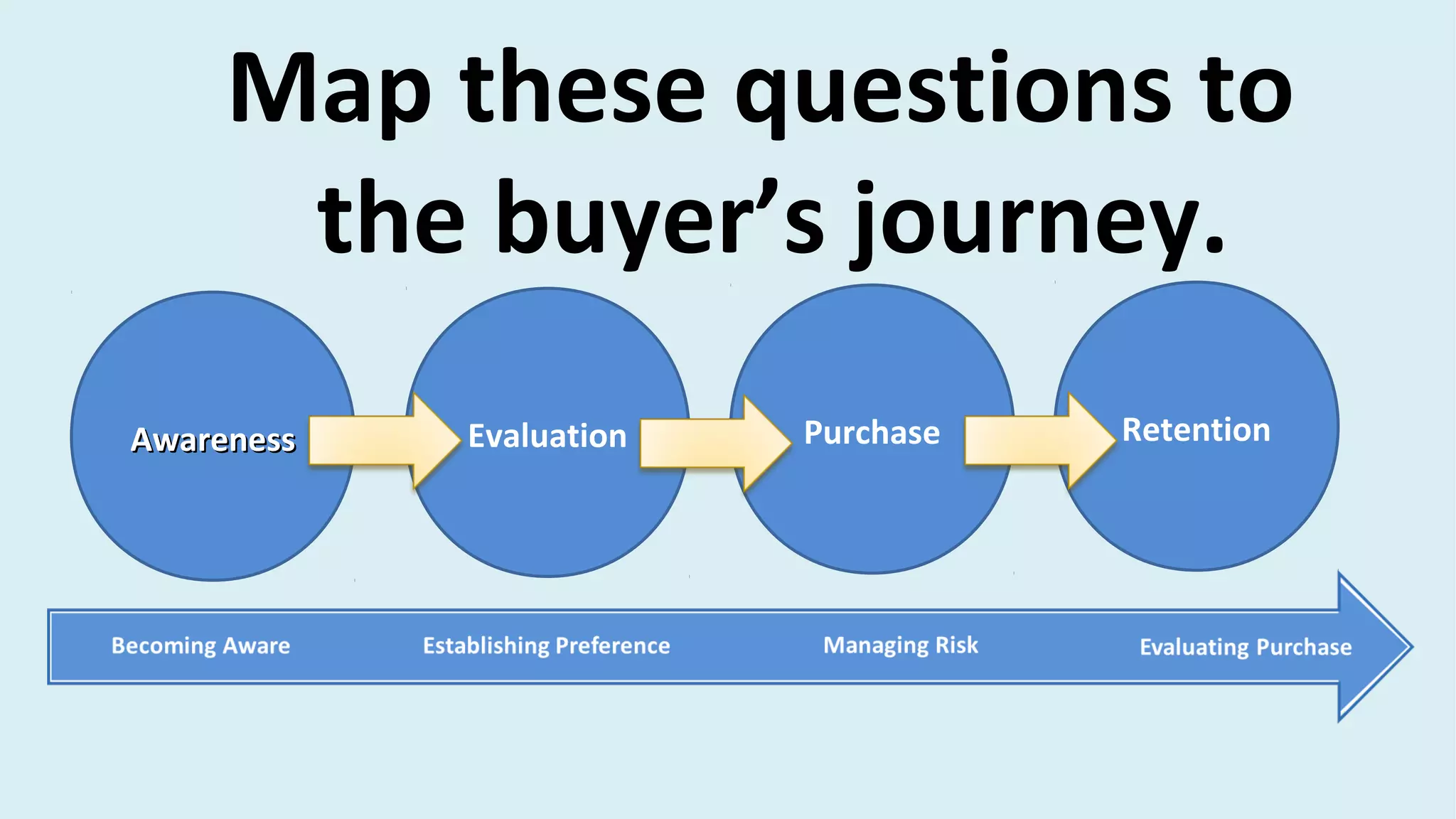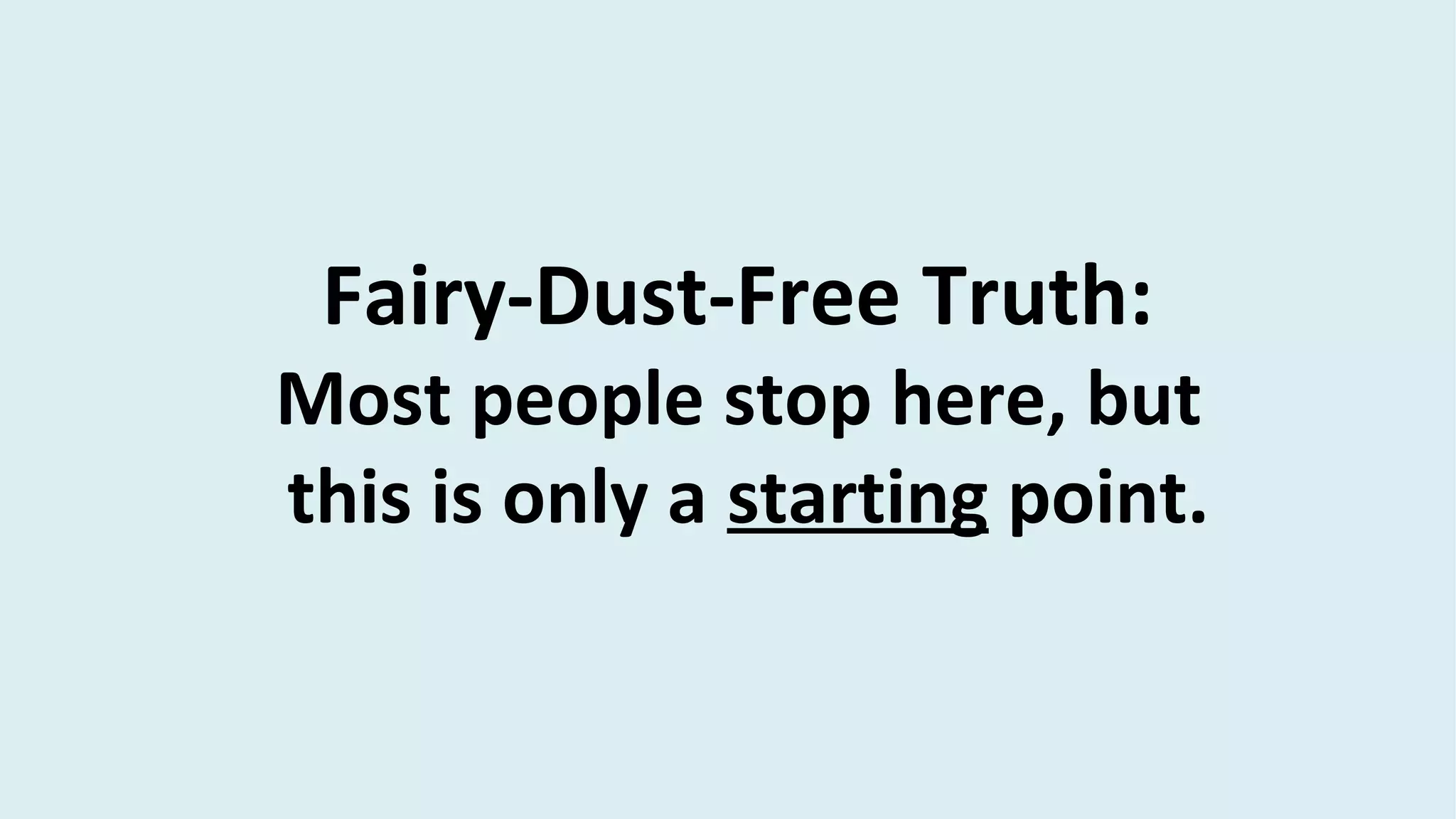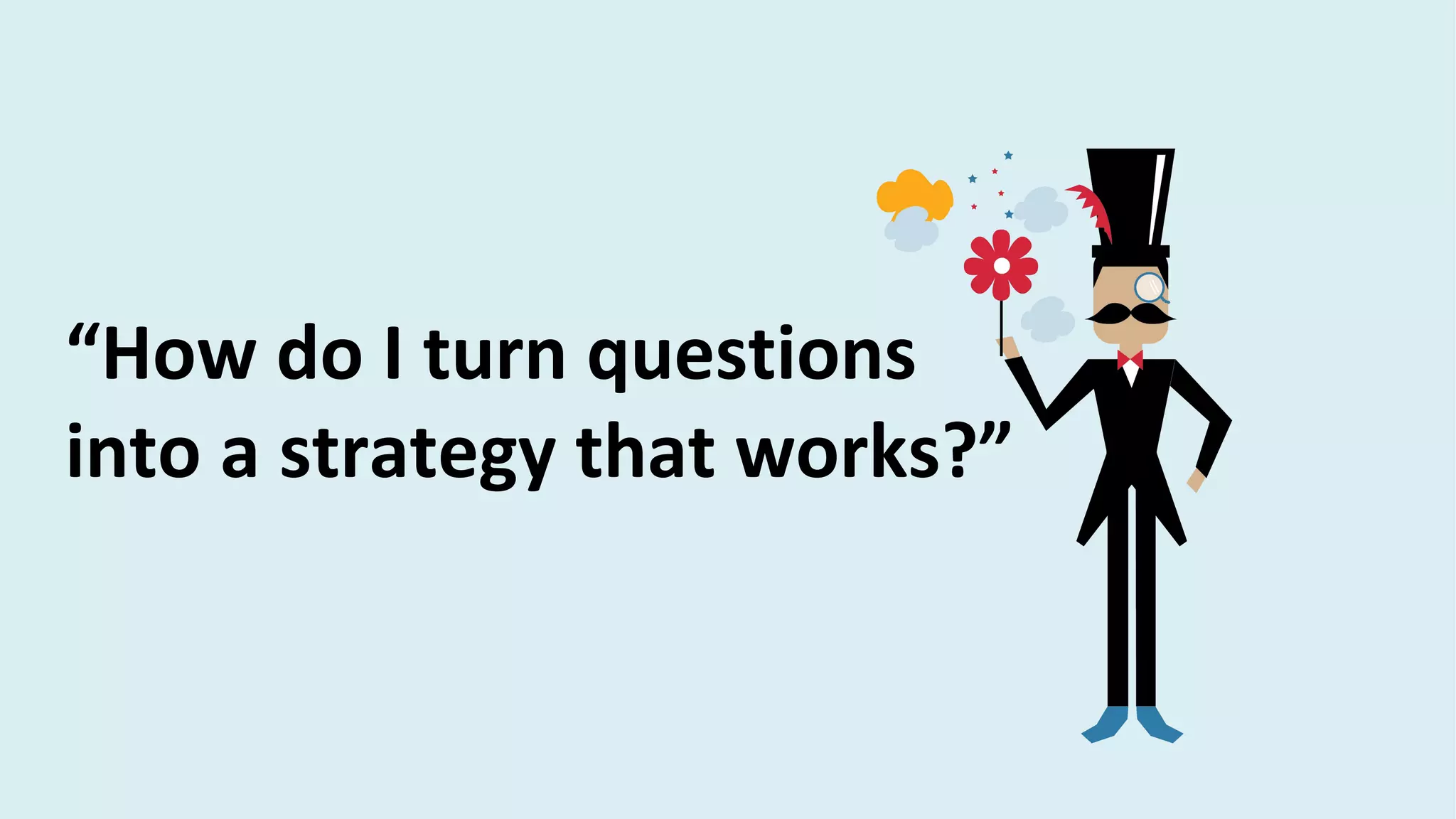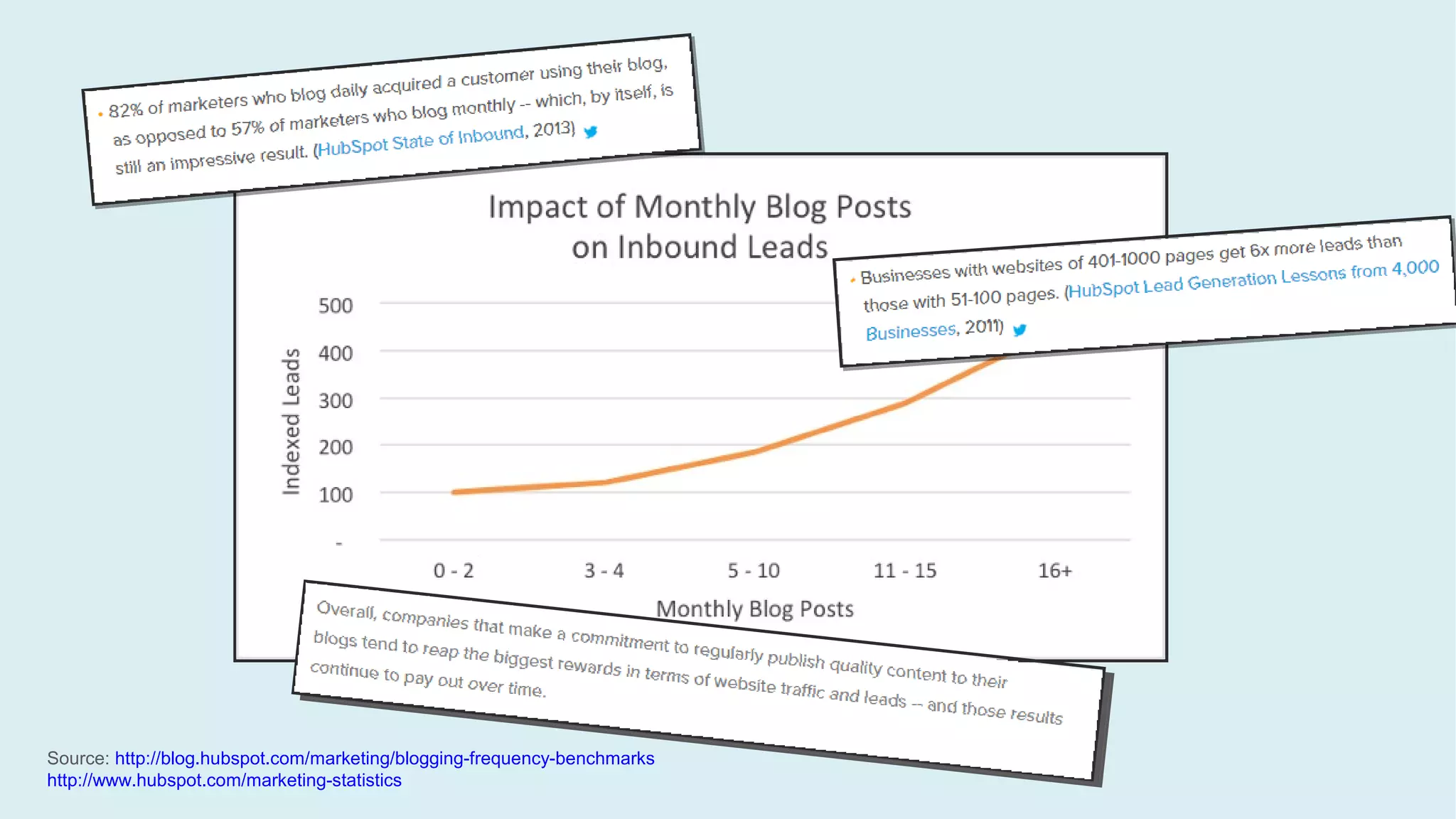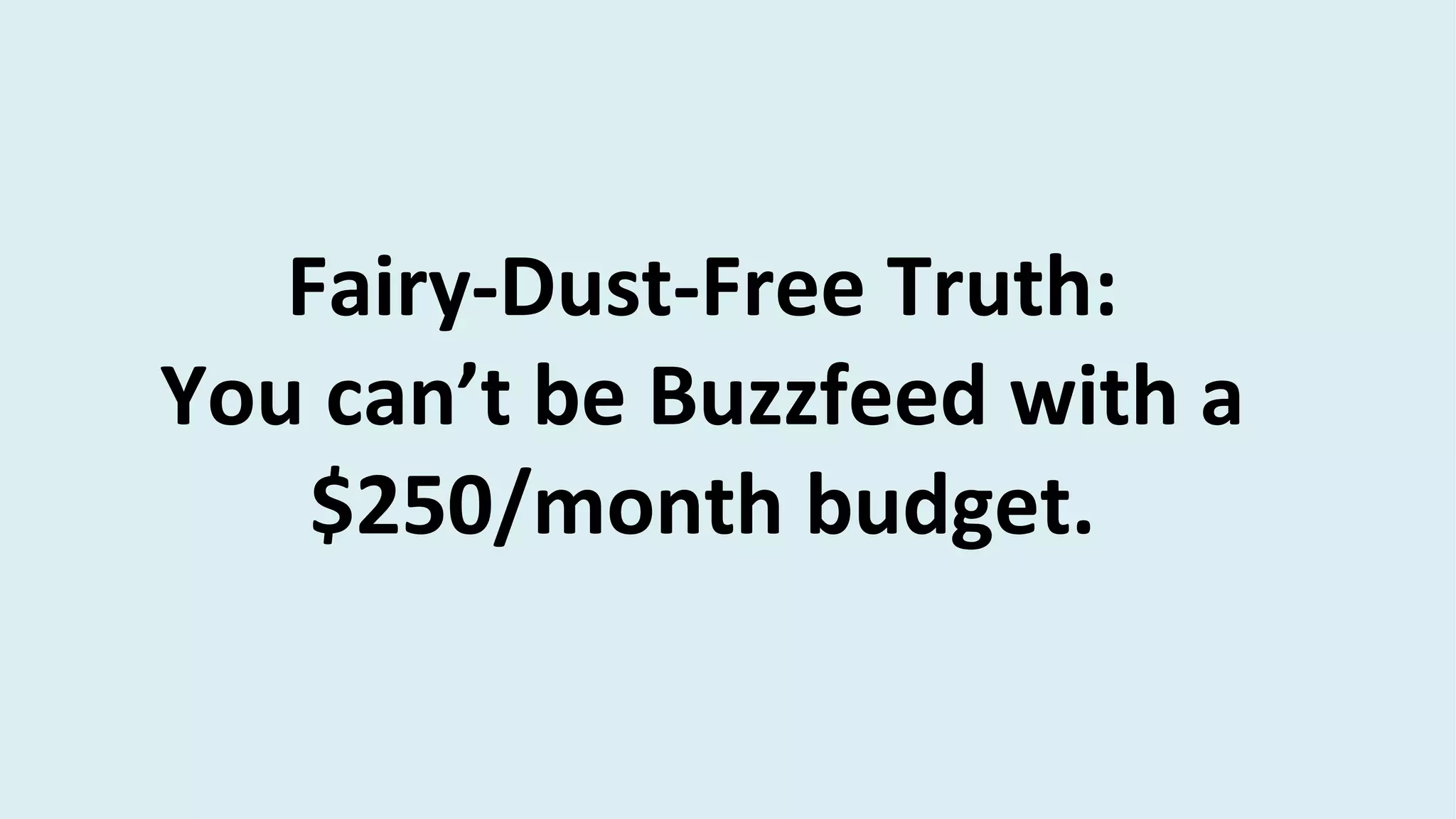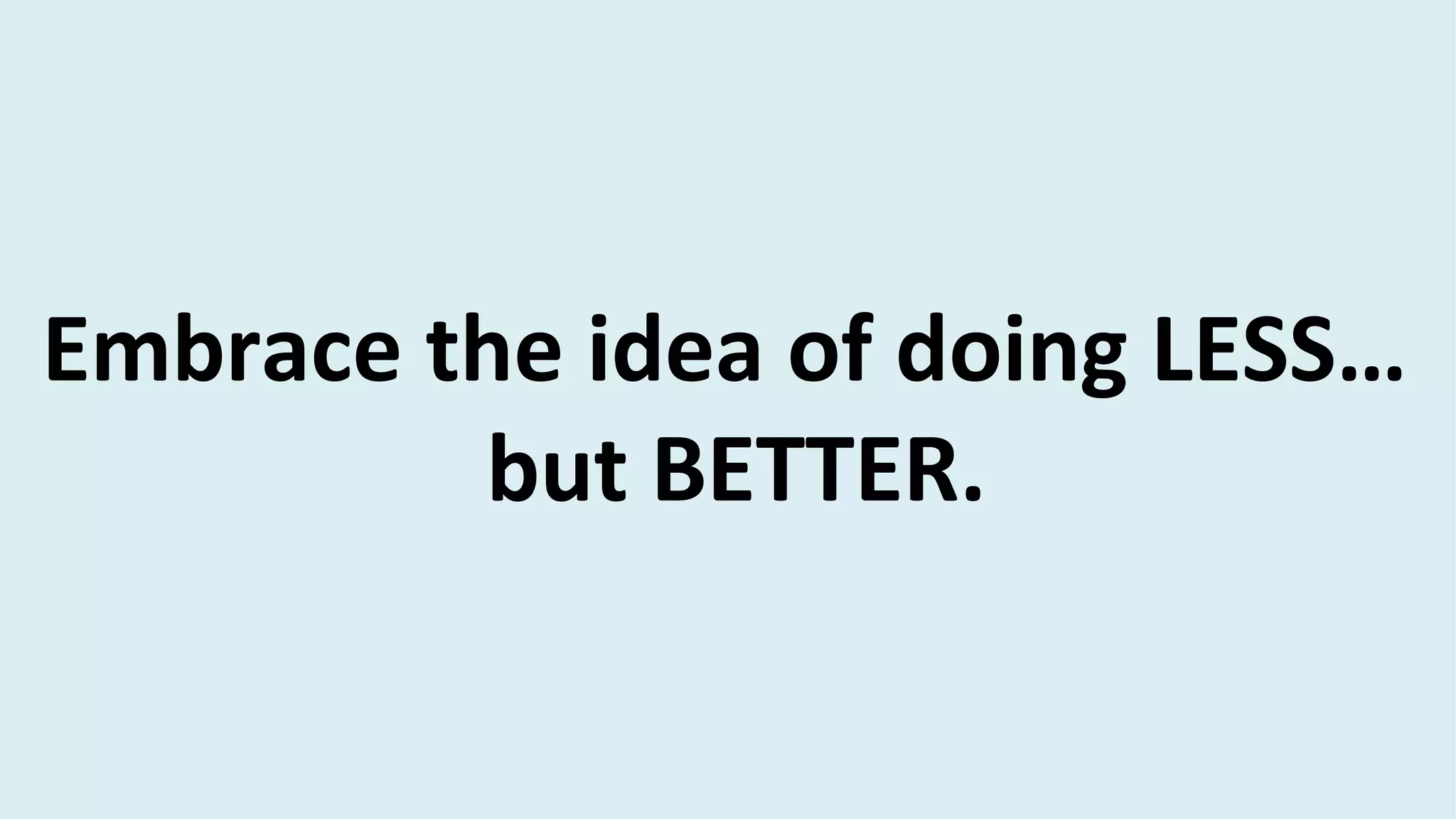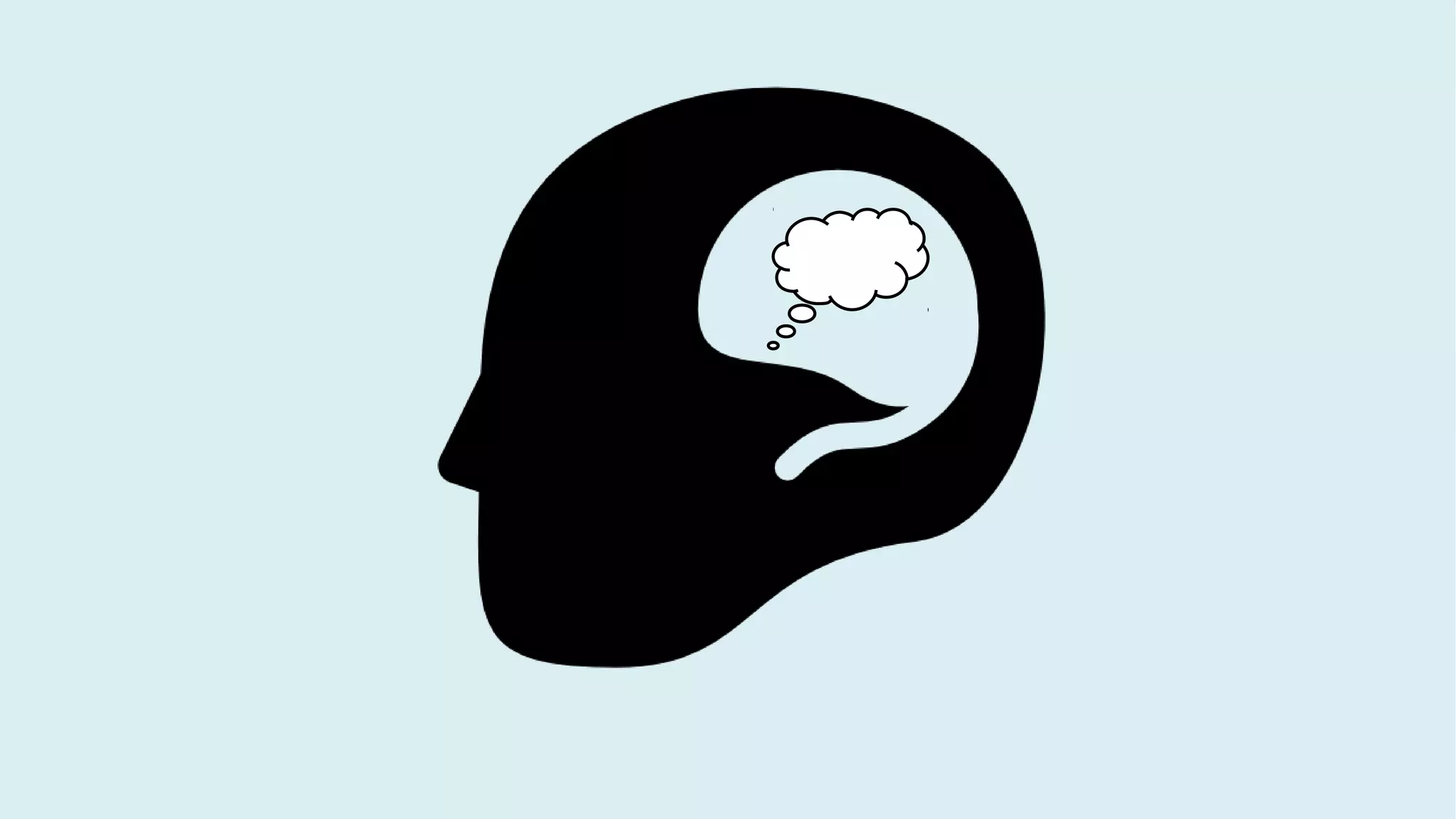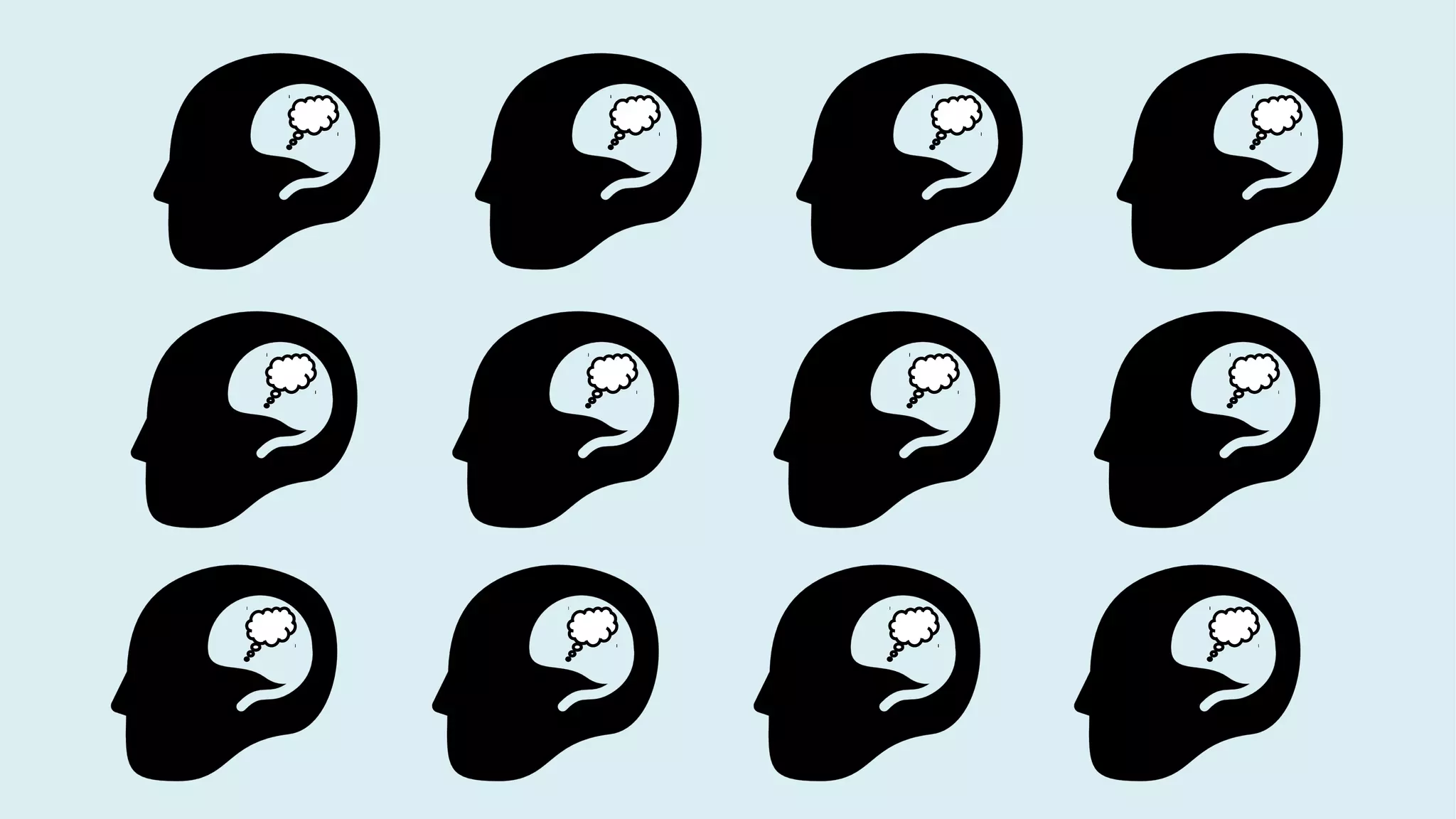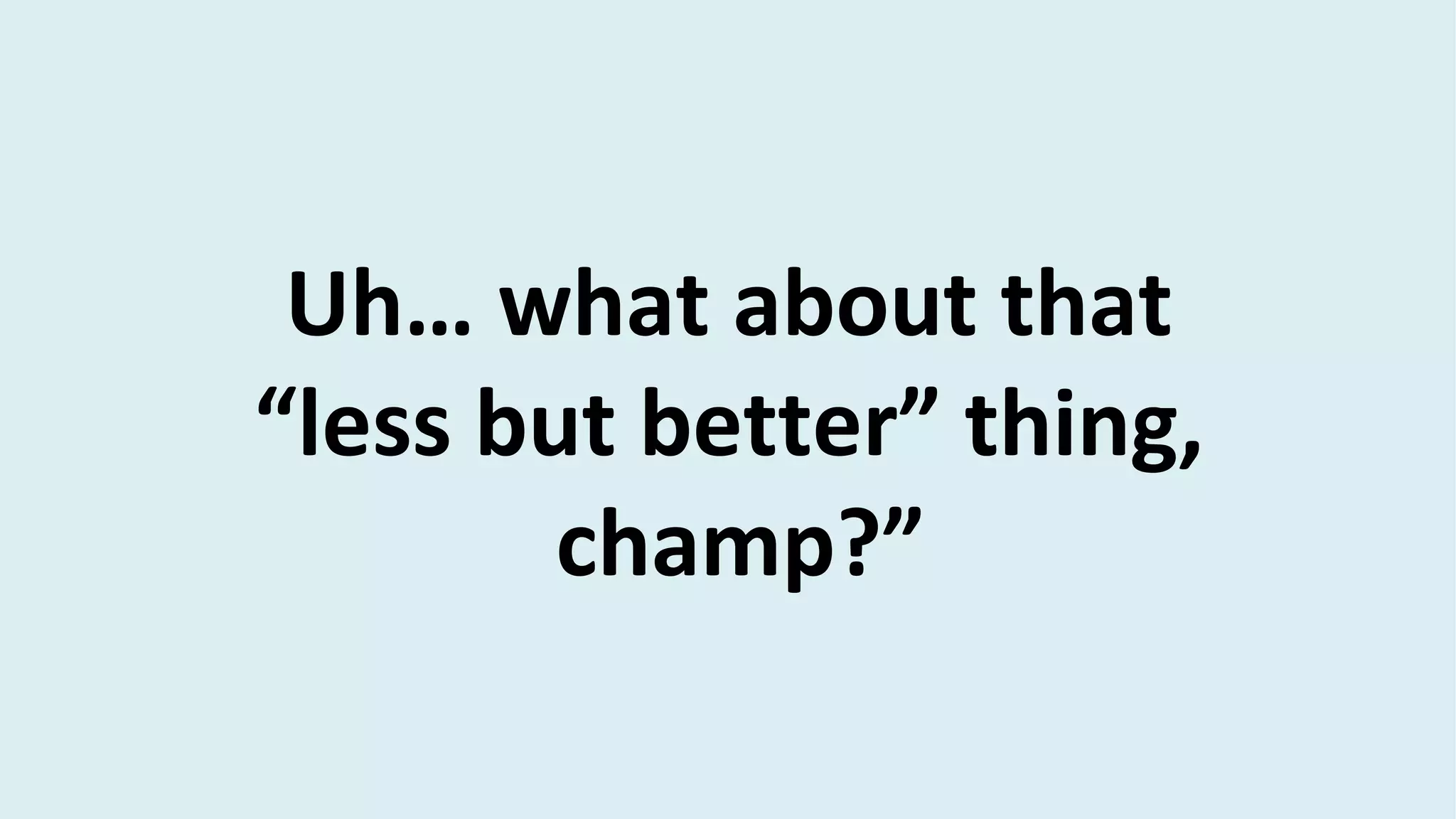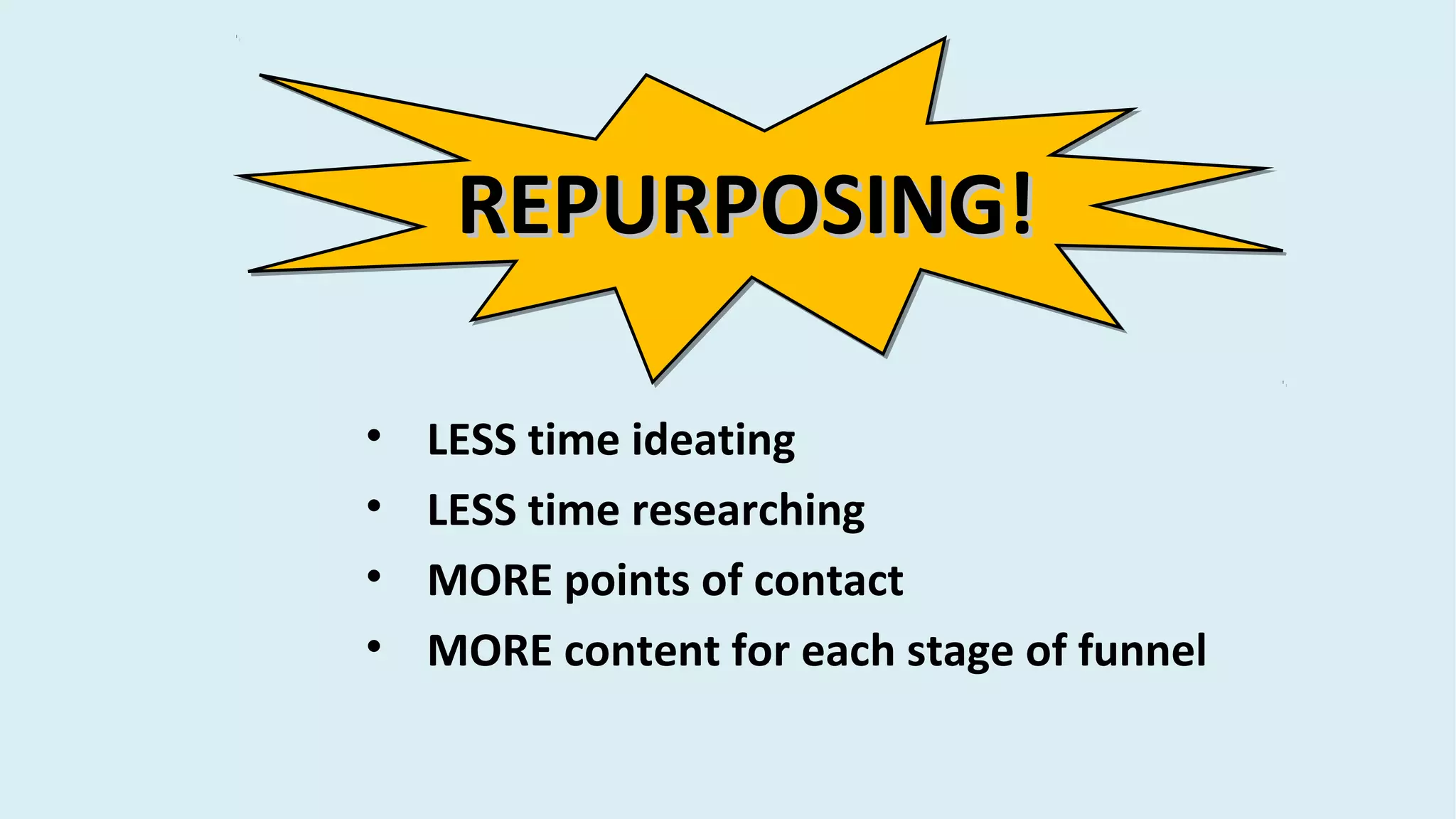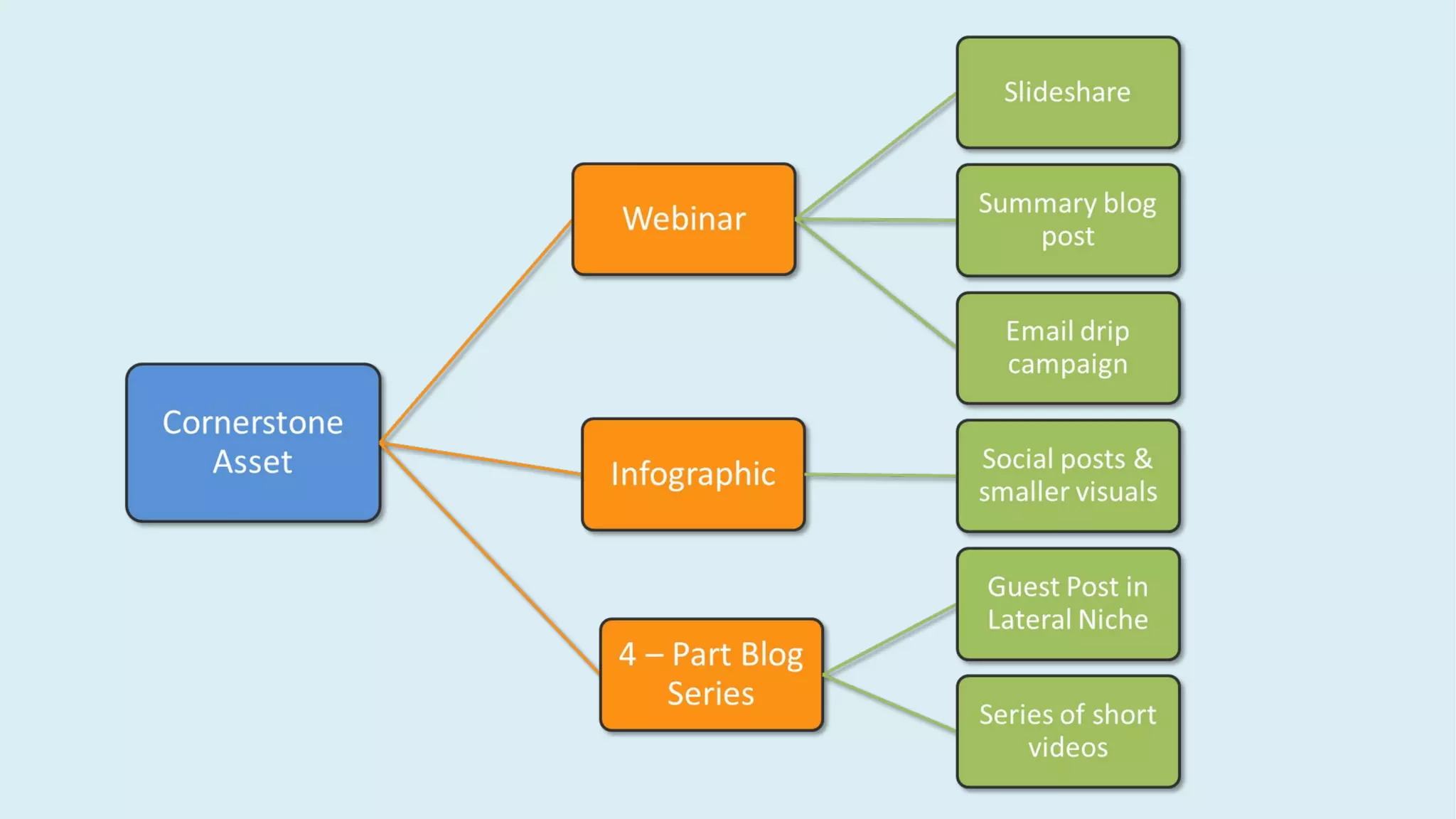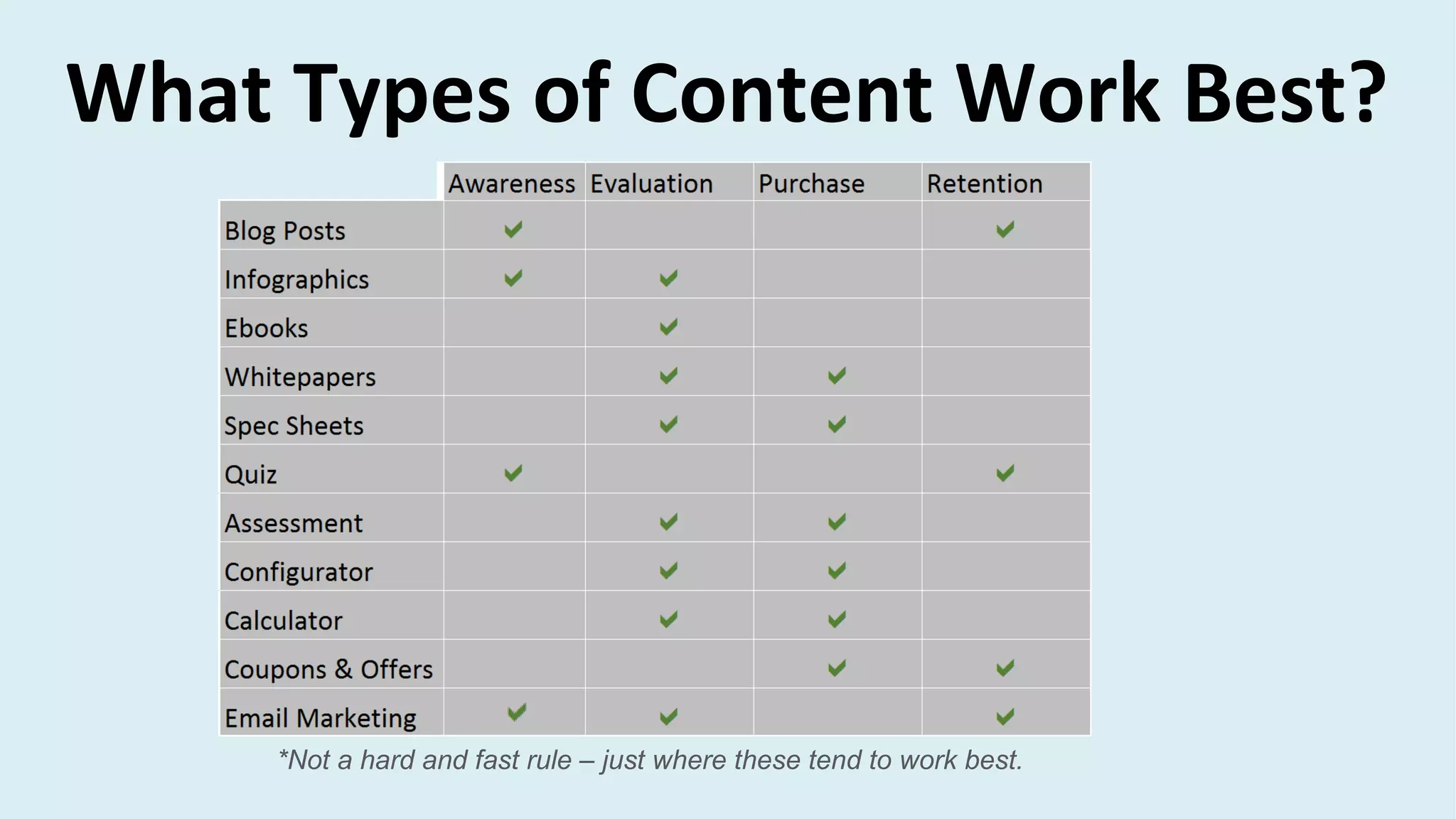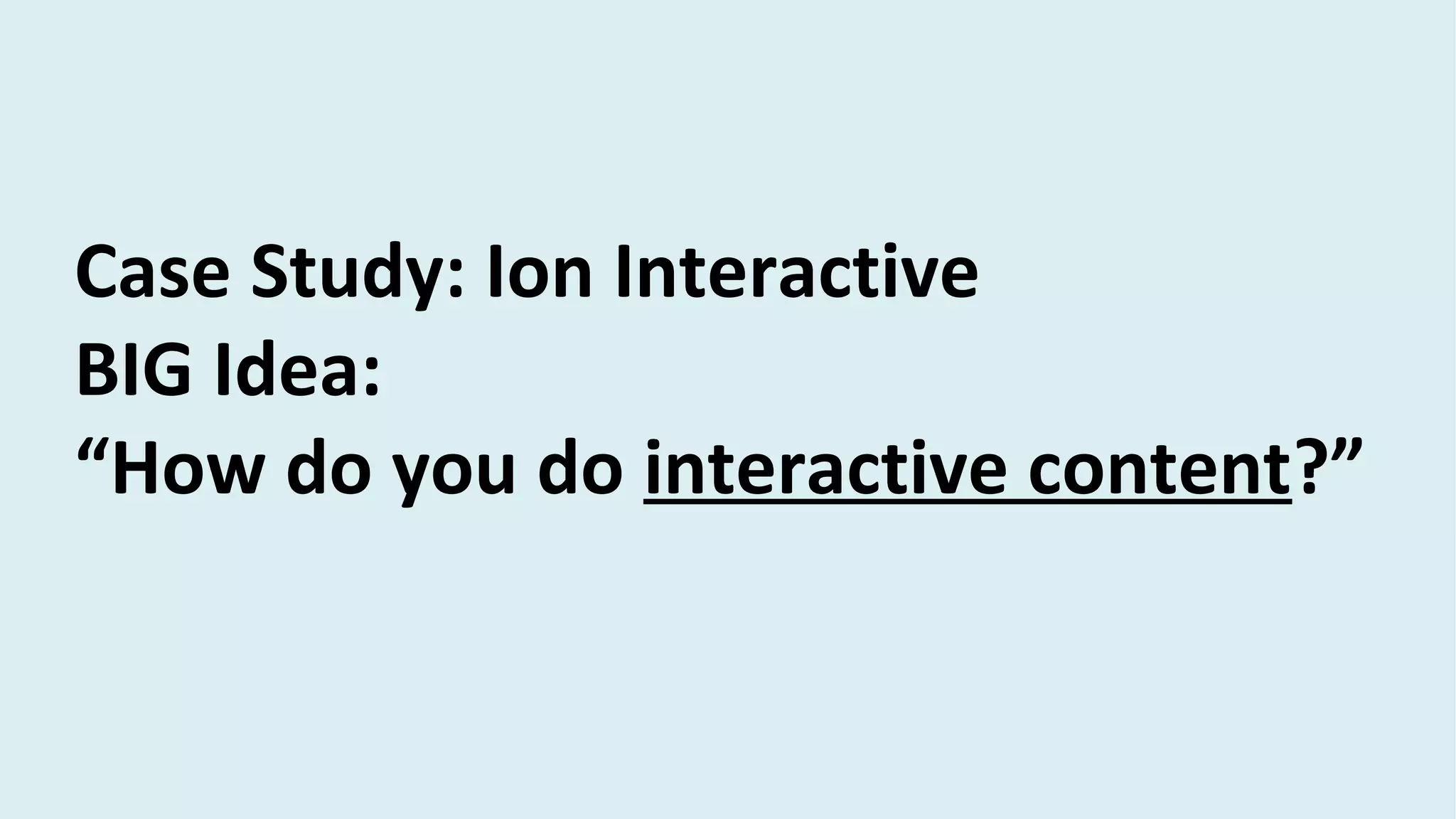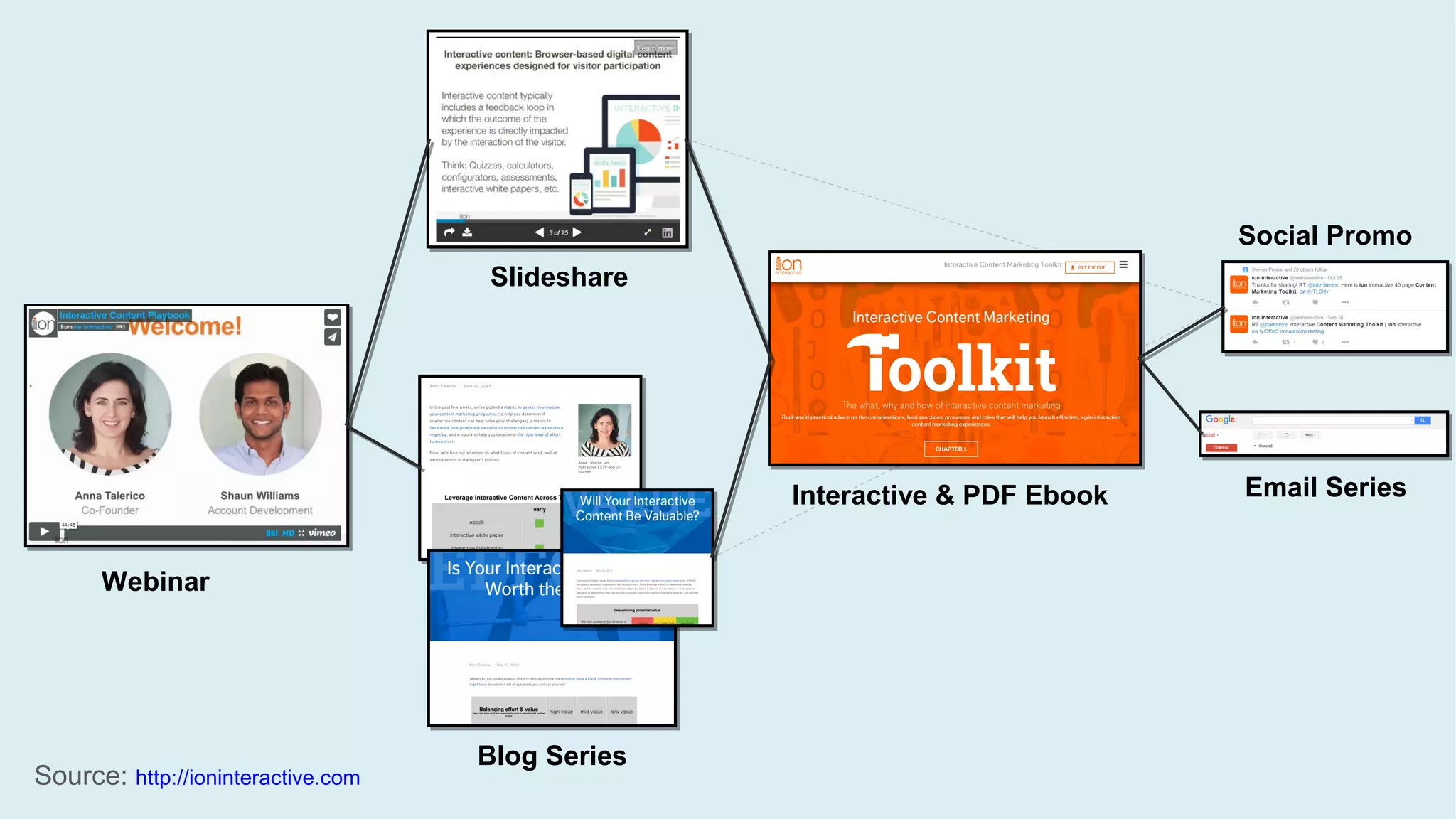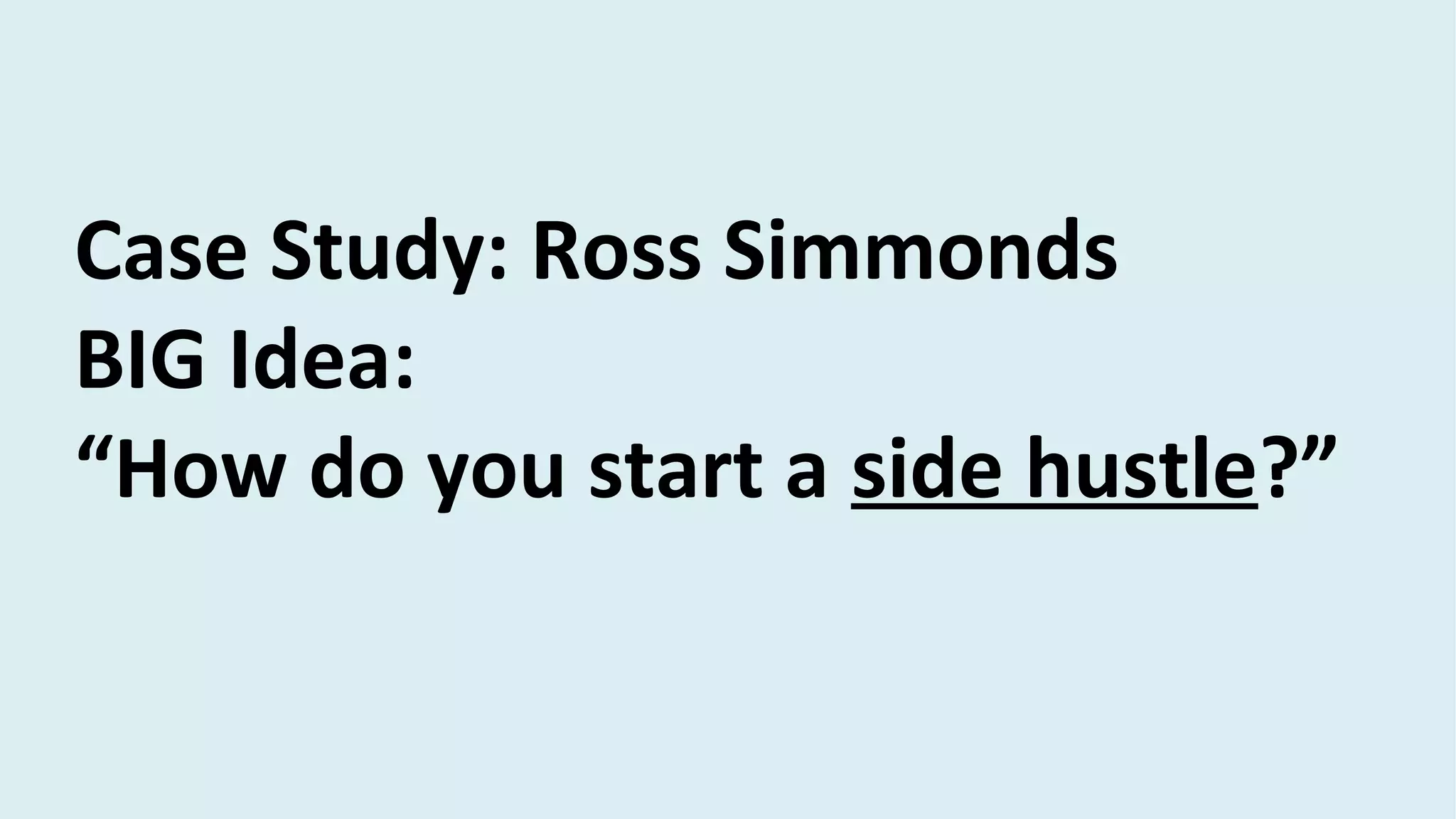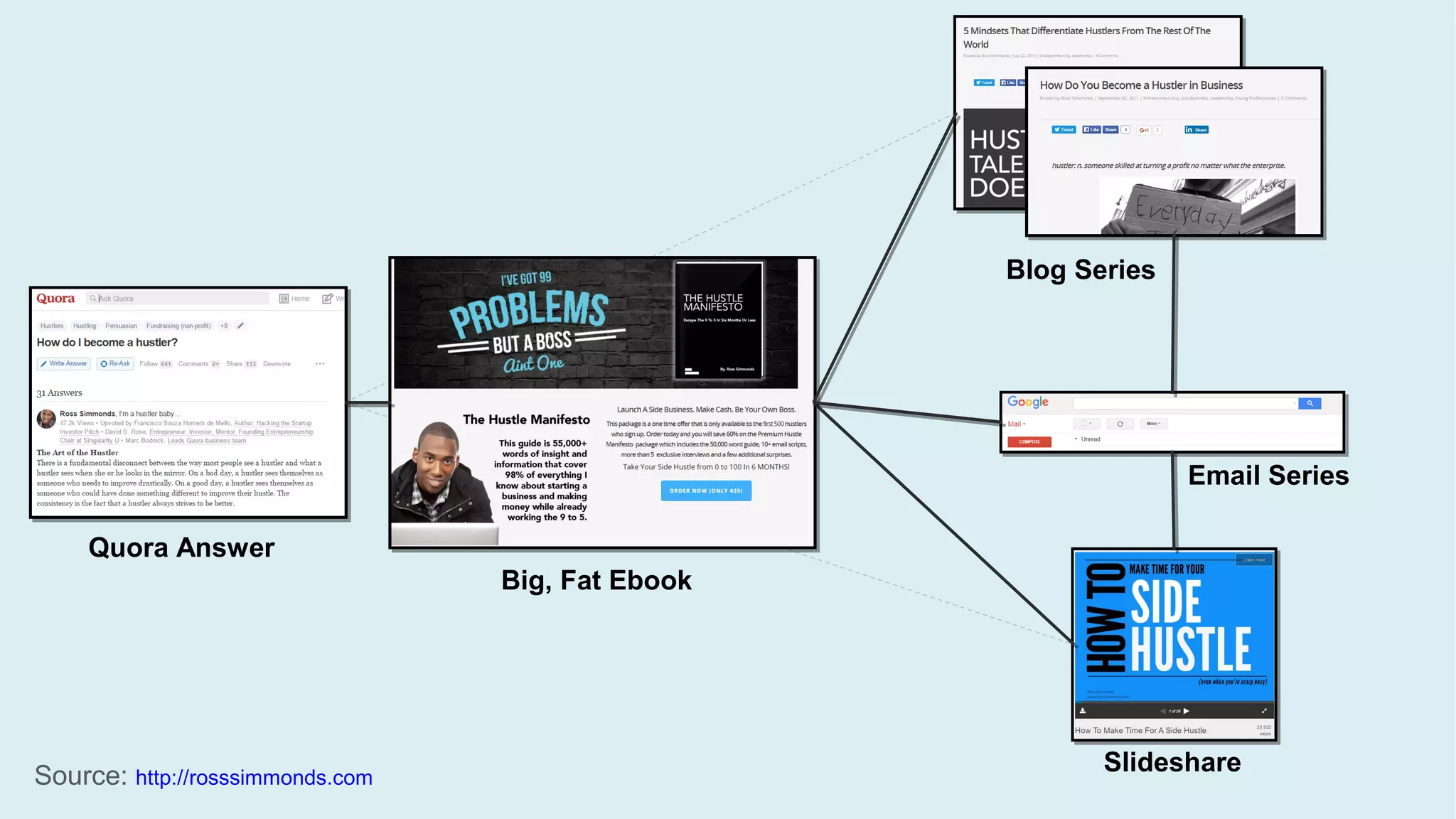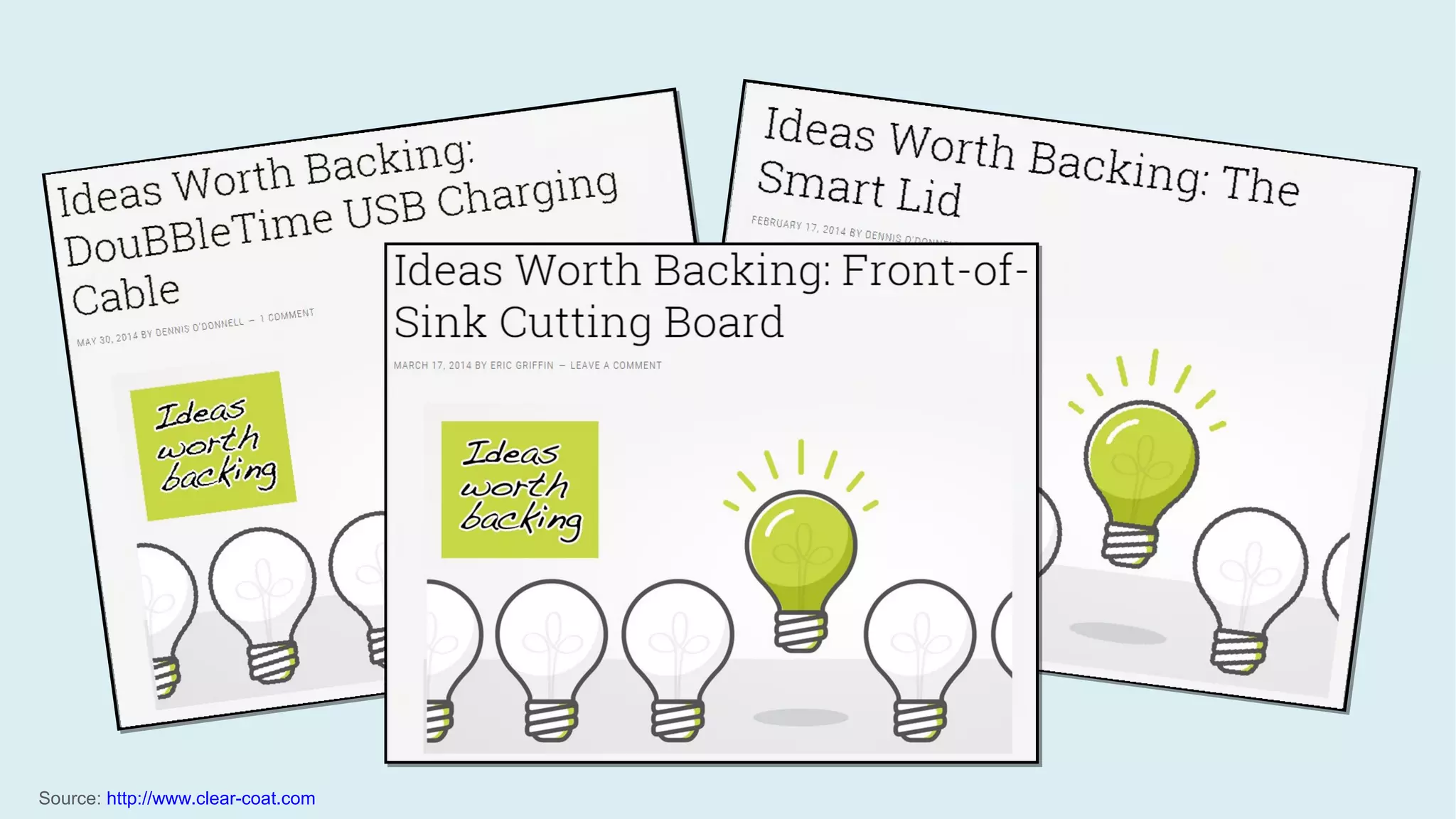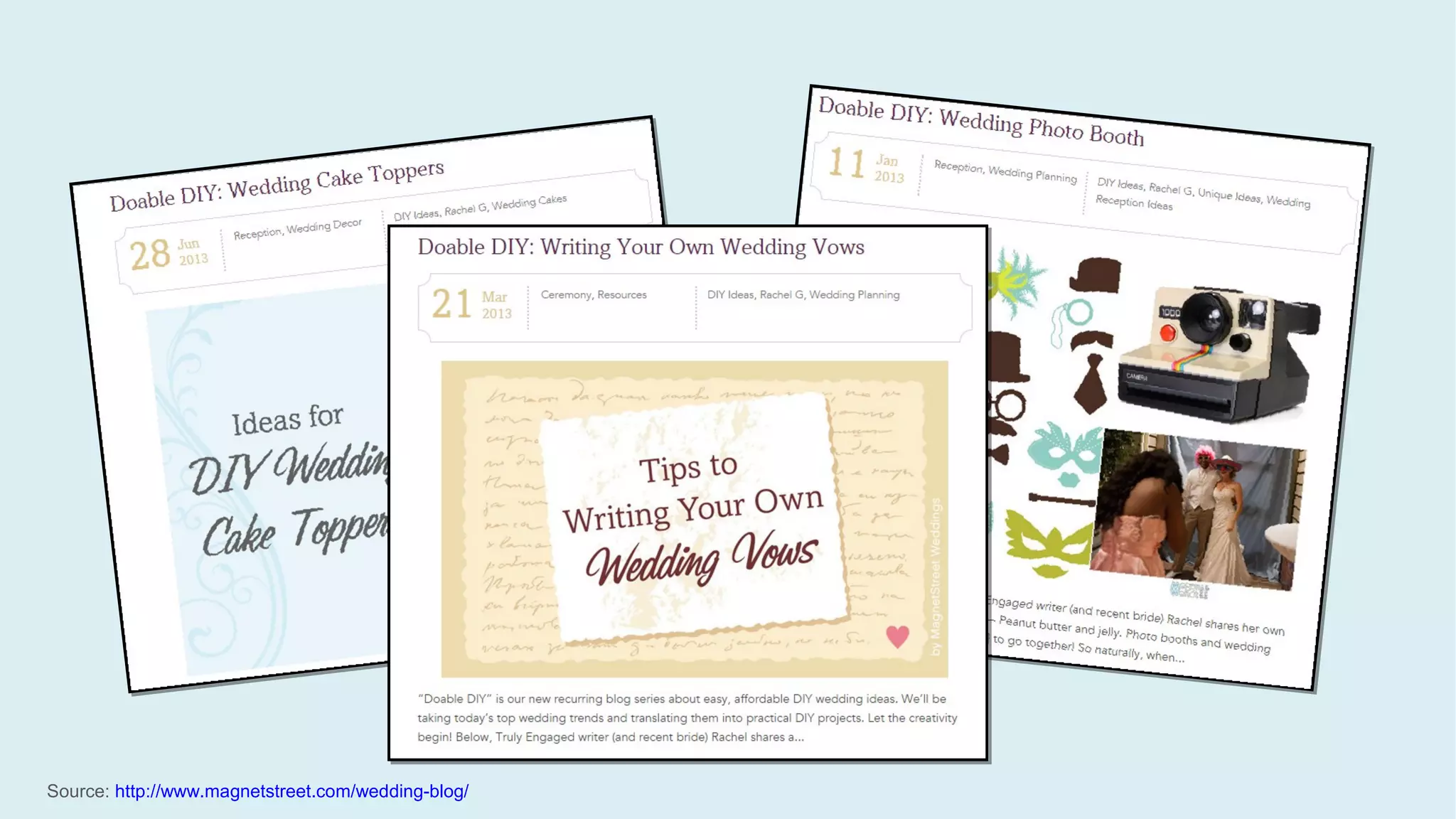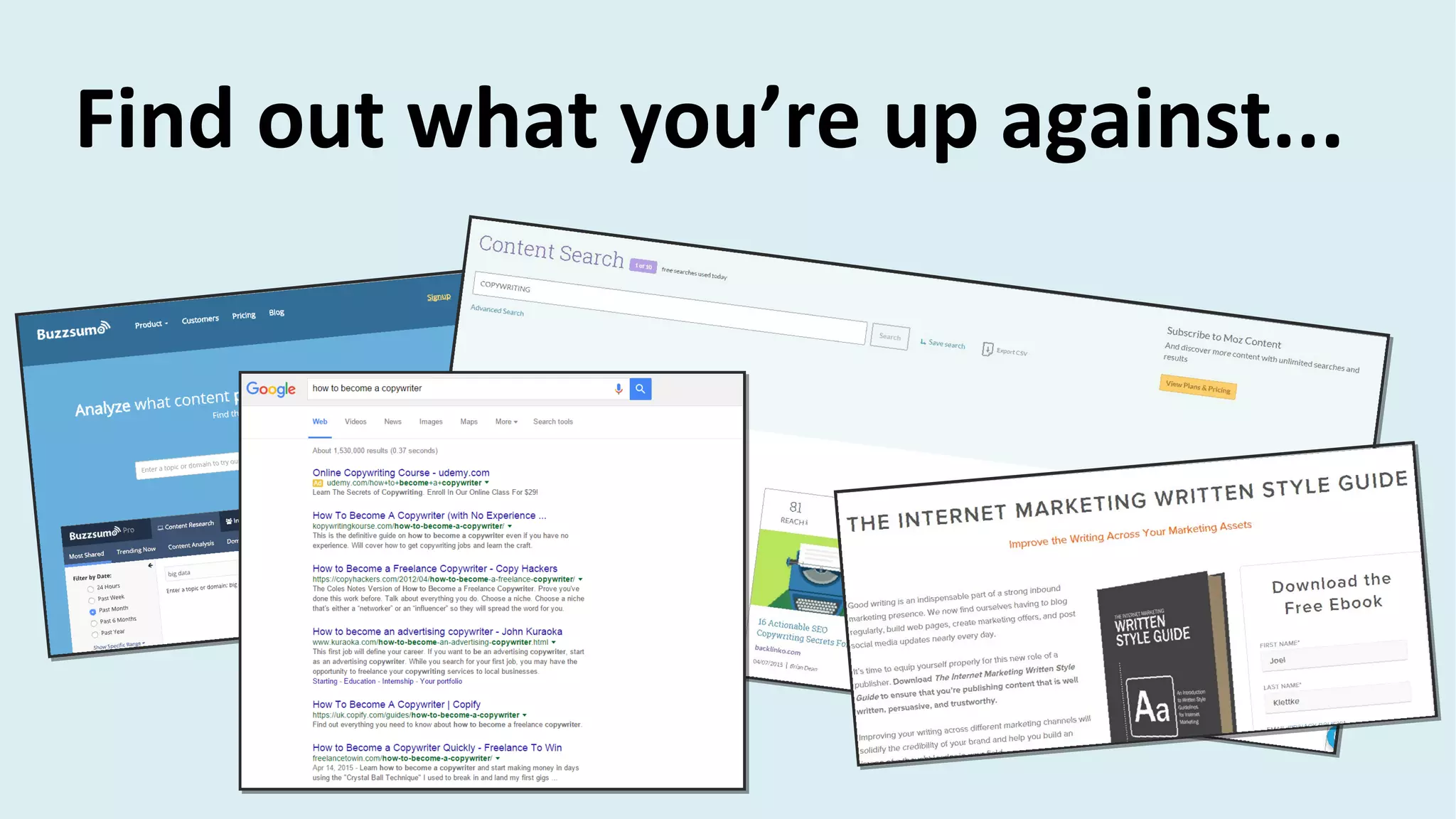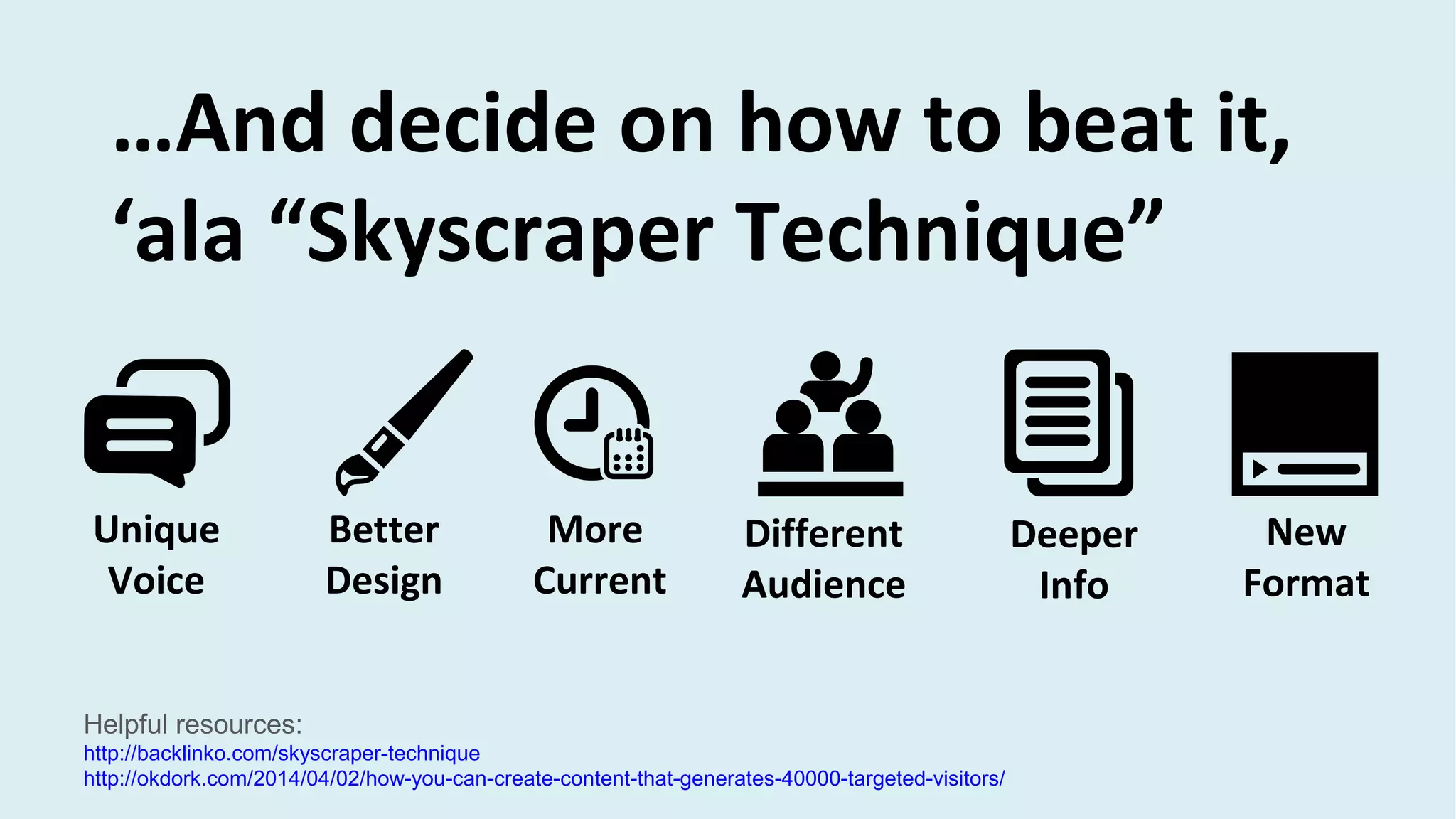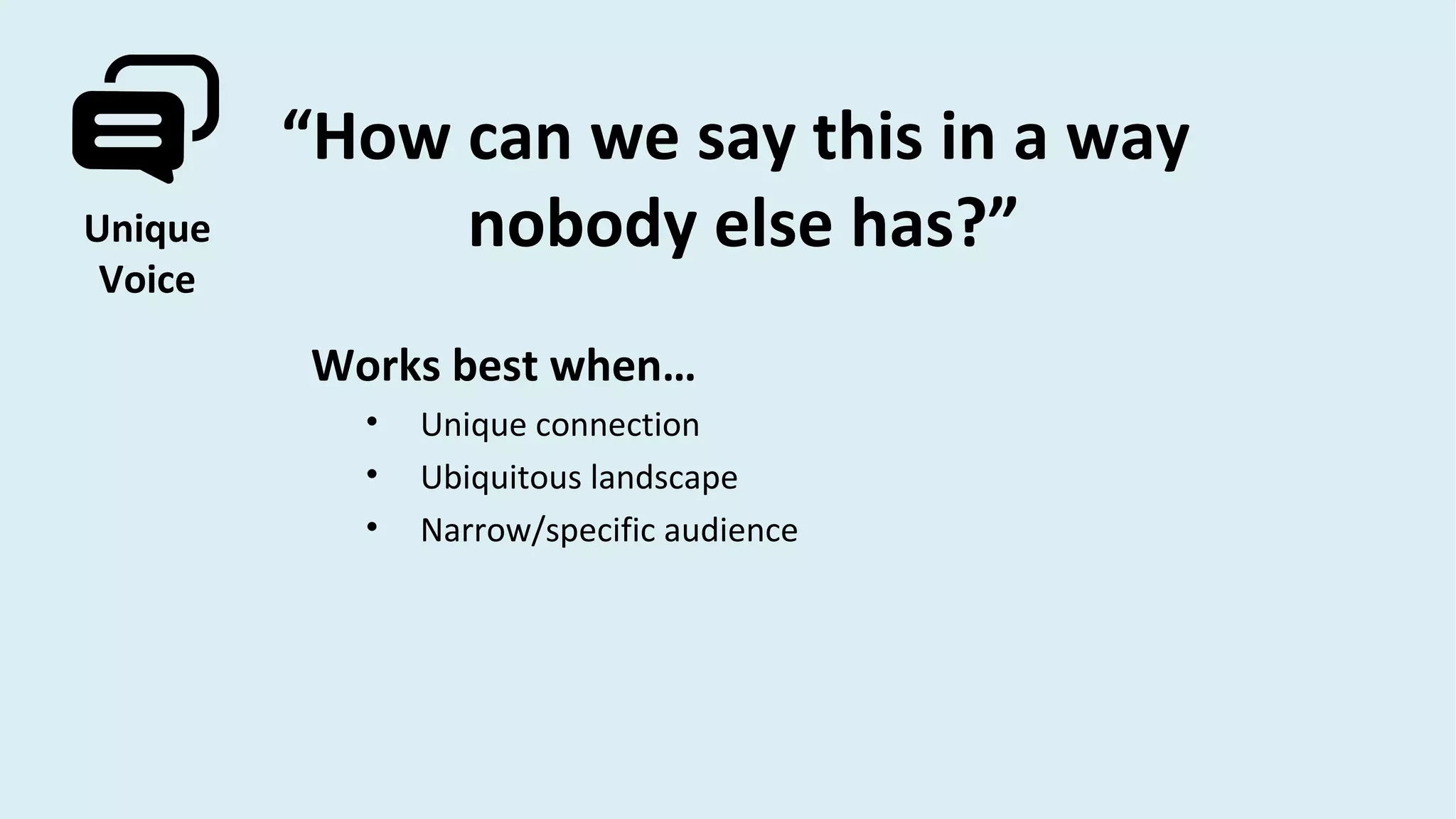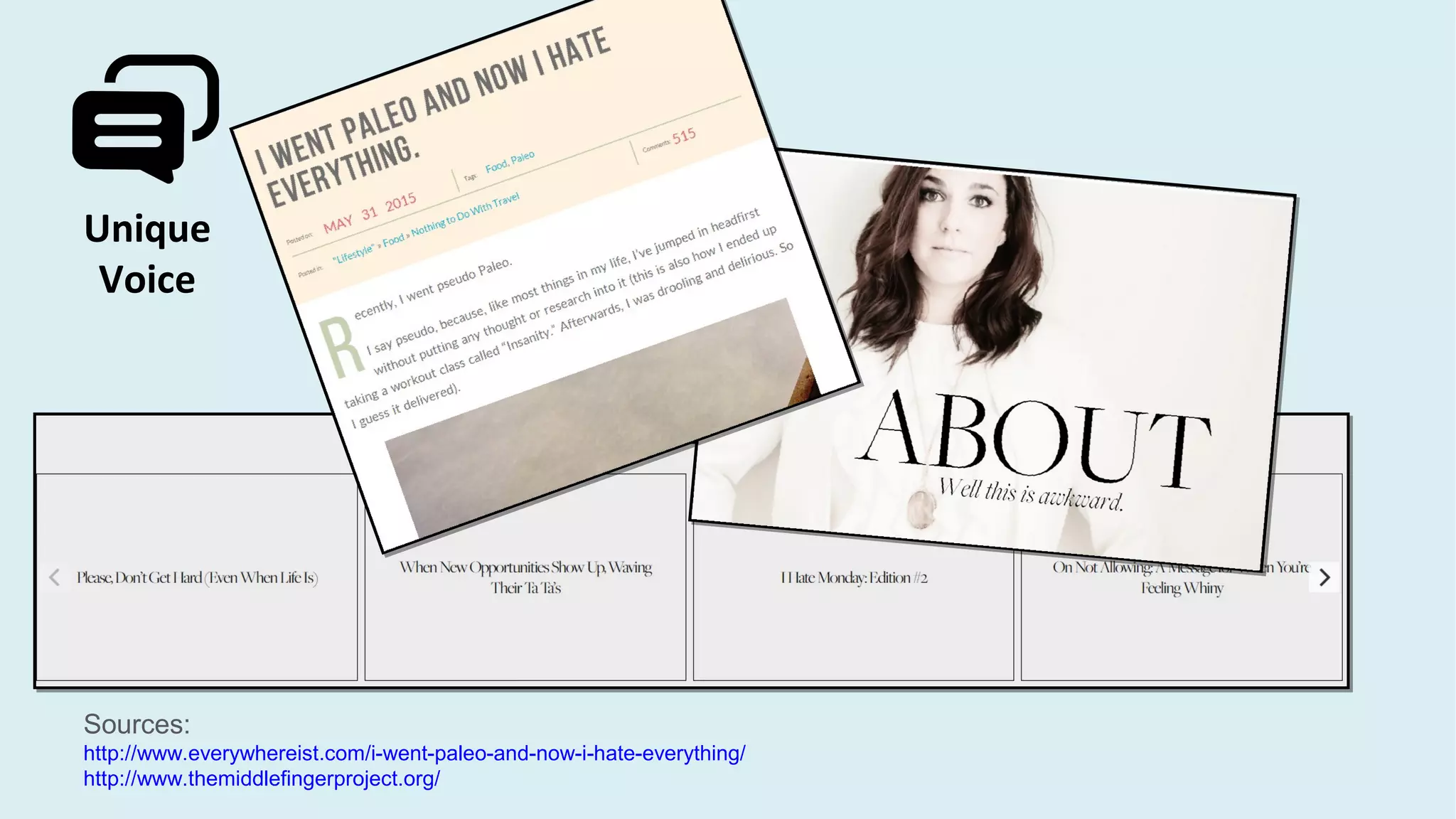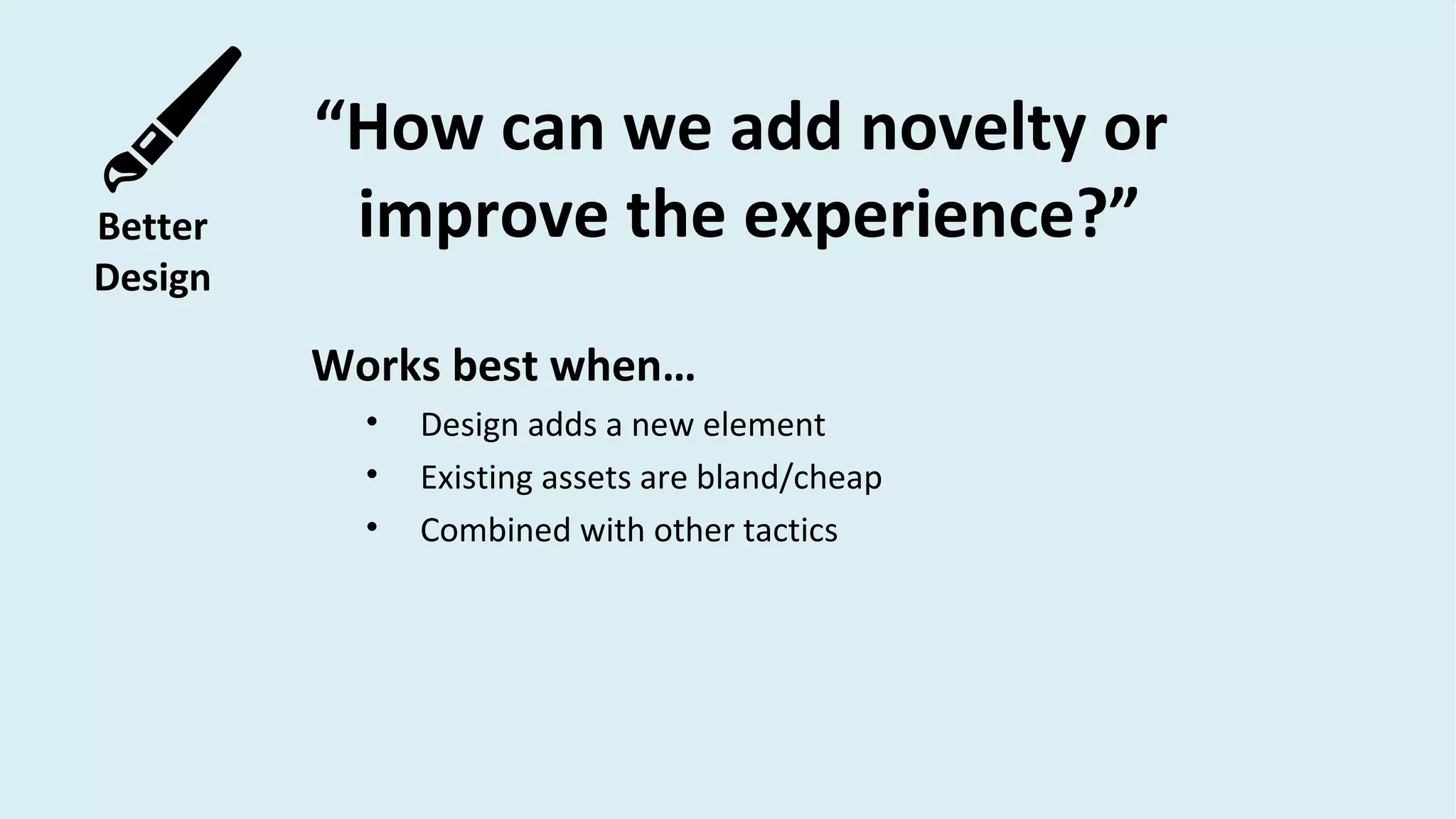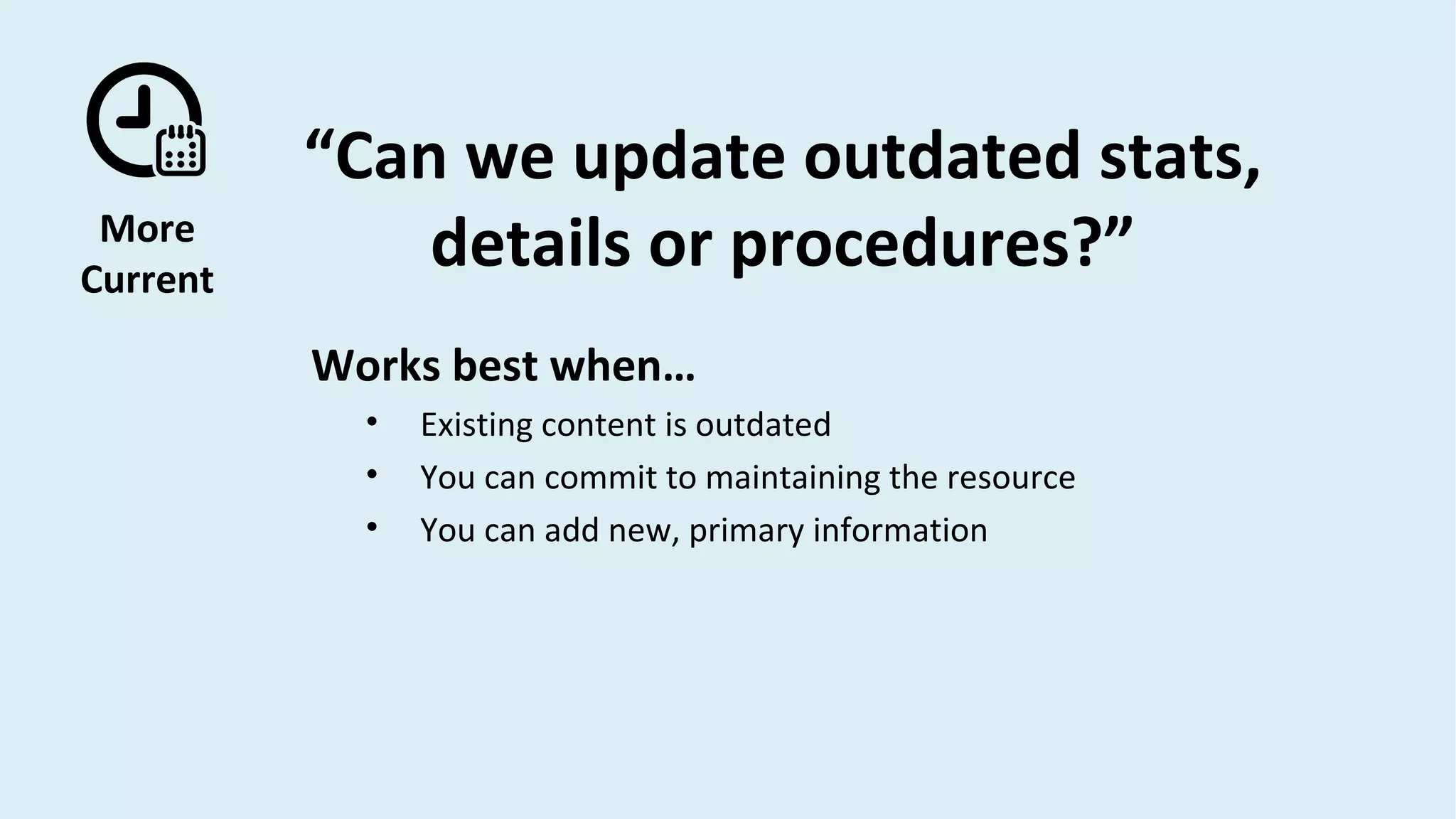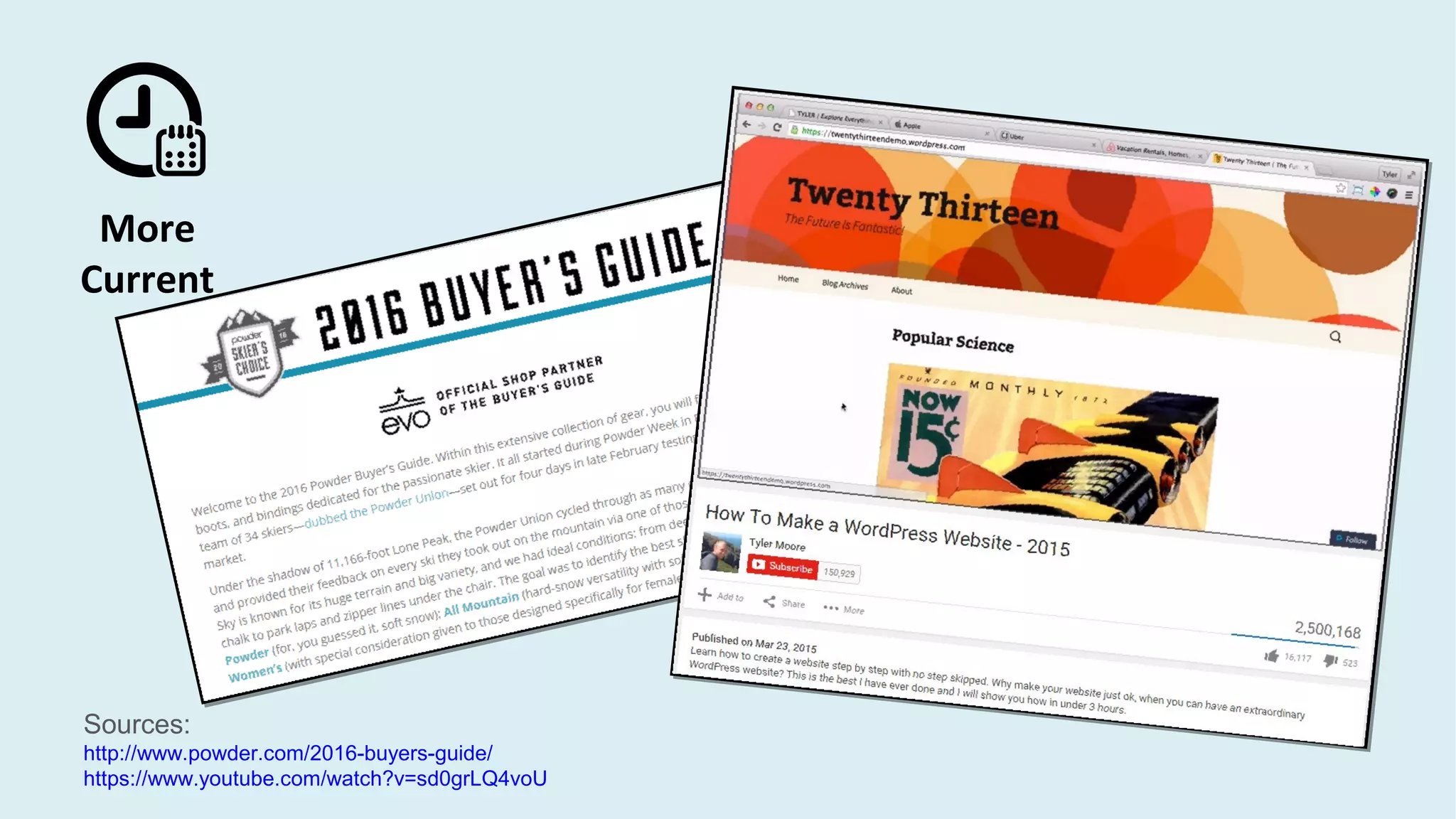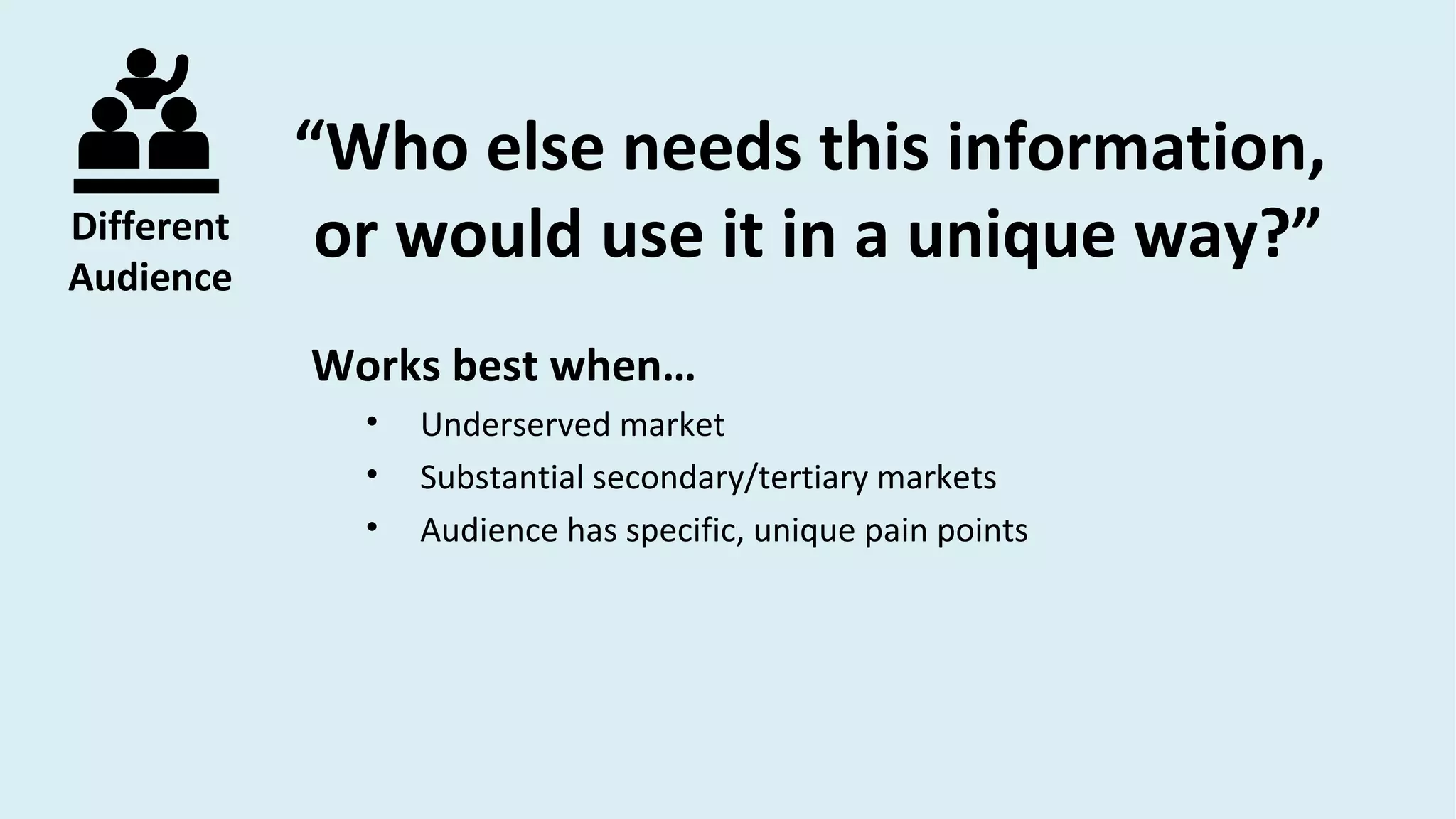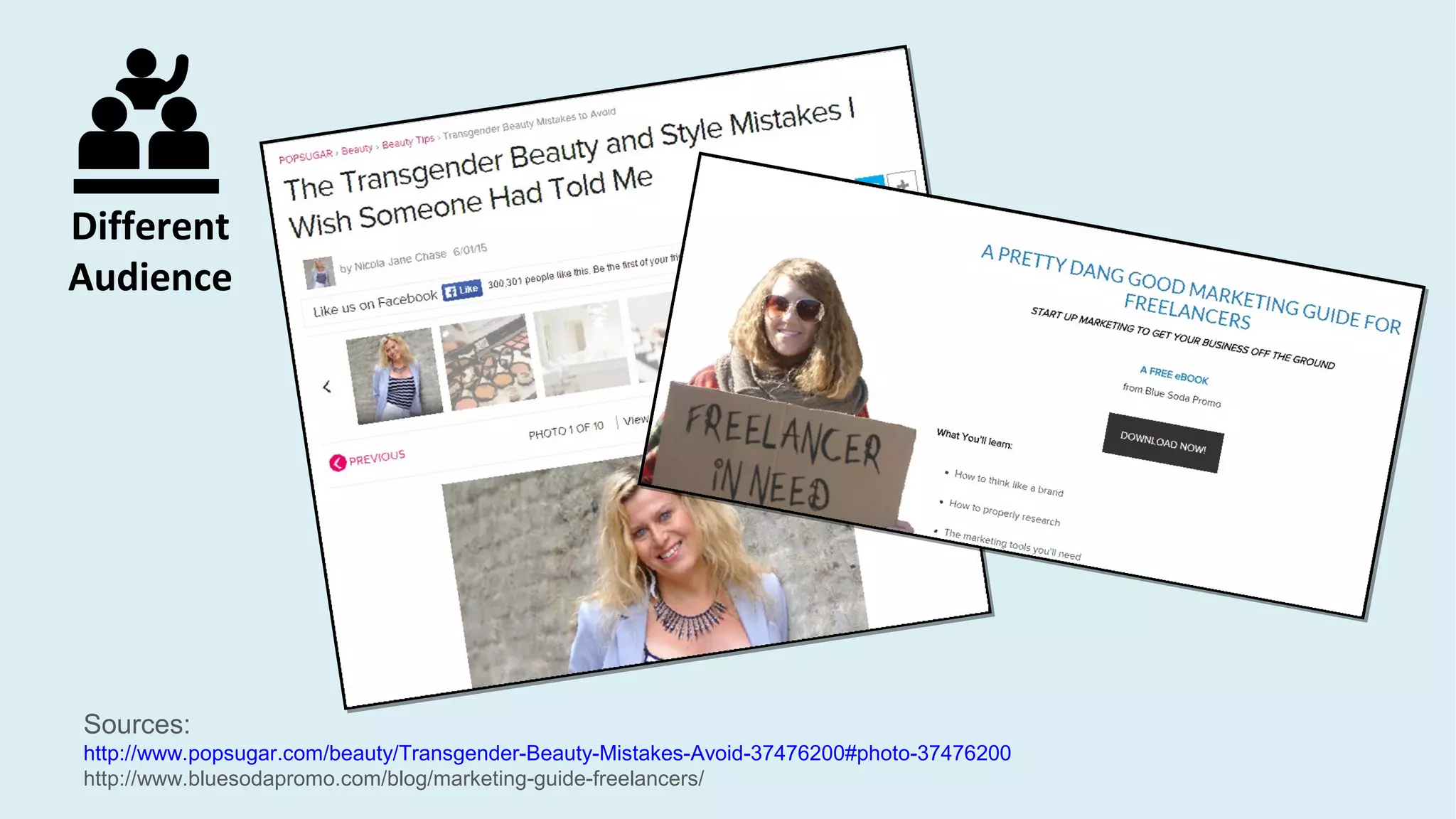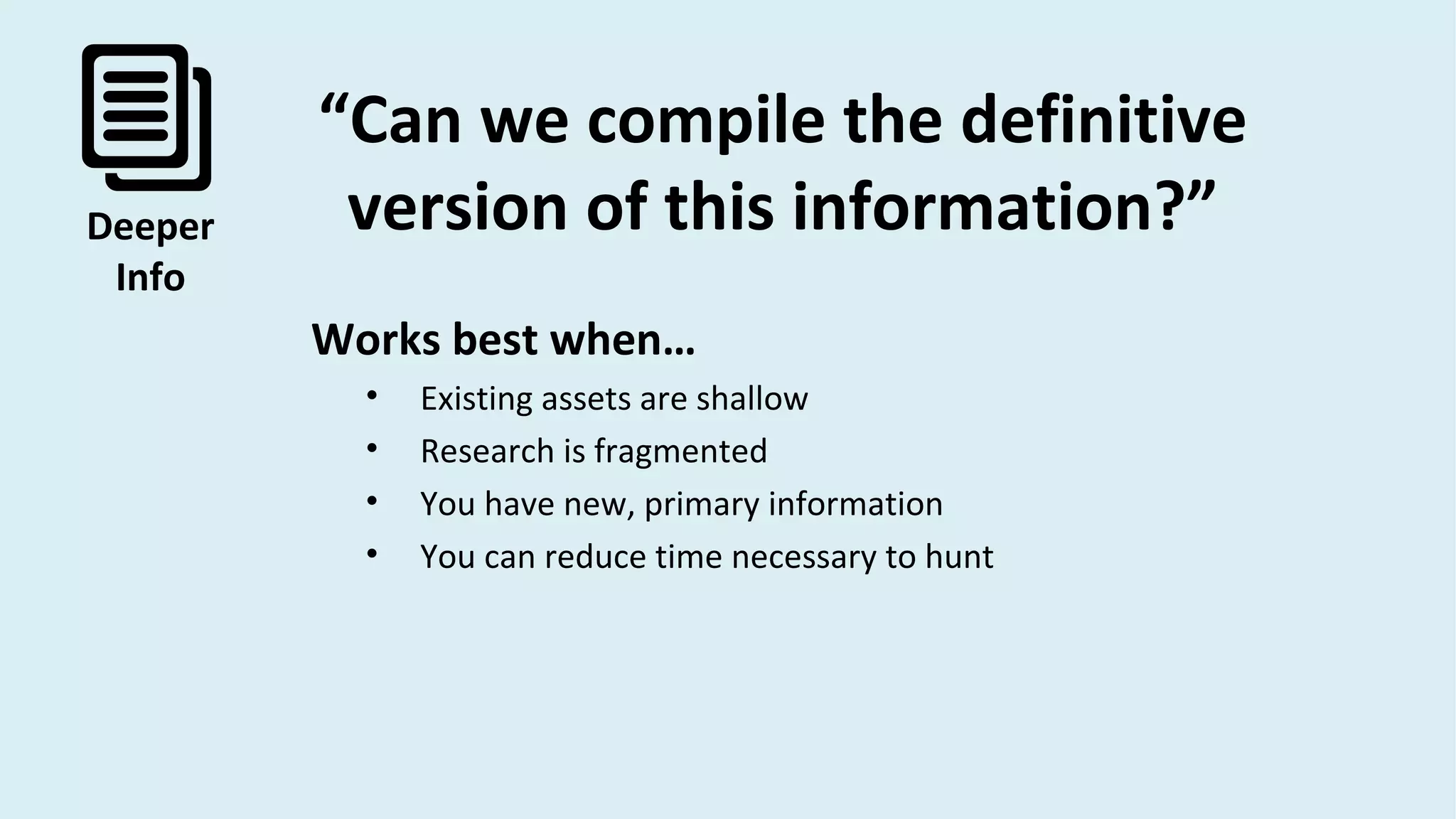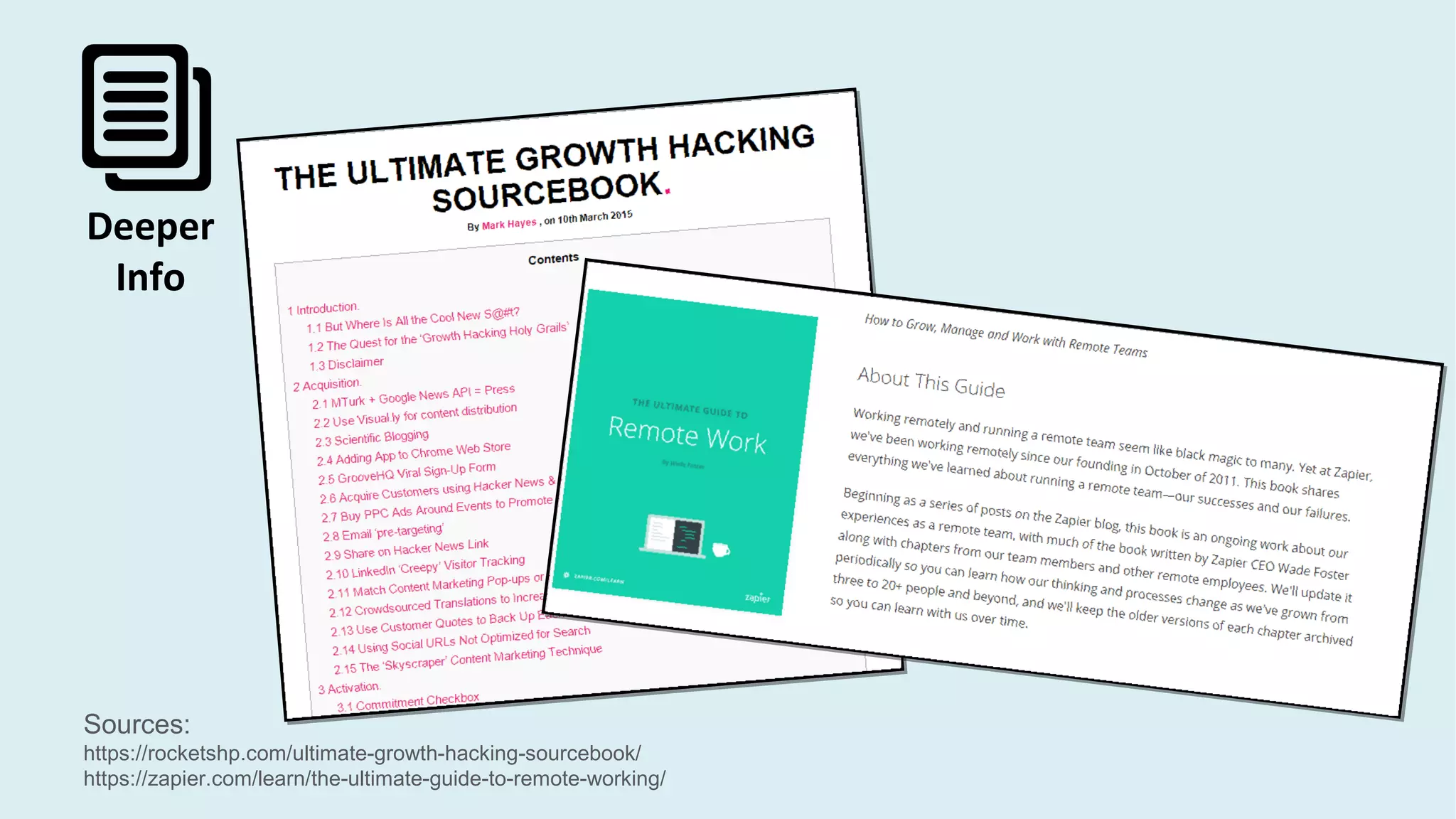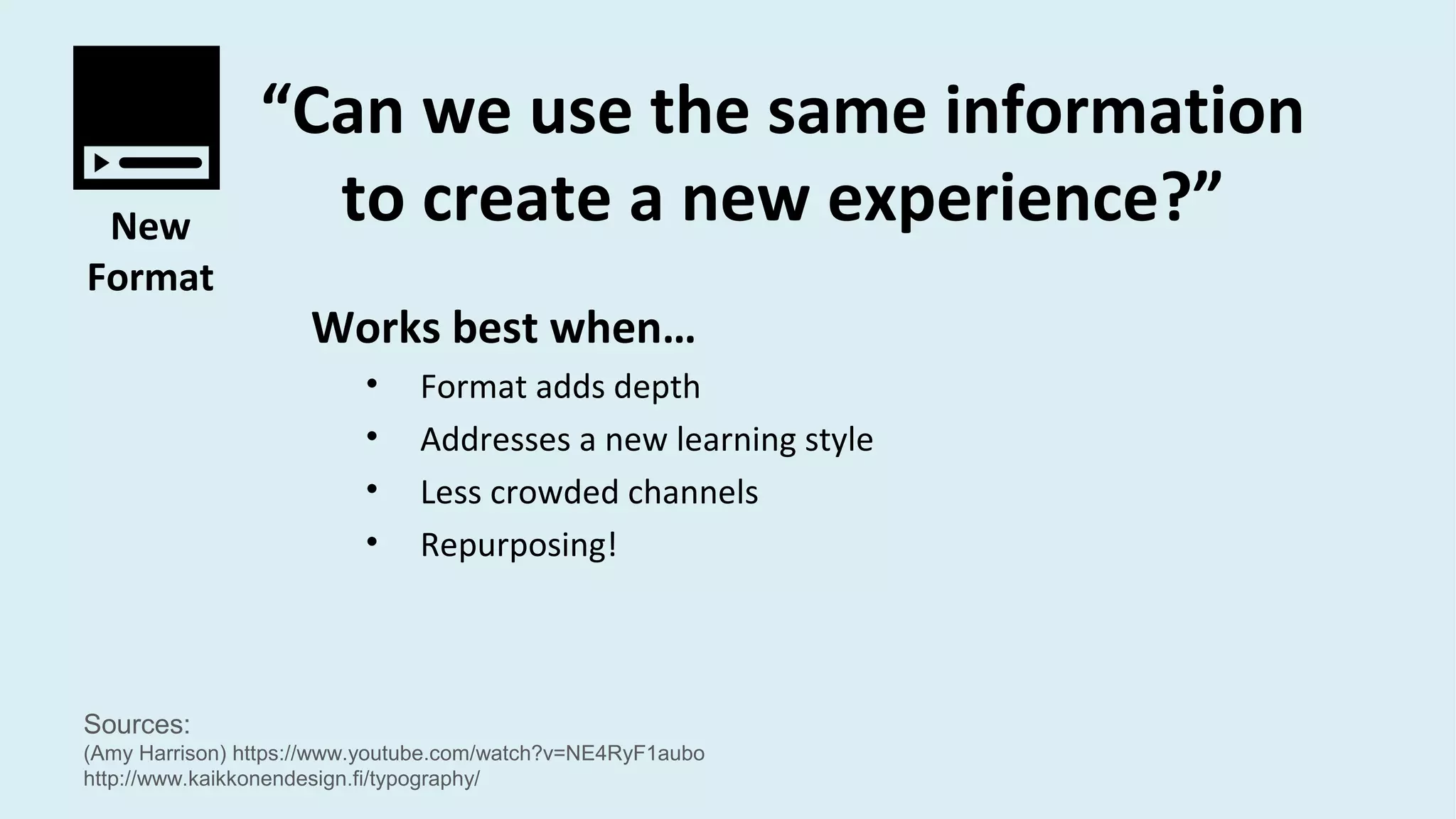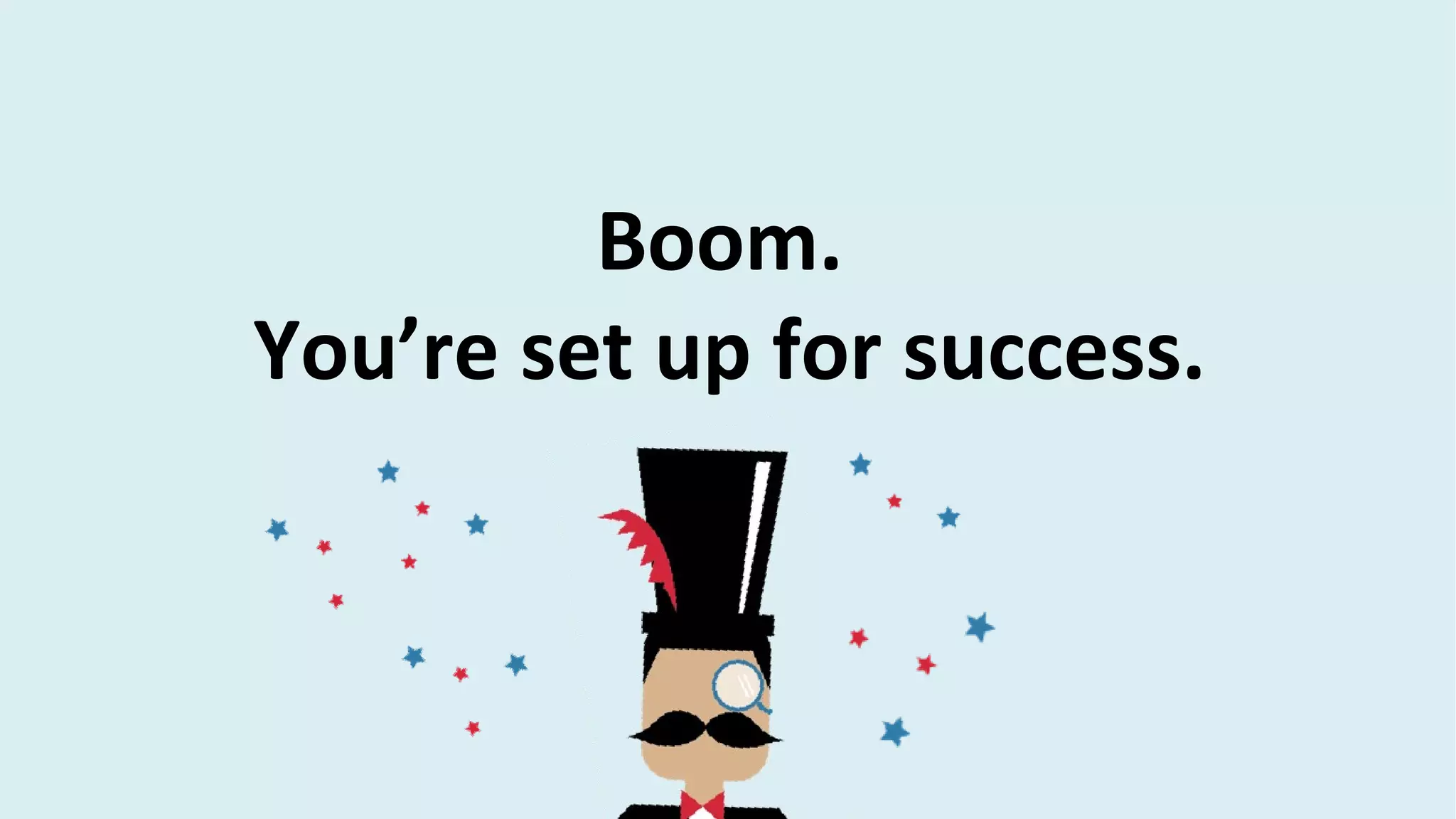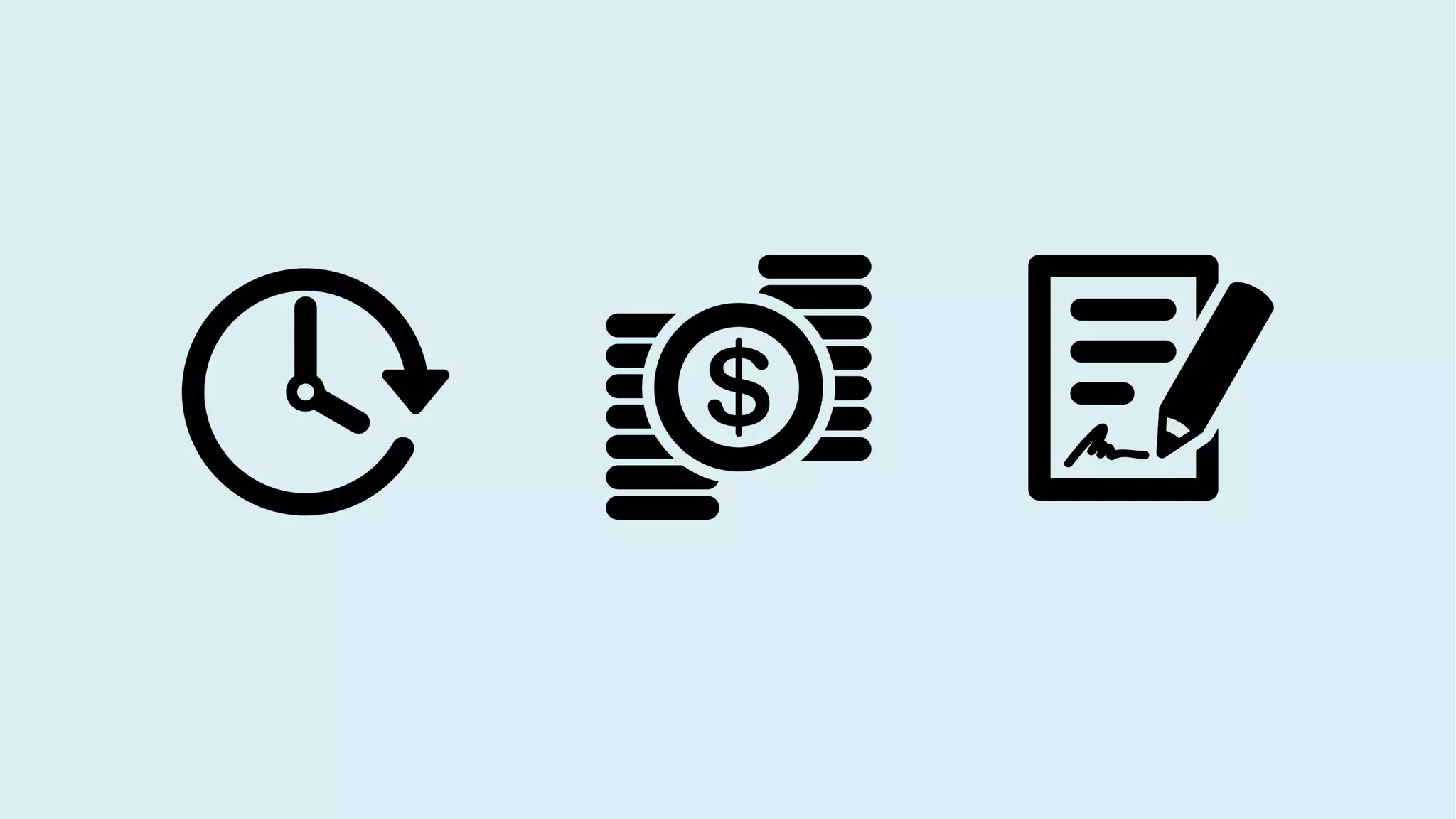The document emphasizes the importance of a strategic approach to content creation, focusing on understanding the audience's journey and needs rather than relying on superficial tactics. It outlines a clear process for generating ideas, developing engaging content, and measuring effectiveness across different stages of the buyer's journey. Additionally, it suggests innovative ways to make content stand out and overcome challenges such as budget or time constraints.