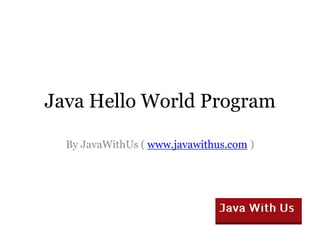
Java Hello World Program
- 1. Java Hello World Program By JavaWithUs ( www.javawithus.com )
- 2. The Program First, let us look at the complete program : public class HelloWorld { public static void main ( String[] args ) { System.out.println ( “Hello World” ); } } The output will be : Hello World
- 3. public class HelloWorld { public static void main ( String[] args ) { System.out.println ( “Hello World” ); } } public is an access specifier which states that the class is accessible from any other class
- 4. public class HelloWorld { public static void main ( String[] args ) { System.out.println ( “Hello World” ); } } class defines a class or in simpler words – a program
- 5. public class HelloWorld { public static void main ( String[] args ) { System.out.println ( “Hello World” ); } } HelloWorld is the name of the class ( or program ). You can give any other name BUT…
- 6. public class HelloWorld { public static void main ( String[] args ) { System.out.println ( “Hello World” ); } } … that name should follow the rules of identifiers : 1. It should begin with a letter 2. Lowercase letters, upper case letters and numbers can be used. Only $ and _ special characters are allowed. 3. Keywords ( certain reserved words ) cannot be used as identifiers. 4. Spaces are not allowed.
- 7. public class HelloWorld { public static void main ( String[] args ) { System.out.println ( “Hello World” ); } } The opening and closing braces specify the starting and ending of the class.
- 8. public class HelloWorld { public static void main ( String[] args ) { System.out.println ( “Hello World” ); } } Within the class, we have a method.
- 9. public class HelloWorld { public static void main ( String[] args ) { System.out.println ( “Hello World” ); } } The method has a header or method declaration ….
- 10. public class HelloWorld { public static void main ( String[] args ) { System.out.println ( “Hello World” ); } } … and a body
- 11. public class HelloWorld { public static void main ( String[] args ) { System.out.println ( “Hello World” ); } } The word public in the method header is the same as the keyword public used for the class. Here, it indicates that other classes can call this method.
- 12. public class HelloWorld { public static void main ( String[] args ) { System.out.println ( “Hello World” ); } } static specifies that we can invoke this method without creating an object of the class.
- 13. public class HelloWorld { public static void main ( String[] args ) { System.out.println ( “Hello World” ); } } void indicates that the method does not return any value.
- 14. public class HelloWorld { public static void main ( String[] args ) { System.out.println ( “Hello World” ); } } main is the name of the method. For a program to be run, the name of the method should always be main.
- 15. public class HelloWorld { public static void main ( String[] args ) { System.out.println ( “Hello World” ); } } With the parentheses are the arguments.
- 16. public class HelloWorld { public static void main ( String[] args ) { System.out.println ( “Hello World” ); } } It takes a String array as an arguments and stores it in the variable args.
- 17. public class HelloWorld { public static void main ( String[] args ) { System.out.println ( “Hello World” ); } } A String is a group of letters. An array is a group of Strings.
- 18. public class HelloWorld { public static void main ( String[] args ) { System.out.println ( “Hello World” ); } } The parameters to main method are passed through command line.
- 19. public class HelloWorld { public static void main ( String[] args ) { System.out.println ( “Hello World” ); } } This line prints the message to the screen. Anything within the quotes is displayed on the screen.
- 20. public class HelloWorld { public static void main ( String[] args ) { System.out.println ( “Hello World” ); } } System is a predefined class. out is a member of that class and println is a method.
- 21. public class HelloWorld { public static void main ( String[] args ) { System.out.println ( “Welcome to JavaWithUs.com” ); } } The above modified program prints Welcome to JavaWithUs.com
- 22. To understand the HelloWorld program in a better way, read the following article : http://www.javawithus.com/tutorial/the- hello-world-program Learn Java through the tutorials on our website. http://www.javawithus.com/tutorial/