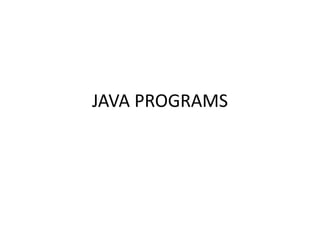
Java Programs
- 2. Display message on computer screen. class First { public static void main(String args[]) { System.out.println("Let's do something using Java technology."); } }
- 3. OUTPUT
- 4. Print integers class Integers { public static void main(String[] arguments) { int c; //declaring a variable /* Using for loop to repeat instruction execution */ for (c = 1; c <= 10; c++) { System.out.println(c); } } }
- 5. Output
- 6. If else control instructions: class Condition { public static void main(String[] args) { boolean learning = true; if (learning) { System.out.println("Java programmer"); } Else { System.out.println("What are you doing here?"); } } }
- 7. OUTPUT
- 8. Command line arguments: class Arguments { public static void main(String args[]) { for (String t: args) { System.out.println(t); } } }
- 9. output
- 10. Java if else program import java.util.Scanner; class IfElse { public static void main(String args[]) { int marksObtained, passingMarks; passingMarks = 40; Scanner input = new Scanner(System.in); System.out.println("Input marks scored by you"); marksObtained = input.nextInt(); if (marksObtained >= passingMarks) { System.out.println("You passed the exam."); } else { System.out.println("Unfortunately, you failed to pass the exam."); } } }
- 11. OUTPUT
- 12. Nested If Else statements import java.util.Scanner; class NestedIfElse { public static void main(String args[]) { int marksObtained, passingMarks; char grade; passingMarks = 40; Scanner input = new Scanner(System.in); System.out.println("Input marks scored by you"); marksObtained = input.nextInt(); if (marksObtained >= passingMarks) { if (marksObtained > 90) grade = 'A'; else if (marksObtained > 75) grade = 'B';
- 13. else if (marksObtained > 60) grade = 'C'; else grade = 'D'; System.out.println("You passed the exam and your grade is " + grade); } else { grade = 'F'; System.out.println("You failed and your grade is " + grade); } } }
- 15. Infinite for loop for ( ; ; ) { System.out.println("Java programming"); }
- 16. Simple for loop example in Java class ForLoop { public static void main(String args[]) { int c; for (c = 1; c <= 10; c++) { System.out.println(c); } } }
- 18. Java while loop example import java.util.Scanner; class WhileLoop { public static void main(String args []) { int n; Scanner input = new Scanner(System.in); System.out.println("Input an integer"); while ((n = input.nextInt()) != 0) { System.out.println("You entered " + n); System.out.println("Input an integer"); } System.out.println("Out of loop"); } }
- 20. Java program to print multiplication table import java.util.Scanner; class MultiplicationTable { public static void main(String args[]) { int n, c; System.out.println("Enter an integer to print it's multiplication table"); Scanner in = new Scanner(System.in); n = in.nextInt(); System.out.println("Multiplication table of " + n + " is : "); for (c = 1; c <= 10; c++) System.out.println(n + "*" + c + " = " + (n*c)); } }
- 22. • A constructor in Java is a method which is used used to initialize objects. • Constructor method of a class has the same name as that of the class, • Constructor can't be called explicitly Constructor
- 23. class Programming { Programming() { System.out.println("Constructor method called."); } public static void main(String[] args) { Programming object = new Programming(); } }
- 25. Creating class and object public class Puppy { public Puppy(String name) { System.out.println("Passed Name is :" + name ); } public static void main(String args[]) { myPuppy = new Puppy( "tommy" ); } }
- 26. Types of java constructors • There are two types of constructors in java: • 1.Default constructor (no-arg constructor) • 2. Parameterized constructor
- 27. Java Default Constructor A constructor is called "Default Constructor" when it doesn't have any parameter. Example of default constructor class Bike1 { Bike1() { System.out.println("Bike is created"); } public static void main(String args[]) { Bike1 b=new Bike1(); } } OUTPUT Bike is created
- 28. Example of default constructor that displays the default values class Student3{ int id; String name; void display(){System.out.println(id+" "+name);} public static void main(String args[]){ Student3 s1=new Student3(); Student3 s2=new Student3(); s1.display(); s2.display(); } } OUTPUT 0 null 0 null
- 29. parameterized constructor • Parameterized constructor is used to provide different values to the distinct objects. class Student4{ int id; String name; Student4(int i,String n){ id = i; name = n; } void display(){System.out.println(id+" "+name);} public static void main(String args[]){ Student4 s1 = new Student4(111,"Karan"); Student4 s2 = new Student4(222,"Aryan"); s1.display(); s2.display(); } }
- 31. Java - Methods • A Java method is a collection of statements that are grouped together to perform an operation. • When you call the System.out.println() method. • For example, the system actually executes several statements in order to display a message on the console.
- 32. Methods
- 33. import java.io.*; class Addition { int sum = 0; public int addTwoInt(int a, int b) { // adding two integer value. sum = a + b; //returning summation of two values. return sum; } class GFG { public static void main (String[] args) { // creating an instance of Addition class Addition add = new Addition(); // calling addTwoInt() method to add two integer using instance created in above step. int s = add.addTwoInt(1,2); System.out.println("Sum of two integer values :"+ s); } } OUTPUT: Sum of two integer values :3
- 34. Access Specifiers • In java we have four Access Specifiers and they are listed below. 1. public 2. private 3. protected 4. default(no specifier)
- 35. Real Time Example for Access Specifier
- 36. private: • Private members of class in not accessible anywhere in program these are only accessible within the class. Private are also called class level access modifiers.
- 37. class Hello { private int a=20; private void show() { System.out.println("Hello java"); } } public class Demo { public static void main(String args[]) { Hello obj=new Hello(); System.out.println(obj.a); //Compile Time Error, you can't access private data obj.show(); //Compile Time Error, you can't access private methods } }
- 38. public: Public members of any class are accessible anywhere in the program in the same class and outside of class, within the same package and outside of the package. Public are also called universal access modifiers.
- 39. class Hello { public int a=20; public void show() { System.out.println("Hello java"); } } public class Demo { public static void main(String args[]) { Hello obj=new Hello(); System.out.println(obj.a); obj.show(); } }
- 40. • Output • 20 • Hello Java
- 41. protected: • Protected members of the class are accessible within the same class and another class of the same package and also accessible in inherited class of another package. Protected are also called derived level access modifiers.
- 42. //save A.java package pack1; public class A { protected void show() { System.out.println("Hello Java"); } } //save B.java package pack2; import pack1.*; class B extends A { public static void main(String args[]) { B obj = new B(); obj.show(); } } Output Hello Java
- 43. default: • Default members of the class are accessible only within the same class and another class of the same package. The default are also called package level access modifiers. //save by A.java package pack; class A { void show() { System.out.println("Hello Java"); } } //save by B.java package pack2; import pack1.*; c lass B { public static void main(String args[]) { A obj = new A(); //Compile Time Error, can't access outside the package obj.show(); //Compile Time Error, can't access outside the package } }
- 44. Java static variable • f you declare any variable as static, it is known static variable. • The static variable can be used to refer the common property of all objects (that is not unique for each object) e.g. company name of employees,college name of students etc. • The static variable gets memory only once in class area at the time of class loading. • Advantage of static variable • It makes your program memory efficient (i.e it saves memory).
- 45. Understanding problem without static variable class Student{ int rollno; String name; String college="ITS"; } Suppose there are 500 students in my college, now all instance data members will get memory each time when object is created.All student have its unique rollno and name so instance data member is good.Here, college refers to the common property of all objects.If we make it static,this field will get memory only once.
- 46. Example of static variable /Program of static variable class Student8{ int rollno; String name; static String college ="ITS"; Student8(int r,String n){ rollno = r; name = n; } void display (){System.out.println(rollno+" "+name+" "+college);} public static void main(String args[]){ Student8 s1 = new Student8(111,"Karan"); Student8 s2 = new Student8(222,"Aryan"); s1.display(); s2.display(); } } Output:111 Karan ITS 222 Aryan ITS
- 47. Static variable
- 48. Java Comments There are 3 types of comments in java. Single Line Comment Multi Line Comment Documentation Comment • Java Single Line Comment • The single line comment is used to comment only one line. • Syntax: • //This is single line comment • Example • public class CommentExample1 { • public static void main(String[] args) { • int i=10;//Here, i is a variable • System.out.println(i); • } • }
- 49. Java Multi Line Comment The multi line comment is used to comment multiple lines of code. /* This is multi line comment */ Example: public class CommentExample2 { public static void main(String[] args) { /* Let's declare and print variable in java. */ int i=10; System.out.println(i); } } Output: 10
- 50. Java Documentation Comment The documentation comment is used to create documentation Syntax: /** This is documentation comment */
- 51. Data Types in Java • Data types classify the different values to be stored in the variable. In java, there are two types of data types: • Primitive Data Types • Non-primitive Data Types • byte (1 byte) • short (2 bytes) • int (4 bytes) • long (8 bytes) • float (4 bytes) • double (8 bytes) • char (2 bytes) • boolean (1 byte) (true/false)
- 52. Variables in Java A variable is the name given to a memory location. It is the basic unit of storage in a program. The value stored in a variable can be changed during program execution. A variable is only a name given to a memory location, all the operations done on the variable effects that memory location. In Java, all the variables must be declared before they can be used. How to declare variables? We can declare variables in java as follow datatype: Type of data that can be stored in this variable. variable_name: Name given to the variable. value: It is the initial value stored in the variable.