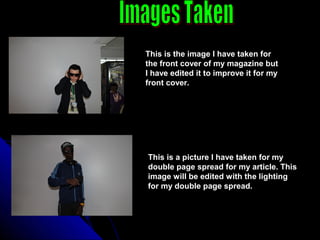
Editing Images in Fireworks for Magazine Covers and Spreads
- 1. This is the image I have taken for the front cover of my magazine but I have edited it to improve it for my front cover. This is a picture I have taken for my double page spread for my article. This image will be edited with the lighting for my double page spread.
- 2. I have taken this image for my contents page. The lighting helps to make the picture stand out and make the quality of it excellent. I have taken this image for my double page spread article. I have used the same background again for the good lighting to make my picture clear.
- 3. I have taken this image for my contents page. This picture relates to my article and is in good quality to use.
- 4. This is the image I have taken for my front cover, I have used macromedia fireworks to edit it and improve it. This is the edited version of my image for my double page spread that I will use
- 6. As you can see in this image I am getting to grips with the program fireworks with editing my images and adding things to them. I have boxed the main part of my image to show this is the main focus of the image.
- 7. In this screenshot I have started to change the hue/saturation of it and it has helped change the colours of the image and made it look more attractive than it previously was in the previous slide.
- 8. As you can see in this screen shot I am using the program macromedia fireworks. I have used the marquee tool to cut a part of my image as I am getting rid of parts of my image that aren’t needed so I can mainly focus on the centre of the image where my model is.
- 9. In the screenshots below I have compared them to show how I can change them using the hue/saturation tool in fireworks. This allowed me to change the saturation the hue and the lightness.
- 10. In these screenshots I am showing an image I have edited in the first screen shot and showing what I have to do to make it into the image on the right. I did this by using adjust colour then clicking on invert and this is how I changed the image.
- 11. This is an example of how I wanted my front cover to look as I liked the colour used as I found they match my masthead and background of my magazine. I did this by adjusting the brightness and contrast of my image which I found out to be a very easy and helpful tool to use in editing my images. In the second screenshot I just increased the brightness and contrast and this was the result
- 12. In these screenshots I have used the paint tool to apply a sky blue colour in my image to outline the model. In the first image there isn't much thickness to my brush as its only at 8. In the second screenshot I have changed the brush thickness to 33 and then did the same to the image by outlining it and it turned out a lot thicker.
- 13. In these images I am experimenting how to change and adjust brightness/contrast to my image. In my second image I am editing the image using the Hue/Saturation tool and comparing these to image you can see the difference between them.
- 14. As you see I am using the paintbrush tool just to get to grips with how the program works by painting around the model in the image, I did this so I could gain an idea of what sort of brush size I needed for my image etc.