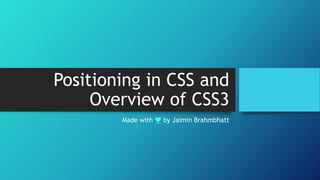
CSS Positioning and Features of CSS3
- 1. Positioning in CSS and Overview of CSS3 Made with ❤ by Jaimin Brahmbhatt
- 2. What is CSS ? • CSS stands for Cascading Style Sheets • CSS describes how HTML elements are to be displayed on screen, paper, or in other media • CSS saves a lot of work. It can control the layout of multiple web pages all at once • External stylesheets are stored in CSS files • CSS is used to define styles for your web pages, including the design, layout and variations in display for different devices and screen sizes.
- 3. Why To Use CSS ?
- 4. Section 1- CSS Layout - The position Property
- 5. The Position Property • The position property specifies the type of positioning method used for an element. There are five different position values: • static • relative • fixed • absolute • sticky
- 6. Position: Static; div.static { position: static; border: 3px solid#73AD21; } • HTML elements are positioned static by default. • Static positioned elements are not affected by the top, bottom, left, and right properties. • An element with position: static; is not positioned in any special way; it is always positioned according to the normal flow of the page
- 7. Position: Relative; div.relative { position: relative; left: 30px; border: 3px solid #73AD21; } • An element with position: relative; is positioned relative to its normal position. • Setting the top, right, bottom, and left properties of a relatively-positioned element will cause it to be adjusted away from its normal position. Other content will not be adjusted to fit into any gap left by the element.
- 8. Position: Fixed; div.fixed { position: fixed; bottom: 0; right: 0; width: 300px; border: 3px solid #73AD21; } • An element with position: fixed; is positioned relative to the viewport, which means it always stays in the same place even if the page is scrolled. The top, right, bottom, and left properties are used to position the element. • A fixed element does not leave a gap in the page where it would normally have been located.
- 9. Position: Absolute; div.relative { position: relative; width: 400px; height: 200px; border: 3px solid #73AD21; } div.absolute { position: absolute; top: 80px; right: 0; width: 200px; height: 100px; border: 3px solid #73AD21; } • An element with position: absolute; is positioned relative to the nearest positioned ancestor (instead of positioned relative to the viewport, like fixed). • However; if an absolute positioned element has no positioned ancestors, it uses the document body, and moves along with page scrolling.
- 10. Position: Sticky; div.sticky { position: -webkit-sticky; position: sticky; top: 0; background-color: green; border: 2px solid #4CAF50; } Run >>> • An element with position: sticky; is positioned based on the user's scroll position. • A sticky element toggles between relative and fixed, depending on the scroll position. It is positioned relative until a given offset position is met in the viewport - then it "sticks" in place (like position:fixed).
- 11. Section 2 - Overview of CSS3
- 12. Introduction to CSS3 • CSS3 is the latest standard of CSS. • CSS3 is completely backwards-compatible with earlier versions of CSS. • CSS3 has been split into “modules”. It contains the “old CSS Specification”. • In addition, new modules are added.
- 13. Features of CSS3 • CSS Animations and Transitions • Calculating Values With calc() • Advanced Selectors • Generated Content and Counters • Gradients • Webfonts • Box Sizing • Border Images • Media Queries • Multiple Backgrounds • CSS Columns • CSS 3D Transforms
- 14. Thank You
