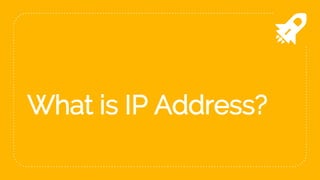
3 ip address
- 1. What is IP Address?
- 2. ● An IP address is an address used in order to uniquely identify a device on an IP network. ● The address is made up of 32 binary bits, which can be divisible into a network portion and host portion with the help of a subnet mask. ● The 32 binary bits are broken into four octets (1 octet = 8 bits). 2
- 3. Q: How to assign IP to any computer? ● Click Start Control Panel Network and Dial-up Connections ● Right-click Local Area Connection, and then click Properties. 3
- 4. 4
- 5. ● Click Internet Protocol (TCP/IP), and then click Properties. 5 Assign this server a static IP address
- 6. Q: Explain IP Addressing Schemes. ● There are two way to represent the IP Address: 1) Binary Notation: Base 2 2)Dotted-Decimal Notation: Base 10 6
- 7. 1) Binary Notation: Base 2 ● In binary notation, an IPv4 address is displayed as 32 bits. ● To make the address more readable, one or more spaces is usually inserted between each octet (8 bits). 7
- 8. ● So, it is common to hear an IPv4 address referred to as a 32-bit address, a 4-octet address. ● The following is an example of an IPv4 address in binary notation ● 01110101 10010101 00011101 11101010 8
- 9. 9
- 10. 2) Dotted-Decimal Notation: Base 10 ● To make the IPv4 address more compact and easier to read, an IPv4 address is usually written in decimal form with a decimal point (dot) separating the bytes. ● This format is referred to as dotted-decimal notation. 10
- 11. ● Figure shows an IPv4 address in dotted decimal notation. ● because each byte (octet) is only 8 bits, each number in the dotted- decimal notation is between 0 and 255. 11
- 12. ● Q: Explain IPv4 Addresses with Class. (Class structure) ● Every host and router on the Internet has an IP address, which encodes its network number and host number. ● All IP addresses are 32 bits long and are used in the Source address and Destination address fields of IP packets. 12
- 13. ● IP addresses were divided into the five categories listed in fig below. 13
- 14. 14
- 15. ● Table 15
- 16. Classes of IP addresses ● TCP/IP defines five classes of IP addresses: class A, B, C, D, and E. ● Each class has a range of valid IP addresses. 16
- 17. ● IP addresses from the first three classes (A, B and C) can be used for host addresses. ● The other two classes are used for other purposes – class D for multicast and class E for experimental purposes. 17
- 18. ● The system of IP address classes was developed for the purpose of Internet IP addresses assignment. ● The classes created were based on the network size. (School network v/s city network) ● For example, for the small number of networks with a very large number of hosts, the Class A was created. ● The Class C was created for numerous networks with small number of hosts. 18
- 19. ● For the IP addresses from Class A, the first 8 bits (the first decimal number) represent the network part, while the remaining 24 bits represent the host part. 19
- 20. ● For Class B, the first 16 bits (the first two numbers) represent the network part, while the remaining 16 bits represent the host part. 20
- 21. ● For Class C, the first 24 bits represent the network part, while the remaining 8 bits represent the host part. 21
- 22. 22
- 23. Class A ● Class A used for very large network such as major international company might have. ● Range 1.0.0.0 – 127.255.255.255 ● First bit of class A address is 0 as shown in above fig. 23
- 24. ● Example of class A address: 115. 24.53.107 Network id - host id ● Loopback address: Loopback address is used to send a message to host itself. ● Sometimes is used for some verification things or for troubleshoot. ● 127.0.0.1 Is loopback address. 24
- 25. Consider the following IP addresses: ● 10.50.120.7 –this is a Class A address, the first number (10) represents the network part, while the remainder of the address represents the host part (50.120.7). This means that, in order for devices to be on the same network, the first number of their IP addresses has to be the same for both devices. In this case, a device with the IP address of 10.47.8.4 is on the same network. The device with the IP address 11.5.4.3 is not on the same network, because the first number of its IP address is different. 25
- 26. Class B ● Class B is used for medium size network e.g. large university etc. ● Range 128.0.0.0 – 191.255.255.255 ● ● First bit of class B address is 1 & second bit is 0 as shown in above fig. 26
- 27. ● Example of class B address :145.24. 53.107 Network id host id 27
- 28. Consider the following IP addresses: ● 172.16.55.13 – this is a Class B address, the first two numbers (172.16) represent the network part, while the remainder of the address represents the host part (55.13). A device with the IP address of 172.16.254.3 is on the same network, while a device with the IP address of 172.55.54.74 isn’t. 28
- 29. Class C ● Class C is used for small to medium size business. ● Range 192.0.0.0 – 223.225.225.225 ● In class C 1st n 2nd bit value are 1 and 3rd bit value is 0. 29
- 30. ● Example of class C address.195.24.53.107 ● Network id host id 30
- 31. Class D ● Class D is used for multicast purpose. ● Range 224.0.0.0 – 239.255.255.255 ● In class C 1st, 2nd & 3rd bit value are 1 and 4th bit value is 0. 31
- 32. ● Class E ● Class E is used for experimental purpose only and reserved for future use. 32
- 33. Explain Subnetting ? ● to division of Large network into small sub networks. ● It increases the security of the network and reduces the size of the broadcast domain. ● Consider the following example: 33
- 34. 34
- 35. ● In the picture above we have one huge network: 10.0.0.0/24. ● All hosts on the network are in the same subnet, which has following disadvantages: 35
- 36. ● a single broadcast domain – all hosts are in the same broadcast domain. A broadcast sent by any device on the network will be processed by all hosts, creating lots of unnecessary traffic. ● network security – each device can reach any other device on the network, which can present security problems. ● For example, a server containing sensitive information, shouldn’t be in the same network as an user workstation. 36
- 37. ● organizational problems – in a large networks, different departments are usually grouped into different subnets. 37
- 38. ● The network above could be subnetted like this: 38
- 39. ● Now, two subnets were created for different departments: 10.0.0.0/24 for Accounting and 10.1.0.0/24 for Marketing. ● Devices in each subnet are now in a different broadcast domain. ● This will reduce the amount of traffic flowing on the network and allow us to implement packet filtering on the router. 39
- 40. ● Subnetting is a way of partitioning a network at the IP level by dividing a block of addresses into a number of smaller sets ● Class A, B, C in IP addressing are designed with two levels of hierarchy.(netid and hostid) 40
- 41. ● Special Addresses in Subnetting ● A subnetid of all 1s or all 0s is not assigned to any host. ● The address with the hostid of all 1s is reserved for broadcasting to all hosts in a specific subnet. ● The address with the hostid of all 0s is also reserved to define the subnetwork itself. 41
- 42. 42
- 43. ● Advantages : ● It is useful to reduce the network traffic. ● Allowing to use two or more LAN technologies together in the same network. 43
- 44. ● Disadvantages: ● may need buying additional hardware such as a router. So, it may cost lots of money. 44
- 45. What is Subnet mask ? ● An IP address is divided into two parts: network part and host parts. ● a subnet mask also consists of 32 bits. ● Computers use it to determine the network part and the host part of an address. ● Computers works only with bits. It is used to determine a network range is binary AND. 45
- 46. ● AND Gate 46
- 47. ● Let’s say that we have the IP address of 10.0.0.1 with the default subnet mask of 8 bits (255.0.0.0). ● First, we need to convert the IP address to binary: ● IP address: 10.0.0.1 = 00001010.00000000.00000000.00000001 ● Subnet mask: 255.0.0.0 = 11111111.00000000.00000000.0000000 47
- 48. ● computers then use the AND operation to determine the network number: 48
- 49. ● The computer can then determine the size of the network. ● Only IP addresses that begins with 10 will be in the same network. ● So, in this case, the range of addresses in this network is 10.0.0.0 – 10.255.255.255. 49
- 51. Q: Explain Supernetting. ● In Supernetting, multiple networks are combined into a bigger network termed as a Supernetwork or Supernet. ● Super netting is used in route aggregation to reduce the size of routing tables and routing table updates 51
- 52. ● Example ● 4 class C addresses combine to make one supernetwork. see below Figure . ● Suppernet Mask ● In a supernet mask, we change some 1s in the netid section to 0s. 52
- 53. ● Be aware that the position of 1s in the supernet mask defines the lowest address. ● With the supernet mask of 255.255.252.0 we can have 4 class C address combined into one supernetwork. 53
- 54. 54
- 55. 55
- 56. ● If we choose the first address to be X.Y.32.0, the other three addresses are X.Y.33.0, X.Y.34.0, and X.Y.35.0. ● Whenever the router receives a packet, it applies the supernet mask to the destination address and compares the result to the lowest address. ● If the result and the lowest address are the same, the packet belongs to the supernet. 56
- 57. 57
