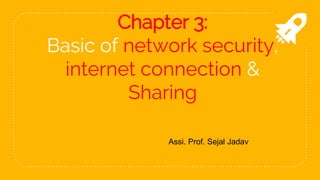
01
- 1. Chapter 3: Basic of network security, internet connection & Sharing Assi. Prof. Sejal Jadav
- 2. Q: Give the Importance of Network Security ● We live in an age of information. Businesses these days are more digitally advanced than ever, and as technology improves, organizations’ security must be enhanced as well. Now, with many devices communicating with each other over wired, wireless, or cellular networks, network security is an important concept. 2
- 3. ● With a Network Security System, all the files, data & personal information are kept safe and protected from unauthorized access from people present on the network and people outside it. 3
- 4. ● the reason why it is widely used in offices, banks, and many other organizations. ● The policies of Network Security help the network administrator to monitor any kind of misuse, modification or unauthorized access of a computer network. ● Thus, a number of cyber attacks and other harmful activities are prevented. 4
- 5. ● Network Security helps in protecting personal data of clients existing on network. ● Network Security facilitates protection of information that is shared between computers on the network. ● Hacking attempts or virus / spyware attacks from the internet will not be able to harm physical computers. External possible attacks are prevented. 5
- 7. ● The information security is all about company’s data and this information can be separate into different parts like confidentiality, integrity, availability, and authentication. ● These four combined called as Information Security. I have the below simple definition for it. Information security = Confidentiality + Integrity + Availability + Authentication 7
- 8. Confidentiality: ● The most important for network security is confidentiality without this there is no word for security. ● It ensures that no unauthorized users can copy, or replicate the information of the organization. 8
- 9. Integrity: ● As confidentiality, the integrity is necessary so that the organization has enough confidence in the accuracy of the information to act upon the particular issue in the organization. 9
- 10. Availability: ● Information Security requires organizations to be able to retrieve data and moreover the security measures are worthless if the organization cannot access to vital information they need to operate when they need it. 10
- 11. Authentication: ● To secure data of an organization, there should be a proper logins ... If information is not secure without authentication. 11
- 12. Q: give the basic terminology in network security. ● There are many basic terminology that used in network security. 1)Threats: ● threats are anything that are capable of acting against an asset in a manner that can result in harm. 12
- 13. Vulnerabilities: ● a vulnerability is a weakness which allows an attacker to reduce a system's information assurance. ● hardware and software systems designs of are some time very poor, some time the installation and configuration is poor and some time poor management is also responsible for vulnerabilities. 13
- 14. 3)Physical Vulnerabilities: ● In this network equipment like routers and switch, server should be kept in safe place with restricted Access. ● Also backup should be store in secure area from where only authorized person can access. ● Organization should also take care of natural environment like earthquakes, fire, floods etc.. 14
- 15. 4)Media Vulnerabilities: ● Disk, tape and other backup should be store in secure area from where only authorized person can access. 5)Human Vulnerabilities: ● Sometime stupidity, carelessness, laziness of human damage the system . 15
- 16. 6)Hardware & software: ● Design flow of hardware and software can also breaks security, sometime older versions of software and hardware. 16
- 17. Q: give the top five fundamental of network security Keep patches and updates current ● When administrators are careless about applying patches and updates, cyber criminals exploit all possible Vulnerabilities. 17
- 18. ● In particular, verify that office computers are running current versions of these much used programs: 1. Adobe Reader 2. Adobe Flash 3. Oracle Java 4. Microsoft Internet Explorer 5. Microsoft Office Suite ● Make sure you keep an inventory to make sure ALL your devices are updated regularly. 18
- 19. Use Strong Passwords ● Your password should be at least 6 characters and uses a combination of upper- and lower-case letters, numbers and symbols. ● This should go without saying: they should be kept out of sight and only shared with trusted employees who need them. 19
- 20. ● The SANS Institute also recommends that passwords be changed every few months at least, without duplicates. ● Note: (SANS stands for Sys. Admin, Audit, Network and Security.) ● The SANS Institute is a private U.S. for-profit company founded in 1989 that specializes in information security, cybersecurity training and selling certificates. 20
- 21. Actively manage user access privileges ● When an employee’s job changes, make sure the IT department is notified so their access privileges can be modified to fit the duties of the new position. 21
- 22. Secure your VPN ● You want the strongest possible protocols for encryption and authentication to protect your network/data from hackers while your information is traveling over the Internet. 22
- 23. Q: Explain CCTV Technologies. ● CCTV stands for close Circuit TV. ● CCTV can provide your home or small business with enhanced security, maintaining an around-the-clock surveillance to guard against theft and other potential crimes. 23
- 24. ● Marie Van Brittan Brown was the inventor of the CCTV camera. ● These CCTV monitoring systems have proven to be highly beneficial as they are used in deterring potential criminals, monitoring of employees in an organization, etc. 24
- 25. ● They are now hugely in use in India and there are various types of CCTV 25
- 26. 1. Box CCTV Camera ● As the name suggests, these are types of CCTV systems that are larger in size. ● They are also available in different resolutions and are best for use in super markets, shops, banks, factories, etc. ● Most of the latest models are highly durable(solid) and easy to operate. Prices range from Rs. 3,000 to Rs. 8,000. 26
- 27. ● Box CCTV 27
- 28. Dome Camera ● Being dome-shaped, these CCTV systems are smaller than the box types of CCTV. ● The camera is placed inside a curved dome and is installed in the ceilings. They are quite difficult to repair. ● The only disadvantage of dome CCTV systems is that they are unsuitable for long distance monitoring. ● This type of CCTV system can cost around Rs. 8,000 or more based on the resolution. 28
- 29. ● Dome Camera 29
- 30. Bullet Cameras ● Shaped like a rifle bullet, these cameras are best suited for monitoring during the night. ● They can be easily mounted on both walls and ceilings. ● they are smaller in size they offer a clear vision which is an advantage. ● Another advantage is that the bullet CCTV price amounts around justRs.4, 000 per piece. 30
- 32. Spy Cameras ● CCTV systems that are hidden are usually called spy cameras which are used for security purposes to track criminals. ● They are usually wireless and this types of CCTV cameras they are fitted in pens, glasses, etc. ● The spy CCTV price begins from as low as Rs. 1,600 up to Rs. 10,000 depending upon the quality and features. 32
- 33. ● Spy Cameras 33
- 34. Vehicle Plate Recognition Camera ● These are high-speed closed circuit cameras that are meant for capturing the registration numbers of stationary vehicles as well as those on the move. ● Based on a software program for the purpose, the identification of the number is done. 34
- 35. ● The intelligent traffic modes are designed such that the camera detects the speed and headlight issues of the vehicle. ● The vehicle plate recognition CCTV price begins from Rs. 20,000. ● There are many manufacturers in India like Sony, Panasonic, and Samsung that offer these types of CCTV systems for your use. 35
- 36. Vehicle Plate Recognition Camera 36
- 38. Q: Give the brief History of Internet. ● It was developed by DOD [Department of Defense] of USA military. ● ARPANET was developed in 1969 by ARPA [Advance Research Project Agency] at the headquarters of USA military. 38
- 39. ● Its basic purpose was to create a method for widely separated computers to transfer information efficiently. ● It was limited for USA military. ● In 1980 USA government organization NSF [National Science Foundation] has established another network named NSANET. (The National Science Foundation Network ) 39
- 40. ● which was connecting all universities & various research center networks. ● Later with the advance technology such network of networks was grown up to thousands of regional networks that connect millions of users. 40
- 41. The Internet ● It can be described as “Network of Networks”. ● It is called network of networks because there are actually many different network systems accessible through the internet. ● Internet lets you communicate, share data, and share resources with people around the world. 41
- 42. ● The biggest advantage of internet is that it is a tool providing access to worldwide quantities of information. ● Sometimes it is simply called “the Net” in which user at any one computer can get information from any other computer, if he has permission. 42
- 43. Q: What is WWW? ● The World Wide Web (WWW) or web for short is a software application that allows you to access information on any computer, world- wide, that makes files publicly available using hypertext transfer protocol (HTTP). 43
- 44. ● It is called a “WEB” because the interconnection between documents resembles a spider’s web. ● A central idea in the development of the web was the Uniform Resource Locator. ● A URL is a Web address that uniquely identifies a document on the web. 44
- 45. ● Such a document can be image, an HTML file, a program, etc. ● Main Elements of Web is : 1) Web Server 2) Web Client/ Web Browser 3) Web Page 45
- 46. Generic Domain: ● The top level names are called the generic top-level domains, and can be three characters or more in length. (like… .gov, .com , .edu, etc…) ● Below table shows some of the top level domain . 46
- 47. 47
- 48. Country Domain: ● There are also top-level domains named for the each of the ISO 3166 international 2-character country code. (like…. .in , .us , ect…) ● These are called the country domains or the geographical domains. 48
- 49. Q: Give the Requirement of Browser. ● A web browser or web client is a computer program that request web resources from web servers on the internet. ● A web browser is one of many software applications that function as the interface between a user and the Internet. 49
- 50. ● Popular browsers include Netscape Navigator, Microsoft’s Internet Explorer, Mosaic and Lynx. ● The first few are graphical based web browsers, whereas Lynx is a text only browser. ● This makes Lynx very fast. 50
- 51. ● graphics often cause Web pages to load more slowly. ● More recent browsers like Opera and New Planet are making talk widely in the market owing to their charming interface and number of miscellaneous functionalities they provide. 51
- 52. ● The browser not only sends messages to web servers to retrieve you page requests, but also sends the HTML code once it arrives. That is the browser interprets code and displays the result on the screen. 52
- 54. Q: Explain GPS. ● The GPS is a space-based satellite navigation system that provides location and time information in all weather conditions, anywhere on or near the Earth. ● The system provides important capabilities to military, civil and commercial users around the world. 54
- 55. ● It is maintained by the United States government and is freely accessible to anyone with a GPS receiver. 55
- 56. ● The GPS project was developed in 1973. ● GPS was created and realized by the U.S. Department of Defense (DoD) and was originally run with 24 satellites. It became fully operational in 1994. 56
- 57. ● A GPS receiver calculates its position by precisely timing the signals sent by GPS satellites high above the Earth. ● Each satellite continually transmits messages that include the time the message was transmitted 57
- 58. ● The receiver uses the messages , it receives to determine the transit time of each message and computes the distance to each satellite using the speed of light. 58
- 59. 59
- 60. 60
- 61. 61
- 62. How GPS Works ● GPS satellites circle the earth twice a day in a very precise orbit and transmit signal information to earth. ● GPS receivers take this information and use triangulation to calculate the user’s exact location. ● The GPS receiver compares the time a signal was transmitted by a satellite with the time it was received. 62
- 63. ● The time difference tells the GPS receiver how far away the satellite is. ● A GPS receiver must be locked on to the signal of at least three satellites to calculate a 2D position and track movement. 63
- 64. ● With four or more satellites in view, the receiver can determine, the user’s 3D position. ● GPS tracker uses radio signals to locate the position. ● Then a software use to tell us about the location in real times with landmarks, street name and every single details about the location of the object or individual. 64
- 65. Application of GPS or Used of GPS: ● Agriculture ● Aviation ● Space ● Timing ● Environment ● Public safety & disaster relief ● Rail ● Marine 65
- 66. Q- What is Firewall ? ● Firewall are just a modern adaption of that old security ● Fire wall is divided into two categories 1) Hardware firewall 2) Software firewall 66
- 67. ● Network layer firewall is a type of firewall that works as a packet filter by deciding what packets will pass the firewall according to rules defined by the administrator. ● Filtering rules can act on the basis of source and destination address and on ports, in addition to whatever higher-level network protocols the packet contains. 67
- 68. ● Network layer firewalls generally fall into two sub- categories. ● 1) Stateful ● 2) Non-Stateful. 68
- 69. ● Stateful firewalls hold some information on the state of connections as part of their rules. ● Stateless firewalls have packet-filtering capabilities but cannot make more complex decisions on what stage communications between hosts have reached. ● Stateless firewalls therefore offer less security. 69
- 70. 70
- 71. Q: Explain GPRS. ● General Packet Radio Service. ● GPRS is a packet-switching technology that enables data transfers through cellular networks. ● It is used for mobile internet, MMS and other data communications. 71
- 72. ● GPRS is also known as GSM-IP that is a Global- System Mobile Communications Internet Protocol as it keeps the users of this system online, allows to make voice calls, and access internet on-the-go. ● Even Time-Division Multiple Access (TDMA) users benefit from this system as it provides packet radio access. 72
- 73. 73
- 74. ● GPRS also permits the network operators to execute an Internet Protocol (IP) based core architecture for integrated voice and data applications that will continue to be used and expanded for 3G services. 74
- 75. Hardware: ● Devices supporting GPRS are divided into three classes: Class A ● Can be connected to GPRS service and GSM service (voice, SMS), using both at the same time. ● Such devices are known to be available today. 75
- 76. Class B ● Can be connected to GPRS service and GSM service (voice, SMS), but using only one or the other at a given time. ● During GSM service (voice call or SMS), GPRS service is suspended, and then resumed automatically after the GSM service (voice call or SMS) has concluded. ● Most GPRS mobile devices are Class B. Class C ● Are connected to either GPRS service or GSM service 76
- 77. Addressing ● A GPRS connection is established by reference to its access point name (APN). ● The APN defines the services such as short message service (SMS), multimedia messaging service (MMS), and for Internet communication services such as email and World Wide Web access. 77
- 78. Protocols supported ● GPRS supports the following protocols: 1.Internet protocol (IP): ● In practice, built-in mobile browsers use IPv4 since IPv6 was not yet popular. 78
- 79. 2.Point-to-point protocol (PPP). ● In this mode PPP is often not supported by the mobile phone operator 79
- 80. 3. X.25 connections : ● This is typically used for applications like wireless payment terminals. 80
- 81. Advanced Business Applications 1. tracking of taxis and credit card validation for customer payment 2. control over the position of trucks for transportation companies 3. localization of stolen cars 4. support of security and monitoring systems 81
- 82. Q: Explain the Technology that is used to Connect Internet. 82
- 83. ● There are mainly three technology is used to connect with internet. 1) Dial UP 2) ISDN 3) Leased Line 83
- 84. 1) Dial UP : ● Dial-up Internet access is a form of Internet access that uses the facilities of the public switched telephone network (PSTN) to establish a connection to an Internet service provider (ISP) by dialing a telephone number on a conventional telephone line. 84
- 85. 85
- 86. ● The user's computer or router uses an attached modem to encode and decode link layer frames and control information into and from audio frequency signals, respectively. ● PSTN consists of telephone lines, fiber optic cables, microwave transmission links, cellular n/w, communication satellites. 86
- 87. ● Dial-up requires time to establish a telephone connection (up to several seconds, depending on the location) (old nokia phone) ● Slower communication. ● time consuming. 87
- 88. 2)ISDN: - Integrated Services for Digital Network ● ISDN is a set of communication standards for simultaneous digital transmission of voice, video, data, and other network services over the traditional circuits of the public switched telephone network. 88
- 89. ● It was first defined in 1988 in the CCITT red book. ● before to ISDN, the telephone system was viewed as a way to transport voice, with some special services available for data. ● The key feature of ISDN is that it integrates voice and data on the same lines, adding features that were not available in the classic telephone system. 89
- 90. ● There are several kinds of access interfaces to ISDN defined as Basic Rate Interface (BRI), Primary Rate Interface (PRI) Narrowband ISDN (N-ISDN - kbps), and Broadband ISDN (B-ISDN-mbps). 90
- 91. 91 B-channel (bearer) – Data, voice D-channel (Delta) – Controlling and signals (ringtones) BRI – used in Home, office etc… 2 –B 1 -D 1 channel 24 kbps 2 channel 24*2 =48 kbps PRI – used in Call center or MNC 23 –B 1 -D
- 92. ● ISDN is a circuit-switched telephone network system, which also provides access to packet switched networks, designed to allow digital transmission of voice and data over ordinary telephone copper wires, resulting in potentially better voice quality than an analog phone can provide. 92
- 93. 3)Leased Line: ● A leased line is a service contract between a provider and a customer, whereby the provider(ISP ) agrees to deliver a telecommunications line connecting two or more locations in exchange for a monthly rent (hence the term lease). 93
- 94. ● If your business has multiple offices, deals with large amounts of data on a daily basis or requires a range of different communications to be supplied together then a leased could offer you a better service at a reduced cost. 94
- 95. 95
- 96. ● Typically, leased lines are used by businesses to connect geographically distant offices. ● a leased line is always active. ● The fee for the connection is a fixed monthly rate. 96
- 97. Advantages: ● Symmetric: Which means you can upload and download at the same speed. ● Private and secure : As the connection is just for your use leased lines are ideal for companies that handle sensitive client information such those in the finance and professional services industry. 97
- 98. ● Fast: Leased lines come in range of speeds from 2Mbps up to 10Gbps. ● Unlimited usage: There is no fair usage policy; you can use as much data as you like. 98
- 99. 99
- 100. 100
- 101. CIA Model. 101
- 102. Q: Give the Principle of Security: CIA Model. ● Confidentiality, integrity and availability, also known as the CIA. ● This model designed to guide policies for information security within an organization. ● The model is also sometimes referred to as the AIC (availability, integrity and confidentiality). 102
